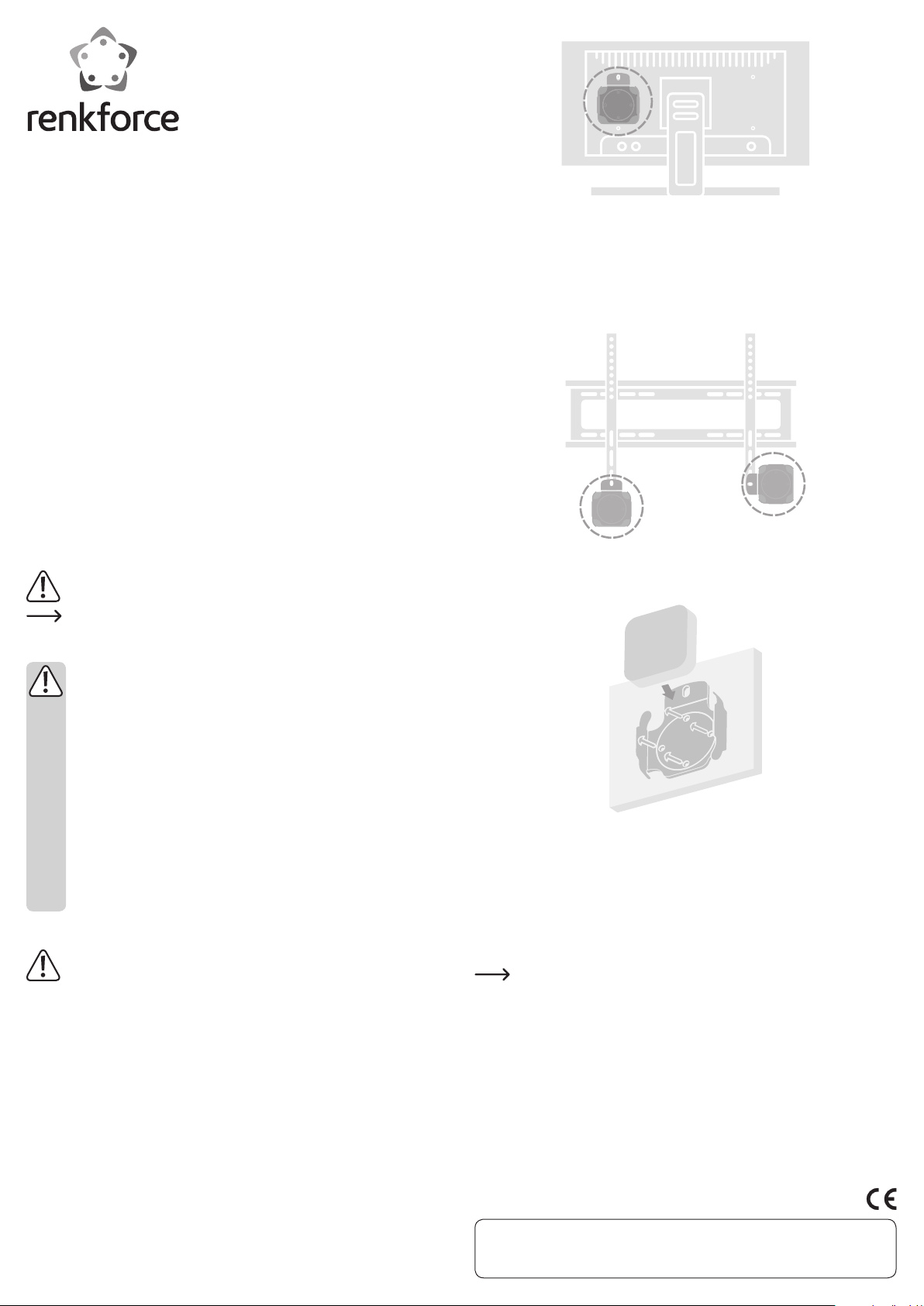
D
Bedienungsanleitung
Halterung für Apple TV/Airport schwarz
Best.-Nr. 1340795
Bestimmungsgemäße Verwendung
Das Produkt zur Montage eines Apple TV/AirPort Express an TV-Rückseiten, TV-Wandhalterungen
oder an einer Wand.
Eine andere Verwendung als zuvor beschrieben führt zur Beschädigung dieses Produktes und ist
darüber hinaus mit Gefahren, wie z.B. Beschädigung des TV-Gerätes, des zu befestigenden Apple
Gerätes, der Beschädigung von Möbeln etc. verbunden.
Das Produkt darf nicht geändert bzw. umgebaut werden.
Die Sicherheitshinweise sind unbedingt zu befolgen.
Dieses Produkt erfüllt die gesetzlichen, nationalen und europäischen Anforderungen. Alle enthal-
tenen Firmennamen und Produktbezeichnungen sind Warenzeichen der jeweiligen Inhaber. Alle
Rechte vorbehalten.
Lieferumfang
• Halterung für Apple TV/AirPort Express
• Befestigungsmaterial
• Bedienungsanleitung
Montage an der TV-Rückseite
• Befestigen Sie die Halterung mit der Montagelasche an einem der VESA-Befestigungspunkte
an der TV-Rückseite. Verwenden Sie hierzu ein passende Schraube und Beilagscheibe aus dem
beiliegenden Montagematerial.
Beachten Sie die max. Einschraublänge am VESA-Befestigungspunkt, die je nach TV-Gerät
•
unterschiedlich ist (siehe Anleitung des TV-Gerätes). Benutzen Sie bei Bedarf die beiliegenden
Abstandshülsen. Sollte keine passende Schraube im Lieferumfang vorhanden sein, besorgen Sie
bitte eine geeignete Schraube im Fachhandel.
Montage an einer TV-Wandhalterung
Symbol-Erklärungen
Das Symbol mit dem Ausrufezeichen weist auf wichtige Hinweise in der Bedienungs-
anleitung hin.
Das „Pfeil“-Symbol steht für spezielle Tipps und Bedienhinweise.
Sicherheitshinweise
Lesen Sie zuerst die komplette Bedienungsanleitung durch, sie enthält wichtige Infor-
mationen für die Montage.
Bei Schäden, die durch Nichtbeachten dieser Bedienungsanleitung verursacht wer-
den, erlischt die Gewährleistung/Garantie! Für Folgeschäden übernehmen wir keine
Haftung!
Bei Sach- oder Personenschäden, die durch unsachgemäße Handhabung oder Nicht-
beachten der Sicherheitshinweise verursacht werden, übernehmen wir keine Haftung!
In solchen Fällen erlischt die Gewährleistung/Garantie!
• Das Produkt ist kein Spielzeug. Halten Sie deshalb Kinder von dem Produkt fern.
• Lassen Sie das Verpackungsmaterial nicht achtlos liegen. Es könnte für Kinder zu
einem gefährlichen Spielzeug werden.
• Prüfen Sie vor Beginn der Montage, ob am gewünschten Montageort eine geeignete
Befestigungsmöglichkeit für die Halterung vorhanden ist.
• Verlegen Sie alle Kabel Ihres Apple TV/AirPort Express so, dass sie nicht eingequetscht oder geknickt werden.
• Im Zweifelsfall sollten Sie die Montage nicht selbst durchführen. Überlassen Sie dies
einer Fachkraft.
Montage
Bei der Wandmontage ist je nach Untergrund (z.B. Beton) geeignetes Montagemate-
rial zu verwenden (Schrauben, Dübel usw.). Die beiliegenden Dübelschrauben sind
ausschließlich für massive Wände geeignet. Spezielle Dübel und Schrauben liegen
der Halterung nicht bei und müssen in Abhängigkeit von der Wandbeschaffenheit separat erworben werden.
Planen Sie den Montageort sorgfältig, so dass sich die Halterung nach der Montage
in der gewünschten Lage (Höhe und Position) befindet. Beachten Sie hierbei auch die
Lage von Kabelanschlüssen etc.
Achten Sie beim Bohren bzw. Festschrauben darauf, dass keine Kabel oder Leitungen
in der Wand beschädigt werden. Werden versehentlich Elektroleitungen angebohrt,
besteht Lebensgefahr durch einen elektrischen Schlag!
Achten Sie beim Umgang mit elektrischen Werkzeugen (z.B. einer Bohrmaschine) auf
Ihre Sicherheit. Beachten Sie die Sicherheitshinweise in den entsprechenden Anleitungen.
• Befestigen Sie die Halterung mit der Montagelasche wie im Bild gezeigt an einer freien Bohrung
der TV-Wandhalterung.
Wandmontage
$SSOH 79
• Legen Sie am Montageort die Position der Halterung fest.
• Verwenden Sie die Halterung als Schablone und zeichnen Sie die erforderlichen Bohrungen an
der Montagefläche an.
• Bohren Sie die erforderlichen Löcher und versehen Sie die Bohrungen mit geeigneten Dübeln
(beiliegende bzw. Spezialdübel).
• Schrauben Sie die Halterung wie im Bild gezeigt fest. Verwenden Sie hierzu die beiliegenden
Schrauben bzw. für die Montagefläche geeignete Schrauben aus dem Fachhandel.
Schließen Sie Ihr Apple TV/Airport an, stellen Sie die Stromversorgung her und setzen Sie es
danach in die fertig montierte Halterung ein.
Bevor Sie das Apple TV/Airport in die Halterung einsetzen, sollten Sie die benötigten
Software-Apps für Ihr Gerät, das das Apple TV/Airport steuert, heruntergeladen und
installiert haben.
Wartung und Reinigung
Für eine Reinigung verwenden Sie bitte ein sauberes, weiches, trockenes Tuch.
Verwenden Sie keine chemischen Reinigungsmittel, diese können das Gehäuse verfärben.
Technische Daten
Geeignet für ...........................................................Apple TV 2. und 3. Generation
..................................................................................Apple Airport Express 2. Generation
Abmessungen ........................................................ 106 x 127 x 30 mm
Montagelochabstand für Wandmontage ..........66 mm
Gewicht...................................................................ca. 80 g
Dies ist eine Publikation der Conrad Electronic SE, Klaus-Conrad-Str. 1, D-92240 Hirschau (www.conrad.com).
Alle Rechte einschließlich Übersetzung vorbehalten. Reproduktionen jeder Art, z. B. Fotokopie, Mikroverfilmung, oder die Erfassung in
elektronischen Datenverarbeitungsanlagen, bedürfen der schriftlichen Genehmigung des Herausgebers. Nachdruck, auch auszugsweise, verboten. Die Publikation entspricht dem technischen Stand bei Drucklegung.
© Copyright 2015 by Conrad Electronic SE.
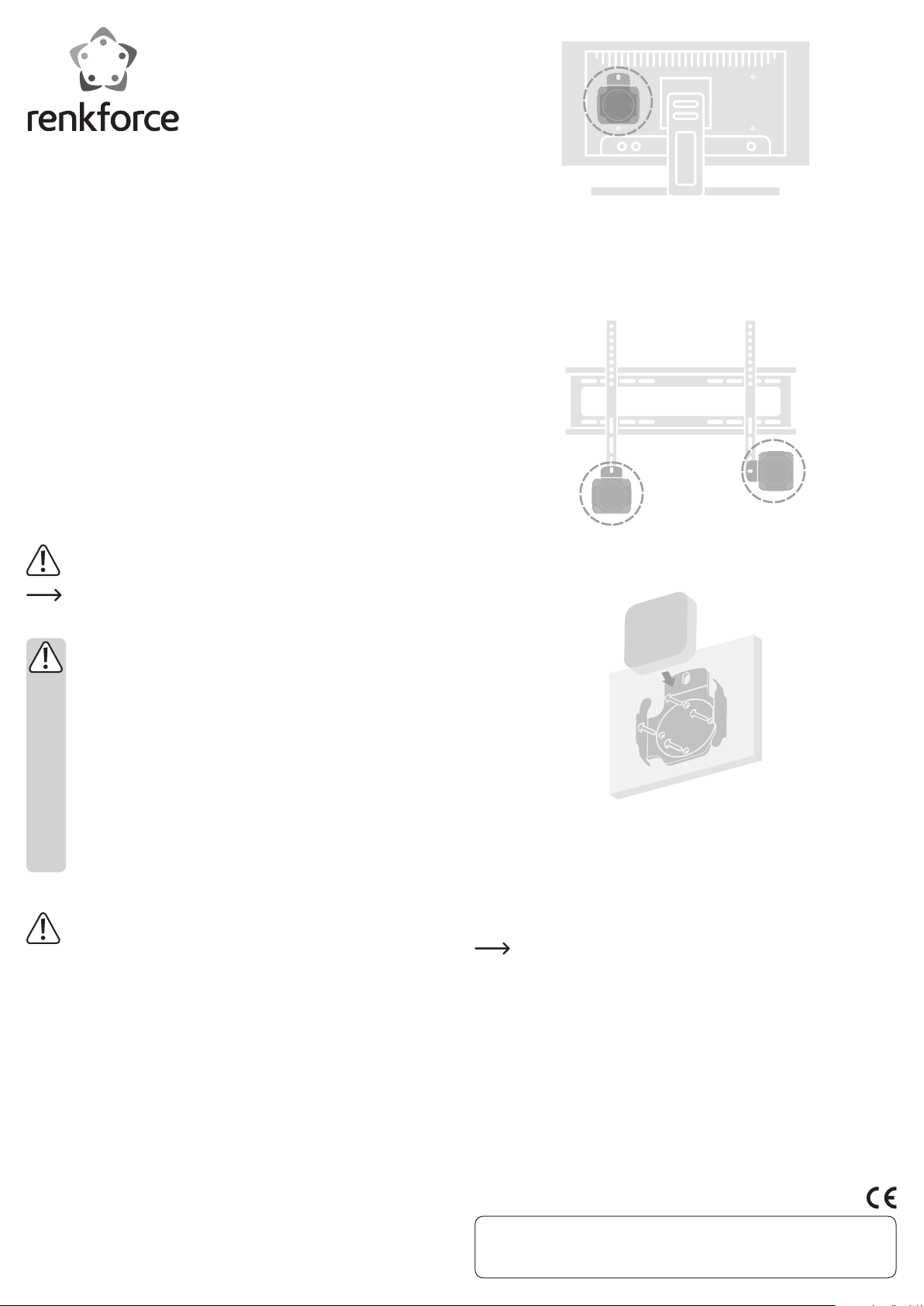
G
Operating instructions
Holder for Apple TV/Airport black
Item no. 1340795
Intended use
The product for mounting an Apple TV/AirPort Express on rear sides of TVs, TV wall brackets or
on a wall.
Any use other than that described above will lead to the damage of this product. It also carries
risks such as damage to the TV set, the Apple device to be attached, damage to furniture, etc.
No part of the product may be modified or altered.
The safety instructions must be observed at all times.
This product complies with the applicable national and European requirements. All names of com-
panies and products are the trademarks of the respective owners. All rights reserved.
Package contents
• Holder for Apple TV/Airport Express
• Mounting material
• Operating instructions
Mounting on the rear side of the TV
• Attach the holder with the mounting tap to one of the VESA mounting points on the rear of the
TV. Use a fitting screw and washer from the enclosed mounting material.
• Note here the max. screw length for the VESA mounting point, which different and subject to the
type of TV set (see manual of your TV set). If needed, use the enclosed spacer sleeves. If you do
not find a screw that fits among the material supplied, please buy a proper screw from a local
dealer.
Mounting on a TV wall mount
Explanation of symbols
The exclamation mark indicates important information in these operating instructions.
The “arrow” symbol points to special tips and operating information.
Safety instructions
Read first the entire operating manual carefully; it contains important information
about the installation.
Damage due to not following these operating instructions will void the warranty! We
do not assume any liability for any resulting damage!
We do not assume any liability for material and personal damage caused by improper
use or non-compliance with the safety instructions! In such cases, the warranty will be
null and void!
• This product is not a toy. Keep the device out of the reach of children.
• Do not leave packaging material carelessly lying around. It may become a dangerous
plaything for children.
• Check the desired installation site for a proper fixture for the holder before you start
with the installation.
• Lay all cables of the Apple TV/AirPort Express so that they don’t get pinched or
kinked.
• In case of doubt, do not perform the installation yourself. Have an expert carry out
the installation.
Assembly
Use installation materials (screws, dowels, etc.) for a wall mount that are suitable for
the material the wall is made of (e.g. concrete). The dowel screws enclosed are used
exclusively for solid walls. Special wall plugs and screws are not included with the
holder and must be purchased separately, depending on the material of the wall.
Plan the mounting site carefully, so that the holder is located at the desired location
(height and position) after the installation is complete. Consider also the position of
the cable connection here.
Pay attention when drilling and tightening the screws that no cable or pipes in the
wall are damaged. Inadvertently drilling through electric cables causes the life-threatening danger of an electric shock!
Pay special attention to your own safety when using electric tools (e.g. a drill). Follow
the safety instructions in the relevant instructions.
• Attach the holder with the mounting tap to a free drill hole on the TV wall mount as shown in the
picture.
Wall Mount
$SSOH 79
• Define the position of the holder at the mounting site.
• Use the holder as a template and mark the the required holes on the mounting surface.
• Drill the required holes and insert suitable dowels into the drilled holes (enclosed or special wall
plugs).
• Screw the holder tight as shown in the image. Use the enclosed screws or screws purchased
from your dealer that are suitable for the mounting surface.
Connect your Apple TV/Airport, power on and place it in the holder which you have previously
installed.
But before you place your Apple TV/Airport into the holder you should make sure that
you have downloaded and installed the required software apps for your device that
controls the Apple TV/Airport.
Maintenance and cleaning
Please use a soft, dry, clean cloth for cleaning.
Do not use aggressive detergents as these can cause discolouration of the case.
Technical data
Suitable for ............................................................. Apple TV 2. and 3. Generation
..................................................................................Apple Airport Express 2. Generation
Dimensions.............................................................106 x 127 x 30 mm
Mounting hole spacing for wall mount..............66 mm
Weight .....................................................................approx. 80 g
This is a publication by Conrad Electronic SE, Klaus-Conrad-Str. 1, D-92240 Hirschau (www.conrad.com).
All rights including translation reserved. Reproduction by any method, e.g. photocopy, microfilming, or the capture in electronic data
processing systems require the prior written approval by the editor. Reprinting, also in part, is prohibited. This publication represent
the technical status at the time of printing.
© Copyright 2015 by Conrad Electronic SE.

F
Mode d‘emploi
Support noir pour Apple TV/Airport
N° de commande 1340795
Utilisation conforme
Le produit sert pour le montage d’un Apple TV/AirPort Express à l’arrière d’un téléviseur, sur un
support mural pour téléviseur ou sur un mur.
Toute utilisation autre que celle mentionnée précédemment se traduit par des dommages sur le
produit et cela est en outre associé à des dangers, tels que l’endommagement du téléviseur, de
l’appareil Apple fixé, des meubles, etc.
Le produit ne doit être ni transformé, ni modifié.
Respectez impérativement les consignes de sécurité.
Ce produit est conforme aux exigences des directives européennes et nationales en vigueur. Tous
les noms d’entreprise et les désignations de produit sont des marques déposées de leurs propriétaires respectifs. Tous droits réservés.
Étendue de la livraison
• Support pour Apple TV/Airport Express
• Matériel de fixation
• Mode d’emploi
Montage à l’arrière du téléviseur
• Fixez le support à un point de fixation VESA situé à l’arrière du téléviseur en utilisant la languette
de fixation. Pour ce faire, utilisez une vis et une rondelle appropriées provenant du matériel de
montage fourni.
Faites attention à la longueur max. des vis du point de fixation VESA qui varie en fonction des
•
téléviseurs (voir le mode d’emploi du téléviseur). Utilisez si nécessaire les douilles d’écartement
fournies. S’il n’y a aucune vis fournie qui ne convienne, veuillez acheter une vis appropriée auprès d’un magasin spécialisé.
Montage sur un support mural pour téléviseur
Explication des symboles
Le symbole du point d’exclamation signale les informations importantes dans le présent
mode d’emploi.
Le symbole de la « flèche » renvoie à des conseils et à des consignes d’utilisation
particuliers.
Consignes de sécurité
Lisez intégralement le mode d’emploi, il contient des informations importantes pour
son utilisation.
Tout dommage résultant d’un non-respect du présent mode d’emploi entraîne
l’annulation de la garantie ! Nous déclinons toute responsabilité pour les dommages
consécutifs !
De même, nous n’assumons aucune responsabilité en cas de dommages matériels ou
corporels résultant d’une manipulation de l’appareil non conforme aux spécifications
ou du non-respect des présentes consignes de sécurité ! Dans de tels cas, la garantie
prend fin !
• Ce produit n’est pas un jouet. Pour cette raison, gardez-le hors de la portée des
enfants.
• Ne laissez pas le matériel d’emballage sans surveillance. Cela pourrait devenir un
jouet dangereux pour les enfants.
• Vérifiez avant de commencer le montage si des options de fixation appropriées pour
le support sont disponibles à l’emplacement de montage souhaité.
• Disposez tous les câbles de votre Apple TV/AirPort Express de sorte qu’ils ne soient
pas coincés ni pliés.
• En cas de doute, n’effectuez pas le montage vous-même. Faites effectuer le montage
par un spécialiste.
Montage
En cas de montage mural, il faut utiliser le matériel de montage adéquat (vis, chevil-
les, etc.) selon la surface (p. ex. béton). Les chevilles fournies sont uniquement appropriées pour les murs pleins. Les chevilles et les vis spéciales ne sont pas fournies
avec le support et elles doivent être achetées séparément en fonction de la nature de
votre mur.
Planifiez l’emplacement de montage avec soin, de sorte que le support soit placé dans
la position souhaitée (hauteur et position). Faites ici attention à l’emplacement des
connexions de câble, etc.
Lors du perçage et du vissage, veillez à ne pas endommager les câbles ou les con-
duites dans le mur. Si vous transpercez une ligne électrique accidentellement, vous
courriez alors un danger d’électrocution mortelle !
Soyez prudent lorsque vous manipulez des outils électriques (p. ex. une perceuse)
pour votre propre sécurité. Respectez également les autres consignes de sécurité
figurant dans les différents modes d’emploi.
• Fixez le support avec la languette de montage comme montré dans la figure, sur un trou libre du
support mural pour téléviseur.
Montage mural
$SSOH 79
• Déterminez la position du support sur l’emplacement de montage.
• Utilisez le support comme gabarit et marquez les trous de perçage nécessaires sur la surface
de montage.
Percez les trous nécessaires et placez-y les chevilles appropriées (chevilles fournies ou spéciales).
•
• Vissez le support comme indiqué dans la figure. Pour ce faire, utilisez les vis fournies ou les vis
appropriées pour la surface de montage achetées auprès d’un magasin spécialisé.
Branchez votre Apple TV/Airport, établissez l’alimentation électrique et placez-le ensuite dans le
support déjà monté.
Avant d’utiliser l’Apple TV/Airport dans le support, vous devez avoir téléchargé et ins-
tallé au préalable les logiciels/applications nécessaires pour votre appareil qui contrôle l’Apple TV/Airport.
Maintenance et nettoyage
Pour le nettoyage, utilisez un chiffon propre, doux et sec.
N’utilisez pas de détergents agressifs, ces derniers pourraient causer une décoloration de l’ap-
pareil.
Caractéristiques techniques
Convient pour...........................................................................Apple TV, 2e et 3e. Génération
....................................................................................................Apple Airport Express, 2e. Génération
Dimensions...............................................................................106 x 127 x 30 mm
Distance des trous de montage pour montage mural ......66 mm
Poids..........................................................................................env. 80 g
Ceci est une publication de Conrad Electronic SE, Klaus-Conrad-Str. 1, D-92240 Hirschau (www.conrad.com).
Tous droits réservés, y compris de traduction. Toute reproduction, quelle qu‘elle soit (p. ex. photocopie, microfilm, saisie dans des
installations de traitement de données) nécessite une autorisation écrite de l‘éditeur. Il est interdit de le réimprimer, même par extraits.
Cette publication correspond au niveau technique du moment de la mise sous presse.
© Copyright 2015 by Conrad Electronic SE.

O
Gebruiksaanwijzing
Houder voor Apple TV/Airport zwart
Bestelnr. 1340795
Beoogd gebruik
Het product voor de montage van een Apple TV/AirPort Express aan de achterkant van een tv,
wandhouder voor een tv of aan een wand.
Ander gebruik dan hiervoor beschreven leidt tot beschadiging van dit product en gaat bovendien
met risico’s gepaard zoals beschadigingen van het tv-toestel, het te bevestigen Apple-apparaat,
meubels etc.
Het product mag niet worden gewijzigd of omgebouwd.
Volg de veiligheidsaanwijzingen te allen tijde op.
Dit product voldoet aan de nationale en Europese wettelijke eisen. Alle voorkomende bedrijfs-
namen en productaanduidingen zijn handelsmerken van de betreffende eigenaren. Alle rechten
voorbehouden.
Omvang van de levering
• Houder voor Apple tv/AirPort Express
• Bevestigingsmateriaal
• Gebruiksaanwijzing
Pictogramverklaringen
Het pictogram met een uitroepteken wijst op belangrijke aanwijzingen in de gebruik-
saanwijzing.
Het „pijl“-pictogram wijst op speciale tips en bedieningsaanwijzingen.
Montage aan de achterkant van de tv
• Bevestig de houder met de montagelus aan een van de VESA-bevestigingspunten aan de achterkant van de tv. Gebruik hiervoor een passende schroef en sluitring uit het meegeleverde
montagemateriaal.
• Let op de max. inschroeflengte op het VESA-bevestigingspunt, dat per televisie verschilt (zie
handleiding van de televisie). Gebruik indien nodig de meegeleverde afstandsbussen. Mocht er
geen passende schroef meegeleverd zijn, koop dan een geschikte schroef in de speciaalzaak.
Montage op een tv-houder
• Bevestig de houder met de montagelus zoals afgebeeld in een vrij gat van de tv-wandhouder.
Wandmontage
$SSOH 79
Veiligheidsvoorschriften
Lees eerst de volledige gebruiksaanwijzing door; deze bevat belangrijke informatie
over de montage.
Bij beschadigingen veroorzaakt door het niet in acht nemen van deze gebruiksaanwi-
jzing, vervalt de waarborg/garantie! Voor gevolgschade aanvaarden wij geen enkele
aansprakelijkheid!
Wij aanvaarden geen aansprakelijkheid voor materiële schade of persoonlijk letsel ver-
oorzaakt door ondeskundig gebruik of het niet opvolgen van de veiligheidsvoorschriften! In dergelijke gevallen vervalt de waarborg/garantie!
• Het product is geen speelgoed. Houd kinderen uit de buurt van het product.
• Laat het verpakkingsmateriaal niet achteloos liggen. Dit kan voor kinderen gevaarlijk
speelgoed zijn.
• Controleer voor het begin van de montage of zich op de gewenste montageplek een
geschikte bevestigingsmogelijkheid voor de houder bevindt.
• Leg alle kabels van uw Apple TV/AirPort Express zo dat ze niet worden bekneld of
geknikt.
• Voer bij twijfel de montage niet zelf uit. Laat het over aan een vakman.
Montage
Bij de wandmontage moet afhankelijk van de ondergrond (bijv. beton) geschikt mon-
tagemateriaal worden gebruikt (schroeven, pluggen, enz.). De meegeleverde pluggen
en schroeven zijn uitsluitend geschikt voor massieve wanden. Er zijn geen speciale
pluggen en schroeven bij de houder geleverd, deze moeten afhankelijk van de ondergrond apart worden aangeschaft.
Plan de montageplek zorgvuldig, zodat de houder met de zich daarop bevindende tv
zich later in de gewenste positie (hoogte en stand) bevindt. Let hierbij ook op de positie van kabelaansluitingen enz.
Let bij het boren resp. het vastschroeven op dat er geen kabels of leidingen in de wand
worden beschadigd. Als abusievelijk elektrische leidingen worden aangeboord, bestaat levensgevaar door een elektrische schok!
Let bij het werken met elektrisch gereedschap (bijv. een boormachine) op uw veilig-
heid. Neem ook de veiligheidsvoorschriften in de betreffende handleidingen in acht.
• Markeer op de montageplek de positie van de houder.
• Gebruik de houder als sjabloon en teken de benodigde gaten op het montagevlak.
• Boor de benodigde gaten en breng hierin de passende pluggen aan (meegeleverd resp. speciale
pluggen).
• Schroef de houder vast, zoals in de afbeelding getoond. Gebruik hiervoor de meegeleverde
schroeven resp. voor het montagevlak geschikte schroeven uit de speciaalzaak.
Sluit uw Apple TV/Airport aan, activeer de voeding en plaats hem vervolgens in de gemonteerde
houder.
Voordat u de Apple TV/Airport in de houder plaatst, dient u eerst de vereiste software-
apps voor uw toestel dat de Apple TV/Airport aanstuurt, te hebben gedownload en
geïnstalleerd.
Onderhouden en schoonmaken
Reinig het product alleen met een schone, zachte en droge doek.
Gebruik geen chemische schoonmaakmiddelen, deze kunnen de behuizing verkleuren.
Technische gegevens
Geschikt voor ......................................................... Apple TV 2e en 3e. generatie
..................................................................................Apple Airport Express 2e. generatie
Afmetingen ............................................................. 106 x 127 x 30 mm
Montagegatafstand voor wandmontage ..........66 mm
Gewicht...................................................................ca. 80 g
Dit is een publicatie van Conrad Electronic SE, Klaus-Conrad-Str. 1, D-92240 Hirschau (www.conrad.com).
Alle rechten, vertaling inbegrepen, voorbehouden. Reproducties van welke aard dan ook, bijvoorbeeld fotokopie, microverfilming of de
registratie in elektronische gegevensverwerkingsapparatuur, vereisen de schriftelijke toestemming van de uitgever. Nadruk, ook van
uittreksels, verboden. De publicatie voldoet aan de technische stand bij het in druk bezorgen.
© Copyright 2015 by Conrad Electronic SE. V1_0515_02/VTP
