Renishaw TONiC FS T301, TONiC RELM20, TONiC RSLM20, TONiC FS T3, TONiC FS T303 Functional Safety Manual
...Page 1

Installation guide
M-6688-9046-02-B
TONiC™ FS T301x RSLM20 / RELM20 high accuracy linear encoder system
Functional Safety installation guide and safety manual
Page 2

Contents
Product compliance 1
Denitions 2
Information for use 2
Functional Safety data declaration 2
Safety function 3
Certication 4
Storage and handling 5
TONiC FS T301x readhead installation drawing 6
Measuring lengths 7
Scale installation drawing 8
Readheadmountingandalignment 14
System calibration 15
Diagnostic LEDs 16
Output signals 17
Speed 18
Electrical connections 19
Outputspecications 20
Generalspecications 21
RSLM20scaletechnicalspecications 22
RELM20scaletechnicalspecications 22
Scale installation 9
Reference mark selector and limit magnet installation 10
TONiC FS quick-start guide 11
Cable connection 12
System connection – Ti interface 12
System connection – DOP interface 13
TONiC RSLM20/RELM20 Functional Safety installation guide and safety manual Original instructions
Reference mark 22
Limit switches 22
TONiC Ti interface drawing 23
TONiC DOP interface drawing 23
Page 3
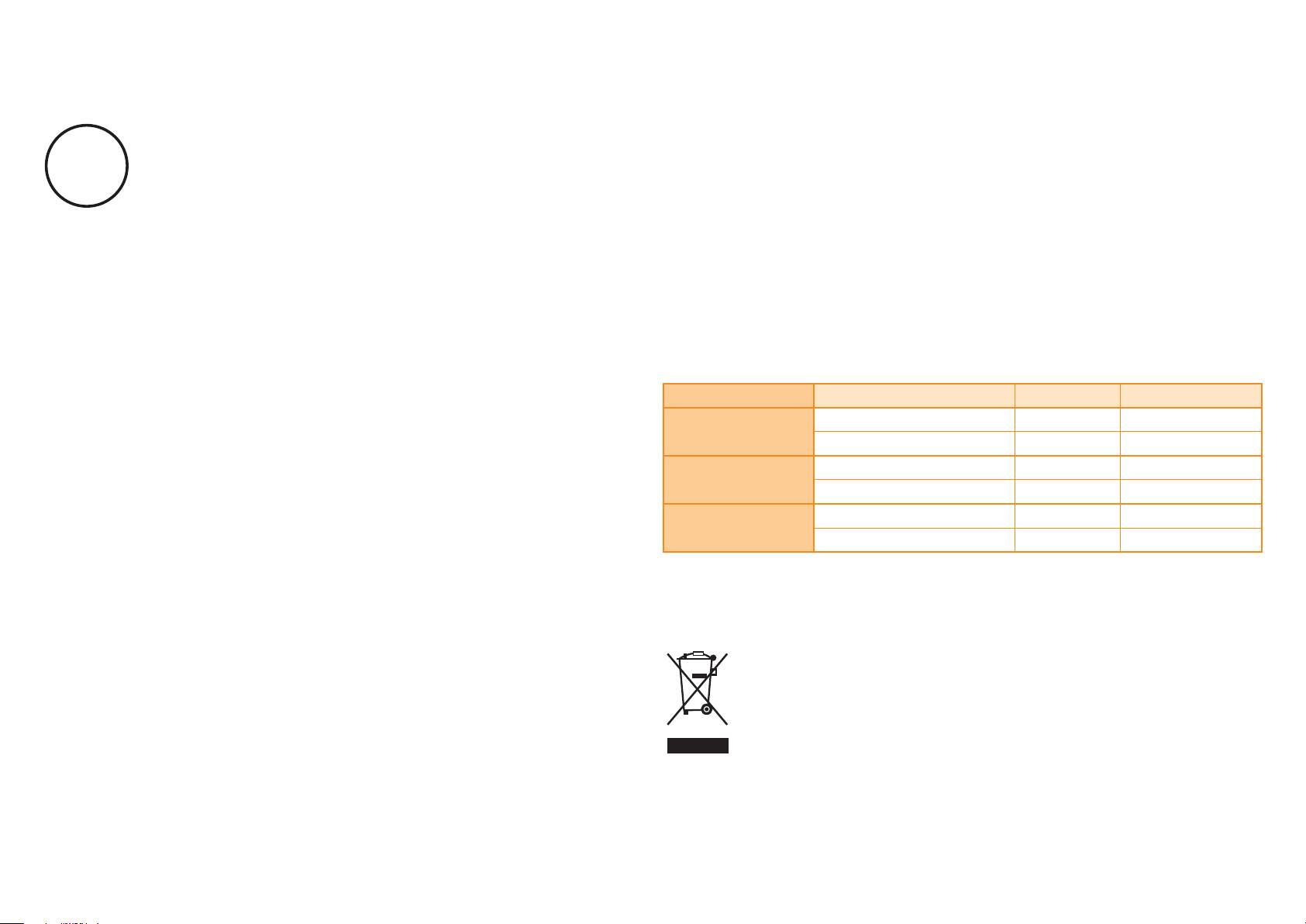
Product compliance
This document is an installation guide and safety manual, which details the actions required for the safe
integration of the TONiC FS (Functional Safety) encoder system, as designated by the T3 prex in the part
number, into a functionally safe system; this will be referred to as TONiC FS system in the below document.
SIL2
FUNCTIONAL
SAFETY
PLd
The TONiC FS system as dened below is suitable for use in a Category 3 performance leveld(PLd)
application in compliance with ISO 13849 and in a safety integrity level 2 (SIL2) application in compliance
with IEC61508 and IEC61800-5-2 when installed and operated in accordance with the instructions dened.
Failure to follow the correct use instructions or heed the limitations may result in SIL2 and/or PLd
notbeingachievedandwillinvalidatetheFunctionalSafetycertication.
A copy of the TONiC FS certicate is available from our website at www.renishaw.com/productcompliance
C
Renishaw plc declares that TONiC FS system complies with the applicable standards and regulations.
A copy of the EU declaration of conformity is available from our website at
www.renishaw.com/productcompliance.
For further details of FS compliance see ‘Certication’ on page 4.
FCC compliance
This device complies with part 15 of the FCC Rules. Operation is subject to the following two conditions:
(1) This device may not cause harmful interference, and (2) this device must accept any interference
received, including interference that may cause undesired operation.
The user is cautioned that any changes or modications not expressly approved by Renishaw plc or
authorised representative could void the user’s authority to operate the equipment.
This equipment has been tested and found to comply with the limits for a Class A digital device, pursuant
to part 15 of the FCC Rules. These limits are designed to provide reasonable protection against harmful
interference when the equipment is operated in a commercial environment. This equipment generates, uses,
and can radiate radio frequency energy and, if not installed and used in accordance with the instruction
manual, may cause harmful interference to radio communications. Operation of this equipment in a
residential area is likely to cause harmful interference in which case the user will be required to correct the
interference at their own expense.
NOTE: This unit was tested with shielded cables on the peripheral devices. Shielded cables must be used
with the unit to ensure compliance.
Patents
Features of Renishaw’s encoder systems and similar products are the subjects of the following patents and
patent applications:
EP1173731 US6775008B2 JP4750998 CNCN100543424C US7659992
EP1766334 JP4932706 CNCN100507454C US7550710 JP5386081
EP1766335 CNCN101300463B EP1946048 US7624513B2 JP5017275
CNCN101310165B US7839296 EP1957943 CN1314511 EP1469969
JP5002559 US8987633 US8466943
Disclaimer
RENISHAW HAS MADE CONSIDERABLE EFFORTS TO ENSURE THE CONTENT OF THIS DOCUMENT
IS CORRECT AT THE DATE OF PUBLICATION BUT MAKES NO WARRANTIES OR REPRESENTATIONS
REGARDING THE CONTENT. RENISHAW EXCLUDES LIABILITY, HOWSOEVER ARISING, FOR ANY
INACCURACIES IN THIS DOCUMENT.
The packaging of our products contains the following materials and can be recycled.
Packaging Component Material ISO11469 Recycling Guidance
Outer box Cardboard Not applicable Recyclable
Polypropylene PP Recyclable
Inserts Low Density Polyethylene Foam LDPE Recyclable
Cardboard Not applicable Recyclable
Bags High Density Polyethylene Bag HDPE Recyclable
Metalised Polyethylene PE Recyclable
REACH regulation
Information required by Article 33(1) of Regulation (EC) No. 1907/2006 (‘REACH’) relating to products
containing substances of very high concern (SVHCs) is available at www.renishaw.com/REACH
Further information
Further information relating to the TONiC FS encoder range can be found at
www.renishaw.com/fsencoders and is also available from your local representative. This document may
not be copied or reproduced in whole or in part, or transferred to any other media or language, by any
means without the written prior permission of Renishaw. The publication of material within this document
does not imply freedom from the patent rights of Renishaw plc.
The use of this symbol on Renishaw products and/or accompanying documentation indicates that the
product should not be mixed with general household waste upon disposal. It is the responsibility of the end
user to dispose of this product at a designated collection point for waste electrical and electronic equipment
(WEEE) to enable reuse or recycling. Correct disposal of this product will help to save valuable resources
and prevent potential negative effects on the environment. For more information, please contact your local
waste disposal service or Renishaw distributor.
1TONiC RSLM20/RELM20 Functional Safety installation guide and safety manual Original instructions
Page 4
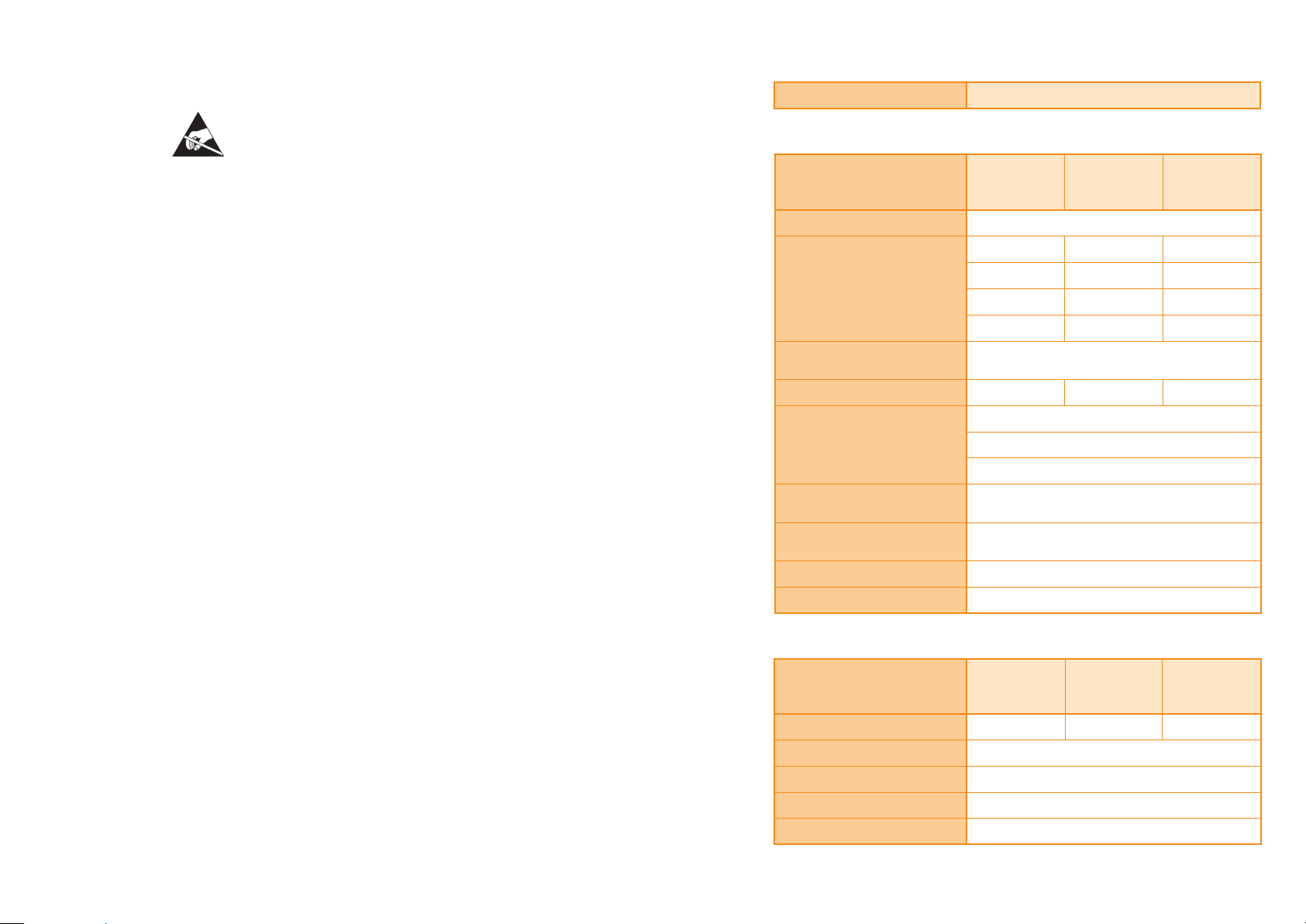
Denitions
Functional Safety data declaration
WARNING A hazard with a medium risk of injury if not avoided
ESD handling
Mechanical safe position
Evaluation unit
System manufacturer
System installer
Information for use
The ESD Susceptibility Symbol consists of a triangle, a reaching hand, and a slash
through the reaching hand. The triangle means ‘Caution’ and the slash through the
reaching hand means ‘Don’t touch’.
The maximum distance the scale might move from its installed position, for example if
the xings work loose.
External item of equipment in which the output signal of the encoder is evaluated,
e.g. machine controller or safety relay.
Personnel with responsibility for selecting the encoder and verifying its capability is
appropriate for the safety related application.
Personnel with responsibility for tting the encoder in the specic application.
WARNING Not to be used in environments where there is an explosive atmosphere
WARNING Not to be used by medical devices
The TONiC FS system is designed to be used as part of a safety-related control system as specied by the system
manufacturer. It is the responsibility of the system manufacturer to set the evaluation unit to implement the appropriate
actions when the TONiC FS system reports an error. The decision to use this system for the intended purpose is the
responsibility of the system manufacturer. The TONiC FS system is certied to the SIL and PL levels as shown in the
‘Functional Safety data declaration’, however the system manufacturer must conduct their own assessment of the full
system to determine its safety capability.
Correct use includes:
X Operating the TONiC FS system within the limits dened in this document.
X Installing the system as described in this document.
X Maintaining the system as described in this document.
System components:
The TONiC FS system comprises the following parts:
X TONiC FS readhead.
X TONiC Ti0000A00A or DOP interface.
X RSLM and RELM linear scale – adhesive mount only.
NOTES:
X Clip mounting RELM/RSLM linear scale is not approved for use with the TONiC FS encoder system.
X Only the analogue sine and cosine outputs are functionally safe.
If the original termination supplied with the TONiC FS system is altered or an extension cable used, then it is the
responsibility of the system manufacturer to make sure the system is compliant with IEC 61800-5-2 Annex E
–Electromagneticimmunityrequirementforsafetyrelatedsystems.
Productidentication TONiC FS (Functional Safety)
IEC61508safetydata
TONiC
readhead
Safety integrity level 2
Random hardware
failures (per hour)
PFD
avg
l
l
l
l
1.77 × 10
S
8.41 ×10
D
7.57 × 10
DD
8.41 × 10
DU
Not available as this system does not support low
PFH (per hour) 8.41 × 10
Architectural
constraints
Type B
HFT 0
−7
−8
−8
−9
−9
SFF 96%
Hardware safety integrity
compliance
Systematic safety integrity
compliance
Systematic capability SC 2
Demand mode Continuous
TONiC
readhead and
Ti interface
1.77 × 10
1.38 × 10
1.25 × 10
1.38 × 10
demand mode
1.38 × 10
Route 1H
Route 1S
ISO13849safetydata
TONiC
readhead
MTTF
(years) 1300 800 300
D
Diagnostic coverage Medium (90%)
Category 3
Performance level d
Lifetime/replacement limits 20
TONiC
readhead and
Ti interface
−7
−7
−7
−8
−8
TONiC
readhead and
DOP interface
1.77 × 10
3.49 × 10
3.14 × 10
3.49 × 10
3.49 × 10
−7
−7
−7
−8
−8
TONiC
readhead and
DOP interface
2TONiC RSLM20/RELM20 Functional Safety installation guide and safety manual Original instructions
Page 5

Safety function
The TONiC FS system provides 1 Vpp (nominal) sine and cosine outputs, where the sine and cosine
outputs are 90° phase shifted, in order for the evaluation unit to perform incremental counting and
therebyconrmmachinepositioniswithinsafelimits.
The following restrictions apply to this claim:
X The system installer must perform a veried commissioning test during installation.
X The system repairer must perform a veried commissioning test following replacement of a system part.
X When installed correctly, the TONiC FS system shall have mechanical safe position not exceeding 1 mm.
NOTE: Thermal expansion effects of the scale and readhead mounting tolerances are excluded from the
mechanical safe position.
X The TONiC FS system includes no self-diagnostic function.
NOTE: Faults are detected only by the evaluation unit monitoring. When errors are detected it is the
responsibility of the system manufacturer to place the system into a safe state.
Fault exclusions
The following will invalidate the Functional Safety certication of the TONiC FS system (see page 4):
X Faults caused by cutting and reconnecting the readhead cable or extending the readhead cable.
X Incorrect installation of the readhead.
X Incorrect installation of the scale.
X Dismantling of the TONiC readhead or the Ti or DOP interfaces.
X Operating the system outside of the limits specied within this installation guide.
Failure modes
Failure modes are detected by evaluation unit monitoring. See ‘Functional Safety data declaration’ on page 2
for a summary of the FMEDA.
NOTE: For the purposes of the FMEDA calculation, the following conditions have been assumed:
Method: SN29500 Environment: Ground mobile Temperature: 85°C
Installation
For the safety function to be valid the instructions detailed in this installation guide must be followed.
Commissioning test
The following check must be performed when commissioning the TONiC FS system and after any repair of
the system.
NOTE: Repair is by replacement of system parts only.
Axis movement check Move the axis over its full travel to verify the following:
X Position output is correct within a tolerance of ±10%.
X Direction of movement is correct.
X The signal amplitude for both sine and cosine signals falls within the limits
dened in ‘Evaluation unit monitoring’.
Evaluation unit monitoring
To achieve full system integrity the evaluation unit must continuously monitor the analogue outputs and,
in the case of fault detection, place the system into a safe state within the process safety time.
Signal amplitude check Nominal signal amplitude value is 1V, indicating full signal strength where
√ (sine2 + cosine2) = 1V. A fault condition must be asserted if the analogue
output is ≤0.7 V and ≥1.35 V.
Sine/cosine cross
check
Following error check Following error is dened as the difference between the expected position
NOTES:
X The evaluation unit must achieve medium diagnostic coverage (≥90%) according to ISO13849.
X Improper setting of the switching thresholds and hysteresis in signal evaluation can result in incorrect
determination of direction, position or speed.
X A persistent fault condition may indicate a hardware failure of the TONiC FS system or an
installation problem.
Sine and cosine signals must be evaluated separately and the results
compared. A fault condition must be asserted if the phase shift is incorrect with
reference to the safe position limit for the system, see ‘Output specications’ on
page 20.
and position feedback. A fault condition must be asserted if the following error
exceeds the safe position limit for the system.
Maintenance
The maintenance check intervals will be dened by the system manufacturer according to their risk
assessment. There are no user serviceable parts within the readhead and interface.
The following maintenance actions are advised:
X Check the readhead to bracket screws are correctly tightened.
X Check for worn or damaged cable connecting the readhead to the interface.
X Check that the scale has not been damaged or contaminated. If required, clean the system using
approved solvents (see ‘Storage and handling’ on page 5).
NOTE: Do not attempt to move the linear scale as this will damage the adhesive bond.
Repair
The replacement parts must have the same part number as the original parts. The new system must be
installed and commissioned in accordance with the ‘Commissioning test’. In the event of failure the affected
parts should be returned to Renishaw for further analysis. Using damaged parts invalidates the Functional
Safety certication.
Proof testing
It is the responsibility of the system manufacturer to dene any proof testing of the system. Due to the
diagnostic coverage (DC) and safe failure fraction (SFF) required to achieve SIL2, the encoder can only
support continuous demand use.
3TONiC RSLM20/RELM20 Functional Safety installation guide and safety manual Original instructions
Page 6
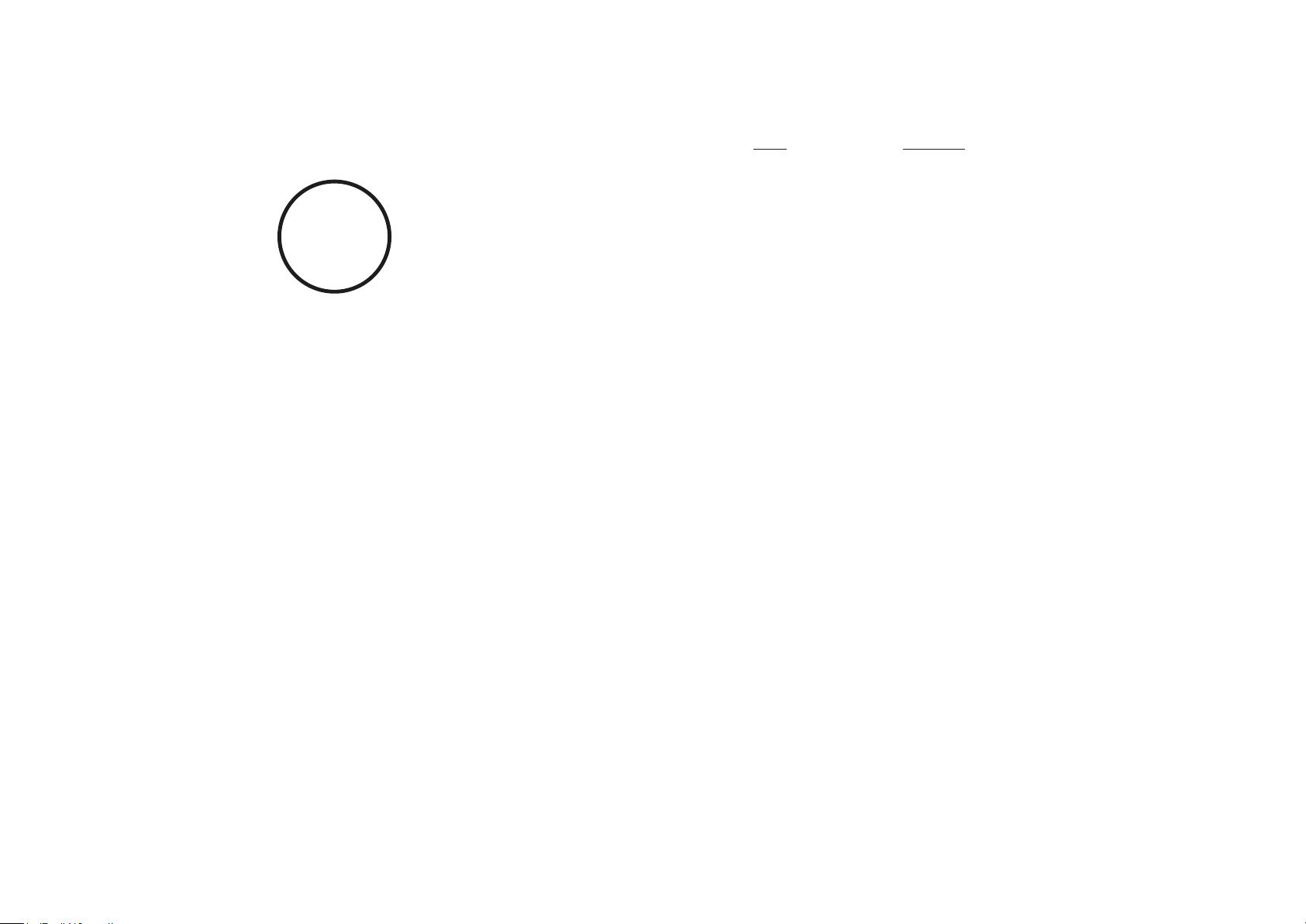
Certication
EU declaration of conformity
TONiC FS encoder system
FunctionalSafetyCerticateNo.FSC001
SIL2
FUNCTIONAL
SAFETY
PLd
Under the terms of CSA SIRA Functional Safety Certicate SIRA CASS00023/01, for the management and
self-certication of functional safety activities up to SIL3/PLd:
Renishaw plc declares that the products listed by this installation guide meet the requirements of:
BS EN IEC 61508-1:2010, BS EN IEC 61508-2:2010 and BS EN IEC 61508-3:2010
BS EN 61800-5-2:2017 (IEC 61800-5-2:2016)
BS EN ISO 13849-1:2015 and BS EN ISO 13849-2:2012
when used as an element/subsystem in safety related systems performing safety functions requiring up to
and including:
SIL2 with HFT = 0 (1oo1)
Category 3, PLd.
Renishaw plc declares under its sole responsibility that the products identied below are in conformity with
all relevant Union legislation.
Name Description
Product Name: TONiC FS encoder system
Description: TONiC optical encoder system, that is FS certied
Part no.: T3xxx (Linear); T4xxx (Rotary)
Valid from: Serial number 2AHF37
Serial number 2AHF79
The products comply with EU directives:
2014/30/EU Electromagnetic compatibility (EMC)
2011/65/EU On the restriction of the use of certain hazardous substances
inelectrical and electronic equipment (recast)
and comply with the following technical standards:
BS EN 12100:2010 Safety of machinery. General principles for design.
Risk assessment and risk reduction
BS EN 61010-1:2010 Safety requirements for electrical equipment for measurement,
control, and laboratory use
Part 1: General requirements
BS EN 61326-1:2013 Electrical equipment for measurement, control and laboratory use.
EMC requirements. General requirements
Immunity to Table 2 - Industrial electromagnetic environment
Emissions to Class A - Industrial electromagnetic environment
BS EN 62471:2008 Photobiological safety of lamps and lamp systems
BS EN IEC 63000:2018 Technical documentation for the assessment of electrical and
electronic products with respect to the restriction of hazardous
substances
The persons authorised to compile the technical le and issue the declaration of conformity are:
Steve Oakes, Director & General Manager, Encoder Products Division
Martin Curtis, Regulatory Compliance Manager, Encoder Products Division
Renishaw plc, New Mills, Wotton-under-Edge, Gloucestershire, GL12 8JR, United Kingdom
Signed: M. Curtis
Dated: 30/09/2019
Place: Wotton-under-Edge
Reference no. EUD 2019-003
4TONiC RSLM20/RELM20 Functional Safety installation guide and safety manual Original instructions
Page 7
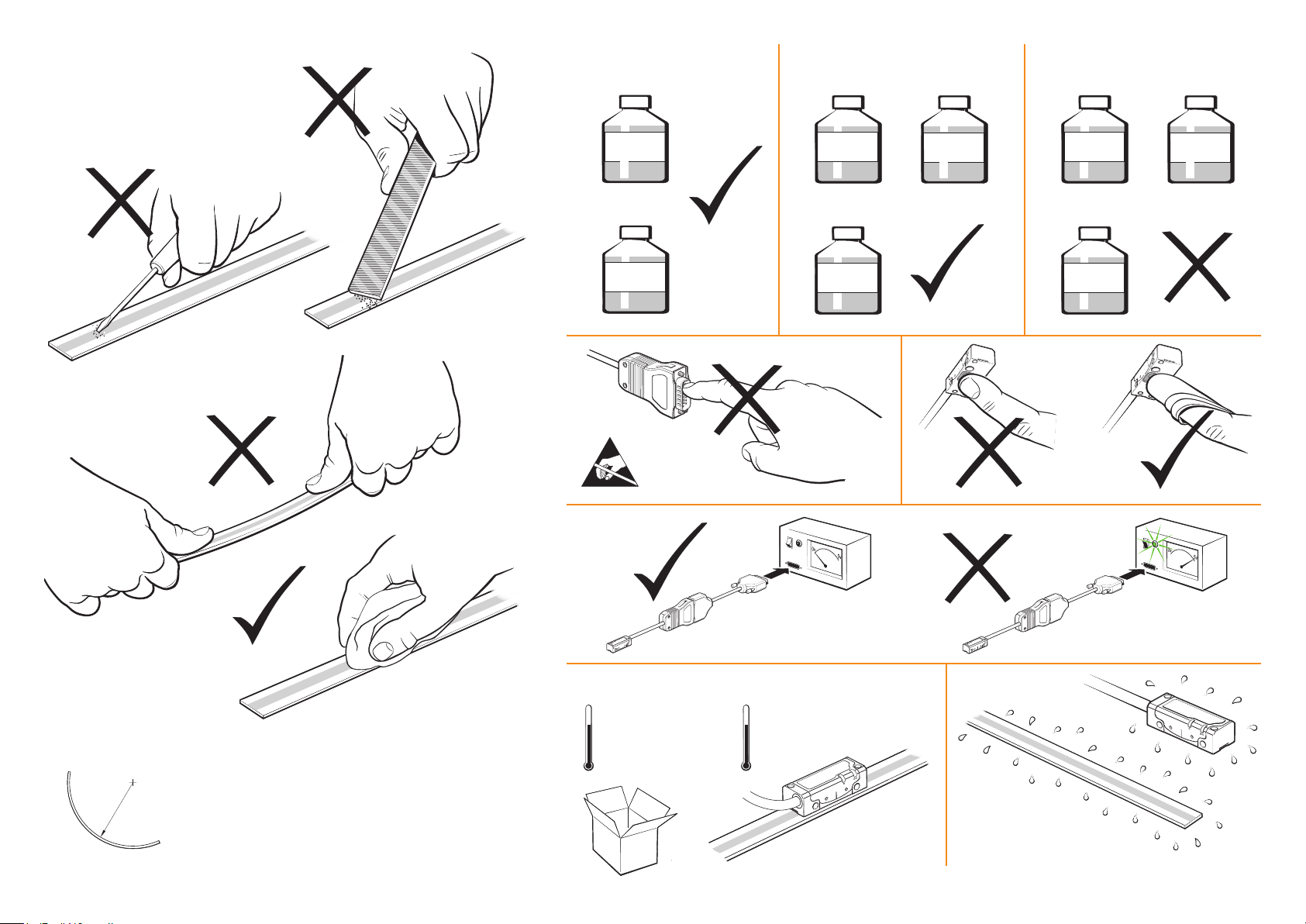
Storage and handling
Scale and readhead
N-heptane
Scale only
Acetone
Readhead only
Acetone
CH3(CH2)5CH
Propan-2-ol
CH3CHOHCH
3
3
CH3COCH
Methylated
Spirits
3
Chlorinated
Solvents
CH3COCH
Methylated
Spirits
3
Chlorinated
Solvents
Minimum bend radius
RSLM20 – 250 mm
RELM20 – DO NOT BEND
NOTE: Ensure self-adhesive tape
is on outside of bend.
Storage
+70°C
−20°C
Operating
+70°C
0°C
Humidity
95% relative humidity
(non-condensing)
to IEC60068-2-78
5TONiC RSLM20/RELM20 Functional Safety installation guide and safety manual Original instructions
Page 8
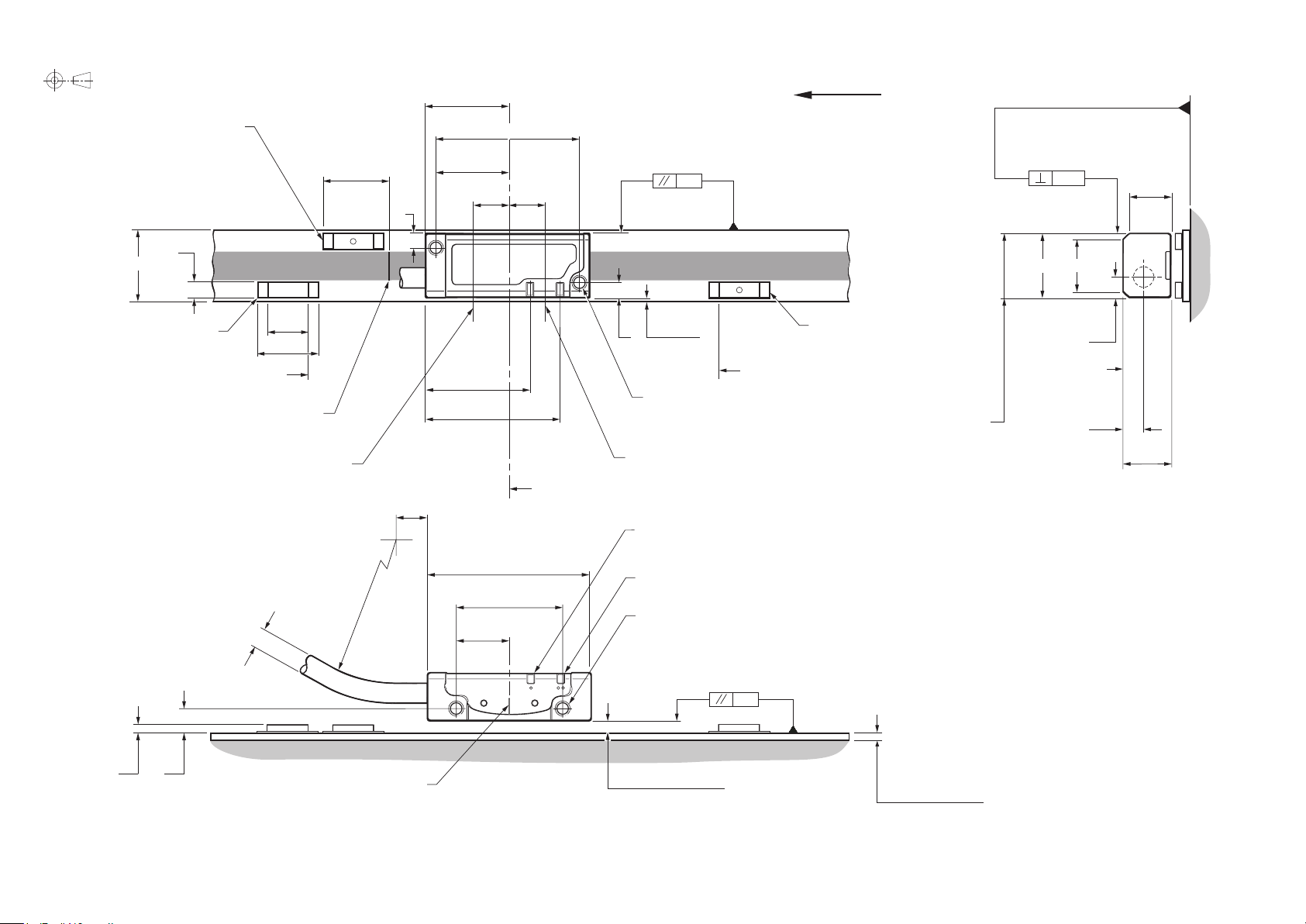
TONiC FS T301x readhead installation drawing
Dimensions and tolerances in mm
Reference mark selector magnet †
(A-9653-0143)
(Dimensions as P limit)
3.7
14.9 ±0.2
P limit magnet
(A-9653-0138)
Nominal P limit trigger point
Selected IN‑TRAC
Reference mark selector
R>20 Dynamic bend radius
R>10 Static bend radius
10
15
reference mark
sensor position
0.25
±
25
Ø4.
18
Forward direction of
31
15 ±1
16
7.8
3
7.8
(Yaw tol. ±0.4°)
0.25
Offset
3
0.7±0.5
22
2 mounting holes M2.5 through,
™
29
counterbored Ø3 × 2.75 deep
from alternative mounting face
P and Q limit switch sensor position
readhead relative to scale
Q limit magnet (A-9653-0139)
(Dimensions as P limit)
Nominal Q limit trigger point
Recommended
mounting faces
(Roll tol. ±0.5°)
0.08
11
*
13.5
Alternative
mounting
face
4.25
4.15
8.75
10
*
Optical centreline (incremental and reference mark)
6 min
Set-up LED
35
23
CAL/AGC LED
2 mounting holes M2.5 through, counterbored Ø3 × 2.3 deep both sides
‡
11.5
(Pitch tol. ±1°)
0.6
4.61.5
Optical centreline marker
*
Extent of mounting faces. † Reference mark selector magnet is only required with RSLC20 scale and T3010 readheads. ‡ Minimum thread engagement 5mm (7.5 including counterbore). Tightening torque 0.25 to 0.4 Nm.
NOTES: The reference mark selector and limit actuator locations are correct for the readhead orientation shown.
External magnetic elds greater than 6 mT, in the vicinity of the readhead, may cause false activation of the limit and reference sensors.
Rideheight 2.1 ±0.15
1.7 ±0.1 RSLM20
1.8 ±0.1 RELM20
6TONiC RSLM20/RELM20 Functional Safety installation guide and safety manual Original instructions
Page 9

Measuring lengths
Dimensions and tolerances in mm
2.1 ±0.15
Measuring length, ML = (L − 25) with dual 10 mm limits
ML = (L − 10) without limits
5
7.8
(incremental and reference mark)
Optical centreline
Limit sensor position
20
5
0.05
F
F = axis of motion
Ra 3.2
7TONiC RSLM20/RELM20 Functional Safety installation guide and safety manual Original instructions
Page 10

Scale installation drawing
RSLM20 Use with T3011 readhead
(Centre reference mark)
Alignment dowels, maximum spacing 350
0.5
‡
0.05/50
F
Datum edge
F = axis of motion
Dimensions and tolerances in mm
14.9 ±0.2
RSLE20 Use with T3011 readhead
(End reference mark)
RSLC20 Use with T3010 readhead
(Customer selected
reference mark)
RELM20 Use with T3011 readhead
(Centre reference mark)
20 ±0.25
20≤ × <120 *
L<4 m: L/2 ±0.5 L≥4 m: L/2 ±2
Option A
Reference mark position
(for 10 mm limits)
Alignment dowels, maximum spacing 350
L/2 ±0.25
Reference mark position
L
Option B
Reference mark position
(for 20 mm and 50 mm limits)
70 ±0.25
Select one or more reference
marks using reference mark
selector magnet (A-9653-0143)
200
0.5
‡
0.05/50
F = axis of motion
F
Datum edge
14.9 ±0.2
Reference mark position
L
RELE20 Use with T3011 readhead
(End reference mark)
20 ±0.25
NOTES:
Adhesive mounted scale must not be reused after installation.
When installing in a groove allow a tolerance for scale width.
See ‘Measuring lengths’ on page 7 for information on using limits.
Adhesive datum clamp
Clamping in this way ensures scale positional stability relative to substrate.
12
10
Double-sided
adhesive tape †
*
Reference marks positioned equidistant from scale ends.
†
Double-sided adhesive tape is included with all scale lengths.
‡
When scale is to be mounted horizontally on a vertical surface, position the dowels so that the datum edge is supported.
RGG-2, 2-part epoxy (A-9531-0342), usually positioned
coincident with user selected scale datum
8TONiC RSLM20/RELM20 Functional Safety installation guide and safety manual Original instructions
Page 11

Scale installation
NOTE: Ensure the guidance in ‘Storage and handling’ on page 5 is followed.
1
Thoroughly clean and degrease
the substrate with a
lint-free cloth.
Clean underside of scale using approved solvents
(see ‘Storage and handling’ on page 5).
4
Thoroughly mix and apply epoxy then remove
remaining backing liner.
2
Mark area for epoxy on
adhesive tape.
6
Support
dowels
3
Remove backing liner from one side
and stick to underside of scale.
7
5
Locate scale against dowels or ledge
and rotate down onto substrate.
Press down with rm nger
pressure.
Remove excess
epoxy
Area for RGG-2 epoxy
(A-9531-0342)
8
or
Mounting ledge
Allow 24 hours for epoxy to cure fully, then
clean scale using Renishaw scale wipes
(A-9523-4040) or a clean, dry, lint-free cloth.
9TONiC RSLM20/RELM20 Functional Safety installation guide and safety manual Original instructions
Page 12

Reference mark selector and limit magnet installation
For accuracy and ease of positioning of reference mark selector and limit magnets, the applicator tool
(A-9653-0201) should be used. The magnet should be attached to the applicator tool as shown below.
Limit magnets can be positioned at any user-dened location along the scale, but the reference mark
selector magnet (T3010 readhead only) should be positioned adjacent to the selected IN‑TRAC reference
mark as shown below.
As the TONiC readhead passes the reference mark selector magnet or limit switch magnet, a force of up to
0.2N is generated between the magnet and the concentrators on the readhead. The design of the bracket
should be sufciently stiff so that it is able to tolerate such force without distorting. Following the clamping
instructions on the scale installation will prevent this magnetic force from disturbing the scale.
Applicator tool
(A-9653-0201)
P limit magnet
Limit trigger point
The limit output is nominally asserted when the readhead
limit switch sensor passes the limit magnet leading edge,
but can trigger up to 3mm before that edge (see ‘TONiC
FS T301x readhead installation drawing’ on page 6).
NOTES:
X Reference mark selector magnet is only required for
RSLC20 scale and T3010 readheads.
X Reference and limit magnets may creep when
inuenced by magnetic materials in close proximity.
In such cases, they should be held in place using an
additional llet of epoxy glue or similar at each end of
the magnet assembly.
X The reference mark selector and limit actuator
locations are correct for the readhead installation
shown.
X External magnetic elds greater than 6mT, in the
vicinity of the readhead, may cause false activation of
the limit and reference sensors.
Remove
self-adhesive
backing paper
Reference mark
selector magnet
Selected IN‑TRAC
reference mark
Q limit magnet
10TONiC RSLM20/RELM20 Functional Safety installation guide and safety manual Original instructions
Page 13

TONiC FS quick-start guide
This section is a quick-start guide to installing a TONiC FS system.
More detailed information on installing the system is contained in the following sections of the installation guide.
INSTALLATION
Ensure scale, readhead optical window and mounting faces are clean and free from obstructions.
If required, ensure reference mark selector magnet is correctly positioned (see ‘TONiC FS T301x readhead installation drawing’ on page 6).
Plug the readhead cable into the Ti/DOP interface under the cover plate and reassemble interface. Connect to receiving electronics and power up.
Ensure Automatic Gain Control (AGC) is switched off – the CAL LED on the readhead should be off (if not, press and hold the CAL button on the interface until the CAL LED on the readhead switches off).
Install and align the readhead to maximise signal strength over the full axis of travel as indicated by the readhead and interface set-up LEDs (readhead – Green; DOP interface – ideally Blue/Purple).
CALIBRATION
Press and release the CAL button on the interface. The CAL LED on the readhead will be single-ashing.
Move the readhead along the scale at slow speed (<100 mm/s), without passing a reference mark, until the CAL LED starts double-ashing.
No reference mark
If a reference mark is not being used, the calibration routine should now be
exited by pressing and releasing the CAL button.
The system is now calibrated and ready for use.
For the safety function to be valid, customer commissioning tests must be performed: see ‘Commissioning test’ on page 3.
AGC can now be switched on if required by pressing and holding the CAL button until the CAL LED on the readhead switches on.
CAL values and AGC status are stored in readhead non-volatile memory at power down.
NOTE: If calibration fails, restore factory defaults by pressing and holding the CAL button whilst switching on. Then repeat the installation and calibration routine.
Move the readhead back and forth over the selected reference mark until the
CAL LED stops ashing and remains ‘off’.
Reference mark
11TONiC RSLM20/RELM20 Functional Safety installation guide and safety manual Original instructions
Page 14

Cable connection
X The cable must be secured to a part that does not move relative to the readhead using a suitable clip
within 50mm of exiting the readhead with a minimum bend radius >10mm.
X Cable rolling radius must be >25mm when the cable is routed through moving trunking / a cable chain.
X The cable must be routed to avoid all moving parts of the machinery and the readhead itself.
X Route the cable away from operating environments that will exceed the EMC limits dened in
IEC61800-5-2 Annex E.
X Use only Renishaw approved cables between the readhead and the interface.
X The customer is responsible for verifying the product function where the readhead to interface cable has
been re-terminated, including the installation of extension cables. This includes EMC performance of the
installed system dened by IEC61800-5-2 Annex E.
X The sine and cosine signals must be connected as described in ‘Electrical connections’ on page 19.
System connection – Ti interface
Approved ESD precautions must be followed at all times during readhead and interface electrical
connections.
The readhead is connected to the Ti interface via a small, rugged PCB connector to allow for easy
feed-through during installation.
Connecting the readhead
1
Remove the cover plate as shown (2 × M2.5 hex head screws).
3
Ret the cover plate ensuring the cable ferrule is located in the recess on the inside and no wires
are trapped under the cover plate.
To ensure good electrical connection of the shield the tightening torque for cover screws is between
0.25Nm and 0.4Nm.
2
Taking care not to touch the pins, plug the connector into the socket in the interface, ensuring correct
orientation as shown. Press-t the PCB connector to ensure a good connection.
Mounting the interface to the receiving electronics is via 2 × 4-40 UNC screws. The tightening
4
torque is between 0.25Nm and 0.4Nm, or as required specic to the application and orientation
of mounting.
12TONiC RSLM20/RELM20 Functional Safety installation guide and safety manual Original instructions
Page 15

Disconnecting the readhead
Remove the cover plate on the interface
1
(2 × M2.5 hex head screws).
Gently lever the connector PCB (on the
2
end of the cable) out of the socket.
Do not pull the cable to remove the
connector.
System connection – DOP interface
Approved ESD precautions must be followed at all times during readhead and interface electrical
connections.
The readhead is connected to the DOP interface via a small, rugged PCB connector to allow for easy
feed-through during installation.
Connecting the readhead
Remove the cover plate on the
1
interface (2 × M2.5 hex head screws).
Taking care not to touch the pins,
2
plug the connector into the socket
in the interface, ensuring correct
orientation as shown.
3
Ret the cover plate ensuring the
cable ferrule is located in the recess
on the inside and no wires are
trapped under the cover plate.
Cover plate
3
Place the connector in an anti-static bag.
Ret the cover plate.
4
DOP mounting
The DOP interface readhead is mounted to a suitable surface using customer-supplied screws appropriate
to the application details.
NOTES:
X Recommended screw type M3 × 0.5 and must comply with:
ISO4762/DIN 912 grade 8.8 minimum/ANSI B18.3.1M.
X No washer is required under the screw head.
X Minimum thread engagement 6 mm.
X Tightening torque 0.9 Nm to 1.1 Nm.
X The DIN rail mounting where used must comply with EN50022.
Disconnecting the readhead
1
Remove the cover plate on the interface (2 × M2.5 hex head screws).
2
Gently lever the connector PCB (on the end of the cable) out of the socket.
3
Place the connector in an anti-static bag.
4
Ret the cover plate.
13TONiC RSLM20/RELM20 Functional Safety installation guide and safety manual Original instructions
Page 16

Readhead mounting and alignment
Mounting brackets
The bracket must have a at mounting surface and should provide adjustment to enable conformance to the
installation tolerances, allow adjustment to the rideheight of the readhead, and be sufciently stiff to prevent
deection or vibration of the readhead during operation. It must not be allowed to work itself loose due to
vibration.
NOTES:
X Recommended screw type M2.5 × 0.45 and must comply with:
ISO4762/DIN 912 grade8.8 minimum/ANSIB18.3.1M.
X The use of a thread locking compound is recommended.
X No washer is required under the screw head.
X Minimum thread engagement 5mm (7.5mm including counterbore).
X Tightening torque 0.25Nm to 0.4Nm.
X Mounting hole clearance will contribute to mechanical safe position.
Readhead set-up LED status
Green Orange Red
*
Pitch
0±1°
Readhead set-up
Ensure that the scale, readhead optical window and mounting face are clean and free from obstructions.
NOTE: When cleaning the readhead and scale apply cleaning uid sparingly, do not soak.
To set nominal rideheight, place the Green spacer with the aperture under the optical centre of the readhead
to allow normal LED function during set-up procedure. Adjust the readhead to maximise the signal strength
along the full axis of travel to achieve a Green set-up LED on the readhead (>70% signal). If a DOP interface
is used, aim for a Blue LED on the interface.
NOTE: The readhead should be installed and set up with the Automatic Gain Control (AGC) switched off
(CAL LED off). When re-installing the readhead, factory defaults should be restored (see page 15).
Ya w
0°±0.4°
DOP interface set-up LED status
Blue Green Orange Red
Purple
Roll
0°±0.5°
*
* For further information on LED status see page 16.
Green spacer
Rideheight
2.1±0.15 mm
14TONiC RSLM20/RELM20 Functional Safety installation guide and safety manual Original instructions
Page 17

System calibration
Calibration is an essential operation that completes readhead set-up, with the optimum incremental
and reference mark signal settings stored in the readhead’s non-volatile memory.
Before system calibration
X Clean the scale and readhead optical window (contamination around the reference mark may result in
reference mark dephasing).
X If re-installing the readhead, restore factory defaults.
X Maximise the signal strength along full axis of travel.
NOTE: Calibration (CAL) routine should be carried out at slow speed (<100 mm/s or less than the
readhead maximum speed, whichever is slowest).
Step 1 – Incremental signal calibration
X Ensure Automatic Gain Control (AGC) is switched off – Calibration (CAL) LED on readhead is not
illuminated – before beginning calibration.
X Press and release the CAL button on the end of the interface using a 2mm Allen key or similar tool as
shown.
NOTE: Activating the CAL switch only requires 2.5 Nforce. Applying excess force may permanently
damage the switch.
Set-up LED
CAL button
{
Step 2 – Reference mark phasing
X Move the readhead back and forth over the selected reference mark until the CAL LED stops ashing
and remains off. The reference mark is now phased.
X The system automatically exits the CAL routine and is ready for operation.
X For the safety function to be valid, customer commissioning tests must be performed:
see ‘Commissioning test’ on page 3.
X If the CAL LED continues double-ashing after passing the chosen reference mark many times, it is not
detecting the reference mark.
- Ensure that the correct readhead conguration is being used. Readheads can either output all
reference marks or only output a reference mark where a reference selector magnet is tted.
- Check that the reference selector magnet is tted in the correct location relative to readhead
orientation (see ‘TONiC FS T301x readhead installation drawing’ on page 6).
NOTE: The LED on the interface will ash blank when the reference mark is detected (>100mm/s only).
It indicates the presence of a reference mark, not the phasing status.
Calibration routine – manual exit
X To exit the calibration routine at any stage press the CAL button. The CAL LED on the readhead will then
stop ashing.
X For the safety function to be valid, customer commissioning tests must be performed:
see ‘Commissioning test’ on page 3.
CAL LED Settings stored
Single-ashing None, restore factory defaults and re-calibrate
Double-ashing Incremental only
Off (auto-complete) Incremental and reference mark
Ti interface DOP interface
X The CAL LED will now periodically single-ash to indicate that it is in incremental signal calibration
mode.
X Move the readhead along the axis, ensuring you do not pass the selected reference mark, until the CAL
LED starts double-ashing, indicating the incremental signal is now calibrated and the new settings are
stored in the readhead memory.
X The system is now ready for reference mark phasing.
X For systems without reference mark, go to ‘Calibration routine – manual exit’.
X If the system does not automatically enter the reference mark phasing stage (no double-ashing
of the CAL LED) the calibration of the incremental signals has failed. After ensuring failure is not due
to overspeed (>100 mm/s or exceeding the readhead maximum speed), exit the calibration routine,
restore factory defaults and check the readhead installation and system cleanliness before repeating the
calibration routine.
Restoring factory defaults
When re-installing the system, or in the case of continued calibration failure, factory defaults should be
restored.
To restore factory defaults
X Switch system off.
X Press and hold the CAL button whilst switching the system on. The CAL LED on the readhead will ash
several times, indicating that the factory defaults have been restored.
X Release CAL button.
X Check ‘Readhead mounting and alignment’ on page 14 and re-calibrate the system.
NOTE: System must be re-calibrated after restoring factory defaults.
Switching AGC on or off
AGC can be switched on or off via the interface.
X Press and hold the CAL button on the interface for >3 seconds to switch AGC on or off.
The CAL LED on the readhead will be illuminated when AGC is active.
NOTE: The system must be calibrated before switching AGC on.
15TONiC RSLM20/RELM20 Functional Safety installation guide and safety manual Original instructions
Page 18

Diagnostic LEDs
T301x readhead LED
LED Indication Status
Set-up
Incremental
Reference
mark
CAL
Operating
Calibration
Reset
* Flash will effectively be invisible when incremental signal level is >70% when passing reference mark.
†
For Functional Safe applications the set-up LED must be Green. See ‘Evaluation unit monitoring’ on page 3.
Green Normal set-up; signal level >70%
Orange
Red
Green (ash) *
Acceptable set-up; signal level 50% to 70%
Poor set-up; signal may be too low for reliable operation;
signal level <50%
Normal phasing
†
Orange (ash) Acceptable phasing
Red (ash) Poor phasing; clean scale and recalibrate if required
On AGC – On
Off AGC – Off
Single-ashing Calibrating incremental signals
Double-ashing Calibrating reference mark
Flashing at
power-up (<2s)
Restore factory defaults
DOP interface set-up LED
Signal Indication Status
Incremental
Purple Normal set-up; signal level 110% to 135% No
Blue Optimum set-up; signal level 90% top 110% No
Green Normal set-up: signal level 70% to 90% No
Orange
Red
Acceptable set-up; signal level 50% to 70%
Poor set-up; signal may be too low for reliable
operation; signal level <50%
†
Purple / blank – ashing Over signal; system in error Ye s
Blue / blank – ashing Over speed; system in error Ye s
Red / blank – ashing Poor set-up; signal level <20%; system in error Ye s
Reference
mark
†
For Functional Safe applications the LED must be Purple, Blue or Green. See ‘Evaluation unit monitoring’ on page 3.
NOTES:
X Alarm output will take the form of 3-state or line driven E signal depending on interface conguration. Also, some
congurations do not output overspeed alarm. See TONiC FS Data Sheet (L-9517-9878) for details of interface
conguration.
X Momentary Alarm output status only, while fault condition remains.
X Alarm may result in axis position error, re-datum to continue.
Blank ash
Reference mark detected
(speed <100mm/s only)
Alarm
output
No
No
No
16TONiC RSLM20/RELM20 Functional Safety installation guide and safety manual Original instructions
Page 19

Output signals
NOTE: Only analogue sine and cosine outputs are functionally safe.
Ti0000 interface output
DOP interface output
Function Output type Signal Pin
Power
5 V Power 4
5 V Sense 5
0 V Power 12
0 V Sense 13
Incremental
signals
Cosine V
1
Analogue
Reference
mark
Limits
Sine V
Analogue V
Open collector
2
0
Set-up – V
+ 9
− 1
+ 10
− 2
+ 3
− 11
V
p
V
q
x
7
8
6
Calibrate – CAL 14
Shield – Inner shield Not connected
– Outer shield Case
Readhead output
Function Output type Signal Colour
Power
Incremental
signals
Cosine V
Analogue
Sine V
Reference
mark
Analogue V
Limits
Open collector
Set-up – V
Calibrate – CAL Orange
Shield – Inner shield Green/Yellow
– Outer shield Outer screen
5 V Brown
0 V White
+ Red
1
− Blue
+ Yellow
2
− Green
+ Violet
0
− Grey
V
p
V
q
x
Pink
Black
Clear
Output connector for
Ti interfaces;
15-way D-type plug
Function Output type Signal Pin
Power 5 V Power 26
5 V Sense 18
0 V Power 9
0 V Sense 8
Incremental
signals
Reference
mark
Alarm
Limits
Readhead
set-up
Shield
RS422A digital
Cosine V
Analogue
Sine V
RS422A digital Z
Analogue V
RS422A digital E
Open collector
– X 10
– Inner shield
+ 24
A
− 6
+ 7
B
− 16
+ 1
1
− 19
+ 2
2
− 11
+ 15
− 23
+ 12
0
− 20
+ 25
− 17
P 4
Q 13
Not
connected
– Outer shield Case
Output connector for
DOP interfaces;
26-way high-density
D-type plug
17TONiC RSLM20/RELM20 Functional Safety installation guide and safety manual Original instructions
Page 20

Speed
Clocked output
option
(MHz)
50 10 10 10 6.48 3.24 1.62 0.648 0.324 0.162 0.065 0.032
40 10 10 10 5.40 2.70 1.35 0.540 0.270 0.135 0.054 0.027
25 10 10 8.10 3.24 1.62 0.810 0.324 0.162 0.081 0.032 0.016
20 10 10 6.75 2.70 1.35 0.675 0.270 0.135 0.068 0.027 0.013
12 10 9 4.50 1.80 0.900 0.450 0.180 0.090 0.045 0.018 0.009
10 10 8.10 4.05 1.62 0.810 0.405 0.162 0.081 0.041 0.016 0.0081
8 10 6.48 3.24 1.29 0.648 0.324 0.130 0.065 0.032 0.013 0.0065
6 10 4.50 2.25 0.90 0.450 0.225 0.090 0.045 0.023 0.009 0.0045
4 10 3.37 1.68 0.67 0.338 0.169 0.068 0.034 0.017 0.0068 0.0034
1 4.2 0.84 0.42 0.16 0.084 0.042 0.017 0.008 0.004 0.0017 0.0008
Analogue output
(Ti0000 and DOP)
DOP
0004
5µm
DOP
0020
1µm
DOP
0040
0.5µm
DOP
0100
0.2µm
Maximum speed (m/s)
DOP
0200
0.1µm
DOP
0400
50nm
10 (−3dB)
DOP
1000
20nm
DOP
2000
10nm
DOP
4000
5nm
DOP
10KD
2nm
DOP
20KD
1nm
18TONiC RSLM20/RELM20 Functional Safety installation guide and safety manual Original instructions
Page 21

Electrical connections
TONiC FS system grounding and shielding
Customer
Readhead
IMPORTANT: The outer shield must be connected to the machine earth (Field Ground). The inner shield
must be connected to 0 V at receiving electronics only. Care should be taken to ensure that the inner and
outer shields are insulated from each other. If the inner and outer shields are connected together, this will
cause a short between 0 V and earth, which could cause electrical noise issues.
NOTES:
X Maximum cable length between readhead and interface is 10m.
X Maximum extension cable is dependent on cable type, readhead cable length and clock speed. Contact
your local subsidiary for more information.
X For DOP interfaces the external earthing tag on the interface must be used when mounting the interface
on a DIN rail.
Inner shield
Outer shield
Interface
Extension cable
electronics
5 V
Output signals
0 V
Signal termination
Analogue outputs
V0 V1 V2+
120R
V0 V1 V2−
Limit output
5 to 24 V
R*
Vp Vq P Q
* Select R so maximum current does not exceed 20mA.
Alternatively use a suitable relay or opto-isolator.
Digital outputs
Readhead
ABZ E+
0 V
220 pF
Customer
electronics
Remote CAL operation
CAL
0 V
Ti and DOP interfaces include a push-button switch to enable CAL/AGC
features. However, remote operation of the CAL/AGC is possible via pin 14
of analogue Ti0000 interfaces. For applications where no interface is used,
remote operation of CAL/AGC is essential.
Cable Z 0 = 120R
A B Z E−
Standard RS422A line receiver circuitry.
Capacitors recommended for improved noise immunity.
120R
220 pF
0 V
19TONiC RSLM20/RELM20 Functional Safety installation guide and safety manual Original instructions
Page 22

Outputspecications
Analogue output signals
Digital output signals (DOP only)
Form – Square wave differential line driver to EIA RS422A (except limits P and Q)
Incremental 2 channels V1 and V2 differential sinusoids in quadrature (90° phase shifted)
20 µm
0.7 to 1.35 Vpp with Green LED
(V1 +) − (V1 −)
0°
(V2 +) − (V2 −)
indication (readhead) and 120R
termination.
Centred on 1.65 V.
NOTE: DOP centred on 2.5 V.
Reference
0.8 to 1.2 Vpp
(V0+) − (V0 −)
45°
360° (nominal)
Bi-directionally repeatable.
Differential pulse V0 , centred on 45°.
Differential signals V0+ and V0− centred on ~1.65 V
NOTE: DOP centred on 2.5 V.
Limits Open collector output, asynchronous pulse
Ti0000 interface only
Active high
Repeatability <0.1 mm
Vp V
q
Length of limit actuator
NOTE: Ti0000 interface contains a transistor to invert the readhead’s ‘active low’ signal to give an ‘active high’ output.
T301x readhead only
Active low
Repeatability <0.1 mm
Vp V
q
Length of limit actuator
Incremental † 2 channels A and B in quadrature (90° phase shifted)
Signal period
A
B
Resolution
Reference †
Z
Wide reference
NOTE: Select ‘standard’ or ‘wide’ reference at time of ordering, to match the requirements of the controller being used.
†
Z
Bi-directionally repeatable pulse Z, duration equal to the resolution
Bi-directionally repeatable pulse Z, duration equal to the signal period
Limits Open collector output, asynchronous pulse
Active high or Active low
Repeatability <0.1mm
P Q
Length of limit actuator
Repeatability <0.1 mm
P Q
Length of limit actuator
Ti0000 set-up
3.3 (nom)
Voltage
Between 50% and 70% signal level, VX is a duty cycle.
Time spent at 3.3 V increases with incremental signal level.
At >70% signal level VX is nominal 3.3 V.
*
at V
X
0
0 50% Signal level 70% 100%
†
Alarm
Line driven (Asynchronous pulse)
>15 ms
E
Alarm asserted when:
– Signal amplitude <20% or >135%.
– Readhead speed too high for reliable operation.
or 3-state alarm
Differentially transmitted signals forced open
circuit for >15 ms when alarm conditions valid.
* Set-up signals as shown are not present during calibration routine. † Inverse signals not shown for clarity.
at X
*
1
0
0
Signal level
100%
DOP set-up
Voltage
Set-up signal voltage proportional to incremental signal amplitude
20TONiC RSLM20/RELM20 Functional Safety installation guide and safety manual Original instructions
Page 23

Generalspecications
Power supply
Temperature (system)
Sealing (readhead) IP40
(Ti interface) IP20
(DOP interface) IP30
Acceleration (readhead)
Shock (system)
Vibration (system)
Mass
Environmental Compliant with EU Directive 2011/65/EU (RoHS)
Readhead cable Double-shielded, outside diameter 4.25 ±0.25 mm
5 V ±10%
Ripple
Storage
Operating
Operating
Non-operating
Operating
Readhead
Ti interface
DOP interface 205 g
Readhead only <100 mA
T301x with Ti0000 <100 mA
T301x with DOP <275 mA
NOTE: Current consumption gures refer to unterminated systems For digital outputs a
further 25 mA per channel pair (e.g., A+, A−) will be drawn when terminated with 120R.
For analogue outputs, a further 20 mA in total will be drawn when terminated with 120R.
Power from a 5 Vdc supply complying with the requirements for PELV of standard IEC60950.
200 mVpp maximum @ frequency up to 500 kHz
−20 °C to +70 °C
0 °C to +70 °C
500 m/s², 3 axes
500 m/s², 6 ms, ½ sine, 3 axes
100 m/s², 55 Hz to 2000 Hz, 3 axes
10 g
100 g
Cable
26 g/m
Flex life >20 × 106 cycles at 20 mm bend radius
UL recognised component
Maximum
cable length
RenishawencodersystemshavebeendesignedtotherelevantEMCstandards,butmustbecorrectlyintegratedtoachieveEMCcompliance.
Inparticular,attentiontoshieldingarrangementsisessential.
Readhead to interface
Interface to controller Clocked output option
10 m
(MHz)
40to50 25
<40 50
Analogue 50
Maximum cable length
(m)
21TONiC RSLM20/RELM20 Functional Safety installation guide and safety manual Original instructions
Page 24

RSLM20scaletechnicalspecications
Reference mark
Form (H × W) 1.5 mm × 14.9 mm
Pitch 20µm
Accuracy (at 20 °C) ±1.5 µm for lengths up to 1 m
±2.25 µm for lengths from 1 m to 2 m
±3 µm for lengths from 2 m to 3 m
±4 µm for lengths from 3 m to 5 m
(includes slope and linearity)
Calibration traceable to International Standards
Supplied lengths 20 mm to 5 m (available in increments of 10mm)
Material Hardened martensitic stainless steel
Coefcientofthermalexpansion(CTE)
(at 20 °C)
Mounting Epoxy datum point and adhesive tape (nominal thickness
Mass 172 g/m
Storage Lengths over 1.13m are coiled (>600mm diameter)
10.1 ±2 µm/m/°C
0.2mm)
RELM20scaletechnicalspecications
Form (H × W) 1.6 mm × 14.9 mm
Pitch 20µm
Accuracy (at 20 °C)
(includes slope and linearity)
Supplied lengths 20 mm to 1.5 m (available in increments of 10mm)
Material ZeroMet™. High stability, low-expansion nickel-iron alloy
Coefcientofthermalexpansion
(at 20 °C)
Mounting Epoxy datum point and adhesive tape (nominal thickness
Mass 184 g/m
Certied to ±1µm for lengths up to 1m,
±1µm/m for lengths >1m to 1.5m
Calibration traceable to International Standards
0.75 ±0.35 µm/m/°C
0.2mm)
Type IN‑TRAC auto-phase optional reference mark, no physical adjustments required
Position RSLM20 Midpoint of scale length
RSLE20 (Option A) – 20mm from end of scale (for use with 10mm limits)
RSLE20 (Option B) – 70mm from end of scale (for use with 20mm and
50mm limits)
RSLC20 Selectable reference marks every 200mm
RELM20 Midpoint of scale length
RELE20 20mm from end of scale
Phasing Auto-phased by readhead calibration routine
Mounting Self-adhesive backing tape
Repeatability Repeatability to unit of resolution throughout specied temperature range
Limit switches
Type Magnetic actuators; with dimple triggers Q limit, without dimple triggers P limit
(see ‘TONiC FS T301x readhead installation drawing’ on page 6)
Trigger point The limit output is nominally asserted when the readhead limit switch sensor passes
the limit magnet leading edge, but can trigger up to 3mm before that edge
Mounting Customer placed at desired locations
Self-adhesive backing tape
Repeatablity <0.1mm
22TONiC RSLM20/RELM20 Functional Safety installation guide and safety manual Original instructions
Page 25

TONiC Ti interface drawing
Dimensions and tolerances in mm
TONiC DOP interface drawing
Dimensions and tolerances in mm
4-40 UNC × 2
Cover plate
40
15
8
9
8
1
16
Ø3.5 Clearance holes for M3 cap
33.3
62
67
48
32
screws and star washers or alternative
Calibration button
PORT NOT
CONNECTED
9
Set-up LED
15
53
59.3
21
4-40 UNC hex
stand-off 2 positions
Output
26-way
high-density
D-type plug
36
3
7
8.7
33.3
10
12.4
Cable exit
Access hatch for readhead
cable connection
Mounting for 35 mm
DIN rail (EN50022)
External earthing tag
14.2
2.8
(0.11inch)
37.3
CAL/AGC push-button switch
access hole Ø2.4
21
CAL/Calibration button operation
Push and release (<3 seconds) – CAL routine enable/disable.
Push and release (>3 seconds) – AGC enable/disable.
Push and hold during power ‘Off/On’ cycle – Restore factory defaults.
Refer to readhead LED functionality chart for set-up LED indications.
85
93.5
23TONiC RSLM20/RELM20 Functional Safety installation guide and safety manual Original instructions
Page 26

Renishaw plc
New Mills, Wotton-under-Edge,
Gloucestershire GL12 8JR
United Kingdom
T +44 (0)1453 524524
F +44 (0)1453 524901
E uk@renishaw.com
www.renishaw.com
For worldwide contact details, visit www.renishaw.com/contact
RENISHAW HAS MADE CONSIDERABLE EFFORTS TO ENSURE THE CONTENT OF THIS DOCUMENT IS CORRECT AT THE DATE OF PUBLICATION BUT MAKES NO WARRANTIES OR REPRESENTATIONS REGARDING THE CONTENT.
RENISHAW EXCLUDES LIABILITY, HOWSOEVER ARISING, FOR ANY INACCURACIES IN THIS DOCUMENT.
© 2019 Renishaw plc. All rights reserved.
Renishaw reserves the right to change specications without notice.
RENISHAW and the probe symbol used in the RENISHAW logo are registered trade marks of Renishaw plc in the United Kingdom and other countries. apply innovation and names and designations of other Renishaw products and technologies
are trade marks of Renishaw plc or its subsidiaries.
All other brand names and product names used in this document are trade names, trade marks or registered trade marks of their respective owners.
*M-6688-9046-02*
Part no.: M-6688-9046-02-B
Issued: 11.2019
