Page 1
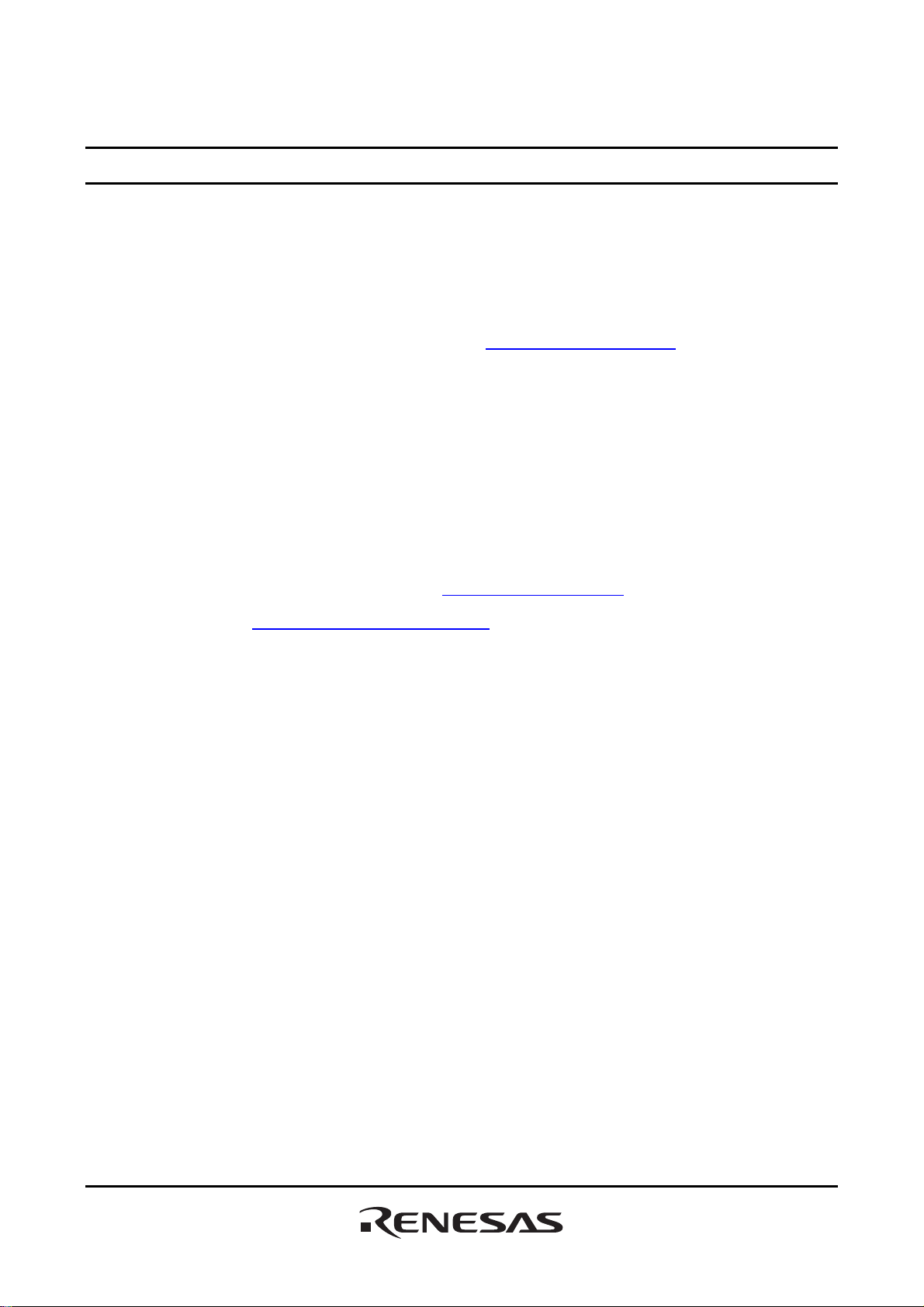
To our customers,
Old Company Name in Catalogs and Other Documents
On April 1st, 2010, NEC Electronics Corporation merged with Renesas Technology
Corporation, and Renesas Electronics Corporation took over all the business of both
companies. Therefore, although the old company name remains in this document, it is a valid
Renesas Electronics document. We appreciate your understanding.
Renesas Electronics website: http://www.renesas.com
April 1
Renesas Electronics Corporation
Issued by: Renesas Electronics Corporation (http://www.renesas.com)
st
, 2010
Send any inquiries to http://www.renesas.com/inquiry
.
Page 2

Notice
1. All information included in this document is current as of the date this document is issued. Such information, however, is
subject to change without any prior notice. Before purchasing or using any Renesas Electronics products listed herein, please
confirm the latest product information with a Renesas Electronics sales office. Also, please pay regular and careful attention to
additional and different information to be disclosed by Renesas Electronics such as that disclosed through our website.
2. Renesas Electronics does not assume any liability for infringement of patents, copyrights, or other intellectual property rights
of third parties by or arising from the use of Renesas Electronics products or technical information described in this document.
No license, express, implied or otherwise, is granted hereby under any patents, copyrights or other intellectual property rights
of Renesas Electronics or others.
3. You should not alter, modify, copy, or otherwise misappropriate any Renesas Electronics product, whether in whole or in part.
4. Descriptions of circuits, software and other related information in this document are provided only to illustrate the operation of
semiconductor products and application examples. You are fully responsible for the incorporation of these circuits, software,
and information in the design of your equipment. Renesas Electronics assumes no responsibility for any losses incurred by
you or third parties arising from the use of these circuits, software, or information.
5. When exporting the products or technology described in this document, you should comply with the applicable export control
laws and regulations and follow the procedures required by such laws and regulations. You should not use Renesas
Electronics products or the technology described in this document for any purpose relating to military applications or use by
the military, including but not limited to the development of weapons of mass destruction. Renesas Electronics products and
technology may not be used for or incorporated into any products or systems whose manufacture, use, or sale is prohibited
under any applicable domestic or foreign laws or regulations.
6. Renesas Electronics has used reasonable care in preparing the information included in this document, but Renesas Electronics
does not warrant that such informatio n is error free. Renesas Electronics assumes no liability whatsoever for any damages
incurred by you resulting from errors in or omissions from the information included herein.
7. Renesas Electronics products are classified according to the following three quality grades: “Standard”, “High Quality”, and
“Specific”. The recommended applications for each Renesas Electronics product depends on the product’s quality grade, as
indicated below. You must check the quality grade of each Renesas Electronics product before using it in a particular
application. You may not use any Renesas Electronics product for any application categorized as “Specific” without the prior
written consent of Renesas Electronics. Further, you may not use any Renesas Electronics product for any application for
which it is not intended without the prior written consent of Renesas Electronics. Renesas Electronics shall not be in any way
liable for any damages or losses incurred by you or third parties arising from the use of any Renesas Electronics product for an
application categorized as “Specific” or for which the product is not intended where you have failed to obtain the prior written
consent of Renesas Electronics. The quality grade of each Renesas Electronics product is “Standard” unless otherwise
expressly specified in a Ren esas E lectronics data sheets or dat a books, etc.
“Standard”: Computers; office equipment; communications equipment; test and measurement equipment; audio and visual
equipment; home electron ic appliances; machine tools; personal electronic equipment; and industrial robots.
“High Quality”: Transportation equipment (automobiles, trains, ships, etc.); traffic control systems; anti-disaster systems; anti-
crime systems; safety equipment; and medical equipment not specifically designed for life support.
“Specific”: Aircraft; aerospace equipment; submersible repeaters; nuclear reactor control systems; medical equipment or
systems for life support (e.g. artificial life support devices or systems), surgical implantations, or healthcare
intervention (e.g. excision, etc.), and any other appl i cations or purposes that pose a d irect threat to human life.
8. You should use the Renesas Electronics products described in this document within the range specified by Renesas Electronics,
especially with respect to the maximum rating, operating supply voltage range, movement power voltage range, heat radiation
characteristics, installation and other product characteristics. Renesas Electronics shall have no liability for malfunctions or
damages arising out of the use of Renesas Electronics products beyond such specified ranges.
9. Although Renesas Electronics endeavors to improve the quality and reliability of its products, semiconductor products have
specific characteristics such as t he occu rrence o f failure at a certai n rate an d malfunct io ns under cert ain u se con dition s. Further,
Renesas Electronics prod ucts are not subject to radiation resistance design. Please be sure to implement safety measures to
guard them against the possibility of physical injury, and injury or damage caused by fire in the event of the failure of a
Renesas Electronics product, such as safety design for hardware and software including but not limited to redundancy, fire
control and malfunction prevention, appropriate treatment for aging degradation or any other appropriate measures. Because
the evaluation of microcomputer software alone is very difficult, please evaluate the safety of the final products or system
manufactured by you.
10. Please contact a Renesas Electronics sales office for details as to environmental matters such as the environmental
compatibility of each Renesas Electronics product. Please use Renesas Electronics products in compliance with all applicable
laws and regulations that regulate the inclusion or use of controlled substances, including without limitation, the EU RoHS
Directive. Renesas Electronics assumes no liability for damages or losses occurring as a result of your noncompliance with
applicable laws and regulations.
11. This document may not be reproduced or duplicated, in any form, in whole or in part, without prior written consent of Renesas
Electronics.
12. Please contact a Renesas Electronics sales office if you have any questions regarding the information contained in this
document or Renesas Electronics products, or if you have any other inquiries.
(Note 1) “Renesas Electronics” as used in this document means Renesas Electronics Corporation an d also includes its majority-
owned subsidiaries.
(Note 2) “Renesas Electronics product(s)” means any product developed or manufactured by or for Renesas Electronics.
Page 3

User’s Manual
SH7149 CPU Board
M3A-HS49
User’s Manual
Renesas 32-Bit RISC Microcomputers
SuperH™ RISC engine Family / SH7149 Group
PRELIMINARY
Notice This is not a final specification.
Some parametric limits are subject to change.
Rev.1.00 2006.12
Page 4

Microsoft, MS-DOS, Windows and Windows.NET are registered trademarks of Microsoft Corporation of the U.S. in the U.S.
and other countries.
IBM and AT are registered trademarks of International Business Machines Corporation of the U.S.
Adobe and Acrobat are registered trademarks of Adobe Systems Incorporated.
All other brand names and product names are registered trademarks or trademarks of the respective pr o prietors.
• Renesas is constantly making efforts to improve the quality and reliabilit y of its products. Ho wever, not
all semiconductor products are trouble-free, they may become fault y or operate erratically. To ensure
that no accidents such as injury or a fire or no social damage may arise from Renesas semiconductor
products should they become faulty or operate erratically, please pay careful attention to the safety
design of your system by, for example, considering redundanc y design and incorporating measures to
check the spread of a fire and prevent device malfunction.
• This manual only provides reference information to help customers purchase the appropriate type of
Renesas Technology product that suits the intended purpose of use, and the technical information
contained herein does not implicitly or otherwise grant a l icense or rights to use th e intellectual propert y or
other rights of Renesas Technology.
• Renesas Technology will not assume any responsibility for damage or losses or infringement on the third
parties’ rights arising from the use of product data, diagrams, tables, programs, algorithms or example
application circuits presented in this manual.
• The product data, diagrams, tables, programs, algorithms and all other information presented herein re flect
the latest that was available at the time this manual was issued, and Renesas Technology reserves the
right to change the products or specifications described herein without prior notice. When purchasing
Renesas Technology semiconductor products, please contact Renesas Technology or Renesas
Technology Sales or other distributors to obtain the latest information, and also keep abreast of the
information published at the Renesas Technology home p age (http://www.renesas.com) or through other
media.
• The information contained herein was carefully prepared and is believed to be correct. However, Renesas
Technology will not assume responsibility for losses that the customers by any possibility may suffer
because of erroneous description in this manual.
• To use the technical contents in product data, diagrams or tables or the programs or algorithms presented
herein for your system, please carefully evaluate their suitability as part of the entire system, not singly as
a technical content, program or algorithm alone, to determine in advance whether they are actually
suitable for your system. Renesas Technology will not assume responsibility for the suitability of said items
in user systems.
• The products presented herein are not designed or manufactured for use in equipment or systems that are
used under conditions where human life is concerned. If you plan to use the products presented herein for
special applications such as transportation, mobile, medical, aerospace, nuclear control or submarine
repeater equipment or systems, please consult Renesas Technology or Renesas Technology Sales or
other distributors.
• This manual may not be copied or reproduced, in whole or part, without prior written consent of Renesas
Technology.
• For more detailed information or for questions or doubts about this manual, please consult Renesas
Technology or Renesas Technology Sales or other distributors.
Requests for Safety Design
Precautions on Using This Manual
Page 5
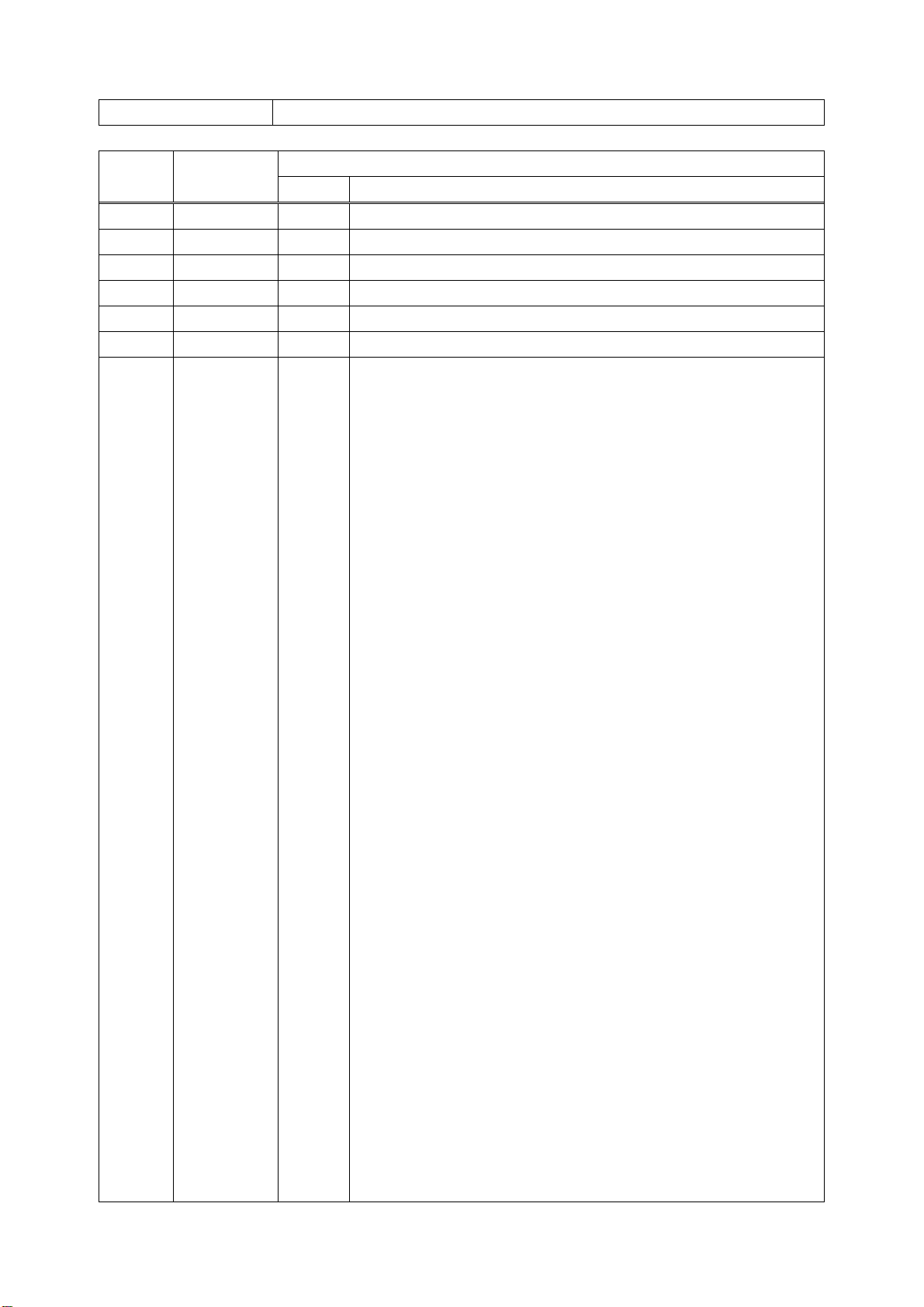
Revision History SH7149 CPU Board M3A-HS49User's Manual
Rev. Date of Issue Content of Revision
Page Page
1.0 Dec 15, 2006 - First edition issued
Page 6
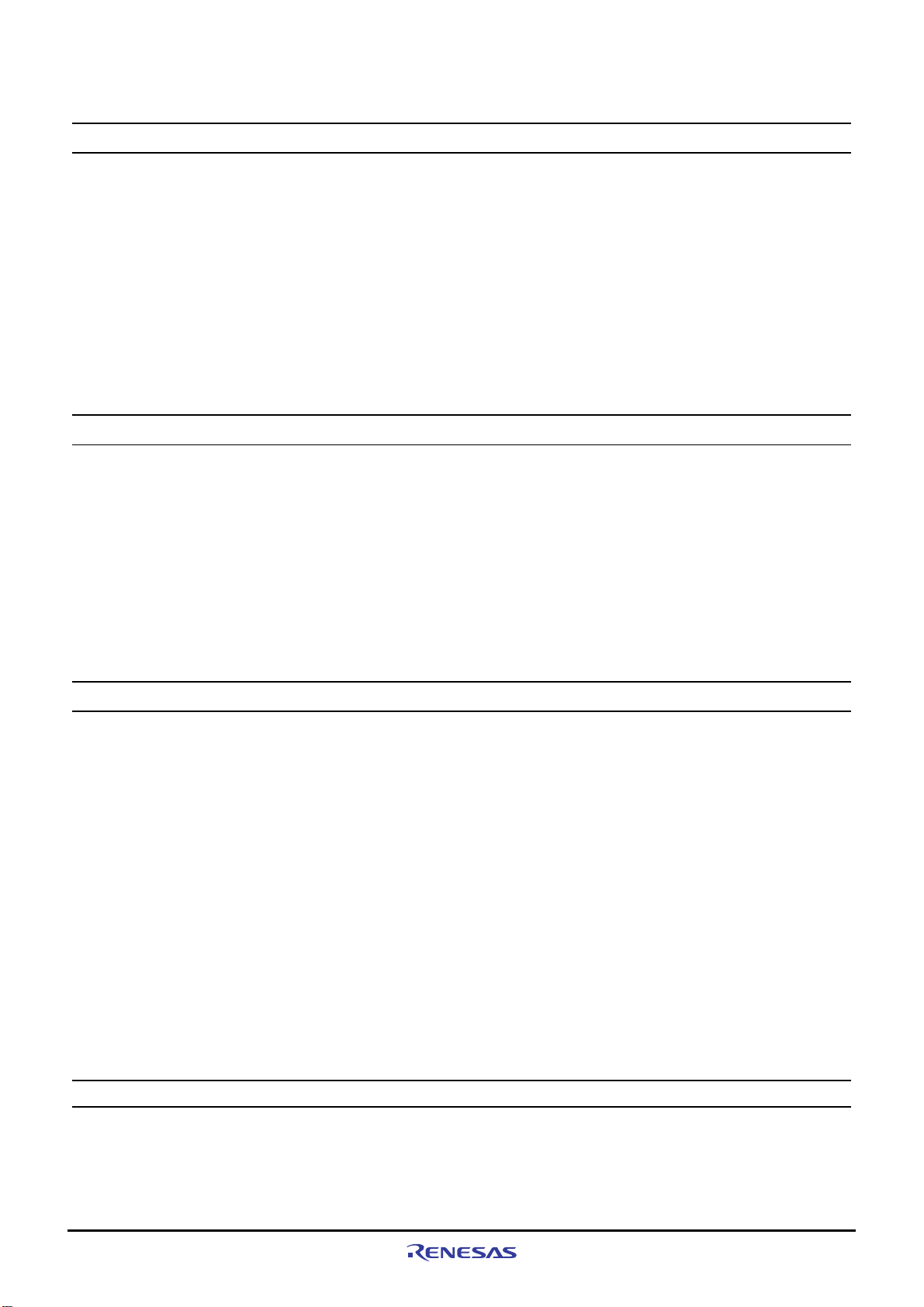
Table of Contents
Chapter 1 Overview.............................................................................................................................1-1
1.1 Overview .................................................................................................................................................................... 1-2
1.2 Configuration.............................................................................................................................................................. 1-2
1.3 External Specifications...............................................................................................................................................1-3
1.4 External View ............................................................................................................................................................. 1-4
1.5 M3A-HS49 Block Diagram.......................................................................................................................................... 1-5
1.6 M3A-HS49 Board Overview ....................................................................................................................................... 1-6
1.7 M3A-HS49 Memory Mapping.....................................................................................................................................1-8
1.8 Absolute Maximum Ratings...................................................................................................................................... 1-11
1.9 Recommended Operating Conditions ......................................................................................................................1-11
Chapter2 Functional Overview ............................................................................................................2-1
2.1 Functional Overview................................................................................................................................................... 2-2
2.2 CPU............................................................................................................................................................................ 2-3
2.3 Serial Port Interface.................................................................................................................................................... 2-4
2.4 I/O Ports..................................................................................................................................................................... 2-5
2.5 Clock Module.............................................................................................................................................................. 2-7
2.6 Reset Module.............................................................................................................................................................2-8
2.7 Interrupt Switches....................................................................................................................................................... 2-9
2.8 E10A-USB Interface.................................................................................................................................................2-10
Chapter3 Operational Specifications...................................................................................................3-1
3.1 M3A-HS49 Connectors Outline..................................................................................................................................3-2
3.1.1 H-UDI Connector (J1, J2).................................................................................................................................. 3-3
3.1.2 Serial Port Connector (J3)................................................................................................................................. 3-5
3.1.3 External Power Supply Connectors (J4)............................................................................................................3-6
3.1.4 Power Supply Connector (J5) ........................................................................................................................... 3-7
3.1.5 User I/O Connector (J6-J8)...............................................................................................................................3-8
3.1.6 Extension Connectors (J9-J13)....................................................................................................................... 3-10
3.1.7 Extension Connector (J14).............................................................................................................................. 3-14
3.2 Outline of Switches and LEDs.................................................................................................................................. 3-15
3.2.1 SH7149 Power Supply Select Jumper (JP1)...................................................................................................3-16
3.2.2 FWE Pin Select Jumper (JP2)......................................................................................................................... 3-17
3.2.3 Serial Port Select Jumpers (JP3,JP4)............................................................................................................. 3-18
3.2.4 Switch and LED Functions..............................................................................................................................3-19
3.3 Package Dimensions of M3A-HS49.........................................................................................................................3-21
Appendix..............................................................................................................................................A-1
M3A-HS49 SCHEMATICS
Rev. 1.0 Dec 15, 2006
REJ10J0917-0100
(i)
Page 7
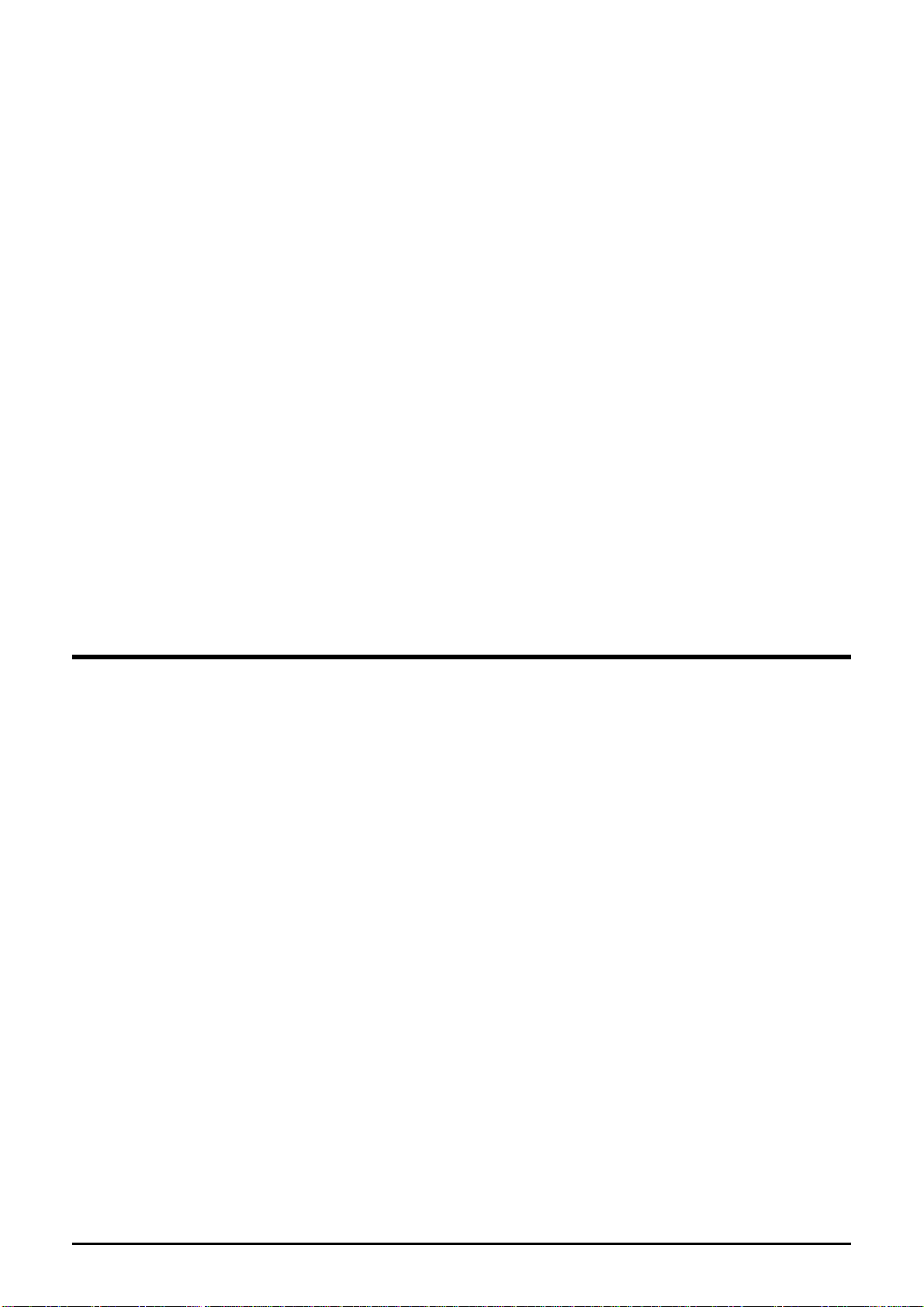
Chapter 1Overview
Chapter 1
Overview
1-1
Page 8
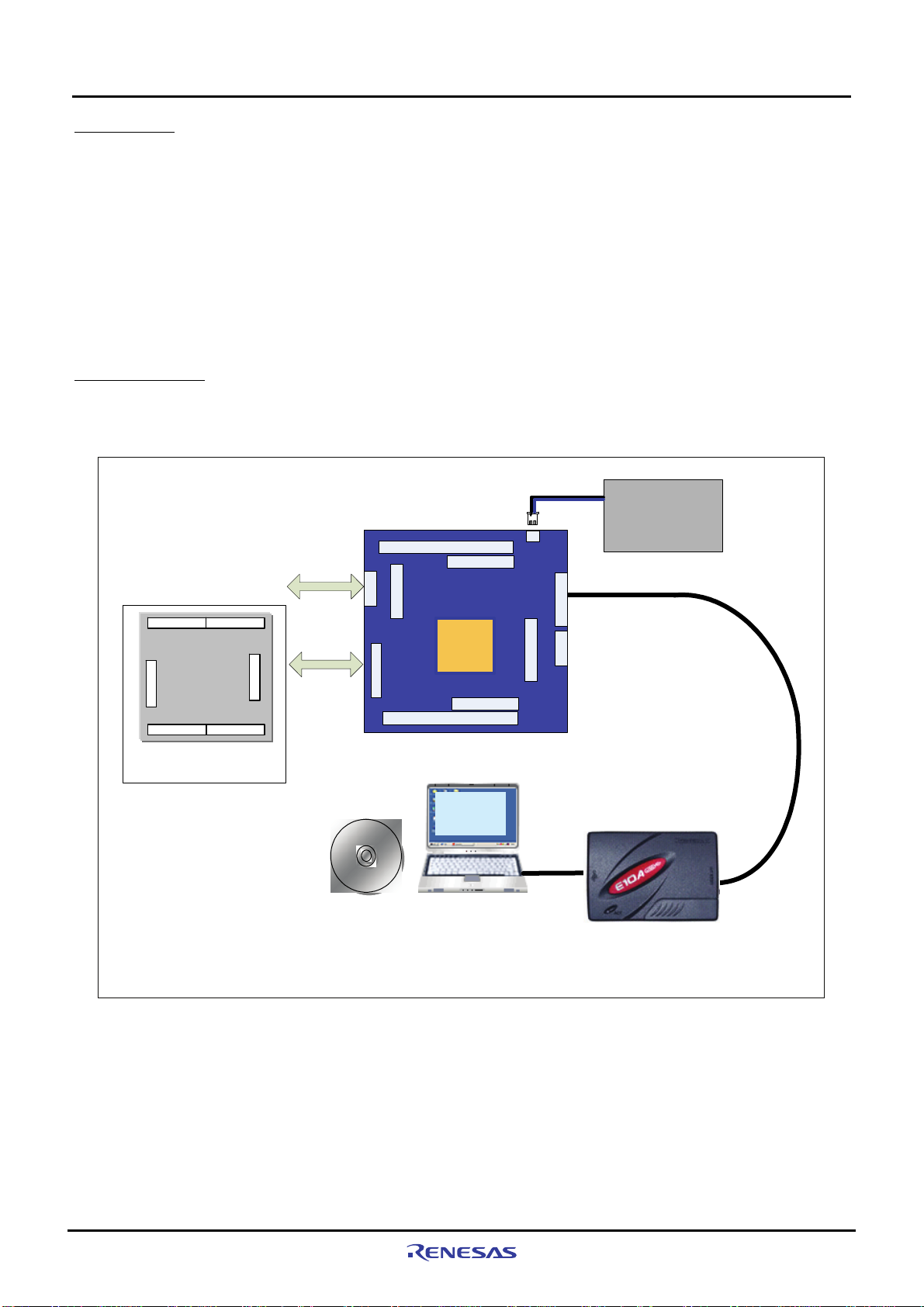
1
1.1 Overview
1.1 Overview
The M3A-HS49 is the CPU board designed for users to evaluate the functionalit y and performance of the SH7149
group of Renesas Technology original microcomputers, as well as develop an d evaluate the application software for
this group of microcomputers. The SH7149's data bus, address bus and various internal peripheral circuit functio n
pins are connected to the extension connector of the M3A-HS49, al lowing users to evaluate the timing relationship
with peripheral devices using measurement instruments or develop extension boards tailored to suit development
purposes. Furthermore, the E10A-USB or the on-chip emulator made by Renesas Technolo g y can als o be connected
to the M3A-HS49.
1.2 Configuration
Figure1.2.1 shows an example of system configuration using the M3A-HS49.
*
Serial port
connector
SH7149 CPU Board
M3A-HS49
5V DC
Power Supply
(1.5
A min.)
Overview
H-UDI connector
(14-pin or 36-pin)
SH7149
Extension
Board
Extension
Can be created according
to applications
High-performance
Embeded Workshop(HEW )
SuperH RISC engine
C/C++ compiler package
connector
*
*
HEW
debugger
*
USB
E10A-USB
*
Host
Computer
* : It is necessary to buy separately for software development.
Figure1.2.1 Example System Configuration of the M3A-HS49
Rev.1.0 Dec 15, 2006 1-2
REJ10J0917-0100
Page 9
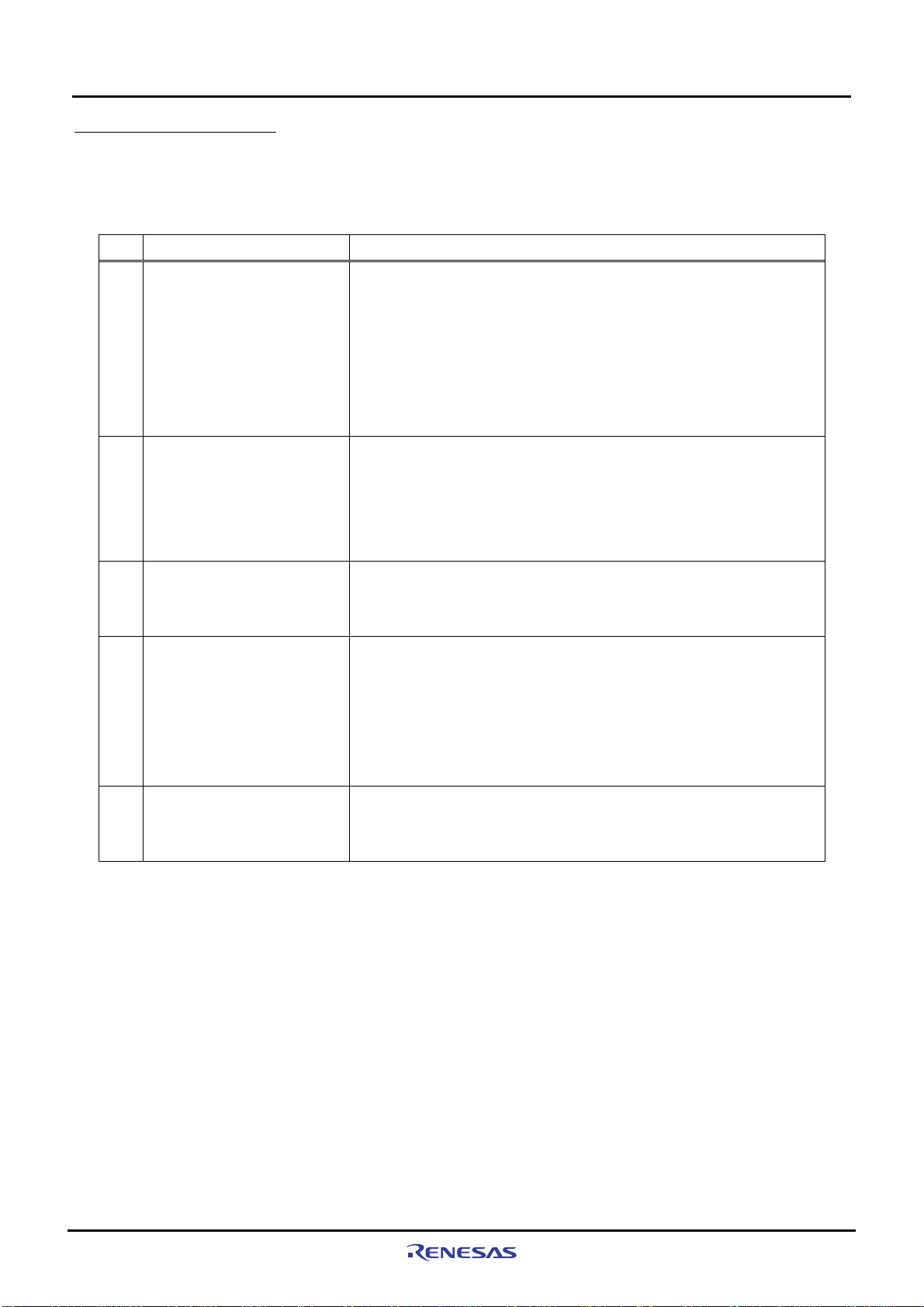
1
1.3 External Specifications
Table1.3.1 lists external specifications of M3A-HS49.
Table1.3.1 External Specifications of M3A-HS49
No. Item Content
SH7149
• Input(XIN) clock : 10MHz
• Bus clock : 40MHz, max
1 CPU
2 Connectors
3 LED
4 Switches
5 External dimensions
• CPU clock : 80MHz, max
• On-chip memory
Flash memory : 256KB
RAM : 8KB
• Extension connector (Bus, I/O, VCC, GND)
• User I/O connector (SH7149’s MTU2, A/D function pins)
• Serial Port connector (D-sub 9pins)
• H-UDI connector (36pins)
• H-UDI connector (14pins)
• POWER LED (1pc.)
• LED for Interrupt confirmation (1pc.)
• User LED (6pcs.)
• Reset switch (1pc.)
• NMI switch (1pc.)
• MRES switch (1pc.)
• IRQ0 switch (1pc.)
• DIP switch for System setting (1pc.,3 poles)
• DIP switch for users (1pc.,4 poles)
• Dimensions : 100mm x 100mm
• Mounting form : 4-layer, double-side mounted
• Board configuration : 1 board
Overview
1.3 External Specifications
Rev.1.0 Dec 15, 2006 1-3
REJ10J0917-0100
Page 10
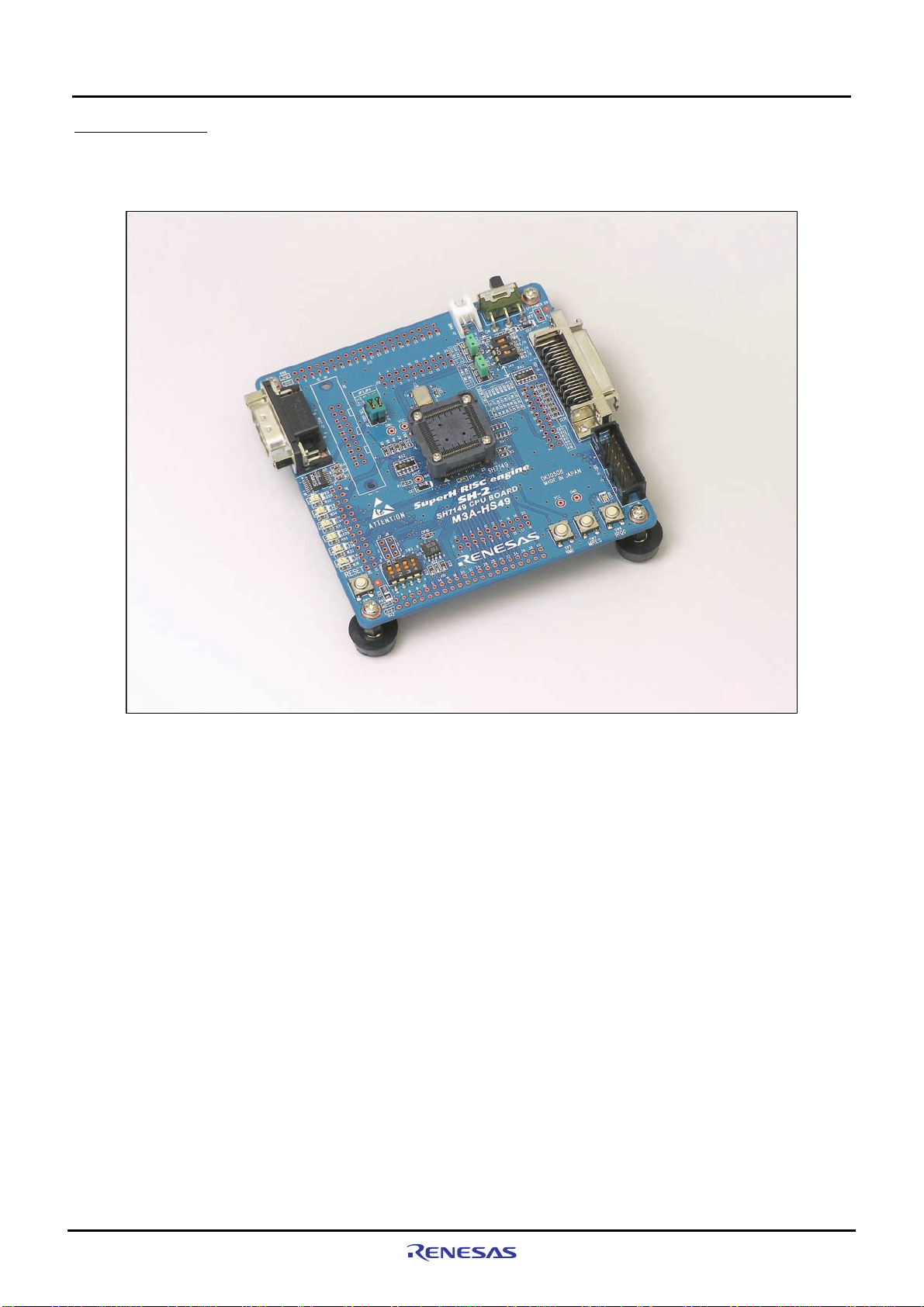
1
1.4 External View
Figure1.4.1 shows the external view of M3A-HS49.
Overview
1.4 External View
Figure1.4.1 External View of M3A-HS49
Rev.1.0 Dec 15, 2006 1-4
REJ10J0917-0100
Page 11
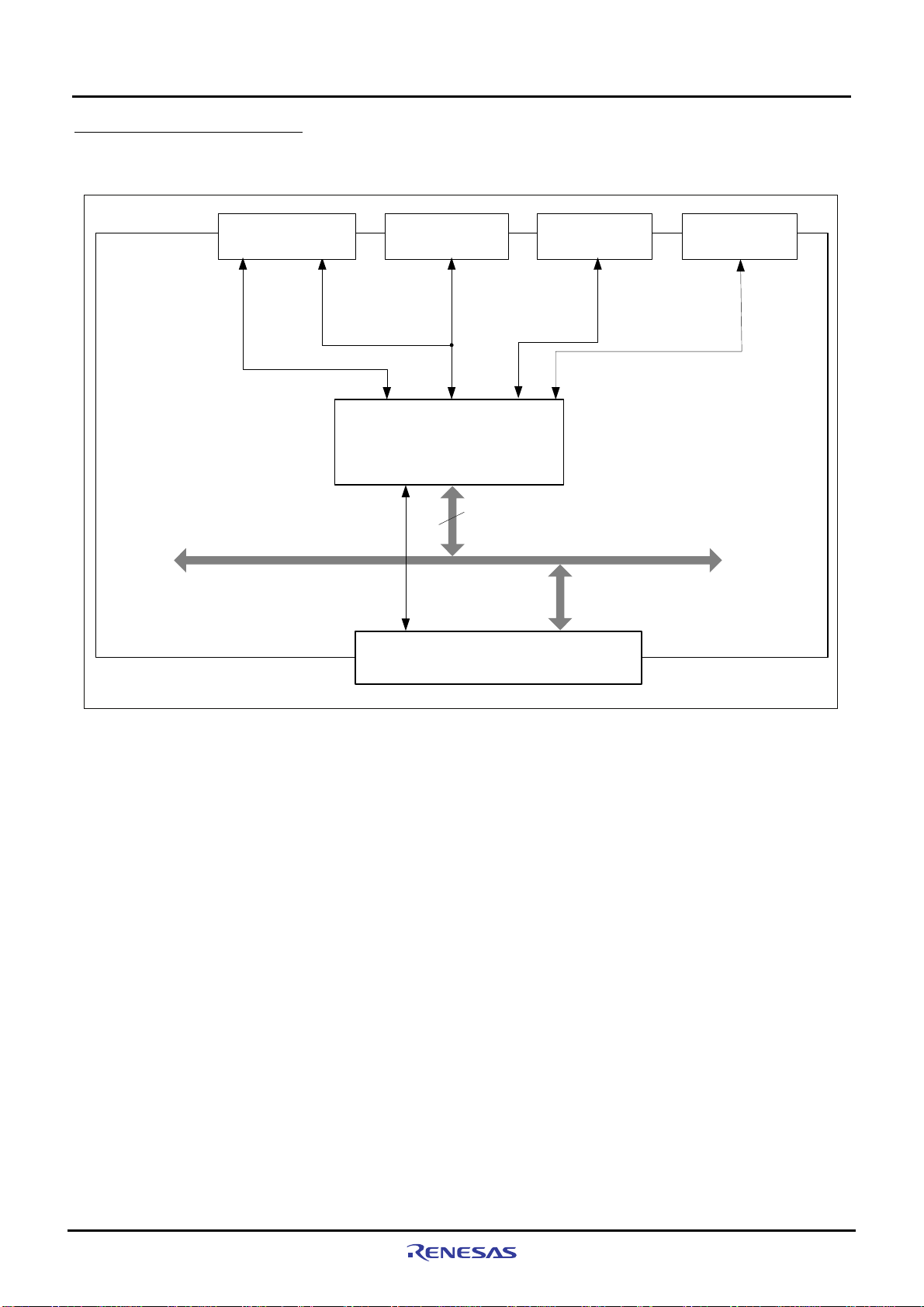
1
1.5 M3A-HS49 Block Diagram
Figure1.5.1 shows the system block diagram of M3A-HS49.
H-UDI Connector
(36-pin)
H-UDI Connector
(14-pin)
Serial Port
Connector
Overview
1.5 M3A-HS49 Block Diagram
User I/O
ector
Conn
AUD
H-UDI
SH7149
(80MHz)
Bus clock: 40MHz
16
SH7149 CPU Board
M3A-HS49
Extension connector
Figure1.5.1 System Block Diagram of M3A-HS49
Rev.1.0 Dec 15, 2006 1-5
REJ10J0917-0100
Page 12
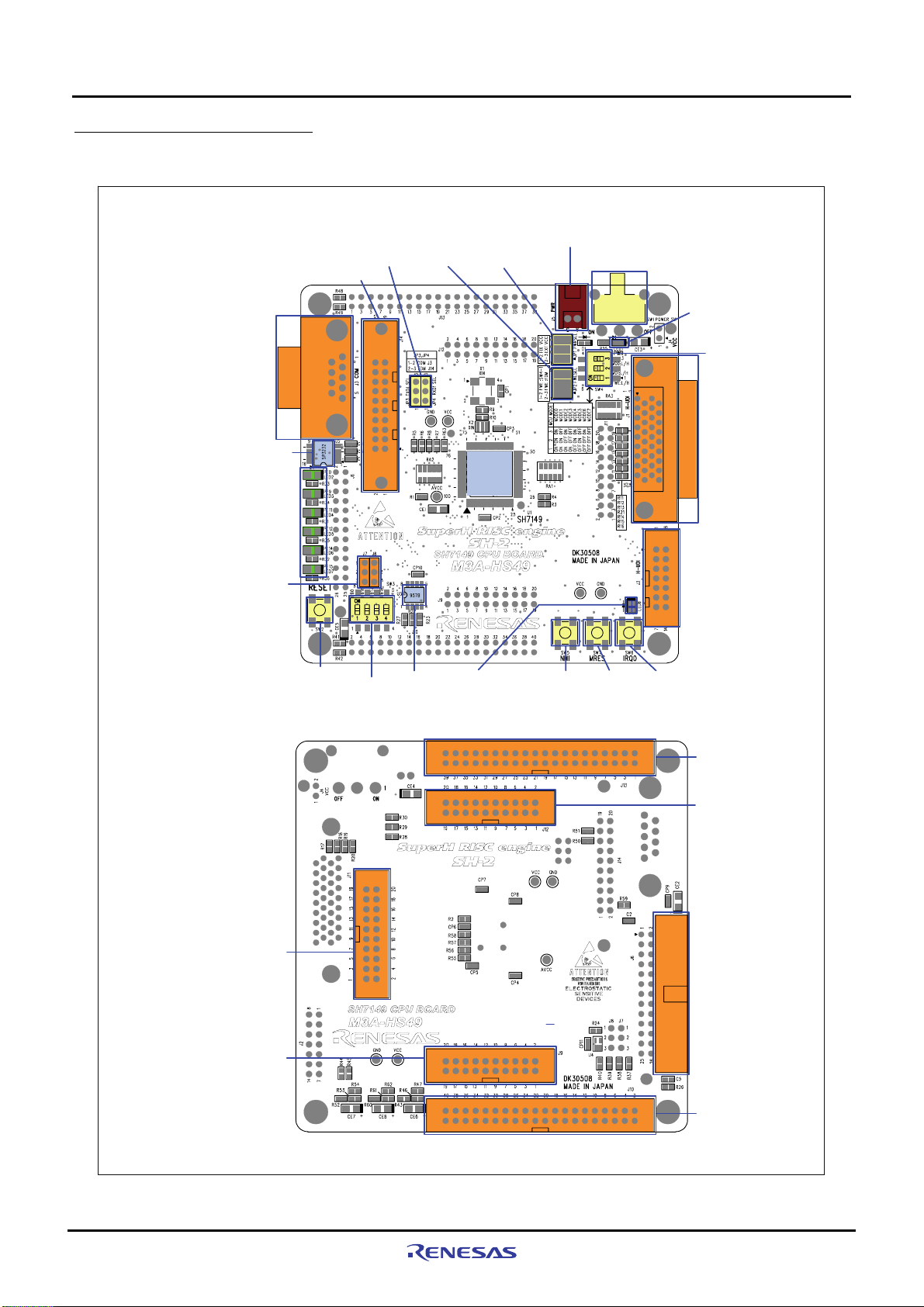
1
1.6 M3A-HS49 Board Overview
Figure1.6.1 shows the M3A-HS49 board overview.
Overview
1.6 M3A-HS49 Board Overview
<Top view of the component side >
J14
Extension
Connector
J3
Serial Port
Connector
U2
RS-232C Driver
LED2 to 7
User LED
J7,J8
User I/O Connector
*
JP3,JP4
Serial Port
Select
Jumpers
*
JP2
FWE Pin
Select
Jumpers
JP1
Power
SupplySelect
Jumpers
U1
SH7149
J5
Power Supply
Connector
SW1
Power Switch
LED1
Power LED
SW4
DIP Switch
for system setting
J1
H-UDI Connector
(36-pin)
J2
H-UDI Connector
(14-pin)
SW2
RESET
Switch
<Top view of the solder side >
J11
Extension Connector
J9
Extension Connector
*
*
Note *: Not mounted
SW3
DIP Switch
for users
U3
Reset IC
LED8
Interrupt Confirmation
SW5
NMI
Switch
Figure1.6.1 M3A-HS49 Board Overview
SW7
MRES
Switch
SW6
IRQ0
Switch
J13
Extension Connector
J12
Extension Connector
J6
User I/O Connector
J10
Extension Connector
*
*
*
*
Rev.1.0 Dec 15, 2006 1-6
REJ10J0917-0100
Page 13
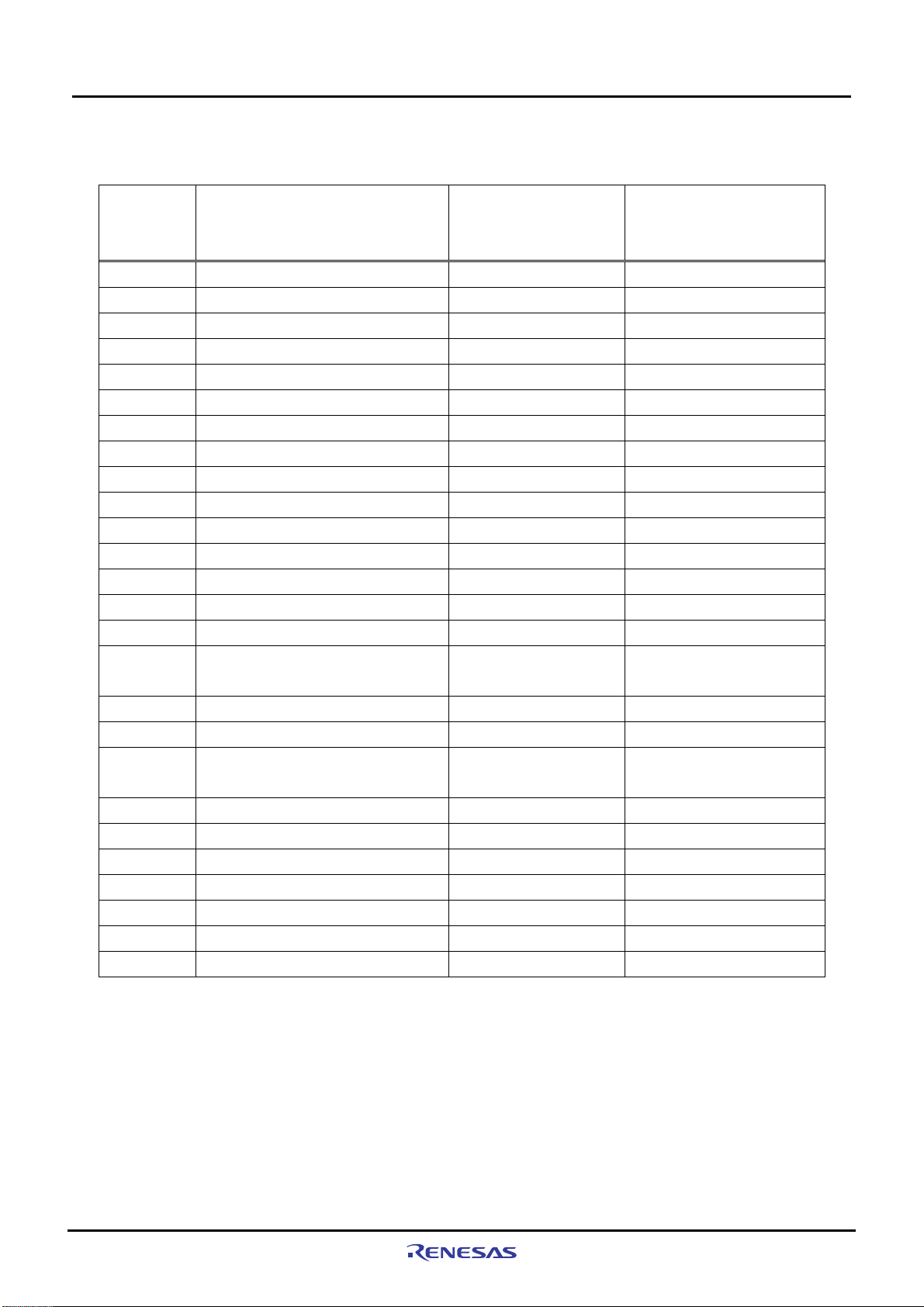
1
Table1.6.1 lists main components mounted in M3A-HS49.
Table1.6.1 Main Components Mounted in M3A-HS49
Symbol Parts Name Remarks Parts number for
U1 CPU SH7149 (Renesas)
U1 CPU Socket
U2 RS-232C Driver
U3 Reset IC M51957BFP (Renesas)
U4 Logic IC
X1 Oscillator 10.00MHz
J1 H-UDI Connector 36-pin type
J2 H-UDI Connector 14-pin type
J3 Serial Port Connector
J4 External Power Supply Connector Not mounted A2-2PA-2.54DSA (Hirose)
J5 Power Supply Connector
J6 User I/O Connector Not mounted
J7,J8 User I/O Connector Not mounted
J9,J11,J12 Extension Connector Not mounted
J10,J13 Extension Connector Not mounted
J14 Extension Connector Not mounted
LED1 Power LED Blue
LED2 to 7 User LED Green
LED8
SW1 Power Switch
SW2 Reset Switch
SW3 DIP Switch for users
SW4 DIP Switch for system setting
SW5 NMI Switch
SW6 IRQ0 Switch
SW7 MRES Switch
LED for Interrupt confirmation
Red/Yellowgreen
(Two colors)
1.6 M3A-HS49 Board Overview
recommended components
that are not mounted
XG4C-2634 (Omron)
A2-3PA-2.54DSA (Hirose)
XG4C-2031 (Omron)
XG4C-4031 (Omron)
3428-6002LCSC
(Sumitomo 3M)
Overview
Rev.1.0 Dec 15, 2006 1-7
REJ10J0917-0100
Page 14
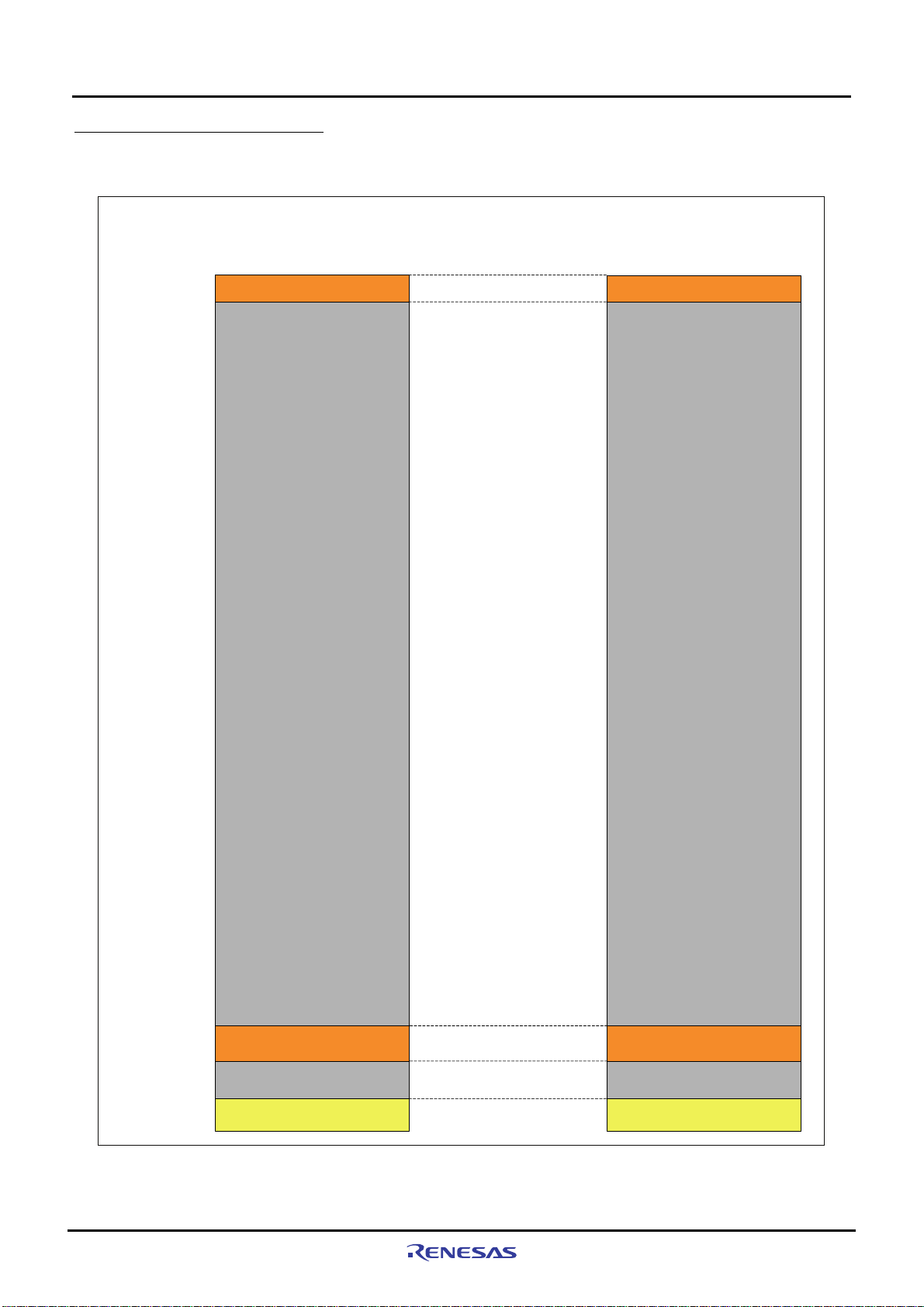
1
1.7 M3A-HS49 Memory Mapping
1.7 M3A-HS49 Memory Mapping
Figure1.7.1, Figure1.7.2 and Figure1.7.3 show a memory mapping example of SH7149 in the M3A-HS49.
H’0000 0000
H’0003 FFFF
H’0004 0000
Logical space of the SH7149
MCU mode 3
(Single Chip mode)
On-chip ROM(256KB)
H’0000 0000
H’0003 FFFF
H’0004 0000
Memory Mapping
of the M3A-HS49
On-chip ROM(256KB)
Overview
H’FFFF 8FFF
H’FFFF 9000
H’FFFF AFFF
H’FFFF B000
H’FFFF BFFF
H’FFFF C000
H’FFFF FFFF
Reserved
H’FFFF 8FFF
On-chip RAM(8KB)
Reserved
On-chip Peripheral Module
Figure1.7.1 Memory Mapping Example of SH7149 (MCU mode 3)
H’FFFF 9000
H’FFFF AFFF
H’FFFF B000
H’FFFF BFFF
H’FFFF C000
H’F
FFF FFFF
Reserved
On-chip RAM(8KB)
Reserved
On-chip Peripheral Module
Rev.1.0 Dec 15, 2006 1-8
REJ10J0917-0100
Page 15
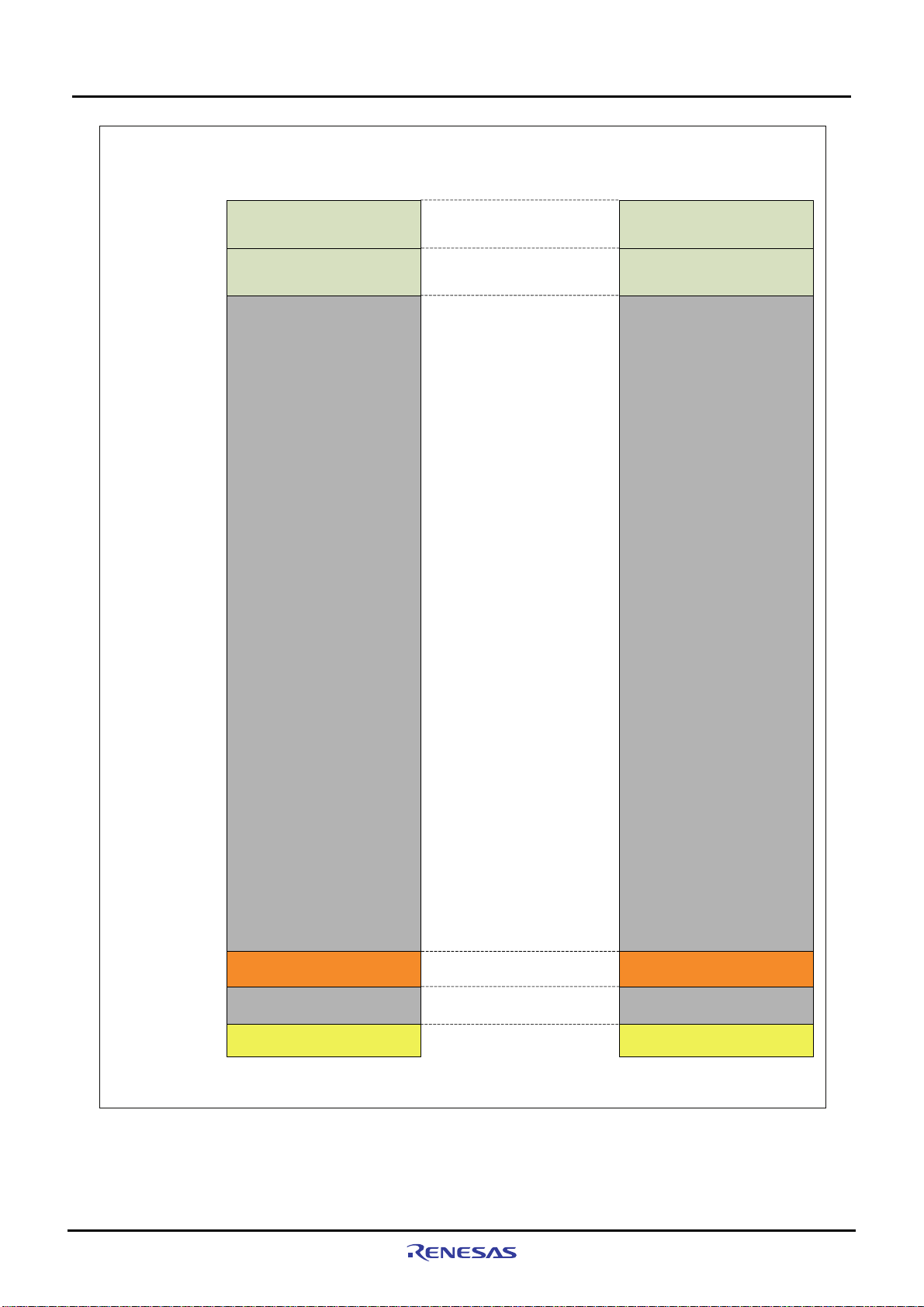
1
H’0000 0000
H’03FF FFFF
H’0400 0000
H’07FF FFFF
H’0800 0000
Logical space of the SH7149
MCU mode 0,1
(On-chip ROM disabled mode)
CS0 space:64MB
CS1 space:64MB
Overview
1.7 M3A-HS49 Memory Mapping
Memory Mapping
of the M3A-HS49
H’0000 0000
User Area
H’03FF FFFF
H’0400 0000
User Area
H’07FF FFFF
H’0800 0000
*
*
H’FFFF 8FFF
H’FFFF 9000
H’FFFF AFFF
H’FFFF B000
H’FFFF BFFF
H’FFFF C000
H’FFFF FFFF
Reserved
On-chip RAM(8KB)
Reserved
On-chip Peripheral Module
H’FFFF 8FFF
H’FFFF 9000
H’FFFF AFFF
H’FFFF B000
H’FFFF BFFF
H’FFFF C000
H’FFFF FFFF
Reserved
予約領域
(使用禁止)
On-chip RAM(8KB)
Reserved
On-chip Peripheral Module
[Note] * :Because the address pins of SH7149 are A19 to A0, the address space that can be actually used is 1MB.
Figure1.7.2 Memory Mapping Example of SH7149 (MCU mode 0,1)
Rev.1.0 Dec 15, 2006 1-9
REJ10J0917-0100
Page 16
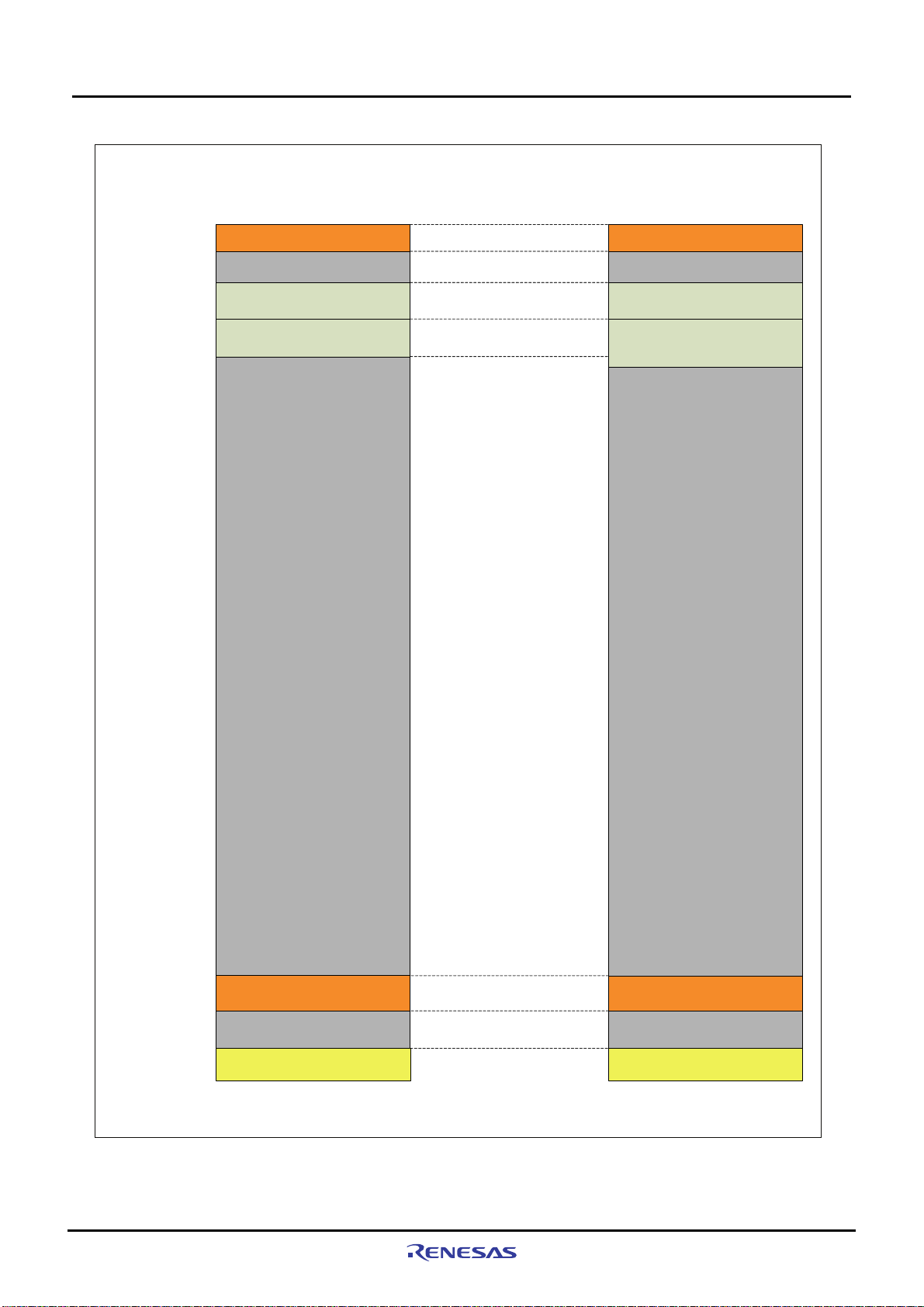
1
H’0000 0000
H’0003 FFFF
H’0004 0000
H’01FF FFFF
H’0200 0000
H’03FF FFFF
H’0400 0000
H’07FF FFFF
H’0800 0000
Logical space of the SH7149
MCU mode 2
(On-chip ROM enabled mode)
On-chip ROM(256KB)
Reserved
CS0 space:64MB
CS1 space:64MB
H’0000 0000
H’0003 FFFF
H’0004 0000
H’01FF FFFF
H’0200 0000
H’03FF FFFF
H’0400 0000
H’07FF FFFF
H’0800 0000
Overview
1.7 M3A-HS49 Memory Mapping
Memory Mapping
of the M3A-HS49
On-chip ROM(256KB)
Reserved
User Area
User Area
*
*
Reserved
H’FFFF 8FFF
H’FFFF 9000
H’FFFF AFFF
H’FFFF B000
H’FFFF BFFF
H’FFFF C000
H’FFFF FFFF
[Note] * :Because the address pins of SH7149 are A19 to A0, the address space that can be actually used is 1MB.
On-chip RAM(8KB)
Reserved
On-chip Peripheral Module
H’FFFF 8FFF
H’FFFF 9000
H’FFFF AFFF
H’FFFF B000
H’FFFF BFFF
H’FFFF C000
H’FFFF FFFF
Reserved
On-chip RAM(8KB)
Reserved
On-chip Peripheral Module
Figure1.7.3 Memory Mapping Example of SH7149 (MCU mode 2)
Rev.1.0 Dec 15, 2006 1-10
REJ10J0917-0100
Page 17
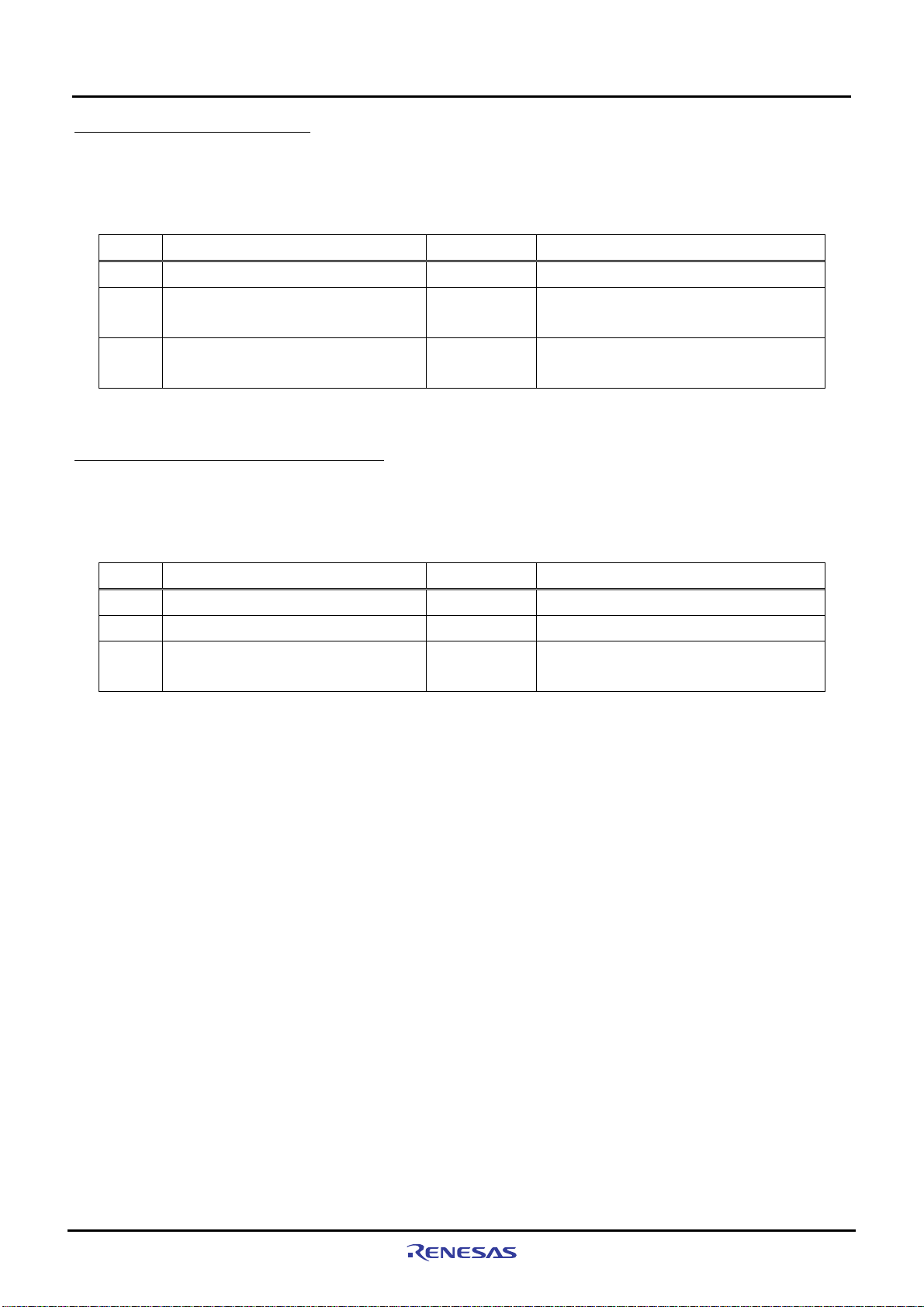
1
1.8 Absolute Maximum Ratings
1.8 Absolute Maximum Ratings
Table1.8.1 lists the absolute maximum ratings of M3A-HS49.
Table1.8.1 Absolute Maximum Ratings of M3A-HS49
Symbol Parameter Rated Value Remarks
VCC 5V System Power Supply Voltage -0.3V to 6.0V Relative to VSS
Topr Operating Ambient Temperature 0°C to 50°C No dewdrops allowed.
Use in corrosive gas environment prohibited.
Tstr Storage Ambient Temperature -10°C to 60°C No dewdrops allowed.
Use in corrosive gas environment prohibited.
Note: The ambient temperature refers to the air temperature in places closest possible to the board.
1.9 Recommended Operating Conditions
Table1.9.1 lists recommended operating conditions of M3A-HS49.
Overview
Table1.9.1 Recommended Operating Conditions of M3A-HS49
Symbol Parameter Rated Value Remarks
VCC 5V System Power Supply Voltage 4.75V to 5.25V Relative to VSS
— Maximum Current Consumption in the Board Within 1A
Topr Operating Ambient Temperature 0°C to 50°C No dewdrops allowed.
Use in corrosive gas environment prohibited.
Rev.1.0 Dec 15, 2006 1-11
REJ10J0917-0100
Page 18

1
Overview
1.8 Absolute Maximum Ratings
* This is a blank page *
Rev.1.0 Dec 15, 2006 1-12
REJ10J0917-0100
Page 19

Chapter2Functional Overview
Chapter2
Functional Overview
2-1
Page 20

2
2.1 Functional Overview
The M3A-HS49 is the SH7149 CPU board that has functions listed in
Table2.1.1 lists functional modules of M3A-HS49.
Table2.1.1 Functional Modules of M3A-HS49
Section Function Content
Table2.1.1.
Functional Overview
2.1 Functional Overview
2.2 CPU
SH7149
• Input(XIN) clock : 10MHz
• Bus clock : 40MHz, max
• CPU clock : 80MHz, max
• On-chip Memory
- Flash memory : 256KB
- RAM : 8KB
2.3 Serial Port Interface Connects SCI1 of the SH7149 to the Serial Port connector
2.4 Input/Output Ports Connects to the I/O ports of the SH7149
2.5 Clock Module Controls the system clock
2.6 Reset Module Controls device reset accommodated by the M3A-HS49
2.7 Interrupt Switches Controls interrupt (NMI,IRQ0,MRES)
2.8 E10A-USB Interface SH7149 H-UDI/AUD interface
- Operational specifications Connectors, switches and LEDs
• SH7149 extension connector
• Switches and LEDs
• H-UDI connector
Detailed in Chapter 3.
Rev.1.0 Dec 15, 2006 2-2
REJ10J0917-0100
Page 21

Functional Overview
2
2.2 CPU
The M3A-HS49 contains the 32-bit RISC microcomputer SH7149 that operates with a maximum 80MHz of CPU
clock frequency. The SH7149 includes 256-Kbyte flash memory, and 8-Kbyte SRAM, making it useful in a wide range
of applications from data processing to equipment control.
The M3A-HS49 can be operated with a maximum 80MHz of CPU clock frequency (external bus 40MHz, max) using
a 10MHz input clock.
Figure2.2.1 shows the block diagram of SH7149 in the M3A-HS49.
SH7149
PA0/A0
PA1/A1
PA2/A2
PA3/A3
PA4/A4
PA5/A5
PA10/A6
PA11/A7
PA12/A8
PA13/A9
PA14/A10
PE4/A11
PE5/A12
PE6/A13
PE7/A14
PE8/A15
PB2/A16
PB3/A17
PB4/A18
PB5/A19
Address bus
Clock
Mode
System
Control
NMI switch
MRES switch
User
LED
EXTAL
XTAL
PA15/CK
MD1
MD0
FWE
WDTOVF
RES
NMI
PE13/MRES
PE0
PE9
PE11
PE12
PE14
PE15
Serial Port
Connector
IRQ0 Switch
RXD1
TXD1
IRQ0
2.2 CPU
User DIP Switch
GPIO/SCI/
MTU2
Bus
Control
A/D
Converter
PB0
PB16
PB17
PB18
PB1/BREQ/TIC5W
PE3/TIOC0D/SCK0
PE2/TIOC0C/TXD0
PE1/TIOC0B/RXD0
PE10/CS0
PA6/RD
PA7/WRH
PA8/WRL
PA9/WAIT
PF0/AN0
PF2/AN2
PF4/AN4
PF6/AN6
PF8/AN8
PF9/AN9
PF10/AN10
PF11/AN11
PF12/AN12
PF13/AN13
PF14/AN14
PF15/AN15
H-UDI
Connector
H-UDI
Connector
AUDATA0
AUDATA1
AUDATA2
AUDATA3
AUDCK
AUDSYNC
PE16/ASEBRKAK/ASEBRK
Figure2.2.1 Block Diagram of SH7149
PD0/D0
PD1/D1
PD2/D2
PD3/D3
PD4/D4
PD5/D5
PD6/D6
PD7/D7
PD8/D8
PD9/D9
PD10/D10
PD11/D11
PD12/D12
PD13/D13
PD14/D14
PD15/D15
PE19/TDO
PE18/TDI
PE17/TCK
ASEMD0
PE21/TRST
PE20/TMS
Data bus
H-UDI
Connector
Rev.1.0 Dec 15, 2006 2-3
REJ10J0917-0100
Page 22

Functional Overview
2
2.3 Serial Port Interface
2.3 Serial Port Interface
The SH7149 included in the M3A-HS49 contains a UART module. In the M3A-HS49, SCI channel 1 is connected to
J3 (Serial Port connector). Switch the connection of the J3 connector and J14 connector by the jumper (JP3, JP4)
setting.
Figure2.3.1 shows the block diagram of serial port interface in the M3A-HS49.
Serial Port
Connector (J3)
1
DCD
2
RxD
3
TxD
4
DTR
5
GND
6
DSR
7
RTS
8
CTS
9
RI
SH7149
RXD1(PA3)
TXD1(PA4)
JP4
2
JP3
2
RS232C
Driver
NC
1
3
1
3
GND
NC
RXD1(PA3)
TXD1(PA4)
Extension Connector (J14)
Figure2.3.1 Block Diagram of Serial Port Interface
Rev.1.0 Dec 15, 2006 2-4
REJ10J0917-0100
Page 23

Functional Overview
2
2.4 I/O Ports
In the M3A-HS49, all of the SH7149's I/O ports are connected to the extension connector. Some I/O ports are
connected to DIP switches and LEDs of the M3A-HS49 board. Users are free to use these ports.
Figure2.4.1 shows the block diagram of DIP switch and LEDs in the M3A-H49.
Table2.4.1 shows functions of SH7149 I/O ports in the M3A-HS49.
VCC
2.4 I/O Ports
for users (SW3)
SW3-1
SW3-2
SW3-3
SW3-4
GREEN
DIP switch
LED7
LED6
GREEN
LED5
GREEN
LED4
GREEN
VCC
LED3
GREEN
LED2
GREEN
SH7149
PE0
PE9
PE11
PE12
PE14
PE15
PB0
PB16
PB17
PB18
Figure2.4.1 Block Diagram of DIP Switch and LEDs
Rev.1.0 Dec 15, 2006 2-5
REJ10J0917-0100
Page 24

2
Table2.4.1 Functions of SH7149 I/O Ports
SH7149 Port Name Connection in the M3A-HS49
PA0 - PA2 Extension Connector
PA3,PA4 Serial Port Connector(via JP3 and JP4), Extension Connector
PA5 - PA15 Extension Connector
PB0 DIP Switch(SW3), Extension Connector
PB1 Extension Connector
PB2 IRQ0 Switch(SW6), LED8, Extension Connector
PB3 - PB5 Extension Connector
PB16 - PB18 DIP Switch(SW3), Extension Connector
PD0 - PD7 Extension Connector
PD8 - PD11 H-UDI Connector(J1)
(When R55-R58 are mounted, connects to the extension connector)
PD12,PD13 Extension Connector
PD14,PD15 H-UDI Connector(J1), Extension Connector
PE0 LED2, Extension Connector
PE1 - PE8 Extension Connector
PE9 LED3, Extension Connector
PE10 Extension Connector
PE11 LED4, Extension Connector
PE12 LED5, Extension Connector
PE13 MRES Switch(SW7), Extension Connector
PE14 LED6, Extension Connector
PE15 LED7, Extension Connector
PE16 - PE21 H-UDI Connector(J1/J2), Extension Connector
PF0, PF2, PF4, PF6,
PF8 - PF15
Extension Connector
Functional Overview
2.4 I/O Ports
Rev.1.0 Dec 15, 2006 2-6
REJ10J0917-0100
Page 25

Functional Overview
2
2.5 Clock Module
2.5 Clock Module
The clock module in the M3A-HS49 consists of the following two blocks:
•
Output from a oscillator connected to EXTAL of the SH7149
Ceramic resonator connected to EXTAL and XTAL
•
The M3A-HS49 has a 10MHz oscillator connected to it as standard specification.
To connect an extension board to the extension connector, we recommend including a clock buffer that contains a
PLL to ensure that the board will be supplied with a stable clock signal.
Figure2.5.1 shows the block diagram of clock module.
EXTAL
XTAL
SH7149
PA15/CK
PA15/CK
(Extension connector)
Oscillator
CLK
R9
*
Ceramic Resonators
10MHz
*: To mount the ceramic oscillator, remove R9.
: Not mounted parts
Figure2.5.1 Block Diagram of Clock Module
Rev.1.0 Dec 15, 2006 2-7
REJ10J0917-0100
Page 26

2
2.6 Reset Module
This module controls the reset signal connected to the SH7149 mounted on the M3A-HS49.
Figure2.6.1 shows the block diagram of reset module in the M3A-HS49.
Reset IC output delay time,td = 0.34×Cd(pF)usec = 34ms
Reset IC output detection voltage,Vs = 1.25 × (Ra+Rb)/Rb = 3.75V
H-UDI connector(J1,J2)
RES
Extension
Connector (J14)
Cd
Vcc
0.1uF
Reset switch
SW2
Ra
Rb
Vcc
20K
10K
Ω
Ω
Reset IC
M51957BP
Open-collector output
Input Output
Delay capacitance
Figure2.6.1 Block Diagram of Reset Module
Functional Overview
2.6 Reset Module
Extension connector(J9,10)
RESET
SH7149
RES
Rev.1.0 Dec 15, 2006 2-8
REJ10J0917-0100
Page 27

2
2.7 Interrupt Switches
In the M3A-HS49, the switch is connected with the IRQ0 (PB2) pin, MRES pin and NMI pin of the SH7149.
LED to confirm that the switch has been pushed is connected to the NMI switch and IRQ0 switch.
Figure2.7.1 shows the interrupt block diagram in the M3A-HS49.
VCC
Functional Overview
2.7 Interrupt Switches
SW5
NMI switch
SW6
IRQ0 switch
SW7
MRES switch
VCC
VCC
VCC
RED
LED8 ; LED for interrupt confirmation
Yellowgreen
SH7149
NMI
IRQ0(PB2)
MRES(PE13)
Figure2.7.1 Interrupt Block Diagram
Rev.1.0 Dec 15, 2006 2-9
REJ10J0917-0100
Page 28

Functional Overview
2
2.8 E10A-USB Interface
2.8 E10A-USB Interface
The M3A-HS49 has a 36-pin H-UDI connector and 14-pin H-UDI connector included in it for connection to the
E10A-USB.
Because the SH7149's H-UDI pins and AUD pins are being output to the extension connector, do not use the
applicable pins of the extension connector when debugging with the H-UDI connector.
Figure2.8.1 shows the block diagram of E10A-USB interface.
Vcc
Vcc
H-UDI Connector(36-pin)
2
GND
4
GND
6
GND
8
GND
10
GND
12
GND
14
GND
16
GND
18
GND
20
GND
22
(GND)
24
GND
26
GND
28
GND
30
GND
32
GND
34
GND
36
GND
J1
AUDCK
AUDATA0
AUDATA1
AUDATA2
AUDATA3
AUDSYNC
TRST
ASEBRKAK/ASEBRK
UVCC
GND
Reset Signal
N.C.
N.C.
TCK
TMS
TDO
RES
N.C.
TDI
1
3
5
7
9
11
13
15
17
19
21
23
25
27
29
31
33
35
H-UDI Connector(14-pin)
11
UVCC
9
(GND)
10
GND
12
GND
13
GND
14
GND
Extension Connector (J14)
J2
TCK
TMS
TRST
TDI
TDO
ASEBRKAK/ASEBRK
N.C.
RES
1
5
2
6
3
4
8
7
SH7149
AUDCK
AUDATA0
AUDATA1
AUDATA2
AUDATA3
AUDSYNC
TCK
TMS
TRST
TDI
TDO
ASEBRKAK/ASEBRK
ASEMODE0
RES
Figure2.8.1 Block Diagram of E10A-USB Interface
Note : 36 pin type and 14 pin type of the H-UDI connector cannot be used at the same time.
Rev.1.0 Dec 15, 2006 2-10
REJ10J0917-0100
Page 29

Chapter3Operational Specifications
Chapter3
Operational Specifications
3-1
Page 30

3
3.1 M3A-HS49 Connectors Outline
Figure3.1.1 shows the M3A-HS49 Connector assignments.
<Top view of the component side >
J3
J14
Operational Specifications
3.1 M3A-HS49 Connectors Outline
J5
J4
J1
J7,J8
< Top view of the solder side >
J1 1
J2
J13
J12
J6
J9
J10
Figure3.1.1 M3A-HS49 Connector Assignments
Rev.1.0 Dec 15, 2006 3-2
REJ10J0917-0100
Page 31

Operational Specifications
3
3.1.1 H-UDI Connector (J1, J2)
M3A-HS49 has the H-UDI (J1) connector and H-UDI (J2) connector included in it for connection to the E10A-USB
emulator.
Figure3.1.2 shows a pin assignment of H-UDI (J1) connector.
35
36
Board
edge
1
2
3.1.1 H-UDI Connector (J1, J2)
Top view of the
Component side
Board
edge
35
36
1
Side view
2
Figure3.1.2 Pin Assignment of H-UDI (J1) Connector
Table3.1.1 lists pin assignments of H-UDI connector.
Table3.1.1 Pin Assignments of H-UDI (J1) Connector
Pin Signal Name Pin Signal Name
1
2
3
4
5
6
7
8
9
10
11
12
13
14
15
16
17
18
AUDCK
GND
AUDATA0
GND
AUDATA1
GND
AUDATA2
GND
AUDATA3
GND
________________
AUDSYNC
GND
NC
GND
NC
GND
TCK
GND
19
20
21
22
23
24
25
26
27
28
29
30
31
32
33
34
35
36
TMS
GND
_________
TRST
(GND)
TDI
GND
TDO
GND
___________________
ASEBRKAK
GND
UVCC
GND
_______
RES
GND
GND
GND
NC
GND
______________
/ASEBRK
Rev.1.0 Dec 15, 2006 3-3
REJ10J0917-0100
Page 32

3
Figure3.1.3 shows a pin assignment of H-UDI (J2) connector.
714613512411310291
Operational Specifications
3.1.1 H-UDI Connector (J1, J2)
8
Board
edge
Board
edge
Figure3.1.3 Pin Assignment of H-UDI (J2) Connector
Table3.1.2 lists pin assignments of H-UDI (J2) connector.
Table3.1.2 Pin Assignments of H-UDI (J2) Connector
Pin Signal Name Pin Signal Name
1
TCK
_________
2
TRST
3
TDO
___________________
4
ASEBRKAK
5
TMS
6
TDI
_______
7
RES
______________
/ASEBRK
J2
8
9
10
11
12
13
14
NC
(GND)
GND
UVCC
GND
GND
GND
Top view of the
component side
Side view
Rev.1.0 Dec 15, 2006 3-4
REJ10J0917-0100
Page 33

3
3.1.2 Serial Port Connector (J3)
The M3A-HS49 includes a serial port connector (J3) for serial communication.
Figure3.1.4 shows a pin assignment of serial port connector.
1
Board edge
6
Operational Specifications
3.1.2 Serial Port Connector (J3)
5
Top view of the
component side
9
Board edge
1
6
5
9
Side view
Figure3.1.4 Pin Assignment of Serial Port Connector (J3)
Table3.1.3 lists pin assignments of serial port connector.
Table3.1.3 Pin Assignments of Serial Port Connector (J3)
Pin Signal Name Pin Signal Name
1 NC 6 DSR
2 RXD 7 RTS
3 TXD 8 CTS
_______
4 DTR
_______
_______
_______
9 NC
5 GND
Pins 4-6 are loopback-connected. Pins 7-8 are loopback-connected.
Rev.1.0 Dec 15, 2006 3-5
REJ10J0917-0100
Page 34

3
3.1.3 External Power Supply Connectors (J4)
3.1.3 External Power Supply Connectors (J4)
The M3A-HS49 includes external power supply connectors for the SH7149.
Figure3.1.5 shows a pin assignment of power supply connector.
12
J4
VCC
Figure3.1.5 Pin Assignment of Power Supply Connector (J4)
Table3.1.4 lists pin assignments of power supply connector for the SH7149.
Table3.1.4 Pin Assignment of Power Supply Connector (J4)
Pin Signal Name Pin Signal Name
Top view of the
component side
Board
edge
Operational Specifications
1 +5V 2 GND
Rev.1.0 Dec 15, 2006 3-6
REJ10J0917-0100
Page 35

3
3.1.4 Power Supply Connector (J5)
The M3A-HS49 includes a power supply connector for the board itself.
Figure3.1.6 shows a pin assignment of power supply connector.
12
Board
edge
J5
12
Operational Specifications
3.1.4 Power Supply Connector (J5)
Top view of the
component side
Board
edge
Figure3.1.6 Pin Assignment of Power Supply Connector (J5)
Table3.1.5 lists a pin assignment of power supply connector for the M3A-HS49.
Table3.1.5 Pin Assignment of Power Supply Connector (J5)
Pin Signal Name Pin Signal Name
1 +5V 2 GND
Side view
Rev.1.0 Dec 15, 2006 3-7
REJ10J0917-0100
Page 36

Operational Specifications
3
3.1.5 User I/O Connector (J6-J8)
The M3A-HS49 includes user I/O connectors to which the on-chip peripheral function pins of the SH7149 applicable
for motor control (e.g.,MTU2 and AD functions) are connected.
connector. Table3.1.6 lists pin assignments of user I/O connector (J6).
Board
edge
Top view of the
solder side
J6
12
25
Board
edge
26
Figure3.1.7 Pin Assignment of User I/O Connectors (J6-J8)
Figure3.1.7 shows a pin assignment of each user I/O
Board
edge
Top view of the
component side
J7 J8
1
1
2
2
3
3
Board
edge
3.1.5 User I/O Connector (J6-J8)
Table3.1.6 Pin Assignments of User I/O Connector (J6)
Pin Signal Name Other connection
1
2
3
4
5
6
7
8
9
10
11
12
13
14
15
16
17
18
19
20
21
22
23
24
25
26
+5V
GND
PF8/AN8
PB5/A19/IRQ3/
PB3/A17/IRQ1/
__________
BREQ
PB1/
_________
POE5
/TIC5U
_________
POE1
/TIC5V Extension Connector(J10)
/TIC5W Extension Connector(J11)
PE9/TIOC3B LED3
PE12/TIOC4A LED5
__________
MRES
PE13/
/TIOC4B MRES Switch(SW7)
PE11/TIOC3D LED4
PE14/TIOC4C LED6
______________
PE15/
IRQOUT
/TIOC4D LED7
PE0/TIOC0A LED2
PE1/TIOC0B/RXD0 PE2/TIOC0C/TXD0 PE3/TIOC0D/SCK0 PF2/AN2 PF10/AN10 PF4/AN4 PF9/AN9 -
_________
POE3
PB16/
_________
POE7
PB17/
PF12/AN12 PF13/AN13 PF14/AN14 PF15/AN15 -
-
-
Extension Connector(J10)
DIP Switch(SW3)
DIP Switch(SW3)
Rev.1.0 Dec 15, 2006 3-8
REJ10J0917-0100
Page 37

3
Table3.1.7 lists pin assignments of User I/O Connector (J7).
Table3.1.7 Pin Assignments of User I/O Connector (J7)
Pin Signal Name Other connection
Operational Specifications
3.1.5 User I/O Connector (J6-J8)
1
PD5/D5/IRQ1/SCK1
2
PD6/D6/IRQ2/RXD2
3
PD7/D7/IRQ3/TXD2
Table3.1.8 lists pin assignments of User I/O Connector (J8).
Table3.1.8 Pin Assignments of User I/O Connector (J8)
Pin Signal Name Other connection
PF0/AN0 -
1
PF6/AN6 -
2
PF11/AN11 -
3
Extension Connector(J12, J13)
Extension Connector(J12, J13)
Extension Connector(J12, J13)
Rev.1.0 Dec 15, 2006 3-9
REJ10J0917-0100
Page 38

Operational Specifications
3
3.1.6 Extension Connectors (J9-J13)
The M3A-HS49 includes extension connectors to which the I/O pins of the SH7149 are connected.
MIL Standard connectors can be connected to J9-J13, allowing the user to create extension board or monitor the
SH7149 bus signals.
The bus signals of SH7149 are connected to the terminal connector J10 (J13) through J9 (J12). There are J9 and
J12 for measuring the signals by measuring instrument. When an extension board is made, J10 and J13 of the
terminal connector are recommended to be used to prevent the waveform being distorted because of the reflection of
the signal.
Figure3.1.8 shows a pin assignment of extension connector.
Board edge
19 20
40
39
20
19
J12
2
1
J13
3.1.6 Extension Connectors (J9-J13)
2
1
Top view of the
solder side
Board edge
J11
J9
12
20
19
40
39
2
1
J10
Figure3.1.8 Pin Assignment of Extension Connectors (J9-J13)
2
1
Rev.1.0 Dec 15, 2006 3-10
REJ10J0917-0100
Page 39

3
Table3.1.9 lists pin assignments of extension connectors (J9,J10).
Table3.1.9 Pin Assignments of Extension Connectors (J9, J10)
Pin
J10
1 2 -
3 4 5 6 7 8 -
9 10 11 12 13 14 15 16 17 18 19 20 21
22
23
24
25
26
27
28
29
30
31
32
33
34
35
36
37
38
39
40
Pin
J9
Signal Name
+5V +5V -
_______________
WDTOVF
NC NC NC NC NC NC PB5/A19/IRQ3/
PB4/A18/IRQ2/
PB3/A17/IRQ1/
PB2/A16/IRQ0/
_________
POE5
/TIC5U User I/O Connector(J6)
_________
POE4
/TIC5US -
_________
POE1
/TIC5V User I/O Connector(J6)
_________
POE0
/TIC5VS IRQ0 switch(SW6), LED8
PE8/A15/TIOC3A PE7/A14/TIOC2B PE6/A13/TIOC2A/SCK1 PE5/A12/TIOC1B/TXD1 PE4/A11/TIOC1A/RXD1 PA14/A10/RXD1 GND NC -
1
NC -
2
PA15/CK/TXD1 -
3
PA13/A9/SCK1 -
4
PA12/A8/SCK0 -
5
PA11/A7/TXD0/
6
PA10/A6/RXD0 -
7
PA5/A5/IRQ3/SCK1 -
8
PA4/A4/IRQ2/TXD1 Serial port select Jumper(JP3)
9
PA3/A3/IRQ1/RXD1 Serial port select Jumper(JP4)
10
PA2/A2/IRQ0/
11
PA1/A1/
12
PA0/A0/
13
14
15
16
17
18
19
20
_______
PE10/
CS0
NC NC NC NC -
_______
RES
GND -
_____________
ADTRG
_________
POE2
_________
POE1
_________
POE0
/SCK0 /TXD0 /RXD0 -
/TIOC3C -
Operational Specifications
3.1.6 Extension Connectors (J9-J13)
Other connection
-
-
Reset Module
Rev.1.0 Dec 15, 2006 3-11
REJ10J0917-0100
Page 40

3
_
_
_
_
_
_
_
_
_
_
_
_
_
_
_
_
Table3.1.10 lists pin assignments of extension connectors (J11).
Table3.1.10 Pin Assignments of Extension Connectors (J11)
Pin Signal Name Other connection
NC -
1
NC -
2
NC -
3
NC -
4
5
6
7
8
9
10
11
12
13
14
15
16
17
18
19
20
_______
PA8/WRL
________
PA7/WRH
____
PE19/RD
PE18/CS1
PE17/CS0
PE16/WAIT
PE21/WRL
PE20/WRH
/TIOC4BS/TDO H-UDI Connector(J1,J2)
______
______
_______
_______
________
/TCLKC/POE6
/TCLKB/POE5
/TIOC4AS/TDI H-UDI Connector(J1,J2)
/TIOC3DS/TCK H-UDI Connector(J1,J2)
/TIOC4DS/TRST
________
/RXD2 -
________
/SCK2 -
/TIOC3BS/ASEBRKAK
__________________
________
_____________
/ASEBRK
/TIOC4CS/TMS H-UDI Connector(J1,J2)
NC NC NC NC -
________
PB18/POE8
_________
PB1/BREQ
PB0/BACK
/TIC5W User I/O Connector(J6)
_________
/TIC5WS DIP Switch(SW3)
GND -
Operational Specifications
3.1.6 Extension Connectors (J9-J13)
H-UDI Connector(J1,J2)
H-UDI Connector(J1,J2)
DIP Switch(SW3)
Rev.1.0 Dec 15, 2006 3-12
REJ10J0917-0100
Page 41

3
Table3.1.11 lists pin assignments of extension connectors (J12, J13).
Table3.1.11 Pin Assignments of Extension Connectors (J12, J13)
Pin
J13
1 2 -
3 4 5 6 7 8 -
9 10 11 12 13 14 15 16 17 18 19 20 21
22
23
24
25
26
27
28
29
30
31
32
33
34
35
36
37
38
39
40
Pin
J12
Signal Name
+5V +5V -
_________
PA9/WAIT
/TCLKD/TXD2
NC NC NC NC NC NC NC NC NC NC NC NC NC NC NC NC GND NC -
1
NC -
2
3
4
5
6
7
8
9
10
11
12
13
14
15
16
17
18
19
20
_____
PA6/
_______________
RD
/UBCTRG
PD15/D15/
/TCLKA/POE4
________________
AUDSYNC
_________
PD14/D14/AUDCK H-UDI Connector(J1)
PD13/D13/AUDMD -
PD12/D12/
NC (PD11/D11/AUDATA3 when R55 mounted) H-UDI Connector(J1) when R55 mounted
NC (PD10/D10/AUDATA2 when R56 mounted) H-UDI Connector(J1) when R56 mounted
NC (PD9/D9/AUDATA1 when R57 mounted) H-UDI Connector(J1) when R57 mounted
NC (PD8/D8/SCK2/AUDATA0 when R58 mounted) H-UDI Connector(J1) when R58 mounted
______________
AUDRST
PD7/D7/IRQ3/TXD2 User I/O Connector(J7)
PD6/D6/IRQ2/RXD2 User I/O Connector(J7)
PD5/D5/IRQ1/SCK1 User I/O Connector(J7)
PD4/D4/IRQ0/TXD1 PD3/D3/RXD1 PD2/D2/SCK0 PD1/D1/TXD0 PD0/D0/RXD0 GND -
Operational Specifications
3.1.6 Extension Connectors (J9-J13)
Other connection
-
H-UDI Connector(J1)
-
Rev.1.0 Dec 15, 2006 3-13
REJ10J0917-0100
Page 42

Operational Specifications
_
_
3
3.1.7 Extension Connector (J14)
Extension connector(J14) connects the pins necessary for writing a on-chip flash memory of SH7149.
Figure 3.1.9 lists pin assignments of the extension connectors.
Top view of the
component side
20
19
J14
3.1.7 Extension Connector (J14)
Board edge
Board edge
Figure 3.1.9 Pin assignments of the Extension Connector (J14)
Table 3.1.12 lists pin assignments of the extension connector(J14).
Table 3.1.12 Pin assignments of the extension connector (J14)
Signal name Other connection
-
1
2
Serial port Select Jumper (JP3), Extension connector(J9, J10)
Serial port Select Jumper (JP4), Extension connector(J9, J10)
Note *
Pin
1:
*
______
RES
1
GND -
2
FWE FWE pin Select Jumper (JP2)
3
GND -
4
MD0 DIP switch for system setting (SW4-3)
5
GND -
6
MD1 DIP switch for system setting (SW4-2)
7
GND -
8
NC -
9
GND -
10
NC -
11
GND -
12
NC -
13
GND -
14
FTXD1(PA4/TXD1)*
15
GND -
16
FRXD1(PA3/RXD1)*
17
VCC -
18
NC -
19
VCC -
20
When serial port select jumper (JP3) is set to “2-3”, it is activated.
2
: When serial port select jumper (JP4) is set to “2-3”, it is activated.
1
2
Rev.1.0 Dec 15, 2006 3-14
REJ10J0917-0100
Page 43

3
3.2 Outline of Switches and LEDs
The M3A-HS49 includes switches and LEDs as its operational components.
Figure3.2.1 shows the M3A-H49 operational component assignment.
<Top view of the component side >
Power Supply
Select Jumpers
JP3, JP4
Serial Port
Select
Jumpers
JP1
Operational Specifications
3.2 Outline of Switches and LEDs
SW1
Power
Switch
LED1
Power LED
SW4
DIP switch for
system setting
JP2
FWE Pin
Select
Jumpers
LED2-7
User LED
SW2
RESET
Switch
SW3
DIP Switch
for users
SW5
NMI
Switch
SW7
MRES
Switch
SW6
IRQ0
Switch
LED8
Interrupt
confirmation
Figure3.2.1 M3A-H49 Operational Component Assignment
Rev.1.0 Dec 15, 2006 3-15
REJ10J0917-0100
Page 44

3
3.2.1 SH7149 Power Supply Select Jumper (JP1)
3.2.1 SH7149 Power Supply Select Jumper (JP1)
The JP1 allows the sources for the SH7149 power supply voltages to be selected.
Figure3.2.2 shows the SH7149 power supply voltage select jumper (JP1) assignment.
Table3.2.1 lists jumper setting for selecting SH7149 power supply voltage (JP1).
Top view of the
Component side
Board
edge
3
2
1
JP1 PWRSEL
Figure3.2.2 SH7149 Power Supply Voltage Select Jumper (JP1) Assignment
Table3.2.1 Jumper Setting for Selecting SH7149 Power Supply Voltage (JP1)
Jumper Setting Function
Board
edge
Operational Specifications
JP1
PWRSEL
1 - 2
2 - 3
5V fixed power supply voltage
External power supply voltage (supplied from J4)
: Initial Setting
Note : Do not change jumper settings while the operation of M3A-HS49. Ensure to turn off the power for the
M3A-HS49 before changing jumper settings.
Rev.1.0 Dec 15, 2006 3-16
REJ10J0917-0100
Page 45

3
3.2.2 FWE Pin Select Jumper (JP2)
The JP2 allows the connection for the FWE pin to be selected.
Figure3.2.2 shows the FWE pin select jumper (JP2) assignment.
Table3.2.1 lists the jumper setting for selecting FWE pin (JP2).
Board
edge
Figure3.2.3 FWE Pin Select Jumper (JP2) Assignment
Table3.2.2 Jumper Setting for Selecting FWE pin (JP2)
Jumper Setting Function
Operational Specifications
3.2.2 FWE Pin Select Jumper (JP2)
Top view of the
component side
3
2
1
JP2 FWESEL
Board
edge
1 - 2 The FWE pin of SH7149 is connected with DIP Switch (SW4-1). JP2
FWESEL
: Initial Setting
Note : Do not change jumper settings while the operation of M3A-HS49. Ensure to turn off the power for the
M3A-HS49 before changing jumper settings.
2 - 3 The FWE pin of SH7149 is connected with Extension Connector (J14).
Rev.1.0 Dec 15, 2006 3-17
REJ10J0917-0100
Page 46

Operational Specifications
3
3.2.3 Serial Port Select Jumpers (JP3,JP4)
The JP3 and JP4 allow the connection for the Serial port (TXD1 and RXD1) in the SH7149 to be selected.
Figure 3.2.4 shows the Serial port select jumper (JP3, JP4) assignment.
Table 3.2.3 and Table 3.2.4 list the jumper setting for selecting Serial port (JP3, JP4).
Top view of the
Component side
3
3
JP3 TXD1 SEL
1
JP4 RXD1 SEL
1
Board
edge
Figure 3.2.4 Serial Port Select Jumper (JP3, JP4) Assignment
Table 3.2.3 Jumper Setting for Selecting Serial Port (JP3)
Jumper Setting Function
3.2.3 Serial Port Select Jumpers (JP3,JP4)
Board
edge
1 - 2 The TXD1 pin of SH7149 is connected with Serial port connector (J3). JP3
TXD1 SEL
2 - 3 The TXD1 pin of SH7149 is connected with extension connector (J14).
: Initial Setting
Table 3.2.4 Jumper Setting for Selecting Serial Port (JP4)
Jumper Setting Function
1 - 2 The RXD1 pin of SH7149 is connected with Serial port connector (J3). JP4
RXD1 SEL
2 - 3 The RXD1 pin of SH7149 is connected with extension connector (J14).
: Initial Setting
Note : Do not change jumper settings while the operation of M3A-HS49. Ensure to turn off the power for the
M3A-HS49 before changing jumper settings.
Rev.1.0 Dec 15, 2006 3-18
REJ10J0917-0100
Page 47

Operational Specifications
3
3.2.4 Switch and LED Functions
The M3A-HS49 includes seven switches and eight LEDs.
Figure3.2.5 shows the switch and LED pin assignment. Table3.2.5 lists switches mounted on M3A-HS49.
3.2.4 Switch and LED Functions
Figure3.2.5 Switch and LED Pin Assignment
Table3.2.5 Switches Mounted on M3A-HS49
No. Function Remarks
SW1 System power on/off switch SW2 System reset input switch ref. section 2.6
SW3 DIP switch for users
SW3-1 OFF : PB0=H, ON : PB0=L
SW3-2 OFF : PB16=H, ON : PB16=L
SW3-3 OFF : PB17=H, ON : PB17=L
SW3-4 OFF : PB18=H, ON : PB18=L
SW4 DIP switch for CPU mode setting ref. Table3.2.6
SW5 NMI input switch ref. section 2.7
SW6 IRQ0 input switch ref. section 2.7
SW7 MRES* input switch ref. section 2.7
*: By MRES (manual reset), each register of the on-chip peripheral module is not initialized though an internal state of
CPU is initialized.
PB0, PB16, PB17 and PB18 are pulled up.
ref. section 2.4
Rev.1.0 Dec 15, 2006 3-19
REJ10J0917-0100
Page 48

Operational Specifications
3
Table3.2.6 lists functions of switch SW4. SH7149 operating mode is determined by the setting of the MD0, MD1 and
FWE pins. Table3.2.7 lists the selection of SH7149 operating modes.
Table3.2.6 Functions of Switch SW4
No. Setting Function
OFF FWE=H (Releasing the writing/erasing protects of on-chip flash memory) SW4-1
FWE
MD1
MD0
: Initial Setting
SW4-1
(FWE)
ON ON ON Mode0
ON ON OFF Mode1
ON OFF ON Mode2 MCU extension mode2 (On-chip ROM active)
ON OFF OFF Mode3 Single chip mode (On-chip ROM active)
OFF ON ON Mode4 Boot mode (On-chip ROM active)
OFF ON OFF Mode5 User Boot mode (On-chip ROM active)
OFF OFF ON Mode6 User Programming mode (On-chip ROM active)
OFF OFF OFF Mode7 User Programming mode (On-chip ROM active)
: Initial Setting
Table3.2.8 lists functions of LEDs mounted in M3A-HS49.
ON FWE=L (Setting the writing erasing protects of on-chip flash memory)
OFF MD1 pin state “H” SW4-2
ON MD1 pin state “L”
OFF MD0 pin state “H” SW4-3
ON MD0 pin state “L”
Table3.2.7 Selection of SH7149 operating modes
SW4-2
(MD1)
SW4-3
(MD0)
Operating mode Mode name
SH7149 Operating mode
MCU extension mode0
(On-chip ROM not active, CSO space: 8-bit bus width)
MCU extension mode1
(On-chip ROM not active, CSO space: 8-bit bus width))
3.2.4 Switch and LED Functions
CPU mode setting
(ref. Table3.2.7)
Table3.2.8 Functions of LEDs Mounted in M3A-HS49
No. Color
Functions/Remarks
LED1 Blue Power-on LED (LED1 lights when power is supplied)
LED2 Green Open to the user (LED2 lights when PE0 outputs “L”)
LED3 Green Open to the user (LED3 lights when PE9 outputs “L”)
LED4 Green Open to the user (LED4 lights when PE11 outputs “L”)
LED5 Green Open to the user (LED5 lights when PE12 outputs “L”)
LED6 Green Open to the user (LED6 lights when PE14 outputs “L”)
LED7 Green Open to the user (LED7 lights when PE15 outputs “L”)
LED8
Red Interrupt confirmation (LED8 lights red when pushing at NMI switch (SW5).
Yellowgreen Interrupt confirmation (LED8 lights yellowgreen when pushing IRQ0 switch (SW6).
Rev.1.0 Dec 15, 2006 3-20
REJ10J0917-0100
Page 49

3
3.3 Package Dimensions of M3A-HS49
Figure3.3.1 shows package dimensions of M3A-HS49.
<Top view of the component side >
Operational Specifications
3.3 Package Dimensions of M3A-HS49
< Top view of the solder side >
Figure3.3.1 Package Dimensions of M3A-HS49
Rev.1.0 Dec 15, 2006 3-21
REJ10J0917-0100
Page 50

3
Operational Specifications
3.3 Package Dimensions of M3A-HS49
This is a blank page
Rev.1.0 Dec 15, 2006 3-22
REJ10J0917-0100
Page 51

Appendix
M3A-HS49 SCHEMATICS
A-1
Page 52

* This is a blank page *
A-2
Page 53

1
2
3
4
5
SH7149 CPU BOARD M3A-HS49 SCHEMATICS
A A
TITLE
INDEX
CPU SH7149
UDI/RESET/UART/POWER
BUS CONNECTORS/PUSH SW
B B
OTHERS
PAGE
1
2
3
4
5
Note:
VCC = 5V
C C
R = Fixed Resistors
RA = Resistor Array
C = Ceramic Caps
CE = Tantalum Electrolytic Caps
CP = Decoupling Caps
: not mounted[Note]
D D
RENESAS SOLUTIONS CORPORATION
RENESAS SOLUTIONS CORPORATION
CHANGE
CHANGE
CHANGE
Ver. 1.0
Ver. 1.0
Ver. 1.0
RENESAS SOLUTIONS CORPORATION
APPROVED
APPROVED
DESIGNEDCHECKEDDRAWN
DESIGNEDCHECKEDDRAWN
SCALE
SCALE
SCALE
DATE
DATE
DATE
06-12-08
06-12-08
06-12-08
1
2
3
DESIGNEDCHECKEDDRAWN
4
APPROVED
M3A-HS49
M3A-HS49
M3A-HS49
INDEX
INDEX
INDEX
DK30508
DK30508
DK30508
5
(
15
(
15
(
15
/)
/)
/)
Page 54

1
2
3
4
5
AVCC
U1
U1
SH7149
SH7149
A A
B B
User Port
A/D
MD1[3,4]
MD0[3,4]
FWE[3]
PA15/CK[4]
_WDTOVF[4]
_RESET[3,4]
NMI[4]
PE13/_MRES[4]
PE15[3,4]
PE14[3,4]
PE12[3,4]
PE11[3,4]
PE9[3,4]
PE0[3,4]
PB18[3,4]
PB17[3,4]
PB16[3,4]
PB0[3,4]
PA9/_WAIT[4]
PA8/_WRL[4]
PA7/_WRH[4]
PA6/_RD[4]
PB1/_BREQ[4]
PE10/_CS0[4]
PE3/SCK0[4]
PE2/TXD0[4]
PE1/RXD0[4]
PF0/AN0[4]
PF2/AN2[4]
PF4/AN4[4]
PF6/AN6[4]
PF8/AN8[4]
PF9/AN9[4]
PF10/AN10[4]
PF11/AN11[4]
PF12/AN12[4]
PF13/AN13[4]
PF14/AN14[4]
PF15/AN15[4]
XOUT
XIN
R2 0ΩR2 0Ω
PF0/AN0
PF2/AN2
PF4/AN4
PF6/AN6
PF8/AN8
PF9/AN9
PF10/AN10
PF11/AN11
PF12/AN12
PF13/AN13
PF14/AN14
PF15/AN15
71
MD1
72
MD0
70
FWE
66
XTAL
67
EXTAL
45
PA15/CK/TXD1
65
_WDTOVF
64
_RES
69
NMI
9
PE13/TIOC4B/_MRES
6
PE15/TIOC4D/_IRQOUT
8
PE14/TIOC4C
10
PE12/TIOC4A
11
PE11/TIOC3D
13
PE9/TIOC3B
25
PE0/TIOC0A
26
PB18/_POE8
98
PB17/_POE7
97
PB16/_POE3
80
PB0/_BACK/TIC5WS
51
PA9/_WAIT/TCLKD/TXD2
52
PA8/_WRL/TCLKC/_POE6/RXD2
53
PA7/_WRH/TCLKB/_POE5/SCK2
54
PA6/_RD/_UBCTRG/TCLKA/_POE4
79
PB1/_BREQ/TIC5W
14
PE10/_CS0/TIOC3C
20
PE3/TIOC0D/SCK0
21
PE2/TIOC0C/TXD0
23
PE1/TIOC0B/RXD0
95
PF0/AN0
94
PF2/AN2
92
PF4/AN4
91
PF6/AN6
89
PF8/AN8
88
PF9/AN9
87
PF10/AN10
86
PF11/AN11
85
PF12/AN12
84
PF13/AN13
83
PF14/AN14
82
PF15/AN15
96
90
AVCC
AVCC
VCC_CPU
5
24
39
59
73
VDD
VDD
VDD
VDD
VDD
SH7149
SH7149
PE16/_ASEBRKAK/_ASEBRK/_WAIT/TIOC3BS
PA0/A0/_POE0/RXD0
PA1/A1/_POE1/TXD0
PA2/A2/IRQ0/_POE2/SCK0
PA3/A3/IRQ1/RXD1
PA4/A4/IRQ2/TXD1
PA5/A5/IRQ3/SCK1
PA10/A6/RXD0
PA11/A7/TXD0/_ADTRG
PA12/A8/SCK0
PA13/A9/SCK1
PA14/A10/RXD1
PE4/A11/TIOC1A/RXD1
PE5/A12/TIOC1B/TXD1
PE6/A13/TIOC2A/SCK1
PE7/A14/TIOC2B
PE8/A15/TIOC3A
PB2/A16/IRQ0/_POE0/TIC5VS
PB3/A17/IRQ1/_POE1/TIC5V
PB4/A18/IRQ2/_POE4/TIC5US
PB5/A19/IRQ3/_POE5/TIC5U
PD0/D0/RXD0
PD1/D1/TXD0
PD2/D2/SCK0
PD3/D3/RXD1
PD4/D4/IRQ0/TXD1
PD5/D5/IRQ1/SCK1
PD6/D6/IRQ2/RXD2
PD7/D7/IRQ3/TXD2
PD8/D8/AUDATA0/SCK2
PD9/D9/AUDATA1
PD10/D10/AUDATA2
PD11/D11/AUDATA3
PD12/D12
PD13/D13
PD14/D14/AUDCK
PD15/D15/_AUDSYNC
PE19/TDO/_RD/TIOC4BS
PE18/TDI/_CS1/TIOC4AS
PE17/TCK/_CS0/TIOC3DS
PE21/_TRST/_WRL/TIOC4DS
_ASEMD0
PE20/TMS/_WRH/TIOC4CS
PLLVSS
A0
63
A1
62
A2
60
A3 PA3/RXD1
58
A4 PA4/TXD1
56
A5
55
A6
50
A7
49
A8
48
A9
47
A10
46
A11
19
A12
18
A13
17
A14
16
A15
15
A16
78
A17
77
A18
76
A19
74
D0
44
D1
43
D2
42
D3
40
D4
38
D5
37
D6
36
D7
35
D8 AUDATA0
34
D9 AUDATA1
33
D10 AUDATA2
32
D11 AUDATA3
31
D12
30
D13
29
D14 AUDCK
28
D15 _AUDSYNC
27
1
2
3
4
68
99
100
75
A[0:19] [3,4]
D[0:15] [3,4]
PE19/TDO [3,4]
PE18/TDI [3,4]
PE17/TCK [3,4]
PE16/_ASEBRKAK/_ASEBRK [3,4]
_ASEMD0 [3]
PE21/_TRST [3,4]
PE20/TMS [3,4]
VCC
D0
D1
D2
D3
D4
D5
D6
D7
D12
D13
R1 0ΩR1 0Ω
PF0/AN0
PF2/AN2
PF4/AN4
PF6/AN6
PF8/AN8
PF9/AN9
PF10/AN10
PF11/AN11
PF12/AN12
PF13/AN13
PF14/AN14
PF15/AN15
AVCC
1
1
2
3
4
6
7
8
9
R4 4.7KΩR4 4.7KΩ
R3 4.7KΩR3 4.7KΩ
1 5
2
3
4
6
7
8
9
R5 4.7KΩR5 4.7KΩ
R6 4.7KΩR6 4.7KΩ
R8 4.7KΩR8 4.7KΩ
R7 4.7KΩR7 4.7KΩ
H1
AVCCH1AVCC
10
RA2
RA2
A4.7KΩ
A4.7KΩ
5
10
RA1
RA1
A4.7KΩ
A4.7KΩ
VCC
VCC
PA3/RXD1
PA4/TXD1
C C
D D
CHANGE
CHANGE
CHANGE
Ver. 1.0
Ver. 1.0
Ver. 1.0
XOUT
CP1
CP1
0.1µF
0.1µF
VCCVCC
X1
X1
4
OUT3VCC
GND2OE
SG8002CA_10.00MHz
SG8002CA_10.00MHz
10.00MHz
R10 1MΩR10 1MΩ
X2X2
1
1
13
2
10.00MHz
CERALOCK
2
AVSS
AVSS
93
81
VSS
VCL
12
CP2
CP2
0.47µF
0.47µF
VCL
7
VSS
61
57
CP3
CP3
0.47µF
0.47µF
VSS
VSS
22
41
Decoupling Caps
RENESAS SOLUTIONS CORPORATION
RENESAS SOLUTIONS CORPORATION
RENESAS SOLUTIONS CORPORATION
DESIGNEDCHECKED
DESIGNEDCHECKED
SCALE
SCALE
SCALE
DATE
DATE
DATE
06-12-08
06-12-08
06-12-08
DRAWN
DRAWN
DRAWN
3
DESIGNEDCHECKED
APPROVED
APPROVED
APPROVED
DK30508
DK30508
4
DK30508
XIN
R9 18ΩR9 18Ω
AUDATA0
AUDATA1
AUDATA2
AUDATA3
AUDCK
_AUDSYNC
VCC_CPU
CP4
CP4
CP5
CP5
0.1µF
0.1µF
0.1µF
0.1µF
M3A-HS49
M3A-HS49
M3A-HS49
CPU SH7149
CPU SH7149
CPU SH7149
CP6
CP6
0.1µF
0.1µF
CP7
CP7
0.1µF
0.1µF
5
PA3/RXD1 [4]
PA4/TXD1 [4]
AUDATA0 [3,4]
AUDATA1 [3,4]
AUDATA2 [3,4]
AUDATA3 [3,4]
AUDCK [3,4]
_AUDSYNC [3,4]
+
+
CP8
CP8
0.1µF
0.1µF
CE1
CE1
4.7µF
4.7µF
( / )25
( / )25
( / )25
Page 55

1
H-UDI INTERFACE
VCC
R12
R12
R11
R11
4.7KΩ
4.7KΩ
4.7KΩ
4.7KΩ
A A
B B
C C
AUDCK[2,4]
AUDATA0[2,4]
AUDATA1[2,4]
AUDATA2[2,4]
AUDATA3[2,4]
_AUDSYNC[2,4] PA3/RXD1[2,4]
PE17/TCK[2,4]
PE20/TMS[2,4]
PE21/_TRST[2,4]
PE18/TDI[2,4]
PE19/TDO[2,4]
PE16/_ASEBRKAK/_ASEBRK[2,4]
AUDATA0
AUDATA1
AUDATA2
AUDATA3
_AUDSYNC
TCK
TMS
_TRST
TDI
TDO
_ASEBRKAK/_ASEBRK
Power On Reset
VCC
R22
Decoupling Caps
VCC
CP10
CP10
0.1µF
0.1µF
R22
Ra
20KΩ
20KΩ
7
U3
6
OUT
2
IN
VCC
5
Cd
GND
M51957BFPU3M51957BFP
4
R27
R27
Rb
10KΩ
10KΩ
R14
R14
R15
R23
R23
4.7KΩ
4.7KΩ
C5
0.1µFC50.1µF
R26
R26
100Ω
100Ω
4.7KΩ
4.7KΩ
R15
4.7KΩ
4.7KΩ
SW2
SW2
B3SN-3012
B3SN-3012
RESET
SWITCH
R13
R13
4.7KΩ
4.7KΩ
Cd
2
VCC
A4.7KΩ
A4.7KΩ
RA3
RA3
R16
R16
4.7KΩ
4.7KΩ
R17 22ΩR17 22Ω
R18 22ΩR18 22Ω
R19 22ΩR19 22Ω
R20 22ΩR20 22Ω
_RES_FDM[4]
10
1 5234678
VCC
R24
R24
4.7KΩ
4.7KΩ
td = 34ms[0.34*Cd(pF)usec]
Vs = 3.75V[1.25*((Ra+Rb)/Rb)]
3
4
5
SERIAL CONNECTOR(COM)
VCC
U2
16
1
VCC
9
1
2
VCC
4
U4
TC7S08U4TC7S08
29
11
17
19
21
23
25
27
31
11
1
3
5
7
9
1
2
3
4
5
6
7
J1
UVCC
AUDCK
AUDATA0
AUDATA1
AUDATA2
AUDATA3
_AUDSYNC
TCK
TMS
_TRST
TDI
TDO
ASEBRAK
_RES
DX10M-36J1DX10M-36
J2
UVCC
TCK
_TRST
TDO
_ASEBRAK
TMS
TDI
_RES
7614-6002J27614-6002
15
NC
13
NC
35
NC
2
GND
4
GND
6
GND
8
GND
10
GND
12
GND
14
GND
16
GND
18
GND
20
GND
22
GND
24
GND
26
GND
28
GND
30
GND
32
GND
33
GND
34
GND
36
GND
8
NC
9
GND
10
GND
12
GND
13
GND
14
GND
_RESET [2,4]
VCC
R21
R21
4.7KΩ
4.7KΩ
Decoupling Caps
VCC
7S08
CP11
CP11
0.1µF
0.1µF
PA4/TXD1[2,4]
_ASEMD0 [2]
POWER SUPPLY
Power
Connector
Mode
JP3
JP3
1
2
3
A2-3PA-2.54DSA
A2-3PA-2.54DSA
JP4
JP4
1
2
3
A2-3PA-2.54DSA
A2-3PA-2.54DSA
1-2 TXD1/RXD1:COM
2-3 TXD1/RXD1:FDM
1-2 Power On
2-3 Power Off
Power
Switch
J5
S2B-XH-AJ5S2B-XH-A
SW1
SW1
2
1
2
MS-12AAH1
MS-12AAH1
FTXD1 [4]
FRXD1 [4]
1
3
FWE_FDM[4]
+
+
CE4
D1
6.8VD16.8V
CE4
10µF
10µF
C1+
C1
0.1µFC10.1µF
3
C1-
4
C2+
C3
0.1µFC30.1µF
5
C2-
CTS# CTS#
12
R1OUT
TxD
11
T1IN
RTS#
10
T2IN
RxD
9
R2OUT
SP3232EU2SP3232E
VCC
Decoupling Caps
for SP3232E
VCC
+
+
CE5
CE5
10µF
10µF
2
V+
VCC
6
V-
13
R1IN
14
T1OUT
7
T2OUT
8
R2IN
GND
15
R1IN, R2IN, Internal
Pull-down
+
+
CP9
CP9
CE2
CE2
0.1µF
0.1µF
4.7µF
4.7µF
EXTERNAL POWER
VCC_EX
J4
J4
1
2
+
JP1
JP1
1
3
HW-3P
HW-3P
+
CE3
CE3
10µF
10µF
2
A2-2PA-2.54DSA
A2-2PA-2.54DSA
VCC_EX VCC VCC_CPU
1-2 Fixed VCC
2-3 External VCC
C4
0.1µFC40.1µF
UART connector
mount hole = GND
C2
0.1µFC20.1µF
RI#
DTR#
TxD
RTS#
RxD
DSR#
DCD#
XM2C-0912-112
XM2C-0912-112
POWER LED
VCC
R25
R25
110Ω
110Ω
LED1
LED1
UB1111C
UB1111C
BLUE
J3
J3
5
9
4
8
3
7
2
6
1
Switch
SW4
SW4
ON
ON
1
2
3 4
A6S-3101
A6S-3101
VCC
R30
R29
R29
4.7KΩ
4.7KΩ
R30
4.7KΩ
4.7KΩ
R28
R28
4.7KΩ
4.7KΩ
6
5
User Port
PE0[2,4]
PE9[2,4]
PE11[2,4]
PE12[2,4]
PE14[2,4]
PE15[2,4]
D D
VCC
R33
PE0
PE9
PE11
PE12
PE14
PE15
R33
150Ω
150Ω
R34
R34
150Ω
150Ω
LED2LED2
GREEN GREEN
LED3LED3
GREEN
R31
R31
150Ω
150Ω
R35
R35
150Ω
150Ω
LED4LED4
GREEN GREEN GREEN
LED5LED5
R32
R32
150Ω
150Ω
LED6LED6
R36
R36
150Ω
150Ω
LED7LED7
VCC
R37
R37
4.7KΩ
ON
ON
8
7
6
5
A6S-4104
A6S-4104
4.7KΩ
SW3
SW3
1
2
3
4
R38
R38
4.7KΩ
4.7KΩ
R39
R39
4.7KΩ
4.7KΩ
R40
R40
4.7KΩ
4.7KΩ
PB0
PB16
PB17
PB18
PB0 [2,4]
PB16 [2,4]
PB17 [2,4]
PB18 [2,4]
1-2 FWE:DIP-Switch
2-3 FWE:FDM
JP2
JP2
3
2
1
HW-3P
HW-3P
FWE [2]
MD1 [2,4]
MD0 [2,4]
1
ON
OFF
ON2ON
OFF ON
ON ON
OFF
3
OFF
OFF
OFF
ON
OFF
Mode
MCU extension mode 0
MCU extension mode 1
MCU extension mode 2
Single chip mode
Boot mode
User Boot mode
User Programming mode
CHANGE
CHANGE
CHANGE
Ver. 1.0
Ver. 1.0
Ver. 1.0
RENESAS SOLUTIONS CORPORATION
RENESAS SOLUTIONS CORPORATION
RENESAS SOLUTIONS CORPORATION
DESIGNEDCHECKED
DESIGNEDCHECKED
DRAWN
DRAWN
SCALE
SCALE
SCALE
DATE
DATE
DATE
06-12-08
06-12-08
1
2
06-12-08
3
DRAWN
DESIGNEDCHECKED
APPROVED
APPROVED
APPROVED
4
M3A-HS49
M3A-HS49
M3A-HS49
H-UDI/RESET/UART/POWER
H-UDI/RESET/UART/POWER
H-UDI/RESET/UART/POWER
DK30508
DK30508
DK30508
5
( / )35
( / )35
( / )35
Page 56

1
2
3
4
5
Extension Connector
VCC
CE8
CE8
4.7µF
4.7µF
J6
1
2
3
4
5
6
7
8
9
10
11
12
13
14
15
16
17
18
19
20
21
22
23
24
25
26
XG4C-2634J6XG4C-2634
VCC
R43
R43
10KΩ
10KΩ
R47 0ΩR47 0Ω
+
+
CE6
CE6
4.7µF
4.7µF
VCC
R52
R52
10KΩ
10KΩ
R54 0ΩR54 0Ω
+
CE7
+
CE7
4.7µF
4.7µF
VCC
R60
R60
10KΩ
10KΩ
R62 0ΩR62 0Ω
PF0/AN0[2]
PF6/AN6[2]
PF11/AN11[2]
PD5/IRQ1/SCK1
PD6/IRQ2/RXD2
PD7/IRQ3/TXD2
NMI [2]
PB2/IRQ0/_POE0/TIC5VS
PE13/_MRES [2]
R44
R44
150Ω
150Ω
A A
PF8/AN8[2]
PB1/_BREQ[2]
PE9[2,3]
PE12[2,3]
PE13/_MRES[2]
PE11[2,3]
PE14[2,3]
PE15[2,3]
PE0[2,3]
PE1/RXD0[2]
PE2/TXD0[2]
PE3/SCK0[2]
PF2/AN2[2]
PF10/AN10[2]
PF4/AN4[2]
PF9/AN9[2]
PB16[2,3]
PB17[2,3]
PF12/AN12[2]
PF13/AN13[2]
PF14/AN14[2]
PF15/AN15[2]
B B
AN8
PB5/IRQ3/_POE5/TIC5U
PB3/IRQ1/_POE1/TIC5V
PB1/_BREQ/TIC5W
PE9/TIOC3B
PE12/TIOC4A
PE13/_MRES/TIOC4B
PE11/TIOC3D
PE14/TIOC4C
PE15/TIOC4D/_IRQOUT
PE0/TIOC0A
PE1/TIOC0B/RXD0
PE2/TIOC0C/TXD0
PE3/TIOC0D/SCK0
AN2
AN10
AN4
AN9
PB16/_POE3
PB17/_POE7
AN12
AN13
AN14
AN15
NMI SWITCH CIRCUIT
R46 100ΩR46 100Ω
NMI
SW5
SW5
B3SN-3012
B3SN-3012
SWITCH
C C
IRQ SWITCH CIRCUIT
R53 100ΩR53 100Ω
SW6
SW6
B3SN-3012
B3SN-3012
IRQ
SWITCH
MRES SWITCH CIRCUIT
R61 100ΩR61 100Ω
+
SW7
SW7
B3SN-3012
B3SN-3012
MRES
SWITCH
+
A2-3PA-2.54DSA
A2-3PA-2.54DSA
AN0
AN6
AN11
A2-3PA-2.54DSA
A2-3PA-2.54DSA
VCC
R45
R45
120Ω
120Ω
YELLOWGREENRED
J7
J7
1
2
3
J8
J8
1
2
3
LED8LED8
A[0:19][2,3]
PA15/CK[2]
PE10/_CS0[2]
_RESET[2,3]
D[0:15][2,3]
PA6/_RD[2]
_RD PA6/_UBCTRG/TCLKA/_POE4
D15 PD15/_AUDSYNC
D14 PD14/AUDCK
D13 PD13
D12 PD12
D11
D10
D9
D8
D7 PD7/IRQ3/TXD2
D6 PD6/IRQ2/RXD2
D5 PD5/IRQ1/SCK1
D4 PD4/IRQ0/TXD1
D3 PD3/RXD1
D2 PD2/SCK0
D1 PD1/TXD0
D0 PD0/RXD0
_WDTOVF[2]
PA15/CK
PA12/SCK0 A8
PA11/TXD0/_ADTRG A7
PA10/RXD0 A6
PA5/IRQ3/SCK1 A5
PA4/IRQ2/TXD1 A4
PA3/IRQ1/RXD1 A3
PA2/IRQ0/_POE2/SCK0 A2
PE10/TIOC3C _CS0
PA9/_WAIT[2]
R55 0ΩR55 0Ω
R56 0ΩR56 0Ω
R57 0ΩR57 0Ω
R58 0ΩR58 0Ω
PD11/AUDATA3
PD10/AUDATA2
PD9/AUDATA1
PD8/AUDATA0/SCK2
A9PA13/SCK1
A1PA1/_POE1/TXD0
A0PA0/_POE0/RXD0
_RESET
1
2
3
4
5
6
7
8
9
10
11
12
13
14
15
16
17
18
19
20
1
2
3
4
5
6
7
8
9
10
11
12
13
14
15
16
17
18
19
20
J9
XG4C-2031J9XG4C-2031
J12
J12
XG4C-2031
XG4C-2031
PA9/_WAIT/TCLKD/TXD2
VCC
R410ΩR41
0Ω
_WDTOVF
A19PB5/IRQ3/_POE5/TIC5U
A18PB4/IRQ2/_POE4/TIC5US
A17PB3/IRQ1/_POE1/TIC5V
A16PB2/IRQ0/_POE0/TIC5VS
A15PE8/TIOC3A
A14PE7/TIOC2B
A13PE6/SCK1/TIOC2A
A12PE5/TXD1/TIOC1B
A11PE4/RXD1/TIOC1A
A10PA14/RXD1
PA15/CK
A9
A8
A7
A6
A5
A4
A3
A2
A1
A0
_CS0
_RESET
VCC
R480ΩR48
0Ω
_RD
D15
D14
D13
D12
PD11/AUDATA3
PD10/AUDATA2
PD9/AUDATA1
PD8/AUDATA0/SCK2
D7
D6
D5
D4
D3
D2
D1
D0
R420ΩR42
0Ω
J10
J10
1
2
3
4
5
6
7
8
9
10
11
12
13
14
15
16
17
18
19
20
21
22
23
24
25
26
27
28
29
30
31
32
33
34
35
36
37
38
39
40
XG4C-4031
XG4C-4031
R490ΩR49
0Ω
J13
J13
1
2
3
4
5
6
7
8
9
10
11
12
13
14
15
16
17
18
19
20
21
22
23
24
25
26
27
28
29
30
31
32
33
34
35
36
37
38
39
40
XG4C-4031
XG4C-4031
PA8/_WRL[2]
PA7/_WRH[2]
PE19/TDO[2,3]
PE18/TDI[2,3]
PE17/TCK[2,3]
PE16/_ASEBRKAK/_ASEBRK[2,3]
PE21/_TRST[2,3]
PE20/TMS[2,3]
PB18[2,3]
PB1/_BREQ[2]
PB0[2,3]
VCC VCC
VCC
R51
R51
R50
R50
47KΩ
47KΩ
47KΩ
47KΩ
_RES_FDM[3]
FWE_FDM[3]
MD0[2,3]
MD1[2,3]
FTXD1[3]
FRXD1[3]
R59
R59
47KΩ
47KΩ
1
2
3
4
5
6
7
8
9
10
11
12
13
14
15
16
17
18
19
20
3428-6002LCSC
3428-6002LCSC
J11
J11
1
2
3
4
5
6
7
8
9
10
11
12
13
14
15
16
17
18
19
20
XG4C-2031
XG4C-2031
J14
J14
D D
RENESAS SOLUTIONS CORPORATION
RENESAS SOLUTIONS CORPORATION
CHANGE
CHANGE
CHANGE
Ver. 1.0
Ver. 1.0
Ver. 1.0
RENESAS SOLUTIONS CORPORATION
DESIGNEDCHECKED
DESIGNEDCHECKED
DRAWN
DRAWN
SCALE
SCALE
SCALE
DATE
DATE
DATE
06-12-08
06-12-08
1
2
06-12-08
3
DRAWN
DESIGNEDCHECKED
APPROVED
APPROVED
APPROVED
4
M3A-HS49
M3A-HS49
M3A-HS49
BUS CONNECTORS/PUSH SW
BUS CONNECTORS/PUSH SW
BUS CONNECTORS/PUSH SW
DK30508
DK30508
DK30508
5
( / )45
( / )45
( / )45
Page 57

1
2
3
4
5
TEST PIN
A A
MH1
MH1
H2
VCC
H4
1
VCCH2VCC
H3
1
VCCH3VCC
B B
C C
1
GNDH4GND
H5
1
GNDH5GND
MOUNT-HOLE
MOUNT-HOLE
MH2
MH2
MOUNT-HOLE
MOUNT-HOLE
MH3
MH3
MOUNT-HOLE
MOUNT-HOLE
MH4
MH4
AGND-GND
1
1
1
1
1
1
1
1
R63 0ΩR63 0Ω
D D
RENESAS SOLUTIONS CORPORATION
RENESAS SOLUTIONS CORPORATION
RENESAS SOLUTIONS CORPORATION
DESIGNEDCHECKEDDRAWN
DESIGNEDCHECKEDDRAWN
DESIGNEDCHECKEDDRAWN
CHANGE
CHANGE
CHANGE
Ver. 1.0
Ver. 1.0
Ver. 1.0
SCALE
SCALE
SCALE
DATE
DATE
DATE
06-12-08
06-12-08
06-12-08
1
2
3
MOUNT-HOLE
MOUNT-HOLE
4
APPROVED
APPROVED
APPROVED
M3A-HS49
M3A-HS49
M3A-HS49
OTHERS
OTHERS
OTHERS
DK30508
DK30508
DK30508
5
(
55
(
55
(
55
/)
/)
/)
Page 58

This is a blank page
Page 59

SH7149 CPU Board
M3A-HS49
User's Manual
Publication Data Dec 15, 2006
Published by
© 2006. Renesas Technology Corp., All rights reserved. Printed in Japan.
Renesas Technology Corp.
Renesas Solutions Corp.
Rev. 1.0
Page 60

SH7149 CPU Board
M3A-HS49
User’s Manual
1753, Shimonumabe, Nakahara-ku, Kawasaki-shi, Kanagawa 211-8668 Japan
REJ10J0917-0100
