Page 1
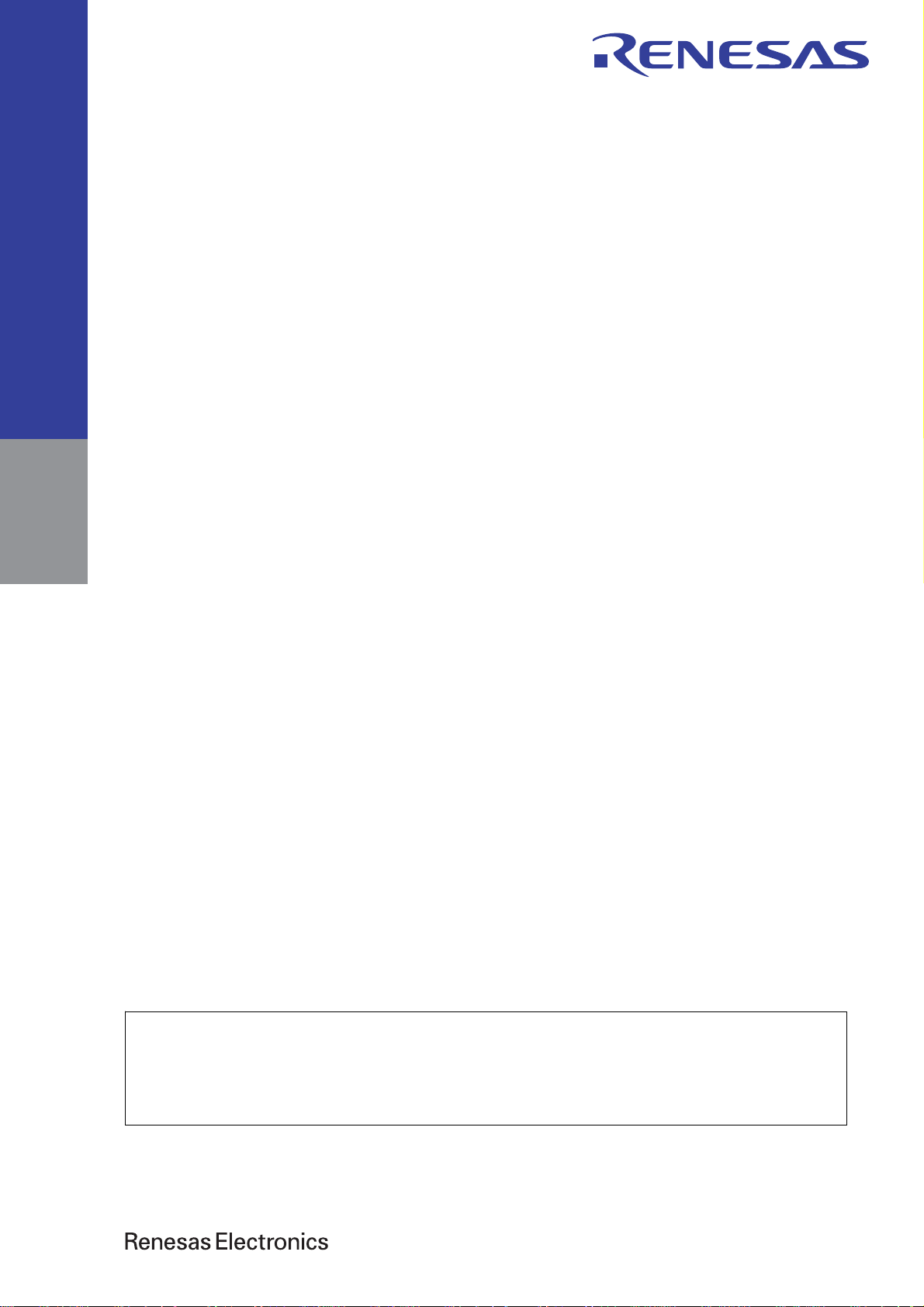
User’s Manual
RX62T Group
32
Renesas Starter Kit User’s Manual
RENESAS MCU
RX Family / RX600 Series
All information contained in these materials, including products and product specifications,
represents information on the product at the time of publication and is subject to change by
Renesas Electronics Corporation without notice. Please review the latest information published
by Renesas Electronics Corporation through various means, including the Renesas Electronics
Corporation website (http://www.renesas.com).
www.renesas.com
Rev.3.00 Nov 2011
Page 2

Notice
1. All information included in this document is current as of the date this document is issued. Such information, however, is
subject to change without any prior notice. Before purchasing or using any Renesas Electronics products listed herein, please
confirm the latest product information with a Renesas Electronics sales office. Also, please pay regular and careful attention to
additional and different information to be disclosed by Renesas Electronics such as that disclosed through our website.
2. Renesas Electronics does not assume any liability for infringement of patents, copyrights, or other intellectual property rights
of third parties by or arising from the use of Renesas Electronics products or technical information described in this document.
No license, express, implied or otherwise, is granted hereby under any patents, copyrights or other intellectual property rights
of Renesas Electronics or others.
3. You should not alter, modify, copy, or otherwise misappropriate any Renesas Electronics product, whether in whole or in part.
4. Descriptions of circuits, software and other related information in this document are provided only to illustrate the operation of
semiconductor products and application examples. You are fully responsible for the incorporation of these circuits, software,
and information in the design of your equipment. Renesas Electronics assumes no responsibility for any losses incurred by
you or third parties arising from the use of these circuits, software, or information.
5. When exporting the products or technology described in this document, you should comply with the applicable export control
laws and regulations and follow the procedures required by such laws and regulations. You should not use Renesas
Electronics products or the technology described in this document for any purpose relating to military applications or use by
the military, including but not limited to the development of weapons of mass destruction. Renesas Electronics products and
technology may not be used for or incorporated into any products or systems whose manufacture, use, or sale is prohibited
under any applicable domestic or foreign laws or regulations.
6. Renesas Electronics has used reasonable care in preparing the information included in this document, but Renesas Electronics
does not warrant that such information is error free. Renesas Electronics assumes no liability whatsoever for any damages
incurred by you resulting from errors in or omissions from the information included herein.
7. Renesas Electronics products are classified according to the following three quality grades: “Standard”, “High Quality”, and
“Specific”. The recommended applications for each Renesas Electronics product depends on the product’s quality grade, as
indicated below. You must check the quality grade of each Renesas Electronics product before using it in a particular
application. You may not use any Renesas Electronics product for any application categorized as “Specific” without the prior
written consent of Renesas Electronics. Further, you may not use any Renesas Electronics product for any application for
which it is not intended without the prior written consent of Renesas Electronics. Renesas Electronics shall not be in any way
liable for any damages or losses incurred by you or third parties arising from the use of any Renesas Electronics product for an
application categorized as “Specific” or for which the product is not intended where you have failed to obtain the prior written
consent of Renesas Electronics. The quality grade of each Renesas Electronics product is “Standard” unless otherwise
expressly specified in a Renesas Electronics data sheets or data books, etc.
“Standard”: Computers; office equipment; communications equipment; test and measurement equipment; audio and visual
equipment; home electronic appliances; machine tools; personal electronic equipment; and industrial robots.
“High Quality”: Transportation equipment (automobiles, trains, ships, etc.); traffic control systems; anti-disaster systems; anti-
crime systems; safety equipment; and medical equipment not specifically designed for life support.
“Specific”: Aircraft; aerospace equipment; submersible repeaters; nuclear reactor control systems; medical equipment or
systems for life support (e.g. artificial life support devices or systems), surgical implantations, or healthcare
intervention (e.g. excision, etc.), and any other applications or purposes that pose a direct threat to human life.
8. You should use the Renesas Electronics products described in this document within the range specified by Renesas Electronics,
especially with respect to the maximum rating, operating supply voltage range, movement power voltage range, heat radiation
characteristics, installation and other product characteristics. Renesas Electronics shall have no liability for malfunctions or
damages arising out of the use of Renesas Electronics products beyond such specified ranges.
9. Although Renesas Electronics endeavors to improve the quality and reliability of its products, semiconductor products have
specific characteristics such as the occurrence of failure at a certain rate and malfunctions under certain use conditions. Further,
Renesas Electronics products are not subject to radiation resistance design. Please be sure to implement safety measures to
guard them against the possibility of physical injury, and injury or damage caused by fire in the event of the failure of a
Renesas Electronics product, such as safety design for hardware and software including but not limited to redundancy, fire
control and malfunction prevention, appropriate treatment for aging degradation or any other appropriate measures. Because
the evaluation of microcomputer software alone is very difficult, please evaluate the safety of the final products or system
manufactured by you.
10. Please contact a Renesas Electronics sales office for details as to environmental matters such as the environmental
compatibility of each Renesas Electronics product. Please use Renesas Electronics products in compliance with all applicable
laws and regulations that regulate the inclusion or use of controlled substances, including without limitation, the EU RoHS
Directive. Renesas Electronics assumes no liability for damages or losses occurring as a result of your noncompliance with
applicable laws and regulations.
11. This document may not be reproduced or duplicated, in any form, in whole or in part, without prior written consent of Renesas
Electronics.
12. Please contact a Renesas Electronics sales office if you have any questions regarding the information contained in this
document or Renesas Electronics products, or if you have any other inquiries.
(Note 1) “Renesas Electronics” as used in this document means Renesas Electronics Corporation and also includes its majority-
owned subsidiaries.
(Note 2) “Renesas Electronics product(s)” means any product developed or manufactured by or for Renesas Electronics.
Page 3
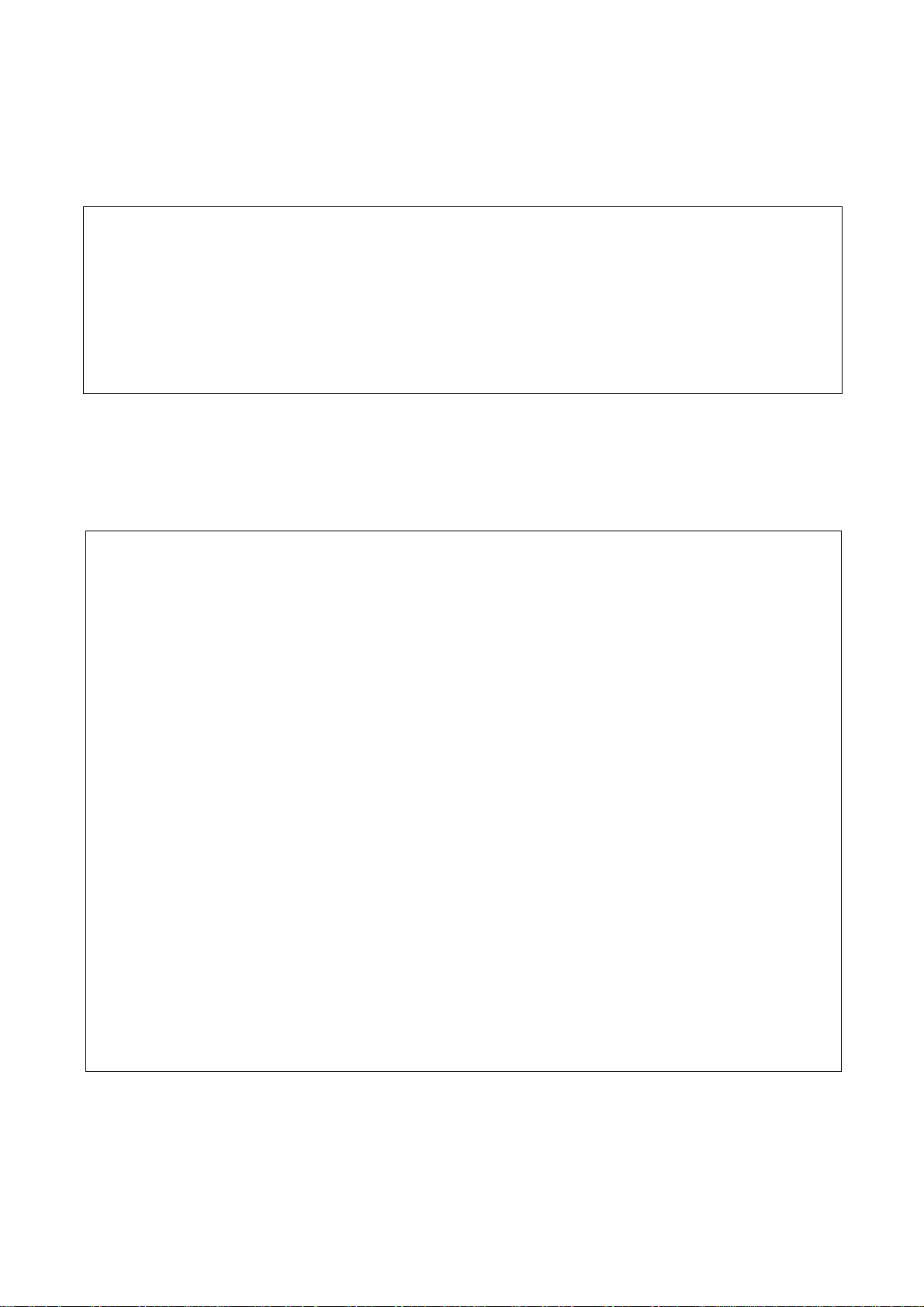
Disclaimer
By using this Renesas Starter Kit (RSK), the user accepts the following terms:
The RSK is not guaranteed to be error free, and the entire risk as to the results and performance of the RSK is
assumed by the User. The RSK is provided by Renesas on an “as is” basis without warranty of any kind whether
express or implied, including but not limited to the implied warranties of satisfactory qualit y, fitness for a particular
purpose, title and non-infringement of intellectual property rights with regard to the RSK. Renesas expressly
disclaims all such warranties. Renesas or its affiliates shall in no event be liable for any loss of profit, loss of data,
loss of contract, loss of business, damage to reputation or goodwill, any economic loss, any reprogramming or recall
costs (whether the foregoing losses are direct or indirect) nor shall Renesas or its affiliates be liable for any other
direct or indirect special, incidental or consequential damages arising out of or in relation to the use of this RSK, even
if Renesas or its affiliates have been advised of the possibility of such damages.
Precautions
The following precautions should be observed when operating any RSK product:
This Renesas Starter Kit is only intended for use in a laboratory environment under ambient temperature and humidity
conditions. A safe separation distance should be used between this and any sensitive equipment. Its use outside the
laboratory, classroom, study area or similar such area invalidates conformity with the protection requirements of the
Electromagnetic Compatibility Directive and could lead to prosecution.
The product generates, uses, and can radiate radio frequency energy and may cause harmful interference to radi o
communications. However, there is no guarantee that interference will not occur in a particular installation. If this
equipment causes harmful interference to radio or television reception, which can be determined by turning the
equipment off or on, you are encouraged to try to correct the interference by one or more of the following measures;
• ensure attached cables do not lie across the equipment
• reorient the receiving antenna
• increase the distance between the equipment and the receiver
• connect the equipment into an outlet on a circuit different from that which the receiver is connected
• power down the equipment when not in use
• consult the dealer or an experienced radio/TV technician for help NOTE: It is recommended that wherever
possible shielded interface cables are used.
The product is potentially susceptible to certain EMC phenomena. To mitigate against them it is recommended that the
following measures be undertaken;
• The user is advised that mobile phones should not be used within 10m of the product when in use.
• The user is advised to take ESD precautions when handling the equipment.
The Renesas Starter Kit does not represent an ideal reference design for an end product and does not fulfil the
regulatory standards for an end product.
Page 4
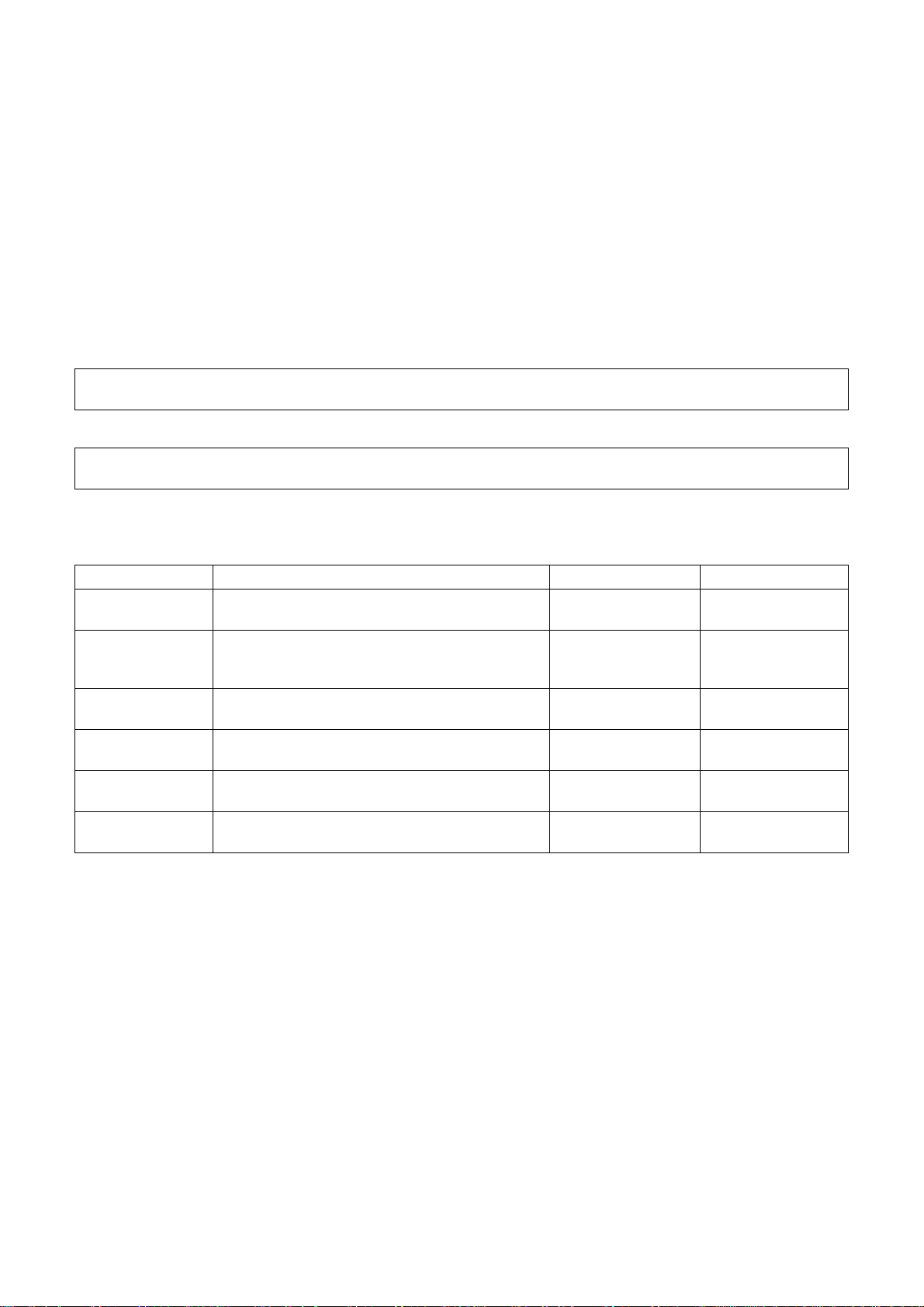
How to Use This Manual
1. Purpose and Target Readers
This manual is designed to provide the user with an understanding of the RSK hardware functionality, and electrical
characteristics. It is intended for users designing sample code on the RSK platform, using the many different
incorporated peripheral devices.
The manual comprises of an overview of the capabilities of the RSK product, but does not intend to be a guide to
embedded programming or hardware design. Further details regarding setting up the RSK and development
environment can found in the tutorial manual.
Particular attention should be paid to the precautionary notes when using the manual. These notes occur within the body
of the text, at the end of each section, and in the Usage Notes section.
The revision history summarizes the locations of revisions and additions. It does not list all revisions. Refer to the text of
the manual for details.
The following documents apply to the RX62T Group. Make sure to refer to the latest versions of these documents.
The newest versions of the documents listed may be obtained from the Renesas Electronics Web site.
Document Type Description Document Title Document No.
User’s Manual Describes the technical details of the RSK
hardware.
Software Manual Describes the functionality of the sample code,
and its interaction with the Renesas Peripheral
Driver Library (RPDL)
Tutorial Provides a guide to setting up RSK environment,
running sample code and debugging programs.
Quick Start Guide Provides simple instructions to setup the RSK and
run the first sample, on a single A4 sheet.
Schematics Full detail circuit schematics of the RSK. RSKRX62T
Hardware Manual Provides technical details of the RX62T
microcontroller.
RSKRX62T User’s
Manual
RSKRX62T
Software Manual
RSKRX62T Tutorial
Manual
RSKRX62T Quick
Start Guide
Schematics
RX62T Group
Hardware Manual
REJ10J2194
REJ10J2197
REJ10J2195
REJ10J2196
RJJ99J0072
R01UH0034EJ0110
Page 5
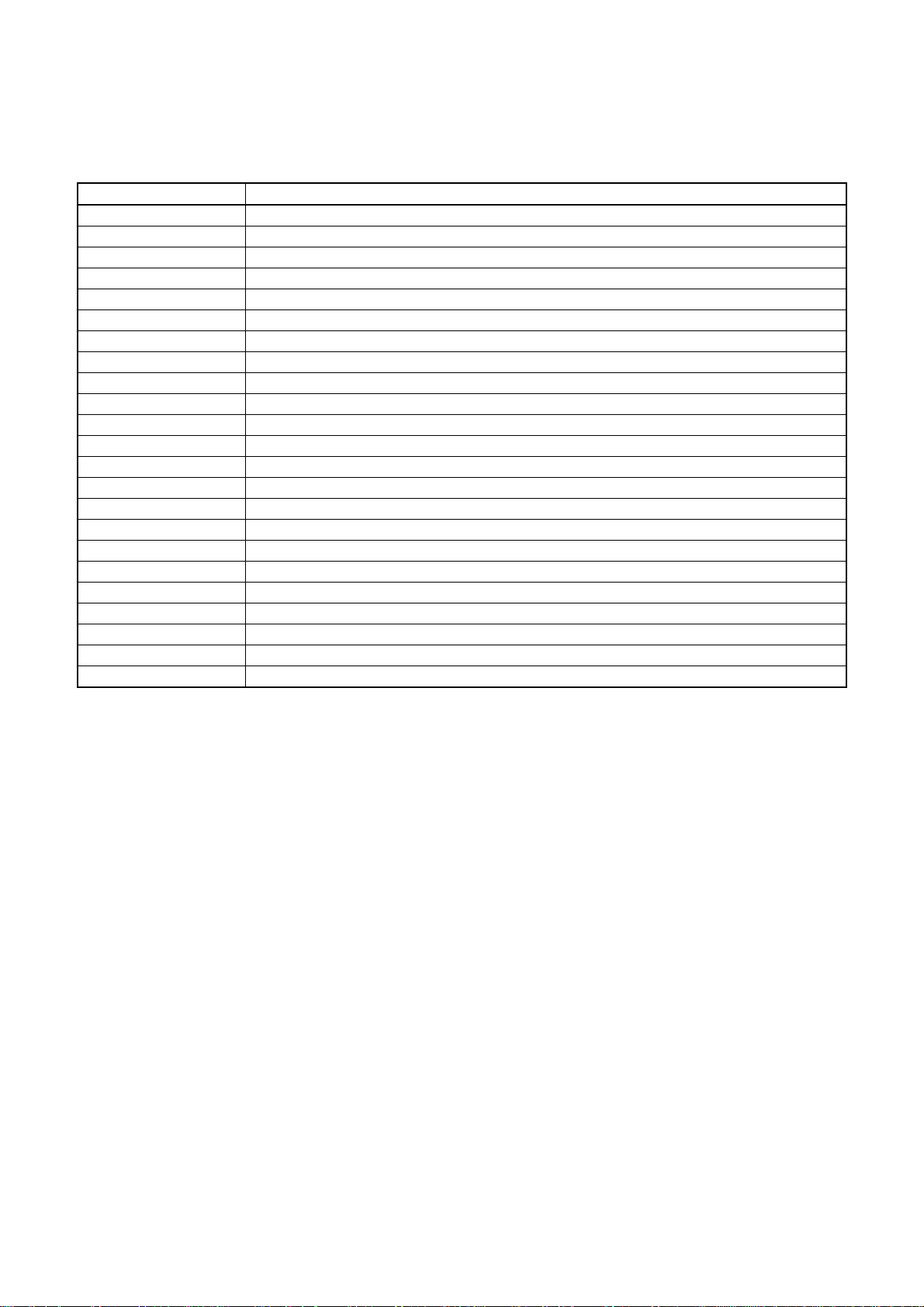
2. List of Abbreviations and Acronyms
Abbreviation Full Form
ADC Analogue-to-Digital Converter
bps bits per second
CAN Controller-Area Network
CPU Central Processing Unit
CRC Cyclic Redundancy Check
DMA Direct Memory Access
E1 On-chip Debugger
EMC Electromagnetic Compatibility
ESD Electrostatic Discharge
HEW High-performance Embedded Workshop
IIC Philips™ Inter-Integrated Circuit connection bus
IRQ Interrupt Request
LCD Liquid Crystal Display
LED Light Emitting Diode
MCU Micro-controller Unit
MTU Multifunction Timer Unit
PC Program Counter
PWM Pulse Width Modulation
RSK Renesas Starter Kit
RAM Random Access Memory
SFR Special Function Register
UART Universal Asynchronous Receiver/Transmitter
USB Universal Serial Bus
Page 6

Table of Contents
1. Overview............................................................................................................................................7
1.1 Purpose...................................................................................................................................................................... 7
1.2 Features..................................................................................................................................................................... 7
2. Power Supply.....................................................................................................................................8
2.1 Requirements ............................................................................................................................................................ 8
2.2 Power-Up Behaviour................................................................................................................................................. 8
3. Board Layout .....................................................................................................................................9
3.1 Component Layout.................................................................................................................................................... 9
3.2 Board Dimensions................................................................................................................................................... 10
3.3 Component Placement .............................................................................................................................................11
4. Connectivity..................................................................................................................................... 13
4.1 Internal RSK Connections ...................................................................................................................................... 13
4.2 Debugger Connections............................................................................................................................................ 14
5. User Circuitry...................................................................................................................................15
5.1 Reset Circuit ........................................................................................................................................................... 15
5.2 Clock Circuit........................................................................................................................................................... 15
5.3 Switches.................................................................................................................................................................. 15
5.4 LEDs....................................................................................................................................................................... 15
5.5 Potentiometer.......................................................................................................................................................... 16
5.6 Debug LCD Module ............................................................................................................................................... 16
5.7 RS232 Serial Port.................................................................................................................................................... 16
5.8 Controller-Area Network (CAN)............................................................................................................................ 17
5.9 Local-Interconnect Network (LIN)......................................................................................................................... 17
6. Configuration ...................................................................................................................................18
6.1 Modifying the RSK................................................................................................................................................. 18
6.2 MCU Configuration................................................................................................................................................ 18
6.3 ADC Configuration................................................................................................................................................. 19
6.4 RS232 Serial Port Configuration ............................................................................................................................ 20
6.5 LIN Configuration .................................................................................................................................................. 21
6.6 CAN Configuration................................................................................................................................................. 22
6.7 IRQ & General I/O Pin Configuration.................................................................................................................... 23
6.8 Multi-Function Timer Pulse Unit (MTU) Configuration ........................................................................................ 26
6.9 Power Supply Configuration................................................................................................................................... 26
6.10 Clock Configuration................................................................................................................................................ 27
7. Headers ............................................................................................................................................28
7.1 Application Headers................................................................................................................................................ 28
7.2 Microcontroller Ring Headers ................................................................................................................................ 30
8. Code Development...........................................................................................................................34
8.1 Overview................................................................................................................................................................. 34
8.2 Compiler Restrictions ............................................................................................................................................. 34
8.3 Mode Support.......................................................................................................................................................... 34
8.4 Debugging Support................................................................................................................................................. 34
8.5 Address Space......................................................................................................................................................... 35
9. Additional Information.....................................................................................................................36
Page 7

RSKRX62T REJ10J2194-0300
Rev.3.00
RENESAS STARTER KIT
Nov 08, 2011
1. Overview
1.1 Purpose
This RSK is an evaluation tool for Renesas microcontrollers. This manual describes the technical details of the
RSK hardware. The Quick Start Guide and Tutorial Manual provide details of the software installation and
debugging environment.
1.2 Features
This RSK provides an evaluation of the following features:
• Renesas microcontroller programming
• User code debugging
• User circuitry such as switches, LEDs and a potentiometer
• Sample application
• Sample peripheral device initialisation code
The RSK board contains all the circuitry required for microcontroller operation.
REJ10J2194-0300 Rev.3.00 Page 7 of 40
Nov 08, 2011
Page 8
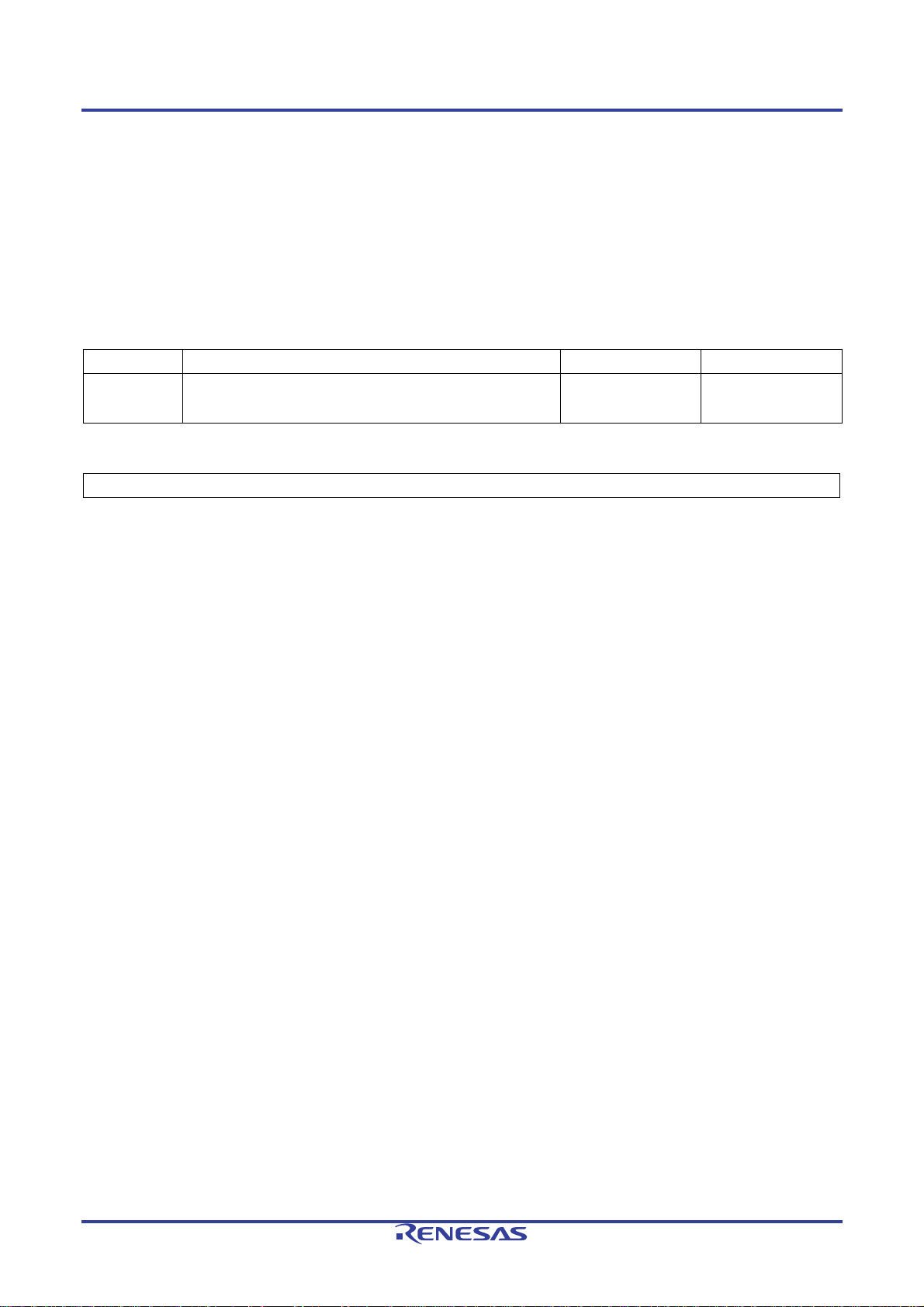
RSKRX62T 2. Power Supply
2. Power Supply
2.1 Requirements
This RSK is supplied with an E1 debugger. The debugger is able to power the RSK board with up to 200mA. When
the RSK is connected to another system then that system should supply power to the RSK. All RSK and RSK+
boards have an optional centre positive supply connector using a 2.0mm barrel power jack.
This RSK supports one voltage input. Details of the external power supply connection are shown in Tab le 2-1
below.
Connector Supply Voltages J13 Setting J14 Setting
PWR
This RSK should only be supplied with a regulated power supply.
Regulated, 5V DC Do Not Fit Do Not Fit
Table 2-1: Main Power Supply Requirements
2.2 Power-Up Behaviour
When the RSK is purchased, the RSK board has the ‘Release’ or stand-alone code from the example tutorial code
pre-programmed into the Renesas microcontroller. On powering up the board the user LEDs will start to flash.
After 200 flashes or after pressing any switch, the LEDs will flash at a rate controlled by the potentiometer.
REJ10J2194-0300 Rev.3.00 Page 8 of 40
Nov 08, 2011
Page 9
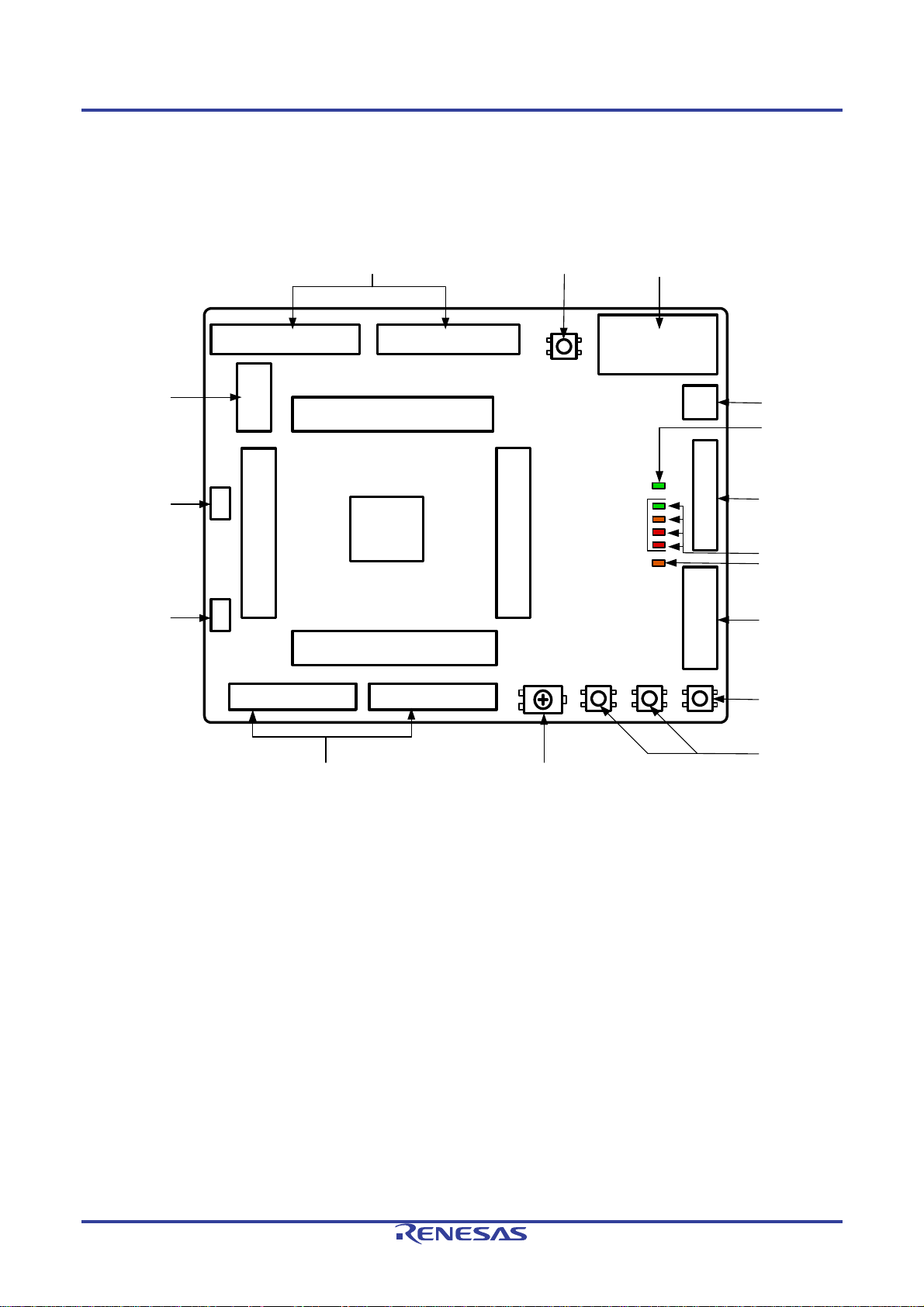
RSKRX62T 3. Board Layout
3. Board Layout
3.1 Component Layout
Figure 3-1 below shows the top component layout of the board.
Application Headers
Reset Switch
RS232 Serial
Debug LCD
connector
LIN connector
CAN connector
JA5
J3
J4
JA6
Application Board Interface Potentiometer
RX62T
J1
JA1
J2
JA2
Figure 3-1: Board Layout
Power Jack
Power LED
E1 Interface
User LEDs
Boot LED
E20 Interface
User/Boot
Switch
User Switches
REJ10J2194-0300 Rev.3.00 Page 9 of 40
Nov 08, 2011
Page 10
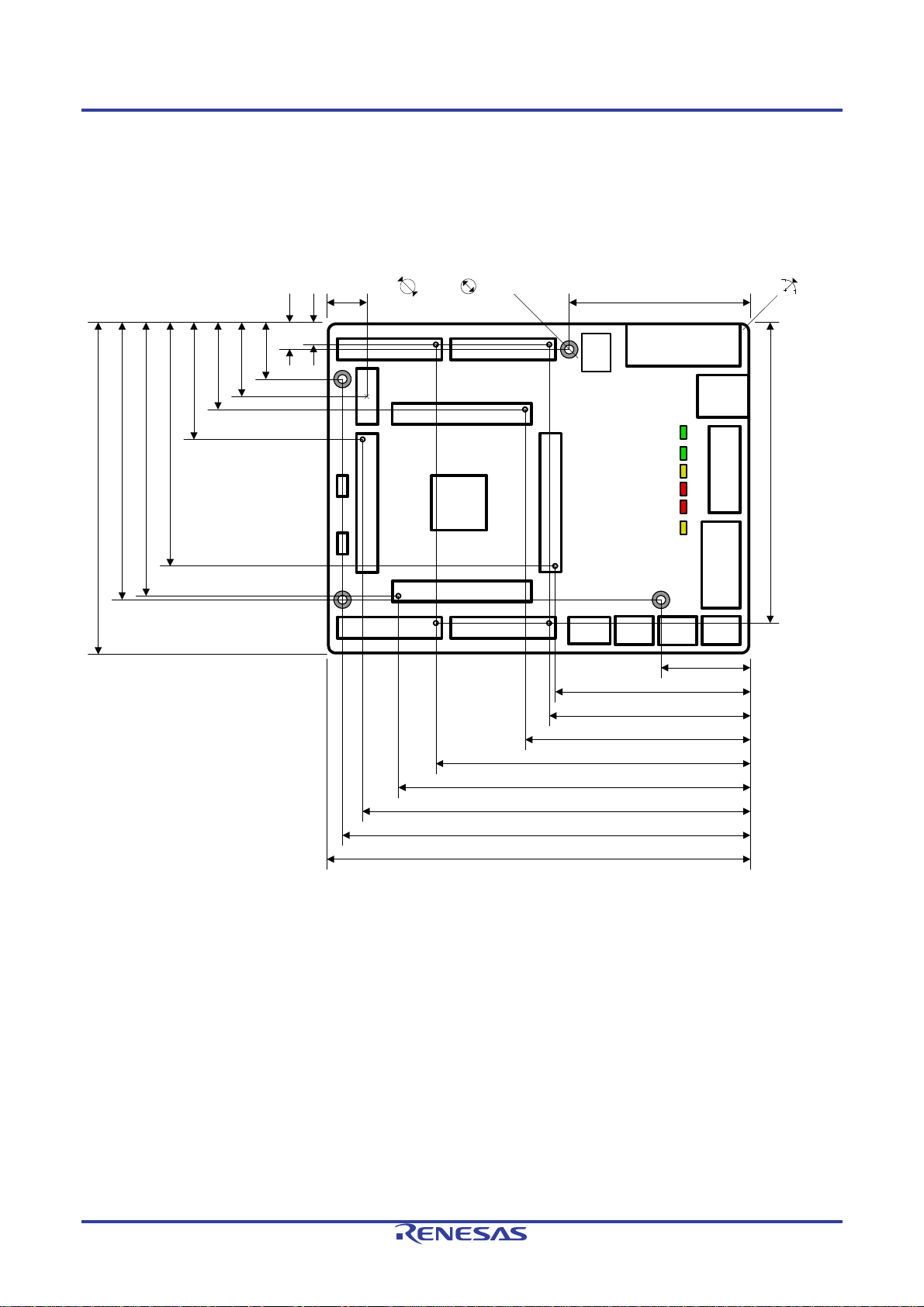
RSKRX62T 3. Board Layout
3.2 Board Dimensions
Figure 3-2 below gives the board dimensions and connector positions. All the through-hole connectors are on a
common 0.1 inch grid for easy interfacing.
5.00mm
3.81mm
J3
RX62T
3.2mm
JA1JA5
J2
RES
45.00mm
SERIAL
PWR
E1
3.00mm
92.71mm
13.88mm
14.00mm
17.78mm
24.13mm
31.75mm
LCD
74.93mm
82.55mm
85.00mm
100.00mm
7.0mm
J4
E20
J1
JA6 JA2
106.68mm
115.00mm
120.00mm
RV1
86.36mm
99.06mm
SW1
48.26mm
50.80mm
55.88mm
SW2
SW3/
BOOT
27.00mm
Figure 3-2: Board Dimensions
REJ10J2194-0300 Rev.3.00 Page 10 of 40
Nov 08, 2011
Page 11
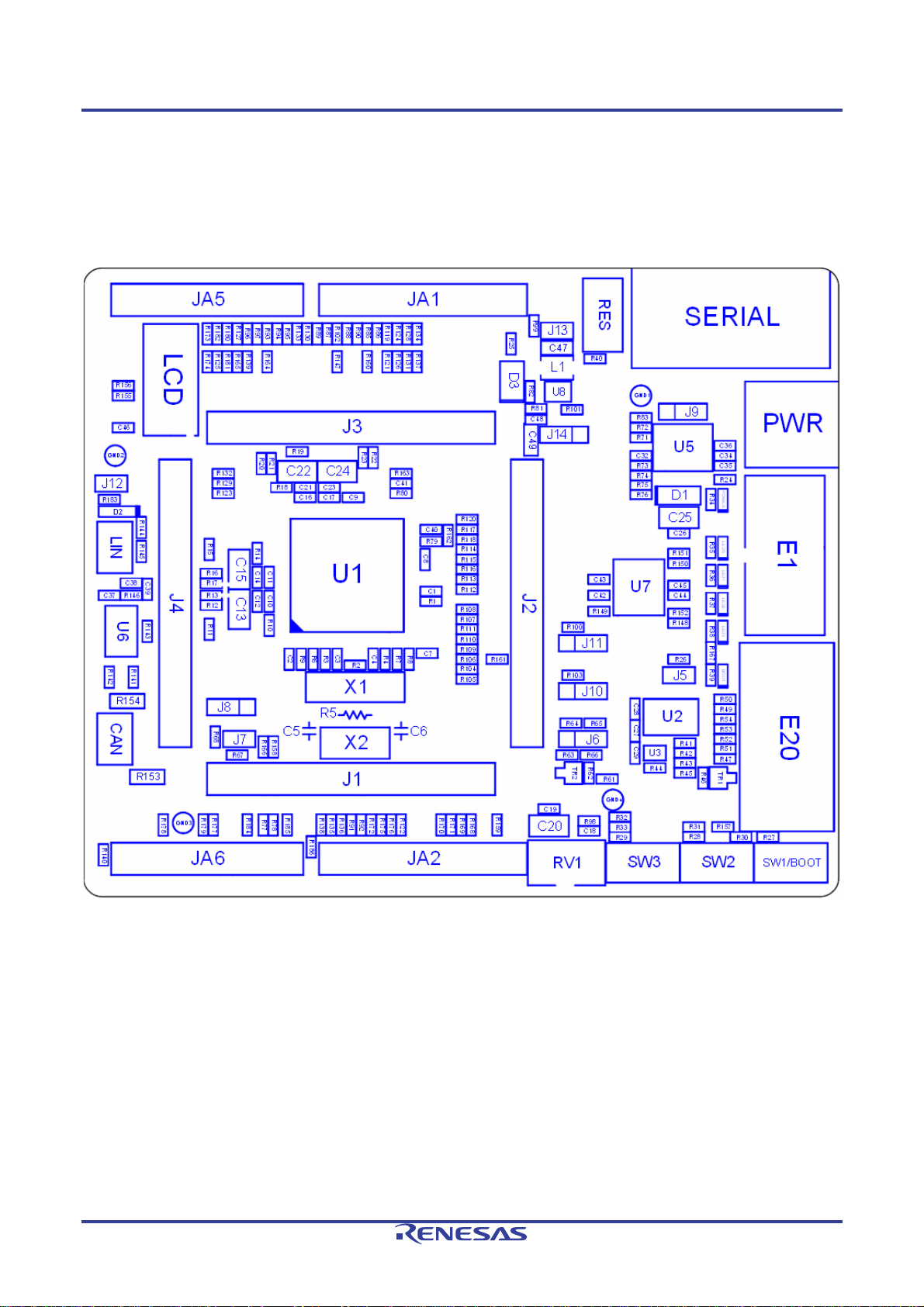
RSKRX62T 3. Board Layout
3.3 Component Placement
Figure 3-3 below shows placement of individual components on the top-side PCB – bottom-side component
placement can be seen in Figure 3-4, overleaf. Component types and values can be looked up using the board
schematics.
Figure 3-3: Top-Side Component Placement
REJ10J2194-0300 Rev.3.00 Page 11 of 40
Nov 08, 2011
Page 12

RSKRX62T 3. Board Layout
Figure 3-4 below shows the component placement on the bottom-side of the RSK board.
Figure 3-4: Bottom-Side Component Placement
REJ10J2194-0300 Rev.3.00 Page 12 of 40
Nov 08, 2011
Page 13

RSKRX62T 4. Connectivity
4. Connectivity
4.1 Internal RSK Connections
The diagram below shows the RSK board components and their connectivity to the MCU.
Power Jack
VCC
RX62T
Microcontroller
Application Board headers
MCU Pin Headers
Debug LCD
E1/E20
Debug Interface
CAN
LIN
RS-232
ADC
Potentionmeter
MODE
I/O
RES
IRQ
SW3
Switches
User LEDs
LEDs
Boot
Circuit
D-type
Latch
SW1
/BOOT
G O R R
Reset Circui t
RESSW2
Power
G
Boot
O
Figure 4-1: Internal RSK Block Diagram
REJ10J2194-0300 Rev.3.00 Page 13 of 40
Nov 08, 2011
Page 14

RSKRX62T 4. Connectivity
4.2 Debugger Connections
The diagram below shows the connections between the RSK, E1 debugger and the host PC.
User Interface
Cable
USB Cable
E1 Emulator
RSK
Figure 4-2: Debugger Connection Diagram
Host PC
REJ10J2194-0300 Rev.3.00 Page 14 of 40
Nov 08, 2011
Page 15

RSKRX62T 5. User Circuitry
5. User Circuitry
5.1 Reset Circuit
A reset control circuit is fitted to the RSK to generate the required reset signal, and is triggered from the RES
switch. Refer to the RX62T hardware manual for details regarding the reset signal timing requirements, and the
RSKRX62T board schematics for information regarding the reset circuitry in use on the RSK.
5.2 Clock Circuit
A clock circuit is fitted to the RSK to generate the required clock signal to drive the MCU, and associated
peripherals. Refer to the RX62T hardware manual for details regarding the clock signal requirements, and the
RSKRX62T board schematics for information regarding the clock circuitry in use on the RSK. Details of the
oscillators fitted to the RSK are listed in Table 5-1 below.
Crystal Function Default Placement Frequency Device Package
X1 Main MCU oscillator. Fitted 12.5MHz HC49/4U
X2 Internal RSK Testing Only Unfitted n/a n/a
Table 5-1: Oscillators
5.3 Switches
There are four switches located on the RSK board. The function of each switch and its connection is shown in
Table 5-2. For further information regarding switch connectivity, refer to the RSKRX62T board schematics.
Switch Function MCU Connection
RES When pressed, the microcontroller is reset. RES#, Pin 10
SW1/BOOT Connects to an IRQ input for user controls. PE5, Pin 01
SW2 Connects to an IRQ input for user controls. PE4, Pin 08
SW3/ADTRG Connects to an IRQ input for user controls. The switch is also connected
to an ADTRG input, and is used to trigger AD conversions.
PB4, Pin 30
Table 5-2: Switch Connections
5.4 LEDs
There are ten LEDs on the RSK board. The function of each LED, its colour, and its connections are shown in
Table 53.
LED Colour Function MCU Connection
PWR Green Indicates the status of the 5V power rail. No connection
Boot Orange Indicates the status of the on-board programming selected No connection
LED0 Green User operated LED. P71, Pin 56
LED1 Orange User operated LED. P72, Pin 55
LED2 Red User operated LED. P73, Pin 54
LED3 Red User operated LED. P33, Pin 58
Table 5-3: LED Connections
REJ10J2194-0300 Rev.3.00 Page 15 of 40
Nov 08, 2011
Page 16

RSKRX62T 5. User Circuitry
5.5 Potentiometer
A single-turn potentiometer is connected as a potential divider to analogue input AN0, P60. The potentiometer can
be used to create a voltage between AVCC and ground (by default, AVCC is connected to the board 5V supply).
The potentiometer is fitted to offer an easy method of supplying a variable analogue input to the micro controller. It does
not necessarily reflect the accuracy of the controller’s ADC. Refer to the device hardware manual for further details.
5.6 Debug LCD Module
A debug LCD module is supplied with the RSK, and should be connected to the LCD header, LCD1.
Care should be taken when installing the LCD module to ensure pins are not bent or damaged. The LCD module is
vulnerable to electrostatic discharge (ESD); therefore appropriate ESD protection should be used.
The debug LCD module uses a 4-bit interface to reduce pin allocation. No contrast control is provided, as this is set
by a resistor supplied on the display module. Connection information for the debug LCD module is provided in
Table 5-4 below.
Debug LCD Header
Pin Circuit Net Name MCU Pin Pin Circuit Net Name MCU Pin
1 Ground - 2 Board_5V 3 No Connection - 4 DLCDRS PE1, Pin 16
5 R/W (Pulled to ground) - 6 DLCDE (pulled to ground) PE0, Pin 17
7 No Connection - 8 No Connection 9 No Connection - 10 No Connection 11 MTIOC7D_DLCDD4 P90, Pin 50 12 MTIOC7C_DLCDD5 P91, Pin 49
13 MTIOC6D_DLCDD6 P92, Pin 48 14 MTIOC7B_DLCDD7 P93, Pin 47
Table 5-4: LCD Header Connections
5.7 RS232 Serial Port
Serial port SCI0 is connected to the standard RS232 header fitted to the RSK. Alternatively, serial port SCI1 or
SCI2-A can be connected to the RS232 transceiver by making changes to the configurations to the jumpers and
option links (refer to §6). Connections between the RS232 header and the microcontroller are listed in the
Table 5-5.
SCI Signal Function MCU Connection RS232 Connection
TxD0 SCI0 Transmit Signal. PB2, Pin 33 Pin 2
RxD0 SCI0 Receive Signal. PB1, Pin 34 Pin 3
SCK0 SCI0 Clock Signal PB3, Pin 32 *
TxD1 SCI1 Transmit Signal. PD3, Pin 22 *
RxD1 SCI1 Receive Signal. PD5, Pin 20 *
SCK1 SCI1 Clock Signal PD4, Pin 21 *
TxD2-A SCI2-A Transmit Signal. PB5, Pin 28 *
RxD2-A SCI2-A Receive Signal. PB6, Pin 27 *
SCK2-A SCI2-A Clock Signal PB7, Pin 26 *
Table 5-5: Serial Port Connections
* This connection is a not available in the default RSK configuration - refer to §6 for the required modifications.
REJ10J2194-0300 Rev.3.00 Page 16 of 40
Nov 08, 2011
Page 17

RSKRX62T 5. User Circuitry
5.8 Controller-Area Network (CAN)
A CAN transceiver IC is fitted to the RSK, and is connected to the CAN MCU peripheral. For further details
regarding the CAN protocol and supported modes of operation, please refer to the RX62T hardware manual.
The connections for the CAN microcontroller signals are listed in Table 5-6 below.
CAN Signal Function MCU Connection
CTX-A CAN Data Transmission. PB5, Pin 28
CRX-A CAN Data Reception. PB6, Pin 27
CANEN CAN Transceiver Device Enable Control. P24, Pin 64
CANERRn CAN Error and Power Status. P55, Pin 78
CANSTBn CAN Standby Mode Control. PB0, Pin 35
Table 5-6: CAN Connections
5.9 Local-Interconnect Network (LIN)
A LIN transceiver IC is fitted to the RSK, and connected to the LIN MCU peripheral. For further details regarding
the LIN protocol and supported modes of operation, please refer to the RX62T hardware manual.
The connections for the LIN microcontroller signals are listed in Table 5-7 below.
LIN Signal Function MCU Connection
LTX LIN Data Transmission. P23, Pin 65
LRX LIN Data Reception. P22, Pin 66
LINNSLP LIN Transceiver Device Sleep Control. PA2, Pin 39
Table 5-7: LIN Connections
REJ10J2194-0300 Rev.3.00 Page 17 of 40
Nov 08, 2011
Page 18

RSKRX62T 6. Configuration
6. Configuration
6.1 Modifying the RSK
This section lists the option links that are used to modify the way RSK operates in order to access different
configurations. Configurations are made by modifying link resistors or headers with movable jumpers.
A link resistor is a 0Ω surface mount resistor, which is used to short or isolate parts of a circuit. Option links are
listed in the following sections, detailing their function when fitted or removed. Bold, blue text indicates the default
configuration that the RSK is supplied with. Refer to the component placement diagram (§3) to locate the option
links and jumpers.
When removing soldered components, always ensure that the RSK is not exposed t o a soldering iron for intervals
greater than 5 seconds. This is to avoid damage to nearby components mounted on the RSK.
When modifying a link resistor, always check the related option links to ensure there is no possible signal contention or
short circuits. Because many of the MCU’s pins are multiplexed, some of the peripherals must be used exclusively.
Refer to the RX62T hardware manual and RSKRX62T board schematics for further information.
6.2 MCU Configuration
Table 6-1 below details the option links associated with configuring the MCU operating modes and emulator
support.
Reference Position One Position Two Position Three Related Ref.
J6* Pins 1 and 2 shorted.
Do not use this setting.
J8 Pins 1 and 2 shorted.
Connects EMLE to
Board_VCC.
Emulator enabled.
*By default, this jumper is not fitted to the RSK. R66 is fitted by default and MD0 is pulled high by R64.
Table 6-2 below details the different configurations and functions of the MCU operating mode jumpers.
Reference Position One Position Two Related Ref.
J7 Pins 1 and 2 shorted. Connects MDE to
Board_VCC (pulled to GROUND by
R67).
Big Endian selected.
Table 6-2: MCU Operating Mode Jumpers
Pin 2 and 3 shorted.
Single Chip Mode & Boot
Mode.
Pins 2 and 3 open.
Connects EMLE to
GROUND.
Unused.
Table 6-1: MCU Option Links
Pins 1 and 2 open. Connects MDE to
GROUND (pulled by R67).
Little Endian selected.
All pins open.
Single Chip Mode Only
All pins open.
Do not use this
setting.
R66
R68
R67
REJ10J2194-0300 Rev.3.00 Page 18 of 40
Nov 08, 2011
Page 19

RSKRX62T 6. Configuration
6.3 ADC Configuration
Table 6-3 below details the function of the option links associated with the Analogue-to-Digital circuit.
Reference Link Fitted Configuration Link Removed Configuration Related Ref.
R10 Connects VREFL0 (MCU, pin 94) to
GROUND.
R11 Connects VREFL0 (MCU, pin 94) to
CON_VREFL0.
R12 Connects VREFH0 (MCU, pin 93) to
Board_VCC.
R13 Connects VREFH0 (MCU, pin 93) to
CON_VREFH0.
R14 Connects AVSS0 (MCU, pin 95) to
GROUND.
R15 Connects AVSS0 (MCU, pin 95) to
CON_AVSS0.
R16 Connects Board_VCC to AVCC0
(MCU, pin 92).
R17 Connects AVCC0 (MCU, pin 92) to
CON_AVCC0.
R18 Connects AVSS (MCU, pin 73) to
GROUND.
R19 Connects AVSS (MCU, pin 73) to
CON_AVSS.
R20 Connects VREF (MCU, pin 72) to
Board_VCC.
R21 Connects VREF (MCU, pin 72) to
CON_AVCC.
R22 Connects AVCC (MCU, pin 71) to
Board_VCC.
R23 Connects AVCC (MCU, pin 71) to
CON_VREF.
Table 6-3: ADC Option Links
Disconnects VREFL0 (MCU, pin 94)
from GROUND.
Disconnects VREFL0 (MCU, pin 94)
from CON_VREFL0.
Disconnects VREFH0 (MCU, pin 93)
from Board_VCC.
Disconnects VREFH0 (MCU, pin
B2) from CON_VREFH0.
Disconnects AVSS0 (MCU, pin 95)
from GROUND.
Disconnects AVSS0 (MCU, pin 95)
from CON_AVSS0.
Disconnects Board_VCC from AVCC0
(MCU, pin 92)
Disconnects AVCC0 (MCU, pin 92)
from CON_AVCC0.
Disconnects AVSS (MCU, pin 73)
from GROUND.
Disconnects AVSS (MCU, pin 73)
from CON_AVSS.
Disconnects VREF (MCU, pin 72)
from Board_VCC.
Disconnects VREF (MCU, pin 72)
from CON_AVCC.
Disconnects AVCC (MCU, pin 71)
from Board_VCC.
Disconnects AVCC (MCU, pin 71)
from CON_VREF.
R11
R10
R13
R12
R15
R14
R17
R16
R19
R18
R21
R20
R23
R22
REJ10J2194-0300 Rev.3.00 Page 19 of 40
Nov 08, 2011
Page 20

RSKRX62T 6. Configuration
6.4 RS232 Serial Port Configuration
Table 6-4 below details the function of the option links associated with serial port configuration.
Reference Link Fitted Configuration Link Removed Configuration Related Ref.
R69 Connects T2OUT (U5, pin 8) to the
serial socket, pin 8.
R70 Connects R2IN (U5, pin 9) to the serial
socket, pin 7.
R74 Connects SHDN (U5, pin 20) to Ground,
causing U5 to enter a state of shutdown.
R76 Connects EN (U5, pin 1) to Board_VCC. Disconnects EN (U5, pin 1) from
R77 Connects T1IN (U5, pin 13) to the
header JA6, pin 5.
R78 Connects R1OUT (U5, pin 15) to the
header JA6, pin 6.
R84 Connects RXD2-A (MCU, pin 27) to the
RS232 transceiver (U5, pin 10).
R83 Connects TXD2-A (MCU, pin 28) to the
RS232 transceiver U5, pin 12.
R100 Connects RXD0 (MCU, pin 34) to the
RS232 transceiver (U5, pin 15)
bypassing J11.
R103 Connects TXD0 (MCU, pin 33) to the
RS232 transceiver (U5, pin 13)
bypassing J10.
R112 Connects TXD0 (MCU, pin 33) to the
RS232 transceiver (U5, pin 13) via
J10.
R115 Connects RXD0 (MCU, pin 34) to the
RS232 transceiver (U5, pin 15) via
J11.
Table 6-4: RS232 Serial Port Option Links
Disconnects T2OUT (U5, pin 8)
from the serial socket,
pin 8.
Disonnects R2IN (U5, pin 9) to the
serial socket, pin 7.
Disconnects SHDN (U5, pin 20)
from Ground.
Board_VCC.
Disconnects T1IN (U5, pin 13) from
the header JA6,
pin 5.
Disconnects R1OUT (U5, pin 15)
from the header JA6,
pin 6.
Disconnects RXD2-A (MCU, pin 27)
from the RS232 transceiver (U5,
pin 10).
Disconnects TXD2-A (MCU, pin 28)
from the RS232 transceiver (U5,
pin 12).
Disconnects RXD0 (MCU, pin 34)
from the RS232 transceiver (U5, pin
15).
Disconnects TXD0 (MCU, pin 33)
from the RS232 transceiver (U5, pin
10).
Disconnects TXD0 (MCU, pin 33)
from the RS232 transceiver (U5, pin
13) via J10.
Disconnects RXD0 (MCU, pin 34)
from the RS232 transceiver (U5, pin
15) via J11.
-
-
-
-
-
-
-
-
R114, R115,
R116, J11
R112, J10
R113, R103,
J10
R114, R116,
R100, R78,
J1 1
REJ10J2194-0300 Rev.3.00 Page 20 of 40
Nov 08, 2011
Page 21

RSKRX62T 6. Configuration
Table 6-5 below details the different configurations and functions of the RS232 serial jumpers.
Reference Position One Position Two Position Three Related Ref.
J10* Pins 1 and 2 shorted.
Connects TXD0 (MCU,
pin B2) to the RS232
transceiver (U5, pin 13).
J1 1* Pins 1 and 2 shorted.
Connects RXD0 (MCU,
pin B6) to the RS232
transceiver (U5, pin 15).
Pins 2 and 3 shorted.
Connects TXD1 (MCU, pin
B2) to the RS232
transceiver (U5, pin 13).
Pins 2 and 3 shorted.
Connects RXD1 (MCU, pin
B6) to the RS232
transceiver (U5, pin 15).
All pins open.
Disconnects TXD0
and TXD1 from the
RS232 transceiver
(U5, pin 13). R103
defaults the setting to
position one.
All pins open.
Disconnects RXD0
and RXD1 from the
RS232 transceiver
(U5, pin 15). R100
defaults the setting to
position one.
R103
R100
Table 6-5: RS232 Serial Port Jumpers
* By default, this jumper is not fitted to the RSK. R103 is fitted by default and TXD0 is connected to RS232
transceiver.
*By default, this jumper is not fitted to the RSK. R100 is fitted by default and RXD0 is connected to RS232
transceiver.
6.5 LIN Configuration
Table 6-6 below details the function of the option links associated with LIN configuration.
Reference Link Fitted Configuration Link Removed Configuration Related Ref.
R129 Connects IO3_LTX_CTX-B (MCU, pin
65) to header U6, pin 4.
R132 Connects IO2_LRX_CRX-B (MCU, pin
66) to CAN transceiver (U6, pin 1).
R145 Configures the module in master
mode.
[R146 must also be fitted]
R146 Configures the module in master
mode.
[R145 must also be fitted]
Table 6-6: LIN Option Links
Table 6-7 below details the different configurations and functions of the LIN jumpers.
Reference Link Fitted Configuration Link Removed Configuration Related Ref.
J12* Connects Board_5V to BAT. Disconnects Board_5V from BAT. R183
Table 6-7: LIN Port Jumpers
* By default, this jumper is not fitted to the RSK. R183 is fitted by default and Board_5V is connected to BAT
transceiver.
Disconnects IO3_LTX_CTX-B (MCU,
pin 65) from header U6, pin 4.
Disconnects IO2_LRX_CRX-B (MCU,
pin 66) from CAN transceiver (U6, pin
1).
Configures the module in slave mode.
[R146 must also be removed]
Configures the module in slave mode.
[R145 must also be removed]
R128, R130
R131, R133,
R146
R145
REJ10J2194-0300 Rev.3.00 Page 21 of 40
Nov 08, 2011
Page 22

RSKRX62T 6. Configuration
6.6 CAN Configuration
Table 6-8 below details the function of the option links associated with CAN configuration.
Reference Link Fitted Configuration Link Removed Configuration Related Ref.
R108 Connects TRDATA0_RXD2-A_CRX-A
(MCU, pin 27) to CRX-A (U7, pin 4).
R111 Connects TRSYNCn_TXD2-A_CTX-A
(MCU, pin 28) to CTX-A (U7, pin 1).
R118 Connects MTIOC0D_CANSTBn (MCU,
pin 35) to CANSTBn (U7, pin 14).
R148 Connects CANERRn (MCU, pin 78) to
CANERRn (U7, pin 8).
R152 Connects WAKE (U7, pin 9) to
GROUND.
Table 6-8: CAN Option Links
Disconnects TRDATA0_RXD2A_CRX-A (MCU, pin 27) from CRX-A
(U7, pin 4).
Disconnects TRSYNCn_TXD2A_CTX-A (MCU, pin 28) from CTX-A
(U7, pin 1).
Disconnects MTIOC0D_CANSTBn
(MCU, pin 35) to CANSTBn (U7, pin
14).
Disconnects CANERRn (MCU, pin
78) from CANERRn (U7, pin 8).
Disconnects WAKE (U7, pin 9) from
GROUND.
R106, R107
R109, R110
R117
-
-
REJ10J2194-0300 Rev.3.00 Page 22 of 40
Nov 08, 2011
Page 23

RSKRX62T 6. Configuration
6.7 IRQ & General I/O Pin Configuration
Table 6-9 below details the function of the option links associated with IRQ and general I/O pin configuration.
Reference Link Fitted Configuration Link Removed Configuration Related Ref.
R85 Connects IRQ3 (MCU, pin 30) to
header JA1, pin 23.
R86 Connects MTIOC0A-B (MCU, pin 61) to
header JA1, pin 23.
R91 Connects IRQ2-A (MCU, pin 9) to
header JA2, pin 23.
R92 Connects MTIOC1A (MCU, pin 36) to
header JA2, pin 23.
R93 Connects IRQ6 to header JA5 pin 9. Disconnects IRQ6 from header JA5,
R94 Connects MTIOC2A to header JA5, pin
9.
R95 Connects MTIOC0B-B (MCU, pin 63) to
header JA5, pin 9.
R96 Co nnects IRQ7 to header JA5, pin 10. Disconnects IRQ7 from header JA5,
R97 Connects MTIOC0C to header JA5, pin
10.
R104 Connects TRDATA1_SCK2-A (MCU, pin
26) to TRDATA1.
R105 Connects TRDATA1_SCK2-A (MCU,
pin 26) to SCK2-A.
R106 Connects TRDATA0_RXD2-A_CRX-A
(MCU, pin 27) to TRDATA0.
R107 Connects TRDATA0_RXD2-A_CRX-A
(MCU, pin 27) to RXD2-A.
R108 Connects TRDATA0_RXD2-A_CRX-A
(MCU, pin 27) to CRX-A (U7, pin 4)
R109 Connects TRSYNCn_TXD2-A_CTX-A
(MCU, pin 28) to TRSYNCn.
R110 Connects TRSYNCn_TXD2-A_CTX-A
(MCU, pin 28) to TXD2-A
R111 Connects TRSYNCn_TXD2-A_CTX-A
(MCU, pin28 ) to CTX-A (U7, pin 1).
Table 6-9: IRQ & General I/O Option Links (Continued Overleaf)
Disconnects IRQ3 (MCU, pin 30) to
header JA1, pin 23.
Disconnects MTIOC0A-B (MCU, pin
61) from header JA1, pin 23.
Disconnects IRQ2-A (MCU, pin 9)
from header JA2, pin 23.
Disconnects MTIOC1A from header
JA2, pin 23.
pin 9.
Disconnects MTIOC2A from header
JA5, pin 9.
Disconnects MTIOC0B-B (MCU, pin
63) from header JA5, pin 9.
pin 10.
Disconnects MTIOC0C from header
JA5, pin 10.
Disconnects TRDATA1_SCK2-A
(MCU, pin 26) from TRDATA1.
Disconnects TRDATA1_SCK-A (MCU,
pin 26) from SCK2-A.
Disconnects TRDATA0_RXD2A_CRX-A (MCU, pin 27) from
TRDATA0.
Disconnects TRDATA0_RXD2A_CRX-A (MCU, pin 27) from
RXD2-A.
Disconnects TRDATA0_RXD2A_CRX-A (MCU, pin 27) to CRX-A
(U7, pin 4)
Disconnects TRSYNCn_TXD2A_CTX-A (MCU, pin 28) from
TRSYNCn.
Disconnects TRSYNCn_TXD2A_CTX-A (MCU, pin 28) from TXD2A
Disconnects TRSYNCn_TXD2A_CTX-A (MCU, pin 28) from CTX-A
(U7, pin 1).
R86, R160
R85, R169
R92, R172
R91, R172
R94, R95
R93, R95
R93, R94
R97
R96
R105
R104
R107, R108
R106, R108
R106, 107
R110, R111
R109, R111
R110, R111
REJ10J2194-0300 Rev.3.00 Page 23 of 40
Nov 08, 2011
Page 24

RSKRX62T 6. Configuration
Table 6-9 below details the function of the option links associated with IRQ and general I/O pin configuration.
Reference Link Fitted Configuration Link Removed Configuration Related Ref.
R112 Connects TXD0_SDA (MCU, pin 33) to
TXD0 (U5, pin 13), via J10.
R113 Connects TXD0_SDA (MCU, pin 33) to
SDA.
R114 Connects MTIOC0C_R XD0_SCL (MCU,
pin 34) to MTIOC0C
R115 Connects MTIOC0C_RXD0_SCL
(MCU, pin 34) to RXD0 (U5, pin 15) via
J11.
R116 Connects MTIOC0C_R XD0_SCL (MCU,
pin 34) to SCL
R117 Connects MTIOC0D_CANSTBn (MCU,
pin 35) to MTIOC0D.
R118 Connects MTIOC0D_CANSTBn (MCU,
pin 35) to CANSTBn (U7, pin 14).
R119 Connects IO7_MTIOC2A (MCU, pin 38)
to IO7.
R120 Connects IO7_MTIOC2A (MCU, pin
38) to MTIOC2A
R121 Connects IO6_MTIOC2B_LINNSLP
(MCU, pin 39) to IO6.
R122 Connects IO6_MTIOC2B_LINNSLP
(MCU, pin 39) to MTIOC2B.
R123 Connects IO6_MTIOC2B_LINNSLP
(MCU, pin 39) to LINNSLP (U6, pin 2).
R124 Connects IO5_MTIOC6A (MCU, pin
40) to IO5.
R125 Connects IO5_MTIOC6A (MCU, pin 40)
to MTIOC6A.
R126 Connects IO4_MTIOC6C (MCU, pin
41) to IO4.
R127 Connects IO4_MTIOC6C (MCU, pin 41)
to MTIOC6C.
R128 Connects IO3_LTX_CTX-B (MCU, pin
65) to IO3
R129 Connects IO3_LTX_CTX-B (MCU, pin
65) to LTX (U6, pin 4).
R130 Connects IO3_LTX_CTX-B (MCU, pin
65) to CTX-B.
Disconnects TXD0_SDA (MCU, pin
33) from TXD0 (U5, pin 13), via J10.
Disconnects TXD0_SDA (MCU, pin
33) from SDA.
Disconnects MTIOC0C_RXD0_SCL
(MCU, pin 34) from MTIOC0C.
Disconnects MTIOC0C_RXD0_SCL
(MCU, pin 34) from RXD0 (U5, pin
15) via J11.
Disconnects MTIOC0C_RXD0_SCL
(MCU, pin 34) from SCL
Disconnects MTIOC0D (MCU, pin
35) from MTIOC0D.
Disconnects MTIOC0D_CANSTBn
from CANSTBn (U7, pin 7).
Disconnects IO7_MTIOC2A (MCU,
pin 38) from IO7.
Disconnects IO7_MTIOC (MCU, pin
38) from MTIOC2A
Disconnects
IO6_MTIOC2B_LINNSLP (MCU, pin
39) from IO6.
Disconnects
IO6_MTIOC2B_LINNSLP (MCU, pin
39) from MTIOC2B.
Disconnects
IO6_MTIOC2B_LINNSLP (MCU, pin
39) from LINNSLP (U6, pin 2).
Disconnects IO5_MTIOC6A (MCU,
pin 40) from IO5.
Disconnects IO5_MTIOC6A (MCU,
pin 40) from MTIOC6A
Disconnects IO4_MTIOC6C (MCU,
pin 41).
Disconnects IO4_MTIOC6C (MCU,
pin 41) from MTIOC6C.
Disconnects IO3_LTX_CTX-B
(MCU, pin 65) from IO3
Disconnects IO3_LTX_CTX-B
(MCU, pin 65) from LTX (U6, pin 4).
Disconnects IO3_LTX_CTX-B
(MCU, pin 65) from CTX-B.
R113
R112
R115, R116,
R97, R172
R114, R116
R114, R115
R118
R117
R120
R119, R94
R122, R123
R121, R123
R121, R122
R125
R124
R127
R126
R129, R130
R128, R130
R128, R129
Table 6-9: IRQ & General I/O Option Links (Continued Overleaf )
REJ10J2194-0300 Rev.3.00 Page 24 of 40
Nov 08, 2011
Page 25

RSKRX62T 6. Configuration
Table 6-9 below details the function of the option links associated with IRQ and general I/O pin configuration.
Reference Link Fitted Configuration Link Removed Configuration Related Ref.
R131 Connects IO2_LRX_CRX-B (MCU, pin
66) to IO2.
R132 Connects IO2_LRX_CRX-B (MCU, pin
66) to LRX (U6, pin 1).
R133 Connects IO2_LRX_CRX-B (MCU, pin
66) to CRX-B.
R134 Connects IO1_MTCLKA-B_IRQ6
(MCU, pin 67) to IO1.
R135 Connects IO1_MTCLKA-B_IRQ6 (MCU,
pin 67) to MTCLKA-B.
R136 Connects IO1_MTCLKA-B_IRQ6 (MCU,
pin 67) to IRQ6.
R137 Connects IO0_MTCLKB-B_IRQ7
(MCU, pin 68) to IO0.
R138 Connects IO0_MTCLKB-B_IRQ7 (MCU,
pin 68) to MTCLKB-B.
R139 Connects IO0_MTCLKB-B_IRQ7 (MCU,
pin 68) to IRQ7.
R168 Connects IRQ0-B (MCU, pin 1) to
header JA2, pin 7.
R169 Connects MTIOC0A-B (MCU, pin 61) to
header JA2, pin 7.
R170 Connects IRQ1-B (MCU, pin 8) to
header JA2, pin 9.
R171 Connects MTIOC0B-B (MCU, pin 63) to
header JA2, pin 9.
R172 Connects MTIOC0C to header JA2, pin
23
Disconnects IO2_LRX_CRX-B
(MCU, pin 66) from IO2.
Disconnects IO2_LRX_CRX-B (MCU,
pin 66) from LRX (U6, pin 1).
Disconnects IO2_LRX_CRX-B
(MCU, pin 66) from CRX-B.
Disconnects IO1_MTCLKA-B_IRQ6
(MCU, pin 67) from IO1.
Disconnects IO1_MTCLKA-B_IRQ6
(MCU, pin 67) from MTCLKA-B.
Disconnects IO1_MTCLKA-B_IRQ6
(MCU, pin 67) from IRQ6.
Disconnects IO0_MTCLKB-B_IRQ7
(MCU, pin 68) from IO0.
Disconnects IO0_MTCLKB-B_IRQ7
(MCU, pin 68) from MTCLKB-B.
Disconnects IO0_MTCLKB-B_IRQ7
(MCU, pin 68) from IRQ7.
Disconnects IRQ0-B (MCU, pin 1)
from header JA2, pin 7.
Disconnects MTIOC0A-B (MCU, pin
61) from header JA2, pin 7.
Disconnects IRQ1-B (MCU, pin 8)
from header JA2, pin 9.
Disconnects MTIOC0B-B (MCU, pin
63) from header JA2, pin 9.
Disconnects MTIOC0C from header
JA2, pin 23.
R132, R133,
R33
R131, R133,
R33
R131, R132,
R33
R135, R136
R134, R136
R134, R135,
R93
R138, R139
R137, R139
R137, R139
R169, R30
R168
R171, R166,
R31
R170
R91, R92
Table 6-9: IRQ & General I/O Option Links (Continuation)
REJ10J2194-0300 Rev.3.00 Page 25 of 40
Nov 08, 2011
Page 26

RSKRX62T 6. Configuration
6.8 Multi-Function Timer Pulse Unit (MTU) Configuration
Table 6-10 detail the function of option links related to configuring the MCU’s MTU pins.
Reference Link Fitted Configuration Link Removed Configuration Related Ref.
R114 Connects MTIOC0C_RXD0_SCL (MCU,
pin 34) to MTIOC0C.
R117 Connects MTIOC0D_CANSTBn (MCU,
pin 35) to MTIOC0D.
R120 Connects IO7_MTIOC2A (MCU, pin
38) to MTIOC2A.
R122 Connects IO6_MTIOC2B_LINNSLP
(MCU, pin 39) to MTIOC2B.
R125 Connects IO5_MTIOC6A (MCU, pin 40)
to MTIOC6A.
R127 Connects IO4_MTIOC6C (MCU, pin 41)
to MTIOC6C.
R135 Connects IO1_MTCLKA-B_IRQ6 (MCU,
pin 67) from MTIOCLKA-B.
R138 Connects IO0_MTCLKB-B_IRQ7 (MCU,
pin 68) to MTIOCLKB-B.
Table 6-10: MTU Option Links
Disconnects MTIOC0C (MCU, pin
34) from MTIOC0C.
Disconnects MTIOC0D_CANSTBn
(MCU, pin 35) from MTIOC0D.
Disconnects IO7_MTIOC2A (MCU,
pin 38) from MTIOC2A.
Disconnects
IO6_MTIOC2B_LINNSLP (MCU, pin
39) from MTIOC2B.
Disconnects IO5_MTIOC6A (MCU,
pin 40) from MTIOC6A.
Disconnects IO4_MTIOC6C (MCU,
pin 41) from MTIOC6C.
Disconnects IO1_MTCLKA-B_IRQ6
(MCU, pin 67) from MTIOCLKA-B.
Disconnects IO0_MTCLKB-B_IRQ7
(MCU, pin 68) from MTIOCLKB-B.
R115, R116
R118
R119
R121, R123
R124
R126
R134, R136
R137, R139
6.9 Power Supply Configuration
Table 6-11 below details the function of the option links associated with power supply configuration.
Reference Link Fitted Configuration Link Removed Configuration Related Ref.
R24 Connects Board_VCC to the PWR
connector, pin 3.
R25 Connects CON_5V to Board_VCC via
R101, bypassing J14.
R26 Connects UC_VCC to Board_VCC,
bypassing J5.
R99 Connects CON_3V3 to Board_VCC. Disconnects CON_3V3 from
R101 Connects Board_5V to Board_VCC,
bypassing J14.
R140 Connects Unregulated_VCC to
Board_VCC.
Table 6-11: Power Supply Option Links
Disconnects Board_VCC from the
PWR connector, pin 3.
Disconnects CON_5V from
Board_VCC via R101.
Disconnects UC_VCC from
Board_VCC.
Board_VCC.
Disconnects Board_5V from
Board_VCC.
Disconnects Unregulated
_VCC from Board_VCC.
-
R101, J14
J5
-
J14
R24
REJ10J2194-0300 Rev.3.00 Page 26 of 40
Nov 08, 2011
Page 27

RSKRX62T 6. Configuration
Table 6-12 below details the different configurations and functions of the Power Supply jumpers.
Reference Position One Position Two Position Three Related Ref.
J5* Pins 1 and 2 shorted.
Connects UC_VCC to
Board_VCC, bypassing
R26.
J13* Pins 1 and 2 shorted.
Connects 3.3V regulator
(U8) to Board_VCC.
J14* Pins 1 and 2 shorted.
Connects Board_5V and
CON_5V to Board_VCC.
All pins open.
Disconnects UC_VCC
from Board_VCC.
All pins open.
Disconnects the 3.3V
regulator (U8) from
Board_VCC.
Pins 2 and 3 shorted.
Connects Board_5V and
CON_5V to the 3.3V
regulator (U8), bypassed by
R101.
- R26
- R177, J14
All pins open.
Disconnects
Board_5V and
CON_5V from
Board_VCC,
bypassed by R101.
R101, J13
Table 6-12: Power Supply Jumpers
*By default, this jumper is not fitted to the RSK. The default position is therefore all pins open.
*By default, this jumper is not fitted to the RSK. R26 is fitted by deault and UC_VCC is connected to Board_VCC.
*By default, this jumper is not fitted to the RSK. R101 is fitted by default and Board_5V and CON_5V are
connected to Board_VCC.
6.10 Clock Configuration
Table 6-13 below details the function of the option links associated with clock configuration.
Reference Link Fitted Configuration Link Removed Configuration Related Ref.
R3 Connects XTAL (MCU, pin 11) to the
crystal X1.
R4 Connects EXTAL (MCU, pin 13) to the
crystal X1.
R6 Connects EXTAL (MCU, pin 13) to the
crystal X2.
R7 Connects XTAL (MCU, pin 11) to the
crystal X2.
R8 Connects EXTAL (MCU, pin 13) to
CON_EXTAL (JA2, pin 2).
R9 Connects XTAL (MCU, pin 11) to
CON_XTAL (J1, pin 11).
Table 6-13: Clock Option Links
Disconnects XTAL (MCU, pin 11) from
the crystal X1.
Disconnects EXTAL (MCU, pin 13)
from the crystal X1.
Disconnects EXTAL (MCU, pin 13)
from the crystal X2.
Disconnects XTAL (MCU, pin 11)
from the crystal X2.
Disconnects EXTAL (MCU, pin 13)
to CON_EXTAL (JA2, pin 2).
Disconnects XTAL (MCU, pin 11) to
CON_XTAL (J1, pin 11).
R4, R9
R3, R8
R7, R9
R6, R8
R3, R6
R4, R7
REJ10J2194-0300 Rev.3.00 Page 27 of 40
Nov 08, 2011
Page 28

RSKRX62T 7. Headers
7. Headers
7.1 Application Headers
This RSK is fitted with application headers, which can be used to connect compatible Renesas application devices
or as easy access to MCU pins.
Table 7-1 below lists the connections of the application header, JA1.
Application Header JA1
Pin Circuit Net Name MCU Pin Pin Circuit Net Name MCU Pin
1 5V - 2 0V 3 3V3 - 4 0V 5 AVCC 92 6 AVSS 95
7 AVREF 93 8 ADTRG 37
9 AD0 91 10 AD1 90
11 AD2 89 12 AD3 88
13 DA0 NC 14 DA1 NC
15 IO_0 68 16 IO_1 67
17 IO_2 66 18 IO_3 65
19 IO_4 41 20 IO_5 40
21 IO_6 39 22 IO_7 38
23 IRQ3/M2_HSIN0 30/NC/61 24 IIC_EX NC
25 IIC_SDA 33 26 IIC_SCL 34
Table 7-1: Application Header JA1 Connections
Table 7-2 below lists the connections of the application header, JA2.
Application Header JA2
Pin Circuit Net Name MCU Pin Pin Circuit Net Name MCU Pin
1 RESET 10 2 EXTAL 13
3 NMI 15 4 Vss1 5 WDT_OVF - 6 SCIaTX 33
7 IRQ0/M1_HSIN0 1/NC/61 8 SCIaRX 34
9 IRQ1/M1_HSIN1 8/63 10 SCIaCK 32
11 M1_UD 59 12 CTSRTS NC
13 M1_Up 56 14 M1_UN 53
15 M1_Vp 55 16 M1_Vn 52
17 M1_Wp 54 18 M1_Wn 51
19 TimerOut 35 20 TimerOut 39
21 TimerIn 99 22 TimerIn 100
23 IRQ2/M1_EncZ/M1_HSIN2 9/36/34 24 M1_POE 57
25 M1_TRCCLK 67 26 M1_TRDCLK 68
Table 7-2: Application Header JA2 Connections
REJ10J2194-0300 Rev.3.00 Page 28 of 40
Nov 08, 2011
Page 29

RSKRX62T 7. Headers
Table 7-3 below lists the connections of the application header, JA5.
Application Header JA5
Pin Circuit Net Name MCU Pin Pin Circuit Net Name MCU Pin
1 AD4 87 2 AD5 86
3 AD6 85 4 AD7 84
5 CAN1TX 65 6 CAN1RX 66
7 CAN2TX NC 8 CAN2RX NC
9 IRQ4/M2_EncZ/M2_HSIN1 67/38/63 10 IRQ5/M2_HSIN2 68/34
11 M2_UD 41 12 M2_Uin 96
13 M2_Vin 97 14 M2_Win 98
15 M2_Toggle 40 16 M2_POE 43
17 M2_TRCCLK 99 18 M2_TRDCLK 100
19 M2_UP 45 20 M2_UN 48
21 M2_VP 46 22 M2_VN 49
23 M2_WP 47 24 M2_WN 50
Table 7-3: Application Header JA5 Connections
Table 7-4 below lists the connections of the application header, JA6.
Application Header JA6
Pin Circuit Net Name MCU Pin Pin Circuit Net Name MCU Pin
1 DREQ NC 2 DACK NC
3 TEND NC 4 STBYn NC
5 RS232TX NC 6 RS232RX NC
7 SCIbRX 20 8 SCIbTX 22
9 SCIcTX 28 10 SCIbCK 21
11 SCIcCK 26 12 SCIcRX 27
13 M1_Toggle 58 14 M1_Uin 96
15 M1_Vin 97 16 M1_Win 98
17 Reserved NC 18 Reserved NC
19 Reserved NC 20 Reserved NC
21 Reserved NC 22 Reserved NC
23 Unregulated_VCC - 24 Vss -
Table 7-4: Application Header JA6 Connections
REJ10J2194-0300 Rev.3.00 Page 29 of 40
Nov 08, 2011
Page 30

RSKRX62T 7. Headers
7.2 Microcontroller Ring Headers
Table 7-5 below lists the connections of the microcontroller pin header, J1.
Microcontroller Pin Header, J1
Pin Circuit Net Name MCU Pin Pin Circuit Net Name MCU Pin
1 IRQ0-B 1 2 EMLE 2
3 GROUND 3/12/44/62 4 MDE 4
5 - - 6 MD1 6
7 MD0 7 8 IRQ1-B 8
9 IRQ2-A 9 10 RESn 10
11 CON_XTAL 11 12 GROUND 12/3/44/62
13 CON_EXTAL 13 14 UC_VCC 14/42/60
15 NMIn 15 16 DLCDRS 16
17 DLCDE 17 18 TRSTn 18
19 TMS 19 20 TDI_RXD1 20
21 TCK_SCK1 21 22 TDO_TXD1 22
23 TRCLK 23 24 TRDATA3 24
25 TRDATA2 25 26 NC
27 NC 28 NC
29 NC 30 NC
31 NC 32 NC
33 NC 34 NC
35 NC 36 NC
Table 7-5: Microcontroller Pin Header, J1
REJ10J2194-0300 Rev.3.00 Page 30 of 40
Nov 08, 2011
Page 31

RSKRX62T 7. Headers
Table 7-6 below lists the connections of the microcontroller pin header, J2.
Microcontroller Pin Header, J2
Pin Circuit Net name MCU Pin Pin Circuit Name MCU Pin
1 TRDATA1_SCK2-A 26 2 TRDATA0_RXD2-A_CRX-A 27
3 TRSYNCn_TXD2-A_CTX-A 28 4 NC 5 IRQ3 30 6 NC 7 SCK0 32 8 TXD0_SDA 33
9 MTIOC0C_RXD0_SCL 34 10 MTIOC0D_CANSTBn 35
11 MTIOC1A 36 12 ADTRG0n-A 37
13 IO7_MTIOC2A 38 14 IO6_MTIOC2B_LINNSLP 39
15 IO5_MTCIO6A 40 16 IO4_MTIOC6C 41
17 UC_VCC 14/42/60 18 POE4n 43
19 GROUND 3/12/44/62 20 MTIOC6B 45
21 MTIOC7A 46 22 MTIOC7B_DLCDD7 47
23 MTIOC6D_DLCDD6 48 24 MTIOC7C_DLCDD5 49
25 MTIOC7D_DLCDD4 50 26 NC 27 NC - 28 NC 29 NC - 30 NC 31 NC - 32 NC 33 NC - 34 NC 35 NC - 36 NC -
Table 7-6: Microcontroller Pin Header, J2
REJ10J2194-0300 Rev.3.00 Page 31 of 40
Nov 08, 2011
Page 32

RSKRX62T 7. Headers
Table 7-7 below lists the connections of the microcontroller pin header, J3.
Microcontroller Pin Header J3
Pin Circuit Net Name MCU Pin Pin Circuit Net Name MCU Pin
1 MTIOC4D 51 2 MTIOC4C 52
3 MTIOC3D 53 4 MTIOC4B_LED2 54
5 MTIOC4A_LED1 55 6 MTIOC3B_LED0 56
7 POE0n 57 8 MTIOC3A_LED3 58
9 MTIOC3C 59 10 UC_VCC 14/42/60
11 MTIOC0A-B 61 12 GROUND 3/12/44/62
13 MTIOC0B-B 63 14 CANEN 64
15 IO3_LTX_CTX-B 65 16 IO2_LRX_CRX-B 66
17 IO1_MTCLKA-B_IRQ6 67 18 IO0_MTCLKB-B_IRQ7 68
19 PIN69 69 20 PIN70 70
21 CON_AVCC - 22 CON_VREF 23 CON_AVSS - 24 PIN74 74
25 PIN75 75 26 NC 27 NC - 28 NC 29 NC - 30 NC 31 NC - 32 NC 33 NC - 34 NC 35 NC - 36 NC -
Table 7-7: Microcontroller Pin Header, J3
REJ10J2194-0300 Rev.3.00 Page 32 of 40
Nov 08, 2011
Page 33

RSKRX62T 7. Headers
Table 7-8 below lists the connections of the microcontroller pin header, J4.
Microcontroller Pin Header J4
Pin Circuit Net Name MCU Pin Pin Circuit Net Name MCU Pin
1 PIN76 76 2 ADPOT 77
3 CANERRn 78 4 PIN79 79
5 PIN80 80 6 PIN81 81
7 PIN82 82 8 PIN83 83
9 AN103 84 10 AN102 85
11 AN101 86 12 AN100 87
13 AN003 88 14 AN002 89
15 AN001 90 16 AN000 91
17 CON_AVCC0 - 18 CON_VREFH0 19 CON_VREFL0 - 20 CON_AVSS0 21 MTIC5U 96 22 MTIC5V 97
23 MTIC5W 98 24 MTCLKC-B 99
25 MTCLKD-B 100 26 NC 27 NC - 28 NC 29 NC - 30 NC 31 NC - 32 NC 33 NC - 34 NC 35 NC - 36 NC -
Table 7-8: Microcontroller Pin Header, J4
REJ10J2194-0300 Rev.3.00 Page 33 of 40
Nov 08, 2011
Page 34

RSKRX62T 8. Code Development
8. Code Development
8.1 Overview
For all code debugging using Renesas software tools, the RSK board must be connected to a PC via an E1/E20
debugger. An E1 debugger is supplied with this RSK product.
For further information regarding the debugging capabilities of the E1/E20 debuggers, refer to the RX Family
E1/E20 Emulator User’s Manual (REJ10J2089).
8.2 Compiler Restrictions
The compiler supplied with this RSK is fully functional for a period of 60 days from first use. After the first 60
days of use have expired, the compiler will default to a maximum of 128k code and data. To use the compiler with
programs greater than this size you need to purchase the full tools from your distributor.
The protection software for the compiler will detect changes to the system clock. Changes to the system clock back in
time may cause the trial period to expire prematurely.
8.3 Mode Support
The MCU supports Single Chip, Boot and USB Boot modes, which are configured on the RSK board. Details of the
modifications required can be found in §6. All other MCU operating modes are configured within the MCU’s
registers, which are listed in the RX62T group hardware manual.
Only ever change the MCU operating mode whilst the RSK is in reset, or turned off; otherwise the MCU may
become damaged as a result.
8.4 Debugging Support
The E1 emulator (as supplied with this RSK) supports break points, event points (including mid-execution
insertion) and basic trace functionality. It is limited to a maximum of 8 on-chip event points, 256 software breaks
and 256 branch/cycle trace. For further details, refer RX Family E1/E20 Emulator User’s Manual (REJ10J2089).
REJ10J2194-0300 Rev.3.00 Page 34 of 40
Nov 08, 2011
Page 35

RSKRX62T 8. Code Development
8.5 Address Space
Figure 8-1 below details the address space of MCU in its different operating modes. For further details, refer to the
RX62T group hardware manual.
Figure 8-1: MCU Address Space Diagram
REJ10J2194-0300 Rev.3.00 Page 35 of 40
Nov 08, 2011
Page 36

RSKRX62T 9. Additional Information
9. Additional Information
Technical Support
For details on how to use High-performance Embedded Workshop (HEW), refer to the HEW manual available on
the CD or from the web site.
For information about the RX62T series microcontrollers refer to the RX62T Group hardware manual.
For information about the RX62T assembly language, refer to the RX600 Series Software Manual.
Online technical support and information is available at: http://www.renesas.com/rskrx62t
Technical Contact Details
America: techsupport.america@renesas.com
Europe: tools.support.eu@renesas.com
Japan: csc@renesas.com
General information on Renesas Microcontrollers can be found on the Renesas website at:
http://www.renesas.com/
Trademarks
All brand or product names used in this manual are trademarks or registered trademarks of their respective
companies or organisations.
Copyright
This document may be, wholly or partially, subject to change without notice. All rights reserved. Duplication of this
document, either in whole or part is prohibited without the written permission of Renesas Electronics Europe
Limited.
© 2010 (2011) Renesas Electronics Europe Limited. All rights reserved.
© 2010 (2011) Renesas Electronics Corporation. All rights reserved.
© 2010 (2011) Renesas Solutions Corp. All rights reserved.
REJ10J2194-0300 Rev.3.00 Page 36 of 40
Nov 08, 2011
