Page 1
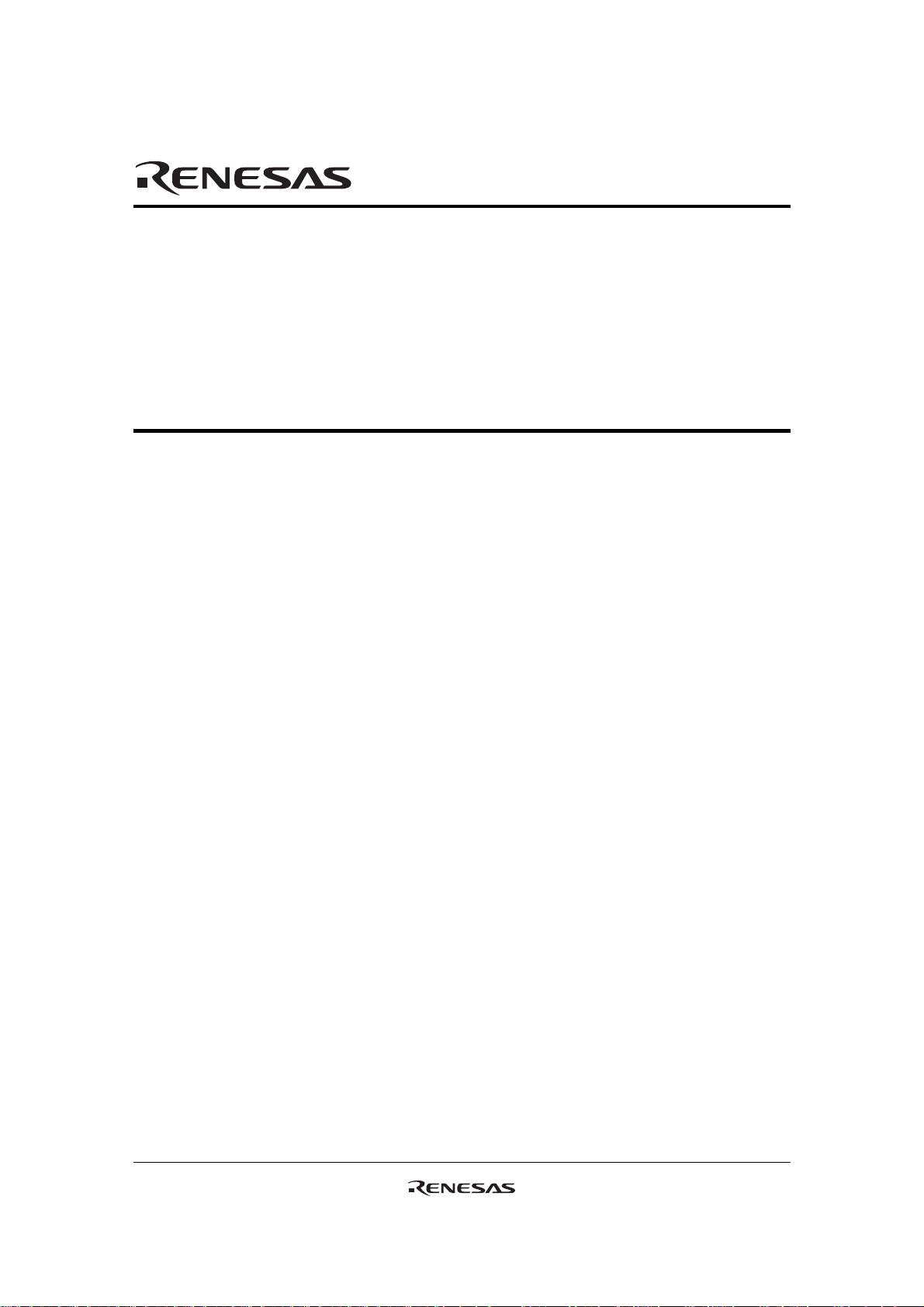
Target Spec
R61509V
260k-color, 240RGB x 432-dot graphics liquid crystal
controller driver for Amorphous-Silicon TFT Panel
REJxxxxxxx-xxxx
Rev.0.11
April 25, 2008
Description ......................................................................................................... 6
Features ......................................................................................................... 7
Power Supply Specifications .............................................................................. 8
Differences Between R61509 and R61509V ...................................................... 9
Block Diagram.................................................................................................... 10
Block Function.................................................................................................... 11
1. System Interface..................................................................................................................................................... 11
2. External Display Interface (RGB, VSYNC interfaces)........................................................................................ 12
3. Address Counter (AC) ...........................................................................................................................................12
4. Graphics RAM (GRAM)........................................................................................................................................13
5. Grayscale Voltage Generating Circuit..................................................................................................................13
6. Liquid Crystal Drive Power Supply Circuit ..........................................................................................................13
7. Timing Generator .................................................................................................................................................. 13
8. Oscillator (OSC)..................................................................................................................................................... 13
9. Liquid crystal driver Circuit .................................................................................................................................. 13
10. Internal Logic Power Supply Regulator............................................................................................................... 13
Pin Function........................................................................................................ 14
Pad Arrangement ................................................................................................ 19
Pad coordinate..................................................................................................... 21
Bump Arrangement............................................................................................. 36
Connection Example........................................................................................... 37
GRAM Address Map .......................................................................................... 38
Instruction ......................................................................................................... 40
Rev. 0.11 April 25, 2008, page 1 of 181
Page 2

R61509V Target Spec
Outline ..........................................................................................................................................................................40
Instruction Data Format.............................................................................................................................................. 40
Index (IR) .....................................................................................................................................................................41
Display control ............................................................................................................................................................. 41
Device code read (R000h) ...................................................................................................................................... 41
Driver Output Control (R001h).............................................................................................................................. 41
LCD Drive Wave Control (R002h)......................................................................................................................... 42
Entry Mode (R003h) ............................................................................................................................................... 42
Display Control 1 (R007h) ..................................................................................................................................... 45
Display Control 2 (R008h) ..................................................................................................................................... 46
Display Control 3 (R009h) ..................................................................................................................................... 48
8 Color Control (R00Bh) ........................................................................................................................................49
External Display Interface Control 1 (R00Ch) ......................................................................................................50
External Display Interface Control 2 (R00Fh) ......................................................................................................52
Panel Interface Control 1 (R010h)......................................................................................................................... 53
Panel Interface Control 2 (R011h)......................................................................................................................... 55
Panel Interface Control 3 (R012h)......................................................................................................................... 56
Panel Interface Control 4 (R013h)......................................................................................................................... 58
Panel Interface Control 5 (R014h)......................................................................................................................... 59
Panel Interface Control 6 (R020h)......................................................................................................................... 60
Panel Interface Control 7 (R021h)......................................................................................................................... 62
Panel Interface Control 8 (R022h)......................................................................................................................... 63
Panel Interface Control 9 (R023h)......................................................................................................................... 65
Frame Marker Control (R090h) ............................................................................................................................. 66
Power Control............................................................................................................................................................... 67
Power Control 1 (R100h) .......................................................................................................................................67
Power Control 2 (R101h) .......................................................................................................................................69
Power Control3 (R102h) ........................................................................................................................................ 73
Power Control 4 (R103h) .......................................................................................................................................74
RAM Access..................................................................................................................................................................75
RAM Address Set (Horizontal Address) (R200h) RAM Address Set (Vertical Address) (R201h) ........................75
GRAM Data Write (R202h) ....................................................................................................................................76
GRAM Data Read (R202h).....................................................................................................................................77
NVM Data Read / NVM Data Write (R280h)......................................................................................................... 78
Window Address Control ............................................................................................................................................. 81
Window Horizontal RAM Address Start (R210h), Window Horizontal RAM Address End (R211h) ................... 81
Window Vertical RAM Address Start (R212h), Window Vertical RAM Address End (R213h) ............................81
γ Control .......................................................................................................................................................................82
γ Control 1 ~ 14 (R300h to R309h) ........................................................................................................................ 82
Base Image Display Control ........................................................................................................................................ 84
Base Image Number of Line (R400h) ..................................................................................................................... 84
Base Image Display Control (R401h) ....................................................................................................................84
Base Image Vertical Scroll Control (R404h) .........................................................................................................84
Partial Display Control ................................................................................................................................................ 88
Partial Image 1: Display Position (R500h), RAM Address 1 (Start Line Address) (R501h), RAM Address 1 (End Line Address)
(R502h) ................................................................................................................................................................ 88
Pin Control ................................................................................................................................................................... 89
Test Register (Software Reset) (R600h) .................................................................................................................89
Rev. 0.11 April 25, 2008, page 2 of 181
Page 3

R61509V Target Spec
NVM Control ................................................................................................................................................................ 90
NVM Access Control 1 (R6F0h), NVM Access Control 2 (R6F1h), NVM Access Control 3 (R6F2h).................90
Instruction List.................................................................................................... 92
Reset Function .................................................................................................... 93
Basic Mode Operation of the R61509V.............................................................. 95
Interface and Data Format .................................................................................. 96
System Interface.................................................................................................. 99
80-System 18-bit Bus Interface ................................................................................................................................... 100
80-System 16-bit Bus Interface ................................................................................................................................... 101
80-System 9-bit Bus Interface ..................................................................................................................................... 104
Data Transfer Synchronization in 9-bit Bus Interface Operation ............................................................................105
80-System 8-bit Bus Interface ..................................................................................................................................... 106
Serial Interface............................................................................................................................................................. 109
VSYNC Interface................................................................................................ 112
Notes to VSYNC Interface Operation .........................................................................................................................114
FMARK Interface ............................................................................................... 116
FMP Setting Example.................................................................................................................................................. 120
RGB Interface ..................................................................................................... 121
RGB Interface ..............................................................................................................................................................121
Polarities of VSYNCX, HSYNCX, ENABLE, and DOTCLK Signals ....................................................................... 122
Setting Example of Display Control Clock in RGB Interface Operation .................................................................123
RGB Interface Timing ................................................................................................................................................. 124
16-/18-Bit RGB Interface Timing ...........................................................................................................................124
RAM access via system interface in RGB interface operation .................................................................................. 125
16-Bit RGB Interface ...................................................................................................................................................126
18-bit RGB Interface....................................................................................................................................................127
Notes to RGB Interface Operation ..............................................................................................................................128
RAM Address and Display Position on the Panel .............................................. 129
Instruction Setting Example........................................................................................................................................132
Window Address Function ................................................................................. 134
Scan Mode Setting .............................................................................................. 135
8-Color Display Mode ........................................................................................ 136
Frame-Frequency Adjustment Function ............................................................. 137
Relationship between Liquid Crystal Drive Duty and Frame Frequency ................................................................. 137
Rev. 0.11 April 25, 2008, page 3 of 181
Page 4

R61509V Target Spec
Partial Display Function ..................................................................................... 139
Liquid Crystal Panel Interface Timing ............................................................... 140
Internal Clock Operation.............................................................................................................................................140
RGB Interface Operation............................................................................................................................................. 141
γ Correction Function.......................................................................................... 142
γ
Correction Function .................................................................................................................................................. 142
γ
Correction Circuit......................................................................................................................................................142
γ
Correction Registers .................................................................................................................................................. 143
Reference level adjustment registers ...........................................................................................................................143
Interpolation Registers.................................................................................................................................................145
Frame Memory Data and the Grayscale Voltage .......................................................................................................148
Power Supply Generating Circuit ....................................................................... 149
Power Supply Circuit Connection Example 1 (VCI1 = VCIOUT) ............................................................................149
Power Supply Circuit Connection Example 2 (VCI1 = VCI Direct Input)............................................................... 150
Specifications of Power-supply Circuit External Elements................................ 151
Voltage Setting Pattern Diagram ........................................................................ 152
Liquid Crystal Application Voltage Waveform and Electrical Potential ..................................................................153
VCOMH and VREG1OUT Voltage Adjustment Sequence............................... 154
NVM Control...................................................................................................... 155
NVM Load (Register Resetting) Sequence ................................................................................................................. 156
NVM Write Sequence................................................................................................................................................... 157
NVM Erase Sequence .................................................................................................................................................. 158
Power Supply Setting Sequence ......................................................................... 159
Notes to Power Supply ON Sequence ................................................................ 161
Instruction Setting Sequence and Refresh Sequence.......................................... 162
Display ON/OFF Sequences and Refresh Sequence ................................................................................................. 162
Shutdown Mode Sequences .........................................................................................................................................163
Partial Display Setting ................................................................................................................................................. 166
Absolute Maximum Ratings ............................................................................... 167
Electrical Characteristics .................................................................................... 168
DC Characteristics ....................................................................................................................................................... 168
Step-up Circuit Characteristics.............................................................................................................................. 170
Internal Reference Voltage: Condition .................................................................................................................. 170
Power Supply Voltage Range ................................................................................................................................. 171
Output Voltage Range ............................................................................................................................................ 171
AC Characteristics .......................................................................................................................................................172
Rev. 0.11 April 25, 2008, page 4 of 181
Page 5

R61509V Target Spec
Clock Characteristics ............................................................................................................................................. 172
80-system 18-/16-/9-/8-bit Bus interface Timing Characteristics ......................................................................... 172
Clock Synchronous Serial Interface Timing Characteristics.................................................................................173
RGB Interface Timing Characteristics...................................................................................................................173
LCD Driver Output Characteristics....................................................................................................................... 174
Reset Timing Characteristics .................................................................................................................................174
Notes to Electrical Characteristics .............................................................................................................................. 175
Test Circuits..................................................................................................................................................................176
Timing Characteristics.................................................................................................................................................177
80-system Bus Interface..........................................................................................................................................177
Clock Synchronous Serial Interface ....................................................................................................................... 178
Reset Operation ...................................................................................................................................................... 178
LCD Driver and VCOM Output Characteristics ...................................................................................................179
Rev. 0.11 April 25, 2008, page 5 of 181
Page 6

R61509V Target Spec
Description
The R61509V is a single-chip liquid crystal controller driver LSI for a-Si TFT panel, incorporating RAM
for a maximum 240 RGB x 432 dot graphics display, gate driver, source driver and power supply circuits.
For efficient data transfer, the R61509V supports high-speed interface via 8-/9-/16-/18-bit ports as system
interface to the microcomputer. As moving picture interface, the R61509V also supports RGB interface
(VSYNCX, HSYNCX, DOTCLK, ENABLE and DB17-0).
The power supply circuit incorporates step-up circuit and voltage follower circuit to generate TFT liquid
crystal panel drive voltages.
The R61509V’s power management functions such as 8-color display and shut down and so on make this
LSI an ideal driver for the medium or small sized portable products with color display systems such as
digital cellular phones or small PDAs, where long battery life is a major concern.
Rev. 0.11 April 25, 2008, page 6 of 181
Page 7

R61509V Target Spec
Features
•
A single-chip controller driver incorporating a gate circuit and a power supply circuit for a maximum
240RGB x 432dots graphics display on amorphous TFT panel in 262k colors
•
System interface
– High-speed interfaces via 8-, 9-, 16-, 18-bit parallel ports
– Clock synchronous serial interface
• Moving picture display interface
– 16-/18-bit RGB interface (VSYNCX, HSYNCX, DOTCLK, ENABLE, DB17-0)
– VSYNC interface (System interface + VSYNCX)
– FMARK interface (System interface + FMARK)
• Window address function to specify a rectangular area in the internal RAM to write data
• Write data within a rectangular area in the internal RAM via moving picture interface
– Reduce data transfer by specifying the area in the RAM to rewrite data
– Enable displaying the data in the still picture RAM area with a moving picture simultaneously
•
Abundant color display and drawing functions
– Programmable for 262k-color display
– Partial display function
• Low -power consumption architecture (allowing direct input of interface I/O power supply)
– Shut down function
– 8-color display function
Input power supply voltages: IOVCC (interface I/O power supply)
VCC (logic regulator power supply)
VCI (liquid crystal analog circuit power supply)
•
Incorporates a liquid crystal drive power supply circuit
– Source driver liquid crystal drive/VCOM power supply: DDVDH
VCL
– Gate drive power supply: VGH
VGL
– VCOM drive (VCOM power supply): VCOMH
VCOML
• Liquid crystal power supply startup sequencer
•
TFT storage capacitance: Cst only (common VCOM formula)
•
233,280-byte internal RAM
•
Internal 720-channel source driver and 432-channel gate driver
• Single-chip solution for COG module with the arrangement of gate circuits on both sides of the glass
substrate
• Internal NVM
User identification code: 8 bits
VCOM level adjustment: 7 bits x 2. Rewriting is available up to 5 times
Rev. 0.11 April 25, 2008, page 7 of 181
Page 8
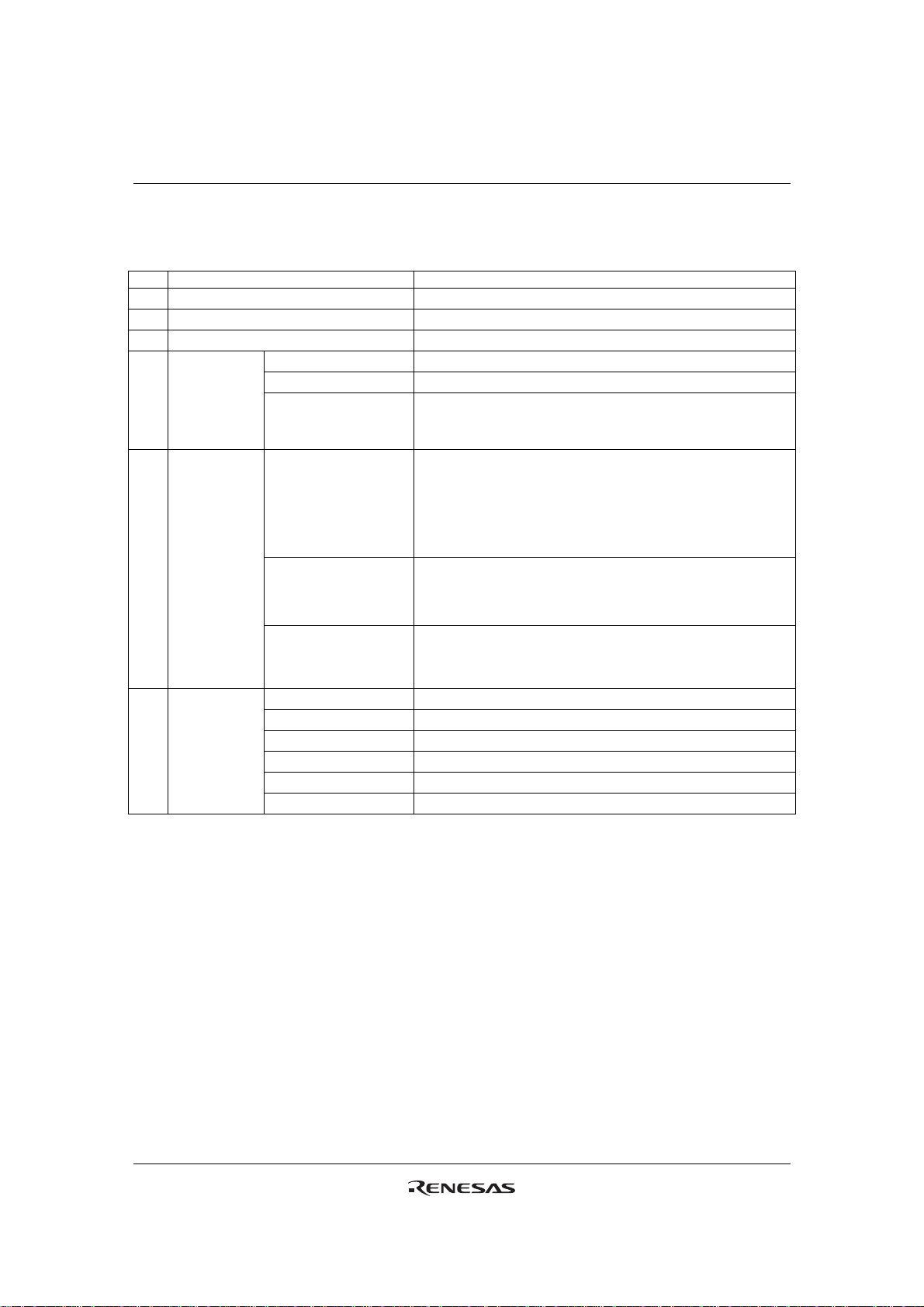
R61509V Target Spec
Power Supply Specifications
Table 1
No. Item R61509V
1 TFT data lines 720 output
2 TFT gate lines 432 output
3 TFT display storage capacitance Cst only (Common VCOM formula)
4 Liquid crystal
drive output
5 Input voltage
S1~S720 V0 ~ V63 grayscales
G1~G432 VGH-VGL
VCOM Change VCOMH-VCOML amplitude with electronic volume
Change VCOMH with either electronic volume or from
VCOMR
IOVCC
(interface voltage)
VCC
(logic regulator power
supply)
1.65V ~ 3.3V
Power supply to IM0_ID, IM1-2, RESETX, DB17-0, RDX,
SDI, SDO, WR_SCL, RS, CSX, VSYNCX, HSYNCX,
DOTCLK, ENABLE, FMARK
Connect to VCC and VCI on the FPC when the electrical
potentials are the same.
2.5V ~ 3.3V
Connect to IOVCC and VCI on the FPC when the electrical
potentials are the same.
VCI
(liquid crystal drive
power supply voltage)
6 Liquid crystal
drive
voltages
DDVDH 4.5 ~ 6.0V (VCI1 x 2)
VGH 10 ~ 18.0 V (VCI1 x 5, 6)
VGL -4.5 ~ -13.5V (VCI1 x –3, -4, -5)
VGH-VGL max. 28V
VCL -1.9 ~ -3.0V (VCI1 x -1)
VCI-VCL max. 6V
2.5V ~ 3.3V
Connect to IOVCC and VCC on the FPC when the electrical
potentials are the same.
See “DC characteristics” in Chapter “Electrical Characteristics” for voltage spec.
Rev. 0.11 April 25, 2008, page 8 of 181
Page 9
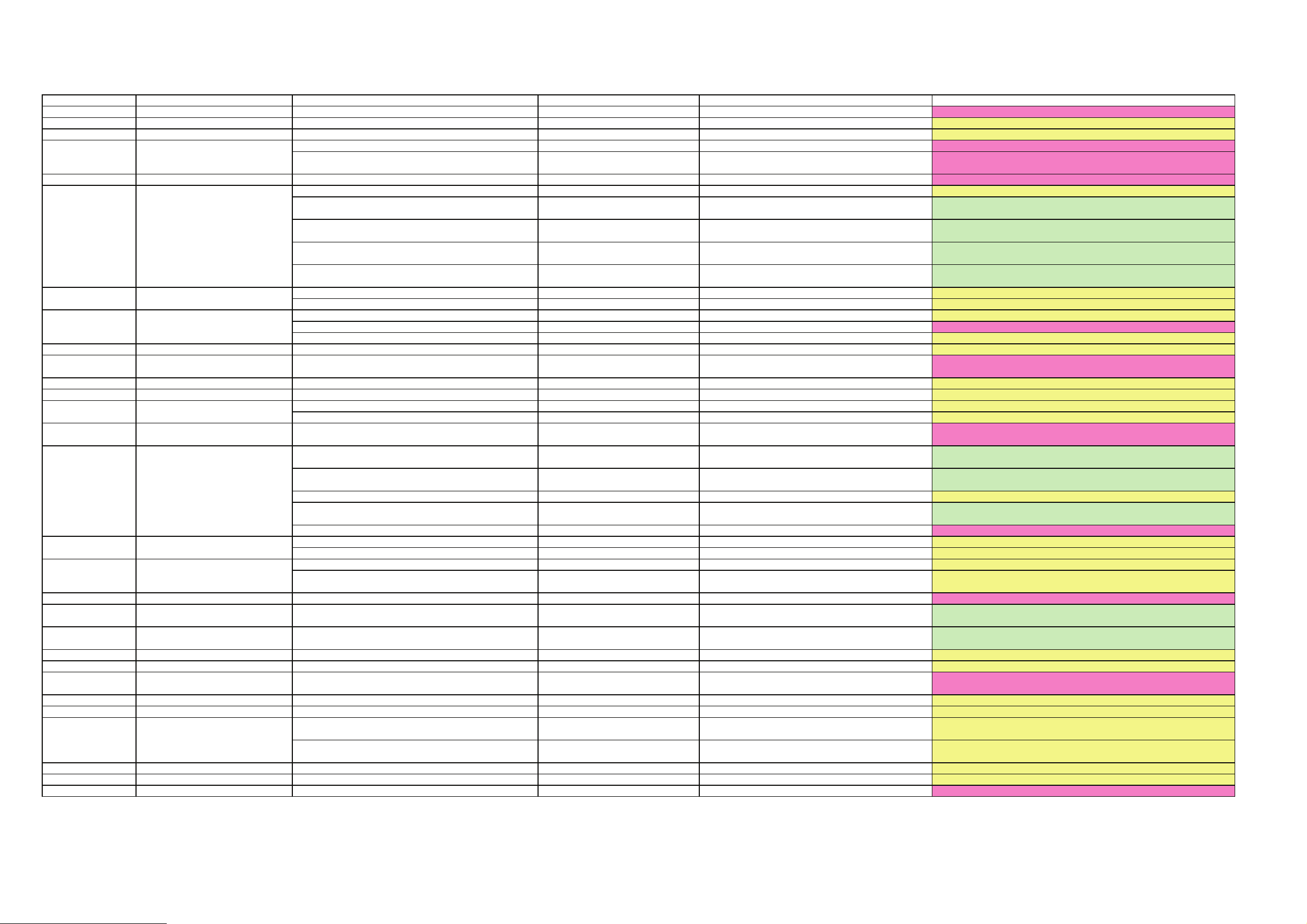
Difference Between R61509 and R61509V 2008.04.18
Index Command
(Pin) System Interface
IM2-0=011, TRI=1, DFM=0 8bit 3 transfer (2bit-8bit-8bit) Supported Deleted
R000h Device Code Read 1509H B509H
R002h LCD Drive Waveform Control
NW[1-0] --> NW bit is deleted. 1, 2, 3 or 4 line inversion 1 line inversion
R003h Entry Mode
R006h Outline Sharpening Control
EGMODE, AVST[2:0], ADST[2:0]DTHU[1:0], DTHL[1:0] Outline Sharpening Function Supported Deleted
R007h Display Control 1
R008h Display Control 2
R009h Display Control 3
R00Bh Low Power Control
R00Ch External Display Interface Control
R012h Panel Interface Control 3
R020h Panel Interface Control 4
R021h Panel Interface Control 5
VEQWI[1-0]-->VEQWI[2-0] Defines VCOM equalize period. 0, 1, 2 or 3 clock period 0, 1, 2, 3, 4, 5, 6 or 7 clock period
RTNE[6-0]-->RTNE[5-0] Defines number of clock per line. 16-127 clocks 16 - 63 clocks
NOWE[3-0]-->NOWE[2-0] Defines gate non overlap period. 0 - 15 clocks 0 - 7 clocks
SDTE[3-0]-->SDTE[2-0] Defines source output delay period. 0 - 15 clocks 0 - 7 clocks
R092h MDDI Sub-display Control
R100h Power Control 1
R101h Power Control 2
R102h Power Control 3
R103h Power Control 4
R110h Power Control 6
R112h Power Control 7
R280h
NVM Data Read / NVM Data Write
R281h VCOM High Voltage 1
R282h VCOM High Voltage 2
R300h-R309h Gamma Control
R400h
R401h
R503h-R505h Partial Image Control
Base Image Number of Line
Base Image Display Control
PTDP1[8-0] PTSA1[8-0] PTEA1[8-0] --> Deleted. Settings for partial image 2. Partial image 1 and 2 Partial image 1 only
R600h Software Reset
R606h i80-I/F Endian Control
See each register's description for detail.
Code Function R61509 R61509V
HWM High Speed RAM Write Supported Deleted
Sets data format when writing 16bit
EPF[1-0]
PTDE[1-0]-->PTDE0 Controls partial image 1 and 2. Partial image 1 and 2 Partial image 1
data in 18bit format. Supported Deleted
Deleted. (Because the sequence is changed. See "Power Supply
VON Starts VCOM output Manual setting
Setting Sequence" for detail. )
Deleted. (Because the sequence is changed. See "Power Supply
GON Sets gate output to OFF level. Manual setting
Setting Sequence" for detail. )
Deleted. (Because the sequence is changed. See "Power Supply
DTE Starts gate scan Manual setting
Setting Sequence" for detail. )
Deleted. (Because the sequence is changed. See "Power Supply
D[1-0] Starts/halts display operation Manual setting
FP[3-0] Defines front porch 2-14 lines (in units of 1 line) 3-128 lines (in units of 1 line)
BP[3-0] Defines back porch 2-14 lines (in units of 1 line) 3-128 lines (in units of 1 line)
PTG[1-0] --> Deleted. Sets gate scan mode Normal scan / interval scan Normal scan only (Interval scan is not available)
ISC[3:0] Sets gate scan cycle 3, 5, 7, 9, 11, 13 or 15 frames Deleted
PTS[2-0] -->PTS Sets source output level V0-V31 V0-V63
VEM[0] --> VEM[1-0] Execute VCOM equalize. VCOMH to VCOML only VCOML to VCOMH / VCOMH to VCOML (See description)
Setting Sequence" for detail. )
Selects 6bit 3 transfer via RGB
RIM[1-0]=10
interface Supported Deleted
Defines data format for sub display
SIM[1:0] --> Deleted.
SAP[1-0]
interface operation. Supported Deleted
Adjusts bias current in source
amplifier. Supported
Deleted. (Because the sequence is changed. See "Power Supply
Setting Sequence" for detail. )
Deleted. (Because the sequence is changed. See "Power Supply
SAP --> SOAPON Enables source amplifier Supported
BT[2-0] Defines step-up factor DDVDH: x2, VCL:x-1, VGH: x6, x7, VGL: x-3, x-4, x-5 DDVDH: x2, VCL: x-1, VGH: x5, x6, VGL: x-3, x-4, x-5
Setting Sequence" for detail. )
Deleted. (Because the sequence is changed. See "Power Supply
APE --> Deleted. Enables power supply circuit Supported
SLP --> Deleted. Selects sleep mode. Supported Deleted
DC1[2-0] Defines step-up factor for DCDC1. Not synchronized with internal clock (Default) Synchronized with internal clock (Default)
DC2[2-0] Defines step-up factor for DCDC2. Not synchronized with internal clock (Default) Synchronized with internal clock (Default)
VRH[3-0] Sets a factor to generate 4bit (VRH [3:0]) 5bit (VRH [4:0]). Enables minute setting.
Setting Sequence" for detail. )
Defines reference level to generate
VRG1R --> Deleted.
VCOMG Defines VCOM amplitude VCOML can be set at GND level Deleted
VREG1OUT Selects external or internal reference voltage. Internal reference voltage only
Deleted. (Because the sequence is changed. See "Power Supply
PSE Enables power supply sequencer Supported
Setting Sequence" for detail. )
Deleted. (Because the sequence is changed. See "Power Supply
TBT[1-0] Used in power supply sequencer Supported
UID[3:0] User code UID[3:0] VCM[6-0] UID[7-0]
VCM1[4-0] Defines VCOMH 1level VCM1[4-0] NVM specification changed. VCM bit is moved to R280h.
Setting Sequence" for detail. )
Deleted. (Because the R61509V supports both NVM write and erase
VCMSEL , VCM2[4-0] Defines VCOMH 2level VCMSEL VCM2
Gamma Control Gamma control method changed. 84 bit 100 bit (New gamma correction method)
NL0[5-0] Specifies LCD drive line. 16 - 432 line (in units of 8 lines) 240 - 432 lines (in units of 8 lines)
functions).
Defines source output level in non-lit
NDL0
display area V31-V0 V63-V0
Inverts grayscale level in the display
REV0
SRST--> TRSR Software Reset Software Reset Only secret test registers are initialized.
TCREV[1] , TCREV[0] Selects the order of receiving data. Supported Deleted
area V31-V0 V63-V0
Page 10
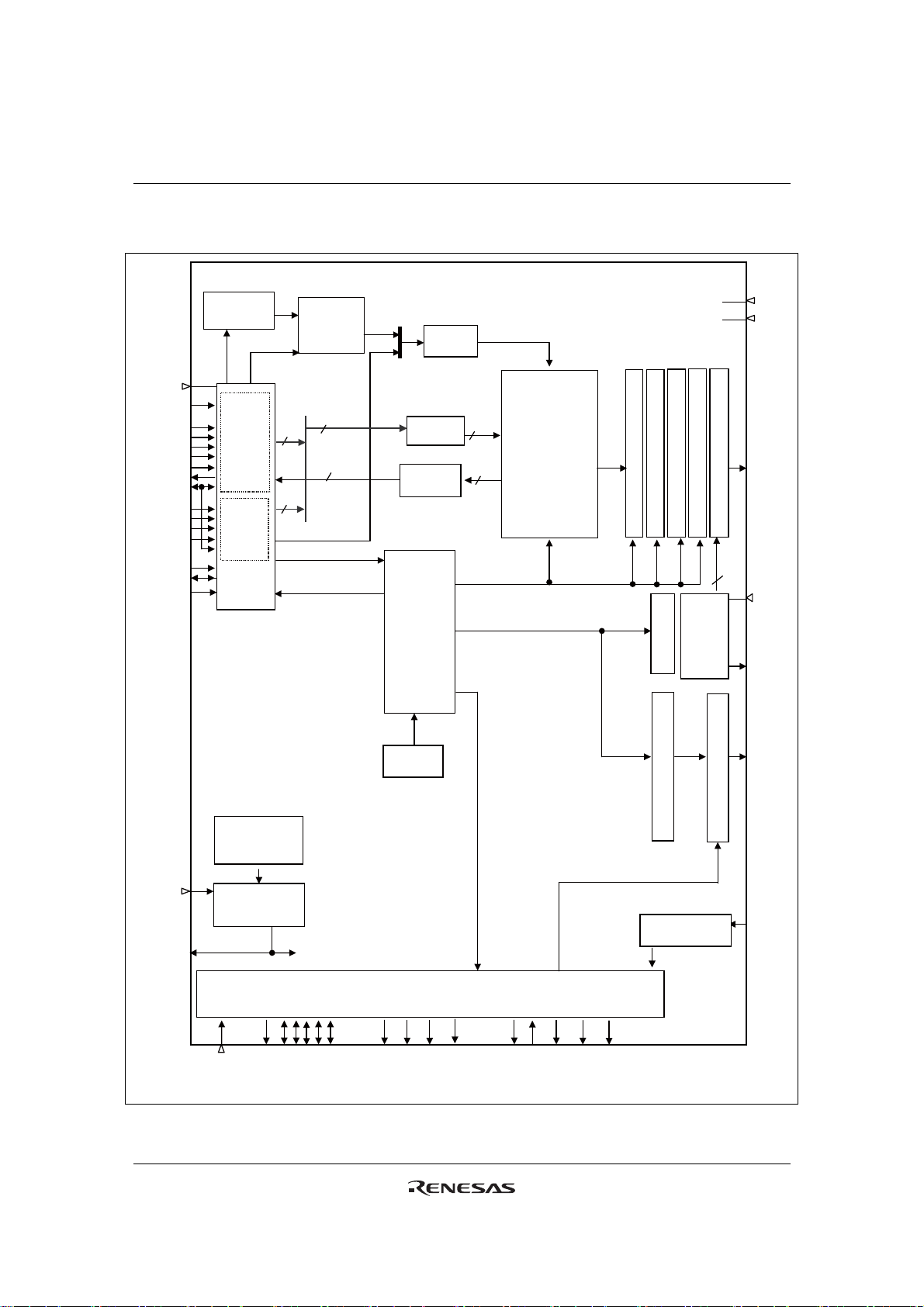
R61509V Target Spec
A
K
K
Block Diagram
IOVCC
㩷
IM2-1, IM0_ID
㩷
㩷
CSX
㩷
RS
WR_SCL
㩷
RDX
㩷
SDI
SDO
㩷
DB17-0
㩷
VSYNCX
㩷
HSYNCX
㩷
DOTCL
ENABLE
㩷
㩷
RESETX
㩷
FMAR
PROTECT
㩷
㩷
Index
Register (IR)
System
㩷
interface
㩷
㩷
18 bit
16 bit
9 bit
8 bit
Serial
㩷
㩷
External
㩷
display
㩷
interface
㩷 㩷
18
㩷
㩷
18
Control
Register
(CR)
18
18
GND
㩷
GND
Address
Counter
㩷
㩷
㩷
Write data
latch
Read data
㩷
latch
18
㩷
18
㩷
㩷
Graphic RAM
(GRAM)
233,280byte
Latch circuit
Latch circuit
M alternation
Latch Circuit
㩷
Source line drive circuit
V63-0
㩷
㩷
Timing
generator
㩷
㩷
Gamma
correction circuit
Grayscale voltage
VGS
㩷
VMON
generating circuit
Oscillator
㩷
Internal reference
voltage generating
circuit
㩷 㩷
VCC
㩷
㩷
Internal logic
power supply
circuit
㩷
㩷
㩷
㩷
㩷
㩷
VDD
㩷
Scandatageneratingcircuit
NVM
㩷
VGL
VCL
㩷
VCOM
VCOML
VCOMH
VCOMR
VREG1OUT
㩷
VCI1
VCI
C11P/C11M
C12P/C12M
LCD drive level generating circuit
C21P/C21M
C22P/C22M
C13P/C13M
DDVDH
VGH
Figure 1
Rev. 0.11 April 25, 2008, page 10 of 181
G1-G432
㩷
Gate line drive circuit
VPP1,
VPP3A,3B
Page 11
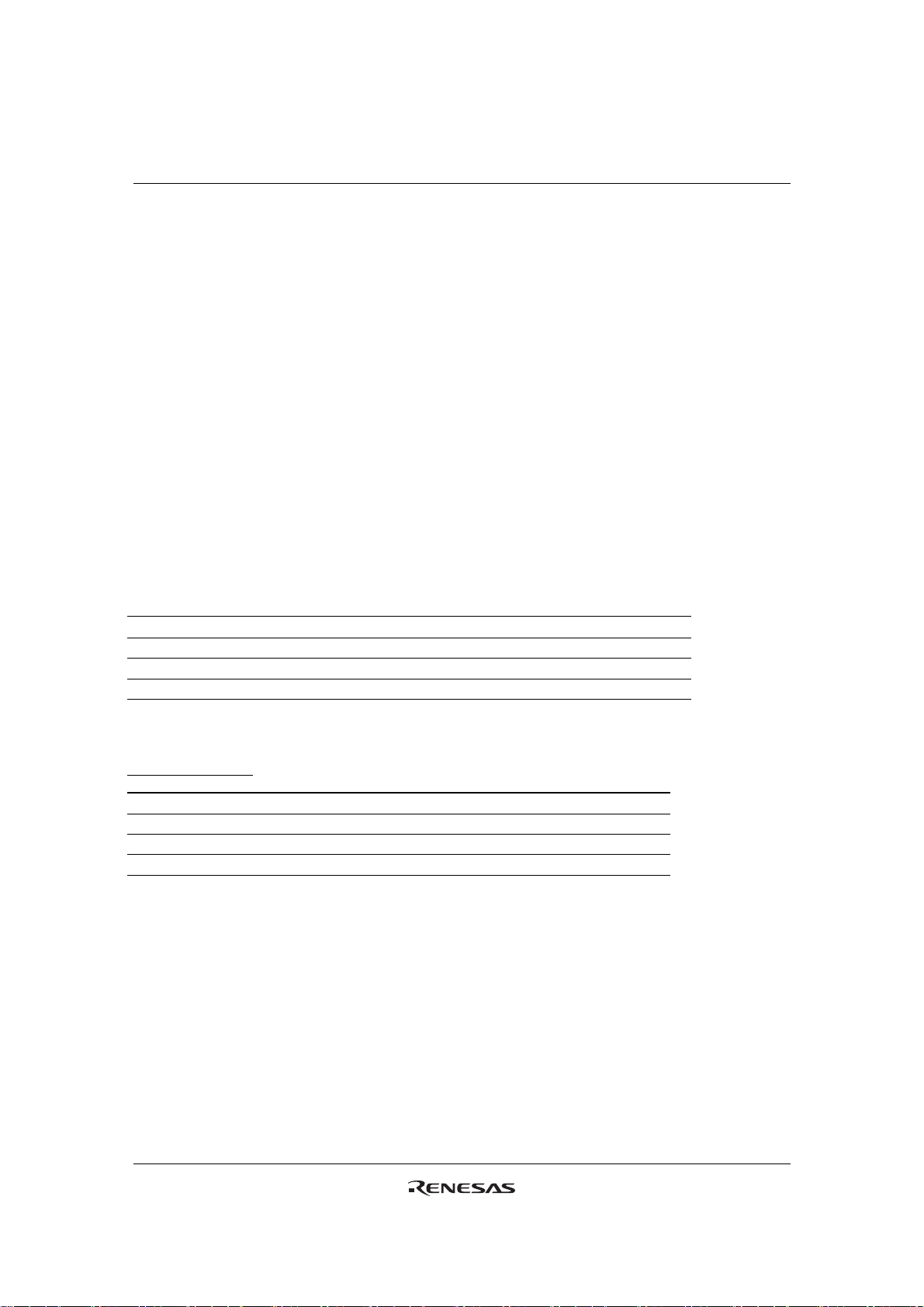
R61509V Target Spec
Block Function
1. System Interface
The R61509V supports 80-system high-speed interface via 8-, 9-, 16-, 18-bit parallel ports and a clock
synchronous serial interface. The interface is selected by setting the IM2-0 pins.
The R61509V has 16-bit index register (IR), 18-bit write-data register (WDR), and 18-bit read-data register
(RDR). The IR is the register to store index information from control register and internal GRAM. The
WDR is the register to temporarily store write data to control register and internal GRAM. The RDR is the
register to temporarily store the read data from the GRAM. The write data from the host processor to the
internal GRAM is first written to the WDR and then automatically written to the internal GRAM by
internal operation. The data is read via RDR from the internal GRAM. Therefore, invalid data is sent to
the data bus when the R61509V performs the first read operation from the internal GRAM. Valid data is
read out when the R61509V performs the second and subsequent read operation.
The R61509V allows writing instructions consecutively by executing the instruction in the same cycle
when it is written (0 instruction cycle).
Table 2 Register Selection (80-System 8-/9-/16-/18-Bit Parallel Interface)
WRX RDX RS Function
0 1 0 Write index to IR
1 0 0 Setting disabled
0 1 1 Write to control register or internal GRAM via WDR
1 0 1 Read from internal GRAM and register via RDR
Table 3 Register Selection (Clock Synchronous Serial Interface)
Start byte
R/W RS Function
0 0 Write index to IR
1 0 Setting disabled
0 1 Write to control register or internal GRAM via WDR
1 1 Read from internal GRAM and register via RDR
Rev. 0.11 April 25, 2008, page 11 of 181
Page 12
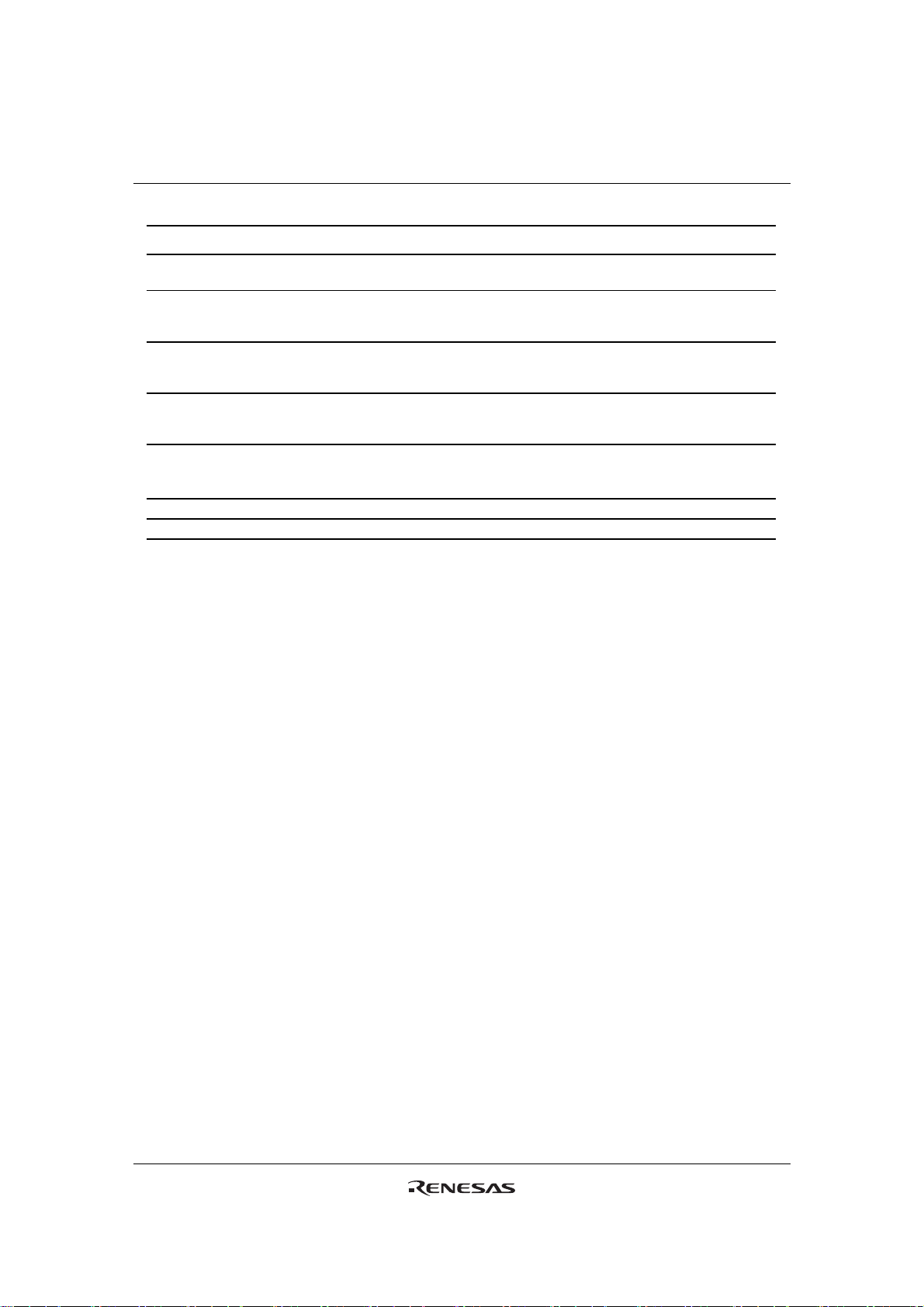
R61509V Target Spec
Table 4
IM2 IM1 IM0 System interface DB pins RAM write data
0 0 0
0 0 1
0 1 0
0 1 1
1 0 *
80-system 18-bit
interface
80-system 9-bit
interface
80-system 16-bit
interface
80-system 8-bit
interface
Clock
synchronous
serial interface
DB17-0 Single transfer (18 bits)
DB17-9 2-transfer (1st: 9 bits, 2nd: 9 bits)
DB17-10,
DB8-1
DB17-10
Single transfer (16 bits)
2-transfer (1
2-transfer (1
2-transfer (1
3-transfer (1
st
: 2 bits, 2nd: 16 bits)
st
: 16 bits, 2nd: 2 bits)
st
: 8 bits, 2nd: 8 bits)
st
: 6 bits, 2nd: 6 bits, 3rd: 6
bits)
(SDI,
2-transfer (1
st
: 8 bits, 2nd: 8 bits)
SDO)
1 1 0 Setting disabled - - -
1 1 1 Setting disabled - - -
Instruction write
transfer
Single transfer
(16 bits)
2-transfer
st
(1
: 8 bits, 2nd: 8
bits)
Single transfer
(16 bits)
2-transfer
(1st: 8 bits, 2nd: 8
bits)
2-transfer
(1st: 8 bits, 2nd: 8
bits)
2. External Display Interface (RGB, VSYNC interfaces)
The R61509V supports RGB and VSYNC interfaces as the external interface to display moving picture.
When the RGB interface is selected, the display operation is synchronized with externally supplied
synchronous signals (VSYNCX, HSYNCX, and DOTCLK). In RGB interface operation, data (DB17-0) is
written in synchronization with these signals when the polarity of enable signal (ENABLE) allows write
operation in order to prevent flicker when updating display data.
In VSYNC interface operation, the display operation is synchronized with the internal clock except frame
synchronization, which synchronizes the display operation with the VSYNCX signal. The display data is
written to the internal GRAM via system interface. When writing data via VSYNC interface, there are
constraints in speed and method in writing data to the internal RAM. For details, see Section “VSYNC
Interface”.
The R61509V allows switching interface by instruction according to the display image (still and/or moving
picture). This allows data to be transferred only when the data is updated hence less power consumption
during moving picture display.
3. Address Counter (AC)
The address counter (AC) gives an address to the internal GRAM. When the index of a register is written
to the IR, the address information is sent from the IR to the AC. After data is written to GRAM, the
address in the AC is automatically updated plus or minus 1. The window address function enables writing
data only within the rectangular area specified in the GRAM.
Rev. 0.11 April 25, 2008, page 12 of 181
Page 13

R61509V Target Spec
4. Graphics RAM (GRAM)
GRAM stands for graphics RAM, which can store bit-pattern data of 233,280 (240RGB x 432 (dots) x
18(bits)) bytes at maximum, using 18 bits per pixel.
5. Grayscale Voltage Generating Circuit
The grayscale voltage generating circuit generates liquid crystal drive voltages according to the grayscale
data in the γ-correction registers to enable 262k-color display. For details, see the γ-Correction Register
section.
6. Liquid Crystal Drive Power Supply Circuit
The liquid crystal drive power supply circuit generates DDVDH, VGH, VGL and VCOM levels to drive
liquid crystal.
7. Timing Generator
The timing generator generates a timing signal for the operation of internal circuits such as the internal
GRAM. The timing signal for display operations such as RAM read and the timing signal for internal
operations such as RAM access from the host processor are generated separately in order to avoid mutual
interference.
8. Oscillator (OSC)
The R61509V generates the RC oscillation clock internally. Using an external oscillation resistor is not
possible. The oscillation frequency is set to 678 kHz before shipment (for details, see Electrical
Characteristics). Use the frame frequency adjustment function to change the number of display lines and
the frame frequency. While the R61509V is shut down, RC oscillation halts so that reduce power
consumption is reduced.
9. Liquid crystal driver Circuit
The liquid crystal driver circuit of the R61509V consists of a 720-output source driver (S1 ~ S720) and a
432-output gate driver (G1~G432). The display pattern data is latched when all of 240RGB data are
inputted. The latched data control the source driver and output drive waveforms. The gate driver for
scanning gate lines outputs either VGH or VGL level. The shift direction of 720-bit source output from the
source driver can be changed by setting the SS bit and the shift direction of gate output from the gate driver
can be changed by setting the GS bit. The scan mode by the gate driver can be changed by setting the SM
bit.
10. Internal Logic Power Supply Regulator
The internal logic power supply regulator generates internal logic power supply VDD.
Rev. 0.11 April 25, 2008, page 13 of 181
Page 14
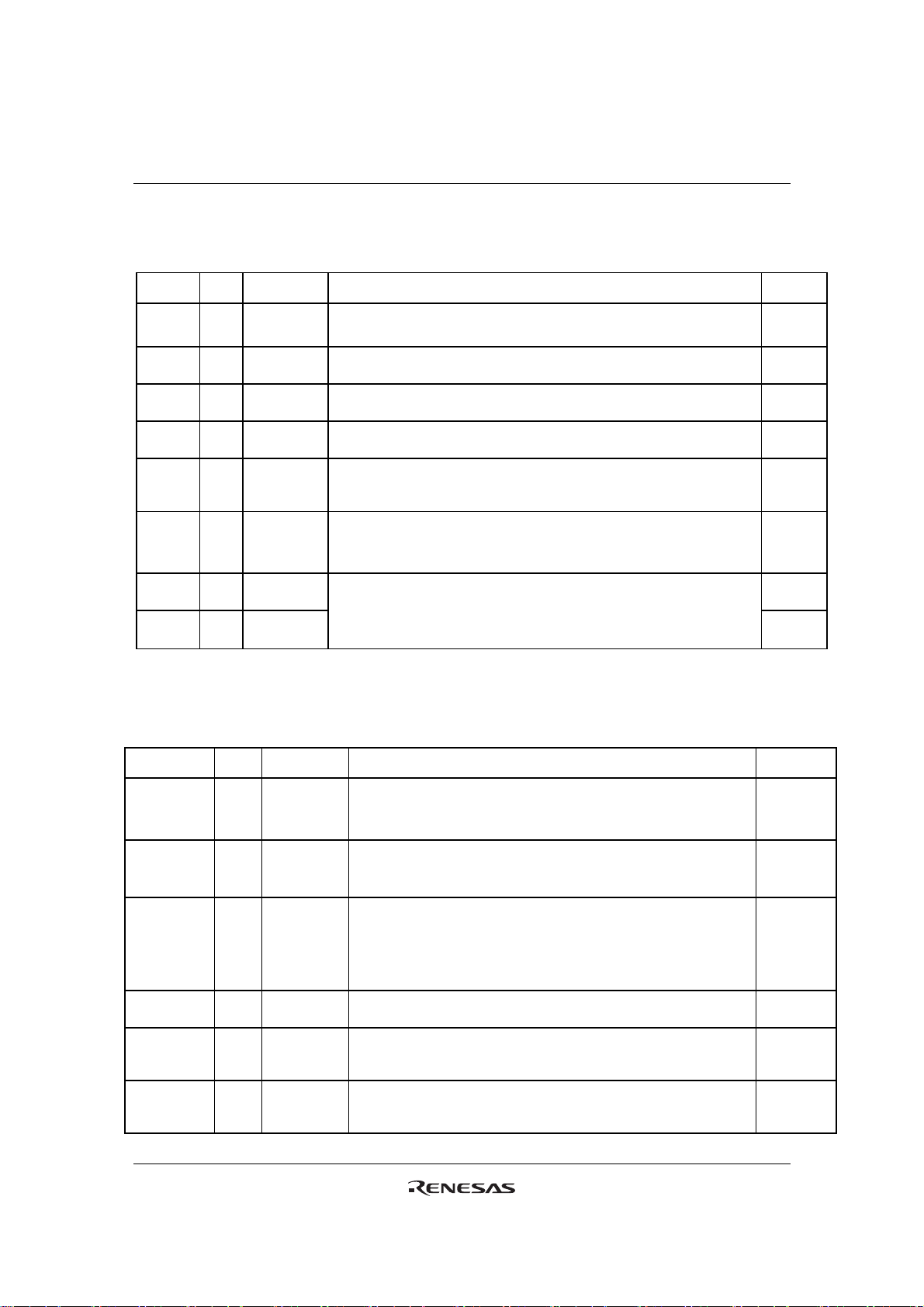
R61509V Target Spec
Pin Function
Table 5 External Power Supply
Signal I/O Connect to Function
VCC I
IOVCC I
GND I
VCI I
VCILVL I
AGND I
VPP1 I
VPP3A I
Power
supply
Power
supply
Power
supply
Power
supply
Reference
power
supply
Power
supply
Power
supply
Power
supply
Power supply for Internal VDD regulator.
VCC≧IOVCC
Power supply for interface pins. ―
GND level for internal logic and interface pins. GND=0V. ―
Power supply for liquid crystal power supply analog circuit. ―
Connect to an external power supply at the same level as VCI the
power supply for liquid crystal power supply analog circuit. In case of
COG, connect to VCI on the FPC to prevent noise.
Analog GND (for logic regulator and liquid crystal power supply).
AGND = 0V.
In case of COG, connect to GND on the FPC to prevent noise.
Power supply for internal NVM.
See section “NVM Control” for input voltages during write and erase
operation using VPP1-VPP3A pins.
Note 1: VCC, GND and AGND pins are allocated several different places on the chip. Make sure to connect
all of them to power following “Connection Example”.
When not
used
―
―
―
Open or
AGND
Open or
AGND
Table 6 Bus Interface (Amplitude: IOVCC~GND)
Signal I/O Connect to Function
CSX I
RS I
Host
processor
Host
processor
Chip selection signal. (Amplitude: IOVCC-GND)
Low: The R61509V is selected and accessible.
High: The R61509V is not selected and not accessible.
Register selection signal. (Amplitude: IOVCC-GND)
Low: Index register is selected.
High: Control register is selected.
Write strobe signal when 80-system bus interface is selected.
Data are written when Low level.
Synchronous clock signal when clock synchronous serial
interface is selected.
WRX_SCL I
Host
processor
(Amplitude: IOVCC-GND)
RDX I
SDI I
SDO O
Host
processor
Host
processor
Host
processor
Read strobe signal when 80-system bus interface is selected.
Data are read when Low level. (Amplitude: IOVCC-GND)
Serial data input pin when clock synchronous serial interface is
selected. Data are inputted on the rising edge of SCL signal.
(Amplitude: IOVCC-GND)
Serial data output pin when clock synchronous serial interface is
selected. Data are outputted on the falling edge of SCL signal.
(Amplitude: IOVCC-GND)
Rev. 0.11 April 25, 2008, page 14 of 181
When not
used
IOVCC
IOVCC
IOVCC
IOVCC
GND
/IOVCC
Open
Page 15

R61509V Target Spec
18-bit parallel bi-directional data bus for 80-system interface
operation (Amplitude: IOVCC-GND).
8-bit I/F: DB17-DB10 are used.
9-bit I/F: DB17-DB9 are used.
16-bit I/F: DB17-DB10 and DB8-1 are used.
18-bit I/F: DB17-DB0 are used.
18-bit parallel bi-directional data bus for RGB interface operation
(Amplitude: IOVCC-GND).
16-bit I/F: DB17-DB13 and DB11-1 are used.
18-bit I/F: DB17-DB0 are used.
Data enable signal for RGB interface operation.
Low: accessible (selected)
High: Not accessible (Not selected)
The polarity of ENABLE signal can be inverted by setting the
EPL bit. (Amplitude: IOVCC-GND).
Frame synchronous signal. Low active. (Amplitude: IOVCCGND).
Line synchronous signal, Low active. (Amplitude: IOVCC-GND)
Dot clock signal. Data is input on the rising edge of DOTCLK.
(Amplitude: IOVCC-GND)
Frame head pulse. (Amplitude: IOVCC-GND)
FMARK is used when writing data to the internal RAM.
Select host processor interface. (Amplitude: IOVCC-GND)
IM2 IM1
IM0
0 0 0
0 0 1
0 1 0
0 1 1
1 0
*
(ID)
System Interface
80-system 18-bit
interface
80-system 9-bit
interface
80-system 16-bit
interface
80-system 8-bit
interface
Clock synchronous
serial interface
DB pins
in use
Colors
DB17-0 262,144
DB17-9 262,144
DB17-10,
8-1
DB17-10
262,144
(Note 1)
262,144
(Note 2)
― 65536
1 1 0 Setting inhibited ― ―
1 1 1 Setting inhibited ―
―
Note 1: 65,536 colors in one-transfer operation.
Note 2: 65,536 colors in two-transfer operation.
Reset pin. The R61509V is reset when RESETX is low. Make
sure to execute a power on reset after turning power on.
(Amplitude: IOVCC-GND)
GND /
IOVCC
GND /
IOVCC
GND /
IOVCC
GND /
IOVCC
GND /
IOVCC
Open
―
―
DB[17:0] I/O
ENABLE I
VSYNCX I
HSYNCX I
DOTCLK I
FMARK O
IM2-1,
IM0_ID
I
RESETX I
Host
processor
Host
processor
Host
processor
Host
processor
Host
processor
Host
processor
GND /
IOVCC
Host
processor
or external
RC circuit
Rev. 0.11 April 25, 2008, page 15 of 181
Page 16
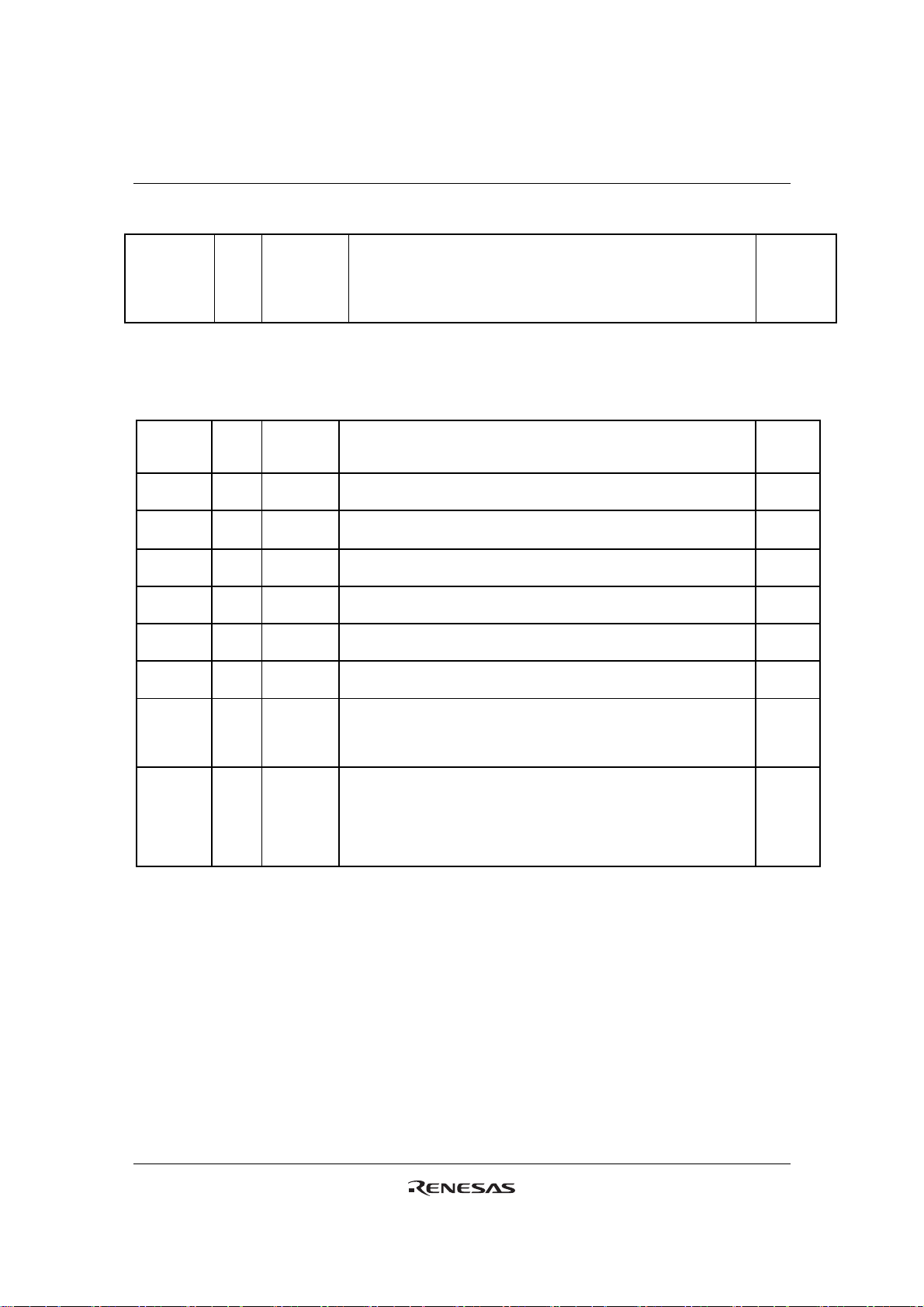
R61509V Target Spec
Reset protect pin. The R61509V enters a reset protect status by
fixing PROTECT to GND level disabling hardware reset. With
this, erroneous operations caused by noise are prevented.
Low: Hardware reset is disabled (Reset protect status)
IOVCC
PROTECT I
Host
processor
High: Hardware reset is enabled. (Normal status)
Table 7 Internal Power Supply Circuit
When
not
used
―
―
―
―
―
―
Signal I/O
VDD O
VCI1 O
DDVDH O
VGH O
VGL O
VCL O
C11P,
C11M,
C12P,
I/O
C12M
C13P,
C13M,
C21P,
C21M,
I/O
C22P,
C22M
Connect
to
Stabilizing
capacitor
Stabilizing
capacitor
Stabilizing
capacitor
Stabilizing
capacitor
Stabilizing
capacitor
Stabilizing
capacitor
Step-up
capacitor
Step-up
capacitor
Function
Output from internal logic regulator. Connect to a stabilizing
capacitor.
Reference voltage for step-up circuit 1. Make sure that DDVDH,
VGH and VGL output voltages do no go exceed the ratings.
Power supply for the source driver liquid crystal drive unit and
VCOM drive. Connect to a stabilizing capacitor.
Power supply for the gate driver liquid crystal drive unit.
Connect to a stabilizing capacitor.
Power supply for the gate driver liquid crystal drive unit.
Connect to a stabilizing capacitor.
Power supply for VCOML drive. ―
Make sure to connect capacitors for internal step-up circuit 1.
Make sure to connect capacitors for internal step-up circuit 2. ―
Rev. 0.11 April 25, 2008, page 16 of 181
Page 17
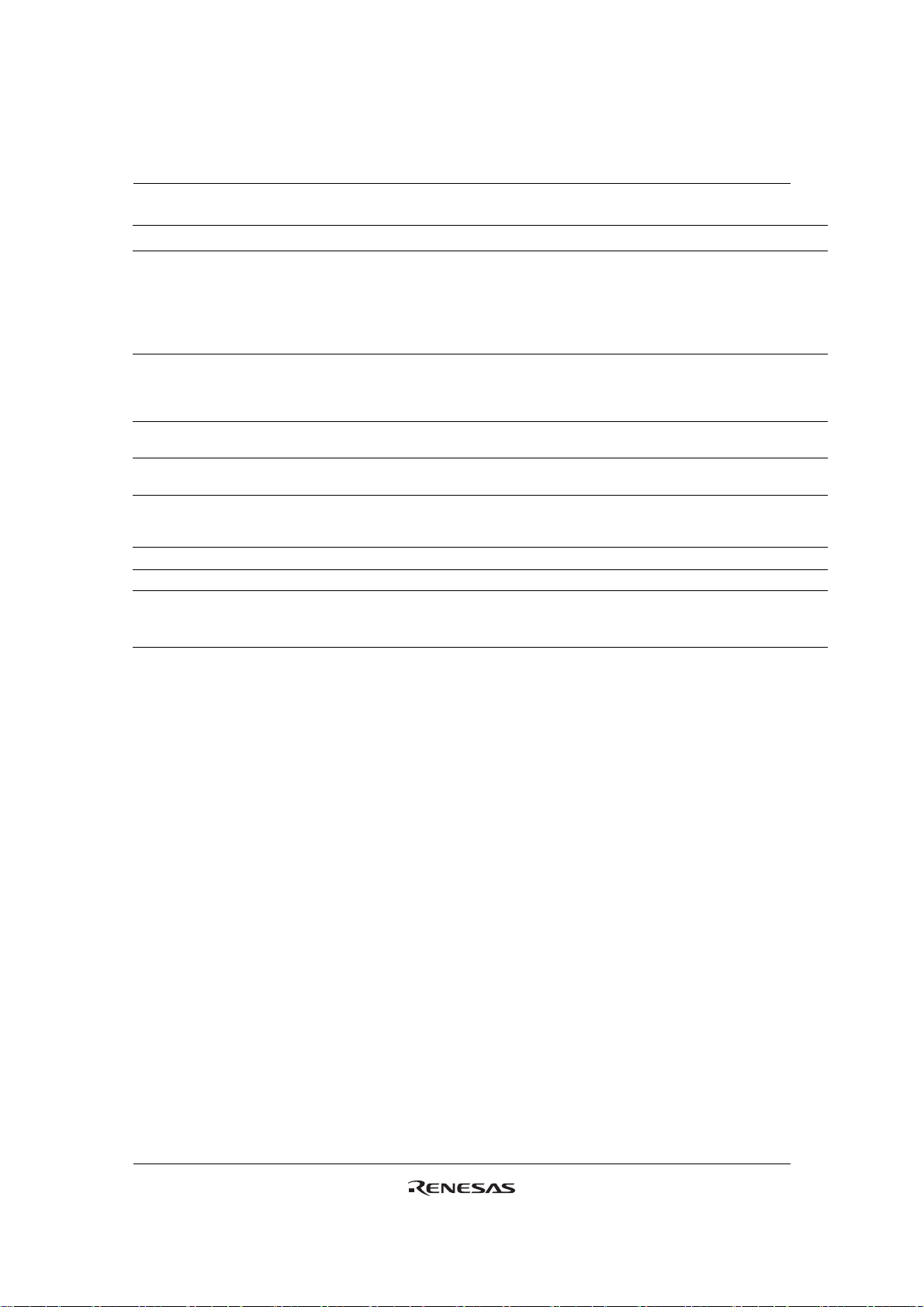
R61509V Target Spec
Table 8 LCD drive
Signal I/O Connect to Function
VREG1OUT O Stabilizing
capacitor
Output voltage generated from the reference voltage VCIR. The factor
is determined by instruction (VRH bits).
VREG1OUT is used for (1) source driver grayscale reference voltage
VREG1OUT, (2) VCOMH level reference voltage, and (3) VCOM
amplitude reference voltage. Connect to a stabilizing capacitor.
VREG1OUT =4.0V ~ (DDVDH – 0.5)V
VCOM O TFT panel
common
electrode
Power supply to the TFT panel’s common electrode. VCOM alternates
between VCOMH and VCOML. The alternating cycle is set by internal
register. Also, the VCOM output can be started and halted by register
setting.
VCOMH O Stabilizing
capacitor
VCOML O Stabilizing
capacitor
VCOMR I Variable
resistor or
The High level of VCOM amplitude. The output level can be adjusted
by either external resistor (VCOMR) or electronic volume.
The Low level of VCOM amplitude. The output level can be adjusted
by instruction (VDV bits). VCOML = (VCL+0.5) V ~ 0V
Connect a variable resistor when adjusting the VCOMH level between
VREG1OUT and GND.
open
VGS I GND Reference level for the grayscale voltage generating circuit.
S1~S720 O LCD Liquid crystal application voltages. Open
G1~G432 O LCD Gate line output signals.
VGH: The gate line is selected.
VGL: The gate line is not selected.
When not in
use
―
―
―
―
Open
―
Open
Rev. 0.11 April 25, 2008, page 17 of 181
Page 18
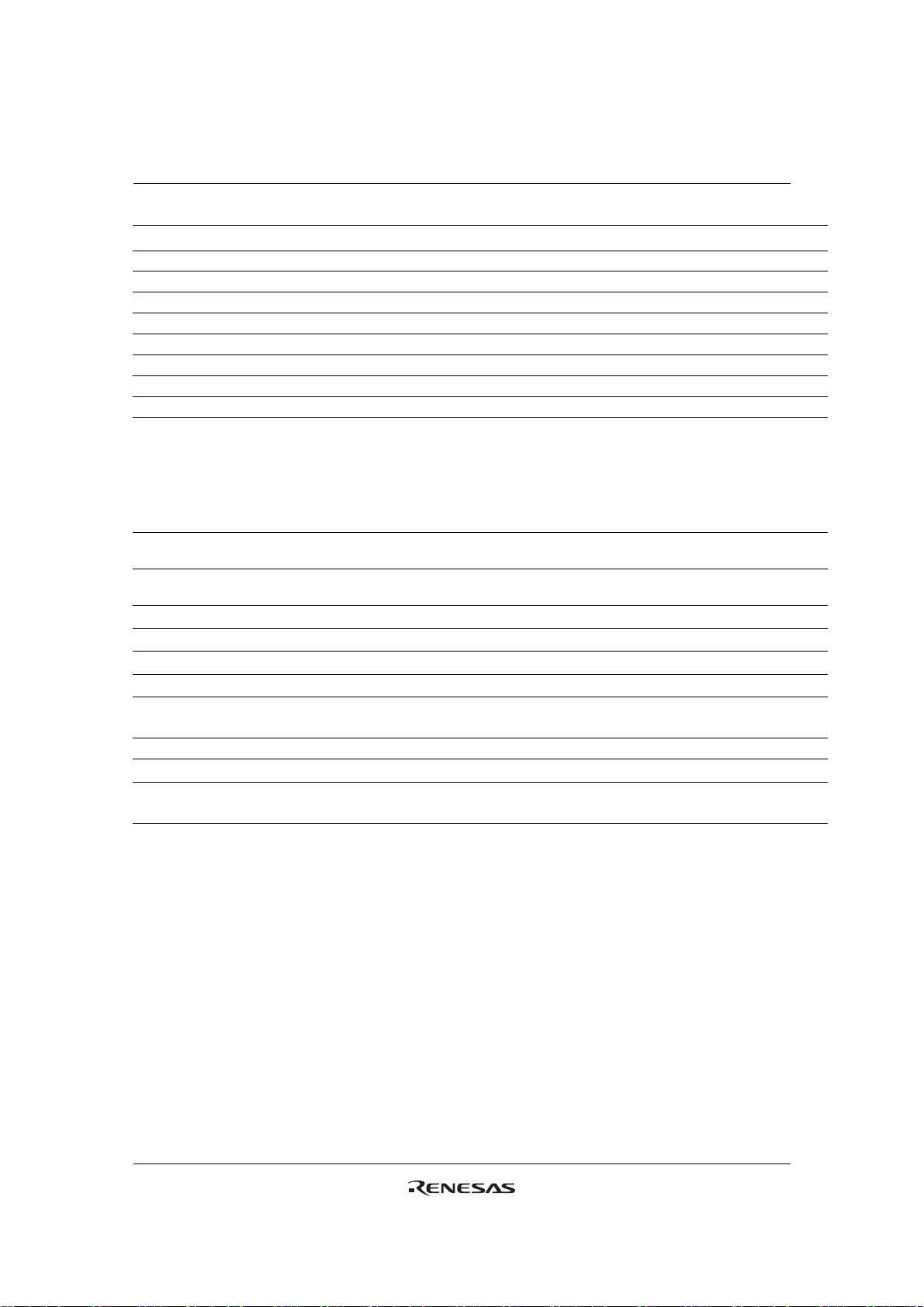
R61509V Target Spec
Table 9 Others (test, dummy pins)
Signal I/O Connect to Function
VTEST O Open Test pin. Leave open. Open
VREFC I GND Test pin. Make sure to fix to the GND level. -
VREFD O Open Test pin. Leave open. Open
VREF O Open Test pin. Leave open. Open
VDDTEST I GND Test pin. Make sure to fix to the GND level. -
VMON O Open Test pin. Leave open. Open
VCIR O Open Test pin. Leave open. Open
GNDDUM110,
AGNDDUM1
-5,
VCCDUM,
IOVCCDUM
1-2
DUMMYR
1-4
VGLDMY
1-4
DUMMYA ― Open Dummy pad. Leave open. OPEN
DUMMYB ― Open Dummy pad. Leave open. OPEN
DUMMYC ― Open Dummy pad. Leave open. OPEN
TESTO1-15 O ― Dummy pad. Leave open. OPEN
TEST
1-5
TS0-8 O Open Test pin. Leave open. OPEN
VPP3B I AGND Test pin. Connect to AGND. ―
TSC I GND Test pin. Connect to GND.
O - Pins to fix the electrical potentials of unused interface and test pins. Open
- - DUMMYR1 and DUMMYR4, DUMMYR2 and DUMMYR3 are shortcircuited within the chip for COG contact resistance measurement.
O Unused
gate line
I GND Test pin. Connect to GND. GND
Output VGL level. Use when fixing unused gate line of the panel. Open
When not in
use
Open
GND
Patents of dummy pin, which is used to fix to VCC or GND are granted.
PATENT ISSUED:
United States Patent No. 6,924,868
United States Patent No. 6,323,930
Japanese Patent No. 3,980,066
Korean Patent No. 401,270
Taiwanese Patent No. 175,413
Rev. 0.11 April 25, 2008, page 18 of 181
Page 19
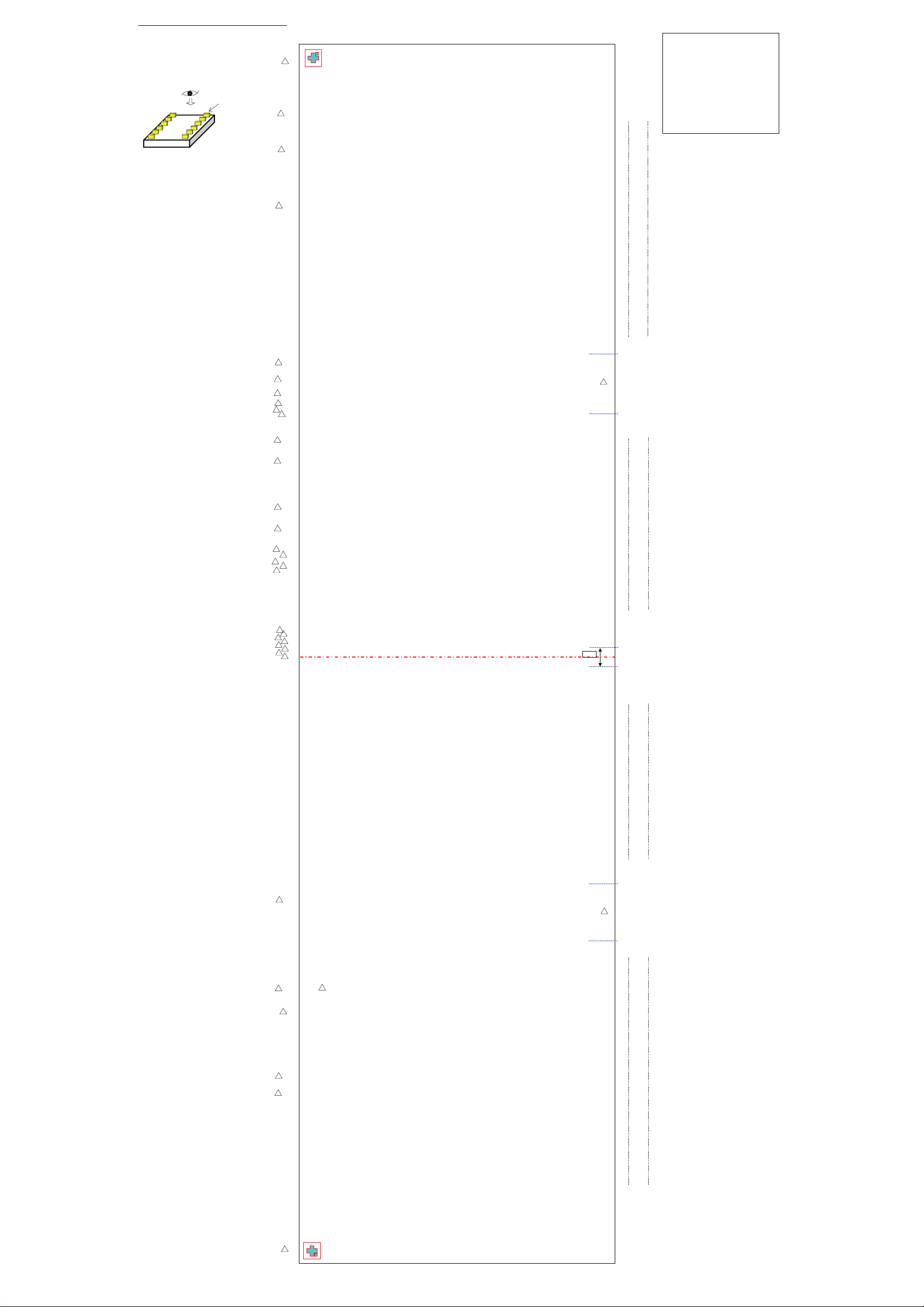
R61509V Pad Arrangement Rev 0.6
Top View
BUMP
Chip
No □ DUMMYR4 1434
1 DUMMYR1 □ □ VGLDMY4 1431
2 DUMMYR2 □ □ G1 1430
3 AGNDDUM1 □ □ G3 1429
4 VPP3B □ □ G5 1428
5 VPP3B □ □ G7 1427
6 VPP3B □ □ G9 1426
7 VPP3B □
8 AGNDDUM2 □
9 VPP3A □
10 VPP3A □
11 VPP1 □
12 VPP1 □
13 VPP1 □
14 VPP1 □
15 VPP1 □
16 VPP1 □
17 VPP1 □
18 GNDDUM1 □
19 VDDTEST □ Connect to GNDDUM1
20 VREFC □ Connect to GNDDUM1
21 VREFD □ Open
22 VREF □ Open
23 VCCDUM1 □
24 DUMMYA □ Open
25 DUMMYA □ Open
5
26 DUMMYA □ Open
27 DUMMYA □ Open
28 DUMMYA □ Open
29 GNDDUM2 □
30 AGND □
31 AGND □
32 AGND □
33 AGND □
34 AGND □
35 AGND □
36 GND □
37 GND □
38 GND □
39 GND □
40 GND □
41 VCC □
42 VCC □
43 VCC □
44 VCC □
45 VCC □
46 VCC □
47 VCC □
48 TS8 □ Open
49 TS7 □ Open
50 TS6 □ Open
51 TS5 □ Open
52 TS4 □ Open
53 TS3 □ Open
54 TS2 □ Open
55 TS1 □ Open
56 TS0 □ Open
57 TEST5 □ Connect to GNDDUM3 □ G427 1217
58 TEST4 □ Connect to GNDDUM3 □ G429 1216
59 TEST3 □ Connect to GNDDUM3 □ G431 1215
60 TEST2 □ Connect to GNDDUM3 □ VGLDMY3 1214
61 TEST1 □ Connect to GNDDUM3
62 GNDDUM3 □
5
63 TSC □ Connect to GNDDUM3
64 IM2 □ Connect to IOVCCDUM1/GNDDUM3
65 IM1 □
8
66 IM0_ID □ Connect to IOVCCDUM1/GNDDUM3
67 IOVCCDUM1 □ No PAD
68 PROTECT □
8
69 RESETX □
70 GNDDUM4 □
71 DUMMYB □ Open
5
72 DUMMYB □ Open
8
73 VSYNCX □
74 HSYNCX □ □ TESTO14 1213
75 IOVCCDUM2 □ □ S1 1212
76 ENABLE □ □ S2 1211
77 DOTCLK □ □ S3 1210
78 DB17 □ □ S4 1209
79 DB16 □ □ S5 1208
80 GNDDUM5 □
5
81 DB15 □
82 DB14 □
83 DB13 □
84 DB12 □
85 GNDDUM6 □
5
86 DB11 □
87 DB10 □
88 DB9 □
89 IOVCC □
90 IOVCC □
91 IOVCC □
92 IOVCC □
93 IOVCC □
94 IOVCC □
95 DB8 □
5
96 GNDDUM7 □
97 DB7 □
98 DB6 □
99 DB5 □
100 DB4 □
101 GNDDUM8 □
5
102 DB3 □
103 DB2 □
104 DB1 □
105 DB0 □
5
106 GNDDUM9 □
107 CSX □
108 RS □
8
109 WRX_SCL □
110 RDX □
5
111 GNDDUM10 □
112 FMARK □
113 SDI □
114 SDO □
115 VDD □
116 VDD □
117 VDD □
118 VDD □
119 VDD □
120 VDD □
121 VDD □ □ S356 857
122 VDD □ □ S357 856
123 VDD □ □ S358 855
124 VMON □ Open □ S359 854
125 VCOM □ □ S360 853
126 VCOM □ □ TESTO13 852
1
127 VCOM □ □ TESTO12 851
128 VCOM □ □ TESTO11 850
129 VCOM □ □ TESTO10 849
130 VCOM □
1
131 VCOM □
132 VCOM □
133 VCOMH □
134 VCOMH □ □ TESTO9 848
135 VCOMH □ □ TESTO8 847
136 VCOMH □ □ TESTO7 846
137 VCOMH □ □ TESTO6 845
138 VCOMH □ □ S361 844
139 VCOML □ □ S362 843
140 VCOML □ □ S363 842
141 VCOML □ □ S364 841
142 VCOML □ □ S365 840
143 VCOML □
144 VCOML □
145 GND □
146 GND □
147 GND □
148 GND □
149 GND □
150 GND □
151 GND □
152 GND □
153 GND □
154 VGS □
155 AGND □
156 AGND □
157 AGND □
158 AGND □
159 AGND □
160 AGND □
161 AGND □
162 AGND □
163 AGND □
164 VTEST □ Open
165 VCIR □ Open
166 VREG1OUT □
167 VCOMR □
168 C11M □
169 C11M □
170 C11M □
171 C11M □
172 C11M □
173 C11P □
174 C11P □
175 C11P □
176 C11P □
177 C11P □
178 C12M □
179 C12M □
180 C12M □ □ S716 489
181 C12M □ □ S717 488
182 C12M □ □ S718 487
183 C12P □ □ S719 486
184 C12P □ □ S720 485
185 C12P □ □ TESTO5 484
186 C12P □
187 C12P □
188 DDVDH □
189 DDVDH □
190 DDVDH □
191 DDVDH □
192 DDVDH □ No PAD
193 DDVDH □
194 DDVDH □
195 DDVDH □
196 DDVDH □
197 VCI1 □
198 VCI1 □
199 VCI1 □ □ VGLDMY2 483
200 VCI1 □ □ G432 482
201 VCI □ □ G430 481
202 VCI □ □ G428 480
203 VCI □
204 VCI □
205 VCI □
206 VCI □
207 VCILVL □
208 DUMMYC □ Open
209 DUMMYC □ Open
210 DUMMYC □ Open
5
211 DUMMYC □ Open
212 DUMMYC □ Open
213 GND □
214 GND □
215 GND □
216 GND □
217 GND □
218 AGND □
219 AGND □
220 AGND □
221 AGND □
222 AGND □
223 VGL □
224 VGL □
225 VGL □
226 VGL □
227 VGL □
228 VGL □
229 VGL □
230 VGL □
5
231 VGL □
232 AGNDDUM3 □
233 AGNDDUM4 □
234 VGH □
5
235 VGH □
236 VGH □
237 VGH □
238 VGH □
239 VGH □
240 AGNDDUM5 □
241 VCL □
242 VCL □
243 VCL □
244 C13M □
245 C13M □
246 C13M □
247 C13P □
248 C13P □
249 C13P □
250 C21M □
251 C21M □
252 C21M □
253 C21P □
254 C21P □
255 C21P □
256 C22M □
257 C22M □ □ G10 271
258 C22M □ □ G8 270
259 C22P □ □ G6 269
260 C22P □ □ G4 268
261 C22P □ □ G2 267
262 TESTO1 □ □ VGLDMY1 266
(1-a)
7
4
4
8
8
8
1
1
1
1
1
1
5
3
Connect to IOVCCDUM1/GNDDUM3
6
□ DUMMYR3 1433
1
840um
1
□ TESTO4 265
□ TESTO2 263
□ TESTO15 1432
□ TESTO3 264
Rev0.00 2007.12.13 First virsion
Rev0.10 2007.12.27 R61517's VCOMA, VCOMB --> R61509V's VCOM
Rev0.20 2008.02.13 Rev Mark 1 PAD No. 24~28, 71, 72, 208-217 changed to NC1-NC17
Rev0.21 2008.02.14 Rev Mark 2 NC's application voltage decided.
Rev0.30 2008.02.19 Rev Mark 4 VPP3C-->VPP3B, VPP2-->VPP1
Rev0.31 2008.02.27 Rev Mark 5 NC1-5-->DUMMYA
NC6-7-->DUMMYB
NC8-12-->DUMMYC
GNDDUM5-->GNDDUM2
GNDDUM6-->GNDDUM3
GNDDUM7-->GNDDUM4
GNDDUM8-->GNDDUM5
GNDDUM9-->GNDDUM6
No
GNDDUM10-->GNDDUM7
VLOUT1-->DDVDH
VLOUT2-->VGH
VLOUT3-->VGL
Rev0.4 2008.03.14 Rev Mark 6 DUMMYC's description "Open" added.
Rev0.5 2008.04.02 Rev Mark 7 Alignment mark (1-a) (1-b) added.
Rev0.6 2008.04.21 Rev Mark 8 Pin names changed.
Pad No66 IM0/ID→IM0_ID
Pad No69 RESET→RESETX
Pad No73 VSYNC→VSYNCX
Pad No74 HSYNC→HSYNCX
Pad No107 CS→CSX
Pad No109 WR/SCL→WRX_SCL
Pad No110 RD→RDX
7
(1-b)
Page 20
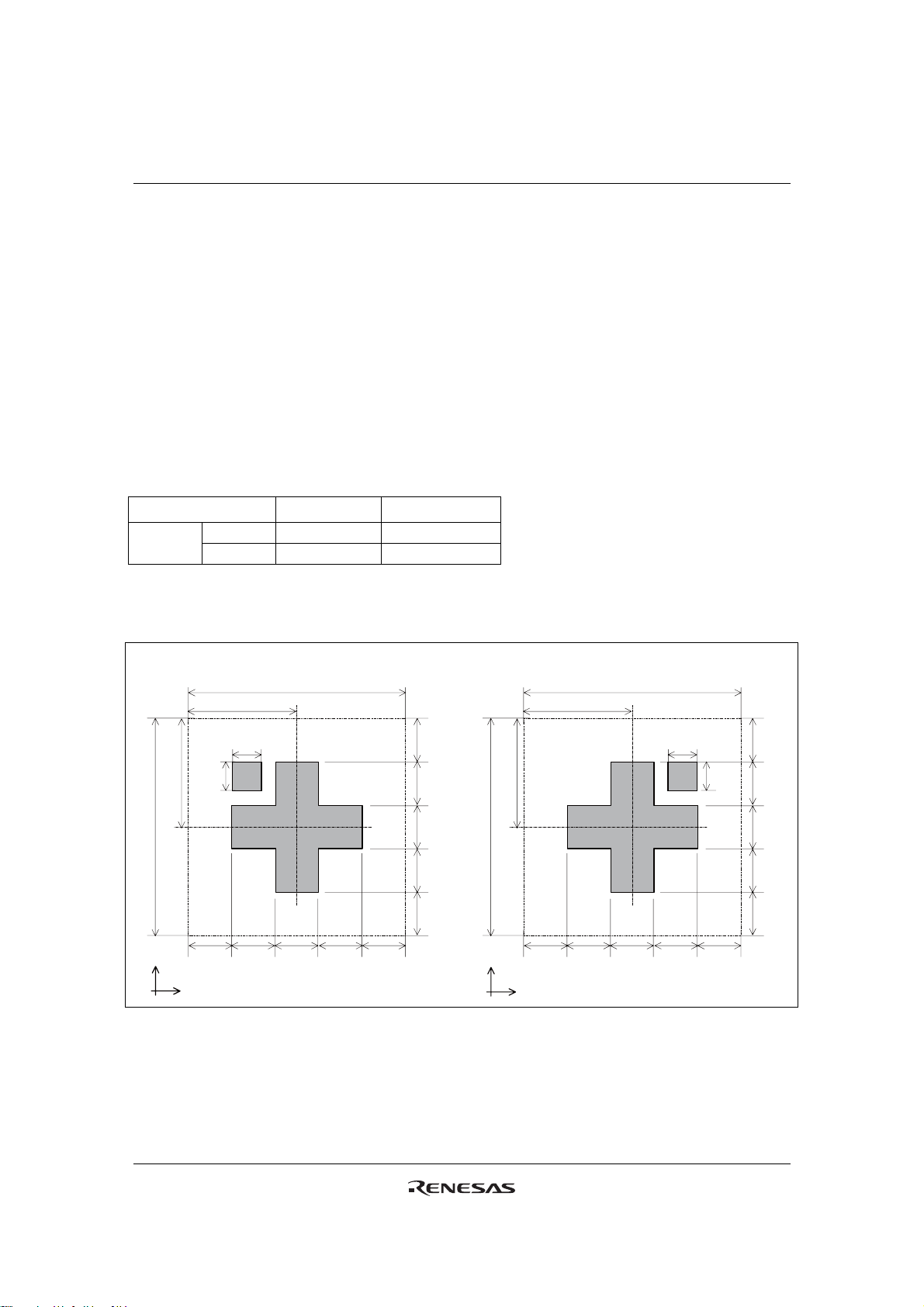
R61509V Target Spec
Y
Y
●Chip size: 19.03mm x 0.76mm
●Chip thickness: 280μm (typ)
●Pad coordinates: Pad center
●Coordinate origin: Chip center
●Au bump size
1. 50μm x 90μm (I/O side: No.1-262)
2. 15μm x 100μm (LCD output side: No.263-1434)
●Au bump pitch: See pad coordinate
●Au bump height:12μm
● Alignment mark
Table 10
Alignment marks X-axis Y-axis
Type A
(1-a) -9381.0 -251.0
(1-b) 9381.0 -251.0
-size
150um : Alignment Mark Area
Y
1-a: ( Left Alignment Mark )
150um : Alignment Mark Area X-size
75um
20um
20um
㩷
75um
㩷
㩷
30um 30um 30um 30um 30um
㩷
X
㩷
Alignment
Mark Area
30um
30um
30um
30um
30um
Figure 2
-size
150um : Alignment Mark Area
Y
1-b: ( Right Alignment Mark )
150um : Alignment Mark Area X-size
75um
Alignment
Mark Area
75um
30um 30um 30um 30um 30um
X
20um
20um
30um
30um
30um
30um
30um
Rev. 0.11 April 25, 2008, page 20 of 181
Page 21

R61509V Pad Coordinate (Unit:μm)
pad No pad name X Y pad No pad name X Y
1 DUMMYR1 -9135.0 -269.0 51 TS5 -5635.0 -269.0
2 DUMMYR2 -9065.0 -269.0 52 TS4 -5565.0 -269.0
3 AGNDDUM1 -8995.0 -269.0 53 TS3 -5495.0 -269.0
4 VPP3B -8925.0 -269.0 54 TS2 -5425.0 -269.0
5 VPP3B -8855.0 -269.0 55 TS1 -5355.0 -269.0
6 VPP3B -8785.0 -269.0 56 TS0 -5285.0 -269.0
7 VPP3B -8715.0 -269.0 57 TEST5 -5215.0 -269.0
8 AGNDDUM2 -8645.0 -269.0 58 TEST4 -5145.0 -269.0
9 VPP3A -8575.0 -269.0 59 TEST3 -5075.0 -269.0
10 VPP3A -8505.0 -269.0 60 TEST2 -5005.0 -269.0
11 VPP1 -8435.0 -269.0 61 TEST1 -4935.0 -269.0
12 VPP1 -8365.0 -269.0 62 GNDDUM3 -4865.0 -269.0
13 VPP1 -8295.0 -269.0 63 TSC -4795.0 -269.0
14 VPP1 -8225.0 -269.0 64 IM2 -4725.0 -269.0
15 VPP1 -8155.0 -269.0 65 IM1 -4655.0 -269.0
16 VPP1 -8085.0 -269.0 66 IM0_ID -4585.0 -269.0
17 VPP1 -8015.0 -269.0 67 IOVCCDUM1 -4515.0 -269.0
18 GNDDUM1 -7945.0 -269.0 68 PROTECT -4445.0 -269.0
19 VDDTEST -7875.0 -269.0 69 RESETX -4375.0 -269.0
20 VREFC -7805.0 -269.0 70 GNDDUM4 -4305.0 -269.0
21 VREFD -7735.0 -269.0 71 DUMMYB -4235.0 -269.0
22 VREF -7665.0 -269.0 72 DUMMYB -4165.0 -269.0
23 VCCDUM1 -7595.0 -269.0 73 VSYNCX -4095.0 -269.0
24 DUMMYA -7525.0 -269.0 74 HSYNCX -4025.0 -269.0
25 DUMMYA -7455.0 -269.0 75 IOVCCDUM2 -3955.0 -269.0
26 DUMMYA -7385.0 -269.0 76 ENABLE -3885.0 -269.0
27 DUMMYA -7315.0 -269.0 77 DOTCLK -3815.0 -269.0
28 DUMMYA -7245.0 -269.0 78 DB17 -3745.0 -269.0
29 GNDDUM2 -7175.0 -269.0 79 DB16 -3675.0 -269.0
30 AGND -7105.0 -269.0 80 GNDDUM5 -3605.0 -269.0
31 AGND -7035.0 -269.0 81 DB15 -3535.0 -269.0
32 AGND -6965.0 -269.0 82 DB14 -3465.0 -269.0
33 AGND -6895.0 -269.0 83 DB13 -3395.0 -269.0
34 AGND -6825.0 -269.0 84 DB12 -3325.0 -269.0
35 AGND -6755.0 -269.0 85 GNDDUM6 -3255.0 -269.0
36 GND -6685.0 -269.0 86 DB11 -3185.0 -269.0
37 GND -6615.0 -269.0 87 DB10 -3115.0 -269.0
38 GND -6545.0 -269.0 88 DB9 -3045.0 -269.0
39 GND -6475.0 -269.0 89 IOVCC -2975.0 -269.0
40 GND -6405.0 -269.0 90 IOVCC -2905.0 -269.0
41 VCC -6335.0 -269.0 91 IOVCC -2835.0 -269.0
42 VCC -6265.0 -269.0 92 IOVCC -2765.0 -269.0
43 VCC -6195.0 -269.0 93 IOVCC -2695.0 -269.0
44 VCC -6125.0 -269.0 94 IOVCC -2625.0 -269.0
45 VCC -6055.0 -269.0 95 DB8 -2555.0 -269.0
46 VCC -5985.0 -269.0 96 GNDDUM7 -2485.0 -269.0
47 VCC -5915.0 -269.0 97 DB7 -2415.0 -269.0
48 TS8 -5845.0 -269.0 98 DB6 -2345.0 -269.0
49 TS7 -5775.0 -269.0 99 DB5 -2275.0 -269.0
50 TS6 -5705.0 -269.0 100 DB4 -2205.0 -269.0
2008.04.21 rev0.1
Page 22
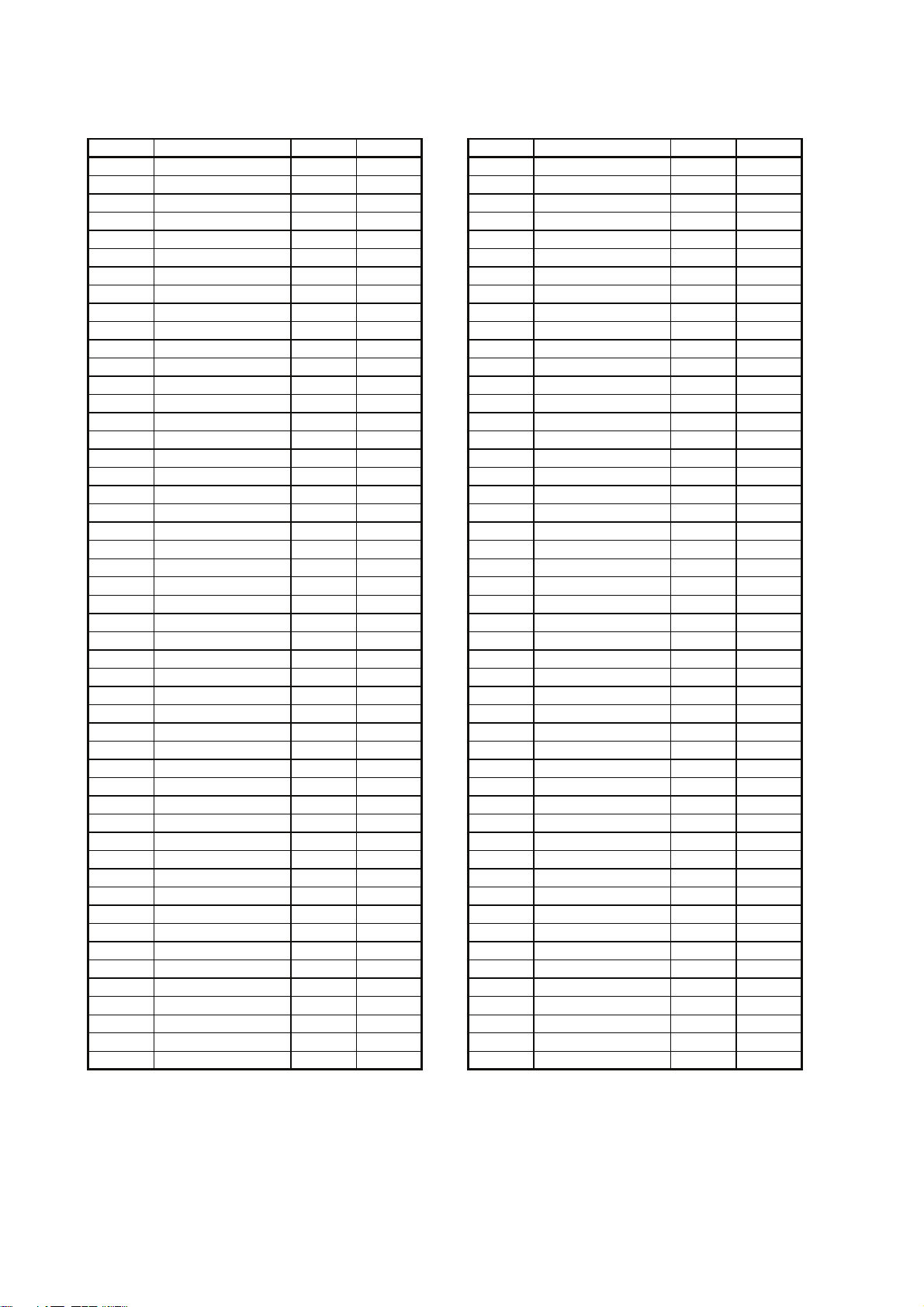
R61509V Pad Coordinate (Unit:μm)
pad No pad name X Y pad No pad name X Y
101 GNDDUM8 -2135.0 -269.0 151 GND 1365.0 -269.0
102 DB3 -2065.0 -269.0 152 GND 1435.0 -269.0
103 DB2 -1995.0 -269.0 153 GND 1505.0 -269.0
104 DB1 -1925.0 -269.0 154 VGS 1575.0 -269.0
105 DB0 -1855.0 -269.0 155 AGND 1645.0 -269.0
106 GNDDUM9 -1785.0 -269.0 156 AGND 1715.0 -269.0
107 CSX -1715.0 -269.0 157 AGND 1785.0 -269.0
108 RS -1645.0 -269.0 158 AGND 1855.0 -269.0
109 WRX_SCL -1575.0 -269.0 159 AGND 1925.0 -269.0
110 RDX -1505.0 -269.0 160 AGND 1995.0 -269.0
111 GNDDUM10 -1435.0 -269.0 161 AGND 2065.0 -269.0
112 FMARK -1365.0 -269.0 162 AGND 2135.0 -269.0
113 SDI -1295.0 -269.0 163 AGND 2205.0 -269.0
114 SDO -1225.0 -269.0 164 VTEST 2275.0 -269.0
115 VDD -1155.0 -269.0 165 VCIR 2345.0 -269.0
116 VDD -1085.0 -269.0 166 VREG1OUT 2415.0 -269.0
117 VDD -1015.0 -269.0 167 VCOMR 2485.0 -269.0
118 VDD -945.0 -269.0 168 C11M 2555.0 -269.0
119 VDD -875.0 -269.0 169 C11M 2625.0 -269.0
120 VDD -805.0 -269.0 170 C11M 2695.0 -269.0
121 VDD -735.0 -269.0 171 C11M 2765.0 -269.0
122 VDD -665.0 -269.0 172 C11M 2835.0 -269.0
123 VDD -595.0 -269.0 173 C11P 2905.0 -269.0
124 VMON -525.0 -269.0 174 C11P 2975.0 -269.0
125 VCOM -455.0 -269.0 175 C11P 3045.0 -269.0
126 VCOM -385.0 -269.0 176 C11P 3115.0 -269.0
127 VCOM -315.0 -269.0 177 C11P 3185.0 -269.0
128 VCOM -245.0 -269.0 178 C12M 3255.0 -269.0
129 VCOM -175.0 -269.0 179 C12M 3325.0 -269.0
130 VCOM -105.0 -269.0 180 C12M 3395.0 -269.0
131 VCOM -35.0 -269.0 181 C12M 3465.0 -269.0
132 VCOM 35.0 -269.0 182 C12M 3535.0 -269.0
133 VCOMH 105.0 -269.0 183 C12P 3605.0 -269.0
134 VCOMH 175.0 -269.0 184 C12P 3675.0 -269.0
135 VCOMH 245.0 -269.0 185 C12P 3745.0 -269.0
136 VCOMH 315.0 -269.0 186 C12P 3815.0 -269.0
137 VCOMH 385.0 -269.0 187 C12P 3885.0 -269.0
138 VCOMH 455.0 -269.0 188 DDVDH 3955.0 -269.0
139 VCOML 525.0 -269.0 189 DDVDH 4025.0 -269.0
140 VCOML 595.0 -269.0 190 DDVDH 4095.0 -269.0
141 VCOML 665.0 -269.0 191 DDVDH 4165.0 -269.0
142 VCOML 735.0 -269.0 192 DDVDH 4235.0 -269.0
143 VCOML 805.0 -269.0 193 DDVDH 4305.0 -269.0
144 VCOML 875.0 -269.0 194 DDVDH 4375.0 -269.0
145 GND 945.0 -269.0 195 DDVDH 4445.0 -269.0
146 GND 1015.0 -269.0 196 DDVDH 4515.0 -269.0
147 GND 1085.0 -269.0 197 VCI1 4585.0 -269.0
148 GND 1155.0 -269.0 198 VCI1 4655.0 -269.0
149 GND 1225.0 -269.0 199 VCI1 4725.0 -269.0
150 GND 1295.0 -269.0 200 VCI1 4795.0 -269.0
2008.04.21 rev0.1
Page 23
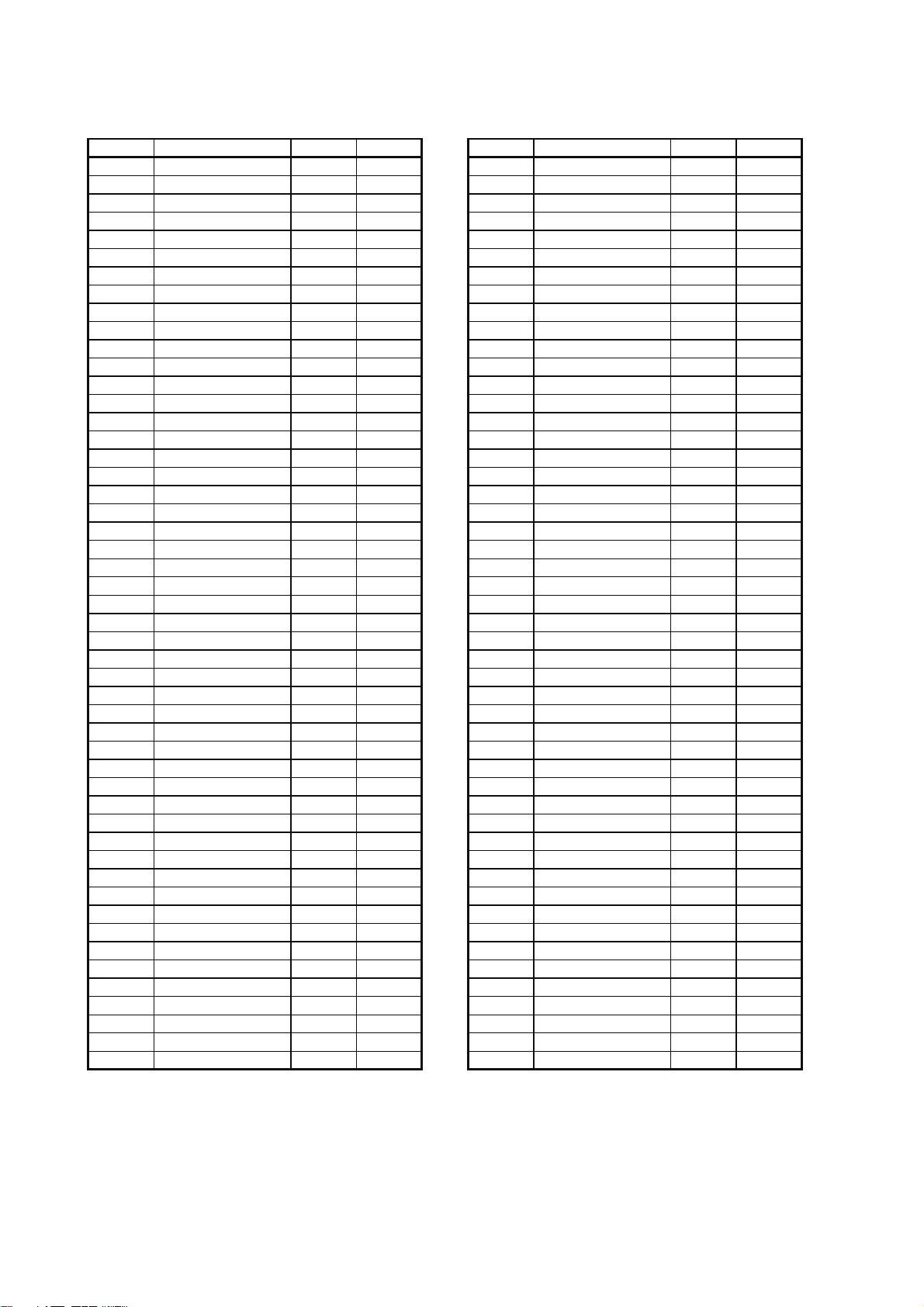
R61509V Pad Coordinate (Unit:μm)
pad No pad name X Y pad No pad name X Y
201 VCI 4865.0 -269.0 251 C21M 8365.0 -269.0
202 VCI 4935.0 -269.0 252 C21M 8435.0 -269.0
203 VCI 5005.0 -269.0 253 C21P 8505.0 -269.0
204 VCI 5075.0 -269.0 254 C21P 8575.0 -269.0
205 VCI 5145.0 -269.0 255 C21P 8645.0 -269.0
206 VCI 5215.0 -269.0 256 C22M 8715.0 -269.0
207 VCILVL 5285.0 -269.0 257 C22M 8785.0 -269.0
208 DUMMYC 5355.0 -269.0 258 C22M 8855.0 -269.0
209 DUMMYC 5425.0 -269.0 259 C22P 8925.0 -269.0
210 DUMMYC 5495.0 -269.0 260 C22P 8995.0 -269.0
211 DUMMYC 5565.0 -269.0 261 C22P 9065.0 -269.0
212 DUMMYC 5635.0 -269.0 262 TESTO1 9135.0 -269.0
213 GND 5705.0 -269.0 263 TESTO2 9397.5 157.0
214 GND 5775.0 -269.0 264 TESTO3 9382.5 276.0
215 GND 5845.0 -269.0 265 TESTO4 9367.5 157.0
216 GND 5915.0 -269.0 266 VGLDMY1 9352.5 276.0
217 GND 5985.0 -269.0 267 G2 9337.5 157.0
218 AGND 6055.0 -269.0 268 G4 9322.5 276.0
219 AGND 6125.0 -269.0 269 G6 9307.5 157.0
220 AGND 6195.0 -269.0 270 G8 9292.5 276.0
221 AGND 6265.0 -269.0 271 G10 9277.5 157.0
222 AGND 6335.0 -269.0 272 G12 9262.5 276.0
223 VGL 6405.0 -269.0 273 G14 9247.5 157.0
224 VGL 6475.0 -269.0 274 G16 9232.5 276.0
225 VGL 6545.0 -269.0 275 G18 9217.5 157.0
226 VGL 6615.0 -269.0 276 G20 9202.5 276.0
227 VGL 6685.0 -269.0 277 G22 9187.5 157.0
228 VGL 6755.0 -269.0 278 G24 9172.5 276.0
229 VGL 6825.0 -269.0 279 G26 9157.5 157.0
230 VGL 6895.0 -269.0 280 G28 9142.5 276.0
231 VGL 6965.0 -269.0 281 G30 9127.5 157.0
232 AGNDDUM3 7035.0 -269.0 282 G32 9112.5 276.0
233 AGNDDUM4 7105.0 -269.0 283 G34 9097.5 157.0
234 VGH 7175.0 -269.0 284 G36 9082.5 276.0
235 VGH 7245.0 -269.0 285 G38 9067.5 157.0
236 VGH 7315.0 -269.0 286 G40 9052.5 276.0
237 VGH 7385.0 -269.0 287 G42 9037.5 157.0
238 VGH 7455.0 -269.0 288 G44 9022.5 276.0
239 VGH 7525.0 -269.0 289 G46 9007.5 157.0
240 AGNDDUM5 7595.0 -269.0 290 G48 8992.5 276.0
241 VCL 7665.0 -269.0 291 G50 8977.5 157.0
242 VCL 7735.0 -269.0 292 G52 8962.5 276.0
243 VCL 7805.0 -269.0 293 G54 8947.5 157.0
244 C13M 7875.0 -269.0 294 G56 8932.5 276.0
245 C13M 7945.0 -269.0 295 G58 8917.5 157.0
246 C13M 8015.0 -269.0 296 G60 8902.5 276.0
247 C13P 8085.0 -269.0 297 G62 8887.5 157.0
248 C13P 8155.0 -269.0 298 G64 8872.5 276.0
249 C13P 8225.0 -269.0 299 G66 8857.5 157.0
250 C21M 8295.0 -269.0 300 G68 8842.5 276.0
2008.04.21 rev0.1
Page 24

R61509V Pad Coordinate (Unit:μm)
pad No pad name X Y pad No pad name X Y
301 G70 8827.5 157.0 351 G170 8077.5 157.0
302 G72 8812.5 276.0 352 G172 8062.5 276.0
303 G74 8797.5 157.0 353 G174 8047.5 157.0
304 G76 8782.5 276.0 354 G176 8032.5 276.0
305 G78 8767.5 157.0 355 G178 8017.5 157.0
306 G80 8752.5 276.0 356 G180 8002.5 276.0
307 G82 8737.5 157.0 357 G182 7987.5 157.0
308 G84 8722.5 276.0 358 G184 7972.5 276.0
309 G86 8707.5 157.0 359 G186 7957.5 157.0
310 G88 8692.5 276.0 360 G188 7942.5 276.0
311 G90 8677.5 157.0 361 G190 7927.5 157.0
312 G92 8662.5 276.0 362 G192 7912.5 276.0
313 G94 8647.5 157.0 363 G194 7897.5 157.0
314 G96 8632.5 276.0 364 G196 7882.5 276.0
315 G98 8617.5 157.0 365 G198 7867.5 157.0
316 G100 8602.5 276.0 366 G200 7852.5 276.0
317 G102 8587.5 157.0 367 G202 7837.5 157.0
318 G104 8572.5 276.0 368 G204 7822.5 276.0
319 G106 8557.5 157.0 369 G206 7807.5 157.0
320 G108 8542.5 276.0 370 G208 7792.5 276.0
321 G110 8527.5 157.0 371 G210 7777.5 157.0
322 G112 8512.5 276.0 372 G212 7762.5 276.0
323 G114 8497.5 157.0 373 G214 7747.5 157.0
324 G116 8482.5 276.0 374 G216 7732.5 276.0
325 G118 8467.5 157.0 375 G218 7717.5 157.0
326 G120 8452.5 276.0 376 G220 7702.5 276.0
327 G122 8437.5 157.0 377 G222 7687.5 157.0
328 G124 8422.5 276.0 378 G224 7672.5 276.0
329 G126 8407.5 157.0 379 G226 7657.5 157.0
330 G128 8392.5 276.0 380 G228 7642.5 276.0
331 G130 8377.5 157.0 381 G230 7627.5 157.0
332 G132 8362.5 276.0 382 G232 7612.5 276.0
333 G134 8347.5 157.0 383 G234 7597.5 157.0
334 G136 8332.5 276.0 384 G236 7582.5 276.0
335 G138 8317.5 157.0 385 G238 7567.5 157.0
336 G140 8302.5 276.0 386 G240 7552.5 276.0
337 G142 8287.5 157.0 387 G242 7537.5 157.0
338 G144 8272.5 276.0 388 G244 7522.5 276.0
339 G146 8257.5 157.0 389 G246 7507.5 157.0
340 G148 8242.5 276.0 390 G248 7492.5 276.0
341 G150 8227.5 157.0 391 G250 7477.5 157.0
342 G152 8212.5 276.0 392 G252 7462.5 276.0
343 G154 8197.5 157.0 393 G254 7447.5 157.0
344 G156 8182.5 276.0 394 G256 7432.5 276.0
345 G158 8167.5 157.0 395 G258 7417.5 157.0
346 G160 8152.5 276.0 396 G260 7402.5 276.0
347 G162 8137.5 157.0 397 G262 7387.5 157.0
348 G164 8122.5 276.0 398 G264 7372.5 276.0
349 G166 8107.5 157.0 399 G266 7357.5 157.0
350 G168 8092.5 276.0 400 G268 7342.5 276.0
2008.04.21 rev0.1
Page 25
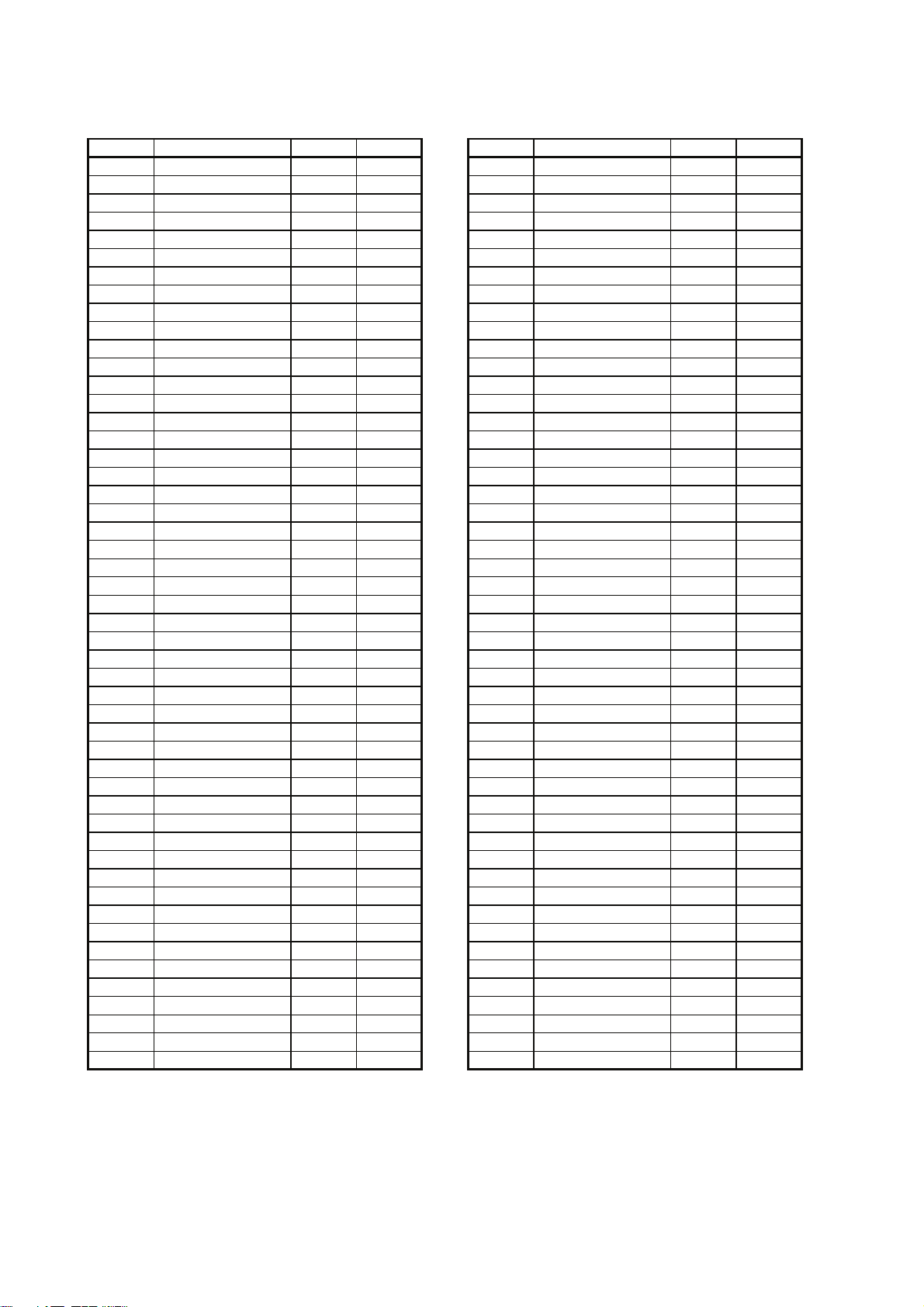
R61509V Pad Coordinate (Unit:μm)
pad No pad name X Y pad No pad name X Y
401 G270 7327.5 157.0 451 G370 6577.5 157.0
402 G272 7312.5 276.0 452 G372 6562.5 276.0
403 G274 7297.5 157.0 453 G374 6547.5 157.0
404 G276 7282.5 276.0 454 G376 6532.5 276.0
405 G278 7267.5 157.0 455 G378 6517.5 157.0
406 G280 7252.5 276.0 456 G380 6502.5 276.0
407 G282 7237.5 157.0 457 G382 6487.5 157.0
408 G284 7222.5 276.0 458 G384 6472.5 276.0
409 G286 7207.5 157.0 459 G386 6457.5 157.0
410 G288 7192.5 276.0 460 G388 6442.5 276.0
411 G290 7177.5 157.0 461 G390 6427.5 157.0
412 G292 7162.5 276.0 462 G392 6412.5 276.0
413 G294 7147.5 157.0 463 G394 6397.5 157.0
414 G296 7132.5 276.0 464 G396 6382.5 276.0
415 G298 7117.5 157.0 465 G398 6367.5 157.0
416 G300 7102.5 276.0 466 G400 6352.5 276.0
417 G302 7087.5 157.0 467 G402 6337.5 157.0
418 G304 7072.5 276.0 468 G404 6322.5 276.0
419 G306 7057.5 157.0 469 G406 6307.5 157.0
420 G308 7042.5 276.0 470 G408 6292.5 276.0
421 G310 7027.5 157.0 471 G410 6277.5 157.0
422 G312 7012.5 276.0 472 G412 6262.5 276.0
423 G314 6997.5 157.0 473 G414 6247.5 157.0
424 G316 6982.5 276.0 474 G416 6232.5 276.0
425 G318 6967.5 157.0 475 G418 6217.5 157.0
426 G320 6952.5 276.0 476 G420 6202.5 276.0
427 G322 6937.5 157.0 477 G422 6187.5 157.0
428 G324 6922.5 276.0 478 G424 6172.5 276.0
429 G326 6907.5 157.0 479 G426 6157.5 157.0
430 G328 6892.5 276.0 480 G428 6142.5 276.0
431 G330 6877.5 157.0 481 G430 6127.5 157.0
432 G332 6862.5 276.0 482 G432 6112.5 276.0
433 G334 6847.5 157.0 483 VGLDMY2 6097.5 157.0
434 G336 6832.5 276.0 484 TESTO5 5887.5 157.0
435 G338 6817.5 157.0 485 S720 5872.5 276.0
436 G340 6802.5 276.0 486 S719 5857.5 157.0
437 G342 6787.5 157.0 487 S718 5842.5 276.0
438 G344 6772.5 276.0 488 S717 5827.5 157.0
439 G346 6757.5 157.0 489 S716 5812.5 276.0
440 G348 6742.5 276.0 490 S715 5797.5 157.0
441 G350 6727.5 157.0 491 S714 5782.5 276.0
442 G352 6712.5 276.0 492 S713 5767.5 157.0
443 G354 6697.5 157.0 493 S712 5752.5 276.0
444 G356 6682.5 276.0 494 S711 5737.5 157.0
445 G358 6667.5 157.0 495 S710 5722.5 276.0
446 G360 6652.5 276.0 496 S709 5707.5 157.0
447 G362 6637.5 157.0 497 S708 5692.5 276.0
448 G364 6622.5 276.0 498 S707 5677.5 157.0
449 G366 6607.5 157.0 499 S706 5662.5 276.0
450 G368 6592.5 276.0 500 S705 5647.5 157.0
2008.04.21 rev0.1
Page 26
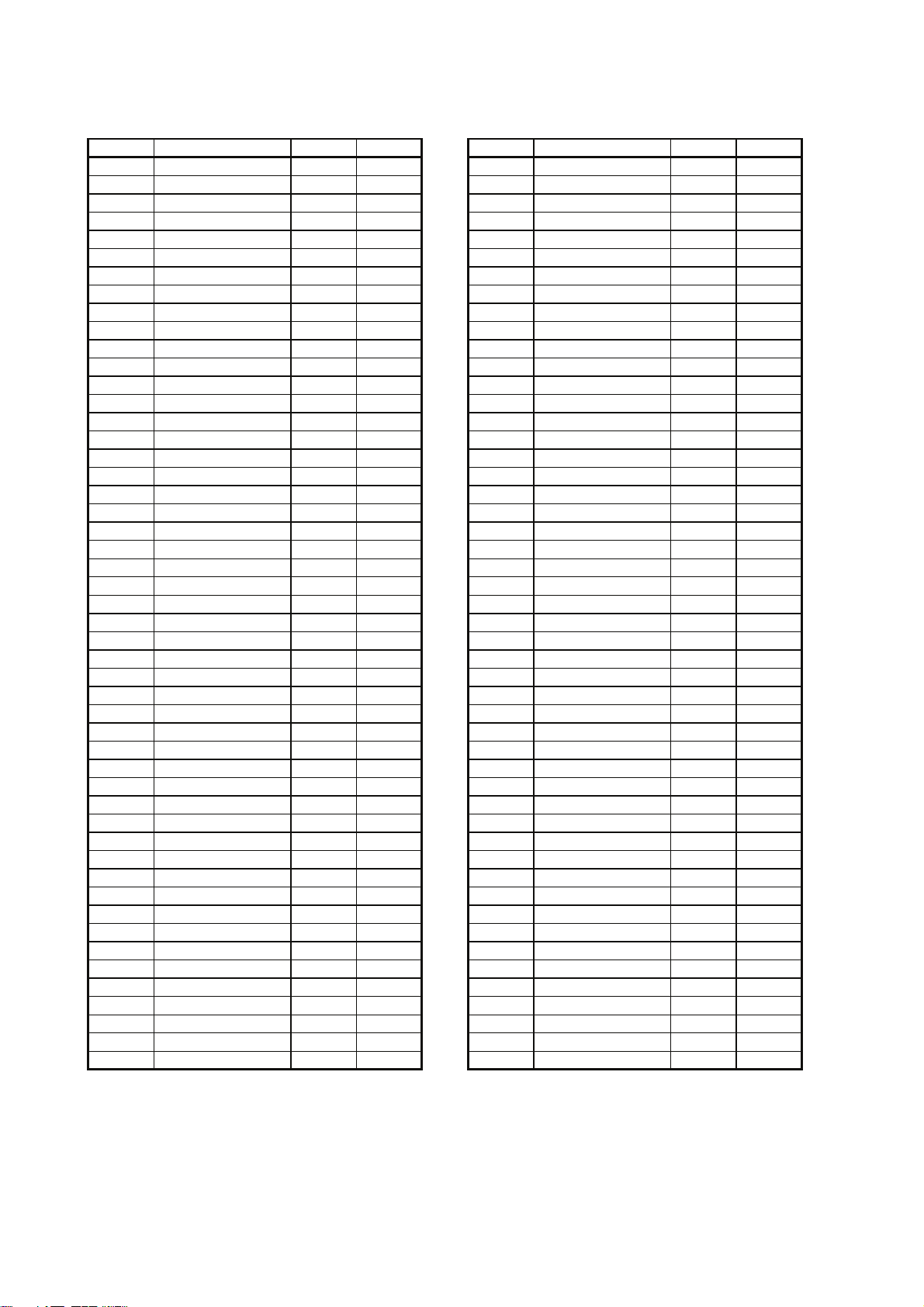
R61509V Pad Coordinate (Unit:μm)
pad No pad name X Y pad No pad name X Y
501 S704 5632.5 276.0 551 S654 4882.5 276.0
502 S703 5617.5 157.0 552 S653 4867.5 157.0
503 S702 5602.5 276.0 553 S652 4852.5 276.0
504 S701 5587.5 157.0 554 S651 4837.5 157.0
505 S700 5572.5 276.0 555 S650 4822.5 276.0
506 S699 5557.5 157.0 556 S649 4807.5 157.0
507 S698 5542.5 276.0 557 S648 4792.5 276.0
508 S697 5527.5 157.0 558 S647 4777.5 157.0
509 S696 5512.5 276.0 559 S646 4762.5 276.0
510 S695 5497.5 157.0 560 S645 4747.5 157.0
511 S694 5482.5 276.0 561 S644 4732.5 276.0
512 S693 5467.5 157.0 562 S643 4717.5 157.0
513 S692 5452.5 276.0 563 S642 4702.5 276.0
514 S691 5437.5 157.0 564 S641 4687.5 157.0
515 S690 5422.5 276.0 565 S640 4672.5 276.0
516 S689 5407.5 157.0 566 S639 4657.5 157.0
517 S688 5392.5 276.0 567 S638 4642.5 276.0
518 S687 5377.5 157.0 568 S637 4627.5 157.0
519 S686 5362.5 276.0 569 S636 4612.5 276.0
520 S685 5347.5 157.0 570 S635 4597.5 157.0
521 S684 5332.5 276.0 571 S634 4582.5 276.0
522 S683 5317.5 157.0 572 S633 4567.5 157.0
523 S682 5302.5 276.0 573 S632 4552.5 276.0
524 S681 5287.5 157.0 574 S631 4537.5 157.0
525 S680 5272.5 276.0 575 S630 4522.5 276.0
526 S679 5257.5 157.0 576 S629 4507.5 157.0
527 S678 5242.5 276.0 577 S628 4492.5 276.0
528 S677 5227.5 157.0 578 S627 4477.5 157.0
529 S676 5212.5 276.0 579 S626 4462.5 276.0
530 S675 5197.5 157.0 580 S625 4447.5 157.0
531 S674 5182.5 276.0 581 S624 4432.5 276.0
532 S673 5167.5 157.0 582 S623 4417.5 157.0
533 S672 5152.5 276.0 583 S622 4402.5 276.0
534 S671 5137.5 157.0 584 S621 4387.5 157.0
535 S670 5122.5 276.0 585 S620 4372.5 276.0
536 S669 5107.5 157.0 586 S619 4357.5 157.0
537 S668 5092.5 276.0 587 S618 4342.5 276.0
538 S667 5077.5 157.0 588 S617 4327.5 157.0
539 S666 5062.5 276.0 589 S616 4312.5 276.0
540 S665 5047.5 157.0 590 S615 4297.5 157.0
541 S664 5032.5 276.0 591 S614 4282.5 276.0
542 S663 5017.5 157.0 592 S613 4267.5 157.0
543 S662 5002.5 276.0 593 S612 4252.5 276.0
544 S661 4987.5 157.0 594 S611 4237.5 157.0
545 S660 4972.5 276.0 595 S610 4222.5 276.0
546 S659 4957.5 157.0 596 S609 4207.5 157.0
547 S658 4942.5 276.0 597 S608 4192.5 276.0
548 S657 4927.5 157.0 598 S607 4177.5 157.0
549 S656 4912.5 276.0 599 S606 4162.5 276.0
550 S655 4897.5 157.0 600 S605 4147.5 157.0
2008.04.21 rev0.1
Page 27

R61509V Pad Coordinate (Unit:μm)
pad No pad name X Y pad No pad name X Y
601 S604 4132.5 276.0 651 S554 3382.5 276.0
602 S603 4117.5 157.0 652 S553 3367.5 157.0
603 S602 4102.5 276.0 653 S552 3352.5 276.0
604 S601 4087.5 157.0 654 S551 3337.5 157.0
605 S600 4072.5 276.0 655 S550 3322.5 276.0
606 S599 4057.5 157.0 656 S549 3307.5 157.0
607 S598 4042.5 276.0 657 S548 3292.5 276.0
608 S597 4027.5 157.0 658 S547 3277.5 157.0
609 S596 4012.5 276.0 659 S546 3262.5 276.0
610 S595 3997.5 157.0 660 S545 3247.5 157.0
611 S594 3982.5 276.0 661 S544 3232.5 276.0
612 S593 3967.5 157.0 662 S543 3217.5 157.0
613 S592 3952.5 276.0 663 S542 3202.5 276.0
614 S591 3937.5 157.0 664 S541 3187.5 157.0
615 S590 3922.5 276.0 665 S540 3172.5 276.0
616 S589 3907.5 157.0 666 S539 3157.5 157.0
617 S588 3892.5 276.0 667 S538 3142.5 276.0
618 S587 3877.5 157.0 668 S537 3127.5 157.0
619 S586 3862.5 276.0 669 S536 3112.5 276.0
620 S585 3847.5 157.0 670 S535 3097.5 157.0
621 S584 3832.5 276.0 671 S534 3082.5 276.0
622 S583 3817.5 157.0 672 S533 3067.5 157.0
623 S582 3802.5 276.0 673 S532 3052.5 276.0
624 S581 3787.5 157.0 674 S531 3037.5 157.0
625 S580 3772.5 276.0 675 S530 3022.5 276.0
626 S579 3757.5 157.0 676 S529 3007.5 157.0
627 S578 3742.5 276.0 677 S528 2992.5 276.0
628 S577 3727.5 157.0 678 S527 2977.5 157.0
629 S576 3712.5 276.0 679 S526 2962.5 276.0
630 S575 3697.5 157.0 680 S525 2947.5 157.0
631 S574 3682.5 276.0 681 S524 2932.5 276.0
632 S573 3667.5 157.0 682 S523 2917.5 157.0
633 S572 3652.5 276.0 683 S522 2902.5 276.0
634 S571 3637.5 157.0 684 S521 2887.5 157.0
635 S570 3622.5 276.0 685 S520 2872.5 276.0
636 S569 3607.5 157.0 686 S519 2857.5 157.0
637 S568 3592.5 276.0 687 S518 2842.5 276.0
638 S567 3577.5 157.0 688 S517 2827.5 157.0
639 S566 3562.5 276.0 689 S516 2812.5 276.0
640 S565 3547.5 157.0 690 S515 2797.5 157.0
641 S564 3532.5 276.0 691 S514 2782.5 276.0
642 S563 3517.5 157.0 692 S513 2767.5 157.0
643 S562 3502.5 276.0 693 S512 2752.5 276.0
644 S561 3487.5 157.0 694 S511 2737.5 157.0
645 S560 3472.5 276.0 695 S510 2722.5 276.0
646 S559 3457.5 157.0 696 S509 2707.5 157.0
647 S558 3442.5 276.0 697 S508 2692.5 276.0
648 S557 3427.5 157.0 698 S507 2677.5 157.0
649 S556 3412.5 276.0 699 S506 2662.5 276.0
650 S555 3397.5 157.0 700 S505 2647.5 157.0
2008.04.21 rev0.1
Page 28
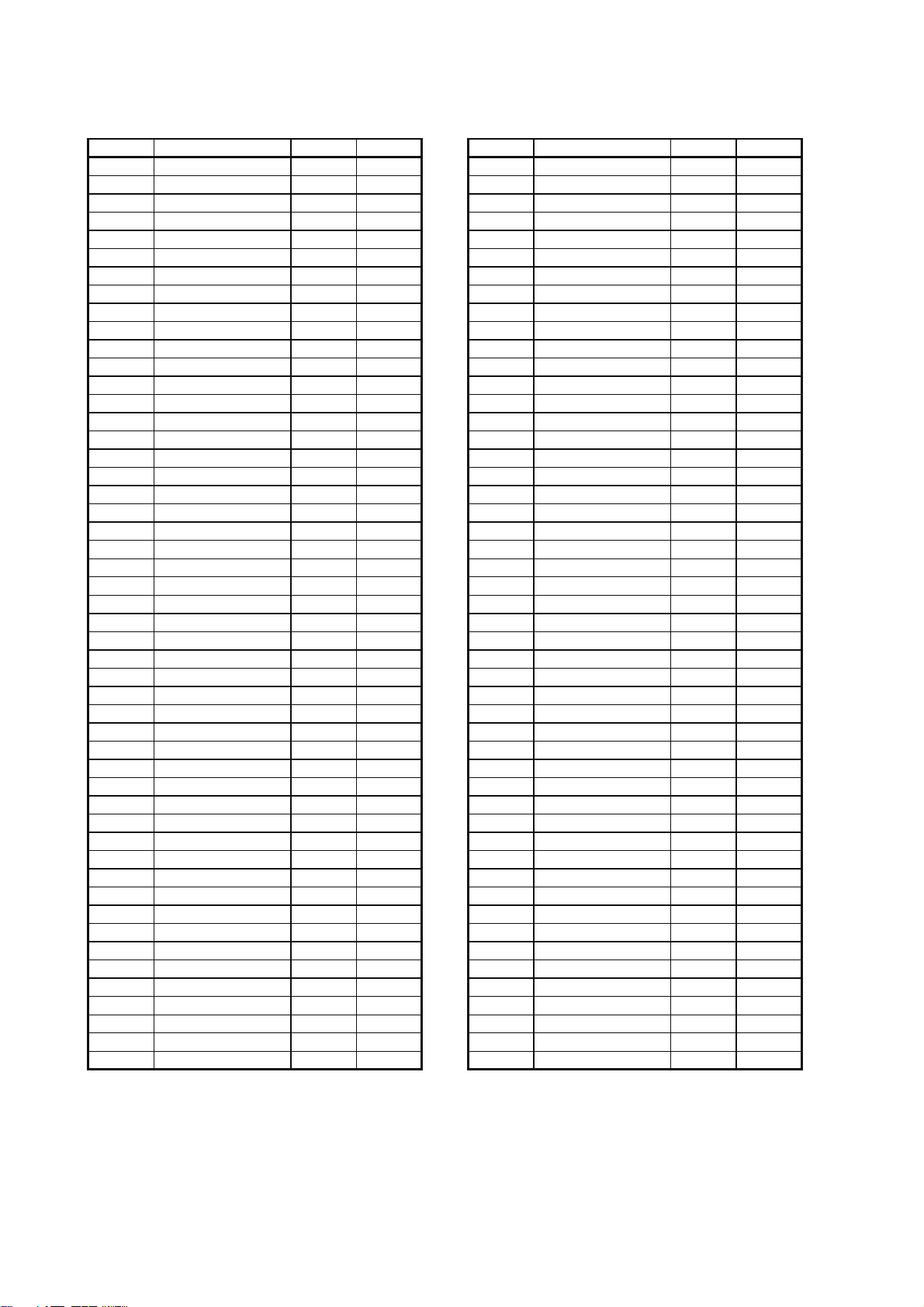
R61509V Pad Coordinate (Unit:μm)
pad No pad name X Y pad No pad name X Y
701 S504 2632.5 276.0 751 S454 1882.5 276.0
702 S503 2617.5 157.0 752 S453 1867.5 157.0
703 S502 2602.5 276.0 753 S452 1852.5 276.0
704 S501 2587.5 157.0 754 S451 1837.5 157.0
705 S500 2572.5 276.0 755 S450 1822.5 276.0
706 S499 2557.5 157.0 756 S449 1807.5 157.0
707 S498 2542.5 276.0 757 S448 1792.5 276.0
708 S497 2527.5 157.0 758 S447 1777.5 157.0
709 S496 2512.5 276.0 759 S446 1762.5 276.0
710 S495 2497.5 157.0 760 S445 1747.5 157.0
711 S494 2482.5 276.0 761 S444 1732.5 276.0
712 S493 2467.5 157.0 762 S443 1717.5 157.0
713 S492 2452.5 276.0 763 S442 1702.5 276.0
714 S491 2437.5 157.0 764 S441 1687.5 157.0
715 S490 2422.5 276.0 765 S440 1672.5 276.0
716 S489 2407.5 157.0 766 S439 1657.5 157.0
717 S488 2392.5 276.0 767 S438 1642.5 276.0
718 S487 2377.5 157.0 768 S437 1627.5 157.0
719 S486 2362.5 276.0 769 S436 1612.5 276.0
720 S485 2347.5 157.0 770 S435 1597.5 157.0
721 S484 2332.5 276.0 771 S434 1582.5 276.0
722 S483 2317.5 157.0 772 S433 1567.5 157.0
723 S482 2302.5 276.0 773 S432 1552.5 276.0
724 S481 2287.5 157.0 774 S431 1537.5 157.0
725 S480 2272.5 276.0 775 S430 1522.5 276.0
726 S479 2257.5 157.0 776 S429 1507.5 157.0
727 S478 2242.5 276.0 777 S428 1492.5 276.0
728 S477 2227.5 157.0 778 S427 1477.5 157.0
729 S476 2212.5 276.0 779 S426 1462.5 276.0
730 S475 2197.5 157.0 780 S425 1447.5 157.0
731 S474 2182.5 276.0 781 S424 1432.5 276.0
732 S473 2167.5 157.0 782 S423 1417.5 157.0
733 S472 2152.5 276.0 783 S422 1402.5 276.0
734 S471 2137.5 157.0 784 S421 1387.5 157.0
735 S470 2122.5 276.0 785 S420 1372.5 276.0
736 S469 2107.5 157.0 786 S419 1357.5 157.0
737 S468 2092.5 276.0 787 S418 1342.5 276.0
738 S467 2077.5 157.0 788 S417 1327.5 157.0
739 S466 2062.5 276.0 789 S416 1312.5 276.0
740 S465 2047.5 157.0 790 S415 1297.5 157.0
741 S464 2032.5 276.0 791 S414 1282.5 276.0
742 S463 2017.5 157.0 792 S413 1267.5 157.0
743 S462 2002.5 276.0 793 S412 1252.5 276.0
744 S461 1987.5 157.0 794 S411 1237.5 157.0
745 S460 1972.5 276.0 795 S410 1222.5 276.0
746 S459 1957.5 157.0 796 S409 1207.5 157.0
747 S458 1942.5 276.0 797 S408 1192.5 276.0
748 S457 1927.5 157.0 798 S407 1177.5 157.0
749 S456 1912.5 276.0 799 S406 1162.5 276.0
750 S455 1897.5 157.0 800 S405 1147.5 157.0
2008.04.21 rev0.1
Page 29
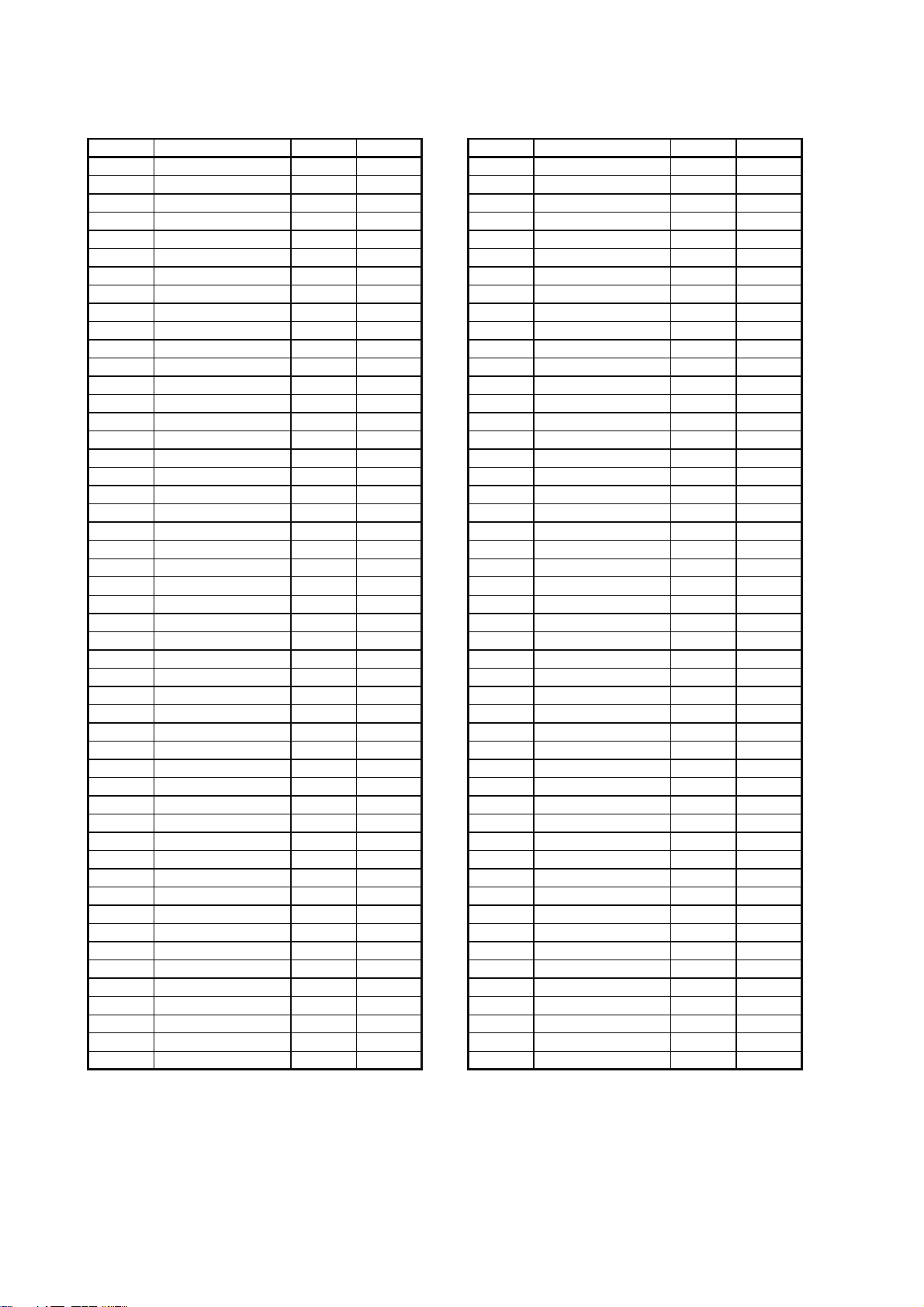
R61509V Pad Coordinate (Unit:μm)
pad No pad name X Y pad No pad name X Y
801 S404 1132.5 276.0 851 TESTO12 -457.5 276.0
802 S403 1117.5 157.0 852 TESTO13 -472.5 157.0
803 S402 1102.5 276.0 853 S360 -487.5 276.0
804 S401 1087.5 157.0 854 S359 -502.5 157.0
805 S400 1072.5 276.0 855 S358 -517.5 276.0
806 S399 1057.5 157.0 856 S357 -532.5 157.0
807 S398 1042.5 276.0 857 S356 -547.5 276.0
808 S397 1027.5 157.0 858 S355 -562.5 157.0
809 S396 1012.5 276.0 859 S354 -577.5 276.0
810 S395 997.5 157.0 860 S353 -592.5 157.0
811 S394 982.5 276.0 861 S352 -607.5 276.0
812 S393 967.5 157.0 862 S351 -622.5 157.0
813 S392 952.5 276.0 863 S350 -637.5 276.0
814 S391 937.5 157.0 864 S349 -652.5 157.0
815 S390 922.5 276.0 865 S348 -667.5 276.0
816 S389 907.5 157.0 866 S347 -682.5 157.0
817 S388 892.5 276.0 867 S346 -697.5 276.0
818 S387 877.5 157.0 868 S345 -712.5 157.0
819 S386 862.5 276.0 869 S344 -727.5 276.0
820 S385 847.5 157.0 870 S343 -742.5 157.0
821 S384 832.5 276.0 871 S342 -757.5 276.0
822 S383 817.5 157.0 872 S341 -772.5 157.0
823 S382 802.5 276.0 873 S340 -787.5 276.0
824 S381 787.5 157.0 874 S339 -802.5 157.0
825 S380 772.5 276.0 875 S338 -817.5 276.0
826 S379 757.5 157.0 876 S337 -832.5 157.0
827 S378 742.5 276.0 877 S336 -847.5 276.0
828 S377 727.5 157.0 878 S335 -862.5 157.0
829 S376 712.5 276.0 879 S334 -877.5 276.0
830 S375 697.5 157.0 880 S333 -892.5 157.0
831 S374 682.5 276.0 881 S332 -907.5 276.0
832 S373 667.5 157.0 882 S331 -922.5 157.0
833 S372 652.5 276.0 883 S330 -937.5 276.0
834 S371 637.5 157.0 884 S329 -952.5 157.0
835 S370 622.5 276.0 885 S328 -967.5 276.0
836 S369 607.5 157.0 886 S327 -982.5 157.0
837 S368 592.5 276.0 887 S326 -997.5 276.0
838 S367 577.5 157.0 888 S325 -1012.5 157.0
839 S366 562.5 276.0 889 S324 -1027.5 276.0
840 S365 547.5 157.0 890 S323 -1042.5 157.0
841 S364 532.5 276.0 891 S322 -1057.5 276.0
842 S363 517.5 157.0 892 S321 -1072.5 157.0
843 S362 502.5 276.0 893 S320 -1087.5 276.0
844 S361 487.5 157.0 894 S319 -1102.5 157.0
845 TESTO6 472.5 276.0 895 S318 -1117.5 276.0
846 TESTO7 457.5 157.0 896 S317 -1132.5 157.0
847 TESTO8 442.5 276.0 897 S316 -1147.5 276.0
848 TESTO9 427.5 157.0 898 S315 -1162.5 157.0
849 TESTO10 -427.5 276.0 899 S314 -1177.5 276.0
850 TESTO11 -442.5 157.0 900 S313 -1192.5 157.0
2008.04.21 rev0.1
Page 30
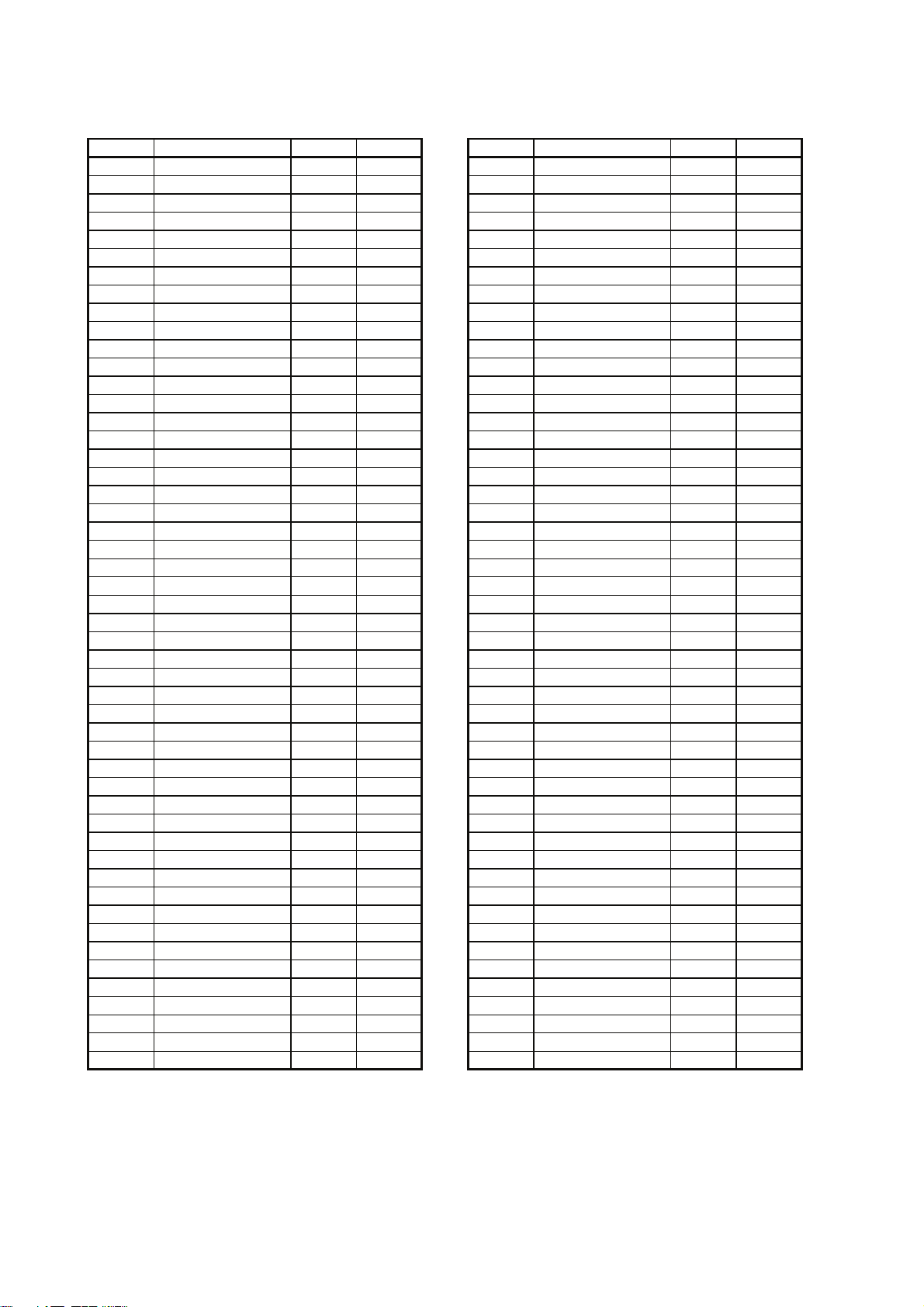
R61509V Pad Coordinate (Unit:μm)
pad No pad name X Y pad No pad name X Y
901 S312 -1207.5 276.0 951 S262 -1957.5 276.0
902 S311 -1222.5 157.0 952 S261 -1972.5 157.0
903 S310 -1237.5 276.0 953 S260 -1987.5 276.0
904 S309 -1252.5 157.0 954 S259 -2002.5 157.0
905 S308 -1267.5 276.0 955 S258 -2017.5 276.0
906 S307 -1282.5 157.0 956 S257 -2032.5 157.0
907 S306 -1297.5 276.0 957 S256 -2047.5 276.0
908 S305 -1312.5 157.0 958 S255 -2062.5 157.0
909 S304 -1327.5 276.0 959 S254 -2077.5 276.0
910 S303 -1342.5 157.0 960 S253 -2092.5 157.0
911 S302 -1357.5 276.0 961 S252 -2107.5 276.0
912 S301 -1372.5 157.0 962 S251 -2122.5 157.0
913 S300 -1387.5 276.0 963 S250 -2137.5 276.0
914 S299 -1402.5 157.0 964 S249 -2152.5 157.0
915 S298 -1417.5 276.0 965 S248 -2167.5 276.0
916 S297 -1432.5 157.0 966 S247 -2182.5 157.0
917 S296 -1447.5 276.0 967 S246 -2197.5 276.0
918 S295 -1462.5 157.0 968 S245 -2212.5 157.0
919 S294 -1477.5 276.0 969 S244 -2227.5 276.0
920 S293 -1492.5 157.0 970 S243 -2242.5 157.0
921 S292 -1507.5 276.0 971 S242 -2257.5 276.0
922 S291 -1522.5 157.0 972 S241 -2272.5 157.0
923 S290 -1537.5 276.0 973 S240 -2287.5 276.0
924 S289 -1552.5 157.0 974 S239 -2302.5 157.0
925 S288 -1567.5 276.0 975 S238 -2317.5 276.0
926 S287 -1582.5 157.0 976 S237 -2332.5 157.0
927 S286 -1597.5 276.0 977 S236 -2347.5 276.0
928 S285 -1612.5 157.0 978 S235 -2362.5 157.0
929 S284 -1627.5 276.0 979 S234 -2377.5 276.0
930 S283 -1642.5 157.0 980 S233 -2392.5 157.0
931 S282 -1657.5 276.0 981 S232 -2407.5 276.0
932 S281 -1672.5 157.0 982 S231 -2422.5 157.0
933 S280 -1687.5 276.0 983 S230 -2437.5 276.0
934 S279 -1702.5 157.0 984 S229 -2452.5 157.0
935 S278 -1717.5 276.0 985 S228 -2467.5 276.0
936 S277 -1732.5 157.0 986 S227 -2482.5 157.0
937 S276 -1747.5 276.0 987 S226 -2497.5 276.0
938 S275 -1762.5 157.0 988 S225 -2512.5 157.0
939 S274 -1777.5 276.0 989 S224 -2527.5 276.0
940 S273 -1792.5 157.0 990 S223 -2542.5 157.0
941 S272 -1807.5 276.0 991 S222 -2557.5 276.0
942 S271 -1822.5 157.0 992 S221 -2572.5 157.0
943 S270 -1837.5 276.0 993 S220 -2587.5 276.0
944 S269 -1852.5 157.0 994 S219 -2602.5 157.0
945 S268 -1867.5 276.0 995 S218 -2617.5 276.0
946 S267 -1882.5 157.0 996 S217 -2632.5 157.0
947 S266 -1897.5 276.0 997 S216 -2647.5 276.0
948 S265 -1912.5 157.0 998 S215 -2662.5 157.0
949 S264 -1927.5 276.0 999 S214 -2677.5 276.0
950 S263 -1942.5 157.0 1000 S213 -2692.5 157.0
2008.04.21 rev0.1
Page 31

R61509V Pad Coordinate (Unit:μm)
pad No pad name X Y pad No pad name X Y
1001 S212 -2707.5 276.0 1051 S162 -3457.5 276.0
1002 S211 -2722.5 157.0 1052 S161 -3472.5 157.0
1003 S210 -2737.5 276.0 1053 S160 -3487.5 276.0
1004 S209 -2752.5 157.0 1054 S159 -3502.5 157.0
1005 S208 -2767.5 276.0 1055 S158 -3517.5 276.0
1006 S207 -2782.5 157.0 1056 S157 -3532.5 157.0
1007 S206 -2797.5 276.0 1057 S156 -3547.5 276.0
1008 S205 -2812.5 157.0 1058 S155 -3562.5 157.0
1009 S204 -2827.5 276.0 1059 S154 -3577.5 276.0
1010 S203 -2842.5 157.0 1060 S153 -3592.5 157.0
1011 S202 -2857.5 276.0 1061 S152 -3607.5 276.0
1012 S201 -2872.5 157.0 1062 S151 -3622.5 157.0
1013 S200 -2887.5 276.0 1063 S150 -3637.5 276.0
1014 S199 -2902.5 157.0 1064 S149 -3652.5 157.0
1015 S198 -2917.5 276.0 1065 S148 -3667.5 276.0
1016 S197 -2932.5 157.0 1066 S147 -3682.5 157.0
1017 S196 -2947.5 276.0 1067 S146 -3697.5 276.0
1018 S195 -2962.5 157.0 1068 S145 -3712.5 157.0
1019 S194 -2977.5 276.0 1069 S144 -3727.5 276.0
1020 S193 -2992.5 157.0 1070 S143 -3742.5 157.0
1021 S192 -3007.5 276.0 1071 S142 -3757.5 276.0
1022 S191 -3022.5 157.0 1072 S141 -3772.5 157.0
1023 S190 -3037.5 276.0 1073 S140 -3787.5 276.0
1024 S189 -3052.5 157.0 1074 S139 -3802.5 157.0
1025 S188 -3067.5 276.0 1075 S138 -3817.5 276.0
1026 S187 -3082.5 157.0 1076 S137 -3832.5 157.0
1027 S186 -3097.5 276.0 1077 S136 -3847.5 276.0
1028 S185 -3112.5 157.0 1078 S135 -3862.5 157.0
1029 S184 -3127.5 276.0 1079 S134 -3877.5 276.0
1030 S183 -3142.5 157.0 1080 S133 -3892.5 157.0
1031 S182 -3157.5 276.0 1081 S132 -3907.5 276.0
1032 S181 -3172.5 157.0 1082 S131 -3922.5 157.0
1033 S180 -3187.5 276.0 1083 S130 -3937.5 276.0
1034 S179 -3202.5 157.0 1084 S129 -3952.5 157.0
1035 S178 -3217.5 276.0 1085 S128 -3967.5 276.0
1036 S177 -3232.5 157.0 1086 S127 -3982.5 157.0
1037 S176 -3247.5 276.0 1087 S126 -3997.5 276.0
1038 S175 -3262.5 157.0 1088 S125 -4012.5 157.0
1039 S174 -3277.5 276.0 1089 S124 -4027.5 276.0
1040 S173 -3292.5 157.0 1090 S123 -4042.5 157.0
1041 S172 -3307.5 276.0 1091 S122 -4057.5 276.0
1042 S171 -3322.5 157.0 1092 S121 -4072.5 157.0
1043 S170 -3337.5 276.0 1093 S120 -4087.5 276.0
1044 S169 -3352.5 157.0 1094 S119 -4102.5 157.0
1045 S168 -3367.5 276.0 1095 S118 -4117.5 276.0
1046 S167 -3382.5 157.0 1096 S117 -4132.5 157.0
1047 S166 -3397.5 276.0 1097 S116 -4147.5 276.0
1048 S165 -3412.5 157.0 1098 S115 -4162.5 157.0
1049 S164 -3427.5 276.0 1099 S114 -4177.5 276.0
1050 S163 -3442.5 157.0 1100 S113 -4192.5 157.0
2008.04.21 rev0.1
Page 32

R61509V Pad Coordinate (Unit:μm)
pad No pad name X Y pad No pad name X Y
1101 S112 -4207.5 276.0 1151 S62 -4957.5 276.0
1102 S111 -4222.5 157.0 1152 S61 -4972.5 157.0
1103 S110 -4237.5 276.0 1153 S60 -4987.5 276.0
1104 S109 -4252.5 157.0 1154 S59 -5002.5 157.0
1105 S108 -4267.5 276.0 1155 S58 -5017.5 276.0
1106 S107 -4282.5 157.0 1156 S57 -5032.5 157.0
1107 S106 -4297.5 276.0 1157 S56 -5047.5 276.0
1108 S105 -4312.5 157.0 1158 S55 -5062.5 157.0
1109 S104 -4327.5 276.0 1159 S54 -5077.5 276.0
1110 S103 -4342.5 157.0 1160 S53 -5092.5 157.0
1111 S102 -4357.5 276.0 1161 S52 -5107.5 276.0
1112 S101 -4372.5 157.0 1162 S51 -5122.5 157.0
1113 S100 -4387.5 276.0 1163 S50 -5137.5 276.0
1114 S99 -4402.5 157.0 1164 S49 -5152.5 157.0
1115 S98 -4417.5 276.0 1165 S48 -5167.5 276.0
1116 S97 -4432.5 157.0 1166 S47 -5182.5 157.0
1117 S96 -4447.5 276.0 1167 S46 -5197.5 276.0
1118 S95 -4462.5 157.0 1168 S45 -5212.5 157.0
1119 S94 -4477.5 276.0 1169 S44 -5227.5 276.0
1120 S93 -4492.5 157.0 1170 S43 -5242.5 157.0
1121 S92 -4507.5 276.0 1171 S42 -5257.5 276.0
1122 S91 -4522.5 157.0 1172 S41 -5272.5 157.0
1123 S90 -4537.5 276.0 1173 S40 -5287.5 276.0
1124 S89 -4552.5 157.0 1174 S39 -5302.5 157.0
1125 S88 -4567.5 276.0 1175 S38 -5317.5 276.0
1126 S87 -4582.5 157.0 1176 S37 -5332.5 157.0
1127 S86 -4597.5 276.0 1177 S36 -5347.5 276.0
1128 S85 -4612.5 157.0 1178 S35 -5362.5 157.0
1129 S84 -4627.5 276.0 1179 S34 -5377.5 276.0
1130 S83 -4642.5 157.0 1180 S33 -5392.5 157.0
1131 S82 -4657.5 276.0 1181 S32 -5407.5 276.0
1132 S81 -4672.5 157.0 1182 S31 -5422.5 157.0
1133 S80 -4687.5 276.0 1183 S30 -5437.5 276.0
1134 S79 -4702.5 157.0 1184 S29 -5452.5 157.0
1135 S78 -4717.5 276.0 1185 S28 -5467.5 276.0
1136 S77 -4732.5 157.0 1186 S27 -5482.5 157.0
1137 S76 -4747.5 276.0 1187 S26 -5497.5 276.0
1138 S75 -4762.5 157.0 1188 S25 -5512.5 157.0
1139 S74 -4777.5 276.0 1189 S24 -5527.5 276.0
1140 S73 -4792.5 157.0 1190 S23 -5542.5 157.0
1141 S72 -4807.5 276.0 1191 S22 -5557.5 276.0
1142 S71 -4822.5 157.0 1192 S21 -5572.5 157.0
1143 S70 -4837.5 276.0 1193 S20 -5587.5 276.0
1144 S69 -4852.5 157.0 1194 S19 -5602.5 157.0
1145 S68 -4867.5 276.0 1195 S18 -5617.5 276.0
1146 S67 -4882.5 157.0 1196 S17 -5632.5 157.0
1147 S66 -4897.5 276.0 1197 S16 -5647.5 276.0
1148 S65 -4912.5 157.0 1198 S15 -5662.5 157.0
1149 S64 -4927.5 276.0 1199 S14 -5677.5 276.0
1150 S63 -4942.5 157.0 1200 S13 -5692.5 157.0
2008.04.21 rev0.1
Page 33

R61509V Pad Coordinate (Unit:μm)
pad No pad name X Y pad No pad name X Y
1201 S12 -5707.5 276.0 1251 G359 -6652.5 157.0
1202 S11 -5722.5 157.0 1252 G357 -6667.5 276.0
1203 S10 -5737.5 276.0 1253 G355 -6682.5 157.0
1204 S9 -5752.5 157.0 1254 G353 -6697.5 276.0
1205 S8 -5767.5 276.0 1255 G351 -6712.5 157.0
1206 S7 -5782.5 157.0 1256 G349 -6727.5 276.0
1207 S6 -5797.5 276.0 1257 G347 -6742.5 157.0
1208 S5 -5812.5 157.0 1258 G345 -6757.5 276.0
1209 S4 -5827.5 276.0 1259 G343 -6772.5 157.0
1210 S3 -5842.5 157.0 1260 G341 -6787.5 276.0
1211 S2 -5857.5 276.0 1261 G339 -6802.5 157.0
1212 S1 -5872.5 157.0 1262 G337 -6817.5 276.0
1213 TESTO14 -5887.5 276.0 1263 G335 -6832.5 157.0
1214 VGLDMY3 -6097.5 276.0 1264 G333 -6847.5 276.0
1215 G431 -6112.5 157.0 1265 G331 -6862.5 157.0
1216 G429 -6127.5 276.0 1266 G329 -6877.5 276.0
1217 G427 -6142.5 157.0 1267 G327 -6892.5 157.0
1218 G425 -6157.5 276.0 1268 G325 -6907.5 276.0
1219 G423 -6172.5 157.0 1269 G323 -6922.5 157.0
1220 G421 -6187.5 276.0 1270 G321 -6937.5 276.0
1221 G419 -6202.5 157.0 1271 G319 -6952.5 157.0
1222 G417 -6217.5 276.0 1272 G317 -6967.5 276.0
1223 G415 -6232.5 157.0 1273 G315 -6982.5 157.0
1224 G413 -6247.5 276.0 1274 G313 -6997.5 276.0
1225 G411 -6262.5 157.0 1275 G311 -7012.5 157.0
1226 G409 -6277.5 276.0 1276 G309 -7027.5 276.0
1227 G407 -6292.5 157.0 1277 G307 -7042.5 157.0
1228 G405 -6307.5 276.0 1278 G305 -7057.5 276.0
1229 G403 -6322.5 157.0 1279 G303 -7072.5 157.0
1230 G401 -6337.5 276.0 1280 G301 -7087.5 276.0
1231 G399 -6352.5 157.0 1281 G299 -7102.5 157.0
1232 G397 -6367.5 276.0 1282 G297 -7117.5 276.0
1233 G395 -6382.5 157.0 1283 G295 -7132.5 157.0
1234 G393 -6397.5 276.0 1284 G293 -7147.5 276.0
1235 G391 -6412.5 157.0 1285 G291 -7162.5 157.0
1236 G389 -6427.5 276.0 1286 G289 -7177.5 276.0
1237 G387 -6442.5 157.0 1287 G287 -7192.5 157.0
1238 G385 -6457.5 276.0 1288 G285 -7207.5 276.0
1239 G383 -6472.5 157.0 1289 G283 -7222.5 157.0
1240 G381 -6487.5 276.0 1290 G281 -7237.5 276.0
1241 G379 -6502.5 157.0 1291 G279 -7252.5 157.0
1242 G377 -6517.5 276.0 1292 G277 -7267.5 276.0
1243 G375 -6532.5 157.0 1293 G275 -7282.5 157.0
1244 G373 -6547.5 276.0 1294 G273 -7297.5 276.0
1245 G371 -6562.5 157.0 1295 G271 -7312.5 157.0
1246 G369 -6577.5 276.0 1296 G269 -7327.5 276.0
1247 G367 -6592.5 157.0 1297 G267 -7342.5 157.0
1248 G365 -6607.5 276.0 1298 G265 -7357.5 276.0
1249 G363 -6622.5 157.0 1299 G263 -7372.5 157.0
1250 G361 -6637.5 276.0 1300 G261 -7387.5 276.0
2008.04.21 rev0.1
Page 34

R61509V Pad Coordinate (Unit:μm)
pad No pad name X Y pad No pad name X Y
1301 G259 -7402.5 157.0 1351 G159 -8152.5 157.0
1302 G257 -7417.5 276.0 1352 G157 -8167.5 276.0
1303 G255 -7432.5 157.0 1353 G155 -8182.5 157.0
1304 G253 -7447.5 276.0 1354 G153 -8197.5 276.0
1305 G251 -7462.5 157.0 1355 G151 -8212.5 157.0
1306 G249 -7477.5 276.0 1356 G149 -8227.5 276.0
1307 G247 -7492.5 157.0 1357 G147 -8242.5 157.0
1308 G245 -7507.5 276.0 1358 G145 -8257.5 276.0
1309 G243 -7522.5 157.0 1359 G143 -8272.5 157.0
1310 G241 -7537.5 276.0 1360 G141 -8287.5 276.0
1311 G239 -7552.5 157.0 1361 G139 -8302.5 157.0
1312 G237 -7567.5 276.0 1362 G137 -8317.5 276.0
1313 G235 -7582.5 157.0 1363 G135 -8332.5 157.0
1314 G233 -7597.5 276.0 1364 G133 -8347.5 276.0
1315 G231 -7612.5 157.0 1365 G131 -8362.5 157.0
1316 G229 -7627.5 276.0 1366 G129 -8377.5 276.0
1317 G227 -7642.5 157.0 1367 G127 -8392.5 157.0
1318 G225 -7657.5 276.0 1368 G125 -8407.5 276.0
1319 G223 -7672.5 157.0 1369 G123 -8422.5 157.0
1320 G221 -7687.5 276.0 1370 G121 -8437.5 276.0
1321 G219 -7702.5 157.0 1371 G119 -8452.5 157.0
1322 G217 -7717.5 276.0 1372 G117 -8467.5 276.0
1323 G215 -7732.5 157.0 1373 G115 -8482.5 157.0
1324 G213 -7747.5 276.0 1374 G113 -8497.5 276.0
1325 G211 -7762.5 157.0 1375 G111 -8512.5 157.0
1326 G209 -7777.5 276.0 1376 G109 -8527.5 276.0
1327 G207 -7792.5 157.0 1377 G107 -8542.5 157.0
1328 G205 -7807.5 276.0 1378 G105 -8557.5 276.0
1329 G203 -7822.5 157.0 1379 G103 -8572.5 157.0
1330 G201 -7837.5 276.0 1380 G101 -8587.5 276.0
1331 G199 -7852.5 157.0 1381 G99 -8602.5 157.0
1332 G197 -7867.5 276.0 1382 G97 -8617.5 276.0
1333 G195 -7882.5 157.0 1383 G95 -8632.5 157.0
1334 G193 -7897.5 276.0 1384 G93 -8647.5 276.0
1335 G191 -7912.5 157.0 1385 G91 -8662.5 157.0
1336 G189 -7927.5 276.0 1386 G89 -8677.5 276.0
1337 G187 -7942.5 157.0 1387 G87 -8692.5 157.0
1338 G185 -7957.5 276.0 1388 G85 -8707.5 276.0
1339 G183 -7972.5 157.0 1389 G83 -8722.5 157.0
1340 G181 -7987.5 276.0 1390 G81 -8737.5 276.0
1341 G179 -8002.5 157.0 1391 G79 -8752.5 157.0
1342 G177 -8017.5 276.0 1392 G77 -8767.5 276.0
1343 G175 -8032.5 157.0 1393 G75 -8782.5 157.0
1344 G173 -8047.5 276.0 1394 G73 -8797.5 276.0
1345 G171 -8062.5 157.0 1395 G71 -8812.5 157.0
1346 G169 -8077.5 276.0 1396 G69 -8827.5 276.0
1347 G167 -8092.5 157.0 1397 G67 -8842.5 157.0
1348 G165 -8107.5 276.0 1398 G65 -8857.5 276.0
1349 G163 -8122.5 157.0 1399 G63 -8872.5 157.0
1350 G161 -8137.5 276.0 1400 G61 -8887.5 276.0
2008.04.21 rev0.1
Page 35

R61509V Pad Coordinate (Unit:μm)
)
pad No pad name X Y X Y
1401 G59 -8902.5 157.0 -9381.0 -251.0
1402 G57 -8917.5 276.0 9381.0 -251.0
1403 G55 -8932.5 157.0
1404 G53 -8947.5 276.0
1405 G51 -8962.5 157.0
1406 G49 -8977.5 276.0 Rev0.1 2008.04.21
1407 G47 -8992.5 157.0 Pad No66 IM0/ID→IM0_ID (rename)
1408 G45 -9007.5 276.0 Pad No69 RESET→RESETX (rename)
1409 G43 -9022.5 157.0 Pad No73 VSYNC→VSYNCX (rename)
1410 G41 -9037.5 276.0 Pad No74 HSYNC→HSYNCX (rename)
1411 G39 -9052.5 157.0 Pad No107 CS→CSX (rename)
1412 G37 -9067.5 276.0 Pad No109 WR/SCL →WRX_SCL (rename
1413 G35 -9082.5 157.0 Pad No110 RD→RDX (rename)
1414 G33 -9097.5 276.0
1415 G31 -9112.5 157.0
1416 G29 -9127.5 276.0
1417 G27 -9142.5 157.0
1418 G25 -9157.5 276.0
1419 G23 -9172.5 157.0
1420 G21 -9187.5 276.0
1421 G19 -9202.5 157.0
1422 G17 -9217.5 276.0
1423 G15 -9232.5 157.0
1424 G13 -9247.5 276.0
1425 G11 -9262.5 157.0
1426 G9 -9277.5 276.0
1427 G7 -9292.5 157.0
1428 G5 -9307.5 276.0
1429 G3 -9322.5 157.0
1430 G1 -9337.5 276.0
1431 VGLDMY4 -9352.5 157.0
1432 TESTO15 -9367.5 276.0
1433 DUMMYR3 -9382.5 157.0
1434 DUMMYR4 -9397.5 276.0
Alignment mark
1-a
1-b
2008.04.21 rev0.1
Page 36

R61509V Target Spec
㪪㪈䌾㪪㪎㪉㪇䋬㩷
㪞㪈䌾㪞㪋㪊㪉䋬㩷
㪛㪬㪤㪤㪰㪩㪎㪄㪈㪇㪃㩷
㪫㪜㪪㪫㪦㪈㪈㪄㪈㪏㪃㩷
㪭㪞㪣㪛㪤㪰㪈㪄㪋㩷
㪠㪆㪦㩷㫇㫀㫅㫊㩷
㩿㪥㫆㪈㩷㵨㩷㪉㪍㪉㪀
2
2
Bump Arrangement
㪪
㩿㪥㫆㩷㪉㪍㪊㪄㪈㪋㪊㪋㪀
㩷
㩷
㩷
㩷
㩷
㩷
㩷
㩷
㩷
㩷
㩷
㩷
㩷
㩷
㩷
㩷
㩷
㩷
㩷
㩷
㩷
19
15
50
12
20
15
50
100
S=1,500um
219
Unit : um
S=4,500um
90
㩷
12
Unit : um
70
Figure 3
Rev. 0.11 April 25, 2008, page 36 of 181
Page 37

R61509V Wiring Example & Recommended Wiring Resistance
(Pad Arrangement Rev0.6) 2008.04.21 Rev0.5
VCOM
R61517 outline
R61509V outline
Pad No.
Recommended
max.Rcog [ohm]
TP
TP
VPP3A p 9 VPP3A
VPP1 p 14 VPP1
GND p 41 VCC
IM2 in
IM1 in
IM0 in
PROTECT in
RESX in
LEDON out
LEDPWM out
VSYNC in
HSYNC in
DE in
PCLK in
DB17 io
DB16 io
DB15 io
DB14 io
DB13 io
DB12 io
DB11 io
DB10 io
DB9 io
IOVCC p 92 IOVCC
(MIPI name: VDDI) 93 IOVCC
DB8 io
DB7 io
DB6 io
DB5 io
DB4 io
DB3 io
DB2 io
DB1 io
DB0 io
CSX in
DCX in
WRX/SCL in
RDX in
TE out
DIN in
DOUT out
1uF/6V/B
1uF/6V/B
1uF/6V/B
1uF/6V/B
When VCOMH is adjusted
using variable resisrance
Capacitor is not required when VCI voltage is directly applied to VCI1 pin
When VCI1 is adjusted by register
VCI p 203 VCI □ G430
(MIPI name: VDDI) 204 VCI □ G428
VF<0.38V/5mA@25℃, VR≧25V
VF<0.38V/5mA@25℃, VR≧25V
> 200kΩ 168 C11M
1uF/6V/B
1uF/6V/B
1uF/6V/B
1uF/6V/B
0ohm 202 VCI □ G432
1uF/25V/B
1uF/25V/B
1uF/6V/B
1uF/6V/B
1uF/10V/B
1uF/10V/B
R61509V Pad name
1 DUMMYR1 □ DUMMYR3
2 DUMMYR2 □ TESTO15
3 AGNDDUM1 □ VGLDMY4
4 VPP3B Connect to AGNDDUM1/2 □G1
5 VPP3B Connect to AGNDDUM1/2 □G3
6 VPP3B Connect to AGNDDUM1/2 □G5
7 VPP3B Connect to AGNDDUM1/2 □G7
8 AGNDDUM2 □G9
30
10 VPP3A
11 VPP1
12 VPP1
13 VPP1
8
15 VPP1
16 VPP1
17 VPP1
18 GNDDUM1
19 VDDTEST Connect to GNDDUM1
20 VREFC Connect to GNDDUM1
21 VREFD □ Open
22 VREF □ Open
23 VCCDUM1
24 DUMMYA □ Open
25 DUMMYA □ Open
26 DUMMYA □ Open
27 DUMMYA □ Open
28 DUMMYA □ Open
29 GNDDUM2
30 AGND
31 AGND
32 AGND
10
33 AGND
34 AGND
35 AGND
36 GND
37 GND
12
38 GND
39 GND
40 GND
42 VCC
43 VCC
9
44 VCC
45 VCC
46 VCC
47 VCC
48 TS8 □ Open
49 TS7 □ Open
50 TS6 □ Open
51 TS5 □ Open
52 TS4 □ Open
53 TS3 □ Open
54 TS2 □ Open
55 TS1 □ Open
56 TS0 □ Open
57 TEST5 Connect to GNDDUM3
58 TEST4 Connect to GNDDUM3
59 TEST3 Connect to GNDDUM3 □ G427
60 TEST2 Connect to GNDDUM3 □ G429
61 TEST1 Connect to GNDDUM3 □ G431
62 GNDDUM3 □ VGLDMY3
63 TSC Connect to GNDDUM3
60
64 IM2 Connect to IOVCCDUM1/GNDDUM3
60
65 IM1 Connect to IOVCCDUM1/GNDDUM3
60
66 IM0_ID Connect to IOVCCDUM1/GNDDUM3
67 IOVCCDUM1 VCOM
60
68 PROTECT
60
69 RESETX
60
70 GNDDUM4
60
71 DUMMYB □ Open
60
72 DUMMYB □ Open
60
73 VSYNCX
60
74 HSYNCX
75 IOVCCDUM2
60
76 ENABLE □ TESTO14
60
77 DOTCLK □S1
60
78 DB17 □S2
60
79 DB16 □S3
80 GNDDUM5 □S4
60
81 DB15 □S5
60
82 DB14
60
83 DB13
60
84 DB12
85 GNDDUM6
60
86 DB11
60
87 DB10
60
88 DB9
89 IOVCC
90 IOVCC
91 IOVCC
10
94 IOVCC
60
95 DB8
96 GNDDUM7
60
97 DB7
60
98 DB6
60
99 DB5
60
100 DB4
101 GNDDUM8
60
102 DB3
60
103 DB2
60
104 DB1
60
105 DB0
106 GNDDUM9
60
107 CSX
60
108 RS
60
109 WRX_SCL
60
110 RDX
111 GNDDUM10
60
112 FMARK
60
113 SDI
60
114 SDO
115 VDD
116 VDD
117 VDD
118 VDD
7
119 VDD
120 VDD
121 VDD
122 VDD □ S356
123 VDD □ S357
124 VMON □ Open □ S358
125 VCOM □ S359
126 VCOM □ S360
127 VCOM □ TESTO13
128 VCOM □ TESTO12
8
129 VCOM □ TESTO11
130 VCOM □ TESTO10
131 VCOM
132 VCOM
133 VCOMH
134 VCOMH
135 VCOMH
10
136 VCOMH □ TESTO9
137 VCOMH □ TESTO8
138 VCOMH □ TESTO7
139 VCOML □ TESTO6
140 VCOML □ S361
141 VCOML □ S362
10
142 VCOML □ S363
143 VCOML □ S364
144 VCOML □ S365
145 GND
146 GND
147 GND
148 GND
7
149 GND
150 GND
151 GND
152 GND
153 GND
60
154 VGS
155 AGND
156 AGND
157 AGND
158 AGND
7
159 AGND
160 AGND
161 AGND
162 AGND
163 AGND
164 VTEST □ Open
165 VCIR □ Open
60
166 VREG1OUT
60
167 VCOMR
169 C11M
12
170 C11M
171 C11M
172 C11M
173 C11P
174 C11P
12
175 C11P
176 C11P
177 C11P
178 C12M
179 C12M
12
180 C12M
181 C12M
182 C12M □ S716
183 C12P □ S717
184 C12P □ S 718
12
185 C12P □ S719
186 C12P □ S 720
187 C12P □ TESTO5
188 DDVDH
189 DDVDH
190 DDVDH
191 DDVDH
7
192 DDVDH VCOM
193 DDVDH
194 DDVDH
195 DDVDH
196 DDVDH
197 VCI1
198 VCI1
15
199 VCI1
200 VCI1
201 VCI □ VGLDMY2
10
205 VCI
206 VCI
60
207 VCILVL
208 DUMMYC □ Open
209 DUMMYC □ Open
210 DUMMYC □ Open
211 DUMMYC □ Open
212 DUMMYC □ Open
213 GND
214 GND
12
215 GND
216 GND
217 GND
218 AGND
219 AGND
12
220 AGND
221 AGND
222 AGND
223 VGL
224 VGL
225 VGL
226 VGL
6
227 VGL
228 VGL
229 VGL
230 VGL
231 VGL
232 AGNDDUM3
233 AGNDDUM4
234 VGH
235 VGH
236 VGH
6
237 VGH
238 VGH
239 VGH
240 AGNDDUM5
241 VCL
20
242 VCL
243 VCL
244 C13M
20
245 C13M
246 C13M
247 C13P
20
248 C13P
249 C13P
250 C21M
20
251 C21M
252 C21M
253 C21P
20
254 C21P
255 C21P □G10
256 C22M □G8
20
257 C22M □G6
258 C22M □G4
259 C22P □G2
20
260 C22P □ VGLDMY1
261 C22P □ TESTO4
262 TESTO1 □ Open □ TESTO3
Note: When using same glass substrate for the R61517 and
the R61509V, make sure that the R61517's VCOMA and
VCOMB for VCOM drive mode are same polarity.
The R61509V does not have VCOM output pin on the output
side (the area is just flat surface). When supplying voltage to
panel from four corners of it, draw wires from VCOM pins on the
I/O side.
1
Chip
Top View
BUMP
30um_Space
30um_Space
30um_Space
30um_Space
□ DUMMYR4
30um
30um
840um
30um
30um
□ TESTO2
Rev0.1 2008.02.14 Made for PR
Rev0.11 2008.02.19 VPP3C-->VPP3B, VPP2-->VPP1
Rev0.2 2008.02.28 Pad names changed.
Rev0.3 2008.0314 Instruction changed.
Rev0.4 2008.0402 R61517's EEPROM IF deleted.
R61509V VPP2--> VPP1
Rev0.5 2008.04.21 Pad names changed.
Pad No66 IM0/ID→IM0_ID
Pad No69 RESET→RESETX
Pad No73 VSYNC→VSYNCX
Pad No74 HSYNC→HSYNCX
Pad No107 CS→CSX
Pad No109 WR/SCL→WRX_SCL
Pad No110 RD→RDX
FPC VCOM
Glass substrate
Page 38

R61509V Target Spec
GRAM Address Map
Table 11 GRAM address and display position on the panel (SS = 0, BGR = 0)
S/G pin
GS=0 GS=1 WD[17:0] WD[17:0] WD[17:0] WD[17:0]
G1 G432 h00000 h00001 h00002 h00003
G2 G431 h00100 h00101 h00102 h00103 ・・・・・ h001EC h001ED h001EE h001EF
G3 G430 h00200 h00201 h00202 h00203
G4 G429 h00300 h00301 h00302 h00303 ・・・・・ h003EC h003ED h003EE h003EF
G5 G428 h00400 h00401 h00402 h00403
G6 G427 h00500 h00501 h00502 h00503
G7 G426 h00600 h00601 h00602 h00603
G8 G425 h00700 h00701 h00702 h00703
G9 G424 h00800 h00801 h00802 h00803
G10 G423 h00900 h00901 h00902 h00903
G11 G422 h00A00 h00A01 h00A02 h00A03
G12 G421 h00B00 h00B01 h00B02 h00B03
G13 G420 h00C00 h00C01 h00C02 h00C03 ・・・・・ h00CEC h00CED h00CEE h00CEF
G14 G419 h00D00 h00D01 h00D02 h00D03
G15 G418 h00E00 h00E01 h00E02 h00E03 ・・・・・ h00EEC h00EED h00EEE h00EEF
G16 G417 h00F00 h00F01 h00F02 h00F03
G17 G416 h01000 h01001 h01002 h01003
G18 G415 h01100 h01101 h01102 h01103
G19 G414 h01200 h01201 h01202 h01203
G20 G413 h01300 h01301 h01302 h01303
: : : : : :
: : : : : :
G417 G16 h1A000 h1A001 h1A002 h1A003
G418 G15 h1A100 h1A101 h1A102 h1A103
G419 G14 h1A200 h1A201 h1A202 h1A203
G420 G13 h1A300 h1A301 h1A302 h1A303 ・・・・・ h1A3EC h1A3ED h1A3EE h1A3EF
G421 G12 h1A400 h1A401 h1A402 h1A403
G422 G11 h1A500 h1A501 h1A502 h1A503
G423 G10 h1A600 h1A601 h1A602 h1A603
G424 G9 h1A700 h1A701 h1A702 h1A703
G425 G8 h1A800 h1A801 h1A802 h1A803
G426 G7 h1A900 h1A901 h1A902 h1A903
G427 G6 h1AA00 h1AA01 h1AA02 h1AA03
G428 G5 h1AB00 h1AB01 h1AB02 h1AB03
G429 G4 h1AC00 h1AC01 h1AC02 h1AC03 ・・・・・ h1ACEC h1ACED h1ACEE h1ACEF
G430 G3 h1AD00 h1AD01 h1AD02 h1AD03
G431 G2 h1AE00 h1AE01 h1AE02 h1AE03 ・・・・・ h1AEEC h1AEED h1AEEE h1AEEF
G432 G1 h1AF00 h1AF01 h1AF02 h1AF03
S1
S2
S3
S4
S5
S6
S7
S8
S9
S10
S11
・・・・・
S12
・・・・・
・・・・・
・・・・・
・・・・・
・・・・・
・・・・・
・・・・・
・・・・・
・・・・・
・・・・・
・・・・・
・・・・・
・・・・・
・・・・・
・・・・・
・・・・・
・・・・・
・・・・・
・・・・・
・・・・・
・・・・・
・・・・・
・・・・・
・・・・・
・・・・・
・・・・・
・・・・・
・・・・・
・・・・・
・・・・・
S709
S710
S711
S712
S713
S714
S715
S716
WD[17:0] WD[17:0] WD[17:0] WD[17:0]
h000EC h000ED h000EE h000EF
h002EC h002ED h002EE h002EF
h004EC h004ED h004EE h004EF
h005EC h005ED h005EE h005EF
h006EC h006ED h006EE h006EF
h007EC h007ED h007EE h007EF
h008EC h008ED h008EE h008EF
h009EC h009ED h009EE h009EF
h00AEC h00AED h00AEE h00AEF
h00BEC h00BED h00BEE h00BEF
h00DEC h00DED h00DEE h00DEF
h00FEC h00FED h00FEE h00FEF
h010EC h010ED h010EE h010EF
h011EC h011ED h011EE h011EF
h012EC h012ED h012EE h012EF
h013EC h013ED h013EE h013EF
: : : :
: : : :
h1A0EC h1A0ED h1A0EE h1A0EF
h1A1EC h1A1ED h1A1EE h1A1EF
h1A2EC h1A2ED h1A2EE h1A2EF
h1A4EC h1A4ED h1A4EE h1A4EF
h1A5EC h1A5ED h1A5EE h1A5EF
h1A6EC h1A6ED h1A6EE h1A6EF
h1A7EC h1A7ED h1A7EE h1A7EF
h1A8EC h1A8ED h1A8EE h1A8EF
h1A9EC h1A9ED h1A9EE h1A9EF
h1AAEC h1AAED h1AAEE h1AAEF
h1ABEC h1ABED h1ABEE h1ABEF
h1ADEC h1ADED h1ADEE h1ADEF
h1AFEC h1AFED h1AFEE h1AFEF
S717
S718
S719
S720
Rev. 0.11 April 25, 2008, page 38 of 181
Page 39

R61509V Target Spec
Table 12 GRAM address and display position on the panel (SS = 1, BGR = 1)
S/G pin
GS=0 GS=1 WD[17:0] WD[17:0] WD[17:0] WD[17:0]
G1 G432 h00000 h00001 h00002 h00003 ・・・・・ h000EC h000ED h000EE h000EF
G2 G431 h00100 h00101 h00102 h00103
G3 G430 h00200 h00201 h00202 h00203 ・・・・・ h002EC h002ED h002EE h002EF
G4 G429 h00300 h00301 h00302 h00303
G5 G428 h00400 h00401 h00402 h00403
G6 G427 h00500 h00501 h00502 h00503
G7 G426 h00600 h00601 h00602 h00603
G8 G425 h00700 h00701 h00702 h00703
G9 G424 h00800 h00801 h00802 h00803
G10 G423 h00900 h00901 h00902 h00903
G11 G422 h00A00 h00A01 h00A02 h00A03
G12 G421 h00B00 h00B01 h00B02 h00B03 ・・・・・ h00BEC h00BED h00BEE h00BEF
G13 G420 h00C00 h00C01 h00C02 h00C03
G14 G419 h00D00 h00D01 h00D02 h00D03 ・・・・・ h00DEC h00DED h00DEE h00DEF
G15 G418 h00E00 h00E01 h00E02 h00E03
G16 G417 h00F00 h00F01 h00F02 h00F03
G17 G416 h01000 h01001 h01002 h01003
G18 G415 h01100 h01101 h01102 h01103
G19 G414 h01200 h01201 h01202 h01203
G20 G413 h01300 h01301 h01302 h01303
: : : : : :
: : : : : :
G417 G16 h1A000 h1A001 h1A002 h1A003 ・・・・・ h1A0EC h1A0ED h1A0EE h1A0EF
G418 G15 h1A100 h1A101 h1A102 h1A103
G419 G14 h1A200 h1A201 h1A202 h1A203 ・・・・・ h1A2EC h1A2ED h1A2EE h1A2EF
G420 G13 h1A300 h1A301 h1A302 h1A303
G421 G12 h1A400 h1A401 h1A402 h1A403
G422 G11 h1A500 h1A501 h1A502 h1A503
G423 G10 h1A600 h1A601 h1A602 h1A603
G424 G9 h1A700 h1A701 h1A702 h1A703
G425 G8 h1A800 h1A801 h1A802 h1A803
G426 G7 h1A900 h1A901 h1A902 h1A903
G427 G6 h1AA00 h1AA01 h1AA02 h1AA03
G428 G5 h1AB00 h1AB01 h1AB02 h1AB03 ・・・・・ h1ABEC h1ABED h1ABEE h1ABEF
G429 G4 h1AC00 h1AC01 h1AC02 h1AC03
G430 G3 h1AD00 h1AD01 h1AD02 h1AD03 ・・・・・ h1ADEC h1ADED h1ADEE h1ADEF
G431 G2 h1AE00 h1AE01 h1AE02 h1AE03
G432 G1 h1AF00 h1AF01 h1AF02 h1AF03
S720
S719
S718
S717
S716
S715
S714
S713
S712
S711
S710
・・・・・
S709
・・・・・
・・・・・
・・・・・
・・・・・
・・・・・
・・・・・
・・・・・
・・・・・
・・・・・
・・・・・
・・・・・
・・・・・
・・・・・
・・・・・
・・・・・
・・・・・
・・・・・
・・・・・
・・・・・
・・・・・
・・・・・
・・・・・
・・・・・
・・・・・
・・・・・
・・・・・
・・・・・
・・・・・
・・・・・
S9
S8
S7
S6
S12
S11
S10
WD[17:0] WD[17:0] WD[17:0] WD[17:0]
h001EC h001ED h001EE h001EF
h003EC h003ED h003EE h003EF
h004EC h004ED h004EE h004EF
h005EC h005ED h005EE h005EF
h006EC h006ED h006EE h006EF
h007EC h007ED h007EE h007EF
h008EC h008ED h008EE h008EF
h009EC h009ED h009EE h009EF
h00AEC h00AED h00AEE h00AEF
h00CEC h00CED h00CEE h00CEF
h00EEC h00EED h00EEE h00EEF
h00FEC h00FED h00FEE h00FEF
h010EC h010ED h010EE h010EF
h011EC h011ED h011EE h011EF
h012EC h012ED h012EE h012EF
h013EC h013ED h013EE h013EF
: : : :
: : : :
h1A1EC h1A1ED h1A1EE h1A1EF
h1A3EC h1A3ED h1A3EE h1A3EF
h1A4EC h1A4ED h1A4EE h1A4EF
h1A5EC h1A5ED h1A5EE h1A5EF
h1A6EC h1A6ED h1A6EE h1A6EF
h1A7EC h1A7ED h1A7EE h1A7EF
h1A8EC h1A8ED h1A8EE h1A8EF
h1A9EC h1A9ED h1A9EE h1A9EF
h1AAEC h1AAED h1AAEE h1AAEF
h1ACEC h1ACED h1ACEE h1ACEF
h1AEEC h1AEED h1AEEE h1AEEF
h1AFEC h1AFED h1AFEE h1AFEF
S5
S4
S3
S2
S1
Rev. 0.11 April 25, 2008, page 39 of 181
Page 40

R61509V Target Spec
Instruction
Outline
The R61509V adopts 18-bit bus architecture in order to interface to high-performance microcomputer in
high speed. The R61509V starts internal processing after storing control information (18, 16, 9, 8, 1 bit(s)),
sent from the microcomputer, in the instruction register (IR) and the data register (DR). Since the internal
operation of the R61509V is controlled by the signals sent from the microcomputer, the register selection
signal (RS), the read/write signal (R/W), and the internal 16-bit data bus signals (IB15 ~ IB0) are called
instructions. The following are the kinds of instruction of the R61509V.
1. Specify index
2. Display control
3. Power management control
4. Set internal GRAM addresssss
5. Transfer data to and from the internal GRAM
6. Window address control
7. γ-correction
8. Panel Display Control
Normally, the data write instructions (5) are used the most frequently. The internal GRAM address is
updated automatically as data is written to the internal GRAM, which, in combination with the window
address function, contributes to minimizing data transfer and thereby lessens the load on the microcomputer.
The R61509V writes instructions consecutively by executing the instruction within the cycle when it is
written (instruction execution time: 0 cycle).
Instruction Data Format
As the following figure shows, the data bus used to transfer 16 instruction bits (IB[15:0]) is different
according to the data format of a selected interface. Make sure to transfer the instruction bits according to
the format of the selected interface.
The bits to which no instruction is assigned must be set to either “0” or “1” according to the following
register tables. When changing only one instruction bit setting, the setting values in other bits in the
register must be written.
Rev. 0.11 April 25, 2008, page 40 of 181
Page 41

R61509V Target Spec
Index (IR)
R/W RS IB15 IB14 IB13 IB12 IB11 IB10 IB9 IB8 IB7 IB6 IB5 IB4 IB3 IB2 IB1 IB0
ID
W 0 0 0 0 0 0
ID
[10]
[9] ID[8]ID[7]ID[6]ID[5]ID[4]
ID
[3]
ID
[2]
ID
[1] ID[0]
The index register specifies the indexes of control register or RAM control to be accessed. It is prohibited
to access registers and instruction bits to which no index register is assigned.
Display control
Device code read (R000h)
R/W RS IB15 IB14 IB13 IB12 IB11 IB10 IB9 IB8 IB7 IB6 IB5 IB4 IB3 IB2 IB1 IB0
R 1 1 0 1 1 0 1 0 1 0 0 0 0 1 0 0 1
The device code “B509”H is read out when this register is read forcibly.
Driver Output Control (R001h)
R/W RS IB15 IB14 IB13 IB12 IB11 IB10 IB9 IB8 IB7 IB6 IB5 IB4 IB3 IB2 IB1 IB0
R/W 1
Default value
0 0 0 0 0 SM 0 SS 0 0 0 0 0 0 0 0
0 0 0 0 0 0 0 0 0 0 0 0 0 0 0 0
SS: Sets the shift direction of output from the source driver.
When SS = “0”, the source driver output shift from S1 to S720.
When SS = “1”, the source driver output shift from S720 to S1.
The combination of SS and BGR settings determines the RGB assignment to the source driver pins S1 ~
S720.
When SS = “0” and BGR = “0”, RGB dots are assigned one to one from S1 to S720.
When SS = “1” and BGR = “1”, RGB dots are assigned one to one from S720 to S1.
When changing the SS and BGR bits, RAM data must be rewritten.
SM: Controls the scan mode in combination with GS setting. See “ Scan mode setting”.
Rev. 0.11 April 25, 2008, page 41 of 181
Page 42

R61509V Target Spec
LCD Drive Wave Control (R002h)
R/W RS IB15 IB14 IB13 IB12 IB11 IB10 IB9 IB8 IB7 IB6 IB5 IB4 IB3 IB2 IB1 IB0
R/W 1
Default value
0 0 0 0 0 0 0 BC 0 0 0 0 0 0 0 0
0 0 0 0 0 0 0 0 0 0 0 0 0 0 0 0
BC: Selects the liquid crystal drive waveform VCOM.
BC = 0: frame inversion waveform is selected.
BC = 1: line inversion waveform is selected.
Entry Mode (R003h)
R/W RS IB15 IB14 IB13 IB12 IB11 IB10 IB9 IB8 IB7 IB6 IB5 IB4 IB3 IB2 IB1 IB0
0
ID
[1]ID[0]
AM 0 0 0
DF
R/W 1 TRI
Default value 0 0 0 0 0 0 0 0 0 0 1 1 0 0 0 0
0 BGR 0 0 0 0
M
OR
G
The entry mode registers include instruction bits for setting how to write data from the microcomputer to
the internal GRAM of the R61509V.
AM: Sets either horizontal or vertical direction in updating the address counter automatically as the
R61509V writes data to the internal GRAM.
AM = “0”, sets the horizontal direction.
AM = “1”, sets the vertical direction.
When specifying window address area, the data is written only within the area in the direction determined
by ID and AM bits.
ID[1:0]: Either increments (+1) or decrements (-1) the address counter (AC) automatically as the data is
written to the GRAM. The ID[0] bit sets either increment or decrement in horizontal direction (updates the
address AD[7:0]). The ID[1] bit sets either increment or decrement in vertical direction (updates the
address AD[8:16]). The AM bit sets either horizontal or vertical direction in updating RAM address
counter automatically when writing data to the internal RAM.
ORG: Moves the origin address according to the ID setting when a window address area is described. This
function is enabled when executing burst data transfer within the window address area.
ORG = 0: The origin address is not moved. In this case, specify the address to start write
operation according to the GRAM address map within the window address area.
ORG = 1: The origin address “h00000” is moved according to the ID[1:0] setting.
Notes: 1. When ORG = 1, the origin address can be set only at “h00000”.
2. In RAM read operation, make sure to set ORG = 0.
Rev. 0.11 April 25, 2008, page 42 of 181
Page 43

R61509V Target Spec
BGR: Reverses the order from RGB to BGR in writing 18-bit pixel data in the GRAM.
BGR = 0: Write data in the order of RGB to the GRAM.
BGR = 1: Reverse the order from RGB to BGR in writing data to the GRAM.
DFM: In combination with the TRI setting, DFM sets the format to develop 16-/8-bit data to 18-bit data
when using either 16- or 8-bit bus interface. Make sure to set DFM = 0 when not transferring data via 16bit or 8-bit interface. Set DFM in accordance with selected interface and image data format in RAM write
operation.
DFM=0: 18bpp (R:G:B = 6:6:6), DFM=1: 16bpp (R:G:B = 5:6:5)
TRI: Selects the format to transfer data bits via 16-bit or 8-bit interface.
In 8-bit interface operation,
TRI = 0: 16-bit RAM data is transferred in two transfers.
TRI = 1: 18-bit RAM data is transferred in three transfers.
In 16-bit bus interface operation,
TRI = 0: 16-bit RAM data is transferred in one transfer.
TRI = 1: 18-bit RAM data is transferred in two transfers.
Make sure TRI = 0 when not transferring data via 16- or 8-bit interface. Also, set TRI = 0 during read
operation.
Rev. 0.11 April 25, 2008, page 43 of 181
Page 44

R61509V Target Spec
AutomaticAddressUpdate(ORG=0,AM,ID)
ORG = 0
AM = 0
Horizontal
ID1-0 = 00
Horizontal: Decrement
Vertical: Decrement
17'h00000
ID1-0 = 01
Horizontal: Increment
Vertical: Decrement
17'h00000
AM = 1
Vertical
17'h00000
17'hAFEF
17'hAFEF
17'h00000
17'hAFEF
17'hAFEF 17'hAFEF
Note: WhenwritingdatawithinthewindowaddressareawithORG=0,
anyaddresswithinthewindowaddressareacanbesetasthestartingpointofdatawriteoperation.
ID1-0 = 10
Horizontal: Decrement
Vertical: Increment
17'h00000
17'hAFEF
ID1-0 = 11
Horizontal: Increment
Vertical: Increment
17'h0000017'h00000
17'h00000
17'hAFEF
17'hAFEF
AutomaticAddressUpdate(ORG=1,AM,ID)
ORG = 1
AM = 0
Horizontal
AM = 1
Vertical
ID1-0 = 00
Horizontal: Decrement
Vertical: Decrement
17'h00000
17'h00000
S
17'hAFEF
S S
17'hAFEF
ID1-0 = 01
Horizontal: Increment
Vertical: Decrement
17'h00000
17'h00000
S
17'hAFEF
17'hAFEF
ID1-0 = 10
Horizontal: Decrement
Vertical: Increment
17'h00000
17'h00000
ID1-0 = 11
Horizontal: Increment
Vertical: Increment
17'h00000
S
17'h00000
S
S
17'hAFEF
S
17'hAFEF 17'hAFEF
17'hAFEF
Notes: 1.WhenORG=1,theaddresstostartdatawriteoperationwithinthewindowaddressareaisset
ateithercornerofthewindowaddressarea(thepositionsofthe“S”inthecircleintheabovefigure).
2.WhenORG=1,makesuretosettheaddress“h00000”intheRAMaddresssetregister.
Settingotheraddressesisprohibited.
Figure 4 Automatic Address Update
Rev. 0.11 April 25, 2008, page 44 of 181
Page 45

R61509V Target Spec
Display Control 1 (R007h)
R/W RS IB15 IB14 IB13 IB12 IB11 IB10 IB9 IB8 IB7 IB6 IB5 IB4 IB3 IB2 IB1 IB0
R/W 1 0 0 0
Default 0 0 0 0 0 0 0 0 0 0 0 0 0 0 0 0
PTD
0 0 0
E
BAS
0 0 0 0 0 0 0 0
EE
BASEE: Base image display enable bit.
BASEE = 0: No base image is displayed. The R61509V drives the LCD at non-lit display level or displays
partial images.
BASEE = 1: A base image is displayed.
PTDE: Partial display 1 enable bit.
PTDE=0: Partial display is turned off. Only a base image is displayed on the panel.
PTDE=1: Partial image is displayed. Set BASEE = 0 to turn off the base image.
Rev. 0.11 April 25, 2008, page 45 of 181
Page 46

R61509V Target Spec
Display Control 2 (R008h)
R/W RS IB15 IB14 IB13 IB12 IB11 IB10 IB9 IB8 IB7 IB6 IB5 IB4 IB3 IB2 IB1 IB0
R/W 1
Default 0 0 0 0 1 0 0 0 0 0 0 0 1 0 0 0
FP
[7] FP[6]
FP
FP
[5]
[4] FP[3]FP[2]FP[1]FP[0]BP[7]BP[6]BP[5]BP[4]
BP
[3]
BP
[2]
BP
[1]
BP
[0]
FP[7:0]: Sets the number of lines for front porch period (a blank period made after the end of display).
BP[7:0]: Sets the number of lines for back porch period (a blank period made before the beginning of
display).
In external display interface operation, a back porch (BP) period starts on the falling edge of the VSYNCX
signal and the display operation starts after the back porch period. After the front porch period, a blank
period continues until next VSYNCX input is detected.
Table 13
FP [7:0]
BP [7:0]
8’h00 Setting inhibited Setting inhibited
8’h01 Setting inhibited Setting inhibited
8’h02 Setting inhibited 2 lines
8’h03 3 lines 3 lines
8’h04 4 lines 4 lines
8’h05 5 lines 5 lines
8’h06 6 lines 6 lines
8’h07 7 lines 7 lines
8’h08 8 lines 8 lines
8’h09 9 lines 9 lines
8’h0A 10 lines 10 lines
8’h0B 11 lines 11 lines
8’h0C 12 lines 12 lines
8’h0D 13 lines 13 lines
8’h0E 14 lines 14 lines
8’h0F 15 lines 15 lines
: : :
8’h7F 127 lines 127 lines
8’h80 128 lines 128 lines
8’h81 Setting inhibited Setting inhibited
: : :
8’hFF Setting inhibited Setting inhibited
Number of front porch line
Number of back porch line
Rev. 0.11 April 25, 2008, page 46 of 181
Page 47

R61509V Target Spec
VSYNCX
BP
NL
FP
Note: The output timing to the panel is delayed by 2 line period
from the synchronous signal (VSYNCX) input.
Back porch
Display Area
Front porch
Figure 5 Front and Back Porch Periods
Note on Setting BP and FP:
Set the BP and FP bits as follows in the following operation modes, respectively.
Table 14
BP ≥ 2 lines FP ≥ 3 lines
FP + BP ≤ 256 lines
Rev. 0.11 April 25, 2008, page 47 of 181
Page 48

R61509V Target Spec
Display Control 3 (R009h)
R/W RS IB15 IB14 IB13 IB12 IB11 IB10 IB9 IB8 IB7 IB6 IB5 IB4 IB3 IB2 IB1 IB0
R/W 1 0 0 0 0 PTV PTS 0 0 0 0 0 0 0 0 0 0
Default 0 0 0 0 0 0 0 0 0 0 0 0 0 0 0 1
PTS: Sets the source output level to drive non-display area. PTS also selects operation of grayscale
amplifier and step-up clock frequency.
Table 15
Non-lit display area
Step-up clock frequency
PTS
Source output in non-lit display area (Note)
Positive polarity Negative polarity
Grayscale amplifier
in operation
0 V63 V0 V0 to V63 Register setting (DC0, DC1)
1 V63 V0 V0, V63 Register setting (DC0) x 1/2
The power efficiency improved by halting grayscale amplifiers and slowing down the step-up clock
Note:
frequency can be obtained in non-display drive period.
PTV: Sets the VCOM output in non-lit display area. When PTV=1, frame inversion in non-lit display area
is selected.
Table 16
PTV VCOM operation in non-lit display drive period
0 BC setting
1 Frame inversion
Rev. 0.11 April 25, 2008, page 48 of 181
Page 49

R61509V Target Spec
8 Color Control (R00Bh)
R/W RS IB15 IB14 IB13 IB12 IB11 IB10 IB9 IB8 IB7 IB6 IB5 IB4 IB3 IB2 IB1 IB0
W/R 1 0 0 0 0 0 0 0 0 0 0 0 0 0 0 0 COL
Default value 0 0 0 0 0 0 0 0 0 0 0 0 0 0 0 0
COL: When COL = 1, the R61509V enters the eight-color display mode. RAM data rewrite operation is
not required when setting the eight-color display mode. Set the 8-color mode instruction according to the
8-color mode sequence.
The electrical potential of liquid crystal drive in 8-color display mode is V0/V63. Selecting frame inversion
is recommended to reduce power consumption.
Table 17
COL Display Color
1’h0 262,144 colors
1’h 1 8 colors
Rev. 0.11 April 25, 2008, page 49 of 181
Page 50

R61509V Target Spec
External Display Interface Control 1 (R00Ch)
R/W RS IB15 IB14 IB13 IB12 IB11 IB10 IB9 IB8 IB7 IB6 IB5 IB4 IB3 IB2 IB1 IB0
ENC
ENC
R/W 1 0
Default 0 0 0 0 0 0 0 0 0 0 0 0 0 0 0 0
[2]
[1]
ENC
0 0 0 RM 0 0
[0]
DM
[1]DM[0]
0 0 0 RIM
RIM: Sets the interface format when RGB interface is selected by RM and DM bits. Set RIM bit before
starting display operation via the external display interface. Do not change the setting while the R61509V
performs display operation.
Table 18
RIM RGB interface operation
0 18-bt RGB interface (1 transfer/pixel) DB17-0 262,144
1 16-bit RGB interface (1 transfer / pixel) DB17-13, 11-1 65536
Color
Notes: 1: Instruction bits are set via system interface.
2: Transfer the RGB dot data one by one in synchronization with DOTCLK.
DM[1:0]: The DM[1:0] setting allows switching between internal clock operation mode and external
display interface operation mode. However, switching between the RGB interface operation and the
VSYNCX interface operation is prohibited.
Table 19 Display Interface
DM[1:0] Display Interface
2’h0 Internal clock operations
2’h1 RGB interface
2’h2 VSYNC interface
2’h3 Setting inhibited
RM: Selects the interface for RAM access operation. RAM access is possible only via the interface
selected by the RM bit. Set RM = 1 when writing display data via RGB interface. When RM = 0, it is
possible to write data via system interface while performing display operation via RGB interface.
Table 20 RAM Access Interface
RM RAM Access Interface
0 System interface/VSYNC interface
1 RGB interface * Transfer instruction commands via clock synchronous serial interface.
Rev. 0.11 April 25, 2008, page 50 of 181
Page 51

R61509V Target Spec
ENC[2:0]: Sets the RAM write cycle via RGB interface.
Table 21
ENC[2:0] RAM Write Cycle (frame periods)
3’h0 1 frame
3’h1 2 frames
3’h2 3 frames
3’h3 4 frames
3’h4 5 frames
3’h5 6 frames
3’h6 7 frames
3’h7 8 frames
Rev. 0.11 April 25, 2008, page 51 of 181
Page 52

R61509V Target Spec
External Display Interface Control 2 (R00Fh)
R/W RS IB15 IB14 IB13 IB12 IB11 IB10 IB9 IB8 IB7 IB6 IB5 IB4 IB3 IB2 IB1 IB0
R/W 1 0 0 0 0 0 0 0 0 0 0 0 VSPL HSPL 0 EPL DPL
Default value
0 0 0 0 0 0 0 0 0 0 0 0 0 0 0 0
DPL: Sets the signal polarity of DOTCLK pin.
DPL = 0: input data on the rising edge of DOTCLK
DPL = 1: input data on the falling edge of DOTCLK
EPL: Sets the signal polarity of ENABLE pin.
EPL = 0: writes data DB17-0 when ENABLE = “0” and disables data write operation
when ENABLE = “1”.
EPL = 1: writes data DB17-0 when ENABLE = “1” and disables data write operation
when ENABLE = “0”.
HSPL: Sets the signal polarity of HSYNCX pin.
HSPL = 0: low active
HSPL = 1: high active
VSPL: Sets the signal polarity of VSYNCX pin.
VSPL = 0: low active
VSPL = 1: high active
Rev. 0.11 April 25, 2008, page 52 of 181
Page 53

R61509V Target Spec
Panel Interface Control 1 (R010h)
R/W RS IB15 IB14 IB13 IB12 IB11 IB10 IB9 IB8 IB7 IB6 IB5 IB4 IB3 IB2 IB1 IB0
DIV
DIV
I
R/W 1 0 0 0 0 0 0
Default 0 0 0 0 0 0 0 0 0 0 0 1 1 0 0 1
[1]
I
0 0 0
[0]
RTNI
[4]
RTNI
[3]
RTNI
[2]
RTNI
[1]
RTNI
[0]
RTNI[4:0]: Sets 1H (line) period. This setting is valid when the R61509V’s display operation is
synchronized with internal clock signal.
Table 22 Clocks per Line (Internal Clock Operation)
RTNI[4:0] Clocks per Line
5’h00-5’h0F
Setting inhibited
5’h10 16 clocks 5’h19 25 clocks
5’h11 17 clocks 5’h1A 26 clocks
5’h12 18 clocks 5’h1B 27 clocks
5’h13 19 clocks 5’h1C 28 clocks
5’h14 20 clocks 5’h1D 29 clocks
5’h15 21 clocks 5’h1E 30 clocks
5’h16 22 clocks 5’h1F 31 clocks
5’h17 23 clocks
Note: In Power Supply Instruction Setting, Deep Standby Exit Sequence and Sleep Mode Exit Sequence,
RTNI bit must be set at the “Initial instruction setting” state. See “Power Supply Setting Sequence”
and “Instruction Setting Sequence and Refresh Sequence”.
RTNI[4:0] Clocks per Line
5’h18 24 clocks
DIVI[1:0]: Sets the division ratio of the internal clock frequency. The R61509V’s internal operation is
synchronized with the frequency divided internal clock, which is set according to the division ratio
determined by DIVI[1:0] setting. The frame frequency can be changed by setting RTNI and DIVI bits.
When changing the number of lines to drive the LCD panel, adjust the frame frequency too. For details,
see Frame-Frequency Adjustment Function.
In RGB interface operation, the DIVI[1:0] setting has no effect.
Table 23 Division Ratio (Internal Operation)
DIVI[1:0] Division Ratio Internal Operation Clock Unit
2’h0 1/1 1 x OSC
2’h1 1/2 2 x OSC
2’h2 1/4 4 x OSC
2’h3 1/8 8 x OSC
Note: In Power Supply Instruction Setting, Deep Standby Exit Sequence and Sleep Mode Exit Sequence,
RTNI bit must be set at the “Initial instruction setting” state. See “Power Supply Setting Sequence”
and “Instruction Setting Sequence and Refresh Sequence”.
Rev. 0.11 April 25, 2008, page 53 of 181
Page 54

R61509V Target Spec
Frame Frequency Calculation
Frame frequency =
fosc : RC oscillation frequency
Line: Number of lines to drive the LCD (NL bits)
Division ratio: DIVI
Clocks per line: RTNI
Clocks per line x division ratio x (line + BP + FP)
fosc
[Hz]
Rev. 0.11 April 25, 2008, page 54 of 181
Page 55

R61509V Target Spec
Panel Interface Control 2 (R011h)
R/W RS IB15 IB14 IB13 IB12 IB11 IB10 IB9 IB8 IB7 IB6 IB5 IB4 IB3 IB2 IB1 IB0
NOW
NOW
R/W 1 0 0 0 0 0
Default 0 0 0 0 0 0 0 1 0 0 0 0 0 0 0 1
I[2]
I[1]
NOW
I[0]
0 0 0 0 0
SDTI
[2]
SDTI
[1]
SDTI
[0]
NOWI[2:0]: Sets the non-overlap period of adjacent gate outputs. The setting is enabled when the
R61509V’s display operation is synchronized with internal clock signals.
Table 24
NOWI[2:0] Non-overlap period NOWI[2:0] Non-overlap period
3'h0 0 (internal clock
3'h1 1 3'h5 5
3'h2 2 3'h6 6
3'h3 3 3'h7 7
Note: The internal clock is the frequency divided clock, which is set by DIVI[[1:0] bits.
*see note
) 3'h4 4 (internal clock
*see note
)
SDTI[2:0]: Sets the source output delay period from the reference point. For the relationships between
gate interface signals, see Liquid Crystal Panel Interface Timing.
Table 25
SDTI[2:0] Source output delay period
3’h0 0 clocks
3’h1 1 clock
3’h2 2 clocks
3’h3 3 clocks
3’h4 4 clocks
3’h5 5 clocks
3’h6 6 clocks
3’h7 7 clocks
Notes: 1. The number of clocks in the table setting is measured from the reference point.
2. 1 clock = (internal oscillation clock (OSC1) period) x (division ratio)
3. The reference point is the falling edge of gate output.
Rev. 0.11 April 25, 2008, page 55 of 181
Page 56

R61509V Target Spec
Panel Interface Control 3 (R012h)
R/W RS IB15 IB14 IB13 IB12 IB11 IB10 IB9 IB8 IB7 IB6 IB5 IB4 IB3 IB2 IB1 IB0
R/W 1 0 0 0 0 0
Default value
0 0 0 0 0 0 0 0 0 0 0 0 0 0 0
0
VEQ
WI[2]
VEQ
WI[1]
VEQ
WI[0]
0 0 0 0 0
SEQ
WI[2]
SEQ
WI[1]
WI[0]
VEQWI[2:0]: Sets VCOM equalize period. The VCOM equalize operation is executed from VCOM
alternating point defined by MCPI [2:0] for the period defined by VEQWI [2:0]. This function is disabled
when RGB interface is selected.
Table 26
VEQWI [2:0] VCOM Equalize period
3’h0 0 clocks
3’h1 1 clock
3’h2 2 clocks
3’h3 3 clocks
3’h4 4 clocks
3’h5 5 clocks
3’h6 6 clocks
3’h7 7 clocks
Note: The clock is the frequency divided clock, which is set by DIVI[[1:0] bits.
SEQ
㪭㪚㪦㪤㩷㫆㫌㫋㫇㫌㫋
㪭㪚㪦㪤㩷㫆㫌㫋㫇㫌㫋
Figure 6
Rev. 0.11 April 25, 2008, page 56 of 181
㩷
1) VEQW [2:0]=0h
㪭㪜㪨㪮㪠㪲㪉㪑㪇㪴
㩷
㪞㪥㪛㩷㫃㪼㫍㪼㫃㩷
2) VEQWI [2:0]
㪭㪜㪨㪮㪠㪲㪉㪑㪇㪴
㪭㪚㪠㩷㫃㪼㫍㪼㫃㩷
≠0h
㩷
Page 57

R61509V Target Spec
SEQWI[2:0]: Sets source equalize period. SEQWI setting is enabled only when the R61509V executes
display operation in synchronization with internal clock.
Table 27
SEQWI[2:0] Source Equalize Period
3'h0 0 clocks
3'h1 1 clock
3'h2 2 clocks
3'h3 3 clocks
3'h4 4 clocks
3'h5 5 clocks
3'h6 6 clocks
3'h7 7 clocks
Note: The clock is the frequency divided clock, which is set by DIVI[[1:0] bits.
Rev. 0.11 April 25, 2008, page 57 of 181
Page 58

R61509V Target Spec
Panel Interface Control 4 (R013h)
R/W RS IB15 IB14 IB13 IB12 IB11 IB10 IB9 IB8 IB7 IB6 IB5 IB4 IB3 IB2 IB1 IB0
R/W 1 0 0 0 0 0 0 0 0 0 0 0 0 0
Default 0 0 0 0 0 0 0 0 0 0 0 0 0 0 0 1
MC
PI[2]
MC
PI
[1]
MC
PI
[0]
MCPI: Defines VCOM alternating timing. This bit is enabled when displaying in synchronization with
internal clock. MCP cannot be used in RGB interface operation.
Table 28
MCPI [2:0] VCOM alternating timing
3’h0 Setting inhibited
3’h1 1 clock
3’h2 2 clocks
3’h3 3 clocks
3’h4 4 clocks
3’h5 5 clocks
3’h6 6 clocks
3’h7 7 clocks
Note: The clock is the frequency divided clock, which is set by DIVI [1:0] bits.
Rev. 0.11 April 25, 2008, page 58 of 181
Page 59

R61509V Target Spec
Panel Interface Control 5 (R014h)
R/W RS IB15 IB14 IB13 IB12 IB11 IB10 IB9 IB8 IB7 IB6 IB5 IB4 IB3 IB2 IB1 IB0
R/W 1 0 0 0 0 0 0 0 0 0
Default 0 0 0 0 0 0 0 0 0 1 0 1 0 1 0 1
PC
DIV
H
[2]
PC
DIV
H
[1]
PC
DIV
H
[0]
PC
PC
DIV
L
[1]
PC
DIV
L
[0]
DIV
0
L
[2]
PCDIVH[2:0], PCDIVL[2:0]: When DM=1 and RGB I/F is selected, display operation is executed using
DOTCLKD. PCDIVH and PCDIVL define division ratio of DOTCLK to generate DOTCLKD.
PCDIVH is used to define number of DOTCLK in High period in units of one clock.
PCDIVL is used to define number of DOTCLK in Low period in units of one clock.
Make sure that PCDIVL=PCDIVH or PCDIVH-1.
Write PCDIVH and PCDIVL values so that DOTCLKD frequency is the closest to internal oscillation
clock frequency 678KHz.
For details, see “Setting Example of Display Control Clock in RGB Interface Operation”.
Table 29 Table 30
PCDIVH[2:0]
Number of DOTCLK
in High period
3’h0 Setting inhibited 3’h0 Setting inhibited
3’h1 1 clock 3’h1 1 clock
3’h2 2 clocks 3’h2 2 clocks
3’h3 3 clocks 3’h3 3 clocks
3’h4 4 clocks 3’h4 4 clocks
3’h5 5 clocks 3’h5 5 clocks
3’h6 6 clocks 3’h6 6 clocks
3’h7 7 clocks 3’h7 7 clocks
PCDIVL[2:0]
Number of DOTCLK
in Low period
Rev. 0.11 April 25, 2008, page 59 of 181
Page 60

R61509V Target Spec
Panel Interface Control 6 (R020h)
R/W RS IB15 IB14 IB13 IB12 IB11 IB10 IB9 IB8 IB7 IB6 IB5 IB4 IB3 IB2 IB1 IB0
DIV
R/W 1 0 0 0 0 0 0
Default 0 0 0 0 0 0 0 0 0 0 0 1 1 0 0 1
E[1]
DIV
E[0]
0 0]
RTN
E[5]
RTN
E[4]
RTN
E[3]
RTN
E[2]
RTN
E[1]
RTN
E[0]
DIVE[1:0]: Sets the division ratio of DOTCLK. The R61509V’s internal operation is synchronized with
the frequency-divided DOTCLK, the frequency of which is divided by the division ratio set by DIVE[1:0].
This setting is enabled while the R61509V’s display operation is synchronized with RGB interface signals.
Table 31 Division Ratio of DOTCLK (RGB interface operation)
DIVE[1:0] Division ratio
2’h0 1/1
2’h1 1/2
2’h2 1/4
2’h3 1/8
Clock frequency for internal operation = DOTCLK / (( DIVE x (PCDIVL + PCDIVH) ). For details, see
Note:
R014h.
Rev. 0.11 April 25, 2008, page 60 of 181
Page 61

R61509V Target Spec
RTNE[5:0]: Sets RTNE in combination with PCDIVH and PCDIVL to decide the number of DOTCLK in
1H (1 line) period according to the following formula. RTNE is enabled when RGB interface is selected.
DOTCLKD x RTNE (Number of clock) ≤ DOTCLK in 1H period.
Table 32 DOTCLKD in 1H period (RGB interface operation)
RTNE[5:0]
6'h00 Setting inhibited 6'h20 32 clocks
6'h01 Setting inhibited 6'h21 33 clocks
6'h02 Setting inhibited 6'h22 34 clocks
6'h03 Setting inhibited 6'h23 35 clocks
6'h04 Setting inhibited 6'h24 36 clocks
6'h05 Setting inhibited 6'h25 37 clocks
6'h06 Setting inhibited 6'h26 38 clocks
6'h07 Setting inhibited 6'h27 39 clocks
6'h08 Setting inhibited 6'h28 40 clocks
6'h09 Setting inhibited 6'h29 41 clocks
6'h0A Setting inhibited 6'h2A 42 clocks
6'h0B Setting inhibited 6'h2B 43 clocks
6'h0C Setting inhibited 6'h2C 44 clocks
6'h0D Setting inhibited 6'h2D 45 clocks
6'h0E Setting inhibited 6'h2E 46 clocks
6'h0F Setting inhibited 6'h2F 47 clocks
6'h10 16 clocks 6'h30 48 clocks
6'h11 17 clocks 6'h31 49 clocks
6'h12 18 clocks 6'h32 50 clocks
6'h13 19 clocks 6'h33 51 clocks
6'h14 20 clocks 6'h34 52 clocks
6'h15 21 clocks 6'h35 53 clocks
6'h16 22 clocks 6'h36 54 clocks
6'h17 23 clocks 6'h37 55 clocks
6'h18 24 clocks 6'h38 56 clocks
6'h19 25 clocks 6'h39 57 clocks
6'h1A 26 clocks 6'h3A 58 clocks
6'h1B 27 clocks 6'h3B 59 clocks
6'h1C 28 clocks 6'h3C 60 clocks
6'h1D 29 clocks 6'h3D 61 clocks
6'h1E 30 clocks 6'h3E 62 clocks
6'h1F 31 clocks 6'h3F 63 clocks
Clocks per
line period (1H)
RTNE[5:0]
Clocks per
line period (1H)
Rev. 0.11 April 25, 2008, page 61 of 181
Page 62

R61509V Target Spec
Panel Interface Control 7 (R021h)
R/W RS IB15 IB14 IB13 IB12 IB11 IB10 IB9 IB8 IB7 IB6 IB5 IB4 IB3 IB2 IB1 IB0
NOW
NOW
R/W 1 0 0 0 0 0
Default 0 0 0 0 0 0 0 1 0 0 0 0 0 0 0 1
E[2]
E[1]
NOW
0 0 0 0 0
E[0]
SDTE
[2]
SDTE
[1]
SDTE
[0]
NOWE[2:0]: Sets the non-overlap period of adjacent gate outputs. NOWE is enabled when RGB interface
is selected.
Table 33
NOWE[2:0] Non-overlap period
3’h0 0 clocks
3’h1 1 clock
3’h2 2 clocks
3’h3 3 clocks
3’h4 4 clocks
3’h5 5 clocks
3’h6 6 clocks
3’h7 7 clocks
Note: 1 clock = (number of data transfer/pixel) x DIVE (division ratio) x (PCDIVL + PCDIVH) [DOTCLK]
SDTE[2:0]: Sets the source output delay period from the reference point when the R61509V’s display
operation is synchronized with DOTCLK (DM = 2’h1). For the relationships between signals, see Liquid
Crystal Panel Interface Timing.
Table 34
SDTE[2:0] Source output delay period
3’h0 0 clocks
3’h1 1 clock
3’h2 2 clocks
3’h3 3 clocks
3’h4 4 clocks
3’h5 5 clocks
3’h6 6 clocks
3’h7 7 clocks
Notes: 1. The number of clocks in the table setting is measured from the reference point.
2. 1 clock = DOTCLKD (when pixel data is transferred in one- transfer)
3. The reference point is falling edge of gate control signals.
Rev. 0.11 April 25, 2008, page 62 of 181
Page 63

R61509V Target Spec
Panel Interface Control 8 (R022h)
R/W RS IB15 IB14 IB13 IB12 IB11 IB10 IB9 IB8 IB7 IB6 IB5 IB4 IB3 IB2 IB1 IB0
VEQ
VEQ
WE
[1]
VEQ
WE
0 0 0 0 0
[0]
R/W 1 0 0 0 0 0
Default 0 0 0 0 0 0 0 0 0 0 0 0 0 0 0 0
WE
[2]
SEQ
WE
[2]
SEQ
WE
[1]
SEQ
WE
[0]
VEQWE[2:0]: Sets low power VCOM drive period. The setting is enabled when RGB interface is
selected.
Table 35
VEQWE[2:0] Source output delay period VEQWE[2:0] Source output delay period
3’h0 0 clocks (
3’h1 1 clock 3’h5 5 clocks
3’h2 2 clocks 3’h6 6 clocks
3’h3 3 clocks 3’h7 7 clocks
Notes: 1. 1 clock
2. The number of clocks is measured from the reference point. The reference point is the
alternating position of VCOM, which is set by SDTE bits.
*see Notes
= (Number
) 3’h4 4 clocks
of data transfer/pixel) x
(division ratio) x
DIVE
(PCDIVL + PCDIVH)) [DOTCLK]
㪭㪚㪦㪤㩷㫆㫌㫋㫇㫌㫋
㪭㪚㪦㪤㩷㫆㫌㫋㫇㫌㫋
Figure 7
Rev. 0.11 April 25, 2008, page 63 of 181
㩷
1) VEQW [2:0]=0h
㪭㪜㪨㪮㪠㪲㪉㪑㪇㪴
㩷
㪞㪥㪛㩷㫃㪼㫍㪼㫃㩷
2) VEQWI [2:0]
㪭㪜㪨㪮㪠㪲㪉㪑㪇㪴
㪭㪚㪠㩷㫃㪼㫍㪼㫃㩷
≠0h
㩷
Page 64

R61509V Target Spec
SEQWE[2:0]: Sets source equalize period. SEQWE setting is enabled when the R61509V executes
display operation via RGB interface.
Table 36
SEQWE[2:0] Source Equalize Period
3'h0 0 clocks
3'h1 1 clock
3'h2 2 clocks
3'h3 3 clocks
3'h4 4 clocks
3'h5 5 clocks
3'h6 6 clocks
3'h7 7 clocks
Note: 1 clock = (number of data transfer/pixel) x DIVE(Division ratio) x (PCDIVL + PCDIVH)) [DOTCLK]
Rev. 0.11 April 25, 2008, page 64 of 181
Page 65

R61509V Target Spec
Panel Interface Control 9 (R023h)
R/W RS IB15 IB14 IB13 IB12 IB11 IB10 IB9 IB8 IB7 IB6 IB5 IB4 IB3 IB2 IB1 IB0
MC
R/W 1 0 0 0 0 0 0 0 0 0 0 0 0 0 MCPE
[2]
Default 0 0 0 0 0 0 0 0 0 0 0 0 0 0 0 1
PE
[1]
MC
PE
[0]
MCPE [2:0]: Specifies VCOM alternating point. MCPE is enabled when RGB interface is selected.
Table 37
MCPE [2:0] VCOM alternating point
3’h0 Setting inhibited
3’h1 1 clock
3’h2 2 clocks
3’h3 3 clocks
3’h4 4 clocks
3’h5 5 clocks
3’h6 6 clocks
3’h7 7 clocks
Note: 1 clock = (number of data transfer/pixel) x DIVE(Division ratio) x (PCDIVL + PCDIVH)) [DOTCLK]
Rev. 0.11 April 25, 2008, page 65 of 181
Page 66

R61509V Target Spec
Frame Marker Control (R090h)
R/W RS IB15 IB14 IB13 IB12 IB11 IB10 IB9 IB8 IB7 IB6 IB5 IB4 IB3 IB2 IB1 IB0
FMI
FMI
[1]
FMI
0 0 0
[0]
R/W 1
Default 0 0 0 0 0 0 0 0 0 0 0 0 0 0 0 0
FM
KM
[2]
FMP
[8]
FMP
[7]
FMP
[6]
FMP
[5]
FMP
[4]
FMP
[3]
FMP
[2]
FMP
[1]
FMP
[0]
FMI[2:0]: Sets FMARK output interval by FMI register setting according to the update period of display
data and transfer rate. Set FMKM = 1 if FMARK signal is output from FMARK pin. See “FMARK
Interface” for detail.
Table 38
FMI[2] FMI[1] FMI[0] Output interval
0 0 0 1 frame
0 0 1 2 frames
0 1 1 4 frames
1 0 1 6 frames
Other settings Setting inhibited
FMP[8:0]: Sets the output position of frame synchronous signal (frame marker). A pulse (FMARK) is
output by starting from back porch during a 1H period when FMP[8:0] = 9’h000 (high active, amplitude:
IOVCC1-GND). FMP[8:0] is used as a trigger signal for write operation in synchronization with frame.
Setting range: 9’h000 ≤ FMP ≤ BP + NL + FP
For details, see “FMARK Interface”.
Table 39
FMP[8:0] FMARK output position
9’h000 0
9’h001 1
9’h002 2
:
9’h1BE 446
9’h1BF 447
9’h1C0 ~ 9’h1FF Setting inhibited
Rev. 0.11 April 25, 2008, page 66 of 181
Page 67

R61509V Target Spec
Power Control
Power Control 1 (R100h)
R/W RS IB15 IB14 IB13 IB12 IB11 IB10 IB9 IB8 IB7 IB6 IB5 IB4 IB3 IB2 IB1 IB0
R/W 1 0 0 0 0 0
Default 0 0 0 0 0 0 1 1 0 0 1 1 0 0 0 0
BT
[2]BT[1]BT[0]
0 0
AP
[1]AP[0]
DST
0
B
0 0
DSTB: When DSTB = 1, the R61509V enters the shut down mode. In shut down mode, the internal logic
power supply is turned off to reduce power consumption. The GRAM data and instruction setting are not
maintained when the R61509V is in the shut down mode. Set the instruction again after the shut down
mode is exited. GND level is outputted to the panel in the shut down mode.
AP[1:0]: Adjusts the constant current in the operational amplifier circuit in the LCD power supply circuit.
The larger constant current, the better the drivability of the LCD, but it also increases the current
consumption. Adjust the constant current taking the trade-off between the display quality and the current
consumption into account. In no-display period, set AP[1:0]=2’h0 to halt operational amplifiers and stepup circuits to reduce power consumption.
Table 40 Constant Current in Operational Amplifiers
AP[1:0] Electricity in LCD drive power supply amplifiers
2’h0 Operational amplifiers and step-up circuits halt
2’h1 0.5
2’h2 0.75
2’h3 1
Note: The values in the table represent the ratios of currents in respective settings to the current when
AP[1:0]=2’h3.
Rev. 0.11 April 25, 2008, page 67 of 181
Page 68

R61509V Target Spec
BT[2:0]: Sets the factor used in the step-up circuits. Select the optimal step-up factor for the operating
voltage. To reduce power consumption, set a smaller factor.
Table 41 Step-Up Factor for Step-Up Circuits
BT[2:0] DDVDH VCL VGH VGL
3’h0 Setting inhibited
3’h1
3’h2
3’h3
3’h4 Setting inhibited
3’h5
3’h6
3’h7
VCI1 x2
[x 2]
VCI1 x2
[x 2]
-VCI1
[x –1]
-VCI1
[x –1]
DDVDH x 3
[x 6]
VCI1+DDVDH
x 2
[x 5]
-(VCI1+DDVDH x 2)
[x –5]
-(DDVDH x 2)
[x –4]
-(VCI1+DDVDH)
[x –3]
-(VCI1+DDVDH x 2)
[x –5]
-(DDVDH x 2)
[x –4]
-(VCI1+DDVDH)
[x –3]
Notes: 1. The factors in the brackets show the step-up factors from VCI1.
2. Make sure DDVDH=max.6.0V, VGH=max.18.0V, VGL=max -13.5V, VGH-VGL=max. 28.0V, and
VCL=max -3.0V.
Rev. 0.11 April 25, 2008, page 68 of 181
Page 69

R61509V Target Spec
N
N
[Hz]
[Hz]
Power Control 2 (R101h)
R/W RS IB15 IB14 IB13 IB12 IB11 IB10 IB9 IB8 IB7 IB6 IB5 IB4 IB3 IB2 IB1 IB0
DC1
DC1
R/W 1 0 0 0 0 0
Default 0 0 0 0 0 0 1 0 0 1 0 0 0 1 1 1
[2]
[1]
DC1
[0]
DC0
DC0
0
[2]
[1]
DC0
[0]
VC
VC
0
[2]
[1]
VC
[0]
DC1 [2:0]: Sets step-up clock frequency for Step-up Circuit 2. The step-up clock is in synchronization
with internal clock.
Table 42 Step-up Frequency (Step-up Circuit 1)
DC1[2:0]
3’h0 Step-up Circuit 2 halts
3’h1 Setting inhibited
3’h2 Line frequency / 4
3’h3 Line frequency / 8
3’h4 Line frequency / 16
3’h5 Setting inhibited
3’h6 Setting inhibited
3’h7 Setting inhibited
[Step-up clock frequency for Step-up Circuit 2]
Step-up Circuit 2
Step-up frequency (fDCDC2)
Step-up clock frequency
(f
DCDC2
)
=
Line frequency
(N)
2
Internal clock frequency f
=
Number of clock per line x Division ratio x 2
fosc : Internal clock frequency
umber of clock per line : RTN*[4:0] (RTNI or RTNE)
Division ratio : DIV*[1:0] (DIVI or DIVE)
: DC1 [2:0]
OSC
(N)
Rev. 0.11 April 25, 2008, page 69 of 181
Page 70

R61509V Target Spec
N
[Hz]
[Hz]
DC0 [2:0]: Sets step-up clock frequency for Step-up Circuit 1. The step-up clock is in synchronization
with internal clock.
Table 43 Step-up Frequency (Step-up Circuit 2)
DC0[2:0]
3’h0 Step-up circuit 1 halts
3’h1 Setting inhibited
3’h2 Setting inhibited
3’h3 Setting inhibited
3’h4 FOSC / 8
3’h5 FOSC / 16
3’h6 FOSC / 32
3’h7 Setting inhibited
Note 1: Make sure that fDCDC1 ≥ fDCDC2.
Note 2: Set DC0 and RTN* so that ((DCDC1 step-up frequency) ≤ (Line frequency). If not, step-up operation
[Step-up clock frequency for Step-up Circuit 1]
Step-up Circuit 1
Step-up frequency (fDCDC1)
may not be completed satisfactory.
Step-up clock frequency
(f
) =
DCDC1
Internal clock frequency f
=
Number of clock per line x Division ratio x 2
Line frequency
(N-1)
2
OSC
(N-1)
fosc : Internal clock frequency
Division ratio : DIV*[1:0] ((DIVI or DIVE)
: DC1 [2:0]
The step-up frequencies synchronize with display operation. Clock count is reset at the beginning of 1H
period.
Rev. 0.11 April 25, 2008, page 70 of 181
Page 71

R61509V Target Spec
VC[2:0]: Sets VCI voltage level.
VC[2:0] VCI1 voltage (Reference voltage for step-up operation)
3’h0 Setting inhibited
3’h1 0.94 x VCILVL
3’h2 0.89 x VCILVL
3’h3 Setting inhibited
3’h4 Setting inhibited
3’h5 0.76 x VCILVL
3’h6 Setting inhibited
3’h7 1.00 x VCILVL
Rev. 0.11 April 25, 2008, page 71 of 181
Page 72

■DC0x Value and DCDC1 Step-up Clock Signal Waveform Example
DCDC1 performs charge operation and boost operation with the step-up clock generated from the timing generator.
The DCDC1 step-up clock frequency is adjusted by setting the division ratio of the reference clock frequency with DC0x register.
(To prevent flickering, the DCDC1 step-up clock signal is synchronized with the reference point of display operation in unit of lines.)
Note: Set DC0x and RTNx so that (DCDC1 step-up clock frequency) ≧ (line clock frequency)
If the above restrictio n is not fol lowed, the duty cycle during the boost period is less than 50%. As a result, the step-up circuit may not operate normally.
Example) DIVn=2'h0, RTN=5'h19 (reference clock period = 1/1 of internal operation clock, 1H period = 25 clocks)
Reference clock
Reference clock counter
a) DC0x=3'h4
(1/8 of reference clock frequency)
DCDC1 step-up clock
b) DC0x=3'h5
(1/16 of reference clock frequency)
DCDC1 step-up clock
c) DC0x=3'h6
(1/32 of reference clock frequency)
DCDC1 step-up clock
Reference point Reference point
Synchronized with the reference point in unit of lines
8 clock cycles
16 clock cycles
32 clock cycles (As the number of clocks per 1H period is less than 32, the duty cycle of the step-up clock is not 50%.
Note: The duty cycle of the step-up clock should be close to 50%.
1H period
8 clock cycles
■DC1x Value and DCDC2 Step-up Clock Signal Waveform Example
DCDC2 performs charge operation and boost operation with the step-up clock generated from the timing generator.
The DCDC2 step-up clock frequency is adjusted by setting the division ratio of the reference clock frequency with DC1x register.
(To prevent flicker, the DCDC2 step-up clock signal is synchronized with the head of BP period in unit of lines.)
Example) BP=FP=8'h08, NL=7'h6B (front porch = back porch 8 lines, the number of lines to drive the LCD = 432 lines)
Reference clock
Line clock
Counter for the number of lines
a) DC1x=3'h2
(1/4 of line clock frequency)
DCDC2 step-up clock
b) DC1x=3'h3
(1/8 of line clock frequency)
DCDC2 step-up clock
c) DC0x=3'h4
(1/16 of line clock frequency)
DCDC2 step-up clock
Reference Reference Reference Reference Reference Reference Reference Reference Reference Reference Reference Reference Reference Reference Reference Reference Reference Reference Reference Reference Reference Reference Reference Reference Reference Reference Reference Reference
point point point point point point point point point point point point point point point point point point point point point point point point point p oint point point
1H period
Front Porch Back Porch Display Area
1H period
1H period
Synchronized with the head of BP period
4H cycles
8H cycles
4H cycles 4H cycles 4H cycles
8H cycles
16H cycles
8 clock cycles
5'h18 5'h005'h10 5'h14 5'h15 5'h16 5'h175'h10 5'h11 5'h12 5'h135'h0C 5'h0D 5'h0E 5'h0F5'h08 5'h09 5'h0A 5'h0B5'h04 5'h05 5'h06 5'h075'h00 5'h01 5'h02 5'h03
Synchronized with the reference point in unit of lines
'h017 'h018 'h019'h1BE 'h013 'h014 'h015 'h016'h00F 'h010 'h011 'h012'h00B 'h00C 'h00D 'h00E'h007 'h008 'h009 'h00A'h003 'h004 'h005 'h006'h1BF 'h000 'h001 'h002
5'h085'h05 5'h06 5'h075'h01 5'h02 5'h03 5'h04
Page 73

R61509V Target Spec
Power Control3 (R102h)
R/W RS IB15 IB14 IB13 IB12 IB11 IB10 IB9 IB8 IB7 IB6 IB5 IB4 IB3 IB2 IB1 IB0
R/W 1
Default 0 0 0 0 0 0 0 1 1 0 0 0 0 0 0 0
VRH
VRH
VRH
VRH
VRH
[4]
[3]
[2]
R/W R/W R/W R/W R/W R/W R/W W W
[1]
[0]
0 0
VCM
1 0 PSON PON 0 0 0 0
R
Note: True values of PSON and PON are not read when instruction read is executed.
PON, PSON: Turn power supply ON. PON and PSON must be written to power supply ON and start the
internal power supply operation. Follow power supply sequencer to set PON and PSON bits.
VCMR: Selects either external resistance (VCOMR pin) or internal electronic volume (VCM[4:0]) to set
the electrical potential of VCOMH. The internal electronic volume is set by VCM bits
Table 44
VCMR0[0] VCOMH Electrical Potential setting
0 VCOMR (externally supplied)
1 Internal electronic volume
VRH[3:0]: Sets the factor to generate VREG1OUT.
Table 45
VRH[4:0] VREG1OUT
5’h00 Halt (Hiz)
5’h01-5’h0F Setting inhibited
5’h10 VCIR x 1.600
5’h11 VCIR x 1.625
5’h12 VCIR x 1.650
5’h13 VCIR x 1.675
5’h14 VCIR x 1.700
5’h15 VCIR x 1.725
5’h16 VCIR x 1.750
5’h17 VCIR x 1.775
5’h18 VCIR x 1.800
5’h19 VCIR x 1.825
5’h1A VCIR x 1.850
5’h1B VCIR x 1.875
5’h1C VCIR x 1.900
5’h1D VCIR x 1.925
5’h1E VCIR x 1.950
5’h1F VCIR x 1.975
Note: Write VC and VRH bits so that VREG1OUT ≤ DDVDH-
0.5V.
Rev. 0.11 April 25, 2008, page 73 of 181
Page 74

R61509V Target Spec
Power Control 4 (R103h)
R/W RS IB15 IB14 IB13 IB12 IB11 IB10 IB9 IB8 IB7 IB6 IB5 IB4 IB3 IB2 IB1 IB0
VDV
VDV
VDV
VDV
R/W 1 0 0 0
Default 0 0 0 0 0 0 0 0 0 0 0 0 0 0 0 0
[4]
[3]
[2]
[1]
VDV
0 0 0 0 0 0 0 0
[0]
VDV[4:0]: Selects the factor of VREG1OUT to set the amplitude of VCOM alternating voltage from 0.70
to 1.32.
Table 46
VDV[4:0] VCOM amplitude VDV[4:0] VCOM amplitude
5’h0 VREG1OUT x 0.70 5’h10 VREG1OUT x 1.02
5’h1 VREG1OUT x 0.72 5’h11 VREG1OUT x 1.04
5’h2 VREG1OUT x 0.74 5’h12 VREG1OUT x 1.06
5’h3 VREG1OUT x 0.76 5’h13 VREG1OUT x 1.08
5’h4 VREG1OUT x 0.78 5’h14 VREG1OUT x 1.10
5’h5 VREG1OUT x 0.80 5’h15 VREG1OUT x 1.12
5’h6 VREG1OUT x 0.82 5’h16 VREG1OUT x 1.14
5’h7 VREG1OUT x 0.84 5’h17 VREG1OUT x 1.16
5’h8 VREG1OUT x 0.86 5’h18 VREG1OUT x 1.18
5’h9 VREG1OUT x 0.88 5’h19 VREG1OUT x 1.20
5’hA VREG1OUT x 0.90 5’h1A VREG1OUT x 1.22
5’hB VREG1OUT x 0.92 5’h1B VREG1OUT x 1.24
5’hC VREG1OUT x 0.94 5’h1C VREG1OUT x 1.26
5’hD VREG1OUT x 0.96 5’h1D VREG1OUT x 1.28
5’hE VREG1OUT x 0.98 5’h1E VREG1OUT x 1.30
5’hF VREG1OUT x 1.00 5’h1F VREG1OUT x 1.32
Note 1: Set VDV[4:0] so that VCOM amplitude becomes 6.0V or less.
Note 2: Set VCOML (VCOMH-VCOM amplitude) ≤ 0V.
Rev. 0.11 April 25, 2008, page 74 of 181
Page 75

R61509V Target Spec
RAM Access
RAM Address Set (Horizontal Address) (R200h)
RAM Address Set (Vertical Address) (R201h)
R/W RS IB15 IB14 IB13 IB12 IB11 IB10 IB9 IB8 IB7 IB6 IB5 IB4 IB3 IB2 IB1 IB0
R
R/W 1 0 0 0 0 0 0 0 0
200
Default 0 0 0 0 0 0 0 0 0 0 0 0 0 0 0 0
R
R/W 1 0 0 0 0 0 0 0
201
Default 0 0 0 0 0 0 0 0 0 0 0 0 0 0 0 0
AD
[7]AD[6]AD[5]AD[4]
AD
[16]AD[15]AD[14]AD[13]AD[12]
AD
[3]
AD
[11]
AD
[2]
AD
[10]
AD
[1] AD[0]
AD
[9] AD[8]
AD[16:0]: Sets a GRAM address in the AC (Address Counter) which is automatically updated according to
the combination of AM, ID[1:0] settings as the R61509V writes data to the internal GRAM. Data can be
written consecutively without resetting the address in the AC. The address is not automatically updated
after reading data from the internal GRAM.
Note 1: In RGB interface operation (RM = “1”), the address AD16-0 is set in the address counter every
frame on the falling edge of VSYNCX.
Note 2: In internal clock operation and VSYNC interface operation (RM = “0”), the address AD16-0 is set
when executing the instruction.
Table 47 GRAM Address setting range
AD[16:0] GRAM Data Setting
17’h00000 – 17’h000EF Bitmap data on the first line
17’h00100 – 17’h001EF Bitmap data on the second line
17’h00200 – 17’h002EF Bitmap data on the third line
17’h00300 – 17’h003EF Bitmap data on the fourth line
17’h00400 – 17’h004EF Bitmap data on the fifth line
: :
17’h1AC00 – 17’h1ACEF Bitmap data on the 429th line
17’h1AD00 – 17’h1ADEF Bitmap data on the 430th line
17’h1AE00 – 17’h1AEEF Bitmap data on the 431st line
17’h1AF00 – 17’h1AFEF Bitmap data on the 432nd line
Rev. 0.11 April 25, 2008, page 75 of 181
Page 76

R61509V Target Spec
GRAM Data Write (R202h)
R/W RS
W 1
RGB
interface
WD[17:0]:
The R61509V develops data into 18 bits internally in write operation. The format to develop
RAM write data WD[17:0] is transferred via different data bus in different interface operation.
RAM write data WD[17:0] is transferred via different data bus in different interface operation.
data into 18 bits is different in different interface operation.
The GRAM data represents the grayscale level. The R61509V automatically updates the address according
to AM and ID[1:0] settings as it writes data in the GRAM. The DFM bit sets the format to develop 16-bit
data into the 18-bit data in 16-bit or 8-bit interface operation.
Note: When writing data in the GRAM via system interface while using the RGB interface, make sure
that write operations via two interfaces that do not conflict one another.
Rev. 0.11 April 25, 2008, page 76 of 181
Page 77

R61509V Target Spec
r
GRAM Data Read (R202h)
R/W RS
R 1
RAM read data RD[17:0] is transferred via different data bus in different interface operation.
RD[17:0]: 18-bit data read from the GRAM. RAM read data RD[17:0] is transferred via different data bus
in different interface operation.
When the R61509V reads data from the GRAM to the microcomputer, the first word read immediately
after RAM address set is not outputted. Therefore, data on the data bus is invalid. Valid data is sent to the
data bus when the R61509V reads out the second and subsequent words.
When either 8-bit or 16-bit interface is selected, the LSBs of R and B dot data are not read out.
Note: This register is disabled in RGB interface operation
First word
Second word
First word
Second word
Set ID, AM,
HSA, HEA, VSA, and VEA bits
Set address N
Dummy read (invalid data to DB17-0)
From GRAM to read data latch
Read (data of address N)
From read data latch to DB17-0
Set address M
Dummy read (invalid data to DB17-0)
From GRAM to read data latch
Read (data of address M)
From read data latch to DB17-0
Read out data to the microcompute
Figure 8 GRAM Read Sequence
Rev. 0.11 April 25, 2008, page 77 of 181
Page 78

R61509V Target Spec
NVM Data Read / NVM Data Write (R280h)
R/W RS IB15 IB14 IB13 IB12 IB11 IB10 IB9 IB8 IB7 IB6 IB5 IB4 IB3 IB2 IB1 IB0
VC
VC
VC
VC
VC
VC
UID
UID
UID
UID
UID
UID
UID
[1]
UID
[0]
R
R/W 1 1 VCM
280h
Default 1 1 1 1 1 1 1 1 1 1 1 1 1 1 1 1
[6]
M
[5]
M
[4]
[3]
M
M
[2]
[1]
M
M
[0]
[7]
[6]
[5]
[4]
[3]
[2]
UID[3:0]: Used to temporarily store NVM data such as used identification code.
The write data is loaded to NVM data write register (NVDAT [7:0]) and then is written to NVM.
NVM data is loaded to UID[7:0] when power on reset, when shutdown mode is exited or when CALB=1 is
written. When NVM data write is not executed, UID[7:0] = 8’hFF (Default).
VCM[6:0]: Used to control VCOMH.
To use NVM data to adjust VCOMH, specify the VCOMH level using VCM [6:0], write the same value to
the NVM data write register NVDAT [14:8] (R6F1h) and then write the data to NVM.
NVM data is loaded to VCM[6:0] when power on reset, when shutdown mode is exited or when CALB=1
is written. When NVM data write is not executed, VCM[6:0]= 7’h7F (Default).
Rev. 0.11 April 25, 2008, page 78 of 181
Page 79

R61509V Target Spec
Table 48
VCM [6:0] VCOMH voltage VCM [6:0] VCOMH voltage
7’h00 VREG1OUT x 0.492 7’h40 VREG1OUT x 0.748
7’h01 VREG1OUT x 0.496 7’h41 VREG1OUT x 0.752
7’h02 VREG1OUT x 0.500 7’h42 VREG1OUT x 0.756
7’h03 VREG1OUT x 0.504 7’h43 VREG1OUT x 0.760
7’h04 VREG1OUT x 0.508 7’h44 VREG1OUT x 0.764
7’h05 VREG1OUT x 0.512 7’h45 VREG1OUT x 0.768
7’h06 VREG1OUT x 0.516 7’h46 VREG1OUT x 0.772
7’h07 VREG1OUT x 0.520 7’h47 VREG1OUT x 0.776
7’h08 VREG1OUT x 0.524 7’h48 VREG1OUT x 0.780
7’h09 VREG1OUT x 0.528 7’h49 VREG1OUT x 0.784
7’h0A VREG1OUT x 0.532 7’h4A VREG1OUT x 0.788
7’h0B VREG1OUT x 0.536 7’h4B VREG1OUT x 0.792
7’h0C VREG1OUT x 0.540 7’h4C VREG1OUT x 0.796
7’h0D VREG1OUT x 0.544 7’h4D VREG1OUT x 0.800
7’h0E VREG1OUT x 0.548 7’h4E VREG1OUT x 0.804
7’h0F VREG1OUT x 0.552 7’h4F VREG1OUT x 0.808
7’h10 VREG1OUT x 0.556 7’h50 VREG1OUT x 0.812
7’h11 VREG1OUT x 0.560 7’h51 VREG1OUT x 0.816
7’h12 VREG1OUT x 0.564 7’h52 VREG1OUT x 0.820
7’h13 VREG1OUT x 0.568 7’h53 VREG1OUT x 0.824
7’h14 VREG1OUT x 0.572 7’h54 VREG1OUT x 0.828
7’h15 VREG1OUT x 0.576 7’h55 VREG1OUT x 0.832
7’h16 VREG1OUT x 0.580 7’h56 VREG1OUT x 0.836
7’h17 VREG1OUT x 0.584 7’h57 VREG1OUT x 0.840
7’h18 VREG1OUT x 0.588 7’h58 VREG1OUT x 0.844
7’h19 VREG1OUT x 0.592 7’h59 VREG1OUT x 0.848
7’h1A VREG1OUT x 0.596 7’h5A VREG1OUT x 0.852
7’h1B VREG1OUT x 0.600 7’h5B VREG1OUT x 0.856
7’h1C VREG1OUT x 0.604 7’h5C VREG1OUT x 0.860
7’h1D VREG1OUT x 0.608 7’h5D VREG1OUT x 0.864
7’h1E VREG1OUT x 0.612 7’h5E VREG1OUT x 0.868
7’h1F VREG1OUT x 0.616 7’h5F VREG1OUT x 0.872
7’h20 VREG1OUT x 0.620 7’h60 VREG1OUT x 0.876
7’h21 VREG1OUT x 0.624 7’h61 VREG1OUT x 0.880
7’h22 VREG1OUT x 0.628 7’h62 VREG1OUT x 0.884
7’h23 VREG1OUT x 0.632 7’h63 VREG1OUT x 0.888
7’h24 VREG1OUT x 0.636 7’h64 VREG1OUT x 0.892
7’h25 VREG1OUT x 0.640 7’h65 VREG1OUT x 0.896
7’h26 VREG1OUT x 0.644 7’h66 VREG1OUT x 0.900
7’h27 VREG1OUT x 0.648 7’h67 VREG1OUT x 0.904
7’h28 VREG1OUT x 0.652 7’h68 VREG1OUT x 0.908
7’h29 VREG1OUT x 0.656 7’h69 VREG1OUT x 0.912
7’h2A VREG1OUT x 0.660 7’h6A VREG1OUT x 0.916
7’h2B VREG1OUT x 0.664 7’h6B VREG1OUT x 0.920
7’h2C VREG1OUT x 0.668 7’h6C VREG1OUT x 0.924
7’h2D VREG1OUT x 0.672 7’h6D VREG1OUT x 0.928
7’h2E VREG1OUT x 0.676 7’h6E VREG1OUT x 0.932
7’h2F VREG1OUT x 0.680 7’h6F VREG1OUT x 0.936
7’h30 VREG1OUT x 0.684 7’h70 VREG1OUT x 0.940
7’h31 VREG1OUT x 0.688 7’h71 VREG1OUT x 0.944
7’h32 VREG1OUT x 0.692 7’h72 VREG1OUT x 0.948
7’h33 VREG1OUT x 0.696 7’h73 VREG1OUT x 0.952
7’h34 VREG1OUT x 0.700 7’h74 VREG1OUT x 0.956
7’h35 VREG1OUT x 0.704 7’h75 VREG1OUT x 0.960
7’h36 VREG1OUT x 0.708 7’h76 VREG1OUT x 0.964
7’h37 VREG1OUT x 0.712 7’h77 VREG1OUT x 0.968
Rev. 0.11 April 25, 2008, page 79 of 181
Page 80

R61509V Target Spec
7’h38 VREG1OUT x 0.716 7’h78 VREG1OUT x 0.972
7’h39 VREG1OUT x 0.720 7’h79 VREG1OUT x 0.976
7’h3A VREG1OUT x 0.724 7’h7A VREG1OUT x 0.980
7’h3B VREG1OUT x 0.728 7’h7B VREG1OUT x 0.984
7’h3C VREG1OUT x 0.732 7’h7C VREG1OUT x 0.988
7’h3D VREG1OUT x 0.736 7’h7D VREG1OUT x 0.992
7’h3E VREG1OUT x 0.740 7’h7E VREG1OUT x 0.996
7’h3F VREG1OUT x 0.744 7’h7F VREG1OUT x 1.000
Notes: 1. Make sure the VCOMH level is between 3.0V to (DDVDH-0.5)V.
2. The above setting is enabled when internal electronic volume is selected for setting the VCOMH
level.
Rev. 0.11 April 25, 2008, page 80 of 181
Page 81

R61509V Target Spec
Window Address Control
Window Horizontal RAM Address Start (R210h), Window Horizontal RAM Address End
(R211h)
Window Vertical RAM Address Start (R212h), Window Vertical RAM Address End (R213h)
R/W RS IB15 IB14 IB13 IB12 IB11 IB10 IB9 IB8 IB7 IB6 IB5 IB4 IB3 IB2 IB1 IB0
R
R/W 1 0 0 0 0 0 0 0 0
210
Default 0 0 0 0 0 0 0 0 0 0 0 0 0 0 0 0
R
R/W 1 0 0 0 0 0 0 0 0
211
Default 0 0 0 0 0 0 0 0 1 1 1 0 1 1 1 1
R
R/W 1 0 0 0 0 0 0 0
212
Default 0 0 0 0 0 0 0 0 0 0 0 0 0 0 0 0
R
R/W 1 0 0 0 0 0 0 0
213
Default 0 0 0 0 0 0 0 1 1 0 1 0 1 1 1 1
VSA
[8]
VEA
[8]
HSA
[7]
HEA
[7]
VSA
[7]
VEA
[7]
HSA
[6]
HEA
[6]
VSA
[6]
VEA
[6]
HSA
[5]
HEA
[5]
VSA
[5]
VEA
[5]
HSA
[4]
HEA
[4]
VSA
[4]
VEA
[4]
HSA
[3]
HEA
[3]
VSA
[3]
VEA
[3]
HSA
[2]
HEA
[2]
VSA
[2]
VEA
[2]
HSA
[1]
HEA
[1]
VSA
[1]
VEA
[1]
HSA
[0]
HEA
[0]
VSA
[0]
VEA
[0]
HSA[7:0], HEA[7:0]: HSA[7:0] and HEA[7:0] specify the start and end addresses of the window address
area in horizontal direction, respectively. See GRAM Address Map
. HSA[7:0] and HEA[7:0] specify the
horizontal range to write data. Set HSA[7:0] and HEA[7:0] before starting RAM write operation. In
setting, make sure that 8’h00 ≤ HSA < HEA ≤ 8’hEF.
VSA[8:0], VEA[8:0]: VSA[8:0] and VEA[8:0] specify the start and end addresses of the window address
area in vertical direction, respectively. See GRAM Address Map
. VSA[8:0] and VEA[8:0] specify the
vertical range to write data. Set VSA[8:0] and VEA[8:0] before starting RAM write operation. In setting,
make sure that 9’h000 ≤ VSA < VEA ≤ 9’h1AF.
17'h000-00
HSA
VSA
Window address area
VEA
HEA
Window address area setting range:
HSA HEA 8'hEF,
8'h00
HEA - HSA
9'h000
8'h4,
VSA VEA 9'h1AF
Notes: 1. Make an window address area within the GRAM address area.
2. Set an address within the window address area.
17'h1AF-EF
Figure 9 GRAM Address Map and Window Address Area
Rev. 0.11 April 25, 2008, page 81 of 181
Page 82

R61509V Target Spec
γ Control
γ Control 1 ~ 14 (R300h to R309h)
R/W RS IB15 IB14 IB13 IB12 IB11 IB10 IB9 IB8 IB7IB6 IB5 IB4 IB3 IB2 IB1 IB0
PR0
PR0
PR0
PR0
R
W 1 0 0 0
300
Default 0 0 0 0 0 0 0 0 0 0 0 0 0 0 0 0
PR0
R
W 1
301
Default 0 0 0 0 0 0 0 0 0 0 0 0 0 0 0 0
R
W 1 0 0 0
302
Default 0 0 0 0 0 0 0 0 0 0 0 0 0 0 0 0
R
W 1 0 0 0
303
Default 0 0 0 0 0 0 0 0 0 0 0 0 0 0 0 0
R
W 1 0 0
304
Default 0 0 0 0 0 0 0 0 0 0 0 0 0 0 0 0
R
W 1 0 0 0
305
Default 0 0 0 0 0 0 0 0 0 0 0 0 0 0 0 0
R
W 1
306
Default 0 0 0 0 0 0 0 0 0 0 0 0 0 0 0 0
R
W 1 0 0 0
307
Default 0 0 0 0 0 0 0 0 0 0 0 0 0 0 0 0
R
W 1 0 0 0
308
Default 0 0 0 0 0 0 0 0 0 0 0 0 0 0 0 0
R
W 1 0 0
309
Default 0 0 0 0 0 0 0 0 0 0 0 0 0 0 0 0
P04
[3]
PR0
N04
[3]
PR0
P04
[2]
PR0
N04
[2]
PR0
P04
[1]
PI0
P3
[1]
PR0
N04
[1]
PI0
N3
[1]
P01
[4]
PR0
P04
[0]
PR0
P06
[4]
PR0
P08
[4]
PI0
P3
[0]
PR0
N01
[4]
PR0
N04
[0]
PR0
N06
[4]
PR0
N08
[4]
PI0
N3
[0]
P01
P01
[3]
[2]
PR0
PR0
P03
P03
[3]
[2]
PR0
PR0
P06
P06
[3]
[2]
PR0
PR0
P08
P08
[3]
[2]
0 0
PR0
PR0
N01
N01
[3]
[2]
PR0
PR0
N03
N03
[3]
[2]
PR0
PR0
N06
N06
[3]
[2]
PR0
PR0
N08
N08
[3]
[2]
0 0
P01
[1]
PR0
P03
[1]
PR0
P06
[1]
PR0
P08
[1]
PI0
P2
[1]
PR0
N01
[1]
PR0
N03
[1]
PR0
N06
[1]
PR0
N08
[1]
PI0
N2
[1]
PR0
P01
0 0 0
[0]
PR0
P03
0 0 0
[0]
PR0
0 0 0 0
P06
[0]
PR0
P08
0 0 0
[0]
PI0
0 0
P2
[0]
PR0
N01
0 0 0
[0]
PR0
0 0 0
N03
[0]
PR0
N06
0 0 0 0
[0]
PR0
N08
0 0 0
[0]
PI0
N2
0 0
[0]
PI0
P1
[1]
PI0
N1
[1]
PR0P
00[4]
PR0P
02[4]
PR0P
07[4]
PI0
P1
[0]
PR0
N00
[4]
PR0
N02
[4]
PR0
N07
[4]
PI0
N 1
[0]
PR0P
00[3]
PR0P
02[3]
PR0P
05[3]
PR0P
07[3]
0 0
PR0
N00
[3]
PR0
N02
[3]
PR0
N05
[3]
PR0
N07
[3]
0 0
PR0P
00[2]
PR0P
02[2]
PR0P
05[2]
PR0P
07[2]
PR0
N00
[2]
PR0
N02
[2]
PR0
N05
[2]
PR0
N07
[2]
PR0
P00
[1]
PR0
P02
[1]
PR0
P05
[1]
PR0
P07
[1]
PI0
P0
[1]
PR0
N00
[1]
PR0
N02
[1]
PR0
N05
[1]
PR0
N07
[1]
PI0
N0
[1]
PR0
P00
[0]
PR0
P02
[0]
PR0
P05
[0]
PR0
P07
[0]
PI0
P0
[0]
PR0
N00
[0]
PR0
N02
[0]
PR0
N05
[0]
PR0
N07
[0]
PI0
N0
[0]
Rev. 0.11 April 25, 2008, page 82 of 181
Page 83

R61509V Target Spec
PR0P00[4:0]
PR0N00[4:0]
PR0P01[4:0]
PR0N01[4:0]
PR0P02[4:0]
PR0N02[4:0]
PR0P03[3:0]
PR0N03[3:0]
PR0P04[3:0]
PR0N04[3:0]
PR0P05[3:0]
PR0N05[3:0]
PR0P06[4:0]
PR0N06[4:0]
PR0P07[4:0]
PR0N07[4:0]
PR0P08[4:0]
PR0N08[4:0]
PI0P0~1[1:0]
PI0N0~1[1:0]
PI0P2~3[1:0]
PI0N2~3[1:0]
Adjusts reference level for positive polarity output R0
Adjusts reference level for negative polarity output R0
Adjusts reference level for positive polarity output R1
Adjusts reference level for negative polarity output R1
Adjusts reference level for positive polarity output R2
Adjusts reference level for negative polarity output R2
Adjusts reference level for positive polarity output R3
Adjusts reference level for negative polarity output R3
Adjusts reference level for positive polarity output R4
Adjusts reference level for negative polarity output R4
Adjusts reference level for positive polarity output R5
Adjusts reference level for negative polarity output R5
Adjusts reference level for positive polarity output R6
Adjusts reference level for negative polarity output R6
Adjusts reference level for positive polarity output R7
Adjusts reference level for negative polarity output R7
Adjusts reference level for positive polarity output R8
Adjusts reference level for negative polarity output R8
Adjusts interpolation level for positive polarity output (V2~V7)
Adjusts interpolation level for negative polarity output (V2~V7)
Adjusts interpolation level for positive polarity output (V56~V61)
Adjusts interpolation level for negative polarity output (V56~V61)
Rev. 0.11 April 25, 2008, page 83 of 181
Page 84

R61509V Target Spec
Base Image Display Control
Base Image Number of Line (R400h)
Base Image Display Control (R401h)
Base Image Vertical Scroll Control (R404h)
R/W RS IB15 IB14 IB13 IB12 IB11 IB10 IB9 IB8 IB7 IB6 IB5 IB4 IB3 IB2 IB1 IB0
R
R/W 1 GS
400
Default 0 1 1 0 1 0 1 0 0 0 0 0 0 0 0 0
R
R/W 1 0 0 0 0 0 0 0 0 0 0 0 0 0 NDL VLE REV
401
Default 0 0 0 0 0 0 0 0 0 0 0 0 0 0 0 0
R
R/W 1 0 0 0 0 0 0 0
404
Default 0 0 0 0 0 0 0 0 0 0 0 0 0 0 0 0
NL
[5]
NL
NL
[4]
[3] NL[2]NL[1]NL[0]
SCN
SCN
0 0
VL
[8]VL[7]VL[6]VL[5]VL[4]
[5]
[4]
SCN
[3]
SCN
[2]
VL
[3]
SCN
[1]
VL
[2]
SCN
[0]
VL
[1] VL[0]
0
GS: Sets the direction of scan by the gate driver in the range determined by SCN and NL bits. The gate
scan direction determined by setting GS = 0 is reversed by setting GS = 1. Set GS bit in combination with
SM bits.
NL[5:0]: Sets the number of lines to drive the LCD at an interval of 8 lines. The GRAM address mapping
is not affected by the number of lines set by NL[5:0]. The number of lines must be the same or more than
the number of lines necessary for the size of the liquid crystal panel.
SCN[5:0]: Specifies the gate line where the gate driver starts scan.
NDL: Sets the source output level in non-lit display area. Settings are different depending on panel type
(i.e. normally black or normally white).
Table 49
Non-lit display area NDL
Positive Negative
0 V63 V0
1 V0 V63
Note: NDL setting is enabled in non-lit display area in partial display operation.
VLE: Vertical scroll display enable bit. When VLE = 1, the R61509V starts displaying the base image
from the line (of the physical display) determined by VL[8:0] bits. VL[8:0] sets the amount of scrolling,
which is the number of lines to shift the start line of the display from the first line of the physical display.
Note that the partial image display position is not affected by the base image scrolling.
The vertical scrolling is disabled in external display interface operation. In this case, make sure to set VLE
= “0”.
Rev. 0.11 April 25, 2008, page 84 of 181
Page 85

R61509V Target Spec
Table 50
VLE Base image
0 Fixed
1 Scrolling enabled
REV: Grayscale level of a image is inverted when REV = 1. This enables the R61509V to display the
same image from the same set of data both on normally black and white panels.
Table 51
REV GRAM Data
18’h00000 V63 V0
0
: : :
18’h3FFFFF V0 V63
18’h00000 V0 V63
1
: : :
18’h3FFFFF V63 V0
Note: Source output of non-lit display area is set by NDL bit during partial display mode.
Source Output Level in Display Area
Positive Polarity Negative Polarity
VL[8:0]: Sets the amount of scrolling of the base image. The base image is scrolled in vertical direction
and displayed from the line which is determined by VL.
Table 52
VL [8:0] Line per scrolling
9’h000 0 lines
9’h001 1 line
9’h002 2 lines
:
:
9’h1A0 431 lines
9’h1B0 432 lines
9’h1FF Setting inhibited
:
:
Rev. 0.11 April 25, 2008, page 85 of 181
Page 86

R61509V Target Spec
Table 53
NL [5:0] Number of drive line NL [5:0] Number of drive line
6’h00 Setting inhibited
6’h01 16 lines 6’h1D 240 lines
6’h02 24 lines 6’h1E 248 lines
6’h03 32 lines 6’h1F 256 lines
6’h04 40 lines 6’h20 264 lines
6’h05 48 lines 6’h21 272 lines
6’h06 56 lines 6’h22 280 lines
6’h07 64 lines 6’h23 288 lines
6’h08 72 lines 6’h24 296 lines
6’h09 80 lines 6’h25 304 lines
6’h0A 88 lines 6’h26 312 lines
6’h0B 96 lines 6’h27 320 lines
6’h0C 104 lines 6'h28 328 lines
6’h0D 112 lines 6'h29 336 lines
6’h0E 120 lines 6'h2A 344 lines
6’h0F 128 lines 6'h2B 352 lines
6’h10 136 lines 6'h2C 360 lines
6’h11 144 lines 6'h2D 368 lines
6’h12 152 lines 6'h2E 376 lines
6’h13 160 lines 6'h2F 384 lines
6’h14 168 lines 6'h30 392 lines
6’h15 176 lines 6'h31 400 lines
6’h16 184 lines 6'h32 408 lines
6’h17 192 lines 6'h33 416 lines
6’h18 200 lines 6'h34 424 lines
6’h19 208 lines 6'h35 432 lines
6’h1A 216 lines 6'h36-6'h3F Setting inhibited
6’h1B 224 lines
6’h1C 232 lines
Rev. 0.11 April 25, 2008, page 86 of 181
Page 87

R61509V Target Spec
Table 54
Gate scan start position
SCN[5:0]
6’h00 G1 G(N) G1 G(2N-432)
6’h01 G9 G(N+8) G17 G(2N-416)
6’h02 G17 G(N+16) G33 G(2N-400)
6’h03 G25 G(N+24) G49 G(2N-384)
6’h04 G33 G(N+32) G65 G(2N-368)
6’h05 G41 G(N+40) G81 G(2N-352)
6’h06 G49 G(N+49) G97 G(2N-336)
6’h07 G57 G(N+56) G113 G(2N-320)
6’h08 G65 G(N+64) G129 G(2N-304)
6’h09 G73 G(N+72) G145 G(2N-288)
6’h0A G81 G(N+80) G161 G(2N-272)
6’h0B G89 G(N+88) G177 G(2N-256)
6’h0C G97 G(N+96) G193 G(2N-240)
6’h0D G105 G(N+104) G209 G(2N-224)
6’h0E G113 G(N +112) G225 G (2N-208)
6’h0F G121 G(N+120) G241 G(2N-192)
6’h10 G129 G(N+128) G257 G(2N-176)
6’h11 G137 G(N+136) G273 G(2N-160)
6’h12 G145 G(N+144) G289 G(2N-144)
6’h13 G153 G(N+152) G305 G(2N-128)
6’h14 G161 G(N+160) G321 G(2N-112)
6’h15 G169 G(N+168) G337 G(2N-96)
6’h16 G177 G(N+176) G353 G(2N-80)
6’h17 G185 G(N+184) G369 G(2N-64)
6’h18 G193 G(N+192) G385 G(2N-48)
6’h19 G201 G(N+200) G401 G(2N-32)
6’h1A G209 G(N +208) G417 G (2N-16)
6’h1B G217 G(N +216) G2 G(2N-431)
6’h1C G225 G(N+224) G18 G(2N-415)
6’h1D G233 G(N+232) G34 G(2N-399)
6’h1E G241 G(N +240) G50 G(2N-383)
6’h1F G249 G(N+248) G66 G (2N-367)
6’h20 G257 G(N+256) G82 G (2N-351)
6’h21 G265 G(N+264) G98 G (2N-335)
6’h22 G273 G(N+272) G114 G(2N-319)
6’h23 G281 G(N+280) G130 G(2N-303)
6’h24 G289 G(N+288) G146 G(2N-287)
6’h25 G297 G(N+296) G162 G(2N-271)
6’h26 G305 G(N+304) G178 G(2N-255)
6’h27 G313 G(N+312) G194 G(2N-239)
6’h28 G321 G(N+320) G210 G(2N-223)
6’h29 G329 G(N+328) G226 G(2N-207)
6’h2A G337 G(N +337) G242 G (2N-191)
6’h2B G345 G(N +344) G258 G (2N-175)
6’h2C G353 G(N+352) G274 G(2N-159)
6’h2D G361 G(N+360) G290 G(2N-143)
6’h2E G369 G(N +368) G306 G (2N-127)
6’h2F G377 G(N+376) G322 G(2N-111)
6’h30 G385 G(N+384) G338 G(2N-95)
6’h31 G393 G(N+392) G354 G(2N-79)
6’h32 G401 G(N+400) G370 G(2N-63)
6’h33 G409 G(N+408) G386 G(2N-47)
6’h34 G417 G(N+416) G402 G(2N-31)
6’h35-6’h3F Setting inhibited Sett ing inhibited Setting inhibited Setting inhibited
Note: “N” is the number of line decided by NL [5:0] bit.
Make sure that (Gate scan start position + NL = Gate scan end position) does not exceed 432 lines.
SM=0 SM=1
GS=0 GS=1 GS=0 GS=1
Rev. 0.11 April 25, 2008, page 87 of 181
Page 88

R61509V Target Spec
Partial Display Control
Partial Image 1: Display Position (R500h), RAM Address 1 (Start Line Address) (R501h), RAM
Address 1 (End Line Address) (R502h)
R/W RS IB15 IB14 IB13 IB12 IB11 IB10 IB9 IB8 IB7 IB6 IB5 IB4 IB3 IB2 IB1 IB0
R
R/W 1 0 0 0 0 0 0 0
500h
Default 0 0 0 0 0 0 0 0 0 0 0 0 0 0 0 0
R
R/W 1 0 0 0 0 0 0 0
501h
Default 0 0 0 0 0 0 0 0 0 0 0 0 0 0 0 0
R
R/W 1 0 0 0 0 0 0 0
502h
Default 0 0 0 0 0 0 0 0 0 0 0 0 0 0 0 0
PTD
P [8]
PTS
A [8]
PTE
A
[8]
PTD
P [7]
PTS
A [7]
PTE
A
0[7]
PTD
P [6]
PTS
A [6]
PTE
A [6]
PTD
P [5]
PTS
A [5]
PTE
A [5]
PTD
P [4]
PTS
A [4]
PTE
A [4]
PTD
P [3]
PTS
A [3]
PTE
A [3]
PTD
P [2]
PTS
A [2]
PTE
A [2]
PTD
P [1]
PTS
A [1]
PTE
A [1]
PTD
P [0]
PTS
A [0]
PTE
A [0]
PTDP[8:0]: Sets the display position of partial image 1.
If PTDP0 = “9’h000”, the partial image 1 is displayed from the first line of the base image.
PTSA[8:0] and PTEA[8:0]: Sets the start line and end line addresses of the RAM area, respectively for the
partial image 1. In setting, make sure that PTSA ≤ PTEA.
Rev. 0.11 April 25, 2008, page 88 of 181
Page 89

R61509V Target Spec
Pin Control
Test Register (Software Reset) (R600h)
R/W RS IB15 IB14 IB13 IB12 IB11 IB10 IB9 IB8 IB7 IB6 IB5 IB4 IB3 IB2 IB1 IB0
R/W 1 0 0 0 0 0 0 0 0 0 0 0 0 0 0 0 TRSR
Default value
0 0 0 0 0 0 0 0 0 0 0 0 0 0 0 0
TRSR: When TRSR = 1, test registers are initialized.
When TRSR = 0, initialization of test registers halts.
Instruction Write
R600h TRSR="1"
Test registers are initialized (0.1ms or longer)
Figure 10
Instruction Write
R600h TRSR="0"㩷
Rev. 0.11 April 25, 2008, page 89 of 181
Page 90

R61509V Target Spec
NVM Control
NVM Access Control 1 (R6F0h), NVM Access Control 2 (R6F1h), NVM Access Control 3
(R6F2h)
R/W RS IB15 IB14 IB13 IB12 IB11 IB10 IB9 IB8 IB7 IB6 IB5 IB4 IB3 IB2 IB1 IB0
R
R/W 1 0 0 0 0 0 0 0 0 TE
6F0h
Default 0 0 0 0 0 0 0 0 0 0 0 0 0 0 0 0
R
R/W 1
6F1h
Default 0 0 0 0 0 0 0 0 0 0 0 0 0 0 0 0
R
R/W 1 0 0 0 0 0 0 0 0 0 0 0 0
6F2h
Default 0 0 0 0 0 0 0 0 0 0 0 0 0 0 0 0
NV
DAT
[15]
NV
DAT
[14]
NV
DAT
[13]
NV
DAT
[12]
NV
DAT
[11]
NV
DAT
[10]
NV
DAT
[9]
NV
DAT
[8]
NV
DAT
[7]
CAL
B
NV
DAT
[6]
EOP
[1]
NV
DAT
[5]
EOP
0 0 0 0
[0]
NV
NV
DAT
[4]]
NV
DAT
DAT
[3]
[2]]
NVV
0 0 0
RF
NV
DAT
[1]
NV
DAT
[0]
EOP [1:0]: Writes data on R280h to NVM or halts the write operation.
Table 55
EOP[1:0] NVM control
2’h0 Halt
2’h1 Write
2’h2 Setting disabled
2’h3 Erase
CALB: When CALB=1, all data in NVM is read out and written to internal registers. When finished,
CALB is set to 0.
TE: Enables internal NVM control bit (EOP). Follow the NVM control sequence when setting TE.
NVDAT[15:0]: To write data to NVM, write the data on NVDAT (R6F1h) first, and then start write
operation using EOP bit.
・ NVM data written to NVDAT[14:8] are loaded to R280h VCM [6:0] when power on reset is executed
or CALB=1.
・ NVM data written to NVDAT[7:0] are loaded to R280h UID [7:0] when power on reset is executed or
CALB=1.
See “NVM Control” for details of write operation and required settings.
Rev. 0.11 April 25, 2008, page 90 of 181
Page 91

R61509V Target Spec
Write “1” to NVDAT[15].
㪥㪭㩷
㪥㪭㩷
㪥㪭㩷
㪥㪭㩷
㪥㪭
㪥㪭
㪥㪭
㪥㪭
㪥㪭
㪥㪭
㪥㪭
㪥㪭
㪥㪭㩷
㪥㪭㩷
㪥㪭㩷
R6F1h
㪛㪘㪫㩷
㪲㪈㪌㪴㩷
㪛㪘㪫㩷
㪲㪈㪋㪴㩷
㪛㪘㪫㩷
㪲㪈㪊㪴㩷
㪛㪘㪫㩷
㪲㪈㪉㪴㩷
㪛㪘㪫
㪲㪈㪈㪴
㪛㪘㪫
㪲㪈㪇㪴
㪛㪘㪫
㪛㪘㪫
㪛㪘㪫
㪛㪘㪫
㪛㪘㪫
㪛㪘㪫
㪛㪘㪫㩷
㪲㪐㪴
㪲㪏㪴
㪲㪎㪴
㪲㪍㪴
㪲㪌㪴
㪲㪋㪴
㪛㪘㪫㩷
㪲㪊㪴㩷
㪲㪉㪴㩷
㪛㪘㪫㩷
㪲㪈㪴㩷
㪛㪘㪫
㪥㪭
㪲㪇㪴
Write data to NVM
(NVM)
Read data from NVM
R280h
㸣㩷㸣㩷㸣㩷㸣㩷㸣 㸣 㸣 㸣 㸣 㸣 㸣 㸣 㸣㩷㸣㩷㸣㩷㸣
㪥㪭㪤㩷
㪥㪭㪤㩷
㪥㪭㪤㩷
㪥㪭㪤㩷
㪥㪭㪤
㪥㪭㪤
㪥㪭㪤
㪥㪭㪤
㪥㪭㪤
㪥㪭㪤
㪥㪭㪤
㪥㪭㪤
㪥㪭㪤㩷
㪲㪈㪌㪴㩷
㪲㪈㪋㪴㩷
㪲㪈㪊㪴㩷
㪲㪈㪉㪴㩷
㪲㪈㪈㪴
㪲㪈㪇㪴
㪲㪐㪴
㪲㪏㪴
㪲㪎㪴
㪲㪍㪴
㪲㪌㪴
㪲㪋㪴
㪥㪭㪤㩷
㪲㪊㪴㩷
㪲㪉㪴㩷
㸣㩷㸣㩷㸣㩷㸣㩷㸣㸣㸣㸣㸣㸣㸣㸣㸣㩷㸣㩷㸣㩷㸣
㪭㪚㪤㩷
㪭㪚㪤㩷
㪭㪚㪤㩷
㪭㪚㪤
㪭㪚㪤
㪭㪚㪤
㪭㪚㪤
㪬㪠㪛
㪬㪠㪛
㪬㪠㪛
㪬㪠㪛
㪬㪠㪛㩷
㪈㩷
㪲㪍㪴㩷
㪲㪌㪴㩷
㪲㪋㪴㩷
㪲㪊㪴
㪲㪉㪴
㪲㪈㪴
㪲㪇㪴
㪲㪎㪴
㪲㪍㪴
㪲㪌㪴
㪲㪋㪴
㪬㪠㪛㩷
㪲㪊㪴㩷
㪲㪉㪴㩷
Figure 11
NVVRF: Enables erase verify. This bit is used only in the NVM erase sequence. See “NVM Erase
Sequence” for details.
㪥㪭㪤㩷
㪲㪈㪴㩷
㪬㪠㪛㩷
㪲㪈㪴㩷
㪥㪭㪤
㪬㪠㪛
㪲㪇㪴
㪲㪇㪴
Rev. 0.11 April 25, 2008, page 91 of 181
Page 92

●R61509V Instruction List Rev 0.50 2008. 04. 22
Major category Minor category Upper Code Lower Code
Upper Index
Index Command IB15 IB14 IB13 IB12 IB11 IB10 IB9 IB8 IB7 IB6 IB5 IB4 IB3 IB2 IB1 IB0
- Index - Index
0** Display Control 00* 000h Device Code Read
002h LCD Drive Waveform Control
003h Entry Mode
007h Display Control 1
008h Display Control 2
1** Power Control 100h Power Control 1
2** RAM Access 20* 200h
RAM Read/Write 201h
202h
3** Gamma Control 30* 300h Gamma Control (1)
4** 400h Base Image Number of Line
Base Image Display Control
401h Base Image Display Control
402h-403h Setting inhibited
404h Base Image Vertical Scroll Control
405-4FFh Setting inhibited
5** 500h Partial Image 1: Display Position
501h
502h RAM Address 2 (End Line Address)
503h-5FFh Setting inhibited
6** Pin Control 60* 600h Test Register (Software Reset)
601-6EFh Setting inhibited
6F* 6F0h NVM Access Control 1
NVM-I/F 6F3-FFFh Setting inhibited
Middle category
Display Control
in general
001h Driver Output Control
004h Setting inhibited
005h Setting inhibited
006h Setting inhibited
009h Display Control 3
00Ah Setting inhibited
00Bh 8 Color Control
External Display Interface Control
00Ch
00D-00Eh Setting inhibited
External Display Interface Control
00Fh
01* 010h Panel Interface Control 1
Panel Interface
(Internal Clock)
011h Panel Interface Control 2
012h Panel Interface Control 3
013h Panel Interface Control 4
014h Panel Interface Control 5 000000000
014-01Fh Setting inhibited
02* 020h Panel Interface Control 6
Panel Interface
(External Clock)
021h Panel Interface Control 7
022h Panel Interface Control 8
023h Panel Interface Control 9
024h-08Fh Setting inhibited
09* 090h Frame Marker Control
Frame Marker Control 091-0FFh Setting inhibited
101h Power Control 2
102h Power Control 3
103h Power Control 4
104-1FFh Setting inhibited
GRAM Data Write/GRAM Data
203-20Fh Setting inhibited
21* 210h
Window Address 211h
Window Horizontal RAM Address
Window Horizontal RAM Address
Window Vertical RAM Address
212h
213h Window Vertical RAM Address End
214-27Fh Setting inhibited
28* 280h NVM Data Read / NVM Data Write
281-2FFh Setting inhibited
Gamma Control 301h Gamma Control (2)
302h Gamma Control (3)
303h Gamma Control (4)
304h Gamma Control (5)
305h Gamma Control (6)
306h Gamma Control (7)
307h Gamma Control (8)
308h Gamma Control (9)
309h Gamma Control (10)
30Ah-3FFh Setting inhibited
Partial Display Control
RAM Address 1 (Start Line
6F1h NVM Access Control 2
6F2h NVM Access Control 3
1
2
RAM Address Set
(Horizontal Address)
RAM Address Set
(Vertical Address)
Read
Start
End
Start
Address)
00000ID10 ID9 ID8 ID7 ID6 ID5 ID4 ID3 ID2 ID21 ID0
ALMID1[7]
ALMID1[6]
ALMID1[5]
ALMID1[4]
ALMID1[3]
ALMID1[2]
ALMID1[1]
ALMID1[0]
ALMID0[7]
ALMID0[6]
(1)
(0)
(1)
(1)
(0)
(1)
(0)
(1)
00000
0000000
TRI
DFM
(0)
(0)
0000000000000000
0000000000000000
0000000000000000
000
FP[7]
FP[6]
(0)
(0)
0000
0000000000000000
000000000011000
ENC[2]
0
(0)
0000000000000000
00000000000
000000
00000
00000
0000000000000
0000000000000000
000000
00000
00000
0000000000000
0000000000000000
FMKM
FMI[2]
(0)
(0)
0000000000000000
00000
00000
VRH[4]
VRH[3]
(0)
(0)
000
0000000000000000
00000000
0000000
0000000000000000
00000000
00000000
0000000
0000000
VCM[6]
1
(1)
0000000000000000
000
PR0P04[3]
PR0P04[2]
(0)
PR0N04[2]
(0)
NL[5]
(1)
NVDAT[14]
(0)
PR0P04[1]
PI0P3[1]
PR0N04[1]
PI0N3[1]
NVDAT[13]
(0)
000
000
00
000
PR0N04[3]
(0)
000
000
00
GS
(0)
0000000000000
0000000000000000
0000000
0000000000000000
0000000
0000000
0000000
0000000000000000
000000000000000
0000000000000000
00000000
NVDAT[15]
(0)
000000
Note 1: Values in parentheses ( ) are default values.
Note 2: Do not access instructions that are not shown in the above table.
BGR
0
(0)
PTDE
(0)
FP[5]
FP[4]
(0)
(0)
ENC[1]
ENC[0]
(0)
(0)
FMI[1]
FMI[0]
(0)
(0)
VRH[2]
VRH[1]
(0)
VCM[5]
(1)
(0)
(0)
(0)
(0)
NL[4]
(1)
(0)
PR0P01[4]
PR0P04[0]
PR0P06[4]
PR0P08[4]
PR0N01[4]
PR0N04[0]
PR0N06[4]
PR0N08[4]
NVDAT[12]
VRH[0]
(0)
VDV[4]
VDV[3]
(0)
RAM write data WD[17:0] / RAM read data RD [17:0] is transferred via different data bus in different interface operation.
VCM[4]
VCM[3]
(1)
PR0P01[3]
(0)
PR0P03[3]
(0)
PR0P06[3]
(0)
PR0P08[3]
(0)
PI0P3[0]
(0)
PR0N01[3]
(0)
PR0N03[3]
(0)
PR0N06[3]
(0)
PR0N08[3]
(0)
PI0N3[0]
(0)
NL[3]
(0)
NVDAT[11]
(0)
SM
0
(0)
0000
000
FP[3]
FP[2]
(1)
(0)
PTV
PTS
(0)
(0)
000
NOWI[2]
(0)
VEQWI[2]
(0)
NOWE[2]
(0)
VEQWE[2]
(0)
000
BT[2]
(0)
DC1[2]
(0)
00
(0)
VDV[2]
(0)
(0)
VCM[2]
(1)
(1)
PR0P01[2]
(0)
(0)
PR0P03[2]
(0)
(0)
PR0P06[2]
(0)
(0)
PR0P08[2]
(0)
(0)
00
PR0N01[2]
(0)
(0)
PR0N03[2]
(0)
(0)
PR0N06[2]
(0)
(0)
PR0N08[2]
(0)
(0)
00
NL[2]
NL[1]
(1)
(0)
NVDAT[9]
NVDAT[10]
(0)
(0)
BASEE
FP[1]
(0)
0000000000
DIVI[1]
DIVI[0]
(0)
NOWI[1]
NOWI[0]
(0)
VEQWI[1]
VEQWI[0]
(0)
DIVE[1]
DIVE[0]
(0)
NOWE[1]
NOWE[0]
(0)
VEQWE[1]
VEQWE[0]
(0)
FMP[8]
BT[1]
(1)
DC1[1]
DC1[0]
(1)
VCMR
VDV[1]
VDV[0]
(0)
AD[16]
VSA[8]
VEA[8]
VCM[1]
VCM[0]
(1)
PR0P01[1]
PR0P01[0]
(0)
PR0P03[1]
PR0P03[0]
(0)
PR0P06[1]
PR0P06[0]
(0)
PR0P08[1]
PR0P08[0]
(0)
PI0P2[1]
PI0P2[0]
(0)
PR0N01[1]
PR0N01[0]
(0)
PR0N03[1]
PR0N03[0]
(0)
PR0N06[1]
PR0N06[0]
(0)
PR0N08[1]
PR0N08[0]
(0)
PI0N2[1]
PI0N2[0]
(0)
NL[0]
(1)
PTDP[8]
PTSA[8]
PTEA[8]
NVDAT[8]
(0)
000000
SS
(0)
BC
(0)
(0)
FP[0]
(0)
RM
(0)
(0)
(1)
(0)
(0)
(1)
(0)
(0)
BT[0]
(1)
(0)
(1)
(0)
(0)
(0)
(1)
(1)
(0)
(0)
(0)
(0)
(0)
(0)
(0)
(0)
(0)
(0)
0
VL[8]
(0)
(0)
(0)
(0)
(0)
(0)
00000000
00000000
ORG
(0)
00000000
BP[7]
(0)
00
000
00000
00000
000
00000
00000
FMP[7]
(0)
00
0
10
00000000
AD[7]
(0)
AD[15]
(0)
HSA[7]
(0)
HEA[7]
(1)
VSA[7]
(0)
VEA[7]
(1)
UID[7]
(1)
000
000
0000
000
00
000
000
0000
000
00
0
VL[7]
(0)
PTDP[7]
(0)
PTSA[7]
(0)
PTEA[7]
(0)
TE
(0)
NVDAT[7]
(0)
(0)
0
BP[6]
(0)
PCDIVH[2]
(1)
FMP[6]
(0)
DC0[2]
(1)
AD[6]
(0)
AD[14]
(0)
HSA[6]
(0)
HEA[6]
(1)
VSA[6]
(0)
VEA[6]
(0)
UID[6]
(1)
SCN[5]
(0)
VL[6]
(0)
PTDP[6]
(0)
PTSA[6]
(0)
PTEA[6]
(0)
CALB
(0)
NVDAT[6]
(0)
ALMID0[5]
(0)
ID[1]
(1)
BP[5]
(0)
DM[1]
(0)
PCDIVH[1]
(0)
FMP[5]
(0)
AP[1]
(1)
DC0[1]
(0)
PSON
(0)
AD[5]
(0)
AD[13]
(0)
HSA[5]
(0)
HEA[5]
(1)
VSA[5]
(0)
VEA[5]
(1)
UID[5]
(1)
PI0P1[1]
(0)
PI0N1[1]
(0)
SCN[4]
(0)
VL[5]
(0)
PTDP[5]
(0)
PTSA[5]
(0)
PTEA[5]
(0)
EOP[1]
(0)
NVDAT[5]
(0)
ALMID0[4]
(0)
ID[0]
(1)
BP[4]
(0)
DM[0]
(0)
VSPL
(0)
RTNI[4]
(1)
PCDIVH[0]
(1)
RTNE[4]
(1)
FMP[4]
(0)
AP[0]
(1)
DC0[0]
(0)
PON
(0)
AD[4]
(0)
AD[12]
(0)
HSA[4]
(0)
HEA[4]
(0)
VSA[4]
(0)
VEA[4]
(0)
UID[4]
(1)
PR0P00[4]
(0)
PR0P02[4]
(0)
PR0P07[4]
(0)
PI0P1[0]
(0)
PR0N00[4]
(0)
PR0N02[4]
(0)
PR0N07[4]
(0)
PI0N1[0]
(0)
SCN[3]
(0)
VL[4]
(0)
PTDP[4]
(0)
PTSA[4]
(0)
PTEA[4]
(0)
EOP[0]
(0)
NVDAT[4]
(0)
ALMID0[3]
ALMID0[2]
ALMID0[1]
(1)
(0)
AM
000
(0)
BP[3]
BP[2]
(1)
(0)
000
HSPL
RTNI[3]
RTNE[3]
FMP[3]
AD[3]
AD[11]
HSA[3]
HEA[3]
VSA[3]
VEA[3]
UID[3]
PR0P00[3]
PR0P02[3]
PR0P05[3]
PR0P07[3]
PR0N00[3]
PR0N02[3]
PR0N05[3]
PR0N07[3]
SCN[2]
VL[3]
PTDP[3]
PTSA[3]
PTEA[3]
NVDAT[3]
NVVRF
0
(0)
RTNI[2]
(1)
(0)
SDTI[2]
(0)
SEQWI[2]
(0)
MCPI[2]
(0)
PCDIVL[2]
0
(1)
RTNE[2]
(1)
(0)
SDTE[2]
(0)
SEQWE[2]
(0)
MCPE[2]
(0)
FMP[2]
(0)
(0)
DSTB
0
(0)
VC[2]
0
(1)
0
000
AD[2]
(0)
(0)
AD[10]
(0)
(0)
HSA[2]
(0)
(0)
HEA[2]
(1)
(1)
VSA[2]
(0)
(0)
VEA[2]
(1)
(1)
UID[2]
(1)
(1)
PR0P00[2]
(0)
(0)
PR0P02[2]
(0)
(0)
PR0P05[2]
(0)
(0)
PR0P07[2]
(0)
(0)
00
PR0N00[2]
(0)
(0)
PR0N02[2]
(0)
(0)
PR0N05[2]
(0)
(0)
PR0N07[2]
(0)
(0)
00
SCN[1]
(0)
(0)
NDL
(0)
VL[2]
(0)
(0)
PTDP[2]
(0)
(0)
PTSA[2]
(0)
(0)
PTEA[2]
(0)
(0)
0000
NVDAT[2]
(0)
(0)
000
(0)
ALMID0[0]
(0)
BP[1]
BP[0]
(0)
COL
EPL
DPL
(0)
RTNI[1]
RTNI[0]
(0)
SDTI[1]
SDTI[0]
(0)
SEQWI[1]
SEQWI[0]
(0)
MCPI[1]
MCPI[0]
(0)
PCDIVL[1]
PCDIVL[0]
(0)
RTNE[1]
RTNE[0]
(0)
SDTE[1]
SDTE[0]
(0)
SEQWE[1]
SEQWE[0]
(0)
MCPE[1]
MCPE[0]
(0)
FMP[1]
FMP[0]
(0)
00
VC[1]
VC[0]
(1)
AD[1]
AD[0]
(0)
AD[9]
AD[8]
(0)
HSA[1]
HSA[0]
(0)
HEA[1]
HEA[0]
(1)
VSA[1]
VSA[0]
(0)
VEA[1]
VEA[0]
(1)
UID[1]
UID[0]
(1)
PR0P00[1]
PR0P00[0]
(0)
PR0P02[1]
PR0P02[0]
(0)
PR0P05[1]
PR0P05[0]
(0)
PR0P07[1]
PR0P07[0]
(0)
PI0P0[1]
PI0P0[0]
(0)
PR0N00[1]
PR0N00[0]
(0)
PR0N02[1]
PR0N02[0]
(0)
PR0N05[1]
PR0N05[0]
(0)
PR0N07[1]
PR0N07[0]
(0)
PI0N0[1]
PI0N0[0]
(0)
SCN[0]
(0)
VLE
REV
(0)
VL[1]
VL[0]
(0)
PTDP[1]
PTDP[0]
(0)
PTSA[1]
PTSA[0]
(0)
PTEA[1]
PTEA[0]
(0)
TRSR
NVDAT[1]
NVDAT[0]
(0)
RIM
Note
-
(1)
Device Code
"B509h"
-
-
-
-
-
-
-
(0)
-
-
-
(0)
(0)
(0)
(1)
(1)
(0)
(1)
(1)
(1)
(1)
(0)
(1)
(0)
-
-
-
-
-
-
-
-
-
-
-
-
-
-
(1)
-
-
-
-
(0)
(0)
-
-
-
-
(0)
(1)
(0)
(1)
(1)
(0)
(0)
(0)
(0)
(0)
(0)
(0)
(0)
(0)
(0)
0
(0)
(0)
(0)
(0)
(0)
(0)
-
-
-
-
-
-
-
-
-
-
-
-
-
-
-
-
-
-
-
-
-
-
-
-
-
-
-
-
-
-
(0)
-
-
Page 93

R61509V Target Spec
Reset Function
The R61509V is initialized by the RESETX input. During reset period, the R61509V is in a busy state and
instruction from the microcomputer and GRAM access are not accepted. The R61509V’s internal power
supply circuit unit is initialized also by the RESETX input. The RESET period must be secured for at least
1ms. In case of power-on reset, wait until the RC oscillation frequency stabilizes (for 1 ms). During this
period, GRAM access and initial instruction setting are prohibited.
1. Initial state of instruction bits (default)
See the instruction list. The default value is shown in the parenthesis of each instruction bit cell.
2. RAM Data initialization
The RAM data is not automatically initialized by the RESETX input. It must be initialized by software in
display-off period (D1-0 = “00”).
see Note
3. Output pin initial state *
1. LCD driver S1~S720 : GND
G1~G432 : VGL (= GND)
2. VCOM : Halt (GND output)
3. VCOMH : VCI
4. VCOML : Halt (GND output)
5. VREG1OUT : VGS
6. VCIOUT : Hi-z
7. DDVDH : VCI
8. VGH : DDVDH (VCI clamp)
9. VGL : GND
10. VCL : GND
11. FMARK : Halt (GND output )
12. Oscillator : Oscillate
13. SDO : High level (IOVCC1) when IM2-0 = “10*”(serial interface)
: Hi-z when IM2-0 ≠ “10*”(other than serial interface)
4. Initial state of input/output pins*
see Note
1. C11P : Hi-z
2. C11M : Hi-z
3. C12P : Hi-z
4. C12M : Hi-z
5. C13P : VCI1 (= Hi-z)
6. C13M : GND
7. C21P : DDVDH ( = VCI)
8. C21M : GND
9. C22P : DDVDH ( = VCI)
10. C22M : GND
11. VDD : VDD
Note: The above-mentioned initial states of output and input pins are those of when the R61509V’s power
supply circuit is connected as in Connection Example.
Rev. 0.11 April 25, 2008, page 93 of 181
Page 94

R61509V Target Spec
5 When a RESETX input is entered into the R61509V while it is in shutdown mode, the R61509V starts
up the inside logic regulator and makes a transition to the initial state. During this period, the state of the
interface pins may become unstable. For this reason, do not enter a RESETX input in shutdown mode.
6 When transferring instruction in either two or three transfers via 8-/9-/16-bit interface, make sure to
execute data transfer synchronization after reset operation.
Rev. 0.11 April 25, 2008, page 94 of 181
Page 95

R61509V Target Spec
Basic Mode Operation of the R61509V
The basic operation modes of the R61509V are shown in the following diagram. When making a transition
from one mode to another, refer to instruction setting sequence.
moving picture
display
VSYNC
interface
Display OFF sequence
(Power OFF sequence)
VSYNC i/F sequence 2
(DM=10, RM=0)
VSYNC i/F sequence 1
(DM=00, RM=0)
Display
OFF
Display ON sequence
(Power ON sequence)
Internal clock
display
operation
Partial
display
sequence 2
Partial
display
Partial
display
sequence 1
Display color control
8 262k
color display
sequence
Initial setting
DSTB = 1
Deep
standby set
RGB i/F (1) sequence 1
(DM=01, RM=1)
RGB i/F (1) sequence 2
(DM=00, RM=0)
262k-color
mode
262k 8
color display
sequence
Reset
state
Exit shut down mode
Shut down
mode
moving picture
display
RGB
interface (1)
Reset
RGB i/F (2) sequence 1
(DM=01, RM=0)
RGB i/F (2) sequence 2
(DM=01, RM=1)
RAM access via
system i/F while displaying
moving picture
RGB
interface (2)
Rev. 0.11 April 25, 2008, page 95 of 181
8-color
mode
Figure 12
Page 96

R61509V Target Spec
Interface and Data Format
The R61509V supports system interface for making instruction and other settings, and external display
interface for displaying a moving picture. The R61509V can select the optimum interface for the display
(moving or still picture) in order to transfer data efficiently.
As external display interface, the R61509V supports RGB interface and VSYNC interface, which enables
data rewrite operation without flickering the moving picture on display.
In RGB interface operation, the display operation is executed in synchronization with synchronous signals
VSYNCX, HSYNCX, and DOTCLK. In synchronization with these signals, the R61509V writes display
data according to data enable signal (ENABLE) via RGB data signal bus (DB17-0). The display data is
stored in the R61509V’s GRAM so that data is transferred only when rewriting the frames of moving
picture and the data transfer required for moving picture display can be minimized. The window address
function specifies the RAM area to write data for moving picture display, which enables displaying a
moving picture and RAM data in other than the moving picture area simultaneously. To access the
R61509V’s internal RAM in high speed with low power consumption, use high-speed write function
(HWM = 1) in RGB or VSYNC interface operation.
In VSYNC interface operation, the internal display operation is synchronized with the frame
synchronization signal (VSYNCX). The VSYNC interface enables a moving picture display via system
interface by writing the data to the GRAM at faster than the minimum calculated speed in synchronization
with the falling edge of VSYNCX. In this case, there are restrictions in setting the frequency and the
method to write data to the internal RAM.
The R61509V operates in either one of the following four modes according to the state of the display. The
operation mode is set in the external display interface control register (R0Ch). When switching from one
mode to another, make sure to follow the relevant sequence in setting instruction bits.
Table 56 Operation Modes
Operation Mode RAM Access Setting (RM) Display Operation Mode (DM)
Internal clock operation
(displaying still pictures)
RGB interface (1)
(displaying moving pictures)
RGB interface (2)
(rewriting still pictures while
displaying moving pictures)
VSYNC interface
(displaying moving pictures)
System interface
(RM = 0)
RGB interface
(RM = 1)
System interface
(RM = 0)
System interface
(RM = 0)
Internal clock operation
(DM1-0 = 00)
RGB interface
(DM1-0 = 01)
RGB interface
(DM1-0 = 01)
VSYNC interface
(DM1-0 = 10)
Notes: 1. Instructions are set only via system interface.
2. When RGB interface is used, instructions should be transferred via clock synchronous serial
interface.
3. RGB and VSYNC interfaces cannot be used simultaneously.
4. Do not make changes to the RGB interface operation setting (RIM1-0) while RGB interface is
in operation.
5. See the “External Display Interface” section for the sequences when switching from one mode
to another.
Rev. 0.11 April 25, 2008, page 96 of 181
Page 97

R61509V Target Spec
System
interface
System
RGB
interface
System interface
18/16/9/8
RGB interface
18/16
CSX
RS
WRX
(RDX)
DB17-0
R61509V
ENABLE
VSYNCX
HSYNCX
DOTCLK
Figure 13
Internal clock operation
The display operation is synchronized with signals generated from internal oscillator’s clock (OSC) in this
mode. All input via external display interface is disabled in this operation. The internal RAM can be
accessed only via system interface.
RGB interface operation (1)
The display operation is synchronized with frame synchronous signal (VSYNCX), line synchronous signal
(HSYNCX), and dot clock signal (DOTCLK) in RGB interface operation. These signals must be supplied
during the display operation via RGB interface.
The R61509V transfers display data in units of pixels via DB17-0 pins. The display data is stored in the
internal RAM. The combined use of window address function can minimize the total number of data
transfer for moving picture display by transferring only the data to be written in the moving picture RAM
area when it is written and enables the R61509V to display a moving picture and the data in other than the
moving picture RAM area simultaneously.
The front porch (FP), back porch (BP), and the display (NL) periods are automatically calculated inside the
R61509V by counting the number of clocks of line synchronous signal (HSYNCX) from the falling edge of
the frame synchronous signal (VSYNCX). Make sure to transfer pixel data via DB17-0 pins in accordance
with the setting of these periods.
Rev. 0.11 April 25, 2008, page 97 of 181
Page 98

R61509V Target Spec
RGB interface operation (2)
This mode enables the R61509V to rewrite RAM data via system interface while using RGB interface for
display operation. To rewrite RAM data via system interface, make sure that display data is not transferred
via RGB interface (ENABLE = high). To return to the RGB interface operation, change the ENABLE
setting first. Then set an address in the RAM address set register and R22h in the index register.
VSYNC interface operation
The internal display operation is synchronized with the frame synchronous signal (VSYNCX) in this mode.
This mode enables the R61509V to display a moving picture via system interface by writing data in the
internal RAM at faster than the calculated minimum speed via system interface from the falling edge of
frame synchronous (VSYNCX). In this case, there are restrictions in speed and method of writing RAM
data. For details, see the “VSYNC Interface” section.
As external input, only VSYNCX signal input is valid in this mode. Other input via external display
interface becomes disabled.
The front porch (FP), back porch (BP), and the display (NL) periods are automatically calculated from the
frame synchronous signal (VSYNCX) inside the R61509V according to the instruction settings for these
periods.
FMARK interface operation
In the FMARK interface operation, data is written to internal RAM via system interface synchronizing with
the frame mark signal (FMARK), realizing tearing-less moving picture while using conventional system
interface. In this case, there are restrictions in speed and method of writing RAM data. See “FMARK
interface” for detail.
Rev. 0.11 April 25, 2008, page 98 of 181
Page 99

R61509V Target Spec
System Interface
The following are the kinds of system interfaces available with the R61509V. The interface operation is
selected by setting the IM2/1/0 pins. The system interface is used for instruction setting and RAM access.
Table 57 IM Bit Settings and System Interface
IM2 IM1 IM0 Interfacing Mode with Host Processor DB Pins Colors
0 0 0 80-system 18-bit interface DB17-0 262,144
0 0 1 80-system 9-bit interface DB17-9 262,144
0 1 0 80-system 16-bit interface DB17-10, DB8-1 262,144
*see Note1
0 1 1 80-system 8-bit interface DB17-10 262,144
*see Note2
1 0 * Clock synchronous serial interface - 65,536
1 1 0 Setting inhibited - -
1 1 1 Setting inhibited - -
Notes: 1. 65,536 colors in 16-bit single transfer mode.
2. 262,144 colors is 8-bit 3-transfer mode. 65,536 colors in 8-bit 2-transfer mode.
Rev. 0.11 April 25, 2008, page 99 of 181
Page 100

R61509V Target Spec
80-System 18-bit Bus Interface
IM[2:0] = 000
CSn
A1
HOST
PROCESSOR
HWR
(RDX) (RDX)
D31-0
Instruction write
Input
Instruction
DB
17
IB
15
IB IB
14
DB14DB13DB12DB11DB10DB9DB
15
13IB12IB11IB10IB9IB8
DB16DB
Device code read / Instruction read
IB IB
Device code
Output
IB
15
14
DB
17DB16DB15DB14DB13DB12DB11DB10DB9DB8DB7
IB12IB11IB10IB9IB
13
18
Figure 14 18-bit Interface
8DB7
IB7IB6IB5IB4IB3IB2IB1IB
Instruction code
IB7IB6IB5IB4IB3IB2IB1IB
8
Instruction code
CSX
RS
WRX
DB17-0
DB
6
DB
6
R61509V
DB5DB4DB3DB2DB1DB
0
0
0
DB5DB4DB3DB2DB1DB
0
Figure 15 18-bit Interface Data Format (Instruction Write / Device Code Read / Instruction Read)
RAM data write
Input
GRAM write
data
RAM data read
GRAM data
Read data
Output pins
DB DB
DB
17
16
R5 R4 R3 R2 R1 R0 G5 G4 G3 G2 G1 G0 B5 B4 B3 B2 B1 B0
DB
14 DB13 DB12DB11DB10DB9DB8
15
1 pixel
DB
DB6DB5DB4 DB3 DB2 DB1DB
7
Note: Normal display in 262,144 colors.
0
R5 R4 R3 R2 R1 R0 G5 G4 G3 G2 G1 G0 B5 B4 B3 B2 B1 B0
RD
[17]
DB
17
RD
[16] RD[15]
DB
16 DB15
RD
RD
[14]
[13] RD[12]RD[11]RD[10]RD[9]RD[8]RD[7]RD[6]RD[5]
DB
DB
14
13 DB12DB11DB10DB9 DB8 DB7 DB6 DB5
RD
RD
[4]
[3]
DB 4 DB
3
RD
[2] RD[1]
DB 2 DB1 DB
Figure 16 18-bit Interface Data Format (RAM Data Write / RAM Data Read)
Rev. 0.11 April 25, 2008, page 100 of 181
RD
[0]
0
