Page 1
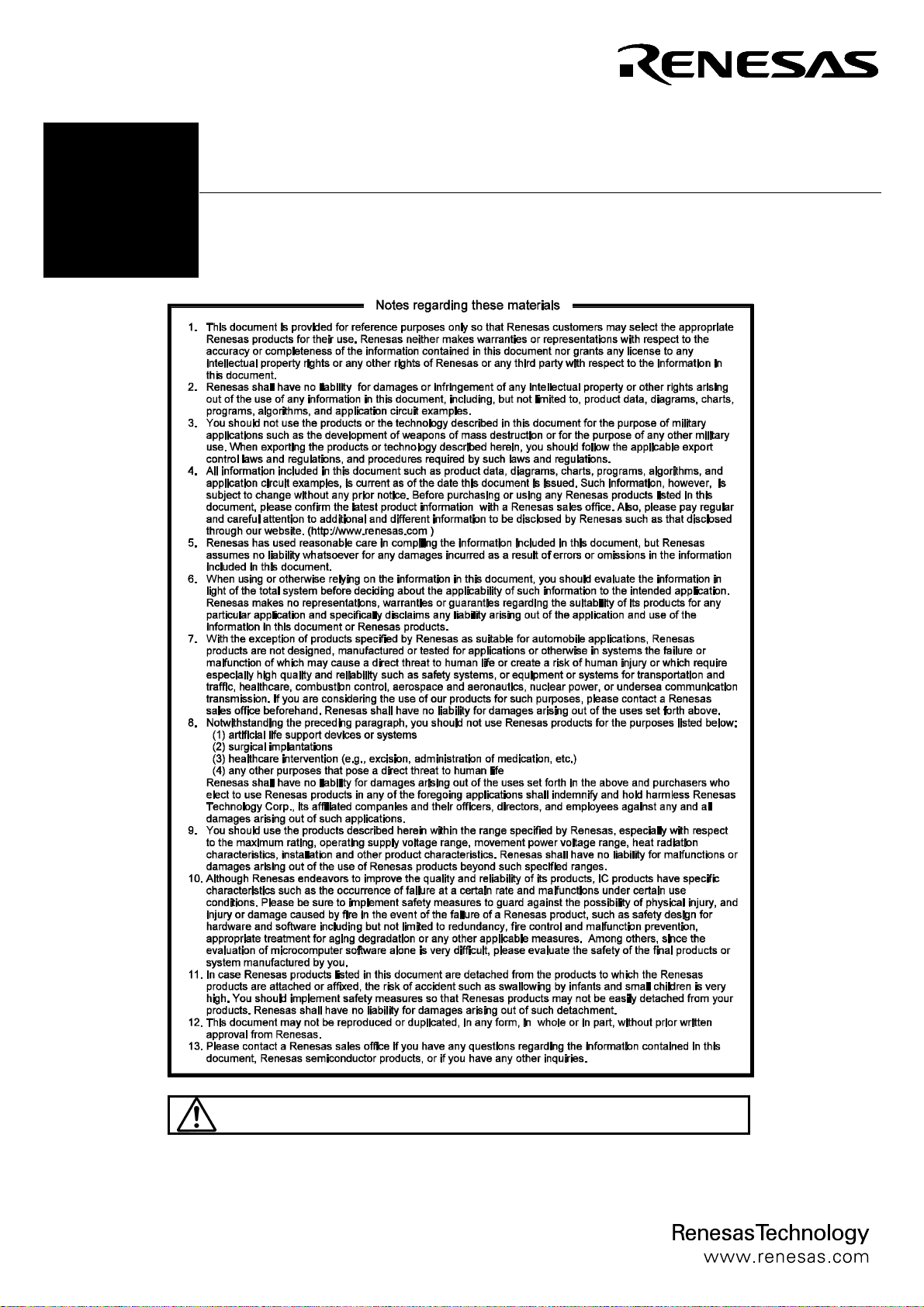
R0E5212L4CFG00
Converter Board for 32-pin 0.8mm pitch LQFP
User’s Manual
CAUTION
Renesas Tools Homepage http://www.renesas.com/tools
Rev. 1.00
Oct. 02, 2007
REJ10J1685-0100
If the requirements shown in the "CAUTION" sentences are ignored, the
equipment may cause personal injury or damage to the products.
(1/4)
Page 2
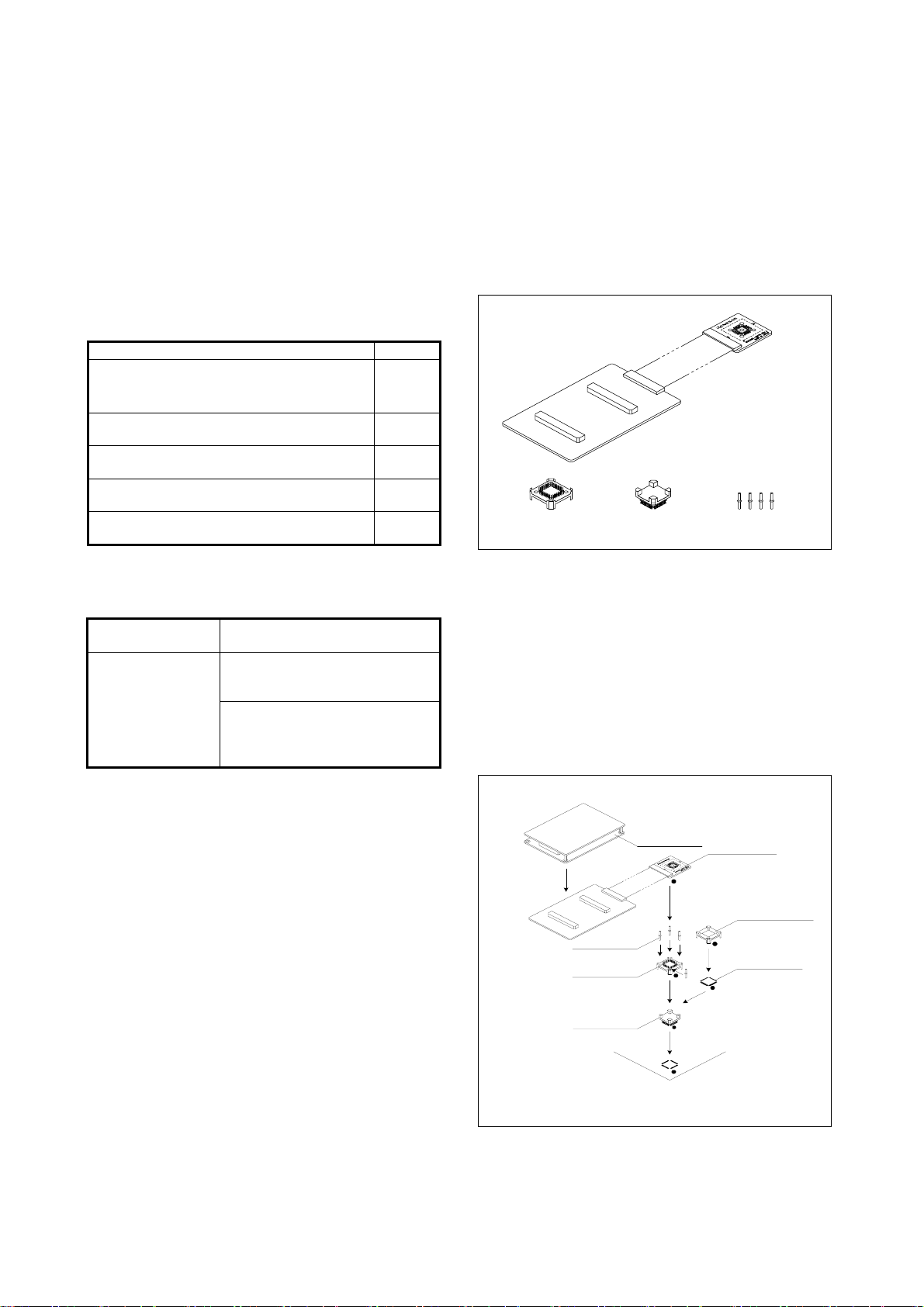
1. Outline
The R0E5212L4CFG00 is a converter board for connecting the
emulation probe R0E521000EPB00 and the compact emulator
R0E521000CPE00 for R8C/Tiny Series to a foot pattern for
32-pin 0.8mm pitch LQFP (PLQP0032GB-A, formerly
32P6U-A) of R8C/2K and 2L Groups.
2. Package Components (See Figure 1)
Check to see if the R0E5212L4CFG00 package has all the
following contents before using this product.
Table 1 Package Components
Item Quantity
R0E5212L4CFG00
(Base board R0E521000CIF00 and 150mm
1 pc.
FFC cable included)
YQPACK032SA
(made by Tokyo Eletech Corporation)
NQPACK032SA
(made by Tokyo Eletech Corporation)
YQ-GUIDE
(made by Tokyo Eletech Corporation)
R0E5212L4CFG00
User's Manual (This manual)
1 pc.
1 pc.
4 pcs.
1 pc.
3. Specifications
2 Specifications
Table
Applicable package
PLQP0032GB-A
(32-pin 0.8mm pitch LQFP)
Between R0E5212L4CFG00 and
YQPACK032SA:
100 times guaranteedInsertion/removal
iterations of
connector
Between R0E521000EPB00 or
R0E521000CPE00 and
R0E5212L4CFG00:
50 times
guaranteed
4. Usage (See Figure 2)
The R0E5212L4CFG00 can be used for debugging and board
mounted evaluation in common by mounting the
NQPACK032SA on the user system.
(1) For debugging
Mount the NQPACK032SA and YQPACK032SA on the
foot pattern of the user system in that order. And fix them
with the YQ-GUIDE’s (do not use the screws included
with the YQPACK032SA).
After connecting the R0E521000EPB00 or
R0E521000CPE00 and R0E5212L4CFG00, connect the
R0E5212L4CFG00 to the YQPACK032SA.
(2) For onboard evaluation
Mount an R8C/2K and 2L Group MCU and
HQPACK032SA (not included) in that order on the
NQPACK032SA on the user system. And fix them using a
screw included with the HQPACK032SA.
Before using the R0E5212L4CFG00, be sure to read "7.
Precautions" on page 4 and the R0E521000EPB00 or
R0E521000CPE00 User’s Manual.
R0E5212L4 CF G0 0
YQ-GUIDE (×4)YQPACK032SA NQPACK032SA
Figure 1 Package components of the R0E5212L4CFG00
(1) Debugging
R0E 521000EP B00
or
R0E 521000 CPE00
YQ-GUIDE (x4) *
YQPACK 032 SA *
NQPACK 032S A *
: No . 1 pin
●
*: These products are included with the R0E5212L4CFG00 package.
R0E5212L4CFG00
(2) On- board evaluation
HQPACK 032 SA
(Not included)
MCU with on-chip
flash memory etc.
32-pin 0.8mm pitch
(PLQP0032GB-A) foot pattern
Figure 2 Usage of the R0E5212L4CFG00
(2/4)
Page 3

5. Connection Procedure (See Figure 3)
The procedure for connecting the R0E5212L4CFG00 is shown
below.
(1) Mount the NQPACK032SA on the user system.
(2) Attach the YQPACK032SA on the NQPACK032SA.
(3) Secure the four corners of the YQPACK032SA with the
YQ-GUIDE's.
● Do not use the screws included with the
YQPACK032SA for fixing the YQPACK032SA.
● The screwdriver included with the NQPACK032SA is
used for fixing the HQPACK032SA. Do not use it for
fixing the YQ-GUIDE’s.
(4) Attach the R0E521000EPB00 or R0E521000CPE00 to the
R0E5212L4CFG00.
(5) Attach the R0E5212L4CFG00 to the YQPACK032SA.
R0E 521000 EPB0 0
or
R0E 521000 CPE00
(4)
YQ- GUIDE (x4)
YQPACK032 SA
NQPACK0 32SA
R0E5212L4CFG00
(5)
Be sure to use a
flathead screwdriver.
(3)
(2)
(1)
32-pin 0.8mm pitch
(PLQP0032GB-A) foot pattern
Figure 3 Connection procedure of the R0E5212L4CFG00
6. External Dimensions and a Sample Foot Pattern (See Figure 4)
31.0
0.5
R0E5212L4CFG00 REV.A
MADE IN JAPAN
0.8
16.5 32.0
6.8
10.0
Figure 4 External dimensions and a sample foot pattern of the R0E5212L4CFG00
6.8
10.0
Unit: mm
(3/4)
Page 4

7. Precautions
CAUTION
Cautions to Be Taken for This Product:
z Do not pull or excessively flex the cable. The cable may cause a break.
z When connecting the YQPACK032SA, be sure to use the included YQ-GUIDE's.
z Do not use the screws included with the YQPACK032SA to fix it.
IMPORTANT
Notes on This Product:
z We cannot accept any request for repair.
z For purchasing the NQPACK032SA, YQPACK032SA and HQPACK032SA, contact the following:
Tokyo Eletech Corporation http://www.tetc.co.jp/e_tet.htm
z For inquiries about the product or the contents of this manual, contact your local distributor.
Renesas Tools Homepage http://www.renesas.com/tools
8. Adding an MCU file
If you cannot select the MCU file for the R8C/2K and /2L Groups when the emulator debugger is launched, follow as below to add
the MCU file.
(1) Download the MCU file installer for the emulator to be used from the following download site.
http://tool-support.renesas.com/eng/toolnews/download/r8c2k_2l.htm
- When using with the compact emulator R0E521000CPE00
MCU file installer name: MCU_Files_install_cpe_R8C_2K-2L.exe
- When using with the emulation probe R0E521000EPB00
MCU file installer name: MCU_Files_install_epb_R8C_2K-2L.exe
(2) Start the downloaded installer to add the MCU file.
(4/4)
