Page 1
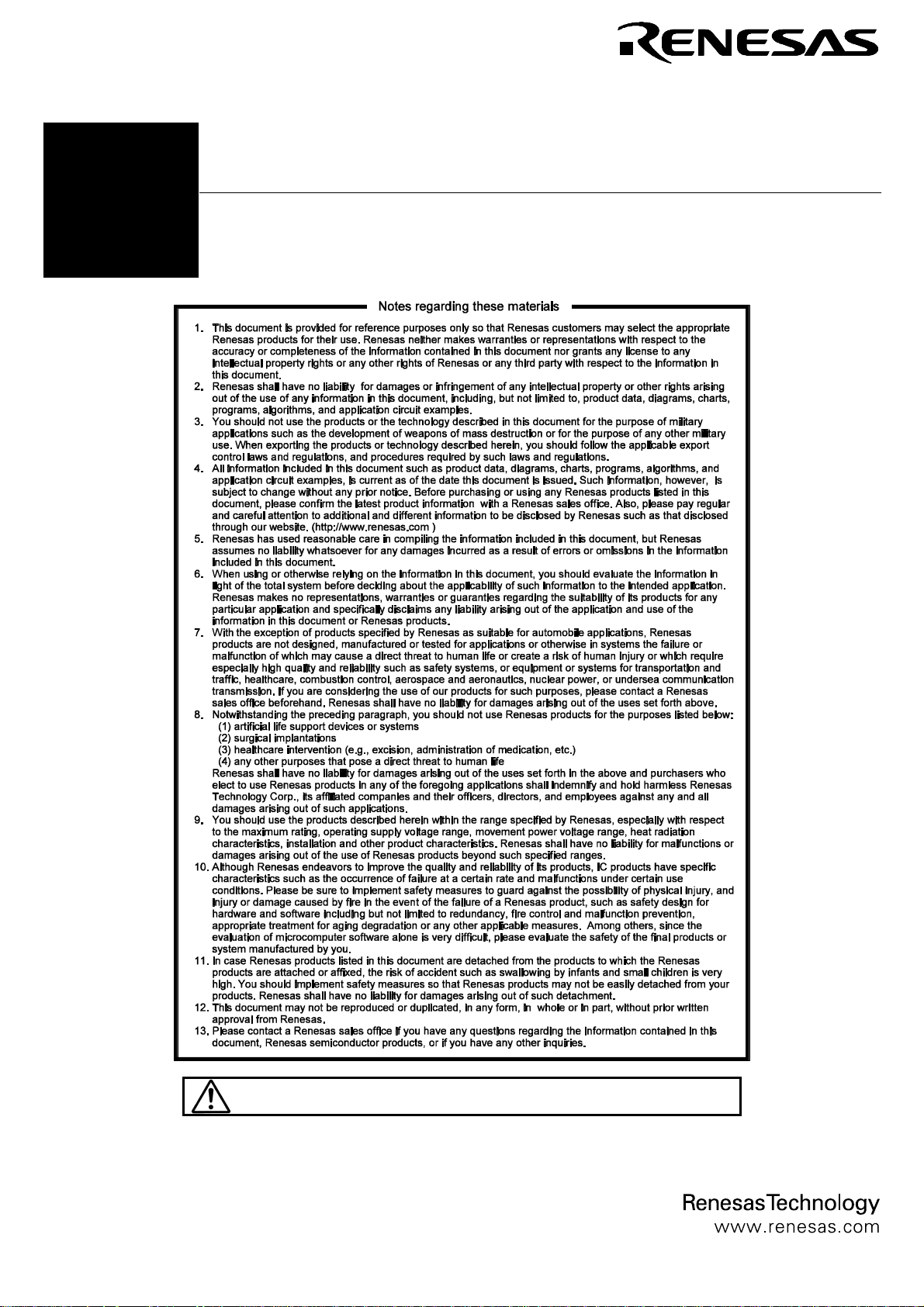
R0E330850ACBP0
r
Protection Board for M16C/60 Series M16C/62P Group and M32C/80 Series Emulato
User’s Manual
CAUTION
Renesas Tools Homepage http://www.renesas.com/tools
Rev.1.02
Jan. 08, 2008
REJ10J1734-0102
If the requirements shown in the "CAUTION" sentences are ignored,
the equipment may cause personal injury or damage to the products.
(1/8)
Page 2
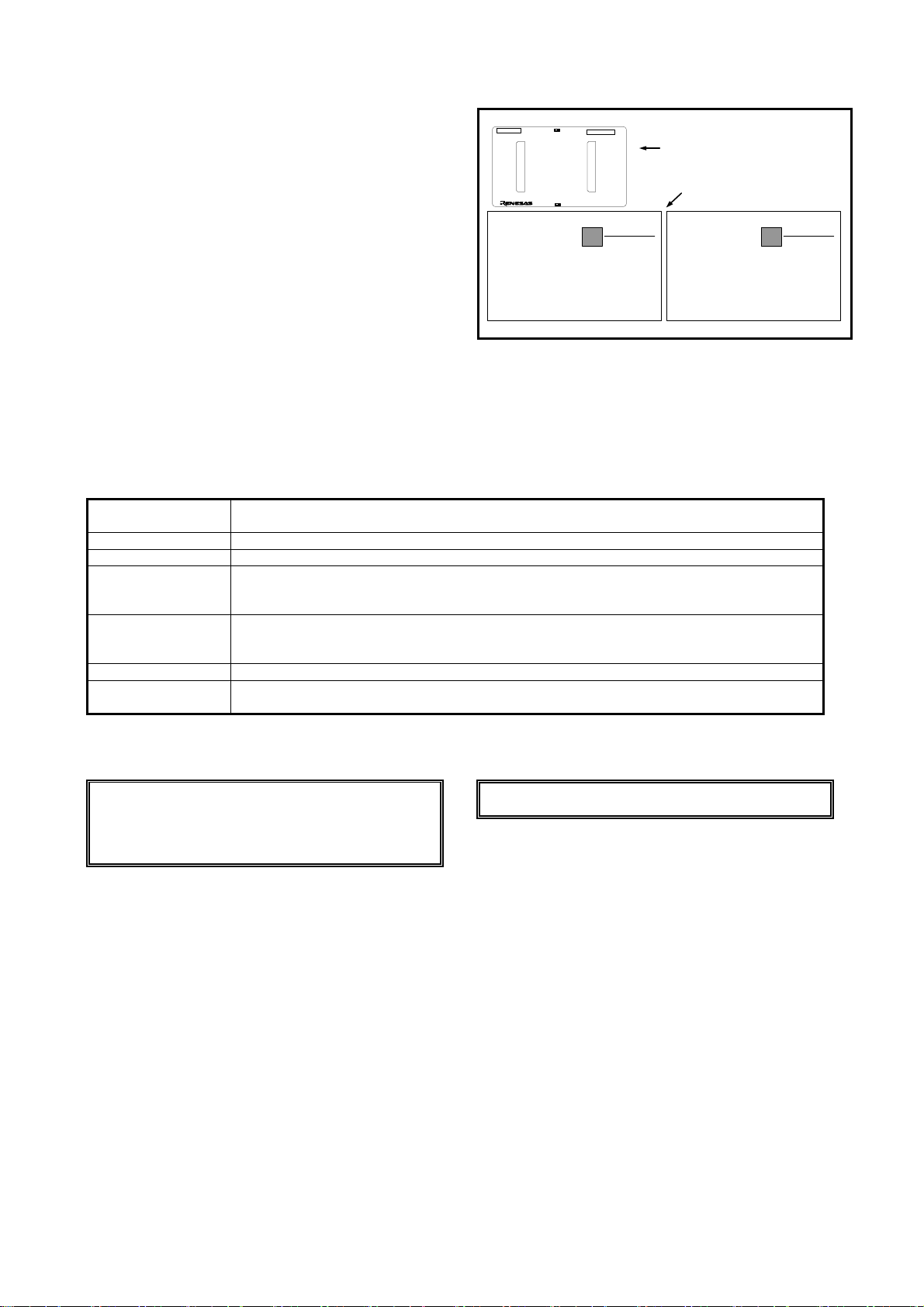
1. Outline
Pb Free
The R0E330850ACBP0 is a protection board for the M16C/60
Series M16C/62P Group and M32C/80 Series emulator. This
product protects the emulator from improper connections by
1b
connecting to between the converter board and emulator.
This product is designed to protect the emulator from troubles
caused by applying overvoltage to port pins. Note that it cannot
protect the emulator when applying overvoltage or reverse
voltage to the power pins, or applying more voltage than the
allowable voltage to each pin.
2. Package Components (See Figure 1)
(1) R0E330850ACBP0 protection board......................... 1pc.
(2) R0E330850ACBP0 User's Manual (This manual)..... 1pc.
(2) R0E330850ACBP0 User's Manual (Japanese)........... 1pc.
Figure 1 Package components of the R0E330850ACBP0
3. Specifications
Table 1 Specifications
Applicable products
Interface connectors 80pin 0.8mm pitch (Matsushita Electric Works, Ltd.)
Vcc 3.0 - 5.5 V (When the power pin Vcc1 is set to 5.6 V or more, LED1 and LED2 light.)
Protect function
Protected pins*
Icc Max.120 mA (without error) *Power is supplied from the Vcc1 pin of the user system
Insertion/removal
iterations of connector
* About protections of each pin, see “Table 2 Correspondence of the connectors”.
Examples to be protected
- Connection between a port and +10[V] signal
- Short-circuiting between a port and ECL (-5.5[V]) output
signal
- Short-circuiting between output ports or between an
output port and the power supply
M30830T-EPB, M30850T2-EPB, M30870T-EPB, M30880T-EPB, M3062PT2-EPB,
M30850T3-CPE, M30870T2-CPE, M3062PT3-CPE
Overvoltage: When applying voltage up to +10 V, the input voltage is limited by a diode.
Reverse voltage: When applying voltage up to -10 V, the input voltage is limited by a diode.
Over current: When the signal is short-circuited, the current is limited.
Signal input/output pins except pins below.
Pins not protected: Vcc1, Vss1, Vcc2, Vss2, AVcc, VREF and AVss
(Note that pins of BYTE, CNVss, P70 and P71 are not protected against overvoltage)
50 times guaranteed
Examples NOT to be protected
- Applying +9[V] to the power supply
- Connection between a port and +24[V] signal
40a1a40b
J1
LED1
LED2
TOOL SIDE
40b40
a
1a1b
J2
R0E330850ACBP0 REV.A
MADE IN JAPAN
RENESAS
R0E330850ACBP0
ユーザーズマニュアル
ルネサステクノロジ
www.renesas.com
(1/*)
R0E330850ACBP0
protecti on board
R0E330850ACBP0
User's Manual (Jpn/Eng)
RENESAS
R0E330850ACBP0
User's Manual
Renesas Technology
www.renesas.com
(1/*)
(2/9)
Page 3
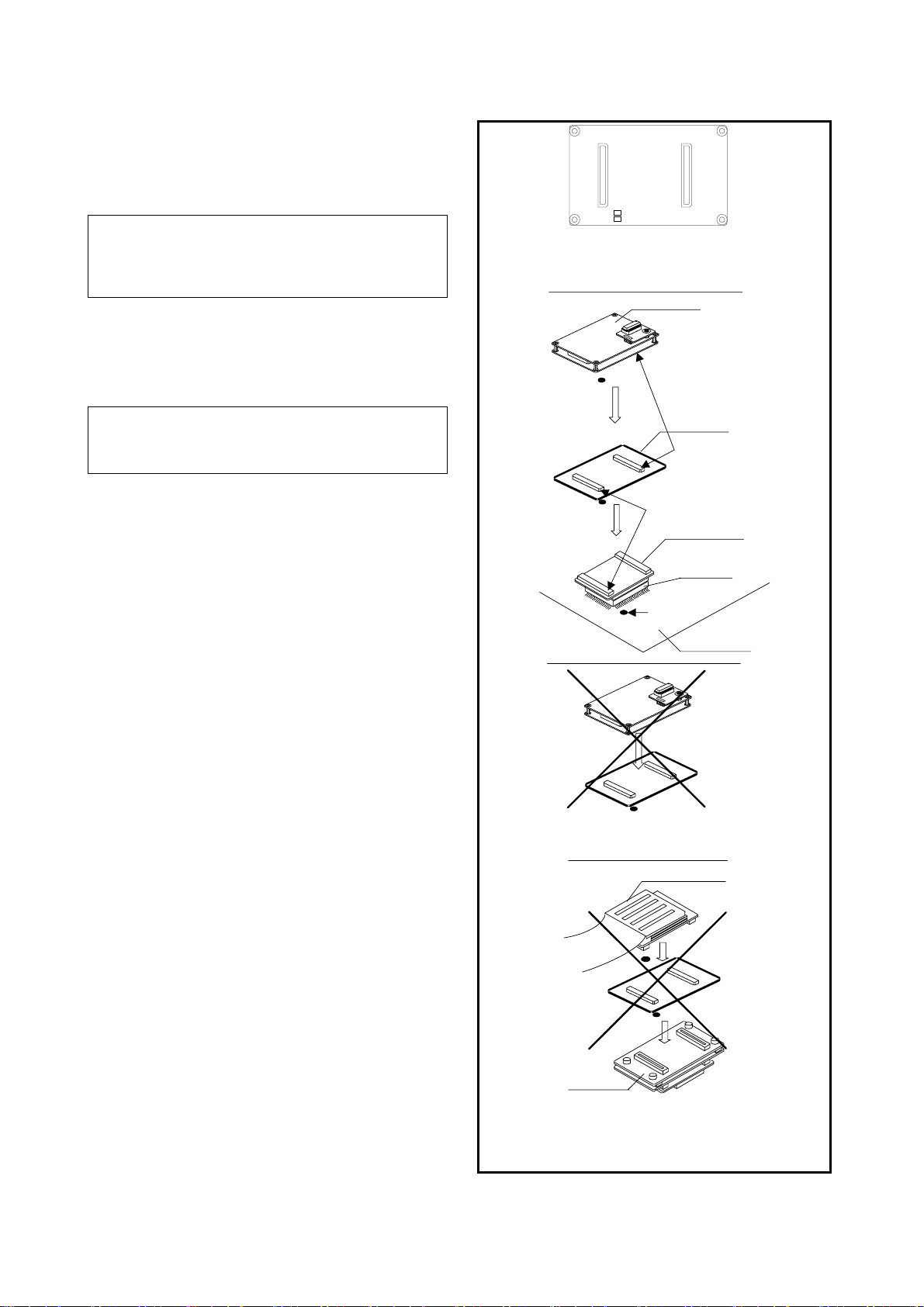
4. Connection Procedure (See Figure 2)
The procedure for connecting this product is shown below.
(1) Check that neither the RVC12 nor RVS12 on this product
has been disconnected using a tester.
- When the RVC12 and RVS12 are disconnected, this
product may have been damaged because of overload. Do
not connect this product with the emulator or user system.
As the emulator may also have been damaged, make a
request for inspection of it.
(2) Mount this product on the converter board. Make sure NOT
to use this product without the user system.
Install the connectors as follows.
Converter board CN1 = J3 of this product
Converter board CN2 = J4 of this product
- Check to see if power is off.
- Do not attach this product between the PCA7501EPBA
board and the M3T-FLX160-EPB.
- Be sure not to attach the board in a wrong direction.
(3) Mount the emulator on this product.
Install the connectors as follows.
Emulator J3 = J1 of this product
Emulator J4 = J2 of this product
Before using this product, be sure to read "5. Precautions" on
the next page.
J4
40a
40b
1a
1b
RVC12
RVS12
(1) Check neither RVC12 nor
RVS12 have been disconnected
before using this product.
(J3)
40a
1a
Emulator
(J4)
J3
40b
1b
(3)
This product
J2 Side
J1Side
(J3)
(2)
CN2 side
CN1 side
Match the direction
of the connectors
(J4)
Match the direction
of the connectors
Converter board
Socket
1pin
User system
Do NOT use without the
user system.
M3T-FLX160-EPB
-
-
PCA7501EPBA
Do not attach this product
between
the PCA7501EPBA board
and the M3T-FLX160-EPB.
Figure 2 Connection procedure of the R0E330850ACBP0
(3/9)
Page 4

5. Precautions
CAUTION
Caution to Be Taken for This Product:
z Be sure to connect this product to the user system, and supply power from the Vcc1 pin.
z Use the power pin Vcc1 with 5.5 V or less. If the Vcc1 pin is set to 5.6 V or more accidentally, the LED1 and LED2
will light up to notify it. If the LEDs light up, turn the power off immediately.
z If the pins protected against overvoltage are overvoltaged, the voltage of the Vcc1 pin may rise up to 5.6 V because
of reverse current. When you need to maintain the Vcc1 pin voltage of the user system, add dummy resistance and
voltage regulator diode to the power line of the Vcc1. (Figure 3 is a mounting example.)
z Do NOT touch this product while powering on. Part of the circuit may be at a high temperature immediately after
turning off the emulator. Please take some time to let it cool down before touching this product.
IMPORTANT
Notes on This Product:
z It does not provide any guarantees to protect the emulator from any possible improper connection with the user
system. For details, refer to the specifications.
z When using this product, the electrical characteristics change slightly compared with when not using it. For final
evaluation or characteristics verification, use the evaluation MCU.
z We cannot accept any request for repair. When requesting for repair of the emulator used with this product, refer to
“7. Troubleshooting” on page 6.
z For inquiries about the product or the contents of this manual, contact your local distributor.
Renesas Tools Homepage http://www.renesas.com/tools
Figure 3 Example of component mounting (When restricting the voltage to 3.6 V or less in the 3.3 V user system)
(4/8)
Page 5
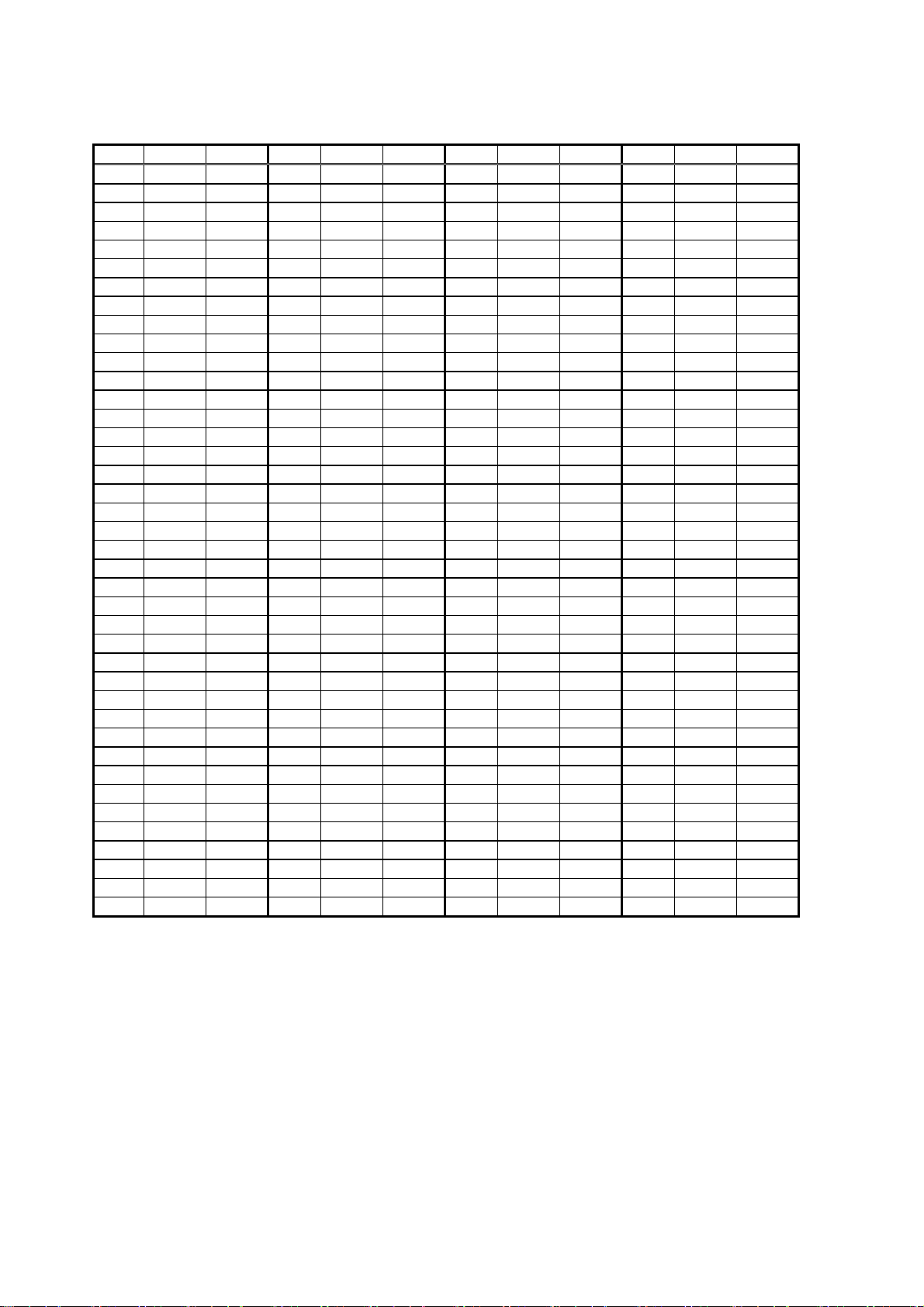
6. Correspondence of Connectors
Table 2 Correspondence of the connectors (The following signals are for the M32C/87 Group)
No. Signals Protections No. Signals Protections No. Signals Protections No. Signals Protections
J3-1a GND - J3-1b P86 V+,V-,I J4-1a GND - J4-1b RESET# V+,V-,I
J3-2a P87 V+,V-,I J3-2b CNVss V-,I J4-2a XOUT V+,V-,I J4-2b Vss1 * J3-3a BYTE V-,I J3-3b P140
J3-4a P141 V+,V-,I J3-4b P142
J3-5a P143 V+,V-,I J3-5b P144
J3-6a P145 V+,V-,I J3-6b P146
J3-7a P90 V+,V-,I J3-7b P91
J3-8a P92 V+,V-,I J3-8b P93
J3-9a P94 V+,V-,I J3-9b P95
J3-10a P96 V+,V-,I J3-10b GND - J4-10a P71 V-,I J4-10b GND J3-11a GND - J3-11b P97 V+,V-,I J4-11a GND - J4-11b P70 V-,I
J3-12a AVcc V~ J3-12b VREF V~ J4-12a P67 V+,V-,I J4-12b Vcc1 J3-13a P100 V+,V-,I J3-13b AVss V~ J4-13a P66 V+,V-,I J4-13b Vss1 J3-14a P101 V+,V-,I J3-14b P102
J3-15a P103 V+,V-,I J3-15b P104
J3-16a P105 V+,V-,I J3-16b P106
J3-17a P107 V+,V-,I J3-17b Vcc1 - J4-17a P137 V+,V-,I J4-17b P136 V+,V-,I
J3-18a P150 V+,V-,I J3-18b Vss1 - J4-18a P135 V+,V-,I J4-18b P134 V+,V-,I
J3-19a P151 V+,V-,I J3-19b P152 V+,V-,I J4-19a P57 V+,V-,I J4-19b P56 V+,V-,I
J3-20a P153 V+,V-,I J3-20b GND - J4-20a P55 V+,V-,I J4-20b GND J3-21a GND - J3-21b P154
J3-22a P155 V+,V-,I J3-22b P156
J3-23a P157 V+,V-,I J3-23b P00
J3-24a P01 V+,V-,I J3-24b P02
J3-25a P03 V+,V-,I J3-25b P110
J3-26a P111 V+,V-,I J3-26b P112
J3-27a P113 V+,V-,I J3-27b P114
J3-28a P04 V+,V-,I J3-28b P05
J3-29a P06 V+,V-,I J3-29b P07
J3-30a P10 V+,V-,I J3-30b GND
J3-31a GND - J3-31b P11
J3-32a P12 V+,V-,I J3-32b P13
J3-33a P14 V+,V-,I J3-33b P15
J3-34a P16 V+,V-,I J3-34b P17
J3-35a P20 V+,V-,I J3-35b P21
J3-36a P22 V+,V-,I J3-36b P23
J3-37a P24 V+,V-,I J3-37b P25
J3-38a P26 V+,V-,I J3-38b P27
J3-39a Vss2 - J3-39b P30
J3-40a Vcc2 - J3-40b GND - J4-40a P120 V+,V-,I J4-40b GND -
V+,V-,I
V+,V-,I
V+,V-,I
V+,V-,I
V+,V-,I
V+,V-,I
V+,V-,I
V+,V-,I
V+,V-,I
V+,V-,I
V+,V-,I
V+,V-,I
V+,V-,I
V+,V-,I
V+,V-,I
V+,V-,I
V+,V-,I
V+,V-,I
V+,V-,I
V+,V-,I
V+,V-,I
V+,V-,I
V+,V-,I
V+,V-,I
V+,V-,I
V+,V-,I
V+,V-,I
V+,V-,I
J4-3a XIN
J4-4a P85
J4-5a P83
J4-6a P81
J4-7a P77
J4-8a P75
J4-9a P73
J4-14a P65
J4-15a P63
J4-16a P61
J4-21a GND
J4-22a P133
J4-23a P132
J4-24a P131
J4-25a P53
J4-26a P51
J4-27a P127
J4-28a P125
J4-29a P46
-
J4-30a P44
J4-31a GND
J4-32a Vcc2
J4-33a Vss2
J4-34a P40
J4-35a P36
J4-36a P34
J4-37a P32
J4-38a P124
J4-39a P122
Notes:
-: No protection (direct-coupled), *: Feeding point
V~: No protection
(When the voltage is set to -1.0 V or less, the signal will be short-circuited to Vss by a diode on the protection board. When the
voltage is set to “Vcc1 + 1.0” V or more, the signal will be short-circuited to Vcc1 by a diode on the protection board.)
V+: Overvoltage protection (Protects the emulator from being applied overvoltage from “Vcc1 + 1.0” V to +10 V.)
V-: Reverse voltage protection (Protects the emulator from being applied reverse voltage from negative voltage -1.0 V to -10 V.)
I: Over current protection
GND is a ground signal of the connector. When connecting to the emulator, it is connected to Vss inside the emulator.
V+,V-,I
V+,V-,I
V+,V-,I
V+,V-,I
V+,V-,I
V+,V-,I
V+,V-,I
V+,V-,I
V+,V-,I
V+,V-,I
V+,V-,I
V+,V-,I
V+,V-,I
V+,V-,I
V+,V-,I
V+,V-,I
V+,V-,I
V+,V-,I
V+,V-,I
V+,V-,I
V+,V-,I
V+,V-,I
V+,V-,I
V+,V-,I
V+,V-,I
J4-3b Vcc1 *
J4-4b P84
J4-5b P82
J4-6b P80
J4-7b P76
J4-8b P74
J4-9b P72
J4-14b P64
J4-15b P62
J4-16b P60
-
J4-21b P54
J4-22b Vss2
J4-23b Vcc2
J4-24b P130
J4-25b P52
J4-26b P50
J4-27b P126
J4-28b P47
J4-29b P45
J4-30b GND
-
J4-31b P43
-
J4-32b P42
-
J4-33b P41
J4-34b P37
J4-35b P35
J4-36b P33
J4-37b P31
J4-38b P123
J4-39b P121
V+,V-,I
V+,V-,I
V+,V-,I
V+,V-,I
V+,V-,I
V+,V-,I
V+,V-,I
V+,V-,I
V+,V-,I
V+,V-,I
-
V+,V-,I
V+,V-,I
V+,V-,I
V+,V-,I
V+,V-,I
V+,V-,I
V+,V-,I
V+,V-,I
V+,V-,I
V+,V-,I
V+,V-,I
V+,V-,I
V+,V-,I
V+,V-,I
V+,V-,I
(5/8)
Page 6

7. Troubleshooting
If you have trouble when using this product with connected to the emulator, refer to the following procedures.
Table 3 Items to check when having trouble with this product used
Type Problems Items to check
Improper
use
Used without the user system.
Installed on a wrong position.
Applied more than 5.5[V] voltage
or reverse voltage to the power
pin Vcc1/Vss1.
Applied more than 10[V] of
voltage or more than -10[V] of
reverse voltage to each pin other
than the power pins.
Error
Error was detected by the
self-check of the emulator.
LED of this product lights up.
FUSE of this product is
disconnected.
When requesting for support or repair, please inform us of this product being used. If you request repair for the emulator used with
this product, send us both the emulator and this product (We cannot accept any request for repair of this product).
Support /repair request
After turning off the power, verify that this product is connected to the user system, and
then use it.
This product and the emulator may have been damaged due to improper use of this
product. Turn the power off immediately and disconnect this product and the emulator.
Make a request for support or repair according to the procedure shown in Figure 4.
Add the detailed information about the improper use to the column of Cause of fault in
the Repair Request Sheet.
Check to see if this product is disconnected to the emulator. When the product is
connected to the emulator, after turning off the power and disconnecting it, execute the
self-check of the emulator again.
See the chapter of the Self-check in the user’s manual of the emulator.
The self-check needs to be performed with the emulator disconnected from the
product.
It indicates that abnormal voltage is being supplied. Turn the power off immediately
and disconnect this product and the emulator. Check the connection between the
emulator and the user system, the power supply voltage, and inadequateness or
misuse of the user system.
This product is damaged due to the overload that exceeded the allowable limit of this
product. The emulator may also have been damaged. Make a request for support or
repair according to the procedure shown in Figure 4.
Was this product
connected to the
emulator?
Connected
Disconnect this product and the
user system from the emulator and
execute the self-check of the
emulator.
Check t o s e e if the FUSE of this
product is disconnected.
Make a request for support or repair. Be sure to inform us of this product being
used with the emulator, and add the following information of (1)(2) to the column
of Operating environment on the Repair Request Sheet, and that of (3)(4) to the
column of Symptoms.
(1) [Optional product : R0E330850ACBP0]
(2) [Serial number: (Rot number of R0E330850ACBP0)]
(3) [Results of the self-check : (LED status or the error massage)]
(4) [FUSE status of R0E330850ACBP0:
(Normal, RVC12 disconnected or RVS12 disconnected)]
Note: If you request repair for the emulator used
Complete
with this product, send us both the emulator and
this product.
Figure 4 Support/repair request flow when using this product
Unconnected
See the Emulator’s user’s
manual to request for
support/repair.
Complete
(6/8)
Page 7

8. Appendix
Table 4 Correspondence of part numbers and signals
Signals J1J2side resistors Diode
CNVss RCNV1 (DCNV1), D87 RCNV2 DCNV1 unmount
BYTE RBYT1 (DBYT1), D94 RBYT2 DBYT1 unmount
RESET# RRES1 DRES1 RRES2
XIN RXIN1 DXIN1 RXIN2
XOUT RXO1 DXO1 RXO2
P00-P07 N6,N17 D10,D13,D21,D56,D68,D73 N42,N50
P10-P17 N3,N10 D1,D7,D14,D49,D55,D59 N38,N45
P20-P27 N1,N7 D2,D8,D46,D47,D48,D51 N35,N41
P30-P37 N5,N8,R3 D6,D30,D43,D53,D54 N36,N40,R15
P40-P47 N11,N15 D15,D19,D23,D58,D61,D65 N44,N48
P50-P57 N12,N20 D12,D20,D24,D52,D57,D66 N43,N51
P60-P67 N23,N26 D28,D31,D69,D78.D82,D74 N54,N57
P70,P71 N29 (D86), D36,D89 N60 D86 unmount
P72-P67 N29,N31 D36,D37,D42,D89,D92 N60,N63
P80-P85 N28,N33 D35,D41,D83,D93 N61,N66
P86 R11 D94 R18
P87 R12 D87 R17
P90-P97 N25,N30 D30,D38,D79,D80,D88,D95 N58,N64
P100-P103
P105-P107
P104 R10 D34 R16
P110-P114 N13,N14 D17,D18,D62,D63 N46,N49
P120-P127 N2,N4,N9 D4,D5,D9,D44,D45,D50 N34,N37,N39
P130-P137 N16,N22 D16,D27,D60,D64,D70,D75 N47,N55
P140-P146 N27,N32 D33,D39,D40,D84,D90 N62,N65
P150-P157 N18,N19 D25,D67,D71,D77,D81 N52,N53
AVcc RAVC1 DAVC1 RAVC2 0ohm
VREF RVRF1 D32,D91 RVRF2 0ohm
AVss RAVS1 D32,D91 RAVS2 0ohm
Vcc1 - - RVC12
- - RVC10
- - (RVC11)
Vcc2 RVC2 - Vss - - RVS12
- - -
N21,N24 D26,D29,D32,D34,D72,D76,D85,D91 N56,N59
Notes) - : No mount position, (…): Unmount
J3J4 side resistors Remark
See Figure 5
See Figure 5
See Figure 5
0ohm
See Figure 5
See Figure 5
(7/8)
Page 8

J1J2 side R
J3J4 side RDiode
Vcc1
Vcc2
Vss
AVcc
REF
V
AVss
CNVss
J2-3b
J2-2b
0
RVC2
0.5A Fuse
0
RAVC1 RAVC2
0
RVRF1 RVRF2
0
RAVS1 RAVS2
22
0.5A Fuse
RVC12
RVS12
0
0
0
22
J4-3b
J4-2b
J3-12aJ1-12a
J3-12bJ1-12b
J3-13bJ1-13b
Vcc1
Vcc2
Vss
AVcc
REF
V
AVss
CNVss
BYTE
P70,P71
To emulator
RESET#,
IN,XOUT
X
otherPort
22
22
Power
block
UDZS5.6B
110
ZD6
Vcc1
ZD3
CV3
Vcc1
ZD5
CV5
GND
(Note: Diode is Rohm RB731U)
22
22
P70,P71
RESET#,
IN,X OUT
X
To user system
otherPort
0
RVC10
0
RVC11
Vcc1
J3-17bJ1-17b
Vcc1
GND
Figure 5 Connection diagram
(8/8)
