Remotec ZXT-600 User Manual

System Requirements
Gateway: Samsung SmartThings Hub
Target Device: ZXT-600 (Zwave-to-IR extender)
Device Handler source code for SmartThings:
zxt-600 v02.groovy
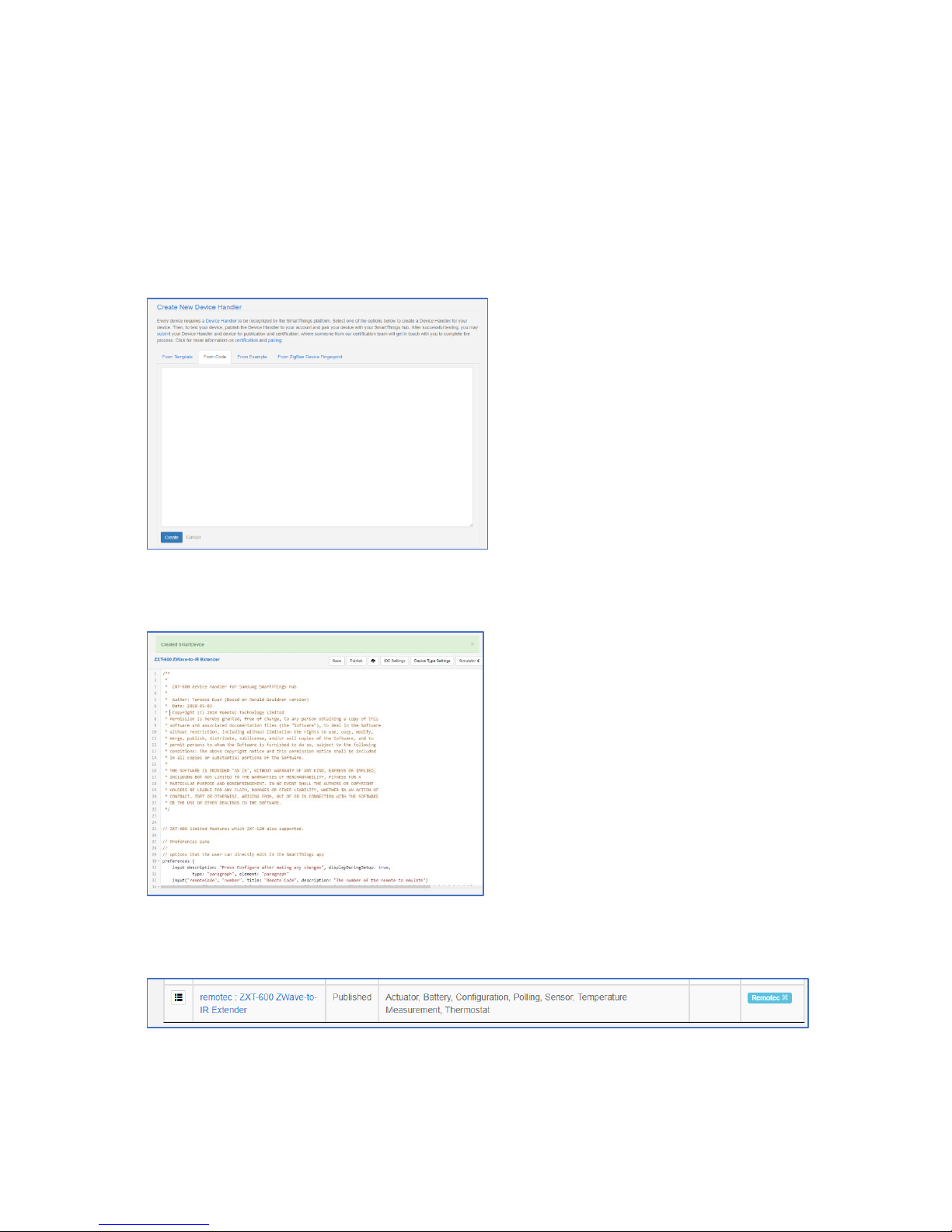
Install Custom Device Code
Step 1) Before you start creating your custom device code, you should have registered a SmartThings
account in SmartThings Developer Portal.
Step 2) Click “My Device Handlers” and create a new Device handler
Select “From Code” and copy all content of the groovy file. And then click “Create”
After that, you can “Save” it.
Then you can see the device handler like this.
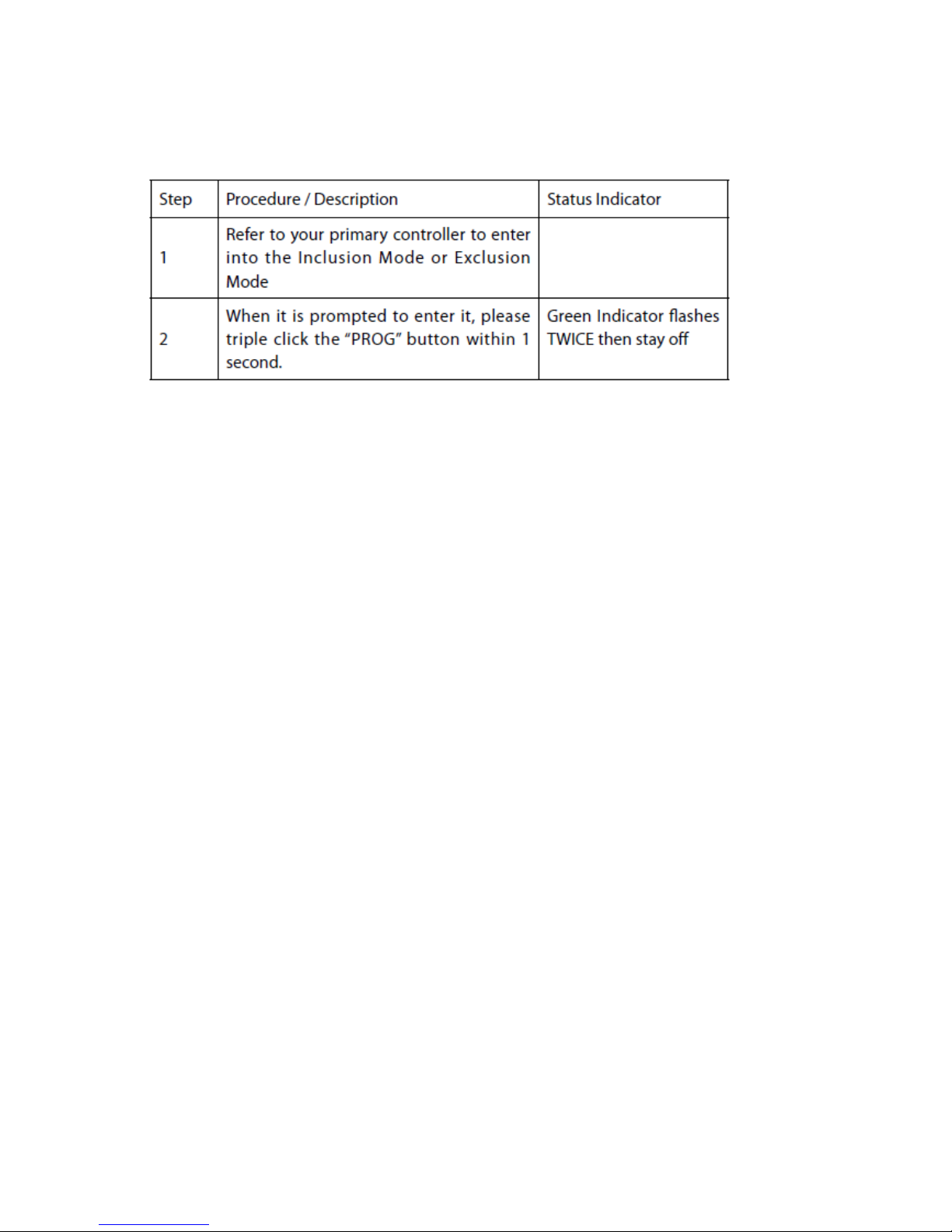
Include ZXT-600 to a Z-wave Gateway
Notes:
1. It is recommended to perform the Remove (Exclude) procedure before performing
an Add (Include) procedure.
2. Red Indicator flashes TWICE then stay off to represent the Add / Remove process
failed, please repeat the above step again.
3. If the Add (Include) process fails, try Remove (Exclude) and /or resetting the
AC Master to Factory Default and repeat the above step.
