Remington IPL6000 i-Light Pro Use And Care Manual

IPL6000
Use and
Care Guide
Register Your New Product Today!
By registering your new Remington® product, you will receive these important benefits:
Proof of Ownership • Product Protection • Product Registration • Special Offers
Register online at: www.RemingtonProducts.com

Contents
PAGE
4 Introduction
5 How Does the i-Light Pro IPL System work?
6 i-Light Pro System Diagram Reference
7 Getting to Know Your i-Light Pro System
8 QUICK REFERENCE GUIDE
10 What is the Intended Use for i-Light Pro IPL System? (Indications)
12 Contraindications
13 WARNINGS
16 Benefits and Risks
18 What to Expect with i-Light Pro IPL System
20 How to Use Your i-Light Pro IPL System
20 Set-up
21 Each Time You Use i-Light Pro IPL System
21 Between Treatments
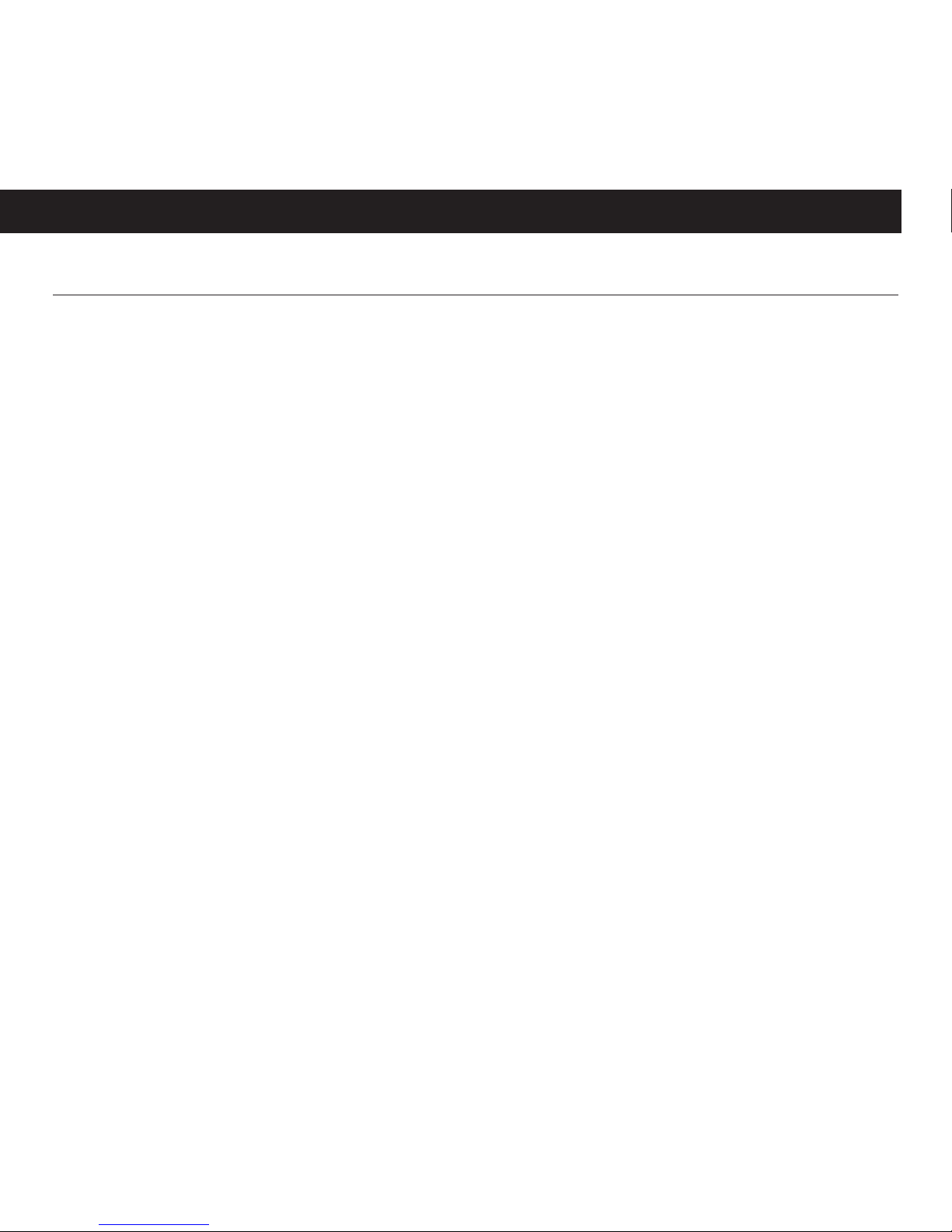
PAGE
22 Using i-Light Pro IPL System for the First Time
22 Testing on a patch of skin
23 Using i-Light Pro IPL System Every Time
23 Getting Ready to Use
23 Unlocking the i-Light Pro IPL system using the Skin Tone Sensor
26 Setting the ENERGY LEVEL
28 Begin Treatment
31 After Use
32 Getting the Best Results
32 Taking Care of Your i-Light Pro IPL System
32 Cleaning
32 Replacing the Disposable Cartridge
36 Disposing of Your i-Light Pro IPL system
36 Troubleshooting
42 Performance Guarantee
44 Contact Information

4
Introduction
Congratulations on the purchase of your
new i-Light™ Pro Intense Pulsed Light
(IPL) Hair Removal system! You’re on
your way to being liberated from the daily
chore of hair removal.
The i-Light Pro IPL system is a revolution-
ary light-based device designed for the
removal of unwanted body hair at home.
It uses the same Intense Pulsed Light
(IPL) technology that professional derma-
tologists and salons use, but is optimized
for use in the privacy and comfort of your
own home.
Unlike most at-home hair removal meth-
ods, the i-Light Pro IPL system doesn’t cut
or pull out hair—it actually works below
the skin’s surface to disable active hairs
and helps prevent new ones from growing. This is a gradual process. You’ll start
to see results within two weeks after your
initial treatment and results will improve
gradually over time.

5
How does the i-Light Pro IPL System Work?
The process of light-based hair removal is
well-known and has been clinically prov-
en around the world for over 15 years.
The i-Light Pro system uses this same
proven technology to emit an intense
pulse of light (IPL) to heat up and disable active hair follicles. The light energy
targets dark coloring in body hair, which
is why it works best on lighter skin tones
and naturally dark hair. To determine if
your skin and hair color are ok to use with
the i-Light Pro IPL system, refer to infor-
mation provided on page 10 and 11.
Every hair in our body goes through a
continuous growth cycle, from active to
resting phases. The time it takes to complete a full hair growth cycle varies, but
is typically 18-24 months. Light-based
treatments only affect hairs in the active
phase, which can account for up to 90%
of hair follicles. That’s why we recommend using the i-Light Pro system three
times in the first month to ensure you hit
every active hair. After that, use the i-Light
Pro system as needed for any missed
hairs or hairs that have recently become
active.
• The first 3 sessions with the i-Light Pro
IPL system should be 2 weeks apart.
• After that, use the i-Light Pro system
when you start to see hair re-growth in
the treated area.
• Do NOT treat the same body part more
often than every 2 weeks.
After a hair follicle is treated, it can take
one to two weeks for the hair to fall out.
During this time, it may look like hair is
still growing, but really the hair is being
“pushed out.” You may or may not see
these stubs pushed out from the skin.
If you start treating a different body part,
start the process over for that body part.

6
Figure1
i-Light Pro System Diagram Reference
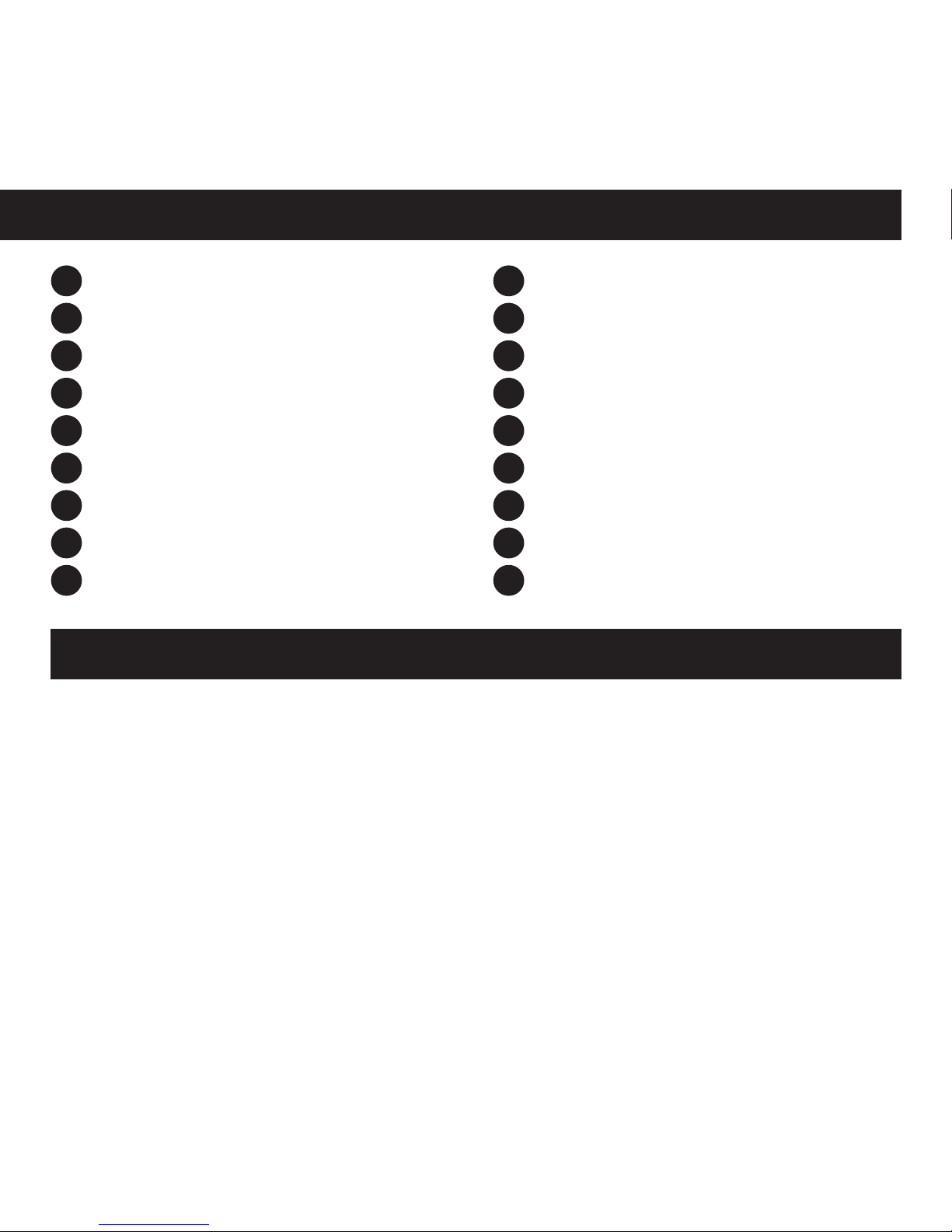
7
Inside the packaging for your i-Light
Pro IPL system you will find a BASE
UNIT with HAND PIECE and POWER
CORD. You will also find a LINT FREE
CLOTH, Instructional DVD and this Use
& Care Guide. The i-Light Pro system
comes equipped with a disposable
REPLACEMENT CARTRIDGE (inside
HAND PIECE underneath NOSE CONE).
Each Disposable Cartridge provides 1,500
flashes before it needs to be replaced.
On the BASE UNIT, there is a SKIN TONE
SENSOR (fig1. J) to test for appropriate
skin tone before usage. You control the
ENERGY LEVEL (fig1. F & I) and choose
the level that’s most comfortable
for you.
The POWER SWITCH (fig1. A) is located
on the side near the top of the unit, next
to the POWER INLET (fig1. B).
A
Power Switch
B
Power Inlet
C
Base Unit
D
Hand Piece
E
Flash Button
F
Energy Level Selection Button
G
Cool Down Mode Indicator
H
Cartridge Status Indicator Display
I
Energy Level Selection Display
J
Skin Tone Sensor
K
Hand Piece Cord
L
Flash Window
M
Skin Contact Sensors
N
Nose Cone Release Buttons
O
Replacement Cartridge
P
Nose Cone
Q
Power Cord
R
Lint Free Cloth
Getting to Know Your i-Light Pro IPL System

8
1. PREPARE SKIN (see page 23)
• Shave the hair in the treatment area
• Wipe skin clean and dry completely
2. TURN ON & UNLOCK THE
I-LIGHT PRO IPL SYSTEM
(see page 23)
• Turn POWER SWITCH on
• Place skin in the intended treatment
area on SKIN TONE SENSOR for a
few seconds (TOUCHING SKIN TONE
SENSOR)
• UNSUITABLE skin = "BUZZ"
• SUITABLE skin = "BEEP-BEEP" and
the system will unlock
• You must unlock i-Light Pro on each
body part you intend to treat
3. SELECT ENERGY LEVEL
(see page 26-27)
• The i-Light Pro IPL system starts out at
the lowest level
• Test your skin at
lower levels before
increasing
• Higher energy levels improve results
but may be less comfortable
• To increase, press the ENERGY LEVEL
SELECTION BUTTON
• For best results use the highest setting
that is comfortable
QUICK REFERENCE GUIDE (see fig. 1, page 6)
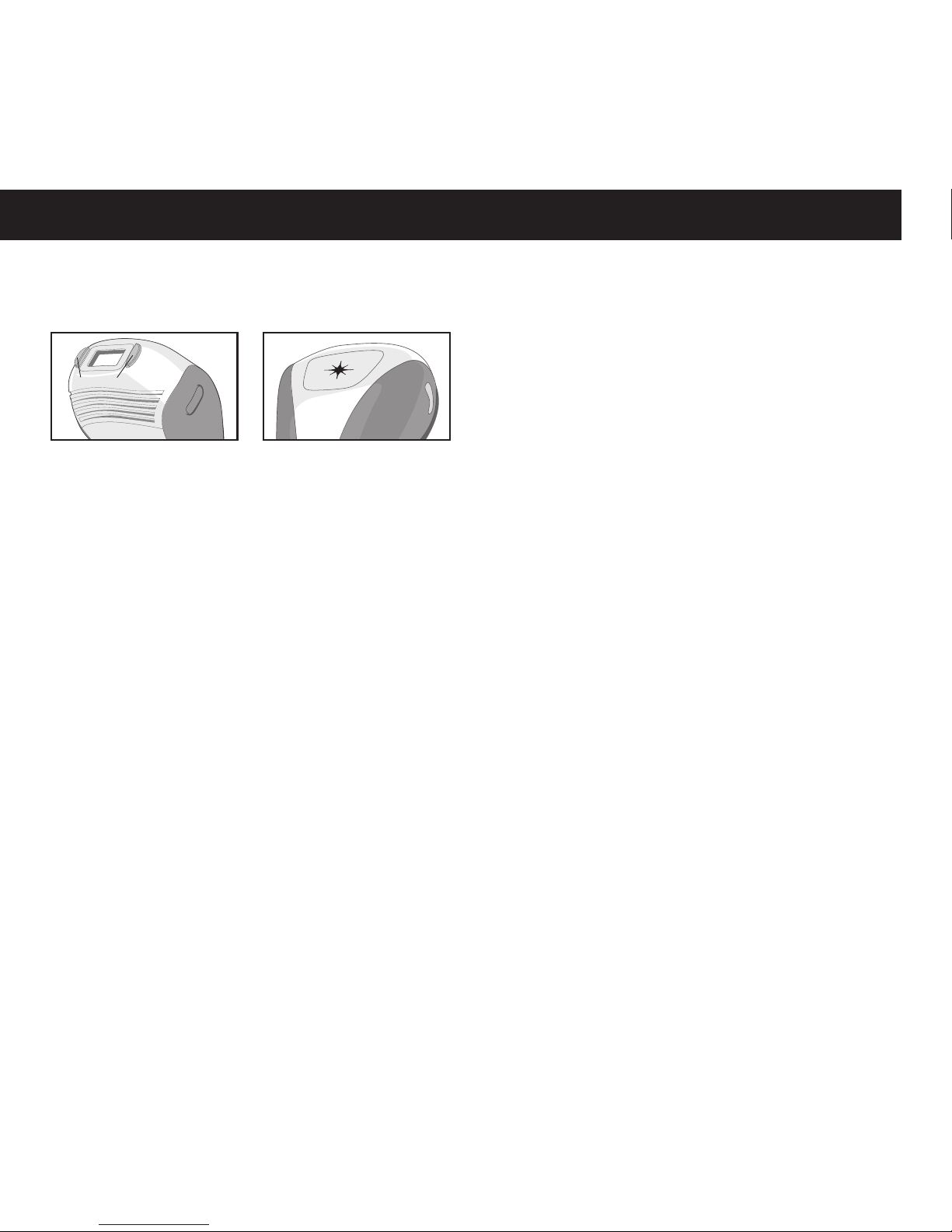
9
4. PLACE HAND PIECE ON AREA TO BE
TREATED (see page 28)
• If SKIN CONTACT SENSORS are NOT
in contact with skin the system will
"buzz" and will not operate if you
press the FLASH BUTTON. Double
check that the contact sensors are in
full contact with the skin.
• If CONTACT SENSORS are in full
contact with skin the system will
"CHIRP" and is ready to flash
• If you're having trouble, try pressing
the hand piece firmly against the skin
5. TREAT YOUR SKIN (see page 28-31)
• After you hear the "CHIRP" press the
FLASH BUTTON to treat skin
• When a flash is delivered, you will:
– See a bright flash of light
– Hear a "POP" sound
(the disposable cartridge)
– Feel a mild sensation of
warmth and tingling
• LIFT the HAND PIECE off the skin and
move it to a new treatment area
• DO NOT flash the same treatment spot
multiple times during one session
• Try to treat in a GRID PATTERN
Note: DO NOT physically mark the
treatment area with grid pattern as this
could cause injury to the skin.
Note: This guide is intended to be a quick
reference for experienced users of the
i-Light Pro. If this is your first time using
the i-Light Pro it is critical that you read
the entire Use and Care Guide for complete directions for important contraindications, warnings, benefits and risks and
detailed use instructions.
SKIN CONTACT SENSORS

10
The i-Light Pro IPL system is an over-
the-counter device intended for removal
of unwanted hair.
Skin Tone
It is intended for use only on light to
medium skin colors. To determine if
your Skin Tone is suitable to use with
i-Light Pro place skin in each intended
treatment area next to the Skin Tone
Chart on page 11. If your Skin Tone
matches panels 1-4, you can use the
i-Light Pro IPL system. If your Skin Tone
matches 5-6, DO NOT use the system.
The i-Light Pro system is also equipped
with a built-in SKIN TONE SENSOR that is
designed to help prevent flashing on skin
that is too dark or too tanned for treatment. See page 24-25 for details. Always
test each different area you wish to treat
with the Skin Tone Chart and Skin Tone
Sensor before treating. Some areas are
darker than others.
What Is the Intended Use for the i-Light Pro
IPL System? (Indications)
Hair Color
It is intended for use on naturally black
or brown hair. Do not use i-Light Pro on
white or gray hair because it will not
work. IPL is less effective on lighter colors,
such as blond or red hair.
Body Areas
It is intended for use by women and men
on body hair below the neck, including
legs, underarms, bikini line, chest, stomach, and arms. It has NOT been cleared
in the U.S. for use on the face, head, ears,
back or neck.
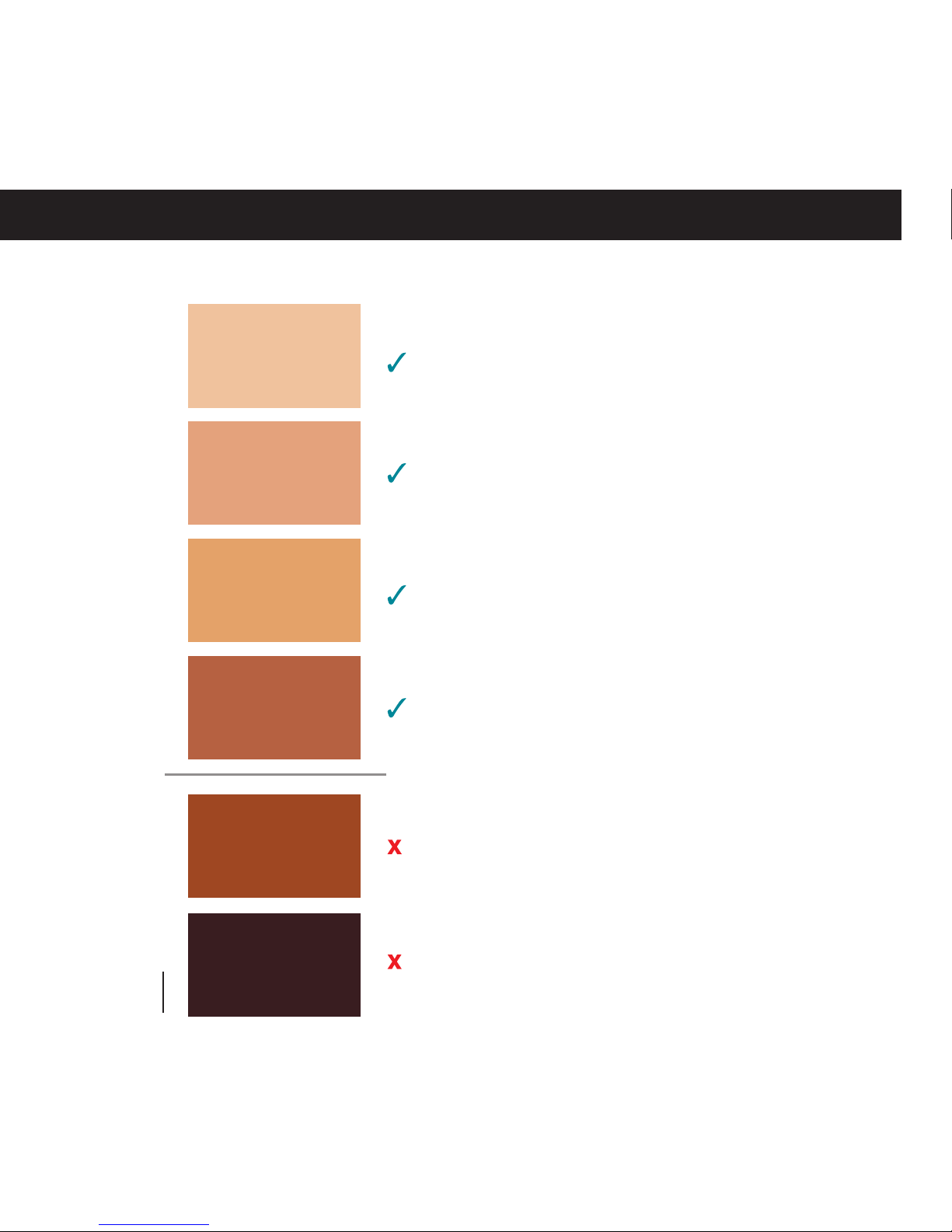
11
1
2
3
4
5
6
NOT Suitable for Use Suitable for Use
SKIN TONE CHART
(Indications)

12
Important Safety Information –
Read Before Use!
The i-Light Pro IPL system is not designed
for everyone. Please read and consider
the information in the following section
before use.
DO NOT use i-Light Pro on Dark Skin.
Darker skin may absorb too much
light energy which could cause skin
swelling, temporary blisters, or could
change the color of your skin. Refer to
the Chart on page 11 to determine
if skin tone in the intended treatment
area is suitable for use with the
i-Light Pro IPL system. You should test
each different area of skin you want
to treat. Some areas are darker than
others.
DO NOT use on tattoos, dark brown
or black spots (such as dark freckles,
birthmarks, moles or warts). Tattoos
or dark spots may absorb too much
light energy which could cause skin
swelling, temporary blisters or could
change the color of your skin. Refer to
the chart on page 11 to determine if
tattoos or dark spots in the intended
treatment area are suitable for use
with i-Light Pro. You should test each
different area of skin you want to treat.
Some areas are darker than others.
DO NOT use on the face, head, ears,
neck, nipples, genitalia, or around
the anus. These areas may have
darker skin and using the i-Light
Pro there could cause skin swelling,
temporary blisters, or could change
the color of your skin.
DO NOT use on or around the eyes,
eyebrows or eyelashes. Doing so
can cause serious and permanent
eye injury.
Contraindications

13
WARNINGS
The i-Light Pro IPL system is a powerful
device. As such it should be used with
special attention to safety. Please read all
warnings and safety precautions before
use and strictly follow them when using
the i-Light Pro system.
DO NOT flash the i-Light Pro on the
identical treatment spot multiple times
during the same session, as this could
cause skin swelling, temporary blisters or
could change the color of your skin.
See instructions on page 28-31 for
more information on how to administer
treatment.
DO NOT use if the skin tone chart on
page 11 shows that your skin tone is
not suitable. If you are African-American,
East Indian, Native American, or Pacific
Islander, you may have a skin tone that is
not suitable. Darker skin tones can absorb
too much light energy, which can injure
the skin.
DO NOT use on damaged skin, includ-
ing open wounds, cold sores, sunburns,
or areas where you have had a skin peel
or other skin resurfacing procedures
within the last 6-8 weeks (check with
your doctor). DO NOT use on irritated skin,
including rashes or swollen skin. These
conditions can make the skin more sensi-
tive to the light treatment. Wait for the
affected area to heal before using.
DO NOT use if your skin is sensitive
to light. In order to determine if you can
use, perform a test on a small patch of
skin and wait 24 hours to determine if
there are any adverse reactions before
using more broadly. See steps for testing
on a patch of skin on page 22. Contact
Customer Service (see page 44) for assis-
tance if you experience any of the issues
described on page 22.
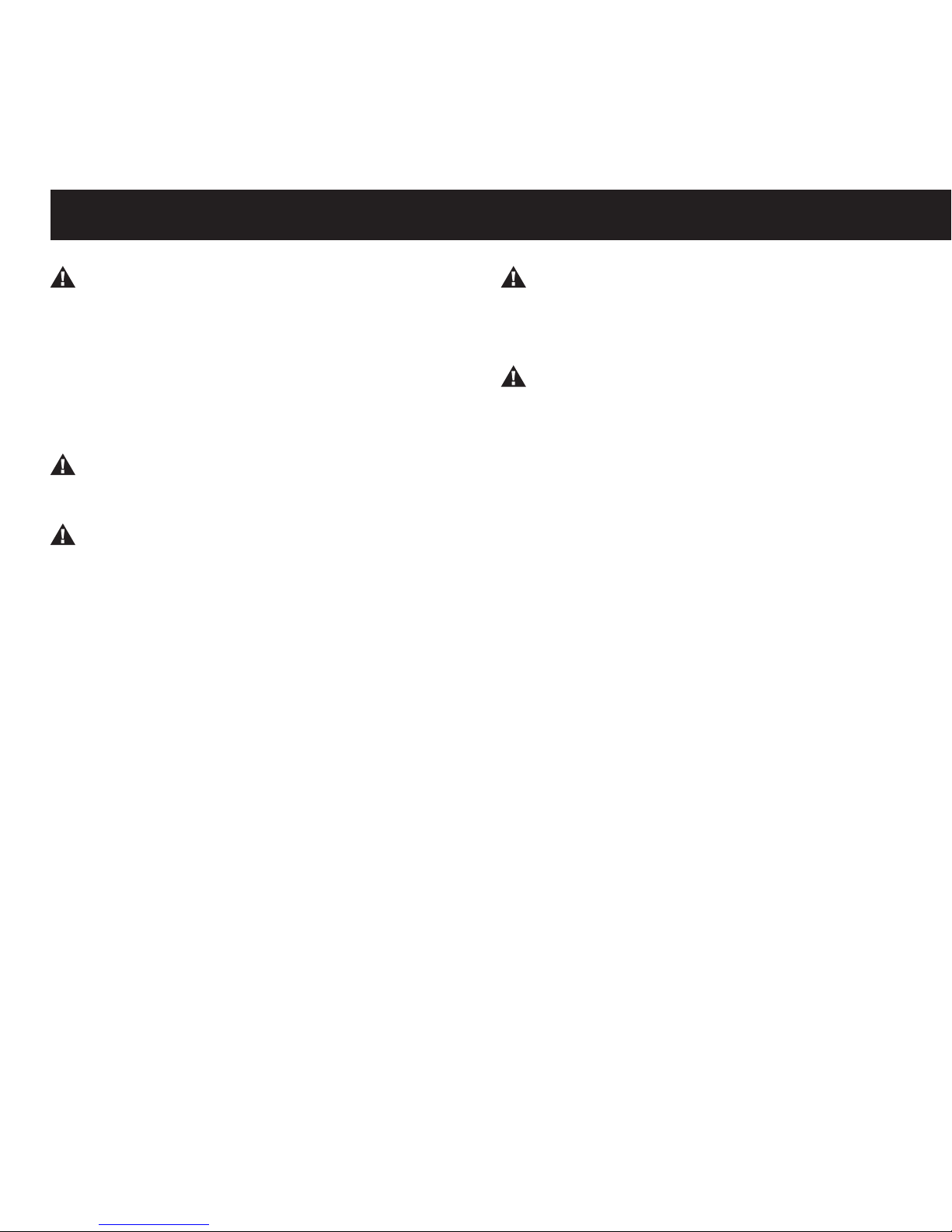
14
DO NOT use if you are or may be
pregnant, or are breast-feeding. The
i-Light Pro IPL system has not been
tested on pregnant women. Hormonal
changes could increase skin sensitivity
and the risk of skin injury.
DO NOT use for any purpose other
than hair removal.
DO NOT flash the i-Light Pro against
any material other than skin.
DO NOT flash in an environment
where a spark could cause an explosion,
such as near a gas leak.
DO NOT use on any area where you
may someday want your hair to grow
back. The results may be permanent and
irreversible.
WARNINGS
