REMEHA Celcia 20 Assembly Instructions & User Manual
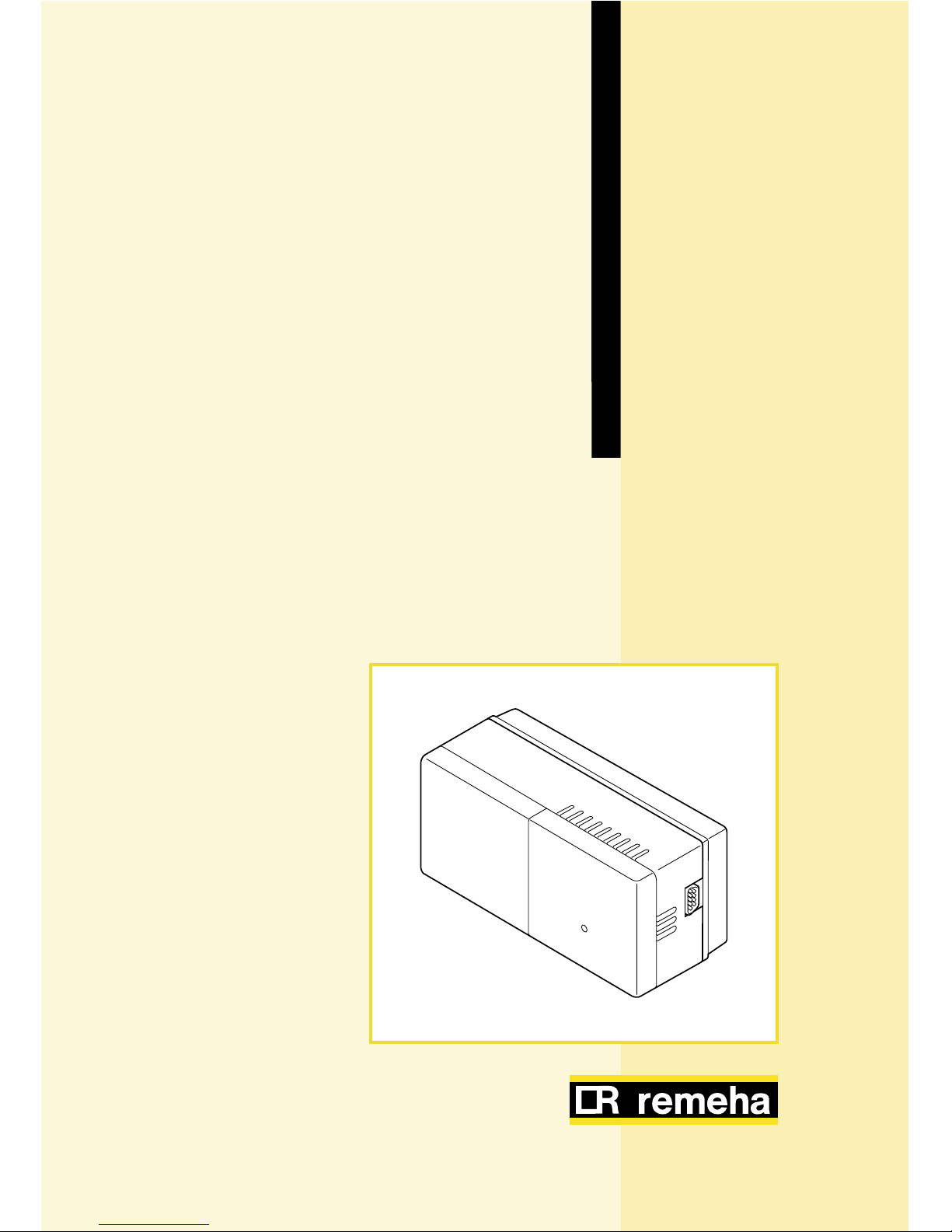
Montage instructie / Gebruikershandleiding
Assembly instruction / User manual
Instructions de montage / Mode d'emploi
Montageanweisung / Gebrauchsanleitung
Remeha
Celcia 20 gateway
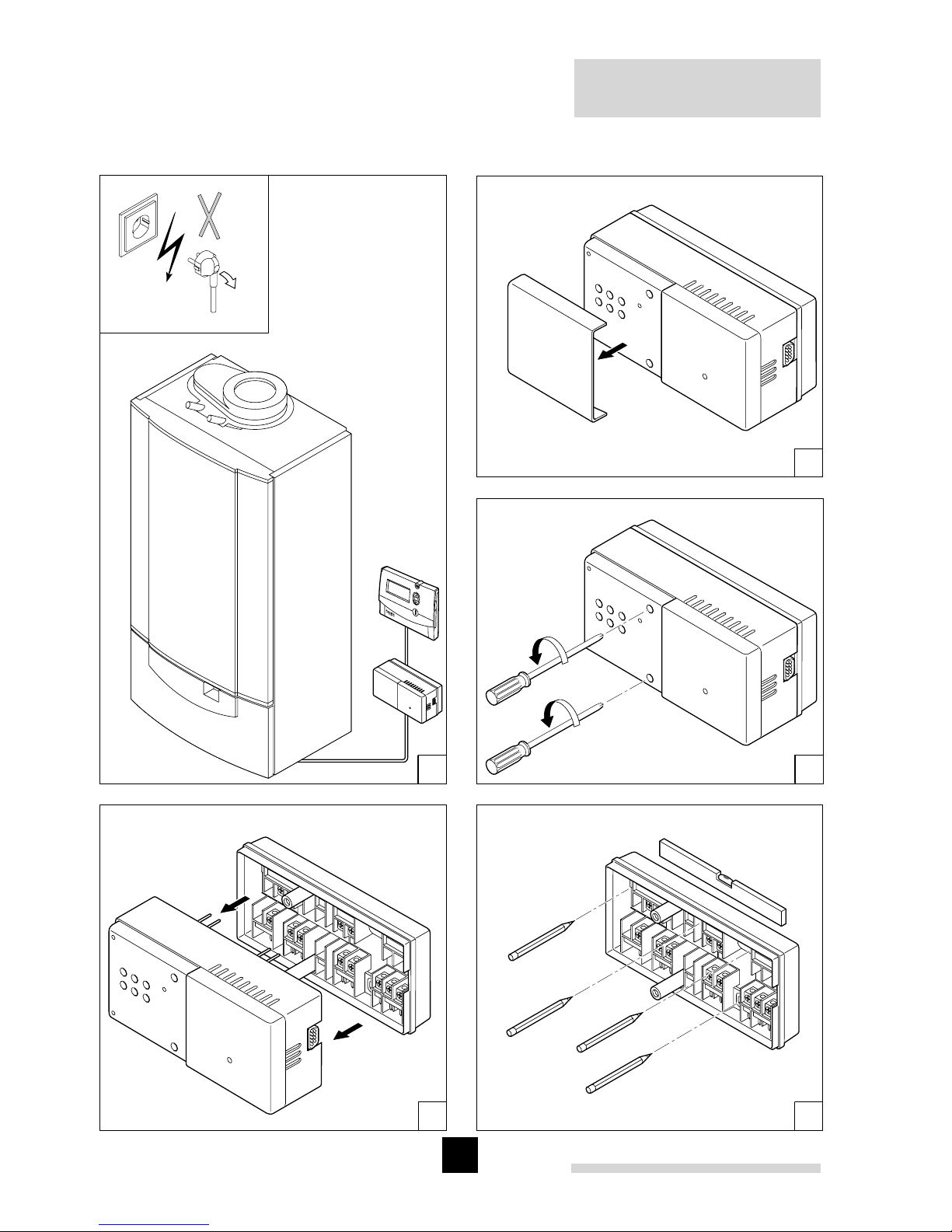
2
230 V
OFF
21,8
o
c
3
2
4 5
1. Assembly instruction Celcia 20 gateway
1
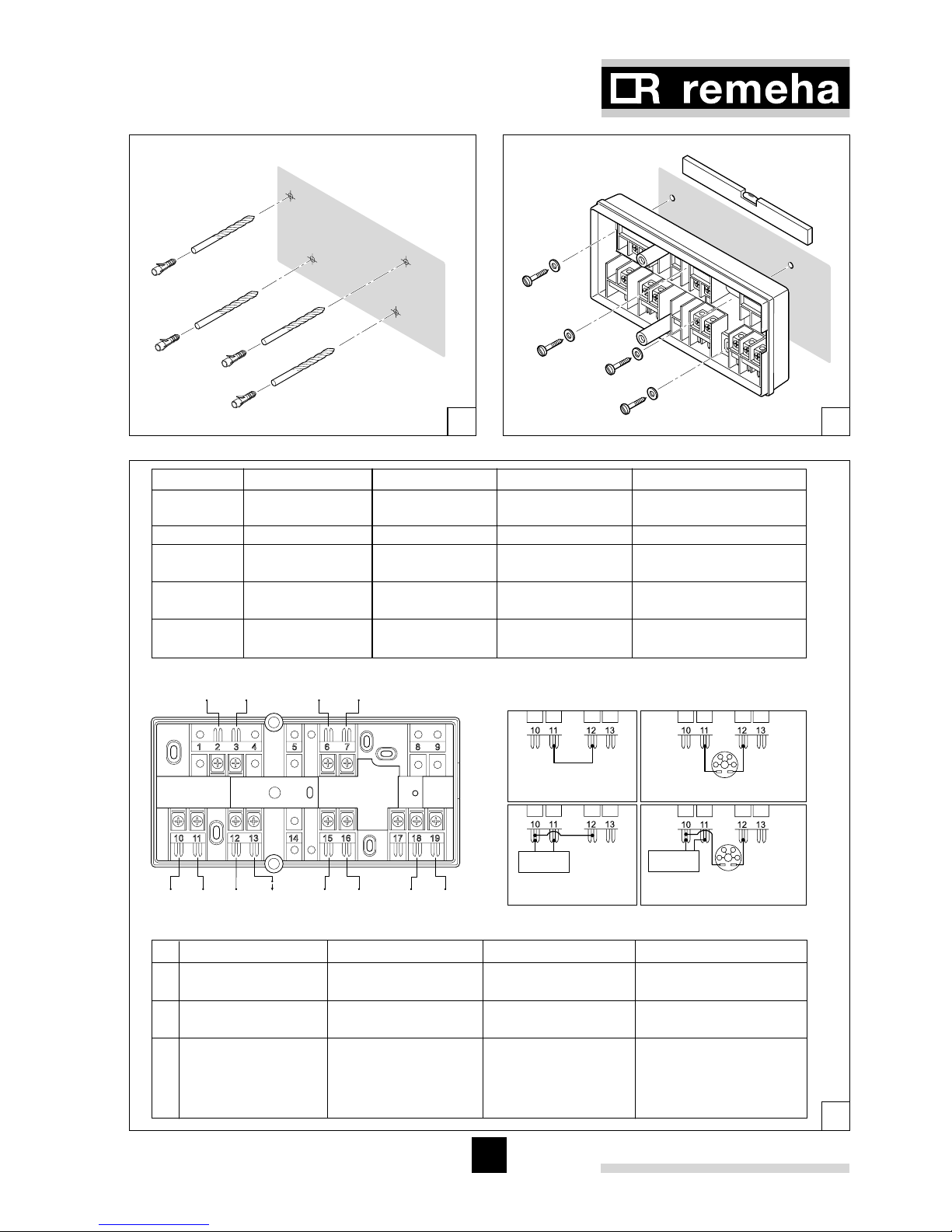
3
ST2 ST3 ST6 ST7
ST13 ST15 ST16 ST19ST18ST12ST11ST10
Aansluitingen Connections Raccordements Anschlusse
ST2 & ST3 OpenTherm OpenTherm OpenTherm OpenTherm
naar Celcia 20 to Celcia 20 vers Celcia 20 nach Celcia 20
ST6 & ST7 230 Volt 230 Volt 230 Volt 230 Volt
ST11 & ST13 Zonneboilersensor solar system sonde chauffe-eau Solar-Anlagesensor
sensor solaire
ST15 & ST16 Open Therm OpenTherm OpenTherm Open Therm nach Kessel
naar ketel to boiler vers chaudière
ST18 & ST19 fl owswitchonder- fl owswitch- relais d’interruption Strömungsschalterunter-
brekingsrelais interruption relais de fl owswitch brechungsrelais
Temperature
sensor
Temperature
sensor
A
B
C
D
6 7
8
A standaard levering standard delivery livraison standard Standardlieferung
B buitentemperatuur- outside temperature sonde température Aussentemperaturfühler
sensor sensor extérieure
C waterdrukschakelaar cv heating system pressostat d’eau de Wasserdruckschalter der
waterpressure switch système chauffage Heizungsanlage
D buitentemperatuur- outside temperature sonde température Aussentemperaturfühler +
sensor + waterdruk- sensor + heating system extérieure + pressostat Wasserdruckschalter der
schakelaar cv waterpressure switch d’eau de système Heizungsanlage
chauffage
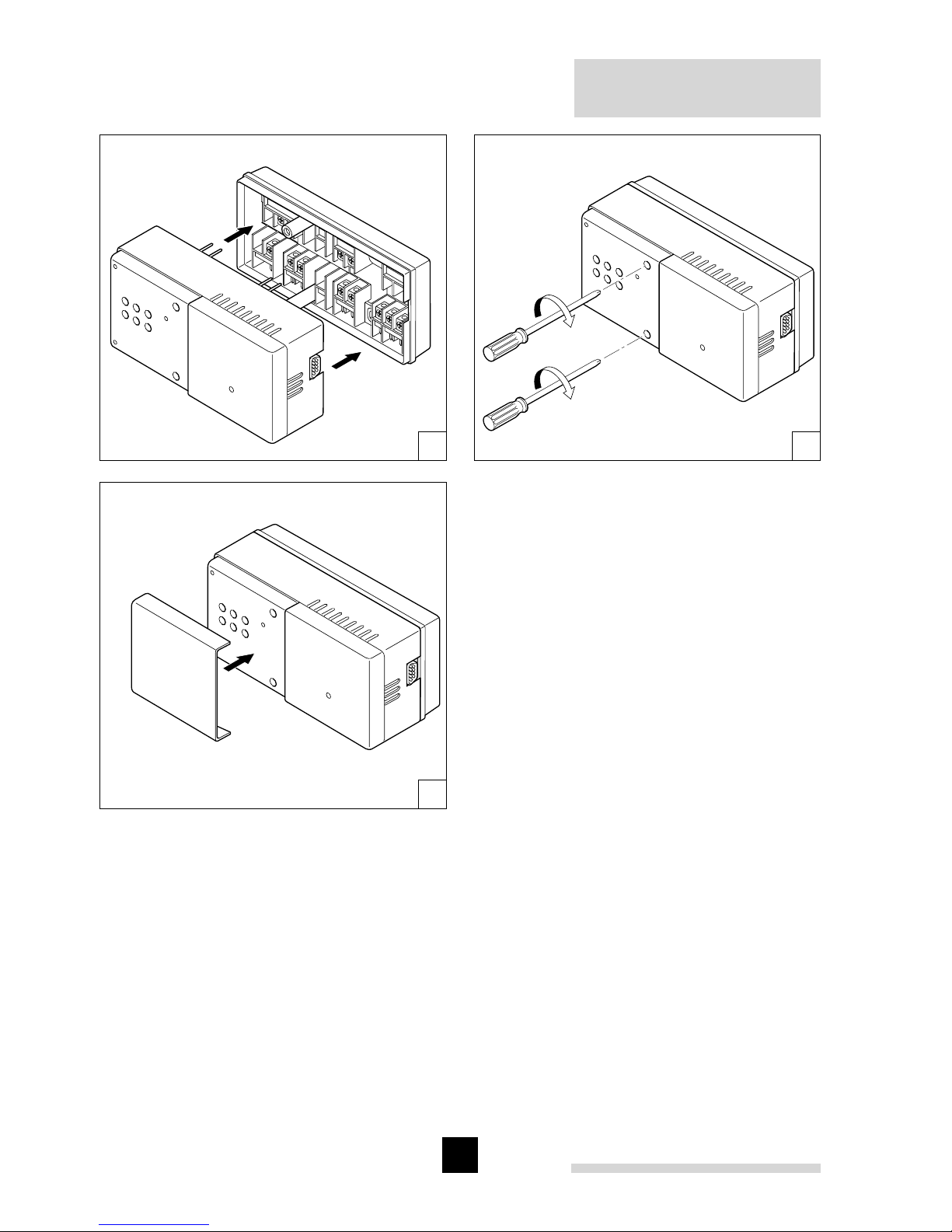
4
9 10
11
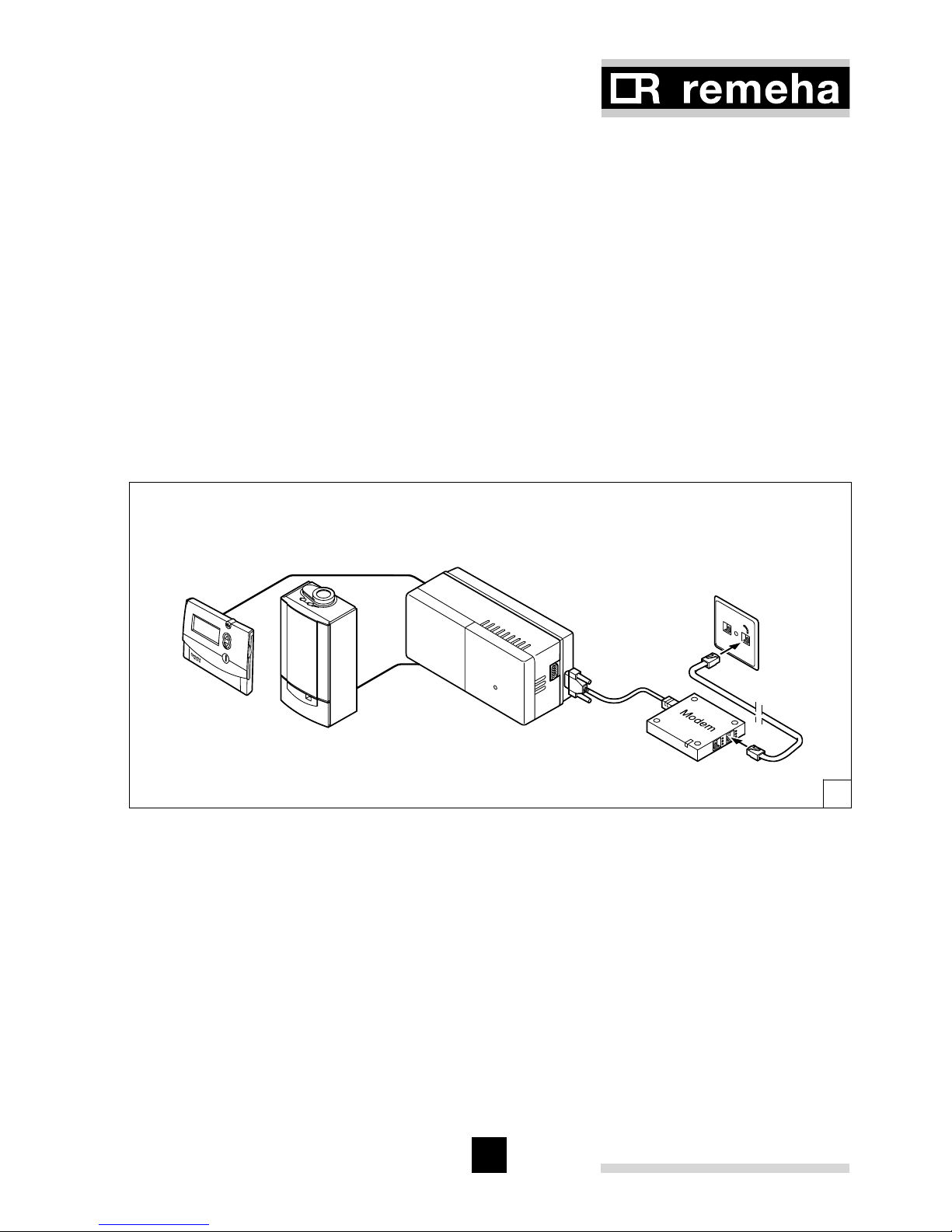
5
2. Temperatuur instellen met een
telefoon
Door het aansluiten van een modem en
een gateway aan de Celcia 20, is het
mogelijk d.m.v. een (mobiele) telefoon de
gewenste kamertemperatuur in te stellen.
2. Setting temperature by telephone
By connecting a modem and gateway
to the Celcia 20, a (mobile) telephone
can be used to set the required room
temperature.
2. Réglage de la température avec un
téléphone
En raccordant un modem et une
passerelle au Celcia 20, il est possible de
régler la température souhaitée à l’aide
d’un téléphone (portable).
2. Temperatureinstellung über Telefon
Wenn Sie ein Modem und ein Gateway
an den Celcia 20 anschließen, können
Sie die gewünschte Raumtemperatur mit
Hilfe eines (Mobil-) Telefons einstellen.
PSTN (analog line) or ISDN +
digital-analog converter
Remeha partnr. S58788
12
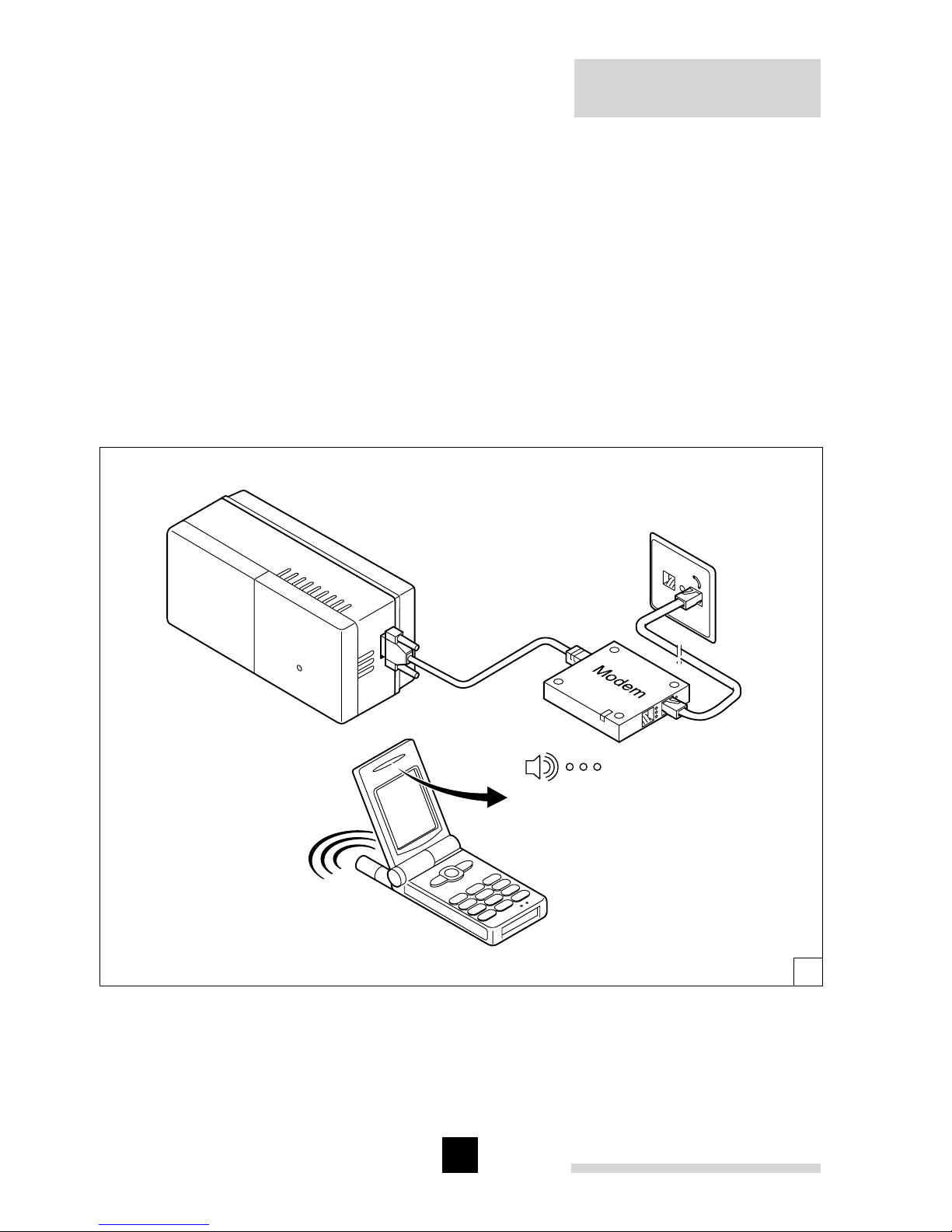
6
3x beep
dial modem
connection number
• Opbellen: kies het telefoonnummer
waarop het modem is aangesloten. Het
modem pakt op en geeft 3 piepjes als
herkenning.
• Dial up: select the telephone number
for the modem dial-up connection. When
the connection is made three tones are
heard.
• Pour appeler : composez le numéro de
téléphone auquel est raccordé le modem.
Le modem décroche et émet 3 tonalités à
titre de confirmation.
• Anrufen: Wählen Sie die
Telefonnummer, an die das Modem
angeschlossen ist. Das Modem nimmt ab
und piept zur Bestätigung drei Mal.
13
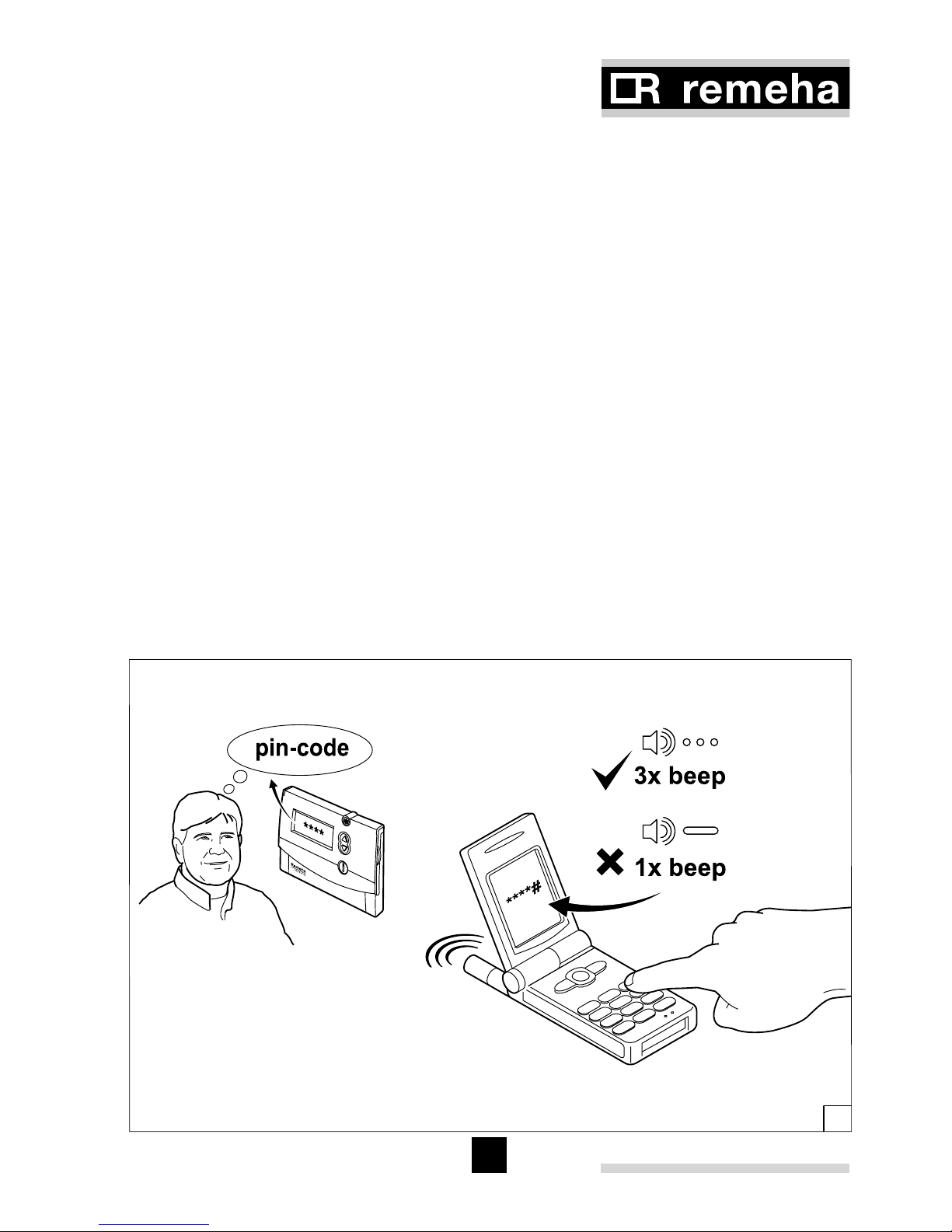
7
try again (max 5x)
enter pin-code and confirm with #
• PIN-code ingeven: toets de PIN-
code in (die in de Celcia 20 is
geprogrammeerd). Bevestig met een
hekje (#). Als de Celcia 20 de code
accepteert, hoort u 3 hoge pieptoontjes,
anders 1 lage pieptoon. Bij een foutieve
PIN-code kunt u meteen opnieuw
proberen, gevolgd door een #.
Dit kan maximaal 5 keer.
• Enter PIN code: key in the PIN code
(code that has been programmed into the
Celcia 20). Confirm with hash (#). If the
Celcia 20 accepts the code, three highpitched tones will sound, if it does not,
one low-pitched tone will be heard. If you
entered the wrong PIN code, enter the
correct code straightaway followed by #.
A maximum of 5 attempts is permitted.
• Pour introduire le
code PIN: introduisez le code PIN
(programmé dans le Celcia 20).
Confirmez en appuyant sur dièse (#).
Si le Celcia 20 accepte le code, vous
entendez 3 tonalités aiguës, sinon vous
entendez 1 tonalité grave. Si le code
PIN est incorrect, vous pouvez retaper le
code, suivi du symbole #. Vous avez droit
à 5 essais maximum.
• PIN-Code eingeben: Geben Sie
den PIN-Code ein (der im Celcia 20
programmiert ist). Bestätigen Sie die
Eingabe mit Raute (#). Wenn der Celcia
20 den Code akzeptiert, hören Sie 3
hohe Pieptöne, andernfalls einen tiefen
Piepton. Bei einem falschen PIN-Code
können Sie es sofort erneut versuchen Eingabe wieder mit # bestätigen. Das ist
maximal 5 Mal möglich.
14

8
• Temperatuur ingeven: toets de
gewenste ruimtetemperatuur, gevolgd
door een #. Voorbeeld: 152# betekent
15,2°C (temperaturen worden
automatisch afgerond naar een veelvoud
van 0,2°C). Op het display van de Celcia
20 staat: TELEFOON. Er wordt nu niet
meer gekeken naar het klokprogramma.
Deze waarde geldt totdat een van de
toetsen van de Celcia 20 wordt ingedrukt.
Om Celcia 20 via de telefoon terug te
zetten naar normaal bedrijf, geeft u als
‘temperatuur’ op 000#. Als Celcia 20
de waarde accepteert, hoort u 3 hoge
pieptoontjes, anders 1 lage pieptoon.
U kunt net zo vaak een temperatuur
opgeven als u wilt. Opmerking: bij
temperaturen lager dan 15,2°C wordt
de warmwater-eco-functie actief (zie
handleiding Celcia 20).
• Enter temperature: key in the
required room temperature followed
by #. Example: 152# means 15.2°C
(temperatures are automatically
rounded to a multiple of 0.2°C). The text
TELEPHONE appears on the Celcia
20 display. The clock program is no
longer used. This value is used until
one of the Celcia 20 keys is pressed. To
reset the Celcia 20 to normal operation
over the telephone, enter 000# as the
temperature. If the Celcia 20 accepts
the entry, three high-pitched tones will
sound, if it does not, one low-pitched
tone will be heard. You can specify a
new temperature as many times as you
wish. Comment: at temperatures lower
than 15.2°C, the hot water-eco-function is
activated (see Celcia 20 manual).
• Pour introduire la température:
introduisez la température souhaitée,
suivie du symbole #. Exemple : 152#
signifie 15,2 °C (les températures sont
automatiquement arrondies à un multiple
de 0,2 °C). Le message TELEFOON
(Téléphone) s’affiche à l’écran du Celcia
20 et celui-ci cesse de fonctionner selon
le programme de l’horloge. La valeur
introduite reste valable jusqu’à ce que
vous appuyiez sur l’une des touches du
Celcia 20. Pour rétablir le fonctionnement
normal du Celcia 20 par téléphone,
introduisez 000# comme température. Si
le Celcia 20 accepte cette valeur, vous
entendez 3 tonalités aiguës, sinon vous
entendez 1 tonalité grave. Vous pouvez
introduire une température autant de fois
que vous le souhaitez. Remarque : pour
les températures inférieures à 15,2 °C,
la fonction d’économie d’eau chaude est
activée (voir le manuel du Celcia 20).
• Temperatur eingeben: Geben Sie
die gewünschte Raumtemperatur ein
und bestätigen Sie die Eingabe mit
#. Beispiel: 152# bedeutet 15,2 °C
(Temperaturen werden automatisch auf
ein Vielfaches von 0,2 °C abgerundet).
Auf dem Display des Celcia 20 steht:
TELEFOON. Das Zeitprogramm wird jetzt
nicht mehr beachtet. Dieser Wert gilt, bis
eine der Tasten des Celcia 20 gedrückt
wird. Wenn Sie den Celcia 20 telefonisch
in den normalen Betrieb zurücksetzen
wollen, geben Sie als Temperatur 000#
ein. Wenn der Celcia 20 den Wert
akzeptiert, hören Sie 3 hohe Pieptöne,
andernfalls einen tiefen Piepton. Sie
können beliebig oft eine Temperatur
eingeben.
Anmerkung: Bei Temperaturen
unter 15,2 °C tritt die WarmwasserSparfunktion in Kraft (siehe
Bedienungsanleitung des Celcia 20).
