Page 1
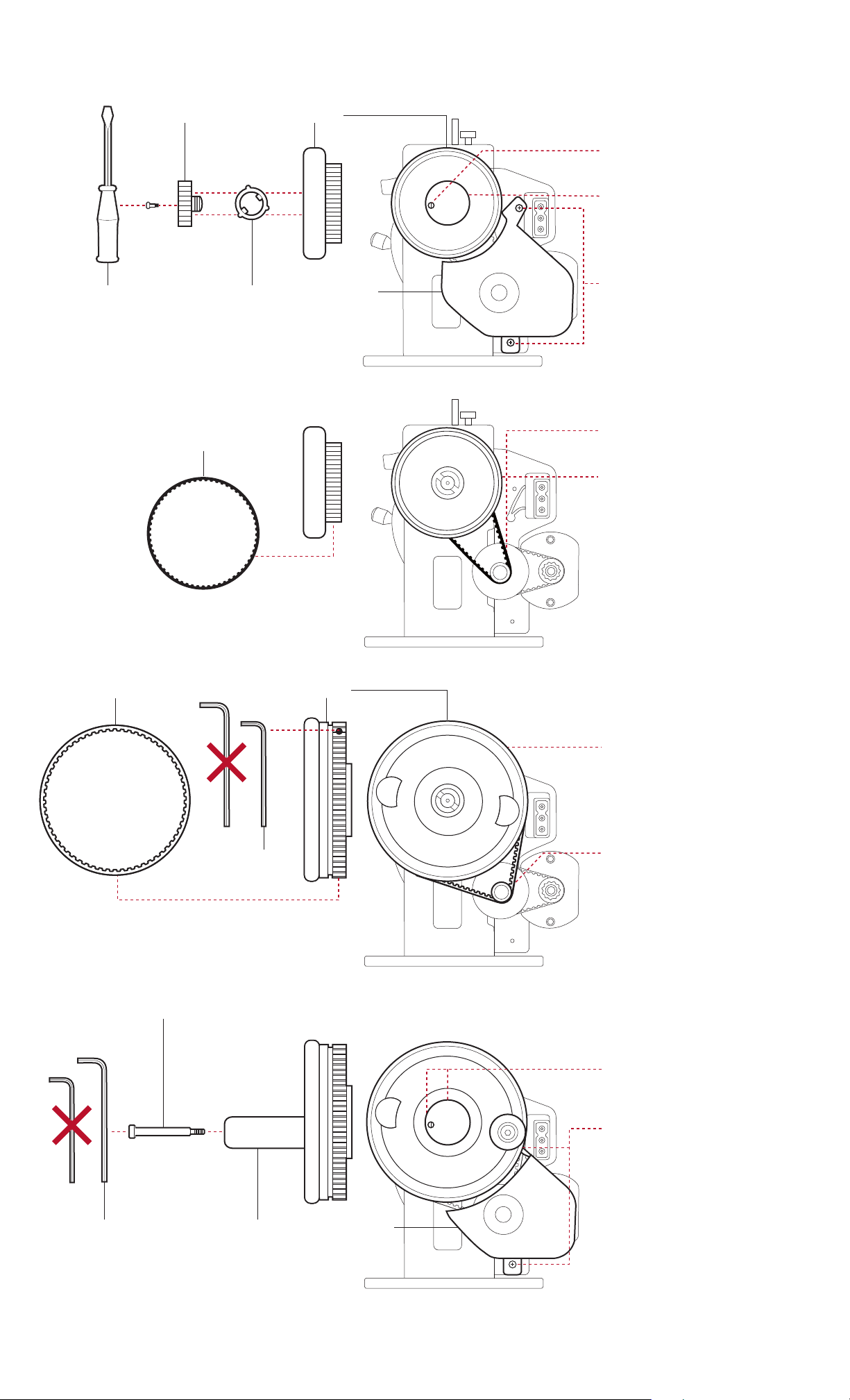
screw driver
hand wheelstop motion screw
clamp washer drive belt cover
STEPS
1
Unscrew & remove the stop motion
stop screw with screw driver.
2
By hand, unscrew & remove the
stop motion screw.
3
Remove clamp washer from under
the stop motion screw.
4
Remove the drive belt cover held by
two screws.
new belt
main belt
1/8" Allen key
big wheel
5
Remove longer main belt. Turn hand
wheel to assist removal.
6
Remove the hand wheel. Wheel
slides off.
7
Install the BIG WHEEL on the end of
the shaft making sure that the teeth on
the wheel are facing the sowing head.
8
Tighten the BIG WHEEL on the
Allen key provided.
1/8"
9
Install the new mail drive belt. Slip
the drive belt over the BIG WHEEL first
and then slip the belt over the small
idle pulley at the back. Turn the small
pulley slowly clockwise to make sure
that the belt is properly in place.
5/32" Allen key
Allen screw
handle new drive belt cover
10
Put back in place the stop motion screw
& clamp motion washer. Put back in
place the stop motion clamp stop screw.
11
Install the new belt cover on by two
screws.
12
For hand crank operation only, install
the handle to the BIG WHEEL by
tightening the Allen screw with the
Allen key provided.
5/32"
