Rega Research Radio Mk3 Owners manual

Contents
Introduction.........................................................................................1
Installation...........................................................................................2
In Use.................................................................................................3
Front Panel Switches......................................................................4-5
Front Panel Display............................................................................6
Use of the Tuner..............................................................................7-8
Back Panel.........................................................................................9
Aerial Information.............................................................................10
The optional Remote Control...........................................................11
Additional Functions........................................................................12
Tuning..............................................................................................13
Programming the Pre-sets...............................................................14
Using the Pre-sets...........................................................................15
Use of the Radio in North America..................................................16
Troubleshooting................................................................................17
Reception Problems.........................................................................18
Specifications...................................................................................19
Radio Mk3 Manual v3-3.qxd 14/06/2004 09:49 Page 1

1
Introduction
Your Rega Radio 3 has been designed as a high quality source, able
to reproduce a broadcast easily and effectively at a competitive price.
The Radio 3 has been built to Rega's usual discriminating standards
of reliability and quality to ensure many years of musical enjoyment
with improved AM function.
A tuner's function is to oscillate along with the tiny electromagnetic
vibrations that are a radio signal. The ability of a tuner to oscillate at
a stable, predetermined frequency matching that of the signal - is
directly related to its quality.
In addition to meeting this requirement, the Radio 3 allows fine-tuning
between the normal incremental steps. To fully appreciate the quality
of the Rega Radio 3 however, it's only necessary to switch on, sit
back and enjoy the music.
Radio Mk3 Manual v3-3.qxd 14/06/2004 09:49 Page 2

2
Installation
The Radio 3 will work well on most surfaces, such as a shelf or
table, provided there is sufficient air around it to prevent
overheating.
For maximum performance place unit as far away as possible from
fridges, cookers, fluorescent lights etc.
Never stack Hi-fi equipment directly on top of one another.
Radio Mk3 Manual v3-3.qxd 14/06/2004 09:49 Page 3
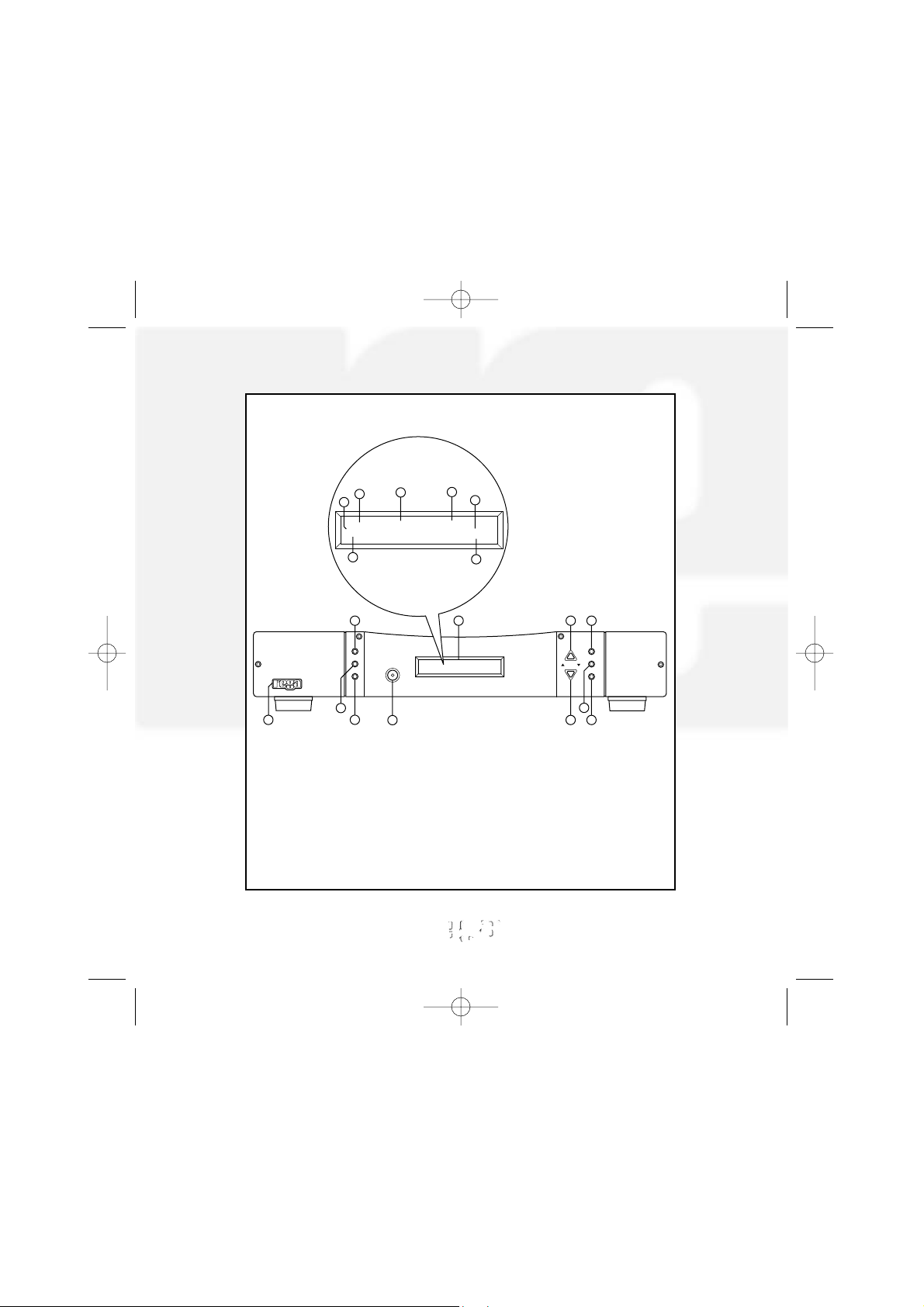
3
a) Memory indicator
b) MW indicator
c) FM/AM indicator
d) Frequency
e) Station Preset Number
f) Stereo indicator
g) kHz/MHz indicator
1) Preset
2) Auto
3) Manual
4) Preset Down / Auto / Manual Tune
5) Preset Up / Auto / Manual Tune
6) Display
7) Power Switch and LED
8) Stereo / Mono Toggle
9) Am / Fm Toggle
10) Program
11) Infra Red Remote Sensor
In Use
Radio Mk3 Manual v3-3.qxd 14/06/2004 09:49 Page 4
11
b
Radio
9
d
a
MEMORY
MW
FM/AM
888888 88
c
10
Prog
Am/Fm
St./Mono
8
7
MEMORY
MW
FM/AM
888888 88
e
f
STEREO
kHz - MHz
g
1
56
Pre
Auto
STEREO
kHz - MHz
Preset
Man
2
34

4
Front Panel Switches
1) Pre-set - Selects Pre-set station mode. The switch will light to
indicate the Pre-set mode is activated.
2) Auto - Selects Auto tune mode, this will enable automatic scan
through the band searching for strong stations available in your
area. The switch will light to indicate the Auto mode is activated.
3) Manual - Selects Manual tune mode, this will step through the
FM and AM bands in steps of 25KHz & 9/10KHz respectively. The
switch will light to indicate the manual mode is activated.
4) Down - Move, scan or step down in Pre-set, Auto or Manual
tuning modes respectively.
5) UP - Move, scan or step up in Pre-set, Auto or Manual tuning
modes respectively.
6) Display - see front panel display on Page 6.
7) Power on/off - This turns the tuner on or off. When the tuner is
off, the microprocessor will stay active. If in the event of a processor
hang-up or crash, the processor can be reset. This is done by
turning the tuner off at the front panel, removing the mains plug from
the back panel and then plugging it in again after a few seconds.
This will not affect any stored data in the memory.
Radio Mk3 Manual v3-3.qxd 14/06/2004 09:49 Page 5

5
8) Mono - Places the tuner into Mono mode, the switch will light to
indicate the Mono mode is activated. This will cause the STEREO
logo on the display to go out if you are receiving a stereo signal.
This can improve the audibility of certain programmes by reducing
mush and background noise.
9) AM/FM - Switches between the wavebands. The FM logo will light
on the display to show the tuner is in FM mode, whereas the MW
and AM logo will light to show the tuner is in AM/MW (Medium
Wave) mode.
10) Program - Places the tuner in Program mode, this is used in
conjunction with the Up/Down and Mode switches. When active the
MEMORY logo in the display will be lit.
Radio Mk3 Manual v3-3.qxd 14/06/2004 09:49 Page 6
