Rega Research Radio Owners manual
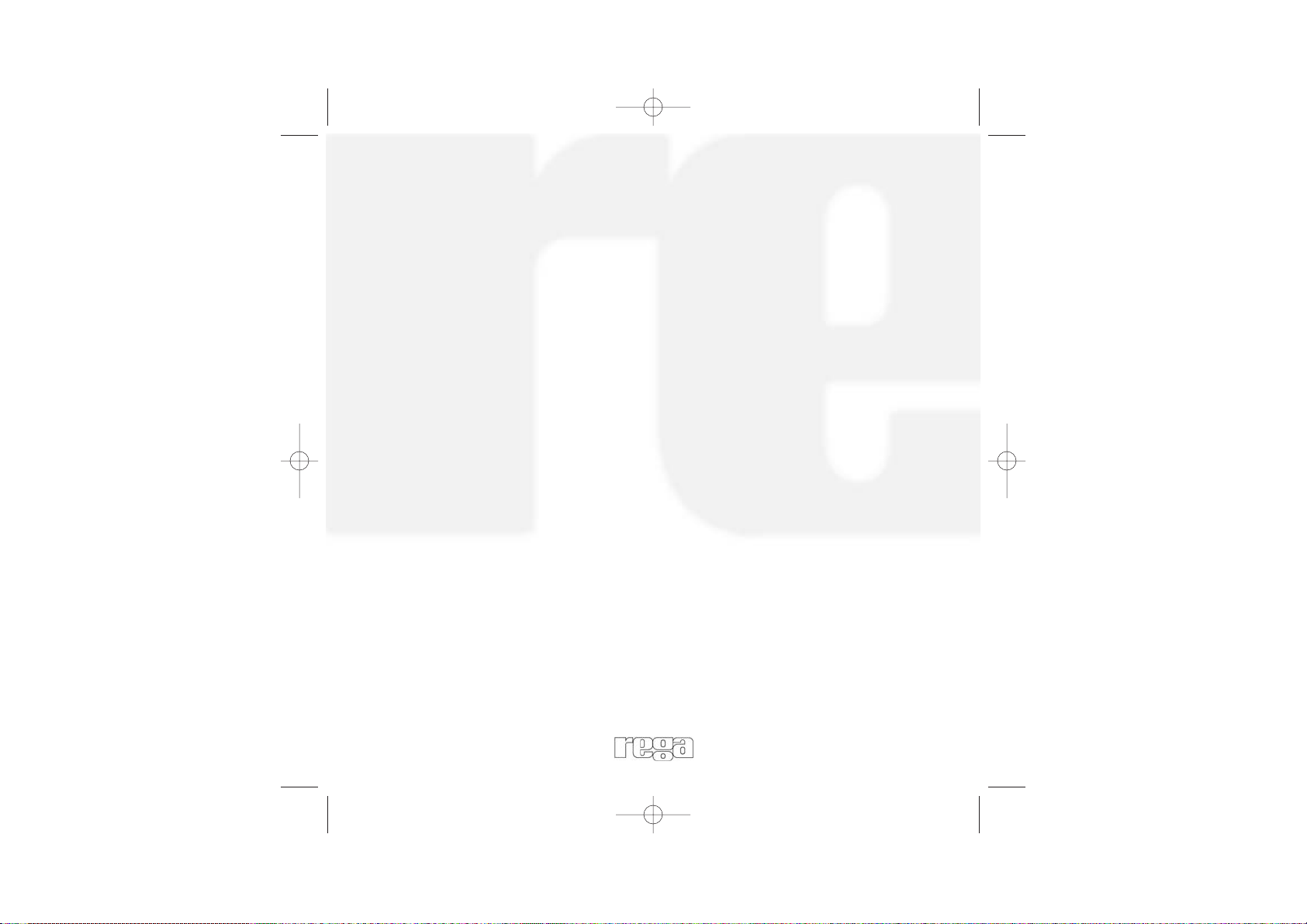
Contents
Introduction.............................................................................1
Installation\In Use..................................................................2
Tuning.....................................................................................3
Programming the Presets......................................................4
Using the Presets...................................................................5
The optional Remote Control..................................................6
Additional Remote functions..................................................7
No Sound from the Speakers................................................8
Reception Problems................................................................9
Use in North America............................................................10
Aerial information.............................................................11-12
Back Panel............................................................................13
Specifications...............................................................14
Owners Log...........................................................................15
radio manual.qxd 07/02/03 09:39 Page 1
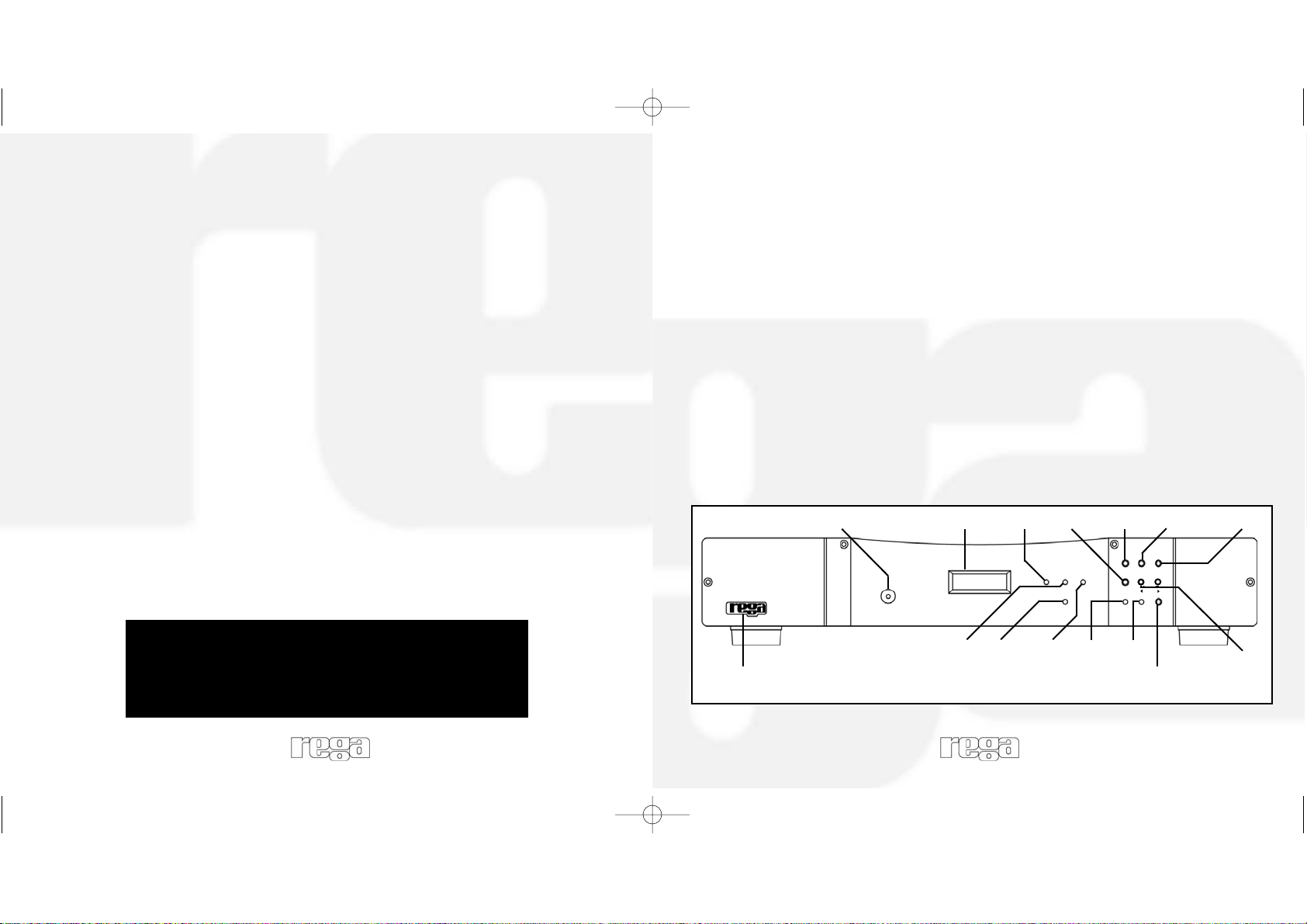
2
Introduction
Your Rega Radio has been designed as a high quality source, able
to reproduce a broadcast easily and effectively at a competitive price.
The Radio has been built to Rega's usual discriminating standards of
reliability and quality to ensure many years of musical enjoyment with
improved AM function.
A tuner's function is to oscillate along with the tiny electromagnetic
vibrations that are a radio signal. The ability of a tuner to oscillate at
a stable, predetermined frequency matching that of the signal - is
directly related to its quality.
In addition to meeting this requirement, the Radio allows fine tuning
between the normal incremental steps. To fully appreciate the quality
of the Rega Radio however, it's only necessary to switch on, sit back
and enjoy the music.
Use the AM/FM button to select between Wavebands.
If a programme is broadcast in mono, the Radio may be switched to
Mono mode. This can improve the audibility of certain programmes
by reducing cross channel 'mush'.
Installation
The Radio will work well on most surfaces, such as a shelf or table,
provided there is sufficient air around it to prevent overheating.
For maximum performance place unit as far away as possible from
fridges, cookers, fluorescent lights etc.
Never stack Hi-Fi equipment directly on top of one another.
In Use
Mission Statement
Rega’s philosophy is to make high quality products at sensible prices, as a means
of reproducing music as faithfully as possible. Rega is committed to the design
and development of new and existing products, both in hi-fi and other areas, that
will perpetuate Rega’s values of quality and value for money.
DisplayPower switch/LED
Remote Sensor
Preset
AM/FMProgramLockMode
Stereo MonoAuto Tuned Preset
Manual
1
Radio
Man Auto Pre
Tuned
Mode Preset
Lock Prog AM/FM
Stereo Mono
Stereo/Mono switch
radio manual.qxd 07/02/03 09:39 Page 2
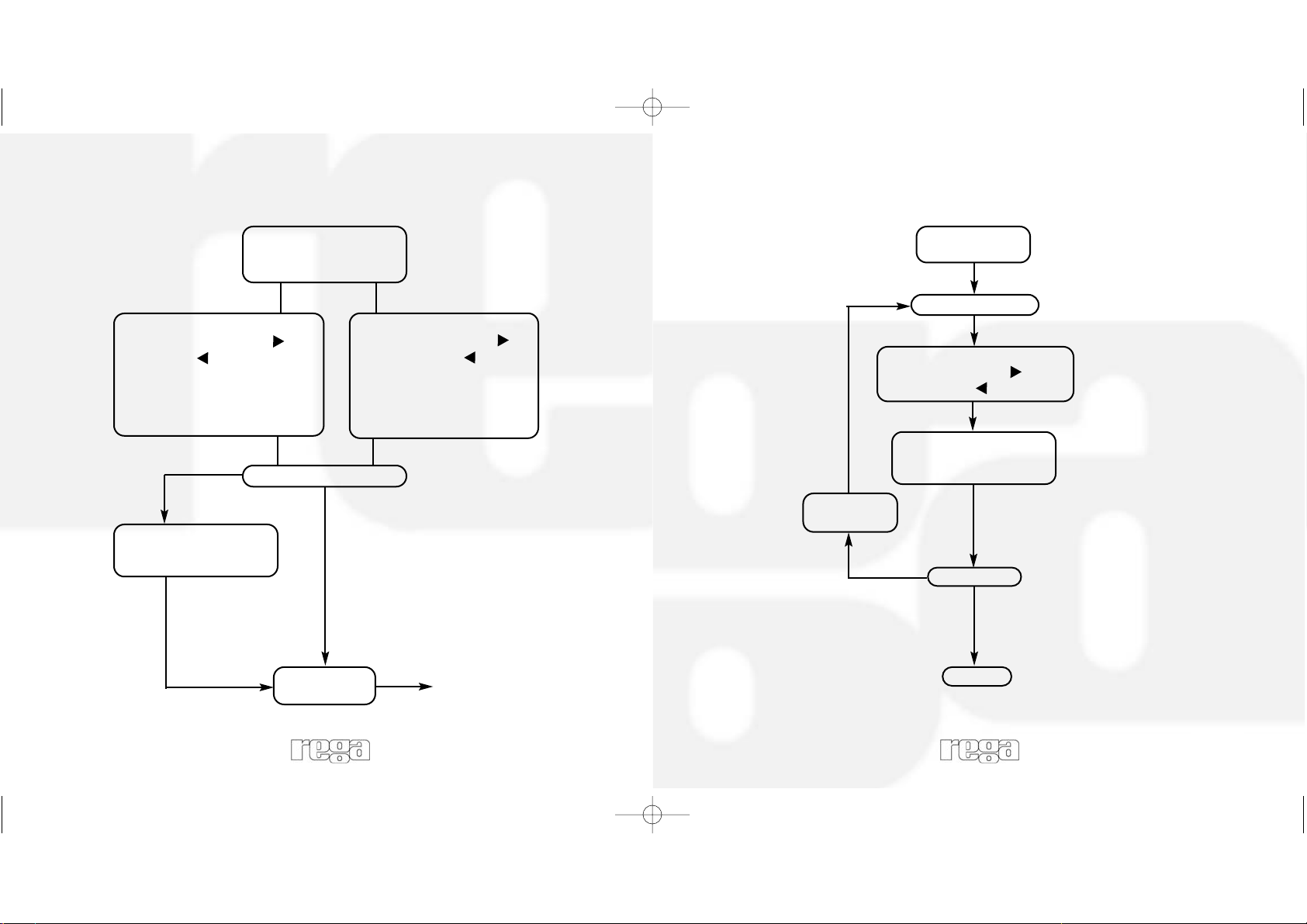
3 4
Select either Man(ual)
or Auto(matic) using
‘Mode Shift’ button
Tuning
Manual
Using preset forward ( ) or
backward ( ) buttons, select
your desired frequency directly.
A strong signal will be indicated
by the red 'Tuned' LED glowing
consistently and brightly.
Automatic
Using preset forward ( ) or
preset backward ( ) buttons,
press once to tune. The
Radio will automatically lock
on to a strong signal. Press
again to carry on searching.
Is signal clear?
YES
NO
Press 'Lock' button to
automatically fine tune
the signal
Program
Preset
Please see page 4
Select desired
frequency
Programming the Presets
Press Prog(ram)
Select preset location using
preset forward ( ) or
backward ( ) buttons
YES
NO
Select next
frequency
Finish
Press Prog(ram)
again to store frequency
in memory
Finished?
radio manual.qxd 07/02/03 09:39 Page 4
