Rega Research P-2 Owners manual
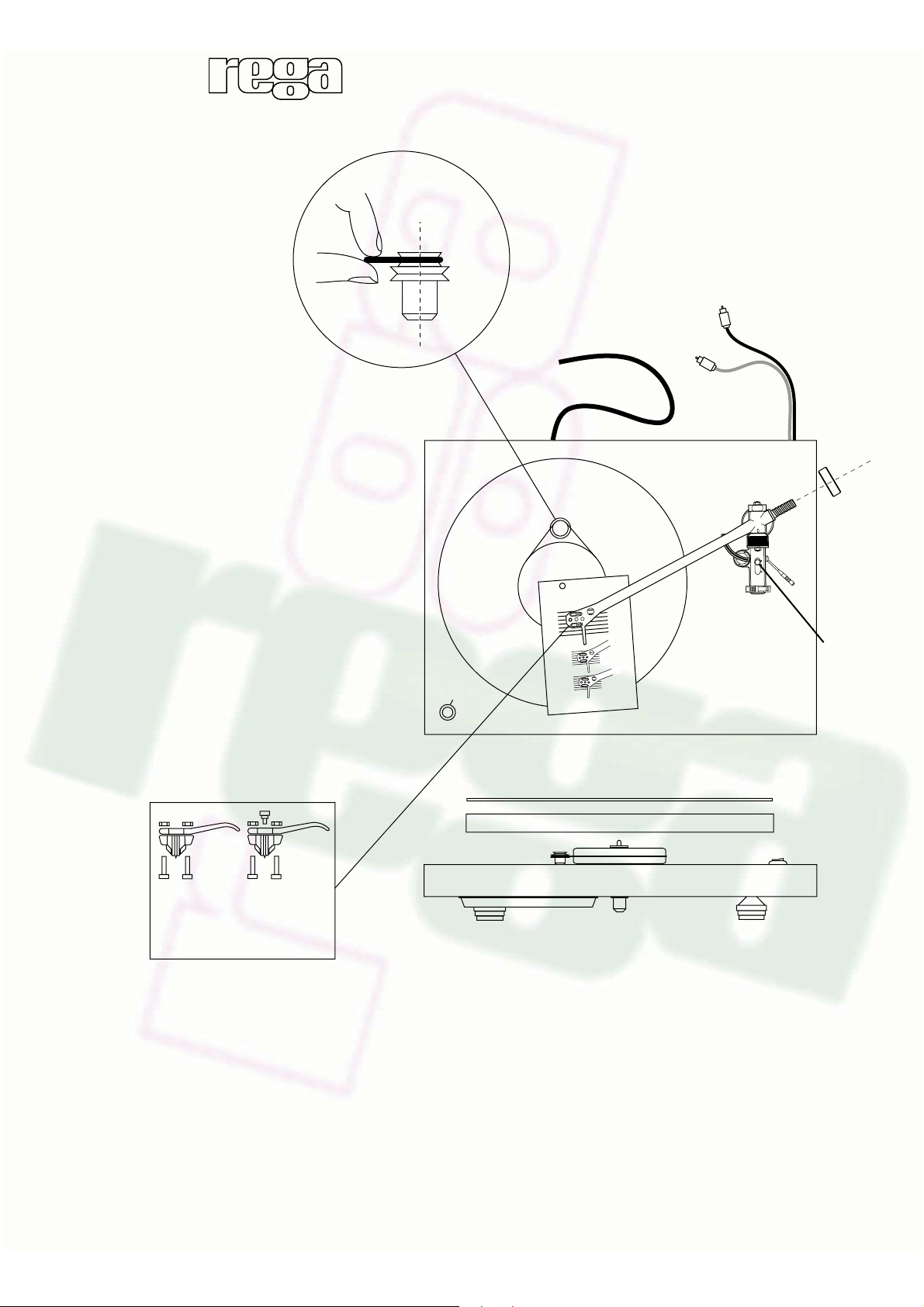
nt
Warning: Any attempt to adjust or repair this product by persons other than Rega personnel may invalidate the guarantee.
Your Rega turntable has
been designed to
effectively reproduce
music whilst being
easy to use.We have
omitted all the usual
gimmicks;
concentrating the
manufacturing costs
on the high quality and
design necessary to
reproduce records accurately.
Using a manual speed change (for
the odd occasion you may want to
play a 45 RPM record) rather than an
automatic mechanism, eliminates
speed inconsistencies and possible
damage to the drive belt.The money
we save with this method is spent on
an expensive low vibration motor
which would normally be used on a
turntable costing two or three times
the amount. Rega's simplistic design
and the use of extremely high quality
components ensure that your
turntable should last for many years.
The tips we give may help increase
the longevity of your planar 2 and
give you maximum musical
enjoyment combined with ease of
use.
With the cartridge fitted and aligned using the
protractor supplied, ensure that the bias
adjustment slider is set to zero.Screw the balance
weight along its shaft until the stylus is "floating"
just 1mm clear of the record.
The recommended tracking force can now be
applied by rotating the balance weight so that it
moves towards the front of the arm. A half turn
gives 1g tracking force. Always use a force which
corresponds to the upper limit of the cartridge
maker's recommended range.Set the bias
adjustment slider to the same number as the
tracking force control - i.e. 1 1/2 g tracking force =
1 1/2 on the bias slider.
P2
INSTRUCTIONS
-33
-45
On/Off Switch
Power
Red
(Right Channel)
White
(Left Channel)
Bias
Adjustme
Slider
Blue: LH Earth
Green: RH Earth
Red: RH Signal
White: LH Signal
Mat
Platter

Hints and Tips using
your Turntable
NB:- No 6 of hints and tips only applies to
the old ‘planar’ turntables. The new
turntables no longer have suspended
motors so therefore will not rattle on startup.
2
3
4
5
6
7
8
9
1
10
Mount the turntable on a rigid, level surface. A light shelf
or turntable support (such as our own) screwed to a wall
or in an alcove is ideal. Avoid mounting on hollow or
heavy cabinets or anything mounted on a wooden floor.
Try to keep the lid closed
while playing the records.
This will prevent dust
falling on to the records and
make cleaning unnecessary.
There may also be a sonic
improvement.
Don't use any record cleaner that works while the record is playing or any cleaners
that use water or solvents. If you keep your records stored in their sleeves, avoid
touching the playing surfaces, play with the lid down and keep all water and fluids
away, cleaning should not be necessary. Don't worry about visible dust on the
record surface, this is brushed aside by the stylus and any that collects on the
stylus can be easily blown away. In general, record cleaning is overdone and one
should not believe all the claims made by record cleaner manufacturers.
Leave the turntable running during a record
playing session. Switch on before the session
and only switch off after you have finished.
Don't lift the centre hub out from the main bearing. The bearing
is factory assembled with a film of special thick lubricant. If the
centre hub is removed this film may be disturbed.
Rega turntables are designed to optimise
performance for music reproduction and therefore no
compromises have been made to give quick start
times. The normal time taken for full speed to be
reached is between 2-5 seconds. However, in some
cases a slower start time or slight rattle should
cause no concern.
The arm earth (or ground) is automatically
connected through the arm cable screening. No
other earthing should be necessary.
Save the original packing in case you
ever need to transport the turntable.
Don't use any polishes
on the turntable or lid.
To clean or dust, wipe
gently with a soft cotton
duster (slightly damp
only if necessary).
Should you experience any problem with
your turntable or wish to enquire about
servicing please contact your Rega
dealer.
