Reebok Pure+ User Manual
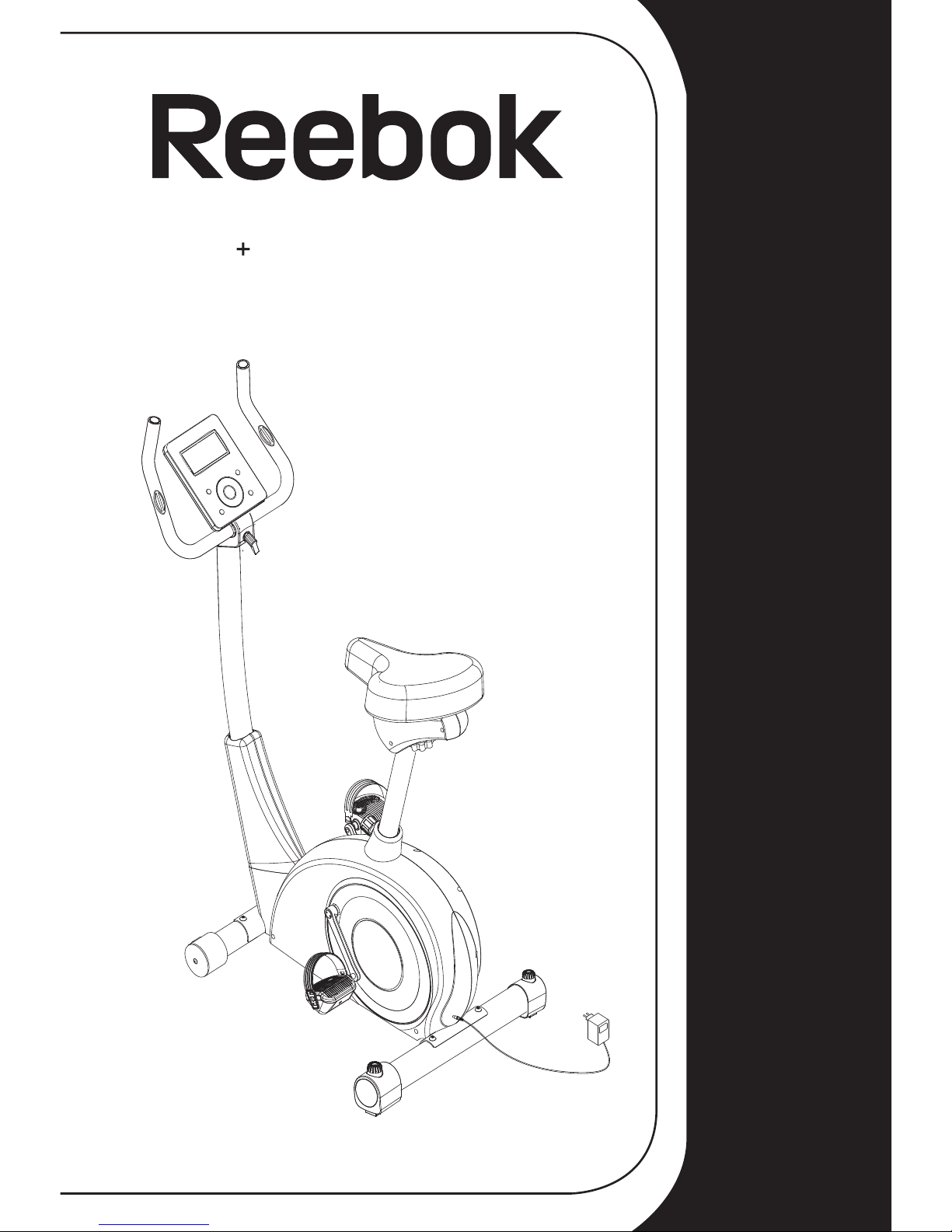
PURE BIKE USER MANUAL
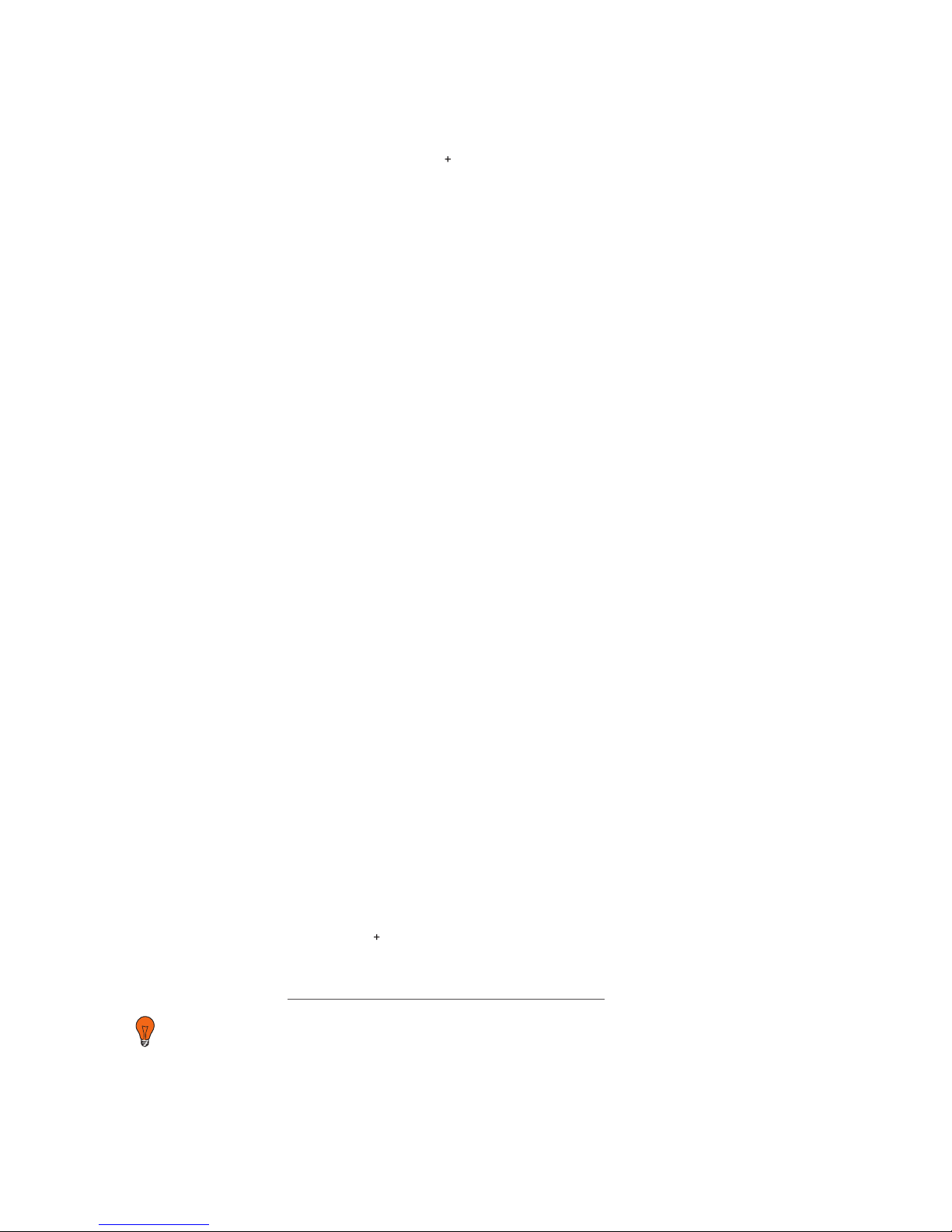
Welcome from Reebok Fitness.
Thank you for choosing this Reebok Pure Exercise Bike.
Before you get started, please read the instructions. Should
you experience any difficulties, our support team will be happy
to help or check out our website at:
Important note:
Consult your doctor before starting any exercise program.
If you feel any sickness, chest pain, fits of dizziness or
breathlessness during your training, stop exercising and
consult your doctor immediately.
Model name: Reebok Pure Bike
Serial number:
These details can be found on the underside of your product.
www.reebokftness.info
If you have any further queries please
customer support team on the number or email address on
the back of this manual.
call or email our
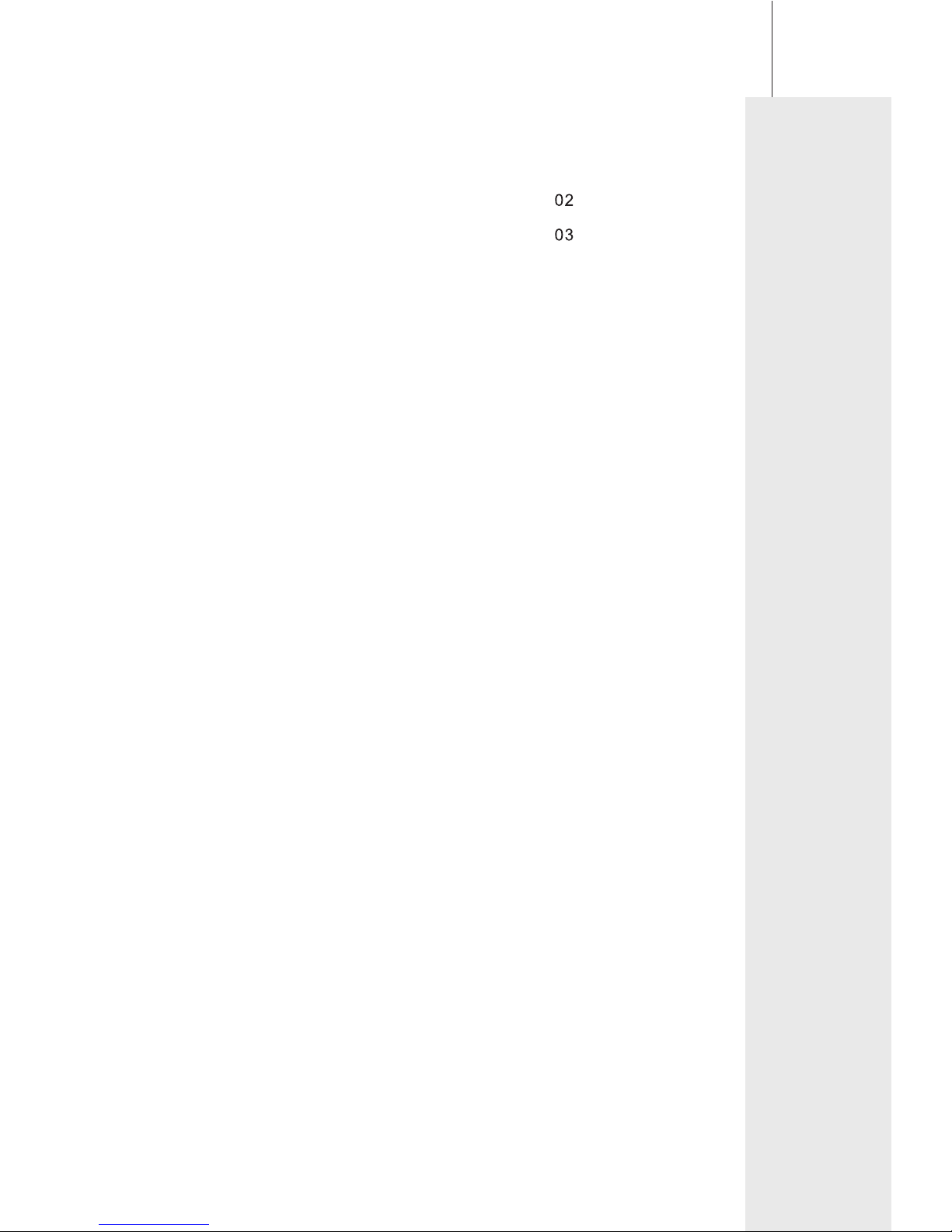
CONTENTS
01
Pre-assembly Notes
Assembly Steps
Computer Operation
Exploded Diagram
Parts List
Warm Up
Limited Warranty
17
19
21
22
09
Precautions
06
Maintenance
16
Assembly Diagram
18
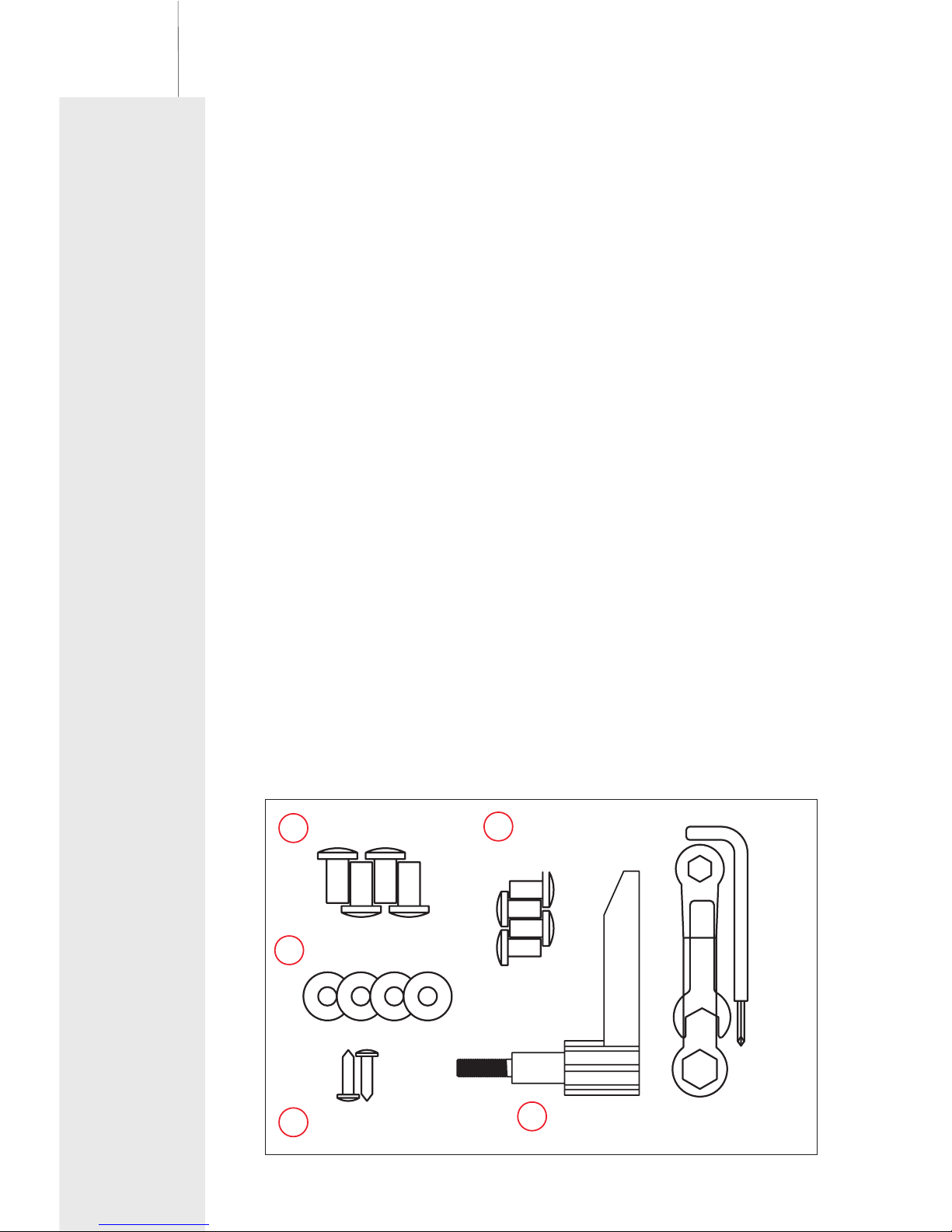
02
PRE- ASSEMBLY NOTES
Open The Box
Make sure to inventory all of the parts that are included in the box.
Check the Hardware Chart for a full count of the number of parts
included for proper assembly. If you are missing any parts,
please call our Technical Support line
Gather Your Tools
Before starting the assembly of your unit, gather the necessary tools.
Having all of the tools at hand will save time and make the assembly
quick and hassle-free.
Clear Your Work Area
Make sure that you have cleared away a large enough space to properly
assemble the unit. Make sure the space is free from anything that may
cause injury during assembly. After the unit is fully assembled, make
sure there is a comfortable amount of free area around the unit for
unobstructed operation.
Hardware Chart
For your convenience, we have identified the hardware used in the
assembly of this product. This chart is provided to help you identify
those items that may be unfamiliar to you. If you find any parts missing
please contact our Technical Support line 0 .
0800 440 2459
800 440 2459
19.Arc Washer Φ8. 5*Φ22*T1.5
20.Allen Hard Bolt M8*15
23.ScrewΦ4*20
29.L Shape Knob
14.Allen Head Bolt M 10*20
Spanner L15
Box Wrench
Allen key L6
4
4
4
2
1
1
1
1
Ø22*Ø8.5-4PCS
19
23
29
20
14
M10*20-4PCS
M8*15-4PCS
Ø4*20-2PCS
1 PC
TOOL:
L6-1pc,L13*17-1pc,L15-1pc
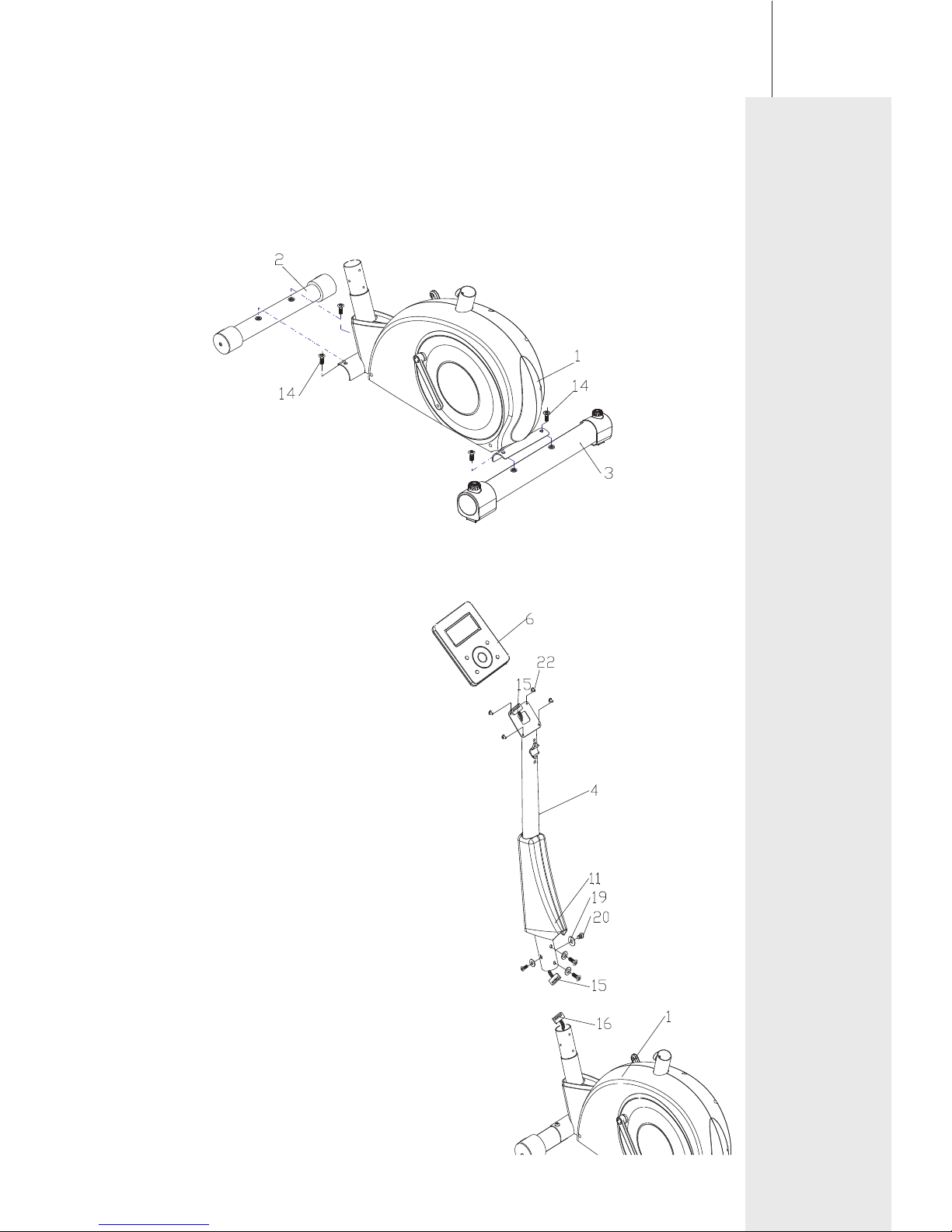
03
Step 1:
Attach Front Stabilizer and Rear Stabilizer to Main frame
fastened with Allen Head Bolts (14) Tighten with Allen Key.
1-1. (2) (3) (1),
ASSEMBLY STEPS
Step 2:
2 : Front Post Cover (11
on Front Post .
2-2: Connect Upper Computer
Wire (15 with Lower Computer
Wire (16 ,
he cables are locked together fully
2-4:Insert Front Post (4 into Main
frame fasten with Allen
Head Bolt and Arc Washers
(19 . Tighten with Allen Key.
2-5: Connect the Upper Computer Wire
(15 with the computer connector
on the back of the Computer (6 .
Install Computer (6 onto Front
Post (4 fasten with Screws (22)
tighten as shown.
-1 Slide )
(4)
)
)
)
(1),
(20)
)
)
)
)
)
Lift it to the position as shown
in the diagram)
A click will be heard
when t .
Place the Front Post Cover
(11) onto Main Frame (1).
(
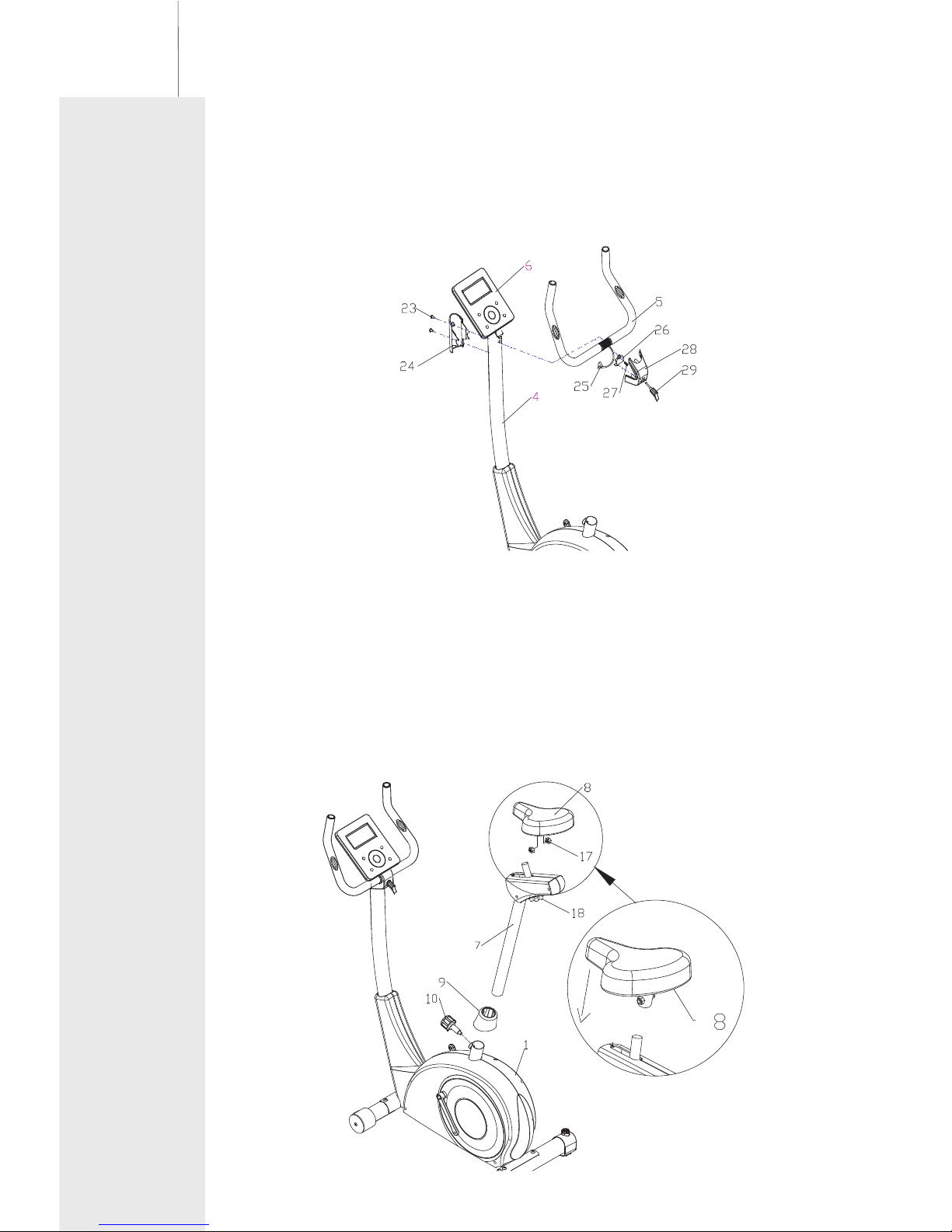
04
Step 3:
3-1: Secured Handlebar (5) onto Front Post (4), with Handlebar Bracket (26),
fastened with Allen Head Bolt (27), .
3-2:
3-3: Plug the Pulse Sensor Wire(25) to the hole on the back of the
computer (6) as shown.
tighten with Allen Key.
Fasten to Handlebar (5)
with L shape Knob (29), Now fix Rear Bracket Cover (24) on the other side
and fastened with Screws(23),
Fix Front Bracket Cover (28) onto Handlebar (5),
Step 4:
4-1: the Quick Release Knob (10) from the Main Frame (1).
Place the Seat Post Cover (9) the Main Frame (1) as the picture shown
below.
4-2: Insert Seat Post (7) into Main Frame (1), then line up the hole and secure
the seat in position with Quick Release Knob (10).
4-3: Attach Seat (8) to Seat Post (7)
Remove
onto
tighten Nylon Nut (17)with Box Wrench.
Nylon Nut (17) already assembled.
4-4: To adjust Sear (8) (back/forward) undo Seat Adjustment (18) set to correct
position and re-tighten.
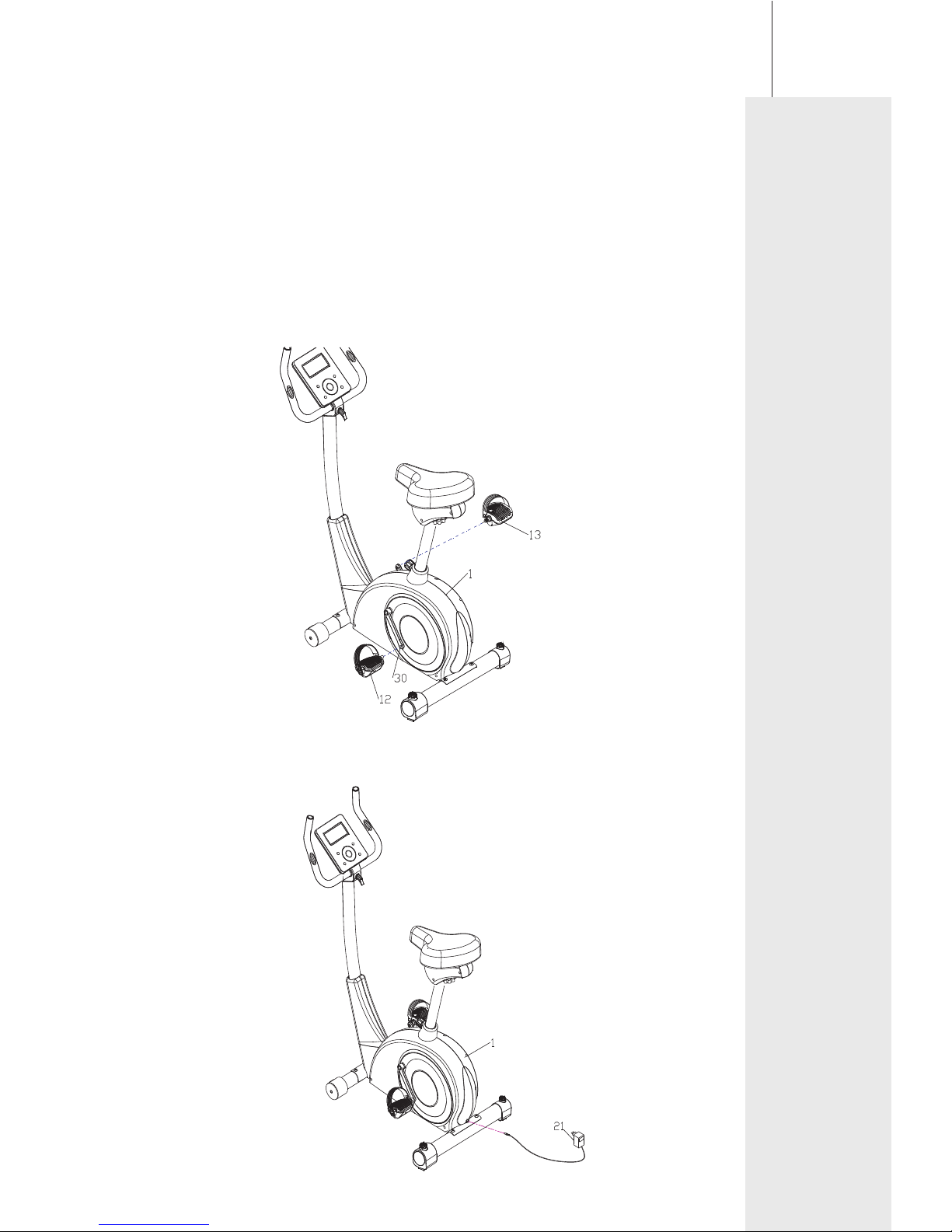
05
Step 5:
the side of the pedal strap with more slots should go on outside of pedal
to allow ease of adjustment at a later date
5-2: Attach the Right Pedal (13) onto the right pedal shaft and tighten
with open end spanner.
The right pedal is marked with R and should be threaded onto the crank (30)
in a CLOCKWISE direction.
5-3: Attach the Left Pedal (12) onto the left pedal shaft and tighten with
open end spanner.
The left pedal is marked with L and should be threaded onto the crank (30)
in a COUNTERCLOCKWISE direction.
5- 1:Slot the Pedal Strap on the pedals as marked L and R for left and Right.
Step :
6-1: Plug the Adaptor(21) into the back hole of the Main Frame (1).
6
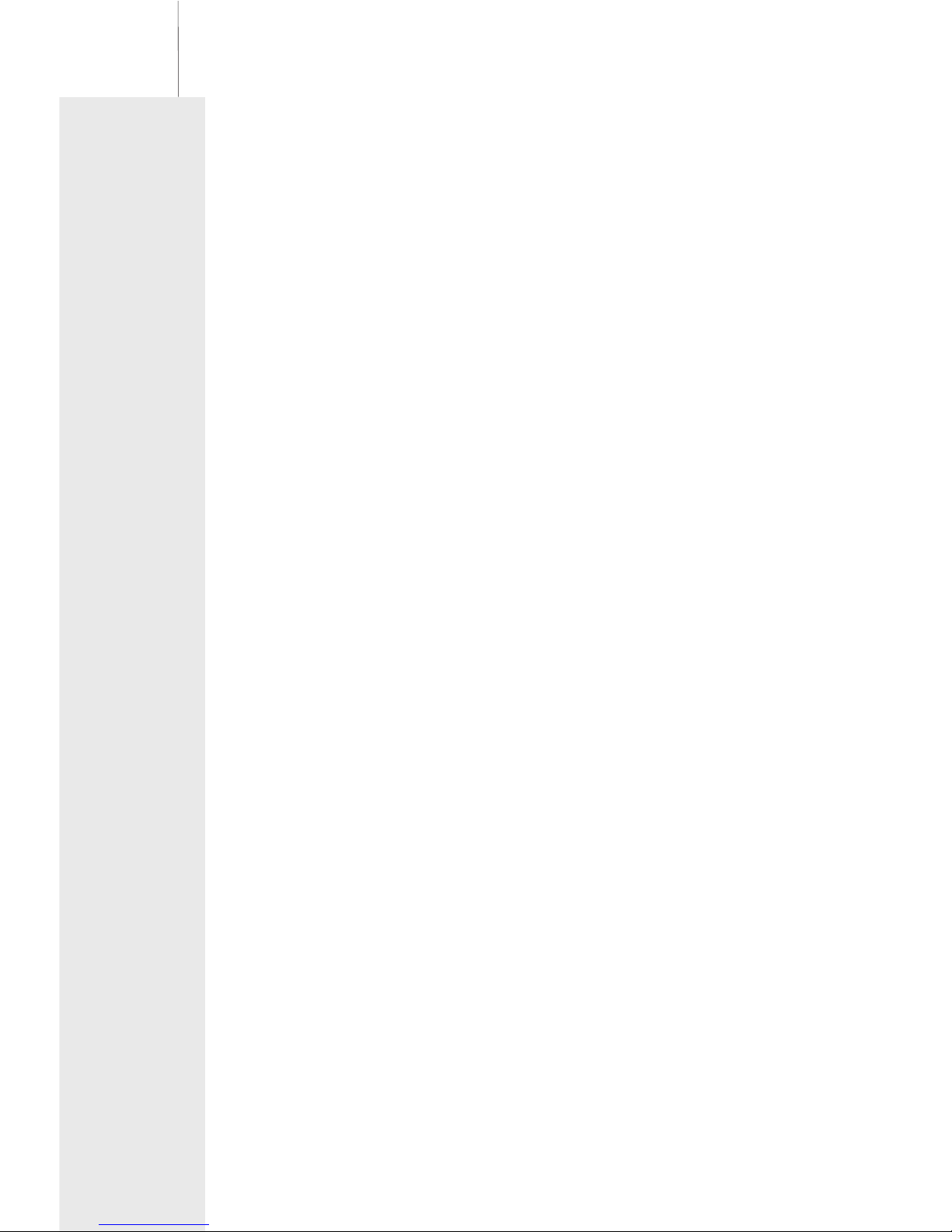
06
PRECAUTIONS
This product has been designed for in-home use. These instructions are
intended to provide important information for use and maintenance of the
equipment as well as for your personal safety. Keep this user manual safe for
future reference.
WARNING!
This product is made for home use only and tested up to a maximum body
weight of 120 kilograms.
RFE UK Ltd. assumes no responsibility for personal injury or
property damage sustained by or through the use of this equipment. It is
the responsibility of the owner to ensure that all users of this equipment are
adequately informed of all warnings and precautions.
SCOPE
• Maximum user weight of 120kg.
• This product is designed for physical exercise by adults. This product is not
suitable for use by persons under 14 years of age.
• Never allow more than one person on the equipment at a time.
ENVIRONMENT
• Ensure that those present are aware of possible hazards e.g. moveable
parts during training.
• Ensure that suffcient space is available to use the exercise bike.
• Please ensure that liquids or perspiration never enter the machine or
electronics.
• This product is designed to be used and stored indoors. Do not store the
product outside, or in damp/ dusty environments.
• The product is made for home use only. Warranty and manufacturer’s
liability do not extend to any product or damage to the product caused by
commercial use.
