Page 1
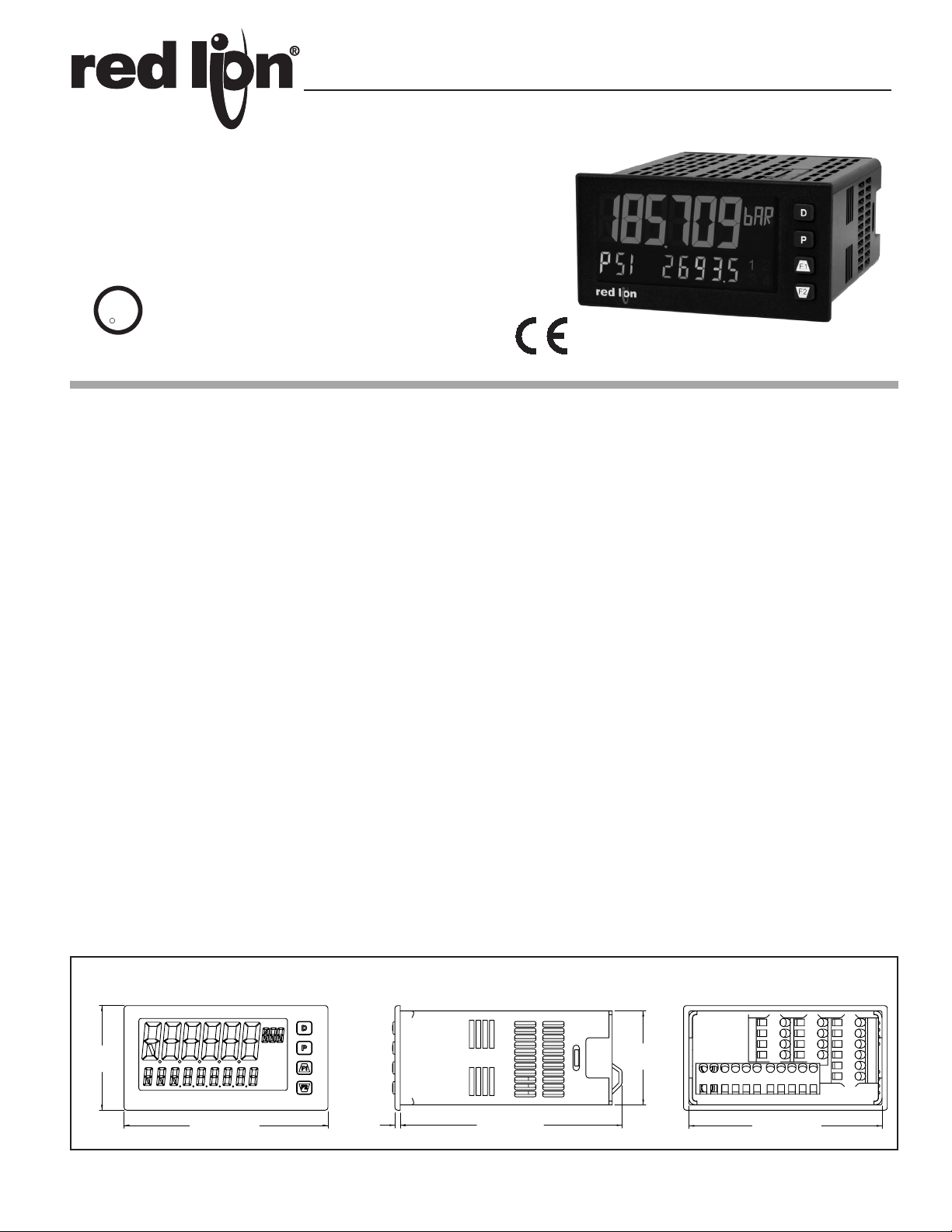
Tel +1 (717) 767-6511
Fax +1 (717) 764-0839
www.redlion.net
PAX2S
1/8 DIN Strain Gage Input Panel Meter
Installation Guide
U
R
C
PROCESS CONTROL EQUIPMENT
US LISTED
L
3RSD
Drawing No. LP0902A
Effective 04/13
See the Red Lion website at www.redlion.net or the enclosed
USB thumbdrive for a complete user manual
SPECIFICATIONS
POWER:
AC Power: 40 to 250 VAC, 50/60 Hz, 20 VA
DC Power: 21.6 to 250 VDC, 8 W
Isolation: 2300 Vrms for 1 min. to all inputs and outputs.
INPUT:
Connection Type: 4-wire bridge (differential); 2-wire (single-ended)
Common Mode Range (with respect to input common): 0 to +5 VDC
Rejection: 80 dB (DC to 120 Hz)
Input Ranges:
± 24 mVDC
± 240 mVDC
EXCITATION POWER: Jumper selectable
+5 VDC @ 65 mADC max., +/-2%
+10 VDC @ 125 mADC max., +/-2%
Temperature Coefficient (ratio metric): 20 ppm/ºC max.
USER INPUTS: Three programmable user inputs
Max. Continuous Input: 30 VDC
Isolation To Sensor Input Common: Not isolated.
CUSTOM LINEARIZATION:
Data Point Pairs: Selectable from 2 to 16
Display Range: -199,999 to 999,999
Decimal Point: 0 to 0.0000
ENVIRONMENTAL CONDITIONS:
Operating Temperature Range: 0 to 50 °C
Storage Temperature Range: -40 to 60 °C
Vibration to IEC 68-2-6: Operational 5-150 Hz, 2 g
Shock to IEC 68-2-27: Operational 25 g (10 g relay)
Operating and Storage Humidity: 0 to 85% max. RH non-condensing
Altitude: Up to 2000 meters
CERTIFICATIONS AND COMPLIANCES:
CE Approved
EN 61326-1 Immunity to Industrial Locations
Emission CISPR 11 Class A
IEC/EN 61010-1
RoHS Compliant
UL Listed: File #E179259
Type 4X Indoor Enclosure rating (Face only)
IP65 Enclosure rating (Face only)
IP20 Enclosure rating (Rear of unit)
CONNECTIONS: High compression cage-clamp terminal block
Wire Strip Length: 0.3" (7.5 mm)
Wire Gauge Capacity: One 14 AWG (2.55 mm) solid,
two 18 AWG (1.02 mm) or four 20 AWG (0.61 mm)
CONSTRUCTION: This unit is rated NEMA 4X/IP65 for indoor use only.
IP20 Touch safe. Installation Category II, Pollution Degree 2. One piece
bezel/ case. Flame resistant. Synthetic rubber keypad. Panel gasket and
mounting clip included.
WEIGHT: 8 oz. (226.8 g)
DIMENSIONS In inches (mm)
1.95
(49.53)
3.80 (96.52)
1
2
3
4
0.10
(2.54)
Note: Recommended minimum clearance (behind the panel) for mounting clip
installation is 2.1" (53.4) H x 5.5" (140) W.
1.75
(44.45)
4.14 (105)
1
3.60 (91.44)
Page 2
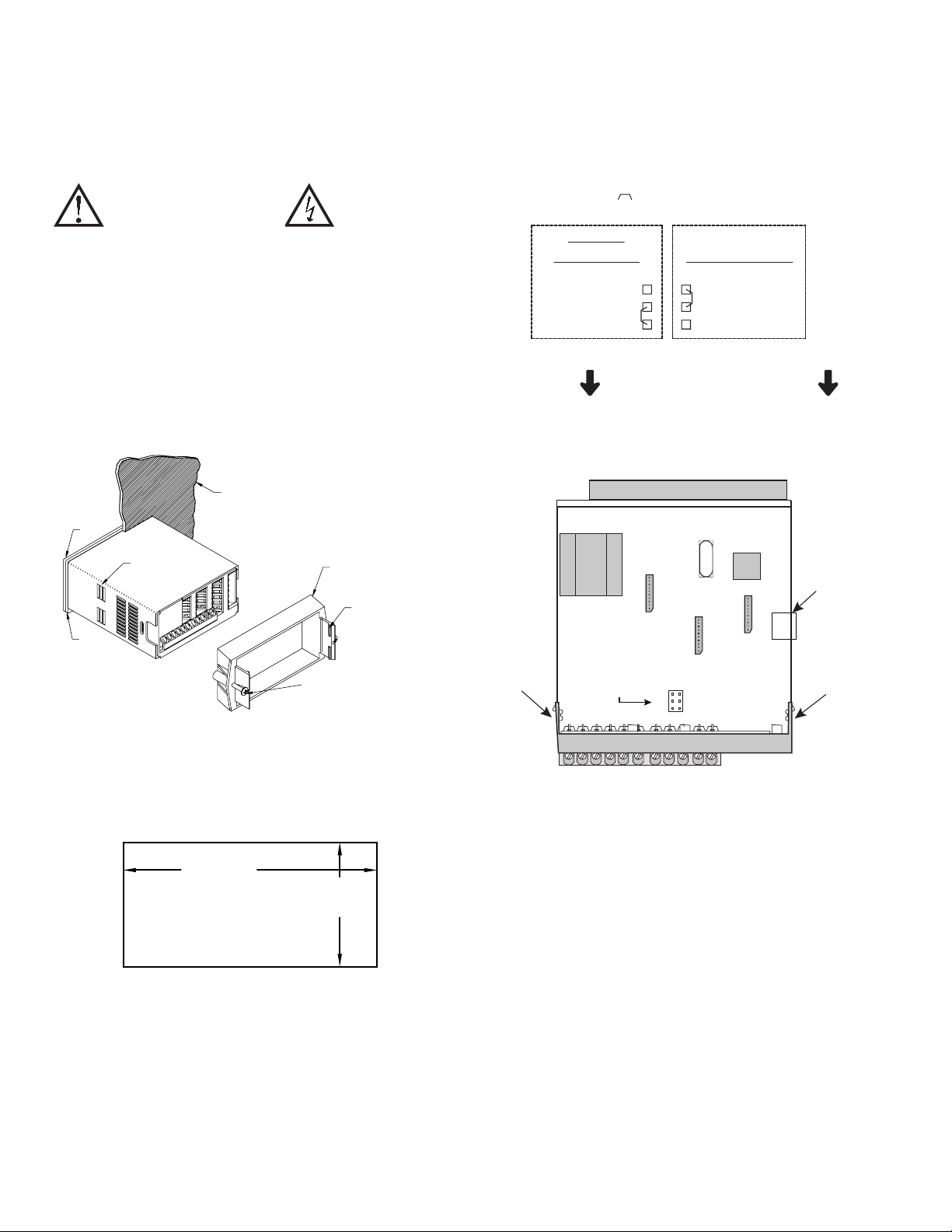
SAFETY SUMMARY
PANEL
LATCHING
SLOTS
BEZEL
PANEL
GASKET
PANEL
LATCH
LATCHING
TABS
PANEL
MOUNTING
SCREWS
All safety related regulations, local codes and instructions that appear in this
literature or on equipment must be observed to ensure personal safety and to
prevent damage to either the instrument or equipment connected to it. If
equipment is used in a manner not specified by the manufacturer, the protection
provided by the equipment may be impaired. Do not use this unit to directly
command motors, valves, or other actuators not equipped with safeguards. To do
so can be potentially harmful to persons or equipment in the event of a fault to
the unit.
CAUTION: Risk of Danger.
Read complete instructions prior to
installation and operation of the unit.
CAUTION:
Risk of electric shock.
SETTING THE JUMPERS
Bridge Excitation
This jumper is used to select bridge excitation voltage level. Use the 5 V
excitation with high output (3 mV/V) bridges, so that the higher sensitivity 24
mV range can be used. Using the 5 V excitation also reduces bridge power
consumption compared to the 10 V excitation. A maximum of four 350 ohm load
cells can be driven by the internal bridge excitation voltage.
JUMPER SELECTIONS
The indicates factory setting.
BRIDGE
EXCITATION
INPUT RANGE
METER INSTALLATION
The PAX2S meets NEMA 4X/IP65 requirements when properly installed.
The unit is intended to be mounted into an enclosed panel. Prepare the panel
cutout to the dimensions shown. Remove the panel latch from the unit. Slide the
panel gasket over the rear of the unit to the back of the bezel. The unit should
be installed fully assembled. Insert the unit into the panel cutout.
While holding the unit in place, push the panel latch over the rear of the unit
so that the tabs of the panel latch engage in the slots on the case. The panel latch
should be engaged in the farthest forward slot possible. To achieve a proper seal,
tighten the latch screws evenly until the unit is snug in the panel (Torque to
approximately 7 in-lbs [79N-cm]). Do not over-tighten the screws.
Finger
Tab
5V
10V
REAR TERMINALS
FRONT DISPLAY
Main Circuit Board
JUMPER
LOCATION
±24mV
±240mV
USB
Connector
Finger
Tab
Installation Environment
The unit should be installed in a location that does not exceed the operating
temperature and provides good air circulation. Placing the unit near devices that
generate excessive heat should be avoided.
PANEL CUT-OUT
+.03
3.62
-.00
+.8
(92 )
-.0
1.77
(45 )
+.02
-.00
+.5
-.0
REAR TERMINALS
2
Page 3

46
POWER WIRING
The power supplied to the meter shall employ a 15 Amp UL
approved circuit breaker for AC input and a 1 Amp, 250 V UL
approved fuse for DC input. It shall be easily accessible and
marked as a disconnecting device to the installed unit. This device
is not directly intended for connection to the mains without a
reliable means to reduce transient over-voltages to 1500 V.
AC Power
AC/DC
1
2
AC/DC
DC Power
+
-
1
2
AC/DC
AC/DC
OR
-
+
1
2
INPUT SIGNAL WIRING
IMPORTANT: Before connecting signal wires, the Input Range Jumper and Bridge Excitation Jumper should be verified for proper position.
AC/DC
AC/DC
2-Wire Single
Ended Input
- SIG
+ SIG
COMM
4-Wire Bridge Input
+SIG
-SIG
3 4
EXC
COMM
65
6-Wire Bridge Input
3 4 5
-EXC.
+EXC.
-SIG.
+SIG.
+ -
+SIG.
USER INPUT WIRING
If not using User Inputs, then skip this section. User Input terminal does not need to be wired in order to remain in inactive state.
Sinking Logic (USrACt LO)
When the USrACt parameter is
programmed to LO, the user inputs
of the meter are internally pulled up
to +3.3 V with 20 KW resistance.
The input is active when it is pulled
low (<1.1 V).
USER INPUTS
USER COMM
7
USER 3
USER 2
USER 1
118 9 10
Sourcing Logic (USrACt HI)
When the USrACt parameter is
programmed to HI, the user inputs of
the meter are internally pulled down
to 0 V with 20 KW resistance. The
input is active when a voltage greater
than 2.2 VDC is applied.
USER COMM
+SIG
-SIG
+SEN
+EXC.
-SIG.
-SEN
-EXC.
USER INPUTS
USER 1
USER COMM
87
COMM
53
USER 2
EXC
109
USER 3
USER COMM
11
SETPOINT (ALARMS) WIRING
SERIAL COMMUNICATION WIRING
ANALOG OUTPUT WIRING
See appropriate plug-in card bulletin for wiring details.
3
-
V
SUPPLY
+
(30V max.)
Page 4

ORDERING INFORMATION
DESCRIPTION PART NUMBER
Strain Gage Input Panel Meter PAX2S000
Dual Setpoint Relay Output Card PAXCDS10
Quad Setpoint Relay Output Card PAXCDS20
Quad Setpoint Sinking Open Collector Output Card PAXCDS30
Quad Setpoint Sourcing Open Collector Output Card PAXCDS40
RS485 Serial Communications Card with Terminal Block PAXCDC10
Extended RS485 Serial Communications Card with Dual RJ11 Connector PAXCDC1C
RS232 Serial Communications Card with Terminal Block PAXCDC20
Extended RS232 Serial Communications Card with 9 Pin D Connector PAXCDC2C
DeviceNet Communications Card PAXCDC30
Profibus-DP Communications Card PAXCDC50
Analog Output Card PAXCDL10
LIMITED WARRANTY
The Company warrants the products it manufactures against defects in materials and workmanship for a
period limited to two years from the date of shipment, provided the products have been stored, handled,
installed, and used under proper conditions. The Company’s liability under this limited warranty shall
extend only to the repair or replacement of a defective product, at The Company’s option. The Company
disclaims all liability for any afrmation, promise or representation with respect to the products.
The customer agrees to hold Red Lion Controls harmless from, defend, and indemnify RLC against
damages, claims, and expenses arising out of subsequent sales of RLC products or products containing
components manufactured by RLC and based upon personal injuries, deaths, property damage, lost prots,
and other matters which Buyer, its employees, or sub-contractors are or may be to any extent liable,
including without limitation penalties imposed by the Consumer Product Safety Act (P.L. 92-573) and
liability imposed upon any person pursuant to the Magnuson-Moss Warranty Act (P.L. 93-637), as now in
effect or as amended hereafter.
No warranties expressed or implied are created with respect to The Company’s products except those
expressly contained herein. The Customer acknowledges the disclaimers and limitations contained herein
and relies on no other warranties or afrmations.
20 Willow Springs Circle | York, PA 17406 USA
+1 (717) 767-6511 | info@redlion.net | www.redlion.net
4
