Page 1
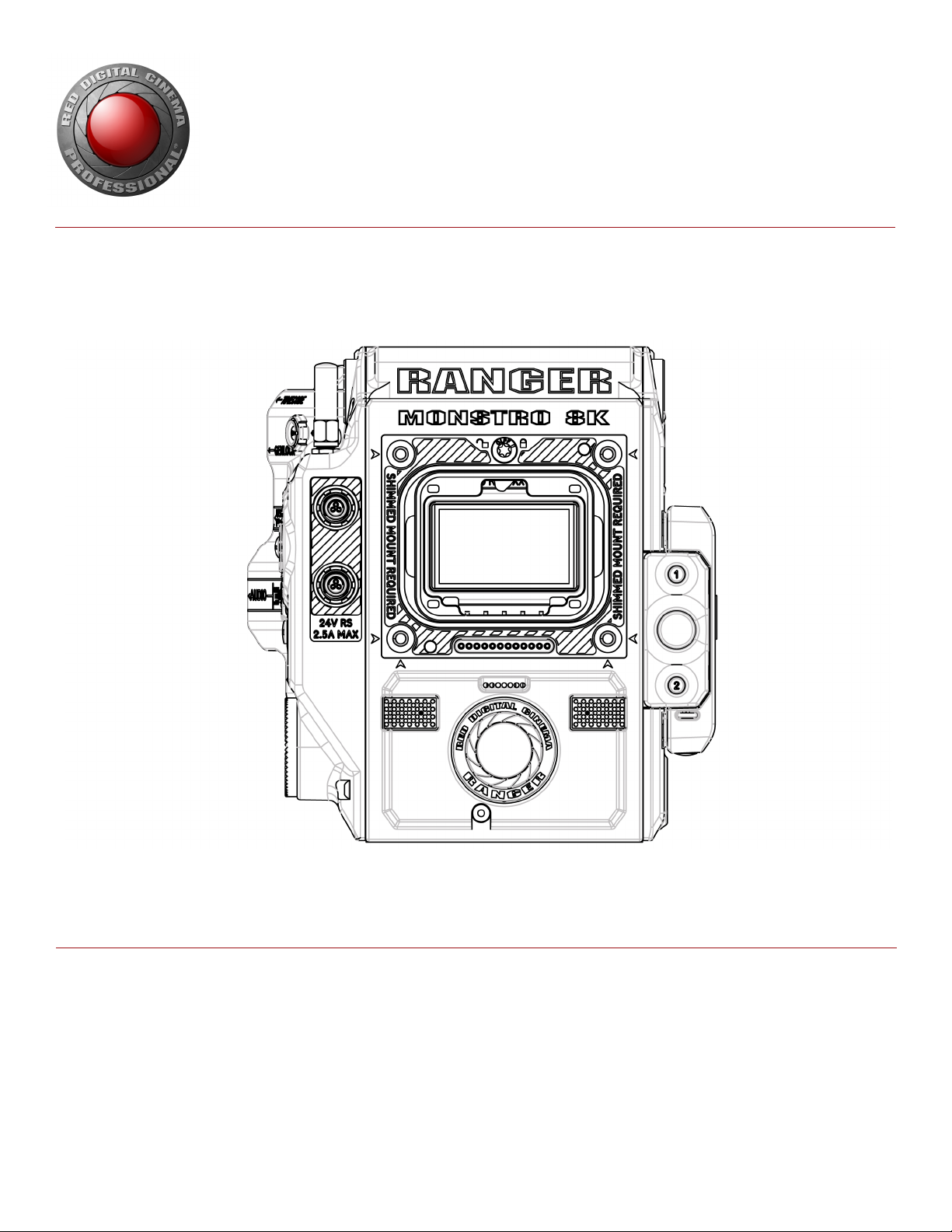
RED RANGER MONSTRO
OPERATION GUIDE
MONSTRO 8K VV | V7.2
RED.COM
Page 2
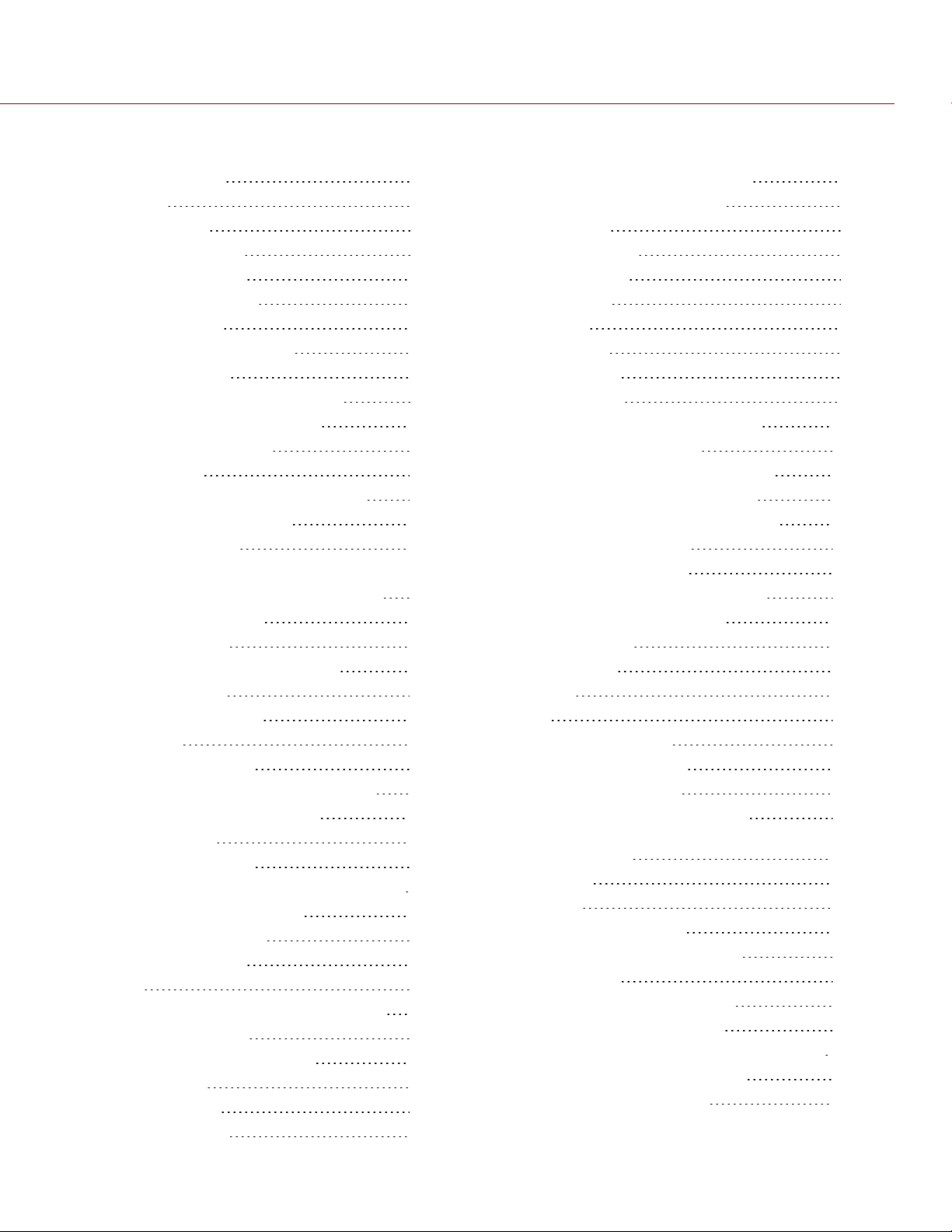
RED RANGER MONSTRO OPERATION GUIDE
TABLE OF CONTENTS
Table of Contents 2
Disclaimer 4
Copyright Notice 4
Trademark Disclaimer 4
Translation Disclaimer 4
Compliance Statements 4
Safety Instructions 6
Battery Storage and Handling 7
Shipping Disclaimer 8
CHAPTER 1: Product Introduction 9
R3D File Format and REDCODE 10
Shoot For Video and Stills 10
Post Production 11
Post Production with REDCINE-X PRO 11
HDRX and MAGIC MOTION 12
Additional Resources 12
CHAPTER 2: Camera System Components 13
RED RANGER MONSTRO Camera Body 14
RED MINI-MAG System 23
Power Components 24
Displays and Electronic Viewfinders 25
LCD/EVF Adaptors 30
Camera Control Devices 32
Lens Mounts 33
Interchangeable OLPFs 33
Rails, Mounts, Tactical Gear, and Cables 34
CHAPTER 3: Basic Operations 36
Power Operations 36
Configure Your Camera 38
Shim the RED RANGER Shimmed PL Mount 40
Interchangeable OLPF System 42
Use a Tripod or Monopod 43
Video Monitor Outputs 44
Record 45
CHAPTER 4: Basic Menus and Controls 47
GUI Menu Introduction 47
Upper Status Row (Basic Menu) 48
Live Action Area 50
Lower Status Row 51
Navigation Controls 58
CHAPTER 5: Advanced Menus 64
Access the Advanced Menus 64
Image Menu 64
Monitoring Menu 72
Overlays Menu 77
Power Menu 86
Playback 88
Media Menu 93
Presets Menu 94
Settings Menu 97
CHAPTER 6: Sensor Calibration 140
When to Calibrate Sensor 140
Calibrate Sensor: Manual Calibration 141
Calibrate Sensor: Auto Calibration 142
Calibration Map Naming Conventions 143
Calibration Management 143
Calibration Map Actions 143
Export and Import Calibration Maps 144
CHAPTER 7: Audio System 145
Audio Overview 145
Set Up Audio 145
Control 146
Mix 147
Audio Output Options 147
Audio Meter (VU Meter) 147
Audio During Playback 148
Record Audio in Varispeed Mode 149
CHAPTER 8: Timecode, Genlock, Multi-
Camera Setup 151
Timecode 151
Genlock 153
Master/Slave Operation 155
Set Up Stereo/3D Configuration 160
Camera Array 161
Compatible Timecode Devices 162
Compatible Genlock Devices 162
CHAPTER 9: Upgrade Camera Firmware 163
Verify Current Camera Firmware 163
Upgrade Camera Firmware 163
COPYR I GH T © 2019 RE D .C OM , LL C 955- 0184 _ V7.2, REV- K | 2
Page 3
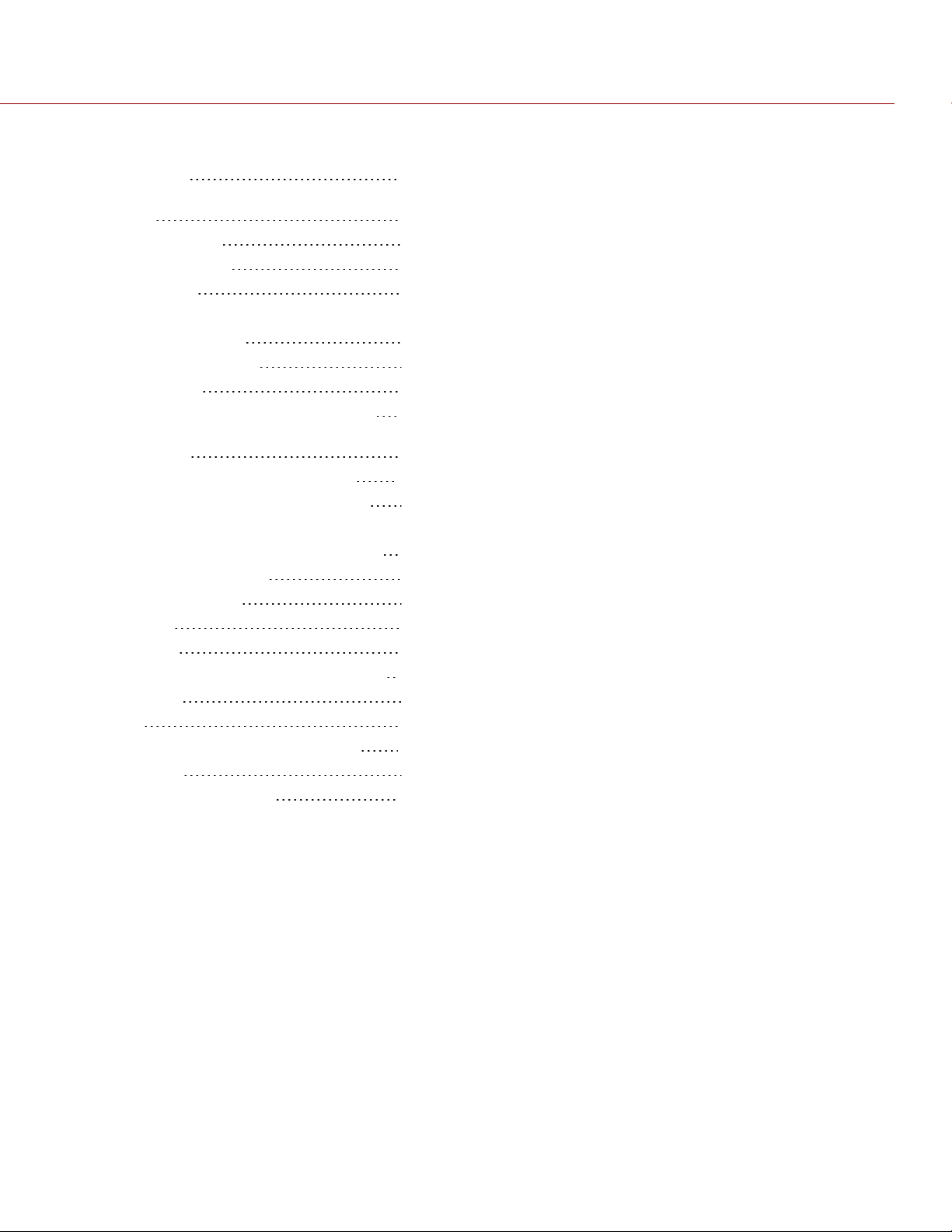
RED RANGER MONSTRO OPERATION GUIDE
CHAPTER 10: Camera System
Maintenance 165
Camera Body and Accessory Exterior
Surfaces 166
Clean EVF Screen 166
Clean LCD Screens 167
Water Damage 168
CHAPTER 11: Troubleshoot Your Camera 169
Perform a Stress Test 169
General Troubleshooting 169
Error Messages 176
APPENDIX A: Technical Specifications 180
RED RANGER MONSTRO Technical
Specifications 180
APPENDIX B: Mechanical Drawings 183
RED RANGER MONSTRO with V-Lock 183
RED RANGER MONSTRO with Gold Mount 189
APPENDIX C: Input/Output Connectors 195
Record/Monitor Out Ports 197
Communication Ports 199
Audio Ports 203
Power Ports 204
APPENDIX D: Lens Mounts and Lenses 206
Lens Mounts 206
Lenses 208
APPENDIX E: Default Key Functions 210
Default Keys 210
APPENDIX F: Menu Map 212
COPYR I GH T © 2019 RE D .C OM , LL C 955- 0184 _ V7.2, REV- K | 3
Page 4

RED RANGER MONSTRO OPERATION GUIDE
DISCLAIMER
RED® has made every effort to provide clear and accurate information
in this document, which is provided solely for the user’s information.
While thought to be accurate, the information in this document is
provided strictly “as is” and RED will not be held responsible for issues
arising from typographical errors or user’s interpretation of the
language used herein that is different from that intended by RED. All
safety and general information is subject to change as a result of
changes in local, federal or other applicable laws.
RED reserves the right to revise this document and make changes
from time to time in the content hereof without obligation to notify any
person of such revisions or changes. In no event shall RED, its
employees or authorized agents be liable to you for any damages or
losses, direct or indirect, arising from the use of any technical or
operational information contained in this document.
This document was generated on 9/28/2019. To see earlier versions
of this document, submit a Support ticket at https://support.red.com.
For comments or questions about content in this document, send a
detailed email to OpsGuides@red.com.
COPYRIGHT NOTICE
COPYRIGHT© 2019 RED.COM, LLC.
All trademarks, trade names, logos, icons, images, written material,
code, and product names used in association with the accompanying
product are the copyrights, trademarks, or other intellectual property
owned and controlled exclusively by RED.COM, LLC. For a
comprehensive list, see www.red.com/trademarks.
TRADEMARK DISCLAIMER
All other company, brand, and product names are trademarks or
registered trademarks of their respective holders. RED has no
affiliation to, is not associated with or sponsored by, and has no
express rights in third-party trademarks. Adobe and Adobe Premiere
Pro are registered trademarks of Adobe Systems Incorporated. AJA is
a registered trademark of AJA Video Systems, Inc. Cooke and S4/i are
registered trademarks of Cooke Optics Limited. DaVinci is a registered
trademark of Blackmagic Design in the U.S. and other countries.
Distagon, Makro- Planar, and Otus are registered trademarks of Carl
Zeiss AG. Fujinon is a registered trademark of FUJIFILM
CORPORATION. HDMI is a registered trademark of HDMI Licensing
LLC in the United States and other countries. Leica is a registered
trademark of Leica Microsystems. Loctite is a registered trademark of
Henkel AG & Company KGaA. Nikkor and Nikon are registered
trademarks of Nikon Corporation. Canon is a registered trademark of
Canon, U.S.A. Apple, Macintosh, Final Cut Pro, and QuickTime are
registered trademarks of Apple Inc. in the U.S. and other countries.
Windex is a registered trademark of S. C. Johnson & Son, Inc.
Windows is a registered trademark of Microsoft Corporation. LEMO is
a registered trademark of LEMO USA. Sony is a registered trademark
of Sony Corporation. TORX is a registered trademark of Acument
Intellectual Properties, LLC in the United States or other countries.
IOS is a registered trademark of Cisco in the U.S. and other countries.
Avid is a registered trademark of Avid Technology, Inc. DaVinci
Resolve is a registered trademark of Blackmagic Design in the U.S.
and other countries. EDIUS Pro is a registered trademark of Grass
Valley. Vegas Pro is a registered trademark of Sony Creative
Software. IDX is a registered trademark of IDX Company, Ltd.
TRANSLATION DISCLAIMER
This document was originally prepared in English, and any translations
are provided for convenience only. While reasonable efforts were
made to provide accurate translations, RED will not be held
responsible for any errors, omissions, or ambiguities.
COMPLIANCE STATEMENTS
INDUSTRIAL CANADA EMISSION COMPLIANCE STATEMENTS
This device complies with Industry Canada license- exempt RSS
standards RSS 139 and RSS 210. Operation is subject to the following
two conditions: (1) this device may not cause interference, and (2) this
device must accept any interference, including interference that may
cause undesired operation of the device. This Class A digital
apparatus complies with Canadian ICES-003.
Le présent appareil est conforme aux CNR d’Industrie Canada
applicables aux appareils radio exempts de licence. L’exploitation est
autorisée aux deux conditions suivantes : (1) l’appareil ne doit pas
produire de brouillage, et (2) l’utilisateur de l’appareil doit accepter tout
brouillage radioélectrique subi, même si le brouillage est susceptible
d’en compromettre le fonctionnement. Cet appareil numérique de la
classe [A] est conforme à la norme NMB-003 du Canada.
CAN ICES-3 (A)/NMB-3(A)
FEDERAL COMMUNICATIONS COMMISSION (FCC)
STATEMENTS
This equipment has been tested and found to
comply with the limits for a Class A digital
device, pursuant to part 15 of the FCC Rules.
These limits are designed to provide
reasonable protection against harmful
interference in a commercial environment.
This equipment generates, uses, and can
radiate radio frequency energy and, if not installed and used in
accordance with the instructions, may cause harmful interference to
radio communications. Operation of this equipment in a residential
area is likely to cause harmful interference in which case the user will
be required to correct the interference at his own expense. However,
there is no guarantee that interference will not occur in a particular
installation. If this equipment does cause harmful interference to radio
or television reception, which can be determined by turning the
equipment off and on, the user is encouraged to try to correct the
interference by one or more of the following measures:
Reorient or relocate the receiving antenna.
Increase the separation between the equipment and receiver.
Connect the equipment into an outlet on a circuit different from
that to which the receiver is connected.
Consult the dealer or an experienced radio/TV technician for help.
In order to maintain compliance with FCC regulations, shielded cables
must be used with this equipment. Operation with non- approved
equipment or unshielded cables is likely to result in interference to
radio and TV reception. The user is cautioned that changes and
modifications made to the equipment without the approval of
manufacturer could void the users authority to operate this equipment.
COPYR I GH T © 2019 RE D .C OM , LL C 955- 0184 _ V7.2, REV- K | 4
Page 5
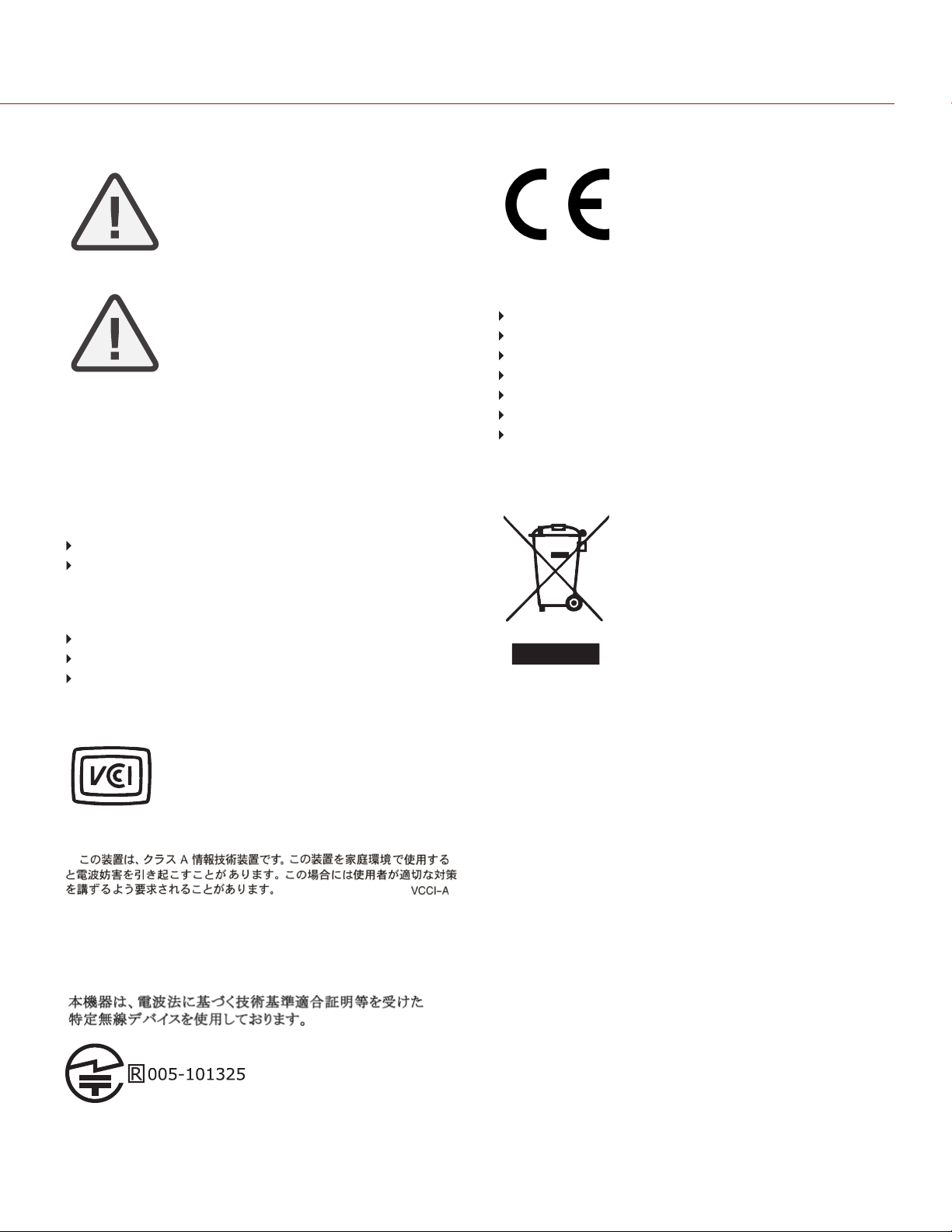
RED RANGER MONSTRO OPERATION GUIDE
CAUTION: Exposure to Radio Frequency
Radiation. The device shall be used in such a
manner that the potential for human contact is
minimized. This equipment complies with FCC
radiation exposure limits set forth for an
uncontrolled environment. This equipment should
be installed and operated with a minimum distance
of 20 cm between the radiator and your body.
CAUTION: If the device is changed or modified
without permission from RED, the user may void
his or her authority to operate the equipment.
NOTE: This device complies with Part 15 of the FCC Rules.
Operations subjected to the following two conditions (1) this device
may not cause harmful interference, and (2) this device must accept
any interference received, including that may cause undesirable
interference.
AUSTRALIA AND NEW ZEALAND STATEMENTS
RED declares that the radio equipment described in this document
comply with the following international standards.
IEC 62368-1 – Product Safety
ETSI EN 300 328 – Technical requirement for radio equipment
RED declares digital devices described in this document comply with
the following Australian and New Zealand standards.
AS/NZS CISPR 32 Electromagnetic Compatibility
AS/NZS 61000.3.2 –Harmonic Current Emissions
AS/NZS 61000.3.3 –Voltage Changes, Voltage Fluctuations and
Flicker
JAPAN STATEMENTS
This is a Class A product based on the standard of
the Voluntary Control Council for Interference
(VCCI). If this equipment is used in a domestic
environment, radio interference may occur, in
which case the user may be required to take
corrective actions.
GITEKI CERTIFICATION
This equipment contains specified radio equipment that has been
certified to the Technical Regulation Conformity Certification under the
Radio Law.
EUROPEAN UNION COMPLIANCE STATEMENTS
RED declares that the radio equipment
described in this document comply with the
EMC Directive (2014/30/EU) and the Low
Voltage Directive (2014/35/EU) issued by the
Commission of the European Community.
Compliance with this directive implies conformity to the following
European Norms (in brackets are the equivalent international
standards).
EN 62368-1 (IEC 62368-1) – Product Safety
ETSI EN 300 328 Technical requirement for radio equipment
ETSI EN 301 489 General EMC requirements for radio equipment
EN 55032 (CISPR 32) Electromagnetic Compatibility
EN 55024 (CISPR 24) Immunity Characteristics
EN 61000-3-2 (IEC 61000-3-2) Harmonic Current Emissions
EN 61000-3-3 (IEC 61000-3-3) Voltage changes, voltage
fluctuations and flicker
WASTE ELECTRICAL AND ELECTRONIC EQUIPMENT (WEEE)
The Waste Electrical and Electronic
Equipment (WEEE) mark applies only to
countries within the European Union (EU)
and Norway. This symbol on the product and
accompanying documents means that used
electrical and electronic products should not
be mixed with general household waste. For
proper treatment, recovery and recycling,
please take this product to designated
collection points where it will be accepted
free of charge. Alternatively, in some
countries you may be able to return your
products to your local retailer upon purchase of an equivalent new
product.
Disposing of this product correctly will help save valuable resources
and prevent any potential negative effects on human health and the
environment, which could otherwise arise from inappropriate waste
handling. Please contact your local authority for further details of your
nearest designated collection point. Penalties may be applicable for
incorrect disposal of this waste, in accordance with you national
legislation.
For business users in the European Union, if you wish to discard
electrical and electronic equipment, please contact your dealer or
supplier for further information.
RESPONSIBLE PARTY
RED Digital Cinema
34 Parker
Irvine, CA 92618
USA
COPYR I GH T © 2019 RE D .C OM , LL C 955- 0184 _ V7.2, REV- K | 5
Page 6
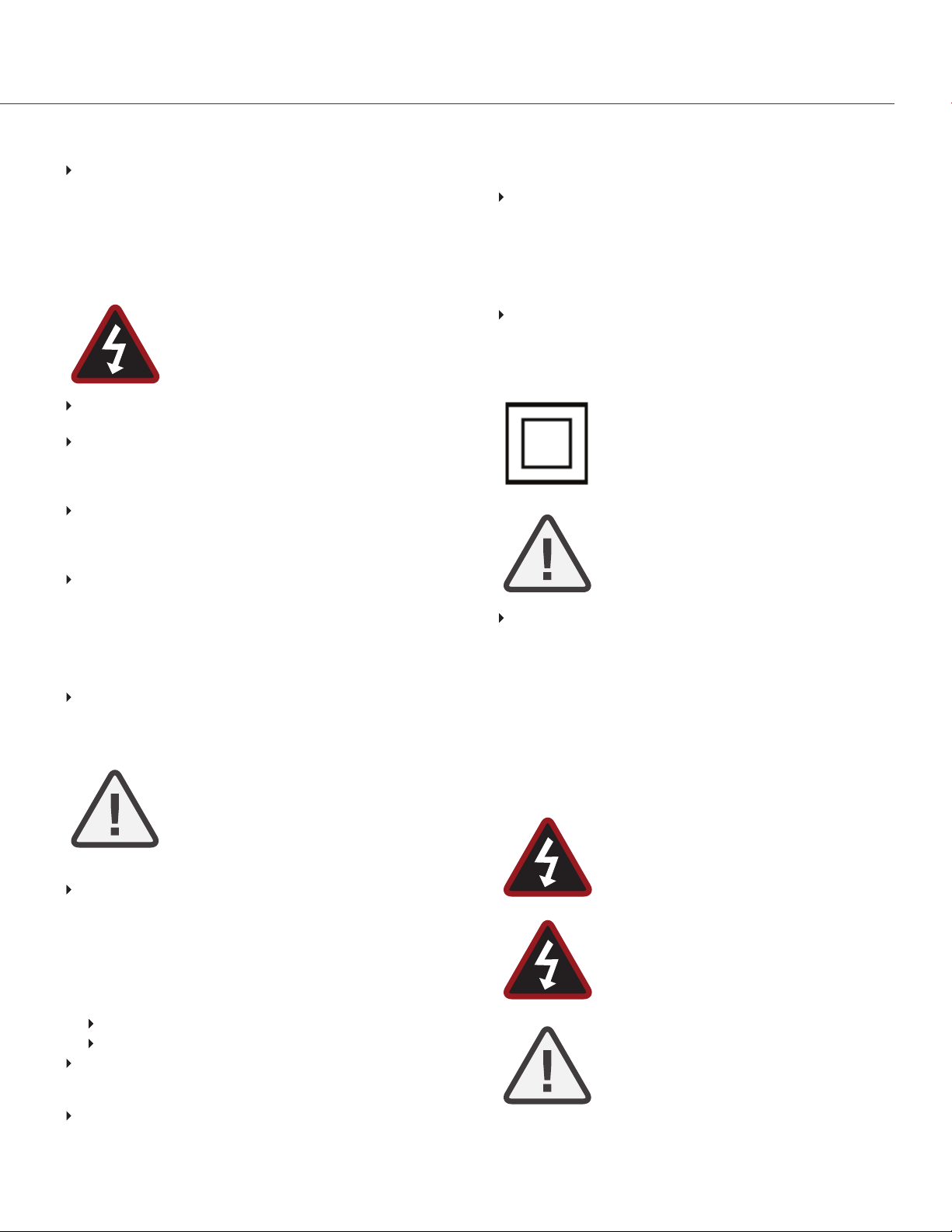
RED RANGER MONSTRO OPERATION GUIDE
SAFETY INSTRUCTIONS
DO NOT use the camera or accessories near water. Avoid
exposing your camera to moisture. The unit is not waterproof, so
contact with water could cause permanent damage to the unit as
well as electric shock and serious injury to the user. DO NOT use
the camera in the rain or under other conditions with high moisture
without appropriate protection, and immediately remove power
source if camera or accessories are exposed to moisture.
WARNING: To reduce the risk of fire or electric
shock, do not expose the camera to rain or
moisture.
DO NOT expose the camera to laser beams, as laser beams may
damage the sensor.
DO NOT expose your camera to excessive vibration or impact
(shock). Be careful not to drop your camera. Internal mechanisms
may be damaged by severe shock. Mechanical alignment of optical
elements may be affected by excessive vibration.
ELECTROMAGNETIC INTERFERENCE: The use of devices
using radio or other communication waves may result in the
malfunction or interference with the unit and/or with audio and
video signals.
Clean only using a dry cloth. When cleaning your camera,
remember that it is not waterproof and moisture can damage
electronic circuitry. DO NOT rinse or immerse any element of the
camera, lens or other accessory, keep them dry at all times. DO
NOT use soaps, detergents, ammonia, alkaline cleaners, and
abrasive cleaning compounds or solvents. These substances may
damage lens coatings and electronic circuitry.
Maintain sufficient ventilation—DO NOT block any ventilation
openings or obstruct cooling fan airflow.
CAUTION: Proper camera ventilation requires a
minimum 0.5" (1.25 cm) clearance between the
camera ventilation openings and external
surfaces. Verify that objects that can block the fan
intake and exhaust ports do not impede airflow.
Failure to permit adequate airflow may result in
overheating of the camera, degraded operation
and in extreme situations, damage to the camera.
Before installing or removing these items, you MUST turn off the
camera. Failure to do so may result in damage to the item or
camera that is not covered under warranty.
DO NOT bypass the third prong of the grounding-type plug on the
power cord of the included power adaptor. A grounding-type plug
has two blades and a third “grounding” prong. The third prong is
provided for your safety. A grounding-type plug shall be connected
to an outlet with a protective earthen connection. If the groundingtype plug does not fit into your outlet, do not attempt to modify the
plug or outlet, consult a qualified electrician.
Protect all power cords from being pinched, walked on or driven
over by a vehicle. Replace any power cords suspected of
sustaining damage due to crushing or other forms physical
damage.
Products marked with this symbol are class 2
devices. These devices are not provided with a
grounding type plug.
CAUTION: The power cord plug for the included
power adaptor is used as the power disconnect.
To disconnect all power from the power adaptor,
unplug the power cord plug from the wall outlet.
During use, the power cord plug should remain
easily accessible at all times.
Lithium-ion batteries may be subject to special handling
requirements pursuant to federal and local laws. Refer to specific
shipping instructions included with your battery regarding proper
transport of your battery. Do not handle your battery if it is
damaged or leaking. Disposal of batteries must be in accordance
with local environmental regulations. For example, California law
requires that all rechargeable batteries must be recycled by an
authorized recycle center. Storing batteries fully charged or in high
temperature conditions may permanently reduce the life of the
battery. Available battery capacity may also be temporarily
lessened after storage in low temperature conditions.
WARNING: DO NOT expose the battery to
excessive heat.
DO NOT operate or store near any heat sources such as
radiators, heat registers, stoves, or any other apparatus that
produce heat. Store in a protected, level and ventilated place.
Avoid exposure to temperature extremes, damp, severe vibration,
strong magnetic fields, direct sunlight or local heat sources during
storage. Remove any batteries from the camera before storage.
Recommended storage and usage temperatures for your camera,
lenses and other accessories are:
Operating range: 0°C to 40°C (32°F to 104°F)
Storage range: –20°C to 50°C (–4°F to 122°F)
If there are any performance issues with your camera or
accessories when operating within this temperature range, submit
a Support ticket at https://support.red.com.
Lens mounts are NOT HOT SWAPPABLE, meaning you cannot
remove or install these items while the camera is turned on.
COPYR I GH T © 2019 RE D .C OM , LL C 955- 0184 _ V7.2, R EV- K | 6
WARNING: Danger of explosion if an incorrect
battery is charged with the RED Charger or is
used to power the camera and accessories.
Replace only with the same or equivalent type
battery.
CAUTION: Refer all service and repair to qualified
RED service personnel. To reduce the risk of
electric shock, and damage to the camera or
accessories, DO NOT attempt to perform any
servicing other than any procedures that are
recommended in the operating instructions.
Page 7
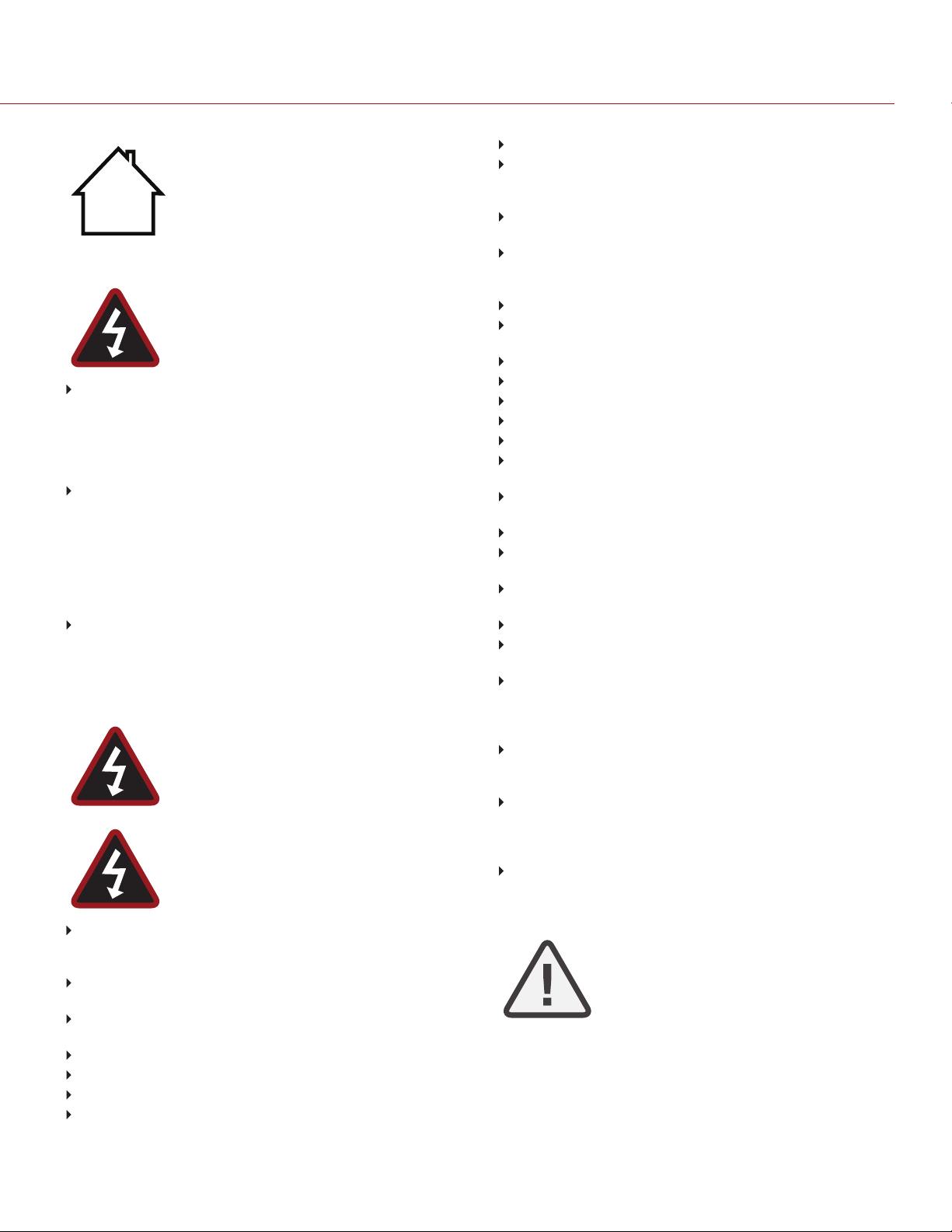
RED RANGER MONSTRO OPERATION GUIDE
DO NOT disassemble or modify the battery.
DO NOT overcharge batteries. Overcharging may increase
INDOOR USE ONLY: This device is designed
for use indoors only.
BATTERY STORAGE AND HANDLING
WARNING: Failure to read, understand, and
follow these instructions may result in overheating,
chemical leakage, smoke emission, fire, or other
potentially harmful results.
Always follow proper battery handling and storage practices.
Improper handling and/or failure to abide by proper storage
instructions may cause permanent damage to batteries, or
degrade battery charge holding capacity. Improper handling
practices or failure to comply with instructions may also put you at
risk.
Lithium-Ion batteries, like the REDVOLT®, REDVOLT-V,
REDVOLT XL, and RED BRICK®, self-discharge over time. When
storing for long periods of time, store batteries separately from the
camera or charger and remember to charge batteries to a
capacity level of 40% to 60%. If batteries will be stored for long
periods of time, RED recommends that you check the charge level
at least once every six (6) months, and recharge batteries to a
capacity level of 40% to 60%.
When not in use, remove the battery from the camera or charger
and store the battery in a cool, dry place. Avoid extreme hot
temperatures (such as inside a hot car), corrosive gas, and direct
sunlight. The optimal storage temperature for batteries is between
–20°C to 20°C (–4°F to 68°F).
WARNING: Batteries stored in a discharged state
for long periods of time may self-discharge and
lose the ability to hold a charge.
WARNING: If recharging operation fails to
complete even when a specified recharging time
has elapsed, immediately stop further recharging.
internal temperature beyond the recommended limits and cause
permanent damage to the battery.
DO NOT connect the positive (+) and negative (–) terminals to a
metal object such as a wire.
DO NOT transport or store the battery together with metal objects
such as jewelry, hairpins, etc. as they may generate heat if they
come into contact with the battery.
DO NOT discard the battery into fire or heat.
DO NOT store, use, or recharge the battery near a heat source
such as a fire or a heater.
DO NOT allow the battery to get wet.
DO NOT pierce the battery with pointed or other sharp objects.
DO NOT step on, throw, or strike the battery with a hammer.
DO NOT use a battery that appears to be deformed or damaged.
DO NOT directly solder the battery.
DO NOT put the battery into a microwave oven or a pressurized
container.
DO NOT use or subject the battery to intense sunlight or hot
temperatures such as in a car in hot weather.
DO NOT use it in a location where static electricity may be present.
DO NOT exceed the recharging temperature range of 0˚C to
40˚C (32˚F to 104˚F).
RED recommends that you only use RED chargers to recharge
RED batteries.
Store the battery in a location where children cannot reach it.
If the battery leaks or gives off a bad odor, discontinue use
immediately.
If the battery gives off an odor, generates heat, becomes
discolored or deformed, or in any way appears abnormal during
use, recharging or storage, immediately remove it from the
equipment or battery charger and discontinue use.
If electrolyte begins leaking from the battery and comes into
contact with your skin or clothing, immediately wash it away with
running water. Failure to do this may result in skin inflammation.
If the battery leaks and the electrolyte reaches the eyes, do not
rub them. Instead, rinse the eyes with clean running water and
immediately seek medical attention. Failure to do this may result in
eye injury.
If you find discoloration, a bad odor due to leakage, overheating
and/or other irregularities when using the battery for the first time,
submit a Support ticket at https://support.red.com.
DO NOT store batteries in a fully charged state for extended DO
NOT store batteries in a fully charged state for extended periods
of time.
DO NOT store batteries in a fully discharged state for extended
periods of time.
DO NOT store batteries in the camera or in a charger for
extended periods of time.
DO NOT use batteries for purposes other than their intended use.
DO NOT store batteries in extreme hot or cold temperatures.
DO NOT store batteries in direct sunlight.
DO NOT use third-party chargers with your RED batteries.
COPYR I GH T © 2019 RE D .C OM , LL C 955- 0184 _ V7.2, R EV- K | 7
NOTE: For more information regarding RED
battery charging and instructions for care, refer to
our Terms and Conditions.
Page 8

RED RANGER MONSTRO OPERATION GUIDE
SHIPPING DISCLAIMER
Shipment of Lithium Ion cells and batteries is subject to national and
international shipping requirements. A Class 9 Certified shipper is
required to transport these products within the United States.
REDVOLT, REDVOLT- V, REDVOLT XL, and RED BRICK batteries
are considered Dangerous Goods. Other products such as REDVOLT
AA and RED Li 7.2V batteries may also be classified as Dangerous
Goods when purchased in bulk. Applicable laws prohibit the shipping of
batteries that are physically damaged. We urge you to look into the
formal rules and regulations of shipping Class 9 Dangerous Goods
prior to preparing your shipment. For more information on these
regulations, visit www.iata.org and www.dot.gov.
For more information, see our FAQs for Dangerous Goods
(Regulated Items).
COPYR I GH T © 2019 RE D .C OM , LL C 955- 0184 _ V7.2, R EV- K | 8
Page 9
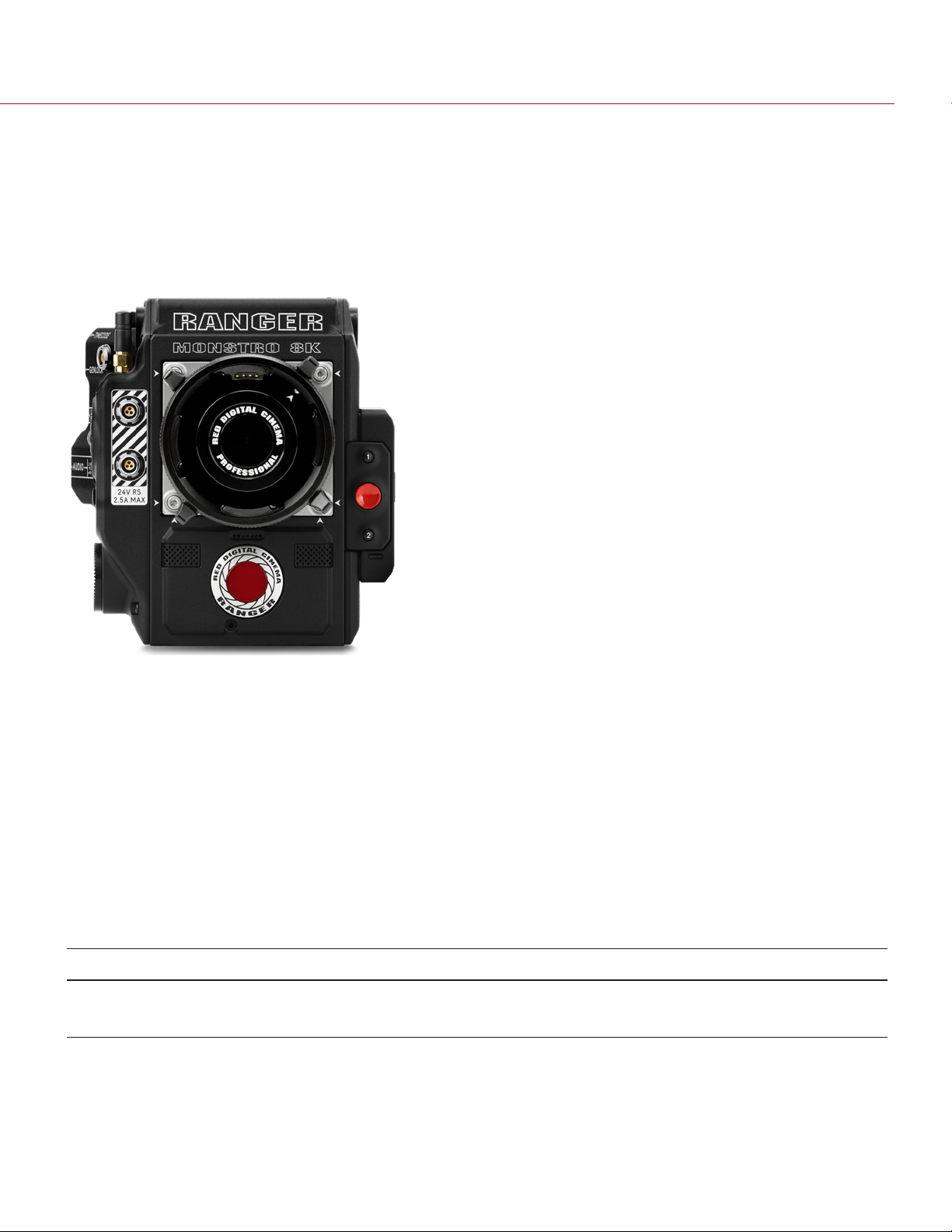
RED RANGER MONSTRO OPERATION GUIDE
CHAPTER 1:
PRODUCT INTRODUCTION
Figure: RED RANGER MONSTRO
RED RANGER MONSTRO is an integrated Large Format 8K camera system offering an all-in-one system for top-tier
production use. It features all of the benefits of the MONSTRO 8K VV sensor within a compact and less complex
platform for filmmakers. Features like integrated I/O’s, 24V power out, shimmed PL Mount, and improved thermal
performance offer unmatched versatility as well as peace of mind in challenging shooting environments.
RED RANGER MONSTRO is capable of handling the rigorous strain and robust power needs of high-end studio
productions. RED RANGER MONSTRO supports wide input voltage (11.5V to 32V), offers independent SDI and AUX
power outputs, and features an integrated XLR audio input. The camera also boasts a larger fan for quieter and more
efficient temperature management. RED RANGER MONSTRO is available in two configurations, supporting either VLock or Gold Mount batteries.
This section introduces the imaging capabilities and advanced features of the camera system.
This guide is for the following cameras only:
SENSOR TYPE CAMERA
MONSTRO 8K VV RED RANGER MONSTRO 8K VV (V-Lock)
RED RANGER MONSTRO 8K VV (Gold Mount)
COPYR I GH T © 2019 RE D .C OM , LL C 955- 0184 _ V7.2, R EV- K | 9
Page 10

RED RANGER MONSTRO OPERATION GUIDE
R3D FILE FORMAT AND REDCODE
All videos and frames are recorded to the R3D® file format. The R3D file format was developed by RED to provide an
efficient and manageable RAW video data format that promotes advanced post production editing capabilities. In the
R3D file format, the digital image received from the sensor is formatted as a pixel-defect corrected (but in all other
aspects unprocessed) 16-bit per pixel RAW data frame. Each RAW frame, or sequence of RAW frames in a clip, is
compressed using a proprietary wavelet based REDCODE® RAW compression, then stored to a RED MINI-MAG®.
RAW data is recorded independently of any RGB domain color processing such as ISO, White Balance, or other RGB
color space settings. Instead, color parameters are saved as reference metadata; that is, color is not burned into the
recorded RAW data. This recording technique promotes flexibility in RGB color processing, which can be deferred to post
production or adjusted in the field, without affecting the recorded RAW data image quality or dynamic range.
REDCODE is a visually lossless, wavelet-based compression codec that reduces R3D RAW files into a manageable
size, allowing longer recording times on media. The ability to compress RAW data is one of the significant technologies
that RED has brought to the industry.
For more information, see the DSMC Media Operation Guide, available at www.red.com/downloads.
NOTE: REDCINE-X PRO® can create and export .RMD “Look” files which may then be imported as camera monitor
path color processing presets. This information is stored as reference metadata, so that these color processing choices
can be the default values used in post production. For more information, go to "Looks" on page 95.
SHOOT FOR VIDEO AND STILLS
High resolution video, such as the digital footage captured by the camera, has surpassed the detail necessary to produce
professional full-sized prints. Because of the ability to record at high frame rates and resolution, the camera is ideally
suited to capture video and still images, simultaneously.
The camera is equipped with a Stills mode that makes it easier to capture stunning images. With presets optimized for
stills and Swipe-Up Shortcuts for the RED Touch display, switching from Motion mode to Stills mode is seamless. Using
REDCINE-X PRO, or other editing applications supporting the RED SDK, you can pull full resolution still images from
R3D files.
COPYR I GH T © 2019 RE D .C OM , LL C 955- 0184 _ V7.2, R EV- K | 10
Page 11
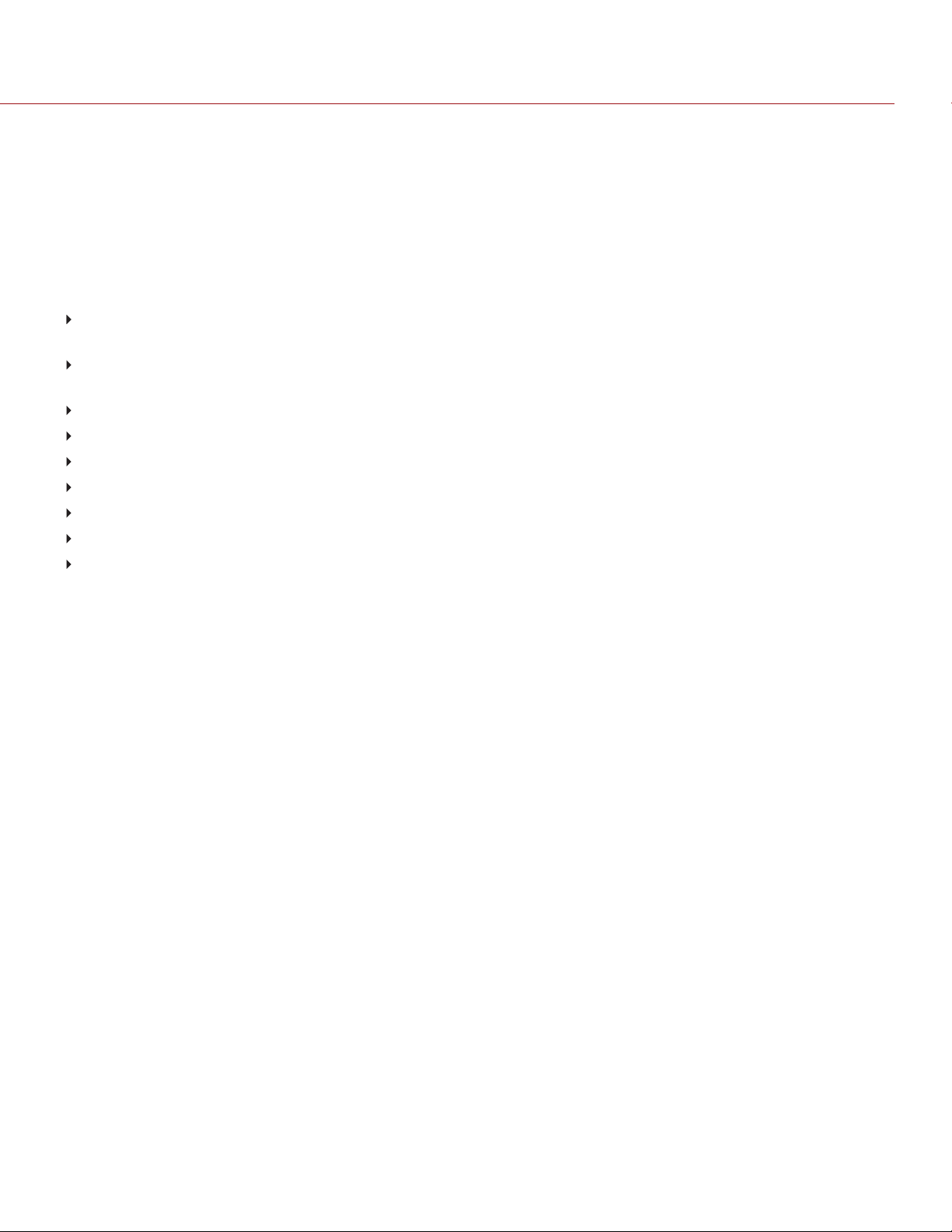
RED RANGER MONSTRO OPERATION GUIDE
POST PRODUCTION
NOTE: Third-party applications may have limited compatibility with R3D files. Third-party developers must use the most
recent R3D SDK to offer compatibility with the latest RED firmware.
Many non-linear editing systems (NLEs) can open and edit RED footage. Each NLE version may have specific
compatibility requirements, such as camera firmware version or camera type. Before shooting, check all compatibility
requirements.
The following programs can be used to open and/or edit R3D files:
REDCINE-X PRO: RED's proprietary NLE. Download REDCINE-X PRO for Windows or REDCINE-X PRO for Mac
from www.red.com/downloads.
Adobe Photoshop: Can open .R3D files. Requires you to download the RED Adobe Photoshop Installer for
Windows or RED Adobe Photoshop Installer for Mac from www.red.com/downloads.
Adobe Premiere Pro: For more information on compatibility, go to the RED Support site at https://support.red.com.
Avid Media Composer
DaVinci Resolve
Edius Pro
Final Cut Pro 7: Requires you to download the RED Apple Workflow Installer from www.red.com/downloads.
Final Cut Pro X: Requires you to download the RED Apple Workflow Installer from www.red.com/downloads.
Vegas Pro
POST PRODUCTION WITH REDCINE-X PRO
REDCINE-X PRO is a professional one-light coloring toolset, equipped with an integrated timeline and a post effects
software collection that provides the ideal environment to review recorded footage, edit metadata, organize projects, and
prepare your R3D files. Use either REDCINE-X PRO or a compatible third-party non-linear editing (NLE) application to
edit R3D files.
RED TETHER, included in REDCINE-X PRO, allows you to record footage from your camera directly to a computer or
an external drive. Using tethering bypasses the need to record to an SSD and offload to a computer later, saving you
time. The latest version of REDCINE-X PRO for Windows, REDCINE-X PRO for Mac, and the REDCINE-X PRO
Operation Guide are available for download at RED Downloads at www.red.com/downloads.
NOTE: RED TETHER is included in REDCINE-X PRO build 35 or later.
COPYR I GH T © 2019 RE D .C OM , LL C 955- 0184 _ V7.2, R EV- K | 11
Page 12

RED RANGER MONSTRO OPERATION GUIDE
HDRX AND MAGIC MOTION
HDRX
HDRX® extends dynamic range up to six (6) stops by simultaneously capturing two (2) images of identical resolution and
frame rate. The first image is a normally exposed track (A-track), while the second is an underexposed track (X-track)
with an exposure value that reflects the additional stops of highlight protection. These tracks are “motion-conjoined”
during recording, leaving no time gap between the two (2) exposures. This is different from traditional alternating
exposures, which have small gaps between tracks, producing unwanted motion tracks.
MAGIC MOTION
MAGIC MOTION is a post production method that combines two (2) HDRX tracks to create an image with both natural
motion blur (from the A- track) and sharper reference (the X-track). MAGIC MOTION produces an image with an
extraordinary dynamic range that is not available with any other motion capture camera.
Shooting at 24 fps with a 180° (1/48 sec) shutter on traditional film or digital cameras produces motion blur throughout,
which is not the way the human eye observes motion. For example, ask someone to swing their arm. What you would
observe in a traditional recording of this action is constant motion blur until the arm stops. However, what your eye sees
is both motion blur and a sharper reference of the arm throughout the motion path. MAGIC MOTION creates an image
that matches the natural motion observed by the human eye.
ADDITIONAL RESOURCES
The following resources offer additional information about RED, the DSMC system, and the RED community:
RED.com: Check the official RED website for the latest information about RED products.
RED Learn Articles: RED offers in-depth technical articles about RED cameras, post-production, and digital
cinematography.
RED Downloads: Go to RED Downloads to download the latest firmware, operation guides, and post-production
software.
DSMC Toolkit: Go to RED Downloads to find the DSMC Toolkit, which offers many helpful tools and resources to
customize and improve your camera workflow.
RED Support: Check the RED SUPPORT site for FAQs, or to file a support ticket.
In-Camera Help: Select the Help button on an in-camera screen to open up the help for that screen.
REDUSER: Discuss all things RED on the REDUSER third-party forum.
COPYR I GH T © 2019 RE D .C OM , LL C 955- 0184 _ V7.2, R EV- K | 12
Page 13
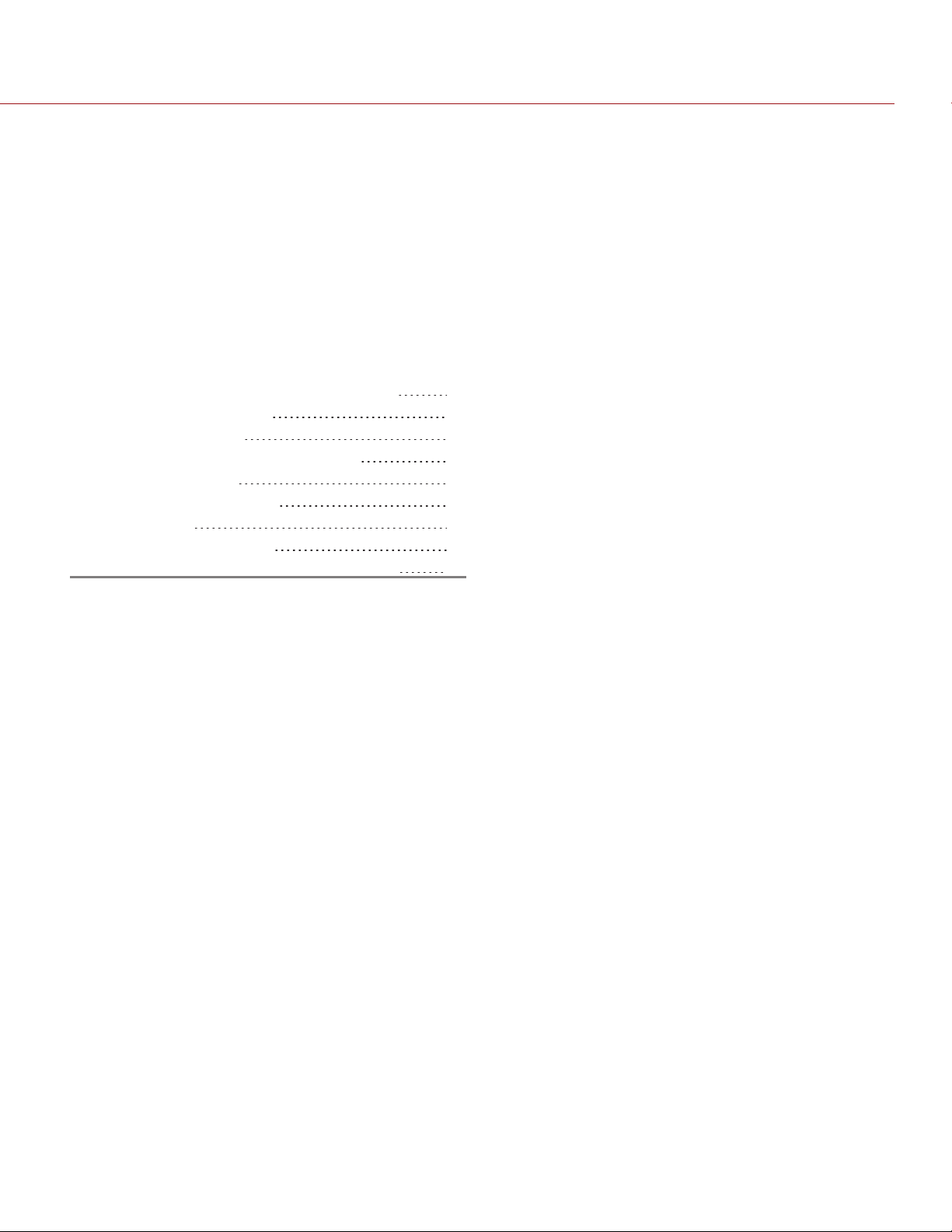
RED RANGER MONSTRO OPERATION GUIDE
CHAPTER 2:
CAMERA SYSTEM
COMPONENTS
This section includes:
RED RANGER MONSTRO Camera Body 14
RED MINI-MAG System 23
Power Components 24
Displays and Electronic Viewfinders 25
LCD/EVF Adaptors 30
Camera Control Devices 32
Lens Mounts 33
Interchangeable OLPFs 33
Rails, Mounts, Tactical Gear, and Cables 34
NOTE: Lens mounts are NOT HOT SWAPPABLE, meaning you cannot remove or install these items while the camera
is turned on. Before installing or removing these items, you MUST turn off the camera. Failure to do so may result in
damage to the item or camera that is not covered under warranty.
NOTE: Availability of components listed in this chapter is subject to change at any time.
COPYR I GH T © 2019 RE D .C OM , LL C 955- 0184 _ V7.2, R EV- K | 13
Page 14

RED RANGER MONSTRO OPERATION GUIDE
RED RANGER MONSTRO CAMERA BODY
This section describes the controls, buttons, and features on the RED RANGER MONSTRO camera body. For
information on the input/output connectors, go to "Input/Output Connectors" on page 195.
Figure: Camera Body Controls and Features
COPYR I GH T © 2019 RE D .C OM , LL C 955- 0184 _ V7.2, R EV- K | 14
Page 15
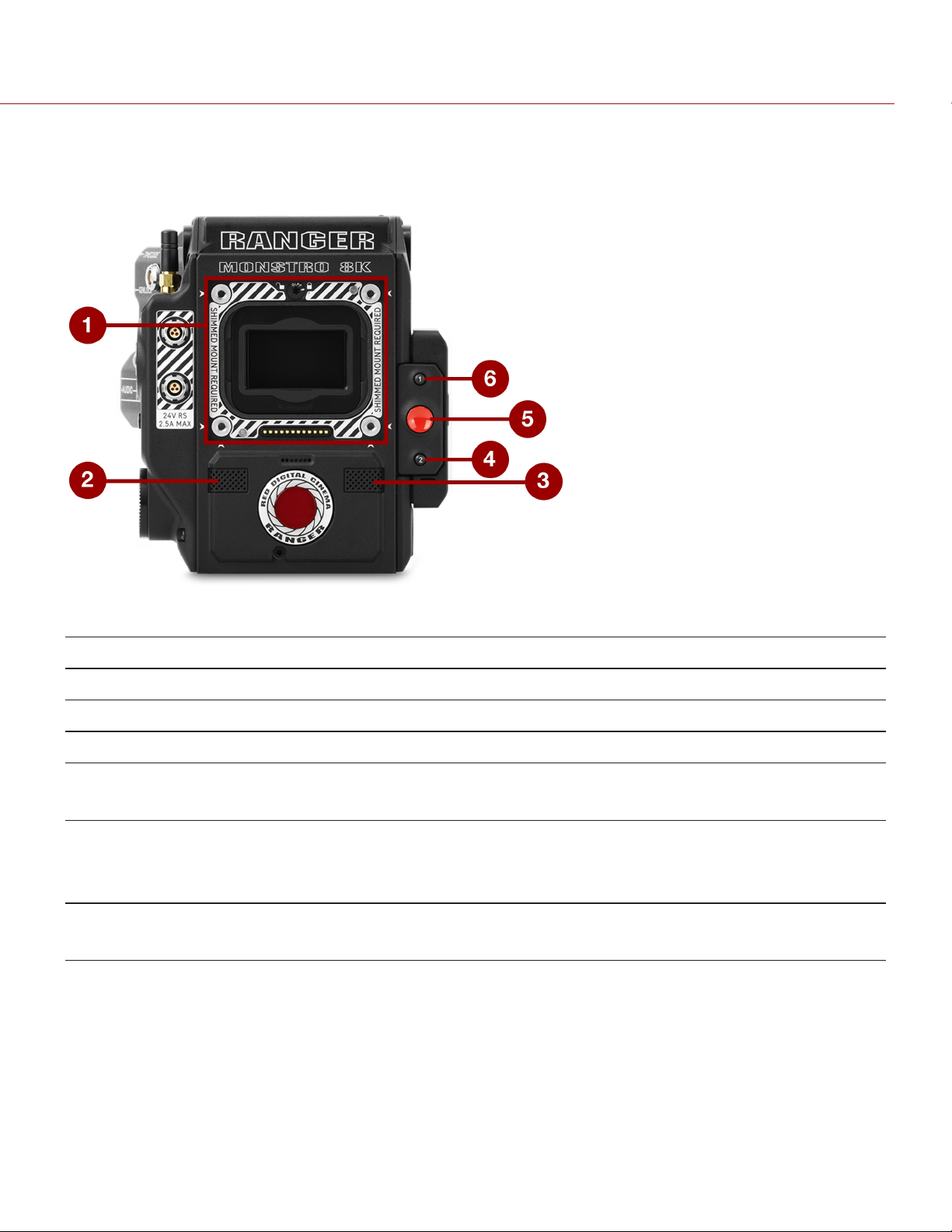
RED RANGER MONSTRO OPERATION GUIDE
CAMERA BODY CONTROLS AND FEATURES
CAMERA FRONT
Figure: Camera Body Controls and Features
# ITEM DESCRIPTION
1 Lens mount area Attach lens mount
2 Mic 1 Left audio channels: Ch1 and Ch3. Go to "Audio System" on page 145
3 Mic 2 Right audio channels: Ch2 and Ch4. Go to "Audio System" on page 145
4 User Key 2 Programmable key
User Key 1 + 2 Press: Eject Media
5 REC Button Programmable key
Full Press: Record Toggle
Half Press: AF Start
6 User Key 1 Programmable key
User Key 1 + 2 Press: Eject Media
COPYR I GH T © 2019 RE D .C OM , LL C 955- 0184 _ V7.2, R EV- K | 15
Page 16

RED RANGER MONSTRO OPERATION GUIDE
CAMERA TOP
Figure: Camera Body Controls and Features
# ITEM DESCRIPTION
7 Primary
EVF/LCD
Port
8 Top Handle
Port
9 Fan intake DO NOT block fan intake when the camera is on
Mount a DSMC2 RED Touch LCD, LCD/EVF Adaptor A, or LCD/EVF Adaptor D
Mount the DSMC2 Top Handle or DSMC2 Outrigger Handle. This is the only mounting option for the
DSMC2 Top Handle or DSMC2 Outrigger Handle (it cannot be attached backward)
COPYR I GH T © 2019 RE D .C OM , LL C 955- 0184 _ V7.2, R EV- K | 16
Page 17
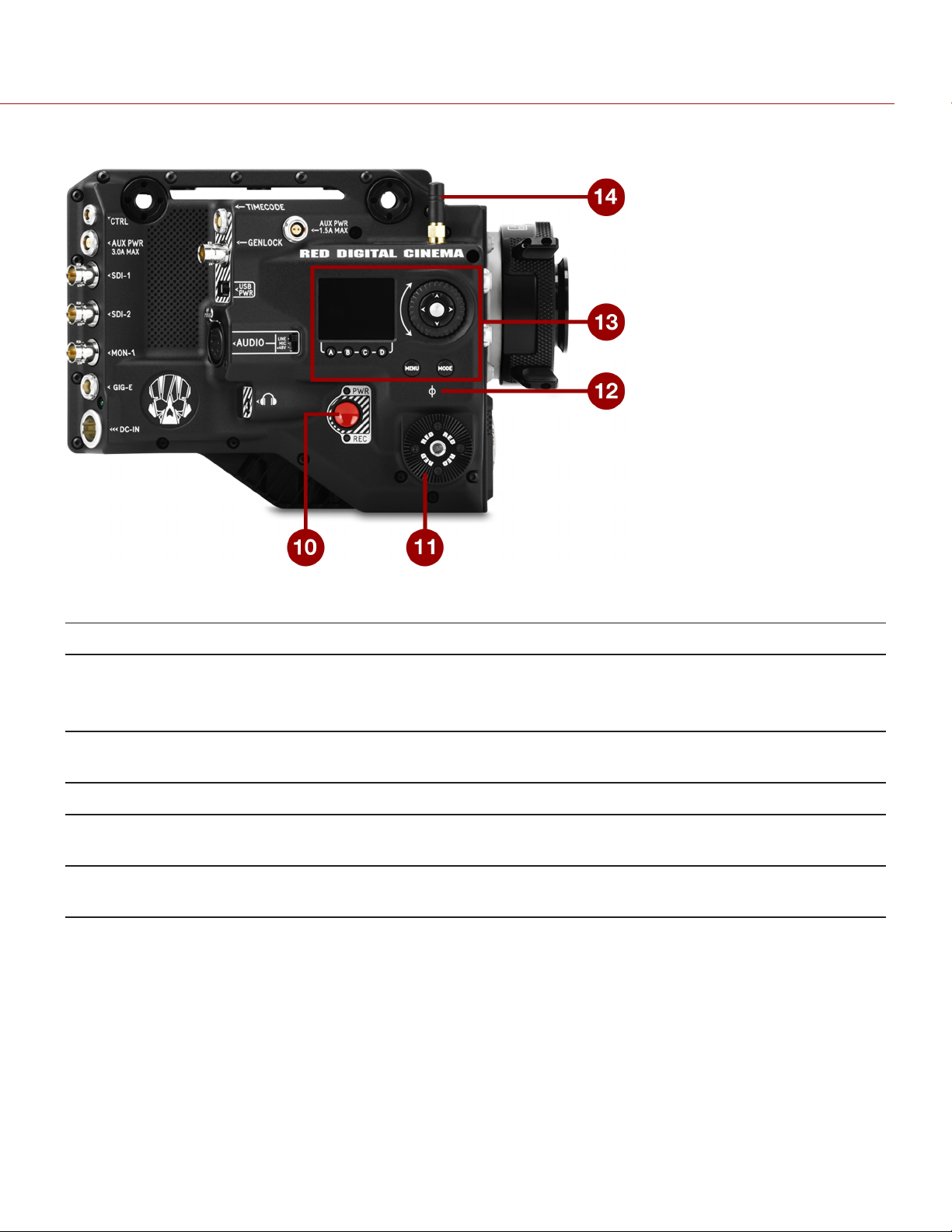
RED RANGER MONSTRO OPERATION GUIDE
CAMERA LEFT
Figure: Camera Body Controls and Features
# ITEM DESCRIPTION
10 PWR/REC button Fully press and hold the PWR/REC key for two (2) seconds to turn on/off.
When the camera is on, fully press and then release the PWR/REC key to toggle record
start/stop.
11 Industry-standard
rosette
12 Focal plane marks Marks align with the sensor plane; pull focus from these marks.
13 Side LCD and
Navigation
14 Wireless (802.11g)
antenna
Features an M6 threaded hole in the center; use with cages or accessories that feature
rosette-based mounting systems
Go to "Side LCD and Navigation" on page 61
Uses standard female SMA connector; can be replaced with taller SMA connector antennas
COPYR I GH T © 2019 RE D .C OM , LL C 955- 0184 _ V7.2, R EV- K | 17
Page 18
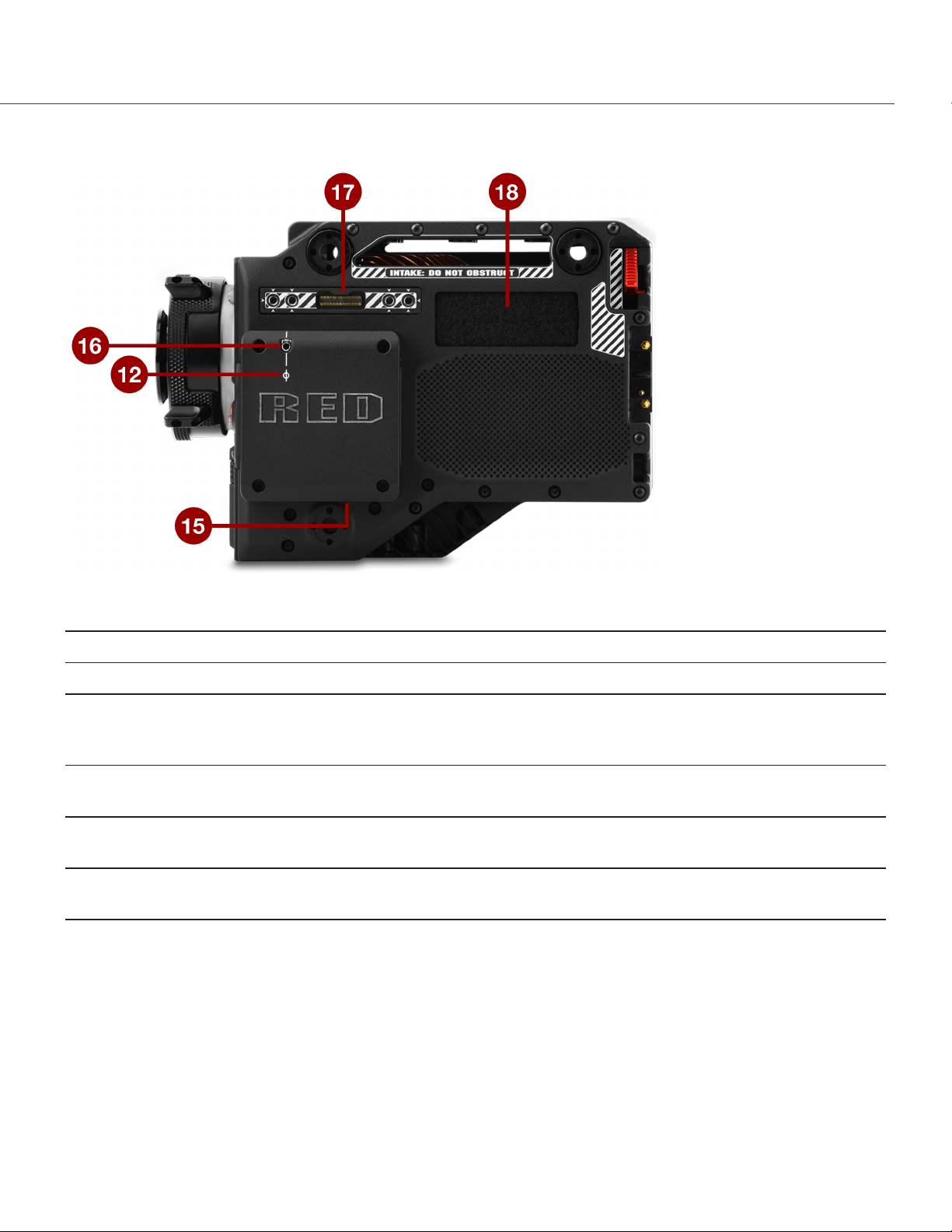
RED RANGER MONSTRO OPERATION GUIDE
CAMERA RIGHT
Figure: Camera Body Controls and Features
# ITEM DESCRIPTION
12 Focal plane marks Marks align with the sensor plane; pull focus from these marks.
15 Focus Hook
Screw Storage
Location
16 Focus Hook
Mounting Point
17 Secondary
EVF/LCD Port
18 Hook and loop
patch
1. Install only the focus hook screw to this mounting point. Damage to the media bay or other components of the camera system caused by
installing other devices is not covered under warranty.
1
Store the focus hook screw
Mount the focus hook
1
Mount a DSMC2 RED Touch LCD or LCD/EVF Adaptor D. The secondary LCD/EVF port and
a MON-1 port cannot be used at the same time. Go to "Monitor Preferences" on page 72
Rectangle of hook and loop material for attaching labels
COPYR I GH T © 2019 RE D .C OM , LL C 955- 0184 _ V7.2, R EV- K | 18
Page 19
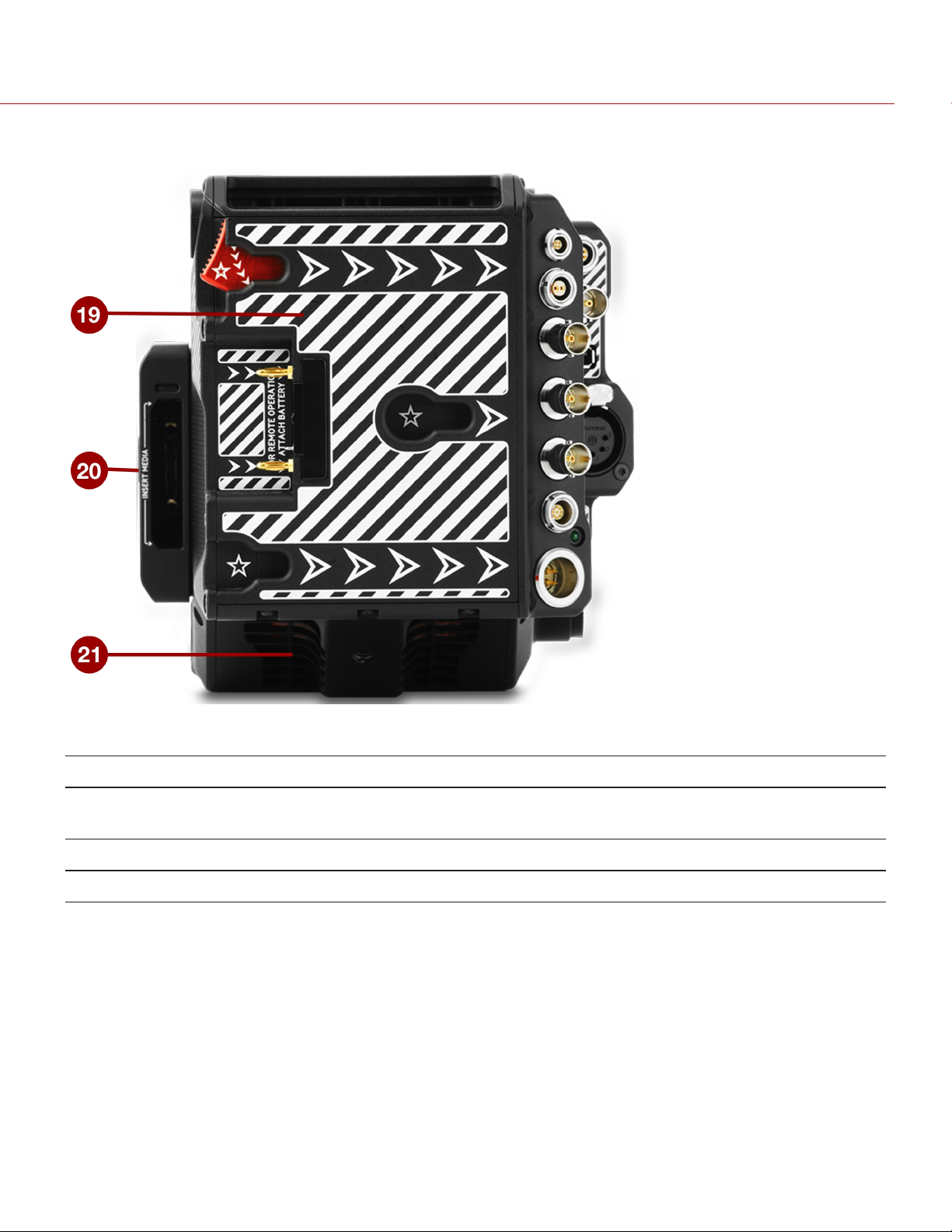
RED RANGER MONSTRO OPERATION GUIDE
CAMERA BACK
Figure: Camera Body Controls and Features
# ITEM DESCRIPTION
19 Battery
mount
20 Media mount Mount RED MINI-MAG media
21 Fan exhaust DO NOT block fan exhaust when the camera is on
Depending on the RED RANGER type, you can attach either a gold mount battery or a v-lock
battery
COPYR I GH T © 2019 RE D .C OM , LL C 955- 0184 _ V7.2, R EV- K | 19
Page 20

RED RANGER MONSTRO OPERATION GUIDE
CAMERA BOTTOM
Figure: Camera Body Controls and Features
# ITEM LOCATION DESCRIPTION
21 Fan exhaust Back/Bottom DO NOT block fan exhaust when the camera is on
22 Mounting Points Bottom Mount plates, tripods, monopods, etc.
COPYR I GH T © 2019 RE D .C OM , LL C 955- 0184 _ V7.2, R EV- K | 20
Page 21
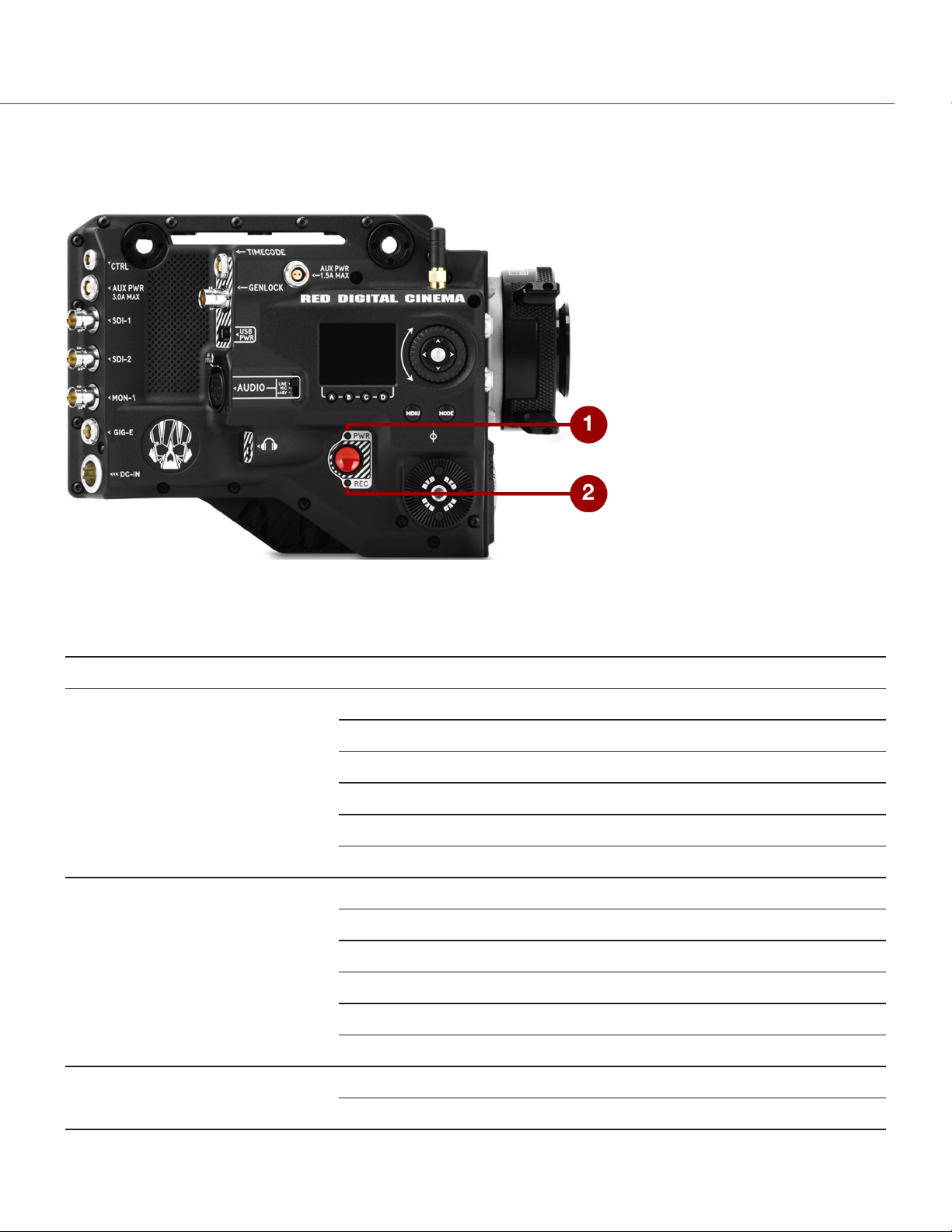
RED RANGER MONSTRO OPERATION GUIDE
CAMERA BODY LEDS
LEFT SIDE LEDS
Figure: RED RANGER LEDs, Right Side
NOTE: When the camera is powered only by battery and not AC power, the Power Status LED (PWR) does not turn on.
To check the battery charge level, press the button on the battery.
# LED COLOR/FLASHING DESCRIPTION
1 Power Status LED (PWR) Off Camera off
Green Camera on
Amber flashing Camera on; 5 to 10 min of battery time available
Amber Camera booting
Red flashing Camera on; < 5 min of battery time available
Red Camera shutting down
2 Record Status LED (REC) Off No media present
Green Ready to record
Amber Finalizing
Red flashing (slow) Media mounted; > 5% and ≤ 10% of media available
Red flashing (fast) Media mounted; ≤ 5% of media available
Red Recording
N/A Power Status LED (PWR)
and Record Status LED (REC)
COPYR I GH T © 2019 RE D .C OM , LL C 955- 0184 _ V7.2, R EV- K | 21
Both green flashing Firmware update in progress
Both red flashing Firmware update error
Page 22
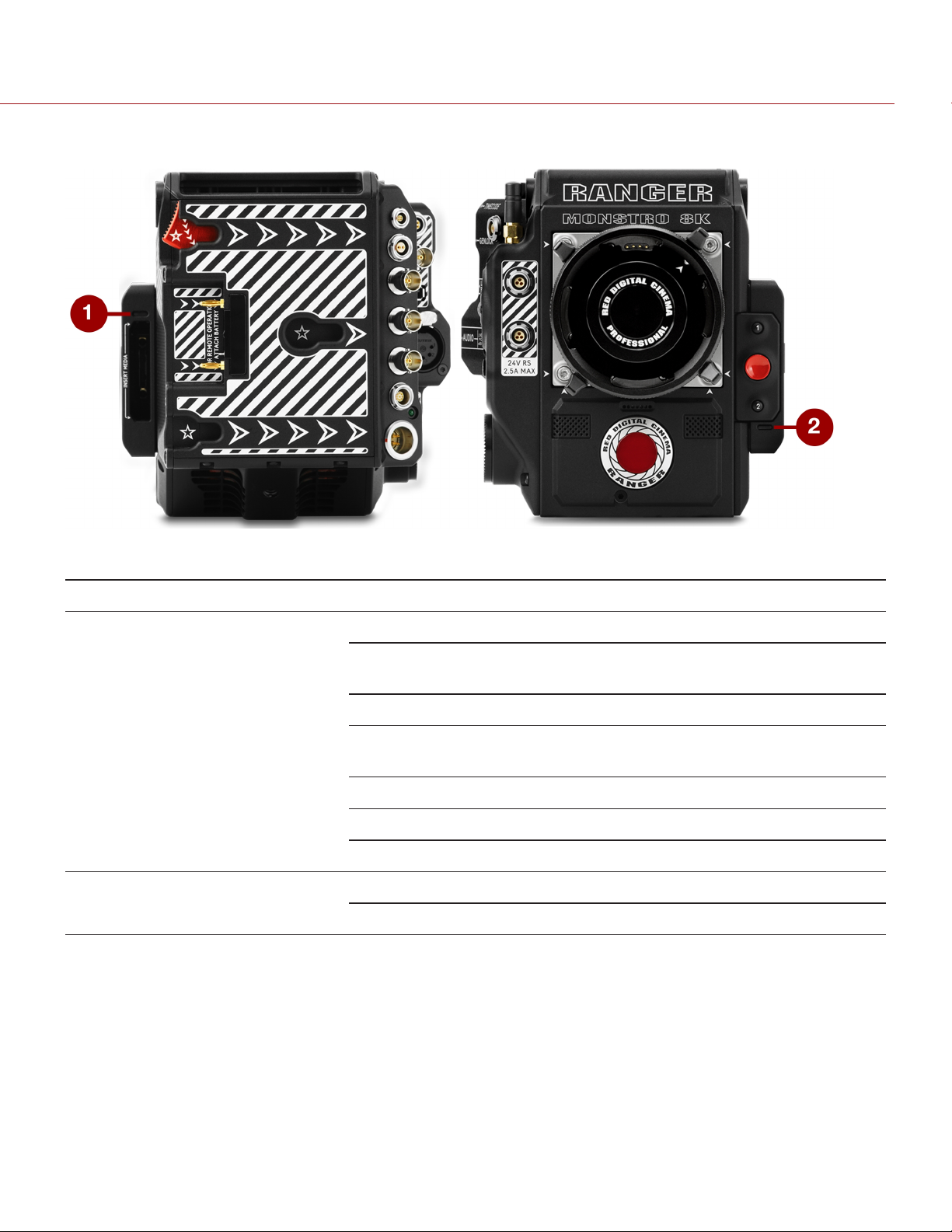
RED RANGER MONSTRO OPERATION GUIDE
MEDIA BAY LEDS
Figure: Media Bay LEDs
# LED COLOR/FLASHING DESCRIPTION
1 Media Status LED (Back of media
bay)
2 Record Status LED
1. For more information on how to enable/disable this LED, go to "Indicator" on page 118. If media is not mounted, this LED is off.
1
Off No media mounted
Green Preview; media mounted; > 10% of media space
available
Amber Record finalizing or playback mode
Amber flashing
(slow)
Red flashing (slow) Media mounted; > 5% and ≤ 10% of media available
Red flashing (fast) Media mounted; ≤ 5% of media available
Red Recording; media mounted; > 10% of media available
Off Not recording, or media not mounted
Red Recording
Formatting media
COPYR I GH T © 2019 RE D .C OM , LL C 955- 0184 _ V7.2, R EV- K | 22
Page 23
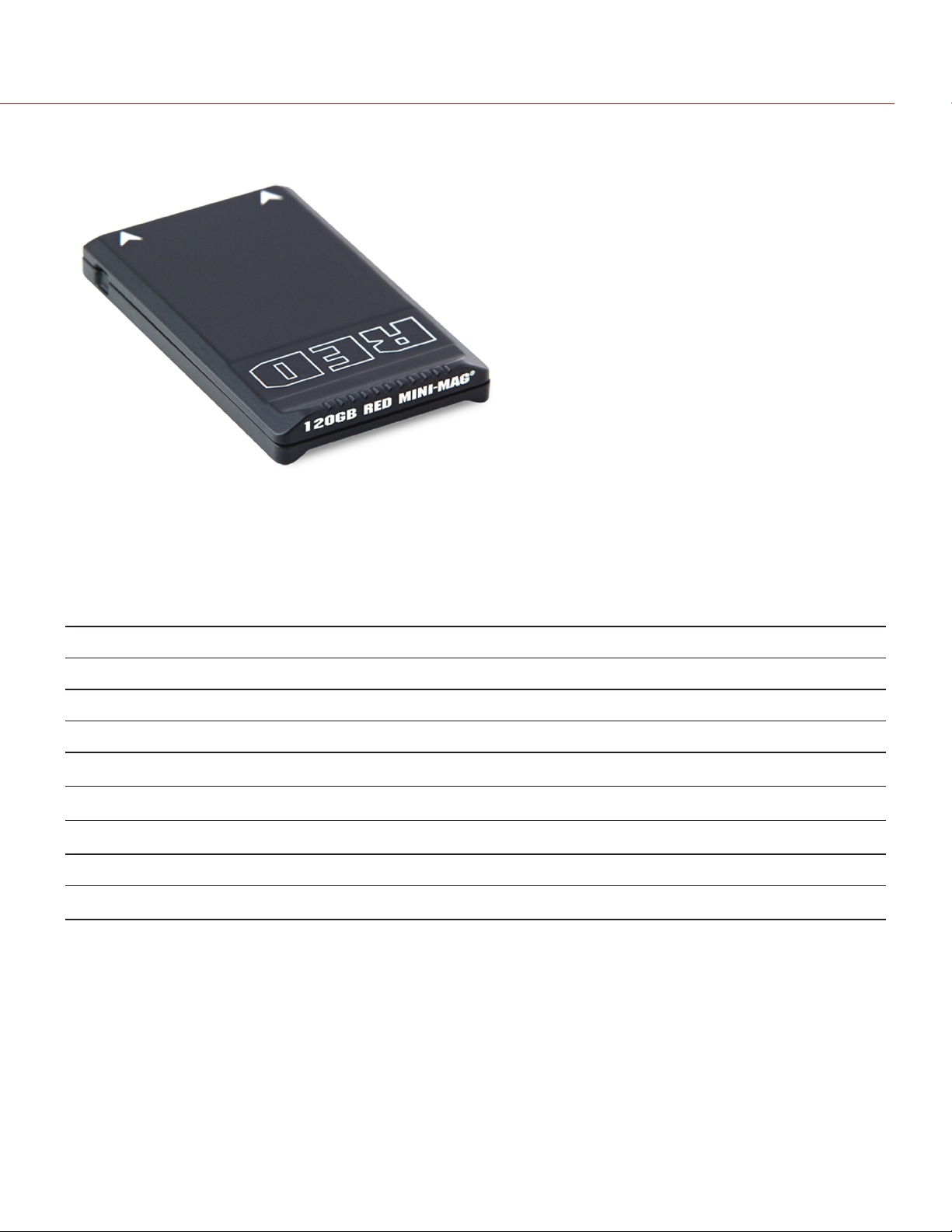
RED RANGER MONSTRO OPERATION GUIDE
RED MINI-MAG SYSTEM
Figure: RED MINI-MAG (120GB)
NOTE: For more information, see the DSMC Media Operation Guide, available at www.red.com/downloads.
RED MINI-MAG® SSDs deliver fast and reliable recording options for your camera. A RED STATION® enables you to
connect media to your computer for offloading and editing.
RED offers the following RED MINI-MAG SSDs:
ITEM PART NUMBER
RED MINI-MAG (120GB) 750-0075
RED MINI-MAG (240GB) 750-0082
RED MINI-MAG (480GB) 750-0090
RED MINI-MAG (512GB) V4
RED MINI-MAG (512GB) V5
RED MINI-MAG (512GB) V6
RED MINI-MAG (960GB) 750-0087
RED MINI-MAG (1TB)
1. To see the Model number, go to Menu > Media > Device.
2. The RED MINI-MAG 1TB can take up to 20 seconds to mount to a computer or a camera.
1
1
1
2
750-0078
750-0078
750-0078
750-0081
COPYR I GH T © 2019 RE D .C OM , LL C 955- 0184 _ V7.2, R EV- K | 23
Page 24
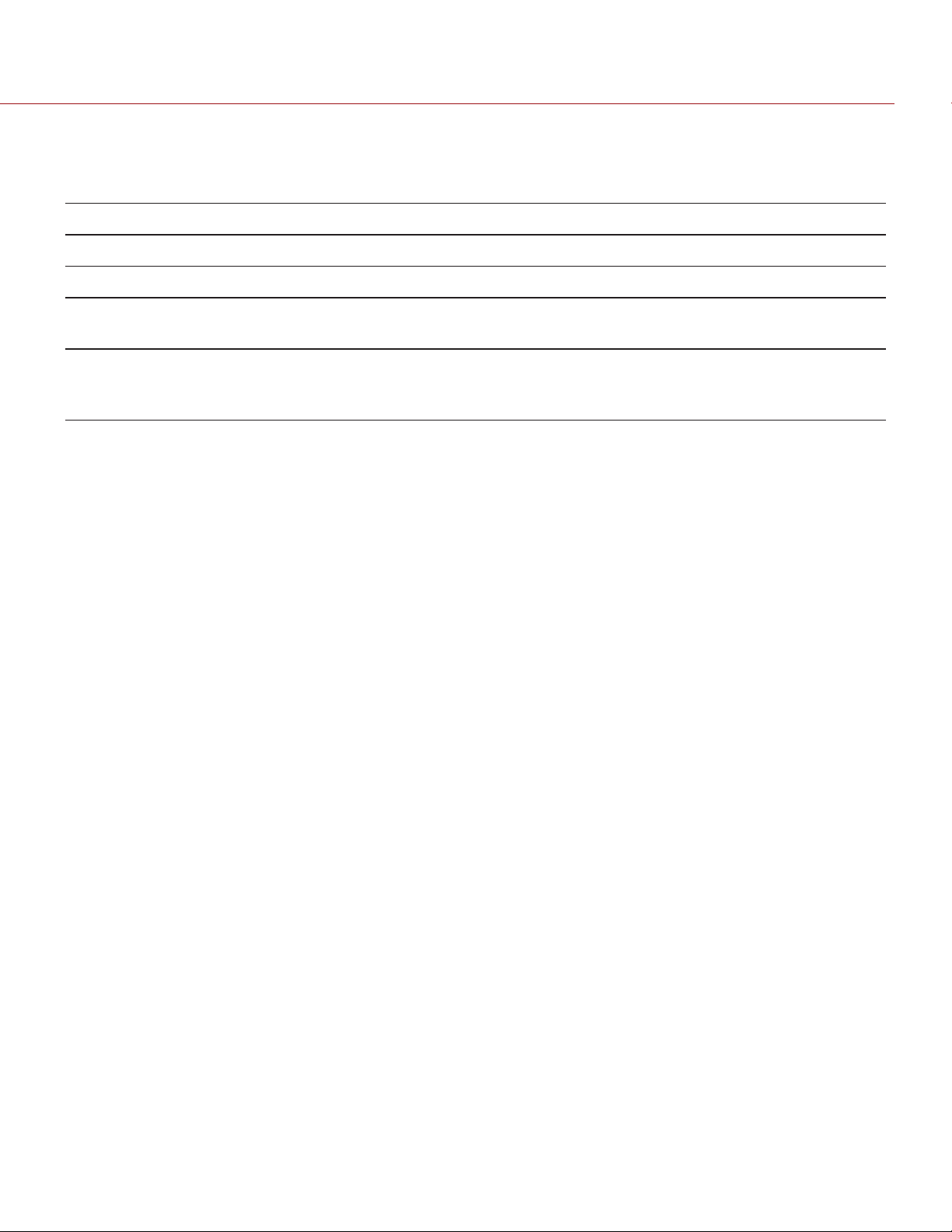
RED RANGER MONSTRO OPERATION GUIDE
POWER COMPONENTS
The following RED batteries, battery chargers, and power cables are compatible with the RED RANGER:
ITEM PART NUMBER NOTES
REDVOLT-V 740-0043 For use with V-Lock
RED BRICK 740-0002 For use with V-Lock
RED RANGER AC Power
Adaptor 270W
3-PIN XLR-TO-4-PIN 2B
POWER CABLE (10')
740-0048 Power adaptor for AC power; 3-pin female XLR
790-0665 Connects the DC-IN port to the RED RANGER AC Power Adaptor
or third-party 24/28V output power, such as Anton Bauer VCLX or
Bebob Cube 1200 batteries
COPYR I GH T © 2019 RE D .C OM , LL C 955- 0184 _ V7.2, R EV- K | 24
Page 25
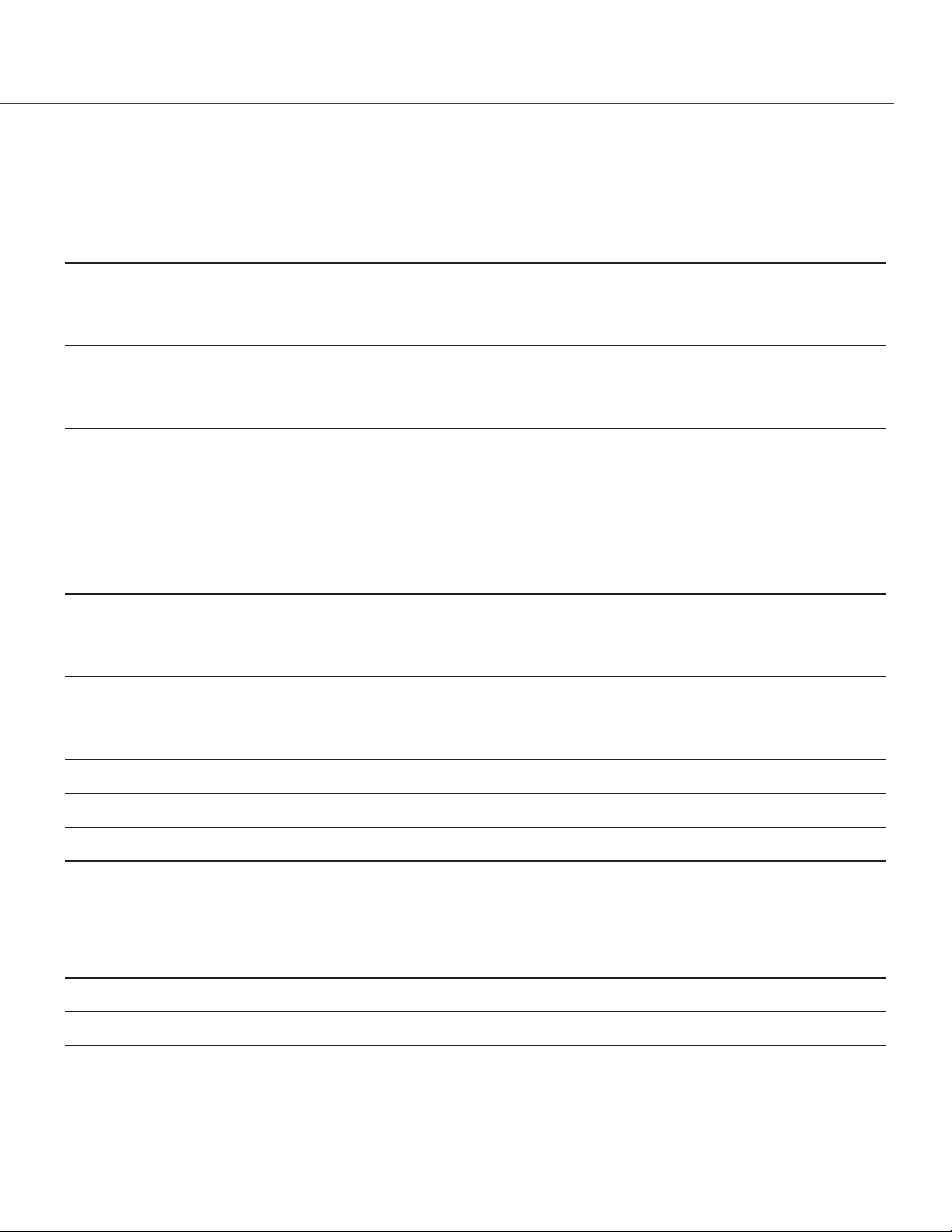
RED RANGER MONSTRO OPERATION GUIDE
DISPLAYS AND ELECTRONIC VIEWFINDERS
RED offers the following displays and electronic viewfinders (EVFs):
NOTE: RED offers multiple mounting solutions for each camera type.
ITEM RESOLUTION TILT
1
DSMC2 RED Touch 7.0" LCD (Woven CF) 1920 x 1136 Total: 180°
Forward: 90°
Backward: 90°
DSMC2 RED Touch 7.0" LCD (Aluminum) 1920 x 1136 Total: 180°
Forward: 90°
Backward: 90°
DSMC2 RED Touch 4.7" LCD 1280 x 720 Total: 240°
Forward: 90°
Backward: 150°
RED Touch 5.0" LCD
2
800 x 400 Total: 270°
Forward: 180°
Backward: 90°
RED Touch 7.0" LCD
2
1920 x 1136 Total: 180°
Forward: 90°
Backward: 90°
RED Touch 9.0" LCD
2
1280 x 768 Total: 270°
Forward: 180°
Backward: 90°
RED Pro LCD 7"
2
1024 x 600 No tilt No swivel 730-0009
SWIVEL1PART NUMBER
Total: 360°
730-0018
CW: 180°
CCW: 180°
Total: 360°
730-0024
CW: 180°
CCW: 180°
No swivel 730-0019
Total: 360°
730-0008
CW: 180°
CCW: 180°
Total: 360°
730-0007
CW: 180°
CCW: 180°
Total: 360°
730-0011
CW: 180°
CCW: 180°
RED Pro Touch 7.0" LCD
DSMC2 Touch 7.0" Ultra-Brite LCD
DSMC2 Touch 7.0" Ultra-Brite LCD (Direct Mount)31920 x 1200 Total: 180°
DSMC2 RED EVF (OLED)
BOMB EVF® (LCOS)
BOMB EVF (OLED)
1. Approximate measurements.
2. Using this display with RED RANGER requires a DSMC2 LCD/EVF Adaptor A or DSMC2 LCD/EVF Adaptor D.
3. The DSMC2 Touch 7.0" Ultra-Brite LCD requires that your camera is on firmware v7.2 or later.
COPYR I GH T © 2019 RE D .C OM , LL C 955- 0184 _ V7.2, R EV- K | 25
2
2, 3
2
2
2
1920 × 1136 No tilt No swivel 730-0025
1920 x 1200 No tilt No swivel 730-0026
Forward: 90°
Backward: 90°
Total: 360°
CW: 180°
CCW: 180°
730-0028
1920 x 1080 N/A N/A 730-0021
1280 x 784 N/A N/A 730-0004
1280 x 1024 N/A N/A 730-0010
Page 26
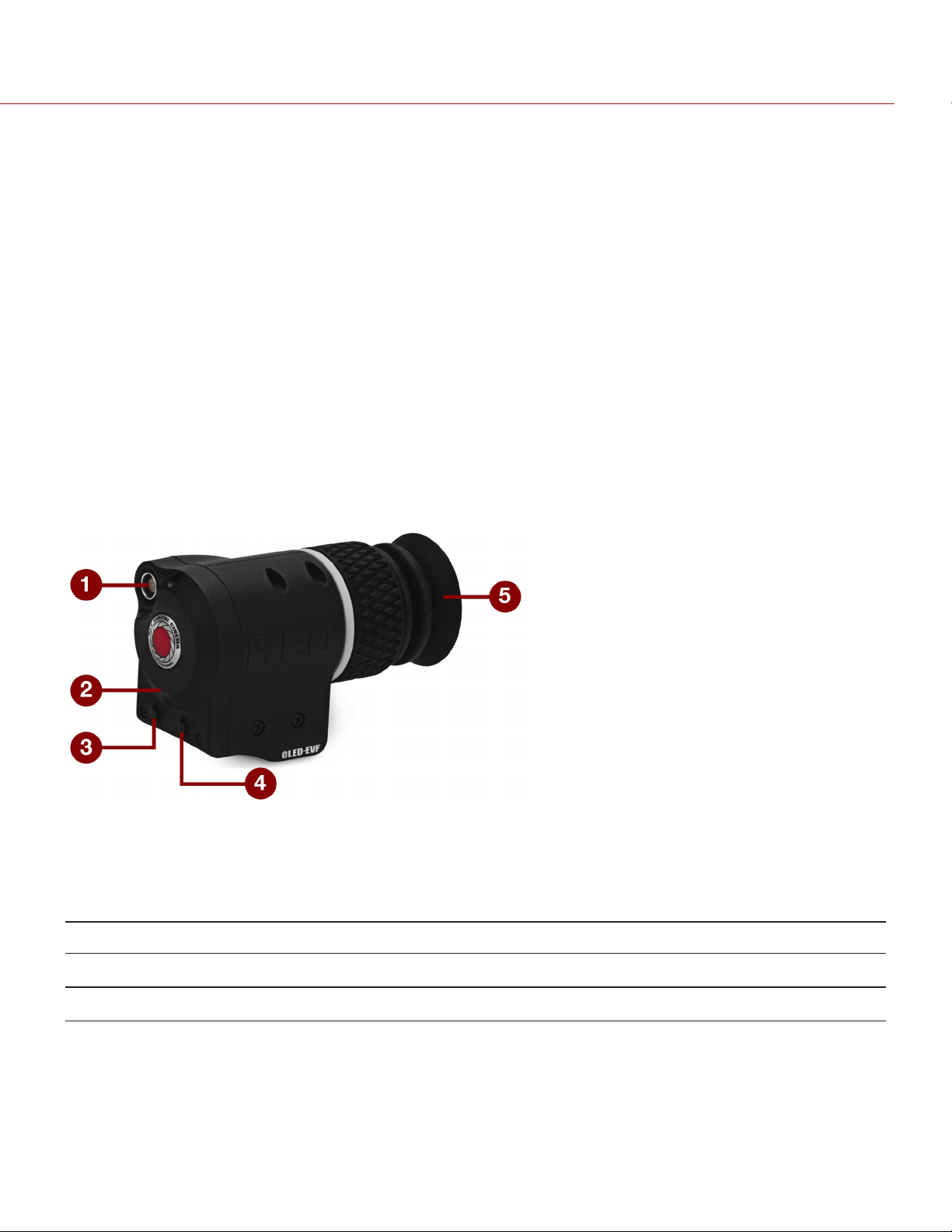
RED RANGER MONSTRO OPERATION GUIDE
RED LCDS
RED displays provide important camera parameters on the graphical user interface (GUI) and offer a variety of monitor
viewing options. RED touchscreen displays enable you to use gestures to navigate menus and adjust camera
parameters. RED displays feature 8-bit RGB, 4:4:4 progressive scan, providing up to 16.7 million colors and up to 70%
NTSC color gamut (83% coverage for the DSMC2 Touch 7.0" Ultra-Brite LCD).
LCD PRECAUTIONS
WARNING: DO NOT use a RED display as a handle to lift or carry the camera. Damage to a RED display or other
components of the camera system caused by using the display as a handle are not covered under warranty.
WARNING: DO NOT use the threaded holes in the RED Touch LCD base to mount the display to the camera. Damage
to a RED display or other components of the camera system caused by using these threaded holes is not covered under
warranty.
WARNING: DO NOT try to turn an LCD past its tilt or swivel range. Damage to a RED display or other camera
components caused by excessive force is not covered under warranty. For more information on the tilt and swivel range
for each display, go to "Displays and Electronic Viewfinders" on the previous page.
BOMB EVFS
Figure: BOMB EVF (OLED)
The BOMB EVF (LCOS) and BOMB EVF (OLED) deliver specialized viewing solutions for the camera. The BOMB EVF
(LCOS) is a high-definition, lightweight, and low-profile viewfinder. The BOMB EVF (OLED) uses OLED technology,
providing deeper blacks and more color accurate images.
ITEM CONTRAST RATIO DIOPTER RANGE
BOMB EVF (LCOS)
BOMB EVF (OLED)
1. Using these displays with a DSMC2 camera requires a DSMC2 LCD/EVF Adaptor A.
WARNING: DO NOT point the BOMB EVF (OLED) eyepiece at direct sunlight. Continued exposure to direct sunlight
may damage the EVF. Point the eyepiece away from sunlight when not in use. Damage to the BOMB EVF (OLED)
caused by continued exposure to direct sunlight is not covered under warranty.
COPYR I GH T © 2019 RE D .C OM , LL C 955- 0184 _ V7.2, R EV- K | 26
1
1
1000:1 typical 2.0 to –5.0.1
>10,000:1 typical 2.0 to –5.0.1
Page 27
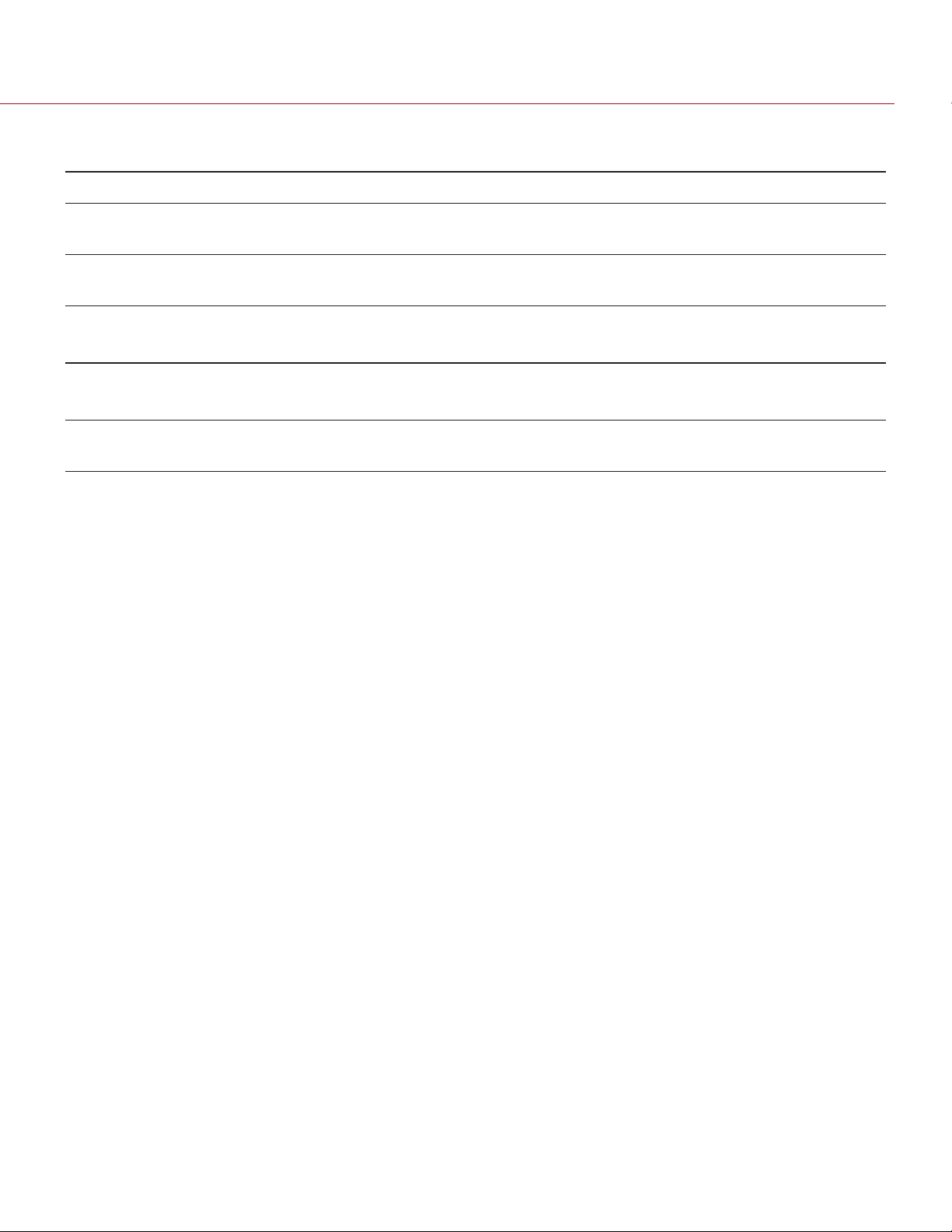
RED RANGER MONSTRO OPERATION GUIDE
BOMB EVF FEATURES
# FEATURE DESCRIPTION
1 EVF
Connector
2 EVF Tally
LED
3 Key 1 Programmable key
4 Key 2 Programmable key
5 Eyepiece
Heater
Custom digital video and power interconnection between the camera and RED EVF; Pinout not
published
When enabled, the LED illuminates red when recording; For more information, go to "Indicator" on
page 118
Magnify: Toggle
Exposure Check: Toggle
The integrated eyepiece heater automatically heats the eyepiece when the EVF detects a low
ambient temperature
COPYR I GH T © 2019 RE D .C OM , LL C 955- 0184 _ V7.2, R EV- K | 27
Page 28

RED RANGER MONSTRO OPERATION GUIDE
DSMC2 RED EVF
The DSMC2 RED EVF (OLED) is a high definition electronic viewfinder designed as the ideal single-viewer monitoring
solution. Featuring the latest OLED technology, this EVF provides an unmatched personal viewing experience with a
1080p OLED micro-display, and improved color accuracy with 30-bit RGB color represenation. View and monitor your
RED footage as it is intended with truer colors and deeper blacks in a larger field of view.
RED offers multiple mounting solutions for each camera type.
WARNING: DO NOT point the DSMC2 RED EVF (OLED) eyepiece at direct sunlight. Continued exposure to direct
sunlight may damage the EVF. Point the eyepiece away from sunlight when not in use. Damage to the DSMC2 RED
EVF (OLED) caused by continued exposure to direct sunlight is not covered under warranty.
NOTE: DO NOT overtighten the black tension ring on the EVF connector. The EVF is designed to allow rotation even
when the tension ring is fully engaged.
COPYR I GH T © 2019 RE D .C OM , LL C 955- 0184 _ V7.2, R EV- K | 28
Page 29
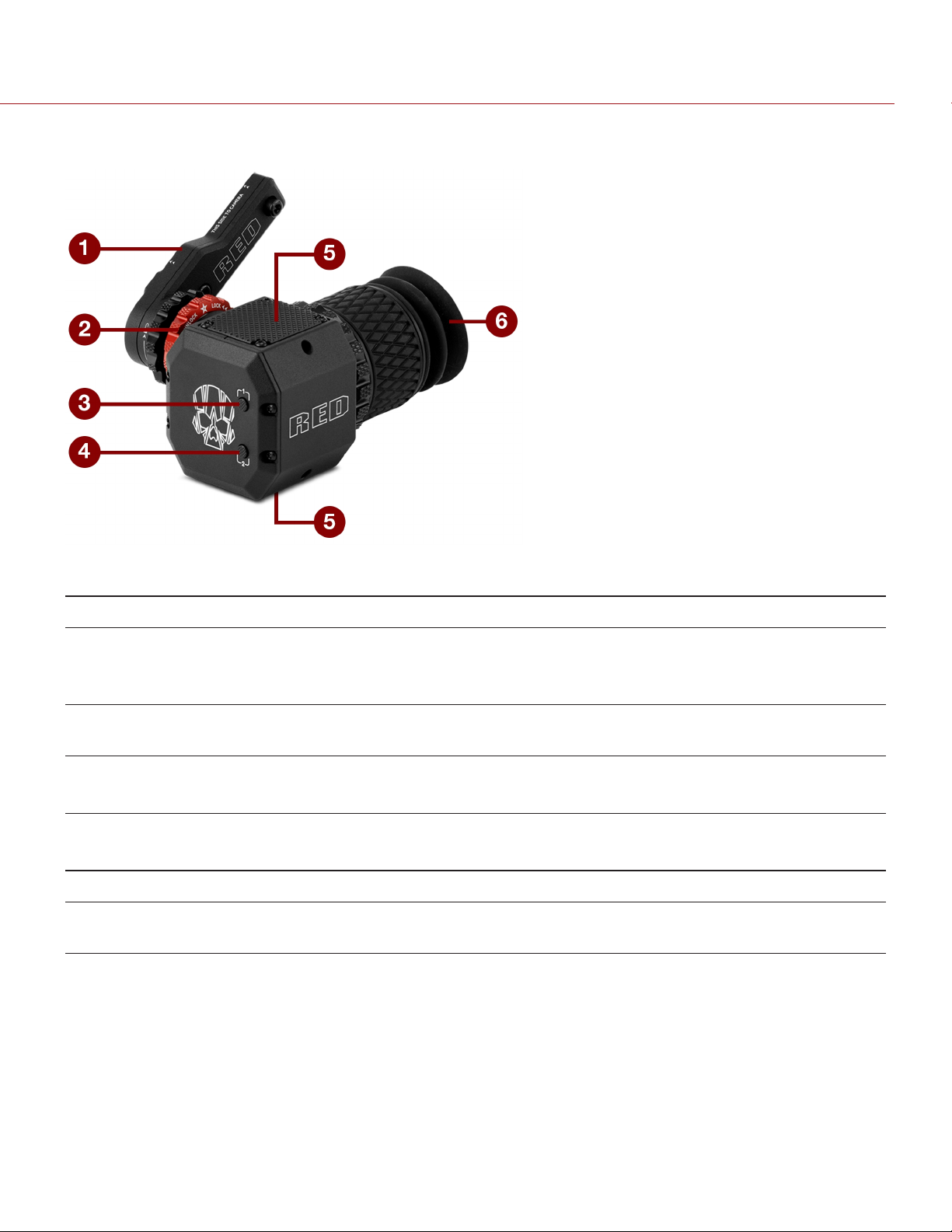
RED RANGER MONSTRO OPERATION GUIDE
DSMC2 RED EVF FEATURES
Figure: DSMC2 RED EVF
# FEATURE DESCRIPTION
1 DSMC2 RED EVF
Mount
2 EVF Connector
3 Key 1 Programmable key
4 Key 2 Programmable key
5 Mounting Point Mounting point for the DSMC2 RED EVF Mounting Plate
6 DSMC2 RED EVF
Modular Optical Block
1. Not visible. Shown with the DSMC2 RED EVF Mount attached.
1
The DSMC2 RED EVF Mount.
DO NOT overtighten the black tension ring on the EVF connector. The EVF is designed to
allow rotation even when the tension ring is fully engaged.
Custom digital video and power interconnection between the EVF and other RED devices;
Pinout not published; compatible with standard RED LCD/EVF cables.
Magnify: Toggle
Exposure Check: Toggle
Fully coated with a > 32° field of view
COPYR I GH T © 2019 RE D .C OM , LL C 955- 0184 _ V7.2, R EV- K | 29
Page 30

RED RANGER MONSTRO OPERATION GUIDE
LCD/EVF ADAPTORS
The LCD/EVF adaptors enable you to use legacy RED displays (which feature LCD/EVF connectors) with the RED
RANGER (which features pogo LCD/EVF connectors). For more information on available displays, go to "Displays and
Electronic Viewfinders" on page 25.
ITEM PART NUMBER
DSMC2 LCD/EVF Adaptor A 720-0037
DSMC2 LCD/EVF Adaptor B 720-0038
DSMC2 LCD/EVF Adaptor D 105-2119
LCD/EVF ADAPTOR A
Figure: DSMC2 LCD/EVF Adaptor A
The DSMC2 LCD/EVF Adaptor A makes your existing RED Touch, RED PRO, and RED PRO Touch displays, as well
as RED EVFs, fully compatible with the RED RANGER. The DSMC2 LCD/EVF Adaptor A converts the pogo
connection on the RED RANGER to a 16-Pin 1B LCD/EVF port. The DSMC2 LCD/EVF Adaptor A is designed to attach
to the primary (top) EVF/LCD port on the RED RANGER.
When used along with the DSMC2 LCD/EVF Adaptor B, this adaptor enables you to mount a DSMC2 RED Touch LCD
away from the camera—to a NOGA arm or other stable mounting point.
The DSMC2 LCD/EVF Adaptor A is compatible with the BOMB EVF, (LCOS) and (OLED) models, or later.
LCD/EVF ADAPTOR B
Figure: DSMC2 LCD/EVF Adaptor B
The DSMC2 LCD/EVF Adaptor B converts the display signal from a pogo connection to a 16-Pin 1B LCD/EVF port.
When used along with the DSMC2 LCD/EVF Adaptor A or DSMC2 LCD/EVF Adaptor D, this adaptor enables you to
mount a DSMC2 RED Touch LCD away from the camera—to a NOGA arm or other stable mounting point.
COPYR I GH T © 2019 RE D .C OM , LL C 955- 0184 _ V7.2, R EV- K | 30
Page 31

RED RANGER MONSTRO OPERATION GUIDE
DSMC2 LCD/EVF ADAPTOR D
Figure: DSMC2 LCD/EVF Adaptor D
Similar to the DSMC2 LCD/EVF Adaptor A, the DSMC2 LCD/EVF Adaptor D converts the pogo connection on the RED
RANGER to a 16-Pin 1B LCD/EVF port. The DSMC2 LCD/EVF Adaptor D is designed to attach to the primary (top), or
the secondary (side) EVF/LCD port on the RED RANGER.
When used along with the DSMC2 LCD/EVF Adaptor B, this adaptor enables you to mount a DSMC2 RED Touch LCD
away from the camera—to a NOGA arm or other stable mounting point.
The DSMC2 LCD/EVF Adaptor D is compatible with the BOMB EVF, (LCOS) and (OLED) models, or later.
COPYR I GH T © 2019 RE D .C OM , LL C 955- 0184 _ V7.2, R EV- K | 31
Page 32

RED RANGER MONSTRO OPERATION GUIDE
CAMERA CONTROL DEVICES
This section describes the camera control devices that offer Record Start/Stop buttons:
ITEM PART NUMBER
DSMC2 Top Handle 720-0035
DSMC2 Outrigger Handle 720-0044
DSMC2 TOP HANDLE
Figure: DSMC2 Top Handle
Ergonomic and intuitive, the DSMC2 Top Handle was engineered entirely around the most important action for any
shooter—the record button. This intelligent top handle puts a new Record Start/Stop button at your fingertips, using built-in
integrated circuitry.
The DSMC2 Top Handle mounts directly to the 1/4-20 mounting points on the top of the camera. With a rubberized grip
and new trigger design—the DSMC2 Top Handle offers the ideal handle and shooting method for your camera.
DSMC2 OUTRIGGER HANDLE
Figure: DSMC2 Outrigger Handle
The DSMC2 Outrigger Handle offers a low profile side handle—designed with an ergonomic molded grip and integrated
Record Start/Stop button. Mounted to the Top Handle Port on your camera, the DSMC2 Outrigger Handle provides
comfort and stability, as well as additional 1/4-20 mounting points for your peripheral camera components. The built-in
Record button puts Start/Stop functionality right at your fingertips—so you are always ready to capture the perfect shot.
The DSMC2 Outrigger Handle is ideal for shooters who use one hand on the handle, for grip and record button access,
and the other for lens adjustments or support.
COPYR I GH T © 2019 RE D .C OM , LL C 955- 0184 _ V7.2, R EV- K | 32
Page 33

RED RANGER MONSTRO OPERATION GUIDE
LENS MOUNTS
RED recommends only using the RED RANGER Shimmed PL Mount with the RED RANGER. Other RED lens mounts
are mechanically compatible, but may cause focus accuracy issues.
ITEM PART NUMBER
RED RANGER Shimmed PL Mount 725-0046
INTERCHANGEABLE OLPFS
The camera system includes intelligent, interchangeable optical low pass filters (OLPFs). The camera automatically
recognizes the OLPF type installed, eliminating the need to configure OLPF settings in the camera menu.
RED offers the following modular VV interchangeable OLPFs:
ITEM PART NUMBER
DSMC2 VV Standard OLPF 790-0558
DSMC2 VV Skin Tone-Highlight OLPF 790-0559
DSMC2 VV Low Light Optimized OLPF 790-0560
DSMC2 VV H2O OLPF 790-0601
COPYR I GH T © 2019 RE D .C OM , LL C 955- 0184 _ V7.2, R EV- K | 33
Page 34

RED RANGER MONSTRO OPERATION GUIDE
RAILS, MOUNTS, TACTICAL GEAR, AND CABLES
RED offers a wide variety of support gear, mounting platforms, cables, accessories, and other equipment. For more
information, visit the RED Store at www.red.com/store.
MAXIMUM SUPPORTED WEIGHTS
The table below lists the maximum weight each handle can support in specific configurations. Damage to handles or
other components of the camera system caused by using a handle to lift more than the specified weight is not covered
under warranty.
ITEM PART
NUMBER
DSMC2 Universal
Handle
Production Handle
790-0523 Attached directly to the camera body 30 lbs
105-2120 One riser attached to a plate; handle extension
PRODUCTION HANDLE
CONFIGURATION MAXIMUM SUPPORTED
WEIGHT
40 lbs
attached
Two risers attached to a plate; handle extension
attached
80 lbs
Figure: Production Handle
The modular design of the Production Handle provides a configurable, rugged handle with an array of 1/4-20 and 3/8-16
mounting points for industry-standard accessories. It can be set up in a compact or extended configuration to suit various
shooting needs.
The Production Handle ships with a focus hook, which can be mounted on the handle in two separate mounting points
(one for DSMC2 cameras, and another for RED RANGER cameras).
COPYR I GH T © 2019 RE D .C OM , LL C 955- 0184 _ V7.2, R EV- K | 34
Page 35

RED RANGER MONSTRO OPERATION GUIDE
15MM LIGHTWEIGHT ROD SUPPORT
Figure: 15mm Lightweight Rod Supports
The 15mm Lightweight Rod Supports (P/N 105-2151) are designed for the following types of camera setups:
Configurations with top-mounted rods (which can support EVF mounts and top-mounted lens motors)
Compact camera configurations in which bottom-mounted rods are not desired
COPYR I GH T © 2019 RE D .C OM , LL C 955- 0184 _ V7.2, R EV- K | 35
Page 36

RED RANGER MONSTRO OPERATION GUIDE
CHAPTER 3:
BASIC OPERATIONS
This section includes:
POWER OPERATIONS
This section describes the basic power operations of the camera system.
This section includes:
NOTE: Lens mounts are NOT HOT SWAPPABLE, meaning you cannot remove or install these items while the camera
is turned on. Before installing or removing these items, you MUST turn off the camera. Failure to do so may result in
damage to the item or camera that is not covered under warranty.
WARNING: While third-party batteries may be mechanically compatible with the camera system, the manufacturer is
responsible for the performance and stability of third-party options, not RED®. Damage to the camera system or thirdparty devices caused by using third-party power options is not covered under warranty. The camera may be unable to
determine and display the voltage or remaining battery capacity of third-party power options.
POWER PRIORITY
When multiple power sources are connected to the camera, power consumption is prioritized in this sequence:
1. Any power supply connected to the DC IN port
2. Rear battery
POWER CONSUMPTION
The camera draws approximately 4.2 A (63 W) when configured with the DSMC2 RED Touch 7.0" LCD and RED MINIMAG® 512GB.
Under typical conditions batteries provide the following operating time:
REDVOLT-V: Powers the camera and accessories for approximately 24 minutes.
RED BRICK: Powers the camera and accessories for approximately 96 minutes.
POWER STATUS
The power status of the current primary power source displays in the Lower Status Row of the graphical user interface
(GUI). Navigate to the Power In menu at Menu > Power > Power In for the status of all connected power sources. For
more information, go to "Power Menu" on page 86.
COPYR I GH T © 2019 RE D .C OM , LL C 955- 0184 _ V7.2, R EV- K | 36
Page 37

RED RANGER MONSTRO OPERATION GUIDE
APPROVED EXTERNAL DC POWER
The camera accepts input voltages of 11.5 V DC to 32 V DC, and can draw a maximum current of 14A. The camera can
be powered continuously by connecting one (1) of the following to the DC IN port on the camera:
XLR DC power source: Use the 3-PIN XLR-TO-4-PIN 2B POWER CABLE (10') to connect the DC-IN port to thirdparty 24/28V output power, such as Anton Bauer VCLX or Bebob Cube 1200 batteries
TURN ON THE CAMERA
NOTE: If you have just turned off the camera, wait at least three (3) seconds before turning the camera back on.
1. Attach a power source to the camera.
2. Press and release the PWR/REC key on the right side of the camera.
The Power Status LED illuminates amber as the camera turns on.
The Power Status LED illuminates green to confirm that the camera is turned on and ready to use.
TURN OFF THE CAMERA
Use one of the following methods to turn off the camera:
Go to Menu > Power and select Shutdown.
Press and hold PWR/REC until the Shutting Down... notification shows on the display.
NOTE: The camera turns off automatically if the supply voltage drops to 11.5 V.
COPYR I GH T © 2019 RE D .C OM , LL C 955- 0184 _ V7.2, R EV- K | 37
Page 38

RED RANGER MONSTRO OPERATION GUIDE
CONFIGURE YOUR CAMERA
This section describes common options for configuring your camera system.
This section includes:
DSMC2 TOP HANDLE AND DSMC2 OUTRIGGER HANDLE:
INSTALL/REMOVE
INSTALL THE DSMC2 TOP HANDLE OR DSMC2 OUTRIGGER HANDLE
WARNING: Before installing or removing this item, you MUST turn off the camera.
REQUIRED TOOL(S): 3/16" hex key
1. Turn off the camera.
2. Position the DSMC2 Top Handle or DSMC2 Outrigger Handle on top of the camera, aligning the connector on the
bottom of the handle with the connector on top of the camera.
3. Tighten the two (2) captive screws approximately two (2) turns each using a 3/16" hex key. DO NOT FULLY
TIGHTEN.
4. Fully tighten the two (2) screws using a 3/16" hex key.
WARNING: DO NOT OVERTIGHTEN.
REMOVE THE DSMC2 TOP HANDLE OR DSMC2 OUTRIGGER HANDLE
WARNING: Before installing or removing this item, you MUST turn off the camera.
REQUIRED TOOL(S): 3/16" hex key
1. Turn off the camera.
2. Loosen the two (2) captive screws using a 3/16" hex key.
3. Remove the DSMC2 Top Handle or DSMC2 Outrigger Handle from the camera.
COPYR I GH T © 2019 RE D .C OM , LL C 955- 0184 _ V7.2, R EV- K | 38
Page 39

RED RANGER MONSTRO OPERATION GUIDE
INSTALL THE FOCUS HOOK SCREW
The camera comes with a screw stored in the bottom of the media bay, called the focus hook screw. You can install this
screw in the Focus Hook Mounting point (along the sensor plane), and then pull focus from that location. You can either
attach measuring tape directly to the screw, or you can install a hook to the screw, and attach the measuring tape to the
hook.
To install the focus hook screw, follow the instructions below:
REQUIRED TOOL(S): Slotted screwdriver
1. Remove the focus hook screw from the Focus Hook Screw Storage Location on the media bay using a slotted
screwdriver.
Figure: Focus Hook Screw Storage Location
2. Tighten the focus hook screw into the Focus Hook Mounting Point on the media bay using a slotted screwdriver.
WARNING: DO NOT OVERTIGHTEN.
Figure: Focus Hook Mounting Point
COPYR I GH T © 2019 RE D .C OM , LL C 955- 0184 _ V7.2, R EV- K | 39
Page 40

RED RANGER MONSTRO OPERATION GUIDE
SHIM THE RED RANGER SHIMMED PL MOUNT
The RED RANGER Shimmed PL Mount is shimmed in the factory to align to the RED RANGER it is packaged with. To
shim a RED RANGER Shimmed PL Mount, use a DENZ® Flange Depth Controller (FDC), or similar tool, to measure
the Flange Focal Distance (FFD).
The following shims are provided with each RED RANGER PL Mount Shim Pack:
SHIM SPECIFICATIONS
PART NUMBER MICRONS INCHES
125-4660-001 13 .0005
125-4660-002 19 .00075
125-4660-003 25 .0010
125-4660-004 50 .0020
125-4660-005 75 .0030
SHIM OFFSET STACK TABLE
The table below shows the offsets (as measured in microns) created by using different combinations of shims. Shimming
requires no more than one (1) of each size shim and no more than three (3) total shims.
OFFSET WITHOUT SHIMS SHIM 1 SHIM 2 SHIM 3 SHIM TOTAL OFFSET AFTER SHIMS
50 50 — — 50 0
55 50 — — 50 5
60 50 13 — 63 –3
65 50 13 — 63 2
70 50 19 — 69 1
75 75 — — 75 0
80 75 — — 75 5
85 75 13 — 88 –3
90 75 13 — 88 2
95 75 19 — 94 1
100 75 25 — 100 0
105 75 25 — 100 5
110 75 25 13 113 –3
115 75 25 13 113 2
120 75 25 19 119 1
COPYR I GH T © 2019 RE D .C OM , LL C 955- 0184 _ V7.2, R EV- K | 40
Page 41

RED RANGER MONSTRO OPERATION GUIDE
OFFSET WITHOUT SHIMS SHIM 1 SHIM 2 SHIM 3 SHIM TOTAL OFFSET AFTER SHIMS
125 75 50 — 125 0
130 75 50 — 125 5
135 75 50 13 138 –3
140 75 50 13 138 2
145 75 50 19 144 1
150 75 50 25 150 0
INSTALL SHIMS
REQUIRED TOOL(S): T6 TORX screwdriver, DENZ FDC (or similar tool), LOCTITE® 222
1. Turn off the camera.
2. Use a T6 TORX driver to remove the eight (8) screws on the lock ring assembly from the PL base.
3. Remove the lock ring assembly.
4. Add or remove the correct amount of provided shims measured with the DENZ FDC to the lock ring assembly. Add
the thinnest shims first, and then add the thicker ones, so that the thicker shims hold the thinner shims in place.
Figure: Shim Installation
5. Place the lock ring assembly back onto the PL base.
6. Place a small amount of LOCTITE 222 on each of the eight (8) leading threads.
7. Replace and loosely tighten the eight (8) M2x6 mm screws in a cross pattern ("X" pattern) using a T6 TORX driver.
WARNING: DO NOT FULLY TIGHTEN
8. Tighten the eight (8) screws evenly in a cross pattern ("X" pattern) using a T6 TORX driver to 30 in-oz, or damage
may occur.
WARNING: DO NOT OVERTIGHTEN.
COPYR I GH T © 2019 RE D .C OM , LL C 955- 0184 _ V7.2, R EV- K | 41
Page 42

RED RANGER MONSTRO OPERATION GUIDE
INTERCHANGEABLE OLPF SYSTEM
WARNING: Read these instructions carefully and in their entirety before removing or installing an OLPF. Damage to the
OLPF module, camera, or sensor due to improper handling or use is not covered under warranty.
WARNING: Once an interchangeable OLPF is removed from the camera, the sensor is exposed. Improper handling of
the OLPF modules or camera during this procedure may compromise the installation or cause irreparable damage to your
camera or sensor.
WARNING: DO NOT allow any dirt or debris to enter the optical cavity.
WARNING: Use only VV OLPFs. DO NOT use other OLPFs.
SWAP AN INTERCHANGEABLE OLPF
REQUIRED TOOL(S): T20 TORX driver
1. Turn off the camera.
2. Remove any cables or accessories that may interfere with operations.
3. Loosen and remove the four (4) M4x0.7 x 8 mm lens mount screws in a cross pattern (“X” pattern) using a T20 TORX
driver.
NOTE: Some lens mounts have captive screws that are not removable.
NOTE: Screw removal may require a large handle T20 TORX driver and additional leverage.
4. Remove the lens mount.
5. Use a damp, lint-free cloth to gently wipe down the area around the lens mount and OLPF module. Remove as much
dust and debris as possible.
6. Use a T20 TORX driver to turn the OLPF lock on the camera counter-clockwise by a third turn to the Unlock position.
DO NOT turn the indicator mark past the Unlock icon.
WARNING: DO NOT OVERTIGHTEN.
7. Remove the OLPF module and place it in its protective case.
8. Use an LED light to ensure that the optical cavity is clean and free from dust or debris.
9. Ensure the new OLPF module is clean and free of debris.
10. Install the new OLPF module straight into the optical cavity, keeping the front face of the OLPF module parallel to the
front of the camera.
NOTE: Inserting the OLPF module at an angle may cause it to not seat properly.
11. Use a T20 TORX driver to turn the OLPF lock on the camera clockwise by a third turn to the Lock position. DO NOT
turn the indicator mark past the Lock icon.
WARNING: DO NOT OVERTIGHTEN.
NOTE: If the lock does not turn easily, gently press down on the OLPF module while turning the lock.
12. Replace the lens mount.
13. Replace and loosely tighten the four (4) M4x0.7 x 8 mm lens mount screws in a cross pattern (“X” pattern) using a
T20 TORX driver. DO NOT FULLY TIGHTEN.
NOTE: Some lens mounts have captive screws that are not removable.
14. Fully tighten the four (4) lens mount screws in a cross pattern (“X” pattern) using a T20 TORX driver. DO NOT
exceed 350 in-oz, or damage may occur.
WARNING: DO NOT OVERTIGHTEN.
COPYR I GH T © 2019 RE D .C OM , LL C 955- 0184 _ V7.2, R EV- K | 42
Page 43

RED RANGER MONSTRO OPERATION GUIDE
USE A TRIPOD OR MONOPOD
This section describes the camera mounting points and mounting equipment for use with a tripod or monopod. The
camera is equipped three (3) 3/8-16 mounting holes and three (3) 1/4-20 mounting holes on the bottom of the camera.
These mounting points are designed for use with a variety of mounting plates and hardware, to support tripods and other
support systems.
WARNING: Ensure that the tripod, monopod, or support system is designed and rated to handle the weight of your
camera configuration. RED is not responsible for any damage caused by using a tripod, monopod, mount, or support
system that does not provide sufficient support.
WARNING: DO NOT use excessive force to mount a support accessory, as this may damage the screw threading.
RED offers the following products for use with tripods and other support systems:
Item Part Number
Mounting Plate (DSMC) 790-0094
DSMC Quick Release Platform Pack 790-0183
Quick Release Platform Pack (Bolt-On) 790-0078
Quick Release Platform (Dovetail) 790-0079
Quick Release Platform (Mini) 790-0390
Dovetail Mounting Plate (Long) 790-0083
Dovetail Mounting Plate (Short) 790-0084
For more information, visit the RED store at www.red.com/store.
COPYR I GH T © 2019 RE D .C OM , LL C 955- 0184 _ V7.2, R EV- K | 43
Page 44

RED RANGER MONSTRO OPERATION GUIDE
VIDEO MONITOR OUTPUTS
The monitoring path converts RAW sensor data to a white balanced 12-bit depth 1920 x 1080 pixel RGB 4:4:4 video
signal. The signal may be modified using ISO, White Balance, or other RGB color space adjustments. The signal is then
scaled and gamma-corrected to provide monitor outputs at 10-bit depth in 4:2:2 YCC or 8-bit depth in 4:4:4 RGB.
The camera offers the following monitor outputs:
EVF/LCD: Supports a RED EVF or LCD display.
HD-SDI: Provides a 720p or 1080p output suitable for monitoring or recording to an external VTR or DDR device. It
may be configured for 10-bit LIN (VIDEO) or 10-bit LOG (FILM) encoded data.
VIDEO MONITOR CATEGORIES
Video monitor outputs are separated into three (3) categories:
VIEWFINDER: The Upper Status Row, Live Action Area, and Lower Status Row display. Default output is the
EVF/LCD connector located on top of the camera. If an EVF or LCD is not connected, you can transfer the
VIEWFINDER output to the SDI output.
PROGRAM/Clean: None of the graphic overlays display.
PREVIEW: The Live Action Area and associated graphic overlays display.
For more information about changing the video monitor category of your monitor, go to "Monitor Mode" on page 72.
COPYR I GH T © 2019 RE D .C OM , LL C 955- 0184 _ V7.2, R EV- K | 44
Page 45

RED RANGER MONSTRO OPERATION GUIDE
RECORD
Perform one of the following actions to begin recording:
Press PWR/REC on the camera.
Press START/STOP on the DSMC2 Top Handle or DSMC2 Outrigger Handle.
Trigger start/stop with a compatible third-party trigger.
Double-tap the right 25% on an attached touchscreen display (when enabled).
NOTE: To enable Double-Tap Right 25% to Record, go "Advanced" on page 75.
RECORD VIA HD-SDI
NOTE: Audio is not embedded in the MON-1 signal.
This section describes how to record via HD-SDI through simultaneous record (recording to an SSD and an external
recorder at the same time) or external record only.
SIMULTANEOUS RECORD
NOTE: The secondary LCD/EVF port and a MON-1 port cannot be used at the same time. Go to "Monitor Preferences"
on page 72.
You can record simultaneously to an external recorder and a RED SSD. To record simultaneously, follow the instructions
below:
1. Connect the camera to an external recorder with an HD-SDI cable.
2. Ensure that a formatted SSD is inserted in the camera.
3. Set up the HD-SDI output:
A. Go to Menu > Monitoring > Monitors and select a monitor.
B. Select Clean from the Mode drop-down menu (otherwise the external recorder records the overlay).
C. Select the output resolution from the Resolution drop-down menu.
NOTE: The HD-SDI maximum resolution is 1080p. For more information, go to "Record/Monitor Out Ports" on
page 197.
4. Disable all False Colors (otherwise the external recorder records the False Colors). For more information, go to
"Tools" on page 77.
5. If monitoring audio via a third-party monitor that supports audio, set up the monitor mix:
A. Go to Menu > Settings > Audio > Mix > Monitor Mix.
B. Adjust the input channels.
6. Go to Menu > Settings > Recording > Mode.
7. Select Local from the Storage drop-down menu.
8. Begin recording.
COPYR I GH T © 2019 RE D .C OM , LL C 955- 0184 _ V7.2, R EV- K | 45
Page 46

RED RANGER MONSTRO OPERATION GUIDE
EXTERNAL RECORD
NOTE: The secondary LCD/EVF port and a MON-1 port cannot be used at the same time. Go to "Monitor Preferences"
on page 72.
You can record to an external recorder without recording to an SSD. To record to an external device only, follow the
instructions below:
1. Connect the camera to an external recorder with an HD-SDI cable.
2. Ensure the SSD is ejected.
3. Set up the HD-SDI output:
A. Go to Menu > Monitoring > Monitors and select a monitor.
B. Select Clean from the Mode drop-down menu (otherwise the external recorder records the overlay).
C. Select the output resolution from the Resolution drop-down menu.
NOTE: The HD-SDI maximum resolution is 1080p. For more information, go to "Record/Monitor Out Ports" on
page 197.
4. Disable all False Colors (otherwise the external recorder records the False Colors). For more information, go to
"Tools" on page 77.
5. If monitoring audio via a third-party monitor that supports audio, set up the monitor mix:
A. Go to Menu > Settings > Audio > Mix > Monitor Mix.
B. Adjust the input channels.
6. Go to Menu > Settings > Recording > Mode.
7. Select External from the Storage drop-down menu.
8. Begin recording.
COPYR I GH T © 2019 RE D .C OM , LL C 955- 0184 _ V7.2, R EV- K | 46
Page 47

RED RANGER MONSTRO OPERATION GUIDE
CHAPTER 4:
BASIC MENUS AND CONTROLS
This section includes:
GUI Menu Introduction 47
Upper Status Row (Basic Menu) 48
Live Action Area 50
Lower Status Row 51
Navigation Controls 58
GUI MENU INTRODUCTION
This section describes the structure and layout of the graphical user interface (GUI) that overlays the video monitor
signal. Advanced GUI menu controls enable convenient access to menus, overlays, and other critical camera
information. Functionality varies based on monitor output type and firmware version. The GUI menu is separated into
three (3) main sections:
Figure: GUI Control Menu
# ITEM DESCRIPTION
1 Upper Status Row
(Basic Menu)
2 Live Action Area Live camera recording view, overlays, guides, and more. Go to "Live Action Area" on
3 Lower Status Row Critical camera parameters, record/playback modes, media and power status, and audio
COPYR I GH T © 2019 RE D .C OM , LL C 955- 0184 _ V7.2, R EV- K | 47
Easy access to primary camera capture parameters. Go to "Upper Status Row (Basic
Menu)" on the next page.
page 50.
meter. Go to "Lower Status Row" on page 51.
Page 48

RED RANGER MONSTRO OPERATION GUIDE
UPPER STATUS ROW (BASIC MENU)
The Upper Status Row displays basic project parameters. The currently selected parameter in the Upper Status Row is
underlined with a red bar. The Upper Status Row is also known as the Basic Menu.
Figure: Upper Status Row
The Upper Status Row includes the following GUI elements:
# ITEM DESCRIPTION DETAILS
1 Frame Rate (fps) Recording frame rate "Frame Rate" on page 97
2 ISO Camera sensitivity "ISO" on page 69
3 Aperture Lens aperture (F stop) information "Aperture" on the next page
4 Exposure (Shutter) Integration time or shutter angle "Exposure/Shutter" on page 98
5 Color Temperature White balance and Tint "White Balance" on page 67
6 Resolution Record resolution "Format" on page 100
7 REDCODE
8 Menu Access advanced settings "Advanced Menus" on page 64
9 Cursor Indicates currently selected Upper Status Row element N/A
®
REDCODE compression setting "REDCODE" on the next page
ACCESS ADVANCED MENUS
For every Upper Status Row item, you can select the Advanced... button to access the related menu in the Advanced
Menus.
For example, select Advanced... in the Frame Rate menu to open Menu > Settings > Project > Frame Rate.
For more information about Advanced Menus, go "Advanced Menus" on page 64.
COPYR I GH T © 2019 RE D .C OM , LL C 955- 0184 _ V7.2, R EV- K | 48
Page 49

RED RANGER MONSTRO OPERATION GUIDE
FEATURE: EDIT LIST
Select the Edit List... button in the Upper Status Row menus to change the values that display for each setting. For
example, if you open the Frame Rate menu and select Edit List..., the camera lets you add or remove values.
Figure: Select "Edit List..." Button
APERTURE
The aperture (also known as the T stop or F stop) parameter displays when a compatible mount and lens are installed.
The aperture controls the depth of field of the image and, in combination with the shutter speed/angle setting, controls the
amount of light that reaches the sensor (exposure).
Increasing the aperture to a higher number increases the depth of field, but reduces the exposure (brightness).
Decreasing the aperture to a lower number decreases the depth of field, but increases the exposure (brightness).
RED DSMC PL MOUNT INSTALLED
The current aperture of the attached lens displays when a DSMC® PL mount is installed and a supported lens equipped
with Cooke® S4/i® system is attached.
Select the Advanced... button to access the Menu > Settings > Setup > Lens screen. For more information, go to
"Lens" on page 133.
REDCODE
Select the target REDCODE compression ratio for your project.
If the camera is able to achieve the target compression ratio, the compression ratio displays in white. If the camera is
unable to achieve the target compression ratio, the compression ratio displays in yellow, and the camera uses the next
possible compression ratio.
The current compression ratio is automatically recalculated when changes are made to the project resolution, aspect
ratio, anamorphic setting, frame rate, HDRX® mode, media, or the target REDCODE compression ratio.
The RECODE compression affects the overall quality of the footage. A lower compression (for example: 2:1) increases
the quality of the footage, while a higher compression (for example: 22:1) lowers the quality.
REDCODE range is 2:1 to 22:1. Default is 8:1.
For maximum available REDCODE values, see the DSMC Media Operation Guide at www.red.com/downloads.
COPYR I GH T © 2019 RE D .C OM , LL C 955- 0184 _ V7.2, R EV- K | 49
Page 50

RED RANGER MONSTRO OPERATION GUIDE
LIVE ACTION AREA
The Live Action Area contains the recorded image area, Look Around area, and various overlays. The color of each
overlay can be customized to maximize the contrast between the guide(s) and scene being captured.
Figure: Live Action Area
The Live Action Area includes the following GUI elements:
# ITEM DESCRIPTION DETAILS
1 Lens Information Lens information when using supported lenses "Lens Information"
below
2 AF Status Currently selected auto focus mode "Focus Menu" on
page 120
3 Center Crosshair and Spot
Focus Guide
4 Frame Guides Record or sensor projection area "Guides" on page 82
5 Clip Filename Filename of the clip being recorded, or filename of the next
6 Timecode Value Current timecode value "Timecode" on
Crosshair: Center of selected guide
Reference guides: Safe Action/Safe Title, Picture Center,
Grid Overlay
clip to be recorded
"General Tab" on
page 83
N/A
page 151
LENS INFORMATION
This section describes the lens information displays when a supported lens is attached.
PL LENSES
Displays the focal length and focal distance when a DSMC PL mount is installed and a lens with the Cooke S4/i system
(or equivalent) is attached. For more information, go to "Lens" on page 133.
COPYR I GH T © 2019 RE D .C OM , LL C 955- 0184 _ V7.2, R EV- K | 50
Page 51

RED RANGER MONSTRO OPERATION GUIDE
LOWER STATUS ROW
The Lower Status Row provides access to key system information and camera values.
Figure: Lower Status Row
# ITEM SUB-ITEM/DESCRIPTION DETAILS
1 Camera Mode Swipe up to toggle Motion/Stills/Playback modes "Camera Mode" on page 53
2 Histogram Histogram; tap to open the Tools menu "Histogram" on page 55
3 Project Status
Indicators
Tap to open the Project Status menu "Project Status" on page 137
Camera sensor and core temperature "Sensor Calibration" on page 140
Cal: T/E "CAL: T/E Indicator" on page 56
HDRX®: Displays when HDRX mode is on "HDRX Menu" on page 119
False Color Mode: Displays modes "False Color Modes" on page 77
Magnify mode "Display Modes: Magnify" on
page 79
Timecode "TC Indicator" on page 56
Genlock "GEN Indicator" on page 56
Sync "SYNC Indicator" on page 56
RM "RM (Remote) Indicator" on page 56
LAN "LAN Indicator" on page 57
RIG: Indicates 3D rig metadata is present N/A
WIFI: Indicates wireless connection "WiFi Indicator" on page 57
4 Media Status Media location and remaining capacity; tap to open the
Media Menu
COPYR I GH T © 2019 RE D .C OM , LL C 955- 0184 _ V7.2, R EV- K | 51
"Media Menu" on page 93
Page 52

RED RANGER MONSTRO OPERATION GUIDE
# ITEM SUB-ITEM/DESCRIPTION DETAILS
5 Power Status DC voltage or remaining battery capacity; tap to open the
Power menu
6 Audio Meter Audio input and volume; tap to open the Audio menu "Audio Meter (VU Meter)" on
"Power Status" on page 57
page 147
COPYR I GH T © 2019 RE D .C OM , LL C 955- 0184 _ V7.2, R EV- K | 52
Page 53

RED RANGER MONSTRO OPERATION GUIDE
CAMERA MODE
The Camera Mode allows you to seamlessly toggle between Motion mode, Stills mode, and Playback. To select a
camera mode, select the Camera Mode icon in the Lower Status Bar, swipe up, and select a camera mode.
NOTE: Setting adjustments made in Stills mode do not affect the settings in Motion mode, and vice versa.
You can select the following camera modes:
"Motion Mode" below
"Stills Mode" on the next page
"Playback " on page 88
MOTION MODE
Motion mode optimizes your camera settings for capturing motion. This mode defaults the camera to Continuous Record.
Motion mode includes the following features:
Motion recording modes:
"Continuous Record" on page 107
"Internal Timelapse Timer" on page 107
"Frame Trigger" on page 108
"Speed Ramp Mode" on page 108
"REDCODE Burst" on page 109
Swipe-Up Shortcuts
Camera Mode
False Color
Status
Media
Power
Audio
Default Motion Preset (RED)
NOTE: For more information, go to "Swipe-Up Menu" on page 60.
COPYR I GH T © 2019 RE D .C OM , LL C 955- 0184 _ V7.2, R EV- K | 53
Page 54

RED RANGER MONSTRO OPERATION GUIDE
STILLS MODE
Stills mode optimizes your camera settings for capturing stills. Stills mode includes the following features:
Stills recording modes:
"Multi-Shot" on page 110
"Motion + Stills" on page 111
Swipe-Up Shortcuts:
False Color
Status
Media
Power
Auto Focus
Auto Exposure
Record Mode
Default Stills Preset (RED)
For more information, go to "Swipe-Up Menu" on page 60.
COPYR I GH T © 2019 RE D .C OM , LL C 955- 0184 _ V7.2, R EV- K | 54
Page 55

RED RANGER MONSTRO OPERATION GUIDE
HISTOGRAM
NOTE: The sharpness setting affects the Histogram, RAW Level Bars, and RAW Clip Meter. For more information, go to
"Output Sharpness" on page 75.
This section describes the elements that comprise the Histogram section in the Lower Status Row. This section of the
GUI helps ensure that recorded footage is properly exposed.
Tap the Histogram in the Lower Status Row to access the Tools menu. For more information, go to "Tools" on page 77.
Figure: Histogram (Exposure)
# ITEM DESCRIPTION
1 RAW Level
Bar (left)
2 RAW Level
Bar (right)
3 RGB
Histogram
4 RAW Clip
Meter
1. The RAW Level Bars represent 1/4 of the total pixels in the image, and illustrate the number of pixels that are noisy or clipped in relation to the
total number of pixels. For example, if the left RAW Level Bar is 1/8 of the total height, that means that approximately 1/32 of the total pixels in
the total image are at an exposure level that is at risk of displaying noise when pushed to higher ISO or FLUT® values in post production.
Also known as a “goal post”. Displays the amount of pixels in the image that are underexposed (noise)
1
Also known as a “goal post”. Displays the amount of pixels in the image that are overexposed
1
(clipping)
Provides a visual representation of exposure and sensor data levels for red, green, and blue channels;
meter is affected by White Balance, ISO, and VIEW/LOOK settings
Also known as “traffic lights”. Provides a visual representation of exposure and sensor data levels for
red, green, and blue channels; Circles (traffic lights) will light up when clipping occurs
PROJECT STATUS INDICATORS
This section describes the colors and behavior of the Project Status indicators in the Lower Status Row. Tap the Project
Status indicators in the Lower Status Row to access the Project Status menu. For more information, go to "Project
Status" on page 137.
COPYR I GH T © 2019 RE D .C OM , LL C 955- 0184 _ V7.2, R EV- K | 55
Page 56

RED RANGER MONSTRO OPERATION GUIDE
CAL: T/E INDICATOR
The CAL: T/E indicator shows changes to temperature (T) or exposure (E) in relation to the active calibration map. If the
temperature or exposure change significantly, calibrate the sensor at the desired temperature and exposure. Failure to
properly calibrate the sensor may reduce image quality.
Green: Sensor temperature or exposure are properly calibrated for current settings.
Yellow: Slight change in sensor temperature or exposure.
Red: Significant change in sensor temperature or exposure.
The – and + indicate whether the sensor temperature or exposure has decreased or increased, respectively.
NOTE: T and E indicators change colors independently of each other.
TC INDICATOR
The TC indicator shows the current timecode status.
Grey: No analog timecode is detected.
Red: Analog timecode is detected but not enabled.
Green: Analog timecode is used to jam the time of day timecode.
For more information, go to "Timecode, Genlock, Multi-Camera Setup" on page 151.
GEN INDICATOR
The GEN indicator shows the current genlock status.
Grey: No genlock signal is detected, or the signal cannot cross-lock to project (24.00 fps vs. 23.98 fps).
Red: During process of sync, or genlock is lost while recording.
Green: A genlock signal matching the current HD-SDI monitor rate is locked.
Yellow: Timing is cross-locked to compatible but not matching monitor rate. For example, genlock is 24.00 fps, and
HD-SDI monitor rate is 25.00 fps.
NOTE: When the GEN indicator is yellow, DO NOT perform 3D operation. This warns that genlock source settings and
camera settings are not aligned, so phasing of the sync between cameras is not guaranteed.
For more information, go to "Timecode, Genlock, Multi-Camera Setup" on page 151.
SYNC INDICATOR
The SYNC indicator shows the current sensor sync status, based on genlock.
Grey: The sensor sync mode is not set to genlock.
Red: The sensor sync mode is set to genlock, but is not locked to a genlock signal. This may occur if genlock or
sensor sync is lost while recording.
Green: The sensor sync mode and HD-SDI monitor rate are locked to a compatible genlock signal.
For more information, go to "Timecode, Genlock, Multi-Camera Setup" on page 151.
RM (REMOTE) INDICATOR
The RM indicator displays if the camera is linked to a third-party remote application, such as foolcontrol.
COPYR I GH T © 2019 RE D .C OM , LL C 955- 0184 _ V7.2, R EV- K | 56
Page 57

RED RANGER MONSTRO OPERATION GUIDE
LAN INDICATOR
The LAN indicator shows the current status of an external LAN connection through the Gig-E port.
Grey: External control of the camera is not enabled.
Green: Ethernet is enabled.
WIFI INDICATOR
The WiFi indicator shows the wireless connectivity status.
Grey: Wireless is disabled.
Yellow: Wireless is not connected.
Green: Wireless is enabled.
For more information, go to "Wireless Connection" on page 127.
POWER STATUS
The Power Status element displays the current supply voltage or remaining battery capacity. Tap the Power Status
element to access the Power menu. For more information, go to "Power Menu" on page 86.
DC IN SUPPLY VOLTAGE
When powering the camera via DC power, the current voltage displays. When powering the camera using batteries, the
remaining battery capacity displays. The remaining capacity is indicated by the following colors:
Green: 12.0 V and up
Yellow: 11.8 V to 11.9 V
Red: 11.6 V to 11.7 V
NOTE: The camera turns off automatically if the supply voltage drops to 11.5 V.
When using a RED battery, the power status displays the location of the power source and the remaining battery
capacity. When using a RED BRICK battery connected to DC IN, the power status displays BRICK and the remaining
battery capacity.
The color of the displayed battery capacity represents the amount of time remaining:
Green: >10 minutes
Yellow: 5 to 10 minutes
Red: <5 minutes
COPYR I GH T © 2019 RE D .C OM , LL C 955- 0184 _ V7.2, R EV- K | 57
Page 58

RED RANGER MONSTRO OPERATION GUIDE
NAVIGATION CONTROLS
This section describes basic controls for navigating the camera menus.
This section includes:
TOUCHSCREEN NAVIGATION
You can control certain settings and navigate the camera menu using buttons and gestures on the RED Touch displays.
RED TOUCH DISPLAY BUTTONS
RED Touch displays offer intuitive menu control and four (4) programmable buttons.
Figure: DSMC2 RED Touch 7.0" LCD
# RED TOUCH BUTTON DESCRIPTION
1 User Key 1 Magnify: Toggle
2 Up Button Increase display brightness
3 Down Button Decrease display brightness
4 User Key 2 Toggle Exposure Mode on/off
NOTE: RED Touch display keys are programmable. For more information, go to "Key Mapping" on page 124.
COPYR I GH T © 2019 RE D .C OM , LL C 955- 0184 _ V7.2, R EV- K | 58
Page 59

RED RANGER MONSTRO OPERATION GUIDE
RED TOUCH DISPLAY GESTURES
Navigate the menus using a touchscreen by using the following gestures:
Tap: Tap has many functions:
Tap to select a Basic Menu, submenu, or button.
If a menu is open, tap anywhere outside the menu to save any changes and close the menu.
Tap the right or left regions of the touchscreen to access the programmable soft keys.
Swipe: Swipe to select different values in spinners or drop-down menus. For more information, go to "Swipe-Up
Menu" on the next page.
Double-Tap: If the monitor is in Clean mode, changes to Overlay mode.
Hold: Tap and hold an icon to bring up an advanced interface display.
Pinch: Move two (2) fingers apart/together to increase/decrease the size of the image. By default, this gesture is
disabled.
COPYR I GH T © 2019 RE D .C OM , LL C 955- 0184 _ V7.2, R EV- K | 59
Page 60

RED RANGER MONSTRO OPERATION GUIDE
SWIPE-UP MENU
The Swipe-Up Menu is available in the Lower Status Row on RED Touch displays and provides Swipe-Up Shortcuts for
Motion mode, Stills mode, and Playback. For example, select the Camera Mode icon in the Lower Status Bar, swipe
up, and select a Camera Mode . For more information about Stills mode and Motion mode, go to "Camera Mode" on
page 53.
Figure: Swipe Up Menu
# SWIPE-UP
SHORTCUT
1 Camera Mode Select Playback, Motion, or Stills Motion, Stills
2 False Color Select a false color mode; go to "False Color Modes" on page 77 Motion, Stills
3 Status View detailed status information Motion, Stills
4 Media View as Percentage or Time Remaining, eject media, view clip thumbnails Motion, Stills
5 Power View as Percentage, Time Remaining, or Voltage Motion, Stills
6 Audio Select Audio settings Motion
7 Auto Focus Set Zone, Size, and Mode Stills
8 Auto Exposure Set Exp Comp, Speed, Metering, Priority, and Mode Stills
9 Record Mode Select Multi-Shot or Motion + Stills Stills
DESCRIPTION MODE
COPYR I GH T © 2019 RE D .C OM , LL C 955- 0184 _ V7.2, R EV- K | 60
Page 61

RED RANGER MONSTRO OPERATION GUIDE
SIDE LCD AND NAVIGATION
Figure: Side LCD and Navigation
# CONTROL/ITEM DESCRIPTION
1 User Keys (A–D)
2 MENU Button Access menus or exit currently selected menu
3 MODE Button Toggle between Remote and Local Modes
4 Navigation Group Navigate menus and menu items; Go to "Navigation Group" on the next page
1. Press User Keys A + D simultaneously to lock/unlock Side LCD buttons to prevent inadvertent menu changes.
1
A: Cycle Auto-Focus Mode
B: Auto White Balance
C: Toggle: Magnify
D: Toggle Exposure Mode
A + D: Lock/unlock side buttons to prevent inadvertent menu changes
COPYR I GH T © 2019 RE D .C OM , LL C 955- 0184 _ V7.2, R EV- K | 61
Page 62

RED RANGER MONSTRO OPERATION GUIDE
NAVIGATION GROUP
Figure: Navigation Group
# NAVIGATION GROUP ELEMENT DESCRIPTION
1 Scroll Wheel Select and adjust the value of a selected setting
2 ENTER key Press ENTER to confirm a setting or access the selected menu
3 Directional Keys Navigate menus and menu items
Navigate the menus using the following controls:
Press ENTER to open the menu, then rotate the Scroll Wheel clockwise to move right, counterclockwise to move
left to highlight the desired menu or parameter. Press ENTER to select.
Press the Up Directional Key to open the related Advanced Settings menu, if one (1) is available.
OPERATION MODES
The Side LCD display reflects the currently selected mode. Use the Scroll Wheel and Directional Keys to navigate
menus. Press MENU to access the Advanced Menu.
Press MODE to toggle between the following modes:
Remote Mode: Navigate with the Side LCD controls, using an attached LCD, EVF, or other monitor as a reference.
The Side LCD displays the primary control screen.
Local Mode: Navigate using the Side LCD controls and display. User Keys A-D are inactive.
KEY LOCK/UNLOCK
Lock the keys on the Side LCD to prevent inadvertent button presses and menu changes.
Lock: Press A + D simultaneously.
Unlock: Press A + D simultaneously. Alternatively, press and hold ENTER while keys are locked.
COPYR I GH T © 2019 RE D .C OM , LL C 955- 0184 _ V7.2, R EV- K | 62
Page 63

RED RANGER MONSTRO OPERATION GUIDE
SIDE LCD DISPLAY
The Side LCD display provides basic camera parameters during operation.
Figure: Side LCD (Local Mode)
The Side LCD displays the following camera parameters:
# ITEM DESCRIPTION
1 Frame Rate Current Recording Frame Rate
2 Lens Information Displays aperture if a supported Cooke lens is attached
3 White Balance Color temperature
4 REDCODE REDCODE compression setting
5 Media Status Displays media location and remaining media capacity
6 Timecode Current timecode value
7 Power Status DC supply voltage or % of remaining battery capacity
8 Resolution Recording resolution
9 Shutter Speed Integration time or shutter angle
10 ISO Camera sensor sensitivity
COPYR I GH T © 2019 RE D .C OM , LL C 955- 0184 _ V7.2, R EV- K | 63
Page 64

RED RANGER MONSTRO OPERATION GUIDE
CHAPTER 5:
ADVANCED MENUS
This section includes:
Access the Advanced Menus 64
Image Menu 64
Monitoring Menu 72
Overlays Menu 77
Power Menu 86
Playback 88
Media Menu 93
Presets Menu 94
Settings Menu 97
ACCESS THE ADVANCED MENUS
To access the Advanced menus, perform one of the following:
Tap the Menu button on the side of the camera.
Tap the Menu icon on the touchscreen.
Open any menu in the Upper Status Row, and then select the Advanced... button.
NOTE: Some menus are only available if certain hardware is present.
IMAGE MENU
This section includes:
Figure: Image Menu
The Image menu includes tools that control how the image appears, including Color Space and Gamma Curve.
COPYR I GH T © 2019 RE D .C OM , LL C 955- 0184 _ V7.2, R EV- K | 64
Page 65

RED RANGER MONSTRO OPERATION GUIDE
IMAGE PIPELINE
To set up the image pipeline, go to Menu > Image > Image Pipeline.
IMAGE PIPELINE MODE OPTIONS
The camera offers two (2) different ways to process your image. Each mode changes which sub-menus are available in
the Image menu.
Legacy: In Legacy mode, the camera provides the same color options that firmware v6.3 did. Enables the Color,
Gain, Curves, and LGG menus.
IPP2: Image Processing Pipeline 2 (IPP2) is the new image processing pipeline, which is available starting with
firmware v6.4. In IPP2, the camera applies REDWideGamutRGB, which is a color space designed to encompass all
colors a RED camera can generate without clipping. The camera then encodes the image using Log3G10, a gamma
curve that prevents clipping. Using this color space and gamma curve allows you to grade and make color
adjustments in post production, instead of in-camera. Selecting IPP2 enables the CDL menu, and hides the Color,
Gain, Curves, and LGG menus (since those are used for grading).
LEGACY MODE
To use Legacy mode, follow the instructions below:
1. Go to Menu > Image > Image Pipeline > Options.
2. Select Legacy from the Mode drop-down menu.
3. Select OK.
Figure: Legacy Mode
4. Select a color space from the Color Space drop-down menu.
5. Select a gamma curve from the Gamma Curve drop-down menu.
6. If you want to apply a 3D LUT, go to "3D LUT" on page 71.
COPYR I GH T © 2019 RE D .C OM , LL C 955- 0184 _ V7.2, R EV- K | 65
Page 66

RED RANGER MONSTRO OPERATION GUIDE
IPP2 MODE
To use IPP2 mode, follow the instructions below:
1. Go to Menu > Image > Image Pipeline > Options.
2. Select IPP2 from the Mode drop-down menu. With IPP2, the Color Space and Gamma Curve are always
REDWideGamutRGB and Log3G10, respectively.
3. Select OK.
Figure: IPP2 Mode
4. If you want to apply a 3D LUT, go to "3D LUT" on page 71.
5. Select a color space from the Output Color Space drop-down menu.
6. Select a contrast setting from the Output Tone Map drop-down menu.
7. Select a highlight option from the Highlight Roll-Off drop-down menu.
COPYR I GH T © 2019 RE D .C OM , LL C 955- 0184 _ V7.2, R EV- K | 66
Page 67

RED RANGER MONSTRO OPERATION GUIDE
OUTPUT SUMMARY
The Output Summary menu is an information-only menu that displays what image information is applied to the R3D files
and proxy files. To view the output summary, go to Menu > Image > Image Pipeline > Output Summary.
Figure: Image Menu
R3D FILE METADATA
N/A : Displays if the camera is not set to record R3D files. To enable/disable recording to R3D, go to "Select Record
File Format" on page 116.
3D LUT: The name of the 3D LUT applied to the file. If no LUT is applied, the screen displays [NONE].
Output Color Space: Applicable to IPP2 mode only. The name of the output color space selected on the Options
tab.
INTERMEDIATE / PROXY FILE
N/A: Displays if the camera is not set to record Apple® ProRes files or Avid DNxHD/HR files. To enable/disable
recording to these files, go to "Select Record File Format" on page 116.
Color Space / Gamma Curve: Applicable to Legacy mode only. The color space and gamma curve applied to the
file.
Baked-in Settings: Applicable to IPP2 mode only. The image settings that are irreversibly encoded (baked) into the
recorded file. To select these settings, go to "Select Record File Format" on page 116.
Codec: The selected codec. To select a codec, go to "Select Record File Format" on page 116.
WHITE BALANCE
Select a color temperature. The range is 1700 to 10,000 KELVIN, and the default is 5600 KELVIN.
TINT
Color temperature calculations assume a pure light source that may not be true in the specific scene the camera is
imaging. To compensate for any residual colorcast, the Tint parameter adjusts the RGB color balance with a
compensating magenta-green color component. Tint range is –100 to 100, with a default of 0.000.
The Tint value displays as a rounded number in the Upper Status Row.
NOTE: Selecting Auto White Balance calculates a new Tint value. The value does not change if you adjust the color
temperature manually. Selecting a preset resets the Tint to 0.000.
COPYR I GH T © 2019 RE D .C OM , LL C 955- 0184 _ V7.2, R EV- K | 67
Page 68

RED RANGER MONSTRO OPERATION GUIDE
PRESETS
Each preset has 0.000 Tint. Available preset options are:
Incandescent: 2800 K
Tungsten: 3200 K
Fluorescent: 4500 K
Flash: 5500 K
Daylight: 5600 K
Cloudy: 7500 K
Shade: 9000 K
AUTO WHITE BALANCE
Auto white balance analyzes the central 25% of the image visible in the monitor to calculate a color temperature that will
render a white object as white.
To use auto white balance, follow the instructions below:
1. Place a white or grey object under the ambient light.
2. Go to Menu > Image > White Balance.
3. Select Auto White Balance.
COPYR I GH T © 2019 RE D .C OM , LL C 955- 0184 _ V7.2, R EV- K | 68
Page 69

RED RANGER MONSTRO OPERATION GUIDE
ISO MENU
To select an ISO setting, go to Menu > Image > ISO.
ISO
NOTE: To see the full range of ISO ratings, select ISO in the Upper Status Row, select Edit List, and select Custom.
Select the camera ISO rating. The sensitivity value increments in 1/3 stops. When the ISO rating is adjusted, the camera
logs the change as metadata and the monitor path reacts accordingly. Higher ISO values lead to brighter images in the
monitor path, and vice versa.
RED recommends setting the ISO to the default, then adjusting the aperture, lighting, and ND filters to match. The ISO
can later be adjusted around one (1) stop for fine-tuning.
Range is ISO 250 to 12,800. Default is ISO 800.
FLUT
NOTE: This feature is only available in Legacy mode. For more information, go to "Image Pipeline" on page 65.
Floating Point Lookup Table (FLUT) is an exposure control exclusive to RED. FLUT works like a traditional ISO setting,
but can be fine-tuned in post production to any level of exposure precision. FLUT automatically protects highlights and
shadows, even when changed substantially.
The FLUT setting is expressed in terms of relative exposure value (EV), where each unit represents a 1-stop change in
midtone exposure level. Range is –8.0 to 8.0. Default is 0.0.
SHADOW
NOTE: This feature is only available in Legacy mode. For more information, go to "Image Pipeline" on page 65.
Shadow adjusts the toe value of the FLUT (the tone near black). Increasing the Shadow value raises the video level of
near blacks. Lowering the Shadow value crushes the video level of near blacks. Range is –2.0 to 2.0. Default is 0.0.
EXPOSURE ADJUST
NOTE: This feature is only available in IPP2 mode. For more information, go to "Image Pipeline" on page 65.
Exposure Adjust (called FLUT in firmware v6.3 and earlier) works like a traditional ISO setting, but can be fine-tuned in
post production to any level of exposure precision. Exposure Adjust automatically protects highlights and shadows, even
when changed substantially.
The Exposure Adjust setting is expressed in terms of relative exposure value (EV), where each unit represents a 1-stop
change in midtone exposure level. Range is –8.0 to 8.0. Default is 0.0.
ISO CALIBRATION
RED cameras with HELIUM®, MONSTRO®, and GEMINI® sensors have an ISO calibration that better matches a light
meter and improves overall exposure quality. RED cameras with HELIUM, MONSTRO, and GEMINI sensors therefore
depict a one stop brighter image compared to prior sensors (when set to an otherwise identical ISO, T-stop, and shutter
speed). ISO 400 now appears as bright as ISO 800 did before, for example.
To match exposure between cameras with HELIUM, MONSTRO, and GEMINI sensors and RED cameras that DO NOT
have those sensors, either reduce your camera’s ISO speed by 1 stop compared to the other camera, or deselect the
Menu > Image > ISO > Use updated ISO calibration check box.
As usual, RED recommends using ISO 800 as a starting point for exposure, then adjusting the T-stop and lighting or ND
filters to match.
COPYR I GH T © 2019 RE D .C OM , LL C 955- 0184 _ V7.2, R EV- K | 69
Page 70

RED RANGER MONSTRO OPERATION GUIDE
CDL
NOTE: This menu is only available in IPP2 mode. For more information, go to "Image Pipeline" on page 65.
American Society of Cinematographers Color Decision List (ASC CDL) controls are a standardized, camera-agnostic
way to adjust the look of your images. Color corrections made with a device can therefore be applied or modified by other
devices, even if such devices are from different manufacturers and use different standards.
Use the CDL menu to set up:
Slope
Power
Offset
Saturation
MANAGE CDLS
Use the CDLs menu to apply and import/export CDLs.
CDLs can be stored on the camera or transferred to SSD to be shared with other cameras. When exporting CDLs from
camera to an SSD, the CDLs are saved to a folder on the SSD called “cdls”. When importing CDLs from an SSD to
camera, the CDLs must be stored on the SSD in a folder called “cdls”.
Apply: Apply the selected CDL.
Create: Create a new CDL using the current settings.
Delete: Delete the selected CDL.
: Export selected CDL from camera to SSD.
All: Export all CDLs from camera to SSD.
: Import selected CDL from SSD to camera.
All: Import all CDLs from SSD to camera.
COLOR
NOTE: This menu is only available in Legacy mode. For more information, go to "Image Pipeline" on page 65.
Saturation: Adjusts color saturation. Range is 0.0 (monochrome) to 4.0 (super color). Default is 1.0.
Contrast: Adjusts the overall contrast of the image. Range is –1.0 (flat) to 1.0 (max contrast). Default is 0.0.
Brightness: Adjusts brightness without crushing highlights. Available range is –10.0 to 10.0. Default is 0.0.
Exp Comp: Adjusts exposure compensation. Available range is –7.0 to 7.0. Default is 0.0.
GAIN
NOTE: This menu is only available in Legacy mode. For more information, go to "Image Pipeline" on page 65.
Adjust the red channel, blue channel, and green channel individually. The range for each is 0.0 (none of the color) to 10.0,
and the default for each is 1.0.
CURVES
NOTE: This menu is only available in Legacy mode. For more information, go to "Image Pipeline" on page 65.
Define the individual curves for the luma, red, green, and blue channels. You can only adjust one (1) curve at a time.
Select Reset Curve to reset a curve.
COPYR I GH T © 2019 RE D .C OM , LL C 955- 0184 _ V7.2, R EV- K | 70
Page 71

RED RANGER MONSTRO OPERATION GUIDE
LGG (LIFT, GAMMA, GAIN)
NOTE: This menu is only available in Legacy mode. For more information, go to "Image Pipeline" on page 65.
Adjust the lift, gamma, and gain for the red channel, blue channel, and green channel individually.
3D LUT
Use the 3D LUT menu to apply and manage LUTs.
SELECT LUT
If you are recording to a 2K Apple ProRes or 2K Avid DNxHD/HR codec while the camera is in IPP2 mode, you can
chose to irreversibly encode (bake) the 3D LUT into the recorded file. For more information, go to "Select Record File
Format" on page 116.
When you apply a 3D LUT to a monitor, the name of the 3D LUT displays in the lower left corner of the Live Action area
for that monitor. The Display Preset feature controls which Color Space / Gamma Curve pairing and/or 3D LUT is applied
to the monitor. For more information, go to "Display Preset" on page 73.
NOTE: The 3D LUT indicator is part of the default "Standard (RED)" overlay, which you can override by selecting or
creating a different overlay. For more information, go to "Custom Overlays" on page 84.
To apply a 3D LUT, follow the instructions below:
1. Go to Menu > Image > 3D LUT.
2. Select a LUT from the Creative 3D LUT drop-down menu.
3. Select OK.
EXPORT/IMPORT LUTS
To export and import 3D LUTs, go to Menu > Image > 3DLUT > Import/Export.
3D LUTs can be stored on the camera or transferred to SSD to be shared with other cameras. When exporting 3D LUTs
from camera to an SSD, the 3D LUTs are saved to a folder on the SSD called “luts”. When importing 3D LUTs from an
SSD to camera, the 3D LUTs must be stored on the SSD in a folder called “luts”.
: Export selected 3D LUT from camera to SSD.
All: Export all 3D LUTs from camera to SSD.
: Import selected 3D LUT from SSD to camera.
All: Import all 3D LUTs from SSD to camera.
COPYR I GH T © 2019 RE D .C OM , LL C 955- 0184 _ V7.2, R EV- K | 71
Page 72

RED RANGER MONSTRO OPERATION GUIDE
MONITORING MENU
This section includes:
The Monitoring menu includes tools that control different monitor outputs, Look Around, and overlays.
MONITORS
To set up monitor preferences, go to Menu > Monitoring > Monitors and select the monitor whose preferences you
want to change. You can set up preferences for each of the following monitors:
LCD Top
EVF Top
LCD Left
EVF Left
MON-1
SDI-1/2
To see what monitor preferences are available, go to "Monitor Preferences" below.
MONITOR PREFERENCES
Set up the preferences for the selected monitor. Some options are only available with specific monitors.
NOTE: While some changes take effect immediately, others take effect when you close the menu.
LCD/EVF LEFT / MON-1 SELECT
NOTE: This setting is available for LCD Left, EVF Left, and MON-1.
Select to enable either the secondary LCD/EVF port on the camera or the MON-1 port. The secondary LCD/EVF port
and the MON-1 port cannot be used at the same time.
MONITOR MODE
Select an option for the Mode setting, which determines the elements displayed on the monitor:
Clean: Only the video displays. The Upper Status Row, Lower Status Row, and overlays do not display.
Overlay: The overlay displays. Overlays include the Upper Status Row and the Lower Status Row.
Mirror: The monitor mirrors another screen at the same resolution. You cannot mirror a screen that is set to Clean.
The Mirror option is available based on the settings of the other attached monitors, and includes the name of the
monitor that can be mirrored.
NOTE: You can set a maximum of four (4) monitors to Overlay at a time. To assign additional monitors to Overlay, mirror
a monitor with the same resolution that is set to Overlay.
NOTE: When two (2) touchscreens are attached to the camera with the same resolution and one (1) is currently the
control surface, set the other to mirror it and give the effect of having two (2) control surfaces.
OVERLAY
Select which overlay shows on top of the video. RED® provides preset overlays, which have “(RED)” in the overlay
name. Create custom overlays in the Overlay tab. For more information, go to "Custom Overlays" on page 84.
COPYR I GH T © 2019 RE D .C OM , LL C 955- 0184 _ V7.2, R EV- K | 72
Page 73

RED RANGER MONSTRO OPERATION GUIDE
RESOLUTION
Select the output resolution for monitors (you cannot select a resolution for LCDs and EVFs, since the resolution is
determined automatically). For more information about available HD-SDI resolutions, go to "Record/Monitor Out Ports" on
page 197.
FREQUENCY
Determines the monitor frequency. Available frequencies depend on the selected monitor. The LCD resolution defaults to
60.00 Hz, which is the optimal refresh rate for the RED LCDs.
For HD-SDI monitors, the frequency depends on the project time base. For more information, go "Record/Monitor Out
Ports" on page 197.
HD-SDI Auto: Sets the frequency equal to the Project Time Base, except when the Project Time Base is 47.95/48 fps.
When the Project Time Base is 47.95/48 fps, the frequency is half that rate (23.98/24 Hz).
DISPLAY PRESET
Select the Color Space and Gamma Curve combination for the monitor. For more information, go to "Image Pipeline" on
page 65.
TOOLS
Enables the false color modes on the monitor. For more information, go to "False Color Modes" on page 77.
FLIP VIDEO
NOTE: This setting is NOT available on the DSMC2 RED Touch 4.7" LCD, DSMC2 RED Touch 7.0" LCD, RED Touch
7.0" LCD, RED Pro Touch 7.0" LCD, and DSMC2 Touch 7.0" Ultra-Brite LCD.
Flip footage horizontally, so that it is upside down. This setting only affects the monitor, and does not affect captured
footage.
FRAMED OVERLAY
The video display is scaled down on the monitor so that the overlay items fit outside of the video area rather than over it.
This setting only affects the monitor, and does not affect captured footage.
AUTO HIDE MENUS
Hides the Upper Status Row and Lower Status Row. When this option is disabled, the video is scaled so that the menus
are not overlaid on the video. When this option is enabled, the video is not scaled. This option creates a control surface
on a monitor without scaling the video. This setting only affects the monitor, and does not affect captured footage.
To toggle display/hide the menus when Auto Hide Menus is enabled, perform either of the following actions:
Press the Menu button.
Tap the touchscreen.
NOTE: Enabling this option on a non-control surface results in the menus never displaying on that monitor.
COPYR I GH T © 2019 RE D .C OM , LL C 955- 0184 _ V7.2, R EV- K | 73
Page 74

RED RANGER MONSTRO OPERATION GUIDE
FLIP/MIRROR
NOTE: This setting is ONLY available on the DSMC2 RED Touch 4.7" LCD, DSMC2 RED Touch 7.0" LCD, RED
Touch 7.0" LCD, RED Pro Touch 7.0" LCD, and DSMC2 Touch 7.0" Ultra-Brite LCD.
Mirror and flip (invert) the graphical user interface (GUI) and footage, effectively rotating the entire displayed image 180°.
Use this setting when mounting a monitor or the entire camera rig upside down. This setting only affects the monitor, and
does not affect captured footage.
UI FLIP/MIRROR
NOTE: This setting is NOT available on the DSMC2 RED Touch 4.7" LCD, DSMC2 RED Touch 7.0" LCD, RED Touch
7.0" LCD, RED Pro Touch 7.0" LCD, and DSMC2 Touch 7.0" Ultra-Brite LCD.
Flip the GUI vertically and mirror horizontally (not rotated). Use this setting when mounting a monitor upside down. This
setting only affects the monitor, and does not affect captured footage.
BRIGHTNESS
Control the brightness of each LCD and EVF. Move to the right for a brighter display; move to the left for a dimmer
display.
PRIORITY
The camera can only have one (1) control monitor for interacting with camera settings. The Priority tab determines the
order in which a monitor becomes the control monitor. If you plan on removing or adding monitors during a shoot, set up
the priority list ahead of time.
For a monitor to become the control monitor, the following must occur:
The monitor must be set to Overlay mode in the Monitor Control menu.
Each monitor that has higher priority on the list must be either detached or not set to Overlay mode.
TEST SIGNAL
Use the Test Signal menu to replace the video monitor outputs with one of the following video test patterns:
Chip Chart
SMPTE Bars
Luma
NOTE: Test signals are not recordable; they are provided to help align external HD-SDI monitors.
AUDIO TONE
To apply an audio tone, follow the instructions below:
1. Go to Menu > Monitoring > Test Signals.
2. Toggle Tone On/Off.
COPYR I GH T © 2019 RE D .C OM , LL C 955- 0184 _ V7.2, R EV- K | 74
Page 75

RED RANGER MONSTRO OPERATION GUIDE
LOOK AROUND
To enable Look Around, go to Menu > Monitoring > Look Around.
When Look Around is enabled, the Frame Guide and recording area are scaled down on the display so that you can see
what images will enter the recording area.
To assign a Shading overlay to the Look Around area (the area outside of the recording area), go to "General Tab" on
page 83.
Look Around limits the available frame rates. At high resolutions, the recording area on the display shows the full sensor
area or full sensor height, so there is no extra room for Look Around.
Look Around may affect the recorded file:
R3D: Only the area inside the frame is recorded; the Look Around area is NOT recorded.
Apple ProRes: The full image is recorded, including the Look Around area.
Avid DNxHD/HR: The full image is recorded, including the Look Around area.
ADVANCED
Provides access to additional monitor settings.
VIDEO
SMALL DIALOGS ON 9" LCD
The dialogs on the RED Touch 9.0" LCD are smaller than the default dialogs.
ALLOW REDUCED JUDDER PREVIEW
Reduced Judder Preview allows the camera to preview images at a refresh rate that is twice the project time base. For
example, if the project time base is 23.98 FPS or 24.00 FPS, enabling Reduced Judder Preview causes the LCD or EVF
to have a refresh rate of 48 Hz (50 Hz).
You cannot use Reduced Judder Preview when:
Varispeed is enabled.
Speed Ramp mode is enabled.
Genlock is enabled.
The shutter angle is 180° or greater.
NOTE: When you disable Reduced Judder Preview mode, the image on the EVF may be disrupted for up to three (3)
seconds.
GLOBAL FLIP/MIRROR
Applies Flip/Mirror to all monitors. For more information, go to "Flip/Mirror" on the previous page.
OUTPUT SHARPNESS
Control the sharpness of each monitor output. Move to the left for a sharper image; move to the right for a less sharp
image.
NOTE: The sharpness setting affects the Histogram, RAW Level Bars, RAW Clip Meter, and false color modes. For
more information, go to "Histogram" on page 55 and "False Color Modes" on page 77.
NOTE: The camera applies the sharpness setting to recorded proxy files.
COPYR I GH T © 2019 RE D .C OM , LL C 955- 0184 _ V7.2, R EV- K | 75
Page 76

RED RANGER MONSTRO OPERATION GUIDE
AUTO FOCUS PEAKING
When Auto Focus Peaking mode is enabled (either Focus or Edge), the camera automatically goes onto Focus Peaking
mode when you manually adjust the focus via the lens.
Off: The camera does not automatically go into Focus Peaking mode.
Focus: The camera automatically goes into Focus Peaking mode when you manually adjust the focus via the lens.
Emphasizes contrast and edges in the image without changing brightness or image content making it easier to judge
focus.
Edge: The camera automatically goes into Focus Peaking mode when you manually adjust the focus via the lens.
Shows the edges/outlines of objects that are in focus.
TOUCH
Lock Touchscreen: Touchscreen control is locked. To unlock, tap the screen and follow the on-screen instructions.
Pinch to Magnify: Move two (2) fingers apart or together to toggle Magnify. For more information, go to "Display
Modes: Magnify" on page 79.
Double Tap Right to Record: Double-tap the right 25% of the video area on the LCD to toggle record.
Double Tap Left to AF: Double-tap the left 25% of the video area on the LCD to start autofocus when compatible
lenses are used.
GENLOCK OFFSET
Offset the video of the HD-SDI out to align it with the genlock signal:
Negative offset: Advances the video, so the video reaches the switcher earlier than it would otherwise.
Positive offset: Delays the video, so the video reaches the switcher later than it would otherwise.
COPYR I GH T © 2019 RE D .C OM , LL C 955- 0184 _ V7.2, R EV- K | 76
Page 77

RED RANGER MONSTRO OPERATION GUIDE
OVERLAYS MENU
This section includes:
The Overlays menu includes settings that display on top of the monitor image.
TOOLS
The Tools menu provides access to false color and display modes.
For more information, see the Exposure with RED Cameras: False Color & Zebra Tools article , available at
www.red.com/learn/red-101/exposure-false-color-zebra-tools.
FALSE COLOR MODES
False color modes include:
"False Color Modes: Off" below
"False Color Modes: Exposure" on the next page
"False Color Modes: Video" on the next page
"False Color Modes: Focus" on the next page
"False Color Modes: Edge" on the next page
"False Color Modes: Peaking" on page 79
"False Color Modes: Gio Scope" on page 79
NOTE: Only monitors with the Tools check box selected in the Monitor Control menu show the false colors. For more
information, go to "Tools" on page 73.
NOTE: The sharpness setting affects the false color modes. For more information, go to "Output Sharpness" on page 75.
NOTE: False color modes affect video recorded through HD-SDI to an external recorder if the Tools check box is
selected in the Monitor Control menu. When recording through HD-SDI, use false color modes only to help configure
project settings, and then disable the mode before recording.
NOTE: Since the 3D LUT modifes the data displayed for the exposure tools, you cannot use the exposure tools with a
3D LUT.
DISPLAY MODES
Display modes include:
"Display Modes: Magnify" on page 79
"Display Modes: Log View" on page 80
"Display Modes: RAW" on page 80
"Display Modes: Horizon" on page 80
"Display Modes: Zebras" on page 81
FALSE COLOR MODES: OFF
To disable all false color modes, go to Menu > Overlays > Tools > False Color and select Off from the False Color
drop-down menu.
COPYR I GH T © 2019 RE D .C OM , LL C 955- 0184 _ V7.2, R EV- K | 77
Page 78

RED RANGER MONSTRO OPERATION GUIDE
FALSE COLOR MODES: EXPOSURE
To enable, go to Menu > Overlays > Tools > False Color and select Exposure from the False Color drop-down menu.
The Exposure tool displays a color overlay on top of a desaturated image that allows you to check for proper exposure.
When enabled, the “E√” indicator displays in the Lower Status Row.
The Exposure meter colors indicate the following information:
Purple: Underexposed; indicates sensor exposure levels that may be noisy if gained up in post production.
Green: IRE 41–48; based on the RGB levels of the video out signal and not the RAW data.
Red: Overexposed; indicates sensor exposure levels that are clipping.
Purple (underexposure) and red (overexposure) are based on RAW data and show areas that are clipping or close to
clipping. The RGB settings DO NOT affect the Exposure indicators.
FALSE COLOR MODES: VIDEO
To enable, go to Menu > Overlays > Tools > False Color and select Video from the False Color drop-down menu.
The Video tool displays a color overlay that indicates the video level of the RGB monitor path (calibrated to the SMPTE
test signal). When enabled, the “V√” indicator displays in the Lower Status Row.
Colors are based on the RGB levels of the video out signal (that is, the “cooked” look, and not RAW data). The RGB
settings affect the Video indicators.
The Video indicators represent the following IRE values (at all other values, the desaturated image represents the
luminance value of the ISO adjusted image):
Purple: IRE 0–4
Blue: IRE 5
Teal: IRE 10–12
Green: IRE 41–48
Pink: IRE 61–70
Straw: IRE 92–93
Yellow: IRE 94–95
Orange: IRE 96–98
Red: IRE 99–100
FALSE COLOR MODES: FOCUS
To enable, go to Menu > Overlays > Tools > False Color and select Focus from the False Color drop-down menu.
The Focus tool emphasizes contrast and edges in the image without changing brightness or image content making it
easier to judge focus. Adjust zoom and focus to easily see which objects are coming into focus.
When enabled, the “F√” indicator displays in the Lower Status Row.
FALSE COLOR MODES: EDGE
To enable, go to Menu > Overlays > Tools > False Color and select Edge from the False Color drop-down menu.
Shows the edges/outlines of objects that are in focus. When enabled, the “F√” indicator displays in the Lower Status
Row.
NOTE: The Edge setting may interfere with recordings done via HD-SDI in Clean mode.
COPYR I GH T © 2019 RE D .C OM , LL C 955- 0184 _ V7.2, R EV- K | 78
Page 79

RED RANGER MONSTRO OPERATION GUIDE
FALSE COLOR MODES: PEAKING
To enable, go to Menu > Overlays > Tools > False Color and select Peaking from the False Color drop-down menu.
The Focus Peaking tool displays a red overlay on top of in-focus edges. Select a Peaking Level of 1 to 10 (weak to
strong). The RGB settings affect the indicators.
The Focus Peaking indicators are applied after the image is scaled to a monitor, so the indicators may look different on
different monitors.
When enabled, the “P√” indicator displays in the Lower Status Row.
FALSE COLOR MODES: GIO SCOPE
To enable, go to Menu > Overlays > Tools > False Color and select Gio Scope from the False Color drop-down
menu.
Displays a color overlay on top of a desaturated image, identifying 16 increments within the dynamic range of the sensor.
When enabled, the “G√” indicator displays in the Lower Status Row. The Gio Scope indicators are based on RAW data.
The RGB settings (color temperature, ISO, LGG, etc.) DO NOT affect the indicators.
Each number indicates a different increment of dynamic range.
10: Represents mid-grey.
16: Represents the top increment, and is broken up into 1/8th sub-increments to show highlight roll-off. Each 1/8th
increment is represented by a different shade of red, ranging from light red (less light) to dark red (most light).
DISPLAY MODES: MAGNIFY
To enable, go to Menu > Overlays > Tools and select Magnify.
The Magnify tool displays the central region of the sensor in 1:1 pixel resolution on an attached monitor. When enabled,
the 1:1 text in the Lower Status Row turns green, and the AF Window and the magnified region display. The AF Window
determines the center point of the magnified region. If the lens or lens mount is not capable of autofocus with the
camera, use Confirm mode to turn on the AF Window. Sharpening is disabled when Magnify mode is enabled. The
camera automatically exits Magnify mode when recording begins.
The Magnify tool magnifies a 1920 x 1020 region, centered on a 1920 x 1080 display. If the resolution is lower than 1920
x 1020, the image border cannot be magnified. Use the following equations to determine the area of the image border that
will not be magnified:
Border width: (1920 – W) / 2
Border height: (1020 – H) / 2
NOTE: Frame rate and resolution cannot be modified in Magnify mode.
COPYR I GH T © 2019 RE D .C OM , LL C 955- 0184 _ V7.2, R EV- K | 79
Page 80

RED RANGER MONSTRO OPERATION GUIDE
DISPLAY MODES: RAW
NOTE: RAW is only available in Legacy mode. For more information, go to "Image Pipeline" on page 65.
To enable, go to Menu > Overlays > Tools and select RAW.
When enabled, the camera displays images unaffected by the RGB settings (color temperature, ISO, LGG, etc.). RAW
affects the video recorded via HD-SDI to an external recorder. RAW image parameters DO NOT affect image metadata;
the parameters only affect the monitor output.
The RAW image parameters are:
Color Space: DRAGONcolor2
Gamma Space: REDgamma4
White Balance: 5600K
ISO: 800 ISO
Tint: 0 Tint
NOTE: In RAW mode, the following controls are disabled on all cameras: color temperature, tint, saturation, RGB gains,
ISO, contrast, brightness, shadow, FLUT®, exposure compensation, LGG controls, RGB curves, and luma curve.
DISPLAY MODES: LOG VIEW
NOTE: Log View is only available in IPP2 mode. For more information, go to "Image Pipeline" on page 65.
To enable, go to Menu > Overlays > Tools and select Log View.
When enabled, the camera displays images in REDWideGamutRGB and Log3G10 that are only affected by the ISO,
Exposure Adjust, Color Temperature, and Tint settings. This allows you to quickly see ungraded footage that remains
unaffected by creative decisions such as the choice of 3D LUT or CDL. Log View affects the video recorded via HD-SDI
to an external recorder, but does not affect the R3D file itself.
DISPLAY MODES: HORIZON
To enable, go to Menu > Overlays > Tools and select Horizon.
Displays an overlay that provides a reference to the position of the horizon. The Horizon overlay consists of two (2) short
side-bars that are always horizontally centered on the monitor, and a single longer horizon-line that adjusts to the horizon
based on the orientation of the camera.
The side-bars are green if the pitch is within +/– 1° of the calibrated zero position, otherwise they are red. The horizon-line
is green if the roll is within +/– 1° of the calibrated zero position, otherwise it is red.
To add numerical values for the pitch and roll to the Horizon overlay, follow the instructions below:
1. Go to Menu > Overlays > Custom.
2. Select Create..., Clone..., or Edit..., respectively, for the desired overlay action.
3. Select a location on the interface to add the numerical data for the Horizon overlay.
4. Select Motion: Gyro Data (GYRO) from the Item drop-down menu.
5. Select the desired text size.
6. Select Add.
7. Select Save.
8. Apply the custom overlay to a monitor. For more information, go to "Monitor Preferences" on page 72.
NOTE: The internal gyroscope and accelerometer must be calibrated for the Horizon overlay to function properly. For
more information, go to "Gyroscope and Accelerometer Calibration" on page 135.
COPYR I GH T © 2019 RE D .C OM , LL C 955- 0184 _ V7.2, R EV- K | 80
Page 81

RED RANGER MONSTRO OPERATION GUIDE
DISPLAY MODES: ZEBRAS
Use Zebra mode to enable and adjust the upper and lower values for two (2) independent zebra indicators. Use Zebra 1
for highlight exposure, and use Zebra 2 for mid-tones or shadows. Zebras are visible in Magnify mode and are disabled
by default.
The camera offers two (2) zebra types:
Video: IRE-based mode; evaluates based on the current ISO and Look settings, and not the RAW image.
RAW: Evaluates based on the RAW image.
For more information, see the Exposure with RED Cameras: False Color & Zebra Tools article , available at
www.red.com/learn/red-101/exposure-false-color-zebra-tools.
ENABLE ZEBRA INDICATORS
1. Go to Menu > Overlays > Tools and select Zebras.
2. Select a Zebra:
Zebra 1:
Video: Areas of the image exposed within the IRE range are indicated by red diagonal lines at –45°. Default is
98 to 100 IRE.
RAW: Areas of the image exposed within the range of stops are highlighted. Default is 15.80 to 16.00 stops.
Zebra 2:
Video: Areas of the image exposed within the IRE range are indicated by green diagonal lines at 45°. Default
is 41 to 48 IRE.
RAW: Areas of the image exposed within the range of stops are highlighted. Default is 0.00 to 4.00 stops.
3. If you selected RAW, select how you want the RAW areas to look by setting up the Raw Style options (fill and
color).
COPYR I GH T © 2019 RE D .C OM , LL C 955- 0184 _ V7.2, R EV- K | 81
Page 82

RED RANGER MONSTRO OPERATION GUIDE
CAMERA AND LENS STATUS
To set up what camera and lens info displays as part of the overlay, go to Menu > Overlays > Status.
CAMERA STATUS OVERLAYS
EXPOSURE
Shutter Speed: Displays the exposure time in seconds (1/xx sec). When you change the frame rate in this mode,
the shutter speed stays the same, but the shutter angle changes.
Shutter Angle: Displays the exposure as an angle (1° to 360°). When you change the frame rate in this mode, the
shutter angle stays the same, but the shutter speed changes. (Default)
POWER
Current Batt %: Displays the remaining percentage of active battery. (Default)
Total Time: Displays the total run-time left of battery power, taking into account all available batteries.
Voltage: Displays the voltage.
VU METER
Input: Displays levels of audio inputs (pre-mixer). (Default)
Output: Displays levels of audio outputs (post-mixer).
HISTOGRAM
RGB: Displays red, green, and blue channels on histogram. (Default)
Luma: Displays luma channel on histogram.
MEDIA
Percentage: Displays media space remaining as a percentage.
Time Remaining: Displays media space remaining as time in hours and minutes (HHH:MM). (Default)
LENS STATUS OVERLAYS
APERTURE INCREMENTS
1/4 Stop: Aperture increments in 1/4 stops.
1/3 Stop: Aperture increments in 1/3 stops. (Default)
FOCUS DISTANCE
Metric: Displays lens focus distances in meters.
Imperial: Displays lens focus distances in feet and inches. (Default)
GUIDES
Use the Guides menu to configure the Frame Guide, Action Guide, and Title Guide.
COPYR I GH T © 2019 RE D .C OM , LL C 955- 0184 _ V7.2, R EV- K | 82
Page 83

RED RANGER MONSTRO OPERATION GUIDE
MODE
Off: Disable all guides.
Full: Guide has the same aspect ratio as the record format.
4:3, 16:9, 1.85:1, 1.9:1, 2.4:1: Guide has the selected aspect ratio.
User: Select an aspect ratio from the drop-down menu that displays when you select this option.
Absolute: Guide is defined by absolute pixel dimensions rather than aspect ratio and scale. When you select
Absolute, the Width/Height fields replace the Scale field.
SCALE
Percentage to scale guide from its maximum possible size. Available range is 0 to 100%.
WIDTH/HEIGHT
The Width/Height fields replace the Scale field when you select Absolute from the Mode drop-down menu. Select the
values for the width and height of the guide in pixels.
OFFSET X/Y
Percentage to offset guide from its default centered position. Available range is –100 to 100%.
100%: Right-aligned (for X offset) and bottom-aligned (for Y offset).
-100%: Left-aligned (for X offset) and top-aligned (for Y offset).
APPEARANCE
Line Style: Select one of the following line styles: Solid, Dashed, or Bracket.
Color: Select the color that has the highest contrast to the scene. The default is White.
Opacity: Set the guide opacity. Available options are 25%, 50%, 75% and 100%.
RELATIVE TO FRAME GUIDE
Select the Relative to Frame Guide check box to size and position the guide relative to (and have it bounded by) the
Frame Guide instead of the record format.
NOTE: The Relative to Frame Guide check box is available on the Action Guide and Title Guide tabs.
GENERAL TAB
Enable/Disable and select the location (Relative To), color, and opacity of the following elements:
Center: The center crosshair. You can select the following shapes: Cross (crosshair), Small Dot, Medium Dot.
Grid: Rule-of-thirds grid.
Shading: The shaded region outside of the area of interest.
COPYR I GH T © 2019 RE D .C OM , LL C 955- 0184 _ V7.2, R EV- K | 83
Page 84

RED RANGER MONSTRO OPERATION GUIDE
CUSTOM OVERLAYS
Create custom overlays that include specific items. Overlays can be stored on the camera or transferred to SSD to be
shared with other cameras.
Camera: Overlays saved internally on the camera display in the Overlay drop-down menu on the Monitor Control >
Monitor tab.
Media: Overlays saved to an SSD can be found at On Media: \overlays:.
NOTE: Overlays that end with (RED) are provided by default and cannot be edited, deleted, or exported.
OVERLAY ACTIONS
Create...: Create a new custom overlay using a blank overlay template in the Overlay Editor.
Clone...: Create a new custom overlay using the selected camera overlay as a template in the Overlay Editor.
Edit...: Edit the selected camera overlay in the Overlay Editor.
Delete: Delete the selected camera overlay.
EXPORT AND IMPORT OVERLAYS
: Export selected overlay from camera to SSD.
All: Export all overlays from camera to SSD.
: Import selected overlay from SSD to camera.
All: Import all overlays from SSD to camera.
COPYR I GH T © 2019 RE D .C OM , LL C 955- 0184 _ V7.2, R EV- K | 84
Page 85

RED RANGER MONSTRO OPERATION GUIDE
CREATE AND EDIT OVERLAYS
1. Go to Menu > Overlays > Custom.
2. Select Create, or select an existing overlay and select Clone or Edit.
3. If creating a new overlay, enter a name for the overlay and select OK.
4. Select any of the following check boxes to add the corresponding guides to the overlay:
Frame Guide
Action Guide
Title Guide
5. Select a button on the matrix to add a user interface element to that position on the matrix.
By default, the Magnify indicator (MI) is on the top left, the Record indicator (REC) is on the top right, the Clip Name
(CLIP) is on the bottom left, and the Timecode (TC) is on the bottom right.
Selecting one (1) of the buttons opens a new dialog that lets you choose a user interface element.
6. Select the Item that you want to add.
7. Select the Size of the item.
8. If adding a Custom Label (LBL), enter the Custom Text for that item.
9. Select Add to return to the previous screen.
10. Add all of the items to the overlay.
11. Select Create or Save.
The new overlay displays in the Camera list.
NOTE: Except for the Custom Label (LBL), you can only add each element once. If you add an element you have
already added to the overlay, the element moves to the new position.
COPYR I GH T © 2019 RE D .C OM , LL C 955- 0184 _ V7.2, R EV- K | 85
Page 86

RED RANGER MONSTRO OPERATION GUIDE
POWER MENU
The Power menu displays the power status of all attached power sources and allows you to turn off the camera.
To access the Power Menu, go to Menu > Power.
POWER IN
The power status displays for all attached power devices. The menu displays the voltage of the source or the relative
percentage of the power left, as well as the time left, if applicable.
LOW VOLTAGE WARNING
When the Low Voltage Warning is enabled and the incoming voltage is less than the level you select, the camera shows
a warning message and the Power Status indicator in the Lower Status Row turns red. This warning gives you the
opportunity to change the battery or prepare for the camera to lose power. The warning continues to show until the
incoming voltage is equal to or higher than the level you select.
RED does not recommend a specific voltage threshold, since that depends on the power draw of the attached
accessories.
To enable the Low Voltage warning, follow the instructions below:
1. Go to Menu > Power.
2. Select the Low Voltage Warning check box.
3. Select the voltage level threshold. The camera warns you when the incoming voltage is less than this level.
POWER OUT
The Power Out menu shows the status of the power out ports on the camera. The statuses are:
N/A: The device is not present.
OK: The power out port is functional.
FAULT: A short or overcurrent tripped the electronic fuse. Remove the device that is connected to the port, as it may
be drawing too much power. Select RESET to clear the fault.
COPYR I GH T © 2019 RE D .C OM , LL C 955- 0184 _ V7.2, R EV- K | 86
Page 87

RED RANGER MONSTRO OPERATION GUIDE
POWER SAVE
You can select the following power saving options (the default for each is Never):
Low Power Preview: The camera uses a lower amount of power after the specified period of inactivity.
Sleep: All monitors turn off and keys do not perform mapped actions after the specified period of inactivity. Tap the
touchscreen or press a key to exit Sleep mode.
Auto Shutdown: The camera turns off after the specified period of inactivity.
Figure: Power Save
SHUTDOWN
Shutdown controls are interlocked to prevent the camera from being accidentally turned off. For more information about
different ways to turn off your camera, go to "Turn Off the Camera" on page 37.
1. Go to Menu > Power.
2. Select Shutdown.
The Shutting Down... message displays and the camera turns off.
COPYR I GH T © 2019 RE D .C OM , LL C 955- 0184 _ V7.2, R EV- K | 87
Page 88

RED RANGER MONSTRO OPERATION GUIDE
PLAYBACK
To view clips from the SSD:
Go to Menu > Playback.
Press the Record/Playback toggle in the lower left corner of the touchscreen.
NOTE: The camera uses RGB color space in Playback mode by default, regardless of settings in Record mode. To
playback clips in RAW mode, enable to RAW mode. For more information, go to "Tools" on page 77.
PLAYBACK MENUS
In Playback mode, the menu is pared-down, so you cannot access all menus. Some menus offer different options.
MEDIA
Includes the Playlist menu, which lists all available clips on the attached SSD. You can perform the following actions:
: Move selected clip to the Play List.
All : Move all clips to the Play List.
RECORD (EXIT)
Select Record to exit Playback mode. You can also press any button mapped to Record to exit Playback mode.
PLAYBACK STATUS BAR
Displays the progress of the clip during playback. When using the touchscreen, swipe your finger right and left to fastforward and rewind the clip, respectively.
COPYR I GH T © 2019 RE D .C OM , LL C 955- 0184 _ V7.2, R EV- K | 88
Page 89

RED RANGER MONSTRO OPERATION GUIDE
PLAYBACK CONTROLS
GENERAL PLAYBACK CONTROLS
Figure: Playback Controls
# CONTROL DESCRIPTION
1 Clips View clips as thumbnails
2 Load Previous Clip Loads the previous clip in the playlist.
3 Frame-by-Frame
Reverse
4 Reverse Play/Pause
toggle
5 Play/Pause toggle Toggles between play and pause.
6 Frame-by-Frame
Forward
7 Load Next Clip Loads the next clip in the playlist.
8 Play Options Displays the following subset of options: Play Once, Loop, Loop Playlist, and Playback
9 Marker Options Displays the following subset of options: In Point, Remove In/Out Point, Out Point, Previous
Moves through the clip frame-by-frame in reverse.
Plays clip in reverse, and toggles between play and pause.
Moves through the clip frame-by-frame.
Speed.
Marker, and Next Marker.
10 Apple ProRes
Playback
COPYR I GH T © 2019 RE D .C OM , LL C 955- 0184 _ V7.2, R EV- K | 89
Displays the following subset of options: R3D and ProRes
Page 90

RED RANGER MONSTRO OPERATION GUIDE
PLAYBACK FILE TYPE
Figure: Playback Controls
# CONTROL DESCRIPTION
11 R3D Playback Plays the R3D clip.
12 ProRes Plays the Apple ProRes clip.
COPYR I GH T © 2019 RE D .C OM , LL C 955- 0184 _ V7.2, R EV- K | 90
Page 91

RED RANGER MONSTRO OPERATION GUIDE
PLAYBACK SPEED AND LOOPING
Figure: Playback Controls
# CONTROL DESCRIPTION
13 Play Once Plays clip to the end, and does not repeat the clip.
14 Loop Plays the clip on a loop.
15 Loop Playlist Loops all clips in the playlist. To create a playlist, go to Menu > Media > Playlist, and move clips
to the Play List field.
16 Playback
Speed
Option to select x1, x2, x4, x8, or x16 playback speed.
COPYR I GH T © 2019 RE D .C OM , LL C 955- 0184 _ V7.2, R EV- K | 91
Page 92

RED RANGER MONSTRO OPERATION GUIDE
PLAYBACK MARKERS
Figure: Playback Controls
# CONTROL DESCRIPTION
17 In Point Sets a red In Point marker in the Playback Status Bar. Use an In Point marker in conjunction with an
Out Point marker to play only a certain portion of a clip. The In/Out Point markers help when the clip
is long and you want to focus on a particular segment.
18 Remove
In/Out
Point
19 Out Point Sets a red Out Point marker in the Playback Status Bar. Use an Out Point marker in conjunction with
20 Previous
Marker
21 Next
Marker
Removes the In/Out Point markers and skips to the end of the clip.
an In Point marker to play only a certain portion of a clip. The In/Out Point markers help when the clip
is long and you want to focus on a particular segment.
Goes to the previous marked frame, which displays as a red line in the Playback Status Bar.
Disabled when there are no marked frames.
Goes to the next marked frame, which displays as a red line in the Playback Status Bar. Disabled
when there are no marked frames.
COPYR I GH T © 2019 RE D .C OM , LL C 955- 0184 _ V7.2, R EV- K | 92
Page 93

RED RANGER MONSTRO OPERATION GUIDE
MEDIA MENU
The Media Menu allows you to format and eject an SSD and to view and load clips on the SSD.
For more information about using media, see the DSMC Media Operation Guide, available at www.red.com/downloads.
DEVICE
Format and eject (unmount) the SSD.
To see information about the SSD in the camera, select More Info....
CLIPS
View and load clips on the SSD in thumbnail view.
Figure: Clips Menu
COPYR I GH T © 2019 RE D .C OM , LL C 955- 0184 _ V7.2, R EV- K | 93
Page 94

RED RANGER MONSTRO OPERATION GUIDE
PRESETS MENU
This section includes:
The camera has the following presets:
Camera Presets: These store and recall camera setup information, such as in-camera Looks, key mappings, I/O
configurations, and more. The camera has a number of factory-installed presets.
Looks: These allow you to save the specific color, image, white balance, and detail settings to be used for other
projects. Looks that are generated in-camera display on the Camera Presets tab. Looks that are generated in
REDCINE-X PRO and are imported to the camera display on the Looks tab.
Auto Presets: These allow you to specify pre-selected presets for Startup, Preview, Motion, Stills, and Playback.
You can create custom presets and Looks. Presets and Looks can be stored on the camera or transferred to SSD, so
that you can build a library of presets and Looks, or quickly copy presets and Looks from one camera to another via
SSD.
Camera: Presets or Looks that are saved internally on the camera.
Media: Presets or Looks that are on the SSD in the path shown (for example, On Media: \presets:).
CAMERA PRESETS
NOTE: You cannot update, delete, or export factory-installed presets, which end with "(RED)".
PRESETS ACTIONS
Apply: Apply the selected preset.
Create...: Create a new preset using the current settings.
Update...: Update the selected preset by allowing the parameter set to be modified and all the values to be updated
to their current in-camera values.
Clone...: Create a new preset using the selected preset as a template.
Delete: Delete the selected preset.
EXPORT AND IMPORT PRESETS
Presets can be stored on the camera or transferred to SSD to be shared with other cameras. When exporting presets
from camera to an SSD, the presets are saved to a folder on the SSD called “Presets”. When importing presets from an
SSD to camera, the presets must be stored on the SSD in a folder called “Presets”.
: Export selected preset from camera to SSD.
All: Export all presets from camera to SSD.
: Import selected preset from SSD to camera.
All: Import all presets from SSD to camera.
COPYR I GH T © 2019 RE D .C OM , LL C 955- 0184 _ V7.2, R EV- K | 94
Page 95

RED RANGER MONSTRO OPERATION GUIDE
CREATE PRESETS
1. Set up the camera how you want the preset to be configured. For example, if you want to create a preset specifically
for your zebra indicators, first configure the zebras the exact way that you want them to be in the preset.
2. Go to Menu > Presets > Camera Presets.
3. Select Create, or select an existing preset and select Clone or Update.
4. If creating a new preset, enter a name for the preset and select OK.
5. Select the following tabs to display different sets of preset options: Display, Key, Look, Project, and System.
6. Select the following:
: Add selected setting to the preset.
All: Add all settings to the preset.
X: Remove selected setting from the preset.
7. Select Create.
The preset is saved and stored in the camera.
LOOKS
A Look is made up of the following settings: Color, Gain, FLUT, Sharpness, Curves, Color Space, Gamma, Color
Temperature, and LGG (Lift, Gamma, Gain). These settings are configured either in-camera or in REDCINE-X PRO®.
CREATE AND MANAGE IN-CAMERA LOOKS
Create in-camera looks in the Menu > Presets > Camera Presets tab. Modify and manage the in-camera Looks the
same way as any other presets created in the Camera Presets tab. For more information, go to "Camera Presets" on the
previous page.
IMPORT LOOKS FROM REDCINE-X PRO
1. While your SSD is mounted to your computer, create a folder on the SSD called Looks.
2. Save your RMD files (that have been exported from REDCINE-X PRO) to the Looks folder on the SSD.
3. Eject the SSD from your computer.
4. Mount the SSD to your camera.
5. Go to Presets > Looks.
6. Select one (1) of the following:
: Import selected Look from SSD to camera.
All: Import all Looks from SSD to camera.
For more information, see the REDCINE- X PRO: Saving Looks to Camera video tutorial , available at
www.red.com/learn/workflow/redcine-x-saving-looks-camera.
COPYR I GH T © 2019 RE D .C OM , LL C 955- 0184 _ V7.2, R EV- K | 95
Page 96

RED RANGER MONSTRO OPERATION GUIDE
MANAGE IMPORTED LOOKS
Manage Looks imported from REDCINE-X PRO in the Presets > Looks tab. When exporting Looks from camera to
SSD, the Looks are saved to a folder on the SSD called “Looks”.
You can perform the following actions with imported Looks:
: Export selected Looks from camera to SSD.
All: Export all Looks from camera to SSD.
Apply: Apply the selected Look.
Delete: Delete the selected Look.
AUTO PRESETS
Startup: The selected preset is applied every time the camera is turned on.
Motion: The selected preset is applied every time Motion mode is enabled.
Stills: The selected preset is applied every time Stills mode is enabled.
Playback: The selected preset is applied every time the camera enters Playback mode.
COPYR I GH T © 2019 RE D .C OM , LL C 955- 0184 _ V7.2, R EV- K | 96
Page 97

RED RANGER MONSTRO OPERATION GUIDE
SETTINGS MENU
This section includes:
PROJECT
The Project menu includes settings that define the recorded file, including recording frame rate, exposure, and format.
This section includes:
FRAME RATE
RECORDING FRAME RATE
Select the recording frame rate (also referred to as the capture frame rate). The recording frame rate is the number of
frames per second (fps) that are recorded. The recording frame rate is different from the project time base, which is the
rate at which the footage will be played back.
The default recording frame rate is 23.98 fps. If you change the project time base, the recording frame rate automatically
changes its value to match the project time base.
The maximum frame rate for each format is determined by several factors, including project time base, REDCODE, and
Look Around.
PROJECT TIME BASE
Select the project time base. The project time base is the rate at which the footage will be played back. The project time
base displays in the lower left corner of the display.
The following project time bases are available:
23.98 fps (Default)
24.00 fps
25.00 fps
29.97 fps
30.00 fps
47.95 fps
48.00 fps
50.00 fps
59.94 fps
60.00 fps
VARISPEED
When a recording frame rate other than the current project time base is selected, the fps text turns yellow and the word
Varispeed replaces the Audio Meter in the lower right corner of the display.
Starting with firmware v6.4, the camera supports recording audio in Varispeed mode. For more information, go to "Record
Audio in Varispeed Mode" on page 149.
COPYR I GH T © 2019 RE D .C OM , LL C 955- 0184 _ V7.2, R EV- K | 97
Page 98

RED RANGER MONSTRO OPERATION GUIDE
EXPOSURE/SHUTTER
Select the exposure (shutter speed / shutter angle) of each frame. You can change exposure while recording.
Decreasing shutter speed increases the amount of time that light hits the sensor, which increases exposure and motion
blur of moving objects. Increasing shutter speed decreases the amount of time that light hits the sensor, which
decreases exposure and motion blur of moving objects.
The Upper Status Row displays the exposure as either shutter speed or shutter angle. For more information, go to
"Exposure" on page 82.
If the camera is able to achieve the target exposure, the exposure value displays in white. If the camera is unable to
achieve the target exposure, the exposure value displays in yellow, and the camera uses the closest available exposure.
NOTE: If using speed ramp mode, select an exposure that is valid for each ramp target frame rate. If the camera ramps
to a frame rate that is incompatible with the current exposure, the exposure changes to the longest exposure possible for
the frame rate. For more information, go to "Speed Ramp Mode" on page 108.
NOTE: You cannot change the exposure when HDR is enabled.
INTEGRATION TIME
Enter the exposure value as a shutter speed (1/xx sec).
The slowest shutter speed is 1/(recording frame rate). For example, if the recording frame rate is 24 fps, the slowest
available shutter speed is 1/24 sec. The fastest shutter speed is 1/131,579 sec. The default shutter speed is 1/48 sec.
SHUTTER ANGLE
Enter the exposure value as a shutter angle (xx°). The shutter angle range is 1.000° to 360.000°. The default shutter
angle is 180.000°.
EXPOSURE CONVERSIONS
The table below lists common shutter speed and shutter angle equivalents. The calculations in the table use a recording
frame rate of 24 fps.
SHUTTER SPEED (1/XX SEC) SHUTTER ANGLE (°) SHUTTER SPEED (1/XX SEC) SHUTTER ANGLE (°)
1/32 270 1/120 72
1/48 180 1/192 45
1/50 172.8 1/384 22.5
1/60 144 1/696 12.4
1/96 90 1/1000 8.6
CONVERT SHUTTER SPEED TO SHUTTER ANGLE
Shutter Angle = (Shutter Speed x Frame Rate x 360)
Example: (1/48 x 24 x 360) = 180
CONVERT SHUTTER ANGLE TO SHUTTER SPEED
Shutter Speed = 1/(Frame Rate x 360/Angle)
Example: 1/(24 x 360/180) = 1/48
COPYR I GH T © 2019 RE D .C OM , LL C 955- 0184 _ V7.2, R EV- K | 98
Page 99

RED RANGER MONSTRO OPERATION GUIDE
TIMECODE
RED cameras use non-drop frame timecode. For more information about timecode, go to "Timecode, Genlock, Multi-
Camera Setup" on page 151.
TIMECODE DISPLAY MODE
Time of Day (TOD): Displays the time of day (HH:MM:SS:FF). TOD timecode runs continuously and is not affected
by recording.
Edge: Edge timecode is continuous between clips, meaning that when recording starts, timecode begins. and when
recording stops, timecode stops. By default, Edge timecode default begins at 01:00:00:00, but can be configured in
the Media menu when formatting an SSD.
TIMECODE SOURCE
RTC: Uses the internal Real Time Clock as the timecode counter source.
External: Uses the timecode from an external device connected to the timecode connector on the camera.
SLATE
Use the Slate menu to add metadata to clips. After configuring the following fields, the information populates in the Media
menu when formatting media:
Camera ID
Camera Position
NOTE: The scene name is limited to eight (8) characters.
AUTO-INCREMENT TAKE
To automatically increment the take number when the camera stops recording, follow the instructions below:
1. Go to Menu > Settings > Project > Slate > Scene.
2. Enter a name in the Scene box.
3. Enter a value in the Take box.
AUTO SLATE
Frame values for Auto Head Frames and Auto Tail Frames on the Auto Slate tab, these values only show in-camera.
The Auto Head Frames and Auto Tail Frames metadata values are currently disabled in REDCINE-X PRO.
COPYR I GH T © 2019 RE D .C OM , LL C 955- 0184 _ V7.2, R EV- K | 99
Page 100

RED RANGER MONSTRO OPERATION GUIDE
FORMAT
To access the Format menu, go to Menu > Settings > Project > Format.
The available aspect ratios are determined by the selected resolution.
After selecting format settings, select Set Format.
When you lower the resolution on a camera, only a portion of the sensor is used. The camera does not downscale from
full format when recording RAW.
RED RANGER MONSTRO FORMATS
The table below describes the formats for RED RANGER MONSTRO.
The table below omits rows for the anamorphic formats, since the pixel dimensions for each anamorphic format and the
corresponding non-anamorphic format are the same. For more information, go to "Anamorphic" on page 105.
Using a 6:5 aspect ratio at 2x anamorphic gives you a 2.4:1 aspect ratio.
RESOLUTION DIMENSION (PIXELS) DIMENSIONS (MM)
WIDTH HEIGHT WIDTH HEIGHT DIAGONAL
8K FF 8192 4320 41.0 21.6 46.3
8K 2:1 8192 4096 41.0 20.5 45.8
8K 2.4:1 (WS) 8192 3456 41.0 17.3 44.5
8K 16:9 (HD) 7680 4320 38.4 21.6 44.1
8K 14:9 6720 4320 33.6 21.6 39.9
8K 3:2 6480 4320 32.4 21.6 38.9
8K 6:5 5184 4320 25.9 21.6 33.7
8K 8:9 3840 4320 19.2 21.6 28.9
8K 4:1 8192 2048 41.0 10.2 42.2
8K 8:1 8192 1024 41.0 5.1 41.3
7.5K FF 7680 4080 38.4 20.4 43.5
7.5K 2:1 7680 3840 38.4 19.2 42.9
7.5K 2.4:1 (WS) 7680 3240 38.4 16.2 41.7
7.5K 16:9 (HD) 7296 4104 36.5 20.5 41.9
7.5K 4:1 7680 1920 38.4 9.6 39.6
7.5K 8:1 7680 960 38.4 4.8 38.7
7K FF 7168 3780 35.8 18.9 40.5
7K 2:1 7168 3584 35.8 17.9 40.1
7K 2.4:1 (WS) 7168 3024 35.8 15.1 38.9
7K 16:9 (HD) 6720 3780 33.6 18.9 38.6
COPYR I GH T © 2019 RE D .C OM , LL C 95 5- 0 184 _ V 7 .2, R EV- K | 10 0
