Page 1
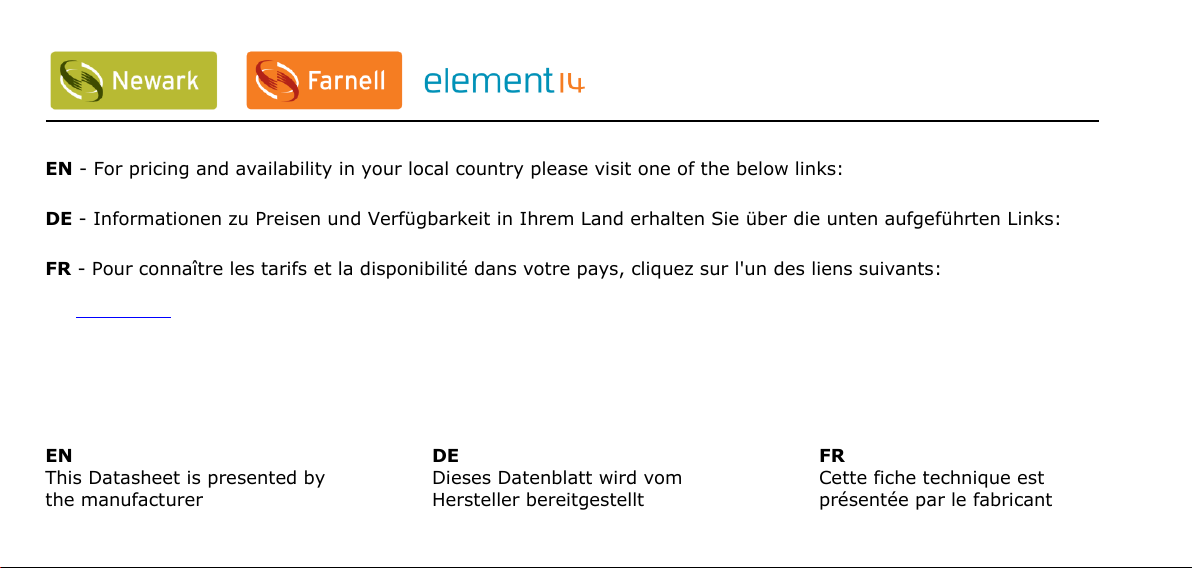
EN
This Datasheet is presented by
the manufacturer
DE
Dieses Datenblatt wird vom
Hersteller bereitgestellt
FR
Cette fiche technique est
présentée par le fabricant
EN - For pricing and availability in your local country please visit one of the below links:
DE - Informationen zu Preisen und Verfügbarkeit in Ihrem Land erhalten Sie über die unten aufgeführten Links:
FR - Pour connaître les tarifs et la disponibilité dans votre pays, cliquez sur l'un des liens suivants:
PAX2D000
Page 2
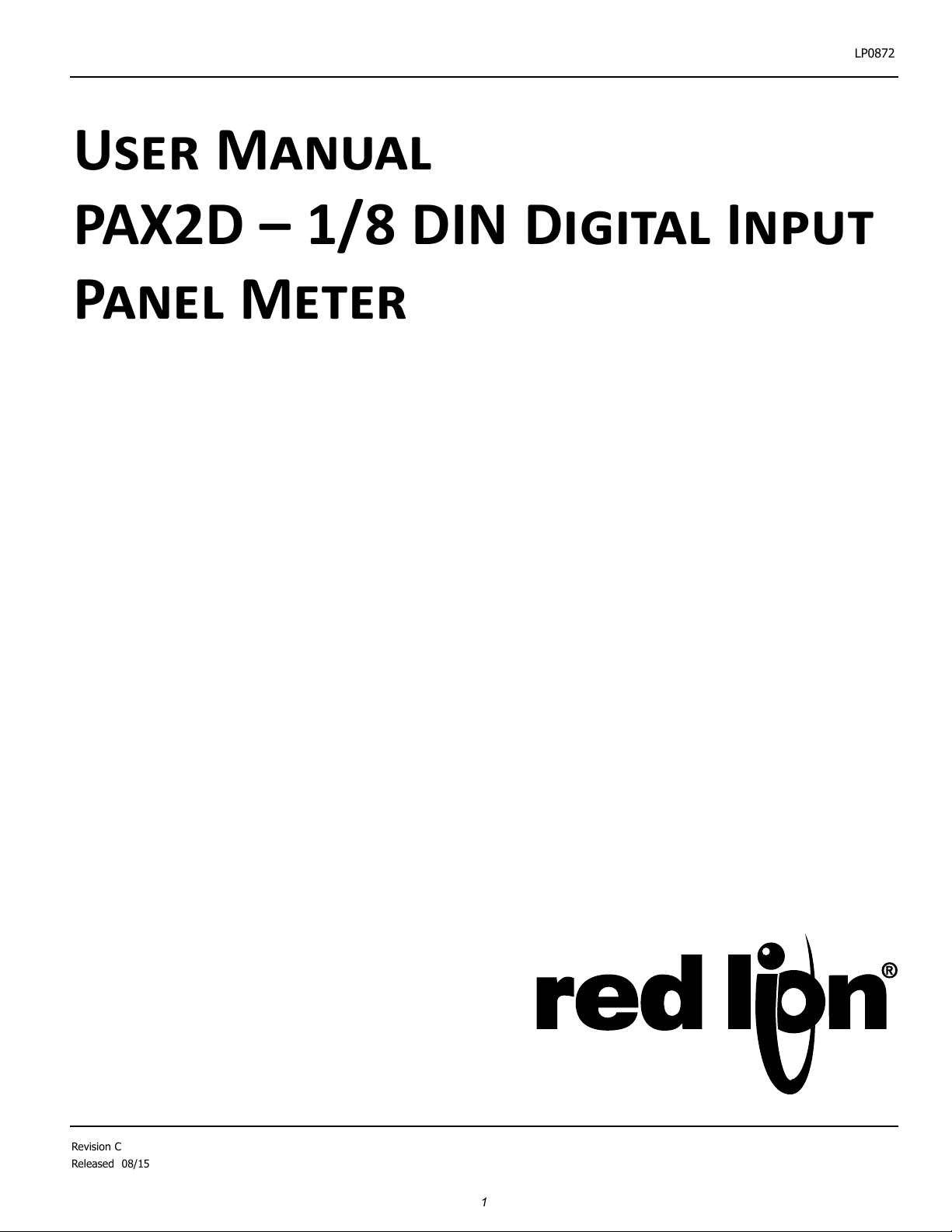
LP0872
User Manual
PAX2D – 1/8 DIN Digital Input
Panel Meter
Revision C
Released 08/15
1
Page 3
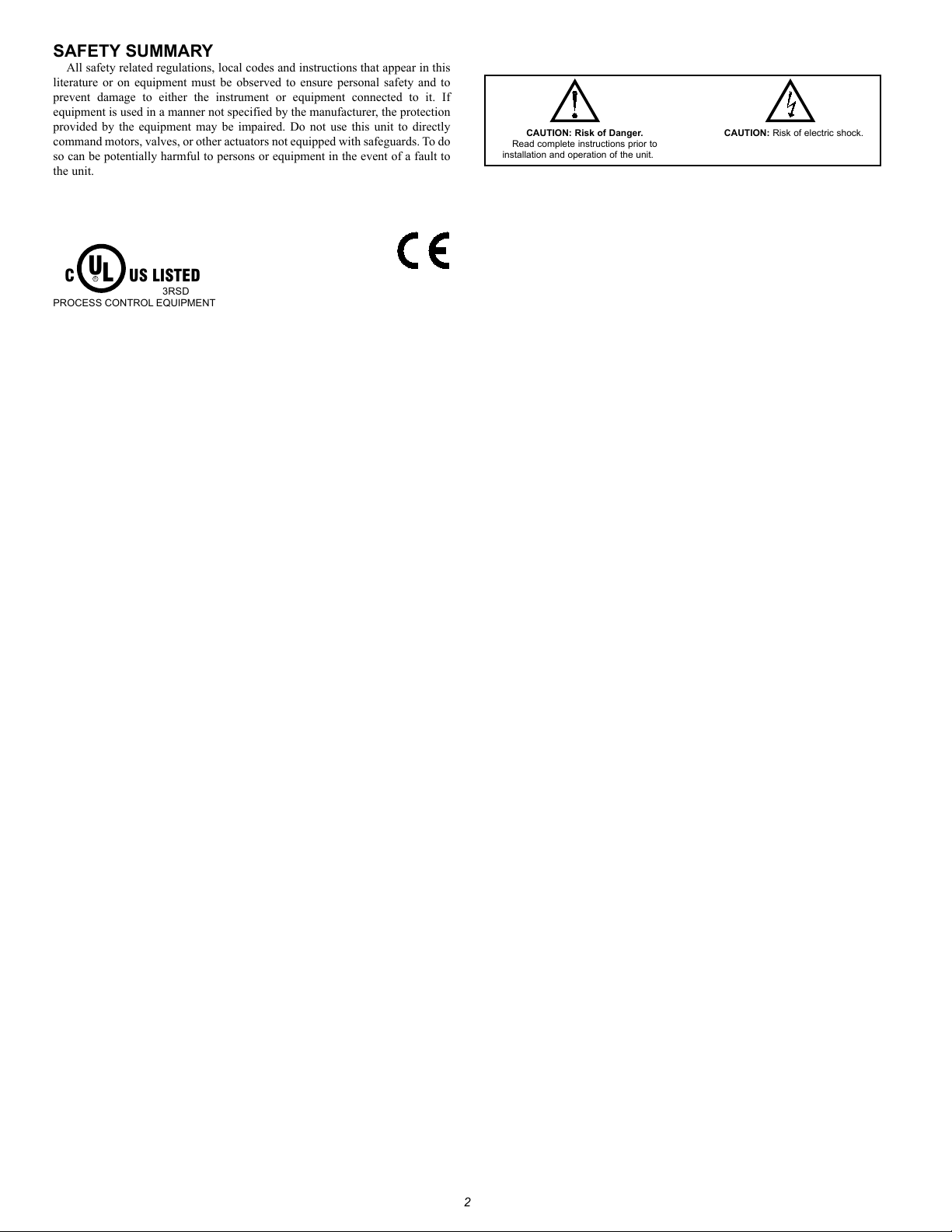
PROCESS CONTROL EQUIPMENT
SAFETY SUMMARY
All safety related regulations, local codes and instructions that appear in this
literature or on equipment must be observed to ensure personal safety and to
prevent damage to either the instrument or equipment connected to it. If
equipment is used in a manner not specified by the manufacturer, the protection
provided by the equipment may be impaired. Do not use this unit to directly
command motors, valves, or other actuators not equipped with safeguards. To do
so can be potentially harmful to persons or equipment in the event of a fault to
the unit.
U
R
C
US LISTED
L
3RSD
CAUTION: Risk of Danger.
Read complete instructions prior to
installation and operation of the unit.
CAUTION: Risk of electric shock.
2
Page 4
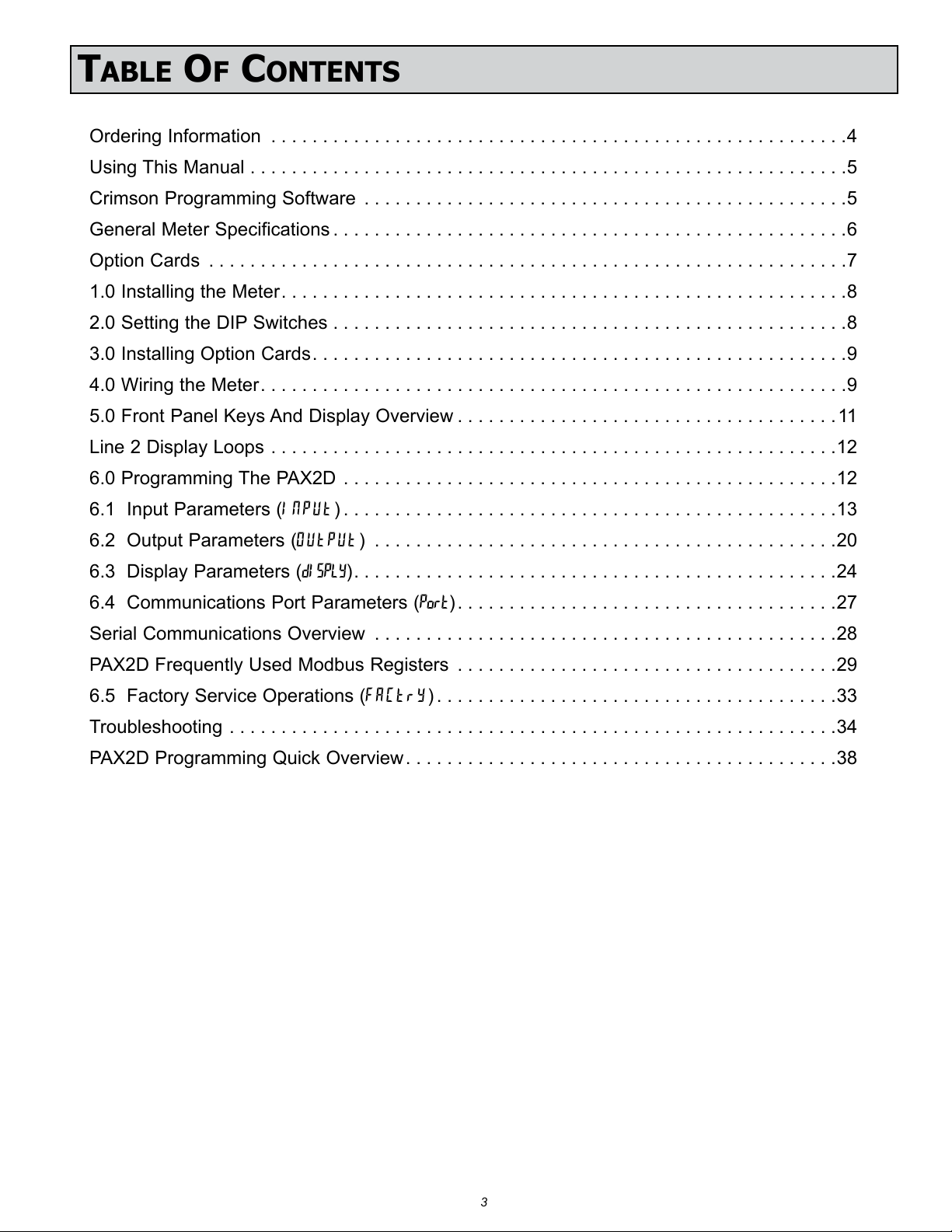
Table Of COnTenTs
Ordering Information ........................................................4
Using This Manual ..........................................................5
Crimson Programming Software ...............................................5
General Meter Specifications ..................................................6
Option Cards ..............................................................7
1.0 Installing the Meter.......................................................8
2.0 Setting the DIP Switches ..................................................8
3.0 Installing Option Cards....................................................9
4.0 Wiring the Meter.........................................................9
5.0 Front Panel Keys And Display Overview .....................................11
Line 2 Display Loops .......................................................12
6.0 Programming The PAX2D ................................................12
6.1 Input Parameters (INPUt) ................................................13
6.2 Output Parameters (OUtPUt) .............................................20
6.3 Display Parameters (dISPLY)...............................................24
6.4 Communications Port Parameters (Port).....................................27
Serial Communications Overview .............................................28
PAX2D Frequently Used Modbus Registers .....................................29
6.5 Factory Service Operations (FACtrY) .......................................33
Troubleshooting ...........................................................34
PAX2D Programming Quick Overview..........................................38
33
Page 5
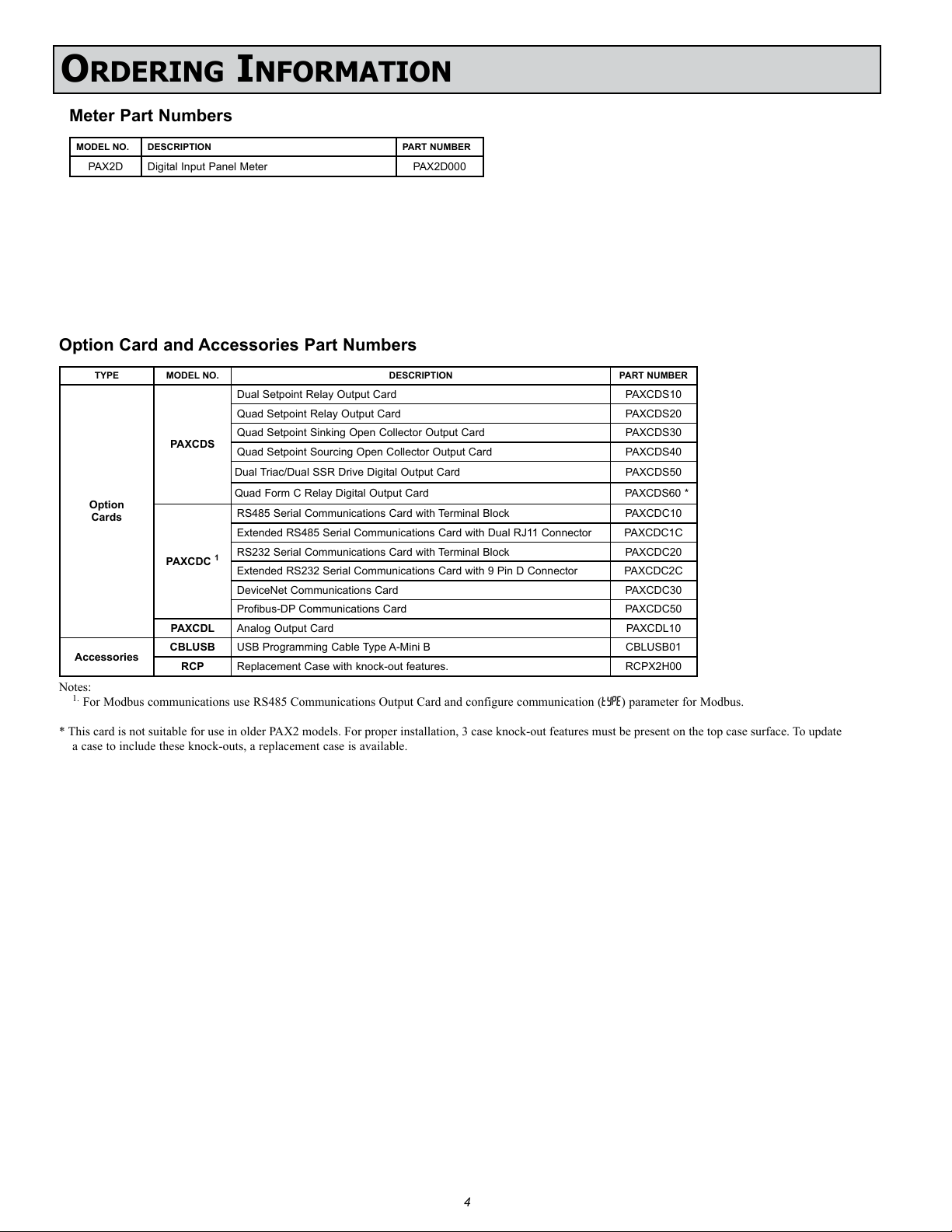
Ordering infOrmaTiOn
Meter Part Numbers
MODEL NO. DESCRIPTION PART NUMBER
PAX2D Digital Input Panel Meter PAX2D000
Option Card and Accessories Part Numbers
TYPE MODEL NO. DESCRIPTION PART NUMBER
Dual Setpoint Relay Output Card PAXCDS10
Quad Setpoint Relay Output Card PAXCDS20
PAXCDS
Option
Cards
PAXCDC
PAXCDL Analog Output Card PAXCDL10
Accessories
Notes:
1.
For Modbus communications use RS485 Communications Output Card and configure communication (tYPE) parameter for Modbus.
CBLUSB USB Programming Cable Type A-Mini B CBLUSB01
RCP Replacement Case with knock-out features. RCPX2H00
Quad Setpoint Sinking Open Collector Output Card PAXCDS30
Quad Setpoint Sourcing Open Collector Output Card PAXCDS40
Dual Triac/Dual SSR Drive Digital Output Card PAXCDS50
Quad Form C Relay Digital Output Card PAXCDS60 *
RS485 Serial Communications Card with Terminal Block PAXCDC10
Extended RS485 Serial Communications Card with Dual RJ11 Connector PAXCDC1C
RS232 Serial Communications Card with Terminal Block PAXCDC20
1
Extended RS232 Serial Communications Card with 9 Pin D Connector PAXCDC2C
DeviceNet Communications Card PAXCDC30
Profibus-DP Communications Card PAXCDC50
* This card is not suitable for use in older PAX2 models. For proper installation, 3 case knock-out features must be present on the top case surface. To update
a case to include these knock-outs, a replacement case is available.
4
Page 6
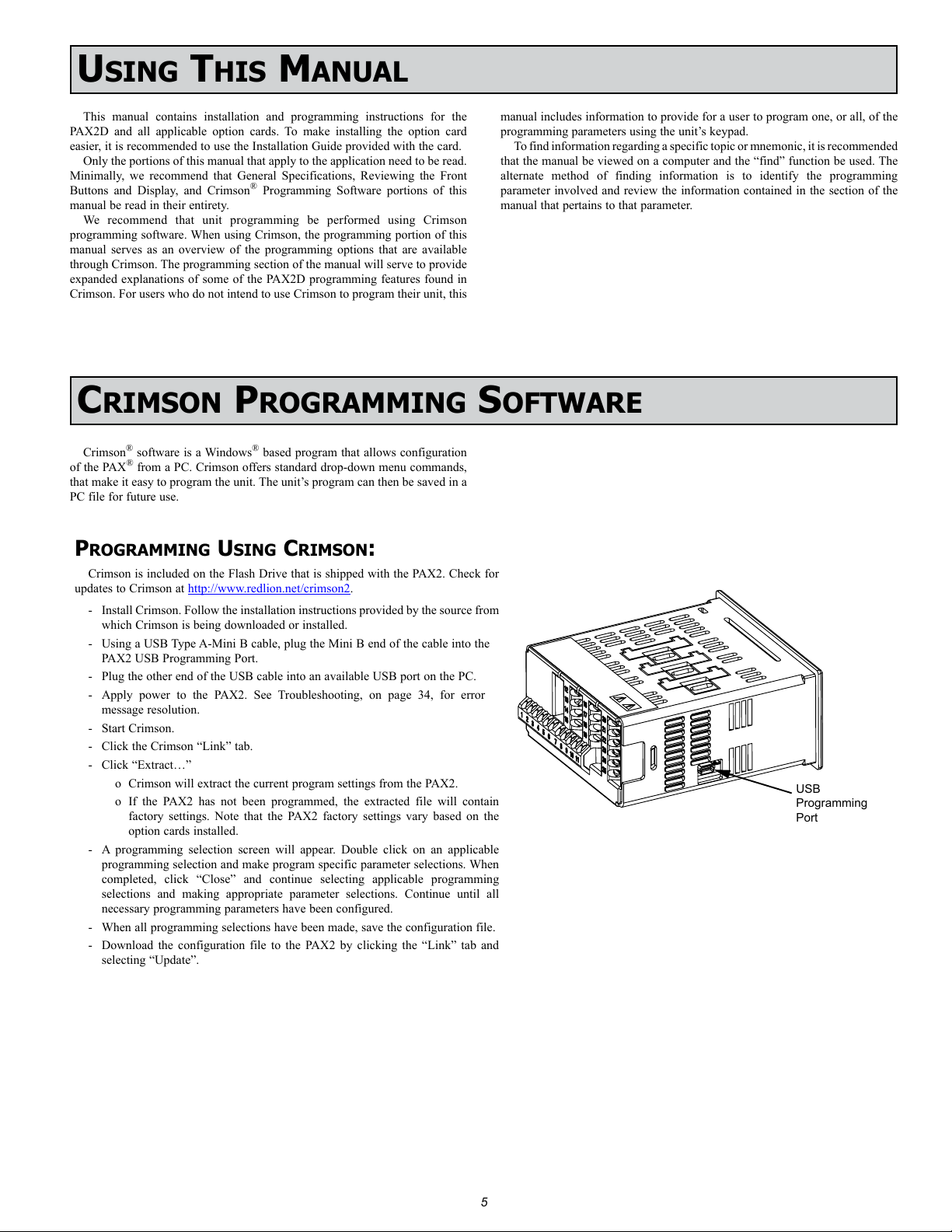
Using This manUal
USB
Programming
Port
This manual contains installation and programming instructions for the
PAX2D and all applicable option cards. To make installing the option card
easier, it is recommended to use the Installation Guide provided with the card.
Only the portions of this manual that apply to the application need to be read.
Minimally, we recommend that General Specifications, Reviewing the Front
Buttons and Display, and Crimson® Programming Software portions of this
manual be read in their entirety.
We recommend that unit programming be performed using Crimson
programming software. When using Crimson, the programming portion of this
manual serves as an overview of the programming options that are available
through Crimson. The programming section of the manual will serve to provide
expanded explanations of some of the PAX2D programming features found in
Crimson. For users who do not intend to use Crimson to program their unit, this
manual includes information to provide for a user to program one, or all, of the
programming parameters using the unit’s keypad.
To find information regarding a specific topic or mnemonic, it is recommended
that the manual be viewed on a computer and the “find” function be used. The
alternate method of finding information is to identify the programming
parameter involved and review the information contained in the section of the
manual that pertains to that parameter.
CrimsOn PrOgramming sOfTware
Crimson® software is a Windows® based program that allows configuration
of the PAX® from a PC. Crimson offers standard drop-down menu commands,
that make it easy to program the unit. The unit’s program can then be saved in a
PC file for future use.
PrOgramming Using CrimsOn:
Crimson is included on the Flash Drive that is shipped with the PAX2. Check for
updates to Crimson at http://www.redlion.net/crimson2.
- Install Crimson. Follow the installation instructions provided by the source from
which Crimson is being downloaded or installed.
- Using a USB Type A-Mini B cable, plug the Mini B end of the cable into the
PAX2 USB Programming Port.
- Plug the other end of the USB cable into an available USB port on the PC.
- Apply power to the PAX2. See Troubleshooting, on page 34, for error
message resolution.
- Start Crimson.
- Click the Crimson “Link” tab.
- Click “Extract…”
o Crimson will extract the current program settings from the PAX2.
o If the PAX2 has not been programmed, the extracted file will contain
factory settings. Note that the PAX2 factory settings vary based on the
option cards installed.
- A programming selection screen will appear. Double click on an applicable
programming selection and make program specific parameter selections. When
completed, click “Close” and continue selecting applicable programming
selections and making appropriate parameter selections. Continue until all
necessary programming parameters have been configured.
- When all programming selections have been made, save the configuration file.
- Download the configuration file to the PAX2 by clicking the “Link” tab and
selecting “Update”.
5
Page 7
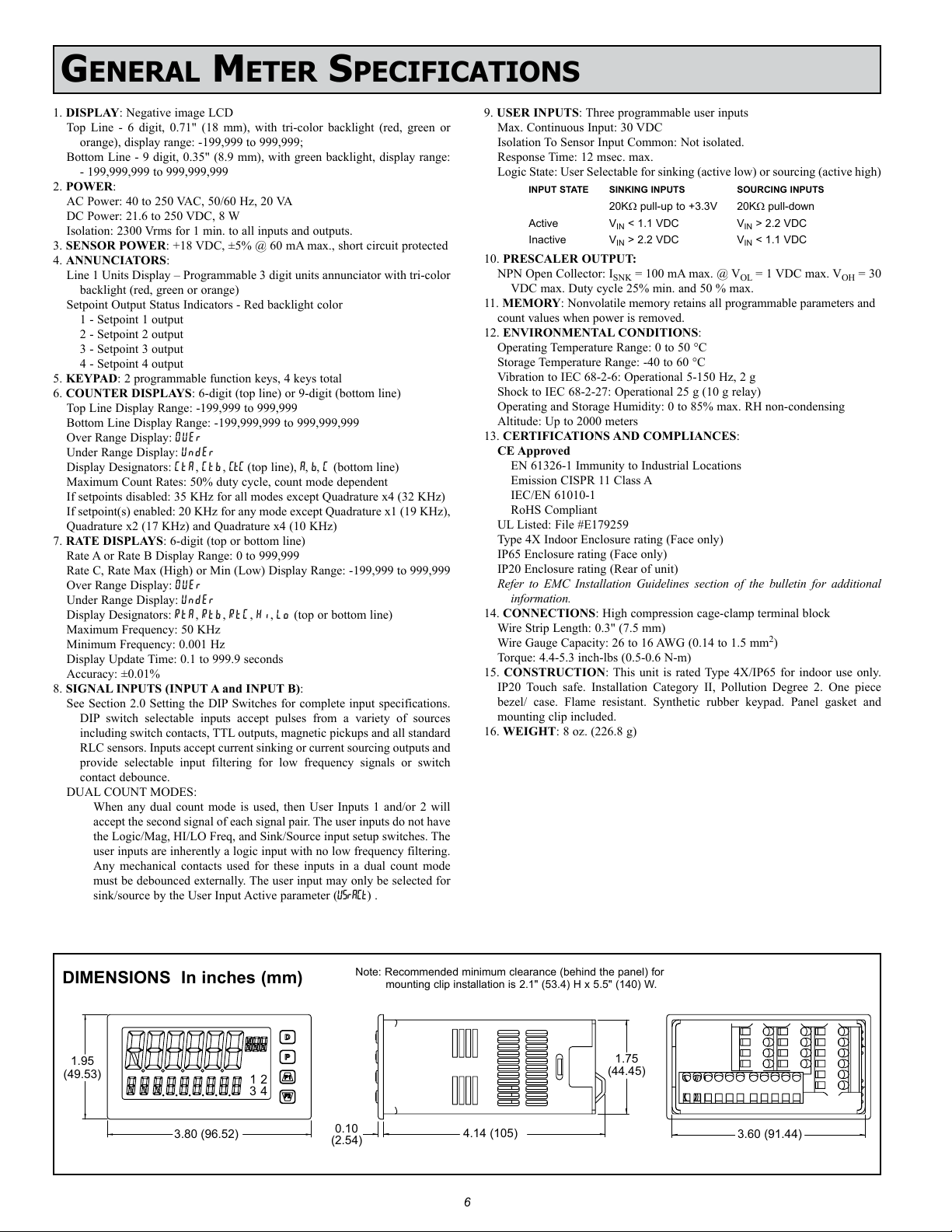
general meTer sPeCifiCaTiOns
1. DISPLAY: Negative image LCD
Top Line - 6 digit, 0.71" (18 mm), with tri-color backlight (red, green or
orange), display range: -199,999 to 999,999;
Bottom Line - 9 digit, 0.35" (8.9 mm), with green backlight, display range:
- 199,999,999 to 999,999,999
2. POWER:
AC Power: 40 to 250 VAC, 50/60 Hz, 20 VA
DC Power: 21.6 to 250 VDC, 8 W
Isolation: 2300 Vrms for 1 min. to all inputs and outputs.
3. SENSOR POWER: +18 VDC, ±5% @ 60 mA max., short circuit protected
4. ANNUNCIATORS:
Line 1 Units Display – Programmable 3 digit units annunciator with tri-color
backlight (red, green or orange)
Setpoint Output Status Indicators - Red backlight color
1 - Setpoint 1 output
2 - Setpoint 2 output
3 - Setpoint 3 output
4 - Setpoint 4 output
5. KEYPAD: 2 programmable function keys, 4 keys total
6. COUNTER DISPLAYS: 6-digit (top line) or 9-digit (bottom line)
Top Line Display Range: -199,999 to 999,999
Bottom Line Display Range: -199,999,999 to 999,999,999
Over Range Display: OUEr
Under Range Display: UndEr
Display Designators: CtA, Ctb, CtC (top line), A, b, C (bottom line)
Maximum Count Rates: 50% duty cycle, count mode dependent
If setpoints disabled: 35 KHz for all modes except Quadrature x4 (32 KHz)
If setpoint(s) enabled: 20 KHz for any mode except Quadrature x1 (19 KHz),
Quadrature x2 (17 KHz) and Quadrature x4 (10 KHz)
7. RATE DISPLAYS: 6-digit (top or bottom line)
Rate A or Rate B Display Range: 0 to 999,999
Rate C, Rate Max (High) or Min (Low) Display Range: -199,999 to 999,999
Over Range Display: OUEr
Under Range Display: UndEr
Display Designators: RtA, Rtb, RtC, Hi, Lo (top or bottom line)
Maximum Frequency: 50 KHz
Minimum Frequency: 0.001 Hz
Display Update Time: 0.1 to 999.9 seconds
Accuracy: ±0.01%
8. SIGNAL INPUTS (INPUT A and INPUT B):
See Section 2.0 Setting the DIP Switches for complete input specifications.
DIP switch selectable inputs accept pulses from a variety of sources
including switch contacts, TTL outputs, magnetic pickups and all standard
RLC sensors. Inputs accept current sinking or current sourcing outputs and
provide selectable input filtering for low frequency signals or switch
contact debounce.
DUAL COUNT MODES:
When any dual count mode is used, then User Inputs 1 and/or 2 will
accept the second signal of each signal pair. The user inputs do not have
the Logic/Mag, HI/LO Freq, and Sink/Source input setup switches. The
user inputs are inherently a logic input with no low frequency filtering.
Any mechanical contacts used for these inputs in a dual count mode
must be debounced externally. The user input may only be selected for
sink/source by the User Input Active parameter (USrACt) .
9. USER INPUTS: Three programmable user inputs
Max. Continuous Input: 30 VDC
Isolation To Sensor Input Common: Not isolated.
Response Time: 12 msec. max.
Logic State: User Selectable for sinking (active low) or sourcing (active high)
INPUT STATE SINKING INPUTS SOURCING INPUTS
20KW pull-up to +3.3V 20KW pull-down
Active VIN < 1.1 VDC VIN > 2.2 VDC
Inactive VIN > 2.2 VDC VIN < 1.1 VDC
10. PRESCALER OUTPUT:
NPN Open Collector: I
VDC max. Duty cycle 25% min. and 50 % max.
11. MEMORY: Nonvolatile memory retains all programmable parameters and
count values when power is removed.
12. ENVIRONMENTAL CONDITIONS:
Operating Temperature Range: 0 to 50 °C
Storage Temperature Range: -40 to 60 °C
Vibration to IEC 68-2-6: Operational 5-150 Hz, 2 g
Shock to IEC 68-2-27: Operational 25 g (10 g relay)
Operating and Storage Humidity: 0 to 85% max. RH non-condensing
Altitude: Up to 2000 meters
13. CERTIFICATIONS AND COMPLIANCES:
CE Approved
EN 61326-1 Immunity to Industrial Locations
Emission CISPR 11 Class A
IEC/EN 61010-1
RoHS Compliant
UL Listed: File #E179259
Type 4X Indoor Enclosure rating (Face only)
IP65 Enclosure rating (Face only)
IP20 Enclosure rating (Rear of unit)
Refer to EMC Installation Guidelines section of the bulletin for additional
information.
14. CONNECTIONS: High compression cage-clamp terminal block
Wire Strip Length: 0.3" (7.5 mm)
Wire Gauge Capacity: 26 to 16 AWG (0.14 to 1.5 mm2)
Torque: 4.4-5.3 inch-lbs (0.5-0.6 N-m)
15. CONSTRUCTION: This unit is rated Type 4X/IP65 for indoor use only.
IP20 Touch safe. Installation Category II, Pollution Degree 2. One piece
bezel/ case. Flame resistant. Synthetic rubber keypad. Panel gasket and
mounting clip included.
16. WEIGHT: 8 oz. (226.8 g)
= 100 mA max. @ VOL = 1 VDC max. VOH = 30
SNK
DIMENSIONS In inches (mm)
1.95
(49.53)
3.80 (96.52)
1
2
3
4
Note: Recommended minimum clearance (behind the panel) for
mounting clip installation is 2.1" (53.4) H x 5.5" (140) W.
0.10
(2.54)
4.14 (105)
6
1.75
(44.45)
3.60 (91.44)
Page 8
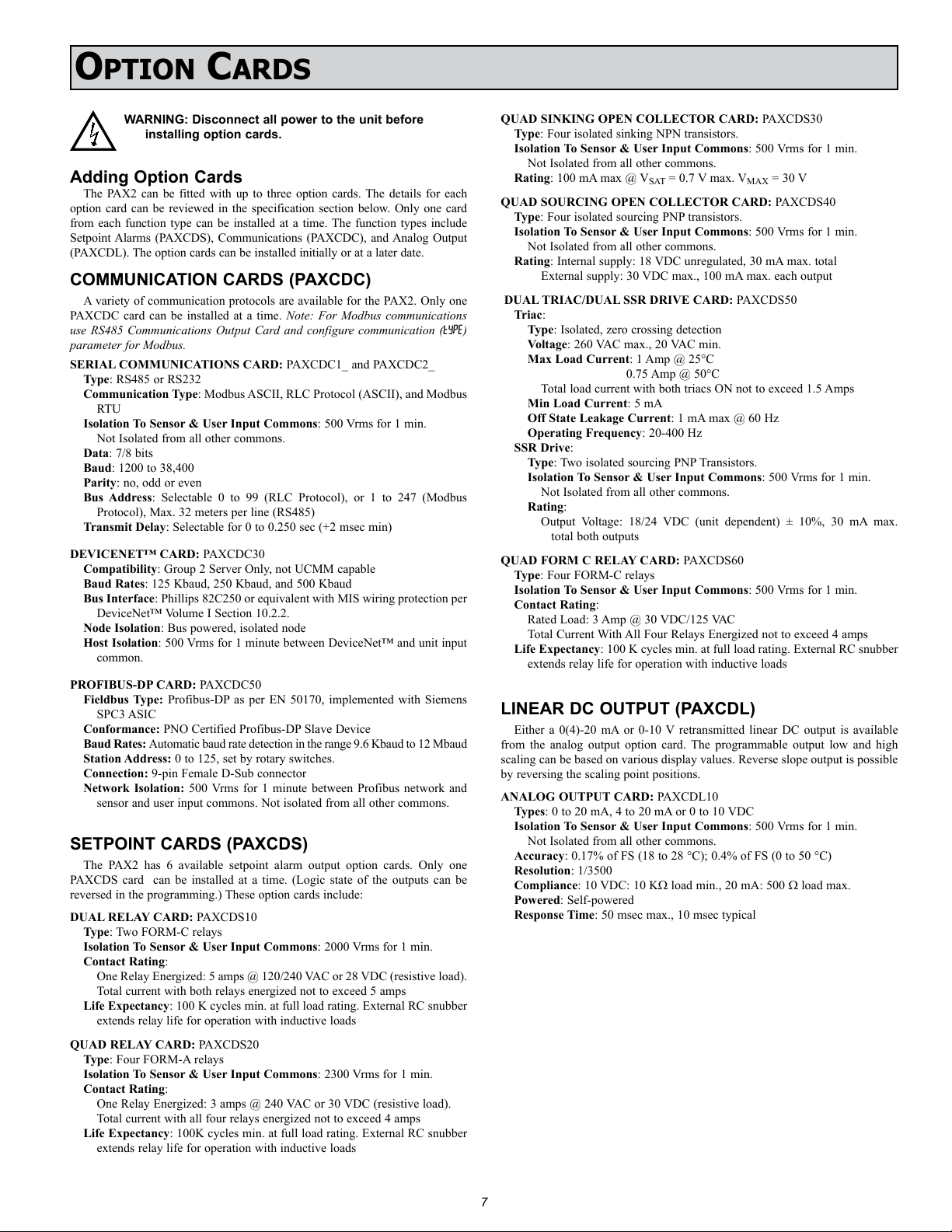
OPTiOn Cards
WARNING: Disconnect all power to the unit before
installing option cards.
Adding Option Cards
The PAX2 can be fitted with up to three option cards. The details for each
option card can be reviewed in the specification section below. Only one card
from each function type can be installed at a time. The function types include
Setpoint Alarms (PAXCDS), Communications (PAXCDC), and Analog Output
(PAXCDL). The option cards can be installed initially or at a later date.
COMMUNICATION CARDS (PAXCDC)
A variety of communication protocols are available for the PAX2. Only one
PAXCDC card can be installed at a time. Note: For Modbus communications
use RS485 Communications Output Card and configure communication (tYPE)
parameter for Modbus.
SERIAL COMMUNICATIONS CARD: PAXCDC1_ and PAXCDC2_
Type: RS485 or RS232
Communication Type: Modbus ASCII, RLC Protocol (ASCII), and Modbus
RTU
Isolation To Sensor & User Input Commons: 500 Vrms for 1 min.
Not Isolated from all other commons.
Data: 7/8 bits
Baud: 1200 to 38,400
Parity: no, odd or even
Bus Address: Selectable 0 to 99 (RLC Protocol), or 1 to 247 (Modbus
Protocol), Max. 32 meters per line (RS485)
Transmit Delay: Selectable for 0 to 0.250 sec (+2 msec min)
DEVICENET™ CARD: PAXCDC30
Compatibility: Group 2 Server Only, not UCMM capable
Baud Rates: 125 Kbaud, 250 Kbaud, and 500 Kbaud
Bus Interface: Phillips 82C250 or equivalent with MIS wiring protection per
DeviceNet™ Volume I Section 10.2.2.
Node Isolation: Bus powered, isolated node
Host Isolation: 500 Vrms for 1 minute between DeviceNet™ and unit input
common.
PROFIBUS-DP CARD: PAXCDC50
Fieldbus Type: Profibus-DP as per EN 50170, implemented with Siemens
SPC3 ASIC
Conformance: PNO Certified Profibus-DP Slave Device
Baud Rates: Automatic baud rate detection in the range 9.6 Kbaud to 12 Mbaud
Station Address: 0 to 125, set by rotary switches.
Connection: 9-pin Female D-Sub connector
Network Isolation: 500 Vrms for 1 minute between Profibus network and
sensor and user input commons. Not isolated from all other commons.
SETPOINT CARDS (PAXCDS)
The PAX2 has 6 available setpoint alarm output option cards. Only one
PAXCDS card can be installed at a time. (Logic state of the outputs can be
reversed in the programming.) These option cards include:
DUAL RELAY CARD: PAXCDS10
Type: Two FORM-C relays
Isolation To Sensor & User Input Commons: 2000 Vrms for 1 min.
Contact Rating:
One Relay Energized: 5 amps @ 120/240 VAC or 28 VDC (resistive load).
Total current with both relays energized not to exceed 5 amps
Life Expectancy: 100 K cycles min. at full load rating. External RC snubber
extends relay life for operation with inductive loads
QUAD RELAY CARD: PAXCDS20
Type: Four FORM-A relays
Isolation To Sensor & User Input Commons: 2300 Vrms for 1 min.
Contact Rating:
One Relay Energized: 3 amps @ 240 VAC or 30 VDC (resistive load).
Total current with all four relays energized not to exceed 4 amps
Life Expectancy: 100K cycles min. at full load rating. External RC snubber
extends relay life for operation with inductive loads
QUAD SINKING OPEN COLLECTOR CARD: PAXCDS30
Type: Four isolated sinking NPN transistors.
Isolation To Sensor & User Input Commons: 500 Vrms for 1 min.
Not Isolated from all other commons.
Rating: 100 mA max @ V
QUAD SOURCING OPEN COLLECTOR CARD: PAXCDS40
Type: Four isolated sourcing PNP transistors.
Isolation To Sensor & User Input Commons: 500 Vrms for 1 min.
Not Isolated from all other commons.
Rating: Internal supply: 18 VDC unregulated, 30 mA max. total
External supply: 30 VDC max., 100 mA max. each output
DUAL TRIAC/DUAL SSR DRIVE CARD: PAXCDS50
Triac:
Type: Isolated, zero crossing detection
Voltage: 260 VAC max., 20 VAC min.
Max Load Current: 1 Amp @ 25°C
0.75 Amp @ 50°C
Total load current with both triacs ON not to exceed 1.5 Amps
Min Load Current: 5 mA
Off State Leakage Current: 1 mA max @ 60 Hz
Operating Frequency: 20-400 Hz
SSR Drive:
Type: Two isolated sourcing PNP Transistors.
Isolation To Sensor & User Input Commons: 500 Vrms for 1 min.
Not Isolated from all other commons.
Rating:
Output Voltage: 18/24 VDC (unit dependent) ± 10%, 30 mA max.
total both outputs
QUAD FORM C RELAY CARD: PAXCDS60
Type: Four FORM-C relays
Isolation To Sensor & User Input Commons: 500 Vrms for 1 min.
Contact Rating:
Rated Load: 3 Amp @ 30 VDC/125 VAC
Total Current With All Four Relays Energized not to exceed 4 amps
Life Expectancy: 100 K cycles min. at full load rating. External RC snubber
extends relay life for operation with inductive loads
= 0.7 V max. V
SAT
MAX
= 30 V
LINEAR DC OUTPUT (PAXCDL)
Either a 0(4)-20 mA or 0-10 V retransmitted linear DC output is available
from the analog output option card. The programmable output low and high
scaling can be based on various display values. Reverse slope output is possible
by reversing the scaling point positions.
ANALOG OUTPUT CARD: PAXCDL10
Types: 0 to 20 mA, 4 to 20 mA or 0 to 10 VDC
Isolation To Sensor & User Input Commons: 500 Vrms for 1 min.
Not Isolated from all other commons.
Accuracy: 0.17% of FS (18 to 28 °C); 0.4% of FS (0 to 50 °C)
Resolution: 1/3500
Compliance: 10 VDC: 10 KW load min., 20 mA: 500 W load max.
Powered: Self-powered
Response Time: 50 msec max., 10 msec typical
7
Page 9
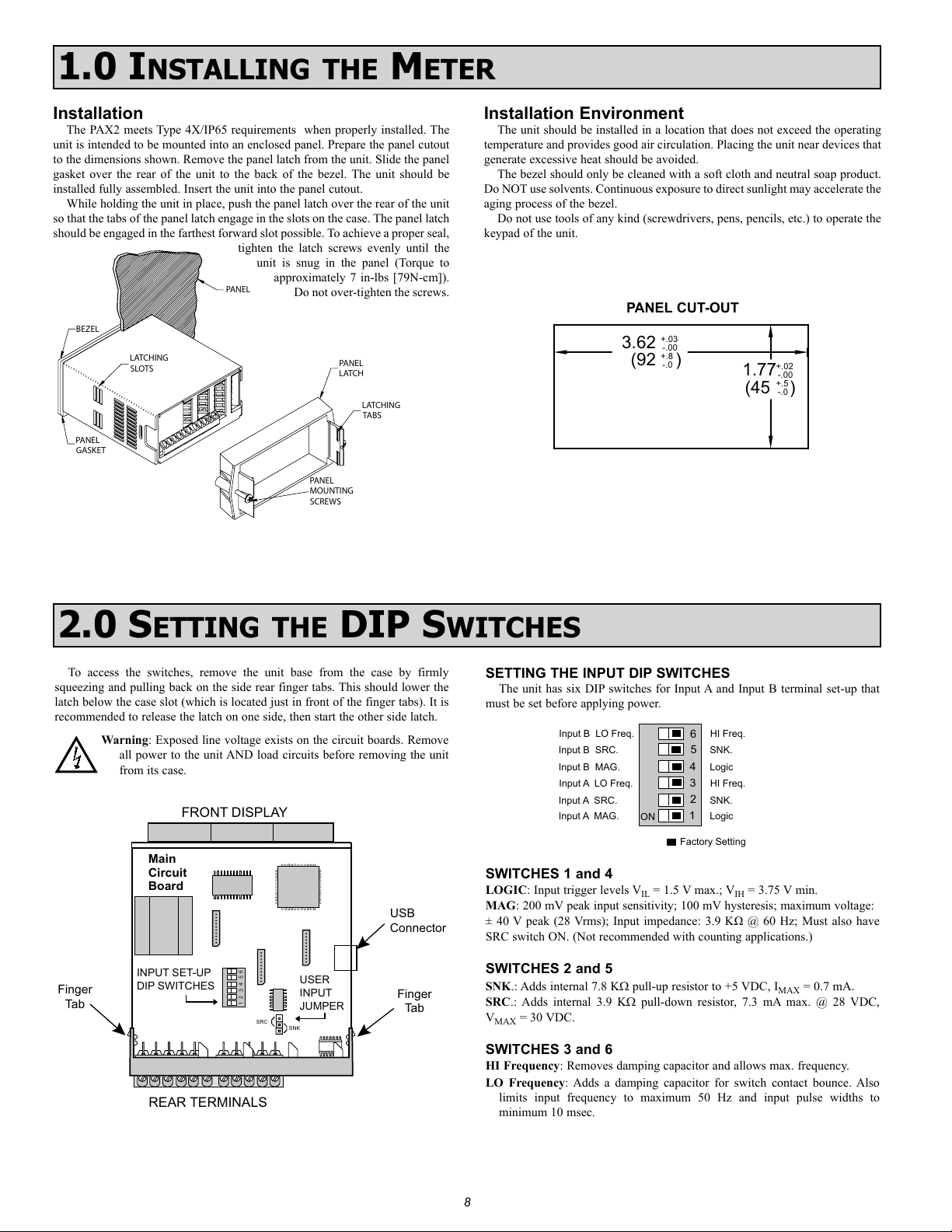
1.0 insTalling The meTer
PANEL
LATCHING
SLOTS
BEZEL
PANEL
GASKET
PANEL
LATCH
LATCHING
TABS
PANEL
MOUNTING
SCREWS
Installation
The PAX2 meets Type 4X/IP65 requirements when properly installed. The
unit is intended to be mounted into an enclosed panel. Prepare the panel cutout
to the dimensions shown. Remove the panel latch from the unit. Slide the panel
gasket over the rear of the unit to the back of the bezel. The unit should be
installed fully assembled. Insert the unit into the panel cutout.
While holding the unit in place, push the panel latch over the rear of the unit
so that the tabs of the panel latch engage in the slots on the case. The panel latch
should be engaged in the farthest forward slot possible. To achieve a proper seal,
tighten the latch screws evenly until the
unit is snug in the panel (Torque to
approximately 7 in-lbs [79N-cm]).
Do not over-tighten the screws.
Installation Environment
The unit should be installed in a location that does not exceed the operating
temperature and provides good air circulation. Placing the unit near devices that
generate excessive heat should be avoided.
The bezel should only be cleaned with a soft cloth and neutral soap product.
Do NOT use solvents. Continuous exposure to direct sunlight may accelerate the
aging process of the bezel.
Do not use tools of any kind (screwdrivers, pens, pencils, etc.) to operate the
keypad of the unit.
PANEL CUT-OUT
+.03
3.62
-.00
+.8
(92 )
-.0
+.02
1.77
-.00
+.5
(45 )
-.0
2.0 seTTing The diP swiTChes
To access the switches, remove the unit base from the case by firmly
squeezing and pulling back on the side rear finger tabs. This should lower the
latch below the case slot (which is located just in front of the finger tabs). It is
recommended to release the latch on one side, then start the other side latch.
Warning: Exposed line voltage exists on the circuit boards. Remove
all power to the unit AND load circuits before removing the unit
from its case.
FRONT DISPLAY
Main
Circuit
Board
6
5
4
3
2
1
USER
INPUT
JUMPER
SRC
SNK
Finger
Tab
INPUT SET-UP
DIP SWITCHES
REAR TERMINALS
USB
Connector
Finger
Tab
SETTING THE INPUT DIP SWITCHES
must be set before applying power.
SWITCHES 1 and 4
LOGIC: Input trigger levels VIL = 1.5 V max.; VIH = 3.75 V min.
MAG: 200 mV peak input sensitivity; 100 mV hysteresis; maximum voltage:
± 40 V peak (28 Vrms); Input impedance: 3.9 KΩ @ 60 Hz; Must also have
SRC switch ON. (Not recommended with counting applications.)
SWITCHES 2 and 5
SNK.: Adds internal 7.8 KW pull-up resistor to +5 VDC, I
SRC.: Adds internal 3.9 KW pull-down resistor, 7.3 mA max. @ 28 VDC,
V
MAX
SWITCHES 3 and 6
HI Frequency: Removes damping capacitor and allows max. frequency.
LO Frequency: Adds a damping capacitor for switch contact bounce. Also
The unit has six DIP switches for Input A and Input B terminal set-up that
Input B LO Freq.
Input B SRC.
Input B MAG.
Input A LO Freq.
Input A SRC.
Input A MAG.
ON
HI Freq.
6
SNK.
5
4
Logic
3
HI Freq.
2
SNK.
1
Logic
Factory Setting
MAX
= 0.7 mA.
= 30 VDC.
limits input frequency to maximum 50 Hz and input pulse widths to
minimum 10 msec.
8
Page 10
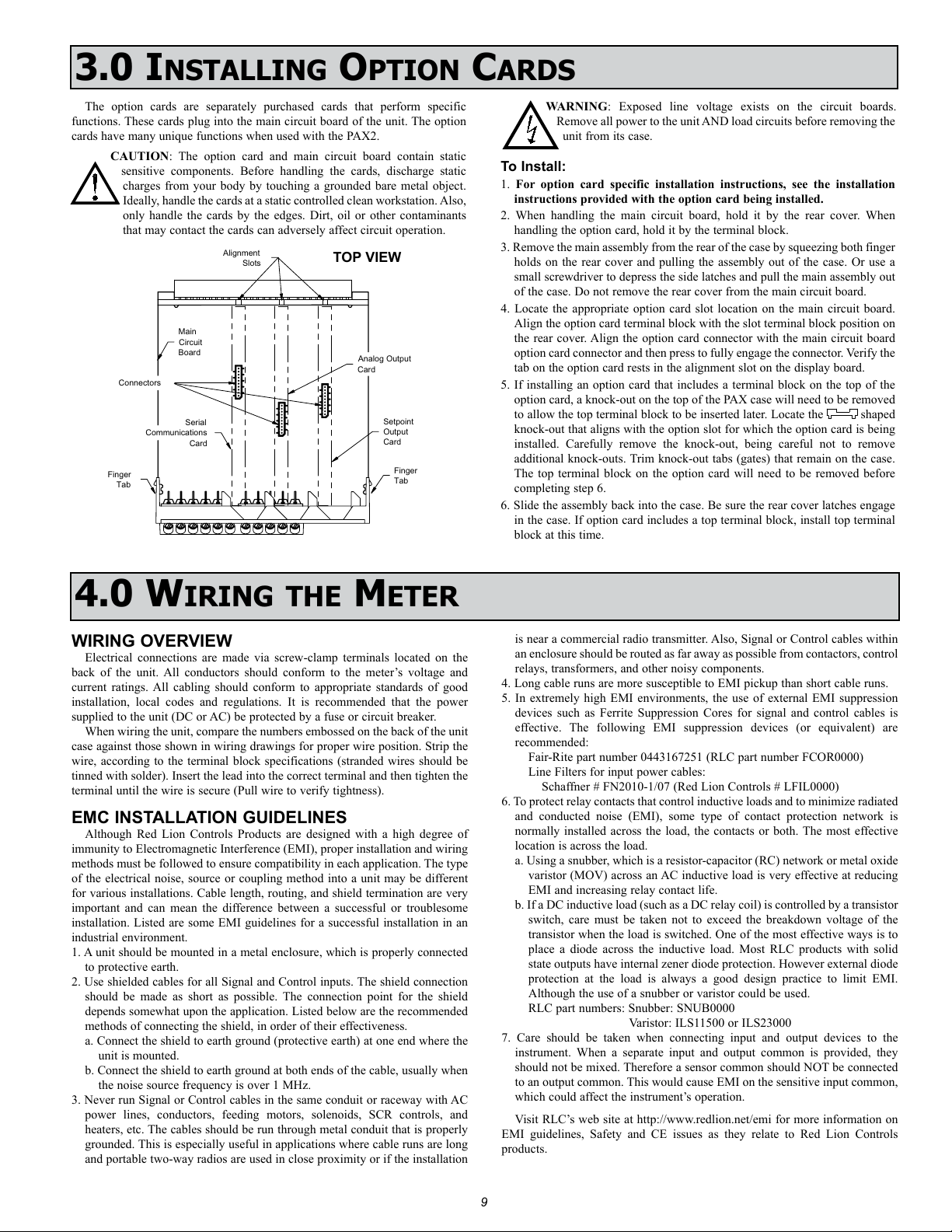
3.0 insTalling OPTiOn Cards
The option cards are separately purchased cards that perform specific
functions. These cards plug into the main circuit board of the unit. The option
cards have many unique functions when used with the PAX2.
CAUTION: The option card and main circuit board contain static
sensitive components. Before handling the cards, discharge static
charges from your body by touching a grounded bare metal object.
Ideally, handle the cards at a static controlled clean workstation. Also,
only handle the cards by the edges. Dirt, oil or other contaminants
that may contact the cards can adversely affect circuit operation.
Connectors
Finger
Tab
Main
Circuit
Board
Serial
Communications
Card
Alignment
Slots
TOP VIEW
Analog Output
Card
Setpoint
Output
Card
Finger
Tab
WARNING: Exposed line voltage exists on the circuit boards.
Remove all power to the unit AND load circuits before removing the
unit from its case.
To Install:
1. For option card specific installation instructions, see the installation
instructions provided with the option card being installed.
2. When handling the main circuit board, hold it by the rear cover. When
handling the option card, hold it by the terminal block.
3. Remove the main assembly from the rear of the case by squeezing both finger
holds on the rear cover and pulling the assembly out of the case. Or use a
small screwdriver to depress the side latches and pull the main assembly out
of the case. Do not remove the rear cover from the main circuit board.
4. Locate the appropriate option card slot location on the main circuit board.
Align the option card terminal block with the slot terminal block position on
the rear cover. Align the option card connector with the main circuit board
option card connector and then press to fully engage the connector. Verify the
tab on the option card rests in the alignment slot on the display board.
5. If installing an option card that includes a terminal block on the top of the
option card, a knock-out on the top of the PAX case will need to be removed
to allow the top terminal block to be inserted later. Locate the shaped
knock-out that aligns with the option slot for which the option card is being
installed. Carefully remove the knock-out, being careful not to remove
additional knock-outs. Trim knock-out tabs (gates) that remain on the case.
The top terminal block on the option card will need to be removed before
completing step 6.
6. Slide the assembly back into the case. Be sure the rear cover latches engage
in the case. If option card includes a top terminal block, install top terminal
block at this time.
4.0 wiring The meTer
WIRING OVERVIEW
Electrical connections are made via screw-clamp terminals located on the
back of the unit. All conductors should conform to the meter’s voltage and
current ratings. All cabling should conform to appropriate standards of good
installation, local codes and regulations. It is recommended that the power
supplied to the unit (DC or AC) be protected by a fuse or circuit breaker.
When wiring the unit, compare the numbers embossed on the back of the unit
case against those shown in wiring drawings for proper wire position. Strip the
wire, according to the terminal block specifications (stranded wires should be
tinned with solder). Insert the lead into the correct terminal and then tighten the
terminal until the wire is secure (Pull wire to verify tightness).
EMC INSTALLATION GUIDELINES
Although Red Lion Controls Products are designed with a high degree of
immunity to Electromagnetic Interference (EMI), proper installation and wiring
methods must be followed to ensure compatibility in each application. The type
of the electrical noise, source or coupling method into a unit may be different
for various installations. Cable length, routing, and shield termination are very
important and can mean the difference between a successful or troublesome
installation. Listed are some EMI guidelines for a successful installation in an
industrial environment.
1. A unit should be mounted in a metal enclosure, which is properly connected
to protective earth.
2. Use shielded cables for all Signal and Control inputs. The shield connection
should be made as short as possible. The connection point for the shield
depends somewhat upon the application. Listed below are the recommended
methods of connecting the shield, in order of their effectiveness.
a. Connect the shield to earth ground (protective earth) at one end where the
unit is mounted.
b. Connect the shield to earth ground at both ends of the cable, usually when
the noise source frequency is over 1 MHz.
3. Never run Signal or Control cables in the same conduit or raceway with AC
power lines, conductors, feeding motors, solenoids, SCR controls, and
heaters, etc. The cables should be run through metal conduit that is properly
grounded. This is especially useful in applications where cable runs are long
and portable two-way radios are used in close proximity or if the installation
is near a commercial radio transmitter. Also, Signal or Control cables within
an enclosure should be routed as far away as possible from contactors, control
relays, transformers, and other noisy components.
4. Long cable runs are more susceptible to EMI pickup than short cable runs.
5. In extremely high EMI environments, the use of external EMI suppression
devices such as Ferrite Suppression Cores for signal and control cables is
effective. The following EMI suppression devices (or equivalent) are
recommended:
Fair-Rite part number 0443167251 (RLC part number FCOR0000)
Line Filters for input power cables:
Schaffner # FN2010-1/07 (Red Lion Controls # LFIL0000)
6. To protect relay contacts that control inductive loads and to minimize radiated
and conducted noise (EMI), some type of contact protection network is
normally installed across the load, the contacts or both. The most effective
location is across the load.
a. Using a snubber, which is a resistor-capacitor (RC) network or metal oxide
varistor (MOV) across an AC inductive load is very effective at reducing
EMI and increasing relay contact life.
b. If a DC inductive load (such as a DC relay coil) is controlled by a transistor
switch, care must be taken not to exceed the breakdown voltage of the
transistor when the load is switched. One of the most effective ways is to
place a diode across the inductive load. Most RLC products with solid
state outputs have internal zener diode protection. However external diode
protection at the load is always a good design practice to limit EMI.
Although the use of a snubber or varistor could be used.
RLC part numbers: Snubber: SNUB0000
Varistor: ILS11500 or ILS23000
7. Care should be taken when connecting input and output devices to the
instrument. When a separate input and output common is provided, they
should not be mixed. Therefore a sensor common should NOT be connected
to an output common. This would cause EMI on the sensitive input common,
which could affect the instrument’s operation.
Visit RLC’s web site at http://www.redlion.net/emi for more information on
EMI guidelines, Safety and CE issues as they relate to Red Lion Controls
products.
9
Page 11
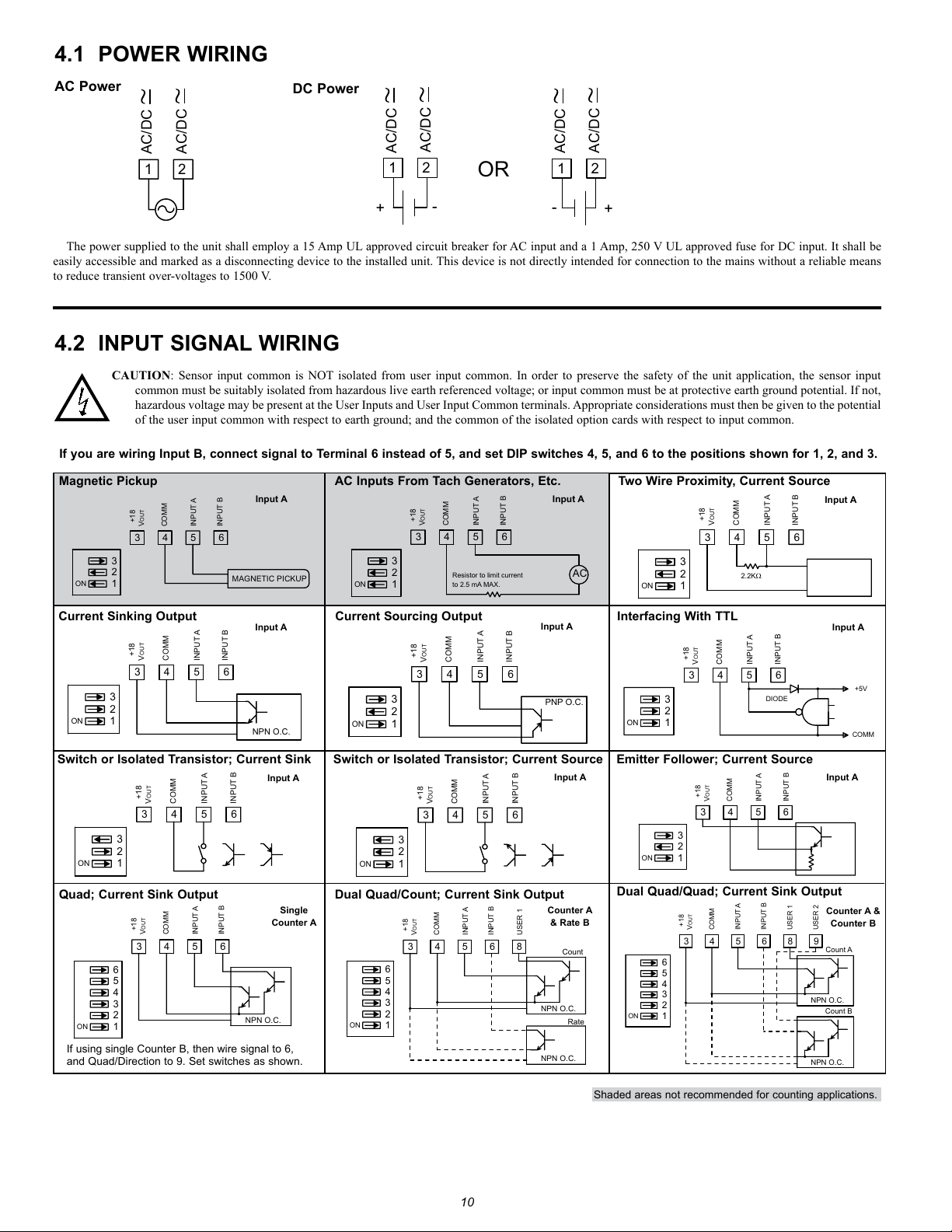
4.1 POWER WIRING
12
AC Power
AC/DC
1 2
AC/DC
DC Power
AC/DC
12
+
AC/DC
AC/DC
AC/DC
OR
-
-
+
The power supplied to the unit shall employ a 15 Amp UL approved circuit breaker for AC input and a 1 Amp, 250 V UL approved fuse for DC input. It shall be
easily accessible and marked as a disconnecting device to the installed unit. This device is not directly intended for connection to the mains without a reliable means
to reduce transient over-voltages to 1500 V.
4.2 INPUT SIGNAL WIRING
CAUTION: Sensor input common is NOT isolated from user input common. In order to preserve the safety of the unit application, the sensor input
common must be suitably isolated from hazardous live earth referenced voltage; or input common must be at protective earth ground potential. If not,
hazardous voltage may be present at the User Inputs and User Input Common terminals. Appropriate considerations must then be given to the potential
of the user input common with respect to earth ground; and the common of the isolated option cards with respect to input common.
If you are wiring Input B, connect signal to Terminal 6 instead of 5, and set DIP switches 4, 5, and 6 to the positions shown for 1, 2, and 3.
Magnetic Pickup
OUT
+18
V
345
3
2
ON
1
COMM
INPUT A
6
Input A
INPUT B
MAGNETIC PICKUP
AC Inputs From Tach Generators, Etc.
OUT
+18
V
COMM
INPUT A
INPUT B
63 4 5
3
2
ON
1
Resistor to limit current
to 2.5 mA MAX.
Input A
Two Wire Proximity, Current Source
OUT
+18
V
AC
3
2
ON
1
COMM
INPUT A
43 5 6
2.2KΩ
Input A
INPUT B
Current Sinking Output
OUT
+18
V
COMM
INPUT A
Input A
INPUT B
3 4 5 6
3
2
ON
1
NPN O.C.
Switch or Isolated Transistor; Current Sink
Input A
OUT
+18
V
COMM
INPUT A
INPUT B
3 4 5 6
3
2
ON
1
Quad; Current Sink Output
Single
OUT
+18
V
COMM
INPUT A
INPUT B
63 4 5
6
5
4
3
2
ON
1
If using single Counter B, then wire signal to 6,
and Quad/Direction to 9. Set switches as shown.
Counter A
NPN O.C.
Current Sourcing Output
OUT
+18
V
COMM
INPUT A
Input A
INPUT B
3 4 5 6
3
2
ON
1
PNP O.C.
Switch or Isolated Transistor; Current Source
Input A
OUT
+18
V
COMM
INPUT A
INPUT B
63 4 5
3
2
ON
1
Dual Quad/Count; Current Sink Output
Counter A
OUT
+18
V
COMM
INPUT A
INPUT B
63 4 5
6
5
4
3
2
ON
1
& Rate B
USER 1
8
Count
NPN O.C.
Rate
NPN O.C.
Interfacing With TTL
OUT
+18
V
COMM
4
3 5 6
3
2
ON
1
INPUT B
INPUT A
DIODE
Emitter Follower; Current Source
Input A
OUT
+18
V
COMM
INPUT A
INPUT B
3 4 5 6
3
2
ON
1
Dual Quad/Quad; Current Sink Output
OUT
+18
V
COMM
INPUT A
3 4 5 6
6
5
4
3
2
ON
1
INPUT B
USER 1
8 9
Counter A &
USER 2
Count A
NPN O.C.
Count B
NPN O.C.
Input A
+5V
COMM
Counter B
Shaded areas not recommended for counting applications.
10
Page 12
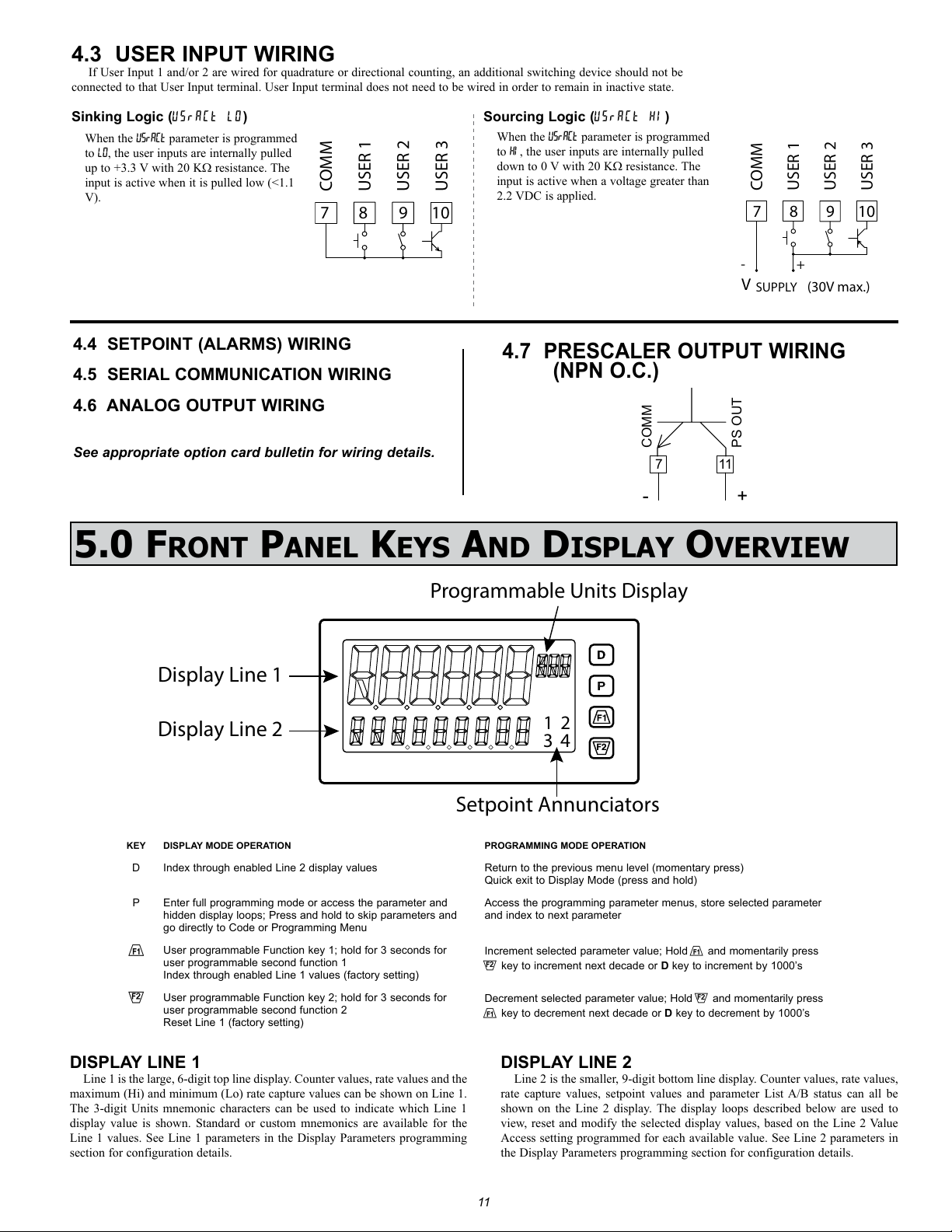
4.3 USER INPUT WIRING
Programmable Units Display
-+
If User Input 1 and/or 2 are wired for quadrature or directional counting, an additional switching device should not be
connected to that User Input terminal. User Input terminal does not need to be wired in order to remain in inactive state.
Sinking Logic (USrACt LO)
When the USrACt parameter is programmed
to LO, the user inputs are internally pulled
up to +3.3 V with 20 KW resistance. The
input is active when it is pulled low (<1.1
V).
COMM
USER 1
7 8 9 10
4.4 SETPOINT (ALARMS) WIRING
4.5 SERIAL COMMUNICATION WIRING
USER 2
Sourcing Logic (USrACt HI)
When the USrACt parameter is programmed
to HI, the user inputs are internally pulled
down to 0 V with 20 KW resistance. The
USER 3
input is active when a voltage greater than
2.2 VDC is applied.
4.7 PRESCALER OUTPUT WIRING
(NPN O.C.)
-
V
COMM
SUPPLY
USER 1
87
+
(30V max.)
4.6 ANALOG OUTPUT WIRING
See appropriate option card bulletin for wiring details.
COMM
7 11
PS OUT
5.0 frOnT Panel Keys and disPlay Overview
USER 3
USER 2
109
Display Line 1
Display Line 2
Setpoint Annunciators
KEY DISPLAY MODE OPERATION PROGRAMMING MODE OPERATION
D Index through enabled Line 2 display values Return to the previous menu level (momentary press)
P Enter full programming mode or access the parameter and
hidden display loops; Press and hold to skip parameters and
go directly to Code or Programming Menu
User programmable Function key 1; hold for 3 seconds for
!
user programmable second function 1
Index through enabled Line 1 values (factory setting)
User programmable Function key 2; hold for 3 seconds for
@
user programmable second function 2
Reset Line 1 (factory setting)
DISPLAY LINE 1
Line 1 is the large, 6-digit top line display. Counter values, rate values and the
maximum (Hi) and minimum (Lo) rate capture values can be shown on Line 1.
The 3-digit Units mnemonic characters can be used to indicate which Line 1
display value is shown. Standard or custom mnemonics are available for the
Line 1 values. See Line 1 parameters in the Display Parameters programming
section for configuration details.
1
2
3
4
Quick exit to Display Mode (press and hold)
Access the programming parameter menus, store selected parameter
and index to next parameter
Increment selected parameter value; Hold ! and momentarily press
@ key to increment next decade or D key to increment by 1000’s
Decrement selected parameter value; Hold @ and momentarily press
! key to decrement next decade or D key to decrement by 1000’s
DISPLAY LINE 2
Line 2 is the smaller, 9-digit bottom line display. Counter values, rate values,
rate capture values, setpoint values and parameter List A/B status can all be
shown on the Line 2 display. The display loops described below are used to
view, reset and modify the selected display values, based on the Line 2 Value
Access setting programmed for each available value. See Line 2 parameters in
the Display Parameters programming section for configuration details.
11
Page 13
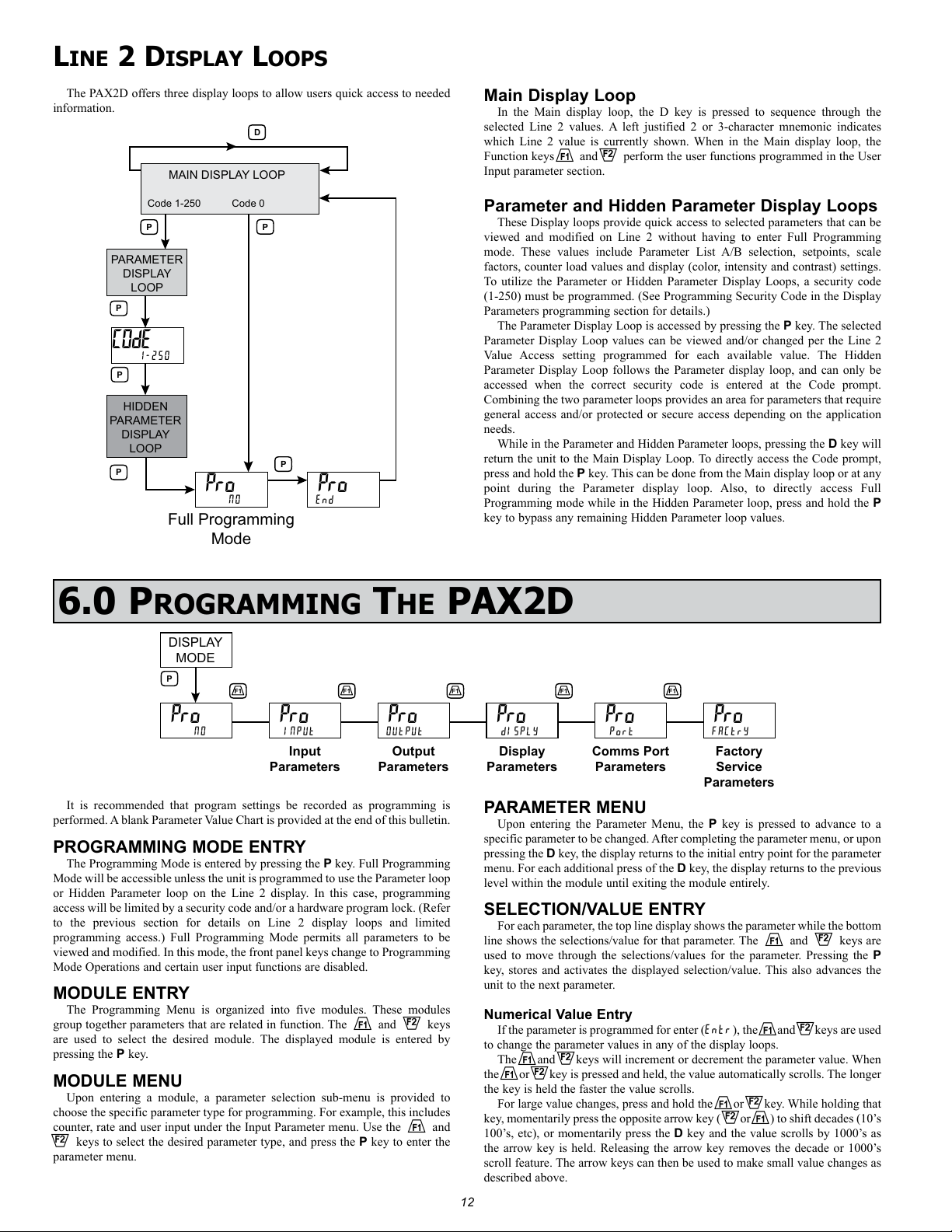
line 2 disPlay lOOPs
The PAX2D offers three display loops to allow users quick access to needed
information.
D
MAIN DISPLAY LOOP
Code 0Code 1-250
NO
P
P
Pro
End
P
PARAMETER
DISPLAY
LOOP
P
COdE
1-250
P
HIDDEN
PARAMETER
DISPLAY
LOOP
P
Pro
Full Programming
Mode
Main Display Loop
In the Main display loop, the D key is pressed to sequence through the
selected Line 2 values. A left justified 2 or 3-character mnemonic indicates
which Line 2 value is currently shown. When in the Main display loop, the
Function keys ! and @ perform the user functions programmed in the User
Input parameter section.
Parameter and Hidden Parameter Display Loops
These Display loops provide quick access to selected parameters that can be
viewed and modified on Line 2 without having to enter Full Programming
mode. These values include Parameter List A/B selection, setpoints, scale
factors, counter load values and display (color, intensity and contrast) settings.
To utilize the Parameter or Hidden Parameter Display Loops, a security code
(1-250) must be programmed. (See Programming Security Code in the Display
Parameters programming section for details.)
The Parameter Display Loop is accessed by pressing the P key. The selected
Parameter Display Loop values can be viewed and/or changed per the Line 2
Value Access setting programmed for each available value. The Hidden
Parameter Display Loop follows the Parameter display loop, and can only be
accessed when the correct security code is entered at the Code prompt.
Combining the two parameter loops provides an area for parameters that require
general access and/or protected or secure access depending on the application
needs.
While in the Parameter and Hidden Parameter loops, pressing the D key will
return the unit to the Main Display Loop. To directly access the Code prompt,
press and hold the P key. This can be done from the Main display loop or at any
point during the Parameter display loop. Also, to directly access Full
Programming mode while in the Hidden Parameter loop, press and hold the P
key to bypass any remaining Hidden Parameter loop values.
6.0 PrOgramming The PaX2d
DISPLAY
MODE
P
Pro
It is recommended that program settings be recorded as programming is
performed. A blank Parameter Value Chart is provided at the end of this bulletin.
F1 F1 F1 F1
Pro
NO
INPUt
Input
Parameters
PROGRAMMING MODE ENTRY
The Programming Mode is entered by pressing the P key. Full Programming
Mode will be accessible unless the unit is programmed to use the Parameter loop
or Hidden Parameter loop on the Line 2 display. In this case, programming
access will be limited by a security code and/or a hardware program lock. (Refer
to the previous section for details on Line 2 display loops and limited
programming access.) Full Programming Mode permits all parameters to be
viewed and modified. In this mode, the front panel keys change to Programming
Mode Operations and certain user input functions are disabled.
MODULE ENTRY
The Programming Menu is organized into five modules. These modules
group together parameters that are related in function. The ! and @ keys
are used to select the desired module. The displayed module is entered by
pressing the P key.
MODULE MENU
Upon entering a module, a parameter selection sub-menu is provided to
choose the specific parameter type for programming. For example, this includes
counter, rate and user input under the Input Parameter menu. Use the ! and
@ keys to select the desired parameter type, and press the P key to enter the
parameter menu.
F1
Pro
OUtPUt
Output
Parameters
Pro
dISPLY
Display
Parameters
PARAMETER MENU
Upon entering the Parameter Menu, the P key is pressed to advance to a
specific parameter to be changed. After completing the parameter menu, or upon
pressing the D key, the display returns to the initial entry point for the parameter
menu. For each additional press of the D key, the display returns to the previous
level within the module until exiting the module entirely.
SELECTION/VALUE ENTRY
For each parameter, the top line display shows the parameter while the bottom
line shows the selections/value for that parameter. The ! and @ keys are
used to move through the selections/values for the parameter. Pressing the P
key, stores and activates the displayed selection/value. This also advances the
unit to the next parameter.
Numerical Value Entry
If the parameter is programmed for enter (Entr), the ! and @ keys are used
to change the parameter values in any of the display loops.
The ! and @ keys will increment or decrement the parameter value. When
the ! or @ key is pressed and held, the value automatically scrolls. The longer
the key is held the faster the value scrolls.
For large value changes, press and hold the ! or @ key. While holding that
key, momentarily press the opposite arrow key ( @ or ! ) to shift decades (10’s
100’s, etc), or momentarily press the D key and the value scrolls by 1000’s as
the arrow key is held. Releasing the arrow key removes the decade or 1000’s
scroll feature. The arrow keys can then be used to make small value changes as
described above.
12
Pro
Port
Comms Port
Parameters
Pro
FACtrY
Factory
Service
Parameters
Page 14

As an alternative, a Select and Set value entry method is provided. This can
be used in combination with the value scrolling described above. To change the
selected digit in the numerical value, press both the ! and @ keys
simultaneously. The next digit to the left will be selected (flashing). If both keys
are pressed and held, the selected digit will scroll from right to left until one or
both keys are released.
Once a digit is selected, the arrow keys are used to increment or decrement
that digit to the desired number.
PROGRAMMING MODE EXIT
To exit the Programming Mode, press and hold the D key (from anywhere in
the Programming Mode) or press the P key with Pro NO displayed. This will
commit any stored parameter changes to memory and return the unit to the
Display Mode. If a parameter was just changed, the P key must be pressed to
store the change before pressing the D key. (If power loss occurs before
returning to the Display Mode, verify recent parameter changes.)
6.1 inPUT ParameTers (INPUt)
INPUT SELECT
PROGRAMMING TIPS
It is recommended to start with the Input Parameters and proceed through
each module in sequence. If lost or confused while programming, press and hold
the D key to exit programming mode and start over. It is recommended that
program settings be recorded as programming is performed. When programming
is complete lock out programming with a user input or lock-out code.
Factory Settings may be completely restored in the Factory Service
Operations module. This is useful when encountering programming problems.
INPUt
COUNt RAtE USEr
COUNt
Select the Count, Rate or User Input to be programmed.
6.1.1 COUNTER INPUT PARAMETERS (COUNt)
This section details the programming for Counter A and the Prescaler Output, Counter B, and Counter C. For maximum input frequency, the counters not
being used should be set to mode NONE. The Prescaler should be set to NO when it is not in use. When set to NONE or NO, the remaining related parameters are
not accessible. A Select Parameter List feature for Scale Factors and Count Load values is explained in the User Input programming section.
In the display depictions shown in this section, “x” represents A, B, or C for the counter being programmed.
Pro
NO
F2
F1
Input A Only
PS OUt
NO
Prescaler
Output Enable
IPA
PS SCL
1.0000
Prescaler
Scale Value
Pro
INPUt
P
INPUt
COUNt
D
SELECt
Cnt x
Counter
Select
x = A, b or C
Cnt
COUNTER SELECT
Cnt
SELECt
Cnt A Cnt b Cnt C
Cnt A
Select the Counter to be programmed.
COUNTER OPERATING MODE
Ctx
Cnt X
Cnt
Choose the operating mode for the selected counter.
Counter A Selections
SELECTION MODE DESCRIPTION
NONE
Cnt
CntUd
dCntUd
AddAdd
AddSub
qUAd1
None Does not count.
Count X1 Adds Input A falling edge.
Count X1
w/direction
Dual Count X1
w/direction
Dual Input
X1 Add/Add
Dual Input X1
Add/Subtract
Quad X1 Adds Input A rising edge when Input B is high.
Adds Input A falling edge if Input B is high.
Subtracts Input A falling edge if Input B is low.
Adds Input A falling edge if User 1 is high. Subtracts
Input A falling edge if User 1 is low.
Adds Input A falling edge and Input B falling edge.
Adds Input A falling edge. Subtracts Input B falling
edge.
Subtracts Input A falling edge when Input B is high
Cnt x
Cnt
Counter x
Operating
Mode
Ctx
dEC Pt
Counter x
Decimal
Position
Ctx
0
SC FAC
1.00000
Counter x
Scale Factor
Ctx
Ctx
SCALEr
1
Counter x
Scale
Multiplier
SELECTION MODE DESCRIPTION
qUAd2
qUAd4
dqUAd1
dqUAd2
Cnt2
CntUd2
dCtUd2
Ctx
RESEt
Counter x
Reset Action
Quad X2 Adds Input A rising edge when Input B is high and
Quad X4 Adds Input A rising edge when Input B is high, Input
Dual Count
Quad X1
Dual Count
Quad X2
Count X2 Adds Input A rising and falling edges.
Count X2
w/direction
Dual Count X2
w/direction
ZErO
Cnt Ld
Counter x
Count Load
Value
Input A falling edge when Input B is low. Subtracts
Input A falling edge when Input B is high and Input A
rising edge when Input B is low.
A falling edge when Input B is low, Input B rising
edge when Input A is low, and Input B falling edge
when Input A is high. Subtracts Input A falling edge
when Input B is high, Input A rising edge when Input
B is low, Input B rising edge when Input A is high,
and Input B falling edge when Input A is low.
Adds Input A rising edge when User 1 is high.
Subtracts Input A falling edge when User 1 is high.
Adds Input A rising edge when User 1 is high and
Input A falling edge when User 1 is low. Subtracts
Input A falling edge when User 1 is high and Input A
rising edge when User 1 is low.
Adds Input A rising and falling edges if Input B is
high. Subtracts Input A rising and falling edge if
Input B is low.
Adds Input A rising and falling edges if User 1 is
high. Subtracts Input A rising and falling edge if
User 1 is low.
500
Ctx
R P-UP
NO
Counter x
Reset at
Power-up
Ctx
IPA
13
Page 15

Counter B Selections
3
4
3
4
3
4
3
4
3
4
SELECTION MODE DESCRIPTION
NONE
bAtCH
Cnt
dCntUd
dqUAd1
dqUAd2
Cnt2
dCtUd2
Counter C Selections
SELECTION MODE DESCRIPTION
NONE
Cnt A
Cnt b
Add Ab
Sub Ab
Note: Counter A, B and C must all be reset at the same time for the math to be
performed on the display values.
bAtCH
SLAUE
None Does not count.
Batch Counter B internally counts the number of output
Count X1 Adds Input B falling edge.
Dual Count
X1 w/direction
Dual Count
Quad X1
Dual Count
Quad X2
Count X2 Adds Input B rising and falling edges.
Dual Count
X2 w/direction
None Does not count.
Counter A Counter C counts the incoming pulses from Counter A
Counter B Counter C counts the incoming pulses from Counter B
Counter A +
Counter B
Counter A –
Counter B
Batch Counter C internally counts the number of output
Slave Counter C functions as a serial slave display. See
activations of the selected setpoint(s). The count
source is selected in the Yes/No sub-menu shown
for each setpoint (bAt S1 thru bAt S4).
Adds Input B falling edge if User 2 is high.
Subtracts Input B falling edge if User 2 is low.
Adds Input B rising edge when User 2 is high.
Subtracts Input B falling edge when User 2 is high.
Adds Input B rising edge when User 2 is high and
Input B falling edge when User 2 is low. Subtracts
Input B falling edge when User 2 is high and Input
B rising edge when User 2 is low.
Adds Input B rising and falling edges if User 2 is
high. Subtracts Input B rising and falling edge if
User 2 is low.
input as per Counter A mode of operation. The signal
is scaled only according to Counter C parameters.
input as per Counter B mode of operation. The signal
is scaled only according to Counter C parameters.
Counter C counts the incoming pulses from Counter A
and B inputs as per Counter A and B modes of
operation. The result is scaled only according to
Counter C parameters. (Example: If Counter A is set
for Count X1 mode and Counter B is set for Count X2
mode, then Counter C will increment by 1 for each
pulse received on Input A and increment by 2 for each
pulse received on Input B. Counter C scale settings
are then applied and the result displayed.)
Counter C counts the incoming pulses from Counter A
and B inputs as per Counter A and B modes of
operation and subtracts the B counts from the A
counts. The result is scaled only according to Counter
C parameters. (Example: If Counter A is set for Count
X1 mode and Counter B is set for Count X2 mode,
then Counter C will increment by 1 for each pulse
received on Input A and decrement by 2 for each pulse
received on Input B. Counter C scale settings are then
applied and the result displayed.)
activations of the selected setpoint(s). The count
source is selected in the Yes/No sub-menu shown for
each setpoint (bAt S1 thru bAt S4).
Serial Communications section for details.
COUNTER DECIMAL POSITION
dEC Pt
Ctx
0
This selects the decimal point position for the selected counter, and any
setpoint value assigned to that counter. The selection will also affect that
counter’s scale factor calculations.
0 0.00 0.0000
0.0 0.000 0.00000
COUNTER SCALE FACTOR
SC FAC
1.00000
The number of input counts for the selected counter is multiplied by the scale
factor and the scale multiplier to obtain the desired process value. A scale factor
of 1.00000 will result in the display of the actual number of input counts. For
Ctx
1
2
3
4
0.00001 to 9.99999
and modes of operation, the math is performed on the input signals
and then the result is scaled by Counter C scaling. To achieve correct results,
both Input A and Input B must provide the same amount of pulses per unit of
measurement. (Details on scaling calculations are explained at the end of this
section.) Scale Factor values can also be entered during Program Lockout, if
enabled in the Parameter Display loop. See “Line 2 Display Access” in the Display
Parameter Module.
COUNTER SCALE MULTIPLIER
SCALEr
The number of input counts for the selected counter is multiplied by the scale
multiplier and the scale factor to obtain the desired process value. (Details on
scaling calculations are explained at the end of this section.)
Ctx
1
2
1
10 1 0.1
0.01
COUNTER RESET ACTION
RESEt
ZErO
When the selected counter is reset, it returns to zero or the counter count load
value. This reset action applies to all selected counter resets, except a setpoint
generated counter auto reset programmed in the Setpoint Output Parameter
Module.
Ctx
1
3
2
4
ZErO Cnt Ld
COUNTER COUNT LOAD VALUE
500
Ctx
1
2
Cnt Ld
When Reset To Count Load action is chosen, the selected counter will reset
to this value. Count Load values can also be entered during Program Lockout,
if enabled in the Parameter Display loop. See “Line 2 Display Access” in the
Display Parameter Module.
-199999 to 999999
COUNTER RESET AT POWER-UP
R P-UP
N0
The selected counter may be programmed to reset at each unit power-up.
The next two parameters will only appear when programming Counter A.
Ctx
1
2
NO YES
PRESCALER OUTPUT ENABLE
PS OUt
NO
This enables the prescaler output. The prescaler output is useful for providing
a lower frequency scaled pulse train to a PLC or another external counter. On
each falling edge of Input A, the prescaler output register increments by the
prescaler scale value (PS SCL). When the register equals or exceeds 1.0000, a
pulse is output and the register is lowered by 1.0000. The prescaler register is
reset to zero whenever Counter A is reset (except for Setpoint Counter Auto
Reset). (See Prescaler Output Figure.)
IPA
1
2
NO YES
PRESCALER SCALE VALUE
1.0000
IPA
1
2
PS SCL
The prescaler output frequency is the Input A frequency times the prescaler
scale value.
0.0001 to 1.0000
PRESCALER OUTPUT FIGURE
Prescaler Output Value = 0.25
14
Page 16

SCALING CALCULATION
Each counter has the ability to scale an input signal to a desired display value.
This is accomplished by the counter mode (Cnt x), decimal point (dEC Pt), scale
factor (SC FAC), and scale multiplier (SCALEr). The scale factor is calculated using:
SF (SC FAC) = DDD
(Number of pulses per ‘single’ unit X CMF X SM)
Where:
Number of pulses per ‘single’ unit: pulses per unit generated by the
process (i.e. # of pulses per foot)
CMF: Counter Mode(Cnt x) times factor of the mode 1,2 or 4.
SM: Scale Multiplier (SCALEr) selection of 10, 1, 0.1 or 0.01.
DDD: Desired Display Decimal (1 =1, 1.0 = 10, 1.00 = 100, etc.)
Example:
1. Indicate feet to the hundredths (0.00) with 100 pulses per foot:
Scale Factor would be 100 / (100 x 1 x 1) = 1
(In this case, the scale multiplier and counter mode factor are 1)
2. Indicate feet with 120 pulses per foot: Scale Factor would be 1 / (120 x 1 x 1)
= 0.0083333. (In this case, the scale multiplier of 0.01 could be used: 1 / (120
x 1 x 0.01) = 0.83333 or show to hundredths (0.00): 100 / (120 x 1 x 1) =
0.8333.)
General Rules on Scaling
1. It is recommended that, the scale factor be as close as possible to, but not
exceeding 1.00000. This can be accomplished by increasing or decreasing the
counter decimal point position, using the scale multiplier, or selecting a
different count mode.
2. To double the number of pulses per unit, use counter modes direction X2 or
quad X2. To increase it by four times, use counter mode quad X4. Using these
modes will decrease the allowable maximum input frequency.
3. A scale factor greater than 1.00000 will cause Counter display rounding. In
this case, digit jumps could be caused by the internal count register rounding
the display. The precision of a counter application cannot be improved by
using a scale factor greater than 1. 00000.
4. The number of pulses per single unit must be greater than or equal to the DDD
value in order for the scale factor to be less than or equal to one.
5. Lowering the scale factor can be accomplished by lowering the counter
decimal position. (Example: 100 (Hundredths)/10 pulses = 10.000 lowering
to 10 (Tenths)/10 = 1.000.)
6.1.2 RATE INPUT PARAMETERS (RAtE)
This section details programming for the Rate indicators (A, B and C) and the Maximum and Minimum Rate Capture displays. For maximum input
frequency, the Rate indicators should be disabled when they are not in use. When Rate Enable (Rate A and B) or Rate Calculation (Rate C) is set to NO or NONE,
the remaining related parameters are not accessible. In the display depictions shown in this section, “x” represents A or B for the rate indicator being
programmed.
Pro
NO
F2
F1
# = Scaling Point Number (1-10)
Rtx
SEC
1.0
#
x
R
dSP
0
Rate x
Display Value
Scaling Point
x
R
INP
0.0
Rate x
Input Value
Scaling Point
#
ROUNd
Rate x
Display
Rounding
1
Rtx
LO-CUt
Rate x Low
Cut-Out
Rtx
0
Pro
INPUt
P
INPUt
RAtE
D
SELECt
RAtE x
SELECt
RAtE C
SELECt
UPdAtE
SELECt
Hi-Lo
x = A or b
Rt
F1
Rt
Rt
Rt
RAtE
Rate x
F2
Enable
RAtE C
Rate C
Calculation
LO-Udt
Rate Low
Update Time
Hi ASN
RAtE A
MAX Value
Assignment
NO
NONE
Rtx
x
RtC
SEC
1.0
Rt
Rtx
dEC Pt
0
Rate x
Decimal
Position
SCALEr
1
Rate C
Display
Multiplier
HI-Udt
2.0
Rate High
Update Time
Hi CAP
1.0
MAX Capture
Delay Time
RtC
SEC
SEC
SC PtS
Rate x
Scaling
Points
dEC Pt
Rate C
Decimal
Position
Lo ASN
RAtE A
MIN Value
Assignment
Rtx
2
RtC
0
Rt
StYLE
kEY
Rate x Input
Scaling Style
Lo CAP
MIN Capture
Delay Time
RATE SELECTION
SELECt
Rt
RAtE A
Select the Rate parameters to be programmed.
RAtE A RAtE C Hi-Lo
RAtE b UPdAtE
RATE ENABLE
RAtE X
Rtx
NO YES
NO
Select YES to measure the rate (speed) of pulses on the corresponding Input.
Rate measurement is independent of the corresponding Counter count modes.
RATE DECIMAL POSITION
dEC Pt
Rtx
0
This selects the decimal point position for the selected Rate indicator.
0 0.00 0.0000
0.0 0.000
RATE SCALING POINTS
SC PtS
Rtx
2 to 10
2
This parameter sets the number of scaling points for the Rate Scaling
function. The number of scaling points used depends on the linearity of the
process and the display accuracy required.
About Scaling Points
Each scaling point is specified by two programmable parameters: A desired
Rate Display Value (Rx dSP) and a corresponding Rate Input Value (R x INP).
Scaling points are entered sequentially in ascending order of Rate Input value.
Each scaling point defines the upper endpoint of a linear segment, with the lower
endpoint being the previous scaling point.
Linear Application – 2 Scaling Points
Linear processes use two scaling points to provide a linear Rate display from
0 up to the maximum input frequency. For typical zero based frequency
measurements, the lower point is set to display 0 for 0 Hz input (factory setting)
and the upper point set to display the desired value for a given input frequency.
For non-zero based applications, the lower point is set to the desired display for
0 Hz input.
15
Page 17

Non-linear Application – Up to 10 Scaling Points
For non-linear processes, up to 10 scaling points may be used to provide a
piece-wise linear approximation representing the non-linear function. The Rate
Display will be linear between sequential scaling points. Thus, the greater the
number of scaling points, the greater the conformity accuracy. The Crimson
software provides several linearization equations for common Rate applications.
RATE INPUT SCALING STYLE
StYLE
Rtx
KEY APPLY
KEY
Rate Input values for scaling points can be entered by using the Key-in or the
Applied style described below.
Key-in:
Enter the Rate Input value by pressing the ! or @ keys. This value is always
in pulses per second (Hz).
Applied:
The existing programmed Rate Input value will appear. To retain this value,
press the P key to continue to the next parameter. To enter a new value, apply
an external rate signal to the appropriate input terminal. Press the @ key and the
applied input frequency (in Hz) will be displayed. To insure the correct reading,
wait until a consistent reading is displayed, then press the P key to accept this
value as the Rate Input Value and continue to the next parameter. Follow the
same procedure if using more than 2 scaling points.
RATE DISPLAY VALUE SCALING POINT 1
RX dSP
1
0 to 999999
O
For all zero-based applications (display value 0 for 0 Hz input), the Display
Value and Input Value for Scaling Point 1 should be set to 0 and 0.0 respectively.
For non-zero based applications, enter the desired Display Value for a 0 Hz input.
RATE INPUT VALUE SCALING POINT 1
RX INP
1
0.0 to 99999.9
0.O
Normally the Rate Input Value for Scaling Point 1 is 0.0.
RATE LOW CUT-OUT
LO-CUt
Rtx
0 to 999999
O
The Low Cut Out value forces the Rate display to zero when the Rate display
falls below the value entered.
RATE SCALING
To scale the Rate, enter a Scaling Display value with a corresponding Scaling
Input value. (The Display and Input values can be entered by Key-in or Applied
Methods.) These values are internally plotted to a Display value of 0 and Input
value of 0 Hz. A linear relationship is formed between these points to yield a rate
display value that corresponds to the incoming input signal rate.
KEY-IN SCALING METHOD CALCULATION
If a display value versus input signal (in pulses per second) is known, then
those values can be entered into Scaling Display (Rx dSP) and Scaling Input
(Rx INP). No further calculations are needed.
If only the number of pulses per ‘single’ unit (i.e. # of pulses per foot) is
known, then it can be entered as the Scaling Input value and the Scaling Display
value will be entered as the following:
RATE PER
Second 1 # of pulses per unit
Minute 60 # of pulses per unit
Hour 3600 # of pulses per unit
NOTES:
1. If # of pulse per unit is less than 10, then multiply both Input and Display
values by 10.
2. If # of pulse per unit is less than 1, then multiply both Input and Display
values by 100.
3. If the Display value is raised or lowered, then Input value must be raised
or lowered by the same proportion (i.e. Display value for per hour is
entered by a third less (1200) then Input value is a third less of # of pulses
per unit). The same is true if the Input value is raised or lowered, then
Display value must be raised or lowered by the same proportion.
EXAMPLE:
1. With 15.1 pulses per foot, indicate feet per minute in tenths. Scaling
Display = 60.0 Scaling Input = 15.1.
2. With 0.25 pulses per gallon, indicate whole gallons per hour. (To have
greater accuracy, multiply both Input and Display values by 10.) Scaling
Display = 36000 Scaling Input = 2.5.
DISPLAY (Rx dSP) INPUT (Rx INP)
RATE DISPLAY VALUE SCALING POINT 2
RX dSP
2
0 to 999999
100O
Enter the desired Rate Display Value for Scaling Point 2.
RATE INPUT VALUE SCALING POINT 2
RX INP
2
0.0 to 99999.9
1000.O
Enter the corresponding Rate Input Value for Scaling Point 2, by using the
Input Scaling Style selected.
RATE DISPLAY ROUNDING
ROUNd
Rtx
1
Rounding values other than ‘1’ round the Rate display to the nearest
increment selected (e.g. rounding of ‘5’ causes 122 to round to 120 and 123 to
round to 125). Rounding starts at the least significant digit of the Rate display.
1 5 20 100
2 10 50
RATE C PARAMETERS
SELECt
Rt
RAtE C
RATE C CALCULATION
RtC
RAtE C
NONE
Select the calculation for the Rate C display.
SELECTION MODE DESCRIPTION
NONE
Add Ab
Sub Ab
Pct Ab
Pct At
Pct dr
None Rate C disabled.
SUM (A+B) Rate C shows the sum of Rate A
DIFFERENCE (A-B) Rate C shows the difference of Rate
RATIO (A/B) Rate C shows the percentage of
PERCENT OF TOTAL
(A/A+B)
PERCENT DRAW
(A-B/B)
and Rate B.
A and Rate B.
Rate A to Rate B.
Rate C shows the percentage of
Rate A to the total of Rate A and
Rate B.
Rate C shows the percent draw
between Rate A and Rate B.
16
Page 18

RATE C DISPLAY MULTIPLIER
SCALEr
RtC
1 10 100 1000
1
Set the Display Multiplier to obtain the desired Rate C display resolution. For
Rate C percentage calculations, the result is internally multiplied by 100 to show
percent as a whole number. By using a Display Multiplier of 10, 100 or 1000,
along with the proper decimal point position, percentage can be shown in tenths,
hundredths or thousandths respectively.
RATE C DECIMAL POSITION
dEC Pt
RtC
0
Select the decimal point position for Rate C.
0 0.00 0.0000
0.0 0.000
RATE UPDATE PARAMETERS
SELECt
Rt
UPdAtE
RATE LOW UPDATE TIME (DISPLAY UPDATE)
LO-Udt
SEC
1.0
The Low Update Time is the minimum amount of time between display
updates for all enabled Rate displays. Small Low Update Time values may
increase the possibility of the display indicating an unstable input (jittery
display). The factory setting of 1.0 will update the display at a minimum of
every second.
SEC
HI-Udt
2.0
The High Update Time is the maximum amount of time before the enabled
Rate displays are forced to zero. (For more explanation, refer to Input Frequency
Calculation.) The High Update Time must be higher than the Low Update Time
and higher than the desired slowest readable speed (one divided by pulses per
second). The factory setting of 2.0, will force the display to zero for speeds
below 0.5 Hz or a pulse every 2 seconds.
0.1 to 999.9 seconds
RATE HIGH UPDATE TIME
0.2 to 999.9 seconds
determined by either scaling method.
RATE MAXIMUM/MINIMUM CAPTURE PARAMETERS
SELECt
Rt
Hi-Lo
MAXIMUM CAPTURE VALUE ASSIGNMENT
Hi ASN
Rt
RAtE A
Select the Rate display to which the Maximum Capture value is assigned.
MAXIMUM CAPTURE DELAY TIME
SEC
Hi CAP
1.0
When the assigned Rate value is above the present Maximum rate value for
the entered amount of time, the unit will capture that Rate value as the new
Maximum value. A delay time helps to avoid false captures of sudden short
spikes.
MINIMUM CAPTURE VALUE ASSIGNMENT
Rt
Lo ASN
RAtE A
Select the Rate display to which the Minimum Capture value is assigned.
RAtE A RAtE b RAtE C
0.0 to 999.9 seconds
RAtE A RAtE b RAtE C
INPUT FREQUENCY CALCULATION
The unit determines the input frequency by summing the number of falling
edges received during a sample period of time. The sample period begins on the
first falling edge. At this falling edge, the unit starts accumulating time towards
Low Update and High Update values. Also, the unit starts accumulating the
number of falling edges. When the time reaches the Low Update Time value, the
unit looks for one more falling edge to end the sample period. If a falling edge
occurs (before the High Update Time value is reached), the Rate display will
update to the new value and the next sample period will start on the same edge.
If the High Update Time value is reached (without receiving a falling edge after
reaching Low Update Time), then the sample period will end but the Rate
display will be forced to zero. The High Update Time value must be greater than
the Low Update Time value. Both values must be greater than 0.0. The input
frequency calculated during the sample period, is then shown as a Rate value
MINIMUM CAPTURE DELAY TIME
Lo CAP
SEC
0.0 to 999.9 seconds
1.0
When the assigned Rate value is below the present Minimum rate value for
the entered amount of time, the unit will capture that Rate value as the new
Minimum value. A delay time helps to avoid false captures of sudden short
spikes.
17
Page 19

6.1.3 USER INPUT/FUNCTION KEY PARAMETERS (USEr)
This section details the programming for the rear terminal User Inputs and front panel Function Keys. Three user inputs are individually programmable to perform
specific unit control functions. While in the Display Mode, the function is executed when the user input transitions to the active state. (Refer to the user input
specifications for response times.) Certain User input functions are disabled in Programming Mode. Two front panel function keys, ! and @, are also individually
programmable to perform specific unit control functions. While in the Display Mode, the primary function is executed when the key is pressed. Holding the ! or
@ function key for three seconds executes a secondary function. It is possible to program a secondary function without a primary function. The front panel key
functions are disabled while in Programming Mode.
In most cases, if more than one user input and/or function key is programmed for the same function, the maintained (level trigger) actions will be performed while
at least one of those user inputs or function keys are activated. The momentary (edge trigger) actions are performed every time any of those user inputs or function
keys transition to the active state.
The List user function has a value assignment sublist, which appears when the P key is pressed and LISt is selected. The function will only be performed for the
assignment values selected as YES. If a user input or function key is configured for a function with a sublist, then that sublist will need to be scrolled through each
time to access the remaining user inputs or function keys following the sublist.
Note: In the following explanations, not all selections are available for both user inputs and front panel function keys. Displays are shown with each selection. Those
selections showing both displays are available for both. If a display is not shown, it is not available for that selection. In the parameter explanations, USEr-n represents
all user inputs. Fn represents both function keys and second function keys.
Pro
NO
F2
F1
Pro
INPUt
P
INPUt
USEr
D
USrACt
LO
USr
USEr-1
NO
USr
USEr-2
NO
USr
USEr-3
NO
USr
F1
SEL L1
FNC
F2
NO
FNC
Function KeysUser Inputs
SEC-F1
NO
FNC
SEC-F2
NO
FNC
USER INPUT ACTIVE STATE
USr
LO HI
USrACt
LO
Select the desired active state for the User Inputs. Select LO for sink input,
active low. Select HI for source input, active high.
NO FUNCTION
USEr-n
NO
No function is performed if activated. This is the factory setting for all user
inputs and second function keys.
USr
Fn
NO
PROGRAMMING MODE LOCK-OUT
USr
FNC
USEr-n
PLOC
Programming Mode is locked-out, as long as activated (maintained action). A
security code can be configured to allow programming access during lock-out.
SELECT LINE 1 DISPLAY
USEr-n
SEL L1
When activated (momentary action), the display advances to the next Line 1
display that has been made available (in the Display Module, Line 1/Select sub-
menu). This is the factory setting for function key ! .
USEr-n
SEL L2
When activated (momentary action), the display advances to the next Line 2
display that has been made available (in the Display Module, Line 2/Access
sub-menu).
USEr-n
RSt L1
When activated (momentary action), resets the current Line 1 Display value.
This is the factory setting for function key @ .
USr
Fn
SEL L1
SELECT LINE 2 DISPLAY
USr
Fn
SEL L2
RESET LINE 1 DISPLAY
USr
Fn
RSt L1
FNC
FNC
FNC
RESET LINE 2 DISPLAY
USEr-n
RSt L2
When activated (momentary action), resets the current Line 2 Display value.
USEr-n
RStL12
When activated (momentary action), resets both the current Line 1 Display
value and Line 2 Display value.
USEr-n
Color
When activated (momentary action), Line 1 will change color green to red,
red to orange, orange to green.
USEr-n
d-LEU
When activated (momentary action), the display intensity changes to the next
intensity level.
USEr-n
d-Cont
When activated (momentary action), the display contrast changes to the next
higher level.
USEr-n
d-OFF
Turns off the display backlight when activated. If a user input is used, the
backlight is off when the user input is active (maintained action). If a front panel
key is used, the backlight will toggle for each key press (momentary action). The
backlight is always on in programming mode.
USr
Fn
RSt L2
RESET LINE 1 AND LINE 2 DISPLAYS
USr
Fn
RStL12
CHANGE DISPLAY COLOR
USr
Fn
Color
ADJUST DISPLAY INTENSITY LEVEL
USr
Fn
d-LEU
ADJUST DISPLAY CONTRAST LEVEL
USr
Fn
d-Cont
TURN OFF METER DISPLAY
USr
Fn
d-OFF
FNC
FNC
FNC
FNC
FNC
FNC
18
Page 20

SELECT PARAMETER LIST
USEr-n
LISt
Two lists of values are available to allow the user to switch between two sets
of Setpoints, Scale Factors, Counter Load values and Units mnemonics. The two
lists are List A and List B. If a user input is used to select the list then List A is
selected when the user input is not active and List B is selected when the user
input is active (maintained action). If a front panel key is used to select the list
then the list will toggle for each key press (momentary action). The display will
only indicate which list is active when the list is changed.
A submenu is used to select whether the programmed Units Mnemonics are
included in the List function. Select YES in the submenu to have different Units
Mnemonics for List A and List B. Select NO to display the same mnemonics
regardless of the list selected.
To program the values for List A and List B, first complete the programming
of all the parameters with List A selected. Exit programming and switch to List
B. Re-enter programming and program the desired values for the parameters
included in the List.
USEr-n
Print
The unit issues a block print through the serial port when activated, and the
serial type is set to rLC. The data transmitted during a print request and the serial
type is programmed in Port (Serial) module. If the user input is still active after
the transmission is complete (about 100 msec), an additional transmission
occurs. As long as the user input is held active, continuous transmissions occur.
USEr-n
Pr-rSt
The unit issues a block print through the serial port when activated just like
the Print Request function. In addition, when activated (momentary action), the
unit performs a reset of the displays configured as YES in the sublist. Both the
Print and Reset actions will only function when the serial type parameter (tYPE)
is set to Red Lion protocol (rLC).
USEr-n
RSt-L
The unit performs a reset and inhibits the displays configured as YES in the
sublist, as long as activated (maintained action).
USr
Fn
LISt
DISPLAY DESCRIPTION FACTORY
UNItS
Units Mnemonics
PRINT REQUEST
USr
NO
Fn
Print
PRINT REQUEST AND RESET DISPLAYS
USr
Fn
Pr-rSt
DISPLAY DESCRIPTION FACTORY
Cnt A
Cnt b
Cnt C
Hi
Lo
MAINTAINED (LEVEL) RESET AND INHIBIT
USr
Counter A
Counter B
Counter C
Maximum
Minimum
NO
NO
NO
NO
NO
Fn
RSt-L
DISPLAY DESCRIPTION FACTORY
Cnt A
Cnt b
Cnt C
Hi
Lo
Counter A
Counter B
Counter C
Maximum
Minimum
NO
NO
NO
NO
NO
FNC
FNC
FNC
FNC
MOMENTARY (EDGE) RESET
USEr-n
RSt-E
When activated (momentary action), the unit resets the displays configured as
YES in the sublist.
USEr-n
Inhibt
The unit inhibits the displays configured as YES in the sublist, as long as
activated (maintained action).
USEr-n
StorE
The unit holds (freezes) the displays configured as YES in the sublist, as long as
activated (maintained action). Internally, the counters and max and min values
continue to update.
USEr-n
St-rSt
The unit holds (freezes) the displays and then performs a reset of the displays
configured as YES in the sublist, as long as activated (maintained action).
SETPOINT DEACTIVATE (RESET) MAINTAINED (LEVEL)
USEr-n
SPr-L
The unit deactivates (resets) the setpoint outputs configured as YES in the
sublist, as long as activated (maintained action).
USr
DISPLAY DESCRIPTION FACTORY
Cnt A
Cnt b
Cnt C
Hi
Lo
USr
DISPLAY DESCRIPTION FACTORY
Cnt A
Cnt b
Cnt C
Hi
Lo
USr
DISPLAY DESCRIPTION FACTORY
Cnt A
Cnt b
Cnt C
Hi
Lo
STORE AND RESET DISPLAY
USr
DISPLAY DESCRIPTION FACTORY
Cnt A
Cnt b
Cnt C
Hi
Lo
USr
DISPLAY DESCRIPTION FACTORY
S1
S2
S3
S4
Counter A
Counter B
Counter C
Maximum
Minimum
INHIBIT
Counter A
Counter B
Counter C
Maximum
Minimum
STORE DISPLAY
Counter A
Counter B
Counter C
Maximum
Minimum
Counter A
Counter B
Counter C
Maximum
Minimum
Setpoint 1
Setpoint 2
Setpoint 3
Setpoint 4
NO
NO
NO
NO
NO
NO
NO
NO
NO
NO
NO
NO
NO
NO
NO
NO
NO
NO
NO
NO
NO
NO
NO
NO
Fn
RSt-E
Fn
Inhibt
Fn
StorE
Fn
St-rSt
Fn
SPr-L
FNC
FNC
FNC
FNC
FNC
19
Page 21

SETPOINT DEACTIVATE (RESET) MOMENTARY (EDGE)
USEr-n
SPr-E
When activated (momentary action), the unit deactivates (resets) the setpoint
outputs configured as YES in the sublist.
USr
DISPLAY DESCRIPTION FACTORY
S1
S2
S3
S4
Setpoint 1
Setpoint 2
Setpoint 3
Setpoint 4
NO
NO
NO
NO
Fn
SPr-E
FNC
SETPOINT ACTIVATE (SET) MOMENTARY (EDGE)
USEr-n
SPS-E
When activated (momentary action), the unit activates (sets) the setpoint
outputs configured as YES in the sublist.
USr
DISPLAY DESCRIPTION FACTORY
S1
S2
S3
S4
Setpoint 1
Setpoint 2
Setpoint 3
Setpoint 4
NO
NO
NO
NO
Fn
SPS-E
FNC
SETPOINT ACTIVATE (SET) MAINTAINED (LEVEL)
USEr-n
SPS-L
The unit activates (sets) the setpoint outputs configured as YES in the sublist,
as long as activated (maintained action).
USr
DISPLAY DESCRIPTION FACTORY
S1
S2
S3
S4
Setpoint 1
Setpoint 2
Setpoint 3
Setpoint 4
NO
NO
NO
NO
Fn
SPS-L
FNC
USEr-n
SPHOLd
The unit holds the state of the setpoint outputs configured as YES in the
sublist, as long as activated (maintained action).
HOLD SETPOINT STATE
USr
DISPLAY DESCRIPTION FACTORY
S1
S2
S3
S4
Setpoint 1
Setpoint 2
Setpoint 3
Setpoint 4
NO
NO
NO
NO
Fn
FNC
SPHOLd
6.2 OUTPUT ParameTers (OUtPUt)
OUTPUT SELECT
OUtPUt
SEtPNt
Select the Setpoint or Analog output to be programmed. The Analog output selection
only appears if an analog output option card is installed in the unit.
6.2.1 SETPOINT OUTPUT PARAMETERS (SEtPNt)
This section details the programming for the setpoints. To have output capabilities, a setpoint option card needs to be installed into the PAX2D (see Ordering
Information). Depending on the card installed, there will be two or four setpoint outputs available. If no output card is installed, programming for the setpoints is still
available. An Exchange Parameter Lists feature for setpoint values is explained in User Input programming. For maximum input frequency, unused setpoints should
be configured for NO action.
The Setpoint Assignment and Setpoint Output Action determine setpoint feature availability. The Setpoint Parameter Availability chart illustrates this.
Pro
F1
Pro
PARAMETER DESCRIPTION
LOGIC
Annun
Color
SEtPNt
trAC
P-UP
tYPE
StbY
HYSt
t-ON
t-OFF
t-OUt
1-SHOt
AUtO
RESEt
RSt-Sn
SEtPNt ANALOG
NO
F2
OUtPUt
P
OUtPUt
D
Setpoint Output Logic Yes Yes Ye s Ye s Ye s Yes
Setpoint Annunciator Yes Yes Ye s Ye s Ye s Yes
Setpoint Line 1 Color Yes Yes Ye s Ye s Ye s Yes
Setpoint Value Yes Yes Ye s Ye s Ye s Yes
Setpoint Tracking Yes Yes Ye s Ye s Ye s Yes
Setpoint Output Power-up State No No Ye s No No Yes
Setpoint Activation Type No Ye s No Yes Yes Ye s
Standby Operation No Ye s No Yes Yes Yes
Setpoint Hysteresis No No No Yes Yes No
Setpoint On Time Delay No No No Yes Yes Yes
Setpoint Off Time Delay No No No No Yes No
Setpoint Output Time-out Value Yes No No Yes No No
Rate Timed Output One-shot No No No Yes No No
Counter Auto Reset Yes No Ye s No No No
Output Reset with Manual Reset Yes No Yes No No No
Setpoint Output Reset at Sn+1 Yes No Ye s No No No
SEtPNt
n = Setpoint Number (1-4)
SPt
SELECt
S1
Setpoint
Select
Sn
StbY
NO
Setpoint
Standby
Operation
ASSIGN
NONE
Setpoint
Assignment
HYSt
Hysteresis
Value
Sn
Sn
0
ACtION
NO
Setpoint
Action
t-ON
Off Time
Delay
Sn
Sn
0.00
LOGIC
Output
Logic
t-OFF
On Time
Delay
NOr
0.00
Sn
Sn
Annun
NOr
Setpoint
Annunciator
t-OUt
Output
Time-out
Value
Sn
Line 1 Change
Sn
1.00
SETPOINT PARAMETER AVAILABILITY
COUNTER ASSIGNMENT RATE ASSIGNMENT
TIMED OUT
t-OUt
BOUNDARY
bOUNd
Sn
Color
NO CHG
Color
1-SHOt
NO
Rate Timed
Output One-Shot
Mode
LATCH
LAtCH
SEtPNt
Setpoint
Value
Sn
AUtO
Sn
trAC
100
Sn
NO
Counter
Auto Reset
TIMED OUT
t-OUt
NO
Setpoint
Tracking
Sn
P-UP
Output Power-up
RESEt
NO
Output Reset
With Counter
Reset
BOUNDARY
OFF
State
Sn
bOUNd
Sn
RSt-Sn
NO
Output Reset
at Sn+1
tYPE
HI-ACt
Activation
Type
Sn
LATCH
LAtCH
Sn
20
Page 22

SETPOINT SELECT
SELECt
SPt
S1 S2 S3 S4
S1
Select the Setpoint output to be programmed. The “Sn” in the following
parameters will reflect the chosen setpoint number. After the chosen setpoint is
completely programmed, the display returns to the Setpoint Select menu. Repeat
steps for each setpoint to be programmed.
The number of outputs available is setpoint output card dependent (2 or 4). If
no output card is installed, programming is still available for all setpoints. This
allows the Line 1 color change feature to provide a visual indication when a
setpoint value has been reached, even if no setpoint output card is being used.
SETPOINT ASSIGNMENT
ASSIGN
Sn
NONE Cnt x RAtE x
NONE
Select the display to which the setpoint is assigned.
SELECTION DISPLAY VALUE
NONE
Cnt x
RAtE x
Sn
ACtION
Manual Mode operation (See SERIAL RLC
PROTOCOL)
Counter Display Value (x = A, B or C)
Rate Display Value (x = A, B or C)
SETPOINT ACTION
NO LAtCH t-OUt bOUNd
NO
Select the desired Setpoint Output Action. Choose NO (no action) if a setpoint
is unused or for manual mode operation. See “Setpoint (Alarm) Figures for
Rate” for a visual detail of Rate Assigned setpoint actions.
For Counter Assignments:
LAtCH
t-OUt
bOUNd
For Rate Assignments:
LAtCH
t-OUt
bOUNd
LOGIC
LATCH Action - The setpoint output activates when the
count value equals the setpoint value. The output remains
active until reset.
TIMED OUT Action - The setpoint output activates when the
count value equals the setpoint value and deactivates after
the Time Out value.
BOUNDARY Action - The setpoint output activates when the
count value is greater than or equal to (for tYPE = HI-ACt) or
less than or equal to (for tYPE = LO-ACt) the setpoint value.
The setpoint output will deactivate when the count value is
less than (for tYPE = HI-ACt) or greater than (for tYPE =
LO-ACt) the setpoint value.
LATCH Action - The setpoint output activates when the rate
value is equal to the setpoint value. The setpoint output
remains active until reset. If after reset, the rate value is
greater than or equal to (for tYPE = HI-ACt) or less than or
equal to (for tYPE = LO-ACt) the setpoint value, the output
will reactivate.
TIMED OUT Action - The setpoint output cycles when the
rate value is greater than or equal to (for tYPE = HI-ACt) or
less than or equal to (for tYPE = LO-ACt) the setpoint value.
The Setpoint Time Out (t-OUt) and Setpoint On Delay (t-ON)
values determine the cycling times. One-shot mode provides
a single output pulse (t-OUt) rather than on/off cycling.
BOUNDARY Action - The setpoint output activates when the
rate value is greater than or equal to (for tYPE = HI-ACt) or
less than or equal to (for tYPE = LO-ACt) the setpoint value.
The setpoint output will deactivate (Auto reset) as
determined by the Hysteresis value.
OUTPUT LOGIC
Sn
NOr rEU
NOr
Enter the output logic of the alarm output. The NOr logic leaves the output
operation as normal. The rEv logic reverses the output logic. In rEU, the alarm
states in the Setpoint Alarm Figures are reversed.
SETPOINT ANNUNCIATOR
Annun
Sn
NOr rEU FLASH OFF
NOr
The NOr mode displays the corresponding setpoint annunciators of “on”
alarm outputs. The rEU mode displays the corresponding setpoint annunciators
of “off” alarms outputs. The FLASH mode flashes the corresponding setpoint
annunciators of “on” alarm outputs. The OFF mode disables display setpoint
annunciators.
LINE 1 CHANGE COLOR
Sn
Color
NO CHG
This parameter allows the Line 1 Display to change color, or alternate
between two colors, when the alarm is activated. When multiple alarms are
programmed to change color, the highest numbered active alarm (S4-S1)
determines the display color.
The NO CHG selection will maintain the color displayed prior to the alarm
activation. The LINE 1 selection sets the display to the Display (Line 1) Color
(Color).
SEtPNt
NO CHG GrEEN OrANGE rEd
GrnOrG rEdOrG rEdGrn LINE 1
SETPOINT VALUE
Sn
-199999 to 999999
100
Enter desired setpoint alarm value. Setpoint values can also be entered in the
Display Mode during Program Lockout when the setpoint is programmed as
Entr in the Display (Line 2) Access parameters. The decimal point position is
determined by the Setpoint Assignment value.
SETPOINT TRACKING
trAC
Sn
NO
If a selection other than NO is chosen, then the value of the setpoint being
programmed (“n”) will track the entered selection’s value. Tracking means that
when the selection’s value is changed, the “n” setpoint value will also change
(or follow) by the same amount.
Sn
P-UP
NO S2 S4 CLd b
S1 S3 CLd A CLd C
OUTPUT POWER-UP STATE
OFF ON SAUE
OFF
OFF will deactivate the output at power up. ON will activate the output at
power up. SAUE will restore the output to the same state it was at before the unit
was powered down.
ACTIVATION (BOUNDARY) TYPE
tYPE
Sn
HI-ACt LO-ACt
HI-ACt
HI-ACt activates the output when the assigned display value (ASSIGN)
equals or exceeds the setpoint value. LO-ACt activates the output when the
assigned display value is less than or equal to the setpoint.
SETPOINT STANDBY OPERATION
StbY
Sn
NO YES
NO
This parameter only applies to low acting setpoint activation (boundary) type
setpoints. Select YES to disable a low acting setpoint at power-up, until the
assigned display value crosses into the output “off” area. Once in the output
“off” area, the setpoint will function per the description for low acting activation
(boundary) type.
21
Page 23

HYSTERESIS VALUE
HYSt
Sn
0 to 59999
0
The hysteresis value is added to (for tYPE = LO-ACt), or subtracted from (for
tYPE = HI-ACt), the setpoint value to determine at what value to deactivate the
associated setpoint output. Hysteresis is only available for Rate assigned
setpoints.
ON TIME DELAY
t-ON
Sn
0.00 to 599.99 seconds
0.00
This is the amount of time the assigned Rate display must meet the setpoint
activation requirements (below setpoint for Low Acting and above setpoint for
High Acting), before the setpoint output activates. If the Rate Setpoint Action is
Timed-Out, this is the amount of time the output is OFF during the ON/OFF
output cycling. This parameter is only available for Rate assigned setpoints.
OFF TIME DELAY
t-OFF
Sn
0.00 to 599.99 seconds
0.00
This is the amount of time the assigned Rate display must meet the setpoint
deactivation requirements (below hysteresis for High Acting and above
hysteresis for Low Acting), before the setpoint output deactivates. This
parameter is only available for Rate assigned setpoints.
OUTPUT RESET WITH COUNTER RESET
rESEt
Sn
NO YESs
NO
Selecting YES causes the Setpoint output to deactivate (reset) when the
Setpoint Assigned Counter is reset. The only exception is when the assigned
counter is reset by a setpoint generated counter auto reset.
OUTPUT RESET AT Sn+1
RSt-Sn
Sn
NO Sn-Str Sn-End
NO
Selecting Sn-Str causes the setpoint output to deactivate (reset) when
setpoint Sn + 1 activates. (Example: S1 deactivates when S2 activates, and S4
when S1 activates.) The last setpoint will wrap around to the first.
Selecting Sn-End causes the setpoint output to deactivate (reset) when
setpoint Sn + 1 activates and then times out (deactivates). This selection only
applies if the Sn + 1 setpoint action is Timed Out. (Example: S1 deactivates
when S2 is activated and then times out.) The last setpoint will wrap around to
the first. This parameter is only available for Counter assigned setpoints.
Setpoint (Alarm) Figures for Rate
(For Reverse Logic, The Alarm state is opposite.)
LOW ACTING WITH NO DELAY
OUTPUT TIME-OUT
t-OUt
Sn
0.00 to 599.99 seconds
1.00
If the setpoint action is Timed Out and the setpoint is assigned to Counter,
then this is the amount of time the output will activate once the count value
equals the setpoint value. If the setpoint action is Timed Out and the setpoint is
assigned to Rate, then this is the amount of time the output is ON during the ON
/ OFF output cycling. If Rate Timed Output One-Shot mode is enabled, then this
is the time duration for the one-shot output pulse.
RATE TIMED OUTPUT ONE-SHOT
1-SHOt
Sn
NO YES
NO
If the setpoint action is Timed Out and the setpoint is assigned to Rate, select
YES to have the output activate for a single pulse (one-shot) when the assigned
Rate display meets the setpoint activation requirements. Select NO for ON / OFF
output cycling per the “Setpoint (Alarm) Figures For Rate” diagram.
COUNTER AUTO RESET
AUtO
Sn
NO
This automatically resets the display value of the Setpoint Assigned Counter
each time the setpoint value is reached. The automatic reset can occur at output
start or output end if the setpoint output action is programmed for timed output
mode. The counter may be reset to zero or the count load value. This reset may
be different from the counter reset action programmed in the Input Parameter
(INPUt) menu section.
SELECTION ACTION
NO
ZEr-St
CLd-St
ZEr-En
CLd-En
NO ZEr-St CLd-St
ZEr-En CLd-En
No Auto Reset
Reset to Zero at the Start of output activation
Reset to Count Load value at the Start of output activation
Reset to Zero at the End of output activation
(timed out only)
Reset to Count Load at the End of output activation
(timed out only)
HIGH ACTING WITH NO DELAY
22
Page 24

HIGH ACTING WITH TIMEOUT
LOW ACTING WITH DELAY
HIGH ACTING WITH DELAY
LOW ACTING WITH TIMEOUT
6.2.2 ANALOG OUTPUT PARAMETERS (ANALOG)
This section is only accessible with the optional PAXCDL Analog card installed (see Ordering Information).
Pro
NO
F2
F1
Pro
OUtPUt
ANALOG OUTPUT TYPE
tYPE
AnL
4-20 0-10 0-20
4-20
Enter the analog output type. For 0-20 mA or 4-20 mA use terminals 18 and
19. For 0-10 V use terminals 16 and 17. Only one range can be used at a time.
ANALOG OUTPUT ASSIGNMENT
AnL
ASSIGN
NONE
Enter the source for the analog output to retransmit:
SELECTION DISPLAY VALUE
NONE = Manual Mode operation . (See Serial RLC Protocol in
Cntxx =
RAtE x =
Hi =
Lo =
S1-S4 =
the Communications Port module).
Counter Display Value (x = A, B or C)
Rate Display Value (x = A, B or C)
Maximum Display Value
Minimum Display Value
Setpoint Value (S1-S4)
P
tYPE
Output Type
D
OUtPUt
ANALOG
4-20
Analog
AnL
ASSIGN
Analog Output
Assignment
NONE
AnL
LO-SCL
Analog Low
Scale Value
AnL
LO-SCL
0
Enter the Display Value that corresponds to 0 mA (0-20 mA) , 4 mA (4-20
mA) or 0 VDC (0-10 VDC).
AnL
HI-SCL
10000
Enter the Display Value that corresponds to 20 mA (0-20 mA) , 20 mA (4-20
mA) or 10 VDC (0-10 VDC).
AnL
0
HI-SCL
Analog High
Scale Value
AnL
10000
ANALOG LOW SCALE VALUE
-199999 to 999999
ANALOG HIGH SCALE VALUE
-199999 to 999999
23
Page 25

6.3 disPlay ParameTers (dISPLY)
DISPLAY LINE SELECT
dISPLY
LINE 1 LINE 2
LINE 1
Select the Display Line to be programmed.
6.3.1 LINE 1 PARAMETERS (LINE 1)
This section details programming for the Line 1 (Top Line) Display. The Input, Gross, Tare, Total, Maximum (HI) and Minimum (LO) capture values and setpoints
can be shown on the Line 1 display. The 3-digit Units mnemonic characters can be used to indicate which Line 1 display value is shown. Standard or custom
mnemonics are available for Line 1 values.
Pro
NO
F2
F1
P
Pro
dISPLY
dISPLY
D
LINE 1
LINE 1 DISPLAY COLOR
Color
Ln1
GrEEN rEd OrANGE
GrEEN
Enter the desired Display Line 1 and programmable Units Display color.
DISPLAY INTENSITY LEVEL
d-LEV
dSP
1 to 4
4
Enter the desired Display Intensity Level (1-4) by using the arrow keys. The
display will actively dim or brighten as the levels are changed. This parameter
can also be accessed in the Parameter display loop when enabled.
DISPLAY CONTRAST LEVEL
d-Cont
dSP
0 to 15
7
Enter the desired Display Contrast Level (0-15) by using the arrow keys. The
display contrast / viewing angle will actively adjusts up or down as the levels
are changed. This parameter can also be accessed in the Parameter display loop
when enabled.
LINE 1 DISPLAY VALUE SELECT/ENABLE
SELECt
Ln1
NO YES
NO
Enter YES to select which values will be shown on the Line 1 display. A sub-
menu provides Yes/No selection for each available Line 1 value. Values set to
YES in the sub-menu will be displayable on Line 1.
DISPLAY DESCRIPTION FACTORY
Cnt A
Cnt b
Cnt C
RAtE A
RAtE b
RAtE C
Hi
Lo
Counter A
Counter B
Counter C
Rate A
Rate B
Rate C
Max Value
Min Value
YES
NO
NO
NO
NO
NO
NO
NO
Selected Line 1 Color Displayed
Ln1
Color
GrEEN
Line 1 Display
Color
d-LEV
Display
Intensity
dSP
4
d-Cont
Display
Contrast
dSP
7
Display Values
SELECt
NO
Line 1
Ln1
ScroLL
NO
Line 1 Scroll
Enable/Time
Ln1
UNItS
FACt
Line 1 Units
Mnemonics
Ln1
LINE 1 DISPLAY SCROLL ENABLE/TIME
ScroLL
Ln1
NO
1 to 15 seconds
NO
If Line 1 Display Scrolling is desired, set the scroll time in seconds.
LINE 1 UNITS MNEMONIC(S)
UNItS
Ln1
OFF LAbEL CUSt FACt
FACt
Select the mode for Line 1 Units Mnemonic(s). See LINE 1 UNITS
MNEMONIC DIAGRAM for programming details.
SELECTION MODE DESCRIPTION
OFF
LAbEL
CUSt
FACt
The characters available for the programmable modes include:
A b C d E F G H I J K L M N O P Q R S t U V W Y Z 0 1
2 3 4 5 6 7 8 9 a c e g h i m n o q r u w - = [ ] / ° _ blank
UNItS
OFF
F2
F1
UNItS
LAbEL
UNItS
CUSt
UNItS
FACt
OFF No Line 1 mnemonic shown.
LABEL Single programmable mnemonic
CUSTOM Custom programmable mnemonics
FACTORY Factory default mnemonics shown for
Two character spaces are required to display this character.
LINE 1 UNITS MNEMONIC DIAGRAM (3-DIGITS)
Ln1
P
123 = Current Units Mnemonic
Ln1
F1
Ln1
F1
Ln1
123
P
Edit
NO
F2
123
P P
Edit
YES
Ln1
P
P
P
Edit
NO
F2
123
Edit
Cnt A
123
Edit
Cnt b
Additional Display Values:
(Count C, Rate A, Rate B, Rate C, Hi)
123
Edit
Lo
shown for all Line 1 values.
shown for each Line 1 value.
each Line 1 value.
P
123
Unit 1
1
(returns to currently selected value)
123
P P
Unit 1
1
123
P P
Unit 1
1
123
P P
Unit 1
1
Unit 2
2
Unit 2
2
Unit 2
2
Unit 2
2
123
P
123
P
123
P
123
P
Unit 3
3
Unit 3
3
Unit 3
3
Unit 3
3
123
123
123
123
P
P
P
P
dISPLY
LINE 1
24
Page 26

6.3.2 LINE 2 PARAMETERS (LINE 2)
This section details programming for the Line 2 (Bottom Line) Display. The Counter values, Rate values, Rate Capture values, Setpoint values and Parameter List
A/B status can all be shown on the Line 2 display. The display loops described below are used to view, reset and modify the selected display values, based on the Line
2 Value Access setting programmed for each available value.
Main Display Loop
In the Main Display Loop, the selected values can be consecutively read on Line 2 by pressing the D key. A left justified 2 or 3-character mnemonic indicates which
Line 2 value is currently shown. When in the Main display loop, the Function keys ! and @ perform the User functions programmed in the User Input program
section.
Parameter Display Loop and Hidden Parameter Loop
These display loops provide quick access to selected parameters that can be viewed and modified on Line 2 without having to enter Full Programming Mode. These
values include Parameter List A/B selection, Setpoints, Scale Factors, Counter Load values and Display Settings (color, intensity and contrast). To utilize the Parameter
or Hidden Parameter loops, a security code (1-250) must be programmed. (See Programming Security Code at the end of this section.)
The Parameter display loop is accessed by pressing the P key. The selected Parameter display loop values can be viewed and/or changed per the Line 2 Value Access
setting programmed for each available value. The Hidden Parameter Loop follows the Parameter display loop, and can only be accessed when the correct security
code is entered at the Code prompt.
Pro
NO
F2
F1
Pro
dISPLY
P
dISPLY
LINE 2
D
ACCESS
NO
Line 2
Value Access
Ln2
FUNCt
Line 2
Functions Access
NO
Ln2
ScroLL
NO
Line 2 Scroll
Enable/Time
Ln2
UNItS
FACt
Line 2 Units
Mnemonics
Ln2
Programming
Security Code
COdE
Ln2
0
LINE 2 VALUE ACCESS
ACCESS
Ln2
NO YES
NO
Select YES to program the Value Access setting for each available Line 2
parameter. Line 2 values can be made accessible in either the Main (D key),
Parameter (P key) or Hidden (P key following code entry) display loops.
Each parameter must be configured for one of the following settings. Not all
settings are available for each parameter, as shown in the Parameter Value
Access table.
SELECTION DESCRIPTION
LOC Not viewed on Line 2 Display (Factory Default Setting)
d-rEAd View in Main display loop. Cannot change or reset.
d-rSt View and reset in Main display loop.
d-Entr View and change in Main display loop
P-rEAd View in Parameter display loop. Cannot change or reset.
P-Entr View and change in Parameter display loop
HidE View and change in Hidden Parameter display loop
LINE 2 PARAMETER VALUE ACCESS
NOT
DISPLAY DESCRIPTION
Cnt A
Cnt b
Cnt C
RAtE A
RAtE b
RAtE C
Hi
Lo
LISt
Snx
SC FAC
Cnt Ld
Color
d-LEU
d-Cont
Counter A X X X
Counter B X X X
Counter C X X X
Rate A X X
Rate B X X
Rate C X X
Max Value X X X
Min Value X X X
Parameter List A/B X X X X X X
Setpoint Value (S1-S4) * X X X X X X
Scale Factor A, B, C * X X X X
Counter Load A, B, C * X X X X
Line 1 Display Color X X X X
Display Intensity Level X X X X
Display Contrast Level X X X X
* Indicates multiple value entries.
VIEWED
LOC d-rEAd d-rSt d-Entr P-rEAd P-Entr HidE
LINE 2 FUNCTIONS ACCESS
FUNCt
Ln2
NO YES
NO
Select YES to display the following list of functions that can be made
available at the end of the Parameter (P-Entr) or Hidden (HidE) display loops.
Each Line 2 Function can be programmed for LOC, P-Entr, or HidE.
The more critical and frequently used functions should be first assigned to the
User Inputs and User Function keys, however if more functions are needed than
what can be obtained with user inputs and function keys, these will provide a
means to provide that access. Refer to Input module, User sub-menu section for
a description of the function.
SELECTION DESCRIPTION
r-L1
r-CtA
r-Ctb
r-CtC
r-AbC
r-Hi
r-Lo
r-HL
Print
MAIN DISPLAY LOOP
(D KEY)
Reset Line 1 Display Value
Reset Counter A
Reset Counter B
Reset Counter C
Reset Counters A, B and C
Reset Maximum Rate Capture Value
Reset Minimum Rate Capture Value
Reset Max and Min Rate Capture Values
Print Request (Block Print)
PARAMETER DISPLAY
LOOP (P KEY)
HIDDEN
LOOP
25
Page 27

LINE 2 DISPLAY SCROLL ENABLE/TIME
ScroLL
Ln2
NO
1 to 15 seconds
NO
If Line 2 Display Scrolling is desired, set the scroll time in seconds.
LINE 2 UNITS MNEMONIC(S)
UNItS
Ln2
FACt
Select the mode for Line 2 Units Mnemonic(s). See LINE 2 UNITS
MNEMONIC DIAGRAM for programming details.
SELECTION MODE DESCRIPTION
OFF
LAbEL
CUSt
FACt
Lb-CSt
Lb-FAC
Lb Ln1
L1-FAC
OFF No Line 2 mnemonics shown.
LABEL Single programmable mnemonic shown as a
CUSTOM Individual Custom programmable mnemonics
FACTORY Individual Factory default mnemonics shown with
LABEL &
CUSTOM
LABEL &
FACTORY
LINE 1
INDEXED
LABELS
LINE 1
INDEXED
LABELS &
FACTORY
OFF CUSt Lb-CSt Lb Ln1
LAbEL FACt Lb-FAC L1-FAC
separate item in the Line 2 Display loop. No
individual mnemonics are shown with the other
Line 2 Display values.
shown with each value in the Line 2 Display loop.
each value in the Line 2 Display loop.
A programmable mnemonic shown as a separate
item in the Line 2 Display loop. Also, individual
Custom programmable mnemonics shown with
each value in the Line 2 Display loop.
A programmable mnemonic shown as a separate
item in the Line 2 Display loop. Also, individual
Factory default mnemonics shown with each
value in the Line 2 Display loop.
Individual programmable mnemonics, indexed to
the Line 1 Display value, are shown as a
separate item in the Line 2 Display loop. These
same mnemonics are also shown with each
value in the Line 2 Display loop.
Individual programmable mnemonics, indexed to
the Line 1 Display value, are shown as a
separate item in the Line 2 Display loop. Also,
individual Factory default mnemonics are shown
with each value in the Line 2 Display loop.
PROGRAMMING SECURITY CODE
COdE
Ln2
0 to 250
0
To activate either the Parameter or Hidden Parameter display loops, a security
code (1-250) must be entered. If a “0” security code is programmed, pressing the
P key takes you directly to the Full Programming Mode.
The Security Code determines the programming mode and the accessibility
of programming parameters. This code can be used along with the Program
Mode Lock-out (PLOC) in the User Input Function parameter (Input [User]
module).
Two programming modes are available. Full Programming Mode allows all
parameters to be viewed and modified. Parameter display loop mode provides
access to those selected parameters, that can be viewed and/or modified without
entering the Full programming mode.
The following chart indicates the levels of access based on various CodE and
User Input PLOC settings.
SECURITY
USER INPUT
CODE
CONFIGURED
0 not PLOC ———— Full Programming Immediate Access
0
0
>0 not PLOC ————
PLOC
PLOC
USER INPUT
STAT E
Not Active Full Programming Immediate Access
Active
WHEN P KEY IS
PRESSED
Enter Parameter
Display Loop
Enter Parameter
Display Loop
FULL PROGRAMMING
MODE ACCESS
No Access
After Parameter
Display Loop with
correct code # at
COdE prompt.
>0
>0
PLOC
PLOC
Not Active Full Programming Immediate Access
After Parameter
Active
Enter Parameter
Display Loop
Display Loop with
correct code # at
COdE prompt.
The characters available for the programmable modes include:
A b C d E F G H I J k L M N O P q r S t U W Y Z 0 1
2 3 4 5 6 7 8 9 a c e g h i m n o u w - = [ ] / ° _ blank
Two character spaces are required to display this character.
LINE 2 UNITS MNEMONIC DIAGRAM (9-DIGITS)
Ln2
P
UNItS
OFF
F2
F1
Lb-CSt
Lb-FAC
Lb-CSt
Lb Ln1
L1-FAC
UNItS
LAbEL
UNItS
CUSt
UNItS
FACt
Ln2
P
F1
Ln2
P
F1
Ln2
P
Lb
P
Edit
NO
F2
Lb
P P
Edit
YES
CSt
P
Edit
NO
F2
CSt
P P
Edit
Cnt A
CSt
P P
Edit
Cnt b
Additional Display Values:
(Count C, Rate A, Rate B, Rate C, Hi)
CSt
P
Edit
Lo
Lb
Unit 1
1
(returns to currently selected value)
CtA
Unit 1
1
Ctb
Unit 1
1
Lo Lo
Unit 1
1
P
Unit 2
2
Unit 2
2
Unit 2
2
Unit 2
2
Lb
P
(Unit 3 thru 8)
CtA
P
(Unit 3 thru 8)
Ctb
P
(Unit 3 thru 8)
P
(Unit 3 thru 8)
Unit 9
Unit 9
Unit 9
Unit 9
Lb
9
CtA
9
Ctb
9
Lo
9
P
P
P
P
COdE
000
Ln2
26
Page 28

6.4 COmmUniCaTiOns POrT ParameTers (Port)
To select SErIAL, an optional communication card must be installed.
PORT SELECT
Port
USb SErIAL
USb
Select the Communications Port to be programmed.
6.4.1 USB PORT PARAMETERS (USb)
USB CONFIGURATION
CONFIG
USb
AUtO SErIAL
AUtO
AUtO
SErIAL
Unit automatically configures USB port settings to operate
with Crimson configuration software. When a USB cable is
attached to PAX2S and PC, the port is internally set to
Modbus RTU protocol, 38400 baud, 8 bits, and Unit Address
247. The Serial Port settings programmed below will not
change, or show this.
Configures USB port to utilize the Serial Port settings and
protocol programmed below.
6.4.2 SERIAL PORT PARAMETERS (SErIAL)
Pro
NO
F2
F1
Pro
Port
P
Port
SErIAL
D
tYPE
MbASC
Comms
Type
SRL
bAUd
38400
Baud Rate
SRL
dAtA
Data Bit
SRL
PArItY
8
Parity Bit Unit
NO
rLC type only
SRL
Addr
Address
247
SRL
dELAY
Transmit
Delay
0.010
SRL
Abrv
NO
Abbreviated
Printing
SRL
OPt
Options
SRL
NO
Print
COMMUNICATIONS TYPE
tYPE
SRL
MbASC
Select the desired communications protocol. Modbus is preferred as it
provides access to all unit values and parameters. Since the Modbus protocol is
included within the PAX2D, the PAX Modbus option card, PAXCDC4, should
not be used. The PAXCDC1 (RS485), or PAXCDC2 (RS232) card should be
used instead.
SRL
bAUd
38400
Set the baud rate to match the other serial communications equipment on the
serial link. Normally, the baud rate is set to the highest value that all the serial
equipment are capable of transmitting and receiving.
SRL
dAtA
Mbrtu - Modbus RTU
MbASC - Modbus ASCII
rLC - RLC Protocol (ASCII)
BAUD RATE
1200 4800 19200
2400 9600 38400
DATA BIT
7 8
8
Select either 7 or 8 bit data word lengths. Set the word length to match the
other serial communications equipment on the serial link. For Mbrtu
communication type, data bit setting is fixed at 8 bits.
PARITY BIT
PArItY
SRL
NO EUEN Odd
NO
Set the parity bit to match that of the other serial communications equipment
on the serial link. The unit ignores the parity when receiving data and sets the
parity bit for outgoing data. If no parity is selected with 7 bit word length, an
additional stop bit is used to force the frame size to 10 bits. Parity is not
available if dAtA is set for 8 bit.
UNIT ADDRESS
Addr
SRL
247
Select a Unit Address that does not match an address number of any other
equipment on the serial link.
SRL
dELAY
1 to 247 - Modbus
0 to 99 - RLC Protocol
TRANSMIT DELAY
0.000 to 0.250 seconds
0.010
Following a Modbus command or RLC Transmit Value command, the
PAX2D will wait this minimum amount of time in seconds before issuing a
serial response
27
Page 29

The following programming steps are only available when Communications Type
(tYPE) is programmed for rLC.
ABBREVIATED PRINTING
Abrv
SRL
NO YES
NO
Select NO for full print or Command T transmissions (unit address,
mnemonics and parameter data) or YES for abbreviated print transmissions
(parameter data only). This will affect all the parameters selected in the print
options. If the unit address is 00, it will not be sent during a full transmission.
PRINT OPTIONS
OPt
SRL
NO YES
NO
YES - Enters the sub-menu to select the unit parameters to appear during a print
request. For each parameter in the sub-menu, select YES for that parameter
information to be sent during a print request or NO for that parameter
information not to be sent. A print request is sometimes referred to as a block
print because more than one parameter information (unit address, mnemonics
and parameter data) can be sent to a printer or computer as a block.
DISPLAY DESCRIPTION
Cnt A
Cnt b
Cnt C
RAtE A
RAtE b
RAtE C
Hi
Lo
SC FAC
Cnt Ld
SEtPNt
Counter A
Counter B
Counter C
Rate A
Rate B
Rate C
Max Value
Min Value
Scale Factor A & B
Counter Load A & B
Setpoint Values
FACTORY
SETTING
YES
NO
NO
NO
NO
NO
NO
NO
NO
NO
NO
MNEMONIC
CTA
CTB
CTC
RTA
RTB
RTC
MAX
MIN
SFA, SFB
CLA, CLB
SP1 - SP4
serial COmmUniCaTiOns Overview
The PAX2 supports serial communications using the optional serial communication cards or via the USB programming port located on the side of the unit. When
USB is being used (connected), the serial communication card is disabled. When using the standard RS232 and RS485 PAX option cards, the PAX2 supports both the
RLC protocol and also supports Modbus communications. The PAX Modbus option card should not be used with the PAX2, as the PAX2 internal Modbus protocol
supports complete unit configuration, and is much more responsive.
USB
The USB programming port is primarily intended to be used to configure the
PAX2D with the Crimson programming software. It can also be used as a virtual
serial communications port following installation of the PAX2D USB drivers
that are supplied with the Crimson software. When the USB port is being used,
i.e. the USB cable is connected between PAX2D and PC, all serial
communications with the serial option card (if used) is disabled.
USB Cable type required: USB A to Mini-B (not supplied)
PAX2D CONFIGURATION USING CRIMSON AND USB
1. Install Crimson software.
2. Supply power to PAX2D.
3. Insure USB Configuration (CONFIG) in USB Port Parameters is set to AUtO
(factory default setting).
4. Attach USB cable (USB A to Mini-B) between PC and PAX2D.
5. Create a new file (File, New) or open an existing PAX2D database within
Crimson.
6. Configure Crimson Link options (Link, Options) to the serial port which the
USB cable is attached (in Step 4).
SERIAL MODBUS COMMUNICATIONS
Modbus Communications requires that the Serial Communications Type
Parameter (tYPE) be set to “Mbrtu” or “MbASC”.
PAX2D CONFIGURATION USING CRIMSON AND SERIAL
COMMUNICATIONS CARD
1. Install Crimson software.
2. Install RS232 or RS485 card and connect communications cable from PAX2D
to PC.
3. Supply power to PAX2D.
4. Configure serial parameters (SERIAL) to Modbus RTU “Mbrtu”, 38,400 baud,
address 247.
5. Create a new file (File, New) or open an existing PAX2D database within
Crimson.
6. Configure Crimson Link options (Link, Options) to the serial port which the
communication cable is attached (in step 2).
SUPPORTED FUNCTION CODES
FC03: Read Holding Registers
1. Up to 64 registers can be requested at one time.
2. HEX <8000> is returned for non-used registers.
FC04: Read Input Registers
1. Up to 64 registers can be requested at one time.
2. Block starting point can not exceed register boundaries.
3. HEX <8000> is returned in registers beyond the boundaries.
4. Input registers are a mirror of Holding registers.
FC06: Preset Single Register
1. HEX <8001> is echoed back when attempting to write to a read only register.
2. If the write value exceeds the register limit (see Register Table), then that
register value changes to its high or low limit. It is also returned in the
response.
FC16: Preset Multiple Registers
1. No response is given with an attempt to write to more than 64 registers at a
time.
2. Block starting point cannot exceed the read and write boundaries (1-1280).
3. If a multiple write includes read only registers, then only the write registers
will change.
4. If the write value exceeds the register limit (see Register Table), then that
register value changes to its high or low limit.
FC08: Diagnostics
The following is sent upon FC08 request:
Module Address, 08 (FC code), 04 (byte count), “Total Comms” 2 byte count,
“Total Good Comms” 2 byte count, checksum of the string
“Total Comms” is the total number of messages received that were addressed
to the PAX2. “Total Good Comms” is the total messages received by the
PAX2D with good address, parity and checksum. Both counters are reset
to 0 upon response to FC08 and at power-up.
FC17: Report Slave ID
The following is sent upon FC17 request:
RLC-PAX2D ab<0100h><40h><40h><10h>
a = SP Card, “0”-No SP, “2” or “4” SP
b = Linear Card “0” = None, “1” = Yes
<0100> Software Version Number (1.00)
<40h>Max Register Reads (64)
<40h>Max Register Writes (64)
<10h> Number Guid/Scratch Pad Regs (16)
SUPPORTED EXCEPTION CODES
01: Illegal Function
Issued whenever the requested function is not implemented in the unit.
02: Illegal Data Address
Issued whenever an attempt is made to access a single register that does not
exist (outside the implemented space) or to access a block of registers that falls
completely outside the implemented space.
03: Illegal Data Value
Issued when an attempt is made to read or write more registers than the unit
can handle in one request.
07: Negative Acknowledge
Issued when a write to a register is attempted with an invalid string length.
28
Page 30

PaX2d freqUenTly Used mOdbUs regisTers
Only frequently used registers are shown below. The entire Modbus Register Table can be found at www.redlion.net.
The following is an example of the necessary query and corresponding response for holding register 2. In this example register 2 is the decimal value 123.
Query: 01 03 00 01 00 01 D5 CA
Response: 01 03 02 00 7B F8 67
Notes:
1. The PAX registers can be read as holding (4x) or input (3x) registers.
2. For a value spanning two registers, the portion of the value less than 65,535 will be in (Lo word) register and the portion of the value greater than 65,535 will
continue into (Hi word) register. Negative values are represented by two’s complement of the combined (Hi word) and (Lo word).
3. The PAX2 should not be powered down while parameters are being changed. Doing so may result in an in-complete write to the non-volatile memory and produce
checksum errors.
REGISTER (4x) REGISTER NAME LOW LIMIT HIGH LIMIT
1 Counter A Value (Hi word)
2 Counter A Value (Lo word)
3 Counter B Value (Hi word)
4 Counter B Value (Lo word)
5 Counter C Value (Hi word)
6 Counter C Value (Lo word)
7 Rate A Value (Hi word)
8 Rate A Value (Lo word)
9 Rate B Value (Hi word)
10 Rate B Value (Lo word)
11 Rate C Value (Hi word)
12 Rate C Value (Lo word)
13 Max (Hi) Value (Hi word)
14 Max (Hi) Value (Lo word)
15 Min (Lo) Value (Hi word)
16 Min (Lo) Value (Lo word)
17 Setpoint 1 Value (Hi word)
18 Setpoint 1 Value (Lo word)
19 Setpoint 2 Value (Hi word)
20 Setpoint 2 Value (Lo word)
21 Setpoint 3 Value (Hi word)
22 Setpoint 3 Value (Lo word)
23 Setpoint 4 Value (Hi word)
24 Setpoint 4 Value (Lo word)
25 Counter A Scale Factor (Hi word)
26 Counter A Scale Factor (Lo word)
27 Counter B Scale Factor (Hi word)
28 Counter B Scale Factor (Lo word)
29 Counter C Scale Factor (Hi word)
30 Counter C Scale Factor (Lo word)
31 Counter A Count Load (Hi word)
32 Counter A Count Load (Lo word)
33 Counter B Count Load (Hi word)
34 Counter B Count Load (Lo word)
35 Counter C Count Load (Hi word)
36 Counter C Count Load (Lo word)
37 Setpoint Output Register (SOR) 0 15 N/A Read/Write
38 Manual Mode Register (MMR) 0 31 0 Read/Write
39 Reset Output Register 0 15 0 Read/Write
40 Analog Output Register (AOR) 0 4095 0 Read/Write
-199999999 999999999 0 Read/Write
-199999999 999999999 0 Read/Write
-199999999 999999999 0 Read/Write
N/A N/A N/A Read Only
N/A N/A N/A Read Only
N/A N/A N/A Read Only
-199999 999999 0 Read/Write
-199999 999999 0 Read/Write
-199999 999999 100 Read/Write Active List (A or B)
-199999 999999 200 Read/Write Active List (A or B)
-199999 999999 300 Read/Write Active List (A or B)
-199999 999999 Read/Write Active List (A or B)
1 999999 100000 Read/Write Active List (A or B)
1 999999 100000 Read/Write Active List (A or B)
1 999999 100000 Read/Write Active List (A or B)
-199999 999999 500 Read/Write Active List (A or B)
-199999 999999 500 Read/Write Active List (A or B)
-199999 999999 500 Read/Write Active List (A or B)
FACTORY
SETTING
ACCESS COMMENTS
Status of Setpoint Outputs. Bit State: 0=Off, 1=On.
Bit 3 = S1, Bit 2 = S2, Bit 1 = S3, Bit 0 = S4.
Outputs can only be activated/reset with this register when the
respective bits in the Manual Mode Register (MMR) are set.
Bit State: 0 = Auto Mode, 1 = Manual Mode Bit 4 = S1, Bit 3 =
S2, Bit 2 = S3, Bit 1 = S4, Bit 0 = Linear Output
Bit State: 1= Reset Output, bit is returned to zero following
reset processing; Bit 3 = S1, Bit 2 = S2, Bit 1 = S3, Bit 0 = S4
Linear Output Card written to only if Linear Output is in Manual
Mode (MMR bit 0 = 1).
29
Page 31

SERIAL RLC PROTOCOL COMMUNICATIONS
RLC Communications requires the Serial Communications Type Parameter
(tYPE) be set to rLC.
SENDING SERIAL COMMANDS AND DATA TO THE UNIT
When sending commands to the unit, a string containing at least one
command character must be constructed. A command string consists of a
command character, a value identifier, numerical data (if writing data to the unit)
followed by a command terminator character * or $. The <CR> is also available
as a terminator when Counter C is in the SLAVE mode.
Command Chart
COMMAND DESCRIPTION NOTES
N Node (Unit)
Address
Specifier
T Transmit Value
(read)
V Value Change
(write)
R Reset Reset a register or output. Must be followed by
P Block Print
Request
Address a specific unit. Must be followed by a two
digit node address. Not required when address =
00.
Read a register from the unit. Must be followed by
register ID character
Write to register of the unit. Must be followed by
register ID character and numeric data.
register ID character.
Initiates a block print output. Registers are defined
in programming.
Command String Construction
The command string must be constructed in a specific sequence. The unit
does not respond with an error message to invalid commands. The following
procedure details construction of a command string:
1. The first characters consist of the Node Address Specifier (N) followed by a
1 or 2 character address number. The address number of the unit is
programmable. If the node address is 0, this command and the node address
itself may be omitted. For node address 1 through 9, a leading zero character
is not required. (The only exception is a numeric transmission when Counter
C is set for slave mode.) This is the only command that may be used in
conjunction with other commands.
2. After the optional address specifier, the next character is the command
character.
3. The next character is the Register ID. This identifies the register that the
command affects. The P command does not require a Register ID character.
It prints according to the selections made in print options.
4. If constructing a value change command (writing data), the numeric data is
sent next.
5. All command strings must be terminated with the string termination
characters *, $ or when Counter C is set for slave mode <CR>. The unit does
not begin processing the command string until this character is received. See
Timing Diagram figure for differences between terminating characters.
Sending Numeric Data
Numeric data sent to the unit must be limited to the digit range shown under
transmit details in the Register Identification Chart. Leading zeros are ignored.
Negative numbers must have a minus sign. The unit ignores any decimal point
and conforms the number to the scaled resolution. (For example: the unit’s
scaled decimal point position = 0.0 and 25 is written to a register. The value of
the register is now 2.5.
Note: Since the unit does not issue a reply to value change commands, follow
with a transmit value command for readback verification.
Register Identification Chart
ID
A Count A CTA T, V, R 9 positive, 8 ½ negative
B Count B CTB T, V, R 9 positive, 8 ½ negative
C Count C CTC T, V, R 9 positive, 8 ½ negative
D Rate A RTA T 6 digit, positive only
E Rate B RTB T 6 digit, positive only
F Rate C RTC T 6 positive, 5 ½ negative
G Max (Hi) Value MAX T, V, R 6 positive, 5 ½ negative
H Min (Lo) Value MIN T, V, R 6 positive, 5 ½ negative
I Scale Factor A SFA T, V 6 digit, positive only
J Scale Factor B SFB T, V 6 digit, positive only
K Counter Load A CLA T, V 6 positive, 5 ½ negative
L Counter Load B CLB T, V 6 positive, 5 ½ negative
M Setpoint 1 SP1 T, V, R 6 positive, 5 ½ negative
O Setpoint 2 SP2 T, V, R 6 positive, 5 ½ negative
Q Setpoint 3 SP3 T, V, R 6 positive, 5 ½ negative
S Setpoint 4 SP4 T, V, R 6 positive, 5 ½ negative
U
W
X Setpoint Register SOR T, V 0 – not active, 1 – active
Command String Examples:
1. Node address = 17, Write 350 to Setpoint 1.
2. Node address = 5, Read Count A value.
3. Node address = 0, Reset Setpoint 4 output.
RECEIVING DATA FROM THE UNIT
Data is transmitted by the unit in response to either a transmit command (T),
a print block command (P) or User Function print request. The response from
the unit is either a full field transmission or an abbreviated transmission. The
unit response mode is selected in Serial Port Parameters (Abrv).
Full Field Transmission (Address, Mnemonic, Numeric data)
Byte Description
1, 2 2 byte Node Address field [00-99]
3 <SP> (Space)
4-6 3 byte Register Mnemonic field
7-18 12 byte data field, 10 bytes for number, one byte for sign, one byte for
decimal point
19 <CR> carriage return
20 <LF> line feed
21 <SP>* (Space)
22 <CR>* carriage return
23 <LF>* line feed
* These characters only appear in the last line of a block print.
The first two characters transmitted are the node address, unless the node
address assigned = 0, in which case spaces are substituted. A space follows the
node address field. The next three characters are the register mnemonic.
The numeric data is transmitted next. The numeric field is 12 characters long
(to accommodate the 10 digit totalizer), with the decimal point position floating
within the data field. Negative values have a leading minus sign. The data field
is right justified with leading spaces.
The end of the response string is terminated with a carriage return <CR> and
<LF>. When block print is finished, an extra <SP><CR> <LF> is used to
provide separation between the blocks.
VALUE
DESCRIPTION
Auto/Manual
Register
Analog Output
Register
String: N17VM350$
String: N5TA*
String: RS*
MNEMONIC COMMAND TRANSMIT DETAILS
MMR T, V 0 – auto, 1 - manual
AOR T, V 0 – 4095 normalized
30
Page 32

Abbreviated Transmission (Numeric data only)
Byte Description
1-12 12 byte data field, 10 bytes for number, one byte for sign, one byte for
decimal point
13 <CR> carriage return
14 <LF> line feed
15 <SP>* (Space)
16 <CR>* carriage return
17 <LF>* line feed
* These characters only appear in the last line of a block print.
Unit Response Examples:
1. Node address = 17, full field response, Count A = 875
17 CTA 875 <CR><LF>
2. Node address = 0, full field response, Setpoint 2 = -250.5
SP2 -250.5<CR><LF>
3. Node address = 0, abbreviated response, Setpoint 2 = 250, last line of block
print
250<CR><LF><SP><CR><LF>
Auto/Manual Mode Register (MMR) ID: U
This register sets the controlling mode for the outputs. In Auto Mode (0) the
unit controls the setpoint and analog output. In Manual Mode (1) the outputs are
defined by the registers SOR and AOR. When transferring from auto mode to
manual mode, the unit holds the last output value (until the register is changed
by a write). Each output may be independently changed to auto or manual. In a
write command string (VU), any character besides 0 or 1 in a field will not
change the corresponding output mode.
U abcde
e = Analog Output
d = SP4
c = SP3
b = SP2
a = SP1
Example: VU00011* places SP4 and Analog in manual.
Analog Output Register (AOR) ID: W
This register stores the present signal value of the analog output. The range
of values of this register is 0 to 4095, which corresponds to the analog output
range per the following chart:
Register
Value
0 0.00 4.00 0.000
1 0.005 4.004 0.0025
2047 10.000 12.000 5.000
4094 19.995 19.996 9.9975
4095 20.000 20.000 10.000
Output Signal*
0-20 mA 4-20 mA 0-10 V
*Due to the absolute accuracy rating and resolution of the output card, the
actual output signal may differ 0.15% FS from the table values. The output
signal corresponds to the range selected (0-20 mA, 4-20 mA or 0-10 V).
Writing to this register (VW) while the analog output is in the Manual Mode
causes the output signal level to update immediately to the value sent. While in
the Automatic Mode, this register may be written to, but it has no effect until the
analog output is placed in the manual mode. When in the Automatic Mode, the
unit controls the analog output signal level. Reading from this register (TW) will
show the present value of the analog output signal.
Example: VW2047* will result in an output of 10.000 mA, 12.000 mA or
5.000V depending on the range selected.
Setpoint Output Register (SOR) ID: X
This register stores the states of the setpoint outputs. Reading from this
register (TX) will show the present state of all the setpoint outputs. A “0” in the
setpoint location means the output is off and a “1” means the output is on.
X abcd
d = SP4
c = SP3
b = SP2
a = SP1
In Automatic Mode, the unit controls the setpoint output state. In Manual
Mode, writing to this register (VX) will change the output state. Sending any
character besides 0 or 1 in a field or if the corresponding output was not first in
manual mode, the corresponding output value will not change. (It is not
necessary to send least significant 0s.)
Example: VX10* will result in output 1 on and output 2 off.
COUNTER C SERIAL SLAVE DISPLAY
Counter C may be programmed for SLAUE to act as a serial slave display. In
this mode, the carriage return <CR> is added as a valid command terminator
character for all serial command strings. The <CR> as a terminator may be very
useful for standard serial commands, even if Counter C is never displayed or
sent a slave message. The <*> and <$> are also recognized as valid terminators
for the serial slave.
The Counter C slave display is right aligned, and has the capacity of
displaying six characters on Line 1 or nine characters on Line 2. When less than
the full display of characters is received, blank spaces are placed in front of the
characters. If more than the full display of characters is received, only the last
six (or nine) characters are displayed. The unit has an internal 300 character
buffer for the slave display. If more than 300 characters are received, the
additional characters are discarded until a <CR> is received. At that point, the
last six (or nine) characters in the buffer are displayed.
Counter C processes Numeric and Literal slave transmissions as follows.
Numeric Transmissions
When a string that does not begin with #, T, V, P or R is received, the unit
processes it as a Numeric transmission. In this case, only numbers and a minus
sign can be displayed. All other characters in the string are discarded. If a minus
sign appears anywhere in the string the resulting number will be negative. If a
decimal point is desired, it is programmed in Counter C setup and is ignored in
the serial string. If no numerical characters are received, then the numeric value
will be zero.
The numeric display can be used for setpoint (boundary action only) and
analog output functions. The numeric value is retained in Counter C memory
until another Numeric transmission is received. If a numeric values is not to be
saved to non-volatile memory, send the value as a literal transmission.
Note: Numeric transmissions sent to unit addresses 1 through 9 must have a
leading zero character sent with the address (i.e. N01 through N09).
Literal Transmissions
When a string that begins with # is received, the unit processes it as a Literal
transmission. In this case, only numeric and alphabetic characters or a minus
sign (dash) will be processed. Any other non-alphanumeric character will be
discarded. Non-displayable alphabetic characters (M, W and X) will be replaced
with a space. A Literal display overrides any Units Mnemonics characters, when
shown on Line 2.
A Literal display will replace a Numeric value in the Counter C display.
However, it will not remove a previous Numeric value from Counter C memory
or prevent the Counter C assigned outputs from functioning with the previous
Numeric value.
Displayable Alphabetic Characters:
ASCII
A b C d E F G H I J K L N O P q r S t U V Y Z
A b C d E F G H I J k L N O P q r S t U U Y Z
DISPLAY
(Both uppercase and lowercase ASCII characters are accepted.)
Downloading Data from a G3 to a PAX2D
Communications:
Port: RS232 Comms Raw Serial Port
Port Driver: <system> Raw Serial Port
Programming:
PortPrint(2, “N01” + IntToText(Var1, 10, 6) + “\r”);
This program is called from the Global On Tick. It sends “N01” (the unit
address), followed by the ASCII equivalent of Var1, then a carriage return.
31
Page 33

COMMAND RESPONSE TIME
The unit can only receive data or transmit data at any one time (half-duplex
operation). When sending commands and data to the unit, a delay must be
imposed before sending another command. This allows enough time for the unit
to process the command and prepare for the next command.
At the start of the time interval t1, the computer program prints or writes the
string to the com port, thus initiating a transmission. During t1, the command
characters are under transmission and at the end of this period, the command
terminating character (*) is received by the unit. The time duration of t1 is
dependent on the number of characters and baud rate of the channel.
t1 = (10 * # of characters) / baud rate
At the start of time interval t2, the unit starts the interpretation of the
command and when complete, performs the command function. This time
interval t2 varies from 2 msec to 15 msec. If no response from the unit is
expected, the unit is ready to accept another command.
If the unit is to reply with data, the time interval t2 is controlled by the use of
the command terminating character and the Serial Transmit Delay parameter
(dELAY). The standard command line terminating character is “*”. This
terminating character results in a response time window of the Serial Transmit
Delay time (dELAY) plus 15 msec. maximum. The dELAY parameter should be
programmed to a value that allows sufficient time for the release of the sending
driver on the RS485 bus. Terminating the command line with “$” results in a
response time window (t2) of 2 msec minimum and 15 msec maximum. The
response time of this terminating character requires that sending drivers release
within 2 msec after the terminating character is received.
At the beginning of time interval t3, the unit responds with the first character
of the reply. As with t1, the time duration of t3 is dependent on the number of
characters and baud rate of the channel.
t3 = (10 * # of characters) / baud rate.
At the end of t3, the unit is ready to receive the next command. The
maximum serial throughput of the unit is limited to the sum of the times t1, t2
and t3.
Timing Diagrams
NO REPLY FROM UNIT
Command
String
Transmission
Ready Ready
t t
1
Command
Terminator
Received
RESPONSE FROM UNIT
Unit
Response
Character
of Reply
Ready
Command
String
Transmission
t
1
Command
Terminator
Received
Time
t
First
Unit
Response
Time
2
2
Transmission
t
3
Reply
Time
Ready
COMMUNICATION FORMAT
Data is transferred from the unit through a serial communication channel. In
serial communications, the voltage is switched between a high and low level at
a predetermined rate (baud rate) using ASCII encoding. The receiving device
reads the voltage levels at the same intervals and then translates the switched
levels back to a character.
The voltage level conventions depend on the interface standard. The table
lists the voltage levels for each standard.
LOGIC RS232* RS485*INTERFACE STATE
1 TXD,RXD; -3 to -15 V a-b < -200 mVmark (idle)
0 TXD,RXD; +3 to +15 V a-b > +200 mVspace (active)
* Voltage levels at the Receiver
Data is transmitted one byte at a time with a variable idle period between
characters (0 to ∞). Each ASCII character is “framed” with a beginning start bit,
an optional parity bit and one or more ending stop bits. The data format and
baud rate must match that of other equipment in order for communication to
take place. The figures list the data formats employed by the unit.
Start bit and Data bits
Data transmission always begins with the start bit. The start bit signals the
receiving device to prepare for reception of data. One bit period later, the least
significant bit of the ASCII encoded character is transmitted, followed by the
remaining data bits. The receiving device then reads each bit position as they are
transmitted. Since the sending and receiving devices operate at the same
transmission speed (baud rate), the data is read without timing errors.
Character Frame Figure
Parity bit
After the data bits, the parity bit is sent. The transmitter sets the parity bit to
a zero or a one, so that the total number of ones contained in the transmission
(including the parity bit) is either even or odd. This bit is used by the receiver
to detect errors that may occur to an odd number of bits in the transmission.
However, a single parity bit cannot detect errors that may occur to an even
number of bits. Given this limitation, the parity bit is often ignored by the
receiving device. The PAX ignores the parity bit of incoming data and sets the
parity bit to odd, even or none (mark parity) for outgoing data.
Stop bit
The last character transmitted is the stop bit. The stop bit provides a single bit
period pause to allow the receiver to prepare to re-synchronize to the start of a
new transmission (start bit of next byte). The receiver then continuously looks
for the occurrence of the start bit. If 7 data bits and no parity is selected, then 2
stop bits are sent from the PAX.
32
Page 34

6.5 faCTOry serviCe OPeraTiOns (FACtrY)
FACTORY SERVICE CODE
COdE
FCS
0-250
5O
Enter the Service Code for the desired operation.
RESTORE FACTORY DEFAULTS
P
COdE
Use the ! and @ keys to display COdE 66 and press P. The unit will flash
rESEt and then return to COdE 50. Press the P key to return to Display Mode.
This will overwrite all user settings with the factory settings. The only exception
is the User Mnemonics which retain their programmed values (see Code 69).
RESTORE FACTORY DEFAULTS (w/Units Mnemonics)
COdE
Same as Code 66, except the User Mnemonics are also returned to the factory
default settings (blank).
COdE
The unit will briefly display the model (P2d) on Line 1, and the current
firmware version (UEr x.xx) on Line 2, and then return to COdE 50.
FCS
66
FCS
69
FCS
51
INPUT A AND B LOGIC SELECTION
FCS
rESEt
P
rESEt
MODEL AND CODE VERSION
P
P2d
V Er x.xx
FCS
COdE
COdE
COdE
FCS
50
FCS
50
FCS
50
COdE
55
The Count Inputs A and B are factory configured for falling edge triggered
(active low) operation in single edge count modes. The Counter Operating Mode
descriptions in the Input programming section reflect this logic. If an application
is better suited to use rising edge triggered (active high) operation, the Input
Logic for Input A and/or Input B can be changed by entering Code 55.
INP A
LO-ACt
Selecting HI-ACt sets the Input A logic to rising edge triggered (active high)
operation. Be advised that all references to Input A falling edge and Input A
rising edge will be reversed for the Counter Operating Mode descriptions.
INP b
LO-ACt
Selecting HI-ACt sets the Input B logic to rising edge triggered (active high)
operation. Be advised that all references to Input B falling edge and Input B
rising edge will be reversed for the Counter Operating Mode descriptions.
LOG
LO-ACt HI-ACt
LOG
LO-ACt HI-ACt
CALIBRATION
P
COdE
Enter Code 48 and choose Rate or Analog Output calibration.
The only items in the PAX2D that can be calibrated are the Rate Indicator
accuracy and the Analog Output. The Rate Indicator is scaled in the Rate Input
Parameter programming section. The Analog Output signal is scaled in the
Analog Output Parameter section. If the Rate display or the Analog Output
appears to be indicating incorrectly or inaccurately, refer to the Troubleshooting
section to make sure the unit is properly scaled for the application.
If Rate accuracy or Analog Output recalibration is required (generally every
2 years), it should be performed by qualified technicians using appropriate
equipment. Calibration does not change any user programmed parameters.
Note: Allow a 30 minute warm-up period before staring calibration.
Rate Accuracy Calibration
OFFSEt
48
FCS
Pct
CAL
-0.0100 to 0.0100 percent
NO
FCS
NO RAtE AnLOut
0.0080
Rate Indicator calibration is done by adjusting the Rate Accuracy Offset
value. This value provides a Rate calculation adjustment factor expressed in
percent of the display reading. An adjustment range of ± 0.01% is provided,
which equals ± 1 count for a display reading of 10,000.
The initial offset value is set during factory test. To calibrate, connect a
precision signal generator with an accuracy of 0.005% or better to Input A on the
PAX2D. (Refer to the Rate Input Parameter programming section for Rate setup
details.) Using the Rate A Decimal Point position and Scaling Display
parameters, program the unit to read the input frequency with maximum display
resolution (i.e. 6-digit display reading). Compare the Rate display to the signal
generator output frequency. Adjust the Rate Accuracy Offset value higher (for
low Display reading) or lower (for high Display Reading) until the Rate display
matches the signal generator.
Analog Output Card Calibration
Before starting, verify that a precision meter with an accuracy of 0.05% or
better (voltmeter for voltage output and/or current meter for current output) is
connected and ready. Using the chart below, step through the five selections to
be calibrated. At each prompt, use the PAX2D ! and @ keys to adjust the
output so that the external meter display matches the selection being calibrated.
When the external reading matches, or if the range is not being calibrated, press
the P key to advance to the next range. When all the desired ranges have been
calibrated, exit programming mode and remove the external meters.
DISPLAY EXTERNAL METER ACTION
0.000A
0.004A
0.020A
0.0v
10.0v
0.00 mA
4.00 mA
20.00 mA
0.00 V
10.00 V
Adjust if necessary, press P
Adjust if necessary, press P
Adjust if necessary, press P
Adjust if necessary, press P
Adjust if necessary, press P
33
Page 35

TrOUbleshOOTing
PROBLEM REMEDIES
No Display At Power-Up Check power level and power connections.
No Display After Power-Up
Program Locked-Out
No Line 1 Display Check program settings for Line 1 Display Value Select/Enable. Confirm at least one Line 1 Display
No Line 2 Display Check program settings for Line 2 Value Access. Confirm at least one Line 2 Parameter Value is enabled
No Line 1 Units Mnemonic Display Check program settings for Line 1 Units Mnemonic(s).
Display of OUEror UndEr Value exceeds Display capacity of the unit. See General Meter Specifications.
Incorrect Display Value or Not Counting Check Input wiring, DIP switch setting, Input programming, Scale Factor calculation, Input signal level,
User Input Not Functioning Check User Input wiring, User Logic setting, User Function settings, User Input being used as a signal
Modules or Parameters Not Accessible Check for corresponding option card.
Error Code: ErrKEY Keypad is active at power up. Check for depressed or stuck keypad. Press any key to clear Error Code.
Error Code: EE PAr
Error Code: EE Pdn
Error Code: ErrPro Parameter Data Validation Error. Press any key to clear Error Code, verify all program settings and cycle
Error Code: EE Lin Linear Output Card Data Validation Error. Press any key to clear Error Code and cycle power. If Error
Check Display Module: d-LEU, d-Cont, and LINE 1 program settings.
Check for Active User Input, programmed for PLOC. Deactivate User Input.
Enter proper access code at COdE 0 prompt. (Universal access code = 222)
Value is enabled (YES).
in Main Display Loop (d-rEAd, d-rSt, d-Entr).
User Input Logic setting, lower input signal frequency.
input in dual count modes (see Counter Operating Modes).
Verify parameter is valid in regard to previous program settings.
Parameter Data Checksum Error. Press any key to clear Error Code, verify all program settings and cycle
power. Contact factory if Error Code returns at next power-up.
power. Contact factory if Error Code returns at next power-up.
Code returns at next power-up, replace Linear Option Card or contact factory.
PARAMETER VALUE CHART Programmer ________________ Date ________
PAX2D Unit# _____________ Security Code ________
INPUt INPUT SETUP PARAMETERS
COUNt Counter Parameters
DISPLAY PARAMETER USER SETTING
COUNTER A PARAMETERS
Cnt A
dEC Pt
SC FAC
SCALEr
RESEt
Cnt Ld
R P-UP
PS Out
PS SCL
Cnt b
dEC Pt
SC FAC
SCALEr
RESEt
Cnt Ld
R P-UP
Cnt C
dEC Pt
SC FAC
SCALEr
RESEt
Cnt Ld
R P-UP
Counter A Operating Mode
Counter A Decimal Position
Counter A Scale Factor
Counter A Scale Multipiler
Counter A Reset Action
Counter A Count Load Value
Counter A Reset At Power-Up
Prescaler Output Enable
Prescaler Scale Value
COUNTER B PARAMETERS
Counter B Operating Mode
Counter B Decimal Position
Counter B Scale Factor
Counter B Scale Multipiler
Counter B Reset Action
Counter B Count Load Value
Counter B Reset At Power-Up
COUNTER C PARAMETERS
Counter C Operating Mode
Counter C Decimal Position
Counter C Scale Factor
Counter C Scale Multipiler
Counter C Reset Action
Counter C Count Load Value
Counter C Reset At Power-Up
RAtE Rate Parameters
DISPLAY PARAMETER USER SETTING
RATE A PARAMETERS
RAtE A
Rate A Enable
DISPLAY PARAMETER USER SETTING
dEC Pt
SC PtS
RAxdSP 1
RA INP 1
RAxdSP 2
RA INP 2
RAxdSP 3
RA INP 3
RAxdSP 4
RA INP 4
RAxdSP 5
RA INP 5
RAxdSP 6
RA INP 6
RAxdSP 7
RA INP 7
RAxdSP 8
RA INP 8
RAxdSP 9
RA INP 9
RAxdSP 10
RA INP 10
ROUNd
LO-CUt
RAtE b
dEC Pt
SC PtS
RbxdSP 1
Rb INP 1
RbxdSP 2
Rb INP 2
Rate A Decimal Position
Rate A Scaling Points
Rate A Scaling Point 1 Display
Rate A Scaling Point 1 Input
Rate A Scaling Point 2 Display
Rate A Scaling Point 2 Input
Rate A Scaling Point 3 Display
Rate A Scaling Point 3 Input
Rate A Scaling Point 4 Display
Rate A Scaling Point 4 Input
Rate A Scaling Point 5 Display
Rate A Scaling Point 5 Input
Rate A Scaling Point 6 Display
Rate A Scaling Point 6 Input
Rate A Scaling Point 7 Display
Rate A Scaling Point 7 Input
Rate A Scaling Point 8 Display
Rate A Scaling Point 8 Input
Rate A Scaling Point 9 Display
Rate A Scaling Point 9 Input
Rate A Scaling Point 10 Display
Rate A Scaling Point 10 Input
Rate A Display Rounding
Rate A Low Cut-Out
RATE B PARAMETERS
Rate B Enable
Rate B Decimal Position
Rate B Scaling Points
Rate B Scaling Point 1 Display
Rate B Scaling Point 1 Input
Rate B Scaling Point 2 Display
Rate B Scaling Point 2 Input
34
Page 36

DISPLAY PARAMETER USER SETTING
RbxdSP 3
Rb INP 3
RbxdSP 4
Rb INP 4
RbxdSP 5
Rb INP 5
RbxdSP 6
Rb INP 6
RbxdSP 7
Rb INP 7
RbxdSP 8
Rb INP 8
RbxdSP 9
Rb INP 9
RbxdSP 10
Rb INP 10
ROUNd
LO-CUt
Rate B Scaling Point 3 Display
Rate B Scaling Point 3 Input
Rate B Scaling Point 4 Display
Rate B Scaling Point 4 Input
Rate B Scaling Point 5 Display
Rate B Scaling Point 5 Input
Rate B Scaling Point 6 Display
Rate B Scaling Point 6 Input
Rate B Scaling Point 7 Display
Rate B Scaling Point 7 Input
Rate B Scaling Point 8 Display
Rate B Scaling Point 8 Input
Rate B Scaling Point 9 Display
Rate B Scaling Point 9 Input
Rate B Scaling Point 10 Display
Rate B Scaling Point 10 Input
Rate B Display Rounding
Rate B Low Cut-Out
DISPLAY PARAMETER USER SETTING
RATE C PARAMETERS
RAtE C
SCALEr
dEC Pt
LO-Udt
HI-Udt
Hi ASN
Hi CAP
Lo ASN
Lo CAP
Rate C Calculation
Rate C Display Multiplier
Rate C Decimal Position
RATE UPDATE PARAMETERS
Rate Low Update Time
Rate High Update Time
RATE MAX AND MIN CAPTURE
Max Capture Value Assignment
Max Capture Delay Time
Min Capture Value Assignment
Min Capture Delay Time
USEr User Input Parameters
DISPLAY PARAMETER USER SETTING
USrACt
USEr-1
USEr-2
USEr-3
F1
F2
SEC-F1
SEC-F2
User Active State
User Input 1
User Input 2
User Input 3
Function Key 1
Function Key 2
2nd Function Key 1
2nd Function Key 2
OUtPUt OUTPUT PARAMETERS
SEtPNt Setpoint Output Parameters
DISPLAY PARAMETER USER SETTING USER SETTING USER SETTING USER SETTING
SELECt
ASSIGN
ACtION
LOGIC
Annun
Color
SEtPNt
trAC
P-UP
tYPE
StbY
HYSt
t-ON
t-OFF
t-OUt
1-SHOt
AUtO
RESEt
RSt-Sn
Setpoint Selection
Setpoint Source
Action For Setpoint
Output Logic
Output Annunciator Light
Change Color
Setpoint Value
Setpoint Tracking
Setpoint Output Power-Up State
Setpoint Activation Type
Standyby Operation
Hysteresis For Setpoint
On Time Delay Setpoint
Off Time Delay Setpoint
Setpoint Output Time-Out
Rate Timed Output One-Shot
Counter Auto Reset
Output Reset W/ Counter Reset
Setpoint Output Reset At Sn+1
S1 S2 S3 S4
ANALOG Analog Output Parameters
DISPLAY PARAMETER USER SETTING
tYPE
ASSIGN
LO-SCL
HI-SCL
Analog Type
Analog Assignment
Analog Low
Analog High
Port COMMS. PORT PARAMETERS
USb USB Port Parameters
DISPLAY PARAMETER USER SETTING
CONFIG
SErIAL Serial Port Parameters
DISPLAY PARAMETER USER SETTING
tYPE
bAUd
dAtA
PArItY
USB Configuration
Communications Type
Baud Rate
Data Bits
Parity Bit
DISPLAY PARAMETER USER SETTING
Addr
dELAY
Abrv
OPt
Cnt A
Cnt b
Cnt C
RAtE A
RAtE b
RAtE C
Hi
Lo
SC FAC
Cnt Ld
SEtPNt
Unit Address
Transmit Delay
Abbreviated Printing
Print Options
Counter A
Counter B
Counter C
Rate A
Rate B
Rate C
Rate Maximum
Rate Minimum
Scale Factor A & B
Counter Load A & B
Setpoint Values
35
Page 37

dISPLY DISPLAY PARAMETERS
LINE 1 Line 1 Parameters
DISPLAY PARAMETER USER SETTING
Color
d-LEV
d-Cont
SELECt
Line 1 Display Color
Display Level
Display Contrast Level
Line 1 Display Value Select
Cnt A RAtE b
Cnt b RAtE C
Cnt C Hi
RAtE A Lo
ScroLL
UNItS
Unit 1
Unit 2
Unit 3
LINE 2 Line 2 Parameters
ACCESS
Line 1 Display Scroll Enable/Time
Line 1 Units Mnemonic(s)
LABEL MNEMONIC LABEL
Line 1 Units Digit 1 (Left)
Line 1 Units Digit 2 (Center)
Line 1 Units Digit 3 (Right)
LIST A CUSTOM MNEMONICS
Counter A
Counter B
Counter C
Rate A
Rate B
Rate C
Max (HI)
Min (LO)
LIST B CUSTOM MNEMONICS
Counter A
Counter B
Counter C
Rate A
Rate B
Rate C
Max (HI)
Min (LO)
LINE 2 VALUE ACCESS
Unit 1 Unit 2
Unit 1 Unit 2
List A List B
Unit 3
Unit 3
Cnt A S3
Cnt b S4
Cnt C SC FAC CtA
RAtE A SC FAC Ctb
RAtE b SC FAC CtC
RAtE C Cnt Ld CtA
Hi Cnt Ld Ctb
Lo Cnt Ld CtC
LISt Color
S1 d-LEV
S2 d-Cont
FUNCt
LINE 2 FUNCTIONS ACCESS
r-L1 r-Hi
r-CtA r-Lo
r-Ctb r-HL
r-CtC Print
r-AbC
ScroLL
Line 2 Display Scroll Enable/Time
UNItS
Unit 1
Unit 2
Unit 3
Unit 4
Unit 5
Unit 6
Unit 7
Unit 8
Unit 9
COdE
Line 2 Units Mnemonic(s)
LABEL MNEMONIC LABEL
List A List B
Line 2 Units Digit 1 (Left)
Line 2 Units Digit 2
Line 2 Units Digit 3
Line 2 Units Digit 4
Line 2 Units Digit 5
Line 2 Units Digit 6
Line 2 Units Digit 7
Line 2 Units Digit 8
Line 2 Units Digit 9 (Right)
LIST A CUSTOM MNEMONICS
1 2 3 4 5 6 7 8 9
Counter A
Counter B
Counter C
Rate A
Rate B
Rate C
Max (HI)
Min (LO)
LIST B CUSTOM MNEMONICS
1 2 3 4 5 6 7 8 9
Counter A
Counter B
Counter C
Rate A
Rate B
Rate C
Max (HI)
Min (LO)
Security Code
36
Page 38

This page intentionally left blank.
37
Page 39

Input A Only
IPA
1.0000
PS SCL
IPA
NO
PS OUt
Ctx
NO
R P-UP
Ctx
500
Cnt Ld
Ctx
ZErO
RESEt
Ctx
1
SCALEr
Ctx
Prescaler
Scale Value
Prescaler
Output Enable
Reset at
Power-up
Counter x
Value
Counter x
Count Load
Counter x
Reset Action
Scale
Multiplier
Counter x
x
Rt
0
Cut-Out
Rate x Low
LO-CUt
x
Rt
1
Rate x
Display
ROUNd
#
0.0
Rx INP
#
0
# = Scaling Point Number (1-10)
Rx dSP
x
Rt
kEY
StYLE
x
Rt
2
Rounding
Rate x
Input Value
Scaling Point
Rate x
Scaling Point
Display Value
Rate x Input
Scaling Style
RtC
0
SEC
1.0
Lo CAP
Rt
Delay Time
MIN Capture
FNC
NO
SEC-F2
FNC
NO
SEC-F1
FNC
NO
F2
FNC
SEL L1
F1
USr
NO
Function KeysUser Inputs
PaX2d PrOgramming qUiCK Overview
C
or
b
,
A
x =
P D
1.00000
SC FAC
Ctx
0
dEC Pt
Ctx
Cnt
Cnt x
Cnt
Cnt x
SELECt
COUNt
INPUt
Counter x
Scale Factor
Position
Decimal
Counter x
Mode
Counter x
Operating
Select
Counter
F2
F1
P
x = A or b
P D
SC PtS
x
Rt
0
dEC Pt
x
Rt
NO
RAtE x
Rt
RAtE x
SELECt
RAtE
INPUt
D
Rate x
Scaling
Rate x
Decimal
Rate x
Enable
F2
F1
F2
F1
Points
RtC
Position
RtC
Rt
Rate C
dEC Pt
1
Rate C
SCALEr
NONE
Rate C
RAtE C
F2
F1
RAtE C
SELECt
Position
Decimal
SEC
Display
Multiplier
SEC
Calculation
Rt
2.0
Rate High
HI-Udt
1.0
Rate Low
LO-Udt
F2
F1
UPdAtE
SELECt
Update Time
Update Time
RAtE A
Lo ASN
SEC
1.0
Hi CAP
Rt
RAtE A
Hi ASN
Rt
Hi-Lo
SELECt
MIN Value
Assignment
Delay Time
MAX Capture
MAX Value
Assignment
P D
USEr-3
USr
NO
USEr-2
USr
NO
USEr-1
USr
LO
USrACt
USEr
INPUt
NO
Pro
F2
F1
INPUt
Pro
F2
F1
38
Page 40

Sn
Type
HI-ACt
Activation
tYPE
Sn
OFF
Output
P-UP
Power-up State
Sn
NO
Setpoint
Tracking
trAC
Sn
100
Value
Setpoint
SEtPNt
Sn
Line 1
NO CHG
Color
Change Color
Sn
NOr
Setpoint
Annun
Annunciator
Sn
NOr
Logic
Output
LOGIC
Sn
NO
Action
Setpoint
ACtION
Sn
NONE
Setpoint
ASSIGN
Assignment
SPt
n = Setpoint Number (1-4)
S1
Select
Setpoint
SELECt
P D
F2
F1
SEtPNt
OUtPUt
P
Sn
NO
RSt-Sn
Sn
NO
RESEt
Sn
NO
AUtO
Sn
NO
1-SHOt
Sn
1.00
t-OUt
Sn
0.00
t-OFF
Sn
0.00
t-ON
Sn
0
HYSt
Sn
NO
StbY
D
at Sn+1
Output Reset
Reset
With Counter
Output Reset
Counter
Auto Reset
One-Shot
Rate Timed Output
Output
Time-out
AnL
Delay
Off Time
AnL
Delay
On Time
AnL
Value
Hysteresis
AnL
Setpoint
Standby Operation
P D
10000
HI-SCL
Analog High
0
LO-SCL
Analog Low
NONE
ASSIGN
Analog Output
4-20
Analog
tYPE
ANALOG
OUtPUt
Scale Value
Scale Value
Assignment
Output Type
Ln1
FACt
Mnemonics
Line 1 Units
UNItS
Ln1
NO
ScroLL
Ln1
NO
SELECt
dSP
7
d-Cont
dSP
4
d-LEV
Ln1
Selected Line 1 Color Displayed
GrEEN
Color
P D
F2
F1
LINE 1
dISPLY
P
Ln2
Enable/Time
Ln2
Display Values
Ln2
Contrast
Ln2
Intensity
Ln2
Color
P D
COdE
UNItS
ScroLL
FUNCt
ACCESS
Line 1 Scroll
Select Line 1
Display
Display
Line 1 Display
dISPLY
D
0
FACt
NO
NO
NO
LINE 2
Programming
Security Code
Mnemonics
Line 2 Units
Line 2 Scroll
Enable/Time
Line 2
Functions Access
Line 2
Value Access
P D
USb
AUtO
CONFIG
USb
Port
P
SRL
SRL
rLC type only
SRL
SRL
SRL
SRL
SRL
SRL
USB
Configuration
P D
F2
F1
D
NO
Print
OPt
NO
Abbreviated
Abrv
0.010
Transmit
dELAY
247
Addr
NO
Parity Bit Unit
PArItY
8
Data Bit
dAtA
38400
Baud Rate
bAUd
MbASC
Comms
tYPE
SErIAL
Port
Options
Printing
Delay
Address
Type
P
FCS
COdE
50
Factory
Service Code
D
OUtPUt
Pro
Port
Pro
F2
F1
39
dISPLY
Pro
F2
F1
F2
F1
FACtrY
Pro
Page 41

(a) Red Lion Controls Inc., Sixnet Inc., N-Tron Corporation, or Blue Tree Wireless Data, Inc. (the “Company”) warrants that all
LIMITED WARRANTY
Products shall be free from defects in material and workmanship under normal use for the period of time provided in “Statement
of Warranty Periods” (available at www.redlion.net) current at the time of shipment of the Products (the “Warranty Period”).
EXCEPT FOR THE ABOVE-STATED WARRANTY, COMPANY MAKES NO WARRANTY WHATSOEVER WITH
RESPECT TO THE PRODUCTS, INCLUDING ANY (A) WARRANTY OF MERCHANTABILITY; (B) WARRANTY OF
FITNESS FOR A PARTICULAR PURPOSE; OR (C) WARRANTY AGAINST INFRINGEMENT OF INTELLECTUAL
PROPERTY RIGHTS OF A THIRD PARTY; WHETHER EXPRESS OR IMPLIED BY LAW, COURSE OF DEALING,
COURSE OF PERFORMANCE, USAGE OF TRADE OR OTHERWISE. Customer shall be responsible for determining that
a Product is suitable for Customer’s use and that such use complies with any applicable local, state or federal law.
(b) The Company shall not be liable for a breach of the warranty set forth in paragraph (a) if (i) the defect is a result of Customer’s
failure to store, install, commission or maintain the Product according to specifications; (ii) Customer alters or repairs such
Product without the prior written consent of Company.
(c) Subject to paragraph (b), with respect to any such Product during the Warranty Period, Company shall, in its sole discretion,
either (i) repair or replace the Product; or (ii) credit or refund the price of Product provided that, if Company so requests, Customer
shall, at Company’s expense, return such Product to Company.
(d) THE REMEDIES SET FORTH IN PARAGRAPH (c) SHALL BE THE CUSTOMER’S SOLE AND EXCLUSIVE
REMEDY AND COMPANY’S ENTIRE LIABILITY FOR ANY BREACH OF THE LIMITED WARRANTY SET
FORTH IN PARAGRAPH (a).
Red Lion Controls
Headquarters
20 Willow Springs Circle
York PA 17406
Tel +1 (717) 767-6511
Fax +1 (717) 764-0839
Red Lion Controls
Europe
Softwareweg 9
NL - 3821 BN Amersfoort
Tel +31 (0) 334 723 225
Fax +31 (0) 334 893 793
Red Lion Controls
India
201-B, 2nd Floor, Park Centra
Opp 32 Mile Stone, Sector-30
Gurgaon-122002 Haryana, India
Tel +91 984 487 0503
Red Lion Controls
China
Unit 1102, XinMao Plaza
Building 9, No.99 Tianzhou Road
ShangHai, P.R. China 200223
Tel +86 21 6113 3688
Fax +86 21 6113 3683
Page 42

EN
This Datasheet is presented by
the manufacturer
DE
Dieses Datenblatt wird vom
Hersteller bereitgestellt
FR
Cette fiche technique est
présentée par le fabricant
EN - For pricing and availability in your local country please visit one of the below links:
DE - Informationen zu Preisen und Verfügbarkeit in Ihrem Land erhalten Sie über die unten aufgeführten Links:
FR - Pour connaître les tarifs et la disponibilité dans votre pays, cliquez sur l'un des liens suivants:
PAX2D000
Powered by TCPDF (www.tcpdf.org)
