Page 1
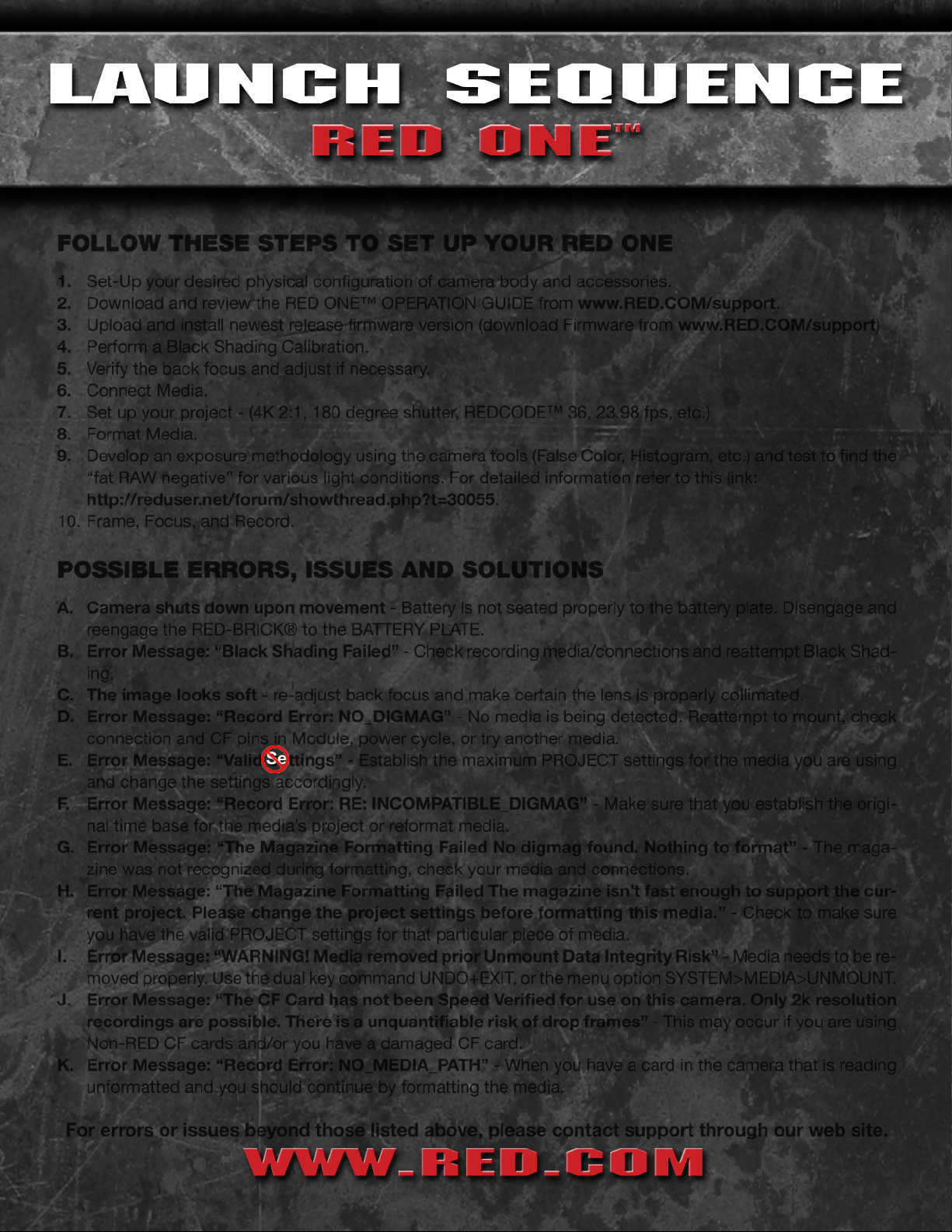
Follow these steps to set Up yoUr reD oNe
LAUNCH SEQUENCE
RED ONE
tm
LAUNCH SEQUENCE
RED ONE
tm
WWW.RED.COM
WWW.RED.COM
1. Set-Up your desired physical conguration of camera body and accessories.
2. Download and review the RED ONE™ OPERATION GUIDE from www.RED.COM/support.
3. Upload and install newest release rmware version (download Firmware from www.RED.COM/support)
4. Perform a Black Shading Calibration.
5. Verify the back focus and adjust if necessary.
6. Connect Media.
7. Set up your project - (4K 2:1, 180 degree shutter, REDCODE™ 36, 23.98 fps, etc.)
8. Format Media.
9. Develop an exposure methodology using the camera tools (False Color, Histogram, etc.) and test to nd the
“fat RAW negative” for various light conditions. For detailed information refer to this link:
http://reduser.net/forum/showthread.php?t=30055.
10. Frame, Focus, and Record.
possible errors, issUes AND solUtioNs
A. Camera shuts down upon movement - Battery is not seated properly to the battery plate. Disengage and
reengage the RED-BRICK® to the BATTERY PLATE.
B. Error Message: “Black Shading Failed” - Check recording media/connections and reattempt Black Shad-
ing.
C. The image looks soft - re-adjust back focus and make certain the lens is properly collimated.
D. Error Message: “Record Error: NO_DIGMAG” - No media is being detected. Reattempt to mount, check
connection and CF pins in Module, power cycle, or try another media.
E. Error Message: “Valid Settings” - Establish the maximum PROJECT settings for the media you are using
and change the settings accordingly.
F. Error Message: “Record Error: RE: INCOMPATIBLE_DIGMAG” - Make sure that you establish the origi-
nal time base for the media’s project or reformat media.
G. Error Message: “The Magazine Formatting Failed No digmag found. Nothing to format” - The maga-
zine was not recognized during formatting, check your media and connections.
H. Error Message: “The Magazine Formatting Failed The magazine isn’t fast enough to support the cur-
rent project. Please change the project settings before formatting this media.” - Check to make sure
you have the valid PROJECT settings for that particular piece of media.
I. Error Message: “WARNING! Media removed prior Unmount Data Integrity Risk” - Media needs to be re-
moved properly. Use the dual key command UNDO+EXIT, or the menu option SYSTEM>MEDIA>UNMOUNT.
J. Error Message: “The CF Card has not been Speed Veried for use on this camera. Only 2k resolution
recordings are possible. There is a unquantiable risk of drop frames” - This may occur if you are using
Non-RED CF cards and/or you have a damaged CF card.
K. Error Message: “Record Error: NO_MEDIA_PATH” - When you have a card in the camera that is reading
unformatted and you should continue by formatting the media.
For errors or issues beyond those listed above, please contact support through our web site.
©2009-2011 RED.COM INC.
