Page 1

NT328G Industrial Ethernet
Managed Switch Series
Hardware Guide | November 2019
LP1108 | Revision A
Page 2

COPYRIGHT
©2019 Red Lion Controls, Inc. All rights reserved. Red Lion and the Red Lion logo are
registered trademarks of Red Lion Controls, Inc. All other company and product names are
trademarks of their respective owners.
Red Lion Controls, Inc.
20 Willow Springs Circle
York, PA 17406
CONTACT INFORMATION:
AMERICAS
Inside US: +1 (877) 432-9908
Outside US: +1 (717) 767-6511
Hours: 8 am-6 pm Eastern Standard Time
(UTC/GMT -5 hours)
ASIA-PACIFIC
Shanghai, P.R. China: +86 21-6113-3688 x767
Hours: 9 am-6 pm China Standard Time
(UTC/GMT +8 hours)
EUROPE
Netherlands: +31 33-4723-225
France: +33 (0) 1 84 88 75 25
Germany: +49 (0) 1 89 5795-9421
UK: +44 (0) 20 3868 0909
Hours: 9 am-5 pm Central European Time
(UTC/GMT +1 hour)
Website: www.redlion.net
Support: support.redlion.net
Page 3

Drawing No. LP1108 Table of Contents
Revision A
Table of Contents
Preface . . . . . . . . . . . . . . . . . . . . . . . . . . . . . . . . . . . . . . . . . . . . . . . . . . . . . . . . . . . . . . . . . . . . . . . . . . . . . . . . . . . . . . . . . . . . . . . . . . . . . . . . . . . . . . . . . . 5
Disclaimer
Purpose
Audience
Prerequisite Knowledge
Compliance Information
FCC Statement
Déclaration de conformité FCC
Industry Canada
Safety Instructions
Document Conventions
Regulatory Information
Access to Hardware Interface
Trademark Acknowledgments
Document History and Related Publications
Related Documents
Additional Product Information
Chapter 1 Introduction
Overview
Features and Benefits
DIMENSIONS In inches (mm)
Model Layouts - Front
NT328G-20SFP
NT328G-04SFP
Model Layouts - Rear
1 AC Power Models
2 AC Power Models
Technical Specifications
NT328G-04SFP Specifications
NT328G-20SFP Specifications
Transceiver Characteristics
100Base SFP Fiber Transceiver Characteristics (NT328G-20SFP Model Only)
Gigabit SFP Fiber Transceiver Characteristics
10 Gigabit SFP+ Fiber Transceiver Characteristics
Chapter 2 Installation
Contents of Package
Rack Mounting the Switch
Connecting to Earth Ground
Alarm Relay Connecting
Power Connections
. . . . . . . . . . . . . . . . . . . . . . . . . . . . . . . . . . . . . . . . . . . . . . . . . . . . . . . . . . . . . . . . . . . . . . . . . . . . . . . . . . . . . . . . . . . . . . . . . . . . . . . . . . . . . . . . 5
. . . . . . . . . . . . . . . . . . . . . . . . . . . . . . . . . . . . . . . . . . . . . . . . . . . . . . . . . . . . . . . . . . . . . . . . . . . . . . . . . . . . . . . . . . . . . . . . . . . . . . . . . . . . . . . . . . . 5
. . . . . . . . . . . . . . . . . . . . . . . . . . . . . . . . . . . . . . . . . . . . . . . . . . . . . . . . . . . . . . . . . . . . . . . . . . . . . . . . . . . . . . . . . . . . . . . . . . . . . . . . . . . . . . . . . . 5
. . . . . . . . . . . . . . . . . . . . . . . . . . . . . . . . . . . . . . . . . . . . . . . . . . . . . . . . . . . . . . . . . . . . . . . . . . . . . . . . . . . . . . . . . . . . 5
. . . . . . . . . . . . . . . . . . . . . . . . . . . . . . . . . . . . . . . . . . . . . . . . . . . . . . . . . . . . . . . . . . . . . . . . . . . . . . . . . . . . . . . . . . . . 5
. . . . . . . . . . . . . . . . . . . . . . . . . . . . . . . . . . . . . . . . . . . . . . . . . . . . . . . . . . . . . . . . . . . . . . . . . . . . . . . . . . . . . . . . . . . . . . . . . . . . . . 5
. . . . . . . . . . . . . . . . . . . . . . . . . . . . . . . . . . . . . . . . . . . . . . . . . . . . . . . . . . . . . . . . . . . . . . . . . . . . . . 6
. . . . . . . . . . . . . . . . . . . . . . . . . . . . . . . . . . . . . . . . . . . . . . . . . . . . . . . . . . . . . . . . . . . . . . . . . . . . . . . . . . . . . . . . . . . . . . . . . . . . 6
. . . . . . . . . . . . . . . . . . . . . . . . . . . . . . . . . . . . . . . . . . . . . . . . . . . . . . . . . . . . . . . . . . . . . . . . . . . . . . . . . . . . . . . . . . . . . . . . . . . 6
. . . . . . . . . . . . . . . . . . . . . . . . . . . . . . . . . . . . . . . . . . . . . . . . . . . . . . . . . . . . . . . . . . . . . . . . . . . . . . . . . . . . . . . . . . . . 7
. . . . . . . . . . . . . . . . . . . . . . . . . . . . . . . . . . . . . . . . . . . . . . . . . . . . . . . . . . . . . . . . . . . . . . . . . . . . . . . . . . . . . . . . . . . . . 8
. . . . . . . . . . . . . . . . . . . . . . . . . . . . . . . . . . . . . . . . . . . . . . . . . . . . . . . . . . . . . . . . . . . . . . . . . . . . . . . . . . . 9
. . . . . . . . . . . . . . . . . . . . . . . . . . . . . . . . . . . . . . . . . . . . . . . . . . . . . . . . . . . . . . . . . . . . . . . . . . . . . . . . . . . 9
. . . . . . . . . . . . . . . . . . . . . . . . . . . . . . . . . . . . . . . . . . . . . . . . . . . . . . . . . . . . . . 9
. . . . . . . . . . . . . . . . . . . . . . . . . . . . . . . . . . . . . . . . . . . . . . . . . . . . . . . . . . . . . . . . . . . . . . . . . . . . . . . . . . . . . . . . . . . . . . 9
. . . . . . . . . . . . . . . . . . . . . . . . . . . . . . . . . . . . . . . . . . . . . . . . . . . . . . . . . . . . . . . . . . . . . . . . . . . . . . 9
. . . . . . . . . . . . . . . . . . . . . . . . . . . . . . . . . . . . . . . . . . . . . . . . . . . . . . . . . . . . . . . . . . . . . . . . . . . . . . . . . . . . . . . . . 11
. . . . . . . . . . . . . . . . . . . . . . . . . . . . . . . . . . . . . . . . . . . . . . . . . . . . . . . . . . . . . . . . . . . . . . . . . . . . . . . . . . . . . . . . . . . . . . . . . . . . . . . . . . . . . . . 11
. . . . . . . . . . . . . . . . . . . . . . . . . . . . . . . . . . . . . . . . . . . . . . . . . . . . . . . . . . . . . . . . . . . . . . . . . . . . . . . . . . . . . . . . . 11
. . . . . . . . . . . . . . . . . . . . . . . . . . . . . . . . . . . . . . . . . . . . . . . . . . . . . . . . . . . . . . . . . . . . . . . . . . . . . . . . . . . 12
. . . . . . . . . . . . . . . . . . . . . . . . . . . . . . . . . . . . . . . . . . . . . . . . . . . . . . . . . . . . . . . . . . . . . . . . . . . . . . . . . . . . . . . . . . . . 13
. . . . . . . . . . . . . . . . . . . . . . . . . . . . . . . . . . . . . . . . . . . . . . . . . . . . . . . . . . . . . . . . . . . . . . . . . . . . . . . . . . . . . . . . . . . . . . . . . . 13
. . . . . . . . . . . . . . . . . . . . . . . . . . . . . . . . . . . . . . . . . . . . . . . . . . . . . . . . . . . . . . . . . . . . . . . . . . . . . . . . . . . . . . . . . . . . . . . . . . 13
. . . . . . . . . . . . . . . . . . . . . . . . . . . . . . . . . . . . . . . . . . . . . . . . . . . . . . . . . . . . . . . . . . . . . . . . . . . . . . . . . . . . . . . . . . . . . 13
. . . . . . . . . . . . . . . . . . . . . . . . . . . . . . . . . . . . . . . . . . . . . . . . . . . . . . . . . . . . . . . . . . . . . . . . . . . . . . . . . . . . . . . . . . . . . 13
. . . . . . . . . . . . . . . . . . . . . . . . . . . . . . . . . . . . . . . . . . . . . . . . . . . . . . . . . . . . . . . . . . . . . . . . . . . . . . . . . . . . . . . . . . . . . 13
. . . . . . . . . . . . . . . . . . . . . . . . . . . . . . . . . . . . . . . . . . . . . . . . . . . . . . . . . . . . . . . . . . . . . . . . . . . . . . . . . . . . . . . . . . 14
. . . . . . . . . . . . . . . . . . . . . . . . . . . . . . . . . . . . . . . . . . . . . . . . . . . . . . . . . . . . . . . . . . . . . . . . . . . . . . . . 14
. . . . . . . . . . . . . . . . . . . . . . . . . . . . . . . . . . . . . . . . . . . . . . . . . . . . . . . . . . . . . . . . . . . . . . . . . . . . . . . . 15
. . . . . . . . . . . . . . . . . . . . . . . . . . . . . . . . . . . . . . . . . . . . . . . . . . . . . . . . . . . . . . . . . . . . . . . . . . . . . . . . . . . . . 16
. . . . . . . . 16
. . . . . . . . . . . . . . . . . . . . . . . . . . . . . . . . . . . . . . . . . . . . . . . . . . . . . . . 16
. . . . . . . . . . . . . . . . . . . . . . . . . . . . . . . . . . . . . . . . . . . . . . . . 16
. . . . . . . . . . . . . . . . . . . . . . . . . . . . . . . . . . . . . . . . . . . . . . . . . . . . . . . . . . . . . . . . . . . . . . . . . . . . . . . . . . . . . . . . . . 17
. . . . . . . . . . . . . . . . . . . . . . . . . . . . . . . . . . . . . . . . . . . . . . . . . . . . . . . . . . . . . . . . . . . . . . . . . . . . . . . . . . . . . . . . . . . . . . . 17
. . . . . . . . . . . . . . . . . . . . . . . . . . . . . . . . . . . . . . . . . . . . . . . . . . . . . . . . . . . . . . . . . . . . . . . . . . . . . . . . . . . . . . 17
. . . . . . . . . . . . . . . . . . . . . . . . . . . . . . . . . . . . . . . . . . . . . . . . . . . . . . . . . . . . . . . . . . . . . . . . . . . . . . . . . . . . 18
. . . . . . . . . . . . . . . . . . . . . . . . . . . . . . . . . . . . . . . . . . . . . . . . . . . . . . . . . . . . . . . . . . . . . . . . . . . . . . . . . . . . . . . . . . 18
. . . . . . . . . . . . . . . . . . . . . . . . . . . . . . . . . . . . . . . . . . . . . . . . . . . . . . . . . . . . . . . . . . . . . . . . . . . . . . . . . . . . . . . . . . . . . . . . 19
NT328G Industrial Ethernet
Managed Switch Series
3
Page 4

Table of Contents Drawing No. LP1108
Revision A
Terminal Block Connector . . . . . . . . . . . . . . . . . . . . . . . . . . . . . . . . . . . . . . . . . . . . . . . . . . . . . . . . . . . . . . . . . . . . . . . . . . . . . . . . . . . . 19
Connecting to the Ethernet Port (RJ45 Ethernet)
Connecting to the Ethernet Port (Fiber, SFP/SFP+)
LED Status Indications
Console Connection
Connect & Login to the Switch
CLI Initialization & Configuration (Optional)
CLI Command
. . . . . . . . . . . . . . . . . . . . . . . . . . . . . . . . . . . . . . . . . . . . . . . . . . . . . . . . . . . . . . . . . . . . . . . . . . . . . . . . . . . . . . . . . . . . . . . . . . . . . 21
Web Interface Initialization (Optional)
Web Browser Support
System Reset
. . . . . . . . . . . . . . . . . . . . . . . . . . . . . . . . . . . . . . . . . . . . . . . . . . . . . . . . . . . . . . . . . . . . . . . . . . . . . . . . . . . . . . . . . . . . . . . . . . . . . . . . . 22
Ordering Information
Accessories
. . . . . . . . . . . . . . . . . . . . . . . . . . . . . . . . . . . . . . . . . . . . . . . . . . . . . . . . . . . . . . . . . . . . . . . . . . . . . . . . . . . . . . . . . . . . . . . . . . . . . . . . . . . . 23
Service and Support Information
Service Information
For Your Convenience:
Product Support
. . . . . . . . . . . . . . . . . . . . . . . . . . . . . . . . . . . . . . . . . . . . . . . . . . . . . . . . . . . . . . . . . . . . . . . . . . . . . . . . . . . . . . . . . . . . . . . . . . . . . 25
LIMITED WARRANTY
. . . . . . . . . . . . . . . . . . . . . . . . . . . . . . . . . . . . . . . . . . . . . . . . . . . . . . . . . . . . . . . . . . . . . . . . . . . . . . . . . . . . . . . . . . . . 20
. . . . . . . . . . . . . . . . . . . . . . . . . . . . . . . . . . . . . . . . . . . . . . . . . . . . . . . . . . . . . . . . . . . . . . . . . . . . . . . . . . . . . . . . . . . . . . . . 21
. . . . . . . . . . . . . . . . . . . . . . . . . . . . . . . . . . . . . . . . . . . . . . . . . . . . . . . . . . . . . . . . . . . . . . . . . . . . . 21
. . . . . . . . . . . . . . . . . . . . . . . . . . . . . . . . . . . . . . . . . . . . . . . . . . . . . . . . . . . . . . 21
. . . . . . . . . . . . . . . . . . . . . . . . . . . . . . . . . . . . . . . . . . . . . . . . . . . . . . . . . . . . . . . . . . . . . . 22
. . . . . . . . . . . . . . . . . . . . . . . . . . . . . . . . . . . . . . . . . . . . . . . . . . . . . . . . . . . . . . . . . . . . . . . . . . . . . . . . . . . . . . . . . 22
. . . . . . . . . . . . . . . . . . . . . . . . . . . . . . . . . . . . . . . . . . . . . . . . . . . . . . . . . . . . . . . . . . . . . . . . . . . . . . . . . . . . . . . . . . . . . . 23
. . . . . . . . . . . . . . . . . . . . . . . . . . . . . . . . . . . . . . . . . . . . . . . . . . . . . . . . . . . . . . . . . . . . . . . . . . . . 25
. . . . . . . . . . . . . . . . . . . . . . . . . . . . . . . . . . . . . . . . . . . . . . . . . . . . . . . . . . . . . . . . . . . . . . . . . . . . . . . . . . . . . . . . . . . . . . . . 25
. . . . . . . . . . . . . . . . . . . . . . . . . . . . . . . . . . . . . . . . . . . . . . . . . . . . . . . . . . . . . . . . . . . . . . . . . . . . . . . . . . . . . . . . . 25
. . . . . . . . . . . . . . . . . . . . . . . . . . . . . . . . . . . . . . . . . . . . . . . . . . . . . . . . . . . . . . . . . . . . . . . . . . . . . . . . . . . . . . . . . . . . . . 26
. . . . . . . . . . . . . . . . . . . . . . . . . . . . . . . . . . . . . . . . . . . . . . . . . . . . . . 19
. . . . . . . . . . . . . . . . . . . . . . . . . . . . . . . . . . . . . . . . . . . . . . . . . . . 19
NT328G Industrial Ethernet
4
Managed Switch Series
Page 5

Drawing No. LP1108 Preface
Revision A Disclaimer
Preface
Disclaimer
While every effort has been made to ensure that this document is complete and accurate at the time of release, the
information that it contains is subject to change. Red Lion Controls is not responsible for any additions to or alterations of
the original document. Industrial networks vary widely in their configurations, topologies, and traffic conditions. This
document is intended as a general guide only. It has not been tested for all possible applications, and it may not be complete
or accurate for some situations.
Users of this document are urged to heed warnings and cautions used throughout the document.
Purpose
This guide provides an overview of the NT328G Rackmount Layer 3 Switch as implemented in the current version of
software. These commands are used to set-up and execute applications on the device.
Audience
This guide is intended for use by network administrators, system engineers or other operating personnel who are
responsible for operating and maintaining networking equipment; consequently, it assumes a basic working knowledge of
general switch functions.
Prerequisite Knowledge
The reader must be familiar with the:
z Basic operations of the switch
z Security and activity monitoring constraints that limit how a command is implemented
Compliance Information
FCC Statement
This product complies with Part 15 of the FCC-A Rules.
Operation is subject to the following conditions:
1. This device may not cause harmful Interference
2. This device must accept any interference received, including interference that may cause undesired operation.
NOTE: This equipment has been tested and found to comply with the limits for a Class A digital device, pursuant to Part
15 of the FCC Rules. These limits are designed to provide reasonable protection against harmful interference in a residential
installation. This equipment generates, uses, and can radiate radio frequency energy and, if not installed and used in
accordance with the instructions, may cause harmful interference to radio communications. Operation of this device in a
residential area is likely to cause harmful interference in which case the user will be required to correct the interference at
his/her own expense.
NT328G Industrial Ethernet
Managed Switch Series
5
Page 6
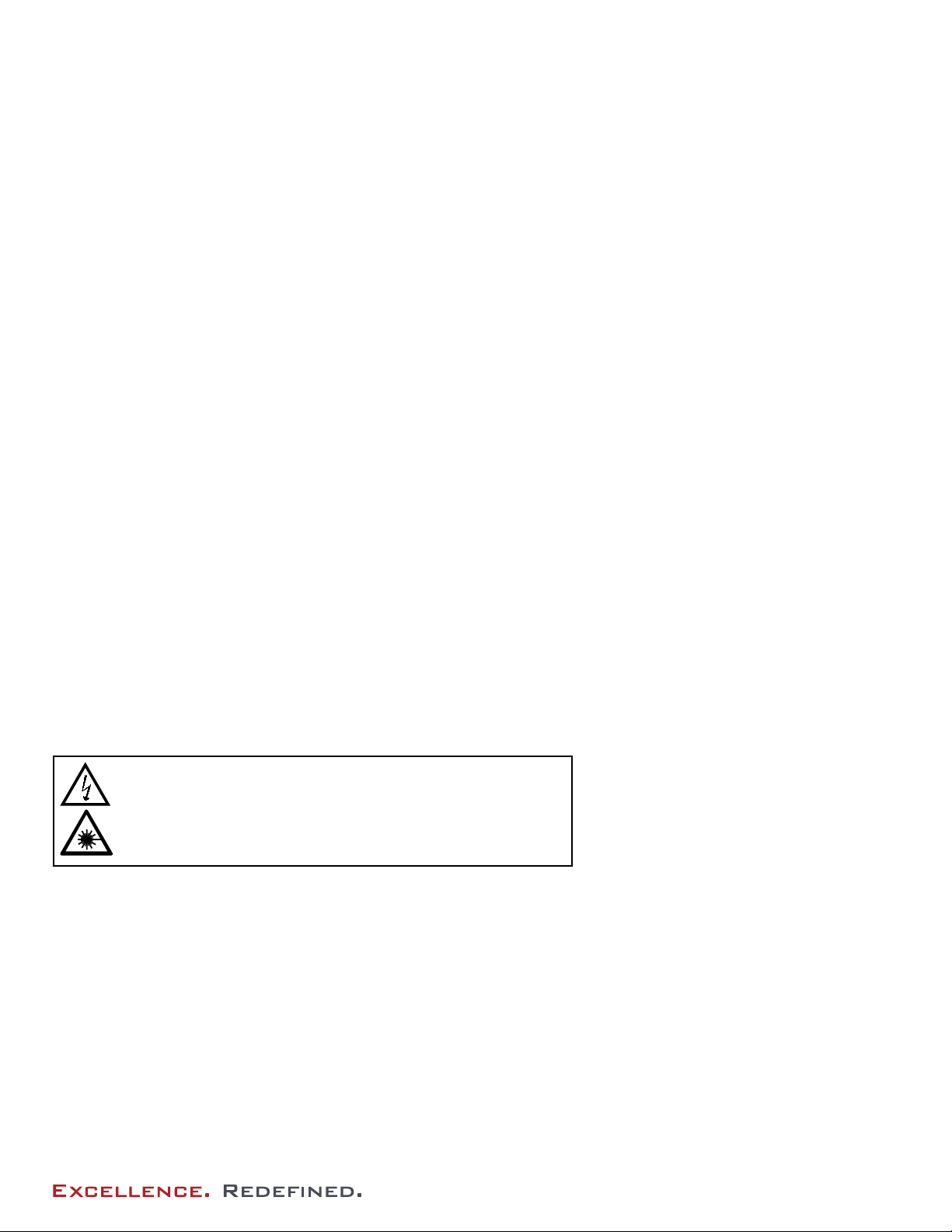
Preface Drawing No. LP1108
Safety Instructions Revision A
Déclaration de conformité FCC
Ce produit est conforme à la partie 15 des règles de la FCC –A
Utilisation est soumise aux conditions suivantes:
1. Ce dispositif ne doit pas causer des interférences nuisibles
2. Cet appareil doit accepter toute interférence reçue, y compris les interférences qui peuvent causer un mauvais
fonctionnement.
Note: Cet équipement a été testé et jugé conforme aux limites de la classe A des appareils numériques , conformément
à la partie 15 des règles de la FCC . Ces limites sont conçues pour fournir une protection raisonnable contre les interférences
nuisibles dans une installation résidentielle . Cet équipement génère, utilise et peut émettre de l’énergie radiofréquence et,
si il n’est pas installé et utilize conformément aux instructions, peut causer des interférences nuisibles aux communications
radio. L’utilisation de cet appareil dans une zone résidentielle est susceptible de provoquer des interférences nuisibles,
auquel cas l’utilisateur sera tenu de corriger les interférences à ses propres frais .
Industry Canada
This Class A digital apparatus meets all requirements of the Canadian Interference Causing Equipment Regulations.
Operation is subject to the following two conditions; (1) this device may not cause harmful interference, and (2) this device
must accept any interference received, including interference that may cause undesired operation.
Cet appareillage numérique de la classe A répond à toutes les exigences de l’interférence canadienne causant des
règlements d’équipement. L’opération est sujette aux deux conditions suivantes: (1) ce dispositif peut ne pas causer
l’interférence nocive, et (2) ce dispositif doit accepter n’importe quelle interférence reçue, y compris l’interférence qui peut
causer l’opération peu désirée.
Safety Instructions
When a connector is removed during installation, testing, or servicing, or when an energized fiber is broken, a risk of
ocular exposure to optical energy that may be potentially hazardous occurs, depending on the laser output power.
Lorsqu’un connecteur est retiré pendant l’installation, le test ou l’entretien, ou lorsqu’une fibre sous tension est brisée,
un risque d’exposition oculaire à une énergie optique potentiellement dangereuse se produit, selon la puissance de sortie
du laser.
DANGER: Class 1 Laser Product. Do not stare into the laser.
AVERTISSEMENT: Produit Laser Lasse 1. Ne pas dans le laser.
The primary hazards of exposure to laser radiation from an optical-fiber communication system are:
z Damage to the eye by accidental exposure to a beam emitted by a laser source.
z Damage to the eye from viewing a connector attached to a broken fiber or an energized fiber.
Les principaux dangers de l’exposition au rayonnement laser provenant d’un système de communication à fibres optiques
sont:
z Dommage à l’oeil par exposition accidentelle à un faisceau émis par une source laser.
z Dommage pour les yeux dû au fait de voir un connecteur relié à une fibre cassée ou à une fibre sous tension.
The equipment has hot surfaces.
NT328G Industrial Ethernet
6
Managed Switch Series
Page 7
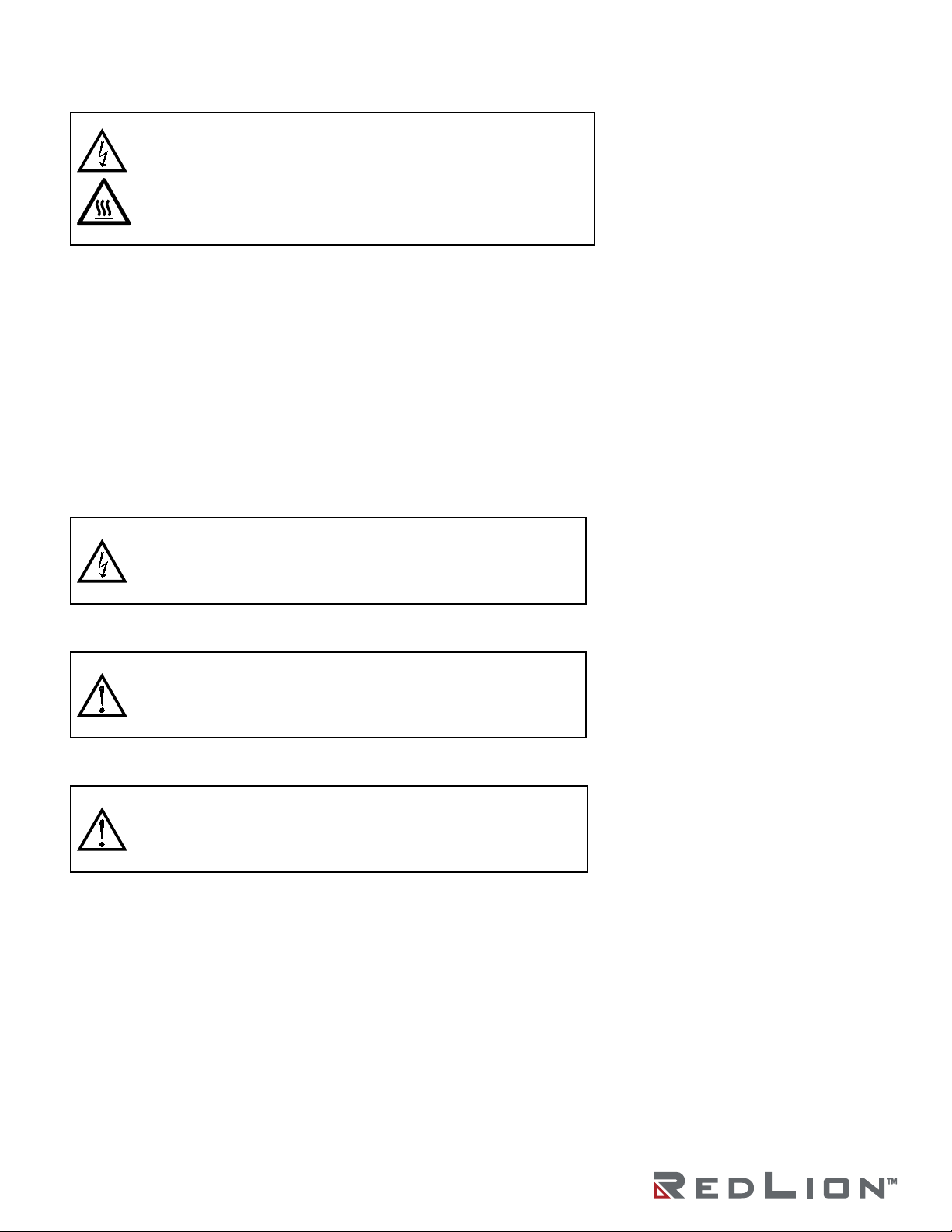
Drawing No. LP1108 Preface
Revision A Document Conventions
DANGER: Hot Surface.
During operation, take care to avoid coming into contact with a
hot surface. Do not touch it over 1 second.
AVERTISSEMENT: Surface chaude!
Pendant l’opération, en prenant soin d’éviter d’entrer en contact
avec une surface chaude. Ne le touchez pas plus d’une seconde.
If the equipment is used in a manner not specified by the manufacturer, the protection provided by the equipment may
be impaired. Changes or modifications to the equipment, which are not approved by the party responsible for compliance,
could affect the user’s authority to operate the equipment.
Si l’équipement est utilisé d’une manière non spécifiée par le fabricant, la protection fournie par l’équipement peut être
compromise. Les changements ou modifications apportés à l’équipement, qui ne sont pas approuvés par la partie
responsable de la conformité, pourraient affecter le pouvoir de l’utilisateur d’utiliser l’équipement.
Document Conventions
The following conventions are used in this manual to emphasize information that will be of interest to the reader.
Danger
DANGER: The described activity or situation might or will cause
personal injury.
AVERTISSEMENT: L’activité ou la situation décrite pourrait ou
causera des blessures corporelles.
Warning
WARNING: The described activity or situation might or will
cause equipment damage.
AVERTISSEMENT: L’activité ou la situation décrite peut ou
causera des dommages matériels.
Caution
CAUTION: The described activity or situation might or will cause
service interruption or degradation.
AVERTISSEMENT: L’activité ou la situation décrite peut ou
causera une interruption ou une dégradation du service.
If the equipment is used in a manner not specified by the manufacturer, the protection provided by the equipment may
be impaired.
NT328G Industrial Ethernet
Managed Switch Series
7
Page 8
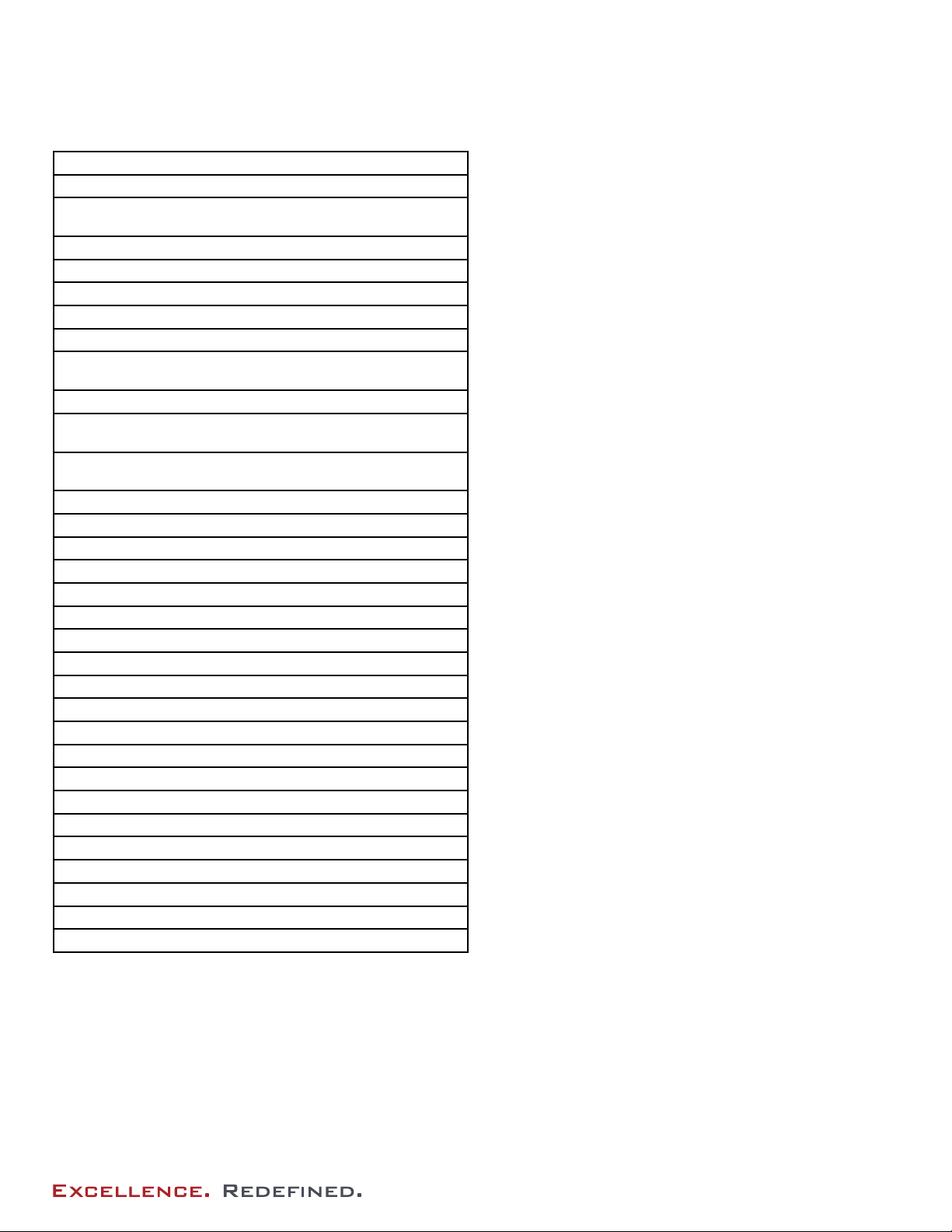
Preface Drawing No. LP1108
Regulatory Information Revision A
Regulatory Information
Product Safety
UL 61010 Ordinary Locations
ANSI/ISA-12.12.01, Class I and II, Division 2 and Class III, Divisions
1 and 2 Groups A, B, C and D Hazardous Locations
C22.2 No. 61010 Ordinary Locations
C22.2 No. 213 Class I, Division 2 Hazardous Locations
EMI/EMC
CFR 47, Part 15, Subpart B
Innovation, Science and Economic Development Canada ICES-003
Issue 6
ANSI C63.4:2014
EN 61000-6-2 Generic standards - Immunity standard for industrial
environments
EN 61000-6-4 Generic standards - Emission standard for industrial
environments
IEC 61000-4-2 (ESD)
IEC 61000-4-3 (Radio-Frequency Electromagnetic Field)
IEC 61000-4-4 (Fast Transient)
IEC 61000-4-5 (Surge)
IEC 61000-4-6 (Radio-Frequency Continuous Conducted)
IEC 61000-4-8 (Power Frequency Magnetic Field)
IEC 61000-4-11 (Voltage Dips, Short Interruptions)
IEC 61000-4-16 (Mains Frequency Voltage)
IEC 61000-4-18 (Damped Oscillatory Wave)
Shock & Vibration
IEC 60068-2-6: 2 g @ 5-500 Hz 2 g Tri-Axle
IEC 60068-2-27: 50 g @ 11 ms Tri-Axle
IEC 60068-2-32: Test Ed: Free Fall
Rail
EN 50155, EN 50121 and EN 61373
Other
RoHS compliant
NT328G Industrial Ethernet
8
Managed Switch Series
Page 9

Drawing No. LP1108 Preface
Revision A Access to Hardware Interface
Access to Hardware Interface
Access to the hardware interface is by a terminal (or computer with terminal emulation software).
Requirements for the terminal are:
z RS-232 ASCII port
z Selectable transmission baud rate
z Full alphanumeric capability
z Selectable odd/even or no parity check
Trademark Acknowledgments
Red Lion Controls acknowledges and recognizes ownership of the following trademarked terms used in this document.
z Ethernet is a registered trademark of Xerox Corporation.
All other company and product names are trademarks of their respective owners.
Document History and Related Publications
The hard copy and electronic media version of this document are revised only at major releases and therefore, may not
always contain the latest product information.
The latest online version of this document can be accessed through the Red Lion website at
www.redlion.net/support/documentation.
Related Documents
Available documents related to this product can be accessed at www.redlion.net/support/documentation.
z LP1105 - NT328G Industrial Ethernet Managed Switch Software Guide
Additional Product Information
Additional product information can be obtained by contacting the local sales representative or Red Lion through the
contact numbers listed on the inside of the front cover.
NT328G Industrial Ethernet
Managed Switch Series
9
Page 10

Preface Drawing No. LP1108
Document History and Related Publications Revision A
10
NT328G Industrial Ethernet
Managed Switch Series
Page 11

Drawing No. LP1108 Chapter 1 Introduction
compliant
Revision A Overview
Chapter 1 Introduction
Overview
The Red Lion® NT328G, Layer 3 rackmount industrial Ethernet switch, offers 28 high speed ports (24 Gigabit, 4 10
Gigabit) to meet the performance requirements of bandwidth intensive applications. Designed to meet current and future
needs with reliable wire-speed switching performance and a flexible mix of copper and fiber ports, the NT328G’s robust
feature set includes network redundancy, advanced security, policy-based traffic control and easy-to-use configuration and
management. Housed in a rugged IP30 metal enclosure, the switch is designed for long-life use in harsh industrial
environments, including wide operating temperature conditions and hazardous locations.
Features and Benefits
Features and Benefits
Product Highlights
• 24 Gigabit Copper Ports or 8 Gigabit Copper Ports and 16 Gigabit
SFP Ports
• 4 10G SFP+ Ports
Supports 10G SFP+ Fiber or 1G Copper/ Fiber SFP Transceivers
Management
• RMON (Monitors L1 to L2 Traffic)
• Configuration Backup/Restore
• DHCP Server/Client/Relay Agent with Option 61, Option 82
• IGMP v1, v2, v3
• SNMP v1, v2, v3
• Port Mirroring
• Event Log/Syslog
• Advanced VLAN Operations
• LLDP
• Web Browser Management
• CLI; Console, Telnet, SSH
Network Redundancy
• High-Speed Ring Protocol with <20ms Heal Time
• Chain Protocols
• LACP (Port Trunking)
• Up to 14 Trunks per Switch
• Up to 8 Ports per Trunk
• IEEE 802.1D STP, IEEE 802.1w RSTP, IEEE 802.1s, 802.1Q MSTP
QoS/Rate Limiting/Traffic Control
• QoS: Traffic Policing, Traffic Shaping, Queue Scheduling
Policy/Profile-based Access Control List:
• IP/MAC/TCP/UDP/ToS/DSCP
• CoS/DSCP: SPQ, WRR, SPQ+WRR
• Rate Limiting / Traffic Control: Storm Control
• Multicast/Unicast Filtering
Routing
• GVRP
• IEEE 802.1 AD (QinQ)
• VRRP v2, v3
• RIP v1, v2
• OSPF
• Static Routing
• L3 Forwarding
Security
• SNMP v3
• SSH, SSL, HTTPS
• Access Control List
• 802.1X port authentication
• 802.1X user login authentication
• IP Source Guard (DHCP)
U
R
C
US
L
LISTED
5LS7/5MP5
NT328G Industrial Ethernet
Managed Switch Series
EN50155
50
11
Page 12

Chapter 1 Introduction Drawing No. LP1108
dependent. See Model Layouts - Rear
DIMENSIONS In inches (mm) Revision A
DIMENSIONS In inches (mm)
Number of power inputs is model
for more informaon.
17.31
(439.60)
1.25
Port congurations are model dependent. See Model Layouts - Front for more information.
18.15
(461.00)
18.46
(469.00)
18.98
(482.00)
17.31
(439.60)
(31.75)
1.73
(44.00)
11.81
(300.00)
12.41
(315.30)
12.33
(313.30)
12
NT328G Industrial Ethernet
Managed Switch Series
Page 13

Drawing No. LP1108 Chapter 1 Introduction
Revision A Model Layouts - Front
Model Layouts - Front
NT328G-20SFP
8 10/100/1000Base T(X) Ports, 16 100/1000Base SFP Ports and 4 10G SFP+ Ports
8 10/100/1000Base T(X) Ports
*Backwards compable to 1G copper and fiber SFP tranceivers.
NT328G-04SFP
24 10/100/1000Base T(X) Ports and 4 10G SFP+ Ports
24 10/100/1000Base T(X) Ports
*Backwards compable to 1G copper and fiber SFP tranceivers.
Model Layouts - Rear
1 AC Power Models
16 100/1000Base SFP Ports
4 10G SFP+ Fiber Ports*
4 10G SFP+ Fiber Ports*
USB Port
Terminal block for
Alarm Relay output
2 AC Power Models
USB Port
NT328G Industrial Ethernet
Managed Switch Series
Terminal block for
Alarm Relay output
13
Grounding screw
Grounding screw
PWR1: AC Power Input
PWR1: AC Power Input
PWR2: AC Power Input
Page 14

Chapter 1 Introduction Drawing No. LP1108
Technical Specifications Revision A
Technical Specifications
ETHERNET
Ethernet
Interface
Power Input
Options
Single/Dual
AC inputs
Operating
Temperature
Range
-40 to 75°C -40 to 85°C 5 to 95% RH Up to 10,000 ft
Ingress
Protection
IP30 1.73" (44.00 mm) 17.31" (439.60 mm) 12.41" (315.30 mm) 7.19 lbs. (3.26 kg) (maximum,
Back 2.00" (50.80 mm)
Front 4.00” (101.60 mm)
100/1000Base SFP slots or 10/100/1000BaseT(X) for 24 gigabit ports
10G SFP+ (1G SFP backward compatible) for 4 SFP+ slots
POWER
Input Voltage
Range
100-240 VAC,
50 Hz - 60 Hz
Storage
Temperature Range
Height Width Depth Weight Installation Option
Maximum Power Consumption
35 W
ENVIRONMENTAL AND COMPLIANCES
Humidity
(non-condensing)
MECHANICAL
RECOMMENDED MINIMUM WIRING CLEARANCE
Operating Altitude
19" rack mounting
NT328G-20SFP-AC2)
NT328G-04SFP Specifications
NT328G-04SFP-AC1 SPECIFICATIONS NT328G-04SFP-AC2 SPECIFICATIONS
Weight: 6.28 lbs. (2.85 kg) Weight: 6.75 lbs. (3.06 kg)
Input Voltage: 100-240 VAC Input Voltage: 100-240 VAC
Steady Input Current: 470 mA @ 120 VAC Steady Input Current: 470 mA @ 120 VAC
BTU/hr: 192 @ 120VAC BTU/hr: 192 @ 120 VAC
NETWORK AND MEDIA SPECIFICATIONS CONNECTOR SPECIFICATIONS
10BaseT: ≥Cat3 Cable 10/100/1000BaseT(X): Twenty-four (24) RJ45 TX Copper Ports
100BaseTX: ≥Cat5 Cable 1000 BaseT SFP Port: Up to four (4) RJ45 SFP Copper
1000BaseT: ≥Cat5e Cable 1000 BaseSX/LX SFP
Port:
1000BaseSX Multimode: 50-62.5/125μm 10G BaseSR/LR SFP
Port:
1000BaseLX Singlemode: 7-10/125μm
10GBaseSR Multimode: 50/125μm
10GBaseLR Singlemode: 9/125μm
Transceiver Ports
Up to four (4) LC SFP Fiber Transceiver
Ports
Up to four (4) LC SFP Fiber Transceiver
Ports
14
NT328G Industrial Ethernet
Managed Switch Series
Page 15

Drawing No. LP1108 Chapter 1 Introduction
Revision A NT328G-20SFP Specifications
NT328G-20SFP Specifications
NT328G-20SFP-AC1 SPECIFICATIONS NT328G-20SFP-AC2 SPECIFICATIONS
Weight: 6.72 lbs. (3.05 kg) Weight: 7.19 lbs. (3.26 kg)
Input Voltage: 100-240 VAC Input Voltage: 100-240 VAC
Steady Input Current: 500 mA @ 120 VAC Steady Input Current: 500 mA @ 120 VAC
BTU/hr: 205 @ 120 VAC BTU/hr: 205 @ 120 VAC
NETWORK MEDIA SPECIFICATIONS CONNECTOR SPECIFICATIONS
10BaseT: ≥Cat3 Cable 10/100/
100BaseTX: ≥Cat5 Cable 100BaseFX SFP Port: Up to sixteen (16) LC SFP Fiber
1000BaseT: ≥Cat5e Cable 1000BaseT SFP Port: Up to twenty (20) RJ45 SFP Copper
100BaseFX, 1000BaseSX
Multimode:
100BaseFXE,
1000BaseLX Singlemode:
10GBaseSR Multimode: 50/125μm
10GBaseLR Singlemode: 9/125μm
50-62.5/125μm 1000BaseSX/LX SFP
7-10/125μm 10GBaseSR/LR SFP
1000BaseT(X):
Port:
Port:
Eight (8) RJ45 TX Copper Ports
Transceiver Ports
Transceiver Ports
Up to twenty (20) SFP Fiber Transceiver
Ports
Up to four (4) LC SFP Fiber Transceiver
Ports
NT328G Industrial Ethernet
Managed Switch Series
15
Page 16

Chapter 1 Introduction Drawing No. LP1108
Transceiver Characteristics Revision A
Transceiver Characteristics
100Base SFP Fiber Transceiver Characteristics (NT328G-20SFP Model Only)
Fiber Mode MM SM SM SM
Fiber Length* 2 km 15 km 40 km 80 km
TX Power Min. -19 dBm -15 dBm -5 dBm -5 dBm
RX Sensitivity Max. -31 dBm -34 dBm -34 dBm -34 dBm
Wavelength 1310 nm 1310 nm 1310 nm 1550 nm
Laser Type FP FP FP DFB
Gigabit SFP Fiber Transceiver Characteristics
Fiber Mode MM SM SM SM
Fiber Length* 550m @ 50/125 μm
275m @ 62.5/125 μm
TX Power Min -9.5 dBm -9.5 dBm -2 dBm 0 dBm
RX Sensitivity Max -17 dBm -20 dBm -22 dBm -24 dBm
Wavelength 850 nm 1310 nm 1310 nm 1550 nm
Laser Type VCSEL FP DFB DFB
10 km 40 km 80 km
10 Gigabit SFP+ Fiber Transceiver Characteristics
Fiber Mode MM SM SM SM
Fiber Length* 300 m 10 km 40 km 80 km
TX Power Min -7.3 dBm -8.2 dBm -4.7 dBm -1.0 dBm
RX Sensitivity Max -11.1 dBm -12.6 dBm -15.8 dBm -23 dBm
Wavelength 850 nm 1310 nm 1550 nm 1550 nm
Laser Type VCSEL DFB EML EML
* Fiber Length distances represent typical performance. Link budgets should be evaluated based on specific application conditions.
** SFP transceivers sold separately.
16
NT328G Industrial Ethernet
Managed Switch Series
Page 17

Drawing No. LP1108 Chapter 2 Installation
Revision A Contents of Package
Chapter 2 Installation
Contents of Package
Carefully remove the switch and accessories from the shipping container and inspect them for damage. Contact Red Lion
immediately if any damage is discovered.
Please verify that the box contains the following items:
- (1) Rack-mount Ethernet switch
- (2) Rack-mount brackets
- (4) Screws for brackets
- (1) Console cable
- (1) ALM terminal block (2-pin)
- (1) Documentation CD
- (12) RJ45 and (2) SFP dust covers (NT328G-04SFP)
- (4) RJ45 and (10) SFP dust covers (NT328G-20SFP)
Rack Mounting the Switch
When mounting the switch, practice good safety habits. Relay rack mounting normally requires at least two people.
1. Obtain the tools required for mounting the hardware.
2. Attach the mounting brackets to the switch by using the
screws in the accessory kit.
3. Secure the switch in its relay location on both the left and
right sides of the mounting bracket. Tighten screws with
4.3-5.2 inch-lbs.
Note: The industrial control panel rated ambient
temperature required is 75 °C min.
Note: La température ambiante nominale du panneau
de commande industriel requis était de 75 °C min.
NT328G Industrial Ethernet
Managed Switch Series
17
Page 18

Chapter 2 Installation Drawing No. LP1108
Grounding Screw
ALM Port
Connecting to Earth Ground Revision A
Connecting to Earth Ground
The switch must be properly grounded for optimal system performance. The grounding connection is for both PE and FG.
WARNING: The grounding pin of the AC power connector and middle pin of the DC
power terminal block have no function. Only use the device grounding screw for a correct
installation.
AVERTISSEMENT: La broche de mise à la terre du connecteur d’alimentation secteur et la
broche centrale du bloc de borne d’alimentation CC n’a aucune fonction. Utilisez uniquement
la vis de mise à la terre de l’appareil pour une installation correcte.
Use 18AWG-12AWG wire rated 85 °C for power connection.
Tighten the grounding screw with 8.8-13.2 inch-lbs.
Use with Copper Conductors Only.
Utilisez un fil de 18AWG-12AWG évalué à 85 °C pour le raccordement électrique.
Serrer la vis de mise à la terre à 8.8-13.2 inch-lbs.
Utiliser uniquement avec des conducteurs en cuivre.
Alarm Relay Connecting
The alarm relay output contacts have a current carrying capacity of 30 VDC. Contact 1A is a 2 pin terminal block that
attaches to the NT328G’s ALM port. The alarm relay contact is a “Normally open” contact that will close when it detects
any power failures.
External Power
System
Note: Use 24 AWG wire rated 85 °C for connection. Tighten the screw with 8.8-13.2 inch-lb.
Note: Utilisez un fil de calibre 24 AWG à 85 °C pour la connexion. Serrer la vis à 8.8 - 13.2 inch-lb.
Alarm
System
18
NT328G Industrial Ethernet
Managed Switch Series
Page 19

Drawing No. LP1108 Chapter 2 Installation
Revision A Power Connections
Power Connections
Terminal Block Connector
The switch can be powered from two UL61010-2-201 certified SELV power supplies (input range 100 V-240 V). The AC
power connector is a 3P terminal block; “L” stands for Line and “N” stands for Neutral. Tighten the wire-clamp screws with
Torque Value 1.7 inch-lbs to prevent the wires from being loosened.
After completing chassis installation, apply power to the fused power distribution panel feeding the chassis.
Use an Overcurrent Protection device (circuit breaker) rated 20 A at mains power supply circuit.
Note: The AC power should be connected to a well-fused power supply. Use 18AWG-12AWG wire rated 85 °C for
power connection. Tighten the screw with 8.8-13.2 inch-lbs.
Note: L’alimentation en courant alternatif doit être connectée à une alimentation bien protégée.
Utilisez un fil de 18AWG-12AWG évalué à 85 °C pour le raccordement électrique. Serrer la vis à 8.8-13.2 inch-lbs.
WARNING: Ensure that all power sources to the chassis (power
distribution panel) are turned off during the connection.
AVERTISSEMENT: Assurez-vous que toutes les sources d’alimentation
du châssis (panneau de distribution d’alimentation) sont étein-.
Connecting to the Ethernet Port (RJ45 Ethernet)
The switch provides two types of electrical (RJ45) and optical (mini-GBIC) ports.
To connect the Ethernet port via RJ45:
z To connect to a PC, use a straight-through or a cross-over Ethernet cable.
z To connect the switch to an Ethernet device, use UTP (Unshielded Twisted Pair) or STP (Shielded Twisted Pair)
Ethernet cables.
Connecting to the Ethernet Port (Fiber, SFP/SFP+)
For available 100 or 1000 Mbps fiber ports, use the SFP LC style connectors. For available 10 Gbps ports (ports 25 - 28
only), use the SFP+ LC style connectors.
The connectors are available with multimode or singlemode transceivers.
The Optical Transceiver must use a UL Certificated Class 1 laser product that shall comply with CDRH 21CFR 1040.10
and 1040.11.
DANGER: Never attempt to view optical connectors that might be emitting
laser energy. Do not power up the laser product without connecting the
laser to the optical fiber and putting the cover in position, as the laser ouputs
will emit infrared light.
AVERTISSEMENT: Ne tentez jamais de voir des connecteurs optiques qui
émettent de l’énergie laser. N’allumez pas le produit laser sans connecter le
laser à la fibre optique et en plaçant le couvercle en position, car les sorties
laser émettront la lumière laser infrarouge.
NT328G Industrial Ethernet
Managed Switch Series
19
Page 20

Chapter 2 Installation Drawing No. LP1108
LED Status Indications Revision A
LED Status Indications
LED NAME INDICATOR/COLOR CONDITION
SYSTEM STATUS INDICATORS
On/Green System is working normally
SYS
P1
P2
Alarm
RR (Ring Role)
RS (Ring Status)
RJ45 Port Link/Act
RJ45 Port Speed
SFP Port Link (Port 9 to 24)
(NT328G-20SFP)
SFP Speed (100/1000M) (Port 9 to 24)
(NT328G-20SFP)
SFP+ (10G) Port Link (Port 25 to 28)
SFP+ (10G) Speed (Port 25 to 28)
Flashing/Green
Off System is not working or does not have power
On/Green P1 power line has power
Off P1 power line is disconnected or does not have power
On/Green P2 power line has power
Off P2 power line is disconnected or does not have power
On/Red Alarm event
Off No alarm
On/Green One of 3 Ring groups is enabled and is in the Master role
Off Ring is in the slave role
On/Green Ring failure occurs and is detected
Off No ring failure detected
PORT STATUS INDICATORS
On/Green Ethernet link is up but no traffic is detected
Flashing/Green Ethernet link is up and there is traffic detected
Off Ethernet link is down
On/Yellow A 1000 Mbps connection is detected
Off
On/Green Ethernet link is up
Flashing/Green Ethernet link is up and there is traffic detected
Off Ethernet link is down
On/Yellow SFP port speed is 1000 Mbps
Off SFP port speed is 100 Mbps or link down
On/Green Ethernet link is up
Flashing/Green Ethernet link is up and there is traffic
Off Ethernet link is down
On/Yellow SFP port speed is 10 Gbps
Off SFP port speed is 1 Gbps or link down
System booting, or database saving or remote
download is in-progress
No link detected or a 10 Mbps, 100 Mbps connection is
detected
20
NT328G Industrial Ethernet
Managed Switch Series
Page 21

Drawing No. LP1108 Chapter 2 Installation
Console Port
Revision A Console Connection
Console Connection
The Console port is used for local management through a terminal emulator or a computer with terminal emulation
software. Console port specifications are as follows:
• DB9 connector to connect to computer COM port
• Baud rate: 115200 bps
• 8 data bits, 1 stop bit
• Parity: None
• Flow Control: None
To connect the host PC to the console port, a RJ45 (male) connector to RS232 DB9 (female) connector cable is required.
The RJ45 cable is connected to the CID port of the switch. The DB9 cable is connected to the PC COM port. The pin
assignment of the console cable is shown below:
Connect & Login to the Switch
1. Connect to the switch Ethernet port (RJ45 Ethernet port).
2. Factory default IP: 192.168.1.201/24
3. Login with default user name and password.
User name: admin
Password: admin
CLI Initialization & Configuration (Optional)
1. Connect to the switch Ethernet port (RJ45 Ethernet port).
2. Key-in the command under Telnet: telnet 192.168.1.201
3. Login with default user name and password.
User name: admin
Password: admin
4. Change the IP with commands listed below.
CLI Command
enable
configure
interface vlan 1
ip-address xxx.xxx.xxx.xxx netmask xxx.xxx.xxx.xxx
exit
NT328G Industrial Ethernet
Managed Switch Series
21
Page 22

Chapter 2 Installation Drawing No. LP1108
Reset Buon
Web Interface Initialization (Optional) Revision A
Web Interface Initialization (Optional)
Web Browser Support
If Internet Explorer 7 (or newer version) is used, the following settings are recommended:
PARAMETER SETTING
Language Script Latin Based
Web Page Font Times New Roman
Plain Text Font Courier New
Encoding Unicode (UTF-8)
Text Size Medium
If Firefox is used, the following settings are recommended:
PARAMETER SETTING
Web Page Font Times New Roman
Encoding Unicode (UTF-8)
Text Size 16
If Google Chrome is used, the following settings are recommended:
PARAMETER SETTING
Web Page Font Times New Roman
Encoding Unicode (UTF-8)
Text Size Medium
System Reset
The reset button is provided to reboot the system without the need to remove power. If the switch is unresponsive, the
user may need to push the reset button.
22
NT328G Industrial Ethernet
Managed Switch Series
Page 23

Drawing No. LP1108 Chapter 2 Installation
Revision A Ordering Information
Ordering Information
PART NUMBER DESCRIPTION
NT328G-04SFP-AC1
NT328G-04SFP-AC2
NT328G-20SFP-AC1
NT328G-20SFP-AC2
Accessories
PART NUMBER DESCRIPTION
NTSFP-FX 100BaseFX multimode fiber SFP pluggable transceiver (LC style connector, 2km)
NTSFP-FXE-YY 100BaseFX singlemode fiber SFP pluggable transceiver (LC style connector)
NTSFP-TX 1000BaseT copper SFP pluggable transceiver
NTSFP-SX 1000BaseSX multimode fiber SFP pluggable transceiver (LC style connector, 550m)
NTSFP-LX-ZZ 1000BaseLX singlemode fiber SFP pluggable transceiver (LC style connector)
NT10GSFP-SR 10GBase multimode fiber SFP+ pluggable transceiver (LC style connector, 300m)
NT10GSFP-LR-ZZ 10GBase singlemode fiber SFP+ pluggable transceiver (LC style connector)
NT328G-AC-US
Where: YY = 15, 40, or 80 for FX singlemode; ZZ = 10, 40, or 80 for singlemode.
28-port; Managed L3 Industrial Ethernet Switch (24 10/100/1000BaseT RJ45 ports;
4 Dual Mode (1000/10GBase) SFP expansion slots); one 100-240 VAC power input
28-port; Managed L3 Industrial Ethernet Switch (24 10/100/1000BaseT RJ45 ports;
4 Dual Mode (1000/10GBase) SFP expansion slots); two 100-240 VAC power inputs
28-port; Managed L3 Industrial Ethernet Switch (8 10/100/1000BaseT RJ45 ports;
20 Dual Mode (16 100/1000Base; 4 1000/10GBase) SFP expansion slots); one 100-240 VAC power input
28-port; Managed L3 Industrial Ethernet Switch (8 10/100/1000BaseT RJ45 ports;
20 Dual Mode (16 100/1000Base; 4 1000/10GBase) SFP expansion slots); two 100-240 VAC power inputs
US Industrial High-Temp Power Cord Assembly for use with the NT328G
(Cord Length: 7 Ft., Gauge/Conductor: 18/3, Temp. Rating: 105°C, Plug: NEMA 5-15, Voltage Rating: 300V)
NT328G Industrial Ethernet
Managed Switch Series
23
Page 24

Chapter 2 Installation Drawing No. LP1108
Accessories Revision A
24
NT328G Industrial Ethernet
Managed Switch Series
Page 25

Drawing No. LP1108 Service and Support Information
Revision A Service Information
Service and Support Information
Service Information
We sincerely hope that you never experience a problem with any of our products. If you do need service, call Red Lion
at 1-877-432-9908 for Technical Support. A trained specialist will help you determine the source of the problem. Many
problems are easily resolved with a single phone call. If it is necessary to return a unit to us, an RO (Repair Order) can be
obtained on the Red Lion website.
Red Lion tracks the flow of returned material with our RO system to ensure speedy service. You must include this RO
number on the outside of the box so that your return can be processed immediately.
Be sure to have your original purchase order number and date purchased available.
We suggest that you give us a repair purchase order number in case the repair is not covered under our warranty. You
will not be billed if the repair is covered under warranty.
Please supply us with as many details about the problem as you can. The information you supply will be written on the
RO form and supplied to the repair department before your unit arrives. This helps us to provide you with the best service,
in the fastest manner. Repairs are completed as soon as possible. If you need a quicker turnaround, ship the unit to us by
air freight. We give priority service to equipment that arrives by overnight delivery.
We apologize for any inconvenience that the need for repair may cause you. We hope that our rapid service meets your
needs. If you have any suggestions to help us improve our service, please give us a call. We appreciate your ideas and will
respond to them.
For Your Convenience:
Please fill in the following and keep this manual with your Red Lion system for future reference.
P.O. #: Date Purchased:
Purchased From:
Serial Number:
Product Support
Technical Support:
Inside US: +1 (877) 432-9908
Outside US: +1 (717) 767-6511
Support: support.redlion.net
Hours: 8:00 am to 6:00 pm EST
Red Lion Controls
20 Willow Springs Circle
York, PA 17406
Website: www.redlion.net
NT328G Industrial Ethernet
Managed Switch Series
25
Page 26

Service and Support Information Drawing No. LP1108
Product Support Revision A
LIMITED WARRANTY
(a) Red Lion Controls Inc. (the “Company”) warrants that all Products shall be free from defects in material and
workmanship under normal use for the period of me provided in “Statement of Warranty Periods” (available at
www.redlion.net) current at the me of shipment of the Products (the “Warranty Period”). EXCEPT FOR THE
ABOVE-STATED WARRANTY, COMPANY MAKES NO WARRANTY WHATSOEVER WITH RESPECT TO THE
PRODUCTS, INCLUDING ANY (A) WARRANTY OF MERCHANTABILITY; (B) WARRANTY OF FITNESS FOR
A PARTICULAR PURPOSE; OR (C) WARRANTY AGAINST INFRINGEMENT OF INTELLECTUAL PROPERTY
RIGHTS OF A THIRD PARTY; WHETHER EXPRESS OR IMPLIED BY LAW, COURSE OF DEALING, COURSE
OF PERFORMANCE, USAGE OF TRADE OR OTHERWISE. Customer shall be responsible for determining that a
Product is suitable for Customer’s use and that such use complies with any applicable local, state or federal law.
(b) The Company shall not be liable for a breach of the warranty set forth in paragraph (a) if (i) the defect is a
result of Customer’s failure to store, install, commission or maintain the Product according to specicaons; (ii)
Customer alters or repairs such Product without the prior wrien consent of Company.
(c) Subject to paragraph (b), with respect to any such Product during the Warranty Period, Company shall, in its
sole discreon, either (i) repair or replace the Product; or (ii) credit or refund the price of Product provided that,
if Company so requests, Customer shall, at Company’s expense, return such Product to Company.
(d) THE REMEDIES SET FORTH IN PARAGRAPH (c) SHALL BE THE CUSTOMER’S SOLE AND EXCLUSIVE
REMEDY AND COMPANY’S ENTIRE LIABILITY FOR ANY BREACH OF THE LIMITED WARRANTY SET
FORTH IN PARAGRAPH (a).
26
NT328G Industrial Ethernet
Managed Switch Series
