Realtek Semiconductor RTL8723DE User Manual
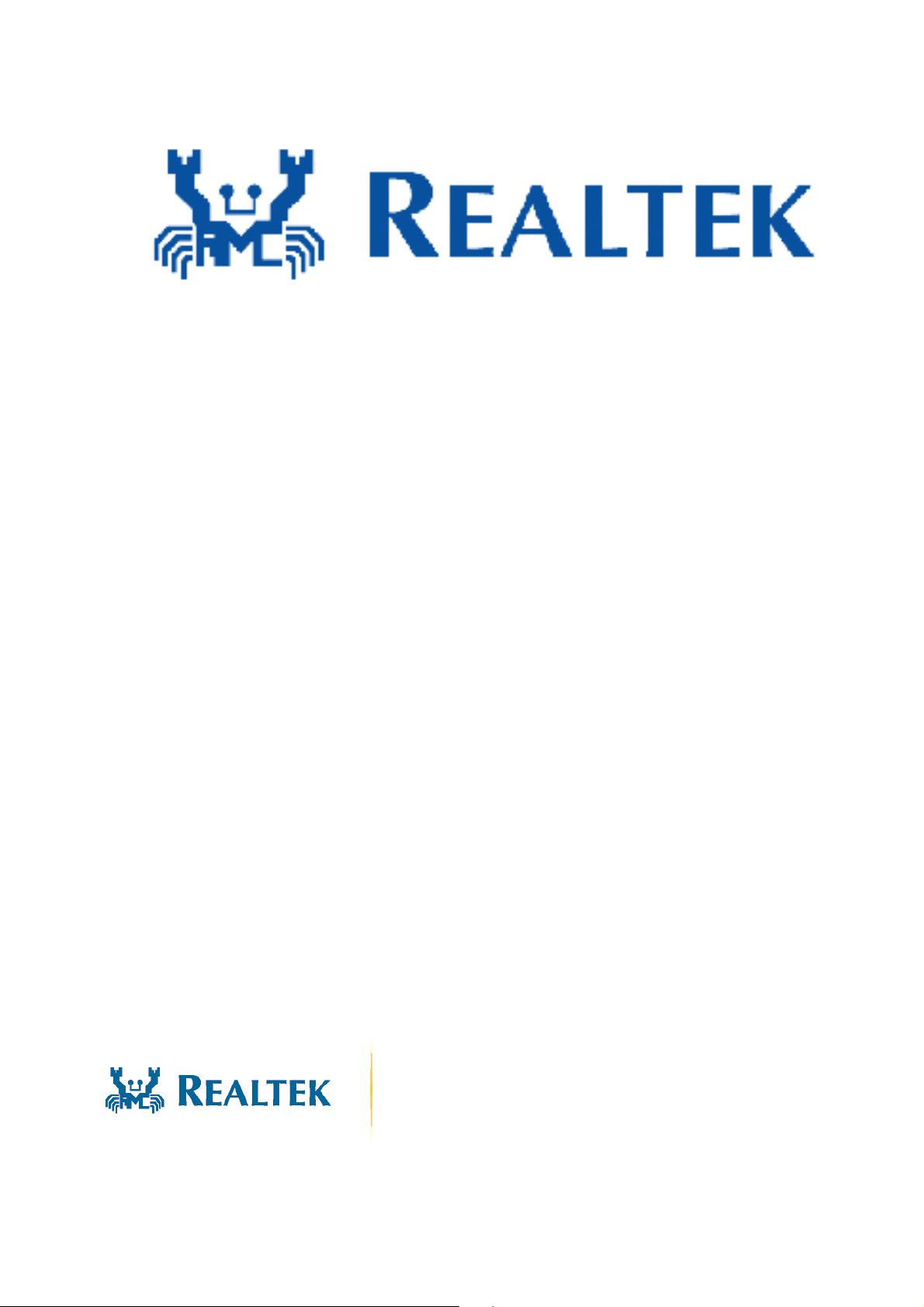
RTL8723DE
User’s Manual
RTL8723DE
PCI-Express NGFF1630-S2-E User’s
Manual
Realtek Semiconductor Corp.
No. 2, Innovation Road II, Hsinchu Science Park, Hsinchu 300, Taiwan
Tel.: +886-3-578-0211. Fax: +886-3-577-6047
www.realtek.com.tw

RTL8723DE
User’s Manual
Installing the Wireless PCIe NGFF1630
module Hardware
Step . Shut down the computer.
Step . Installing PCIe NGFF module to PCIe NGFF connector.

RTL8723DE
User’s Manual
Step . Connect two external Wi-Fi antennas on I-PEX connectors.
step%. Power on the computer.

RTL8723DE
User’s Manual
Un-installing the Wireless PCIe NGFF1630
module Hardware
Step . Shut down the computer.
Step . Remove external Wi-Fi Antennas from the Wireless PCIe NGFF
module board.
Step . Remove the Wireless PCIe NGFF module board from PCIe

RTL8723DE
User’s Manual
NGFF connector port.
Step %. Power on the computer.
Installing the Wireless PCIe NGFF1630
module Software
Before you proceed with the installation, please notice following descriptions.
Note1: The following installation was operated under Windows 7.
Note2: If you have installed the WLAN driver & utility before, please
uninstall the old version first.
If you install the “Realtek11n Single Chip PCIE WLAN NIC Mass
production kit” into your laptop computer before installing the software
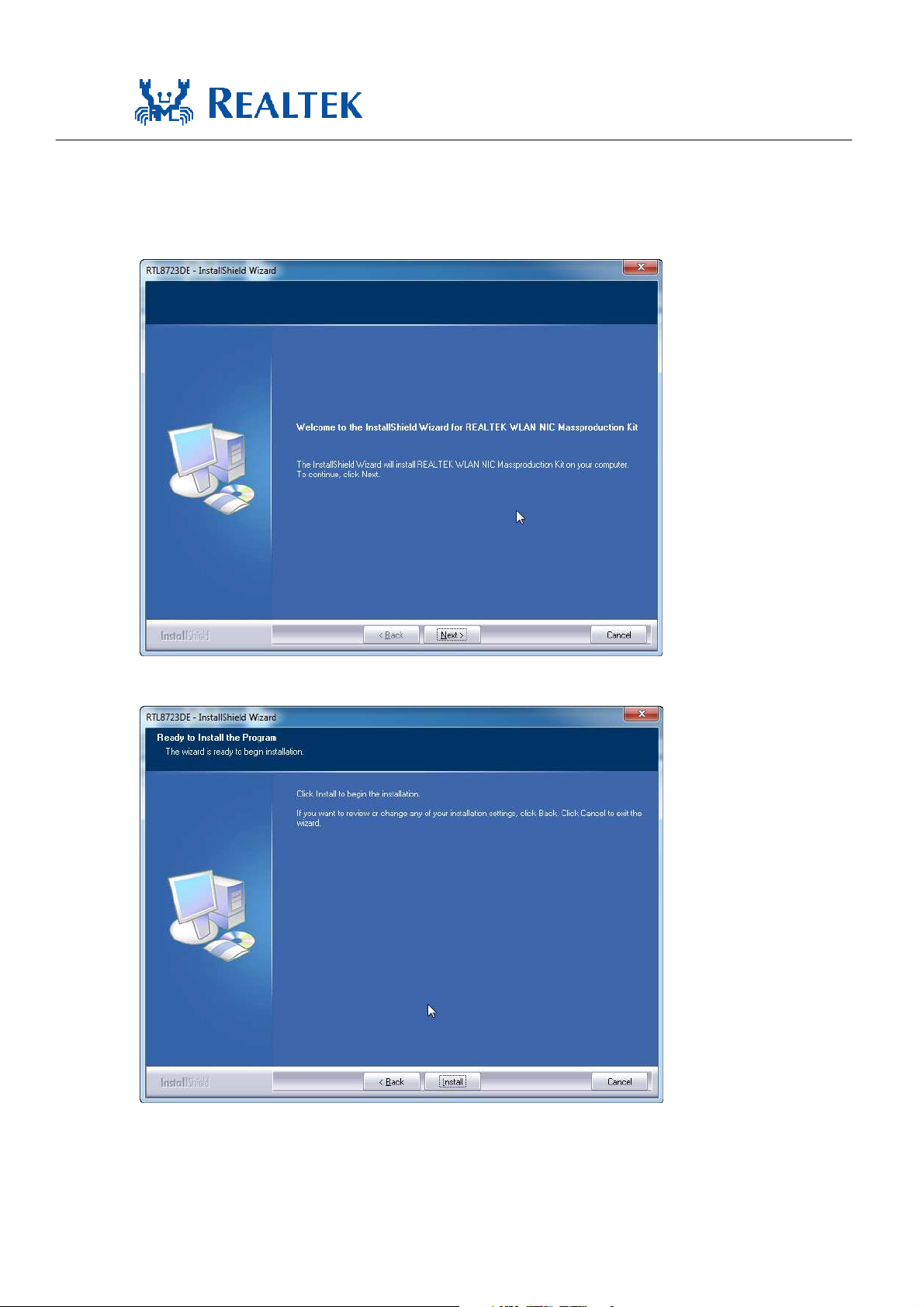
RTL8723DE
User’s Manual
program from
the CD.
A. Insert the Installation CD to your CD-ROM Drive. Execute the “setup”
Program, Click “Next” to process the installation
B. Click “Install” to process the installation
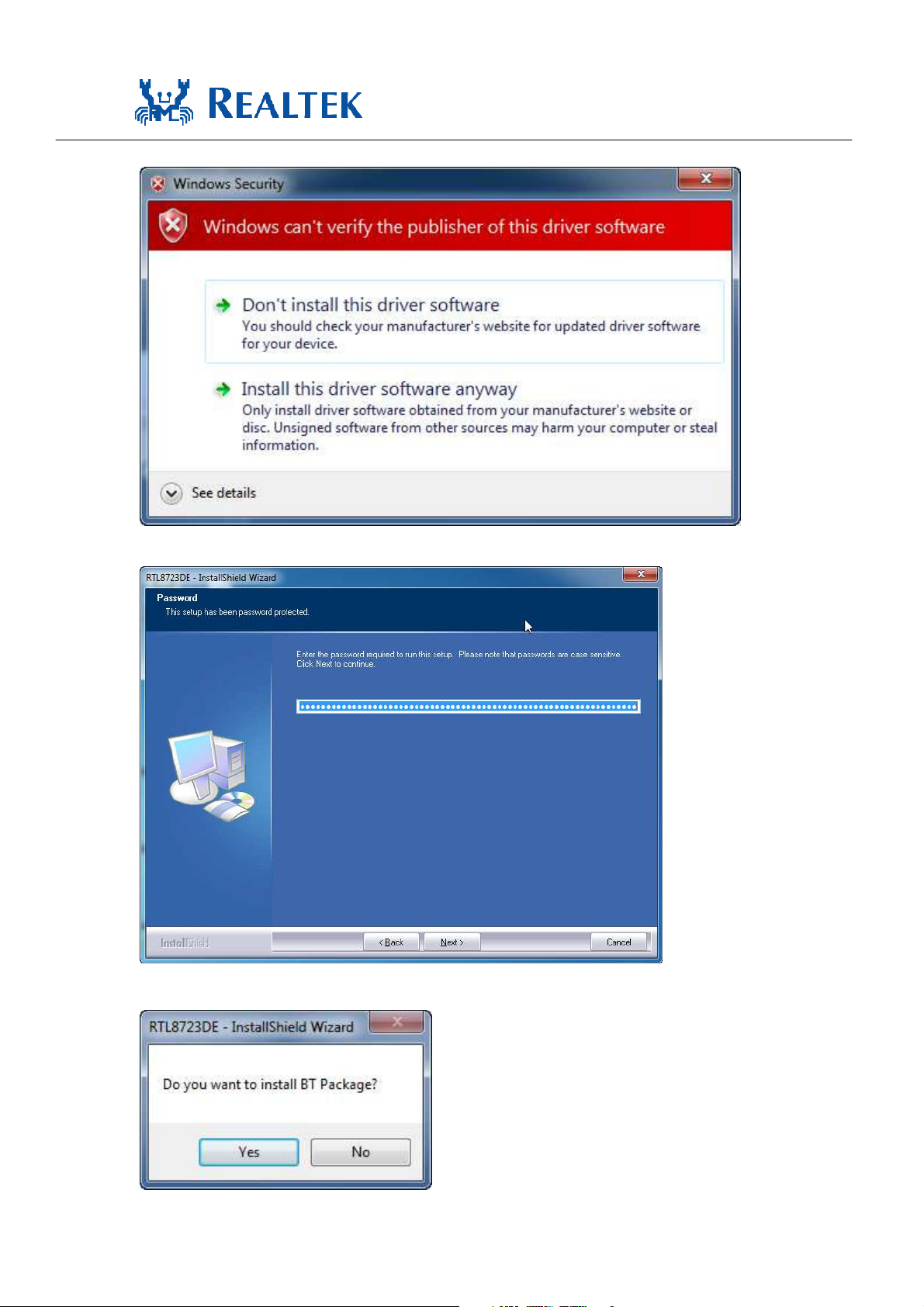
RTL8723DE
User’s Manual
C. Click Install this driver software anyway
D. After step “C” please press Next button.
E. Please click “YES” to install BT package.
