Page 1

Page 2
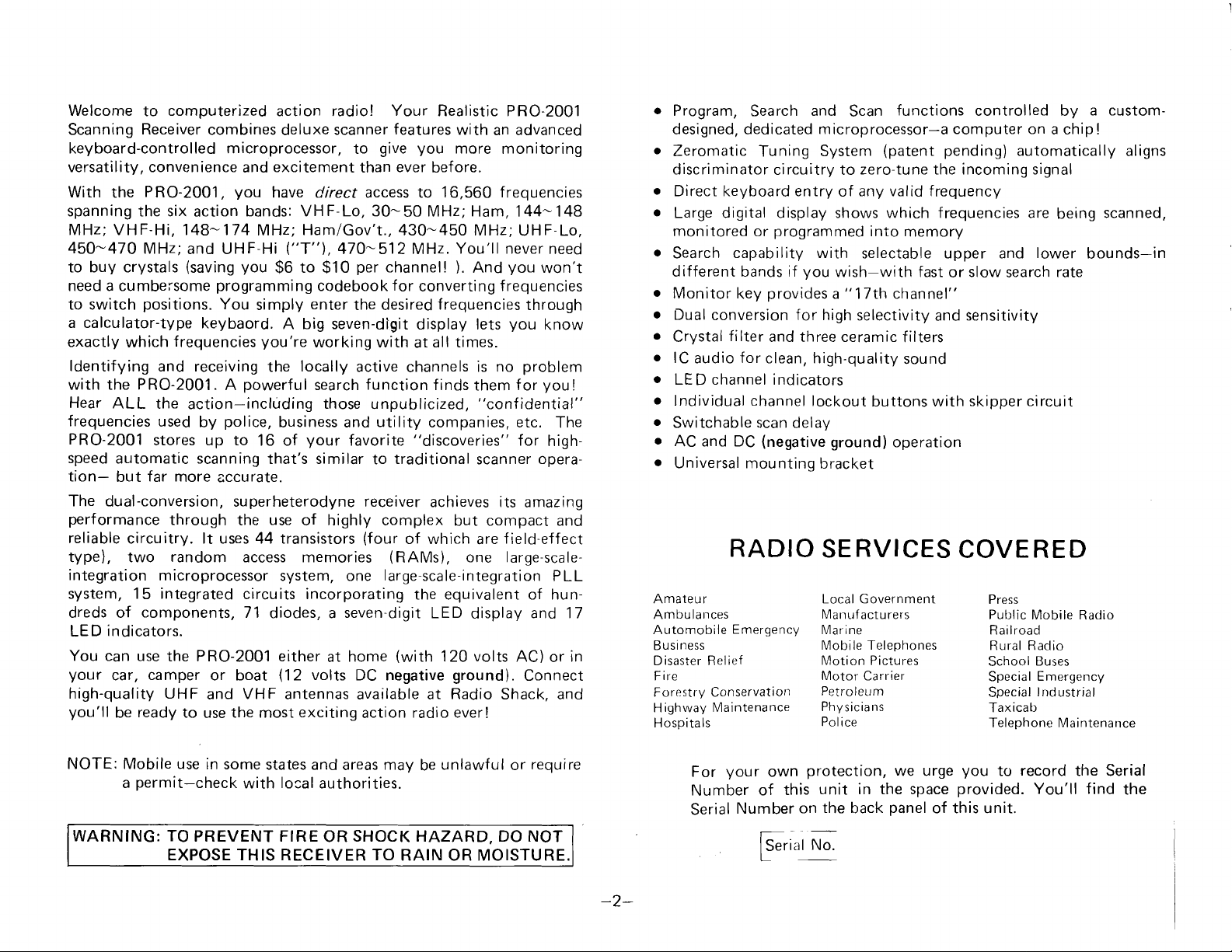
Welcome
Scanning
keyboard-controlled
versatility, convenience
With
the
spanning
MHz; VHF-Hi, 148-174
45O-47O
to buy crystals
need a cumbersome
to switch
a calculator-type
exactly
ldentifying
with the PRO-2001.
Hear
ALL the
frequencies
PR0-2001
speed
tion-
The
automatic scanning
but
dual-conversion, superheterodyne receiver
performance
reliable
type), two
integration
system,
dreds of
indicators.
LED
You can
your
car,
high-quality UHF
you'll
be
computerized
to
Receiver
combines
action radio!
deluxe
scanner
microprocessor,
excitement
and
PR0-2001,
six
the
MHz;
and UHF Hi
(saving
positions.
f
which
requencies
and receiving
action-including
used
stores up to
you
have Cirect access to
action
bands: VHF-Lo,30-50
MHz;
you
$6
programming
You
simply
keybaord.
you're
the
powerful
A
police,
by
16 of
Ham/Gov't.,
('T"),
470-512 MHz.
to
$10
codebook
enter
A big seven-digit
working with
locally
search
those
business and
your
favorite
that's similar
far
more
accurate.
through
the
use
of
highly
circuitry. lt uses 44 transistors
random
microprocessor
15 integrated
components,
use the PRO-2001 either
camper
ready
to
access memories
system, one
circuits incorporating
Tl
diodes, a
at
(12
or boat
VHF
and
the most
use
volts
antennas available at
exciting
seven-digit
home
Your
Reallstic PR0-2001
to
than
features
give
ever
you
before.
with
an advanced
more
monitoring
16,560 frequencies
MHz; Ham, 144-148
430-450 MHz;
You'll never
per
channel!
for
converti ng
the desired
frequencies
display lets
all times.
at
active
channels
function
finds
unpublicized,
utility
companies, etc.
).
you
And
f requencies
you
is no
them
"conf
"discoveries"
traditional
to
scanner
achieves its
complex
(four
of which
(RAMs),
but compact and
field-effect
are
one large-scale-
large'scale-integration
the equivalent of hun-
LED
display
(with
DC negative
action
radio ever!
volts
120
ground).
Radio
Shack, and
UHF Lo,
need
won't
through
know
problem
you!
for
idential"
The
for
high
opera-
amazing
PLL
and 17
AC)
or
Connect
in
o
Program,
Search
designed, dedicated
o
Zeromdtic
Tuning
discri minator
o
Direct keyboard entry
o
Large digital display shows which frequencies are
monitored
o
Search
or
capability with
different bands if
o
Monitor
o
Dual
o
Crystal
o
lC
o
LE D channel indicators
o
lndividual channel
o
Switchable scan
o
AC and DC
o
Universal mountinq
key
conversion for high
filter
for
audio
(negative
RADIO
Amateur Local Government
Ambularrces
AutomobileEmergency Marine
Business
Disaster Relief
Fire
Forestry Conservation
ighway Maintenance
H
Hospitals
and
Scan
microprocessor-a computer on
System
circuitry to
of
programmed
you
wish-with fast
provides
a " 17th channel"
and three ceramic
clean, high-quality
lockout
delay
ground)
bracket
SERVICES
Manr:facturers
Mobile Telephones
Motion Pictures
Motor
Petroleum
Physicians
Police
functions
(patent
controlled by
pending)
zero-tune the incoming signal
any valid frequency
into
memory
selectable upper and
slow
selectivity
and
or
search rate
sensitivity
filters
sound
buttons with
skipper circuit
operation
COVERED
Press
Public Mobile Radio
Railroad
Rural Raclio
Carrier
School
Special
Special
Taxicab
Telephone lvlai
a custom-
a chip !
automatically
being
lower
Buses
Emergency
Industrial
aligns
scanned,
bounds-in
ntenance
NOTE: Mobile use
permit-check
a
WARNING: TO
PREVENT FIRE
EXPOSE THIS RECEIVER TO
in some
with
states and
local
authorities.
OR
may
areas
unlawful
be
require
or
SHOCK HAZARD. DO NOT
RAIN OR MOISTURE.
-2-
your
For
Number
Number
Serial
protection,
own
this
of
on
[s"'i1
we urge
unit in the space
back
panel
of this unit.
the
rrr".
you
record
to
provided.
the Serial
You'll find
the
Page 3
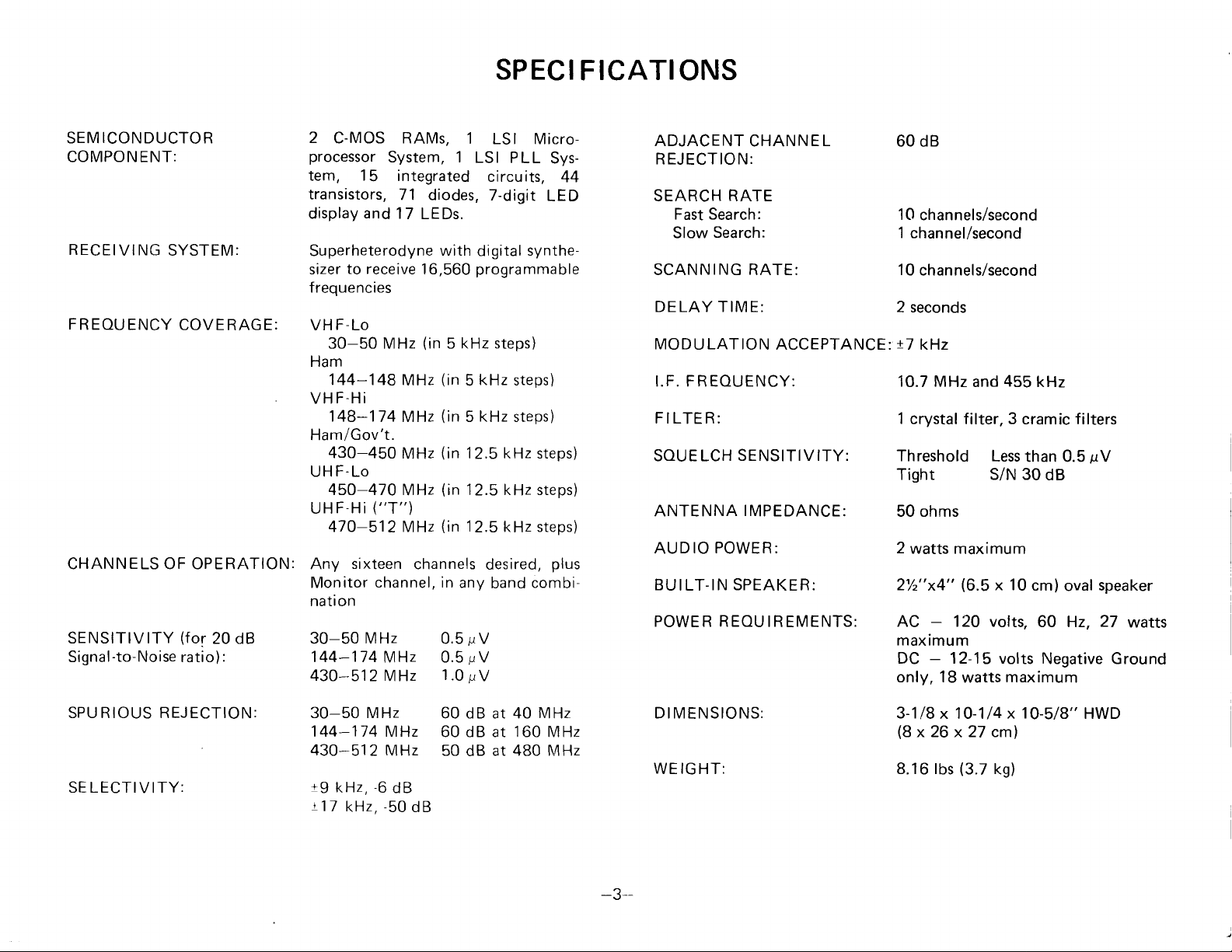
SPECI
FICATIONS
SEI/IICONDUCTOR 2 C-|\4OS RAlMs,
COMPONENT:
RECEIVING
F
R EOUENCY COVERAGE:
CHANNE LS OF OPE RATION: Any
SENSITIVITY
Signal-to Noise ratio): 144-174MHz
SYSTEM: Superheterodyne with digital synthe
(for
20 dB 30 50
processor
tem, 15
transistors,
display and 17
sizer
Irequencaes
VHF-Lo
30-50 MHz
Ham
144-148MHz
.
VH F.Hi
148-174 MHz
Ham/Gov't.
430 450 l\4Hz
UHF-Lo
450-470 lvl
UHF-Hi
47O 512 MHz
l\4onitor
nation
430-512
System, 1 LSI PLL
integrated
71 diodes,
LEDS. Fast Search:
to
receive
("T")
sixteen
channel, in
[,4H2
'16,560
(in
5 kHz steps)
(in
(in5kHzsteps)
lin
Hz
{in
(in
channels desired,
0.5
0.5rV
N4Hz
1.0sV
any band combi
1 LSI lvlicro
Sys-
circuits. 44
7-digit
programmable
kHz steps)
5
12.5 kHz steps)
12.5 kHz steps)
12.5
rV maximum
LED SEARCH RATE
kHz steps)
plus
ADJACENT CHANNEL 60 dB
BEJECTTON:
10 channels/second
Slow Search: 1 channel/second
SCANNING RATE: 10 channels/second
DE LAY TIME:
IiIODULATION
t.F. FREOUENCY: 10.7 MHz
FILTER:
SoUELCH
ANTENNA
AUDIO
BUILT-IN SPEAKERI 2%"x4,'(6.5x lOcm)
POWER BEOUIREI\iIENTS: AC - 120 volts. 60 Hz. 27
POWER: 2
ACCEPTANCE:'r7 kHz
SENS|TIV|TY:
|MPEDANCET
2 seconds
l crystal filter,3
Threshotd Less
Tight S/N 30 dB
50 ohms
watts maximum
DC - 12,15 volts
onlv, lSwartsmaximum
and
45b
kHz
cramic
than 0.5,rV
filters
oval
Negative Ground
speaker
watts
SPURIOUS REJECTION: 30 50 lvlHz
144-114 MHz
SELECTIVITY:
430-512
19
kHz,-6
r
l7
N4Hz 50 dB at 480 MHz
dB
-50
kHz,
60 dB at 40
60 dB at 160 l\,4 Hz
dB
N4Hz
-3--
DIIVIENSIONS: 3-118 x 10-1/4 x 1G5/8" HWD
(8
x 26 x 27 cml
WEIGHT: 8.16 lbs
{3.7
kg}
Page 4
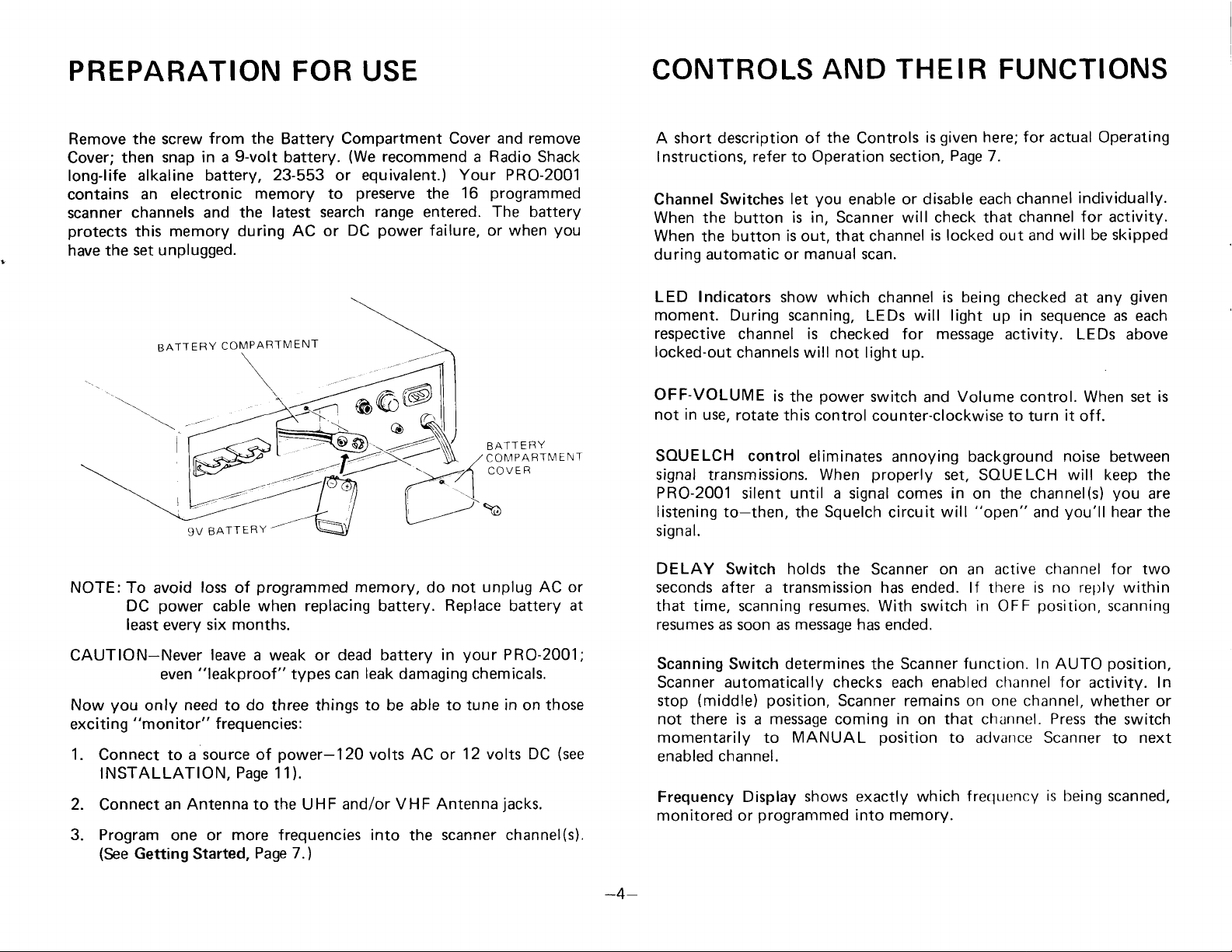
PREPARATION FOR
USE
CONTROLS
AND THEIR FUNCTIONS
Remove
Cover;
long-life
contains
scanner
protects
have the
NOTE: To
the screw
then
channels and
set unplugged.
DC
least
from the
snap in a
alkaline battery,
an electronic
this memory
BATTERY
9v
avoid
power
every
9-volt
memory to
the latest
during AC
COMPARTMENT
BaTTeRv
loss
six months.
programmed
of
cable
Battery
battery.
23-553
/
when
Compartment Cover and remove
(We
recommend a Radio
equivalent.)
or
preserve
search
or
replacing battery.
range
power
DC
memory,
Your
programmed
16
the
entered.
failure, or when
do
The
BATTERY
COI\,1PAFTM
COVEB
not unplug AC or
Replace
Shack
PR0-2001
battery
you
ENT
battery
at
given
A short description of
Instructions, refer to Operation
Channel
When the
When
during
LED Indicators
moment.
respective
locked-out
OFF-VOLUME
not in
SOUELCH control
signal
PRO-2001
listening to-then,
sign a
DELAY
seconds after
that time, scanning resumes. With switch in OFF
resumes as soon
Switches let
button
the button
automatic or
During scanning,
channel is checked
channels
is
use,
rotate this control
transmissions.
silent
l.
Switch holds
a transmission has ended. lf tlrere
as
the
Controls
you
enable
is in, Scanner will check that
is out, that channel
manual scan.
show which
will
power
the
eliminates
When
until a
Squelch
the
message has
channel
LEDs
not
light up.
switch and
counter-clockwise
properly
signal
the Scanner
is
section,
or disable each
for
annoying background
comes in
circuit
ended.
Page
is locked out and
is being
will light
message
Volume
set,
on the
"open"
will
on
an
for actual
here;
7.
channel
channel
checked
in sequence
up
activity.
control. When
to turn
SOUELCH
active channel for two
Operating
individually.
for
activity.
will be skipped
at
any
as each
Ds
LE
it
off.
noise
between
will
keep the
channel(s)
you'll
and
is no reply
position,
you
hear the
scanning
given
above
set is
are
within
CAUTION-Never
"leakproof"
even
you
Now
exciting
1.
2.
3. Program
"monitor"
Connect to a
INSTALLATION,
Connect
(See
Getting
need
only
an Antenna to the UHF
one or
Started,
leave a
frequencies:
source
do
to
of
Page 1 1
more
Page 7.)
weak or
three things
power-120
frequencies
types
).
your
dead battery
leak
can
to
be able
volts AC or
and/or VHF Antenna
into
in
damaging chemicals.
to tune in on those
12 volts DC
scanner channel(s).
the
PRO-2001;
(see
jacks.
-4-
Scanning
Scanner automatically
stop
not
momentarily to
enabled
Frequency Display
monitored
Switch
(middle)
there
is a message coming in
channel.
determines
position,
MANUAL
shows
programmed
or
the Scanner
checks
Scanner remains on one channel,
each
position
exactly
memory.
into
function. In AUTO
enabled
that channel.
on
to advance Scanner
which
channel
frecluency
for
Press
is
being
position,
activity. In
whether or
the switch
next
to
scanned,
Page 5
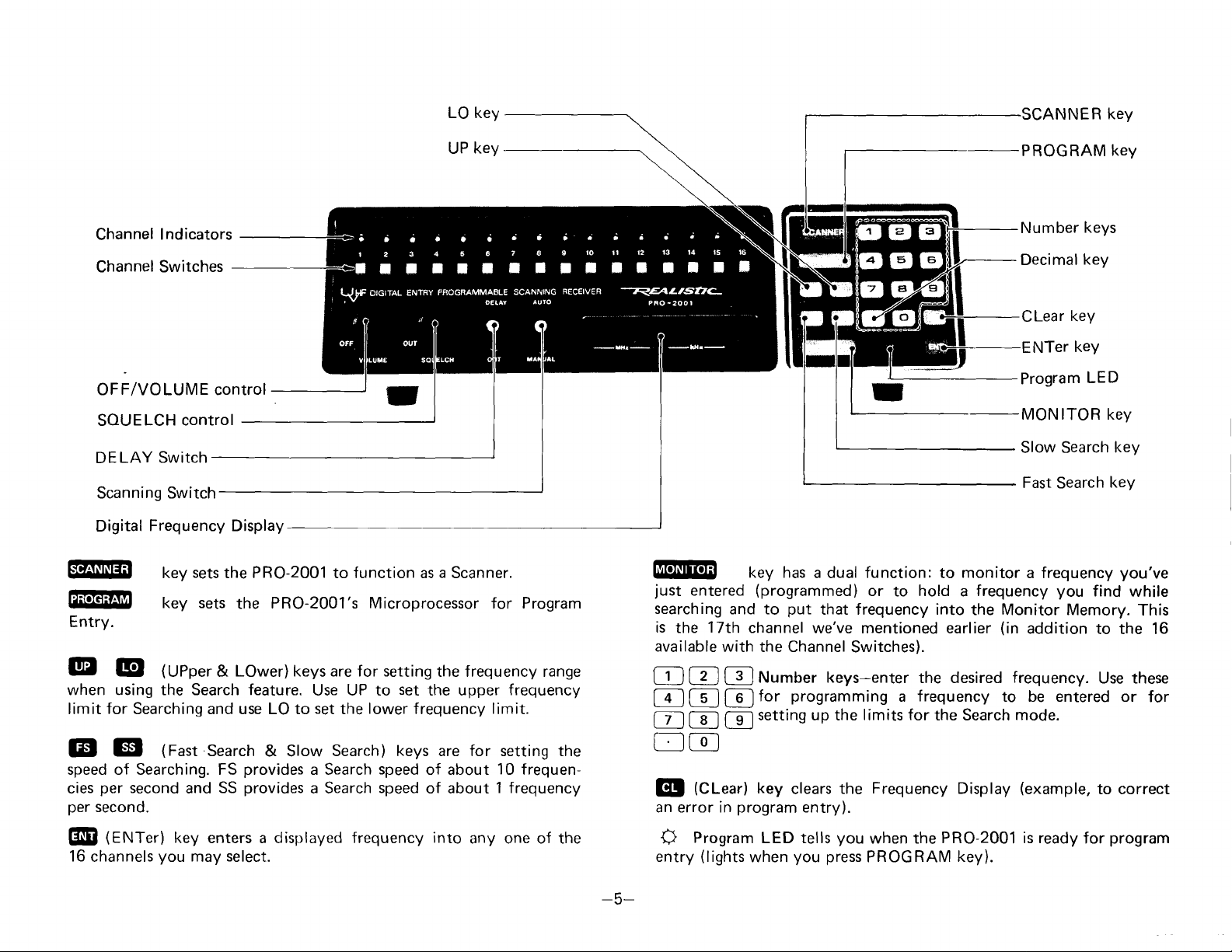
LO key
NNER
key
Channel lndicators
Channel Switches
OFF/VOLUME control
SOUELCH
DELAY
Scanning Switch
Digital
@
@
Entry.
@
when using the Search feature.
limit for Searching and use LO to
EE!
speed of Searching. FS
cies
per
El
GE|
per
second
second.
control
Switch
Frequency Display
sets
key
key sets
(UPper
(Fast
the PRO-2001 to function as a Scanner.
PRO-2001's Microprocessor for Program
the
LOwer) keys are for setting
&
Search
and
provides
provides
SS
& Slow
key
UP
the frequency range
Use UP to
set
the
Search) keys are for setting the
a Search
a Search
set
lower
speed
speed
the upper
frequency
of about
of about
freguency
limit.
10
frequen-
1 frequency
EEEE
just
entered
searching
is
available
tr_l
@
E
tI
G!
17th
the
@
@
@
@
(Ct-.tr)
with the Channel
[
[-el
Iga
an error in
key has
(programmed)
and to
channel
3
lNumber keys-enter
for
setting up the limits
key
program
a dual function: to monitor a frequency
put
that frequency into
we've mentioned earlier
Switches).
programming
clears
the
entry).
or
hold a frequency
to
the desired
frequency
a
for
the Search
Frequency
-PROGRAM
Number
Decimal
Clear
ENTer
Program
-MONITOR
Slow Search
Fast
the Monitor Memory.
(in
addition
frequency.
to be entered or
mode.
Display
(example,
keys
key
key
key
LED
Search
you
find
to the 16
Use these
to correct
keY
key
key
key
you've
while
This
for
(eruf.r)
6B
16
channels
key enters a displayed frequency
you
may
select.
into
any one of the
-5-
Program
+
entry
(lights
when
LED tells
you press
you
when the
PROGRAM
PR0-2001 is ready
key).
program
for
Page 6
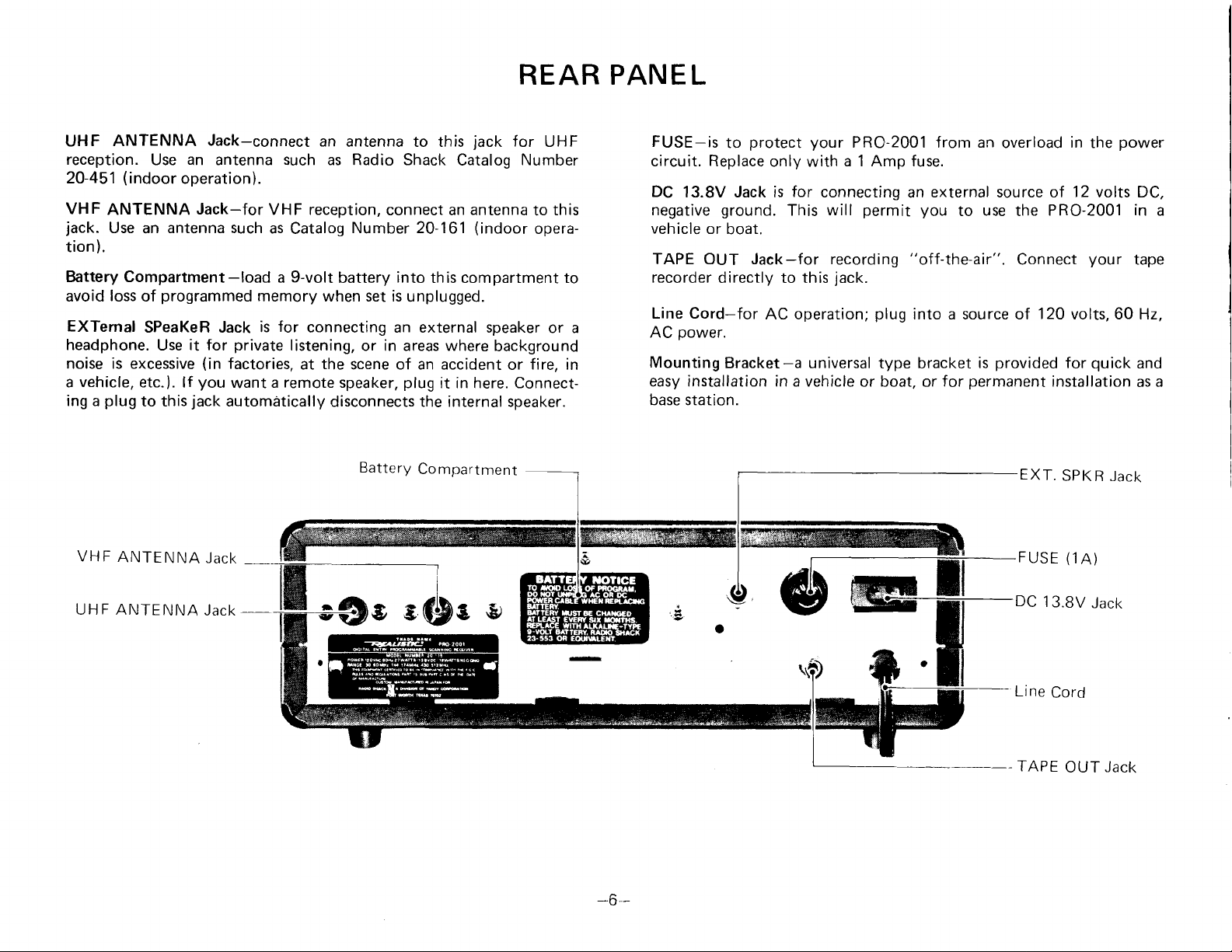
REAR PAN E L
ANTENNA
UHF
reception.
20-451 ( i ndoor
VHF
jack.
tion
).
Battery Compartment-load
avoid
EXTernal
headphone.
noise is excessive
vehicle,
a
ing
a
VHF
UH F ANTENNA
Use an antenna such as Radio Shack
ANTENNA
Use
an
loss
of
SPeaKeR Jack
Use
etc.). lf
plug
to this
ANTENNA
Jack-connect
operation
Jack-for
antenna such
programmed
it for
(in
you
jack
Jao<
JACK
).
private
factories,
wanta
automatically
_
-
VHF reception,
as
memory when set is
is
an
antenna to this
connect an antenna
Catalog
9-volt
a
for
listening,
at
remote
Number 20-161
battery
connecting an external speaker
the
speaker,
disconnects the internal speaker.
into
unplugged.
or in areas where
scene of an accident
plug
Battery
,s
Compartment
s
69e
jack
Catalog
(indoor
this compartment to
it in here. Connect-
i
I
.p
for
UHF
Number
this
to
opera-
or a
background
fire, in
or
FUSE-is
circuit. Replace
DC
13.8V Jack is
negative
vehicle
TAPE
recorder
Line Cord-for
power.
AC
Mounting
easy installation in a
base station.
protect your
to
only with
for
ground.
or
boat.
OUT Jack-for recording
directly to this
Bracket-a universal
This
AC operation;
PRC-2001 from an
a 1 Amp fuse.
connecting
permit
will
jack.
plug
type bracket
vehicle or boat, or
external source of
an
you
"off-the-air".
into a source of
use
to
provided
is
permanent
for
overload
PRO-2001
the
Connect
12O
for
installation
EXT.
SPKR
u)tr
13.8V
(1A)
r-
the
12
volts DC,
your
quick
Jack
Jack
power
in
tape
and
a
as
in
volts,60 Hz,
a
-6-
---
Line
Cord
TAPE
OUT
Jack
Page 7
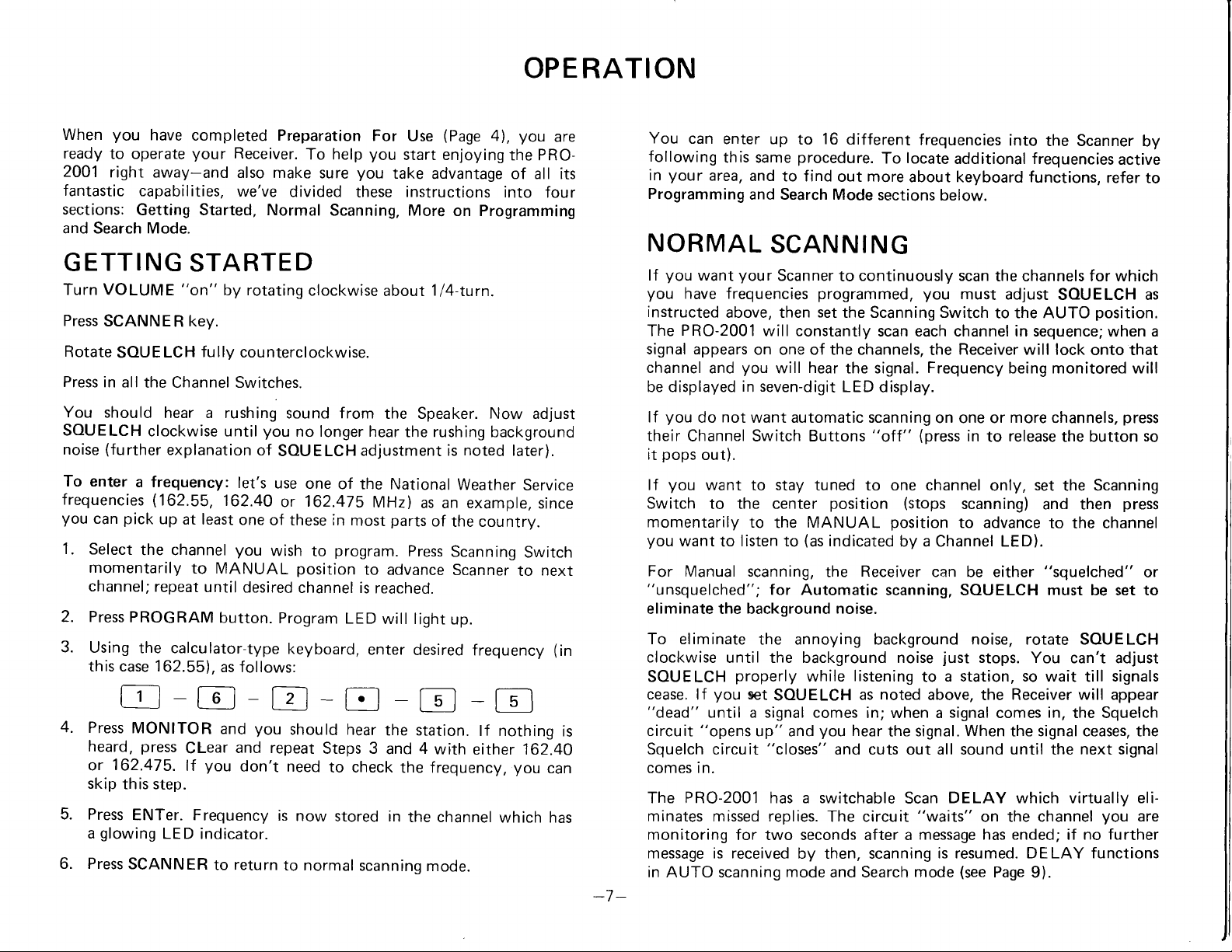
OPE RATION
When
ready
2OO1
fantastic
sections:
and Search Mode.
G
Turn VOLUME
Press
Press
You
SOUELCH
noise
To enter
frequencies
you
1.
2. Press
3.
you
have
to operate
right away-and
capabilities,
Getting Started, Normal
ETTING
SCANNER key.
Rotate
in all
should
(further
can
Select
momentarily
channel;
Using
this case 162.55).
LCH
SOUE
the Channel Switches.
hear a rushing
clockwise until
explanation
a frequency:
(162.55,
pick
up
the channel
repeat
PROGRAM
the calculator-type
E-E-E-tr
4.
Press
MONITOR
press
162.475.
this step.
ENTer. Frequency
glowing
LED
SCANNER
5.
6.
heard,
or
skip
Press
a
Press
completed Preparation
your
Receiver.
also make
we've
STARTE
"on"
by rotating
fu lly
counterclockwise.
of
let's
162.4O
at least
to MANUAL
Clear
lf
one
you
until
desired
button.
as follows:
you
and
and repeat
you
don't need
indicator.
to return
To help
sure
divided
Scanning, More
D
clockwise
sound from
you
no longer hear
SOUELCH
use
one
162.475
or
of these in
wish
Program
is
to normal
program.
to
position
channel is
keyboard,
should
Steps 3
to check
now
stored in
of the National
LED
hear
For
you
you
take
these
about
the Speaker. Now adjust
adjustment is
MHz)
parts
most
to advance
reached.
will light
enter
-E
the station.
and
scanning
(Page
Use
start enjoying
advantage of all its
instructions
1l{-turn.
the rushing background
as an example,
of
Press
desired
4),
on Programming
noted
weather
the countrv.
Scanning
Scanner
up.
frequency
-til
lf nothing
4
with
either 162.40
the frequency,
the channel
mode.
which has
you
are
the PRO-
into
four
later).
service
since
Switch
next
to
(in
you
can
is
-7-
You
can
enter up
following
your
in
Programming
NORMAL
you
lf
you
instructed
The
signal appears
channel
be displayed
you
lf
their
pops
it
you
lf
Switch to the center
momentarily
you
For
"unsquelched";
eliminate the background
To eliminate
clockwise
SOUELCH
cease.
"dead"
circuit
Squelch
comes in.
The PR0-2001 has a switchable
minates missed replies.
monitoring
message is received
in AUTO scanning
this same
area,
and
and Search Mode
SCANNING
your
want
have frequencies
above, then
PRO-2001
and
do
Channel Switch Buttons
out).
want
want
Manual scanning,
you
lf
until a signal comes
"opens
circuit
will constantly
on one of the channels,
you
in seven-digit
not
want automatic scanning
to
to
the
listen to
to
for Automatic
the annoying background noise, rotate SOUELCH
until the background noise
properly
set
SOUELCH
up" and
"closes"
for two seconds after a
16
to
procedure.
to find
Scanner
will
stay
by then, scanning
mode
different
To
out more
sections
continuously scan
to
programmed, you
set
the Scanning Switch
scan each channel in sequence; when a
hear
the signal.
LED
display.
"off"
tuned to one channel
position
MANUAL
(as
indicated
the
noise.
while
you
and cuts out all sound until the
The circuit
and Search
position
by a Channel LED).
Receiver
scanning, SOUELCH must be set to
listening
as noted
in; when a
hear
the
frequencies
locate
(stops
Scan
additional frequencies
about keyboard functions,
below.
must adjust
Receiver will lock
the
Frequency
on one or
(press
scanning)
to advance
can be either
just
a station, so wait
to
above, the
signal
signal. When the signal ceases, the
DELAY which virtually eli-
"waits"
message has ended; if no further
is resumed. DELAY functions
(see
mode
into
the Scanner
the channels forwhich
SOUELCH as
to the AUTO
onto that
being monitored will
more
channels,
in
release
to
only,
stops. You
Receiver will appear
comes
on the channel
Page
the button
set
the Scanning
and then
to the channel
"squelched"
can't adjust
till
in,
the Squelch
next siqnal
9).
active
refer to
position.
press
press
signals
you
by
so
or
are
Page 8

MORE
ON
PROGRAMMING
puts
Pressing PROGRAM
indicator
LED
ming keys are active only while this
NOTE: When
frequency
You can ignore
soon as
you
key
keyboard stays
the
on
press
(if
any) is stored
you
start entering the desired
Receiver in
PROGRAM, display
numbers,
these
Valid Frequency
You can
within
However,
in 5 kHz
steps in
frequency,
programmed.
frequency
you
lf
range,
CLear
enter any frequency
the six
the 430-512
try
"
Error
key.
bands
you
should
steps in the
the next valid
Example:
that's valid,
to
enter a
"
specified
realize
30-501144-174 MHz range, and
MHz
161.9100,
frequency
will
be displayed.
into the memory
under
that
range.
and lower frequency
you
if
try
to enter 161.9102,
will be entered.
which is
programming
the
lit
LED is lit.
the channel the
on
Frequency
programmable
the
you
lf
To clear an Error
in
while
because they'll disappear
frequency.
to
try
outside
mode. Program-
this
show whatever
will
scanner is
your
of
Coverage
frequencies
enter
an"in-between"
will be
the
six-band tuning
the
mode;
PRO-2001
(Page
in 12.5 k1z
entered or
closest
display,
the
on.
as
3).
are
lower
press
channel has
be
erased.
pressing
Whenever
and repeat
within
one of the
USE OF
The MONITOR
actually
Key,
enter
listen
any
But
mode
and
Just
channel
Unlike
when
to
the
of
that's
(press
then
press
".
the
the set is
glowing
a
To
change channels,
SCANN ER.
an Error condition is indicated
Steps
THE
storing
the desired frequency
this frequency
frequencies
just
SCANNER), listen
return
PROGRAM
16
scanner channels,
LED,
and
you
exactly.
3-6
six
bands.
MONITOR KEY
key
it in
the
to
turned
you
lets
one of
stored
beginning.
the channel
and
off.
check a frequency
the
for
as long
in
the
You
to any
MONITOR
previously
the
must return
on
sure
Be
16
and
you
the Monitor
that
channels.
press
MONITOR.
you
as
scanner!
can also return
all of
or
placed
you're
and
stored frequency will
scanning
to
the display,
the desired frequency
for
activity
push
Just
like-without
to
16
the
in
memory is NOT retained
channels
Monitor memory.
the
back
mode
by
press
CLear
without
PROGRAM
You can now
disturbing
scanning
the
there-
"17th
this
on
is
Frequency
seven
The
It's especially
you
check
CLear
Entenng
To
skip Step 4 if
Note
to
enter
that the frequency
Display
digit
important
to see that
clear
display
l-requency
a
a known
display lets
when
you
in
case
frequency,
you
do
not need
you
know
you're
entered the
you
do key
follow
to
you
enter
what's
entering
correct key
in the wrong frequency,
Steps
check
will be
going
on at all times.
a frequency, as
sequence. Press
1-6
tlre
page
on
channel
stored
for activity.
on whichever
7.
you
it
may
lets
-B-
For
additional
Page 9.
LIMITS
The
in
the
be
extended
technician.
-you'll
lower
designed
OF OPERATIONAL
six-band
Receiver's
get
Ham
for
uses
of
tuning
or altered in
if
So
the
bands,
that
range of
integrated-circuit
you
try to monitor or
Error
message
etc.,
purpose
MONITOR key,
FREOUENCIES
your
PR0-2001
microprocessor.
way,
any
you'll
(like
every
our
even
enter
time!
just
have
famous
see Search
by
an
To listen
to
DX-160
Mode section
permanently
is
As
such, it
a skilled
out-of-band frequency
in
get
another receiver
tunable receiver).
on
stored
cannot
electronics
on CB, SW,
Page 9

SEARCH
MODE
You
UHF bands by using the
1. Press SCANNER
2.
3. Press
4.
5.
NOTE:
6.
7.
locate the
can
Scanning
indicated by the
Set SOUELCH
just
Press LO key;
limit
Press
limit
Then,
Search.
either
When a signal
lower frequencies
will
will
Switch to
stops.
PROGRAM key.
you
desire.
UP key; then
you
desire.
You
can
you
if
40
MHz
UHF band). In such
specif ied tuning
press
You
the FS
held
be
held
be
frequency for any unknown station
key to select a channel.
Channel
control
then
set
upper and
For
like.
(in
VHF Lo
(Fast
FS
can
or
SS
comes in
until its signal
for
two seconds
change searching speed
you
Search
MANUAL
press
press
range will
key.
Function
to
advance to a desired channel
LED.)
point
to
(The
example,
band) and upper limit
a case, those
Search)
on
have
where
Program
numbers for
the
numbers
the
lower Search limits in
you
just
be skipped.
SS
or
frequency
a
set,
Search
(lf
ends.
signal
after
your
of
annoying
LED will
can
(Slow
DELAY is
PRO-2001.
(Momentarily
come on.)
the
for
the
set
frequencies
Search) key to start
any time
between
stops
ends.)
in the VHFI
press
background noise
lower
upper
the lower
to
and
"on",
frequency
frequency
different bands
limit
470
outside of
the
the
(in
MHz
pressing
by
upper
frequency
frequency
the
as
to
the
the
and
8.
To continue monitoring a frequency
MONITOR.
in the Monitor Memory,
9.
10.
NOTE:You
1
12.To
Continue
interest
limits,
entered
unplugged.
NOTE:To halt
enter
To
press
temporarily.
To
search
then
1. When
Scanner
want to stay tuned to
frequency will now
selected in Step
selector to advance to desired channel.
programming
to
stored there. Now
channel memory.
just
this
ENTer.
)
resume
FS
pressing
enter this new
you
search limits are retained
also
search
over at lower frequency
SS.
or
can return to
CLear and then
another active
will
process
the
in
enter
place
halts
This
frequency
(You
may skip
where
f requency is encountered in
hold
on
this frequency
replace
frequency
press
1,
mode.
press
until
search
that
ne\t/
ones as described in
a search at
displayed frequency
search, stores the frequency in
the
lets
and
into the channel
this step
you
a channel
MON
frequency,
this
the contents of
into a channel
SCANNER key and
MONITOR
Press
ENTer key to
you've
range.
time,
any
left
you
you "listen
if
press
off,
press
limit,
stored in
ITOR.
as
described
press
Press PROGRAM
put
identified the frequencies
change
To
in memory, even
press
MONITOR key.
Monitor
into
"discovered",
have
in"
you
just
you
FS
UP
Monitor Memory
the
MONITOR.
Monitor Memory.
the
other
recall
to
that
the upper
Steps 4 and 5. The
while.
for a
selected
and
frequency into
Memory.
in
wish to monitor
SS.
or
LO
search, the
the
in Step 7. lf
than
MANUAL
use
the frequency
and
when
the
press
the
Step'1,
To start
keys and
by
you
new
The
the one
to return
the
that
lower
last-
set is
will
This
-9-
Page 10

A
SAMPLE
SEARCH
ROUTI
NE
BIRDIES
Search
1.
2.
3. Press
4.
5.
6.
7.
8.
9.
10.
't
1.
Range : 162- 165
Press
SCANNER.
make
MANUAL.
Set SOUELCH control
just
Press LO
Press
Press
ff Search stops at 162.40
Weather Service station.
Press MONITOR kev
Press ENTer
Again
frequency is
Weather
entry by momentarily
stops.
PROGRAM
key and the
UP
key and numbers
FS
To restart
you
key
or SS
key
Search,
may locate
162.55
Service
MHz
Advance to
to
key.
numbers
start
to
hold
to
to enter
press
FS
a
MHz,
station.
channel
the
pressing
point
where
1,6,2
5 to set
1,6,
Search
MHz,
the
or
new station
at
you
station for
this
displayed
SS key.
you've
into which
Scanning Switch to
the
annoying background
set
to
the
the upper
desired
have identified the National
and Search will stop. lf the
identified another National
scanning speed.
Monitoring.
frequency
you
lower limit.
limit.
(162'40
wish to
noise
MHz)'
Some frequencies may be
Scanner
mode
These
with
much
good
home installations.
lf
to cut out
few
A
locks
up on one of
(or
you
if
"birdies"
external
more likely
reason
interference is not
the
the
of
are the
signals like TV and FM broadcasts.
for
such
annoying
most common
30.735
program-in
products
pick
to
getting
an
birdies.
MHz
32.095
32.100
32.1 05
33.880
33.885
35.825
40.980
42.790
42.795
42.800
42.805
42.810
45.605
163.660
difficult
these
one
of them),
of
up these
outdoor,
severe,
birdies
you
to
impossible
or
frequencies
you
may
internally
undesirable
base-station type
may
watch out for
generated
signals-that's
able
be
469.0250
469.0375
469.0625
469.0750
469.0850
469.1
000
469.1125
469.1
500
469.2375
469.2500
469.2750
469.2875
469.4250
469.4625
469.4750
to receive.
while in the Search
only
signals
Plug-in
to use SOUELCH
listed below.
are
lf
the
noise.
hear
mixing
antennas are
another
antenna for
MHz
12.
Press
station.
13.
you
lf
SCANNER
channel
PROGRAM,
MONITOR
wish to
enter
key
into which
then
key if
and
MONITOR and ENTer
you
frequency
this
then
you
desire
use the
to enter this
want
to
into
Scanning
temporarily monitor
a Channel
keys.
memory,
Switch
frequency.
select the
to
this
press
Press
-10-
Page 11

INSTALLATION
You only need
and/or
12 volts DC negative
at home
of utmost
below,
VHF
or
and
BASE
The very
plug-in
frequencies,
top
want an external,
coaxial cable
The
source of
Base
For
Ground
both UHF and
Convenient
Hi/Lo
simplest way to
antennas, one
reception of all
only other thing
Antennas
superior UHF/VHF
Plane,
Plug-ln,20-451.
two things to
antenna and a source of
in a mobile
importance. A variety
all are available at
INSTA L LATI ON
indoor antennas are
base-station antenna. Be sure
for maximum transfer
volts, 60 Hz, AC
120
20-176,
jacks
VHF
indoor
antennas:
20-176
start enjoying
ground.
for
frequencies
you
Whether
installation,
your
use
VHF
need to
reception, use our UHF-Hi/Lo,
a signal splitter to
with
rear
on
the choice of a
of suitable
local
your
PR0-2001
Hi/Lo
perfectly
you
of the tiny
do is connect the
power.
panel
VHF-Hi/Lo
your
power,
you
and
may
of
either
plan
to use
antennas
Radio
Shack.
at
one for
adequate.
be interested in,
radio signals.
your
Receiver.
Plug-ln, 20-161;
20-161
PRO-2001:
120 volts AC
your
proper
are
home is with indoor
UHF.
However,
to use RG sB/U
line cord
run
coaxial
a UHF
Receiver
antenna
described
For some
you'll
to
VHF-Hi
cable to
UHF-
and
JI
or
is
for
20-451
MOBILE
Safety
when
reach
not
etc. ).
You
ment
provided.
existing wires or trim.
The
DC
Use
and
a
Catalog
to the fuse block of the vehicle or boat. Be sure to
voltage
IMPORTANT: lf
bulbs at a
output: excessive voltage
Receiver.
NOTE FOR MOBILE INSTALLATION:
lf
terminal
after starting a vehicle's
engine,
displayed
channel
at
tion
frequency
operation, turn
and
you
the
interfere
can
panel
PRO-2001
source. Be
the
black)
for
some
random
to
in
memory.
mal;
to
power
polarity:
frequency stored
off and on.
INSTALLATION
operating convenience are the
install any
Receiver's
with the operation
mount
in
the
Take
is
sure
DC Power cable
can
Number
rapid rate,
reason
(This
is the best
the PR0-2001's
frequency
LED)
return
may
-
ie.
This
to
and memory
equipment
controls. Also,
Receiver
the
vehicle
care when
designed
you
connect
be connected
274-331; or
red to
scanner's
"+"
your
car has been burning
f irst have the
you
are unable
(and
light
no rela-
nor-
is
normal
or boat.
to operate from a
provided.
place
in a vehicle. Be
of the
to the
Use the
drilling holes that
power
to
you
can make
and black
voltage
{more
than
to make
primary
be sure
vehicle
underside of the
universal mounting bracket
leads
other end of these
The
Auto Cigarette Lighter
an
"-".
to
regulator
16
to connect
connection), it
-.
ii
",tQ
factors to
sure
connecting cables
the
(brake,
dash
you
do not drill into
negative
with
the
out
volts)
power
ground
the correct
connections directly
observe
headlamps
checked
can
to an accessory
consider
you
can easily
accelerator,
instru-
or
12-volt
polarity.
wires
correct
and other
proper
for
damage
possible
is
MOUNTING
BRACKET
SCFEW
do
(red
Plug,
your
that
I
-1
1-
tjj
Page 12

Mobile
Antenna
MOBI
LE
NOISE
SUPPRESSION
There
popular
most
are many
locations
possible
for monitor
mounting locations
antennas are shown
on a car. Three
below.
of the
Your PR0-2001
extremely weak signals.
signals, radio-frequency
In a mobile
the amount of noise
some
or all of
quite
be
satisfactory
Electrical
Generally speaking,
tion that carries
should also be suspected. Bypass any
quality
high
very
A
type of
speed of
reduced
terminal
lgnition
common
noise
the engine.
by connecting a coaxial-type capacitor from
to the metal case.
System
is a very sensitive
This means
noise may
installation,
the
System
electrical current.
1p F coaxial
source
sound like a musical
will
it is important
that finds its way into
steps recommended
f
mobile
or
:
noise
can be
capacitor.
of
Generator
:
that in
also be
applications.
generated
Any device that
noise is
the
and alternator
receiver, and
addition to the tiny radio
picked
that
below,
suspected
generator
whine, and will
up and amplified.
you
take
the Receiver.
your
any device
by
wire
noise can usually be
pick
will
steps
reception
generates
to
or alternator. This
up even
reduce
to
you
[f
or
ground
also
the armature
take
should
connec-
a spark
with a
vary
with
far as
efficient
possible
A convenient and
VHF-Hi/Lo
Keep the following
antenna.
1. Mount it rigidly,
while
Mount as
2.
compartment.
UHF-Hi/Lo
motion.
in
No-Hole
points
it
so
will
antenna for mobile use is Radio
Trunk Mount
mind
in
remain vertical
when
Mobile. 20-017.
installing
your
i
i
ll
from
the
engine
h;j
'u
dl
20-017
Shack's
mobile
-12-
The ignition system is
can
speed. lgnition noise will sound
while the engine
engine
There are a number
1.
2.
3.
identified
be
speed is
radio
Use
Check
wiring.
In
extreme cases,
should shield all ignition
pp
su
ression.
increased.
suppression-type ignition
high-voltage
the most common
by the fact
is
idling, and will speed
things
of
wiring for leakage, cracks,
obtain
that
that can
an ignition
wiring. This will
source
its
speed
like a series
be
wire and
varies
up to a buzzing
for
done
noise suppression
provide
noise.
of
with
"popping"
of
this type of
resistor
Replace
etc.
maximum noise
This noise
the engine
sounds,
sound
noise.
plugs.
spark
any old
as
kit-it
Page 13

ACCESSORIES
MAINTENANCE
279-200
40 1244
pair
A
useful accessory.
noise level
the scene of a fire
or when
use
store has
tions for
them into
jack.
lf
from
use an
the EXT
Radio Shack's 40-1244,
rugged
still, our
bracket-it
type
You
recorder
jack
of headphones
present
is
you
want to listen
headphones.
a couple of
your
the rear
you
want to listen
remote
a
external
SPKR
4"
l1O
21 549,
is
uniquely
of application.
record
can
connected
the
on
rear.
areas
In
(in
or
accident, etc.),
Your
very fine
PR0-2001.
panel
to
position,
speaker, connect it to
jack.
We
cm)
Speaker. Or
which comes with a
off-the-air
to the TAPE
can
where
a
Radio
the
or
a weatherized,
suited
a very
be
a high
factory,
privately,
Just
EXT
just
recommend
using
at
Shack
selec-
plug
SPKR
Receiver
to
want
better
for
this
a tape
OUT
The PR0-2001
conservatively
subject
long life if kept
The 9 volt
replaced
Shack's Catalog
is connected).
lf
We hope
Inoperative
Will
it
You Have
Problem
not
scan
rated. However,
excessively rough
to
Battery
six months.
every
Problems
you
don't;
or search
is a ruggedly
free from
Number 23-553
dirt
(used
to maintain the
Use only
. .
. ..
you
if
but
No
in to a
DC
power
and
fuses.
lmproper
control clockwise
where
is
and excessive
do, here
power-check
present).
built electronic
you
should
handling. You
program
an Alkaline type, such
(replace
working
negative
to
DC
rushing sound ceases
only
are some suggestions.
Possible
AC
ground power,
isolate
fuses.
Replace
squelch setting-turn
unit,
treat
will
humidity.
when
Cause
to see
outlet.
problem.
to slightly
with all
it
with care; don't
find
it will
memory) should be
AC line cord
the
unit
that
using 12-volt
lf
try
Also check
only
with
(while
parts
you
give
Radio
as
plugged
is
using
AC
AC
1 amp.
SQUELCH
point
past
no
signal
l
2"t-549
14
841
-tJ.-
Won't
freq uen cies
Scan
on
clear signal
receive
search
or
frequencies
lf none
set
technician
to
your
of these
and
on certain
locks-in
where
present
is
nearby Radio
no
suggested remedies solves
you'll
have it
see that
Check
nas
"Birdies"-see
to
are connected
Shack.
back ASAP!
lt
will be
UHF
to
page
the
10.
and/or
proper
repaired by
jacks.
problem,
VHF
return
qualified
a
anten-
your
Page 14

GUIDE
TO
THE ACTION BANDS
Your
community
reported
the air waves to bring
fire
National Weather Service, Ham Radio
emergency-type services,
services
Lots
But, with
you
investigating
and on what
your
of
will
area:
RADIO.
What
answer. Each area
All we can do is
it
from there.
Find
Often a
can
volunteer
information.
on the
truck on a mission, Sheriff's department, State
(taxi,
things
of
the
can monitor
Scanner-and it
find
one
REALISTIC
listen for
to
if there
out
local electronics
give you
police
is
alive with action-action
air waves.
trucks, railroad),
going
are
right frequencies
such
your
in
frequencies.
of
the channel frequencies
community to find
our books to be very interesting
GUIDE
and where? That is a little
of the country can and will
you
give
is a local
or fire
Your PRO-2001
you
some industrial services, some
on
exciting
Or
will
some
repair shop
employee can also
action-your
that
operators, highway
plus
some Government services.
that
most of
programmed
signals. You'll
out what services
better
you
tell
TO POLICE.
general
club which monitors
just
still,
what
pointers
that does work on
used by
which
will
police
just
us
use
frequencies
FIRE
be
is constantly
automatically
force
transportation
are never aware of.
your
into
have
to
the Search capabilities
are usedl
and helpful
AND AIRCRAFT
difficult for a specific
use different channels.
and
local
good
a
let
then
frequencies.
these
the equipment
radio
souiJe
being
scan
work, a
at
police,
and other
PRO-2001,
do a little
services. A
are
you
the
active
You
in
this
take
of this
interesting
An
service channels
(channels
MHz
channels
kHz uo
50
general
a
As
153.785 and
you'll
services.
around
In
for
of
In the UHF
465.025-469.975
associated
(that
that
look
base
A
for
it. lt has
in
dated every
find local
160.0
some
these emergency
453.025-453.95
is,
you
if
5 MHz
station/reoeater for
handy
your
the bands
service
in
are
25 kHz
454.95.
to
rule
155.98
you
lf
of
451.025-454.95
region. Stop by
are near a
161.9 for
to
larger cities,
the
band,
base
with
f ind an
lower
book to
complete
covered
year,
is
Mobile Telephone.
the
range
the
30 kHz apart).
from
apart
VHF, most
on
and
then again
government, police,
services. Here, most
and again at
overall spread of
the
MHz is
and
active
(or
higher
that
have
is the
your
listings,
by
get
so
a current
152.511o
of
Also,
454.375
activity will be
from 158.73
railroad
them.
there
used by mobile
repeater units which
and
channel inside
by frequency, of
your
yard
has
456.025-459.95
460.025-464.975 MHz).
as the case
radio service.
POLICE
local Radio
PRO-2001.
one.
FCC
152.81 MHz
454.315
to
fire and
or major railroad tracks,
been a
of the activity
456.025-459.95
one
CALL RADIO
to
454.625
concentrated between
to
most such emergency
move
MHz.
units and control
operate
of these spreads,
may
be)
Shack
These
store
various radio services
the
Directories
assigned
has
every
at
454.95
159.46
to the UHF bands
to find
MHz with
and then
MHz. Here
is in a
and again at
5
MHz lower
This means
the
DIRECTORY
and ask
this
0.030
every
look
spread
stations
you
can
major
about
up-
are
-14-
Page 15

TYPICAL
The following is
frequency
which ranges
used, see
30
30.01
30.56
30.66
31
32.00-33.00.
33.02 - 33.
33.18-33.38.
33.42-
34.00-35.00.
35.02 - 35.18
35.22
35.70 - 35.72
35.74
36.00-37.00.
37.02-37.44.
37.46
37.90-37.98.
38.00-39.00.
39.02 - 39.98.
40.00-
42.02-42.94.
42.96
43.22-
43.70,-
44.62- 45.06.
45.08 - 45.66.
45.68 * 46.04.
46.06-46.50.
46.52 - 46.58.
46.60.'
47.02
47.42
47.44- 41 .68.
47.70-48.54.
48.56 - 49.58.
49.60-50.00.
ranges
you'd
page
1
-
50 MHz Band
-30.56.
-
30.62.
.-
.24.
31
.26-
31.98.
16.
33.98.
-
35.66
-
35.98.
-
37.86
42.OO.
-
43.
18
43.68.
44.60.
47.OO.
-
41.40
.
7.
.
.
.
.
.
BAND
abbreviated
an
your
PRO-2001
like
to
(0.020
MHz or
USAGE
listing
receive-it'll
can
search. For
20
kHz spacing)
(Pet.,
. Ind.
of what's
explanation
For.
Cons., Bus., For.
....
Sp.
. . Hwy.,
Mob. Tel. & Page
. P.D.
.....Hwy.
. .
..
....Trucks,
....
St. P.D.. For.
. .
P.D.
Hwy.,
.....
....
Sp.
going
help
of abbreviations
...Govt.
.
Ind..
For.
...Govt.
Sp. Emer.,
....
...... F.D.
...Govt.
Ind.
Sp.
...Govt.
&
&Sp. Emer.
...
P.D..
...
.
Ind.
Sp.
Mob.
Sp.
....F.D.
Redcross
Ind.,
Sp.
..
For.
Prod.. Pet.
...Govt.
on
you
Ind.
Sp.
prod.I
Cons.
Bus.
pet.
. .
Bus.
...Bus
& Bus
L.
Govt.
Govt.
L.
Govt.
Govt.
SI.P.D.
& Bus.
Paoe
Tet.
Bri.
Cons.
Emer.
L.
Govt.
Govt.
Hwv.
St.
Emer.
power
in
decide
the
'144
-
148
MHz
2 Meter
-
174
148
148.01
148.i5
148.155-',148.250
148.290
150.815-150.995
151.010-151.130..
151.145
151.505-
151.625-
151.985
152.270-
152.480-
152.870
153.050
'153.470
153.740-
154.130
154.450
154.655
1
55. 160 - 1
155.415-156.030
156.045
156.275-157.425
157.456
157.530-
'157.740
1
58.1
158.490
158.730-
158.985
159.225
'159.510-
160.215- 16r.565
161.600-
162.026-162.175...
MHz
Band
Mixed SpacinS
-
0
-
-
150.750
-
.475
151
151.595
15'1.955
-
152.240 . .
152.450
152.840
-
153.020
'l
-
53.440
-
153.710
154.115 . .
-
154.445
-
154.600
-
155.145 . .
55.400 . .
-
156.240
-
157.500
157.710
-
158.100 ..
30 - 1
58.460
-
158.700
158.970
'159.210
-
-
1
59.465
160.200
162.000
162.400
i62.550
25
-
-
1
63.1
1
63.1 75
163.275
Amateur
(Ham)
n5,20,25
Band
. .
kHz)
....
. . .
. . . .Pet..
.
P.D..
....
Power.
. .
.
.....P.D..
......
......
......
..For.
....Sp.
......
Mob.
......
Mob. Tel.
Sp. Ind., Mot. F.
......
lnd., Pet.,
Sp.
L. Govt..
.
Sp. Emer.,
P.D..L.Govt.
.
.... Marine
.... -.
..Mob.
For.
. Mob.
......
.....Marine
.....Bur.Rect.
MtL
usN
Bus.
...Hwy.
Cons.
Ind.
Bus.
(RCC)
Tet.
Taxi
Paoe
For. Prod.
...Power
L.
Govt.
F.D.
Bus.
P.D.
St.
P. D.
Hwv., P.D.
Auto Emer.
Taxi
Tet.,
Page
Prod.. Pet.
(RCC)
Tet.
L. Govt.
P.D.
Hwv.
For.
Cons.
. . . Trucks
R.R.
u.s.w.
..... u.s.w.B.
. . .
Indian
.
Bur.
U.S.W.B.
Aff
Recl.
airs
B.
-15-
Page 16

163.388-163.538
163.825-163.975
164.025-164.075
164.175
169.300
169.450-
170.150 ...
170.200- 170.220
170.225-170.325
170.425-
170.975- 171.250 Govt.
171.388
-
165.188 ... Bur. Recl.,
169.725
170.575 For. Cons.
-172.725
Nat. Pk.,
.... Ind..LandTr.
. .
. .
Bur. Recl..
...... MIL
..... Govt.
.
U.S.C.G.S.
Govt., Agr.
..Ind.. Data
F.D.,
.
U.S.C.G.S.
Land
lnd..
For.
o"o.'. o.n'u t:';.l'r"J
172.77b
173.025 ...
173.075
173.204
430 - 450 MHz Amateur
45O - 5'12
450.050-450.950
451 .000 - 451.150
451.175
451.775- 451.975
452.000 - 452.500
452.525 - 452.600
452.625- 452.975
453.000 - 453.975
454.000
455.000
456.000
459.000
460.000
460.650
462.200 - 462.450
462.750 - 462.975
463.000
463.200-464.975 ......
465.000
467.750-467.925 ......
467.7375
-
MHz Band
-
451.750
-
454.975
-
455.975
-
458.975
-
459.975
-
460.625
-
462.175
-
463.175
-
467.500
-469.975
,,,,,, i
..
.....
(Ham)
kHz
Spacing)
. . .
Band
. .,,
(25r
::: : .i'"::l,i1t*.i.
::: : : ::'"J:;:t'J:
]li.
.....
....
Press Relay, Mot. P.,
*,'.
i,ii,":ik$
. Motor
P.D., F.D.,
P.D., F.D., Ind., Land Tr.
..... Pub.
Safety,
U.S.W.B.
U.S.C.G.S.
Pet.,
Bur.
....8C.
Carr.,
Ind.,
.....
Ind.,
Land
& For.
F.A.A.
BC. R.
Tr.
Cons..
Recl
R.
R.R.
Tr.
Lan.
Bus.
Taxi
Bus.
Medical
Bus.
Bus.
Tr.
In
(470
station
Where
lieu of a
for
The
th;u 20.
your
493.4375
475.4375
channels
large metropolitan
some
MHz to
(channels
these
channel
470.0125
470.3125
471.1625-
4t t .stzs
471.4375-
471.6625
471.8125
412.3625
472.4675
472.8125 - 472.9875
473.0125 - 473.2875
473.3125 - 474.1375
474.1625 - 474.2875
474.3125 - 474.4125
474.4375 - 474.6375
474.6625 - 474.1875
474.8125 - 475.3375
475.3625 - 475.4375
475.4625 - 475.7875
475.8125 - 475.9875
same
area,
512
frequencies are
station,
T.V.
14
-
470.2875
-
471.1375
471.2875
-
471 .412s
471.6375
-
471.7875
-
472.3375
-
472.4375
-
472.7875
allocation
For example,
"Taxi"
(corresponding
above). Note
(18
MHz)
areas,
MHz) are used
through 20) uses 6 MHz:
14
476
47O-
482
476-
-
ril
fi?
500 - 506
506 - 512
the 6 MHz
@lO-
476 MHz).
1 or 2 channels
for special
T.V. Channel
T.V. Channel
+,Y
:m:::i
T.V.
Channel
T.V.
Channel
assigned
segment
.... :.......
pattern
if channel
would
to
the
repeated
is
17
be 490.3625
472.3625
to
in the
that
channel
14
of
the
communications.
14
15
i?
19
20
for
special
is allocated as
Domestic
* *
"l';3,1:g;
n.n., rvroi",. curri"r,
for each of
isassigned
480.4375
to
472.4375
to
example,
frequencies.
communications,
Public,
(Base,
Public
Reserve Pool A
Pwr., Tel.
....
SPec.lnd,
Reserve Pool B
.
t:::il?.;.
Domestic
. . Public Safety
Reserve
Pwr.,Tel.Maint.
.....
. .
. Spec.
. . Pet.,
for communications
we added
(Mobile)
Ind.
Reserve Pool
or. rlil
For.
Prod., Mfg.
the
TV
and
and
"TV
Band"
Each
shown here
Mob.)
Safety
Maint.
Bus.
Public
Pool A
B.
...Bus'
channels
493.3625
475.3625 to
three
in
14
in
to
TV
-16-
Page 17

ABBREVIATIONS
RECORD
OF LOCAL
STATIONS
Aff iliate
Amateur
Automobile Ernergency
Broadcast
Bureau of
Civil
Department of
FireDepartment....
ForestProducts....
Forestry
Government
Highway Maintenance
lndian Affairs
Land
Local
Manufacturers.....
Marine
Military
Mobile
Motion Picture
Motor
National Parks .
Petroleu m
Police
PowerUtilities.....
Radio Paging
Ra i I
Red
Relay Press.
State Police
Special Emergency
Taxicab Radio .
Telephone
U.S. Coastal and
U.S.
U.S.
Radio Svstem
Remote
Reclamation.
Air
Patrol .
Agriculture
Comservation
Transportation
Government.
Telephone.
Carrier
road
Cross
Maintenance
Navy
Weather
Bureau
.
Geodetic
. . . .
and
Survey
Forestry .
MAIIS
Ham
Auto Emer.
R.
BC.
Bur. Recl.
CAP
.
Agr.
and
F.
D.
For.
Prod.
Fors.
Cons.
Govt.
Hwy.
Land Tr.
L. Govt.
For.
STATION/SERVICE FREOUENCY
Mfs.
IVIIL
Mob.
Tel.
Mot. P.
Buses.
Trucks
Nat.
Pk.
Pet.
P.
D.
Power
Page
R. R.
Press
P.D.
St.
Sp. Ind.
Taxi
Tel. Maint.
U.S.C.G.S.
USN
U.S.W.B.
NOTE:
Although the above list of
15,20 or
in 5 kHz
25
steps
kHz,
for
your
PRO-2001
the
VHF
UH F band.
noted
Frequencies
can be
is
programmed,
bands and 12.5 kHz
in
steps of
or
steps
search,
for
the
-
a1
| t-
Page 18

RECORD
OF
LOCAL
STATIONS
RECORD
OF LOCAL
STATIONS
)\l
,r ^J ^,^'X ,1
(/
STATION/SERVICE
',
)
FREOUENCY
-)
STATION/SERVICE
FREOUENCY
-18-
Page 19

VHF ANT
Jr
UHF ANT
Jl
i30 50 MHz o,
68
NlHlr
88
0.
D.
CONTRO L LE D
OSCILLATOR
LOW or
9'
.I
BLOCK DIAGRAM
Nl
O
E
GH
ROMATIC
ZE
Or, rr
SO, DE
O?r
c12
[-
ra
Drr. C
LAY
D 5-:.
l
9V
f
SI,PPL!
nwn
-u_
6
I
RIPPL€ FILTER
REGU LATOR,
O,j ir Drr
CHANNEL D
HANI JEL DISPLAY P .BOARI
FREO.
I.GE.22D
rr
D1-
DISPLAY
6487)
SPLA
P.C.BOARD
VOLTAGI
CONT FOL LE D
OSC LLATOB
O, r D,.
RF/tF P.C.BOARD
(cE
PROGRAM
SWITCH
P.C.BOARD
2286486)
CONTROLLER
(GE,22B
6311)
ProDE
P.C.BOARD
sfi rcts
LATCHES
D r- r
(GE.22B-7091)
-19-
9V
SUPPLY
4V
SUPPLY
6.4 MHz
OSC,DIVIDER
kNz14
15
Cg
166 kNz)
PNASE
DETECTOR
PROGRAMI/ABLE
SHIFT
REG]STE8
EAND
SWITCB
NG
rc.l0itc
t1
Oi
O,
COUNTER
Page 20

S*'
VHF
UHF
ANT
Jr
ANT
J2
FF
AMP,
{144-174
-3
01
Di
RF AMP,
(30-50
MH, or
68-88
MFz)
MIXER
MHz)
-3
MIXER
CONTBO L L ED
OSCI LLATOR
VOLTAGE
CONTROLLED
LLATO R
OSCI
Orr D[
BLOCK
FI LTE R
MHz)
{10.7
PASS
OW
FI LTE
BF/rF P.C.BOARD
SWITCH
P.C.BOARD
(GE-2286486)
(cE,22B-6311
)
DIAGRAM
IF AMP, MIXER
Oi3, ra, 16
NOISE AMP
DETECTOR
ij
421.22 D16.
FI
LTER
(455
kHz)
SO, DELAY
DtB-22
AB,2a
|c 1.2
l-
9V SUPPLY
9V
SUPPLY
4V
SUPPLY
viluw
I
_t_
4
RIPPLE FILTER
REGULATOR,
tu1 3, Drs
-l
TAPE
OUT
L DISPLAY P
FBEO,
DISPLAY
IGE-22D.64A71
P.C.BOARD
PROGRAM
CONTROLLER
P.C.BOARD
(GE-228-7091
)
-19-
PASS FILTE
6.4 MHz
OSC/DIVIDER
(5
kHz/4.166
kHz)
PHASE
DETECTOR
PROGRAMMAELE
SHIFT
BAND
tc t0/rc-11
01.02
REGISTER
SWITCHING
COUNTER
Page 21

RADIO
This equrpment is warranteed
purchase.
of
parts
and
labor.
date to
tion costs. Nor
accrdental
*
This
rights which
Radio Shack
any
damage.
Warranty
vary
SHACK
Within
Simply
does
gives
you
from
We
LIMITED WARRANTY
against
period,
this
bring
lour
Warranty
store.
it
cover equipment subjected
specific
state
legal
to state.
Service
defects
we wrll repair rt
does
acd
We
as
not
you
Sell
sales slip
rights
What
year
for
I
without
proof
cover
to
may also
f rorl
date
charge
of
transporta-
for
prrrchase
mrsuse
have
or
other
947
RADro
sHAcK
CANADA:
AUSTRALIA
280-316
VICTORIA
RYDALMERE.
N.S.W.
El
U.S.A.:
TANDY
ROAD
PARC
21I6
^ DrvrsroN
FORT
WORTH,
BARRIE.
oF
ONTARIO
CORPORATION
BELGIUM
INDUSTRIET OE
5I40 NANINNE
NANINNE
rANDy
TEXAS
L4M
WEDNESBU
coRpoRAnoN
76102
4W5
U.K
BILSTON
RY, WEST
ROAO
MIOLANS
WSI()
7JN
Printed
in Japan
