RC Logger RC EYE One S 88005RC, RC EYE One S 88006RC, RC EYE One S, 88005RC, 88006RC Operating Instructions Manual
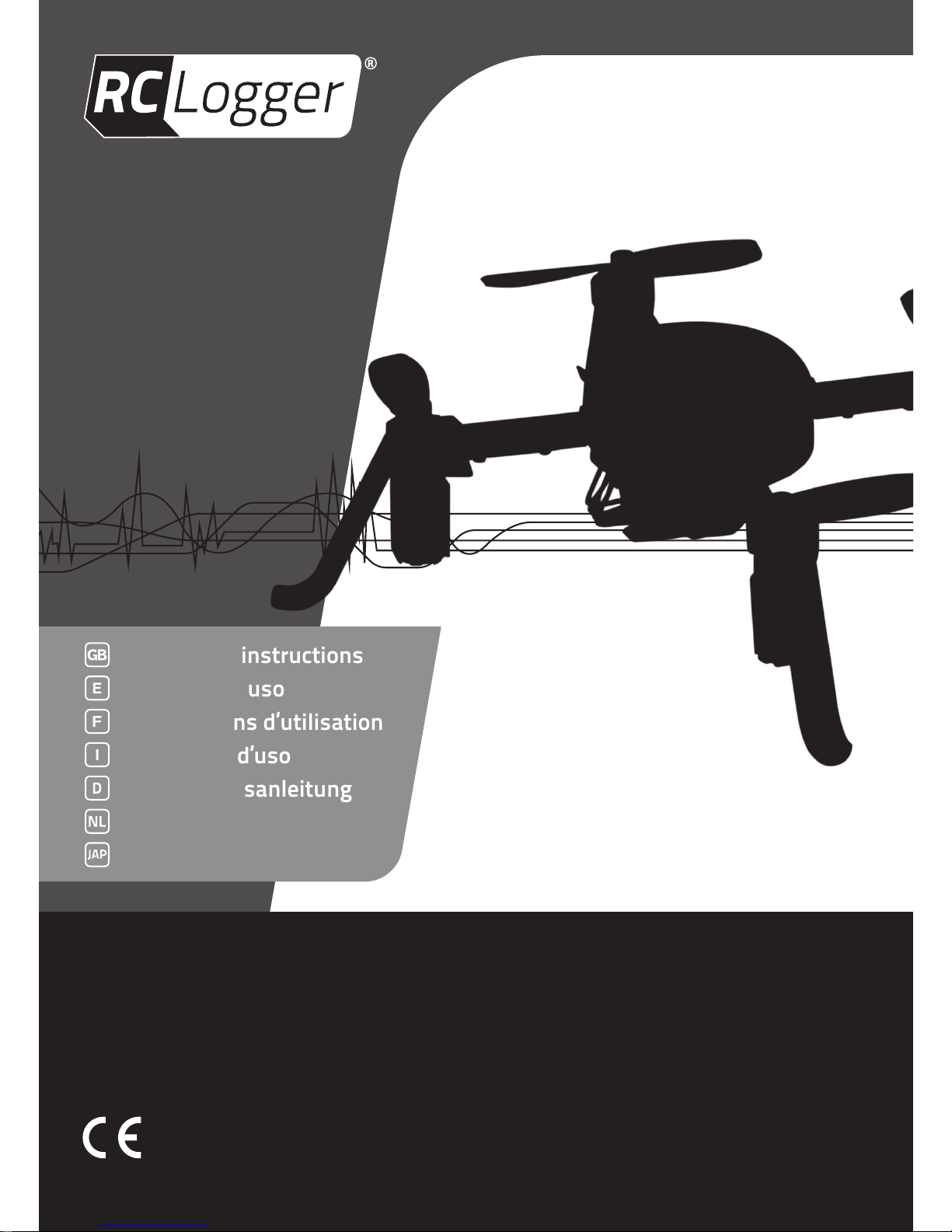
Operating instructions
Manual de uso
Instructions d’utilisation
Istruzioni d’uso
Bedienungsanleitung
Gebruiksaanwijzing
取扱説明書
RC EYE One S Page 3 – 42
Página 43 – 82
Page 83 – 123
Pagina 124 – 163
Seite 164 – 204
Pagina 205 – 244
ページ245 – 285
88005RC (mode 1)
88006RC (mode 2)
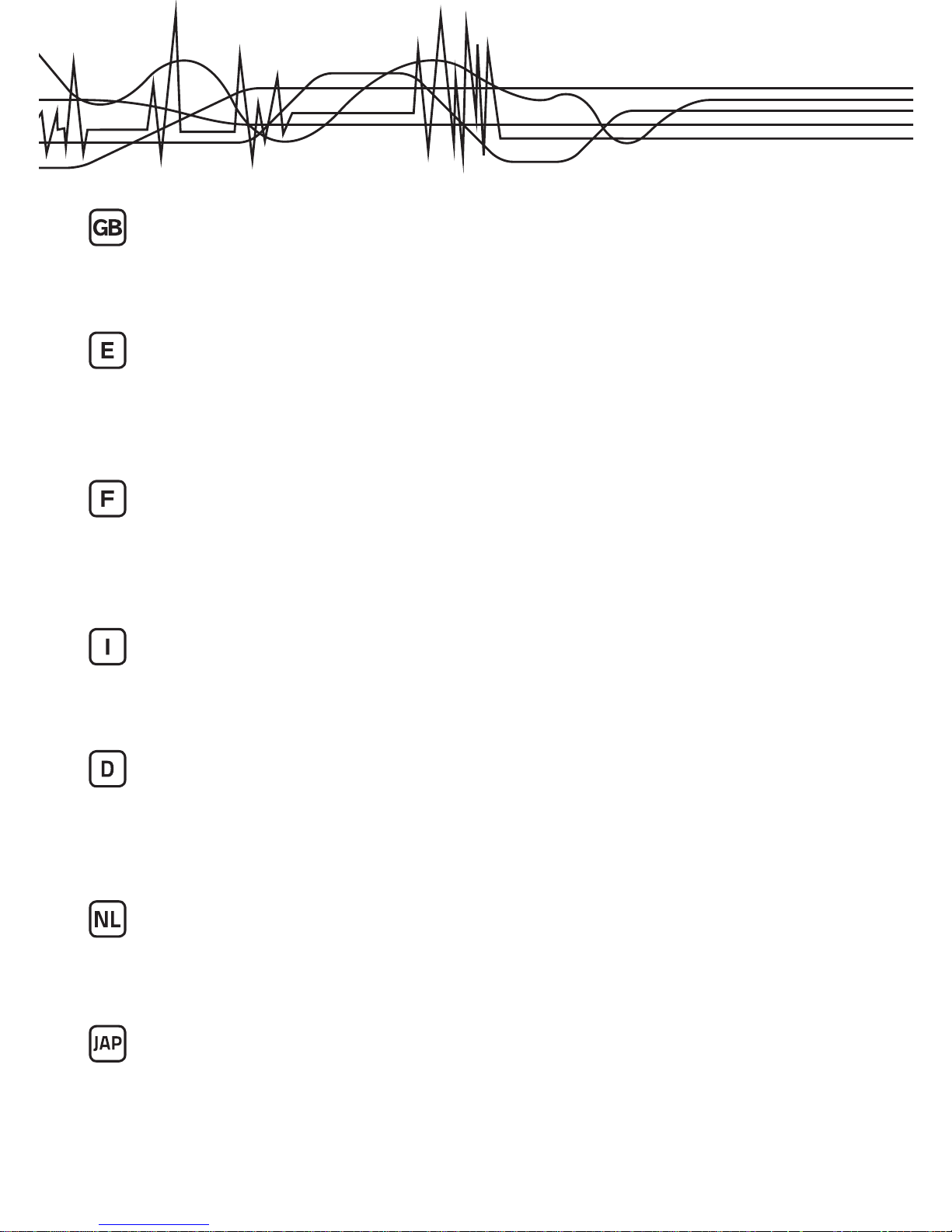
2
These Operating Instructions accompany this product. They contain important information on
setting up and using the device. You should refer to these instructions, even if you are buying this
product for someone else. Please retain these Operating Instructions for future use! A list of the
contents can be found in the Table of contents, with the corresponding page number, on page 3.
Estas instrucciones de operación acompañan este producto. Contienen información importante
sobre cómo congurar y utilizar el dispositivo. Debe consultar estas instrucciones, incluso si está
comprando este producto a otra persona. ¡Por favor, conserve este manual para uso futuro! Se
puede encontrar una lista de los contenidos en índice, con el número de página correspondiente,
en la página 43.
Ces Instructions d’utilisation accompagnent ce produit. Elles contiennent des informations
importantes sur la conguration et l’utilisation de l’appareil. Vous devez vous référer à ces
instructions, même si vous avez acheté ce produit pour une tierce personne. Veuillez conserver
ces Instructions d’utilisation pour une utilisation future ! Une liste des éléments contenus se trouve
dans la Table des matières, avec le numéro de page correspondant, à la page 83.
Queste istruzioni operative fanno parte del prodotto. Contengono importanti informazioni
sull’impostazione e sull’utilizzo del dispositivo. Far riferimento a queste istruzioni anche se acquistate
questo prodotto per altri. Conservare le istruzioni per una futura consultazione! Nell’Indice è presente un
elenco dei contenuti con il numero di pagina corrispondente, a pagina 124.
Diese Bedienungsanleitung bezieht sich nur auf dieses Produkt. Sie enthält wichtige Informationen
zur Sicherheit und Verwendung des Gerätes. Sie sollten diese Anweisungen beachten, auch wenn
Sie dieses Produkt für jemanden anderen kaufen. Bitte heben Sie diese Anleitung zum späteren
Nachschlagen auf! Eine Liste mit dem Verpackungsinhalt nden Sie im Inhaltsverzeichnis mit der
entsprechenden Seiten Nummer, auf Seite 164
Deze gebruiksaanwijzing hoort bij dit product. Het bevat belangrijke informatie over het instellen en
gebruiken van het apparaat. U moet deze instructies opvolgen, zelfs als u dit artikel voor iemand anders
koopt. Bewaar deze gebruiksaanwijzing voor toekomstig gebruik! Een overzicht van de inhoud is te
vinden in de inhoudsopgave, met het corresponderende paginanummer, op pagina 205.
これらの取扱説明書はこの製品に関するものです。これらの取扱説明書には、
この製品のセットアップと使用に関する重要な情報が記載されています。この
製品をご自身のためではなく、贈り物としてお買い上げいただく場合でも、こ
の取扱説明書をよくご覧下さい。今後のために、この取扱説明書を保管してお
くようにして下さい。記載内容については245ページの目次の各項目に対応す
るページをご覧下さい 。

3
Table of ConTenTs
1. Introduction 4
2. Intended use 5
3. Delivery content 5
4. Safety instructions 5
5. Product description 8
6. Operating elements 9
7. Start preparations 10
8. Operating elements of the transmitter and RC EYE One S 12
9. Safety installation 14
10. Information for First Take-Off 16
11. The rst take-off 32
12. Binding 2.4 GHz TX and RX 34
13. 2.4 GHz Frequency Hopping – “FHSS” 34
14. Maintenance, care and repair 34
15. Disposal 38
16. Spare parts 38
17. FCC Compliance Statement 40
18. Product support 41
19. Technical data 41
20. RC EYE One S Preliminary Release Notes 42
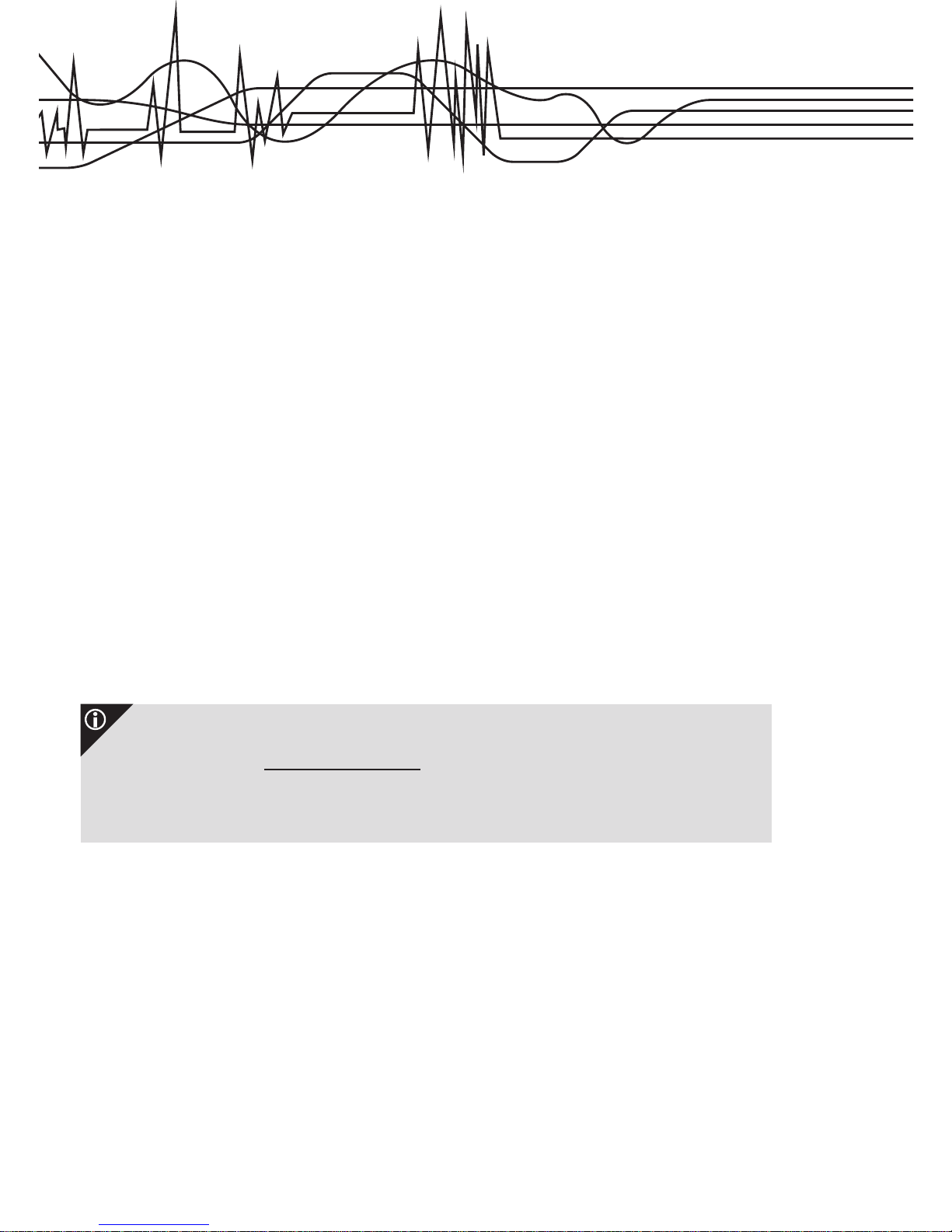
4
1. InTroduCTIon
Dear customer,
Thank you for making the excellent decision to purchase this RC Logger® product. You now have a highquality product with a name that represents outstanding products.
This product complies with the applicable National and European standards and regulations. We kindly
request the user to follow the operating instructions, to preserve this condition and to ensure safe operation!
These operating instructions relate to this product. They contain important notices on commissioning and
handling. Please take this into consideration when you pass the product on to third parties.
Please keep these instructions for further reference!
All company names and product designations contained herein are trademarks of the respective owners.
All rights reserved.
We wish you a great deal of enjoyment with your new RC Logger® product!
Please download the latest version of the operating instructions from
our website at www.rclogger.com. Navigate to the product page and
open the “Downloads” tab. Click on “Operating instructions” to start the
download.
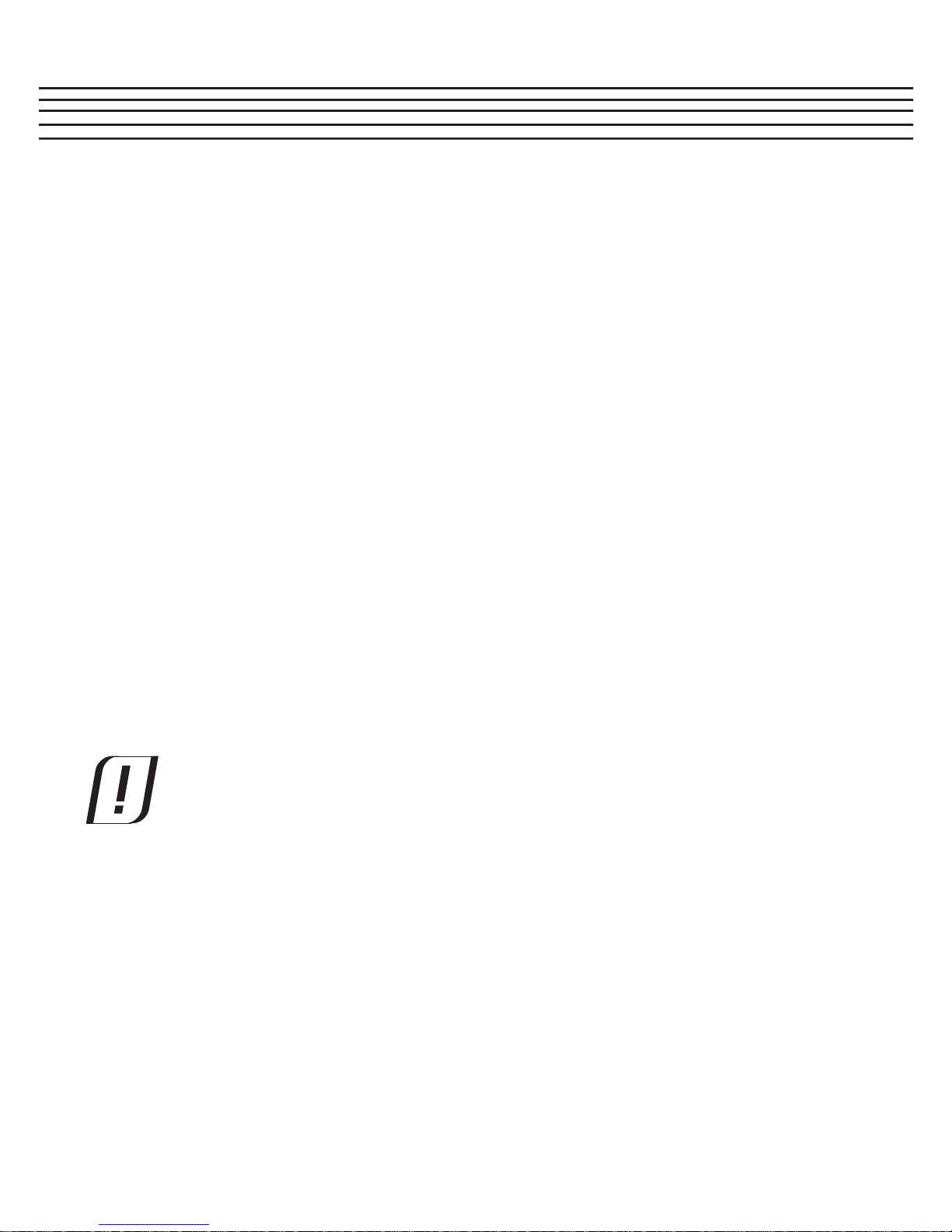
5
2. InTended use
The model “RC EYE One S” is a model helicopter solely designed for private use in the model making area
and the operating times associated with this. This system is not suitable for other types of use. Any use
other than the one described above damages the device. Moreover, this involves dangers such as short
circuit, re, electric shock, etc. Observe the safety information under all circumstances! The product must
not become damp or wet. This product is not a toy and not suitable for children under 14 years of age.
For safety and approval purposes (CE), you must not rebuild and/or modify this product. If you use the
product for purposes other than those described above, the product may be damaged. In addition, improper
use can cause hazards such as short circuiting, re, electric shock etc. Read the instructions carefully and
keep them. Make this product available to third parties only together with its operating instructions.
3. delIvery ConTenT
> 1 x RC EYE One S
> 1 x LiPo battery (2 x 3.7 V 350 mAh)
> 1 x USB LiPo Charger
> 4 x Replacement Propeller (2 x black, 2 x red)
> 1 x Remote control (transmitter)
> 2 x AAA Battery
> Operating instructions
4. safeTy InsTruCTIons
read the operating instructions carefully and especially observe the safety information.
If you do not follow the safety instructions and information on proper handling in this
manual, we assume no liability for any resulting personal injury or damage to property.
such cases will invalidate the warranty/guarantee.
Persons / Product
> The device is not a toy. Keep it out of the reach of children and pets.
> Do not leave packaging material lying around carelessly. These may become dangerous playing
material for children.
> The product must not become damp or wet. As delicate control electronics are used in the
“RC EYE One S” which are also sensitive to temperature uctuations and are optimised for a particular
temperature range, operation below 0°C is to be avoided.
> Do not place the product under any mechanical stress.
> If it is no longer possible to operate the product safely, take it out of operation and protect it from any
accidental use. Safe operation can no longer be guaranteed if the product:
- is visibly damaged,
- is no longer working properly,
- has been stored for extended periods in poor ambient conditions or
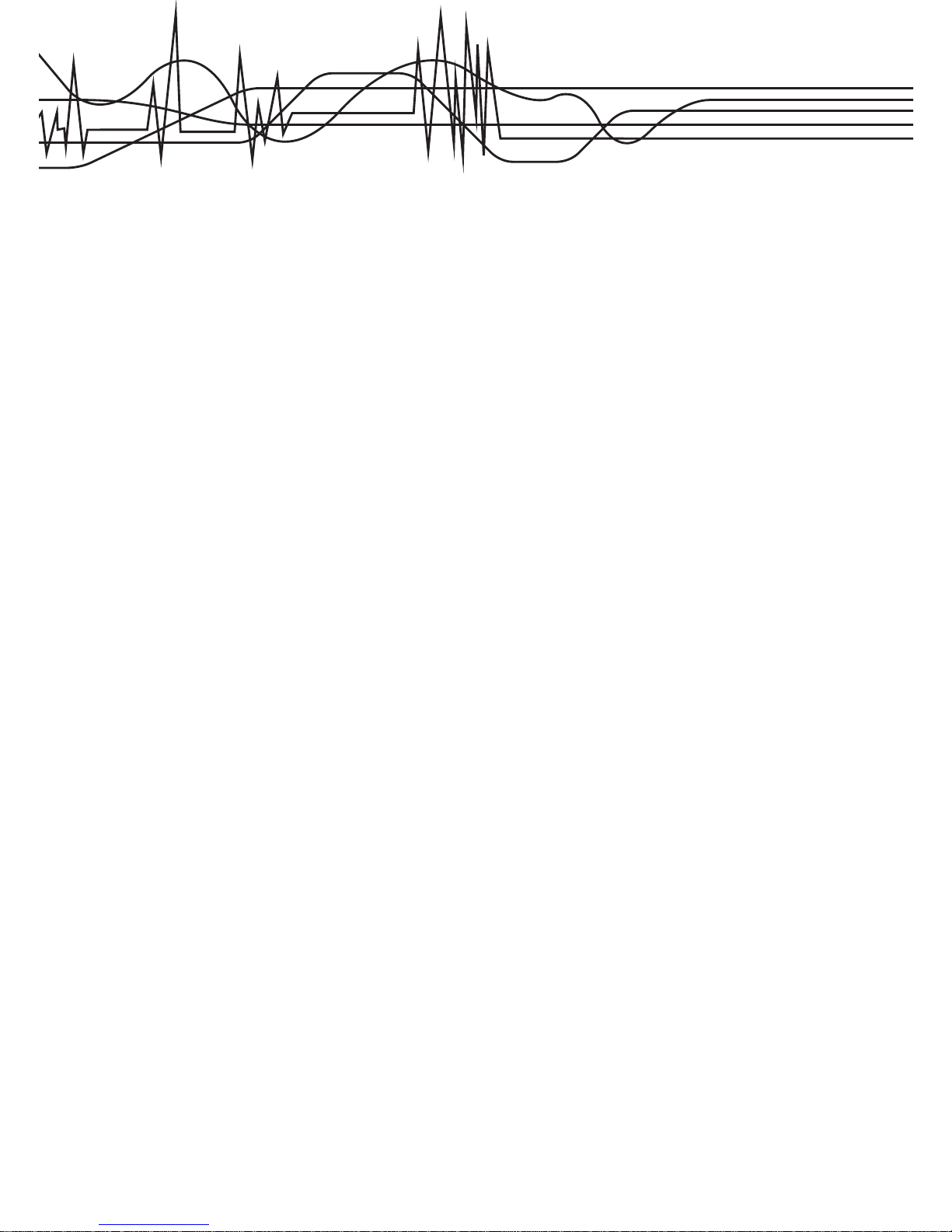
6
- has been subjected to any serious transport-related stresses.
> Handle the product carefully. Jolts, impacts or a fall even from a low height can damage the product.
before commissioning
> Regularly check the functional reliability of your model and the remote control system. Watch out for any
visible damage such as defective plug connections or damaged cables.
> All moving parts of the model must run smoothly but should not have any play in their bearings.
> Check before each operation the correct and secure position of the propellers.
> The ight battery required for operation must be charged according to these operating instructions.
> Ensure sufcient residual capacity (battery tester) of the batteries inserted in the transmitter. If the
batteries are empty, always replace the complete set, never individual cells only.
> Always switch on the remote control (transmitter) rst. Please ensure that when you turn on the
transmitter the throttle control is set to the lowest setting (motors off)! Then the ight battery of the model
may be connected. Otherwise, unexpected reactions of the model may occur and the rotors might run
unintentionally!
> When the rotors are running, make sure that neither objects nor body parts are in the rotating and
suction area of the propellers.
during operation
> Do not take any risks when operating the model! Your own safety and that of your environment is solely
down to you being responsible when dealing with the model.
> Improper operation may cause serious injury and property damage! Therefore make sure to keep a
sufciently safe distance to persons, animals or objects during operation.
> Select an appropriate location for the operation of your model.
> Fly your model only if your ability to respond is unrestricted. The inuence of tiredness, alcohol or
medication can cause incorrect responses.
> Do not direct your model towards spectators or towards yourself.
> Motor, electronics and ight battery may heat up during operation of the model. For this reason, wait for
5 to 10 minutes before recharging or replacing the ight battery.
> Never switch off the remote control (transmitter) while the model is in use. After landing, always
disconnect the ight battery rst. Only then may the remote control be switched off.
> In case of a defect or a malfunction, remove the problem before using the model again.
> Never expose your model or the remote control to direct sunlight or excessive heat for an extended
period of time.
> In the case of a severe crash (e.g. from a high altitude) the electric gyro sensors can be damaged and/or
misadjusted. Therefore, full functionality must be tested before ying again without fail!
> In the event of a crash, the throttle should be immediately reduced to zero. Rotating propellers may
be damaged if they come into contact with obstacles. Before ying again, these should be checked for
possible tears or breakages!
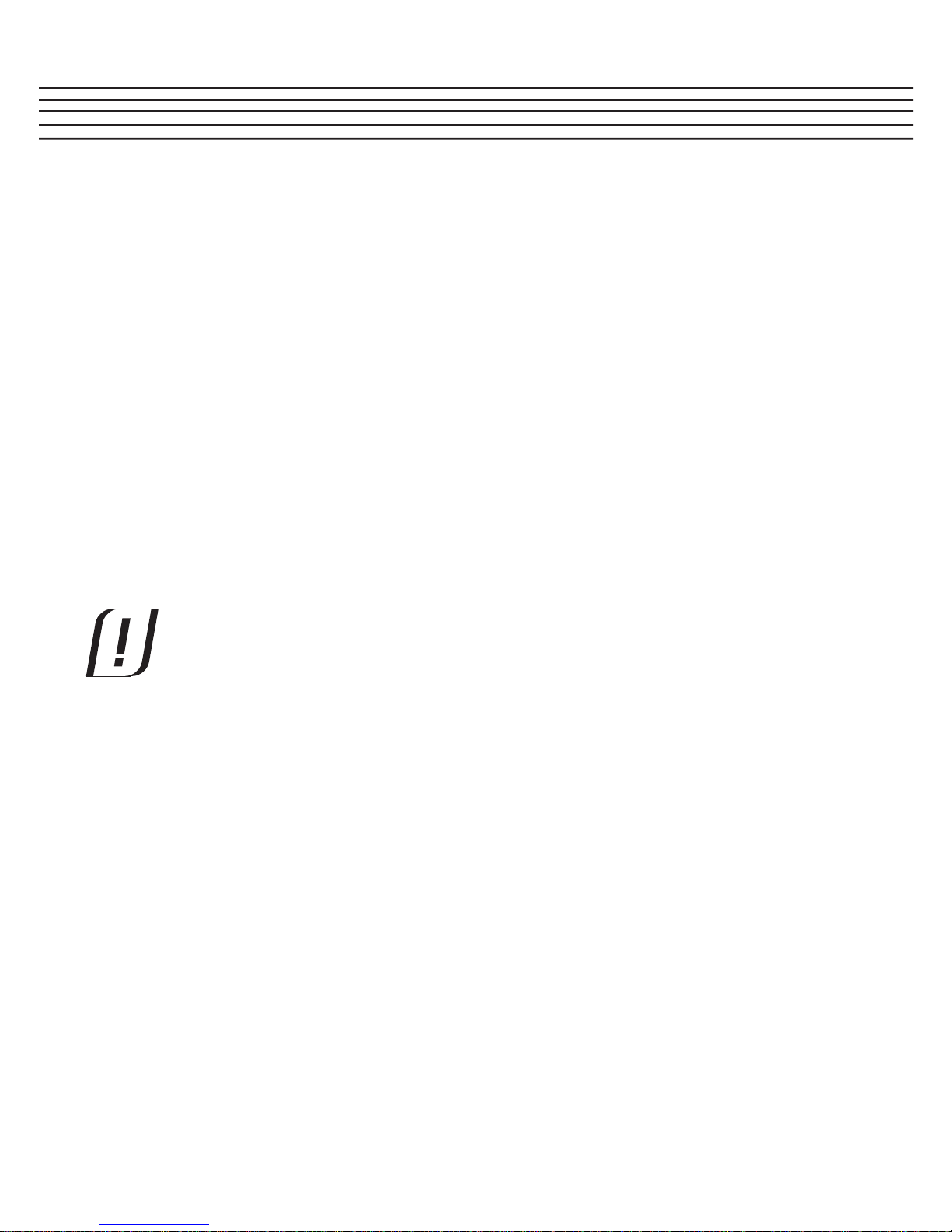
7
> To avoid damage to the “RC EYE One S” helicopter through crashing due to low voltage of the
rechargeable battery through total discharge, we recommend that you respect the low voltage light
signals without fail.
batteries
> Correct polarity must be observed while inserting the batteries.
> Batteries should be removed from the device if it is not used for a long period of time to avoid damage
through leaking. Leaking or damaged batteries might cause acid burns when in contact with skin,
therefore use suitable protective gloves to handle corrupted batteries.
> Batteries must be kept out of reach of children. Do not leave the battery lying around, as there is risk,
that children or pets swallow it.
> All the batteries should be replaced at the same time. Mixing old and new batteries in the device can lead
to battery leakage and device damage.
> Batteries must not be dismantled, short-circuited or thrown into re. Never recharge non-rechargeable
batteries. There is a risk of explosion!
> Never mix batteries and rechargeable batteries!
liPo batteries
After the ight, the LiPo ight battery must be disconnected from the electronics system
of the “RC EYE One S”. Do not leave the LiPo ight battery connected to the helicopter
electronic system when you do not use it (e.g. during transport or storage). otherwise
the LiPo ight battery may be fully discharged. This would destroy it and render it
unusable! There is also a danger of malfunction due to interferences. The rotors could
start up inadvertently and cause damage or injury.
There is the risk of re or explosion by the rechargeable battery. Rechargeable LiPo
batteries in particular are very susceptible to moisture due to the chemicals they
contain! Do not expose the charger or LiPo ight battery to high/low temperatures
or to direct solar radiation. When handling liPo batteries, observe the special safety
information of the battery manufacturer!
> Never charge the LiPo ight battery immediately after use. Always leave the LiPo ight battery to cool
off rst (at least 5-10 minutes).
> Only use the included USB LiPo charger or the “RC EYE OneStation” (89041RC) to charge the ight
battery.
> Only charge intact and undamaged batteries. If the external insulation of the rechargeable battery is
damaged or if the rechargeable battery is deformed or bloated, it must not be charged. In this case, there
is immediate danger of re and explosion!
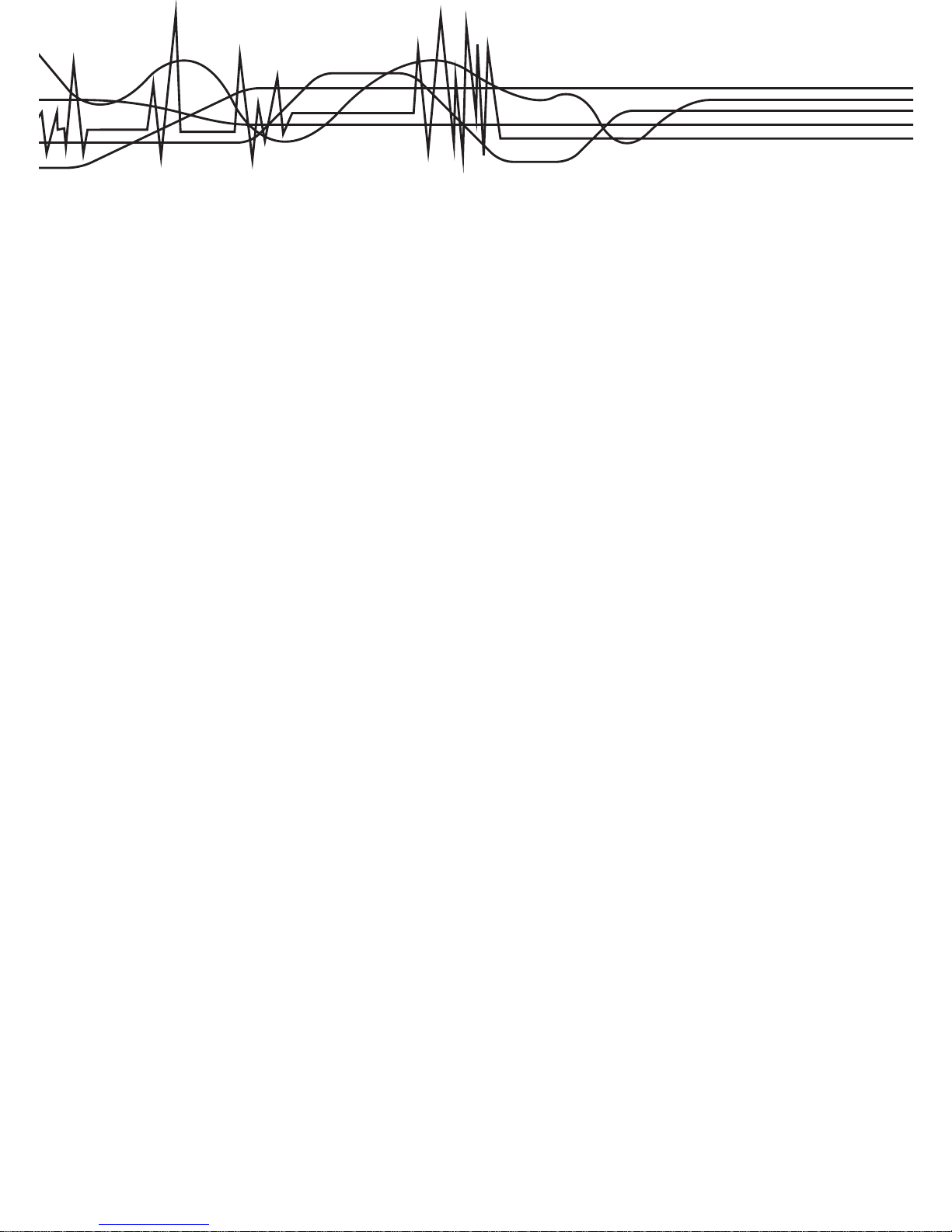
8
> Never damage the exterior of a LiPo ight battery. Never cut the covering foil. Never stab any LiPo ight
batteries with pointed objects. There is a risk of re and explosion!
> Remove the LiPo ight battery that is to be charged from the model and place it on a re-proof support
(e.g. a plate). Keep a distance to ammable objects (use USB extension cable if required).
> As the charger and the rechargeable LiPo ight battery both heat up during the charging procedure, it is
necessary to ensure sufcient ventilation. Never cover the charger or the LiPo ight battery! Of course,
this also applies for all other chargers and rechargeable batteries.
> Never leave LiPo batteries unattended while charging them.
> Disconnect the LiPo ight battery from the charger when it is fully charged.
> Chargers may only be operated in dry rooms. The charger and the LiPo ight battery must not get
damp or wet.
Miscellaneous
> Consult an expert when in doubt about operation, safety or connection of the device.
> Maintenance, modications and repairs are to be performed exclusively by an expert or at a qualied
shop.
> If you have questions which remain unanswered by these operating instructions, contact our technical
support service or other technical personnel.
5. ProduCT desCrIPTIon
The electric helicopter model “RC EYE One S” is a pre-assembled helicopter-like ight model with four
rotors. In the professional eld, such ight devices are already used for the most diverse of tasks. The
latest micro processor controlled electronics with position control and acceleration sensor stabilise the
“RC EYE One S”.
High-quality direct current engines in connection with a specially developed control permit a long, powerful
ight operation. The new control and electronic self-stabilisation lead to great ight properties. Different
ying programmes ensure that both beginners and experts will be able to have fun.
The ight model can be operated both indoors and outdoors during calm weather conditions. The in-built
electronic controls can balance out small undesired changes to the ight altitude, but cannot remove them
completely. As the “RC EYE One S” weighs less than 100 grams, it reacts sensitively to wind or draughts.
Three different ight modes (beginner, sports, expert) may be selected. The model therefore is designed for
beginners as well as experienced model helicopter pilots. Tap the model’s full potential by regular practice.
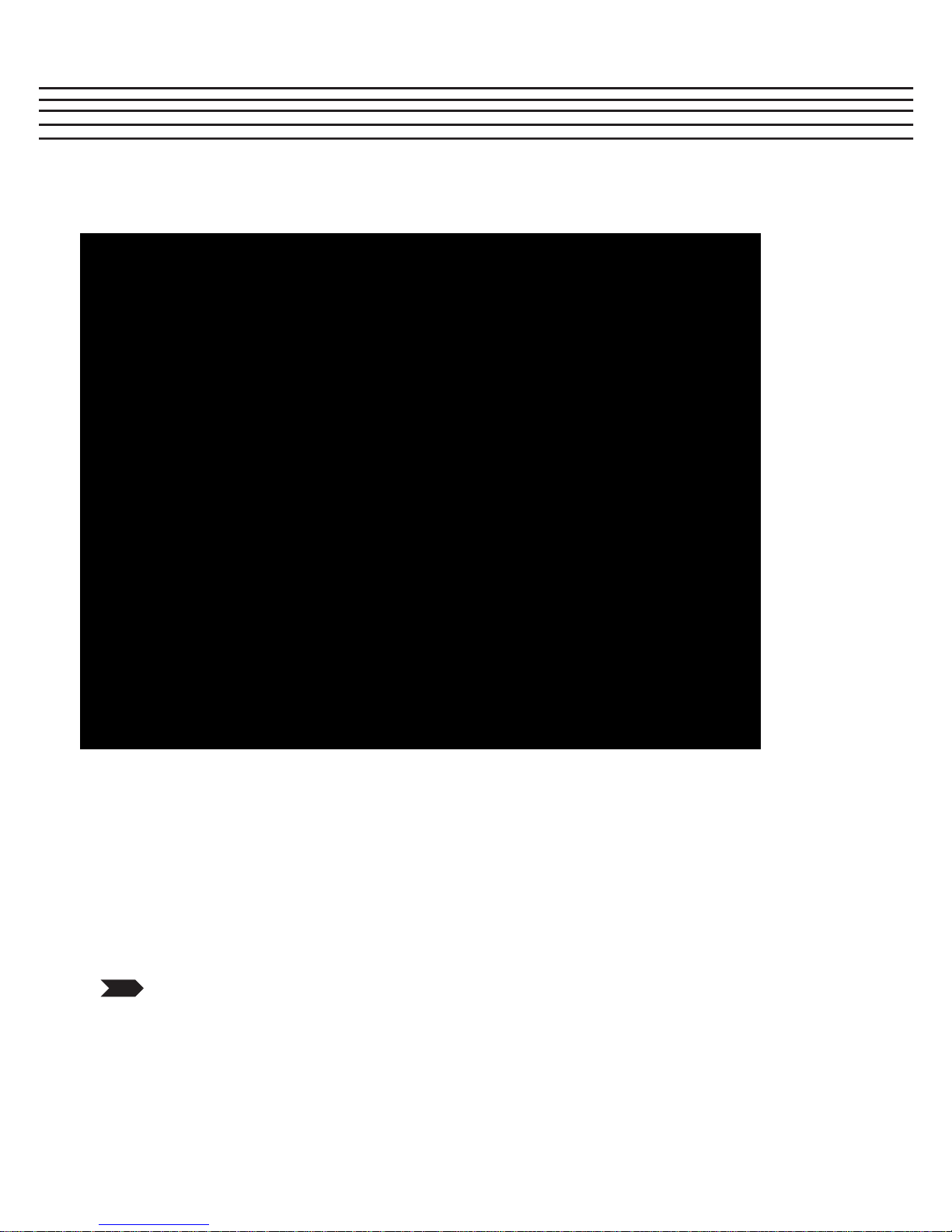
9
6. oPeraTIng eleMenTs
1. Pre-assembled “RC EYE One S”
2. Remote Control
3. USB LiPo Charger
4. 1 x LiPo battery (2 x 3.7 V 350 mAh)
5. 2 x AAA Battery
6. Two replacement propellers, counter-clockwise
7. Two replacement propellers, clockwise
The spare part list can be found on our website www.rclogger.com in the accessories section
for the respective product.
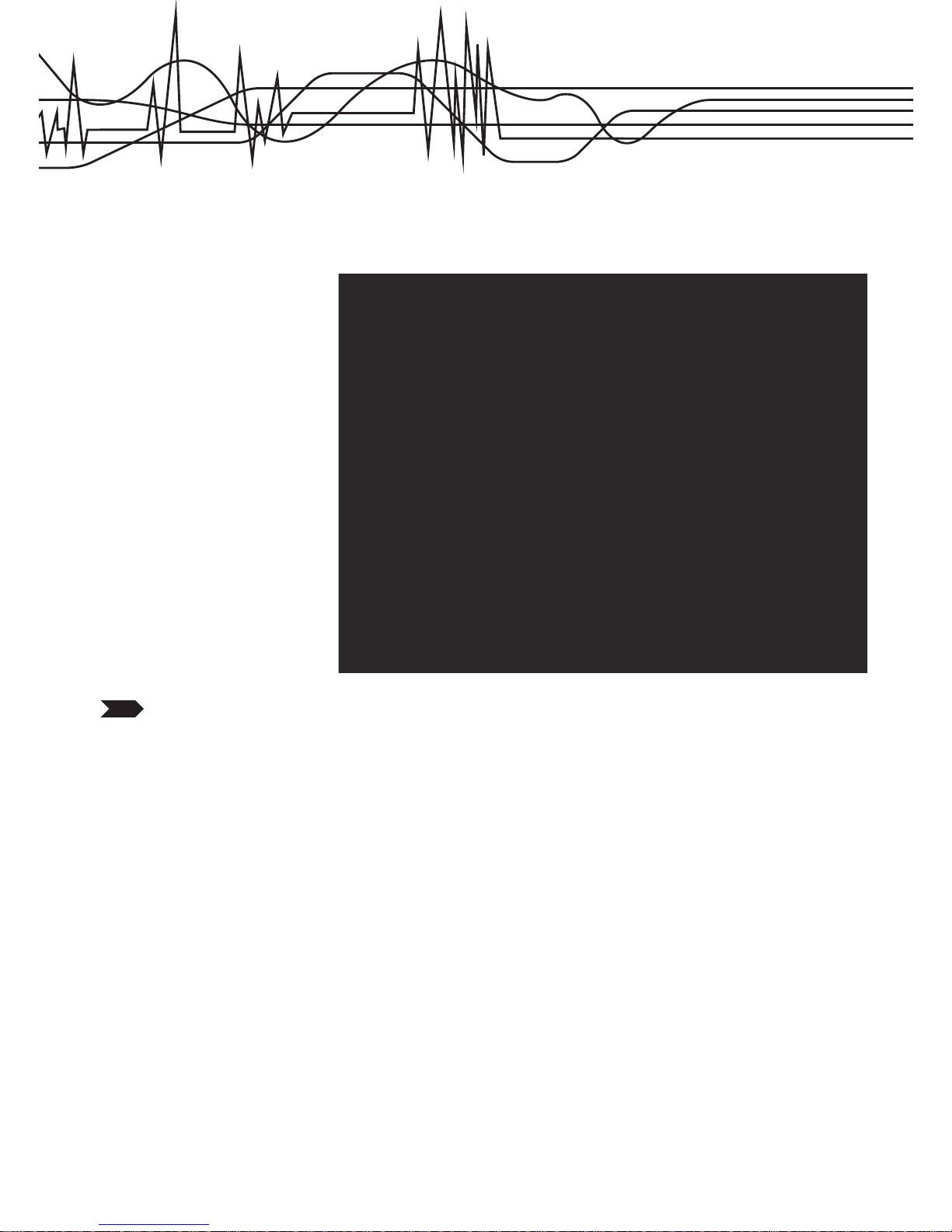
10
7. sTarT PreParaTIons
Inserting batteries in the transmitter
1. Remove the battery
compartment lid (1) of the
transmitter. You need to
push the lever (2) down
slightly for this.
2. Insert two micro/AAA size
batteries with the correct
polarity (3). Observe the
corresponding icons in the
battery compartment. Insert
the battery compartment lid
again.
Operation of the transmitter with rechargeable batteries is not recommended because of
the lower cell voltage (battery = 1.5 V, rechargeable battery = 1.2 V) and the self-discharge
of rechargeable batteries. Quick feedback of the transmitter on low charge status of the
transmitter power supply would result.
Since the transmitter requires very little power, batteries will keep much longer. We recommend
the use of high-quality alkaline batteries.
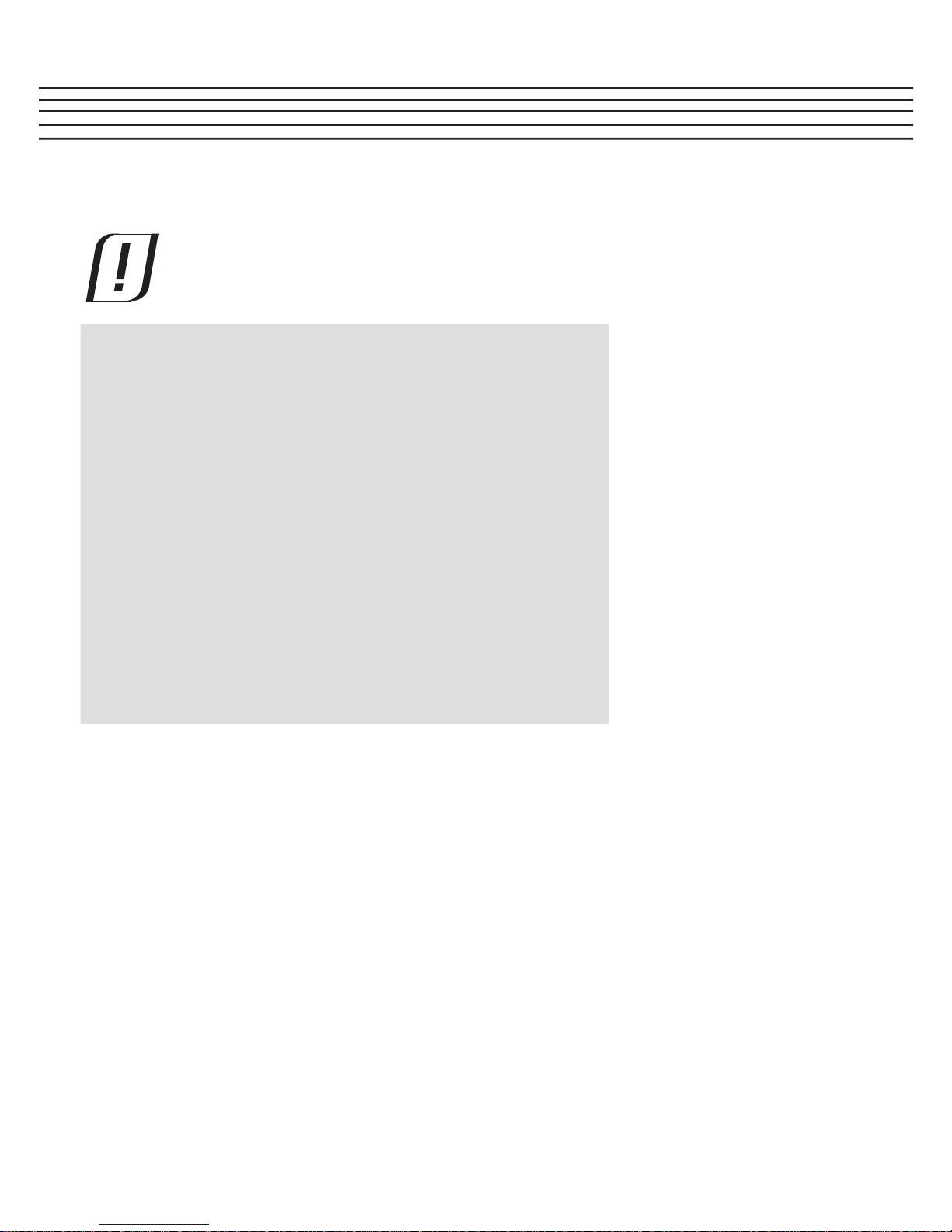
11
Charging the ight battery
do not use any computer or notebook usb port to connect power to the usb charger
because it may be damaged. USB ports also usually are limited to a current of max.
500 ma. only use the battery included or the supplementary battery from 89029rC.
1. Use a suitable plug-in mains adapter or a cigarette lighter adapter with one USB output socket each
(output 5 V/DC, at least 1.5 A).
2. Connect the USB LiPo charger included (1) to a USB mains adapter (2) or a cigarette lights USB adapter
with its USB plug. The plug-in charger (or adapter) must have a current resilience of at least 1.5 A!
3. Then connect the plug-in charger to a mains socket. The LEDs (3) in the charger ash.
4. Connect the ight battery (4) to the charger socket (5) in the correct polarity. Observe the plug contour
for this. If the battery is not defective (high-Ohmic/interrupted) and mains supply is warranted, charging
commences. This is indicated by the two red LEDs (3 = charge indicator).
The following LED displays are possible:
The red LED is permanently lit: The charging process is running
The red LED ashes: Defective battery and/or bad contact of the plugs
The red LED goes off: Battery is fully charged or no rechargeable battery or a fully
charged battery is connected
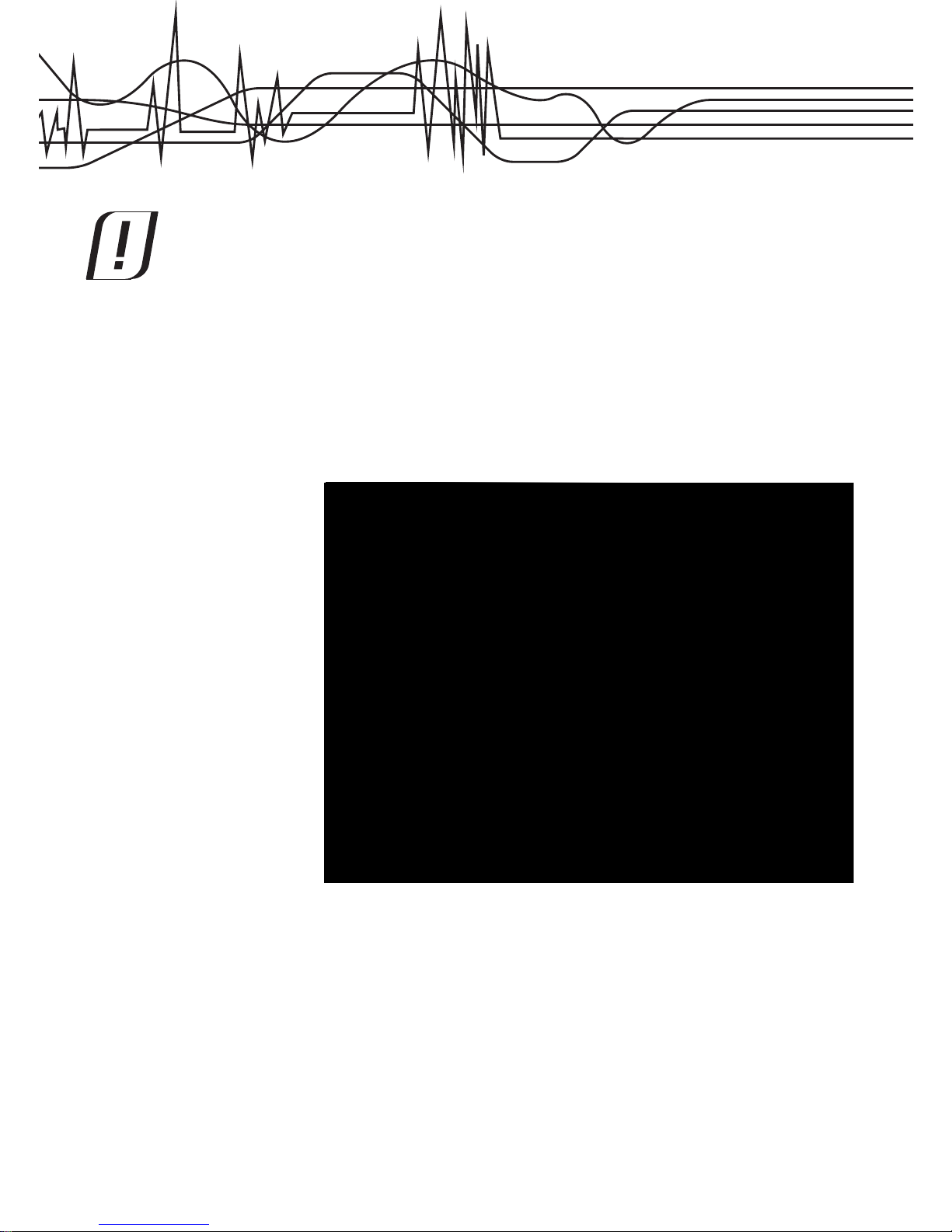
12
Individual battery cells of a battery pack are usually different. The usb charger has
two separate chargers integrated. Therefore, it is possible that a battery cell is already
charged (led off) and the other battery cell is still being charged (led on). Wait until
both leds have gone out before unplugging the battery.
The plug at the ight battery must be connected in a special manner. Therefore, the ight
battery cannot be charged with conventional liPo chargers. Therefore, use the included
USB charger from the delivery only to charge the ight battery.
8. oPeraTIng eleMenTs of The TransMITTer and rC eye one s
88005rC (mode 1) Transmitter
1. Button on/off
2. Button MODE
3. Control stick right (throttle
and aileron)
4. Aileron trimming
5. Control stick left (elevator
and rudder)
6. Elevator trimming
7. Rudder trimming
8. ACRO button
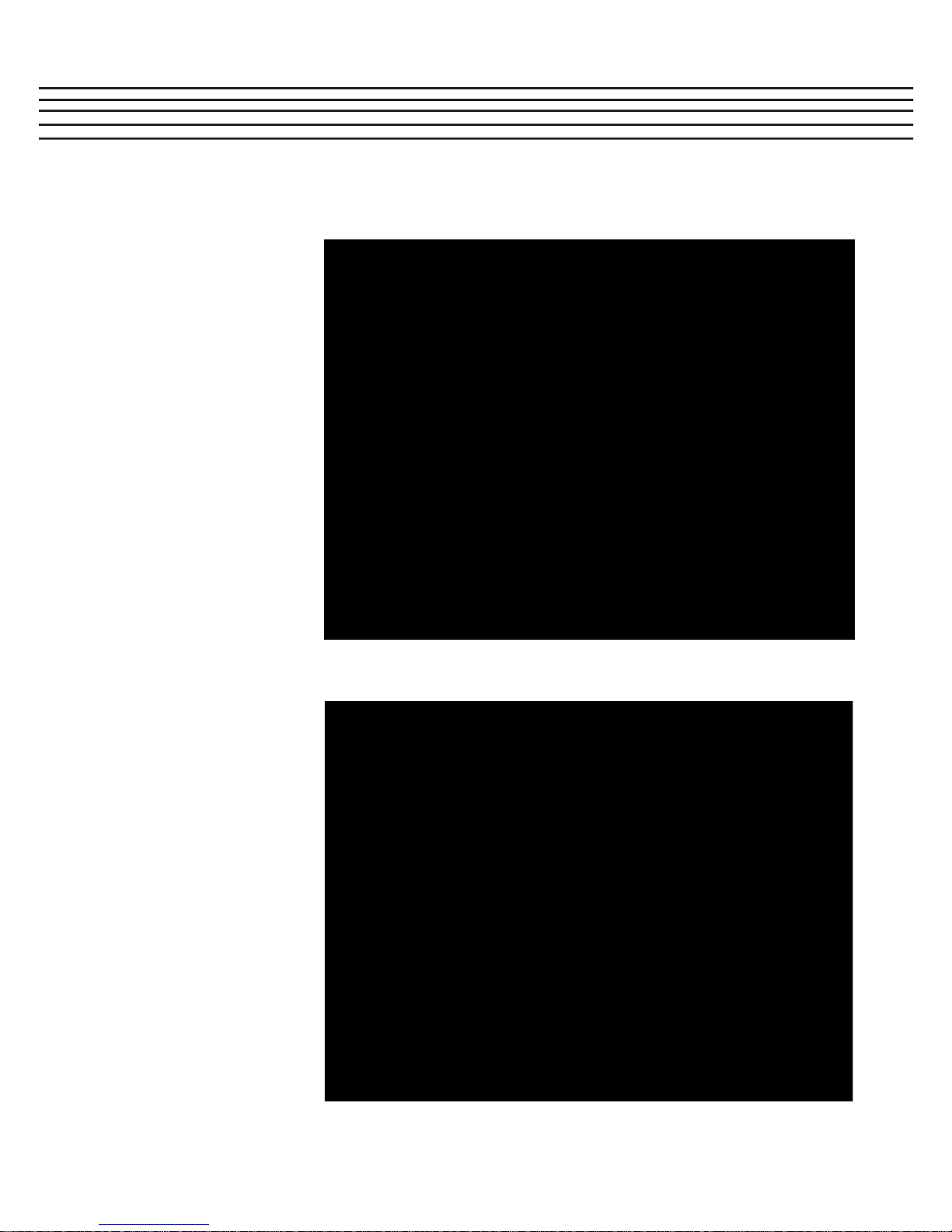
13
88006rC (mode 2) Transmitter
1. Button on/off
2. Button MODE
3. Control stick left (throttle
and rudder)
4. Rudder trimming
5. Control stick right (aileron
and elevator)
6. Elevator trimming
7. Aileron trimming
8. ACRO button
Model Top
1. Propellers front
(red propellers)
2. Propellers rear
(black propellers)
3. LED for status display

14
Model bottom
1. Bind button
2. Hook-and-loop tape for
battery fastening
3. Connection socket for ight
battery
4. Battery holder
9. safeTy InsTallaTIon
The “RC EYE One S” has a range of safety devices in the transmitter and model which protect
the model from damage and/or should reduce possible damage to a minimum. The protection
mechanisms are identied by LED indicators (model) or an acoustic warning signal (transmitter).
Transmitter
> The charge condition of the inserted batteries is inspected every time the transmitter is switched on. If
the charge condition is too low, the transmitter switches off immediately again. The transmitter signals
this by three subsequent warning sounds.
> The charge condition is continually inspected while the transmitter is in operation. If the charge condition
drops below a certain value, the transmitter also signals this with a triple warning sound. In this case,
stop ying at once and replace the batteries of the transmitter.
> The transmitter also has a deactivation automatic integrated. If no control element is operated for more
than ve minutes, the transmitter switches off automatically.
> TX with xed timer function:
Alarm I : 4 min 1 x beep [3 sec pause], 1 x beep [3 sec pause], 1 x beep [3 sec pause], 1 x beep
Alarm II : 5 min 2 x beep [3 sec pause], 2 x beep [3 sec pause], 2 x beep [3 sec pause], 2 x beep
Alarm III : 6 min 3 x beep [3 sec pause], 3 x beep [3 sec pause], 3 x beep [3 sec pause], 3 x beep
Alarm IV : 7 min 4 x beep [3 sec pause], 4 x beep [3 sec pause], 4 x beep [3 sec pause], 4 x beep

15
Model
> The LED in the “RC EYE One S” shows if the transmitter is “bound” to the model and reception of the
control signal is proper. This is displayed by a ashing LED. The LED ashes in the colour of the ight
mode that is set.
> If there is any interference with reception, the LED is continually lit in the colour of the set ight mode.
If reception interferences are permanently present in ight operation, the motors are switched off after
approx. ve seconds (emergency landing initiated).
> Short-term reception interferences are ignored by the “RC EYE One S” by the last control signals of the
transmitter retaining the last ight condition in connection with the integrated sensors.
> The “RC EYE One S” constantly monitors the voltage of the connected batteries. If it falls below a critical
level over a particular period of time, it will be indicated by an orange ashing LED.
> If the voltage undercut is permanently below a certain value, the LED is lit permanently orange. In this
case, an emergency landing is initiated after a short period and the motors and LED are deactivated.
The LED in the “RC EYE One S” ashes either green (beginners), orange (sports) or red
(expert), depending on the ight mode set. At short-term undercut of the undervoltage display,
the LED ashes green/orange in beginner’s mode.
In sports mode, the LED ashes irregularly at undervoltage recognition. If the voltage undercut
is present permanently, the LED is lit orange permanently independently of the ight mode set.
If the “RC EYE One S” is connected to a non-fully charged battery, this can also lead to
undervoltage detection and the motors do not start. In this case, fully charge the ight battery
rst and then try the take-off once again.
As another safety measure, the motors are switched off once one or several propellers are blocked. If this
is the case, the LED in the model ashes red at a quick rhythm. To reset this condition in the electronics,
disconnect the ight battery and connect it again.

16
10. InforMaTIon for fIrsT Take-off
For a simpler and consistent explanation of steering, classic terminology is used here as well.
This comes from ight language and is widely used.
Direction descriptions are always to be interpreted from the perspective of a “virtual” pilot in the
model. The two red propellers are considered direction indicators. They mean “front”.
88005RC (mode 1) hover ight
Hovering denotes a ight status in which the “RC EYE One S” neither rises nor falls so that the upwards
directed uplift force is equal to the downwards directed weight. This is achieved about at the central
throttle position. Push the throttle lever (gure 1a) forward to increase the motor speed and lift up the
RC EYE One S. Pulling the throttle lever back causes the “RC EYE One S” to drop. Pulling the throttle lever
back all the way shuts off the engines.
During ight close above the ground and during take-off, turbulence and air ow can be
experienced which may affect the “RC EYE One S”. A quicker response to the controlling
motions and slight swerving of the “RC EYE One S” forwards, backwards or to the side may
result from this. This so-called ground effect is no longer present starting at a ight altitude of
about 50 cm.
Figure 1a

17
Figure 1b
88005rC (mode 1) rudder
Rudder denotes the rotation of the “RC EYE One S” around the rudder axis (vertical axis). This movement
either occurs unintentionally due to the speed torque of the propellers or intentionally as a ight direction
change. For the “RC EYE One S”, this movement is not controlled by a tail propeller, but through speed
variation of the individual propellers to each other. The two red propellers show “front”.
If you move the left control lever (gure 2a) to the left, the “RC EYE One S” will turn to the left. If you move
the control lever to the right, the “RC EYE One S” will turn to the right.
If the RC EYE One S rotates slowly around its own axis in hover ight (direction of the white arrow), the
model must be trimmed with the black trimming button (also in the counter-direction). Push the trimming
button until the RC EYE One S no longer rotates around its own axis.

18
Figure 2a
Figure 2b

19
88005rC (mode 1) elevator
Elevator denotes the movement around the cross axis which can be compared to the nodding of a head.
Through this, the “RC EYE One S” gains ight speed forwards or backwards or decelerates. The two red
propellers show “front”.
If you move the left control lever (gure 3a) to the front, the “RC EYE One S” will oat forwards as a whole.
If you move the control lever to the rear, the “RC EYE One S” will oat backwards. If the “RC EYE One S”
turns slowly to the rear in hover ight (direction of the white arrow), the model must be trimmed with the
black trimming button (also in the counter-direction). Push the trimming button until the “RC EYE One S”
no longer turns away to the rear.
Figure 3a

20
Figure 3b
88005rC (mode 1) aileron
Aileron denotes the movement around the centre line which can be compared to the sideways rolling of
a ball (or the sideways crawl of a crab). In this way, through lifting one side the “RC EYE One S” moves
independent of its forward direction to the side. The two red propellers show “front”.
If you move the right control lever (gure 4a) to the left, the “RC EYE One S” will oat to the left as a whole.
If you move the control lever to the right, the “RC EYE One S” will oat to the right. If the “RC EYE One S”
turns slowly to the left in hover ight (direction of the white arrow), the model must be trimmed with the
black trimming button (also in the counter-direction). Push the trimming button until the “RC EYE One S”
no longer drifts to the left.

21
Figure 4a
Figure 4b

22
88006RC (mode 2) hover ight
Hovering denotes a ight status in which the “RC EYE One S” neither rises nor falls so that the upwards
directed uplift force is equal to the downwards directed weight. This is achieved about at the central
throttle position. Push the throttle lever (gure 5a) forward to increase the motor speed and lift up the
RC EYE One S. Pulling the throttle lever back causes the “RC EYE One S” to drop. Pulling the throttle lever
back all the way shuts off the engines.
During ight close above the ground and during take-off, turbulence and air ow can be
experienced which may affect the “RC EYE One S”. A quicker response to the controlling
motions and slight swerving of the “RC EYE One S” forwards, backwards or to the side may
result from this. This so-called ground effect is no longer present starting at a ight altitude of
about 50 cm.
Figure 5a

23
Figure 5b

24
88006rC (mode 2) rudder
Rudder denotes the rotation of the “RC EYE One S” around the rudder axis (vertical axis). This movement
either occurs unintentionally due to the speed torque of the propellers or intentionally as a ight direction
change. For the “RC EYE One S”, this movement is not controlled by a tail propeller, but through speed
variation of the individual propellers to each other. The two red propellers show “front”.
If you move the left control lever (gure 6a) to the left, the “RC EYE One S” will turn to the left. If you move
the control lever to the right, the “RC EYE One S” will turn to the right. If the “RC EYE One S” turns slowly
to the left in hover ight (direction of the white arrow), the model must be trimmed with the black trimming
button (also in the counter-direction). Push the trimming button until the “RC EYE One S” no longer turns
away to the left.
Figure 6a

25
Figure 6b
88006rC (mode 2) elevator
Elevator denotes the movement around the cross axis which can be compared to the nodding of a head.
Through this, the “RC EYE One S” gains ight speed forwards or backwards or decelerates. The two red
propellers show “front”.
If you move the right control lever (gure 7a) to the front, the “RC EYE One S” will oat forwards as a whole.
If you move the control lever to the rear, the “RC EYE One S” will oat backwards. If the “RC EYE One S”
turns slowly to the rear in hover ight (direction of the white arrow), the model must be trimmed with the
black trimming button (also in the counter-direction). Push the trimming button until the “RC EYE One S”
no longer turns away to the rear.

26
Figure 7a
Figure 7b

27
88006rC (mode 2) aileron
Aileron denotes the movement around the centre line which can be compared to the sideways rolling of
a ball (or the sideways crawl of a crab). In this way, through lifting one side the “RC EYE One S” moves
independent of its forward direction to the side. The two red propellers show “front”.
If you move the right control lever (gure 8a) to the left, the “RC EYE One S” will oat to the left as a whole.
If you move the control lever to the right, the “RC EYE One S” will oat to the right. If the “RC EYE One S”
turns slowly to the left in hover ight (direction of the white arrow), the model must be trimmed with the
black trimming button (also in the counter-direction). Push the trimming button until the “RC EYE One S”
no longer drifts to the left.
Figure 8a

28
Figure 8b
flight Mode
The “RC EYE One S” permits you to choose between three different ight modes depending on your
experience. The button (1) for this is at the bottom of the RC EYE One S.

29
Switching between ight modes
1. Install the ight battery into your RC EYE One S and connect the battery. The RC EYE’s status LED
should go solid green.
2. Make sure that the throttle stick is at full zero. Turn on your TX. The RC EYE’s status LED should start
to ash either, green, orange or red, depending on its last known ight mode. To change the ight
mode press the MODE button twice until you hear a beep sound. One beep indicates that you are
in BEGINNER mode (green ashing LED), two beeps indicate that you are in SPORT mode (orange
ashing LED) and 3 beeps indicate that you are in EXPERT mode (red ashing LED).
Note: You can only change ight modes while not in ight! The unit will retain its last known ight mode.
> LED ashes green = beginner’s mode = strictly limited control commands
> LED ashes orange = sports mode = slightly limited control commands
> LED ashes red = expert mode = no limitation to control commands
In beginner mode, the control commands are limited to permit you learning how to y the “RC EYE One S”
very quickly and easily. This ight mode is recommended for pilots who have no or only very little ight
experience with helicopters or QuadroCopters yet. The beginner’s mode is the basic conguration after
each battery change.
The Sports mode is recommended to pilots who have already collected some experience with other
helicopter or QuadroCopter models. In this mode, the model is much more agile in its control conduct than
in beginner’s mode.
No control signals are limited in expert mode. The stabilisation sensors are clearly reduced in its effect. The
“RC EYE One S” ies like a conventional helicopter or QuadroCopter in this mode. The control properties
are accordingly agile in this. This mode is recommended only to pilots who have already collected a lot of
experience with controlling helicopter or QuadroCopter models.
Acrobatic ight mode
Make sure you have enough space for ipping. The “RC EYE One S” is capable of
ipping indoors, but when you get rst started with performing ips, make sure you
have sufcient open space for practicing and developing your skill! An open area of
minimum 5x5 meters is recommended. Do not attempt to perform acrobatic maneuvers
if you have not fully mastered the sPorT and eXPerT mode as you may damage your
unit, hurt yourself or others. You have been warned! Consult an expert RC pilot to assist
you before you attempt your rst acrobatic maneuver.

30
Before start ipping, it is required to test if all 4 motors are working perfectly. To do
so, push throttle to max while hovering. The copter should ascend straight upwards
without leaning to any direction and without turning in its rudder axis. If the copter does
not ascend straight upwards, change the motor (or only the propeller) where the copter
is leaning to while at full throttle. Perform this step repeatedly until the copter climbs
straight upwards. To prevent injury and property damage always re-perform this test
after a crash or after a part replacement.
Product warranty does not include replacement of parts, compensation for property
damage of any kind, compensation for personal injury or injury to others resulting from
any ight maneuver where recommended safety guidelines have not been followed by
the pilot. you, the pilot are responsible to inspect your unit for perfect condition and
ight readiness before you attempt any kind of ight, regardless whether acrobatic ight
maneuvers or casual ight.
It is strongly recommended that you perform a full visual inspection each time before
you attempt a ight and each time you have encountered a crash, regardless if minor or
major crash. observe the condition of each motor, its motor shaft, its wire connections
and its propeller position and propeller condition. always replace defective parts
immediately. If you are unsure about your products condition consult an experienced
rC pilot or contact customer support at contact@rclogger.com immediately. do not
attempt any further ight until you have conrmed your products condition to be ne
and t for ight.
you have been warned and you have accepted the warnings prior to using the product.
Activating acrobatic ight mode
To enable the acrobatic mode press and hold the ‘ACRO button’ while in ight.
Performing ip or roll
While pressing and holding the left front button on TX (‘ACRO button’) acrobatic mode is activated in
SPORT and EXPERT ight mode only. Status LED ashes fast while acrobatic mode is activated. After
releasing ‘ACRO button’ acrobatic mode is disabled again. When acrobatic mode is active, user can select
ip direction by pushing the nick/roll stick to any max direction. Combined ips (Combined ‘Nick’ and ‘Roll’)
are not allowed.

31
How to get started performing your rst acrobatic ight maneuver
> SPORT mode ip recommendation:
While hovering in about 5 meters height push and hold ‘ACRO button’. Now push the throttle stick to
maximum and after approx. 1 second, push the aileron/elevator stick to the desired direction and release
it again immediately. Hold throttle at maximum until the copter is stabilized and starts ascending again.
‘ACRO button’ can be released as soon as the copter starts ipping. The more power you are using the
less height the copter will lose. In SPORT mode the copter will decrease power by itself while the copter
is upside down.
> EXPERT mode ip recommendation:
While hovering in about 5 meters heights push and hold ‘ACRO button’. Accelerate the copter upwards by
pushing throttle to max. Start ip by pushing aileron/elevator stick to any maximum direction and reduce
throttle to approx 25%. As soon as the copter is back in upright position increase throttle to help the copter
to stabilize again. Compared to the SPORT mode motor power will only be changed by the pilots RC control
inputs and not by the copter itself.
flip it and have fun!
general handling
A “RC EYE One S” is essentially equipped with the handling of a normal helicopter. The differences,
however, are in the detail. For helicopters, the torque balance is stabilised by special gyros (in the rudder
function). For this, there are two different systems: “Normal gyros” or gyros with the “heading lock” function.
Normal gyros stabilise (cushion) the tail propeller against tipping motions which are caused by the pilots
(driving speed and/or elevator changes and/or external inuences (e.g. side wind). A gyro with “heading
lock” function has a holding action against these tipping motions.
Both systems respond after a control command – e.g. ”rudder to the left” and subsequent neutral positioning
with the immediate stopping of the tipping motion.
In your “RC EYE One S”, unlike in standard helicopters, there are six gyros installed for the rudder, elevator
and aileron functions. The installed gyros are – in comparison with standard gyros – neither to be described
as normal gyros nor with “heading lock” function.
The gyros in the “RC EYE One S” are linked together so that after the end of a control command the
“RC EYE One S” always attempts to reach neutral position (hovering ight). Of course, how well this works
depends on the space available, the ight speed and/or the prevailing ight condition, the trim values of the
“RC EYE One S” and external ight conditions e.g. wind.
This control logic is deactivated in expert mode. The position and ight control of the “RC EYE One S”
corresponds to the last control command and is not neutralised.

32
11. The fIrsT Take-off
The operation and handling of remote controlled ight models must be learned! If you
have never steered such a model, start especially carefully and get used to the reactions
of the model to the remote control commands rst. Do be patient! Use the information
from chapter InforMaTIon for fIrsT Take-off as reference.
do not take any risks when operating the product! your own safety and that of your
environment depends completely on your responsible use of the model.
1. Switch off the remote control transmitter by pushing the on/off button. The transmitter conrms this with
a double sound.
2. Put the throttle lever all the way back (engines out).
3. Resets the trims at the transmitter to “0”. For this, push the two associated trim buttons for rudder,
elevator and aileron (also see the gure in OPERATING ELEMENTS OF THE TRANSMITTER AND
RC EYE One S, operating elements 4 and 6 of 88005RC (mode 1) Transmitter / operating elements 4,
6 and 7 of 88006RC (mode 2) Transmitter) in sequence until neutralisation of the trimming is conrmed
with a double sound signal.
4. Then connect the ight battery. For this, push the battery plug into the socket of the “RC EYE One S”
in the correct polarity (also see the gure in OPERATING ELEMENTS OF THE TRANSMITTER AND
RC EYE One S, Model Bottom, element 3; observe plug contours). The LED in the model starts ashing
green after a short period at a correct reception signal (starter mode).
5. Place the ight battery into the intended holder of the “RC EYE One S” and secure it with hook-and-loop
tape (also see the gure in OPERATING ELEMENTS OF THE TRANSMITTER AND RC EYE One S,
Model Bottom, element 2 and 4).
6. Push the button mode (gure 6, item 1) to select the desired mode.
- LED ashes green = beginner’s mode (basic conguration after each battery change)
- LED ashes orange = sports mode
- LED ashes red = expert mode
7. Place the model on a level surface as smooth as possible (e.g. stone oor). A carpet is less suitable
because the landing legs may get caught in the carpet easily.
8. Start the engines by carefully pushing the throttle lever forwards. Ideally, now slowly increase the speed
of the propellers (the throttle) of the “RC EYE One S” until you can see a slight increase of altitude.
Test the aileron and elevator directions just before the “RC EYE One S” starts to hover to ensure that
the transmitter is correctly set. Generally avoid any fast and big controlling motions. Also watch closely
to see whether and in which direction the “RC EYE One S” moves. By using trimming on the remote
control, you can prevent undesired movements.
Important! Never take off with a badly trimmed ight device.

33
9. Then increase the throttle until the “RC EYE One S” is at least 50 cm above the ground. At this height,
you have passed the so-called ground effect and the “RC EYE One S” is more stable in its ight position
and can be controlled more easily. Carefully try to correct a gentle drift with the trim levers for rudder,
elevator or aileron. Once the “RC EYE One S” is high enough in the sky, decrease the throttle until the
“RC EYE One S” hovers. Also observe the notes in chapter INFORMATION FOR FIRST TAKE-OFF.
10. Now you have managed the critical part and can familiarise yourself with the “RC EYE One S” by slow
and careful throttle controlling motions.
11. To land the “RC EYE One S” again, decrease the throttle slightly until the “RC EYE One S” gravitates to
the ground. A somewhat solid touchdown on the ground is no problem and should not be corrected with
jerky throttle movements. Try to touch down where possible in vertical position (“helicopter landing”).
Avoid landing with high horizontal speeds (“airplane landing”).
12. After landing, turn off the motors (pull back the throttle lever).
13. Practice this starting procedure a few times to get a feel for the “RC EYE One S”. Once you are
reasonably sure, you can begin to steer the ight direction with rudder, elevator and aileron. Always
steer slowly and carefully and practice the processes a little before trying a new ight manoeuvre. The
rst ights should not last longer than 30 to 60 seconds each.
14. When you have familiarised yourself a little with the model’s ight properties, you may perform additional
exercises. Start with simple ight manoeuvres like a ying a meter forwards/back (nod function). Then
practice hovering to the left/right (aileron function). When you have the practice you need, start ying
circles and gure eights.
15. If you want to terminate ying, the engine must be switched off after landing. Then disconnect the battery
from the model. Only then must the transmitter be turned off. With the transmitter on, a single signal
sound will be emitted.

34
12. bIndIng 2.4 ghz TX and rX
Before you start binding your TX and RX make sure that you have installed the AAA batteries into the
2.4 GHz transmitter.
1. Install ight battery into your RC EYE One S and connect the battery. The RC EYE’s status LED should
go solid green.
2. Press and hold the ‘bind button’ of the RC EYE One S located next to the battery tray until the status
LED starts to ash red/green.
3. Make sure that the throttle stick is at full zero. Turn the transmitter on (two beeps), turn it off (one beep),
press and hold the ON/OFF button again until you hear a beep sound every 3 seconds. You are now
in binding mode.
4. Wait until the RC EYE’s status LED ashes in the corresponding color related to the selected ight mode
indicating that the binding process has been completed. You need to perform step 1. – 4. within a given
time, otherwise binding will not be successful.
5. Note: The previously known ight mode selection button (now referred to as ‘bind button’) is no longer
used to toggle between different ight modes. It is now only used to enter the binding mode!
13. 2.4 ghz frequenCy hoPPIng – “fhss”
The RC EYE One S transmitter and receiver are based on 2.4 GHz FHSS technology. This modulation
technique is repeatedly switching frequencies during radio transmission with the objective of minimizing
the unauthorized interception and/or jamming other transmitting or receiving devices such as cellphones,
wireless networks, remote controlled toys, virtually any 2.4 GHz operated product. This technology is
commonly referred to as “frequency hopping spread spectrum” or simply “FHSS”.
As a result, users are not required to select a specic radio channel, since this is done automatically via
FHSS. Thus users may operate this product within a geographical area side by side with additional remote
controlled products and other transmitting or receiving devices.
14. MaInTenanCe, Care and rePaIr
regular Cleaning
The “RC EYE One S” is a very simple but nonetheless well-designed ying device. There are no mechanical
parts that need to be lubricated or require special maintenance. However, after each ight operation you
should clean the “RC EYE One S” of possible dirt (wool strings, dust, etc.).
For cleaning, use a dry or slightly damp cloth and avoid contact between water and the electronics,
rechargeable battery and motors.
Do not y without covering the electronics. Please ensure that no moisture enters the inner central piece.
Never y when it is raining!

35
Resetting the gyro ight leveling sensor
In case your ”RC EYE One S” appears to be drifting in one direction, noticeable especially in beginner
mode, you may need to reset the sensor calibration. The drift in one direction after a short period of time
requiring adjusting the trim to regain stable ight where the ”RC EYE One S”may start to drift again after
another short period of time may be related to the following two reasons:
1. A motor shaft might be slightly bent or a propeller is defective resulting in vibrations. Either replacing the
motor(s) or install a complete new set of propellers may solve this issue. Crashing the ”RC EYE One S”,
or exposing it to mechanical stress during transportation typically causes these phenomena.
2. The onboard sensor has lost its factory calibration. Typically this is caused by a hard hit, such as a
crash or repeated crashes, or exposure to high temperature. It could also be related to transport issues.
Mode 1
1. Place the “RC EYE One S” onto an as at as possible level surface.
2. Power on the transmitter, while the ight battery is connected.
3. Move the throttle/aileron stick to bottom right position, and move the elevator/rudder stick fully up
vertically.
4. Hold the sticks at their positions until the transmitter sounds an acoustic signal and the “RC EYE One S”
status LED turns solid.
5. The calibration has been completed, no drift should be observed. In case the “RC EYE One S” still drifts,
the sensor may be defective or vibrations still remain. Please continue to replace all 4 motors until level
ight can be performed.
Mode 2
1. Place the “RC EYE One S” onto an as at as possible level surface.
2. Power on the transmitter, while the ight battery is connected.
3. Keep throttle and rudder stick at zero and move the aileron / elevator (nick, roll) to full top right position.
4. Hold the sticks at this position until the transmitter sounds an acoustic signal and the “RC EYE One S”
status LED turns solid.
5. The calibration has been completed, no drift should be observed. In case the “RC EYE One S” still drifts
the sensor may be defective or vibrations still remain. Please continue to replace all 4 motors until level
ight can be performed.

36
What to do if you experienced your rst crash
An easy way to maintain the products perfect condition is through visually inspecting the ”RC EYE One S”
even after an apparently just slight crash. One of the most common causes is a propeller where the tracking
is out of its alignment. The likely cause for this is a bent motor shaft. Even a slightly bent shaft may have
serious consequences if not rectied quickly.
You can either replace the complete motor, or, what works in almost all cases, use a pair of at pliers and
carefully bend the main shaft back into position. Keep in mind; if you hit an object at high propeller rotation
speed, it is highly likely that a shaft is bent. This is normal and requires your immediate attention!
You can easily visually check if a propeller’s tracking is out of alignment. Hover your RC EYE One S around
2 meters away from yourself at level with your eyes and observe that you can only “see” one straight
rotating line per propeller. If one of the propellers appears to be visible “twice” (two lines), the tracking must
be xed immediately!
What happens if a tracking misalignment is not xed? Well, obviously one motor will have to work much
harder, draws much more power and eventually gets hot and, even best efforts have been made during
product design to prevent most such cases, the ight controller may burn at some point later.
It is strongly suggested to always inspect for damage.
replacing the propellers
attention!
observe the rotating direction of the respective motor and the choice of the
corresponding propeller without fail. If these are incorrectly chosen, the model will
not be able to y and will act in an erratic way when next started! Loss of guarantee/
warranty! The rotating direction is marked on the propellers (“l” or “r”). The mark
“l” or “r” points up. The propellers marked “l” must be installed on the motors that
turn leftwards (counter clockwise). The propellers marked “r” must be installed on the
motors that turn rightwards (clockwise).
If a propeller is damaged in a crash or other action, replace it immediately . This also applies if there are any
ne tears or grazing in the propeller. Due to the high speed, material parts could come loose if the propellers
are damaged and this could lead to damage to or endangerment of the environment.
1. To replace a propeller, pull the damaged propeller from the motor shaft and replace it with a new one.
The propellers must not be pushed completely onto the motor shaft. Keep about 0.5 mm distance from
the motor housing.

37
2. For reference, put the “RC EYE One S” onto your work surface with the model LED (see arrow) pointing
to the front right.
3. The front motors (motor 1 and 2) are at the “front” for this model and must have red propellers. Motor 1
turns counter clockwise, motor 2 turns clockwise.
4. The rear motors (motor 3 and 4) must have black propellers. Motor 3 turns clockwise, motor 4 turns
counter clockwise.
5. Do not bend the motor shafts. Bent motor shafts (e.g. from crashes) inuence the ight properties
negatively due to the vibration that results and the irritation to the sensors. Motors with bent motor shaft
must be replaced.
replacing a motor
1. Remove the defective motor by removing the screw from the motor boom. Pull the motor holder from the
boom. Make sure to use a proper precision screwdriver. Do not damage the screw-head!
2. Unplug the motor cable from the motor.
3. Replace the defective motor and re-install the motor into the boom. Secure back the xing screw. Do not
tighten the screw too much as you may damage the motor mount.

38
15. dIsPosal
general
In order to preserve, protect and improve the quality of environment, protect human health and
utilise natural resources prudently and rationally , the user should return unserviceable product
to relevant facilities in accordance with statutory regulations.
The crossed-out wheeled bin indicates the product needs to be disposed separately and not
as municipal waste.
batteries / rechargeable batteries
The user is legally obliged (battery regulation) to return used batteries and rechargeable
batteries. Disposing used batteries in the household waste is prohibited! Batteries/
rechargeable batteries containing hazardous substances are marked with the crossed-out
wheeled bin. The symbol indicates that the product is forbidden to be disposed via the domestic
refuse. The chemical symbols for the respective hazardous substances are Cd = Cadmium,
Hg = Mercury, Pb = Lead.
You can return used batteries/ rechargeable batteries free of charge to any collecting point of your
local authority, our stores or where batteries/ rechargeable batteries are sold.
Consequently you comply with your legal obligations and contribute to environmental protection!
16. sPare ParTs
The spare part list can be found on our website www.rclogger.com in the Accessories section
for the respective product.
LiPo Battery and Charger Set (for RC EYE One) 89029RC
> 2 x LiPo Battery (2 x 3.7 V 350 mAh each)
> 1 x USB LiPo Charger
Replacement Canopy (for RC EYE One) 89032RC
> 2 x Replacement Canopy (with RC EYE One logo, in black)
Transparent Canopy (for RC EYE One) 89033RC
> 5 x Transparent Canopy
Battery Pack (for RC EYE One) 89034RC
> 1 x LiPo Battery (2 x 3.7 V 350 mAh each)

39
RC EYE OneLINK (for RC EYE ONE) 89036RC
> 1 x RC EYE OneLINK
> 1 x Connecting Cable for Futaba
®
basic transmitter models
> 1 x Connecting Cable for JR/Spectrum
®
basic transmitter models
> 1 x USB cable (for rmware upgrade)
> 1 x Operation Manual
Main Frame (for RC EYE One) 89037RC
> 1 x Main Frame
> 1 x Battery Tray
> 6 x Dampers
> 7 x Screws
RC EYE OneCase (for RC EYE One) 89038RC
> 1 x RC EYE OneCase
Parallel Charging Adaptor (for RC EYE One) 89041RC
> 1 x Parallel Charging Adaptor
> 1 x Operating Manual
RC EYE OneCam 5.8 GHz FPV Kit 89042RC
> 1 x RC EYE OneCam TX
> 1 x Open-ended cable (20 cm)
> 2 x 2-to-1 cable
> 2 x Double sided tape (16 x 16mm)
> 1 x RC EYE OneCam 5.8 GHz RX
> 1 x LiPo rechargeable battery
> 1 x mini USB cable
> 1 x AV cable
> 2 x Operating Manual
RC EYE OneCam TX 89049RC
> 1 x RC EYE OneCam TX
> 1 x Open-ended cable (20 cm)
> 2 x 2-to-1 cable
> 2 x Double sided tape (16 x 16mm)
> 1 x Operating Manual

40
RC EYE OneCam 5.8GHz RX 89050RC
> 1 x RC EYE OneCam 5.8 GHz RX
> 1 x LiPo rechargeable battery
> 1 x mini USB cable
> 1 x AV cable
> 1 x Operating manual
Crash Kit (for RC EYE One S) 89051RC
> 4 x motor with stand (2 x black, 2 x red)
Propeller Set (for RC EYE One S) 89052RC
> 8 x Replacement propeller (4 x black, 4 x red)
17. fCC CoMPlIanCe sTaTeMenT
FCC ID: OMO-M-19 Remote control (MC-131-RCM1 & MC-131-RCM2)
RF Exposure mobile:
The internal / external antennas used for this mobile transmitter must provide a separation distance of at
least 20 cm (8 inches) from all persons and must not be co-located or operating in conjunction with any
other antenna or transmitter.”
Statement according to FCC part 15.19:
This device complies with Part 15 of the FCC Rules. Operation is subject to the following two conditions:
> this device may not cause harmful interference, and
> this device must accept any interference received, including interference that may cause undesired operation.
Statement according to FCC part 15.21:
Modications not expressly approved by this company could void the user’s authority to operate the equipment.
Statement according to FCC part 15.105:
This equipment has been tested and found to comply with the limits for a Class B digital device, pursuant
to Part 15 of the FCC Rules. These limits are designed to provide reasonable protection against harmful
interference in a residential installation. This equipment generates, uses and can radiate radio frequency
energy and, if not installed and used in accordance with the instructions, may cause harmful interference
to radio communications.
However, there is no guarantee that interference will not occur in a particular installation. If this equipment
does cause harmful interference to radio or television reception, which can be determined by turning the
equipment off and on, the user is encouraged to try to correct the interference by one or more of the
following measures:

41
> Reorient or relocate the receiving antenna.
> Increase the separation between the equipment and receiver.
> Connect the equipment into an outlet on a circuit different from that to which the receiver is connected.
> Consult the dealer or an experienced radio/TV technician for help.
18. ProduCT suPPorT
Visit “http://www.rclogger.com/index.php/contact-us” or call +852 2559 2662 for product support.
Additionally visit our support forum at “http://rclogger.com/forum”.
19. TeChnICal daTa
Transmitter
Transmission frequency: 2.4 GHz
Number of transmitter channels: Auto selection by frequency hopping
Transmitter range: max. 40 m (free eld)
Supply voltage: 3 V/DC (2 type micro/AAA batteries)
Dimensions (W x H x D): 150 x 100 x 70 mm
Weight: 130 g
rC eye one s
Diameter without propellers: 120 mm
Total height: 47 mm
Propeller diameter: 64 mm
Take-off weight: approx. 80 g
Rechargeable battery: 1 x LiPo battery (2 x 3.7 V 350 mAh)
Admissible ight operation: Inner and outer area
Operating conditions: No to light wind
Admissible temperature range: 0 to +40 °C
Admissible humidity: max. 75% rel. humidity, non-condensing
Charger
Supply voltage: 5 V/DC
Required input current: min. 1.5 A
Charging current: 500 mA per charging channel

42
20. rC eye one s PrelIMInary release noTes
Changes from previous version (from ‘RC EYE One’ to ‘RC EYE One S’):
> TX/RX 2.4 GHz with frequency hopping (Automatic channel selection).
> TX with xed timer function.
> TX available in Mode 1 and Mode 2.
> New landing gear (Motors are now free above ground).
> Enhanced motor blocking recognition: Motors will be checked and switched off when motor current
differs excessive 2 seconds after power-up. Motors will be switched of when a short circuit at any of the
motors is detected (*!).
> Stronger driver MOSFET for motors.
> 25% increased power in SPORT mode. Angle boundary remains unchanged in SPORT mode.
> Wobble risk minimized. The copter does not tend to start swinging after fast descending with low motor
power.
> Angle-zero-set 2 seconds after reducing power to 0: This allows the user to reduce throttle to 0 while
ying for up to 2 seconds.
> Flight mode switchable via TX only (Former CHANNEL select switch).
> Semi automatic acrobatic mode.
(*!): Each time you start to y the “RC EYE One S”, the rmware will check the current ow to each motor.
If a motor requires an unusual high amount of power (current ow), all motors will be switched off for safety.
You will not be able to use the product until you have identied and replaced the faulty motor. A motor may
draw excessive amount of power because it has reached its end of life or because it has been damaged,
e.g. a bent shaft or any other damage to the motor including its propeller.
