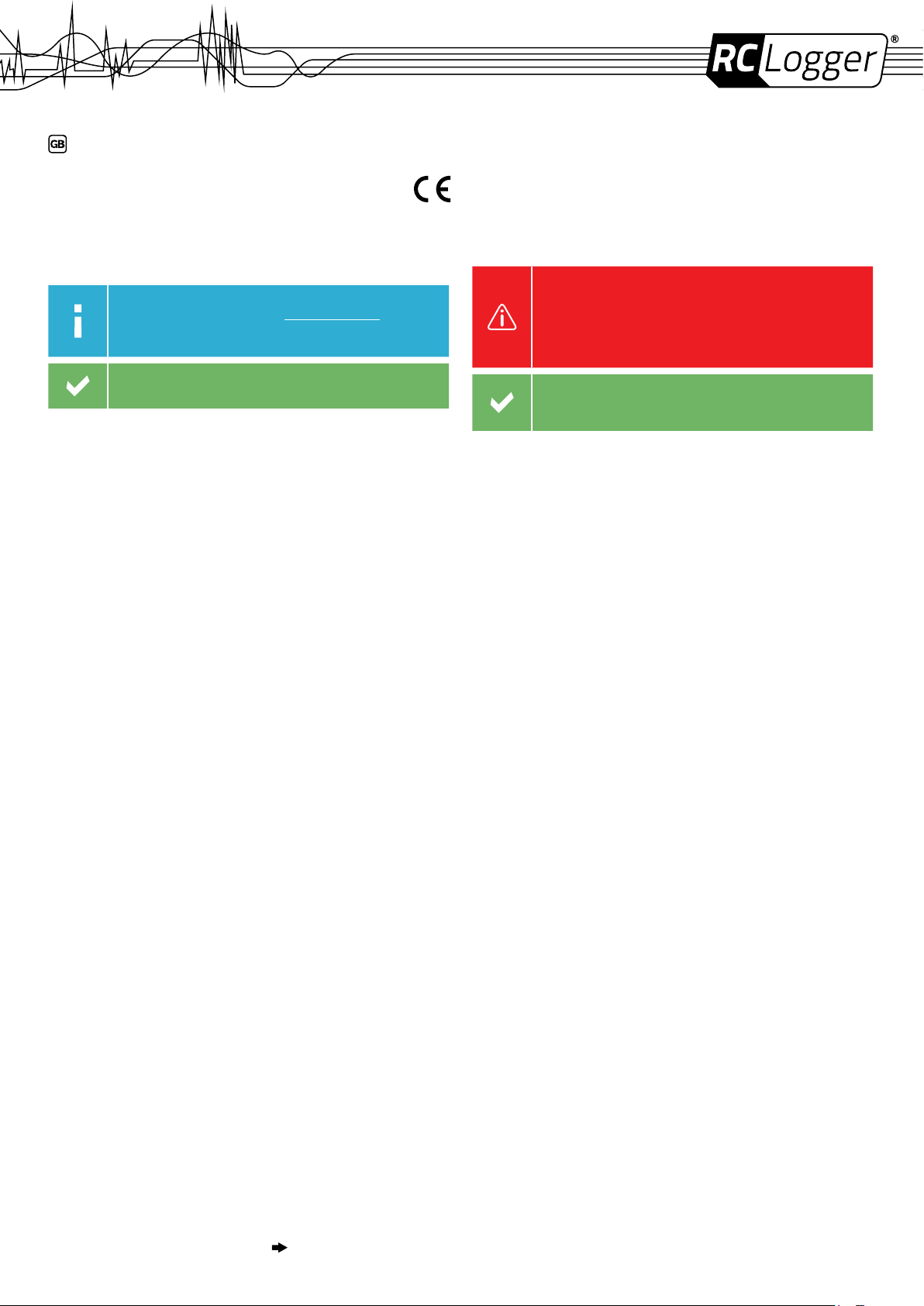
Installation instructions
NovaX Illumination Kit
No. 89132RC
INTENDED USE
Please download the latest version of the installation
instructions from our website at www.rclogger.com. Navigate
to the product page and open the ”Downloads” tab. Click on
”Operating instructions” to start the download.
Make this product available to third parties only together
with its installation instructions.
The Illumination Kit not only makes your NovaX 350 visible in the dark but also comes
with an array of visual effects that add special interest to your model, controlled via the RC
Logger EyeControl app.
Any use other than the one described can damage the product. Moreover, this involves
dangers such as short circuit, re and electric shock, etc. Observe the safety information
under all circumstances! The product must not become damp or wet.
For safety and approval purposes (CE), you must not rebuild and/or modify this product.
If you use the product for purposes other than those described above, the product may
be damaged. In addition, improper use can cause hazards such as short circuiting, re,
electric shock etc. Read the instructions carefully and keep them.
DELIVERY CONTENT
> LED controller board
> 2x LED strip (front motor arms)
> 2x LED strip (rear motor arms)
> 4x LED strip cover (plastic)
> Installation instructions
WHAT YOU NEED
> NovaX 350 with latest rmware for Illumination Kit (read installation instructions)
> Pair of tweezers
> iOS or Android device with latest EyeControl App for Illumination Kit (read installation
instructions)
SAFETY INSTRUCTIONS
Read the installation instructions carefully and especially
observe the safety information. If you do not follow the
safety instructions and information on proper handling in
these instructions, we assume no liability for any resulting
personal injury or damage to property. Such cases will
invalidate the warranty/guarantee.
If necessary, consult the »NovaX 350 manual for
instructions on how to attach, connect and operate
accessories. Mind the max. takeoff weight.
> The product is not a toy. Keep it out of the reach of children and pets.
> Do not leave packaging material lying around carelessly. These may become
dangerous playing material for children.
> Protect the product from extreme temperatures, direct sunlight, strong jolts, high
humidity, moisture, ammable gases, vapours and solvents.
> Do not use the product in rain.
> Do not place the product under any mechanical stress.
> If it is no longer possible to operate the product safely, take it out of operation and
protect it from any accidental use. Safe operation can no longer be guaranteed if the
product:
» is visibly damaged,
» is no longer working properly,
» has been stored for extended periods in poor ambient conditions or
» has been subjected to any serious transport-related stresses.
> Please handle the product carefully. Jolts, impacts or a fall even from a low height can
damage the product.
NovaX 350 with installed 89132RC Illumination Kit. Refer to detailed instructions for installation.
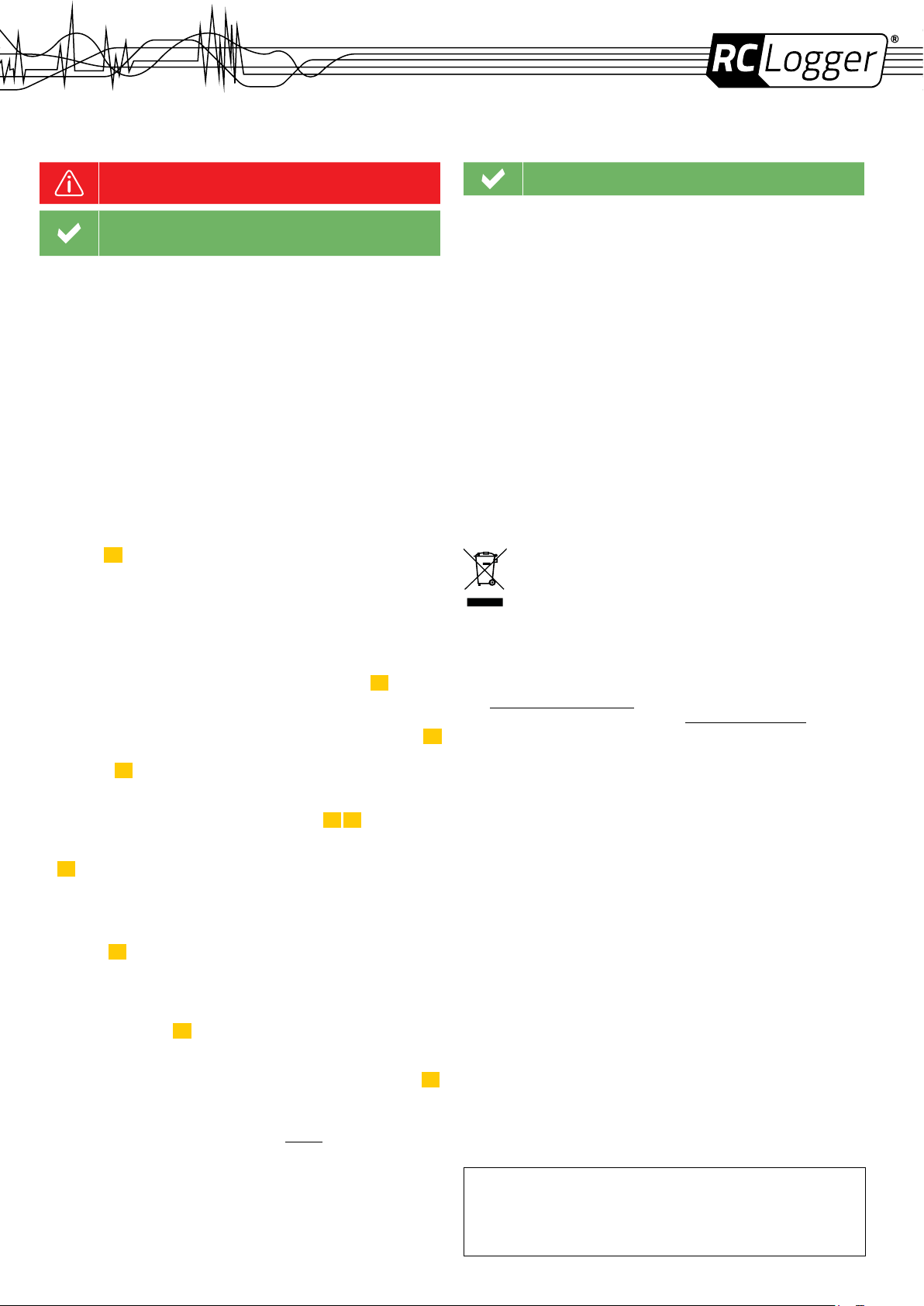
INSTALLATION
FUNCTION TEST
For your safety, remove the propellers and the flight battery
before you start the installation.
Study the installation images on the following page before
you start the installation process.
Preparation
1. Remove the ight battery from the NovaX 350.
2. Remove the propellers from the NovaX 350.
3. Carefully remove the canopy from the NovaX 350.
4. Unpack the LED strips and place them on a soft surface. Make sure to discharge
yourself by touching a metal surface before touching the LED board (and the PCB
boards on the NovaX 350). Keep the LED board in the protective bag until you need it.
Guiding the LED strips through the ESC holders
Note: The LEDs must point down (towards the skids). Therefore, when mounted, the
L-shaped strip attached to the LED strip supplying the LEDs with power is located on the
left of the motor arm (when looking at the propeller. This applies to all 4 motor arms and
LED strips.
5. Match the red LED strips with the red legs and the black strips with the black legs.
6. Start on one motor arm. Turn the strip so that LEDs face down. Guide the L-shaped
strip through the lower opening of the ESC holder along the inside of the ESC up to the
ight controller board. A pair of tweezers signicantly eases the process of inserting
the strips. [ 1 ]
7. Repeat the previous step for the three remaining LED strips.
Installing the LED board
8. On the NovaX 350, carefully detach the ight controller board (the top most PCB
board) from the rubber dampers.
9. Fold the controller board with protective sheet underneath up towards the model’s
nose. You may use a long piece of tape, attach it to the edge of the controller board and
secure it on the working surface in order to keep the board folded up. [ 2 ]
10. Unwrap the LED board.
11. Unlock all four FPC connectors by pulling the black locking mechanisms out. Later
you will insert and secure the ends of the L-shaped strips in the FPC connectors. [ 3 ]
12. Remove the protective foils from (1) LED connector and (2) from all four double-sided
tape pieces. [ 3 ]
13. Hold the LED controller board on its edges and insert the corresponding strip ends into the
FPC connectors. Important! Ensure that the contacts face up. After inserting a strip end,
lock the FPC connector by pushing the locking mechanism in. [ 4 ]
14. Connect the LED board to the connector LED_BOARD on the power board. After
connecting, apply a little weight to the LED board to make it stick on the power board.
[ 5 ]
15. Carefully remove the tape from the ight controller board that secured the board in its
folded-up position. Lower the ight controller board with protective sheet.
16. Insert the rubber dampers into the holes in the ight controller board again. Important!
The ight controller board must be able to move freely. Remove obstructions if
necessary. [ 6 ]
[ 5 ]
Finalizing installation
17. Install the canopy.
18. Remove the adhesive protective foil from the LED strips and stick the strips to the
ellipticals (arm supports). [ 7 ]
19. Cover the LED strips with the supplied plastic strip covers. Remove the protective foil
from the adhesive tape. With the side with tape facing the motor, open the plastic cover
and slide it over the LED strip. Repeat this process for the three remaining arms. [ 8 ]
Refer to the NovaX 350 operating instructions if needed.
22. Turn on the transmitter that is bound to your NovaX 350.
23. Install the ight battery.
24. All four LED strips emit one white ash.
25. Open the EyeControl app on your mobile device and pair it with the NovaX 350.
26. Tab on “ILLUMINATION KIT” and on any lighting mode in “CONTROL PANEL”. LED
strips should light up accordingly.
27. Make desired adjustments and save settings by touching “DONE”.
28. As a last step, mount the propellers again.
29. Installation and testing of the Illumination Kit is completed.
CLEANING AND CARE
> The product does not require any maintenance, do not disassemble it. Maintenance or
repairs may be carried out by a professional only.
> Do not immerge the LED strips in water.
> Clean with a clean, soft, dry cloth only.
> Do not use any aggressive cleaning agents or chemical solutions as these may
damage the housing causing discoloration and/or malfunction.
DISPOSAL
In order to preserve, protect and improve the quality of environment, protect
human health and utilise natural resources prudently and rationally, the user
should return unserviceable product to relevant facilities in accordance with
statutory regulations. The crossed-out wheeled bin indicates the product needs
to be disposed separately and not as municipal waste.
Consequently you comply with your legal obligations and contribute to environmental
protection!
PRODUCT SUPPORT
Visit http://www.rclogger.com/support or call +852 2559 2662 for product support.
Additionally visit our Online Ticket System at http://support.rclogger.com for any RC
Logger inquiry.
TECHNICAL DATA
Power supply ...............................................12 V/DC ±10 %, max. 500 mA
Firmware required .......................................NovaX 350 FW v1.5 or higher
Operating temperature ................................-10 to 55 °C
Operating humidity ......................................10 – 90 % RH
Dimensions .................................................. Control board: 37 x 46 x 4.6 mm
LED strip: 192 x 28 x 1.9 mm
Plastic strip cover: 123 x 15 x 11 mm
Weight .........................................................approx. 52 g
UPGRADING THE FIRMWARE
20. Your NovaX 350 must run at least rmware version FW v1.5 in order for you to use the
night ying kit functions. Refer to the NovaX 350 instruction manual for details on updating
the rmware.
21. Download the latest version of the EyeControl app from Google Play Store or Apple
App Store respectively.
These installation instructions are published by CEI Conrad Electronic International (HK) Limited, 18th Floor, Tower
2, Nina Tower, No. 8 Yeung Uk Road, Tsuen Wan, New Territories, Hong Kong. All rights including translation
reserved. Reproduction by any method, e.g. photocopy, microlming, or the capture in electronic data processing
systems require the prior written approval by the editor. Reprinting, also in part, is prohibited. The installation
instructions reect the current technical specications at time of print.
© 2015 by CEI Conrad Electronic International (HK) Limited 89132RC_v3_1215_02_m_en_(3)

1
2
3
4
7 8
5
6
