Page 1
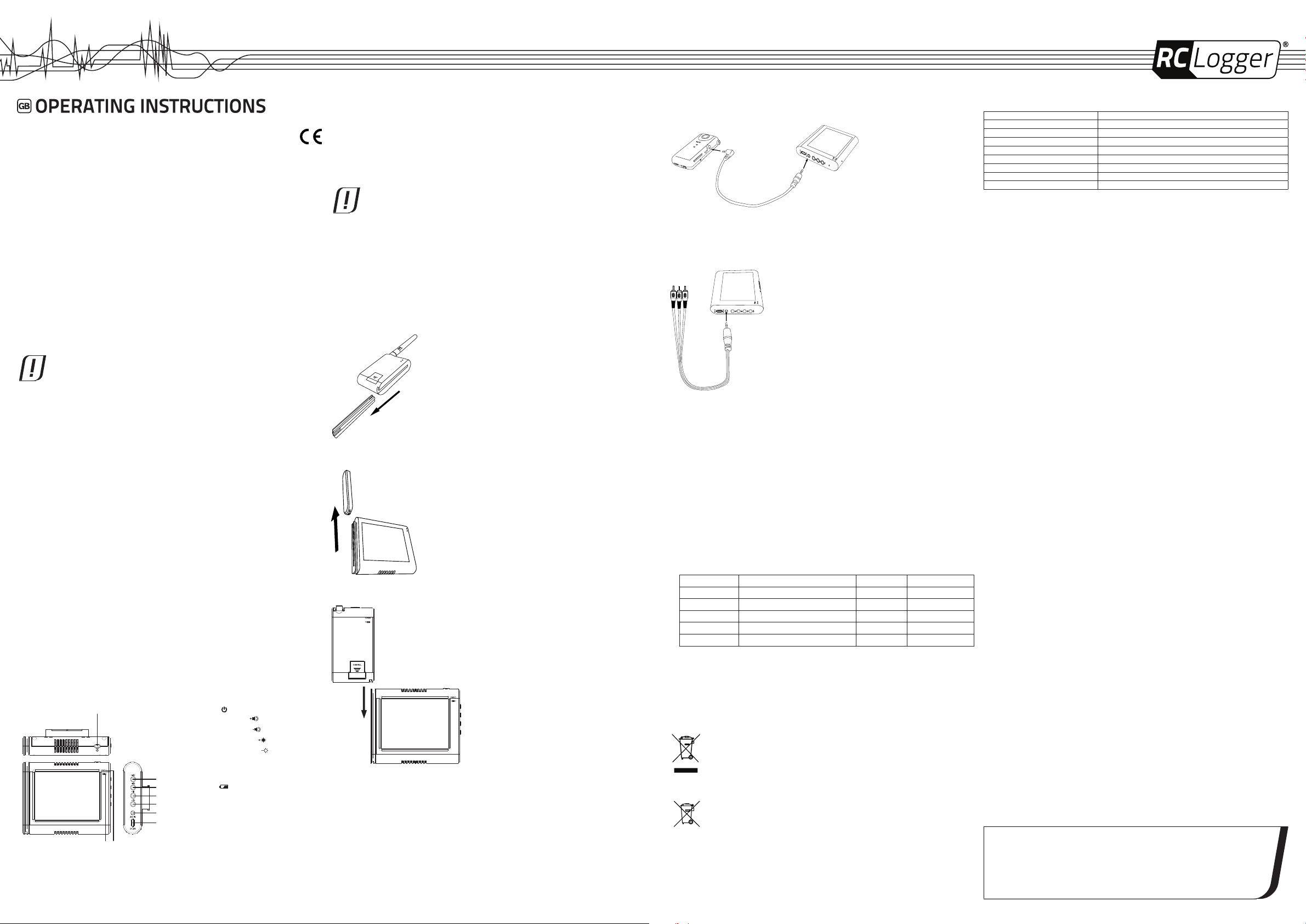
LCD Monitor for 5.8 GHz Video RX module
No. 20009RC Version 04/11
1. INTENDED USE
The product is intended to work with the 5.8 GHz Video TX RX Module (20011RC, not included), the RC Logger
PRO (10002RC, not included) or an RCA AV output device (requires 30024RC, AV cable (2.5 mm stereo to
RCA male), not included), for visualizing video signal with accompanying sound. The product is powered by a
built-in rechargeable battery.
For safety and approval purposes (CE), you must not rebuild and/or modify this product. If you use the product
for purposes other than those described above, the product may be damaged. In addition, improper use can
cause hazards such as short circuiting, re, electric shock etc. Read the instructions carefully and keep them.
Make this product available to third parties only together with its operating instructions.
2. DELIVERY CONTENT
> LCD monitor
> Rechargeable battery
> 1 m microUSB cable
> 20 cm AV cable (2.5 mm mono to 2.5 mm stereo)
> Operating instructions
3. SAFETY INSTRUCTIONS
Read the operating instructions carefully and especially observe the safety information. If
you do not follow the safety instructions and information on proper handling in this manual,
we assume no liability for any resulting personal injury or damage to property. Such cases
will invalidate the warranty/guarantee.
Persons / Product
> The device is not a toy. Keep it out of the reach of children and pets.
> Do not leave packaging material lying around carelessly. These may become dangerous playing material
for children.
> Protect the product from extreme temperatures, direct sunlight, strong jolts, high humidity, moisture,
ammable gases, vapours and solvents.
> Do not place the product under any mechanical stress.
> If it is no longer possible to operate the product safely, take it out of operation and protect it from any
accidental use. Safe operation can no longer be guaranteed if the product:
- is visibly damaged,
- is no longer working properly,
- has been stored for extended periods in poor ambient conditions or
- has been subjected to any serious transport-related stresses.
> Handle the product carefully. Jolts, impacts or a fall even from a low height can damage the product.
> Also observe the safety and operating instructions of any other devices which are connected to the
product.
Batteries
> Correct polarity must be observed while inserting the batteries.
> Batteries should be removed from the device if it is not used for a long period of time to avoid damage
through leaking. Leaking or damaged batteries might cause acid burns when in contact with skin, therefore
use suitable protective gloves to handle corrupted batteries.
> Batteries must be kept out of reach of children. Do not leave the battery lying around, as there is risk, that
children or pets swallow it.
> Batteries must not be dismantled, short-circuited or thrown into re. Never recharge non-rechargeable
batteries. There is a risk of explosion!
Miscellaneous
> Consult an expert when in doubt about operation, safety or connection of the device.
> Maintenance, modications and repairs are to be performed exclusively by an expert or at a qualied
shop.
> If you have questions which remain unanswered by these operating instructions, contact our technical
support service or other technical personnel.
4. OPERATING ELEMENTS
1
89
1. Power button
2. Increase volume button
3. Decrease volume button
4. Increase brightness button
5. Decrease brightness button
6. AV IN socket
7. DC IN socket
2
8. PWR LED (Power LED)
3
9. Battery LED
4
5
6
7
5. BATTERY
Inserting / replacing the battery
1. Open the battery compartment by unscrewing the two screws on the battery compartment cover.
2. Insert / replace the appropriate battery while observing the correct polarity. The slot is specially designed so
that the battery cannot be inserted incorrectly.
Charging batteries
Charge the LCD monitor before its rst use or when the battery level is low. The battery LED will light up in red
when the battery level is low.
Use only the included microUSB cable for charging.
1. Insert the microUSB plug of the microUSB cable into the DC IN socket on the LCD monitor.
2. Insert the USB plug of the microUSB cable to a USB power source (5 V/DC, min 500 mA).
3. During charging, the battery LED will light up in blue; when charging is completed, the battery LED will
go off.
6. CONNECTIONS
The monitor can be operated with a 5.8 GHz Video TX RX Module, RC Logger PRO (10002RC, not included)
or an AV output device (with 2.5 mm stereo output jack plug).
6.0.1 Connecting with the 5.8 GHz Video RX module
1. Slide out the connection cover of the RX module.
CHANNEL
2. Slide out the connection cover of the LCD Monitor.
3. Slide the RX module into the LCD Monitor.
6.0.2 Connecting with RC Logger PRO (10002RC, not included)
1. Connect the 2.5 mm mono plug (L-shape) of the AV cable (2.5 mm mono to 2.5 mm stereo) into the RC
Logger PRO AV OUT.
2. Insert the 2.5 mm stereo plug of the AV cable (2.5 mm mono to 2.5 mm stereo) into the AV IN (AV signal
output) socket.
STATUS
REC
A/V OUT
CARD
T
I/O
6.0.3 Connecting with an AV output device
1. Connect the RCA plug of the AV cable (2.5 mm stereo to RCA male) into the RCA AV output of the device.
2. Insert the 2.5 mm stereo plug of the AV cable (2.5 mm stereo to RCA male) into the AV IN (AV signal output)
socket of the monitior.
7. MOUNTING ON A REMOTE CONTROL
The radio system mount (30019RC, not included) is designed to mount the monitor on a remote control. Follow
the operating instructions of the radio system mount to mount the monitor on a remote control. The mounting
bracket of the radio system mount is also compatible to the expandable tripod stand (30014RC, not included)
and the car suction cup (30016RC, not included).
8. STAND
Unfold the stand at the back of the monitor to make the monitor stand on a surface.
9. OPERATION
1. Press and briey hold the power button to turn on the monitor. The PWR LED will light up in blue.
2. If the 5.8 GHz Video TX RX module, RC Logger PRO or an AV output device is connected correctly, you
can watch the video with acompanying sound from the camera. Otherwise you will see “NO SIGNAL”, check
the connections and settings of the connected device.
3. Press the increase / decrease volume button to adjust the output volume; press the increase / decrease
brightness button to adjust the monitor brightness.
4. Press on the power button to enter the setup menu.
Menu item Description Range Default value
BRIGHTNESS Brightness of the monitor 0 – 100 50
CONTRAST Contrast of the monitor 0 – 100 50
COLOR Colour saturation of the monitor 0 – 100 50
SHARPNESS Sharpness of the monitor 0 – 7 4
VIDEO FORMAT Video interlaced standard NTSC / PAL NTSC
Press the increase volume button / down button to switch between the menu items; press the increase /
decrease brightness button to adjust the parameters.
5. Press on the power button again to quit the setup menu. If the monitor is idle for 5 seconds, it will also quit
the setup menu.
6. Press and briey hold the power button to turn off the monitor. The PWR LED will go off.
10. DISPOSAL
General
Batteries / rechargeable batteries
In order to preserve, protect and improve the quality of environment, protect human health and
utilise natural resources prudently and rationally, the user should return unserviceable product to
relevant facilities in accordance with statutory regulations.
The crossed-out wheeled bin indicates the product needs to be disposed separately and not as
municipal waste.
The user is legally obliged (battery regulation) to return used batteries and rechargeable
batteries. Disposing used batteries in the household waste is prohibited! Batteries/
rechargeable batteries containing hazardous substances are marked with the crossed-out
wheeled bin. The symbol indicates that the product is forbidden to be disposed via the domestic
refuse. The chemical symbols for the respective hazardous substances are Cd = Cadmium,
Hg = Mercury, Pb = Lead.
You can return used batteries/ rechargeable batteries free of charge to any collecting point of your
local authority, our stores or where batteries/ rechargeable batteries are sold.
Consequently you comply with your legal obligations and contribute to environmental protection!
11. TECHNICAL DATA
Operating voltage: 4.0 – 6.0 V/DC
Battery: Li-ion, 3.7 V, 1200 mAh
Current consumption: 240 mA max.
Resolution: 320 x 240 pixels
Luminance: 200 cd/m
View angle: 100º (vertical), 120º (horizontal)
Video format: PAL / NTSC
Dimensions (W x H x D): 96 x 78 x 20 mm
Weight: 138 g
These operating instructions are published by CEI Conrad Electronic International (HK) Limited,
28th Floor & 2903-9, Pacic Plaza, 418 Des Voeux Road West, Hong Kong.
All rights including translation reserved. Reproduction by any method, e.g. photocopy, microlming, or the
capture in electronic data processing systems require the prior written approval by the editor. Reprinting, also
in part, is prohibited.
The operating instructions reect the current technical specications at time of print. We reserve the right to
change the technical or physical specications.
© 2012 by CEI Conrad Electronic International (HK) Limited V2_0512-HL
2
Page 2
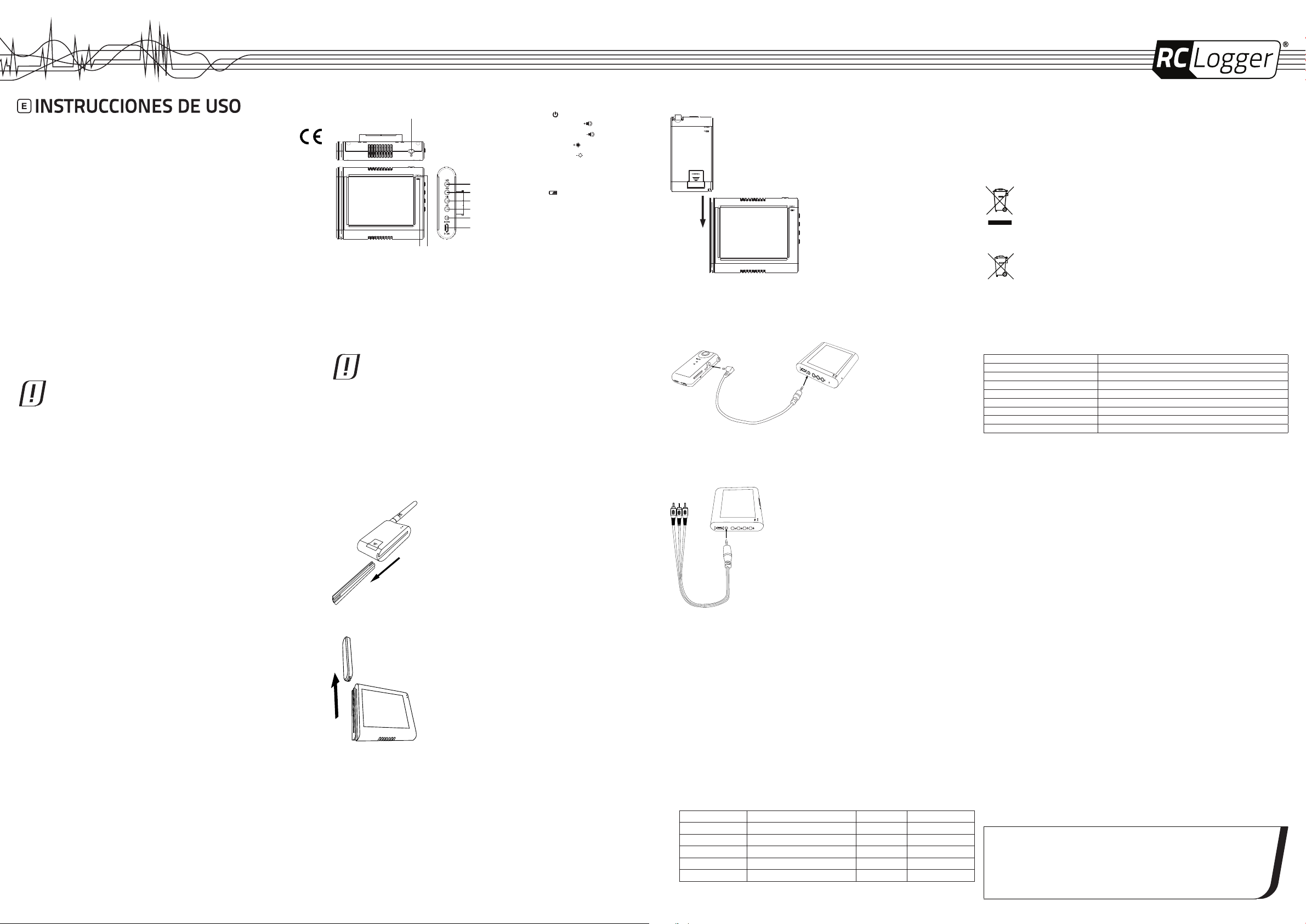
Monitor de pantalla LCD para módulo RX
de vídeo de 5,8 GHz
Nº 20009RC Versión 04/12
1. USO APROPIADO
El producto ha sido diseñado para utilizarlo con el módulo TX RX de vídeo de 5,8 GHz (20011RC, no incluido),
la RC Logger PRO (10002RC, no incluida) o un dispositivo de salida AV RCA (se necesita 30024RC, cable AV
(de 2,5 mm estéreo a macho RCA) no incluido). Para visualizar una señal de vídeo con sonido. Este producto
funciona con una batería recargable integrada.
Por motivos de seguridad y de autorización (CE) no tiene permiso de desmontar ni modicar el producto. Si
utiliza el producto para otros nes de los que se han descrito anteriormente, podría dañar el producto. Además
un uso indebido puede provocar peligros adicionales como, por ejemplo, cortocircuito, incendio, electrocución,
etc. Lea las instrucciones de uso detenidamente y guárdelas en un lugar seguro. En caso de dejar el producto
a terceros, asegúrese de que lo entrega junto con las instrucciones de uso.
2. CONTENIDO DE LA CAJA
> Monitor de pantalla LCD
> Batería
> 1 m cable microUSB
> 20 cm cable AV (de 2,5 mm mono a 2,5 mm estéreo)
> Instrucciones de uso
3. INDICACIONES DE SEGURIDAD
Lea detenidamente las instrucciones de uso y sobre todo siga las indicaciones de
seguridad. En caso de no seguir las indicaciones de seguridad y la información relativa
al uso correcto que se encuentra en las instrucciones de uso, no nos responsabilizamos
legalmente de los daños personales y materiales resultantes. Además en estos casos
queda anulada la garantía.
Personas / Producto
> El producto no es un juguete. Manténgalo alejado de niños y animales domésticos.
> No deje el material de embalaje por la casa. Los niños lo puede utilizar como juguete, con sus consecuentes
peligros.
> Proteja el producto contra temperaturas extremas, luz solar directa, movimientos bruscos, alto nivel de
humedad, zonas mojadas, gases inamables, vapor y disolventes.
> No exponga el producto a ningún estrés mecánico.
> En los casos en que no sea posible una operación segura, desconecte el producto y protéjalo contra usos
indebidos. La operación segura deja de estar garantizada en los siguientes casos:
- El producto tiene daños visibles.
- El producto ha dejado de funcionar correctamente.
- Se ha almacenado el producto durante un tiempo largo bajo condiciones perjudiciales.
- El producto ha sufrido un transporte complicado.
> Trate el producto con cuidado. Los golpes y las caídas, aunque éstas sean desde poca altura, causan
daños al producto.
> Tenga en cuenta también las indicaciones de seguridad y las instrucciones de uso de los demás aparatos
que se conecten al producto.
Pilas
> A la hora de colocar las pilas, asegúrese de que las coloca con la polarización correcta.
> Quite las pilas cuando no vaya a usar el aparato durante mucho tiempo para así evitar daños causados por
el derrame de las pilas. Las baterías gastadas o dañadas pueden causar reacciones al entrar en contacto
con la piel, debido al ácido que contienen. Por este motivo, cuando manipule baterías dañadas deberá
llevar puestos guantes de protección.
> Guarde las pilas fuera del alcance de los niños. No deje las pilas en cualquier sitio, ya que los niños o los
animales domésticos pueden tragárselas.
> No desmonte ninguna de las pilas, no las cortocircuite ni las tire al fuego. Nunca intente cargar pilas que no
admiten la opción de recarga. Podrían explotar.
Otros
> Póngase en contacto con un técnico en caso de que tenga dudas sobre el funcionamiento, la seguridad o
las conexiones del producto.
> Encargue los trabajos de mantenimiento, ajuste y reparación exclusivamente a un técnico o a un taller
especializado.
> Si todavía tiene preguntas que no se hayan respondido en estas instrucciones de uso, póngase en contacto
con el servicio técnico para clientes o con otros técnicos.
4. PARTES
1
89
1. Tecla de encendido
2. Tecla de aumento del volumen
3. Tecla de reducción del volumen
4. Tecla de aumento del brillo
5. Tecla de reducción del brillo
6. Conector AV IN
7. Conector DC IN
2
8. LED de encendido PWR
3
9. LED de la batería
4
5
6
7
5. BATERÍA
Colocación y sustitución de la batería
1. Abra el compartimento de la batería desenroscando los dos tornillos de la tapa.
2. Introduzca/sustituya con la batería adecuada observando la polaridad correcta. La ranura está
especialmente diseñada para que la batería no se pueda insertar de forma incorrecta.
Carga de las baterías
Cargue la pantalla LCD antes de su primer uso o si la batería presenta un nivel de carga bajo. El LED de la
batería se iluminará de color rojo si el nivel de la misma es bajo.
Para cargar emplee únicamente el cable microUSB incluido.
1. Introduzca el conector microUSB del cable microUSB en el conector DC IN de la pantalla LCD.
2. Introduzca el conector USB del cable microUSB en la fuente de alimentación del USB (5 V/CC, mín. 500
mA).
3. Durante la carga, el LED de la batería estará iluminado de color azul y se apagará cuando esta nalice.
6. CONEXIONES
La pantalla se puede utilizar con un módulo TX RX de vídeo de 5,8 GHz, la RC Logger PRO (10002RC, no
incluida) o un dispositivo de salida AV (con clavija jack de salida de 2,5 mm estéreo).
6.0.1 Conexión con el módulo RX de vídeo de 5,8 GHz
1. Extraiga la cubierta de conexión del módulo RX.
CHANNEL
2. Extraiga la cubierta de conexión de la pantalla LCD.
3. Introduzca el módulo RX en la pantalla LCD.
6.0.2 Conexión con la RC Logger PRO (10002RC, no incluida)
1. Inserte el conector de 2,5 mm mono (forma en L) del cable AV (de 2,5 mm mono a 2,5 mm estéreo) en la
salida AV de la RC Logger PRO.
2. Introduzca el conector de 2,5 mm estéreo del cable AV (de 2,5 mm mono a 2,5 mm estéreo) en el conector
AV IN (salida de señal AV).
STATUS
REC
A/V OUT
CARD
T
I/O
6.0.3 Conexión con el dispositivo de salida AV
1. Conecte el conector RCA del cable AV (de 2,5 mm estéreo a RCA macho) en la salida AV RCA del aparato.
2. Introduzca el conector de 2,5 mm estéreo del cable AV (de 2,5 mm estéreo a macho RCA) en el conector
AV IN (salida de señal AV) de la pantalla.
7. MONTAJE EN UN MANDO A DISTANCIA
El soporte para el sistema de radio (30019RC, no incluido) ha sido diseñado para montar la pantalla en un
mando a distancia. Siga las instrucciones de manejo del soporte para el sistema de radio para instalar la
pantalla en un mando a distancia. La abrazadera de montaje del soporte para el sistema de radio también es
compatible con el trípode extensible (30014RC, no incluido) y la ventosa para coche (30016RC, no incluida).
8. BASE
Despliegue la base de la parte posterior de la pantalla para colocarla sobre una supercie.
9. PUESTA EN FUNCIONAMIENTO
1. Presione y mantenga pulsada brevemente la tecla de encendido para conectar la pantalla. LED de
encendido PWR brillará de color azul.
2. Si el módulo TX RX de vídeo de 5,8 GHz, la RC Logger PRO y un dispositivo de salida AV están conectados
correctamente, podrá ver el vídeo con sonido procedente de la cámara. De lo contrario, aparecerá “NO
SIGNAL”, compruebe las conexiones y los ajustes del dispositivo conectado.
3. Pulse la tecla de incremento/reducción del volumen para ajustar el volumen, presione la tecla de
incremento/reducción del brillo para ajustar el brillo de la pantalla.
4. Apriete la tecla de encendido para acceder al menú de conguración.
Pulse el botón de aumento del volumen/tecla para abajo para conmutar entre los elementos del menú,
presione la tecla de incremento/reducción del brillo para ajustar los parámetros.
5. Apriete la tecla de encendido de nuevo para salir del menú de conguración. También se abandonará el
menú de conguración si el monitor está inactivo durante 5 segundos.
6. Presione y mantenga pulsada brevemente la tecla de encendido para desconectar la pantalla. LED de
encendido PWR se apagará.
10. RECICLAJE
General
Pilas / baterías
Para el bien del medio ambiente y para reciclar las materias primas utilizadas de la forma más
completa posible, se pide al consumidor que transporte los aparatos que ya no utilice y los que
estén defectuosos a los puntos de recogida y reciclaje de material eléctrico.
El símbolo de un cubo de basura con ruedas tachado signica que el producto se debe llevar
al punto de recogida de material eléctrico.
Como usuario nal está obligado por ley (ordenación de reciclaje de pilas) a devolver todas las
pilas y baterías usadas; está prohibido deshacerse de ellas tirándolas a la basura doméstica.
Las pilas / baterías que contienen sustancias dañinas están identicadas con los siguientes
símbolos que indican la prohibición de tirarlas a la basura. Las abreviaciones de metales pesados
principales son las siguientes: Cd = cadmio, Hg = mercurio, Pb = plomo.
Puede llevar sus pilas / baterías de forma gratuita a los puntos de recogida de su barrio, en
nuestras liales o en cualquier lugar donde se venden pilas / baterías.
De esta forma cumplirá con sus obligaciones legales y a la vez contribuirá a proteger el medio ambiente.
11. DATOS TÉCNICOS
Tensión de funcionamiento: 4,0 – 6,0 V/CC
Batería: iones de litio, 3,7 V, 1200 mAh
Consumo de corriente: 240 mA máx.
Resolución: 320 x 240 píxeles
Luminosidad: 200 cd/m
Ángulo de visión: 100º (vertical), 120º (horizontal)
Formato de vídeo: PAL / NTSC
Dimensiones (An x Al x Pr): 96 x 78 x 20 mm
Peso: 138 g
2
Elemento del menú Description Range Default value
BRIGHTNESS Brillo de la pantalla 0 – 100 50
CONTRAST Contraste de la pantalla 0 – 100 50
COLOR Saturación del color de la pantalla 0 – 100 50
SHARPNESS Nitidez de la pantalla 0 – 7 4
VIDEO FORMAT Vídeo estándar entrelazado NTSC / PAL NTSC
Estas instrucciones de uso son una publicación de CEI Conrad Electronic International (HK) Limited,
28th Floor & 2903-9, Pacic Plaza, 418 Des Voeux Road West, Hong Kong.
Se reservan todos los derechos, incluidos los de traducción. Las reproducciones de cualquier tipo, por ejemplo
fotocopias, microlmación o almacenamiento en aparatos de procesamiento de datos electrónicos, requieren
una autorización por escrito del fabricante. Está prohibida la reimpresión, incluida la reimpresión de pasajes.
Estas instrucciones de uso se corresponden al estado de la tecnología en el momento en que entraron en
imprenta. Se reservan los derechos de realizar modicaciones de la tecnología y del diseño.
© 2012 by CEI Conrad Electronic International (HK) Limited V2_0512-HL
Page 3

Moniteur LCD pour
module Video RX 5,8 GHz
Nº 20009RC Version 04/12
1. UTILISATION PREVUE
Le produit a été conçu pour être utilisé avec le module vidéo TX RX de 5,8 GHz (20011RC, non inclus), le
RC Logger PRO (10002RC, non inclus) ou un périphérique de sortie RCA AV (nécessite 30024RC, câble AV
(stéréo 2,5 mm vers RCA male), non inclus). Pour visionner un signal vidéo et le son l’accompagnant. Le
produit est alimenté par une pile rechargeable intégrée.
Pour des raisons de sécurité et d’homologation (CE), toute transformation et/ou modication du produit est
interdite. Si vous utilisez le produit à d’autres ns que celles décrites précédemment, cela risque d’endommager
le produit. Par ailleurs, une utilisation incorrecte peut être source de dangers tels que court-circuit, incendie,
électrocution. Lisez attentivement le mode d’emploi et conservez le. Ne transmettez le produit à des tiers
qu’accompagné de son mode d’emploi.
2. CONTENU D’EMBALLAGE
> Moniteur LCD
> Batterie
> 1 m câble microUSB
> 20 cm câble AV (2,5 mm mono à 2,5 mm stéréo)
> Mode d’emploi
3. CONSIGNES DE SECURITE
Lisez le mode d’emploi avec attention en étant particulièrement attentif aux consignes de
sécurité. En cas de non-respect des consignes de sécurité et des informations données
dans le présent mode d’emploi pour une utilisation correcte de l’appareil, nous déclinons
toute responsabilité en cas de dommage personnel ou matériel consécutif. En outre, la
responsabilité/garantie sera alors annulée.
Personnes / Produit
> Ce produit n’est pas un jouet. Gardez-le hors de portée des enfants et des animaux domestiques.
> Ne laissez pas traîner le matériel d’emballage. Cela pourrait devenir un jouet pour enfants très dangereux.
> Gardez le produit à l’abri de températures extrêmes, de la lumière du soleil directe, de secousses intenses,
d’humidité élevée, d’eau, de gaz inammables, de vapeurs et de solvants.
> N’exposez pas le produit à des contraintes mécaniques.
> Si une utilisation en toute sécurité n’est plus possible, cessez d’utiliser le produit et protégez-le d’une
utilisation accidentelle. Une utilisation en toute sécurité n’est plus garantie si le produit :
- présente des traces de dommages visibles,
- le produit ne fonctionne plus comme il devrait,
- a été stocké pour une période prolongée dans des conditions défavorables ou bien
- a été transporté dans des conditions très rudes.
> Maniez le produit avec précaution. À la suite de chocs, de coups ou de chutes, même de faible hauteur,
l’appareil peut être endommagé.
> Respecter également les informations concernant la sécurité et le mode d’emploi pour les autres appareils
connectés à cet appareil.
Piles
> Respecter la polarité lors de l’insertion des piles.
> Retirer les piles de l’appareil s’il n’est pas utilisé pendant longtemps an d’éviter les dégâts causés par
des fuites. Des piles qui fuient ou qui sont endommagées peuvent provoquer des brûlures acides lors du
contact avec la peau ; l’utilisation de gants protecteurs appropriés est par conséquent recommandée pour
manipuler les piles corrompues.
> Garder les piles hors de portée des enfants. Ne pas laisser traîner de piles car des enfants ou des animaux
pourraient les avaler.
> Les piles ne doivent pas être démontées, court-circuitées ou jetées au feu. Ne jamais recharger des piles
non rechargeables.Il existe un risque d’explosion !
Divers
> Adressez-vous à un technicien spécialisé si vous avez des doutes concernant le mode de fonctionnement,
la sécurité ou le raccordement de l‘appareil.
> Tout entretien, ajustement ou réparation ne doit être effectué que par un spécialiste ou un atelier
spécialisé.
> Si vous avez encore des questions auxquelles ce mode d‘emploi n‘a pas su répondre, nous vous prions de
vous adresser à notre service technique ou à un expert.
4. ELEMENTS DE FONCTIONNEMENT
1
89
1. Bouton marche/arrêt
2. Bouton d’augmentation du volume
3. Bouton de réduction du volume
4. Bouton d’augmentation de la luminosité
5. Bouton de réduction de la luminosité
6. Prise AV IN
7. Prise DC IN
2
8. DEL PWR
3
9. DEL Pile
4
5
6
7
5. BATTERIE
Insertion / remplacement de la batterie
1. Ouvrir le logement de la batterie en défaisant les deux vis du couvercle du logement de la batterie.
2. Insérer / remplacer la batterie appropriée en veillant à respecter la polarité correcte. La fente a été
spécialement conçue pour que la pile ne puisse être insérée incorrectement.
Chargement des batteries
Charger le moniteur à cristaux liquides avant la première utilisation ou lorsque le niveau de la batterie est bas.
La DEL de la batterie s’illuminera en rouge lorsque le niveau de la batterie est bas.
Utiliser uniquement le câble microUSB fourni pour charger.
1. Insérer la prise microUSB du câble microUSB dans la prise DC IN du moniteur à cristaux liquides.
2. Insérer la prise USB du câble microUSB dans une source de courant USB (5 V/DC, min 500 mA).
3. Lors du chargement, la DEL de la batterie s’illuminera en bleu ; lorsque le chargement est terminé, la DEL
de la batterie s’éteindra.
6. CONNEXIONS
Il est possible d’utiliser le moniteur avec un module vidéo TX RX de 5,8 GHz, un RC Logger PRO (10002RC,
non inclus) ou un périphérique de sortie AV (avec connecteur male de sortie stéréo de 2,5 mm).
6.0.1 Connexion avec le module vidéo RX de 5,8 GHz
1. Faire coulisser le couvercle de connexion du module RX.
CHANNEL
2. Faire coulisser le couvercle de connexion du moniteur à cristaux liquides.
3. Insérer le module RX dans le moniteur à cristaux liquides.
Connexion avec un RC Logger PRO (10002RC, non inclus)
1. Connecter la prise mono de 2,5 mm (en forme de L) du câble AV (mono 2,5 mm vers stéréo 2,5 mm) dans
la prise RC Logger PRO AV OUT.
2. Insérer la prise stéréo de 2,5 mm du câble AV (mono 2,5 mm vers stéréo 2,5 mm) dans la prise AV IN
(sortie du signal AV).
STATUS
REC
A/V OUT
CARD
T
I/O
6.0.2 Connexion avec un périphérique de sortie AV
1. Connecter la prise RCA du câble AV (stéréo 2,5 mm vers RCA male) dans la sortie RCA AV du périphérique.
2. Insérer la prise stéréo de 2,5 mm du câble AV (stéréo 2,5 mm vers RCA male) dans la prise AV IN (sortie
du signal AV) du moniteur.
7. MONTAGE SUR UNE TÉLÉCOMMANDE
La monture du système radio (30019RC, non inclus) a été conçue pour monter le moniteur sur une
télécommande. Suivre le mode d’emploi de la monture du système radio pour monter le moniteur sur une
télécommande. La potence de montage de la monture du système radio est aussi compatible avec le stand du
trépied extensible (30014RC, non inclus) et avec la ventouse pour voitures (30016RC, non inclus).
8. BASE
Déplier le stand à l’arrière du moniteur pour mettre le moniteur debout sur une surface.
9. MISE EN SERVICE
1. Appuyer sur le bouton marche/arrêt et maintenir l’appui brièvement pour allumer le moniteur. La DEL PWR
s’illuminera en bleu.
2. Si le module vidéo TX RX de 5,8 GHz, le RC Logger PRO ou un périphérique de sortie AV est connecté
correctement, vous pouvez regarder la vidéo avec le son l’accompagnant à partir de la caméra. Sinon,
vous verrez « NO SIGNAL » ; vérier les connexions et les réglages du périphérique connecté.
3. Appuyer sur le bouton d’augmentation/de diminution du volume pour ajuster le volume de la sortie ; appuyer
sur le bouton d’augmentation/de diminution de la luminosité pour ajuster la luminosité du moniteur.
4. Appuyer sur le bouton marche/arrêt pour accéder au menu des réglages.
Item du menu Description Gamme Valeur implicite
BRIGHTNESS Luminosité du moniteur 0 – 100 50
CONTRAST Contraste du moniteur 0 – 100 50
COLOR Saturation des couleurs du moniteur 0 – 100 50
SHARPNESS Netteté du moniteur 0 – 7 4
VIDEO FORMAT Norme interlacée de vidéo NTSC / PAL NTSC
Appuyer sur le bouton d’augmentation/de diminution du volume pour alterner entre les items du menu ;
appuyer sur le bouton d’augmentation/de diminution de la luminosité pour ajuster les paramètres.
5. Appuyer à nouveau sur le bouton marche/arrêt pour quitter le menu des réglages. Si le moniteur reste
inactif pendant 5 secondes, il quittera aussi le menu des réglages.
6. Appuyer sur le bouton marche/arrêt et maintenir l’appui brièvement pour éteindre le moniteur. La DEL
PWR s’éteindra.
10. ELIMINATION DES DECHETS
Général
Piles / accumulateurs
An de préserver, protéger et améliorer la qualité de l’environnement, ainsi que de protéger la
santé des êtres humains et d’utiliser prudemment les ressources naturelles, il est demandé à
l’utilisateur de rapporter les appareils à mettre au rebut aux points de collecte et de recyclage
appropriés en conformité avec les règlements d’application.
Le symbole de la poubelle barrée signie que le produit doit être traité séparément et non comme
déchet ménager.
Le consommateur nal est légalement tenu (ordonnance relative à l´élimination des piles
usagées) de rapporter toutes les piles et accumulateurs usés, il est interdit de les jeter
dans les ordures ménagères ! Les piles et accumulateurs qui contiennent des substances
nocives sont repérés par les symboles ci-contre qui indiquent l´interdiction de les jeter dans les
ordures ménagères. Les désignations pour le métal lourd prépondérant sont : Cd = cadmium,
Hg = mercure, Pb = plomb.
Vous pouvez rapporter gratuitement vos piles et accus usagés aux centres de récupération de
votre commune, à nos succursales ou à tous les points de vente de piles et d’accumulateurs.
Vous respecterez ainsi vos obligations civiles et contribuerez à la protection de l’environnement !
11. DONNEES TECHNIQUES
Tension de service : 4.0 – 6.0 V/DC
Batterie : Li-ion, 3,7 V, 1200 mAh
Consommation de courant : 240 mA max.
Résolution : 320 x 240 pixels
Luminance : 200 cd/m
Angle de vision : 100º (vertical), 120º (horizontal)
Format vidéo : PAL / NTSC
Dimensions (L x H x P) : 96 x 78 x 20 mm
Poids : 138 g
Cette notice est une publication de la société CEI Conrad Electronic International (HK) Limited,
28th Floor & 2903-9, Pacic Plaza, 418 Des Voeux Road West, Hong Kong.
Tous droits réservés, y compris de traduction. Toute reproduction, quelle qu’elle soit (p. ex. photocopie,
microlm, saisie dans des installations de traitement de données) nécessite une autorisation écrite de l’éditeur.
Il est interdit de le réimprimer, même par extraits.
Cette notice est conforme à la réglementation en vigueur lors de l´impression. Données techniques et
conditionnement soumis à modications sans aucun préalable.
© 2012 par CEI Conrad Electronic International (HK) Limited V2_0512-HL
2
Page 4

Monitor LCD per
modulo RX video da 5,8 GHz
No. 20009RC Version 04/12
1. UTILIZZO APPROPRIATO
Il prodotto è destinato all’uso con il modulo RX TX video da 5,8 GHz (20011RC, non incluso), RC Logger PRO
(10002RC, non incluso) o un dispositivo di output AV RCA (richiede 30024RC, cavo AV - 2,5 mm stereo a
RCA maschio - non incluso). Per visualizzare un segnale video con audio di accompagnamento. Il prodotto è
alimentato da una batteria ricaricabile integrata.
Per motivi di sicurezza, e in conformità alla normativa CE, è vietato adattare e/o modicare il prodotto. Il
prodotto può subire danneggiamenti se utilizzato per scopi diversi da quelli sopra descritti. Un suo utilizzo
improprio può inoltre causare cortocircuiti, incendi, folgorazioni ecc. Leggere e conservare con cura il manuale
di istruzioni. Trasferire il prodotto a terzi soltanto congiuntamente al manuale di istruzioni.
2. CONTENUTO DELLA CONFEZIONE
> Monitor LCD
> Batteria
> 1 m cavo microUSB
> 20 cm cavo AV (2,5 mm mono a 2,5 mm stereo)
> Manuale di istruzioni
5. BATTERIA
Inserire / sostituire la batteria
1. Aprire il vano portabatterie svitando le due viti presenti nel coperchio del vano portabatterie.
2. Inserire / sostituire la relativa batteria osservando la corretta polarità. La sede è concepita in modo da
rendere impossibile inserire la batteria in modo non corretto.
Caricare le batterie
Ricaricare il monitor LCD prima di usarlo per la prima volta o quando la batteria è quasi scarica. Il LED batteria
si illumina con luce rossa quando la batteria è quasi scarica.
Per ricaricare utilizzare solo il cavo microUSB fornito in dotazione.
1. Inserire il connettore microUSB del cavo microUSB nella presa di ingresso CC nel monitor LCD.
2. Inserire il connettore USB del cavo microUSB in una fonte di alimentazione USB (5 V/CC, min. 500 mA).
3. Durante la ricarica il LED batteria si illumina con luce blu; una volta completata la ricarica, il LED batteria
si spegne.
6. COLLEGAMENTI
Il monitor può essere fatto funzionare con un modulo RX TX video da 5,8 GHz, RC Logger PRO (10002RC,
non incluso) o un dispositivo di output AV (con connettore jack di uscita stereo da 2,5 mm).
6.0.1 Collegare al modulo RX video da 5,8 GHz
1. Far scorrere via il coperchio dell’attacco del modulo RX.
6.0.2 Collegare a RC Logger PRO (10002RC, non incluso)
1. Inserire il connettore mono da 2,5 mm (a forma di “L”) del cavo AV (2,5 mm mono a 2,5 mm stereo)
nell’uscita AV di RC Logger PRO.
2. Inserire il connettore stereo da 2,5 mm del cavo AV (2,5 mm mono a 2,5 mm stereo) nella presa dell’ingresso
AV (uscita segnale AV).
STATUS
REC
A/V OUT
CARD
T
I/O
6.0.3 Collegare a un dispositivo di output AV
1. Inserire il connettore RCA del cavo AV (2,5 mm stereo a RCA maschio) nell’uscita AV RCA del dispositivo.
2. Inserire il connettore stereo da 2,5 mm del cavo AV (2,5 mm stereo a RCA maschio) nella presa dell’ingresso
AV (uscita del segnale AV) del monitor.
Batterie
Il consumatore nale è tenuto per legge (Legge sulle batterie) alla restituzione di tutte le batterie
usate; è vietato lo smaltimento con i riuti domestici! Le batterie a contenuto dannoso
sono caratterizzate da simboli afancati l’uno all’altro che ne indicano il divieto di smaltimento
con i riuti domestici. Le indicazioni per il metallo pesante predominante sono: Cd = cadmio,
Hg = mercurio, Pb = piombo.
Le batterie usate possono essere depositate a titolo gratuito presso i punti di raccolta di ogni
comune, presso le nostre liali o, in alternativa, in tutti i punti vendita batterie!
In tal modo non solo si rispetta la legge ma si contribuisce anche alla protezione dell’ambiente.
11. DATI TECNICI
Tensione di funzionamento: 4.0 – 6.0 V/DC
Batteria: agli ioni di litio , 3,7 V, 1200 mAh
Consumo di corrente: 240 mA max.
Risoluzione: 320 x 240 pixels
Luminanza: 200 cd/m
Apertura angolare: 100º (verticale), 120º (orizzontale)
Formato video: PAL / NTSC
Dimensioni (L x A x P): 96 x 78 x 20 mm
Peso: 138 g
2
3. AVVERTENZE
Leggere attentamente il manuale di istruzioni e prestare particolare attenzione alle
avvertenze. Si declina ogni responsabilità in merito a danni a persone e/o cose dovuti alla
mancata ottemperanza di quanto stabilito nelle avvertenze e nelle indicazioni contenute nel
presente manuale di istruzioni. In tali casi, la garanzia decade.
Persone / Prodotto
> Il prodotto non è un giocattolo. Mantenere lontano da bambini e animali domestici.
> Non lasciare il materiale di imballaggio incustodito: potrebbe rivelarsi un pericoloso giocattolo per bambini.
> Non esporre il prodotto a temperature estreme, luce diretta del sole, intemperie, forte umidità, bagnato, gas
combustibili, vapori e solventi.
> Non sottoporre il prodotto a sollecitazioni meccaniche.
> Qualora il funzionamento sicuro del prodotto non fosse più possibile, smettere di utilizzarlo e impedire
che venga utilizzato in modo improprio. Non è più garantito il sicuro funzionamento del prodotto, quando
questo:
- presenta danni evidenti;
- non funziona più regolarmente;
- è stato esposto per un lungo periodo a condizioni ambientali sfavorevoli; ovvero:
- è stato sottoposto a sollecitazioni notevoli durante il trasporto.
> Maneggiare il prodotto con attenzione. Il prodotto si danneggia anche in caso di lievi urti o di cadute da
altezze limitate.
> Considerare altresì le avvertenze e le indicazioni di utilizzo degli apparecchi ai quali il prodotto è collegato.
Batterie
> Al momento dell‘inserimento, prestare attenzione alla polarità delle batterie.
> Al ne di evitare danni causati dalla scadenza delle batterie, rimuovere queste ultime se non si utilizza
l‘apparecchio per lungo tempo. Le batterie scadute o danneggiate possono causare ustioni da acido a
contatto con la pelle. Nel maneggiare batterie danneggiate indossare pertanto appositi guanti di protezione.
> Conservare le batterie fuori dalla portata dei bambini. Non lasciare batterie incustodite: potrebbero essere
facilmente ingerite da bambini o animali domestici.
> Non smontare, non cortocircuitare e non gettare nel fuoco le batterie. Non tentare di ricaricare batterie non
ricaricabili: potrebbe vericarsi un‘esplosione!
Altro
> In caso di perplessità relative alle modalità di funzionamento, alla sicurezza o alla connessione del prodotto,
rivolgersi a un soggetto competente.
> Rimettere l‘esecuzione di operazioni di manutenzione, adattamento e riparazione esclusivamente a un
soggetto competente e, in particolare, ad un ofcina competente.
> Qualora dovessero sorgere ulteriori domande a cui non si trova risposta nel presente manuale di istruzioni,
rivolgersi al servizio clienti o ad altri soggetti competenti.
4. DISPOSITIVI DI COMANDO
1
89
1. Pulsante di accensione/spegnimento
2. Pulsante per aumentare il volume
3. Pulsante per ridurre il volume
4. Pulsante per aumentare la luminosità
5. Pulsante per ridurre la luminosità
6. Presa ingresso AV IN
7. Presa ingresso DC IN
2
8. LED di accensione PWR
3
9. LED batteria
4
5
6
7
CHANNEL
2. Far scorrere via il coperchio dell’attacco del monitor LCD.
3. Inlare il modulo RX nel monitor LCD.
7. MONTARE SU UN COMANDO A DISTANZA
Il supporto del sistema radio (30019RC, non incluso) è stato progettato per montare il monitor su un comando
a distanza. Seguire le istruzioni per l’uso del supporto del sistema radio per montare il monitor su un comando
a distanza. La staffa di montaggio del supporto del sistema radio è inoltre compatibile con il cavalletto treppiede
(30014RC, non incluso) e la ventosa per automobile (30016RC, non inclusa).
8. CAVALLETTO
Aprire il cavalletto nella parte posteriore del monitor in modo da ergere quest’ultimo su una supercie.
9. ATTIVAZIONE
1. Per accendere il monitor tenere brevemente premuto il pulsante di accensione/spegnimento. LED di
accensione PWR di illumina con luce blu.
2. Se il modulo RX TX video da 5,8 GHz, RC Logger PRO o un dispositivo di output AV è collegato
correttamente, si può guardare dalla videocamera il video con il relativo audio di accompagnamento.
Altrimenti appare “NO SIGNAL” (NESSUN SEGNALE), in tal caso controllare collegamenti e impostazioni
del dispositivo collegato.
3. Per regolare il volume premere il pulsante per aumentare / ridurre il volume; Per regolare la luminosità del
monitor premere il pulsante per aumentare / ridurre la luminosità.
4. Premere il pulsante di accensione/spegnimento per entrare nel menu di impostazione.
Voce menu Descrizione Range Default value
BRIGHTNESS Luminosità del monitor 0 – 100 50
CONTRAST Contrasto del monitor 0 – 100 50
COLOR Saturazione dei colori del monitor 0 – 100 50
SHARPNESS Nitidezza del monitor 0 – 7 4
VIDEO FORMAT Standard video interlacciato NTSC / PAL NTSC
Premere il pulsante per aumentare il volume / freccia giù per passare da una voce menu all’altra; Per
regolare i parametri premere il pulsante per aumentare / ridurre la luminosità.
5. Premere di nuovo il pulsante di accensione/spegnimento per uscire dal menu di impostazione. Se il monitor
è inattivo per 5 secondi, viene chiuso anche il menu di impostazione.
6. Per spegnere il monitor tenere brevemente premuto il pulsante di accensione/spegnimento. LED di
accensione PWR si spegne.
10. SMALTIMENTO
Generale
Nell’interesse dell’ambiente e al ne di riciclare il più possibile le materie prime utilizzate, il
consumatore è invitato a raccogliere gli apparecchi usati o difettosi e a depositarli negli appositi
punti di raccolta predisposti per i riuti di apparecchiature elettriche ed elettroniche.
Il simbolo del cassonetto con le ruote barrato sta a signicare che questo prodotto deve essere
depositato presso un punto di raccolta per riuti elettrici ed elettronici.
Il presente manuale di istruzioni è una pubblicazione della CEI Conrad Electronic International (HK) Limited,
28th Floor & 2903-9, Pacic Plaza, 418 Des Voeux Road West, Hong Kong.
Tutti i diritti, traduzione inclusa, sono riservati. Ogni forma di riproduzione, come fotocopia, microlm o
in formato elettronico di elaborazione dei dati, necessita del consenso scritto dell’editore. E’ vietata la
riproduzione, anche parziale.
Il presente manuale di istruzioni è conforme allo stato attuale della tecnica di stampa.
L’azienda si riserva di apportare eventuali modiche e allestimenti.
© 2012 by CEI Conrad Electronic International (HK) Limited V2_0512-HL
Page 5

LCD-Monitor für 5,8 GHz Video RX Modul
Nr. 20009RC Version 04/12
1. BESTIMMUNGSGEMÄSSE VERWENDUNG
Dieses Produkt ist zur Verwendung mit dem 5,8 GHz Video TX RX Modul (20011RC, nicht im Lieferumfang
enthalten), dem RC Logger PRO (10002RC, nicht im Lieferumfang enthalten) oder einem Gerät mit Cinch-AVAusgang bestimmt (erfordert 30024RC, AV-Kabel [2,5 mm stereo auf Cinch-Stecker], nicht im Lieferumfang
enthalten). Zur Anzeige eines Videosignals samt zugehörigem Ton. Das Produkt wird mit einem eingebauten
Akku betrieben.
Aus Sicherheits- und Zulassungsgründen (CE) dürfen Sie das Produkt nicht umbauen und/oder verändern.
Falls Sie das Produkt für andere Zwecke verwenden, als zuvor beschrieben, kann das Produkt beschädigt
werden. Außerdem kann eine unsachgemäße Verwendung Gefahren wie zum Beispiel Kurzschluss, Brand,
Stromschlag, etc. hervorrufen. Lesen Sie sich die Bedienungsanleitung genau durch und bewahren Sie diese
auf. Reichen Sie das Produkt nur zusammen mit der Bedienungsanleitung an dritte Personen weiter.
2. LIEFERUMFANG
> LCD-Monitor
> Akku
> 1 m microUSB-Kabel
> 20 cm AV-Kabel (2,5 mm Mono auf 2,5 mm Stereo)
> Bedienungsanleitung
3. SICHERHEITSHINWEISE
Lesen Sie sich die Bedienungsanleitung aufmerksam durch und beachten Sie
insbesondere die Sicherheitshinweise. Falls Sie die Sicherheitshinweise und die Angaben
zur sachgemäßen Handhabung in dieser Bedienungsanleitung nicht befolgen, übernehmen
wir für dadurch resultierende Personen-/Sachschäden keine Haftung. Außerdem erlischt in
solchen Fällen die Gewährleistung/Garantie.
Personen / Produkt
> Das Produkt ist kein Spielzeug. Halten Sie es von Kindern und Haustieren fern.
> Lassen Sie das Verpackungsmaterial nicht achtlos liegen. Dieses könnte für Kinder zu einem gefährlichen
Spielzeug werden.
> Schützen Sie das Produkt vor extremen Temperaturen, direktem Sonnenlicht, starken Erschütterungen,
hoher Feuchtigkeit, Nässe, brennbaren Gasen, Dämpfen und Lösungsmitteln.
> Setzen Sie das Produkt keiner mechanischen Beanspruchung aus.
> Wenn kein sicherer Betrieb mehr möglich ist, nehmen Sie das Produkt außer Betrieb und schützen Sie es
vor unbeabsichtigter Verwendung. Der sichere Betrieb ist nicht mehr gewährleistet, wenn das Produkt:
- sichtbare Schäden aufweist,
- nicht mehr ordnungsgemäß funktioniert,
- über einen längeren Zeitraum unter ungünstigen Umgebungsbedingungen gelagert wurde oder
- erheblichen Transportbelastungen ausgesetzt wurde.
> Gehen Sie vorsichtig mit dem Produkt um. Durch Stöße, Schläge oder dem Fall aus bereits geringer Höhe
wird es beschädigt.
> Beachten Sie auch die Sicherheitshinweise und Bedienungsanleitungen der übrigen Geräte, an die das
Produkt angeschlossen wird.
Batterien
> Achten Sie beim Einlegen der Batterien auf die richtige Polung.
> Entfernen Sie die Batterien, wenn Sie das Gerät längere Zeit nicht verwenden, um Beschädigungen durch
Auslaufen zu vermeiden. Auslaufende oder beschädigte Akkus können bei Hautkontakt Säureverätzungen
hervorrufen. Beim Umgang mit beschädigten Akkus sollten Sie daher Schutzhandschuhe tragen.
> Bewahren Sie Batterien außerhalb der Reichweite von Kindern auf. Lassen Sie Batterien nicht frei
herumliegen, da diese von Kindern oder Haustieren verschluckt werden könnten.
> Nehmen Sie keine Batterien auseinander, schließen Sie sie nicht kurz und werfen Sie sie nicht ins Feuer.
Versuchen Sie niemals, nicht auadbare Batterien aufzuladen. Es besteht Explosionsgefahr!
Sonstiges
> Wenden Sie sich an eine Fachkraft, wenn Sie Zweifel über die Arbeitsweise, die Sicherheit oder den
Anschluss des Produktes haben.
> Lassen Sie Wartungs-, Anpassungs- und Reparaturarbeiten ausschließlich von einem Fachmann bzw.
einer Fachwerkstatt durchführen.
> Sollten Sie noch Fragen haben, die in dieser Bedienungsanleitung nicht beantwortet werden, wenden Sie
sich an unseren technischen Kundendienst oder an andere Fachleute.
4. BEDIENELEMENTE
1
89
1. Ein/Aus-Taste
2. Lautstärke erhöhen-Taste
3. Lautstärke verringern-Taste
4. Helligkeit erhöhen-Taste
5. Helligkeit verringern-Taste
6. AV IN-Buchse (AV-Eingang)
7. DC IN-Buchse (Stromversorgung)
2
8. PWR-LED (Betriebsanzeige)
3
9. Batterie-LED
4
5
6
7
5. BATTERIE
Einlegen/Austauschen des Akkus
1. Öffnen Sie das Batteriefach, indem Sie die beiden Schrauben an der Batteriefachabdeckung lösen.
2. Legen Sie einen geeigneten Akku unter Beachtung der richtigen Polarität ein bzw. tauschen Sie den
vorhandenen Akku entsprechend aus. Der Schacht ist speziell geformt, so dass der Akku nicht falsch
eingelegt werden kann.
Laden der Akkus
Laden Sie den LCD-Monitor vor der ersten Verwendung oder bei niedrigem Akkuladestand. Die Batterie-LED
leuchtet rot, wenn der Akkuladestand niedrig ist.
Verwenden Sie zum Auaden ausschließlich das im Lieferumfang enthaltene MicroUSB-
Kabel.
1. Stecken Sie den MicroUSB-Stecker des MicroUSB-Kabels in die „DC IN“-Buchse am LCD-Monitor.
2. Schließen Sie den USB-Stecker des USB-Kabels an eine USB-Stromversorgungsquelle (5 V/DC, mind.
500 mA) an.
3. Während des Ladevorgangs leuchtet die Batterie-LED blau. Wenn der Ladevorgang abgeschlossen ist,
erlischt die Batterie-LED.
6. ANSCHLÜSSE
Der Monitor kann mit einem 5,8 GHz Video TX RX Modul, dem RC Logger PRO (10002RC, nicht im
Lieferumfang enthalten) oder einem Gerät mit AV-Ausgang (mit 2,5-mm-Stereo-Ausgangsstecker) verwendet
werden.
6.0.1 Anschluss des 5,8 GHz Video RX Moduls
1. Schieben Sie die Anschlussabdeckung des RX Moduls heraus.
CHANNEL
2. Schieben Sie die Anschlussabdeckung des LCD-Monitors.
3. Schieben Sie das RX Modul in den LCD-Monitor.
6.0.2 Anschluss des RC Logger PRO (10002RC, nicht im Lieferumfang enthalten)
1. Verbinden Sie den 2,5-mm-Monostecker (L-Form) des AV-Kabels (2,5 mm mono auf 2,5 mm stereo) mit der
„AV OUT“-Buchse des RC Logger PRO.
2. Stecken Sie den 2,5-mm-Stereostecker des AV-Kabels (2,5 mm mono auf 2,5 mm stereo) in die „AV IN“-
Buchse (AV-Signalausgang).
STATUS
REC
A/V OUT
CARD
T
I/O
6.0.3 Anschluss eines Geräts mit AV-Ausgang
1. Verbinden Sie den Cinch-Stecker des AV-Kabels (2,5 mm stereo auf Cinch-Stecker) mit dem Cinch-AVAusgang des Geräts.
2. Stecken Sie den 2,5-mm-Stereostecker des AV-Kabels (2,5 mm mono auf Cinch-Stecker) in die „AV IN“-
Buchse (AV-Signalausgang) des Monitors.
7. BEFESTIGUNG AN EINER FUNKFERNSTEUERUNG
Mithilfe der Funksystemhalterung (30019RC, nicht im Lieferumfang enthalten) kann der Monitor an
einer Funkfernsteuerung befestigt werden. Folgen Sie den Anweisungen der Bedienungsanleitung zur
Funksystemhalterung, um den Monitor an der Funkfernsteuerung anzubringen. Der Haltebügel der
Funksystemhalterung ist auch mit dem ausziehbaren Stativ (30014RC, nicht im Lieferumfang enthalten) und
mit der Fahrzeug-Saugnapfhalterung (30016RC, nicht im Lieferumfang enthalten) kompatibel.
8. STÄNDER
Klappen Sie den Ständer auf der Rückseite des Monitors aus, um den Monitor auf einer Oberäche aufzustellen.
9. INBETRIEBNAHME
1. Drücken und halten Sie den Ein/Aus-Schalter, um den Monitor einzuschalten. Die PWR-LED leuchtet blau
auf.
2. Wenn das 5,8 GHz Video TX RX Modul, der RC Logger PRO oder das Gerät mit AV-Ausgang
ordnungsgemäß angeschlossen wurde, wird das Videobild der Kamera angezeigt und der zugehörige
Ton ausgegeben. Andernfalls erscheint die Anzeige „NO SIGNAL“. Überprüfen Sie in diesem Fall die
Verbindungen sowie die Einstellungen des angeschlossenen Geräts.
3. Drücken Sie die „Lautstärke erhöhen/verringern“-Taste, um die Wiedergabelautstärke anzupassen.
Drücken Sie die „Helligkeit erhöhen/verringern“-Taste, um die Helligkeit des Monitors anzupassen.
4. Drücken Sie die Ein/Aus-Taste, um das Einstellungsmenü zu öffnen.
Menu item Description Range Default value
BRIGHTNESS Brightness of the monitor 0 – 100 50
CONTRAST Contrast of the monitor 0 – 100 50
COLOR Colour saturation of the monitor 0 – 100 50
SHARPNESS Sharpness of the monitor 0 – 7 4
VIDEO FORMAT Video interlaced standard NTSC / PAL NTSC
Drücken Sie die „Lautstärke erhöhen/verringern“-Taste, um zwischen den Menüpunkten zu wechseln.
Drücken Sie die „Helligkeit erhöhen/verringern“-Taste, um die Werte einzustellen.
5. Drücken Sie die Ein/Aus-Taste erneut, um das Einstellungsmenü zu schließen. Wenn der Monitor
5 Sekunden lang keinen Tastendruck empfängt, wird das Einstellungsmenü ebenfalls geschlossen.
6. Drücken und halten Sie den Ein/Aus-Schalter, um den Monitor auszuschalten. Die PWR-LED erlischt.
10. ENTSORGUNG
Allgemein
Batterien / Akkus
Im Interesse unserer Umwelt und um die verwendeten Rohstoffe möglichst vollständig zu
recyclen, ist der Verbraucher aufgefordert, gebrauchte und defekte Geräte zu den öffentlichen
Sammelstellen für Elektroschrott zu bringen.
Das Zeichen der durchgestrichenen Mülltonne mit Rädern bedeutet, dass dieses Produkt an einer
Sammelstelle für Elektronikschrott abgegeben werden muss.
Sie als Endverbraucher sind gesetzlich (Batterieverordnung) zur Rückgabe aller gebrauchten
Batterien und Akkus verpichtet; eine Entsorgung über den Hausmüll ist untersagt!
Schadstoffhaltige Batterien/Akkus sind mit nebenstehenden Symbolen gekennzeichnet, die
auf das Verbot der Entsorgung über den Hausmüll hinweisen. Die Bezeichnungen für das
ausschlaggebende Schwermetall sind: Cd=Cadmium, Hg=Quecksilber, Pb=Blei.
Ihre verbrauchten Batterien/Akkus können Sie unentgeltlich bei den Sammelstellen Ihrer
Gemeinde, unseren Filialen oder überall dort abgeben, wo Batterien/Akkus verkauft werden!
Somit werden Sie Ihren gesetzlichen Pichten gerecht und tragen zum Umweltschutz bei!
11. TECHNISCHE DATEN
Betriebsspannung: 4.0 – 6.0 V/DC
Batterie: Li-ion, 3,7 V, 1200 mAh
Stromaufnahme: 240 mA max.
Auösung: 320 x 240 Pixel
Helligkeit: 200 cd/m
Betrachtungswinkel: 100º (vertikal), 120º (horizontal)
Videoformat: PAL / NTSC
Abmessungen (B x H x T): 96 x 78 x 20 mm
Gewicht: 138 g
Diese Bedienungsanleitung ist eine Publikation der CEI Conrad Electronic International (HK) Limited,
28th Floor & 2903-9, Pacic Plaza, 418 Des Voeux Road West, Hong Kong.
Alle Rechte einschließlich Übersetzung vorbehalten. Reproduktionen jeder Art, z. B. Fotokopie,
Mikroverlmung, oder die Erfassung in elektronischen Datenverarbeitungsanlagen, bedürfen der schriftlichen
Genehmigung des Herausgebers. Nachdruck, auch auszugsweise, verboten.
Diese Bedienungsanleitung entspricht dem technischen Stand bei Drucklegung. Änderungen in Technik und
Ausstattung vorbehalten.
© 2012 by CEI Conrad Electronic International (HK) Limited V2_0512-HL
2
Page 6

Uitleesvenster (LCD) voor 5,8 GHz video
RX-module
Nr. 20009RC Versie 04/12
1. BEDOELD GEBRUIK
Het product is bedoeld om in combinatie te gebruiken met de 5,8 GHz video TX-RX-module (20011RC, niet
meegeleverd), de RC Logger PRO (10002RC, niet meegeleverd) of met een RCA AV uitgangsapparaat
(30024RC, AV-kabel nodig (2,5 mm stereo naar RCA-connector), niet meegeleverd). De monitor is bedoeld
voor het weergeven van een videosignaal met bijbehorend geluid. Het product wordt gevoed door de
ingebouwde oplaadbare batterij.
In verband met veiligheid en normering (CE) zijn geen aanpassingen en/of wijzigingen aan dit product
toegestaan. Indien het product voor andere doeleinden wordt gebruikt dan hiervoor beschreven, kan het
product worden beschadigd. Bovendien kan bij verkeerd gebruik een gevaarlijke situatie ontstaan met als
gevolg bijvoorbeeld kortsluiting, brand, elektrische schok enzovoort. Lees de gebruiksaanwijzing volledig door
en gooi hem niet weg. Het product mag alleen samen met de gebruiksaanwijzing aan derden ter beschikking
worden gesteld.
2. LEVERINGSOMVANG
> Uitleesvenster (LCD)
> Accu
> 1 m MicroUSB-kabel
> 20 cm AV-kabel (2,5 mm mono naar 2,5 mm stereo)
> Gebruiksaanwijzing
3. VEILIGHEIDSINSTRUCTIES
Lees de gebruiksaanwijzing zorgvuldig door en let vooral op de veiligheidsinstructies.
Indien de veiligheidsinstructies en de aanwijzingen voor een juiste bediening in deze
gebruiksaanwijzing niet worden opgevolgd, kunnen wij niet aansprakelijk worden gesteld
voor de daardoor ontstane schade aan apparatuur of persoonlijk letsel. Bovendien vervalt
in dergelijke gevallen de garantie.
Personen / Product
> Het apparaat is geen speelgoed. Houd het buiten bereik van kinderen en huisdieren.
> Laat verpakkingsmateriaal niet zomaar rondslingeren. Dit kan gevaarlijk materiaal worden voor spelende
kinderen.
> Bescherm het product tegen extreme temperaturen, direct zonlicht, sterke schokken, hoge luchtvochtigheid,
vocht, ontvlambare gassen, dampen en oplosmiddelen.
> Zet het product niet onder mechanische druk.
> Als het niet langer mogelijk is het apparaat veilig te bedienen, stel het dan buiten bedrijf en zorg ervoor dat
niemand het per ongeluk kan gebruiken. Veilige bediening kan niet langer worden gegarandeerd wanneer
het product:
- zichtbaar is beschadigd,
- niet langer op juiste wijze werkt,
- tijdens lange periode is opgeslagen onder slechte omstandigheden, of
- onderhevig is geweest aan ernstige vervoergerelateerde druk.
> Behandel het apparaat met zorg. Schokken, botsingen of zelfs een val van een beperkte hoogte kan het
product beschadigen.
> Neem alstublieft ook de veiligheids- en gebruiksaanwijzingen van alle andere apparaten in acht die met
het product zijn verbonden.
Batterijen
> Let op de juiste polariteit bij het plaatsen van de batterijen.
> De batterijen dienen uit het apparaat te worden verwijderd wanneer het gedurende langere tijd niet
wordt gebruikt om beschadiging door lekkage te voorkomen. Lekkende of beschadigde batterijen
kunnen brandend zuur bij contact met de huid opleveren. Gebruik daarom veiligheidshandschoenen om
beschadigde batterijen aan te pakken.
> Batterijen moeten uit de buurt van kinderen worden gehouden. Laat batterijen niet rondslingeren omdat het
gevaar bestaat dat kinderen en/of huisdieren ze inslikken.
> Batterijen mogen niet worden ontmanteld, kortgesloten of verbrand. Probeer nooit gewone batterijen te
herladen. Er bestaat dan explosiegevaar!
Diversen
> Raadpleeg een expert wanneer u twijfelt over het juiste gebruik, de veiligheid of het aansluiten van het
apparaat.
> Onderhoud, aanpassingen en reparaties mogen alleen uitgevoerd worden door een expert of in een
daartoe bevoegde winkel.
> Als u nog vragen hebt die niet door deze gebruiksaanwijzingen zijn beantwoord, neem dan contact op met
onze technische dienst of ander technisch personeel.
4. BEDIENINGSELEMENTEN
1
89
1. Knop aan/uit (power)
2. Knop volume harder
3. Knop volume zachter
4. Knop helderheid hoger
5. Knop helderheid lager
6. AV IN chassisdeel
7. DC IN chassisdeel
2
8. Voedings-LED (PWR)
3
9. Batterij-LED
4
5
6
7
5. ACCU
Plaatsen / vervangen van de accu
1. Open het batterijcompartiment door het losdraaien van de twee schroeven van het batterijdeksel.
2. Plaats/vervang de accu en let daarbij op de juiste polariteit. De sleuf heeft een speciale vorm zodat de accu
niet verkeerd kan worden geplaatst.
Laden van de accu
Laad de LCD-monitor voordat deze voor de eerste keer wordt gebruikt of als het batterijniveau laag is. De
batterij-LED licht rood op als het batterijniveau laag is.
Gebruik uitsluitend de meegeleverde microUSB-kabel voor het opladen.
1. Steek de microUSB-connector van de microUSB-kabel in het DC IN chassisdeel van de LCD-monitor.
2. Steek de USB-connector van de microUSB-kabel in een USB-voedingsbron (5 V/DC, minimaal 500 mA).
3. Tijdens het laden zal de batterij-LED blauw oplichten; na het laden en bij volle accu dooft de LED.
6. AANSLUITINGEN
De monitor kan worden gebruikt met een 5,8 GHz video TX-RX-module, RC Logger PRO (10002RC, niet
meegeleverd) of met een AV-uitgangsapparaat (met 2,5 mm stereo klinkconnector).
6.0.1 Aansluiten op de 5,8 GHz video RX-module
1. Schuif de aansluitklep van de RX-module uit.
CHANNEL
2. Schuif de aansluitklep van de LCD-monitor.
3. Schuif de RX-module in de LCD-monitor.
6.0.2 Aansluiten op de RC Logger PRO (10002RC, niet megeleverd)
1. Steek de 2,5 mm monoconnector (L-vormig) van de AV-kabel (2,5 mm mono naar 2,5 mm stereo) in de RC
Logger PRO AV-uitgang.
2. Steek de 2,5 mm stereoconnector van de AV-kabel (2,5 mm mono naar 2,5 mm stereo) in het AV-ingangschassisdeel (AV-signaaluitgang).
STATUS
REC
A/V OUT
CARD
T
I/O
6.0.3 Aansluiten op een AV-uitgangsapparaat
1. Steek de RCA-connector van de AV-kabel (2,5 mm stereo naar RCA-connector) in de RCA AV-uitgang van
het apparaat.
2. Steek de 2,5 mm stereoconnector van de AV-kabel (2,5 mm stereo naar RCA-connector) in het AV-ingangschassisdeel (AV-signaaluitgang) van de monitor.
7. MOUNTING ON A REMOTE CONTROL
De montageset (30019RC, niet meegeleverd) is ontwikkeld om de monitor op een draadloze afstandsbediening
te monteren. Raadpleeg de gebruiksaanwijzing van de montageset om de monitor op de draadloze
afstandsbediening te monteren. De draagbeugel van de montageset is ook geschikt voor het uitklapbare
tripod-statief (30014RC, niet meegeleverd) en de zuignap voor auto’s (30016RC, niet meegeleverd).
8. STANDAARD
Vouw de standaard op de achterkant van de monitor uit zodat de monitor kan worden opgesteld.
9. WERKING
1. Druk gedurende enige tijd op de knop aan/uit (power) om de monitor in te schakelen. De voedings-LED
(PWR) licht blauw op.
2. Als de 5,8 GHz video TX-RX-module, RC Logger PRO of een AV-uitgangsapparaat goed is aangesloten,
kan het videosignaal van de camera worden bekeken met het bijbehorende geluid. Zo niet dan verschijnt de
melding “NO SIGNAL” (geen signaal); controleer dan de aansluitingen en instellingen van het aangesloten
apparaat.
3. Druk op de knoppen volume harder/zachter om het uitgangsvolume in te stellen; druk op de knoppen
helderheid hoger/lager om de helderheid van de monitor in te stellen.
4. Druk op de knop aan/uit (power) om naar het instelmenu te gaan.
Menupunt Omschrijving Bereik Vooringestelde waarde
BRIGHTNESS
Helderheid van de monitor 0 – 100 50
(helderheid)
CONTRAST Contrast van de monitor 0 – 100 50
COLOR (kleur) Kleurverzadiging van de monitor 0 – 100 50
SHARPNESS
Beeldscherpte van de monitor 0 – 7 4
(beeldscherpte)
VIDEO FORMAAT Videostandaard NTSC / PAL NTSC
Druk op de knoppen volume harder/zachter om de menupunten te selecteren; druk op de knoppen
helderheid hoger/lager om de parameters in te stellen.
5. Druk opnieuw op de knop aan/uit (power) om het instelmenu te verlaten. Als de monitor gedurende 5
seconden in rust is nadat er geen instelknoppen meer worden bediend, wordt het instelmenu eveneens
verlaten.
6. Druk gedurende enige tijd op de knop aan/uit (power) om de monitor uit te schakelen. De voedings-LED
(PWR) gaat uit.
10. VERWIJDERING
Algemeen
Batterijen / Accu’s
In het belang van het behoud, de bescherming en de verbetering van de kwaliteit van het milieu,
de bescherming van de gezondheid van de mens en een behoedzaam en rationeel gebruik van
natuurlijke hulpbronnen dient de gebruiker een niet te repareren of afgedankt product in te leveren
bij de desbetreffende inzamelpunten overeenkomstig de wettelijke voorschriften.
Het symbool met de doorgekruiste afvalbak geeft aan dat dit product gescheiden van het gewone
huishoudelijke afval moet worden ingeleverd.
U bent als eindgebruiker volgens de KCA-voorschriften wettelijk verplicht alle lege (oplaadbare)
batterijen en accu’s in te leveren; verwijdering via het huisvuil is niet toegestaan! Batterijen/
accu’s die schadelijke stoffen bevatten worden gekenmerkt door de hiernaast vermelde symbolen,
die erop wijzen dat deze niet via het huisvuil verwijderd mogen worden. De aanduidingen voor de
bepalende zware metalen zijn: Cd=cadmium, Hg=kwik, Pb=lood.
Uw gebruikte batterijen/accu’s kunt u kosteloos inleveren bij de verzamelpunten van uw gemeente,
bij al onze vestigingen en overal waar batterijen/accu’s worden verkocht!
Zo vervult u uw wettelijke verplichtingen en draagt u bij tot de bescherming van het milieu!
11. TECHNISCHE GEGEVENS
Voedingsspanning: 4,0 – 6,0 V/DC
Batterij: Li-ion, 3,7 V, 1200 mAh
Stroomopname: 240 mA max.
Resolutie: 320 x 240 beeldpunten
Helderheid: 200 cd/m
Zichthoek: 100º (verticaal), 120º (horizontaal)
Videoformaat: PAL / NTSC
Afmetingen (B x H x D): 96 x 78 x 20 mm
Gewicht: 138 g
2
Deze gebruiksaanwijzing is een publicatie van CEI Conrad Electronic International (HK) Limited,
28th Floor & 2903-9, Pacic Plaza, 418 Des Voeux Road West, Hong Kong.
Alle rechten, vertaling inbegrepen, voorbehouden. Reproducties van welke aard dan ook, bijvoorbeeld
fotokopie, microverlming of de registratie in elektronische gegevensverwerkingsapparatuur, vereisen de
schriftelijke toestemming van de uitgever. Nadruk, ook van uittreksels, verboden.
Deze gebruiksaanwijzing voldoet aan de technische eisen bij het ter perse gaan. Wijzigingen in techniek en
uitrusting voorbehouden.
© 2012 by CEI Conrad Electronic International (HK) Limited V2_0512-HL
