Page 1
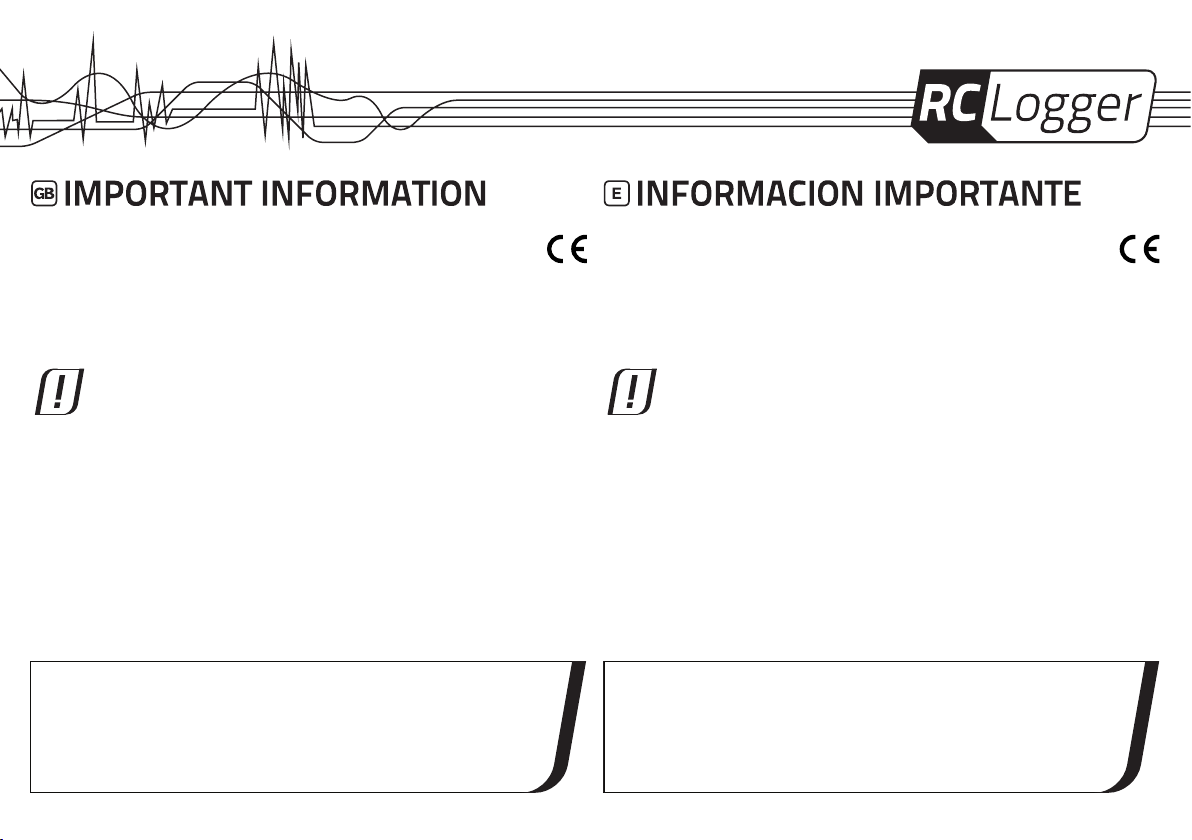
Power ﹠ RPM module
No. 20002RC
Dear Customer,
The POWER OUT must be connected to the ESC before connecting the battery
to the POWER IN! The system will be damaged if the connection priority is
wrong! Refer to the illustration attached.
Always follow the steps of the operating instructions. Incorrect order of the steps can cause >
malfunctions of all other connected electronic parts.
Unless otherwise specied, turn off the RC Logger HD, PRO or LC before any connection >
Before start-up, make sure that the RPM cable is connected to the port with the label “RPM” >
(see operating instructions, operating element no. 10).
On no account connect the RPM cable to the port labeled “Buzzer”, as this can cause >
malfunctions of the connected modules downstream.
Your RC Logger team
This information is published by CEI Conrad Electronic International (HK) Limited,
28th Floor & 2903-9, Pacic Plaza, 418 Des Voeux Road West, Hong Kong.
All rights including translation reserved. Reproduction by any method, e.g. photocopy, microlming, or the
capture in electronic data processing systems require the prior written approval by the editor. Reprinting, also
in part, is prohibited.
The information reects the current technical specications at time of print. We reserve the right to change the
technical or physical specications.
© 2011 by CEI Conrad Electronic International (HK) Limited V2_0711-HL
Version 07/11
Módulo de potencia y RPM
Nº 20002RC
Estimado cliente,
¡POWER OUT se debe conectar a ESC antes de conectar la batería a POWER IN!
Si la secuencia de la conexión es incorrecta, se dañará el sistema. Consulte la
ilustración adjunta al presente.
Aténgase siempre a los pasos de las instrucciones de manejo. Un orden incorrecto de los >
mismos puede causar un mal funcionamiento de las partes electrónicas conectadas.
A menos que se especique lo contrario, apague el RC Logger HD, PRO o LC antes de >
realizar cualquier conexión.
Antes de la puesta en funcionamiento, asegúrese de que el cable de revoluciones se >
encuentra conectado al puerto identicado con la denominación “RPM” (véase el manual de
instrucciones, dispositivo de control Nº 10).
Asegúrese de no conectar nunca el cable de revoluciones al puerto identicado con la >
denominación “Buzzer”, dado que esto podría ocasionar el mal funcionamiento de la cadena
del módulo conectado.
Su equipo RC Logger
Esta información es una publicación de CEI Conrad Electronic International (HK) Limited,
28th Floor & 2903-9, Pacic Plaza, 418 Des Voeux Road West, Hong Kong.
Se reservan todos los derechos, incluidos los de traducción. Las reproducciones de cualquier tipo, por ejemplo
fotocopias, microlmación o almacenamiento en aparatos de procesamiento de datos electrónicos, requieren
una autorización por escrito del fabricante. Está prohibida la reimpresión, incluida la reimpresión de pasajes.
Esta información se corresponde al estado de la tecnología en el momento en que entraron en imprenta. Se
reservan los derechos de realizar modicaciones de la tecnología y del diseño.
© 2011 by CEI Conrad Electronic International (HK) Limited V2_0711-HL
Versión 07/11
Page 2
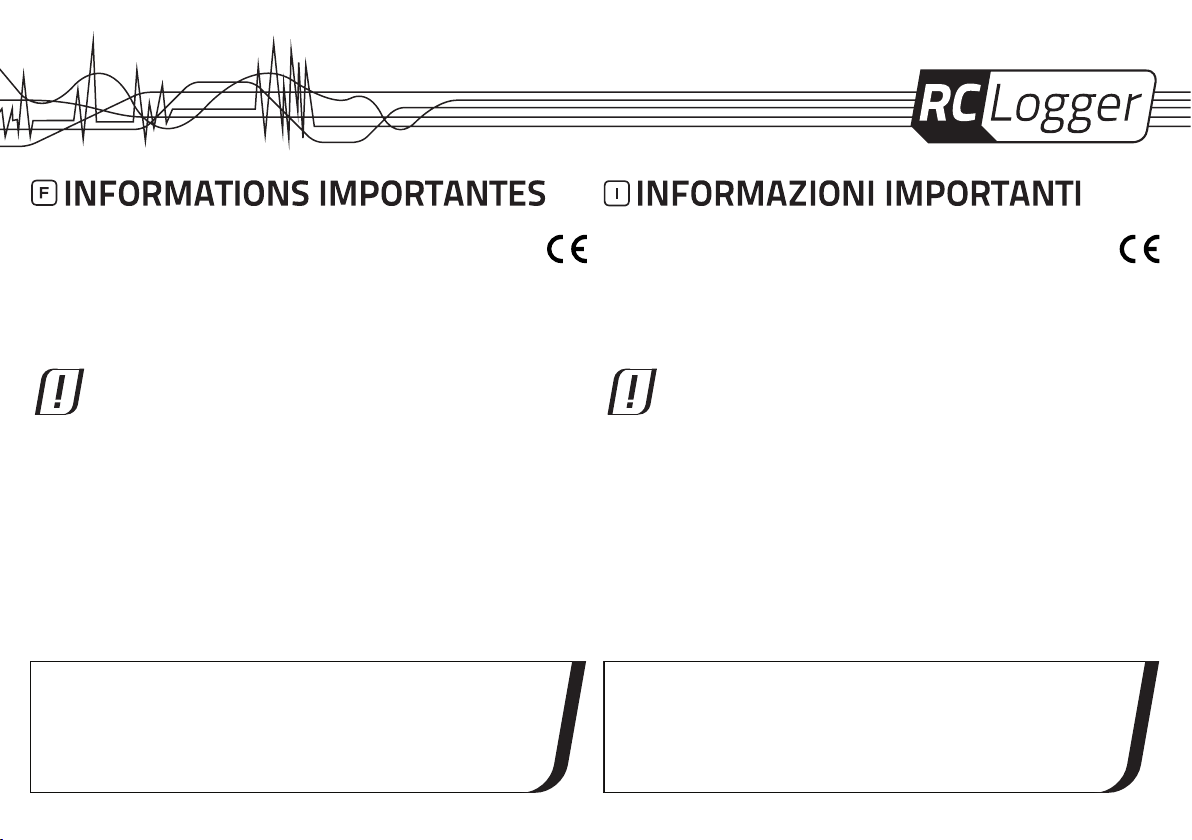
Module d’alimentation et RPM
Nº 20002RC
Chère cliente, cher client,
Le port POWER OUT doit être connecté au port ESC avant de connecter la
batterie au port POWER IN ! Le système risque d’être endommagé si la séquence
de connexion est incorrecte ! Reportez-vous à l’illustration ci-jointe.
Veuillez toujours suivre les étapes spéciées dans le mode d’emploi. L’exécution de ces étapes >
dans un ordre incorrect peut entraîner le dysfonctionnement des éléments électroniques
connectés.
Sauf indication contraire, éteignez le RC Logger HD, PRO ou LC avant toute connexion. >
Assurez-vous avant la mise en service que le câble du régime est bien raccordé sur le port >
comportant l’indication « RPM » (voir la notice d’utilisation, Elément de commande n° 10).
Ne raccordez en aucun cas le câble du régime sur le port comportant l’indication >
« Buzzer » car cela peut entraîner des dysfonctionnements à l’intérieur de la chaîne des
modules raccordés.
Votre équipe RC Logger
Cette information est une publication de la société CEI Conrad Electronic International (HK) Limited,
28th Floor & 2903-9, Pacic Plaza, 418 Des Voeux Road West, Hong Kong.
Tous droits réservés, y compris de traduction. Toute reproduction, quelle qu’elle soit (p. ex. photocopie,
microlm, saisie dans des installations de traitement de données) nécessite une autorisation écrite de l’éditeur.
Il est interdit de le réimprimer, même par extraits.
Cette information est conforme à la réglementation en vigueur lors de l´impression. Données techniques et
conditionnement soumis à modications sans aucun préalable.
© 2011 par CEI Conrad Electronic International (HK) Limited V2_0711-HL
Version 07/11
Modulo alimentazione e numero di giri
No. 20002RC
Gentile cliente,
Il POWER OUT deve essere collegato ad ESC prima di collegare la batteria al
POWER IN! Se la sequenza di collegamento è scorretta, il sistema potrà essere
danneggiato! Fare riferimento all’illustrazione in allegato.
Seguire sempre le azioni descritte nel manuale di istruzioni. L’ordine scorretto delle azioni può >
causare malfunzionamenti dei componenti elettronici connessi.
Salvo diversamente specicato, spegnere l’RC Logger HD, PRO o LC prima di qualsiasi >
connessione.
Prima dell’attivazione assicurarsi che il cavo giri in prossimità della porta avente dicitura >
“RPM” (si veda a tal proposito il manuale di istruzioni, dispositivo di comando num. 10) sia
collegato.
In nessun caso collegare il cavo giri con la porta avente dicitura “cicalino”, poiché ciò potrebbe >
provocare malfunzionamenti nella catena dei moduli interconnessi.
Il vostro team RC Logger
Il presente informazioni è una pubblicazione della CEI Conrad Electronic International (HK) Limited,
28th Floor & 2903-9, Pacic Plaza, 418 Des Voeux Road West, Hong Kong.
Tutti i diritti, traduzione inclusa, sono riservati. Ogni forma di riproduzione, come fotocopia, microlm o
in formato elettronico di elaborazione dei dati, necessita del consenso scritto dell’editore. E’ vietata la
riproduzione, anche parziale.
Il presente informazioni è conforme allo stato attuale della tecnica di stampa.
L’azienda si riserva di apportare eventuali modiche e allestimenti.
© 2011 by CEI Conrad Electronic International (HK) Limited V2_0711-HL
Version 07/11
Page 3
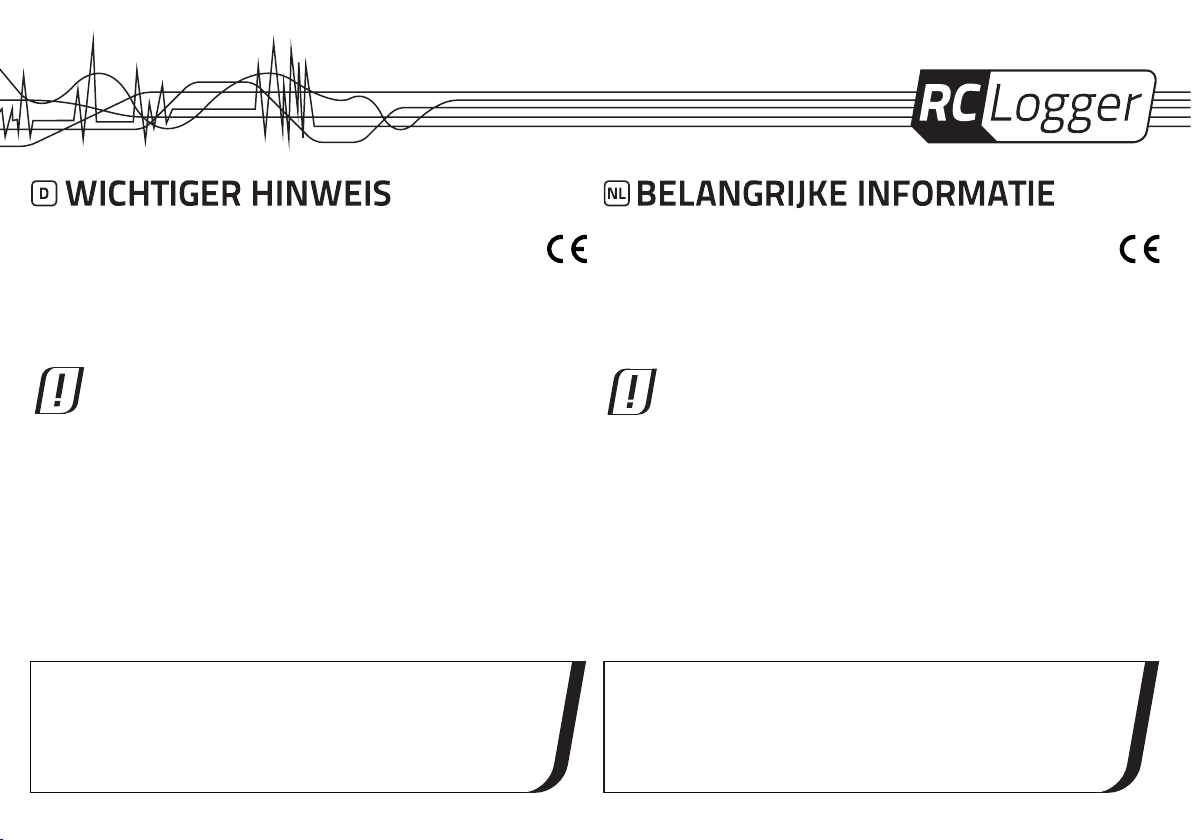
Leistungs-/Drehzahl-Modul
Nr. 20002RC
Sehr geehrte Kundin, sehr geehrter Kunde,
Der POWER OUT-Kabel muss am ESC angeschlossen sein, bevor die Batterie
mit dem POWER IN-Kabel verbunden wird! Das System wird beschädigt, wenn
die Verbindungsreihenfolge nicht ordnungsgemäß beachtet wird! Beachten Sie
hierzu auch die beigefügte Abbildung.
Halten Sie sich stets an die in der Bedienungsanleitung dargelegte Vorgehensweise. >
Nichtbeachtung der Reihenfolge einzelner Anweisungsschritte kann zu Fehlfunktionen
angeschlossener Elektronikteile führen.
Soweit nicht anderweitig beschrieben, schalten Sie den RC Logger HD, PRO oder LC vor >
jeglichem Anschlussvorgang aus.
Stellen Sie vor der Inbetriebnahme sicher, dass das Drehzahl-Kabel am Port mit der >
Bezeichnung „RPM“ (siehe Bedienungsanleitung, Bedienelement Nr. 10) angeschlossen ist.
Verbinden Sie das Drehzahl-Kabel unter keinen Umständen mit dem Port mit der Bezeichnung >
„Buzzer“, da dies zu Fehlfunktionen innerhalb der Kette der angeschlossenen Module führen kann.
Ihr RC Logger Team
Dieser Hinweis ist eine Publikation der CEI Conrad Electronic International (HK) Limited,
28th Floor & 2903-9, Pacic Plaza, 418 Des Voeux Road West, Hong Kong.
Alle Rechte einschließlich Übersetzung vorbehalten. Reproduktionen jeder Art, z. B. Fotokopie,
Mikroverlmung, oder die Erfassung in elektronischen Datenverarbeitungsanlagen, bedürfen der schriftlichen
Genehmigung des Herausgebers. Nachdruck, auch auszugsweise, verboten.
Dieser Hinweis entspricht dem technischen Stand bei Drucklegung. Änderungen in Technik und Ausstattung
vorbehalten.
© 2011 by CEI Conrad Electronic International (HK) Limited V2_0711-HL
Version 07/11
Vermogens-/RPM-module
Nr. 20002RC
Geachte klant,
De POWER OUT moet worden aangesloten op de ESC voordat de batterij wordt
verbonden met de POWER IN! Het systeem zal worden beschadigd als wordt
afgeweken van deze aansluitvolgorde! Raadpleeg de bijgesloten illustratie.
Volg altijd de stappen van de gebruiksaanwijzing. Een onjuiste volgorde van de stappen kan >
storingen in de aangesloten elektronische onderdelen veroorzaken.
Behalve wanneer anders is opgegeven, moet u de RC Logger HD, PRO of LC uitschakelen >
voordat u enige verbinding maakt.
Zorg er voor de inbedrijfname voor, dat de toerentalkabel op de poort met de aanduiding >
“RPM“ (zie de gebruiksaanwijzing, bedieningselement nummer 10) is aangesloten.
Sluit de toerentalkabel onder geen enkele voorwaarde aan op de poort met de aanduiding >
“Buzzer“, omdat dit tot storingen binnen de keten van de aangesloten modulen kan leiden.
Uw RC Logger team
Deze informatie is een publicatie van CEI Conrad Electronic International (HK) Limited,
28th Floor & 2903-9, Pacic Plaza, 418 Des Voeux Road West, Hong Kong.
Alle rechten, vertaling inbegrepen, voorbehouden. Reproducties van welke aard dan ook, bijvoorbeeld
fotokopie, microverlming of de registratie in elektronische gegevensverwerkingsapparatuur, vereisen de
schriftelijke toestemming van de uitgever. Nadruk, ook van uittreksels, verboden.
Deze informatie voldoet aan de technische eisen bij het ter perse gaan. Wijzigingen in techniek en uitrusting
voorbehouden.
© 2011 by CEI Conrad Electronic International (HK) Limited V2_0711-HL
Versie 07/11
Page 4

SYS SENSOR
POWER
–
–
+
+
Rechargeable battery/
Batería / Pile / Batterie /
Akku / Batterij
–
+
ESC
1
2
Power & RPM module
Módulo de potencia y RPM
Module d’ alimentation et RPM
Modulo alimentazione e numero di giri
Leistungs-/Drehzahl-Modul
Vermogens-/RPM-module
POWER OUT
POWER IN
The POWER OUT must be connected to the ESC before connecting the battery to
the POWER IN! The system will be damaged if the connection sequence is wrong!
Refer to the illustration attached.
¡POWER OUT se debe conectar a ESC antes de conectar la batería a POWER IN!
Si la secuencia de la conexión es incorrecta, se dañará el sistema. Consulte la
ilustración adjunta al presente.
Le port POWER OUT doit être connecté au port ESC avant de connecter la batterie
au port POWER IN ! Le système risque d’être endommagé si la séquence de
connexion est incorrecte ! Reportez-vous à l’illustration ci-jointe.
Il POWER OUT deve essere collegato ad ESC prima di collegare la batteria al
POWER IN! Se la sequenza di collegamento è scorretta, il sistema potrà essere
danneggiato! Fare riferimento all’illustrazione in allegato.
Das POWER OUT-Kabel muss am ESC angeschlossen sein, bevor die Batterie mit
dem POWER IN-Kabel verbunden wird! Das System wird beschädigt, wenn die
Verbindungsreihenfolge nicht ordnungsgemäß eingehalten wird! Beachten Sie
hierzu auch die beigefügte Abbildung.
De POWER OUT moet worden aangesloten op de ESC voordat de batterij wordt
verbonden met de POWER IN! Het systeem zal worden beschadigd als wordt
afgeweken van deze aansluitvolgorde! Raadpleeg de bijgesloten illustratie.
Page 5

SYS SENSOR
POWER
I/O 1
I/O 2
Buzzer
RPM
POWER IN
POWER OUT
Vin
Vout
Balancer
GND
1
2
3
4
5
6
7
8
9
10
11
+
-
+
-
+
–
+
–
SYS SENSOR
POWER
–
–
+
+
1
2
–
+
SYS SENSOR
POWER
–
–
+
+
1
2
–
+
Leistungs-/Drehzahl-Modul
Nr. 20002RC Version 03/11
BESTIMMUNGSGEMÄSSE VERWENDUNG 1.
Dieses Produkt ist zum gemeinsamen Betrieb mit dem RC Logger (nicht im Lieferumfang enthalten) geeignet,
um Informationen zur Batterie leistung (Spannung und Strom) und zur Umlaufgeschwindigkeit (Hauptrotor/
Heckrotor/Rad) für ein mit einem LiPo-Akku betriebenes Modellfahrzeug bereitzustellen. Die Stromversorgung
des Produkts erfolgt über den RC Logger.
Aus Sicherheits- und Zulassungsgründen (CE) dürfen Sie das Produkt nicht umbauen und/oder verändern.
Falls Sie das Produkt für andere Zwecke verwenden, als zuvor beschrieben, kann das Produkt beschädigt
werden. Außerdem kann eine unsachgemäße Verwendung Gefahren wie zum Beispiel Kurzschluss, Brand,
Stromschlag, etc. hervorrufen. Lesen Sie sich die Bedienungsanleitung genau durch und bewahren Sie diese
auf. Reichen Sie das Produkt nur zusammen mit der Bedienungsanleitung an dritte Personen weiter.
LIEFERUMFANG2.
Leistungs-/Drehzahl-Modul >
Logger-Verbindungskabel >
Modul-Verbindungskabel >
Summer mit Kabel >
Drehzahl-Kabel >
SICHERHEITSHINWEISE3.
Lesen Sie sich die Bedienungsanleitung aufmerksam durch und beachten Sie
insbesondere die Sicherheitshinweise. Falls Sie die Sicherheitshinweise und die Angaben
zur sachgemäßen Handhabung in dieser Bedienungsanleitung nicht befolgen, übernehmen
wir für dadurch resultierende Personen-/Sachschäden keine Haftung. Außerdem erlischt in
solchen Fällen die Gewährleistung/Garantie.
Personen / Produkt
Das Produkt ist kein Spielzeug. Halten Sie es von Kindern und Haustieren fern. >
Lassen Sie das Verpackungsmaterial nicht achtlos liegen. Dieses könnte für Kinder zu einem gefährlichen >
Spielzeug werden.
Schützen Sie das Produkt vor extremen Temperaturen, direktem Sonnenlicht, starken Erschütterungen, >
hoher Feuchtigkeit, Nässe, brennbaren Gasen, Dämpfen und Lösungsmitteln.
Setzen Sie das Produkt keiner mechanischen Beanspruchung aus. >
Wenn kein sicherer Betrieb mehr möglich ist, nehmen Sie das Produkt außer Betrieb und schützen Sie es >
vor unbeabsichtigter Verwendung. Der sichere Betrieb ist nicht mehr gewährleistet, wenn das Produkt:
sichtbare Schäden aufweist, nicht mehr ordnungsgemäß funktioniert, über einen längeren Zeitraum unter ungünstigen Umgebungsbedingungen gelagert wurde oder -
erheblichen Transportbelastungen ausgesetzt wurde. Gehen Sie vorsichtig mit dem Produkt um. Durch Stöße, Schläge oder dem Fall aus bereits geringer Höhe >
wird es beschädigt.
Beachten Sie auch die Sicherheitshinweise und Bedienungsanleitungen der übrigen Geräte, an die das >
Produkt angeschlossen wird.
Das Produkt funktioniert bei starker elektromagnetischer Interferenz möglicherweise nicht. Halten Sie sich >
von Quellen elektromagnetischer Interferenz fern und führen Sie nach ggf. aufgetretenen Problemen einen
Neustart des Leistungs-/Drehzahl-Moduls durch.
Überspannung bzw. Überstrom können das Produkt beschädigen. >
Ein inkorrekter Anschluss kann das Produkt ebenfalls beschädigen. >
Die Spezikation dient nur als allgemeine Richtlinie. Die konkreten Bedingungen Ihrer spezischen Umgebung >
– die Umgebungstemperatur, der eingesetzte Motor, der verwendete elektronische Fahrtregler (ESC), die
Luftzirkulation am Leistungs-/Drehzahl-Modul usw. – beeinussen die maximale Stromstärke, bei der ein sicherer
Betrieb möglich ist. Es unterliegt Ihrer Verantwortung, vor der Inbetriebnahme und kurz nach dem Ausschalten
des Leistungs-/Drehzahl-Moduls den Strom zu überprüfen. Wenn sich das Leistungs-/Drehzahl-Modul bei
Berührung sehr unangenehm anfühlt (oder die gemessene Temperatur 60 °C übersteigt), müssen Sie das Modul
an einer anderen Position mit besserer Durchlüftung installieren. Wir empfehlen dringend, die Temperatur der
Bauteile mithilfe des Umgebungs-Moduls (20003RC) zu messen. Auf diese Weise sind Sie in der Lage, das
gesamte System zu optimieren und den sicheren und stabilen Betrieb des Systems sicherzustellen.
Sonstiges
Wenden Sie sich an eine Fachkraft, wenn Sie Zweifel über die Arbeitsweise, die Sicherheit oder den >
Anschluss des Produktes haben.
Lassen Sie Wartungs-, Anpassungs- und Reparaturarbeiten ausschließlich von einem Fachmann bzw. >
einer Fachwerkstatt durchführen.
Sollten Sie noch Fragen haben, die in dieser Bedienungsanleitung nicht beantwortet werden, wenden Sie >
sich an unseren technischen Kundendienst oder an andere Fachleute.
BEDIENELEMENTE4.
Funktion Funktion
RC Logger oder zu einem Modul, das
mit dem RC Logger verbunden ist.
1. I/O 1 Für die Upstream-Verbindung zum
2 rote Schrumpfschläuche (8 mm) >
4 schwarze Schrumpfschläuche (8 mm x 2, 18 mm x 2) >
Stromanschlussstecker >
Stromanschlussbuchse >
Bedienungsanleitung >
7. GND Schließen Sie hier den
Masseanschluss des ESC an.
2. SYS
SENSOR
Eine grüne LED, welche den
Zustand des Moduls anzeigt.
8. Balancer Schließen Sie hier das BalancerKabel des Akkus an. Wenn das
Kabel angeschlossen ist, werden
Informationen zu den einzelnen
Zellen des Akkus übermittelt.
3. POWER Eine rote LED, welche anzeigt, dass
das Modul mit Strom versorgt wird.
4. Vin Schließen Sie hier den Pluspol
(V+) des Akkus an.
9. I/O 2 Für die Downstream-Verbindung zu
anderen Modulen.
10. RPM Schließen Sie hier das Kabel an,
über welches das ESC mit dem
Motor verbunden wird. Wenn das
Kabel angeschlossen ist, zeichnet
das Leistungs-/Drehzahl-Modul die
Umdrehungszahl des Motors auf.
5. Masse
(Vin)
6. Vout Schließen Sie hier den Pluspol (V+)
Schließen Sie hier den Massepol
des Akkus an.
des ESC an.
11. Buzzer Schließen Sie hier den Summer an.
Wenn das Kabel angeschlossen ist,
gibt der Summer ein akustisches
Signal aus, um den Ladezustand des
Akkus zu signalisieren.
ZUSAMMENBAU5.
Überhitzen Sie den Schaltkreis während des Lötvorgangs nicht. Dies führt zur Beschädigung
des Produkts.
Führen Sie das „Vout“-Kabel und das „GND“-Kabel durch den schwarzen (18 mm) Schrumpfaschlauch. 1.
Führen Sie das „Vout“-Kabel durch den roten Schrumpfschlauch und das „GND“-Kabel durch den schwarzen 2.
(8 mm) Schrumpfschlauch. Schneiden Sie das Kabel auf die gewünschte Länge zu, falls erforderlich.
Löten Sie das „Vout“-Kabel (+) und das „GND“-Kabel (–) unter Beachtung der korrekten Polarität an die 3.
Kontaktstifte der Stromanschlussbuchse.
Schieben Sie die Schrumpfschläuche über die Lötpunkte. Erhitzen Sie die Schrumpfschläuche, bis sie sich 4.
zusammenziehen und die Lötpunkte eng umschließen.
Führen Sie das „Vin“-Kabel und das „Masse (Vin)“-Kabel durch den schwarzen (18 mm) Schrumpfaschlauch. 5.
Führen Sie das „Vin“-Kabel durch den roten Schrumpfschlauch und das „Masse (Vin)“-Kabel durch den schwarzen 6.
(8 mm) Schrumpfschlauch. Schneiden Sie das Kabel auf die gewünschte Länge zu, falls erforderlich.
Löten Sie das „Vin“-Kabel (+) und das „Masse (Vin)“-Kabel (–) unter Beachtung der korrekten Polarität an 7.
die kürzeren Kontaktstifte des Stromanschlusssteckers.
Schieben Sie die Schrumpfschläuche über die Lötpunkte. Erhitzen Sie die Schrumpfschläuche, bis sie sich 8.
zusammenziehen und die Lötpunkte eng umschließen.
ANSCHLUSS MIT RC LOGGER LC6.
Kalibrierung
Die Kalibrierung ist nur beim RC Logger LC erforderlich. Kalibrieren Sie das Leistungs-/Drehzahl-Modul für
exakte Messungen, wenn:
das Leistungs-/Drehzahl-Modul für die erstmalige Verwendung eingerichtet wird, >
eine Änderung an den Anschlüssen des RC Logger LC und der RC Logger-Module vorgenommen wurde >
(Änderung in der Anschlusssequenz oder Hinzufügen/Entfernen von Modulen),
die Ausgabedaten ungenau sind. >
Schließen Sie bei Bedarf unter Beachtung der korrekten Polarität den Summer an den Summeranschluss an.1.
Verbinden Sie bei Bedarf das Drehzahl-Kabel mit einem der drei Kabel zwischen ESC und Motor.2.
Beachten Sie, dass die rote und die schwarze Leitung des Drehzahl (RPM)-Kabels dieselbe
Funktion haben. Sie können also eine der beiden Leitungen oder beide zusammen an ein einzelnes
Kabel anschließen. Schließen Sie sie jedoch nicht separat an zwei verschiedene Kabel an.
Verbinden Sie das Leistungs-/Drehzahl-Modul mithilfe des Logger-Verbindungskabels über den Anschluss 3.
„I/O 1“ mit dem RC Logger LC.
Alternativ kann das Leistungs-/Drehzahl-Modul auch über ein anderes RC Logger-Modul (das eine Downstream-4.
-Verbindung unterstützt) an den RC Logger LC angeschlossen werden. Beachten Sie die Betriebsanleitung des
Moduls, bevor Sie dieses anschließen. Schließen Sie das Leistungs-/Drehzahl-Modul über das mitgelieferte
Modul-Verbindungskabel an ein Modul an und verbinden Sie dieses Modul mit dem RC Logger LC.
Das Leistungs-/Drehzahl-Modul kann über den Downstream-Anschluss „I/O 2“ mit anderen Modulen 5.
verbunden werden.
Schalten Sie die Fernsteuerung ein und verbinden Sie dann den Akku mit dem ESC, um das Modellfahrzeug 6.
in Betrieb zu nehmen.
Schalten Sie den RC Logger LC ein. Die Kalibrierung wird automatisch gestartet und die Anzeige „SYS 7.
SENSOR“ beginnt zu blinken. Der Prozess ist in weniger als einer Minute abgeschlossen. Nachdem
die Kalibrierung erfolgreich abgeschlossen wurde, hört die Anzeige „SYS SENSOR“ auf zu blinken und
leuchtet dauerhaft grün. Falls die Kalibrierung nicht abgeschlossen werden konnte, blinkt „SYS SENSOR“
im Abstand von einer Sekunde jeweils zweimal hintereinander. Schalten Sie in diesem Fall den RC Logger
LC aus und wiederholen Sie die obigen Schritte zur Kalibrierung.
Schalten Sie den RC Logger LC aus, nachdem die Kalibrierung abgeschlossen wurde. Trennen Sie das 8.
ESC vom Akku.
Inbetriebnahme
Schließen Sie bei Bedarf unter Beachtung der korrekten Polarität den Summer an den Summeranschluss an.1.
Verbinden Sie bei Bedarf das Drehzahl-Kabel mit einem der Kabel zwischen ESC und Motor. 2.
Beachten Sie, dass die rote und die schwarze Leitung des Drehzahl (RPM)-Kabels dieselbe
Funktion haben. Sie können also eine der beiden Leitungen oder beide zusammen an ein einzelnes
Kabel anschließen. Schließen Sie sie jedoch nicht separat an zwei verschiedene Kabel an.
Verbinden Sie das Leistungs-/Drehzahl-Modul mithilfe des Logger-Verbindungskabels über den Anschluss 3.
„I/O 1“ mit dem RC Logger LC.
Alternativ kann das Leistungs-/Drehzahl-Modul auch über ein anderes RC Logger LC-Modul (das eine Downstream-4.
-Verbindung unterstützt) an den RC Logger LC angeschlossen werden. Beachten Sie die Betriebsanleitung des
Moduls, bevor Sie dieses anschließen. Schließen Sie das Leistungs-/Drehzahl-Modul über das mitgelieferte
Modul-Verbindungskabel an ein Modul an und verbinden Sie dieses Modul mit dem RC Logger LC.
Das Leistungs-/Drehzahl-Modul kann über den Downstream-Anschluss „I/O 2“ mit anderen Modulen 5.
verbunden werden.
Verbinden Sie den Stromanschlussbuchse mit dem Pluspol (V+) und dem Masseanschluss des ESC.6.
Schalten Sie die Fernsteuerung des Modellfahrzeugs ein und verbinden Sie dann den Stromanschlussstecker 7.
mit dem Pluspol und dem Masseanschluss des Akkus.
Schalten Sie den RC Logger LC ein. Die Anzeige „POWER“ (rote LED) leuchtet auf und zeigt an, dass das 8.
Modul eingeschaltet ist.
Anschließend leuchtet die Anzeige „SYS SENSOR“ (grüne LED) auf. Dies zeigt an, dass das Leistungs-/9.
Drehzahl-Modul betriebsbereit ist.
Verbinden Sie bei Bedarf das Balancer-Kabel des Akkus mit dem Balancer-Kabel des Leistungs-/Drehzahl-10.
Moduls. Die Masseleitung des Balancer-Kabels des Akkus muss mit der Masseleitung des Balancer-Kabels
des Moduls verbunden werden. Das Leistungs-/Drehzahl-Modul unterstützt Akkupacks mit bis zu sechs
Zellen (0 bis 25,2 V/DC) – richten Sie das Kabel stets mit dem schwarzen Kabel gleich (Masse).
Wenn Sie über zwei Akkus verfügen, schließen Sie das Kabel nur an Akku 1 an. Ein inkorrekter
Anschluss kann das Produkt ebenfalls beschädigen.
Befestigen Sie das Leistungs-/Drehzahl-Modul fest am Fahrzeugkörper des Modells. Verwenden Sie dazu 11.
Kabelbinder, Klebstoff oder ein doppelseitiges Klebeband.
Bei der Installation des Moduls ist zu beachten, dass die mit dem Modul verbundenen Kabel nicht
geknickt oder abgeklemmt werden.
Befolgen Sie beim Betrieb des RC Logger LC die Betriebsanleitung des Moduls, und die Leistungs-/12.
Drehzahl-Informationen werden gleichzeitig im RC Logger LC aufgezeichnet.
Anweisungen zur Abfrage der Daten nden Sie in der Betriebsanleitung des RC Logger LC.13.
ANSCHLUSS MIT RC LOGGER HD / PRO7.
Die Kalibrierung wird beim Zusammenbau gestartet, so dass keine separate Kalibrierung erforderlich ist.
Schließen Sie bei Bedarf unter Beachtung der korrekten Polarität den Summer an den Summeranschluss an.1.
Verbinden Sie bei Bedarf das Drehzahl-Kabel mit einem der drei Kabel zwischen ESC und Motor.2.
Beachten Sie, dass die rote und die schwarze Leitung des Drehzahl (RPM)-Kabels dieselbe
Funktion haben. Sie können also eine der beiden Leitungen oder beide zusammen an ein einzelnes
Kabel anschließen. Schließen Sie sie jedoch nicht separat an zwei verschiedene Kabel an.
Verbinden Sie das Leistungs-/Drehzahl-Modul mithilfe des Logger-Verbindungskabels über den Anschluss 3.
„I/O 1“ mit dem RC Logger HD/PRO.
Alternativ kann das Leistungs-/Drehzahl-Modul auch über ein anderes RC Logger-Modul (das eine 4.
Downstream--Verbindung unterstützt) an den RC Logger HD/PRO angeschlossen werden. Beachten Sie
die Betriebsanleitung des Moduls, bevor Sie dieses anschließen. Schließen Sie das Leistungs-/DrehzahlModul über das mitgelieferte Modul-Verbindungskabel an ein Modul an und verbinden Sie dieses Modul
mit dem RC Logger HD/PRO.
Das Leistungs-/Drehzahl-Modul kann über den Downstream-Anschluss „I/O 2“ mit anderen Modulen 5.
verbunden werden.
Verbinden Sie den Stromanschlussbuchse mit dem Pluspol (V+) und dem Masseanschluss des ESC.6.
Schalten Sie den RC Logger HD/PRO ein. Die Anzeige „POWER“ (rote LED) leuchtet auf und zeigt an, 7.
dass das Modul eingeschaltet ist.
Die Kalibrierung wird automatisch gestartet und die Anzeige „SYS SENSOR“ beginnt zu blinken. Der Prozess ist 8.
in weniger als einer Minute abgeschlossen. Nachdem die Kalibrierung erfolgreich abgeschlossen wurde, hört die
Anzeige „SYS SENSOR“ auf zu blinken und leuchtet dauerhaft grün. Falls die Kalibrierung nicht abgeschlossen
werden konnte, blinkt „SYS SENSOR“ im Abstand von einer Sekunde jeweils zweimal hintereinander. Schalten
Sie in diesem Fall den RC Logger HD/PRO aus und wiederholen Sie die obigen Schritte zur Kalibrierung.
Schalten Sie die Fernsteuerung des Modellfahrzeugs ein und verbinden Sie dann den Stromanschlussstecker 9.
mit dem Pluspol und dem Masseanschluss des Akkus.
Verbinden Sie bei Bedarf das Balancer-Kabel des Akkus mit dem Balancer-Kabel des Leistungs-/Drehzahl-10.
Moduls. Die Masseleitung des Balancer-Kabels des Akkus muss mit der Masseleitung des Balancer-Kabels
des Moduls verbunden werden. Das Leistungs-/Drehzahl-Modul unterstützt Akkupacks mit bis zu sechs
Zellen (0 bis 25,2 V/DC) – richten Sie das Kabel stets mit dem schwarzen Kabel gleich (Masse).
Wenn Sie über zwei Akkus verfügen, schließen Sie das Kabel nur an Akku 1 an. Ein inkorrekter
Anschluss kann das Produkt ebenfalls beschädigen.
Befestigen Sie das Leistungs-/Drehzahl-Modul fest am Fahrzeugkörper des Modells. Verwenden Sie dazu 11.
Kabelbinder, Klebstoff oder ein doppelseitiges Klebeband.
Bei der Installation des Moduls ist zu beachten, dass die mit dem Modul verbundenen Kabel nicht
geknickt oder abgeklemmt werden.
Befolgen Sie beim Betrieb des RC Logger HD/PRO die Betriebsanleitung des Moduls, und die Leistungs-/12.
Drehzahl-Informationen werden gleichzeitig im RC Logger HD/PRO aufgezeichnet.
Anweisungen zur Abfrage der Daten nden Sie in der Betriebsanleitung des RC Logger HD/PRO.13.
SUMMER8.
Funktion Beschreibung
Benachrichtigung zur Anzahl
der Zellen
Wenn der Balancer angeschlossen ist, wird eine bestimmte Anzahl von
Pieptönen erzeugt, welche die Anzahl der Zellen im Akkupack signalisiert.
Bei einem Akkupack mit drei Zellen werden z. B. drei Pieptöne erzeugt.
Alarm bei niedrigem Ladestand/
fehlerhafter Verbindung
Es wird ein schneller Piepton erzeugt, wenn die Spannung einer der im
Akkupack enthaltenen Zellen unter 3,7 V abfällt oder der Balancer falsch
angeschlossen ist.
LED9.
Funktion Beschreibung
Kalibrierung läuft „SYS SENSOR“ blinkt; „POWER“ leuchtet auf.
Kalibrierung fehlgeschlagen „SYS SENSOR“ blinkt zweimal pro Sekunde; „POWER“ leuchtet auf.
Alarm bei niedrigem Ladestand/
„SYS SENSOR“ leuchtet auf; „POWER“ blinkt schnell.
fehlerhafter Verbindung
ENTSORGUNG10.
Im Interesse unserer Umwelt und um die verwendeten Rohstoffe möglichst vollständig zu
recyclen, ist der Verbraucher aufgefordert, gebrauchte und defekte Geräte zu den öffentlichen
Sammelstellen für Elektroschrott zu bringen.
Das Zeichen der durchgestrichenen Mülltonne mit Rädern bedeutet, dass dieses Produkt an einer
Sammelstelle für Elektronikschrott abgegeben werden muss.
TECHNISCHE DATEN11.
Betriebsspannung: 3,6 – 6 V/DC
Stromverbrauch: max. 130 mA
Betriebstemperatur: -10 bis +60 ºC
Lagertemperatur: -20 bis +60 ºC
Ausgangsdaten: Zellspannung, Strom, Umlaufgeschwindigkeit des Motors
Länge des Vin-/Vout-Kabels: 10 cm
Länge des Balancer-Kabels: 12 cm
Länge des Summer-Kabels: 10 cm
Länge des Drehzahl-Kabels: 20 cm
Länge des Logger-Verbindungskabels: 20 cm
Länge des Modul-Verbindungskabels: 20 cm
Abmessungen (B x H x T): 33 x 23 x 43 mm
Gewicht: 70 g
Messungen:
Zellspannung
Messbereich:
-gesamt:
-Einzelzelle:
Auösung: 0,1 V
Strom
Messbereich: max. 200 A
Auösung: 0,1 A
Umlaufgeschwindigkeit des Motors
Messbereich: 0 – 19000 U/min
Auösung: 10 U/min
Erforderliche Drehzahl für Messung: min. 150 U/min
Der obige Drehzahlwert basiert auf einem 6 poligen, bürstenlosen DC-Motor.
Diese Bedienungsanleitung ist eine Publikation der CEI Conrad Electronic International (HK) Limited,
28th Floor & 2903-9, Pacic Plaza, 418 Des Voeux Road West, Hong Kong.
Alle Rechte einschließlich Übersetzung vorbehalten. Reproduktionen jeder Art, z. B. Fotokopie,
Mikroverlmung, oder die Erfassung in elektronischen Datenverarbeitungsanlagen, bedürfen der schriftlichen
Genehmigung des Herausgebers. Nachdruck, auch auszugsweise, verboten.
Diese Bedienungsanleitung entspricht dem technischen Stand bei Drucklegung. Änderungen in Technik und
Ausstattung vorbehalten.
© 2011 by CEI Conrad Electronic International (HK) Limited V2_0311-HL
max. 50,4 V
max. 4,2 V
Page 6

SYS SENSOR
POWER
I/O 1
I/O 2
Buzzer
RPM
POWER IN
POWER OUT
Vin
Vout
Balancer
GND
1
2
3
4
5
6
7
8
9
10
11
+
-
+
-
+
–
+
–
SYS SENSOR
POWER
–
–
+
+
1
2
–
+
SYS SENSOR
POWER
–
–
+
+
1
2
–
+
Vermogens-/RPM-module
Nr. 20002RC Versie 03/11
BEDOELD GEBRUIK 1.
Dit product is bedoeld om samen te werken met de RC Logger (niet meegeleverd) om de informatie over vermogen
(spanning en stroom) en omwentelingssnelheid (hoofdrotorbladen / staartrotorbladen / wiel) te leveren van een
modelvoertuig dat wordt gevoed door LiPo batterijen. Het product wordt gevoed door de RC Logger.
In verband met veiligheid en normering (CE) zijn geen aanpassingen en/of wijzigingen aan dit product toegestaan.
Indien het product voor andere doeleinden wordt gebruikt dan hiervoor beschreven, kan het product worden
beschadigd. Bovendien kan bij verkeerd gebruik een gevaarlijke situatie ontstaan met als gevolg bijvoorbeeld
kortsluiting, brand, elektrische schok enzovoort. Lees de gebruiksaanwijzing volledig door en gooi hem niet weg.
Het product mag alleen samen met de gebruiksaanwijzing aan derden ter beschikking worden gesteld.
LEVERINGSOMVANG2.
Vermogen & toerentalmodule >
Aansluitkabel voor de logger >
Aansluitkabel voor de module >
Zoemer met kabel >
Toerentalkabel >
VEILIGHEIDSINSTRUCTIES3.
Lees de gebruiksaanwijzing zorgvuldig door en let vooral op de veiligheidsinstructies.
Indien de veiligheidsinstructies en de aanwijzingen voor een juiste bediening in deze
gebruiksaanwijzing niet worden opgevolgd, kunnen wij niet aansprakelijk worden gesteld
voor de daardoor ontstane schade aan apparatuur of persoonlijk letsel. Bovendien vervalt
in dergelijke gevallen de garantie.
Personen / Product
Het apparaat is geen speelgoed. Houd het buiten bereik van kinderen en huisdieren. >
Laat verpakkingsmateriaal niet zomaar rondslingeren. Dit kan gevaarlijk materiaal worden voor spelende kinderen. >
Bescherm het product tegen extreme temperaturen, direct zonlicht, sterke schokken, hoge luchtvochtigheid, >
vocht, ontvlambare gassen, dampen en oplosmiddelen.
Zet het product niet onder mechanische druk. >
Als het niet langer mogelijk is het apparaat veilig te bedienen, stel het dan buiten bedrijf en zorg ervoor dat niemand >
het per ongeluk kan gebruiken. Veilige bediening kan niet langer worden gegarandeerd wanneer het product:
zichtbaar is beschadigd, niet langer op juiste wijze werkt, tijdens lange periode is opgeslagen onder slechte omstandigheden, of -
onderhevig is geweest aan ernstige vervoergerelateerde druk. Behandel het apparaat met zorg. Schokken, botsingen of zelfs een val van een beperkte hoogte kan het >
product beschadigen.
Neem alstublieft ook de veiligheids- en gebruiksaanwijzingen van alle andere apparaten in acht die met >
het product zijn verbonden.
Het product mag niet werken met sterke elektromagnetische interferentie. Blijf uit de buurt van bronnen >
met elektromagnetische interferentie en herstart de vermogen & toerentalmodule als er zich problemen
hebben voorgedaan.
Overspanning/ overstroom kunnen het product beschadigen. >
Verkeerd aansluiten kan het product beschadigen. >
De specicaties geven uitsluitend een globale indicatie. Condities die speciek gelden voor uw situatie - >
zoals omgevingstemperatuur, gebruikte motor, gebruikte ESC, beschikbare luchtstroom voor de vermogen &
toerentalmodule enz., beïnvloeden de maximale stroom die veilig kan worden gebruikt. U bent zelf verantwoordelijk
voor het controleren van de stroomopname en de temperatuur van de vermogen & toerentalmodule voor en kort
na gebruik. Als de vermogen & toerentalmodule zeer oncomfortabel aanvoelt (of warmer is dan 60 ºC na meting),
dient deze op een andere plaats te worden geïnstalleerd met voldoende ventilatie. We raden sterk aan om de
omgevingsmodule (20003RC) te gebruiken voor het meten van de temperatuur van de onderdelen. Hiermee kan
het totale systeem worden verbeterd en wordt tevens gegarandeerd dat het systeem stabiel is en veilig werkt.
Diversen
Raadpleeg een expert wanneer u twijfelt over het juiste gebruik, de veiligheid of het aansluiten van het apparaat. >
Onderhoud, aanpassingen en reparaties mogen alleen uitgevoerd worden door een expert of in een >
daartoe bevoegde winkel.
Als u nog vragen hebt die niet door deze gebruiksaanwijzingen zijn beantwoord, neem dan contact op met >
onze technische dienst of ander technisch personeel.
BEDIENINGSELEMENTEN4.
1. I/O 1 Voor de upstream aansluiting naar
2. SYS
SENSOR
Functie Functie
de RC Logger of een module die is
aangesloten op de RC Logger.
Een groene LED geeft de status van
de module aan.
2 rode krimpkousen (8 mm) >
4 zwarte krimpkousen (8 mm x2, 18 mm x 2) >
Voedingsconnector met pennetjes >
Voedingsconnector met busjes >
Gebruiksaanwijzing >
7. GND Verbinding naar de massa van de ESC
8. Balancer Verbinding met de balanceerkabel
van de batterij. Indien aangesloten,
geeft deze batterij informatie voor de
individuele cel.
3. POWER Een rode LED geeft aan dat de
module spanning voert.
4. Vin Aansluiting naar de V+ van de
batterij.
9. I/O 2 Voor de downstream verbinding naar
andere modulen.
10. RPM Verbinding naar de kabel tussen ESC
en motor. Indien aangesloten, slaat
de vermogen & toerentalmodule het
toerental van de motor op
5. Massa
(Vin)
6. Vout Verbinding naar de ESC V+.
Verbinding naar De minaansluiting
(massa) van de batterij.
11. Buzzer Verbinding naar de zoemer. Indien
aangesloten, geeft de zoemer een
akoestisch signaal om de batterijstatus
aan te geven.
ASSEMBLAGE5.
Zorg ervoor dat het circuit tijdens het solderen niet oververhit raakt. Dit kan het product
beschadigen.
Steek de “Vout” kabel en de “GND” door een zwarte (18 mm) krimpkous.1.
Steek de “Vout” kabel door een rode krimpkous en de “GND” door een zwarte (8 mm) krimpkous. Kort de 2.
kabel indien nodig in op de gewenste lengte.
Soldeer de “Vout” (+) en “GND” (–) aan de pennen van de connector met busjes en let daarbij op de juiste 3.
polariteit..
Verplaats de krimpkous zodat deze de soldeerpunten bedekt. Verwarm de krimpkous totdat deze krimpt en 4.
zich stevig om de soldeerpunten sluit.
Steek de “Vin” kabel en de “Ground (Vin)” door een zwarte (18 mm) krimpkous.5.
Steek de “Vin” kabel door een rode krimpkous en de “Ground (Vin)” door een zwarte (8 mm) krimpkous. 6.
Snijd de kabel indien nodig af op de gewenste lengte.
Soldeer de “Vin” (+) en de “Ground (Vin)” (–) aan de kortere pennen van de voedingsconnector met busjes 7.
en let daarbij op de juiste polariteit.
Verplaats de krimpkousjes zodat deze de soldeerpunten bedekken. Verwarm de krimpkousjes totdat deze 8.
krimpen en zich stevig om de soldeerpunten sluiten.
AANSLUITING BIJ RC LOGGER LC6.
Kalibratie
Kalibratie is alleen vereist voor de RC Logger LC. Kalibreer de vermogen & toerentalmodule voor nauwkeurige
werking als:
de vermogen & toerentalmodule voor de eerste keer wordt ingesteld en gebruikt, >
er een wijziging is doorgevoerd in de RC Logger LC en de aansluiting van de modulen van de RC Logger >
(wijziging van de aansluitvolgorde of het toevoegen/verwijderen van modulen),
de data als onnauwkeurig kunnen worden beschouwd. >
Sluit afhankelijk van de behoefte de zoemer aan op de ‘buzzer poort’ en let daarbij op de juiste polariteit.1.
Sluit afhankelijk van de behoefte de toerentalkabel aan op één van de drie willekeurige kabels tussen de 2.
ESC en de motor.
De rode draad en de zwarte draad van de RPM-kabel hebben dezelfde functie, zodat ze ofwel
allebei aan een enkele kabel kunnen worden aangesloten, of juist één ervan. Sluit ze echter niet
afzonderlijk aan twee verschillende kabels aan.
Verbind de vermogen & toerentalmodule met de RC Logger LC door middel van de meegeleverde 3.
loggeraansluitkabel via het chassisdeel “I/O 1”.
Als alternatief kan de vermogen & toerentalmodule eveneens worden aangesloten op de RC Logger LC via 4.
een andere RC Logger module (die een downstream aansluiting ondersteunt). Lees de gebruiksaanwijzing
van de module alvorens deze aan te sluiten. Verbind de vermogen & toerentalmodule met een module via de
meegeleverde moduleverbindingskabel en sluit die module aan op de RC Logger LC.
De vermogen & toerentalmodule kan downstream op andere modulen worden aangesloten via het 5.
chassisdeel “I/O 2”.
Schakel de draadloze afstandsbediening in sluit daarna de batterij aan op de ESC om het modelvoertuig 6.
te voeden.
Schakel de RC Logger LC in. De kalibratie zal automatisch starten en de “SYS SENSOR” zal knipperen. 7.
Deze procedure vergt minder dan een minuut. Als de kalibratie met succes is afgerond, zal de “SYS
SENSOR” stoppen met knipperen en groen oplichten. Tijdens het kalibreren zal de “SYS SENSOR”
tweemaal per seconde knipperen. Schakel de RC Logger LC uit en herhaal de bovenstaande stappen
nogmaals om te kalibreren.
Schakel de RC Logger LC uit als de kalibratieprocedure is beëindigd. Verbreek de verbinding van de ESC 8.
met de batterij.
Ingebruikname
Sluit afhankelijk van de behoefte de zoemer aan op de ‘buzzer poort’ en let daarbij op de juiste polariteit.1.
Sluit afhankelijk van de behoefte de toerentalkabel aan op elk van de kabels tussen de ESC en de motor. 2.
De rode draad en de zwarte draad van de RPM-kabel hebben dezelfde functie, zodat ze ofwel
allebei aan een enkele kabel kunnen worden aangesloten, of juist één ervan. Sluit ze echter niet
afzonderlijk aan twee verschillende kabels aan.
Sluit de vermogen & toerentalmodule aan op de RC Logger LC met de meegeleverde loggeraansluitkabel 3.
via het chassisdeel “I/O 1”.
Als alternatief kan de vermogen & toerentalmodule ook worden aangesloten op RC Logger LC via een 4.
andere RC Logger LC module (die een downstream verbinding ondersteunt). Lees de bedieningsinstructies
van de module alvorens deze aan te sluiten. Sluit de vermogen & toerentalmodule aan op een module met
de meegeleverde moduleverbindingskabel en sluit die module aan op de RC Logger LC.
De vermogen & toerentalmodule kan downstream worden aangesloten op andere modulen via het 5.
chassisdeel “I/O 2”.
Sluit de voedingsconnector met busjes aan op de V+ en de aarde/massa van de ESC.6.
Schakel de remote controller van het modelvoertuig in en sluit de voedingsconnector met pennetjes aan op 7.
de V+ en de min van de batterij.
Schakel de RC Logger LC in. De “POWER” (rode LED) licht op en geeft aan dat de module is 8.
ingeschakeld.
Daarna zal de “SYS SENSOR” (groene LED) oplichten. Dit geeft aan dat de vermogen & toerentalmodule werkt.9.
Sluit afhankelijk van de behoefte de balanceerkabel van de batterij aan op de balanceerkabel van de 10.
vermogen & toerentalmodule. De aarddraad van de batterijbalanceerkabel dient de worden verbonden met
de aarddraad van de modulebalanceerkabel. De vermogen & toerentalmodule kan batterijen ondersteunen
met maximaal zes cellen (0 tot 25,2 V/DC) – leg deze draad altijd tegen de zwarte draad (massa/aarde).
Als er twee batterijen zijn, maak dan uitsluitend een verbinding met batterij 1. Verkeerd aansluiten
kan het product beschadigen.
Bevestig de vermogen & toerentalmodule stevig op de behuizing van het modelvoertuig met behulp van 11.
kabelbandjes, lijm of dubbelzijdig plakband.
Let er bij het installeren van de module op dat de aangesloten kabels niet worden geknikt of
afgeklemd.
Volg de gebruiksinstructies van de RC Logger LC op, zodat de informatie van de vermogen & toerentalmodule 12.
tegelijkertijd wordt opgeslagen in de RC Logger LC.
Raadpleeg de instructies van de RC Logger LC voor het verwerken van de data .13.
AANSLUITING BIJ RC LOGGER HD / PRO7.
De kalibratie vindt plaats in de assemblageprocedure, er is geen afzonderlijke kalibratiestap nodig.
Sluit afhankelijk van de behoefte de zoemer aan op de ‘buzzer poort ‘en let daarbij op de juiste polariteit.1.
Sluit afhankelijk van de behoefte de toerentalkabel aan op een van de drie kabels tussen de ESC en de motor. 2.
De rode draad en de zwarte draad van de RPM-kabel hebben dezelfde functie, zodat ze ofwel
allebei aan een enkele kabel kunnen worden aangesloten, of juist één ervan. Sluit ze echter niet
afzonderlijk aan twee verschillende kabels aan.
Verbind de vermogen & toerentalmodule met de RC Logger HD / PRO met de meegeleverde 3.
loggerverbindingskabel via het chassisdeel “I/O 1”.
Als alternatief kan de vermogen & toerentalmodule ook worden aangesloten op de RC Logger HD / PRO via 4.
een andere RC Logger module (die een downstream verbinding ondersteunt). Lees de gebruiksinstructies
van de module alvorens deze aan te sluiten. Sluit de vermogen & toerentalmodule aan op een module met de
meegeleverde moduleverbindingskabel en verbind die module met de RC Logger HD / PRO.
De vermogen & toerentalmodule kan downstream worden aangesloten op andere modulen via het 5.
chassisdeel “I/O 2”.
Sluit de voedingsconnector met busjes aan op de V+ en op de aarde/massa van de ESC.6.
Schakel de RC Logger HD / PRO in. De “POWER” (rode LED) licht op en geeft aan dat de module is 7.
ingeschakeld.
De kalibratie zal automatisch starten; de “SYS SENSOR” gaat knipperen. Het proces duurt korter dan een 8.
minuut. Als de kalibratie met succes is uitgevoerd, stopt de “SYS SENSOR” met knipperen en licht deze
groen op. Tijdens het kalibreren zal de “SYS SENSOR” tweemaal per seconde knipperen. Schakel de RC
Logger HD / PRO uit en herhaal de bovenstaande stappen opnieuw om te kalibreren.
Schakel de remote controller van het modelvoertuig in en sluit de voedingsconnector met pennetjes aan op de 9.
V+ en min van de batterij.
Verbind afhankelijk van de behoefte de balanceerkabel van de batterij met de balanceerkabel van de 10.
vermogen & toerentalmodule. De aarddraad van de batterijbalanceerkabel dient te worden verbonden met
de aarddraad van de modulebalanceerkabel. De vermogen & toerentalmodule kan batterijen ondersteunen
van maximaal zes cellen (0 tot 25,2 V/DC) – leg deze draad altijd tegen de zwarte draad (massa/aarde).
Als er twee batterijen zijn, maak dan uitsluitend een verbinding met batterij 1. Verkeerd aansluiten
kan het product beschadigen.
Bevestig de vermogen & toerentalmodule stevig tegen de behuizing van het modelvoertuig met behulp van 11.
kabelbundelbandjes, lijm of dubbelzijdig plakband.
Zorg er bij het installeren van de module voor dat de kabels die op de module worden aangesloten
niet worden geknikt of afgeklemd.
Volg de instructies van de RC Logger HD / PRO op om de RC Logger HD / PRO te gebruiken, zodat de 12.
informatie van de vermogen & toerentalmodule gelijktijdig wordt opgeslagen in de RC Logger HD / PRO .
Raadpleeg de instructies van de RC Logger HD / PRO om de data te verwerken.13.
ZOEMER8.
Functie Omschrijving
Aanduiding van het aantal
cellen
Als de balanceereenheid is aangesloten, klinkt er een piepgeluid dat het
aantal cellen in de batterij aangeeft. Als er bijvoorbeeld een batterij met
drie cellen is aangesloten, zullen er drie piepjes worden gegenereerd.
Batterij leeg alarm / verkeerde
aansluiting
Er klinkt een snel piepgeluid als een van de cellen van de batterij een
lagere spanning heeft dan 3,7 V of als de balanceereenheid niet juist
is aangesloten.
LED9.
Functie Omschrijving
Tijdens het kalibreren “SYS SENSOR” knippert; “POWER” licht op.
Kalibratie mislukt “SYS SENSOR” knippert tweemaal per seconde; “POWER” licht op.
Batterij leeg alarm / verkeerde aansluiting “SYS SENSOR” licht op; “POWER” knippert snel.
VERWIJDERING10.
In het belang van het behoud, de bescherming en de verbetering van de kwaliteit van het milieu,
de bescherming van de gezondheid van de mens en een behoedzaam en rationeel gebruik van
natuurlijke hulpbronnen dient de gebruiker een niet te repareren of afgedankt product in te leveren
bij de desbetreffende inzamelpunten overeenkomstig de wettelijke voorschriften.
Het symbool met de doorgekruiste afvalbak geeft aan dat dit product gescheiden van het gewone
huishoudelijke afval moet worden ingeleverd.
TECHNISCHE GEGEVENS11.
Bedrijfsspanning: 3,6 – 6 V/DC
Stroomverbruik: max. 130 mA
Bedrijfstemperatuur: -10 tot +60 ºC
Opslagtemperatuur: -20 tot +60 ºC
Uitgangsinformatie: Celspanning, stroom, motoromwentelingssnelheid
Vin / Vout kabellengte: 10 cm
Balanceerkabellengte: 12 cm
Zoemerkabellengte: 10 cm
Toerentalkabellengte: 20 cm
Logger verbindingskabellengte: 20 cm
Module verbindingskabellengte: 20 cm
Afmetingen (B x H x D): 33 x 23 x 43 mm
Gewicht: 70 g
Metingen:
Celspanning
Meetbereik:
-totaal:
-enkele cel:
Resolutie: 0,1 V
Stroom
Meetbereik: max. 200 A
Resolutie: 0,1 A
Motoromwentelingssnelheid
Meetbereik: 0 – 19000 tpm
Resolutie: 10 tpm
Vereist toerental voor metingen: min. 150 tpm
De bovenstaande toerentalwaarde is gebaseerd op een zespolige borstelloze gelijkstroommotor.
Deze gebruiksaanwijzing is een publicatie van CEI Conrad Electronic International (HK) Limited,
28th Floor & 2903-9, Pacic Plaza, 418 Des Voeux Road West, Hong Kong.
Alle rechten, vertaling inbegrepen, voorbehouden. Reproducties van welke aard dan ook, bijvoorbeeld
fotokopie, microverlming of de registratie in elektronische gegevensverwerkingsapparatuur, vereisen de
schriftelijke toestemming van de uitgever. Nadruk, ook van uittreksels, verboden.
Deze gebruiksaanwijzing voldoet aan de technische eisen bij het ter perse gaan. Wijzigingen in techniek en
uitrusting voorbehouden.
© 2011 by CEI Conrad Electronic International (HK) Limited V2_0311-HL
max. 50,4 V
max. 4,2 V
Page 7

SYS SENSOR
POWER
I/O 1
I/O 2
Buzzer
RPM
POWER IN
POWER OUT
Vin
Vout
Balancer
GND
1
2
3
4
5
6
7
8
9
10
11
+
-
+
-
+
–
+
–
SYS SENSOR
POWER
–
–
+
+
1
2
–
+
SYS SENSOR
POWER
–
–
+
+
1
2
–
+
Power & RPM module
No. 20002RC Version 03/11
INTENDED USE 1.
This product is intended to working with the RC Logger (not included) to provide power (voltage and current) and
turning speed information (head blades / tail blades / wheel) of a model vehicle which is powered by LiPo batteies. The
product is powered by the RC Logger.
For safety and approval purposes (CE), you must not rebuild and/or modify this product. If you use the product
for purposes other than those described above, the product may be damaged. In addition, improper use can
cause hazards such as short circuiting, re, electric shock etc. Read the instructions carefully and keep them.
Make this product available to third parties only together with its operating instructions.
DELIVERY CONTENT2.
Power & RP > M module
Logger connection cable >
Module connection cable >
Buzzer with cable >
RPM > cable
SAFETY INSTRUCTIONS3.
Read the operating instructions carefully and especially observe the safety information. If
you do not follow the safety instructions and information on proper handling in this manual,
we assume no liability for any resulting personal injury or damage to property. Such cases
will invalidate the warranty/guarantee.
Persons / Product
The device is not a toy. Keep it out of the reach of children and pets. >
Do not leave packaging material lying around carelessly. These may become dangerous playing material >
for children.
Protect the product from extreme temperatures, direct sunlight, strong jolts, high humidity, moisture, >
ammable gases, vapours and solvents.
Do not place the product under any mechanical stress. >
If it is no longer possible to operate the product safely, take it out of operation and protect it from any >
accidental use. Safe operation can no longer be guaranteed if the product:
is visibly damaged, is no longer working properly, has been stored for extended periods in poor ambient conditions or -
has been subjected to any serious transport-related stresses. Handle the product carefully. Jolts, impacts or a fall even from a low height can damage the product. >
Also observe the safety and operating instructions of any other devices which are connected to the product. >
The product may not work with strong electromagnetic interference. Stay away from sources of >
electromagnetic interference and restart the power & RPM module if you have had problems with it.
Voltage / current overload may damage the product. >
Incorrect connection may damage the product. >
The specication is for general guidance only. Conditions particular to your situation - such as ambient >
temperature, motor used ESC used, airow avaliable to the power & RPM module, etc, affect the maximum
current that can safely be used. It is your own responsibility to check the current and power & RPM module’s
temperature and again after being used shortly. If the power & RPM module feels very uncomfortable to
the touch (or exceeds 60 ºC measured), you should intall it to another place with good ventilation. We
strongly recommend the use of environmental module (20003RC) to measure the parts temperature. This
empowers you to improve the whole system and insure the system is stable and safe.
Miscellaneous
Consult an expert when in doubt about operation, safety or connection of the device. >
Maintenance, modications and repairs are to be performed exclusively by an expert or at a qualied shop. >
If you have questions which remain unanswered by these operating instructions, contact our technical >
support service or other technical personnel.
OPERATING ELEMENTS4.
2 red heat shrinks (8 mm) >
4 black heat shrinks (8 mm x2, 18 mm x 2) >
Male power connector >
Female power connector >
Operating instructions >
4. Vin Connect to the V+ of the
rechargeable battery.
10. RPM Connect to the cable between ESC
and motor. When it is connected, the
Power & RPM module records the
RPM of the motor
5. Ground
(Vin)
6. Vout Connect to the ESC V+.
Connect to the ground of the
rechargeable battery.
11. Buzzer Connect to the buzzer. When it is
connected, the buzzer provides
acoustic signal to indicate the
rechargeable battery status.
ASSEMBLY5.
Do not overheat the circuit during the soldering process. This will damage the product.
Pass the “Vout” cable and “GND” cable through the black (18 mm) heat shrink. 1.
Pass the “Vout” cable through a red heat shrink and the “GND” through a black (8 mm) heat shrink. Cut the 2.
cable to your desired length if needed.
Solder the “Vout” (+) and “GND” (–) to pins of the female power connector while observing the correct 3.
polarity.
Move the heat shrinks to cover the soldering points. Heat up the heat shrink until it shrinks and rmly mount 4.
on the soldering points.
Pass the “Vin” cable and “Ground (Vin)” cable through the black (18 mm) heat shrink. 5.
Pass the “Vin” cable through a red heat shrink and the “Ground (Vin) ” through a black (8 mm) heat shrink. 6.
Cut the cable to your desiredd length if needed.
Solder the “Vin” (+) and “Ground (Vin)” (–) to the shorter pins of the male power connector while observeing 7.
the correct polarity.
Move the heat shrinks to cover the soldering points. Heat up the heat shrink until it shrinks and rmly mount 8.
on the soldering points.
CONNECTION WITH RC LOGGER LC6.
Calibration
Calibration is required for RC Logger LC only. Calibrate the power & RPM module for accurate performance
when:
the power & RP > M module is set up for the rst time use
there is any change in the RC Logger LC and RC Logger modules’ connection (change in connection >
sequency or adding / removing modules)
the output data is considered to be inaccurate >
Depends on your need, connect the buzzer to the buzzer port while observing the polarity.1.
Depends on your need, connect the 2. RPM cable to any one of the three cables between the ESC and motor.
Note that the red wire and the black wire of the RPM cable serve the same function, but only
connect both of them to a single cable or just connect either of them. Do not connect them
separately to two different cables.
Connect the power & RP3. M module to the RC Logger LC with the logger connection cable provided via the
socket “I/O 1”.
Alternatively, the power & RP4. M module can also be connected to the RC Logger LC via another RC
Logger module (which supports downstream connection). Read the operating instructions of the module
before connecting them. Connect the power & RPM module to a module with the module connection cable
provided and connect that module to the RC Logger LC .
The power & RP5. M module can be connected downstream to other modules via the socket “I/O 2”.
Switch on the remote controller and then connect the rechargeable battery to the ESC to power on the 6.
model vehilcle.
Turn on the RC Logger LC. Calibration will start automatically, the “SYS SENSOR” will blink. The process 7.
will take less than one minute. If the calibration is completed sucessfully, the “SYS SENSOR” will stop
blinking and light up in green. If the calibration is not completed, the “SYS SENSOR” will blink twice in one
second. Turn off the RC Logger LC and repeat the above steps again to calibrate.
Turn off the RC Logger LC when the calibration is done. Disconnect the ESC from the rechargeable 8.
battery.
Turn on the model vehicle remote controller and then connect the male power connector to the V+ and ground 7.
of the rechargeable battery.
Turn on the RC Logger LC. The “POWER” (red LED) lights up indicating the module is turned on.8.
Then, the “SYS SENSOR” (green LED) lights up. This indicates the power & RP9. M module is operating.
Depends on your need, connect the balancer cable of the rechargeable battery to the balancer cable of the 10.
power & RPM module. The ground wire of the rechargeable battery balancer cable should be connected to
the ground wire of the module balancer cable. The power & RPM module can support rechargeable battery
up to six cells (0 to 25.2 V/DC), always align the wire towards the black wire (ground).
If you have two rechargeable batteries, only connect to rechargeable battery 1. Incorrect
connection may damage the product.
Attach the power & RP11. M module to the model vehicle body rmly with cable ties, glue or double sided
adhesive tape.
When installing the module, make sure that the cables connected to the module are not kinked
nor pinched.
Follow the instructions of the RC Logger LC to operate the RC Logger LC, the power & RP12. M information is
recorded to the RC Logger LC at the same time.
Refer to the instructions of the RC Logger LC for data retrieval.13.
CONNECTION WITH RC LOGGER HD / PRO7.
Calbration will start in the assembly procedure, no separated calibration step is required.
Depends on your need, connect the buzzer to the buzzer port while observing the polarity.1.
Depends on your need, connect the the 2. RPM cable to any one of the three cables between ESC and
motor.
Note that the red wire and the black wire of the RPM cable serve the same function, but only
connect both of them to a single cable or just connect either of them. Do not connect them
separately to two different cables.
Connect the power & RP3. M module to the RC Logger HD / PRO with the logger connection cable provided
via the socket “I/O 1”.
Alternatively, the power & RP4. M module can also be connected to the RC Logger HD / PRO via another RC
Logger module (which supports downstream connection). Read the operating instructions of the module
before connecting them. Connect the power & RPM module to a module with the module connection cable
provided and connect that module to the RC Logger HD / PRO .
The power & RP5. M module can be connected downstream to other modules via the socket “I/O 2”.
Connect the female power connector to the V+ and ground of the ESC.6.
Turn on the RC Logger HD / PRO. The “POWER” (red LED) lights up indicating the module is turned on.7.
Calibration will start automatically, the “SYS SENSOR” will blink. The process will take less than one minute. 8.
If the calibration is completed sucessfully, the “SYS SENSOR” will stop blinking and light up in green. If the
calibration is not completed, the “SYS SENSOR” will blink twice in one second. Turn off the RC Logger HD
/ PRO and repeat the above steps again to calibrate.
Turn on the model vehicle remote controller and then connect the male power connector to the V+ and ground 9.
of the rechargeable battery.
Depends on your need, connect the balancer cable of the rechargeable battery to the balancer cable of the 10.
power & RPM module. The ground wire of the rechargeable battery balancer cable should be connected to
the ground wire of the module balancer cable. The power & RPM module can support rechargeable battery
up to six cells (0 to 25.2 V/DC), always align the wire towards the black wire (ground).
When installing the module, make sure that the cables connected to the module are not kinked
nor pinched.
Follow the instructions of the RC Logger HD / PRO to operate the RC Logger HD / PRO, the power & RP12. M
information is recorded to the RC Logger HD / PRO at the same time.
Refer to the instructions of the RC Logger HD / PRO for data retrieval.13.
BUZZER8.
Function Description
Cell number notication When the balancer is connected, beep sound is emitted to indicate
the number of cells in the rechargeable battery. e.g. If a threecell rechargeable battery is connected, three beep sound will be
emitted.
Low battery alarm / wrong connection A fast beep sound is emitted when any cell of the rechargeable
battery is lower than 3.7 V or when the connection of the balancer
is incorrect.
LED9.
Function Description
Calibrating “SYS SENSOR” blinks;“POWER” lights up.
Calibration fail “SYS SENSOR” blinks twice in one second; “POWER” lights up.
Low battery alarm / wrong connection “SYS SENSOR” lights up;“POWER” blinks quickly.
DISPOSAL10.
In order to preserve, protect and improve the quality of environment, protect human health and
utilise natural resources prudently and rationally, the user should return unserviceable product to
relevant facilities in accordance with statutory regulations.
The crossed-out wheeled bin indicates the product needs to be disposed separately and not as
municipal waste.
TECHNICAL DATA11.
Operating voltage: 3.6 – 6 V/DC
Current consumption: max. 130 mA
Operating temperature: -10 to +60 ºC
Storage temperature: -20 to +60 ºC
Output data: Cell voltage, current , motor turning speed
Vin / Vout cable length: 10 cm
Balancer cable length: 12 cm
Buzzer cable length: 10 cm
RPM cable length: 20 cm
Logger connection cable length: 20 cm
Module connection cable length: 20 cm
Dimensions (W x H x D): 33 x 23 x 43 mm
Weight: 70 g
Measurements:
Cell voltage
Measurement range:
-total:
-single cell:
Resolution: 0.1 V
Current
Measurement range: max. 200 A
Resolution: 0.1 A
Motor turning speed
Measurement range: 0 – 19000 rpm
Resolution: 10 rpm
Required RPM for measurement: min. 150 rpm
The above RPM value is based on a 6 poles brushless DC motor.
max. 50.4 V
max. 4.2 V
1. I/O 1 For the upstream connection to
Function Function
the RC Logger or a module that is
connected to the RC Logger.
2. SYS
SENSOR
3. POWER A red LED indicating the module is
A green LED showing the status of
the module.
powered.
7. GND Connect to the ground of the ESC
8. Balancer Connect to the balancer cable of
the rechargeable battery. When it is
9. I/O 2 For the downstream connection to
connected, it provides rechargeable
battery information of the individual
cell.
other modules.
Operation
Depends on your need, connect the buzzer to the buzzer port while observing the polarity.1.
Depends on your need, connect the the 2. RPM cable to any one of the cables between ESC and motor.
Note that the red wire and the black wire of the RPM cable serve the same function, but only
connect both of them to a single cable or just connect either of them. Do not connect them
separately to two different cables.
Connect the power & RP3. M module to the RC Logger LC with the logger connection cable provided via the
socket “I/O 1”.
Alternatively, the power & RP4. M module can also be connected to the RC Logger LC via another RC
Logger module (which supports downstream connection). Read the operating instructions of the module
before connecting them. Connect the power & RPM module to a module with the module connection cable
provided and connect that module to the RC Logger LC .
The power & RP5. M module can be connected downstream to other modules via the socket “I/O 2”.
Connect the female power connector to the V+ and ground of the ESC.6.
If you have two rechargeable batteries, only connect to rechargeable battery 1. Incorrect
connection may damage the product.
Attach the power & RP11. M module to the model vehicle body rmly with cable ties, glue or double sided
adhesive tape.
These operating instructions are published by CEI Conrad Electronic International (HK) Limited,
28th Floor & 2903-9, Pacic Plaza, 418 Des Voeux Road West, Hong Kong.
All rights including translation reserved. Reproduction by any method, e.g. photocopy, microlming, or the
capture in electronic data processing systems require the prior written approval by the editor. Reprinting, also
in part, is prohibited.
The operating instructions reect the current technical specications at time of print. We reserve the right to
change the technical or physical specications.
© 2011 by CEI Conrad Electronic International (HK) Limited V2_0311-HL
Page 8

SYS SENSOR
POWER
I/O 1
I/O 2
Buzzer
RPM
POWER IN
POWER OUT
Vin
Vout
Balancer
GND
1
2
3
4
5
6
7
8
9
10
11
+
-
+
-
+
–
+
–
SYS SENSOR
POWER
–
–
+
+
1
2
–
+
SYS SENSOR
POWER
–
–
+
+
1
2
–
+
Módulo de potencia y RPM
Nº 20002RC Versión 03/11
USO APROPIADO 1.
Este producto fue diseñado para trabajar con el RC Logger (no incluido) a n de brindar información sobre
potencia (tensión y corriente) y velocidad de rotación (álabes delanteros/ álabes traseros/ rueda) para un
modelo de vehículo propulsado por baterías LiPo. Este producto está propulsado por el RC Logger.
Por motivos de seguridad y de autorización (CE) no tiene permiso de desmontar ni modicar el producto. Si
utiliza el producto para otros nes de los que se han descrito anteriormente, podría dañar el producto. Además
un uso indebido puede provocar peligros adicionales como, por ejemplo, cortocircuito, incendio, electrocución,
etc. Lea las instrucciones de uso detenidamente y guárdelas en un lugar seguro. En caso de dejar el producto
a terceros, asegúrese de que lo entrega junto con las instrucciones de uso.
CONTENIDO DE LA CAJA2.
Módulo de potencia y RPM >
Cable de conexión del registrador >
Cable de conexión del módulo >
Timbre con cable >
Cable RPM >
INDICACIONES DE SEGURIDAD3.
Lea detenidamente las instrucciones de uso y sobre todo siga las indicaciones de
seguridad. En caso de no seguir las indicaciones de seguridad y la información relativa
al uso correcto que se encuentra en las instrucciones de uso, no nos responsabilizamos
legalmente de los daños personales y materiales resultantes. Además en estos casos
queda anulada la garantía.
Personas / Producto
El producto no es un juguete. Manténgalo alejado de niños y animales domésticos. >
No deje el material de embalaje por la casa. Los niños lo puede utilizar como juguete, con sus consecuentes >
peligros.
Proteja el producto contra temperaturas extremas, luz solar directa, movimientos bruscos, alto nivel de >
humedad, zonas mojadas, gases inamables, vapor y disolventes.
No exponga el producto a ningún estrés mecánico. >
En los casos en que no sea posible una operación segura, desconecte el producto y protéjalo contra usos >
indebidos. La operación segura deja de estar garantizada en los siguientes casos:
El producto tiene daños visibles. El producto ha dejado de funcionar correctamente. Se ha almacenado el producto durante un tiempo largo bajo condiciones perjudiciales. -
El producto ha sufrido un transporte complicado. Trate el producto con cuidado. Los golpes y las caídas, aunque éstas sean desde poca altura, causan >
daños al producto.
Tenga en cuenta también las indicaciones de seguridad y las instrucciones de uso de los demás aparatos >
que se conecten al producto.
El producto puede no trabajar ante una fuerte interferencia electromagnética. Manténgase alejado de fuentes de >
interferencia electromagnética y reinicie el módulo de potencia y RPM si ha tenido problemas con el mismo.
La sobrecarga de voltaje / corriente puede dañar el producto. >
La conexión errónea puede dañar el producto. >
Las especicaciones se suministran únicamente como guía general. Las condiciones especícas de su >
situación, como temperatura ambiente, motor utilizado, ESC utilizado, circulación de aire disponible para
el módulo de potencia y RPM, entre otras, afectan la corriente máxima que se puede usar con seguridad.
Es su responsabilidad controlar la corriente y la temperatura del módulo de potencia y RPM antes e
inmediatamente después de utilizarlo. Si al tocar el módulo de potencia y RPM, está muy caliente (o supera
los 60º C), debe instalarlo en otro lugar donde haya buena ventilación. Se recomienda especialmente el
uso del módulo ambiental (20003RC) para medir la temperatura de las piezas. Esto le permite mejorar todo
el sistema y asegurarse de que el sistema sea estable y seguro.
Otros
Póngase en contacto con un técnico en caso de que tenga dudas sobre el funcionamiento, la seguridad o >
las conexiones del producto.
Encargue los trabajos de mantenimiento, ajuste y reparación exclusivamente a un técnico o a un taller >
especializado.
Si todavía tiene preguntas que no se hayan respondido en estas instrucciones de uso, póngase en contacto >
con el servicio técnico para clientes o con otros técnicos.
PARTES4.
Función Función
1. I/O 1 Para la conexión aguas arriba del
RC Logger o de un módulo que
está conectado al RC Logger.
2 termocontractores rojos (8 mm) >
4 termocontractores negros (8 mm x2, 18 mm x 2) >
Conector macho de alimentación >
Conector hembra de alimentación >
Instrucciones de uso >
7. GND Conectar a la tierra del ESC
2. SYS
SENSOR
Un LED verde indicará el estado
del módulo.
8. Balancer Conectar al cable del compensador
de la batería. Cuando está conectado,
suministra información sobre la
batería para la celda individual.
3. POWER Un LED rojo indicará que el módulo
está en funcionamiento.
9. I/O 2 Para la conexión aguas abajo a otros
módulos.
4. Vin Conectar al V+ de la batería. 10. RPM Conectar al cable entre el ESC y el
motor. Cuando está conectado, el
módulo de potencia y RPM registra
las RPM del motor
5. Puesta a
tierra (Vin)
6. Vout Conectar al ESC V+.
Conectar a tierra de la batería. 11. Buzzer Conectar al timbre. Cuando está
conectado, el timbre emite una señal
acústica para indicar el estado de la
batería.
ENSAMBLAJE 5.
No sobrecalentar el circuito durante el proceso de soldadura. Esto dañaría el producto.
Pase el cable “Vin” y el cable “GND” por un termocontractor (18 mm) negro.1.
Pase el cable “Vout” por un teromcontracto rojo y el cable “GND” (“puesta a tierra”) por un termocontractor 2.
(8 mm) negro. Si es necesario, corte el cable donde deseé.
Suelde el cable “Vout” (+) y el cable “GND” (“puesta a tierra”) al lado más corto del conector hembra de 3.
alimentación y observe la polaridad correcta.
Mueva los termocontractores para cubrir los puntos de soldadura. Caliente el termocontractor hasta que 4.
encoja y colóquelo rmemente sobre los puntos de soldadura.
Pase el cable “Vin” y el cable “(Vin) a tierra” por un termocontractor (18 mm) negro.5.
Pase el cable “Vin” por un termocontractor rojo y el cable “(Vin) a tierra” por un termocontractor (8 mm)6.
negro. Si es necesario, corte el cable donde deseé.
Suelde los cables “Vin” (+) y “(Vin) a tierra” (–) a los vástagos más cortos del conector macho de 7.
alimentación y observe la polaridad correcta.
Mueva los termocontractores para cubrir los puntos de soldadura. Caliente el termocontractor hasta que 8.
encoja y colóquelo rmemente sobre los puntos de soldadura.
CONEXIÓN CON RC LOGGER LC6.
Calibración
La calibración es solamente necesaria para el RC Logger LC. Calibre el módulo de potencia y RPM para que
el rendimiento sea el adecuado, cuando:
el módulo de potencia y RPM se usa por primera vez, >
hay un cambio en la conexión de los módulos RC Logger LC y RC Logger (cambio en la secuencia de >
conexión o agregado / eliminación de módulos),
los datos de salida se consideran erróneos. >
De acuerdo a su necesidad, conecte el timbre al puerto del timbre y observe la polaridad correcta.1.
De acuerdo a su necesidad, conecte el cable RPM a uno de los tres cables que hay entre ESC y el motor. 2.
Observe que el cable rojo y el negro del cable RPM poseen la misma función, de forma que puede
conectar los dos a un cable único o sólo uno de ellos. Pero no los conecte de forma independiente
a dos cables diferentes.
Conecte el módulo de potencia y RPM al RC Logger LC con el cable de conexión del registrador mediante 3.
el tomacorriente “I/O 1”.
Como alternativa, el módulo de potencia y RPM también se puede conectar al RC Logger LC mediante otro 4.
módulo RC Logger (que soporta conexiones aguas abajo). Lea las instrucciones de uso del módulo antes
de realizar la conexión. Conecte el módulo de potencia y RPM a un módulo con el cable de conexión del
módulo suministrado y conecte el módulo al RC Logger LC.
El módulo de potencia y RPM puede ser conectado aguas abajo a otros módulos mediante un tomacorriente “I/O 2”.5.
Encienda el controlador remoto y luego conecte la batería al ESC para alimentar el vehiculo modelo.6.
Encienda el RC Logger LC. La calibración comienza automáticamente; el “SYS SENSOR” (“SENSOR DEL 7.
SISTEMA”) emitirá destellos. El proceso llevará menos de un minuto. Si la calibración se ha completado, el
“SYS SENSOR” deja de emitir destellos y pasa a ser de color verde. Si la calibración no se ha completado,
el “SYS SENSOR” destellará dos veces por segundo.
Apague el RC Logger LC y repita los pasos anteriores para llevar a cabo la calibración.Apague el RC 8.
Logger LC una vez realizada la calibración. Desconecte el ESC de la batería.
Puesta en funcionamiento
De acuerdo a su necesidad, conecte el timbre al puerto del timbre y observe la polaridad correcta.1.
De acuerdo a su necesidad, conecte el cable RPM a uno de los cables que hay entre ESC y el motor. 2.
Observe que el cable rojo y el cable negro del cable RPM son iguales, de manera que puede utilizar
cualquiera de ellos o ambos.
Conecte el módulo de potencia y RPM al RC Logger LC con el cable de conexión del registrador mediante 3.
el tomacorriente “I/O 1”.
Como alternativa, el módulo de potencia y RPM también se puede conectar al RC Logger LC mediante otro 4.
módulo RC Logger LC (que soporta conexiones aguas abajo). Lea las instrucciones de uso del módulo
antes de realizar la conexión. Conecte el módulo de potencia y RPM a un módulo con el cable de conexión
del módulo suministrado y conecte el módulo al RC Logger LC.
El módulo de potencia y RPM se puede conectar aguas abajo a otros módulos mediante un tomacorriente “I/O 2”.5.
Conecte el conector hembra de alimentación al V+ y puesta a tierra del ESC.6.
Encienda el controlador remoto del vehículo modelo y luego conecte el conector macho de alimentación al V+ y 7.
toma a tierra de la batería.
Encienda el RC Logger LC. “POWER” (“ENCENDIDO”) (LED rojo) se enciende para indicar que el módulo 8.
está encendido.
Luego, se enciende el “SYS SENSOR” (LED verde). Esto indica que el módulo de potencia y RPM está en uso.9.
De acuerdo a su necesidad, conecte el cable del compensador de la batería al cable del compensador del 10.
módulo de potencia y RPM. El conductor de tierra del cable del compensador de la batería se debe conectar
al conductor de tierra del cable del compensador del módulo. El módulo de potencia y RPM soporta baterías
de hasta seis celdas (0 a 25,2 V/DC). Alinee siempre el cable al cable negro (puesta a tierra).
Si hay dos baterías, conéctelo únicamente a la batería 1. La conexión errónea puede dañar el producto.
Enganche bien el módulo de potencia y RPM a la carrocería del vehículo con amarracables, pegamento 11.
o cinta adhesiva bifaz.
Cuando instale el módulo, asegúrese de que los cables conectados al módulo no queden
retorcidos o pellizcados.
Siga las instrucciones del RC Logger LC para hacer funcionar el RC Logger LC. La información de potencia 12.
y RPM se graba en el RC Logger LC al mismo tiempo.
Consulte las instrucciones del RC Logger LC para obtener información sobre cómo recuperar los datos.13.
CONEXIÓN CON RC LOGGER HD / PRO7.
La calibración comienza en el proceso de montaje. No se requiere un paso independiente de calibración.
De acuerdo a su necesidad, conecte el timbre al puerto del timbre y observe la polaridad correcta.1.
De acuerdo a su necesidad, conecte el cable RPM a uno de los tres cables que hay entre ESC y el motor. 2.
Observe que el cable rojo y el negro del cable RPM poseen la misma función, de forma que puede
conectar los dos a un cable único o sólo uno de ellos. Pero no los conecte de forma independiente
a dos cables diferentes.
Conecte el módulo de potencia y RPM al RC Logger HD / PRO con el cable de conexión del registrador 3.
mediante el tomacorriente “I/O 1”.
Como alternativa, el módulo de potencia y RPM también se puede conectar al RC Logger HD / PRO 4.
mediante otro módulo RC Logger (que soporta conexiones aguas abajo). Lea las instrucciones de uso del
módulo antes de realizar la conexión. Conecte el módulo de potencia y RPM a un módulo con el cable de
conexión del módulo suministrado y conecte el módulo al RC Logger HD / PRO.
El módulo de potencia y RPM se puede conectar aguas abajo a otros módulos mediante un tomacorriente “I/O 2”.5.
Conecte el conector hembra de alimentación al V+ y puesta a tierra del ESC.6.
Encienda el RC Logger HD / PRO. “POWER” (LED rojo) se enciende para indicar que el módulo está 7.
encendido.
La calibración comienza automáticamente; el “SYS SENSOR” emite destellos. El proceso llevará menos 8.
de un minuto. Si la calibración se ha completado, el “SYS SENSOR” deja de emitir destellos y pasa a ser
de color verde. Si la calibración no se ha completado, el “SYS SENSOR” destella dos veces por segundo.
Apague el RC Logger HD / PRO y repita los pasos anteriores para llevar a cabo la calibración.
Encienda el controlador remoto del vehículo modelo y luego conecte el conector macho de alimentación 9.
al V+ y toma de batería.
De acuerdo a su necesidad, conecte el cable del compensador de la batería al cable del compensador del 10.
módulo de potencia y RPM. El conductor de tierra del cable del compensador de la batería se debe conectar
al conductor de tierra del cable del compensador del módulo. El módulo de potencia y RPM soporta baterías
de hasta seis celdas (0 a 25,2 V/DC). Alinee siempre el cable al cable negro (puesta a tierra).
Si hay dos baterías, conéctelo únicamente a la batería 1. La conexión errónea puede dañar el producto.
Enganche bien el módulo de potencia y RPM a la carrocería del vehículo con amarracables, pegamento 11.
o cinta adhesiva bifaz.
Cuando instale el módulo, asegúrese de que los cables conectados al módulo no queden
retorcidos o pellizcados.
Siga las instrucciones del RC Logger HD / PRO para hacer funcionar el RC Logger HD / PRO. La 12.
información de potencia y RPM se graba en el RC Logger HD / PRO al mismo tiempo.
Consulte las instrucciones del RC Logger HD / PRO para obtener información sobre cómo recuperar los datos.13.
TIMBRE8.
Función Descripción
Noticación de la cantidad de celdas Cuando el compensador está conectado, emite un pitido para
indicar la cantidad de celdas de la batería; por ejemplo, si se
conecta una batería de tres celdas, emite tres pitidos.
Alarma indicadora de batería baja/
error en la conexión
Se emite un pitido corto cuando una celda de la batería es inferior
a 3,7 V o si la conexión del compensador es incorrecta.
LED9.
Función Descripción
Calibrando El “SYS SENSOR” emite destellos; “POWER” se enciende.
Falla de calibración El “SYS SENSOR” destella dos veces por segundo; POWER” se enciende.
Alarma indicadora de batería
El “SYS SENSOR” se enciende; “POWER” emite destellos rápidos.
baja/error en la conexión
RECICLAJE10.
Para el bien del medio ambiente y para reciclar las materias primas utilizadas de la forma más
completa posible, se pide al consumidor que transporte los aparatos que ya no utilice y los que
estén defectuosos a los puntos de recogida y reciclaje de material eléctrico.
El símbolo de un cubo de basura con ruedas tachado signica que el producto se debe llevar
al punto de recogida de material eléctrico.
DATOS TÉCNICOS11.
Tensión de servicio: 3,6 – 6 V/DC
Máximo consumo eléctrico: max. 130 mA
Temperatura de operación: -10 a +60 ºC
Temperatura de almacenamiento: -20 a +60 ºC
Salida de datos: Voltaje de celdas, corriente, vlocidad de rotación del motor
Longitud del cable Vin / Vout: 10 cm
Longitud del cable del compensador: 12 cm
Longitud del cable zumbador: 10 cm
Longitud del cable RPM: 20 cm
Longitud del cable de conexión del
registrador:
Longitud del cable de conexión del módulo: 20 cm
Dimensiones (An x Al x Pr): 33 x 23 x 43 mm
Peso: 70 g
Medición:
Voltaje de celdas
Rango de medición:
-total:
-una sola celda:
Resolución: 0,1 V
Corriente
Rango de medición: max. 200 A
Resolución: 0,1 A
Velocidad de rotación del motor
Rango de medición: 0 – 19000 rpm
Resolución: 10 rpm
RPM requeridas para la medición: min. 150 rpm
El valor de RPM mencionado anteriormente se basa en un motor de CC sin escobillas de 6
polos.
Estas instrucciones de uso son una publicación de CEI Conrad Electronic International (HK) Limited,
28th Floor & 2903-9, Pacic Plaza, 418 Des Voeux Road West, Hong Kong.
Se reservan todos los derechos, incluidos los de traducción. Las reproducciones de cualquier tipo, por ejemplo
fotocopias, microlmación o almacenamiento en aparatos de procesamiento de datos electrónicos, requieren
una autorización por escrito del fabricante. Está prohibida la reimpresión, incluida la reimpresión de pasajes.
Estas instrucciones de uso se corresponden al estado de la tecnología en el momento en que entraron en
imprenta. Se reservan los derechos de realizar modicaciones de la tecnología y del diseño.
© 2011 by CEI Conrad Electronic International (HK) Limited V2_0311-HL
20 cm
max. 50,4 V
max. 4,2 V
Page 9

SYS SENSOR
POWER
I/O 1
I/O 2
Buzzer
RPM
POWER IN
POWER OUT
Vin
Vout
Balancer
GND
1
2
3
4
5
6
7
8
9
10
11
+
-
+
-
+
–
+
–
SYS SENSOR
POWER
–
–
+
+
1
2
–
+
SYS SENSOR
POWER
–
–
+
+
1
2
–
+
Module d’alimentation et RPM
Nº 20002RC Version 03/11
UTILISATION PREVUE 1.
Ce produit est destiné à être utilisé avec le RC Logger (non fourni) an de fournir des informations sur
l’alimentation (tension et courant) et la vitesse de révolution (pale de tête / pale d’empennage / roue) pour un
véhicule miniature alimenté par des piles LiPo. Ce produit est alimenté par le RC Logger.
Pour des raisons de sécurité et d’homologation (CE), toute transformation et/ou modication du produit est
interdite. Si vous utilisez le produit à d’autres ns que celles décrites précédemment, cela risque d’endommager
le produit. Par ailleurs, une utilisation incorrecte peut être source de dangers tels que court-circuit, incendie,
électrocution. Lisez attentivement le mode d’emploi et conservez le. Ne transmettez le produit à des tiers
qu’accompagné de son mode d’emploi.
CONTENU D’EMBALLAGE2.
Module d’alimentation et RPM >
Câble de connexion du Logger >
Câble de connexion du module >
Alarme sonore avec câble >
Câble RPM >
2 gaines thermorétractables rouges (8 mm) >
CONSIGNES DE SECURITE3.
Lisez le mode d’emploi avec attention en étant particulièrement attentif aux consignes de
sécurité. En cas de non-respect des consignes de sécurité et des informations données
dans le présent mode d’emploi pour une utilisation correcte de l’appareil, nous déclinons
toute responsabilité en cas de dommage personnel ou matériel consécutif. En outre, la
responsabilité/garantie sera alors annulée.
Personnes / Produit
Ce produit n’est pas un jouet. Gardez-le hors de portée des enfants et des animaux domestiques. >
Ne laissez pas traîner le matériel d’emballage. Cela pourrait devenir un jouet pour enfants très dangereux. >
Gardez le produit à l’abri de températures extrêmes, de la lumière du soleil directe, de secousses intenses, >
d’humidité élevée, d’eau, de gaz inammables, de vapeurs et de solvants.
N’exposez pas le produit à des contraintes mécaniques. >
Si une utilisation en toute sécurité n’est plus possible, cessez d’utiliser le produit et protégez-le d’une >
utilisation accidentelle. Une utilisation en toute sécurité n’est plus garantie si le produit :
présente des traces de dommages visibles, le produit ne fonctionne plus comme il devrait, a été stocké pour une période prolongée dans des conditions défavorables ou bien -
a été transporté dans des conditions très rudes. Maniez le produit avec précaution. À la suite de chocs, de coups ou de chutes, même de faible hauteur, >
l’appareil peut être endommagé.
Respecter également les informations concernant la sécurité et le mode d’emploi pour les autres appareils >
connectés à cet appareil.
Le produit peut ne pas fonctionner en présence d’interférences électromagnétiques importantes. >
N’approchez pas l’appareil de sources d’interférences électromagnétique et redémarrez le module
d’alimentation & RPM en cas de problèmes.
Le produit peut être endommagé par une surtension / un courant de surcharge. >
Une connexion incorrecte peut endommager le produit. >
La spécication constitue uniquement une orientation d’ordre général. Les conditions propres à votre situation, >
comme la température ambiante, le moteur utilisé, l’ESC utilisé, le ux d’air disponible pour le module d’alimentation
& RPM, etc., affectent le courant maximum qui peut être utilisé en toute sécurité. Votre responsabilité est de
vérier le courant ainsi que la température du module d’alimentation & RPM avant et juste après utilisation. Si le
contact avec le module d’alimentation & RPM est très désagréable (ou si la température mesurée est supérieure
à 60 °C), vous devez l’installer à un autre endroit convenablement ventilé. Nous recommandons fortement
d’utiliser le module environnemental (20003RC) pour la mesure de la température des pièces. Ceci vous permet
d’améliorer le système dans son ensemble et de garantir sa stabilité et sa sécurité.
Divers
Adressez-vous à un technicien spécialisé si vous avez des doutes concernant le mode de fonctionnement, >
la sécurité ou le raccordement de l‘appareil.
Tout entretien, ajustement ou réparation ne doit être effectué que par un spécialiste ou un atelier spécialisé. >
Si vous avez encore des questions auxquelles ce mode d‘emploi n‘a pas su répondre, nous vous prions de >
vous adresser à notre service technique ou à un expert.
ELEMENTS DE FONCTIONNEMENT4.
Fonction Fonction
1. I/O 1 Pour la connexion en amont avec le
RC Logger ou un module connecté
au RC Loger.
4 gaines thermorétractables noires >
(8 mm x2, 18 mm x 2)
Connecteur d’alimentation mâle >
Connecteur d’alimentation femelle >
Mode d’emploi >
7. GND Connexion à la masse de ESC
2. SYS
SENSOR
DEL verte indiquant le statut du
module.
8. Balancer Connexion au câble du balancier
de la batterie Une fois connecté,
il renseigne sur la batterie pour la
cellule individuelle.
3. POWER DEL rouge indiquant que le module
est sous tension.
9. I/O 2 Pour la connexion en aval avec
d’autres modules.
4. Vin Connexion au V+ de la batterie. 10. RPM Connexion au câble entre ESC et le
moteur. Une fois connecté, le module
d’alimentation & RPM enregistre le
nombre de tours du moteur
5. Masse
(Vin)
6. Vout Connexion à ESC V+.
Connexion à la masse de la
batterie.
11. Buzzer Connexion à l’alarme sonore. Une
fois connecté, l’alarme sonore met
un signal sonore indiquant le statut
de la batterie.
ASSEMBLAGE5.
Ne surchauffez pas le circuit pendant la procédure de soudage. Cela endommagera le
produit.
Passez le câble « Vout » et le câble « GND » dans une gaine thermorétractable (18 mm) noire. 1.
Passez le câble « Vout » dans une gaine thermorétractable rouge et le câble « GND » dans une gaine 2.
thermorétractable (8 mm) noire. Coupez le câble à la longueur souhaitée si besoin.
Soudez les câbles « Vout » (+) et « GND » (–) sur les broches du connecteur d’alimentation femelle en 3.
respectant la polarité correcte.
Déplacez les gaines thermorétractables pour recouvrir les points de soudure. Chauffez la gaine 4.
thermorétractable jusqu’à ce qu’elle se rétracte et soit solidement montée sur les points de soudure.
Passez le câble « Vin » et le câble de masse « Ground (Vin) » dans une gaine thermorétractable (18 mm)5.
noire.
Passez le câble « Vin » dans une gaine thermorétractable rouge et le câble de masse « Ground (Vin) » dans 6.
une gaine thermorétractable (8 mm) noire. Coupez le câble à la longueur souhaitée si besoin.
Soudez les câbles « Vin » (+) et de masse « Ground (Vin) » (–) sur les broches courtes du connecteur 7.
d’alimentation mâle en respectant la polarité correcte.
Déplacez les gaines thermorétractables pour recouvrir les points de soudure. Chauffez la gaine 8.
thermorétractable jusqu’à ce qu’elle se rétracte et soit solidement montée sur les points de soudure.
CONNEXION À RC LOGGER LC6.
Etalonnage
L’étalonnage n’est requis que pour le RC Logger LC. Etalonne le module d’alimentation & RPM pour des
résultats plus précis lorsque :
le module d’alimentation & RPM est paramétré pour une première utilisation, >
il y a une modication dans la connexion du RC Logger LC et du module RC Logger (modication de la >
séquence de connexion ou ajout / suppression de modules),
les données en sortie sont considérées comme étant imprécises. >
En fonction de vos besoins, connectez l’alarme sonore au port correspondant, en respectant la polarité.1.
En fonction de vos besoins, connectez le câble RPM à l’un des trois câbles reliant ESC et le moteur. 2.
Attention : le l rouge et le l noir du câble RPM sont identiques. Vous pouvez donc connecter soit
l’un ou l’autre à un câble simple soit les deux. Ne les connectez pas séparément à deux câbles
distincts.
Connectez le module d’alimentation & RPM au RC Logger LC à l’aide du câble de connexion fourni par 3.
la che « I/O 1 ».
De manière alternative, le module d’alimentation & RPM peut aussi être connecté au RC Logger LC par 4.
l’intermédiaire d’une autre module RC Logger (prenant en charge la connexion en aval). Lisez le mode
d’emploi du module avant de le connecter. Connectez le module d’alimentation & RPM à un module à l’aide
du câble de connexion fourni du module et connectez ce module au RC Logger LC.
Le module d’alimentation & RPM peut être connecté aux autres modules à l’aide de la che « I/O 2 ».5.
Activez le contrôle à distance puis connectez la batterie sur ESC pour alimenter le véhicule miniature.6.
Activez le RC Logger LC. L’étalonnage démarre automatiquement, le « SYS SENSOR” clignote. L’opération 7.
dure moins d’une minute. Une fois l’étalonnage terminé, « SYS SENSOR » s’arrête de clignoter et s’allume
en vert. Une fois l’étalonnage terminé, « SYS SENSOR » clignote deux fois par seconde. Désactivez le RC
Logger LC et répétez les étapes ci-après pour étalonner.
Désactivez le RC Logger LC à la n de l’étalonnage. Déconnectez le ESC de la batterie.8.
Mise en service
En fonction de vos besoins, connectez l’alarme sonore au port correspondant, en respectant la polarité.1.
En fonction de vos besoins, connectez le câble RPM à l’un des câbles reliant ESC et le moteur. Attention 2.
: le l rouge et le l noir du câble RPM sont identiques. Vous pouvez donc utiliser soit l’un ou l’autre soit
les deux.
Connectez le module d’alimentation & RPM au RC Logger LC à l’aide du câble de connexion fourni par 3.
la che « I/O 1 ».
De manière alternative, le module d’alimentation & RPM peut aussi être connecté au RC Logger LC par 4.
l’intermédiaire d’une autre module RC Logger LC (prenant en charge la connexion en aval). Lisez le mode
d’emploi du module avant de le connecter. Connectez le module d’alimentation & RPM à un module à l’aide
du câble de connexion fourni du module et connectez ce module au RC Logger LC.
Le module d’alimentation & RPM peut être connecté aux autres modules à l’aide de la che « I/O 2 ».5.
Connectez le connecteur d’alimentation femelle au point V+ et à la masse de ESC.6.
Activez le télécontrôleur du véhicule miniature puis connectez le connecteur d’alimentation mâle sur V+ et 7.
la masse à la batterie.
Activez le RC Logger LC. Le voyant MARCHE (POWER) (DEL rouge) s’allume en indiquant que le module 8.
est allumé.
»CAPTEUR SYS » (SYS SENSOR) (DEL verte) s’allume ensuite. Ceci indique que le module d’alimentation 9.
& RPM fonctionne.
En fonction de vos besoins, connectez le câble du balancier de la batterie au câble du balancier du module 10.
d’alimentation & RPM. Le l de masse du câble du balancier de la batterie doit être connecté au l de masse
du câble du balancier du module. Le module d’alimentation & RPM accepte les batteries de six cellules
maximum (de 0 à 25,2 V/DC) – toujours aligner le l en direction du l noir (masse).
Si vous avez deux batteries, connectez uniquement à la batterie 1. Une connexion incorrecte peut
endommager le produit.
Fixez solidement le module d’alimentation & RPM sur le corps du véhicule miniature à l’aide d’une attache 11.
pour câble ou d’une bande adhésive double face.
Lorsque vous installez le module, vous devez veiller à ne pas plier ou pincer les câbles connectés
au module.
Suivez les instructions du RC Logger LC pour faire fonctionner le RC Logger LC, et permettre l’enregistrement 12.
simultané des informations d’alimentation & RPM sur le RC Logger LC.
Veuillez vous reporter aux instructions du RC Logger LC pour la recherche des données.13.
CONNEXION À RC LOGGER HD / PRO7.
L’étalonnage est initié lors de la procédure d’assemblage, sans que cela nécessite une étape d’étalonnage
distincte.
En fonction de vos besoins, connectez l’alarme sonore au port correspondant, en respectant la polarité.1.
En fonction de vos besoins, connectez le câble RPM à l’un des trois câbles reliant ESC et le moteur. 2.
Attention : le l rouge et le l noir du câble RPM sont identiques. Vous pouvez donc connecter soit
l’un ou l’autre à un câble simple soit les deux. Ne les connectez pas séparément à deux câbles
distincts.
Connectez le module d’alimentation & RPM au RC Logger HD / PRO à l’aide du câble de connexion de 3.
l’enregistreur fourni par la che « I/O 1 ».
De manière alternative, le module d’alimentation & RPM peut aussi être connecté au RC Logger HD / PRO 4.
par l’intermédiaire d’une autre module RC Logger (prenant en charge la connexion en aval). Lisez le mode
d’emploi du module avant de le connecter. Connectez le module d’alimentation & RPM à un module à l’aide
du câble de connexion fourni du module et connectez ce module au RC Logger HD / PRO.
Le module d’alimentation & RPM peut être connecté aux autres modules à l’aide de la che « I/O 2 ».5.
Connectez le connecteur d’alimentation femelle au point V+ et à la masse de ESC.6.
Activez le RC Logger HD / PRO. Le voyant MARCHE (POWER) (DEL rouge) s’allume en indiquant que le 7.
module est allumé.
L’étalonnage démarre automatiquement ; “SYS SENSOR” clignote. L’opération dure moins d’une minute. 8.
Une fois l’étalonnage terminé, “SYS SENSOR” s’arrête de clignoter et s’allume en vert. Une fois l’étalonnage
terminé, “SYS SENSOR” clignote deux fois par seconde. Désactivez le RC Logger HD / PRO et répétez
les étapes ci-après pour étalonner.
Activez le télécontrôleur du véhicule miniature puis connectez le connecteur d’alimentation mâle sur V+ et 9.
la masse à la batterie.
En fonction de vos besoins, connectez le câble du balancier de la batterie au câble du balancier du module 10.
d’alimentation & RPM. Le l de masse du câble du balancier de la batterie doit être connecté au l de masse
du câble du balancier du module. Le module d’alimentation & RPM accepte les batteries de six cellules
maximum (de 0 à 25,2 V/DC) – toujours aligner le l en direction du l noir (masse).
Si vous avez deux batteries, connectez uniquement à la batterie 1. Une connexion incorrecte peut
endommager le produit.
Fixez solidement le module d’alimentation & RPM sur le corps du véhicule miniature à l’aide d’une attache 11.
pour câble ou d’une bande adhésive double face.
Lorsque vous installez le module, vous devez veiller à ne pas plier ou pincer les câbles connectés
au module.
Suivez les instructions du RC Logger HD / PRO pour faire fonctionner le RC Logger HD / PRO, et permettre 12.
l’enregistrement simultané des informations d’alimentation & RPM sur le RC Logger HD / PRO.
Veuillez vous reporter aux instructions du RC Logger HD / PRO pour la recherche des données.13.
ALARME SONORE8.
Fonction Description
Notication du nombre de
cellules
Une fois le balancier connecté, un bip sonore est émis an d’indiquer
le nombre de cellules dans la batterie. Ainsi, si une batterie de trois
cellules est connectée, trois bips sonores seront émis.
Alarme batterie faible / erreur de
connexion
Un bip sonore rapide est émis lorsque toutes les cellules de la batterie
ont moins de 3,7 V ou que la connexion du balancier est incorrecte.
DEL9.
Fonction Description
Etalonnage « SYS SENSOR » clignote ; « POWER » s'allume.
Echec de l'étalonnage « SYS SENSOR » clignote deux fois par seconde ; « POWER » s'allume.
Alarme batterie faible / erreur
« SYS SENSOR » s'allume ; « POWER » clignote rapidement
de connexion
ELIMINATION DES DECHETS10.
An de préserver, protéger et améliorer la qualité de l’environnement, ainsi que de protéger la
santé des êtres humains et d’utiliser prudemment les ressources naturelles, il est demandé à
l’utilisateur de rapporter les appareils à mettre au rebut aux points de collecte et de recyclage
appropriés en conformité avec les règlements d’application.
Le symbole de la poubelle barrée signie que le produit doit être traité séparément et non comme
déchet ménager.
DONNEES TECHNIQUES11.
Tension de service : 3,6 – 6 V/CC
Consommation en courant : max. 130 mA
Température de service : -10 à +60 ºC
Température de stockage : -20 à +60 ºC
Données de sortie : Tension des cellules, courant , motor turning speed
Longueur du câble Vin / Vout : 10 cm
Longueur du câble du balancier : 12 cm
Longueur du câble d'alarme : 10 cm
Longueur du câble RPM : 20 cm
Longueur du câble de connexion du Logger : 20 cm
Longueur du câble de connexion du module : 20 cm
Dimensions (L x H x P) : 33 x 23 x 43 mm
Poids : 70 g
Mesure :
Tension des cellules
Plage de mesure :
-total :
-cellule individuelle :
Résolution : 0,1 V
Courant
Plage de mesure : max. 200 A
Résolution : 0,1 A
Vitesse de révolution du moteur
Plage de mesure : 0 – 19000 tr/min
Résolution : 10 tr/min
RPM requis pour la mesure : min. 150 tr/min
La valeur RPM ci-dessus est basée sur un moteur DC sans balais à 6 bornes.
Cette notice est une publication de la société CEI Conrad Electronic International (HK) Limited,
28th Floor & 2903-9, Pacic Plaza, 418 Des Voeux Road West, Hong Kong.
Tous droits réservés, y compris de traduction. Toute reproduction, quelle qu’elle soit (p. ex. photocopie,
microlm, saisie dans des installations de traitement de données) nécessite une autorisation écrite de l’éditeur.
Il est interdit de le réimprimer, même par extraits.
Cette notice est conforme à la réglementation en vigueur lors de l´impression. Données techniques et
conditionnement soumis à modications sans aucun préalable.
© 2011 par CEI Conrad Electronic International (HK) Limited V2_0311-HL
max. 50,4 V
max. 4,2 V
Page 10

SYS SENSOR
POWER
I/O 1
I/O 2
Buzzer
RPM
POWER IN
POWER OUT
Vin
Vout
Balancer
GND
1
2
3
4
5
6
7
8
9
10
11
+
-
+
-
+
–
+
–
SYS SENSOR
POWER
–
–
+
+
1
2
–
+
SYS SENSOR
POWER
–
–
+
+
1
2
–
+
Modulo alimentazione e numero di giri
No. 20002RC Version 03/11
UTILIZZO APPROPRIATO 1.
Il prodotto è stato progettato per funzionare con l’RC Logger (non incluso), al ne di fornire informazioni sulla
potenza (tensión y corriente) e la velocità di rotazione (pale di testa / pale di coda / ruota) di un modellino di
veicolo alimentato da batterie ai polimeri di litio. Il prodotto è alimentato dall’RC Logger.
Per motivi di sicurezza, e in conformità alla normativa CE, è vietato adattare e/o modicare il prodotto. Il
prodotto può subire danneggiamenti se utilizzato per scopi diversi da quelli sopra descritti. Un suo utilizzo
improprio può inoltre causare cortocircuiti, incendi, folgorazioni ecc. Leggere e conservare con cura il manuale
di istruzioni. Trasferire il prodotto a terzi soltanto congiuntamente al manuale di istruzioni.
CONTENUTO DELLA CONFEZIONE2.
Modulo alimentazione e numero di giri >
Cavo di collegamento al Logger >
Cavo di collegamento modulo >
Avvisatore acustico con cavo >
Cavo RPM >
AVVERTENZE 3.
Leggere attentamente il manuale di istruzioni e prestare particolare attenzione alle
avvertenze. Si declina ogni responsabilità in merito a danni a persone e/o cose dovuti alla
mancata ottemperanza di quanto stabilito nelle avvertenze e nelle indicazioni contenute nel
presente manuale di istruzioni. In tali casi, la garanzia decade.
Persone / Prodotto
Il prodotto non è un giocattolo. Mantenere lontano da bambini e animali domestici. >
Non lasciare il materiale di imballaggio incustodito: potrebbe rivelarsi un pericoloso giocattolo per bambini. >
Non esporre il prodotto a temperature estreme, luce diretta del sole, intemperie, forte umidità, bagnato, gas >
combustibili, vapori e solventi.
Non sottoporre il prodotto a sollecitazioni meccaniche. >
Qualora il funzionamento sicuro del prodotto non fosse più possibile, smettere di utilizzarlo e impedire >
che venga utilizzato in modo improprio. Non è più garantito il sicuro funzionamento del prodotto, quando
questo:
presenta danni evidenti; non funziona più regolarmente; è stato esposto per un lungo periodo a condizioni ambientali sfavorevoli; ovvero: -
è stato sottoposto a sollecitazioni notevoli durante il trasporto. Maneggiare il prodotto con attenzione. Il prodotto si danneggia anche in caso di lievi urti o di cadute da >
altezze limitate.
Considerare altresì le avvertenze e le indicazioni di utilizzo degli apparecchi ai quali il prodotto è collegato. >
Il prodotto potrebbe non funzionare in presenza di forti interferenze elettromagnetiche. Tenersi lontani da >
fonti di interferenze elettromagnetiche e riavviare il modulo ambiente se ha mostrato problemi.
Un sovraccarico di tensione / corrente potrebbe danneggiare il prodotto. >
Un collegamento errato potrebbe danneggiare il prodotto. >
Le speciche tecniche fornite sono solo a scopo orientativo. La corrente massima che si può usare in >
sicurezza dipende dalle condizioni della propria specica situazione, come temperatura ambiente, motore
utilizzato, ESC utilizzato, usso d’aria disponibile per il modulo alimentazione e numero di giri, ecc. È
compito all’utente controllare la corrente e la temperatura del modulo alimentazione e numero di giri prima
dell’uso e subito dopo l’uso. Se il modulo alimentazione e numero di giri risulta caldo al tatto (oppure se si
misurano più di 60°), installarlo in un altro punto dotato di una buona ventilazione. Si consiglia vivamente di
utilizzare il modulo ambiente (20003RC) per misurare la temperatura dei componenti. Questo consente di
ottimizzare l’intero sistema e di assicurarsi che sia stabile e sicuro.
Altro
In caso di perplessità relative alle modalità di funzionamento, alla sicurezza o alla connessione del prodotto, >
rivolgersi a un soggetto competente.
Rimettere l‘esecuzione di operazioni di manutenzione, adattamento e riparazione esclusivamente a un >
soggetto competente e, in particolare, ad un ofcina competente.
Qualora dovessero sorgere ulteriori domande a cui non si trova risposta nel presente manuale di istruzioni, >
rivolgersi al servizio clienti o ad altri soggetti competenti.
DISPOSITIVI DI COMANDO4.
1. I/O 1 Per il collegamento a monte di
2. SYS
SENSOR
Funzione Funzione
RC Logger o di un modulo che è
collegato a RC Logger.
Un LED verde indica lo stato del
modulo.
2 guaine termoretrattili rosse (8 mm) >
4 guaine termoretrattili nere (8 mm x2, 18 mm x 2) >
Connettore maschio di alimentazione elettrica >
Connettore femmina di alimentazione elettrica >
Manuale di istruzioni >
7. GND Collegare alla terra dell'ESC
8. Balancer Collegare al cavo bilanciatore della
batteria. Una volta collegato fornisce
informazioni sulla batteria per la
singola cella.
3. POWER Un LED rosso indicante che il modulo
è alimentato elettricamente.
9. I/O 2 Per il collegamento a valle di altri
moduli.
4. Vin Collegare al V+ della batteria. 10. RPM Collegare il cavo tra ESC e motore.
Quando è collegato il modulo
alimentazione e numero di giri
registra il numero di GIRI AL MINUTO
del motore.
5. Ground (V
in) (Terra)
6. Vout Collegare all'ESC V+.
Collegare alla terra della batteria. 11. Buzzer Collegare all'avvisatore acustico.
Quando l'avvisatore acustico è
collegato emette un segnale acustico
per indicare lo stato della batteria.
ASSEMBLAGGIO5.
Non surriscaldare il circuito durante il processo di saldatura. Altrimenti si danneggerà il
prodotto.
Inserire il cavo “V out” e la terra (GND) in una guaina termoretrattile (18 mm) nera. 1.
Inserire il cavo “V out” in una guaina termoretrattile rossa e la terra (GND) in una guaina termoretrattile 2.
(8 mm) nera. Se necessario tagliare il cavo alla lunghezza desiderata.
Saldare “V out” (+) e “GND” (–) ai piedini del connettore femmina di alimentazione elettrica osservando la 3.
corretta polarità.
Spostare le guaine termoretrattili in modo da coprire i punti di saldatura. Far riscaldare la guaina 4.
termoretrattile no a che non si restringe e si ssa saldamente sui punti di saldatura.
Inserire il cavo “V in” e la terra “ground (V in)” in una guaina termoretrattile (18 mm) nera. 5.
Inserire il cavo “V in” in una guaina termoretrattile rossa e la terra “ground (V in)” in una guaina termoretrattile 6.
(8 mm) nera. Se necessario tagliare il cavo alla lunghezza desiderata.
Saldare “V in” (+) e “Ground (V in)” (–) ai piedini più corti del connettore maschio di alimentazione elettrica 7.
osservando la corretta polarità.
Spostare le guaine termoretrattili in modo da coprire i punti di saldatura. Far riscaldare la guaina termoretrattile 8.
no a che non si restringe e si ssa saldamente sui punti di saldatura.
COLLEGAMENTO CON RC LOGGER LC6.
Calibrazione
È necessario calibrare solamente l’RC Logger LC. Per ottenere prestazioni accurate calibrare il modulo
alimentazione e numero di giri nei seguenti casi:
il modulo alimentazione e numero di giri è stato messo a punto per essere usato la prima volta, >
sono state effettuate modiche nell’RC Logger LC e nel collegamento dei moduli RC Logger (modiche >
nella sequenza di collegamento oppure aggiunta / rimozione di moduli),
i dati emessi sono considerati inesatti. >
In base alle proprie esigenze collegare l’avvisatore acustico alla rispettiva porta osservando la polarità.1.
In base alle proprie esigenze collegare il cavo RPM a uno qualsiasi dei tre cavi tra l’ESC e il motore.2.
Notare che il lo rosso e quello nero del cavo per i GIRI/MIN. hanno la stessa funzione, perciò
è possibile connetterli entrambi a un singolo cavo oppure connetterne solamente uno. Non
connetterli però separatamente a due cavi differenti.
Collegare il modulo alimentazione e numero di giri all’RC Logger LC utilizzando l’apposito cavo di 3.
collegamento fornito in dotazione tramite il connettore “I/O 1”.
In alternativa il modulo alimentazione e numero di giri può anche essere collegato all’RC Logger LC tramite 4.
un altro modulo RC Logger (che supporta il collegamento a valle). Prima di collegarli leggere le istruzioni
per l’uso del modulo. Collegare il modulo alimentazione e numero di giri a un modulo utilizzando l’apposito
cavo di collegamento fornito in dotazione e collegare tale modulo all’RC Logger LC.
Il modulo alimentazione e numero di giri può essere collegato a valle ad altri moduli tramite il connettore 5.
“I/O 2”.
Accendere il telecomando e poi collegare la batteria all’ESC per accendere il modellino.6.
Accendere l’RC Logger LC. Inizierà automaticamente la calibrazione, il sensore “SYS SENSOR” 7.
lampeggerà. Tale processo richiederà meno di un minuto. Se la calibrazione viene completata con
successo, “SYS SENSOR” smette di lampeggiare e s’illumina con luce verde. Se la calibrazione non è
stata completata, “SYS SENSOR” lampeggerà due volte al secondo. Spegnere l’RC Logger LC e ripetere
di nuovo le operazioni suddette per calibrare.
Spegnere l’RC Logger LC dopo aver effettuato la calibrazione. Scollegare dalla batteria il ESC. 8.
Funzionamento
In base alle proprie esigenze collegare l’avvisatore acustico alla rispettiva porta osservando la corretta 1.
polarità.
In base alle proprie esigenze collegare il cavo RPM a uno qualsiasi dei cavi tra l’ESC e il motore. Notare che 2.
il lo rosso e quello nero del cavo RPM sono uguali, perciò si può usare uno di essi oppure entrambi.
Collegare il modulo alimentazione e numero di giri all’RC Logger LC utilizzando l’apposito cavo di 3.
collegamento fornito in dotazione tramite il connettore “I/O 1”.
In alternativa il modulo alimentazione e numero di giri può anche essere collegato all’RC Logger LC 4.
tramite un altro modulo RC Logger LC (che supporta il collegamento a valle). Prima di collegarli leggere le
istruzioni per l’uso del modulo. Collegare il modulo alimentazione e numero di giri a un modulo utilizzando
l’apposito cavo di collegamento fornito in dotazione e collegare tale modulo all’RC Logger LC.
Il modulo alimentazione e numero di giri può essere collegato a valle ad altri moduli tramite il connettore 5.
“I/O 2”.
Collegare il connettore femmina di alimentazione elettrica a V+ e terra dell’ESC.6.
Accendere il telecomando del modellino di veicolo e poi collegare il connettore maschio di alimentazione 7.
elettrica a V+ e alla terra della batteria.
Accendere l’RC Logger LC. “POWER” (LED rosso) s’illumina indicando che il modulo è acceso.8.
S’illumina poi il sensore “SYS SENSOR” (LED verde). Questo indica che il modulo alimentazione e numero 9.
di giri è in funzione.
In base alle proprie esigenze collegare il cavo bilanciatore della batteria al cavo bilanciatore del modulo di 10.
alimentazione e numero di giri. Il lo di messa a terra del cavo bilanciatore della batteria deve essere collegato
al lo di messa a terra del cavo bilanciatore del modulo. Il modulo alimentazione e numero di giri è compatibile
con batterie con no a sei celle (da 0 a 25,2 V/CC) - allineare sempre il lo rispetto al lo nero (terra).
Se si hanno due batterie, collegare solamente alla batteria 1. Un collegamento errato potrebbe
danneggiare il prodotto.
Attaccare saldamente il modulo alimentazione e numero di giri al modellino di veicolo utilizzando fascette 11.
serracavi, colla o nastro biadesivo.
Quando si installa il modulo assicurarsi di non attorcigliare o schiacciare i cavi collegati al
modulo.
Seguire le istruzioni dell’RC Logger LC per metterlo in funzione e le informazioni di alimentazione e numero 12.
di giri vengono contemporaneamente registrate nell’RC Logger LC.
Consultare le istruzioni dell’RC Logger LC per il recupero dei dati.13.
COLLEGAMENTO CON RC LOGGER HD / PRO7.
La calibrazione inizierà durante la procedura di assemblaggio e non è necessaria un fase di calibrazione separata.
In base alle proprie esigenze collegare l’avvisatore acustico alla rispettiva porta osservando la corretta polarità.1.
In base alle proprie esigenze collegare il cavo RPM a uno qualsiasi dei tre cavi tra l’ESC e il motore. 2.
Notare che il lo rosso e quello nero del cavo per i GIRI/MIN. hanno la stessa funzione, perciò
è possibile connetterli entrambi a un singolo cavo oppure connetterne solamente uno. Non
connetterli però separatamente a due cavi differenti.
Collegare il modulo alimentazione e numero di giri all’RC Logger HD / PRO utilizzando l’apposito cavo di 3.
collegamento fornito in dotazione tramite il connettore “I/O 1”.
In alternativa il modulo alimentazione e numero di giri può anche essere collegato all’RC Logger HD / PRO 4.
tramite un altro modulo RC Logger (che supporta il collegamento a valle). Prima di collegarli leggere le
istruzioni per l’uso del modulo. Collegare il modulo alimentazione e numero di giri a un modulo utilizzando
l’apposito cavo di collegamento fornito in dotazione e collegare tale modulo all’RC Logger HD / PRO.
Il modulo alimentazione e numero di giri può essere collegato a valle ad altri moduli tramite il connettore “I/O 2”. 5.
Collegare il connettore femmina di alimentazione elettrica a V+ e terra dell’ESC.6.
Accendere l’RC Logger HD / PRO. “POWER” (LED rosso) s’illumina indicando che il modulo è acceso.7.
Inizierà automaticamente la calibrazione, il sensore “SYS SENSOR” lampeggerà. Tale processo 8.
richiederà meno di un minuto. Se la calibrazione viene completata con successo, “SYS SENSOR” smette
di lampeggiare e s’illumina con luce verde. Se la calibrazione non è stata completata, “SYS SENSOR”
lampeggerà due volte al secondo. Spegnere l’RC Logger HD / PRO e ripetere di nuovo le operazioni
suddette per calibrare.
Accendere il telecomando del modellino di veicolo e poi attaccare il connettore maschio di alimentazione 9.
elettrica a V+ e alla terra della batteria.
In base alle proprie esigenze collegare il cavo bilanciatore della batteria al cavo bilanciatore del modulo di 10.
alimentazione e numero di giri. Il lo di messa a terra del cavo bilanciatore della batteria deve essere collegato
al lo di messa a terra del cavo bilanciatore del modulo. Il modulo alimentazione e numero di giri è compatibile
con batterie con no a sei celle (da 0 a 25,2 V/CC) - allineare sempre il lo rispetto al lo nero (terra).
Se si hanno due batterie, collegare solamente alla batteria 1. Un collegamento errato potrebbe
danneggiare il prodotto.
Attaccare saldamente il modulo alimentazione e numero di giri al modellino di veicolo utilizzando fascette 11.
serracavi, colla o nastro biadesivo.
Quando si installa il modulo assicurarsi di non attorcigliare né schiacciare i cavi collegati al modulo.
Seguire le istruzioni dell’RC Logger HD / PRO per metterlo in funzione e le informazioni di alimentazione e 12.
numero di giri vengono contemporaneamente registrate nell’RC Logger HD / PRO.
Consultare le istruzioni dell’RC Logger HD / PRO per il recupero dei dati.13.
AVVISATORE ACUSTICO8.
Funzione Descrizione
Notica del numero di celle Quando il bilanciatore è connesso viene emesso un bip per
indicare il numero di celle nella batteria, se per esempio è
collegata una batteria a tre celle vengono emessi tre bip.
Allarme batteria scarica / collegamento
errato
Un breve bip viene emesso quando una qualsiasi cella della
batteria è sotto i 3,7 V oppure quando il collegamento al
bilanciatore è errato.
LED9.
Funzione Descrizione
Calibrazione Il sensore “SYS SENSOR” lampeggia; S'illumina “POWER”.
Errore di calibrazione Il sensore “SYS ENSOR” lampeggia due volte al secondo; S'illumina
“POWER”.
Allarme batteria scarica /
Il sensore “SYS SENSOR” s'illumina; “POWER” lampeggia rapidamente.
collegamento errato
SMALTIMENTO 10.
Nell’interesse dell’ambiente e al ne di riciclare il più possibile le materie prime utilizzate, il
consumatore è invitato a raccogliere gli apparecchi usati o difettosi e a depositarli negli appositi
punti di raccolta predisposti per i riuti di apparecchiature elettriche ed elettroniche.
Il simbolo del cassonetto con le ruote barrato sta a signicare che questo prodotto deve essere
depositato presso un punto di raccolta per riuti elettrici ed elettronici.
DATI TECNICI11.
Tensione di funzionamento: 3,6 – 6 V/DC
Massimo consumo di corrente: max. 130 mA
Temperatura di funzionamento: -10 a +60 ºC
Temperatura di magazzinaggio: -20 a +60 ºC
Dati di output: Tensione delle celle, corrente elettrica , numero di giri del
Lunghezza del cavo V in / V out: 10 cm
Lunghezza del cavo bilanciatore: 12 cm
Lunghezza del cavo dell'avvisatore acustico: 10 cm
LUNGHEZZA DEL CAVO RPM: 20 cm
Lunghezza del cavo di collegamento al Logger: 20 cm
Lunghezza del cavo di collegamento al modulo: 20 cm
Dimensioni (L x A x P): 33 x 23 x 43 mm
Peso: 70 g
Misurazione:
Tensione delle celle
Range di misurazione:
- totale:
- cella singola:
Risoluzione: 0,1 V
Corrente elettrica
Intervallo di misurazione: max. 200 A
Risoluzione: 0,1 A
Numero di giri del motore
Intervallo di misurazione: 0 – 19000 giri / min
Risoluzione: 10 giri / min
GIRI/MIN necessari per la misurazione: min. 150 giri / min
Il valore suddetto dei GIRI/MIN si basa su un motore a corrente continua senza spazzole a 6 poli.
Il presente manuale di istruzioni è una pubblicazione della CEI Conrad Electronic International (HK) Limited,
28th Floor & 2903-9, Pacic Plaza, 418 Des Voeux Road West, Hong Kong.
Tutti i diritti, traduzione inclusa, sono riservati. Ogni forma di riproduzione, come fotocopia, microlm o
in formato elettronico di elaborazione dei dati, necessita del consenso scritto dell’editore. E’ vietata la
riproduzione, anche parziale.
Il presente manuale di istruzioni è conforme allo stato attuale della tecnica di stampa.
L’azienda si riserva di apportare eventuali modiche e allestimenti.
© 2011 by CEI Conrad Electronic International (HK) Limited V2_0311-HL
motore
max. 50,4 V
max. 4,2 V
