Page 1
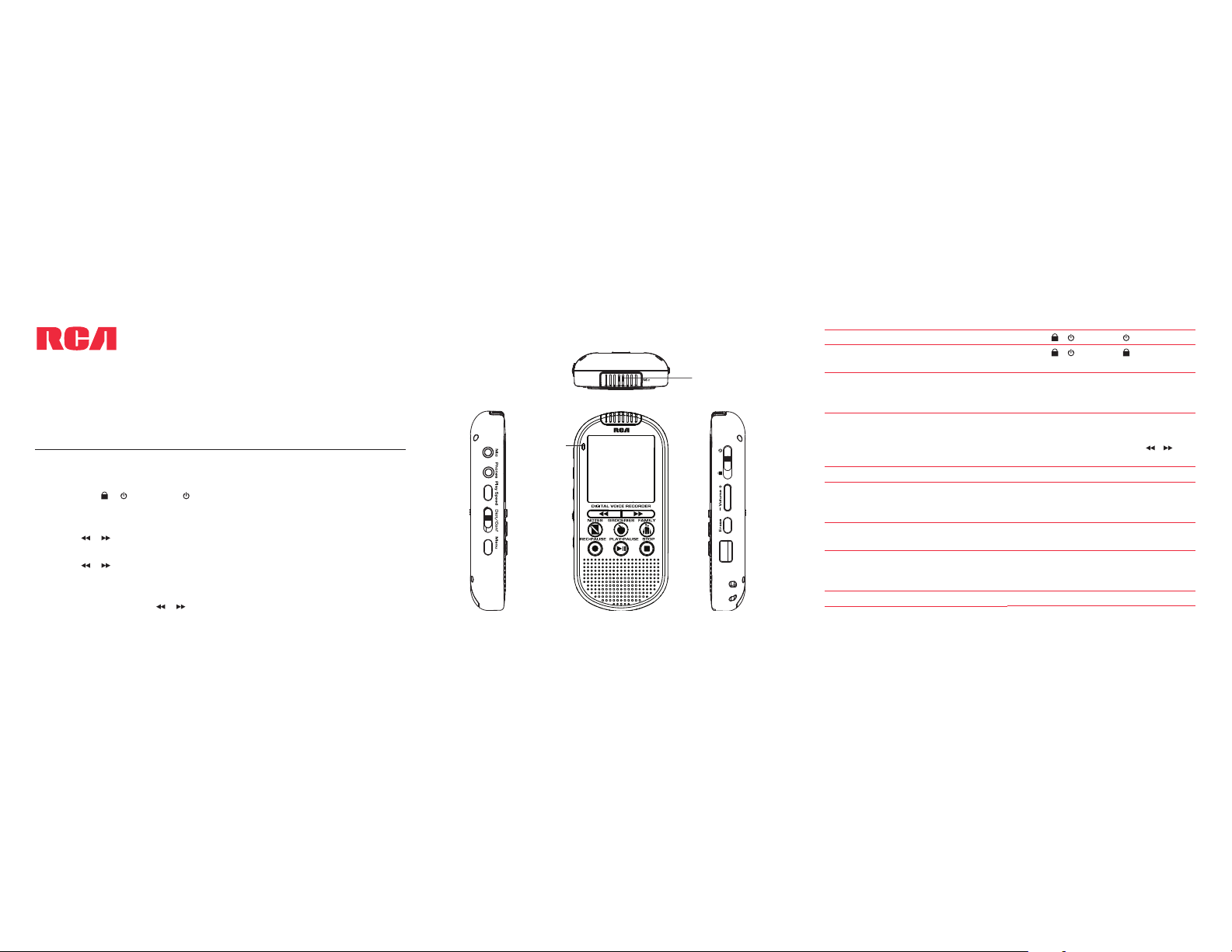
Date and time setup
1. Insert 2 AAA batteries (not included).
2. Slide the
/ switch to to turn on the player.
3. While playback is stopped, press MENU to access the player
menu.
4. Press
/ to select DATE+TIME and press PLAY•PAUSE button
to con rm selection.
5. Press
/ to select SET TIME, SET DATE and TIME FORMAT and
press
PLAY•PAUSE button to con rm selection.
6. Press
PLAY•PAUSE button to select hour, minute, AM/PM, month,
day and year. Press
/ to adjust the value and then press
PLAY•PAUSE to con rm selection.
VR5210
www.rcaaudiovideo.com
Congratulations on purchasing your new RCA iREMEMBER.
Please read these instructions for quick tips on using the player.
Need more help? Do not return this product to the store.
Visit www.rcaaudiovideo.com for the latest user manual and FAQ’s.
QuickStartGuide
Turn the player on/o
Lock/Unlock the keys
Go to the Settings menu (to access
Quality, Beep Tone, Auto-Append,
Format, Reset and Version)
Navigate to folders and les
Start playback
Pause playback
Start recording
Pause recording
Stop recording
Slide the / switch to
Slide the
/ switch to to lock the
keys. Reverse the step to unlock.
While in stop mode, press MENU to
access the Settings menu
While in stop mode, press NOTES,
GROCERIES or FAMILY to access the
corresponding folders. Press
/ to
select les
Press PLAY•PAUSE to start playback
During playback, press PLAY•PAUSE to
pause playback, press again to resume
playback
While in stop mode, press REC•PAUSE
to start recording
While in record mode, press
REC•PAUSE to pause the recording.
Press again to resume
Press STOP
General controls
v1.0 (1.0.1.0) (EN/F/E)
Select recording mode
Adjust the volume
Select playback speed
Display le information
Skip one le forward or backward
Delete les from the player
Reset the player (if it is not
responding)
English
Recording
indicator
Built-in
microphone
Page 2
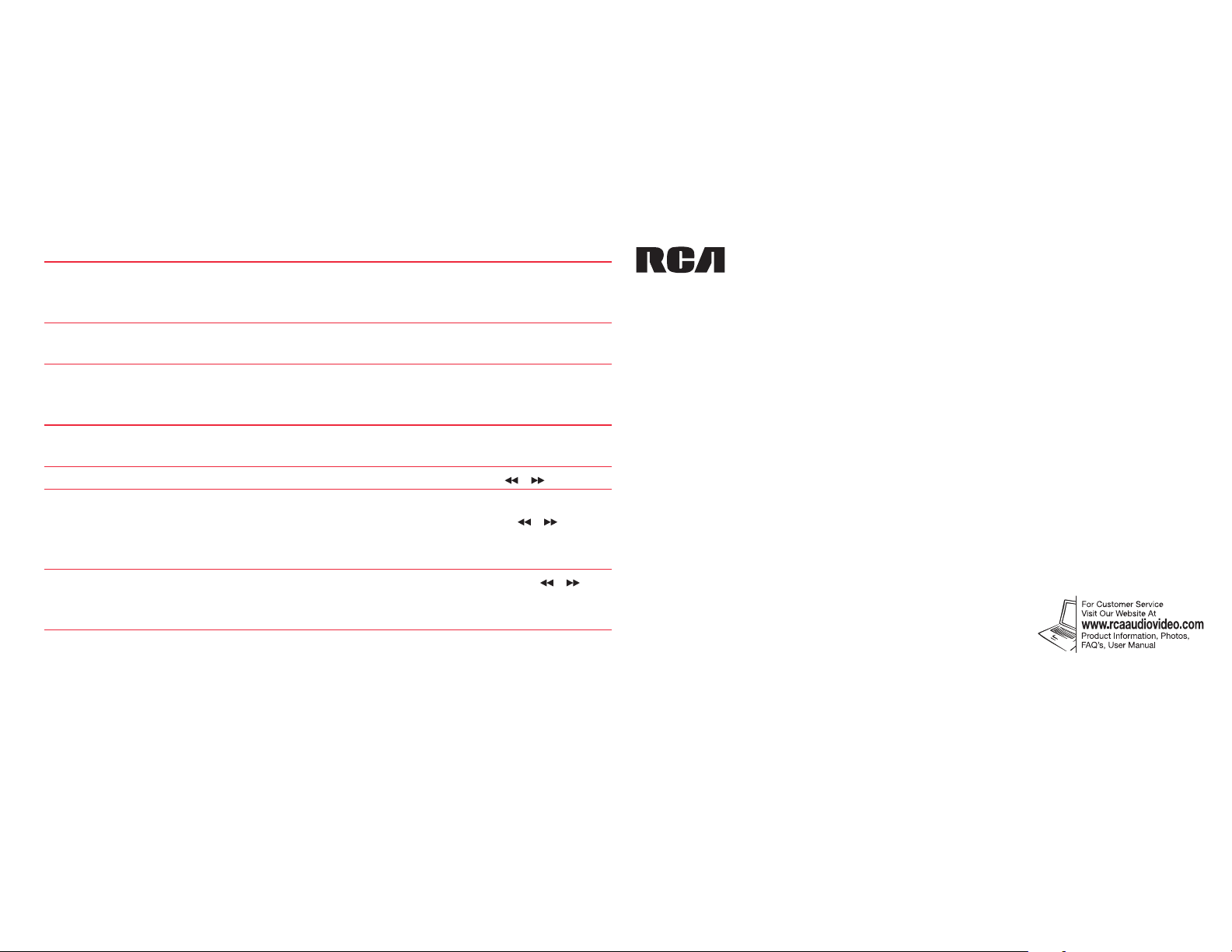
Select recording mode
Adjust the volume
Select playback speed
Display le information
Skip one le forward or backward
Delete les from the player
Reset the player (if it is not
responding)
Use the Dict/Conf switch to select
between dictation and conference
recording modes
While in stop mode or during playback,
press - Volume +
Press Play Speed to select di erent
speeds (SLOW, NORMAL and FAST)
While in stop mode, press and hold
MENU
While in stop mode, press
/
While in stop mode select le to be
deleted,
press ERASE. Press / to
select one of the deleting options and
press
PLAY•PAUSE to con rm selection
Go to the Settings menu. Press / to
select Reset and then press
PLAY•PAUSE to con rm selection
AUDIOVOX ACCESSORIES CORP. (the Company) warrants to the original retail purchaser of this product that should this product
or any part thereof, under normal use and conditions, be proven defective in material or workmanship within 12 months from the
date of original purchase, such defect(s) will be repaired or replaced with reconditioned product (at the Company’s option) without
charge for parts and repair labor.
To obtain repair or replacement within the terms of this Warranty, the product is to be delivered with proof of warranty coverage
(e.g. dated bill of sale), speci cation of defect(s), transportation prepaid, to the Company at the address shown in the User Manual.
This Warranty does not extend to the elimination of externally generated static or noise, to correction of antenna problems, loss/
interruptions of broadcast or internet service, to costs incurred for installation, removal or reinstallation of product, to corruptions
caused by computer viruses, spyware or other malware, to loss of media, les, data or content, or to damage to tapes, discs, remov-
able memory devices or cards, speakers, accessories, computers, computer peripherals, other media players, home networks or
vehicle electrical systems.
This Warranty does not apply to any product or part thereof which, in the opinion of the Company, has su ered or been damaged
through alteration, improper installation, mishandling, misuse, neglect, accident, or by removal or defacement of the factory
serial number/bar code label(s). THE EXTENT OF THE COMPANY’S LIABILITY UNDER THIS WARRANTY IS LIMITED TO THE REPAIR OR
REPLACEMENT PROVIDED ABOVE AND, IN NO EVENT, SHALL THE COMPANY’S LIABILITY EXCEED THE PURCHASE PRICE PAID BY
PURCHASER FOR THE PRODUCT.
This Warranty is in lieu of all other express warranties or liabilities. ANY IMPLIED WARRANTIES, INCLUDING ANY IMPLIED WARRANTY
OF MERCHANTABILITY, SHALL BE LIMITED TO THE DURATION OF THIS WRITTEN WARRANTY.
ANY ACTION FOR BREACH OF ANY WARRANTY HEREUNDER INCLUDING ANY IMPLIED WARRANTY OF MERCHANTABILITY MUST BE BROUGHT WITHIN A PERIOD OF 24 MONTHS FROM
DATE OF ORIGINAL PURCHASE. IN NO CASE SHALL THE COMPANY BE LIABLE FOR ANY CONSEQUENTIAL OR INCIDENTAL DAMAGES FOR BREACH OF THIS OR ANY OTHER WARRANTY.
No person or representative is authorized to assume for the Company any liability other than
expressed herein in connection with the sale of this product.
Some states do not allow limitations on how long an implied warranty lasts or the exclusion
or limitation of incidental or consequential damage so the above limitations or exclusions
may not apply to you. This Warranty gives you speci c legal rights and you may also have
other rights which vary from state to state.
© 2012 Audiovox Accessories Corporation
Indianapolis IN
Trademark Registered
Printed i n China
Visit http://store.audiovox.com to find
the best accessories for your products.
12 Month Limited Warranty
Applies to RCA Voice Recorders
