Page 1
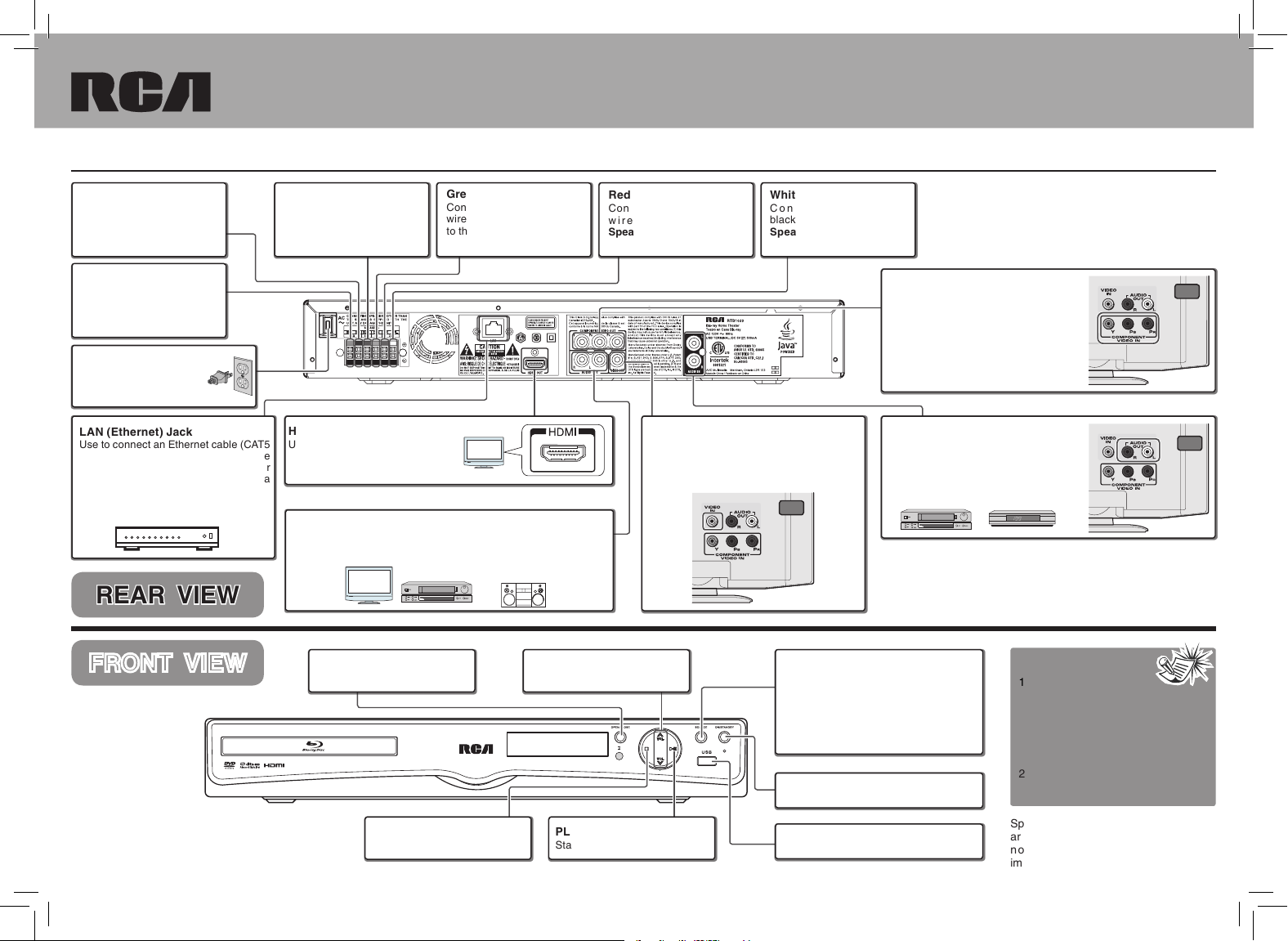
Quick Setup Sheet
RTB1023
Congratulations on purchasing your new RCA product.
Please read these instructions for quick setup sheet on using the product.
REAR VIEW
FRONT VIEW
Notes :
1. The AC power plug is
polar ized (o ne blade
is wider than the other) and only
fits into AC power outlets one way.
If the plug won’t go into the outlet
completely, turn the plug over and
try to insert it the other way.
2. The HDMI output will give you the
highest quality video connection.
Specifications and external appearance
are subject to change without advance
not i c e d u e t o cont inuo u s pr odu c t
improvement.
White Speaker Terminals
Co n ne c t the w hit e an d
black wires from Front Left
Speaker to the terminals.
Red Speaker Terminals
Con nec t the red and black
wires from Front Right
Speaker to the terminals.
Green Speaker Terminals
Connect the green and black
wires from Center Speaker
to the terminals.
LAN (Ethernet) Jack
Use to connect an Ethernet cable (CAT5
or better with RJ45 conne cto r) to the
ETH ERN ET jack on t he back of y our
pl ay er and to an Ethe rn et jac k o n a
broadband hub or router.
Hub or Network Router
OPEN /CLOSE Button
Opens and closes t he disc tray.
VOLUME + /- Buttons
Adjusts the volume.
Purple Speaker Terminals
C o n n e c t th e p u r p l e and
black wires from Subwoofer
Speaker to the terminals.
HDMI Out Jack
Use to connect an HDMI cable from
HDMI IN jack on the TV to the HDMI
OUT jack on this unit. (See Note 2)
AUDIO OUT Jacks
Use to connect
the AUDIO OUT jacks from the unit to the AUDIO
IN jacks on TV, VCR, Stereo system or other audio component.
VCR Stereo System
TV
Composite Video Out Jack
Use to connect the VIDEO OUT jack on the
back of the unit to the Video IN jack on your
TV so that the video content goes from the
unit to the TV screen.
TV
Composite Video Out Jack
Use to connect
th e CO MP O N ENT
VID EO OUT jacks (Y, PB, PR) on the
back of the unit to the component video
IN jacks on your TV (shown at right) so
that the video content goes from the
unit to the TV screen.
TV
AUDIO IN Jack
Use to connect the AUDIO IN jacks on
the back of the unit to the AUDIO OUT
jacks on TV, VCR, SAT/Cable Box or
others (TV example shown here).
VCR SAT/Cable Box
TV
PLAY/PAUSE Button
Start s/pauses playback.
STOP But ton
Stops playback.
Blue Speaker Terminals
Connect the blue and
black wires from Rear Left
Speakers (surround sound)
to the terminals.
Gray Speaker Terminals
Connect the gray and black
wi r es f rom R e a r Ri gh t
Speakers ( surround sound )
to the terminals.
AC Power Cord
Co nne c t th e AC po we r
pl ug int o the AC p ower
outlet. (See Note 1)
SOURCE Button
S e l e c t s the in pu t s o u r c e s . Pr es s
repeatedly to select between:
•BD/USB–to watchBD/DVD discs, or
photos and video files stored on to a
data dis c or USB flash drive.
•AUX–toselecttheanalogaudioinput.
ON/STANDBY Button
Switches the unit on and off.
USB Port
For connection of USB flash drives.
Page 2
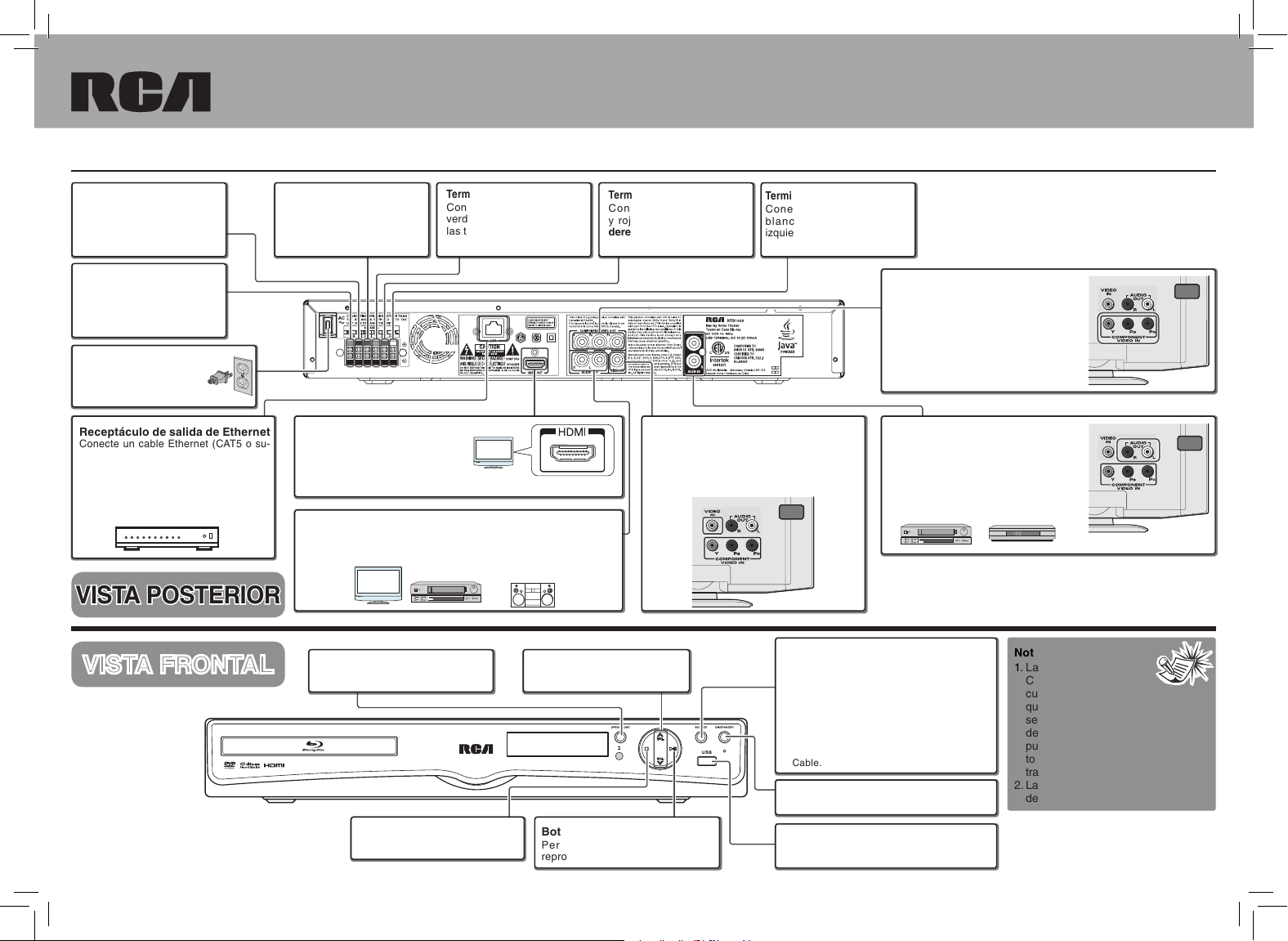
Hoja de Conexión Rápida
RTB1023
Felicitaciones por la compra de su nuevo producto RCA.
Por favor lea estas instrucciones para información de conexión rápida y sobre el uso del producto.
VISTA POSTERIOR
VISTA FRONTAL
Notas :
1. La clavija de corriente
CA está polarizada (una
cuchilla es más ancha
que la otra) y solamente puede insertarse en tomas de corriente CA
de una manera. Si la clavija no se
puede inser tar completamente en la
toma de corriente, voltee la clavija y
trate de insertarla al revés.
2. La salida HDMI le dará la conexión
de video de más alta calidad.
Terminales d e bocinas blancas
Co ne ct e lo s ca bles negro y
bl a nc o d e la bo ci n a fr ont al
izquierda a las termi nales.
Terminales de bocinas rojas
Co nec te los ca bl es ne gr o
y roj o de la bocin a fron tal
derecha a las terminales.
Terminales de bocina verdes
Conecte los cables negro y
verde de la bocina central a
las terminales.
Receptáculo de salida de Ethernet
Con ect e un cable Ethernet (CAT5 o su-
perior con conector RJ45) al rec eptáculo
ETHERNET en la par te posterior de su reproductor y a un re ceptáculo Ethernet en
una bahía o enrutador d e banda ancha.
bahía o enrutador de
banda ancha
Botón ABR IR/ CERR AR
Abre y cierra la band eja de discos.
Botones VOLUMEN + /-
Ajusta el volumen.
Terminales d e bocina moradas
Con ec te lo s c ab les ne gro
y m o ra d o d e l a b o c in a
Subwoofer a las terminal es.
Receptáculo HD MI
C o ne c t e u n ca b l e HD M I d e l
rec ept ácu lo HDMI IN e n la TV al
re cep tá cu lo HD MI OUT en est a
unidad ( Ver Nota 2)
Receptáculo de salida de AUDIO OUT
Conecte los receptáculos AUDIO OUT de la unidad a los receptáculo s AUDIO IN en la T V, VCR, el sistema de estéreo u otro
componente de aud io.
VCR Sistema estéreo
TV
Receptáculo de salida de video compuesto
Co nec te e l re cept ácul o de salida de video (Vid eo
OUT) e n la par te posterior de la unid ad al re ceptáculo
de entrada de video (Video IN) en su T V d e m anera
que el conte nido d e vide o vaya d e la unidad a la pantalla de la TV.
TV
Re c ept á cul o d e sal ida d e v i de o
componente
Conec te los receptácul os VIDEO OUT ( Y,
PB, PR) en la parte posterior de la unidad
a lo s re cep tá cul os vi de o IN en su TV
(como se muestra a la dere cha) de manera que el contenido de video vaya d e la
unidad a l a pantall a de la TV.
TV
Receptáculo AUDIO IN
Conecte los receptáculos AUDIO IN en la
parte posterior de la unidad a los receptáculos AUDIO OUT en la TV, VCR, convertidor SAT/Cable u otros (por ejemplo la
TV que se muestra aquí).
VCR
Conver tidor
SAT/Cable
TV
Botón REPRODUCIR/ PAUSA
Pe rmi te co me nza r o pau sa r l a
reproducción.
Botón DETENER
Permite detener la reproducc ión.
Terminales de bocina azules
Co nec te los ca bl es ne gr o
y azu l de la b ocina trase ra
izquierda (sonid o surro und)
a las terminales.
Terminales de bocina grises
Co nec te los ca bl es ne gr o
y gr is de la bo ci na tras er a
derecha (sonido surround) a
las terminales.
Cable de corriente CA
Conecte la clavija de corri ent e CA en la to m a de
corrie nte CA. (Ver la Nota 1)
Botón SOURCE (FUENTE)
Sele cci ona las fuent es de entrada . Presi one
repeti damente p ara selec cionar :
• BD/ USB – para ver discos BD/
DVD, fotografías y archi vos de video
almacenados en un disco de datos o en
una unid ad flash USB.
•
AUX – para escuchar l a entrada d e audio
desde la/el T V, VCR o convertidor SAT/
Cable.
Botón ENCENDER/EN ESPERA
Enciende y apaga la unidad.
USB
Co ne ct e un a unidad fl as h US B en est e
puerto.
Las espe cific ac iones y la apar ienci a
ext er ior está n suje tas a cambi os sin
previo aviso debido a la continua mejora
del producto.
810-102395W030
