Page 1
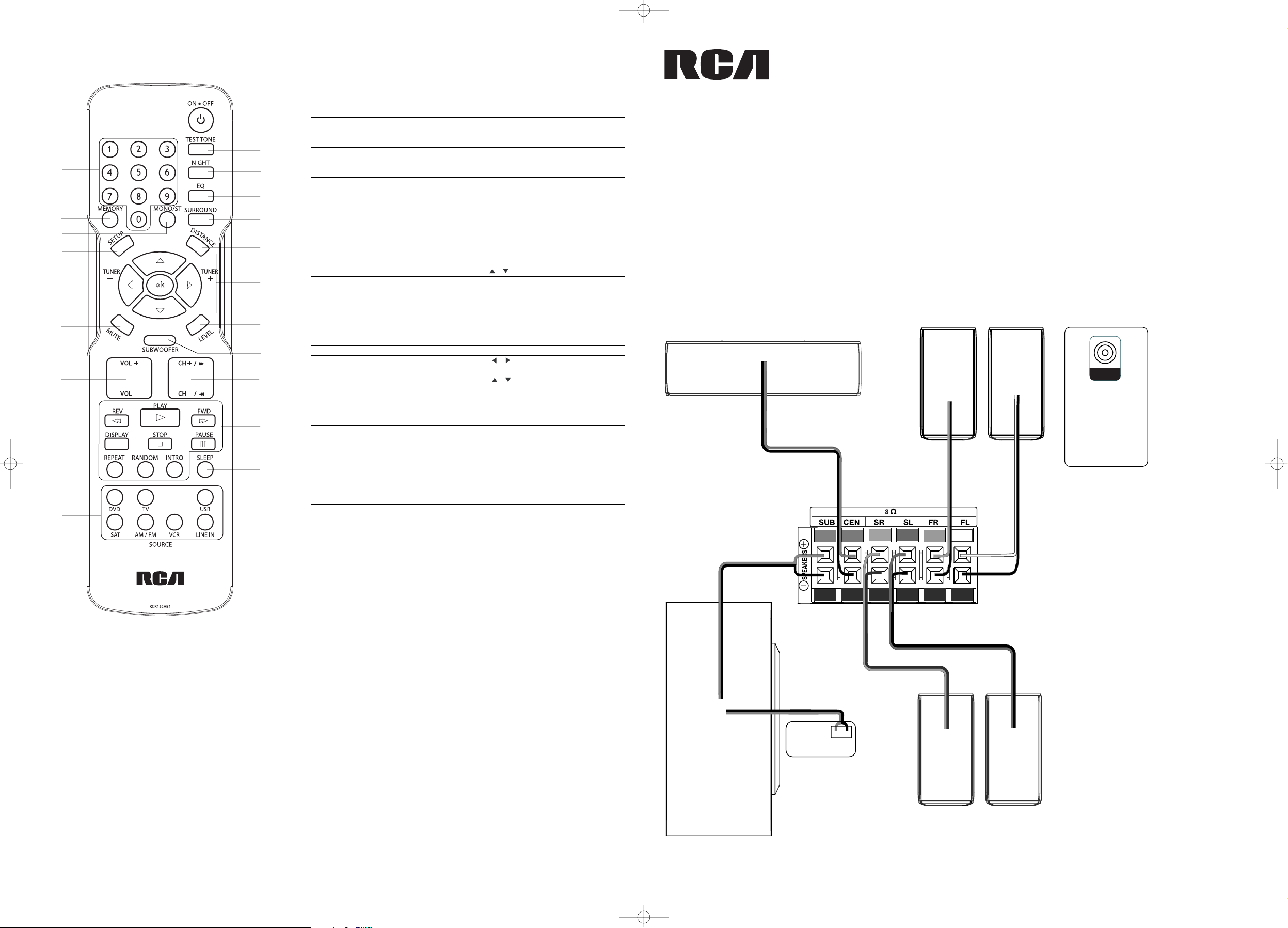
RT2770
www.rcaaudiovideo.com
Congratulations on purchasing your new RCA unit.
Please read these instructions for quick tips on using the unit.
Setting up
1. Connecting the Speakers
• Six speakers are provided with the unit:
• 2 front speakers
• 1 center speaker
• 2 rear speakers
• 1 subwoofer.
• Speaker wires are color-coded to match the terminals.
• Connect the speaker wire to the corresponding color terminal as shown below.
• Press down the tab to open the terminal, insert the wire and release the tab.
• When connecting subwoofer, connect subwoofer control cable (red/black striped) at the back of the subwoofer to the subwoofer control jack on
the unit’s rear panel, then press POWER ON/OFF on the subwoofer speaker to turn it on.
Remote Control
Tocom 56416640 (EN)
QuickStartGuide
Use this jack on
the rear panel to
connect to the
subwoofer
control cable
(red/black
striped) of the
subwoofer.
Use this jack on
the rear panel
to connect
another active
subwoofer
other than the
one supplied.
Center Speaker
Front Speakers
Right Left
Right Left
Rear speakers
(Surround Sound)
Subwoofer
White/grey or
black striped
Red/grey or
black striped
Green/grey or
black striped
Purple/grey or
black striped
Blue/grey or black striped
Grey/black striped
1.
Turn on/off the unit
2.
Directly access a preset station in
AM/FM mode
3.
Store station in AM/FM mode
4.
Select between Stereo and Mono
sound in FM mode
5.
Test the loudness of the speakers.
Refer to “Advanced Sound Control”
for details
6.
Select among night mode options
(DRC OFF, SOFT and ON) which
compresses the volume difference
between normal voices and sounds
such as explosions (Available only
during Dolby digital signal playback)
7.
Select among preset
equalizer mode (FLAT, POP, JAZZ,
ROCK, CLASSIC, BASS and TREBLE).
• Adjust bass or treble level
8.
Select among digital sound
processor (STEREO, HALL, CHURCH,
CLUB, STADIUM, STUDIO, 3 STEREO,
DOLBY PL EMULATION, DOLBY PL II
MUSIC and DOLBY PL II MOVIE)
9.
Enter setup mode
10.
Adjust the speakers’ distance
11.
Select among setting items in
setup mode
• Adjust the values when the display
shows the setup you want
to change
• Tune down or up the radio
frequency in AM/FM mode
12.
Mute all sound
13.
Select among subwoofer sound
level (SOFT SUBWOOFER, BALANCE
SUBWOOFER, STRONG SUBWOOFER
and POWERFUL SUBWOOFER)
14.
Adjust individual speaker volume.
Refer to “Advanced Sound Control”
for details
15.
Adjust the volume
16.
Select programmed stations in
AM/FM mode or directly access the
next or previous file in USB mode
17.
Start, stop or pause playback
(in USB mode only)
• Start reverse or forward accelerated
play(in USB mode only)
• Access MP3/WMA ID3 information
and current play time, current play
folder and track number,
play mode
• Access the repeat function
• Turn on/off random playback
• Enter Intro mode
18.
Enter sleep mode and selects sleep
time
19.Select audio sources
Press ON•OFF
Press the Number buttons
Press MEMORY
Press MONO/ST
Press TEST TONE
Press NIGHT
Press EQ
Press /
Press SURROUND
Press SETUP
Press DISTANCE
Press /
Press /
Press TUNER - and TUNER +
Press MUTE
Press SUBWOOFER
Press LEVEL
Press VOL + / VOL -
Press CH+ / CH-
Press PLAY, STOP or PAUSE to access the
relative functions.
Press REV or FWD
Press DISPLAY
Press REPEAT
Press RANDOM
Press INTRO
Press SLEEP
Press SOURCE buttons
RT2770 QSG EN 6/3/07 5:19 PM Page 2
2
12
15
19
3
4
9
1
5
6
7
8
10
11
14
13
16
17
18
SUBWOOFER
AUDIO OUT
SUBWOOFER
CONTROL
Page 2
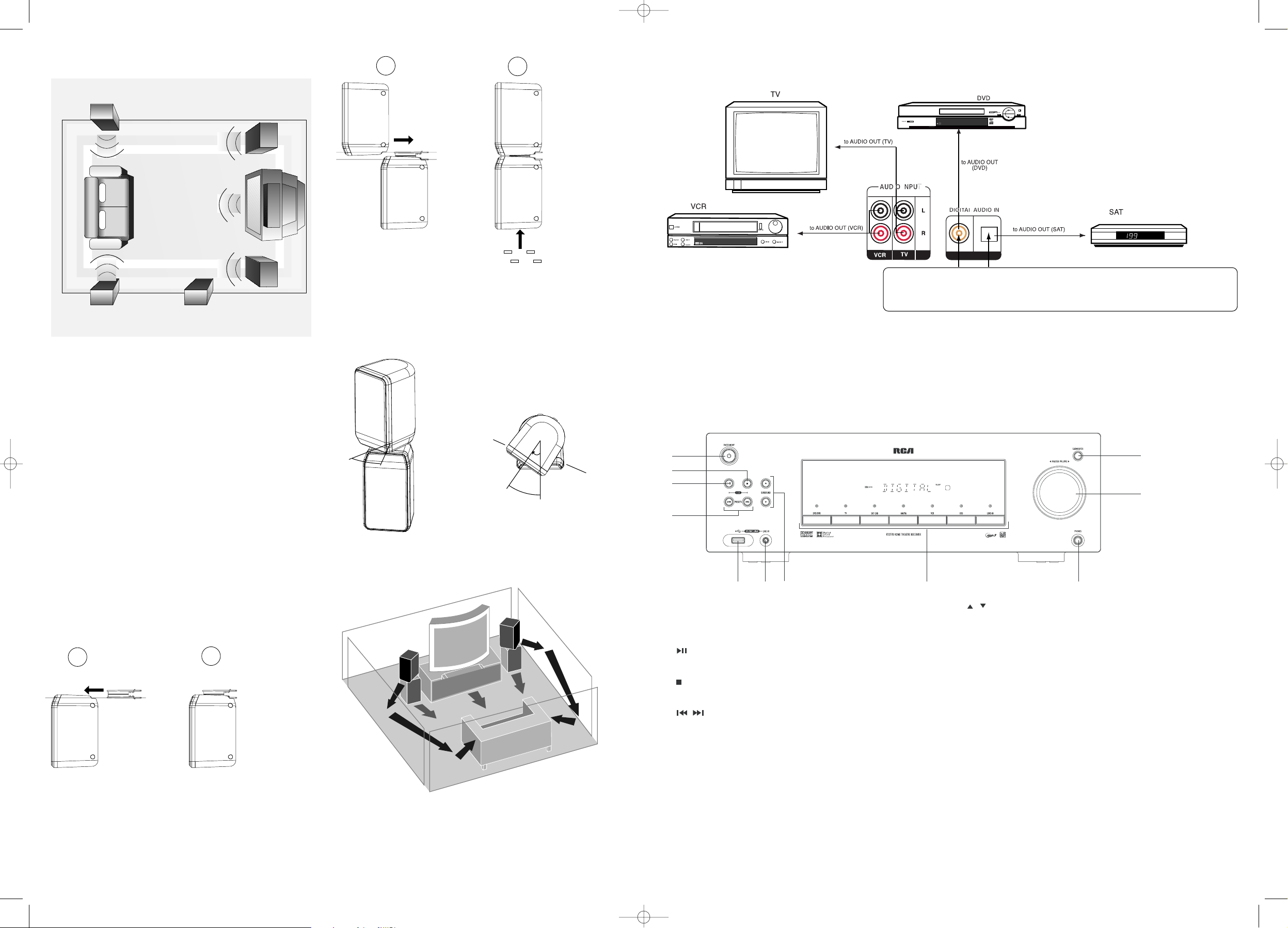
2. Positioning the Speakers
1. Center: In surround mode, the center speaker carries most of the
dialog as well as music and effects. It should be set between the left
and right speakers.
2. Front Speakers: Front speakers carry primarily music and
sound effects.
3. Rear Speakers: The rear speakers’ overall sound balance should be as
close as possible to the front speakers. Proper placement is vital to
establish an evenly distributed sound field.
4. Subwoofer: A subwoofer is designed to reproduce powerful low bass
effects (explosions, the rumble of spaceships, etc.) which dramatically
heighten the action on the screen.
3. Front Surround sound Effect(FSsE) Setting
(Optional)
Front Surround sound Effect(FSsE) Setting
If placing the rear speakers (surround speakers) at the back is not a
good choice for you, you can use the Front Surround sound Effect(FSsE).
Follow the following instruction for setting the speakers.
Mounting the Speakers
1. Match the front left and rear left speakers together and match the
front right and rear right speakers together. Place the front speaker
upside down.
2. Slide in the hinge to the bottom of the front speaker until the ‘click’
sound is heard.
3. Slide in the rear speaker to the hinge until the ‘click’ sound is heard.
4. Attach the four rubber feet provided to the top of the front speaker.
Adjusting the Angle of the Speakers
To achieve the best Front Surround sound Effect (FSsE), adjust the
mounted front left and the rear left speakers to the left for an angle of
25
o
- 45ofrom the center.
Adjust the mounted front right and rear right speakers to the right in
the same way.
Place the rear speakers and subwoofer a foot or more away from TV.
After adjusting the angle, the speaker should look like this illustration.
4. Connecting to Audio Components
• The jacks on the back of the unit are used to connect to other components. One optical and one coaxial digital input jacks are provided
for connection.
•To connect a SAT receiver or a DVD player with a digital output, use an optical digital cable (not included) or a coaxial digital cable (included) to
carry the audio signal and enjoy Dolby Digital sound quality.
General controls
Front panel controls
1. ON/STANDBY
Turns on/off the unit. When the unit is turned on, the unit will go to
the mode it was in before powered off.
2.
Starts and pauses playback in USB mode.
3.
Stops playback in USB mode.
4. / (PRESET buttons)
Selects preset stations in AM/FM mode. Directly accesses the previous or
next track in USB mode.
5. USB jack
Connects USB devices.
6. LINE IN
Connects components for audio input.
7. / (SURROUND buttons)
Selects digital sound processor.
(STEREO, HALL, CHURCH, CLUB, STADIUM, STUDIO, 3 STEREO, DOLBY
PL EMULATION, DOLBY PL II MUSIC, DOLBY PL II MOVIE)
8. DVD/DVR, TV, SAT.CAB, AM/FM, VCR, USB and LINE-IN
(SOURCE buttons)
Selects sound source.
9. Headphones jack
10.MASTER VOLUME
Adjusts the volume.
11.SUBWOOFER
Selects among subwoofer output levels. (SOFT SUBWOOFER, BALANCE
SUBWOOFER, STRONG SUBWOOFER, POWERFUL SUBWOOFER)
Courtesy Dolby Laboratories
Left Rear Speaker
(Surround)
Left Front
Speaker
Center
Right Front
Speaker
Right Rear Speaker
(Surround)
Subwoofer
Digital Input
Connect components capable of outputting Dolby digital (e.g. DVD or SAT) or standard PCM (CD) format digital
signals. Read section on "Input Signal Setting" under "Advanced Sound Control" carefully to adjust the matching
input settings.
Hinge
Bottom
Top
Front
Speaker
Rear
Speaker
Rear
Speaker
Center
Front
Speaker
Front
Speaker
25
o
- 45
o
25
o
- 45
o
Front
Speaker
Rear
Speaker
Rubber
Feet
RT2770 QSG EN 6/3/07 5:19 PM Page 4
3
1
2
1
3
4
3
4
COAXIAL OPTICAL
DVD/SAT/CAB
1
2
3
4
11
10
1
2
567 8 9
