Page 1
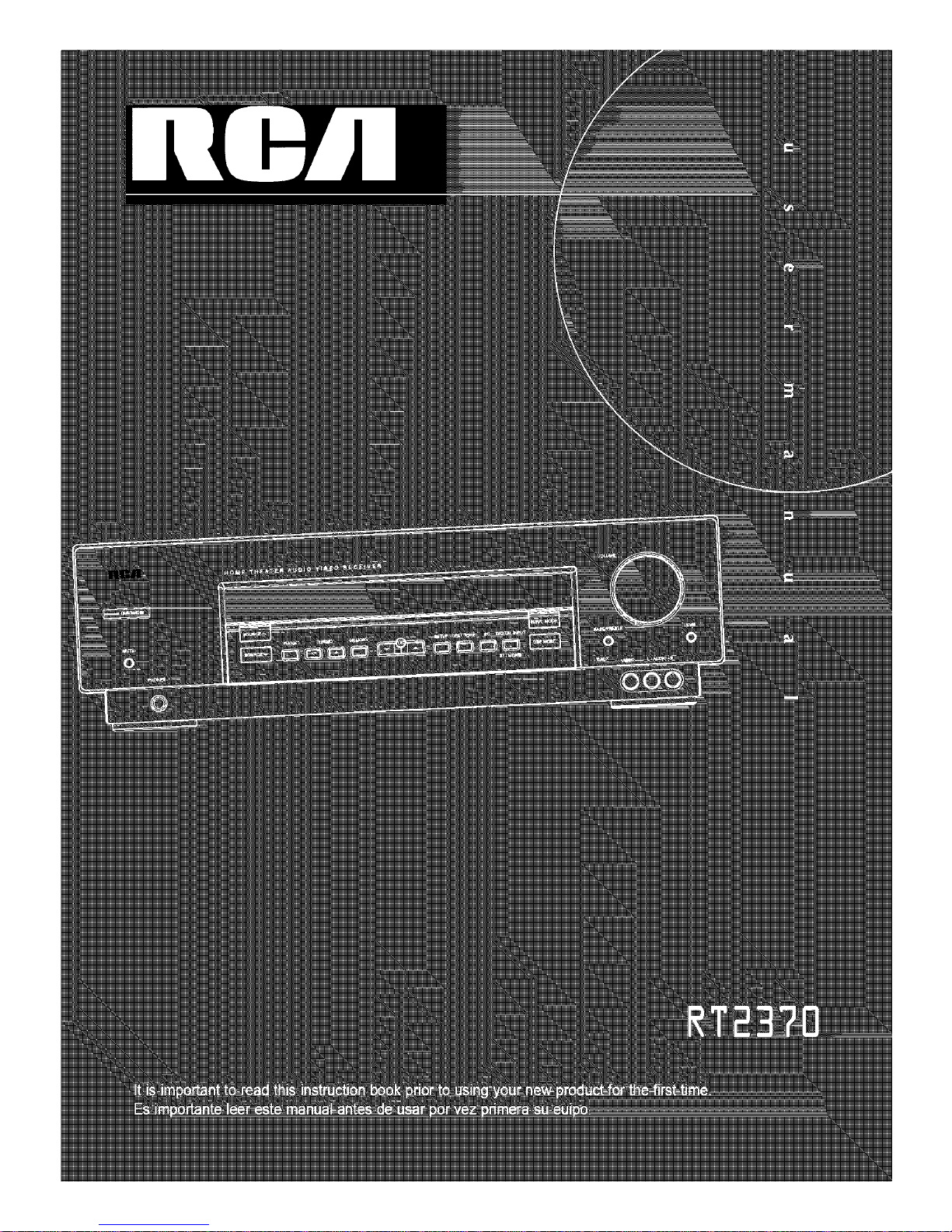
Page 2
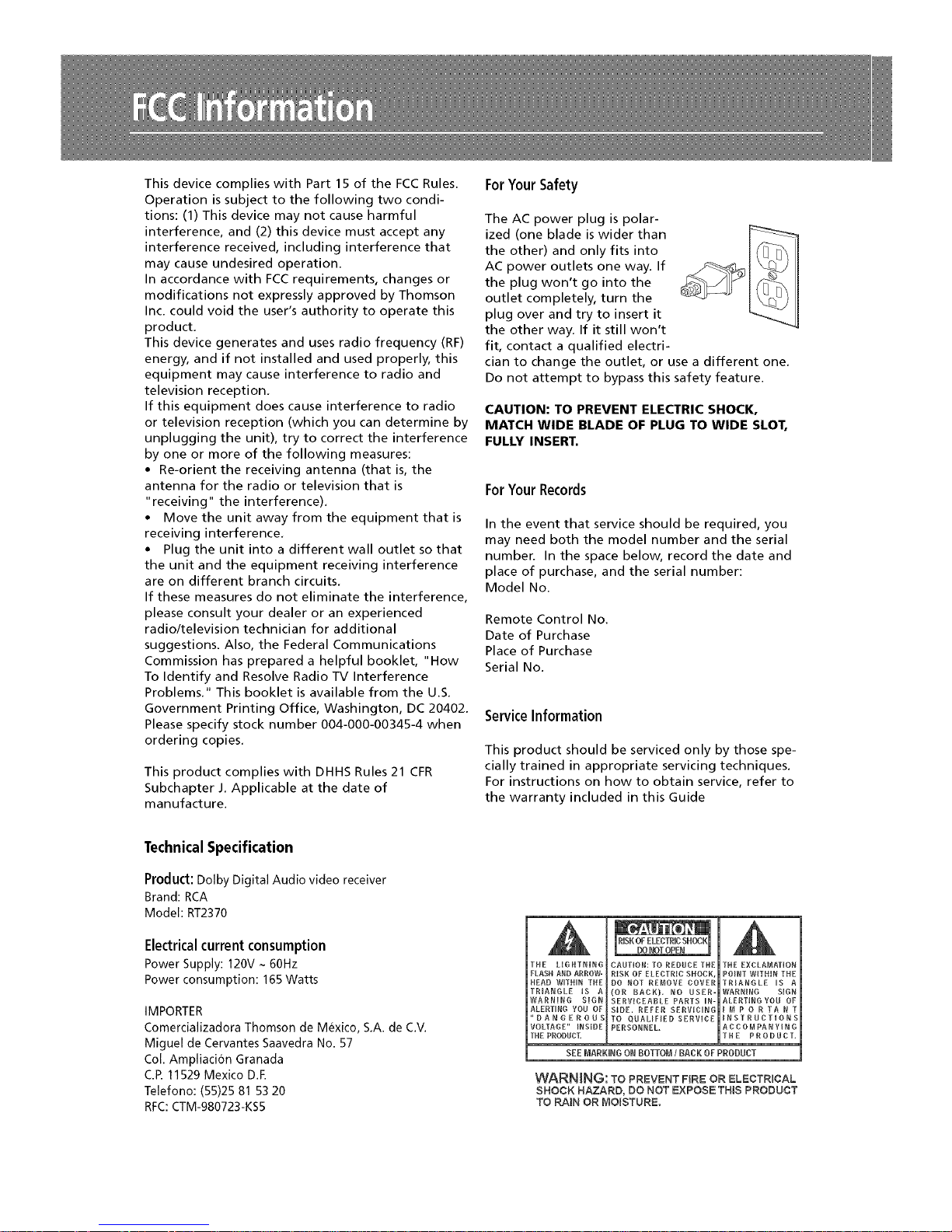
This device complies with Part 15 of the FCC Rules.
Operation is subject to the following two condi-
tions: (1) This device may not cause harmful
interference, and (2) this device must accept any
interference received, including interference that
may cause undesired operation.
In accordance with FCC requirements, changes or
modifications not expressly approved by Thomson
Inc. could void the user's authority to operate this
product,
This device generates and uses radio frequency (RF)
energy, and if not installed and used properly, this
equipment may cause interference to radio and
television reception.
If this equipment does cause interference to radio
or television reception (which you can determine by
unplugging the unit), try to correct the interference
by one or more of the following measures:
• Re-orient the receiving antenna (that is, the
antenna for the radio or television that is
"receiving" the interference),
• Move the unit away from the equipment that is
receiving interference,
• Plug the unit into a different wall outlet so that
the unit and the equipment receiving interference
are on different branch circuits.
If these measures do not eliminate the interference,
please consult your dealer or an experienced
radio/television technician for additional
suggestions. Also, the Federal Communications
Commission has prepared a helpful booklet, "How
To Identify and Resolve Radio TV Interference
Problems." This booklet is available from the U.S.
Government Printing Office, Washington, DC 20402.
Please specify stock number 004-000-00345-4 when
ordering copies,
This product complies with DHHS Rules 21 CFR
Subchapter J, Applicable at the date of
manufacture.
ForYourSafety
The AC power plug is polar-
ized (one blade is wider than
the other) and only fits into
AC power outlets one way. If
the plug won't go into the
outlet completely, turn the
plug over and try to insert it
the other way. If it still won't
fit, contact a qualified electri-
cian to change the outlet, or use a different one,
Do not attempt to bypass this safety feature.
CAUTION: TO PREVENT ELECTRIC SHOCK,
MATCH WIDE BLADE OF PLUG TO WIDE SLOT,
FULLY INSERT.
ForYourRecords
In the event that service should be required, you
may need both the model number and the serial
number. In the space below, record the date and
place of purchase, and the serial number:
Model No.
Remote Control No.
Date of Purchase
Place of Purchase
Serial No.
ServiceInformation
This product should be serviced only by those spe-
cially trained in appropriate servicing techniques.
For instructions on how to obtain service, refer to
the warranty included in this Guide
Technical Specification
Product: Dolby Digital Audio video receiver
Brand: RCA
Model: RT2370
Electricalcurrent consumption
Power Supply: 120V ~ 60Hz
Power consumption: 165 Watts
IMPORTER
Comercializadora Thomson de Mexico, S.A. de C.V.
Miguel de Cervantes Saavedra No. 57
Col. Ampliacion Granada
C.R 11529 Mexico D.E
Telefono: (55)25 81 53 20
RFC: CTM-980723-KS5
THE LIGHTNING
FLASH AND ARROW-
HEAD W_THFN THE
FRFABOLE IS A
WARNING SIGN
ALERTING YOU OF
DANGEROUS
VOLTAGE" _NSIDE
THEPRODUCT.
CAUTION: TO REDUCE THE
RISK OF ELECTRIC SHOCK
DO ROT REI_IOVE COVER
{OR BACK), NO USER-
SERVICEABLE PARTS _N-
SIDE, REFER SERVICING
TO QUALIFIED SERVICE
PERSONNEL
A
THE E×CLA_._ATION
POINT WITHIN THE
TREANOLE _S A
WARNING SIGN
ALERTING YOU OF
I_._PO RTANT
INSTRUCTIONS
AC GO _._PAN¥1N G
THE PRODUCT.
SEE _ARKING ON BOTTO_ / BACK OF PRODUCT
WARNING: TO PREVENT FIRE OR ELECTRICAL
SHOCK HAZARD, DO NOT _=XPOS _=THIS PRODUCT
TO F_tN OR MOISTURE.
Page 3
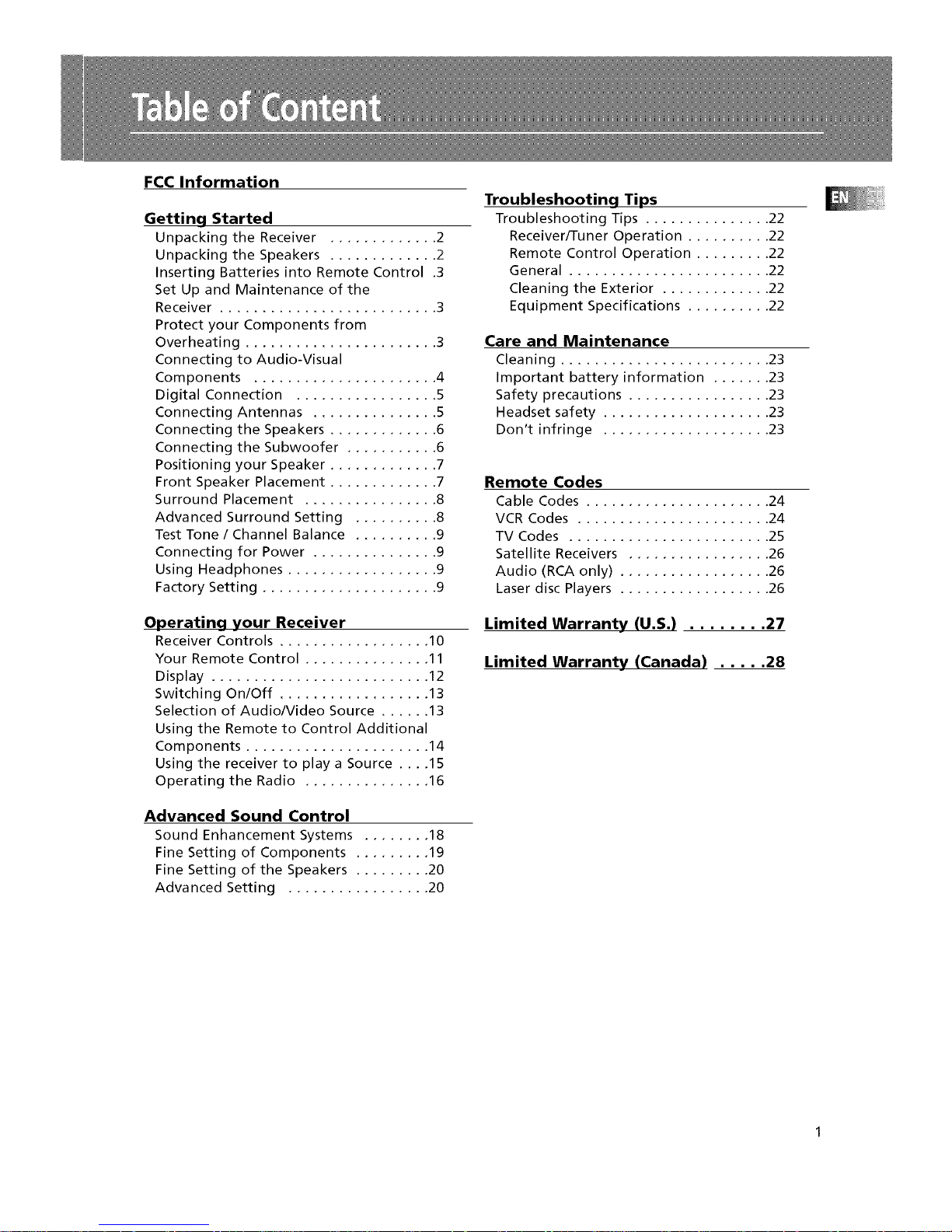
FCC Information
Getting Started
Unpacking the Receiver ............. 2
Unpacking the Speakers ............. 2
Inserting Batteries into Remote Control .3
Set Up and Maintenance of the
Receiver .......................... 3
Protect your Components from
Overheating ....................... 3
Connecting to Audio-Visual
Components ...................... 4
Digital Connection ................. 5
Connecting Antennas ............... 5
Connecting the Speakers ............. 6
Connecting the Subwoofer ........... 6
Positioning your Speaker ............. 7
Front Speaker Placement ............. 7
Surround Placement ................ 8
Advanced Surround Setting .......... 8
Test Tone / Channel Balance .......... 9
Connecting for Power ............... 9
Using Headphones .................. 9
Factory Setting ..................... 9
Operating your Receiver
Receiver Controls .................. 10
Your Remote Control ............... 11
Display .......................... 12
Switching On/Off .................. 13
Selection of Audio/Video Source ...... 13
Using the Remote to Control Additional
Components ...................... 14
Using the receiver to play a Source .... 15
Operating the Radio ............... 16
Advanced Sound Control
Sound Enhancement Systems ........ 18
Fine Setting of Components ......... 19
Fine Setting of the Speakers ......... 20
Advanced Setting ................. 20
Troubleshooting Tips
Troubleshooting Tips ............... 22
Receiver/Tuner Operation .......... 22
Remote Control Operation ......... 22
General ........................ 22
Cleaning the Exterior ............. 22
Equipment Specifications .......... 22
Care and Maintenance
Cleaning ......................... 23
Important battery information ....... 23
Safety precautions ................. 23
Headset safety .................... 23
Don't infringe .................... 23
Remote Codes
Cable Codes ...................... 24
VCR Codes ....................... 24
TV Codes ........................ 25
Satellite Receivers ................. 26
Audio (RCA only) .................. 26
Laser disc Players .................. 26
Limited Warranty (U.S.) ........ 27
Limited Warranty (Canada) ..... 28
Page 4
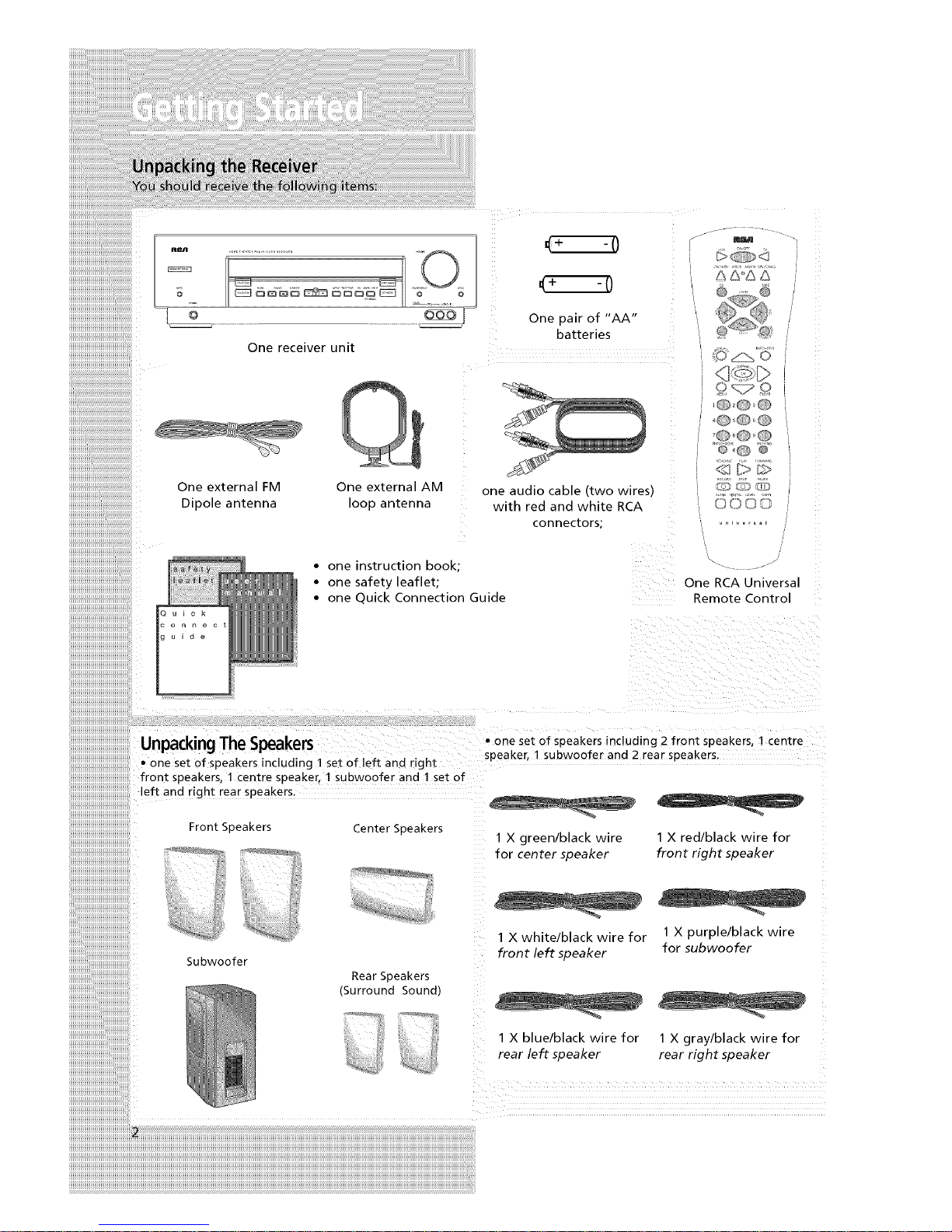
I_I\°I\I
One pair of "AA"
batteries
O_O_O
_0 C)_O
_000
One external FM One external AM one audio cable (two wires) 8z_....c3 c;:
Dipole antenna loop antenna with red and white RCA __ ,_ ,,
connectors;
• one instruction book;
• one safety leaflet;
• one Quick Connection Guide
One RCA Universal
Remote Control
Unpacking The Speakers • one set of speakers nc ud ng 2 front speakers, 1 centre
speaker 1 subwoofer and 2 rear speakers.
° one set of speakers including 1 set of left and right
front speakers, 1 centre speaker, 1 subwoofer and 1 set of
left and right rear speakers.
Front Speakers
iiiiiiiiiiiiiiiiiiiiiiiiiiiiiiiiiiiiiii@
iiiiiiiiiiiiiiiiiiiiiiiiiiiiiiiiiiiiiiiiiiiiiiiiiiiiiiiiiiiiiiiiiiiiiiiiiiiiiiiiiiiiiiiii_i_
Subwoofer
Center Speakers
1 X green/black wire
for center speaker
Rear Speakers
(Surround Sound)
i,i; _¸i¸ i_i!} ilill
iiii! _ii!! iih i_iiii
1 X red/black wire for
front right speaker
1 X white/black wire for 1 X purple/black wire
front left speaker for subwoofer
1 X blue/black wire for
rear left speaker
1 X gray/black wire for
rear right speaker
Page 5
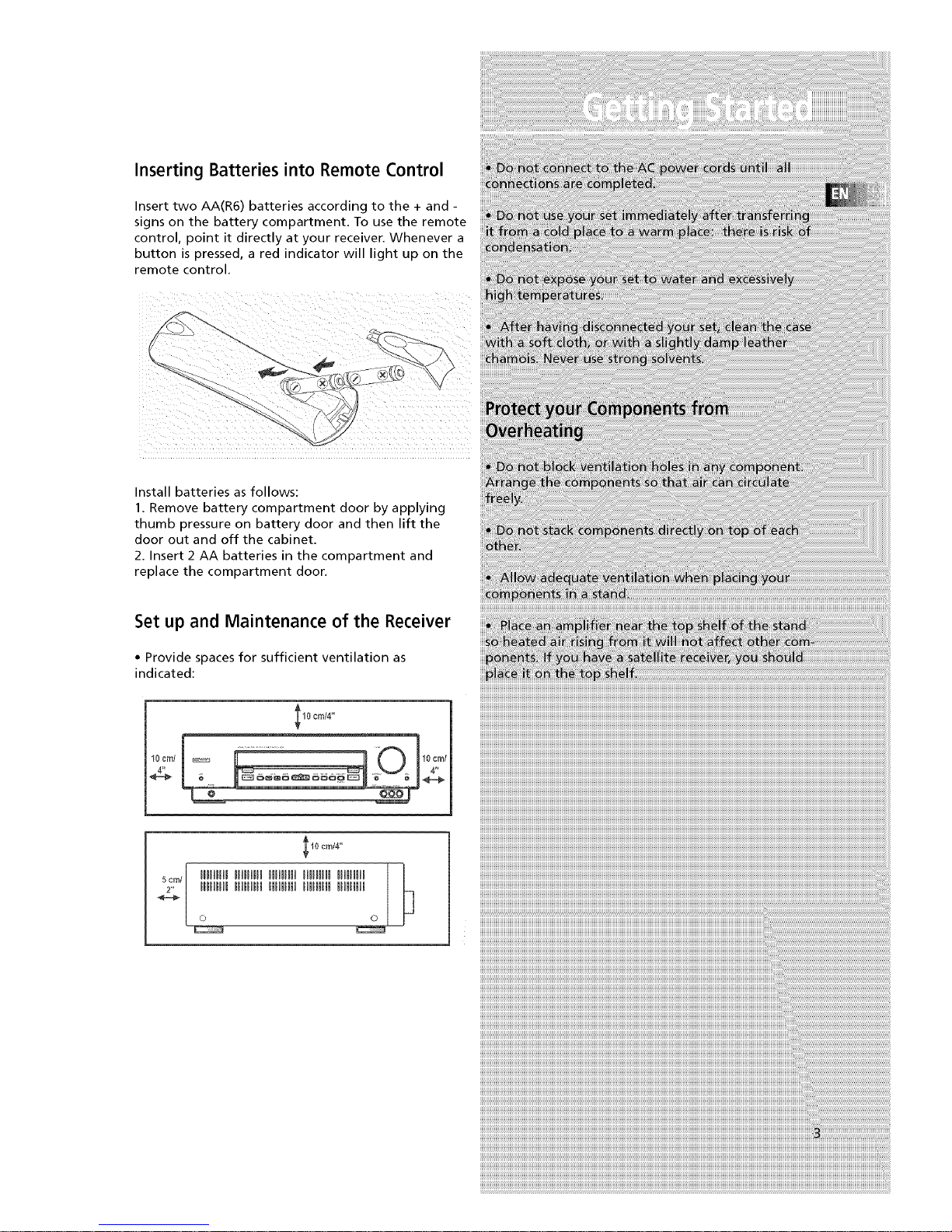
Inserting Batteries into Remote Control
Insert two AA(R6) batteries according to the + and -
signs on the battery compartment. To use the remote
control, point it directly at your receiver. Whenever a
button is pressed, a red indicator will light up on the
remote control.
Install batteries as follows:
1. Remove battery compartment door by applying
thumb pressure on battery door and then lift the
door out and off the cabinet.
2. Insert 2 AA batteries in the compartment and
replace the compartment door.
Set up and Maintenance of the Receiver
• Provide spaces for sufficient ventilation as
indicated:
10cm/4"
10 cm/4"
_.,/I HHHHIHHHHmHHHHBHHHHmHHHHm
<'_'_ CH HHHH'HHHH' HHHH' Hmo_•
______
____________________________________________________________________________________________________________________________________________________________________________________________________________________________________________________________________________________________________________________________
____________________________________________________________________________________________________________________________________________________________________________________________________________________________________________________________________________________________________________________________
____________________________________________________________________________________________________________________________________________________________________________________________________________________________________________________________________________________________________________________________
____________________________________________________________________________________________________________________________________________________________________________________________________________________________________________________________________________________________________________________________
____________________________________________________________________________________________________________________________________________________________________________________________________________________________________________________________________________________________________________________________
____________________________________________________________________________________________________________________________________________________________________________________________________________________________________________________________________________________________________________________________
____________________________________________________________________________________________________________________________________________________________________________________________________________________________________________________________________________________________________________________________
____________________________________________________________________________________________________________________________________________________________________________________________________________________________________________________________________________________________________________________________
____________________________________________________________________________________________________________________________________________________________________________________________________________________________________________________________________________________________________________________________
____________________________________________________________________________________________________________________________________________________________________________________________________________________________________________________________________________________________________________________________
____________________________________________________________________________________________________________________________________________________________________________________________________________________________________________________________________________________________________________________________
____________________________________________________________________________________________________________________________________________________________________________________________________________________________________________________________________________________________________________________________
____________________________________________________________________________________________________________________________________________________________________________________________________________________________________________________________________________________________________________________________
____________________________________________________________________________________________________________________________________________________________________________________________________________________________________________________________________________________________________________________________
____________________________________________________________________________________________________________________________________________________________________________________________________________________________________________________________________________________________________________________________
____________________________________________________________________________________________________________________________________________________________________________________________________________________________________________________________________________________________________________________________
____________________________________________________________________________________________________________________________________________________________________________________________________________________________________________________________________________________________________________________________
____________________________________________________________________________________________________________________________________________________________________________________________________________________________________________________________________________________________________________________________
____________________________________________________________________________________________________________________________________________________________________________________________________________________________________________________________________________________________________________________________
____________________________________________________________________________________________________________________________________________________________________________________________________________________________________________________________________________________________________________________________
____________________________________________________________________________________________________________________________________________________________________________________________________________________________________________________________________________________________________________________________
____________________________________________________________________________________________________________________________________________________________________________________________________________________________________________________________________________________________________________________________
____________________________________________________________________________________________________________________________________________________________________________________________________________________________________________________________________________________________________________________________
____________________________________________________________________________________________________________________________________________________________________________________________________________________________________________________________________________________________________________________________
____________________________________________________________________________________________________________________________________________________________________________________________________________________________________________________________________________________________________________________________
____________________________________________________________________________________________________________________________________________________________________________________________________________________________________________________________________________________________________________________________
____________________________________________________________________________________________________________________________________________________________________________________________________________________________________________________________________________________________________________________________
____________________________________________________________________________________________________________________________________________________________________________________________________________________________________________________________________________________________________________________________
____________________________________________________________________________________________________________________________________________________________________________________________________________________________________________________________________________________________________________________________
____________________________________________________________________________________________________________________________________________________________________________________________________________________________________________________________________________________________________________________________
____________________________________________________________________________________________________________________________________________________________________________________________________________________________________________________________________________________________________________________________
____________________________________________________________________________________________________________________________________________________________________________________________________________________________________________________________________________________________________________________________
____________________________________________________________________________________________________________________________________________________________________________________________________________________________________________________________________________________________________________________________
____________________________________________________________________________________________________________________________________________________________________________________________________________________________________________________________________________________________________________________________
____________________________________________________________________________________________________________________________________________________________________________________________________________________________________________________________________________________________________________________________
Page 6
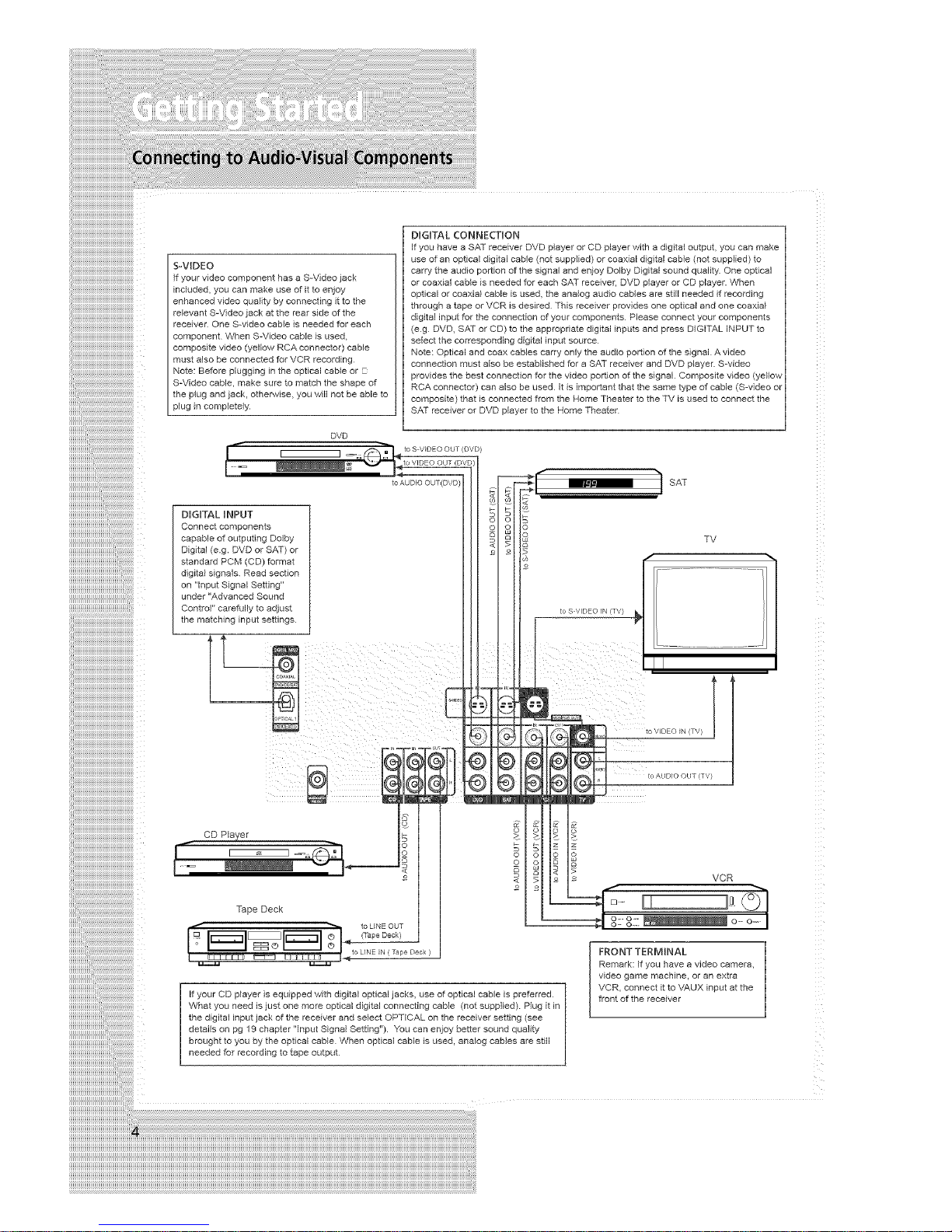
iiiiiiiiiiiiiiiiiiiiiiiiiiiiiiiiiiiiiiiiiiiiii
!!!!!!!!!!!!!!!!!!!!!!!!!!!!!!!!!!!!!!!!!!!!!i
!!!!!!!!!!!!!!!!!!!!!!!!!!!!!!!!!!!!!!!!!!!!!i
!!!!!!!!!!!!!!!!!!!!!!!!!!!!!!!!!!!!!!!!!!!!!i
!!!!!!!!!!!!!!!!!!!!!!!!!!!!!!!!!!!!!!!!!!!!!!
iiiiiiiiiiiiiiiiiiiiiiiiiiiiiiiiiiiiiiiiiiiiii
!!!!!!!!!!!!!!!!!!!!!!!!!!!!!!!!!!!!!!!!!!!!!i
!!!!!!!!!!!!!!!!!!!!!!!!!!!!!!!!!!!!!!!!!!!!!i
!!!!!!!!!!!!!!!!!!!!!!!!!!!!!!!!!!!!!!!!!!!!!i
!!!!!!!!!!!!!!!!!!!!!!!!!!!!!!!!!!!!!!!!!!!!!!
iiiiiiiiiiiiiiiiiiiiiiiiiiiiiiiiiiiiiiiiiiiiii
!!!!!!!!!!!!!!!!!!!!!!!!!!!!!!!!!!!!!!!!!!!!!!
!!!!!!!!!!!!!!!!!!!!!!!!!!!!!!!!!!!!!!!!!!!!!i
S-VIDEO
If your video component has a S-Video jack
included, you can make use of it to enjoy
enhanced video quality by connecting it to the
relevant S-Video jack at the rear side of the
receiver One S-video cable is needed for each
component When S-Video cable is used,
composite video (yellow RCA connector) cable
must also be connected for VCR recording
Note: Before plugging in the optical came or
S-Video cable, make sure to match the shape of
the p_ug and jack, otherwise, you will not be able to
plug in completely.
DVD
DIGITAL CONNECTION
If you have a SAT receiver DVD p}ayer or CD player with a digital output, you can make
use of an optical digital cable (not supplied) or coaxial digital cable (not supplied) to
carry the audio portion of the signal and enjoy Dolby Digital sound quality One optical
or coaxial cable is needed for each SAT receiver, DVD player or CD player. When
optical or coaxia} cable is used, the analog audio cables are still needed if recording
through a tape or VCR is desired This receiver provides one optical and one coaxia}
digital input for the connection of your components Please connect your components
(eg DVD, SAT or CD) to the appropriate digital inputs and press D]GITAL INPUT to
select the corresponding digital input source
Note: Optical and coax cables carry only the audio portion of the signal A video
connection must also be established for a SAT receiver and DVD player S-video
provides the best connection for the video portion of the signal Composite video (yellow
RCA connector) can also be used _t is important that the same type of cab}e (S-video or
composite) that is connected from the Home Theater to the TV is used to connect the
SAT receiver or DVD player to the Home Theater
!!!!!!!!!!!!!!!!!!!!!!!!!!!!!!!!!!!!!!!!!!!!!i
!!!!!!!!!!!!!!!!!!!!!!!!!!!!!!!!!!!!!!!!!!!!!!
iiiiiiiiiiiiiiiiiiiiiiiiiiiiiiiiiiiiiiiiiiiiii
!!!!!!!!!!!!!!!!!!!!!!!!!!!!!!!!!!!!!!!!!!!!!i
!!!!!!!!!!!!!!!!!!!!!!!!!!!!!!!!!!!!!!!!!!!!!i
!!!!!!!!!!!!!!!!!!!!!!!!!!!!!!!!!!!!!!!!!!!!!i
!!!!!!!!!!!!!!!!!!!!!!!!!!!!!!!!!!!!!!!!!!!!!!
iiiiiiiiiiiiiiiiiiiiiiiiiiiiiiiiiiiiiiiiiiiiii
!!!!!!!!!!!!!!!!!!!!!!!!!!!!!!!!!!!!!!!!!!!!!i
!!!!!!!!!!!!!!!!!!!!!!!!!!!!!!!!!!!!!!!!!!!!!i
!!!!!!!!!!!!!!!!!!!!!!!!!!!!!!!!!!!!!!!!!!!!!i
!!!!!!!!!!!!!!!!!!!!!!!!!!!!!!!!!!!!!!!!!!!!!!
iiiiiiiiiiiiiiiiiiiiiiiiiiiiiiiiiiiiiiiiiiiiii
!!!!!!!!!!!!!!!!!!!!!!!!!!!!!!!!!!!!!!!!!!!!!i
!!!!!!!!!!!!!!!!!!!!!!!!!!!!!!!!!!!!!!!!!!!!!i
!!!!!!!!!!!!!!!!!!!!!!!!!!!!!!!!!!!!!!!!!!!!!i
!!!!!!!!!!!!!!!!!!!!!!!!!!!!!!!!!!!!!!!!!!!!!!
iiiiiiiiiiiiiiiiiiiiiiiiiiiiiiiiiiiiiiiiiiiiii
iiiiiiiiiiiiiiiiiiiiiiiiiiiiiiiiiiiiiiiiiiiiii
!!!!!!!!!!!!!!!!!!!!!!!!!!!!!!!!!!!!!!!!!!!!!i
!!!!!!!!!!!!!!!!!!!!!!!!!!!!!!!!!!!!!!!!!!!!!i
!!!!!!!!!!!!!!!!!!!!!!!!!!!!!!!!!!!!!!!!!!!!!!
iiiiiiiiiiiiiiiiiiiiiiiiiiiiiiiiiiiiiiiiiiiiii
!!!!!!!!!!!!!!!!!!!!!!!!!!!!!!!!!!!!!!!!!!!!!!
iiiiiiiiiiiiiiiiiiiiiiiiiiiiiiiiiiiiiiiiiiiiil!
to AUDIO OUT(DaD)
D_G_TAL _NPUT
Connect components
capable of outputing Dolby
Digital (e.g. DVD or SAT) or
standard PCM (CD) format
digita_ signals Read section
on "input Signal Setting"
under "Advanced Sound
Control" carefully to adjust
the matching input settings
CD Player
Tape Deck
(TapeDeck)
_ _I ] I E]'I 14t° LINE IN { TapeDec< )
If your CD player is equipped with digital optical jacks, use of optical cable is preferred
What you need is just one more optical digital connecting cable (not supplied) Plug it in
........................ the digital input jack of the receiver and se}ect OPTICAL on the receiver setting (see
details on pg 19 chapter "Input Signal Setting"). You can enjoy better sound quality
brought to you by the optical cable When optical cable is used, analog cables are still
................................ needed for recording to tape output
SAT
TV
VCR
o:. I_ o o_ I
FRONT TERMINAL
Remark: If you have a video camera,
video game machine, or an extra
VCR, connect it to VAUX input at the
front of the receiver
Page 7
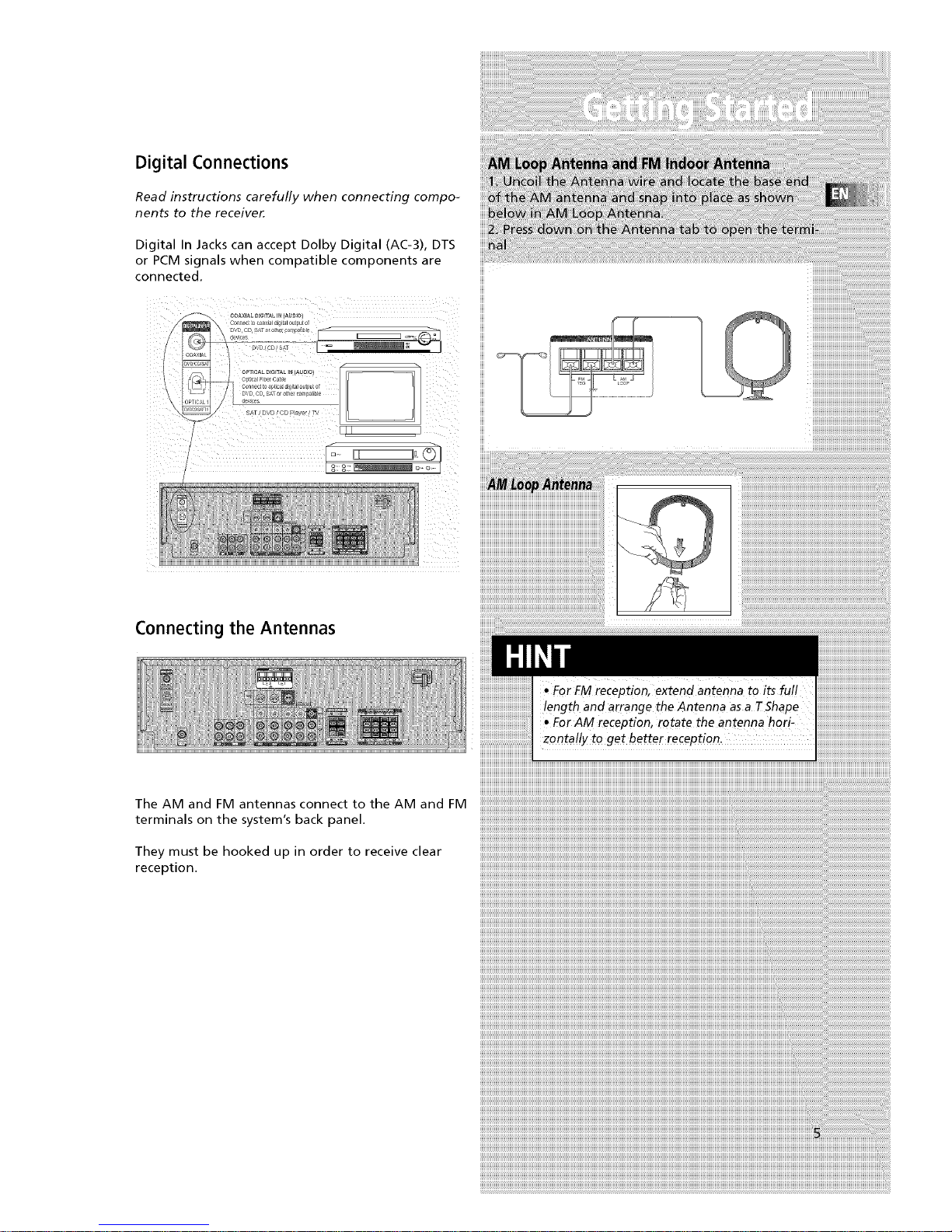
Digital Connections
Read instructions carefully when connecting compo-
nents to the receiver.
Digital In Jacks can accept Dolby Digital (AC-3), DTS
or PCM signals when compatible components are
connected.
"_iiiiii
......
Connecting the Antennas
The AM and FM antennas connect to the AM and FM
terminals on the system's back panel.
They must be hooked up in order to receive clear
reception.
Page 8
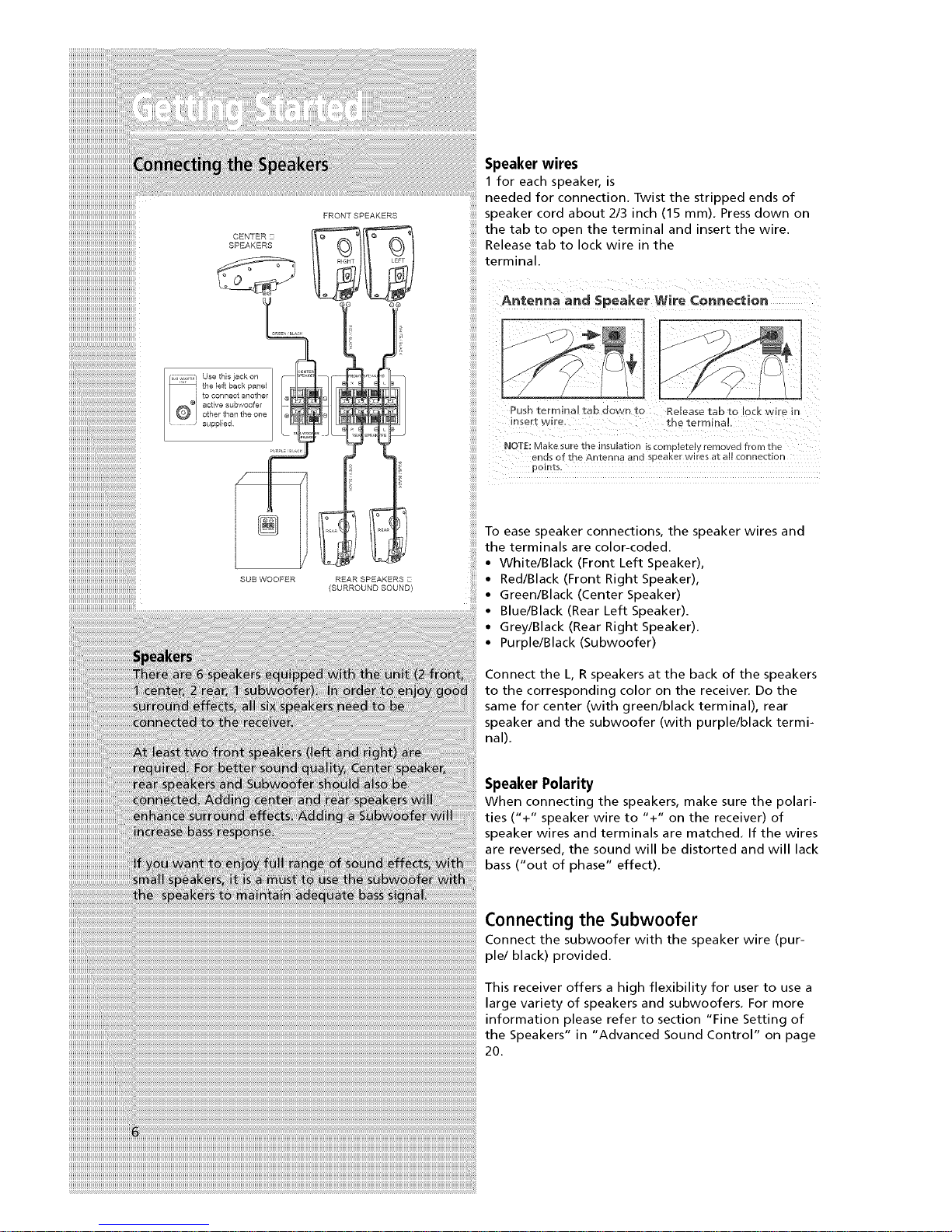
FRONT SPEAKERS
Speaker wires
1 for each speaker, is
needed for connection• Twist the stripped ends of
speaker cord about 2/3 inch (15 ram). Press down on
the tab to open the terminal and insert the wire.
Release tab to lock wire in the
terminal.
Antenna and Speaker Wire Co_ection
iiiii_
_iiiiiiiiii
iiiii
Push termtna_ _:aD oown _o Release tab to Ioc _. wue _r
_nsert wl_e. _:t_e ]:erm_nak
NOTE: Make sure the insulation is con pletel_ removed from the
ends of the Antenna arid speaKer wires a_ all connec_lor_
u )lnts.
To ease speaker connections, the speaker w_res and
the terminals are color-coded.
• White/Black (Front Left Speaker),
• Red/Black (Front Right Speaker),
• Green/Black (Center Speaker)
• Blue/Black (Rear Left Speaker).
• Grey/Black (Rear Right Speaker).
• Purple/Black (Subwoofer)
Connect the L, R speakers at the back of the speakers
to the corresponding color on the receiver. Do the
same for center (with green/black terminal), rear
speaker and the subwoofer (with purple/black termi-
nal).
Speaker Polarity
When connecting the speakers, make sure the polari-
ties ("+" speaker wire to "+" on the receiver) of
speaker wires and terminals are matched. If the wires
are reversed, the sound will be distorted and will lack
bass ("out of phase" effect)•
Page 9
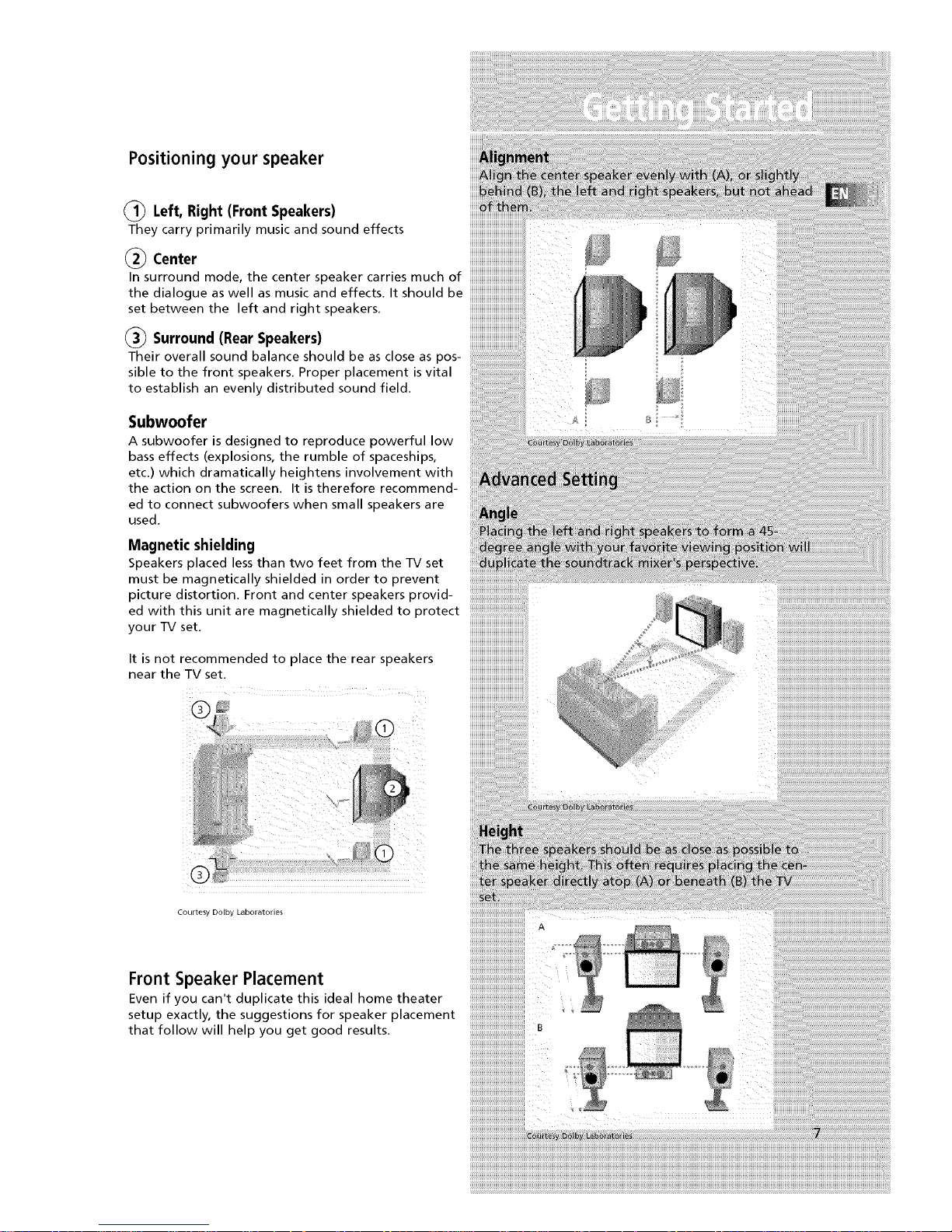
Positioning your speaker
_) Left, Right (Front Speakers)
They carry primarily music and sound effects
Center
In surround mode, the center speaker carries much of
the dialogue as well as music and effects. It should be
set between the left and right speakers.
Surround (Rear Speakers)
Their overall sound balance should be as close as pos-
sible to the front speakers. Proper placement is vital
to establish an evenly distributed sound field.
Subwoofer
A subwoofer is designed to reproduce powerful low
bass effects (explosions, the rumble of spaceships,
etc.) which dramatically heightens involvement with
the action on the screen. It is therefore recommend-
ed to connect subwoofers when small speakers are
used.
Magnetic shielding
Speakers placed less than two feet from the TV set
must be magnetically shielded in order to prevent
picture distortion. Front and center speakers provid-
ed with this unit are magnetically shielded to protect
yourset
iiiiiiiiiiiiiiiiiiiiiiiiiiiiiiiiiiiiiiiiii
It is not recommended to place the rear speakers
near the TV set.
Courtesy Dolby Laboratories
Front Speaker Placement
Even if you can't duplicate this ideal home theater
setup exactly, the suggestions for speaker placement
that follow will help you get good results.
A
B
Page 10
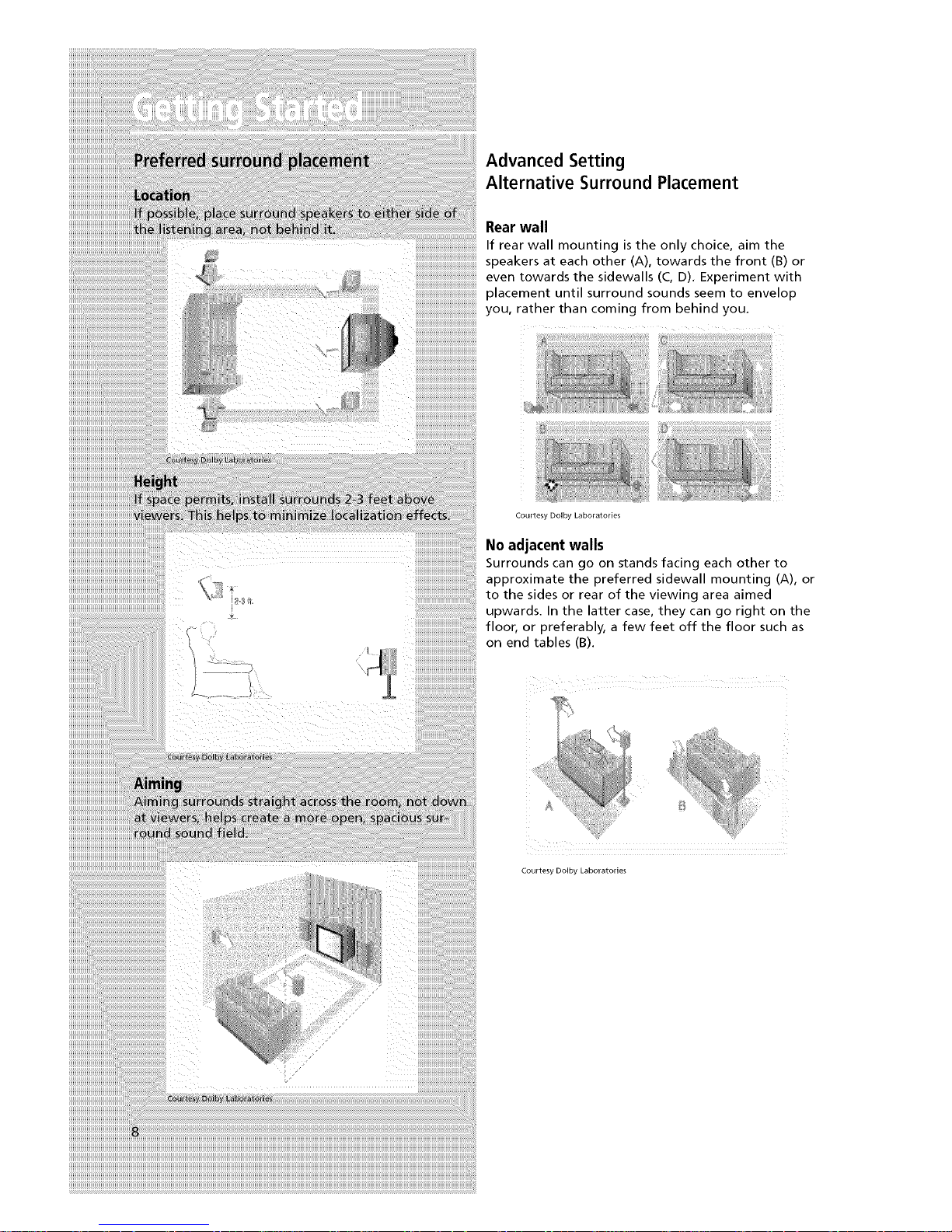
Advanced Setting
Alternative Surround Placement
Rear wall
_ If rearwall mounting isthe onlychoice, aim the
speakers at each other (A), towards the front (B) or
even towardsthe sidewalls (C, D), Experiment with
placement until surround sounds seem to envelop
i_i_i_i_i_i_i_i_i_i_i_i_i_i_i_i_i_i_i_i_i_i_i_i_i_i_i_i_i_i_i_i_i_i_i_i_i_i_i_i_i_i_i_i_i_i_i_i_
you, ratherthancomingfrombehindyou.
iiiiiiiiiiiiiiiiiiiiiiiiiiiiiiiiiiiiiiiiiiiiiiii
iiiiiiiiiiiiiiiiiiiiiiiiiiiiiiiiiiiiiiiiiiiiiiiiiiiiiiiiiiiiiiiiiiiiiiiiiiiiiiiiiiiiiiiiiiiiiiii
Courtesy Dolby Laboratories
iiiiiiiiiiiiiiiiiiiii_
No adjacent walls
Surrounds can go on stands facing each other to
approximate the preferred sidewall mounting (A), or
to the sides or rear of the viewing area aimed
upwards. In the latter case, they can go right on the
floor, or preferably, a few feet off the floor such as
on end tables (B).
}
Courtesy Dolby Laboratories
Page 11

Test Tone / Channel balance
Channel balance
Your receiver is equipped with a test signal generator
for balancing the channels, As the signal "travels"
from channel to channel, adjust the level controls
until each channel plays at the same loudness level.
_3
Courtesy Dolby Laboratories
Level adjustment & surround channel level
expectation
Even though you adjust the surround channel to be
as loud as the others on the test signal, you'll find
that on actual program material the surround chan-
nel is usually much lower than the front. Don't be
tempted to readjust the surround level; program pro-
ducers use surround mostly for subtle atmospherics
and ambience, and only rarely for special effects. A
good surround mix doesn't call attention to itself; if
it did, it would soon become distracting.
)
Laboratories.
DD [ Dolby Digital Manufactured
DOLBY under license from Dolby
Laboratories. "Dolby", "Pro
D _ G _ T A L Logic"and thedouble-D
symbol are trademarks of
Dolby Laboratories. Copyright 1992-1997 Dolby
Laboratories, Inc. All Rights Reserved.
D _ o I TA L Manufactured under license from
Digital Theater Systems, Inc. US Pat. No.
5,451,942, 5,956,674, 5,974,380,
5,978,762 and other world-wide patents
issued and pending. "DTS" and "DTS Digital Surround"
are registered trademarks of Digital Theater Systems,
Inc. Copyright 1996, 2000 Digital Theater Systems, Inc.
All Rights Reserved.
SURROUND
All preset radio stations and surround sound setting
will be lost after factory setting is restored. You may
restore factory setting with the fo!lowing procedu[es:
1. Enter standby mode
2. Press SURR. MODE key when holding SOURCE UP.
3, AII preset stations wi!l reset to FM87.SMHz and aH
receiver settings restore to default settings as
described above.
Page 12

©
9. TUNING
Pressfor about 2 seconds to search for next station.
Pressonce to review all preset stations in preset mode.
In normal mode, press to increase/decrease tuner frequencies.
10. SURR. MODE
Pressrepeatedly to select the surround mode you want. ( refer
to "Advanced Sound Control" on page 19)
11. MEMORY
Pressto toggle between manual tuning mode and preset sta-
tion mode, Pressand hold to manually store tuner station in
preset mode.
12. FM/AM
Pressto choose between FM/AM in TUNER mode.
Pressand hold to automatically search and save preset stations
(FM only).
FM/AM button can only switch tuner bands and can not select
Tuner source.
13. TEST tone
When pressing it briefly, a short noise (test tone) will be gener-
ated in the speakers one by one so that you can adjust the vol-
ume of individual speaker. (See page 9 for details)
14. EQ
Pressrepeatedly to select the desirable EQ mode (music style) -
FLAT,ROCK, POP, JAZZ, CLASSIC,VOCAL. Your choice will be
saved automatically.(Only available in Stereo mode)
15. DIGITAL INPUT/ ST / MONO
Pressrepeatedly to select the input device (analog / optical /
coaxial). In FM mode, press to toggle between stereo and
mono.
16. V-AUX Input
For convenient use of your digital camera, family game
machines, second VCR, etc.
Page 13

Your Remote Control
Please be sure you have inserted the batteries into the
remote control (see relevant section on page 3.) You can
test it by pressing any button. If it works, the red LED
will light.
[]
[]
< ::._ []
I®®®
@o@o@1
_o@ _6'_
RgCORD stop PAUS_
...... DIGI1AI lEVEL SUR_
[]
: [_
Page 14

• Speaker Icons.
SLEEP
• Unit in Sleep mode.
MEMORY
• Unit in Memory or Preset mode.
KHz
MHz
• Tuner frequency unit.
EQ
• EQ effect activated.
Page 15

Switching on/off
• To switch on the receiver, press ON/STANDBY
button once, or any source button on the remote
control.
o\
• Standby: when the receiver is on, press the
ON/STANDBY button once to activate the standby
mode.
• To switch off the unit completely, unplug the
power cord from the socket
Page 16

1. Your receiver has a built in tuner. Just con-
nect the appropriate antenna on the back of
the receiver and you will be able to listen to
radio stations. (See details in Tuner section)
Using the Remote to Control Additional
Components
You can set your remote to control other components
(like CD, TV, DVD, TAPE, etc.). What you need is to
encode them in advance (not necessary for recent
RCA & Proscan models).
1. Turn on the component to be programmed.
2, Look up the brand and corresponding code num-
ber in the code list from page 23 to 25.
3, Press and hold the corresponding Source Button
(like VCR, TV, DVD) on the remote while entering
the code from the code list using the Number
Buttons.
2. Other sources can be connected to the
above standard source. Example: you can con-
nect a LD into the DVD inputs.
3. Refer to the "Connecting To Audio-Visual
Components" section for details on connec-
tion.
4. Release the compo-
nent button, then press
ON,OFF to see if the
component will turn off.
5. If this does not work,
Page 17

Once your _emote is encoded, you Canpress
ON/OFF on the remote once to turn off the
component and then followed by the Second
time quickly to turn off the receiver (Le. this
Unit), If you only want the receiver tO be
turned off, select FM/ AM while the unit is ON
before pressing ON!OFF.
l-'ll ii
This remote may not operate al! models of
the brands shown.
if batteries are removed from the battery
compartment of the remote €ontrol, al! mem-
ory wil! be !ost. You need to _e-enter a!!
previously programmed Codesagain,
The buttons on the remote may not work
Correspondingly with those on other brand
components. Experiment with the remote and
your components to see which buttons work.
!f only a few functions operate, check to see if
another Codeset will work with more but-
tons,
Page 18

5- Tune the stations by pressing TUNING UP or
DOWN repeatedly until the desired station is found.
Alternatively, you can press and hold TUNING UP or
DOWN for about one second to activate the
automatic SEARCH function. In this mode the receiver
will automatically tune frequencies until it finds a
station
iiiiiiiiiiiiiiiiiiiii
1. tf there is interference, modify the location
of the antenna until the optimal sound is heard.
TV and other electronic devices could be the
cause of interferences so Fry to position the
antenna away from them.
2. Weak signal can affect the "auto Search
function ". Adjust the antenna for better recep-
tion for more efficient search.
Select sound effect if needed by pressing Preset EQ or
DSPsound (see "Advance sound section" for details),
Selecting Mono or Stereo Sound
Press ST/MONO on the main unit or the DIGITAL
button on the remote control to toggle between
mono and stereo sound in FM tuner mode (when
available).
Page 19

Storing radio stations:
The receiver can store up to 40 radio stations in
memory. You can enter every single radio station
yourself or the receiver can store all available radio
station automatically in an ascending order.
Automaticpresetstoring: (FMonly)
1. Select the band by pressing FM/AM
iiiiiii
2- Press and hold
FM/AM on the main
unit for 3 seconds.
"MEMORY" will be dis-
played in red and will
blink during the auto-
matic storing process.
Radio frequencies will be scanned and radio station
stored automatically. When all available radio sta-
tions are stored or if all 40 memory locations are full,
the auto preset will stop.
Storing function" efficiency. Adjust the antenna
Manual preset
1. Select FM or AM band by pressing FM/AM
repeatedly.
iiiiiii
2. Tune to the radio station to be stored. (see
"Manual tuning" on page 16 above for details)
Page 20

Stereo
The Stereo mode uses the two main channel outputs
from the front speakers. Use this mode if you have
connected the front speakers only.
DSP(Digital Sound Processor)
These digital sound effects resemble sounds in a real
environment such as (STADIUM / THEATER / CONCERT
! CLUB / CHURCH / ARENA). DSP automatically con-
verts analog audio signals to digital ones which
enables you to adjust the sound without degrading
the sound quality. Different modes will give you dif-
ferent feel of size and type of listening environment.
(Not available in Dolby Digital/DTS)
Night Mode
By using Dynamic Range Compression technology
(pressing OK), you can enjoy enhanced Dolby Digital
sound quality at night without interrupting your
roommates or neighbors. Night Mode will compress
the difference in volume between normal voices and
sound like explosions, while still enjoying a Dolby
Digital enable component (DVD, SAT). Night Mode
can be activated by pressing the OK
button repeatedly until NORMAL appears on the dis-
play. While Normal is still on the display, press the
LEFT or RIGHT Adjustment buttons on the remote
control,around the OK button, on the remote control
until you select the desired mode. There are three
modes (NORMAL, SOFT, SOFTER) for you to choose
the extents of compression.
_ente[ >uea_el Front P[gtlt Speakel
ililililiiiii_
Pear [e_t Speaker Rear Right Speakei
Page 21

Fine Setting of the Components
The receiver has pre-selectecl surround mode once
you turn on the unit by pressing the Source Buttons
(like DVD, SAT, CD) directly. The default surround
modes for different components are listed in the
table below.
If you decide to change the surround mode, you can
press the SURR MODE repeatedly to toggle among
the different surround mode choices and select the
one you want.
DTS I "_
DOLBY PROLOGIC/ ._ Stereo
DOLBY DIGITAL
DVD Dolby Digital/DTS PRO LOGIC
SAT Dolby Digital/DTS PRO LOGIC
VCR N/A PRO LOGIC
V-AUX N/A PRO LOGIC
TV Dolby Digital/DTS STEREO
CD STEREO STEREO
TAPE N/A STEREO
TUNER N/A STEREO
The receiver will keep the last selection in memory.
Prologic even with Digital Input
Page 22

4. Press LEVEL again to save your setting.
S. Repeat step 3 to adjust other speaker volume lev-
els.
Toadjust the level of a!l speakers (center and
surround speakers),you must select Pro Logic
mode first by pressing the SURROUNDkey
Advanced Setting
Factory defaulted Advance setting indication
from VFD
The receiver has defaulted the following distances:
Front speakers
(L/R) 15 ft
Center speaker
(Cch) 15 ft
Rear speaker
(SUR) 10 ft
!!!!!!!!!!!!!!!!!!!!!!!!!!!!!!!!!!!!!!!!!!!!!!!!!!!!_
Speaker Configurations
You can also change the setup of the speakers by
pressing the SETUP button until the display shows
L!R SML or L!R LRG which enables you to set the size
of the front speaker.
Available Selections:
Front Speaker selection Large/Small
Center Speaker selection Large/Small/None
Surround Speaker selection Large/Small/None
Subwoofer selection Yes/No
Subwoofer Phase + / -
Front Speaker distance 3-40 ft
Centre Speaker distance 0-40 ft
Rear Speaker distance 0-40 ft
Pressing SETUP button once, while the display is still
showing L/R LRG, you may press the OK button to
toggle among: front, center, surround, subwoofer,
subwoofer phase and speakers' distance, sleep and
dimmer setup. Set the speaker size or speakers' dis-
tance by pressing UP/DOWN ARROW button.
iiiilililililililil
_i:i:i:i:i:i:i:i:il
Page 23

• The sub-woofer selection will always be YES
when the main speakers are set to small
(SML).
• For the subwooferphase setting, it will be
affected by how you locate the subwoofer_
Try both + and - settings and select the one
that has better bass effect.
• tryout unit comes with,speakers, always set
all speakers size to small to protect them
and optimize the sound quality
• When left and right front speakers are set
to SMALL, center and surround speakers can
not be set to LARGE.
Use a subwoofer to enjoy optimum sound.
• Subwoofer Phase: Try both settings and select the
sound preferred.
• Speaker distance: For optimum surround experi-
ence measure the distance between the speaker and
your favorite listening position.
1. Press SETUP once.
2. While the VFD display is showing L/R SML, press
UP/DOWN ARROW button to select.
3. Press OK button once to move to the next
speaker setting.
4. Repeat step 3 to set up the next speaker
5. When set up is done,
wait for 5 seconds to
automatically save your
settings or press any key
to save your selection
and set up mode.
Page 24

TAPEOUTandRECOUTdo notoperate inVCRmode.
• Check to make sure the unit is not in 6-channel direct
input mode.
CleaningtheExterior
• Disconnect the system from AC power before cleaning
the exterior of the system with a soft dust cloth, or
with a slightly clamp leather chamois. Never use strong
solvents.
Equipment Specifications:
AMPLIFIERSECTION:
All 5 channels: each 50W at 8 ohm. <10% THD @1 kHz
Subwoofer channel: 50w at 8_2, <10% THD @100 Hz
Muting Attenuation: 65dB
Frequency Response: 40Hz to 20kHz +/-3dB
Signal to Noise Ratio: 65dB (Dolby digital mode mode)
VIDEO SECTION:
Input ( Sensitivity/Impedance ):lVp-p/75ohm
Output (Level/Impedance): lVp-p/75 ohm
Frequency Response: 10Hz to 6MHz at +/- 3dB
Signal to noise ratio: 40dB
Crosstalk @3.58MHz: 40dB
AM TUNERSECTION:
Frequency Response: 80Hz - 2kHz +/-6dB
Usable Sensitivity: 800uV/m @ SIN 20dB
Signal to Noise: 38dB
Image Ratio: 27dB @ 1000kHz
IF Rejection: 35dB
FM TUNERSECTION:
Frequency Response: 40Hz - 15kHz +/-3dB
Quieting: 24dBu
Signal to Noise: 60dB(stereo) / 65dB(mono)
Image Ratio: 40dB
IF Rejection: 50dB
Dimensions (H x W x D inch) :
Unit- 5.1 x 17x 15.7
Front speaker - 7.8 x 5.5 x 4.6
Center speaker - 4.5 x 9.5 x 4.7
Rear speaker (Surround speaker) - 6.5 x 4.2 x 3.5
Subwoofer - 14 x 6.3 x 14
Page 25

Disconnecttheaudiosystemfromthepowersourcebefore
performinganymaintenance.
Cleaning
Clean the exterior of the system using a soft dust cloth.
Important battery information
• Remove the batteries to avoid leakage if you do not use
your remote control for more than one month.
• Discard leaky batteries immediately as leaking batteries
may cause skin burns or other personal injuries.
• Dispose of batteries in the proper manner, according to
provincial and local regulations.
• Any battery may leak electrolyte if mixed with a different
battery type, if inserted incorrectly, if all batteries are not
replaced at the same time, if disposed of in fire, or if an
attempt is made to charge a battery not intended to be
recharged.
Safety precautions
• Never open the cabinet under any circumstances. Any
repairs or internal adjustments should be made only by a
trained technician.
• Never operate this product with the cabinet removed.
• Do not touch the player with wet hands. If any liquid
enters the player cabinet, take the player to a trained tech-
nician for inspection.
• The apparatus shall not be exposed to dripping and
splashing.
iii
iiii iiiiiiiiiiiiiiiiiiiiiiiiiiiiiiiiiiiiiiiiiiiiiiiiiiiiiiiiiiiiiiiiiiiiiiiiiiiiiiiiiiiiiiiiiiiiiiiiiiiiiiiiiiiiiiiiiiiiiiiiiiiiiiiiiiiiiiiiiiiiiiiiiiiiiiiiiiiiiiii
Page 26

REGENCY
RUNCO
VCR CODES
ADMIRAl_
ADVENTURA
AIKO
AIWA
AKAI
2113
AMERICAN HIGH
ASHA
AUDIO DYNAMICS
AUDIOVOX
BELL & HOWELL
BEAUMARK
BROKSONIC
CALIX
CANDLE
CANON
CAPEHART
CARVER
CCE
CITIZEN
COLORTYME
COLT
CRAIG
CURTIS-MATHES
CYBERNEX
DAEWOO
DAYTRON
DBX
DIMENSIA
DYNATECH
ELECTROHOME
ELECTROPHONIC
EMERSON
FISHER
FUJI
FUNAI
GARRARD
GE
GOLDSTAR
GRADIENTE
HARLEY DAVIDSON
HARMAN KARDON
HARWOOD
HEADQUARTER
HITACH
HFQ
INSTANT REPLAY
JC
JC PENNEY
JENSE_J
JVC
KENWOOD
KLH
KODAK
LLOYD
LOGIK
LXI
MAGNAVOX
MAGNIN
MARANTZ
MARTA
MASUSHITA
MEI
2131
2026
2027
2002,
2003,
2021
2013
2009,
2014
2011
2013
2012,
2014
2013,
2018,
2021,
202_
2062
2027,
2013,
2018,
2009
2061
2013,
200_
2018,
2013
2015,
2027,
2110
2009,
2000
2002,
2014,
2014
2002,
2026,
2029,
2037,
2038,
2047,
2065,
2011,
2118
2021,
2002,
2026
200_
2120
200%
2026
2026
2009
2061
2011
2002,
2111,
2023
2021
2021
2009,
2021,
2059,
2055,
2009,
2111,
2009,
2058,
2061
2014,
2002,
2061
2014
2021,
2108,
2013
2009,
2021,
2014
2021
2021
2026
2004, 2005, 2007, 2008, 2111, 2112,
2010
2025
2014, 2015, 2016, 2017,
2019
2022, 2114
2110
2061
2014, 2015, 2016, 2017,
2019,2027
2014, 2023, 2061
2002, 2009, 2013, 2016,
2021, 2022, 2024, 2115
2017, 2019, 2025, 2026,
2028,2110
2010
2026
2029
2012, 2014, 2015, 2021, 2024, 2025,
2030, 2032, 2033, 2034, 2035, 2036,
2039, 2040, 2041, 2042, 2044, 2045,
2105, 2113, 2116, 2117, 2130
2023, 2048, 2049, 2050, 2051, 2052,
2119
2026
2001, 2013, 2021, 2022, 2053, 2115,
2014, 2018, 2054, 2121
2055, 2056, 2057, 2107,
2120, 2122
2010, 2011, 2013, 2014,
2022, 2055, 2056, 2058,
2060, 2107, 2118
2056, 2111
2010, 2011, 2018, 2058,
2123
2010, 2011, 2016, 2018,
2111, 2123
2021
2026
2022, 2062, 2063, 2104,
2124
2010, 2011, 2016, 2018,
2058, 2062, 2064
Page 27

MEMOREX
MGA
MGNTECHNOLOGY
MIDLAND
MINOLTA
MITSUBISHE
MONTGOMERYWARD
MOTOROLA
MTC
MULTITECH
NEC
NIKKO
NOBLEX
OLYMPUS
OPTIMUS
OPTONICA
ORION
PANASONIC
PENTAX
PENTEXRESEARCH
PHILCO
PHILIPS
PILOT
PIONEER
PORTLAND
PROSCAN
PROTEC
PULSAR
QUARTER
QUARTZ
QUASAR
RCA
RADIOSHACK/REALISTIC
RADIX
RANDEX
RICOH
RUNCO
SAMSUNG
SANKY
SANSUI
SANYO
SCOTT
SEARS
SHARP
SHINTOM
SHOGUN
SIGNATURE
SINGER
SONY
STS
SYLVANIA
SYMPHONIC
TANDY
TASHIKO
TATUNG
TEAC
TECHNICS
TEKNIKA
TMK
TOSHIBA
TOTEVSION
UNITECH
VECTORRESEARCH
VICTOR
VIDEOCONCEPTS
VIDEOSONIC
WARDS
XR-IO00
YAMAHA
ZENITH
2002,2011,2013,2014,2021,2023,2026,
2104,2131
2029,2065,2113
2013
2053
2055,2056,2107
2029,2055,2056,2065,2066,2067,2069,
2070,2071,2072,2073,2074,2106,2113,
2123
2075,2131
2021,2131
2002,2013,2026
2002,2013,2016,2026,2053,2061
2009,2010,2011,2016,2018,2058,2064,
2076,2078,207%2111,2123
2014
2013
2021
2014,2131
2096
2035
2021,2022,2109,2125,2126,2127
2016,2055,2056,2107,2120
2018
2021,2022,2062,2063
2021,2062,2096,2124
2014
2010,2055,2080,2081,2123
2016,2017,2019,2110
2000,2001
2061
2104
2011
2011
2021,2022,2125
2000,2001,2003,2013,2021,2055,2056,
2082,2083,2084,2085,2086,2087,2088,
2089,2090,2091,2107,2115,2120,2125
2002,2011,2013,2014,2021,2022,2023,
2026,2029,2049,2050,2096,2131
2014
2014
2128
2104
2005,2013,2015,2033,2053,2112
2104,2131
2010,2092,2111,2123
2011,2013,2023
2012,2015,2025,2032,2035,2038,2065,
2093,2116
2011,2014,2021,2023,2048,2049,2050,
2051,2055,2056,2107,2118
2002,2017,2029,2094,2095,2096,2131
2004,2056,2061,2098
2013
2002,2131
2021,2061,2128
2002,2004,2098,209%2119,2128
2021,2107
2002,2021,2022,2026,2062,2063,2065,
2124
2002,2026
2002,2011
2014
2058,2111
2002,2026,2058,2085,2111
2021,2109
2002,2014,2021,2026,2100,2129
2013,2024,2047
2015,2049,2051,2055,2065,2093,2116
2013,2014
2013
2009,2010,2015,2016
2010
2009,2010,2015,2016,2113
2013
2002,2013,2014,2015,2021,2023,2026,
2029,2055,2056,2061,2096,2101,2102,
2103,2107,2116,2131
2021,2026,2061
2009,2010,2011,2018,2058,2111
2004,2098,2104,2119,2128
TV CODES
ABEX
ADMIRAL
ADVENTURA
ALLERON
AMTRON
ANAM NATIONAL
AOC
AUDIOVOX
BELCOR
BELL & HOWELL
BRADFORD
....BROKWOOD
CANDLE
CAPE HART
CELEBRI_
CENTURION
CITIZEN
CLAIRTONE
COLORTYME
CONCERTO
CONTEaCONY
CXC
DAYTRON
DIMENSIA
DUMONT
DYNATECH
ELECTROBAND
ELECTROHOME
EMERSON
ENVISION
FISHER
FUJITSO
FUNAI
GIBRALTER
GOLDSTAR
GRUNDY
HALLMARK
HARVARD
H,TACN,
Page 28

LOEWE
LOGIK
LXJ
MGA
OPTIMUS
RUNCO
SAMSUNG
SAMSUX
SANSUI
SANYO
SCOTCH
SCOTT
SHARP
SHOGUN
SIGNATURE
SIMPSON
SONIC
SONY
SOUNDESIGN
SQUAREVIEW
SSS
STARUTE
SUPRE-MACY
SUPREME
SYLVANIA
SYMPHONIC
TANDY
TATUNG
TECHNICS
TECHWOOD
TEKNIKA
TELECAPTION
TMK
TOSHIBA
TOTEVISION
UNIVERSAL
VICTOR
VIDTECH
VIKING
WARDS
YAMAHA,
ZENITH
1008
1176
1002
1004,1006,1008,1038,1046
1189
1004,1038
1038
1174
1002
1004,1006, 1008, 1019,1062, 1068,1069,
1074,1075,1076,1077,1088,1116,1161,
1183,1184
1033,1038,1189
1173
1003,1178
1054
1004,1006,1054
1004,1005,1006, 1008,1012,1013,1016,
1038,1046,1076,1082,1083,1105,1170,
1171
1117
1004,1006
1049, 1071, 1072, 1089, 1105, 1109, 1117,
1118,1160,1162
1171
1052,1087
1066,1182
1004,1005,1006
1174
1000,1001, 1004, 1005,1006, 1019,1024,
1033,1046,1052,1062,1069,1074,1075,
1076,1083, 1087, 1088,1095, 1119,1120,
1184
1004,1005,1006,1019
1004,1083,1151, 1152,1153,1154
Satellite Receivers
CHAPPARAL 5056,5057
DRAKE 5058,5059
GE SATELLITE RECEIVER 5000, 5001
GENERALINSTRUMENTS 5060,5061,5062
PANASONIC SATELLITE RECEIVER
5075
PRIMESTAR DBS
PROSCAN SATELLITE RECEIVER
5076
5000, 5001
RCA SATELLITE RECEIVER 5000, 5001
REALISTIC 5063
SONY SATELLITE RECEIVER 5072
STS1 5064
STS2 5065
STS3 5066
STS4 5067
TOSHIBA 5068
TOSHIBA SATELLITE RECEIVER 5073
UNIDEN SATELLITE RECEIVER 5069
Audio (RCA/Dimensia only)
AM/FM 4003
AUX 4004
PHONO 4005
CD 4007
TAPE 4006
Laser disc Players
PROSCAN 2001
RCA 2001
Page 29

What your warranty covers:
• Defects in materials or workmanship.
For how long after your purchase:
• One year from date of purchase for labor and parts
• The warranty period for rental units begins with the first
rental or 45 days from date of shipment to the rental firm,
whichever comes first.
What we will do:
• Pay any Authorized RCA Audio Service Center the labor
charges to repair your unit.
• Pay any Authorized RCA Audio Service Center for the
new or, at our option, refurbished replacement parts
required to repair your unit.
How you get service:
• Take your unit to any Authorized RCA Audio Service
Center. To identify your nearest Authorized RCA Audio
Service Center, ask your dealer, look in the Yellow Pages, or
call 1-800-336-1900.
• Show the Authorized Service Center Representative your
evidence of purchase date or first rental.
• Pick up your unit when repairs are completed.
• Proof of purchase in the form of a bill of sale or receipt-
ed invoice which is evidence that the product is within the
warranty period must be presented to obtain warranty
service. For rental firms, proof of first rental is also
required.
What your warranty does not cover:
• Customer instruction. (Your Owner's Manual describes
how to install, adjust, and operate your unit. Any addition-
al information should be obtained from your dealer.)
• Installation and related adjustments.
• Signal reception problems not caused by your unit.
• Damage from misuse or neglect.
• Cleaning of audio heads.
• Batteries.
• A unit that has been modified or incorporated into other
products or is used for institutional or other commercial
purposes.
• A unit purchased or serviced outside the U.S.A.
• Acts of nature, such as but not limited to lightning dam-
age.
Product Registration:
• Please complete and mail the Product Registration Card
packed with your product. It will make it easier to contact
you should it ever be necessary. The return of the card is
not required for warranty coverage.
Page 30

Limitation of Warranty:
• THE WARRANTY STATED ABOVE IS THE ONLY WAR-
RANTY APPLICABLE TO THIS PRODUCT. NO VERBAL OR
WRITTEN INFORMATION GIVEN BY THOMSON MULTI-
MEDIA LTD., ITS AGENTS OR EMPLOYEES SHALL CRE-
ATE A GUARANTY OR IN ANY WAY INCREASE THE
SCOPE OF THIS WARRANTY.
• REPAIR OR REPLACEMENT AS PROVIDED UNDER
THIS WARRANTY IS THE EXCLUSIVE REMEDY OF THE
CONSUMER. THOMSON MULTIMEDIA LTD. SHALL NOT
BE LIABLE FOR INCIDENTAL OR CONSEQUENTIAL DAM-
AGES RESULTING FROM THE USE OF THIS PRODUCT.
EXCEPT TO THE EXTENT PROHIBITED BY APPLICABLE
PROVINCIAL LAW, ANY IMPLIED WARRANTY OF MER-
CHANTABILITY OR FITNESS FOR A PARTICULAR PUR-
POSE ON THIS PRODUCT IS LIMITED TO THE APPLICA-
BLE WARRANTY PERIOD SET FORTH ABOVE.
How Provincial Laws relates to warranty:
• This warranty gives you specific legal rights which are in
addition to statutory warranties that may vary from
Province to Province.
If you purchased your unit outside Canada:
• This warranty does not apply. Contact your dealer for
warranty information.
Service calls which do not involve defective materi-
als or workmanship are not covered by this warran-
ty. Costs of such service calls are the sole responsi-
bility of the purchaser.
Page 31

