Page 1

MODEL NO. RPJ116
MULTIMEDIA PROJECTOR
INSTRUCTION MANUAL
PLEASE READ BEFORE OPERATING THIS EQUIPMENT
This product is manufactured and sold by Curtis International Ltd.
RCA, the RCA logo, the two dogs (Nipper and Chipper) logo, are
registered trademarks or trademarks of RCA Trademark
Management and are used under license by Curtis International Ltd.
Any other product, service, company, trade or product name and logo
referenced herein are neither endorsed nor sponsored by
RCA Trademark Management or its affiliates.
Page 2
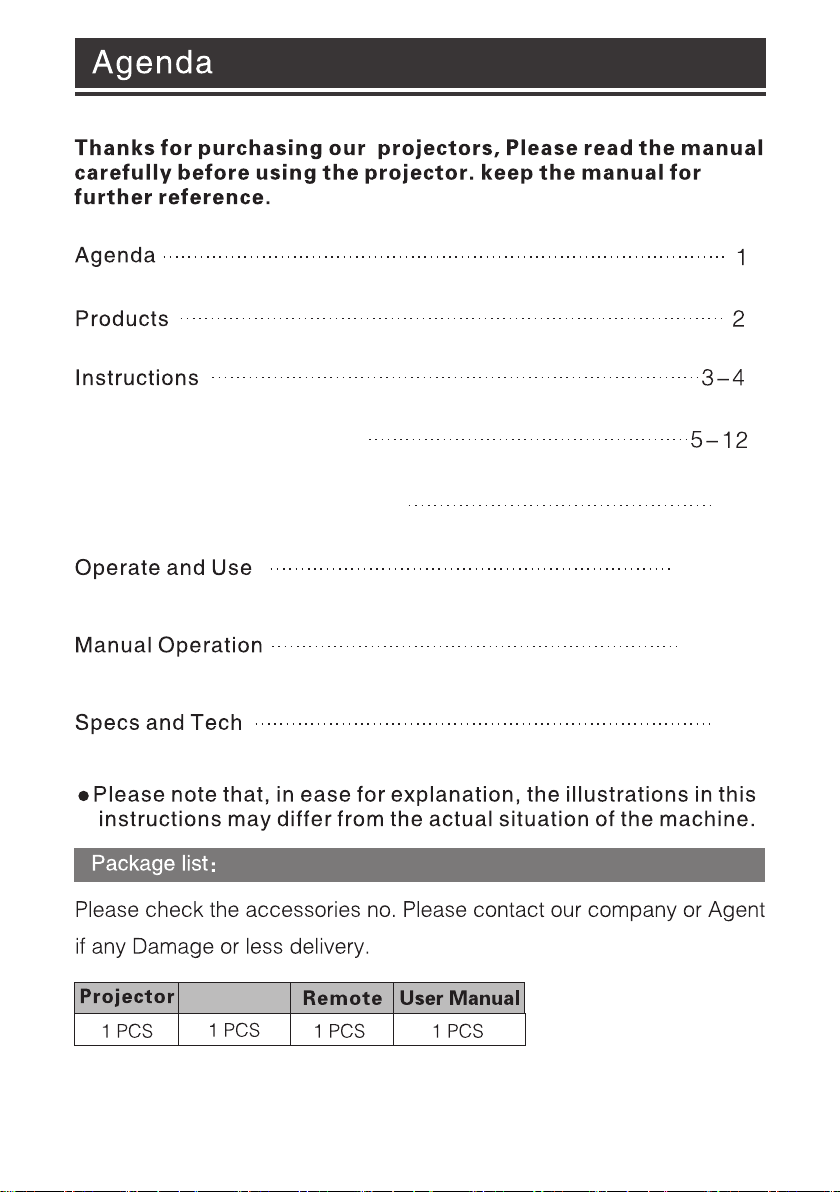
Install Dust Cap & Focus Ring
Install USB & Micro SD Card (TF)
Power adapter
13
14-16
17-25
26
1
Page 3
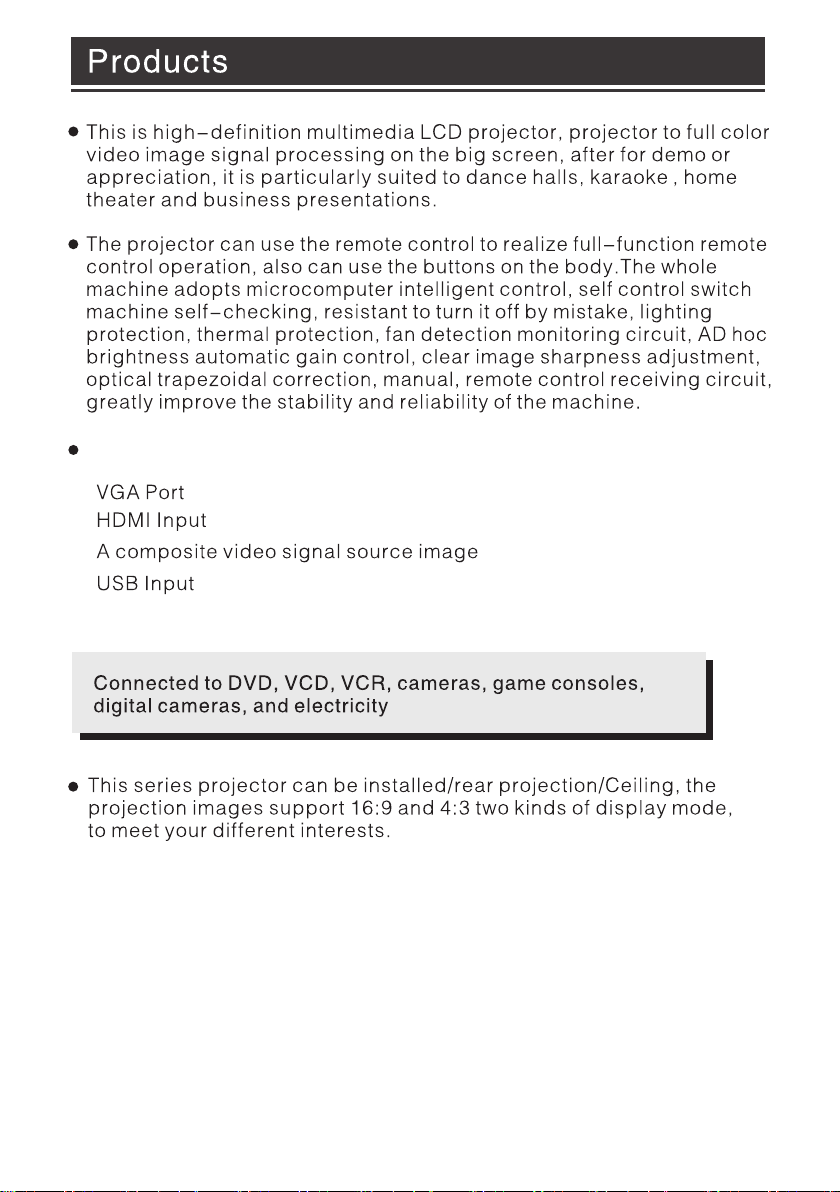
External five basic image signal source:
TF Card slot
2
Page 4
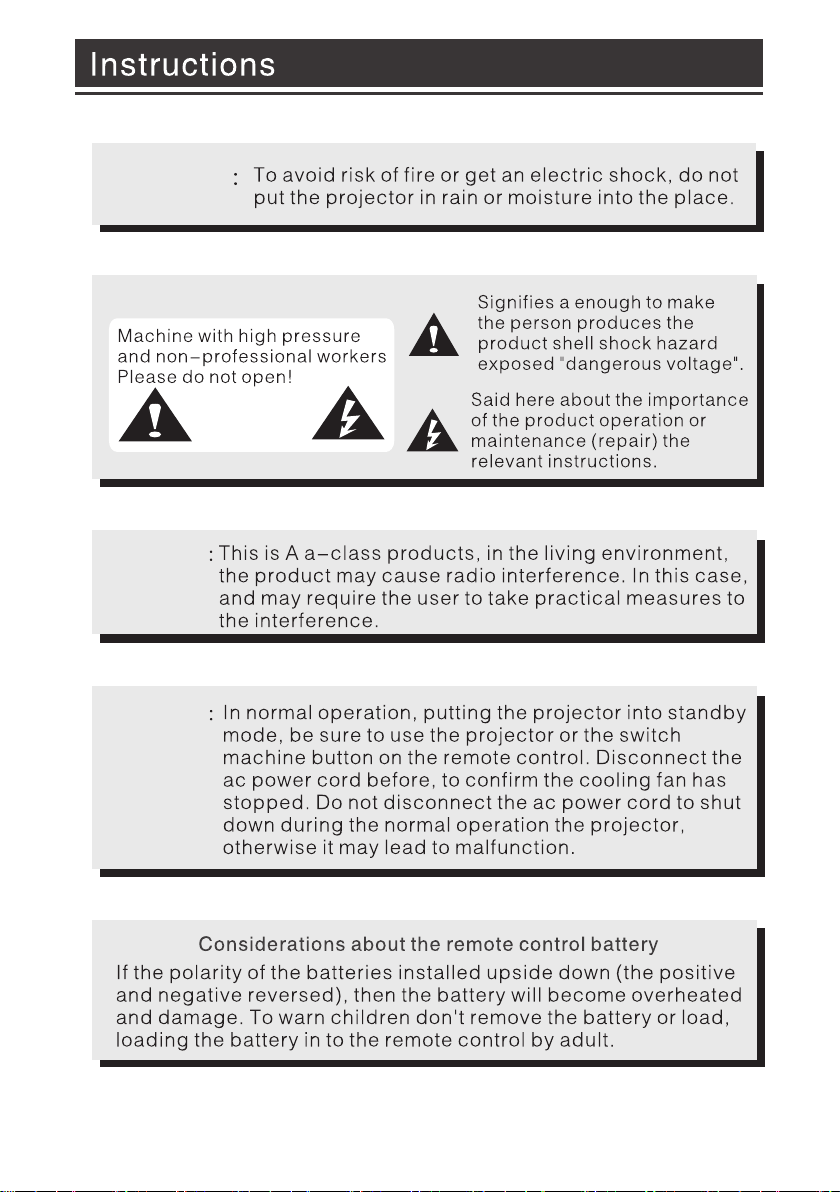
Warning
Warning
Warning
Warning
3
Page 5
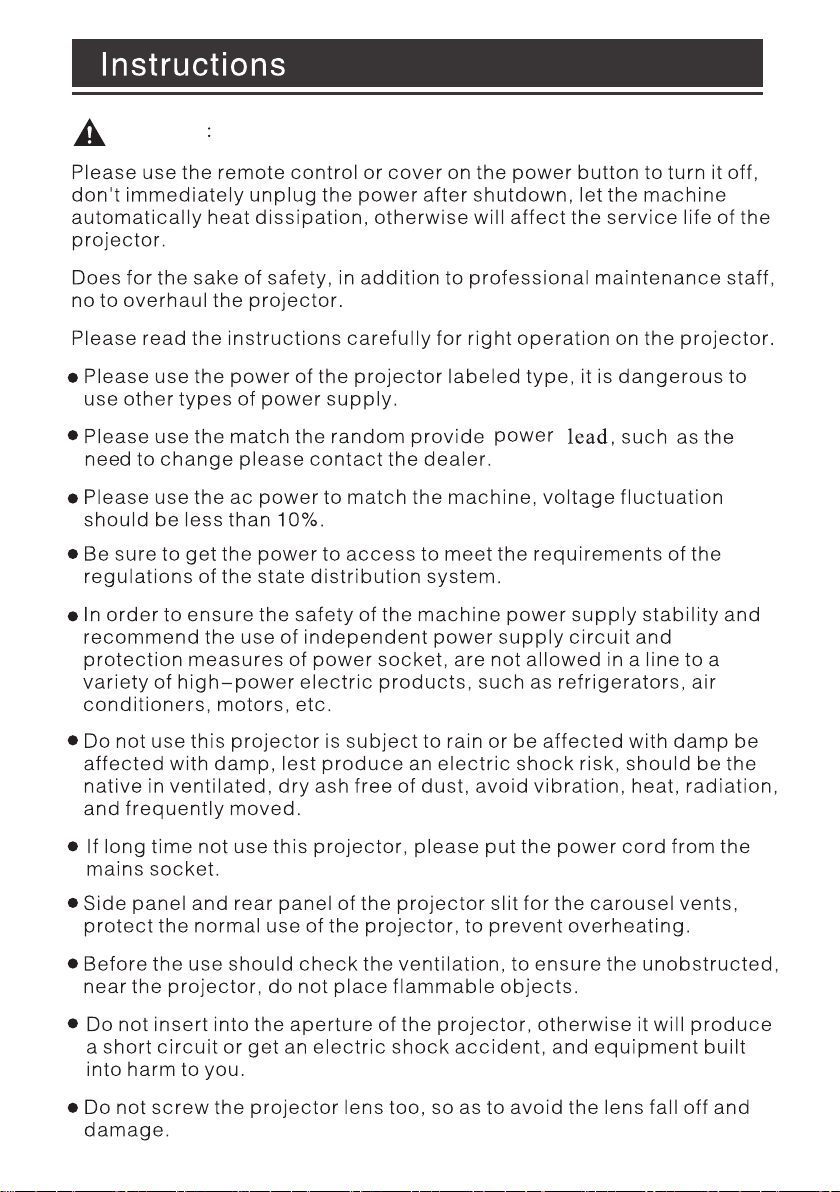
Warning
4
Page 6
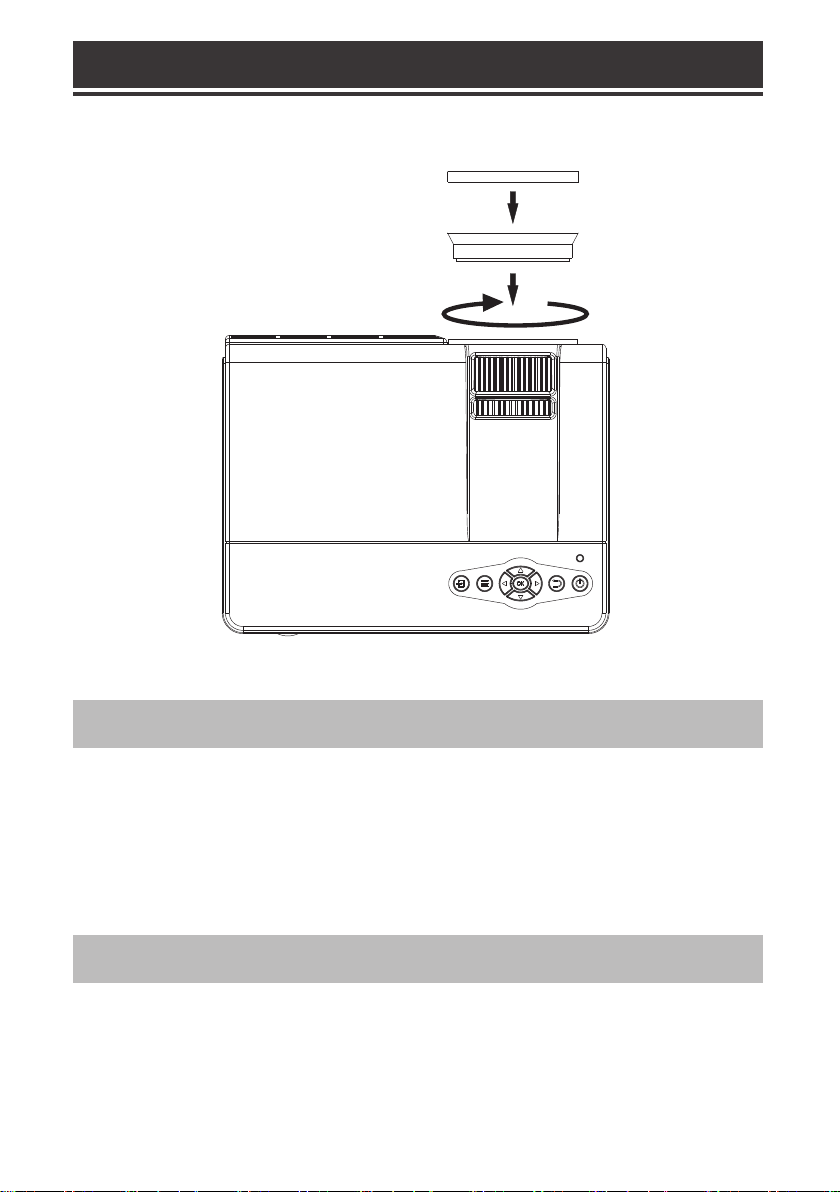
Install Dust Cap & Focus Ring
DUST C A P
F O CUS R ING
Install Focus Ring
Focus Ring installation
Focus Ring find from packing accessory.
Install the Focus Ring into front lens area ( see the above figure).
Rotate the Focus Ring clockwise to fixing on main unit.
Install Dust Cap
If the unit don’t used , install the Dust Cap on the Focus Ring
until to next time operation.
The double ring focus find from packing accessory.
5
Page 7
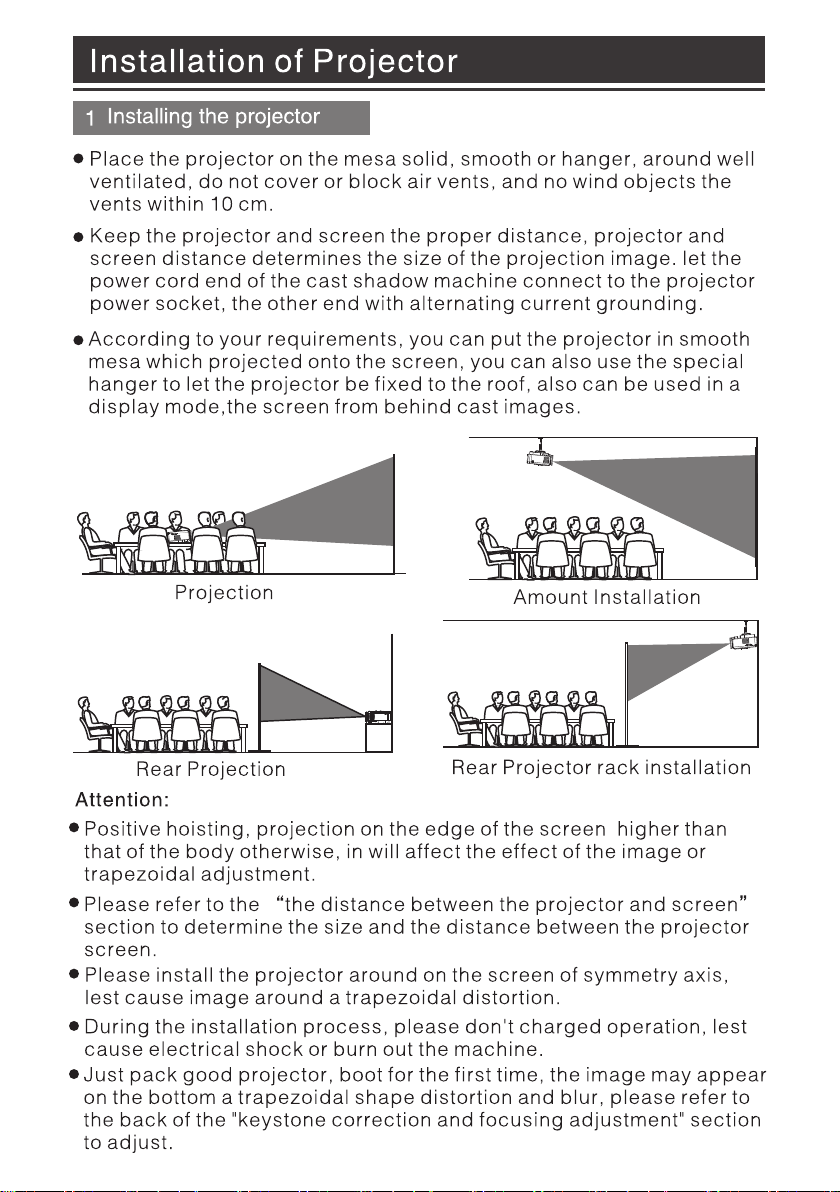
6
Page 8
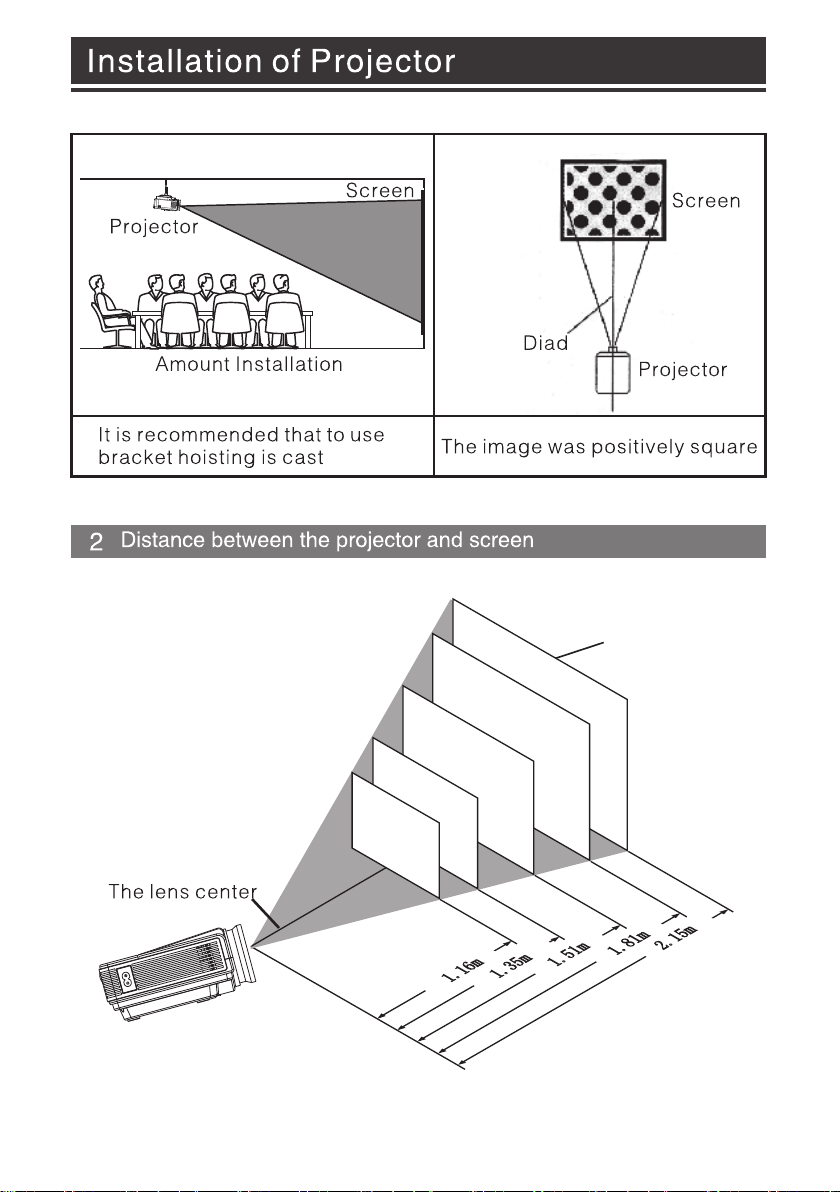
72
"
60
"
50
"
45
"
37
"
2
.
1
5
m
1
.
8
1
m
1
.
5
1
m
1
.
3
5
m
1
.
1
6
m
sc r ee n
7
Page 9
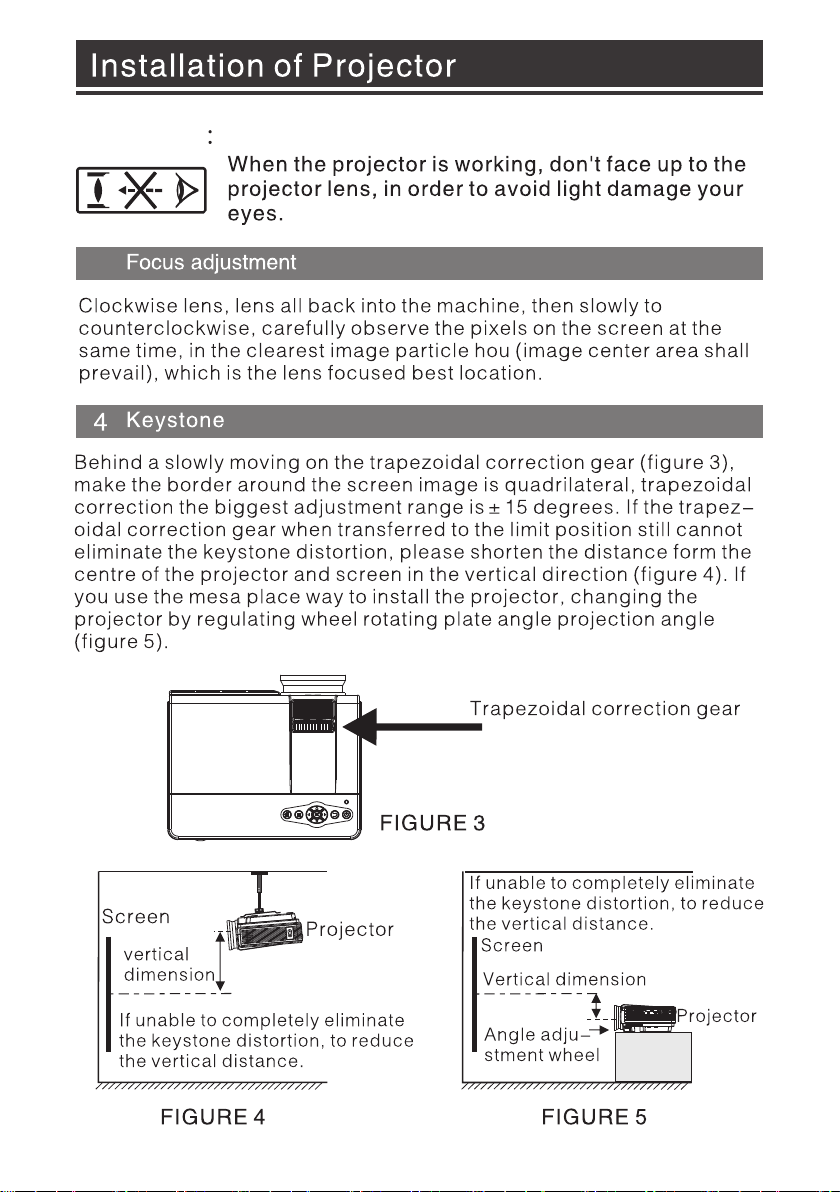
Warning
3
8
Page 10

6
9
Page 11

(Not Include)
(Not Include)
10
Page 12

(Not Include)
11
Page 13

(Not Include)
this interface can be input with HD player
HDMI output at the connection.
(Not Include)
12
Page 14
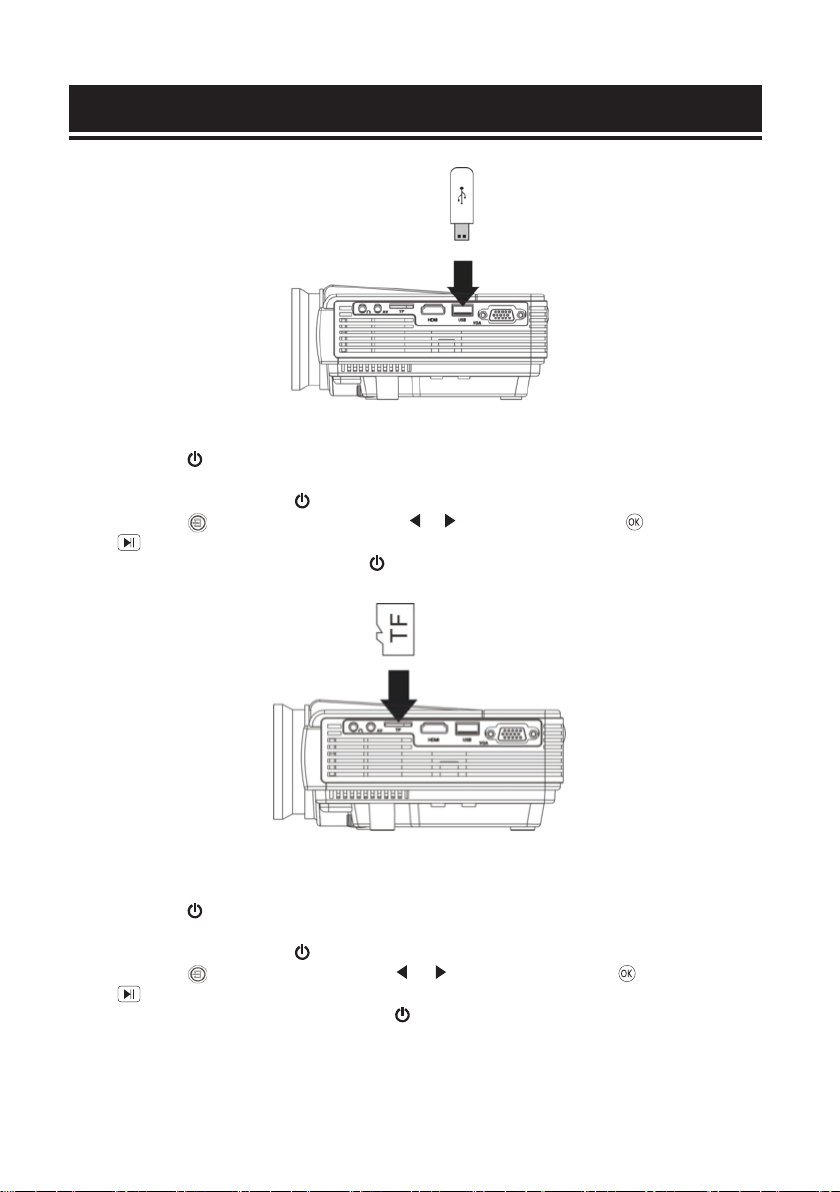
Install USB & Micro SD Card (TF)
Install USB device:
1. Press the button to turn off power and the power indicator will light RED.
2. Install the USB device into USB port.
3. After connect, press the button to turn on unit and power indicator will light GREEN
4. Press the button to USB mode, use / to search the file and /
to start play back.
Notes: Remove USB device , press the button to turn off power FIRST.
Install Micro SD Card ( TF ) device:
1. Press the button to turn off power and the power indicator will light RED.
2.
Insert the Micro SD Card into the TF card slot.
3. After connect, press the button to turn on unit and power indicator will light GREEN
4. Press the button to TF mode, use / to search the file and /
to start play back.
Notes: Remove Micro SD Card , press the button to turn off power FIRST.
This TF card can not support hot plug. make sure this function working properly.
Please insert the TF card before power on.
13
Page 15

power adapter
14
Page 16

15
Page 17

UP
Do w n
16
Page 18

Click the "MENU" button from the remote or the
button on the projector to show the MENU on the screen.
17
Page 19

TF
Italian
18
Page 20

19
Page 21

20
Page 22

21
Page 23

22
Page 24

3
Will not set the reset to the default value and exit.
23
Page 25

TF
TF card input mode
24
Page 26

Play/Pause:
Play or Pause the video
25
Page 27

Specs and Tech
Power Input DC 12V , 3A
Connect included adapter
Included Adapter Input AC100-240V,50/60Hz
Connect DC input of unit Output DC12V , 3A.
Display Color 16.7K
Projection Size 30-100 inch
Speaker Power 2W + 2W
Signal Port Video / VGA / HDMI
USB Port Support USB device up to 32GB
Support format mpeg1, Mpeg2 ,mpeg4, mp3 , Jpeg
SD Card Support SD card up to 32GB
GK8.0 thgieW
Demension 198 x 153 x 68.5 mm
26
Page 28

©Curtis International Ltd.
315 Attwell Drive, Toronto, Ontario M9W 5C1 www.curtisint.com
LIMITED PRODUCT WARRANTY
This quality product is warranted to be free from manufacturer’s defects in material and workman-ship,
provided that the unit is used under the normal operating conditions intended by the manufacturer.
Should you have any problem with this product, please and it is highly recommended to visit our website at
www.curtisint.com before you take any other steps as we have additional copies of instruction manuals,
operating manuals and trouble shooting tips on our website which gives you the answer on most of the
questions you could have in operating the unit.
TERMS OF WARRANTY
C.I. Service Dept. warrants this product to be free from defects in materials and workmanship for 90 days on
parts and 90 days on labor. If you originally purchased your product more than 90 days ago, a repair fee
may apply.
Nothing within this warranty shall imply that C.I. will be responsible or liable for any damage to any items
placed in this product, whether due to any defect of the product, or its use, whether proper or improper.
EXCLUSIONS
Save as herein provided, C.I. Service Dept. (Canada) or C.I. Service Dept. (USA), there are no other
warranties, conditions, representations or guarantees, express or implied, made or intended by C.I. or its
authorized distributors and all other warranties, conditions, representations or guarantees, including any
warranties, conditions, representations or guarantees under any Sale of Goods Act or like legislation or
statue is hereby expressly excluded. Save as herein provided, C.I. Service Dept. (Canada) or C.I. Service
Dept. (USA), shall not be responsible for any damages to persons or property, including the unit itself,
howsoever caused or any consequential damages arising from the malfunction of the unit and by the
purchase of the unit, the purchaser does hereby agree to indemnify and save harmless C.I. from any claim
for damages to persons or property caused by the unit.
TO OBTAIN REPAIRS UNDER THE TERMS OF THIS WARRANTY
1. The original purchaser must present a copy of the original bill of sale and the service warranty card.
2. Any alterations, abuse, misuse, battery corrosion or accidental damage voids the warranty.
3. The warranty does not cover cabinets and accessories.
4. No warranty or insurance contained or set out shall apply when damage or repair is caused by power
failure; damage in transit or when moving the unit; improper power supply; use for commercial or
industrial purposes; service calls resulting in customer education, etc.
5. The defective product should be mailed to:
!
Canada!!U.S.A!
!
!
C.I.*Service*Dept.!
Curtis*International*Ltd*
!
!
315*Attwell*Drive*
Toronto,*ON*
M9W*5C1*
c/o*Lotus International Company*
6880 Commerce Blvd.*
Canton MI 48187*
U.S.A.*
*
!
For service assistance and product information, please call: 1-800-968-9853.
If mailing the product, the freight must be prepaid and a money order for $7.00 should be included
to cover the cost of insurance and the return of the product.
6. C.I. reserves the right to repair or replace the parts which have become defective.
To begin the warranty repair process, please note that you MUST obtain a return authorization number
prior to returning your product for warranty based support.This can be placed under the 1-800-968-9853
contact line.
Model No.
Date Purchased
Serial No.
