Page 1

MEMO
OFF
RECALL SET
STEREO CD PLAYER / DIGITAL RADIO
REV ( SKIP) FWD REPEAT
TUNE
STOP
SNOOZE
W
CD TRACK
u s e r m a n u a l
EN
AKE UP
RADIO ON
BAND
VOLUME
Thomson multimedia Inc.
10330 North Meridian St.
Indianapolis, IN 46290
© 2001 Thomson multimedia Inc.
Trademark(s) ® Registered
Marca(s) ® Registrada(s)
Marque(s) ® Deposée(s)
55147670 Rev.1 (EN/E)
www.rca.com
REMOTE CONTROL
OFF
E
C
R
A
L
L
A
D
R
I
MEMO
O
ON
BAND
TRACK
TUNE
TRACK
TUNE
VOLUME
SNOOZE
SLEEP
RP 3757
Page 2
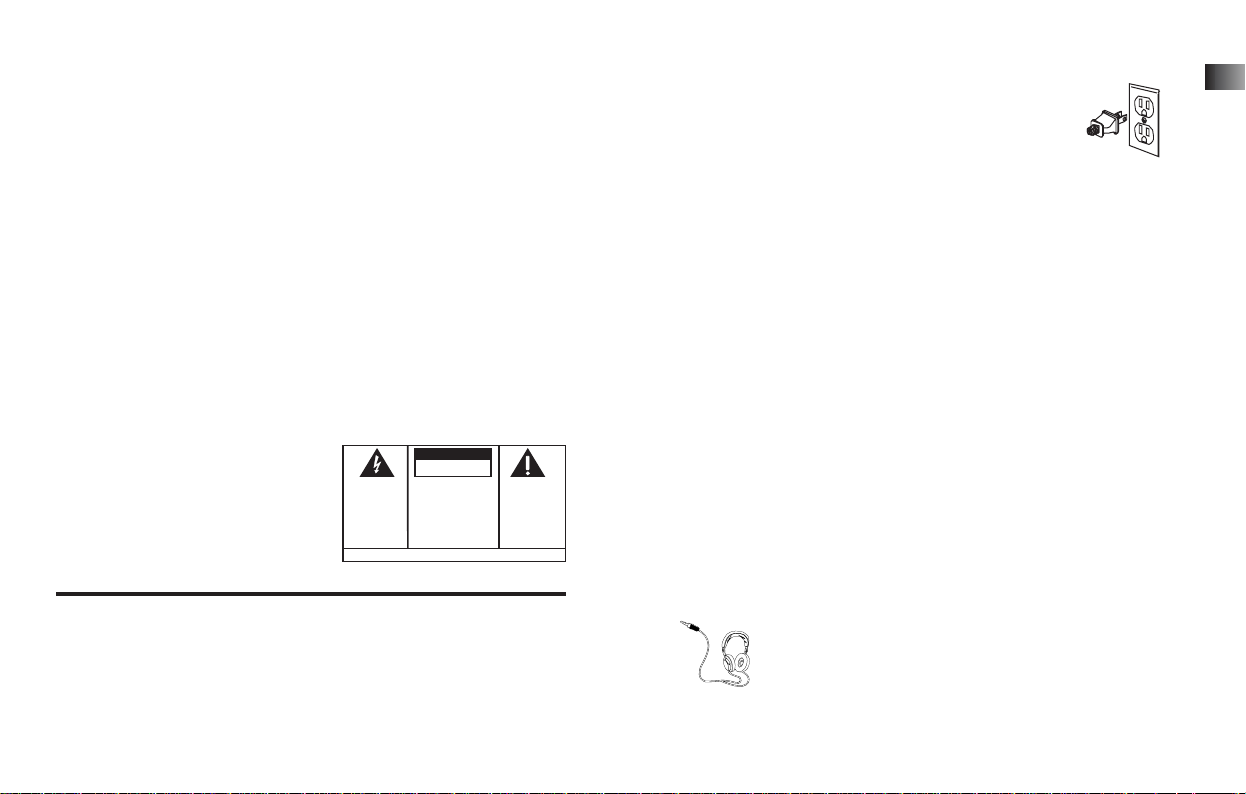
FCC Information
This device complies with Part 15 of the FCC Rules. Operation is subject to the following two
conditions: (1) This device may not cause harmful interference, and (2) this device must accept
any interference received, including interference that may cause undesired operation.
In accordance with FCC requirements, changes or modifications not expressly approved by
Thomson multimedia Inc. could void the user’s authority to operate this product.
This device generates and uses radio frequency (RF) energy, and if not installed and used
properly, this equipment may cause interference to radio and television reception.
If this equipment does cause interference to radio or television reception (which you can
determine by unplugging the unit), try to correct the interference by one or more of the
following measures:
• Re-orient the receiving antenna (that is, the antenna for the radio or television that is
“receiving” the interference).
• Move the unit away from the equipment that is receiving interference.
• Plug the unit into a different wall outlet so that the unit and the equipment receiving
interference are on different branch circuits.
If these measures do not eliminate the interference, please consult your dealer or an experienced
radio/television technician for additional suggestions. Also, the Federal Communications
Commission has prepared a helpful booklet, “How To Identify and Resolve Radio TV Interference
Problems.” This booklet is available from the U.S. Government Printing Office, Washington, DC
20402. Please specify stock number 004-000-00345-4 when ordering copies.
This product complies with DHHS Rules 21 CFR Subchapter J. Applicable at the date of
manufacture.
THE LIGHTNING
FLASH AND ARROWHEAD WITHIN THE
TRIANGLE IS A
WARNING SIGN
WARNING:
OR ELECTRICAL SHOCK HAZARD,
DO NOT EXPOSE THIS PRODUCT
TO RAIN OR MOISTURE.
TO PREVENT FIRE
ALERTING YOU OF
"DANGEROUS
VOLTAGE" INSIDE
THE PRODUCT.
Service
This product should be serviced only by those specially trained in appropriate servicing
techniques. Attach your sales receipt to the booklet for future reference or jot down the date
this product was purchased or received as a gift. This information will be valuable if service
should be required during the warranty period.
Purchase Date _________________________
Name of Store ________________________
CAUTION
RISK OF ELECTRIC SHOCK
DO NOT OPEN
CAUTION: TO REDUCE THE
RISK OF ELECTRIC SHOCK,
DO NOT REMOVE COVER
(OR BACK). NO USERSERVICEABLE PARTS INSIDE. REFER SERVICING
TO QUALIFIED SERVICE
PERSONNEL.
SEE MARKING ON BOTTOM / BACK OF PRODUCT
THE EXCLAMATION
POINT WITHIN THE
TRIANGLE IS A
WARNING SIGN
ALERTING YOU OF
IMPORTANT
INSTRUCTIONS
ACCOMPANYING
THE PRODUCT.
Main Connections
AC OUTLET POWER SUPPLY: 120V ~60Hz
NoteNote
Note:
NoteNote
Power is fed to the unit even when it is not functioning. To cut
the power supply off, the power cable must be unplugged.
For Your Safety
The AC power plug is polarized (one blade is wider than the other) and only fits into AC power
outlets one way. If the plug won’t go into the outlet completely, turn the plug over and try to
insert it the other way. If it still won’t fit, contact a qualified electrician to change the outlet, or
use a different one. Do not attempt to bypass this safety feature.
CAUTION: TO PREVENT ELECTRIC SHOCK, MATCH WIDE BLADE OF PLUG TO WIDE SLOT,
FULLY INSERT.
Battery Back-Up
This clock radio is equipped with a memory holding system that can be powered with a 9-volt
battery (not included). The power failure protection circuit will not operate unless battery is
installed.
When normal household power is interrupted, or AC line cord is unplugged, the back-up battery
will power the clock radio to keep track of time and alarm settings programmed into memory.
When the battery backup functions, the function of alarm still occurs during the power
interruption if remaining battery power is adequate. Normal operation will resume after AC
power is restored so you will not have to reset the time or the alarm. With battery back-up, if
Wake to Radio or Wake to CD is activated during power interuption, Wake to Tone will operate
instead. Wake mode will operate normally again once power is resumed.
When AC power is interrupted (disconnected) for a short period of time, both time and alarm
settings will change (unless optional battery is installed). After AC power is restored
(reconnected), the Digital Display will blink to indicate that power was interrupted and you
should readjust the time and alarm settings.
Caution
Have a Blast- Just Not in Your Eardrums!
Make sure you turn down the volume on the unit before you put on headphones.
Increase the volume to the desired level only after headphone are in place.
The descriptions and characteristics in this owner’s manual are for the purpose of general reference only and not as
a guarantee. In order to provide you with the highest quality product, we may make changes or modifications
without prior notice. The English version serves as the final reference on all product and operational details should
any discrepancies arise in other languages.
EN
Page 3
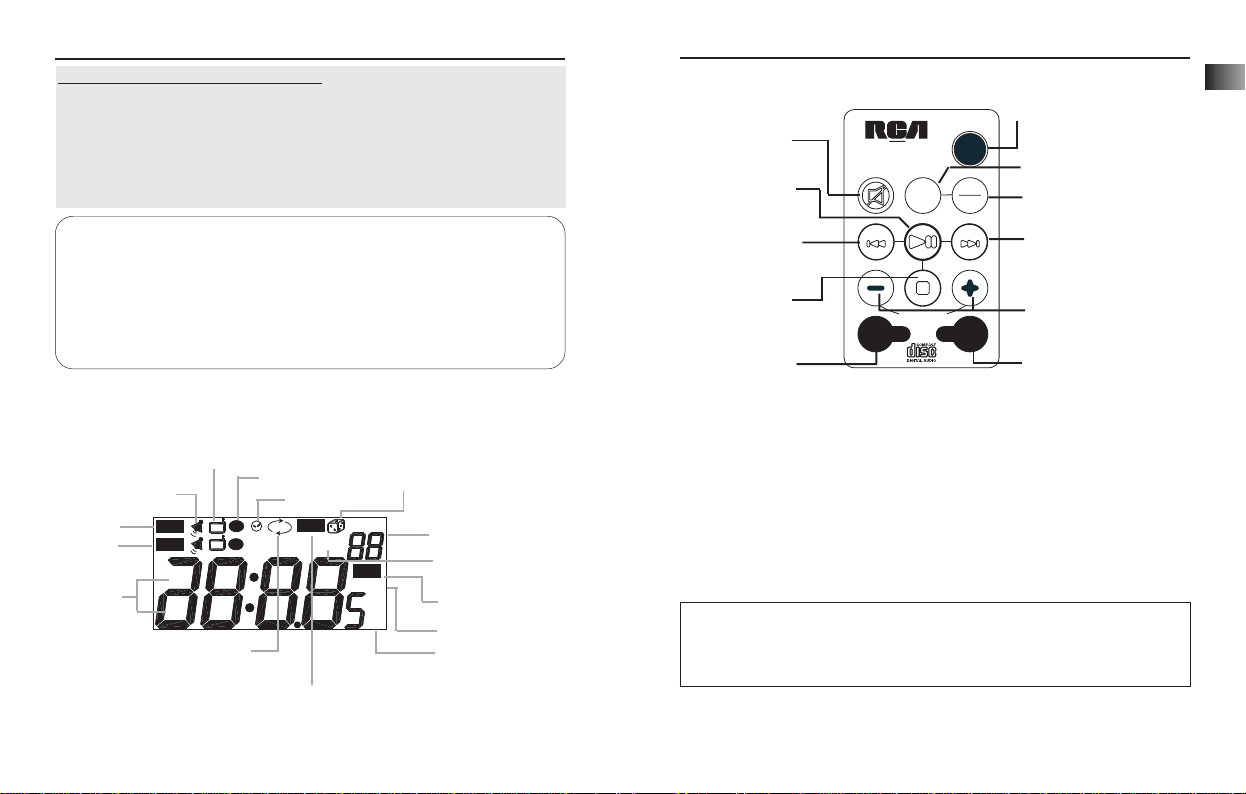
THE DIGITAL CD CLOCK RADIO
STEREO
Protection against main power failures:
1. Remove battery compartment door (located on the bottom of the radio) by
applying thumb pressure to area indicated on battery door and then lift the door
out and off the cabinet.
2. Connect a 9-volt battery connector plug. (6LR61 or NEDA 1604A)
3. Insert battery in the compartment and replace the compartment door.
NOTE: Alkaline (6LR61/NEDA 1604A) batteries are recommended. Carbon-zinc battery may be
used but memory holding time will be substantially reduced. Memory holding time for a
fresh alkaline battery is approximately 8 hours (if radio or alarm are not operated) which
should take care of short, nuisance-type AC power failures. To preserve battery life, the unit
should remain plugged into an AC outlet. As the battery gets older, its voltage drops and
memory may be lost. Be sure to replace the battery periodically. Battery should be removed if
the unit will be stored for more than one month. Leaky battery can badly damage the clock
radio.
The Display
THE DIGITAL CD CLOCK RADIO
REMOTE CONTROL
Turns the unit off
Mutes volume
Starts and pauses
disc playback
Tunes down in
radio frequency;
Skips to previous
tracks or settings
Stops playback
To enable Snooze
and disable
Sleep function
REMOTE CONTROL
TRACK TRACK
C
E
R
MEMO
VOLUME
OFF
A
L
A
L
R
ON
BAND
TUNETUNE
SLEEPSNOOZE
To v i ew or recall
programme memory
D
I
O
Tur ns on the radio;
selects AM/FM band
Tunes up in radio
frequency; Skips to
the next track or
settings
Adjusts volume
To enable Sleep
function
EN
Wake 1
Wake 2
AM/PM
indicator
1
Wake
to Tone
WAKE 1
WAKE 2
Wake
to Radio
1
2
AM
PM
Repeat All
indicator
Wake
to CD
1
1
2
2
CDFM AM
Countdown/Nap/
Timer indicator
Clock Setting
TIMER
ALL
TRACK
MEMO
MHz
KHz
Random
playback
Track number and
radio preset number
Function
indicator
Memory
Stereo
Radio frequency
scale
Inserting Battery into the Remote Control:
Slide open the battery compartment door on the back of the remote control and
insert a “CR2430” button cell battery with polarities matching with indications.
Caution:
Danger of explosion if battery is inserted incorrectly.
Replace only with the same or equivalent battery type.
Caution:
The remote consists of a magnet which may interfere with operations of other
electronic appliances. Avoid placing the remote on any hot metal surfaces! eg.
microwave oven, television, cooking stove, etc.
2
Page 4

THE DIGITAL CD CLOCK RADIO
P
Press SET CLOCK WAKE repeatedly to scroll between SET CLOCK, SET
SET
CLOCK/WAKE
WAKE1, SET WAKE2 and LOCK.
Setting time
S
<
E
<
T
>
E
C
N
A
C
1
E
K
A
W
ES
PHON
T
I
M
E
R
S
L
E
E
P
OPEN
>
CL
O
C
V
K
/W
E
R
A
K
E
2
E
FW
K
A
D
W
L
Press SET CLOCK/WAKE .
1
will appear on the display.
Press REV or FWD
2
to select current time while the
clock icon is displayed.
NOTENOTE
NOTE:
NOTENOTE
1. Press and hold
2. The time display has a 12-hour format. AM/PM indicator will light to show AM
or PM time respectively.
AM
<
<
REV
REV REV
REV or
REV REV
>
>
FWD
FWDFWD
FWD to skip fast
FWDFWD
PM
Setting Wake to Tone
Press WAKE 1 to select wake to
1
S
<
E
<
T
>
>
CL
OC
V
K
/
E
W
R
A
K
E
2
E
F
K
A
W
EL
C
N
A
C
1
E
K
A
W
S
E
N
O
H
1. With the
gradually to its maximum in about 30 to 45 seconds.
W
D
OPEN
GRADUWAKEGRADUWAKE
GRADUWAKE
GRADUWAKEGRADUWAKE
T
I
M
E
R
S
L
E
E
P
feature, the alarm tone volume will increase
Alarm. indicator will light to show
selection.
2
Press SET CLOCK/WAKE .
WAKE 1
will appear on the display.
Press REV or FWD to set the
3
wake time.
2. You cannot adjust the alarm tone with volume.
3
WAKE 1
1
<
<
REV
THE DIGITAL CD CLOCK RADIO
Setting Wake to Radio
Press WAKE 1 to select wake to Radio . The related indicator will
1
light to show selection.
SET
CLOCK/WAKE
<
<
REV
FWD
SET
CLOCK/WAKE
>
>
FWD
>
>
Press SET CLOCK/WAKE until indicator lights on the display.
2
Press REV or FWD to select the time you want music to start
3
playing.
Setting Wake Station
4
5
Press VOLUME - or + to your desired wake-up volume.
Press OFF to turn off the unit.
6
• If no WAKE STATION is set, the wake station will stay at your last
listening station.
• When setting WAKE 2, follow the same procedure described above.
• To change to another wake mode (e.g. from CD to radio), simply press
WAKE 1 or WAKE 2 to scroll through wake options.
WAKE 1
SET
CLOCK/WAKE
<
<
REV
a. Press RADIO ON/BAND to select AM/FM and press SKIP
REV or FWD to tune to your desired station.
b. Press MEMO SET to enter preset mode and
c. Press MEMO RECALL repeatedly to select Alarm Memo“AL
MEMO” (11th preset station).
d. Press MEMO SET to confirm your selection.
>>
FWD
REV ( SKIP) FWD
VOLUME
TUNE
MEMO
SET
RECALL
MEMO
SET
WAKE 1
RADIO ON
BAND
MEMO
1
OFF
1
1
EN
1
4
Page 5

TUNE
WAKE UP
CD TRACK
STOP
SNOOZE
STEREO CD PLAYER / DIGITAL RADIO
REV ( SKIP) FWD REPEA
T
OFF
MEMO
RECALL SET
RADIO ON
BAND
VOLUME
THE DIGITAL CD CLOCK RADIO
Setting Wake to CD
Press WAKE 1 to select wake to CD . The related indicator will light
1
to show selection.
Press SET CLOCK/WAKE until indicator lights on the display.
2
Press REV or FWD to select the time you want music to start
3
playing.
Insert a disc in the compartment
4
To wake up to your preferred CD track: (default is track 1)
SKIP FWD or REV to select track.
5
Press VOLUME - or + to your desired wake-up volume.
Press OFF to turn off the unit.
6
• If the CD compartment is empty, the alarm tone will sound instead when in
fact WAKE TO CD mode is selected.
• When setting WAKE 2, same procedure is followed.
• To change to another wake mode (e.g. from CD to radio), simply press
WAKE 1 or WAKE 2 to scroll through wake options.
5
WAKE 1
SET
CLOCK/WAKE
<
<
REV
a. Press and hold WAKE UP CD TRACK while pressing
FWD
>>
REV ( SKIP) FWD
1
WAKE 1
AKE UP
W
CD TRACK
TUNE
b. Press PLAY to listen to the Wake-up volume.
VOLUME
OFF
1
THE DIGITAL CD CLOCK RADIO
Adjusting snooze duration
The snooze-alarm control allows extra sleep time after the unit comes on in alarm
mode. Press will turn off the alarm until the snooze period is over. You
can use the SNOOZE feature repeatedly for up to about 2 hours, after which the
SNOOZE
unit will turn off until the next alarm conditions are met.
Press and hold SNOOZE
1
<
<
2
Press REV or FWD on the top
REV
FWD
>
>
SNOOZE
of the unit to set the “quiet” period
(default is 9 minutes) from 1 minute to
30 minutes for which the alarm
momentarily goes off.
Stopping alarm
1. To silence the alarm momentarily:
1
• Press SNOOZE and the alarm will sound again when the snooze
period is over (see “Adjusting snooze duration” above)
2.
To stop alarm from sounding:
2
• Press OFF and the alarm will be on again the following day at the
same time
3
3.
1
1
To cancel alarm completely:
• Press CANCEL then WAKE 1 or WAKE 2 and the corresponding
4
alarm(s) won’t sound again the following day. WAKE indicators will not be
displayed.
5
• If you press WAKE 1 or WAKE 2 button again, the previous preset time
remains unchanged.
• If uninterrupted, the alarms will stop sounding in 2 hours.
OFF
CANCEL
SNOOZE
WAKE 1
WAKE 2
EN
6
Page 6

THE DIGITAL CD CLOCK RADIO
NAP
COUNTDOWN
TIMER
Setting COUNTDOWN Timer
1
Select COUNTDOWN timer at the back of the unit .
Press TIMER and the indicator will appear on the display.
2
3
Press REV or FWD to set countdown time.
Press TIMER to activate countdown. indicator lights
4
TIMER
<
<
REV
TIMER
continuously. The display will show the countdown time as it counts down
towards 0:00 (minute:second). Alarm will sound once the timer reaches
0:00.
5
Press TIMER again to cancel countdown timer.
TIMER
Setting NAP Duration
You may take a short nap and be woken up by the alarm.
Click the Timer selector at the back of the unit to NAP
1
<
<
REV
TIMER
TIMER
TIMER
Press TIMER . The indicator and 0:20 (as default setting) will
2
appear on the display. (i.e. alarm will be turned on in 20 minutes). Display
will switch back to real clock time after about 3 seconds.
Press REV or FWD to set nap time. Nap time decrease or
3
increase at 10 -minute intervals between 10 and 120 minutes.
Press TIMER to activate countdown. The display returns to the real
4
clock time. indicator lights continuously. Alarm will sound once the
timer reaches 0:00.
Press and hold TIMER until the indicator disappears to cancel
5
NAP timer.
TIP: To check the remain NAP timer, press
minutes left. After 3 seconds, the display will return to clock time.
7
>
FWD
TIMER
>
TIMER
>
>
FWD
TIMER
TIMER
TIMER
TIMERTIMER
TIMER. The display will show the
TIMERTIMER
THE DIGITAL CD CLOCK RADIO
Listening to radio
RADIO ON
Press RADIO ON/BAND to turn
1
on the radio
RADIO ON
Press again to select AM/FM.
2
Press SKIP REV or FWD repeatedly
3
BAND
to manually set to your desired station.
The frequency will decrease or increase as
you press the respective buttons.
Adjust VOLUME - or + to your
4
desired listening level.
OFF
RECALL SET
MEMO
STEREO CD PLAYER / DIGITAL RADIO
REV ( SKIP) FWD REPEA
TUNE
STOP
SNOOZE
T
WAKE UP
CD TRACK
VOLUME
RADIO ON
BAND
• To improve reception, you may try and:
1. move or rotate the unit for AM reception
2. slide on the back of the unit to MONO for FM
TIMER
NAP
COUNTDOWN
reception
• To turn off the radio, press .
Automatic Station Search
Press and hold either SKIP REV or FWD for more than 1 second and
release. Automatic station search starts and stops when channel is found.
FM
RADIO
MONOSTEREO
OFF
REV ( SKIP) FWD
TUNE
Press and hold SKIP FWD until “UP” is displayed to
automatically search up the radio frequency.
Press and hold SKIP REV until “dn” is displayed to
automatically search down the radio frequency.
(SKIP) FWD
TUNE
REV (SKIP)
TUNE
BAND
REV ( SKIP) FWD
VOLUME
EN
TUNE
8
Page 7

THE DIGITAL CD CLOCK RADIO
Radio Frequency Memory
1
Refer to “Listening to Radio” to tune to the desired station.
MEMO
2
Set frequency into memory. Press MEMO SET . Preset station number
will be automatically assigned (the next available number) and show on the
display. Press MEMO RECALL to select another preset location.
MEMO
FM
SET
MEMO
MHz
Press MEMO SET to cofirm your settings.
3
MEMO
RECALL
Example: FM 104.0 is stored in memory 2
location.
SET
THE DIGITAL CD CLOCK RADIO
Listening to compact disc
1
Select CD
1
OPEN
Press to open / close the
STEREO CD PLAYER / DIGITAL RADIO
T
REV ( SKIP) FWD REPEA
TUNE
WAKE UP
CD TRACK
STOP
OFF
RECALL SET
MEMO
VOLUME
RADIO ON
BAND
SNOOZE
If the unit contains no CD, the display will show “nd” when you press PLAY .
Press PLAY again and the CD compartment door will open.
2
door
Insert a disc and press OPEN
3
to close the door
4
Press PLAY
Adjust VOLUME - or + to your
5
desired listening level
VOLUME
EN
OPEN
If memory is full, you will see “--” on the display.
MEMO
Press and hold MEMO SET to cancel memory setting.
SET
TIPS: Maximum 11 (10 preset locations and 1 alarm memory location) preset
stations can be stored. You can also overwrite preset station numbers by
pressing
select the number and
MEMO
SET
MEMO SET MEMO SET
MEMO SET to enter setting mode. Press
MEMO SET MEMO SET
SET SET
SET again to confirm selection.
SET SET
RECALL RECALL
RECALL to
RECALL RECALL
MEMO
RECALL
Memory Recall
MEMO
RECALL
Press RECALL repeatedly to recall preset stations when radio is on.
9
Press SKIP REV or FWD to search reverse or forward to select
track.
Press REPEAT/SHUFFLE to select any repeat and shuffle options.
REV ( SKIP) FWD
TUNE
REPEAT
REPEAT -
ALL
repeating whole disc
De-selection
SHUFFLE
- playing in
random order
REPEAT & SHUFFLE -
ALL
repeating tracks in
random order
Press PLAY/PAUSE to pause playback.
Press STOP to stop playback.
STOP
10
Page 8

THE DIGITAL CD CLOCK RADIO
P
• If the disc compartment is empty, or the disc cannot be played,
“nd” lights continuously on the display.
• Do not store CDs in damp areas. Do not expose CDs to high
temperatures.
• You should avoid leaving the CD door open. Dust is liable to impair
performance of the laser optical unit.
CARE AND MAINTENANCE
Handling Compact Discs
• Do not touch the signal surfaces. Hold by the edges, or by one edge and the hole.
• Do not affix labels or adhesive tape to the label surfaces. Also, do not scratch or damage the
label.
• Discs rotate at high speeds inside the player. Do not use damaged (cracked or warped) discs.
EN
Sleep to CD/radio
Yo u can drift off to sleep to CD/radio knowing that the unit will turn itself off
automatically. If alarm is set, the unit will turn on again as programmed.
Select CD or turn on the Radio
1
S
<
E
<
T
>
>
CL
OC
V
K
/
E
W
R
A
K
E
2
E
F
K
A
W
EL
C
N
A
C
1
E
K
A
W
S
E
N
O
H
W
D
T
I
M
E
R
S
L
E
E
P
OPEN
Press SLEEP
2
3
Press REV or FWD while holding
down SLEEP to select time from 1
minute to 1 hour and 59 minutes.
CD: Press PLAY . CD play mode will automatically be in Repeat All
4
mode when using Sleep to CD setting. The unit will turn off
automatically once sleep time is reached.
Radio: Sleep station will automatically switch to the last sleep station
setting. You must reset to sleep to a different station.
a. Press RADIO ON/BAND
b. Press SKIP REV or FWD to tune to the station you want to
sleep to.
• The next time you reacivate the sleep function by pressing SLEEP,
settings will remain the same as the last time they were set.
• If you decide to turn off the unit sooner, press or
and this will shut off the sleep cycle.
• When sleep mode is active, subsequent press on to show the
remaining time before the unit goes off.
11
SLEEP
<
<
REV
SLEEP
FWD
>>
SLEEP
SNOOZE
OFF
Cleaning Compact Discs
• Dirty discs can cause poor sound quality. Always keep discs clean by wiping them gently with a
soft cloth from the inner edge toward the outer perimeter.
• If a disc becomes dirty, wet a soft cloth in water, wring it out well, wipe the dirt away gently,
and then remove any water drops with a dry cloth.
• Do not use record cleaning sprays or anti-static agents on discs. Also, never clean discs with
benzene, thinner, or other volatile solvents which may cause damage to the disc surface.
CD Lens Care
When your CD lens gets dirty it can also cause the unit to output poor sound quality. To clean the
lens you will need to purchase a CD lens cleaner which can maintain the output sound quality. For
instructions on cleaning the CD lens, refer to the ones accompanying the lens care.
Cleaning the Exterior
Prior to cleaning the exterior, be sure to unplug the power cord from the AC power outlet. Wipe
the exterior with a soft, clean, and slightly water-dampened cloth.
Precautions
• Never open the cabinet under any circumstances. Any repairs or internal adjustments should be
made only by a trained technician.
• Warning: Never operate this product with the cabinet removed.
• The CD player of this unit uses a laser to read the music on the disc. The laser mechanism
corresponds to the cartridge and stylus of a record player. Although this product incorporates a
laser pick-up lens, it is completely safe when operated according to directions.
• Discs rotate at high speed inside the player. Do not use damaged, warped or cracked discs.
• Do not touch the pick-up lens which is located inside the disc compartment. Also, to keep dust
from collecting on the pick-up lens, do not leave the compartment door open for an extended
period of time.
12
Page 9

TROUBLESHOOTING FOR REMOTE CONTROL
• Is the unit plugged into a working AC outlet?
Try plugging it into the one that you know will work.
• Is the unit on?
Press RADIO ON/BAND or PLAY to turn the unit on.
• Have you selected the correct function when pressing on the buttons?
For example, if the unit is in CD mode and you try tuning to a particular radio
frequency, the remote control is not going to look like it’s working. In such cases,
press RADIO ON/BAND to select the correct function first, then press on the
buttons.
• Is the battery weak?
Try replacing old battery with fresh ones.
• Are you pointing the remote control directly at the unit while pressing
the buttons?
You should be aiming the remote at the SNOOZE button because that is where the
sensor is at on the main unit.
• Are you too far from the unit when using the remote control?
The remote control sensor can only sense signals (from the remote control) within a
limited distance. So move closer towards the unit.
• Are there any obstacles between the remote control and the unit?
If there are, move all objects standing in the way between the remote control and
the unit.
D
I
A
O
R
ON
BAND
D
I
A
O
R
ON
BAND
U.S. Warranty
What your warranty covers:
• Any defect in materials or workmanship.
For how long after your purchase:
• One year (The warranty period for rental units begins with the first rental or 45 days from date
of shipment to the rental firm, whichever comes first.)
What we will do:
• Provide you with a new, or at our option, a refurbished unit.
• The exchange unit is under warranty for the remainder of the original product’s warranty
period.
How to make a warranty claim:
• Properly pack your unit. Include any cables, etc., which were originally provided with the
product. We recommend using the original carton and packing materials.
• Include in the package evidence of purchase date such as the bill of sale. Also print your name
and address and a description of the defect. Send standard UPS or its equivalent to:
Thomson multimedia Inc.
Product Exchange Centre,
11721 B Alameda Ave,
Socorro, TX 79927
• Pay any charges billed to you by the Exchange Center for service not covered by the warranty.
• Insure your shipment in case of loss of damage. Thomson accepts no liability in case of damage
or loss.
• A new or refurbished unit will be shipped to you prepaid freight.
What your warranty does not cover:
• Customer instruction. (Your Owner’s Manual provides information regarding operating
instructions and user controls. For additional information, ask your dealer.)
• Installation and set-up service adjustments.
• Batteries.
• Damage from misuse or neglect.
• Products which have been modified or incorporated into other products.
• Products purchased or serviced outside the USA.
• Acts of God, such as but not limited to lightning damage.
How state law relates to this warranty:
• This warranty gives you specific legal rights, and you may have other rights which vary from
state to state.
If you purchased your product outside the USA:
• This warranty does not apply. Contact your dealer for warranty information.
EN
EN
13
14
