Page 1
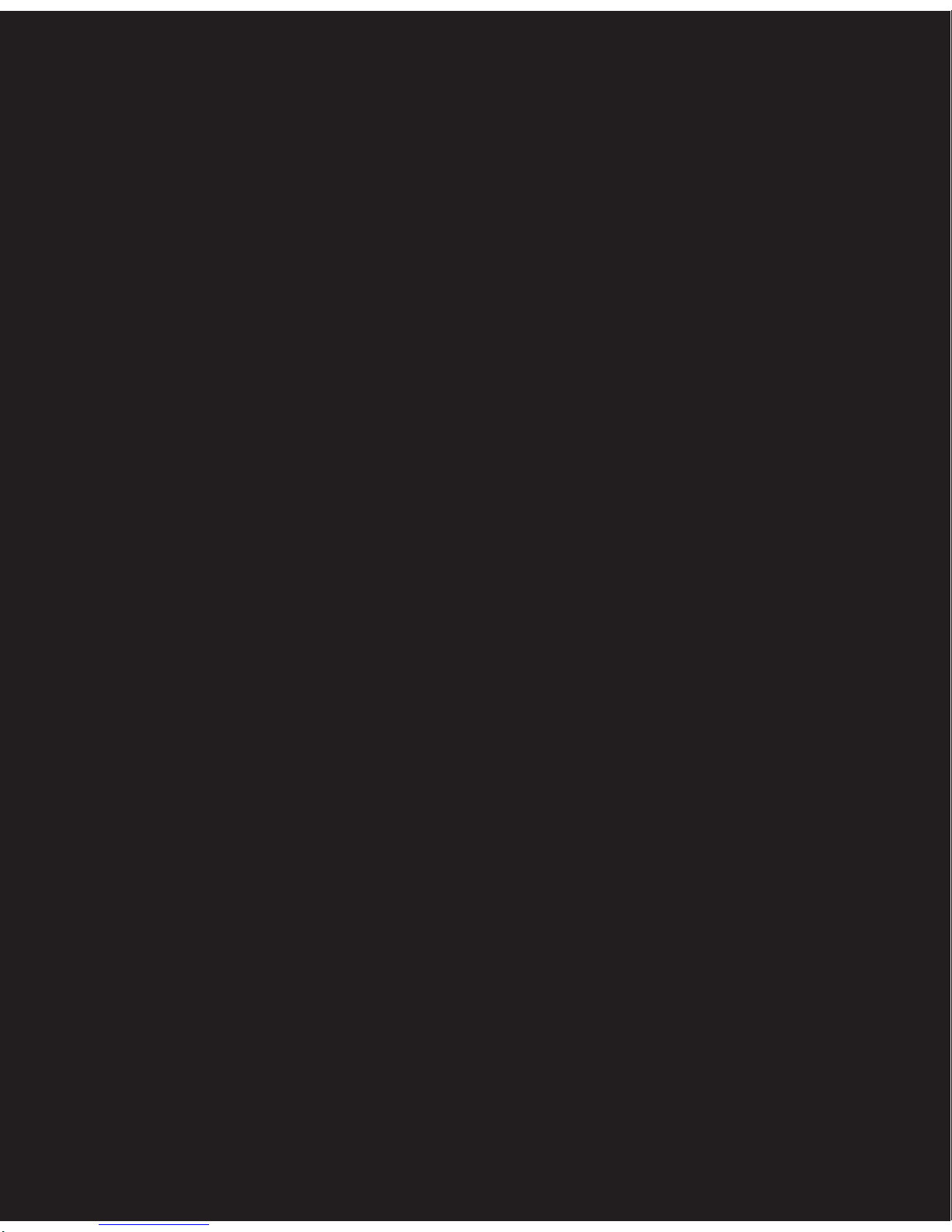
Thomson multimedia Inc.
10330N. Meridian St.
Indianapolis, IN 46290
©2002 Thomson multimedia Inc.
Trademark(s) © Registered
Marca(s) © Registrada(s)
Marque(s) © Deposée(s)
55234020 (Rev. 0 EN/E)
www.rca.com
Page 2
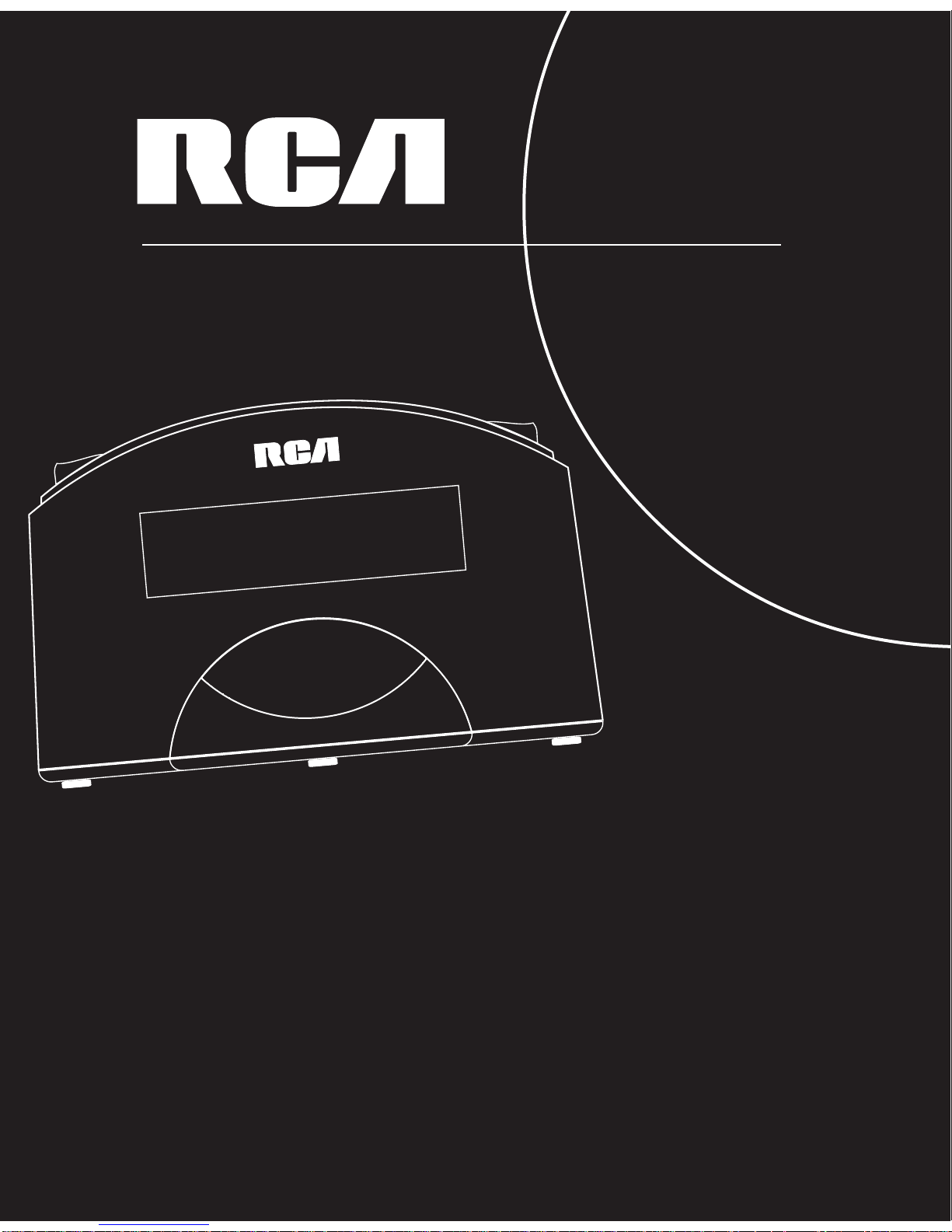
RP3712
u s e r m a n u a l
2
B
A
N
D
-
A
M
/
F
M
D
I
G
I
T
A
L
T
U
N
I
N
G
C
L
O
C
K
R
A
D
I
O
S
N
O
O
Z
E
DIGITAL PLL RADIO
IT IS IMPORTANT TO READ THIS INSTRUCTION BOOK PRIOR TO USING YOUR NEW PRODUCT FOR THE FIRST TIME.
ES IMPORTANTE LEER ESTE MANUAL ANTES DE USAR POR VEZ PRIMERA SU EQUIPO.
Page 3
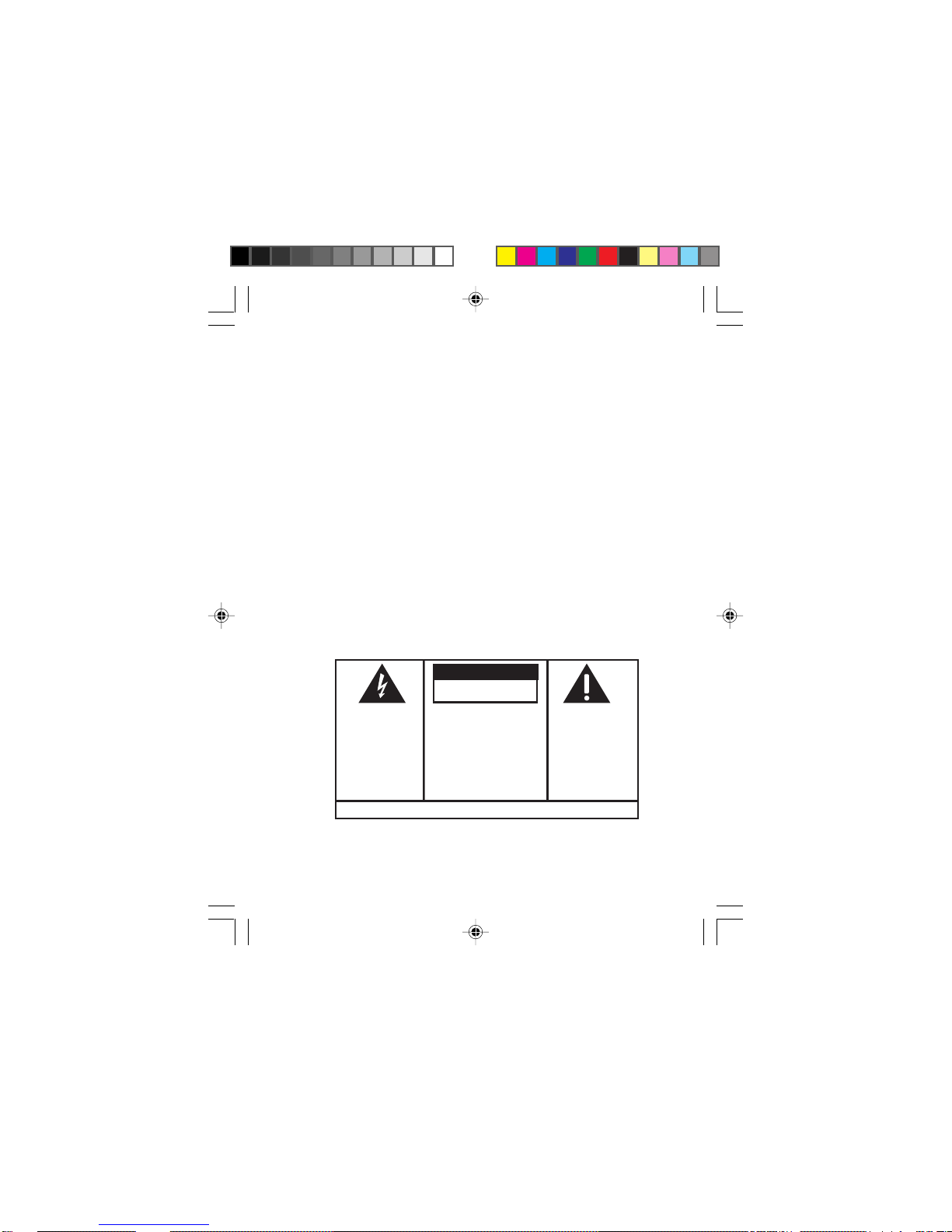
WARNING:
TO PREVENT FIRE
OR ELECTRICAL
SHOCK HAZARD,
DO NOT EXPOSE THIS PRODUCT
TO RAIN OR MOISTURE.
SEE MARKING ON BOTTOM / BACK OF PRODUCT
CAUTION
RISK OF ELECTRIC SHOCK
DO NOT OPEN
THE EXCLAMATION
POINT WITHIN THE
TRIANGLE IS A
WARNING SIGN
ALERTING YOU OF
IMPORTANT
INSTRUCTIONS
ACCOMPANYING
THE PRODUCT.
THE LIGHTNING
FLASH AND ARROWHEAD WITHIN THE
TRIANGLE IS A
WARNING SIGN
ALERTING YOU OF
"DANGEROUS
VOLTAGE" INSIDE
THE PRODUCT.
CAUTION: TO REDUCE THE
RISK OF ELECTRIC SHOCK,
DO NOT REMOVE COVER
(OR BACK). NO USERSERVICEABLE PARTS INSIDE. REFER SERVICING
TO QUALIFIED SERVICE
PERSONNEL.
3712 US IB(EN) 11/12/01, 5:05 PM1
Page 4
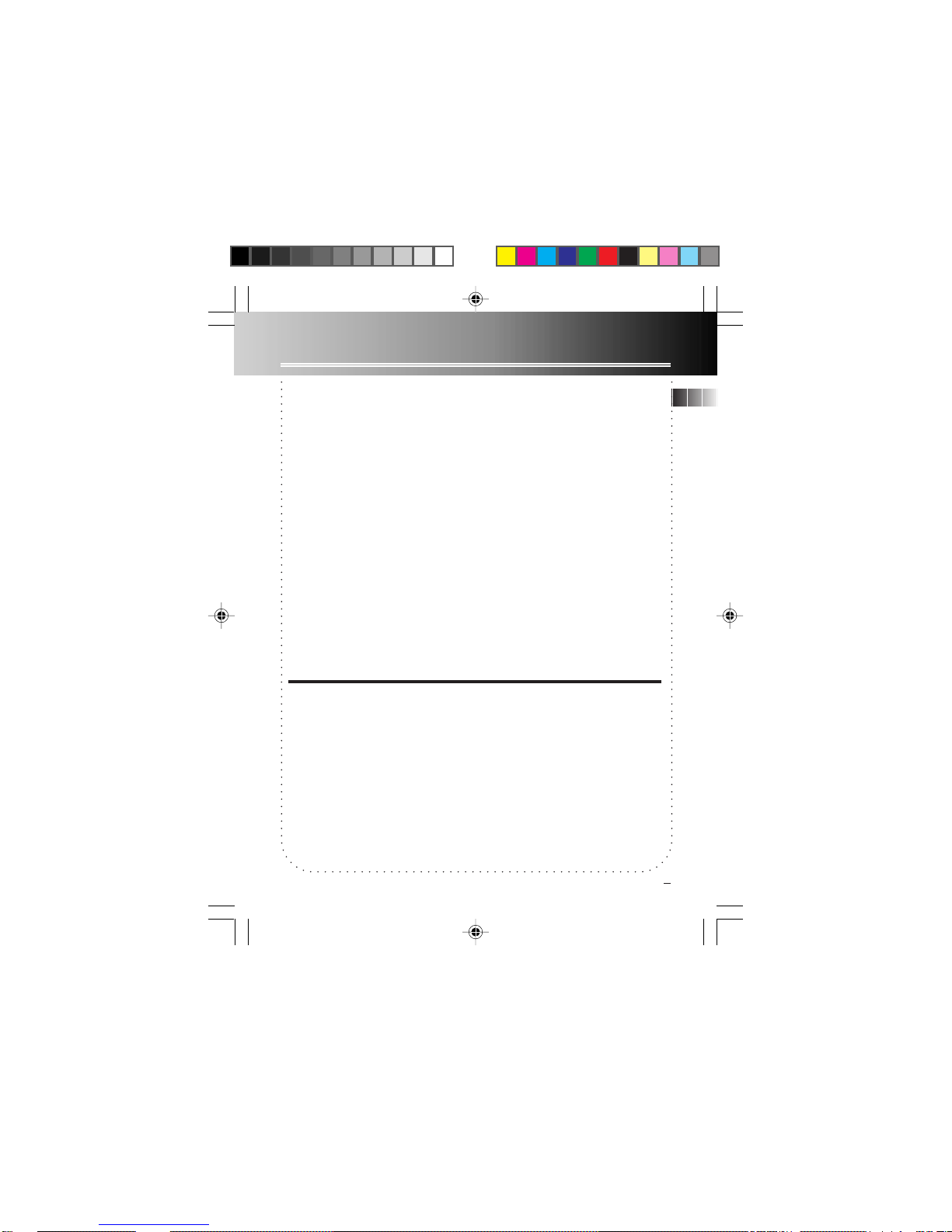
FCC Information
1
EN
Service
This product should be serviced only by
those specially trained in appropriate
servicing techniques. Attach your sales
receipt to the booklet for future
reference or jot down the date this
product was purchased or received as a
gift. This information will be valuable if
service should be required during the
warranty period.
Purchase Date
_________________________
Name of Store
________________________
This device complies with Part 15 of the
FCC Rules. Operation is subject to the
following two conditions: (1) This
device may not cause harmful
interference, and (2) this device must
accept any interference received,
including interference that may cause
undesired operation.
In accordance with FCC requirements,
changes or modifications not expressly
approved by Thomson multimedia Inc.
could void the user’s authority to
operate this product.
This device generates and uses radio
frequency (RF) energy, and if not
installed and used properly, this
equipment may cause interference to
radio and television reception.
If this equipment does cause
interference to radio or television
reception (which you can determine by
unplugging the unit), try to correct the
interference by one or more of the
following measures:
• Re-orient the receiving antenna (that
is, the antenna for the radio or
television that is “receiving” the
interference).
• Move the unit away from the
equipment that is receiving
interference.
• Plug the unit into a different wall
outlet so that the unit and the
equipment receiving interference are
on different branch circuits.
If these measures do not eliminate the
interference, please consult your dealer
or an experienced radio/television
technician for additional suggestions.
Also, the Federal Communications
Commission has prepared a helpful
booklet, “How To Identify and Resolve
Radio TV Interference Problems.” This
booklet is available from the U.S.
Government Printing Office,
Washington, DC 20402. Please specify
stock number 004-000-00345-4 when
ordering copies.
3712 US IB(EN) 11/12/01, 5:05 PM2
Page 5

EN
2
Battery Back-Up Operation
This clock radio is equipped with a memory
holding system that can be powered with
a 9-volt battery (not included). The power
failure protection circuit will not operate
unless battery is installed.
When normal household power is interrupted, or AC line cord is unplugged, the
battery will power the clock radio to keep
track of time and alarm settings programmed into memory. When the battery
backup functions, the digital display will
not light, however, the function of alarm
still occurs during the power interruption
and the radio still operates if remaining
battery power is adequate. Normal operation will resume after AC power is restored so you will not have to reset the
time or the alarm.
Install battery as follows:
1. Remove battery compartment door (located on the back of the radio) by applying thumb pressure to area indicated
on battery door and then lift the door
out and off the cabinet.
2. Connect a 9-volt battery connector plug.
3. Insert battery in the compartment and
replace the compartment door.
Power Failure Indicator
When AC power is interrupted (disconnected) for a short period of time, both
time and alarm settings will change (unless optional battery is installed). After AC
power is restored (reconnected), the Digital Display will blink to indicate that power
was interrupted and you should readjust
the time and alarm settings.
3712 US IB(EN) 11/12/01, 5:05 PM3
Page 6

3
Operating the Radio
Tuning the Stations
1. Turn on the radio. Press
2. Select between AM and FM. Press
3. Press once to set channel
frequency or press and hold longer
than 1 second to search channel frequency auotmatically
4. Adjust volume. Rotate
5. Turn off the radio. Press
6. When you turn on the radio next time,
the channel setting is the same as the
one you have set before.
7. When tuning in FM stations, you may
notice that the station you are tuning
can be well-tuned on two or three
nearby points. Always tune carefully
at the loudest and clearest point.
EN
BAND
VO
LUM
E
RADIO
Note: Alkaline (NEDA 1604A / IEC 6LR61) battery is recommended. Carbon
Zinc (NEDA 1604 / IEC 6F22) battery may be used but memory holding time will be
substantially reduced. Memory holding time for a fresh alkaline battery is approxi-
mately 8 hours (if radio or alarm is not operated), which should take care of short,
nuisance-type AC power failures. To preserve battery life, the radio should remain plugged
into an AC outlet. As batteries get older, their voltage drops and memory may be lost.
Be sure to replace the battery periodically. Battery should be removed if the radio will
be stored for more than one day. Leaky batteries may badly damage the clock radio.
8. The station frequency will automatically
revert to the real time after 10 seconds.
To read the station frequency after the
real time is shown, press
Antennas
AM Antenna -- A built-in ferrite rod an-
tenna eliminates the need for an outside
antenna for AM reception. Rotating the
unit slightly may improve reception of distant AM stations.
FM Antenna -- The power cord acts as
your FM antenna. The power cord picks
up moderate to strong stations and
elimiates the need for an external antenna
in most strong signal areas. Be sure the
power cord is stretched to its full length.
Do not coil or bunch the cord together.
Changing position of the power cord may
improve reception.
ON
OFF
ON
OFF
F
W
D
R
E
V
F
W
D
R
E
V
3712 US IB(EN) 11/12/01, 5:05 PM4
Page 7

EN
4
Operating the Clock Radio
Setting Clock Time
Your digitial clock operates on a 12-hour
standard mechanism. AM will be shown
on the top left hand side of the display
when the unit is reading AM time.
1. Hold
2. Set clock time. Press
3. Holding will follow a fast
rate of time increment or decrement.
Reading Second Time
1. Press
2. Release buttons to go back the current
time.
Setting Wake Time
1. Hold
2. Set wake time. Press
3. Release buttons to go back the current
time. Wake time is set.
4. Read the set wake time. Press . If
wake time is adjusted under off mode,
Wake to Alarm will be selected.
5. Canel the setting. Press and hold
until the alarm indicator disappears.
Waking by Selected Source
Programme
Press to select between Wake to
Music or Wake to Alarm.
Wake to Music
1. Set wake time. Follow instrustions under “Setting Wake Time”.
2. Press to select Wake to Music.
3. The music indicator will be lit.
4. Press
5. Select a radio station.
Press
6. Press to confirm the setting.
7. Adjust volume
8. Read the station setting you have just
set. Press
9. Cancel the setting. Press and hold
until the music indicator disappears.
10. The wake station and time settings are
the same when Wake to Music is activated next time.
TIME
SET
WAK
E
MODE
WAK
E
MODE
W
AK
E
SET
WAK
E
WAK
E
ST
ATI
ON
WAK
E
ST
ATI
ON
MODE
WAK
E
MODE
WAK
E
WAK
E
ST
ATI
ON
VO
LUM
E
RADIO
BAND
F
W
D
R
E
V
F
W
D
R
E
V
F
W
D
R
E
V
F
W
D
R
E
V
F
W
D
R
E
V
3712 US IB(EN) 11/12/01, 5:05 PM5
Page 8

“Setting Wake Time”.
2. Press to select Wake to Alarm.
3. The alarm indicator will be lit.
4. The setting is complete.
5. Cancel the setting. Press and hold
until the alarm indicator disappears.
Sleeping Mode
You may set your digital clock to lull you
to sleep.
1. Press and hold
2. Set sleep time
3. The time range is between 1 minute
and 2 hour.
5
Operating the Clock Radio
EN
Wake to Alarm
1. Set wake time. Following steps under
4. Select between AM and FM
5. Press once to set channel frequency or
press momentarily to search channel
freuency automatically
6. Adjust volume
7. Read the remaining time when the clock
is back to the current time
8. Turn off the radio before the preset
time. Press
9. When the sleeping mode is activated
next time, the time setting and the
channel frequency are the same as the
one you have set before.
Sleeping Mode and Wake to
Music or Alarm
Your digital clock may lull you to sleep and
wake you up at the preset time.
1. Set wake time (follow steps under “Setting Wake Time”)
2. Refer to “Waking by Selected Source
Programme”.
3. Follow the procedures under “Sleeping
Mode”.
SLEEP
ON
OFF
S
N
O
O
Z
E
MODE
WAK
E
• The unit equips with
GRAD-U-WAKEGRAD-U-WAKE
GRAD-U-WAKEGRAD-U-WAKE
GRAD-U-WAKE feature under
Wake to Alarm. The alarm tone volume
will increase gradually to its maximum
in about 30-45 seconds.
• If you do not cancel the wake time set-
ting, the unit will turn on at the preset
time tomorrow.
MODE
WAK
E
SLEEP
F
W
D
R
E
V
VOLUM
E
RADIO
BAND
F
W
D
R
E
V
3712 US IB(EN) 11/12/01, 5:05 PM6
Page 9

EN
6
Operating the Clock Radio
Nap Mode
This function works as a reminder and
wake you up after a short period of time.
Simply:
1. Activate Nap function. Press once.
Then NAP indicator flashes.
2. Set nap time
3. The nap time range is from 10 minutes
to 2 hours in 10 minutes interval.
4. The nap time setting is complete.
5. The display will be switched back to the
real time display after 4 seconds if there
is no further activation of keys.
6. Read the remaining time when the clock
is back to the real time
7. Cancel the setting. Press and hold
until the nap indicator disappears.
• Only alarm can be selected.
• If the radio is currently on, then the
radio will be turned on again when the nap
setting is deactivated provided that you
press to turn off the alarm.
sounds or the radio comes at the wake
time, press to silence the radio
or alarm. About 9 minutes (default time),
the radio or alarm will sound again.
Snooze function can be used repeatedly
for 2 hours.
Set the Snooze Duration
1. Press and hold
2. Set the interval time. Press
The interval time period is from 1
minute to 30 minutes. Release button
to confirm the setting.
3. When snooze function is activated next
time, the setting is the same as the one
you have set before.
Turn off Alarm / Nap
Silence alarm/nap temporarily
Press . The unit sounds again
when the snooze period is over
Stop alarm
Press . When the alarm indicator is
lit, the radio or alarm will turn on again at
the same time tomorrow.
Stop nap
Press or
Snooze Alarm Operation
To take an extra sleep time after the alarm
ON
OFF
S
N
O
O
Z
E
S
N
O
O
Z
E
S
N
O
O
Z
E
NAP
NAP
NAP
NAP
ON
OFF
NAP
F
W
D
R
E
V
F
W
D
R
E
V
3712 US IB(EN) 11/12/01, 5:05 PM7
Page 10

US Limited Warranty
What your warranty covers:
• Defects in materials or workmanship.
For how long after your purchase:
• One year from date of purchase.
The warranty period for rental units begins with the first rental or 45 days from date of shipment to the
rental firm, whichever comes first.
What we will do:
• Provide you with a new, or at our option, a refurbished unit. The exchange unit is under warranty for
the remainder of the original product’s warranty period.
• Proof of purchase in the form of a bill of sale or receipted invoice which is evidence that the product
is within the warranty period must be presented to obtain warranty service. For rental firms, proof of
first rental is also required.
How to make a warranty claim:
• Properly pack your unit. Include any cables, etc., which were originally provided with the product.
We recommend using the original carton and packing materials.
• Include evidence of purchase date such as the bill of sale. Also print your name and address and a
description of the defect. Send via standard UPS or its equivalent to:
Thomson multimedia Inc.
Product Exchange Center
11721 B Alameda Avenue
Socorro, Texas 79927
• Insure your shipment for of loss or damage. Thomson accepts no liability in case of damage or loss en
route to Thomson.
• Pay any charges billed to you by the Exchange Center for service not covered by the warranty.
• A new or refurbished unit will be shipped to you freight prepaid.
What your warranty does not cover:
• Customer instruction. (Your Owner’s Manual provides information regarding operating Instructions
and user controls. For additional information, ask your dealer.)
• Installation and set-up service adjustments.
• Batteries.
• Damage from misuse or neglect.
• Products which have been modified or incorporated into other products.
• Products purchased or serviced outside the USA.
• Acts of nature, such as but not limited to lightning damage.
7
EN
3712 US IB(EN) 11/12/01, 5:06 PM8
Page 11

US Limited Warranty
Product Registration:
• Please complete and mail the Product registration Card packed with your unit. It will make it easier
to contact you should it ever be necessary. The return of the card is not required for warranty coverage.
Limitation of Warranty:
• THE WARRANTY ST A TED ABOVE IS THE ONLY WARRANTY APPLICABLE TO THIS PRODUCT . ALL
OTHER WARRANTIES, EXPRESS OR IMPLIED (INCLUDING ALL IMPLIED WARRANTIES OF
MERCHANTABILITY OR FITNESS FOR A PARTICULAR PURPOSE) ARE HEREBY DISCLAIMED. NO
VERBAL OR WRITTEN INFORMATION GIVEN BY THOMSON MULTIMEDIA INC., ITS AGENTS OR
EMPLOYEES SHALL CREATE A GUARANTY OR IN ANY WAY INCREASE THE SCOPE OF THIS
WARRANTY.
• REPAIR OR REPLACEMENT AS PROVIDED UNDER THIS WARRANTY IS THE EXCLUSIVE REMEDY
OF THE CONSUMER. THOMSON MULTIMEDIA INC. SHALL NOT BE LIABLE FOR INCIDENTAL OR
CONSEQUENTIAL DAMAGES RESUL TING FROM THE USE OF THIS PRODUCT OR ARISING OUT OF
ANY BREACH OF ANY EXPRESS OR IMPLIED WARRANTY ON THIS PRODUCT. THIS DISCLAIMER
OF WARRANTIES AND LIMITED WARRANTY ARE GOVERNED BY THE LAWS OF THE STATE OF
INDIANA. EXCEPT TO THE EXTENT PROHIBITED BY APPLICABLE LAW, ANY IMPLIED W ARRANTY
OF MERCHANTABILITY OR FITNESS FOR A PARTICULAR PURPOSE ON THIS PRODUCT IS LIMITED
TO THE APPLICABLE WARRANTY PERIOD SET FORTH ABOVE.
How state law relates to this warranty:
• Some states do not allow the exclusion nor limitation of incidental or consequential damages, or
limitations on how long an implied warranty lasts, so the above limitations or exclusions may not apply
to you.
• This warranty gives you specific legal rights, and you also may have other rights that vary from state
to state.
If you purchased your product outside the USA:
This warranty does not apply. Contact your dealer for warranty information.
8
EN
3712 US IB(EN) 11/12/01, 5:06 PM9
