Page 1
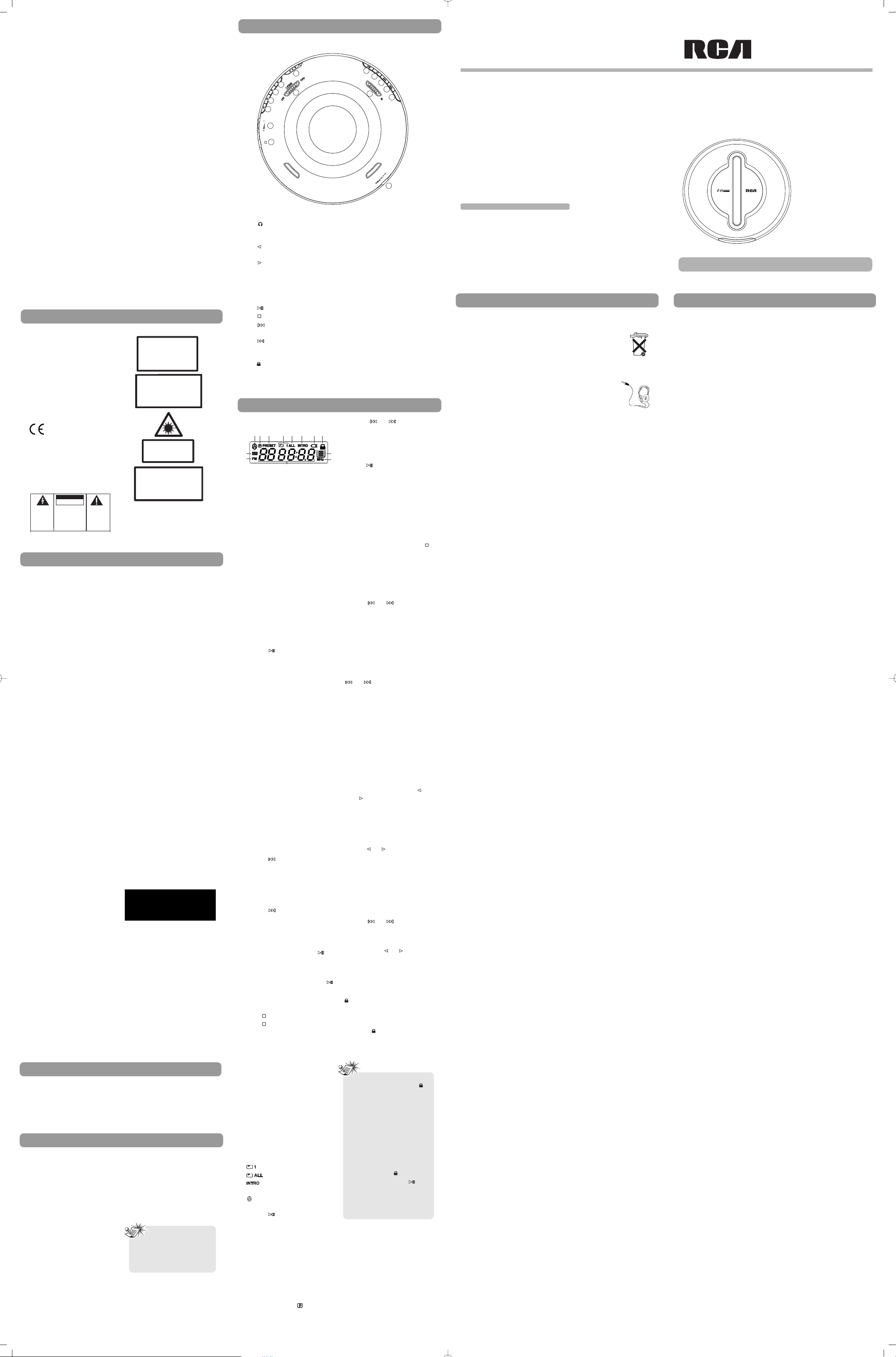
Clean the player with a soft
cloth, or a damp chamois
leather. Never use solvents.
Useful advice
• Do not store CDs in damp
areas.
• Do not expose CDs to high
temperatures.
• Do not put any tape or
adhesives on either side of
the disc.
• You should avoid leaving the
CD door open. Dust is liable
to impair performance of the
laser optical unit.
• Do not use your set
immediately after transport
from a cold place to a warm
place: there may be
condensation problems.
• Do not touch the playing
surface. Make sure that you
keep your set away from
water and high
temperatures.
• If you do not use your set on
battery power for more than
one month, we advise you to
take out all the batteries.
• To prevent personal injury, do
not reverse any battery and
do not mix battery types.
• Discard leaking batteries
immediately. Leaking
batteries can cause skin burns
or other personal injury.
• This apparatus shall not be
exposed to dripping and
splashing.
• Prolonged use of the CD
player at full volume can
damage the user’s ear.
Notes on CD-R/RW Discs
• Do not affix any type of
labels to either side
(recordable or labeled side)
of a CD-R/RW disc as this may
result in the unit
malfunctioning.
• To avoid damages to the CDR/RW disc, do not open the
disc compartment door while
the disc is being read.
• Do not load an unrecorded
CD-R/RW disc into the unit.
This may take a longer time
to read the disc.
• Playback capability for CDRW discs may vary due to
variations in the quality of
the CD-RW disc and the
recorder used to create the
disc.
Please respect the
environment !
Before throwing any
batteries away, consult
your distributor who
may be able to take
them back for specific recycling.
Headset Safety
Have a Blast- Just
Not in Your
Eardrums
Make sure you turn down the
volume on the unit before you
put on
headphones. Increase the
volume to the desired level only
after headphone is in place.
• Do not play your headset at
high volume. Hearing
experts warn against
extended high-volume play.
• If you experience ringing in
your ears, reduce volume or
discontinue use.
• You should use with extreme
caution or temporarily
discontinue use in potentially
hazardous situations.
Even if your headset is an
open-air designed to let you
to hear outside sounds, do
not turn up the volume so
high that you are unable to
hear what is around you.
Technical specifications
* Frequency response: 20Hz to
20kHz
Power Supply
• 4.5V DC through AC/DC
adapter
• 2 “AA” batteries
• 4.5V DC (through car DC
adapter)
CAUTION!
Invisible laser radiation when
open. Avoid exposure to beam.
Class I laser product. This
system must be opened only by
qualified technicians to prevent
accidents caused by the laser
beam.
LASER λ = 780 nm, P max = 5
mW
Rating Information: At
bottom of the unit this
unit complies with the
existing requirements
In accordance with the rating
plate of the unit, this unit
complies with current standards
concerning electrical safety and
electromagnetic compatibility.
The display
1. Random playback
2. Program mode
3. Preset mode
4. Repeat current track
5. Repeat all tracks
6. Intro playback
7. Low battery indicator
8. Keys locked
9. Stereo signal received
10. FM mode
11. Anti-shock indicator
12. Radio frequency unit
13. Elapsed time, radio
frequency
Listening to a Compact Disc
Slide the open switch to the
right to open the door. Insert a
disc and press lightly on the
center to lock the disc into
place. Close the door.
Playback
• Press to enter CD mode
and start playback.“- -” will
appear on the display
followed by the total number
of tracks and time of the CD.
CD begins playback shortly.
• If the disc compartment is
empty or the disc cannot be
read, diSC or Er will appear
on the display.
Anti-shock
The Anti-shock system prevents
sound interruptions when
impacts or vibrations occur.
Electronic anti-shock consumes
less power and increases the
battery life. Therefore, the ESP
function is always ON.
After many successive impacts,
the buffer might be emptied
causing a brief sound
interruption for the memory to
reload.
Skip / Search
• Press once to go back to
the beginning of the current
track. Press twice
consecutively to skip to the
previous track. Press and hold
to search backward within a
track.
• Press to skip to the next
track. Press and hold to
search forward within a track.
Pause
• During playback, press to
pause playback. The playback
time flashes when playback is
paused.
•To resume playback, press
again.
Stop and Power off
Press to stop playback.
Press again to turn the unit
off.
DBBS mode
Slide the DBBS switch to ON to
activate DBBS mode for extra
bass effect and OFF to
deactivate.
Playmode
You can play the entire CD or
one track, listen to the tracks in
random order and the
beginning 10 seconds of each
track.
In CD mode, press m repeatedly
to:
- replay the current track.
- replay all tracks.
* - play the beginning 10
seconds of each track.
* - play tracks randomly.
* press after selecting these
modes to start playback in the
selected manner.
Program
This function lets you listen to
the tracks you selected in the
order you want. You can
program up to 20 tracks.
1. In stop mode, press p to enter
program mode. and track
number show on the display.
2. The first unoccupied program
location will show on the
display, e.g. “01”.
3. Press or to select a
track into the program .
4. Press p to confirm your
selection.
5. Repeat steps 2 to 4 to select
more tracks.
6. Press to listen to your
programming.
Cancel Program
Program will be cancelled when
you change the disc or turn off
the unit.
Exit Program mode
To exit program mode, press .
Press p to enter program mode
again.
Listening to FM Radio
1. Press RADIO to select FM
radio.
2. Press or to tune
down or up the radio
frequency.
3. Press m to select bewteen FM
mono or stereo mode. ST
shows on the display if stereo
mode is selected.
Auto Search
In radio mode, press and hold
or for two seconds to
auto search down or up the FM
frequency. Searching will stop
when a station is found.
Setting Presets
Your player has 20 preset
stations for easy access to your
favorite FM radio stations.
You can save a radio frequency
as a preset station:
1. Press p.
2. You can change a preset
destination by pressing
or .
3. Press p again to confirm.
Using Presets
1. Press RADIO to select FM
radio.
2. Press or to access the
previous or next preset
station.
The display will show the
frequency and the preset
number.
Editing Presets
1. Press or to tune to a
new frequency.
2. Press p.
3. Change a preset destination
by pressing or .
4. Press p again to confirm.
Lock
Slide the lock switch on the
main unit to the HOLD position
to lock the buttons on the
main unit to avoid accidental
activation of unwanted
functions.
Lock icon will show on the
display when the buttons are
locked.
FCC Information
This device complies with Part
15 of the FCC Rules. Operation
is subject to the following two
conditions: (1) This device may
not cause harmful interference,
and (2) this device must accept
any interference received,
including interference that may
cause undesired operation.
In accordance with FCC
requirements, changes or
modifications not expressly
approved by Thomson Inc. could
void the user’s authority to
operate this product.
This device generates and uses
radio frequency (RF) energy,
and if not installed and used
properly, this equipment may
cause interference to radio and
television reception.
If this equipment does cause
interference to radio or
television reception (which you
can determine by unplugging
the unit), try to correct the
interference by one or more of
the following measures:
• Re-orient the receiving
antenna (that is, the antenna
for the radio or television
that is "receiving" the
interference).
• Move the unit away from
the equipment that is
receiving interference.
• Plug the unit into a different
wall outlet so that the unit
and the equipment receiving
interference are on different
branch circuits.
If these measures do not
eliminate the interference,
please consult your dealer or an
experienced radio/television
technician for additional
suggestions. Also, the Federal
Communications Commission
has prepared a helpful booklet,
"How To Identify and Resolve
Radio TV Interference
Problems." This booklet is
available from the U.S.
Government Printing Office,
Washington, DC 20402.
Please specify stock number
004-000-00345-4 when ordering
copies.
This product complies with
DHHS Rules 21 CFR Subchapter
J. Applicable at the date of
manufacture.
For Your Records
In the event that service should
be required, you may need both
the model number and the
serial number. In the space
below, record the date and
place of purchase, and the serial
number:
Date of Purchase
Place of Purchase
Serial No.
Service Information
This product should be serviced
only by those specially trained
in appropriate servicing
techniques. For instructions on
how to obtain service, refer to
the warranty included in this
Guide.
Technical specification
Product: Personal CD Player
with FM stereo radio
Brand: RCA
Model: RP2810
Electrical Consumption
2 x “AA” Batteries
IMPORTER
Comercializadora Thomson de
México, S.A. de C.V.
Álvaro Obregón No. 151. Piso
13.
Col. Roma. Delegación
Cuauhtémoc
C.P. 06700. México, D.F.
Telefono: 52-55-11-020360
RFC: CTM-980723-KS5
This Class B digital apparatus complies
with Canadian ICES-003.
Cet appareil numérique de la class B est
conforme à la norme du NMB-003 du
Canada
CAUTION
RISK OF ELECTRIC SHOCK
DO NOT OPEN
THE EXCLAMATION
POINT WITHIN THE
TRIANGLE IS A
WARNING SIGN
ALERTING YOU OF
IMPORTANT
INSTRUCTIONS
ACCOMPANYING
THE PRODUCT.
THE LIGHTNING
FLASH AND ARROWHEAD WITHIN THE
TRIANGLE IS A
WARNING SIGN
ALERTING YOU OF
"DANGEROUS
VOLTAGE" INSIDE
THE PRODUCT.
CAUTION: TO REDUCE THE
RISK OF ELECTRIC SHOCK,
DO NOT REMOVE COVER
(OR BACK). NO USERSERVICEABLE PARTS INSIDE. REFER SERVICING
TO QUALIFIED SERVICE
PERSONNEL.
WARNING: TO PREVENT FIRE
OR ELECTRICAL
SHOCK HAZARD,
DO NOT EXPOSE THIS PR ODUCT
TO RAIN OR MOISTURE.
CAUTION – INVISIBLE LASER RADIATION
WHEN OPEN AND INTERLOCKS FAILED OR
DEFEATED. AVOID EXPOSURE TO BEAM.
ATTENTION –
RAYONNEMENT LASER INVISIBLE
DANGEREUX EN CAS D'OUVERTURE ET LORSQUE
LA SECURITE EST NEUTRALISEE.
EXPOSITION DANGEREUSE AU FAISCEAU.
Unpacking Your Unit
You should have the following:
• one main unit
• one set of earphones
• one user’s guide
Battery Power Supply
Two “AA” batteries are required
to power the CD player
AC/DC Outlet Power Supply
adapter (not provided)
You can power your CD player
with an AC/DC power adapter
(4.5V DC, THOMSON adapter 54079B recommended).
AC/DC power adapter is
purposed for indoor use in dry
rooms only. Remove the jack
from the device to use it with
the batteries.
Car (DC) Power Supply
adapter (not provided)
Plug a car (DC) power supply
adapter into the AC/DC in 4.5V
jack at the rear/side of the CD
player and then into the
cigarette lighter receptacle in
your car.
The descriptions and characteristics given in this document are given as a general indication
and not as a guarantee. In order to provide the highest quality product possible, we reserve
the right to make any improvement or modification without prior notice. The English version
serves as the final reference on all products and operational details should any discrepancies
arise in other languages.
RP2810
It is important to read this instruction book prior to using your new product for the first time.
Es importante leer este manual antes de usar por vez primera su equipo.
User manual
Manual de usuario
Thomson Inc.
P.O. Box 1976, Indianapolis, IN 46206-1976
©2007 Thomson Inc.
Trademark(s) © Registered
Marca(s) © Registrada(s)
Marque(s) © Deposée(s)
www.rcaaudiovideo.com
Printed in China/Impreso en China
5642874A (EN/E)
Comercializadora Thomson de México, S.A. de C.V.
Álvaro Obregón No. 151. Piso 13.
Col. Roma. Delegación Cuauhtémoc
C.P. 06700. México, D.F.
Telefono: 52-55-11-020360
RFC: CTM-980723-KS5
1. Safety Information
6. CD Player
2. FCC Information
3. Before you begin
5. General controls
4. Power Supply
Note:
Power is fed to the unit
even when it is not
functioning. To cut the
power supply off, the AC/DC
adapter must be unplugged.
1. - Insert your headphones here.
2. Volume control - Adjusts the volume (“+” to increase and “-” to
decrease volume).
3. - Change the preset destination. Access the previous preset
station when in FM mode.
4. - Change the preset destination. Access the next preset
station when in FM mode.
5. p - Enters program mode.
6. m - Selects playmode.
7. open switch - Slide to open CD door.
8. DBBS switch - Activate and deactivate DBBS mode.
9. - Turns on the unit, starts or pauses CD playback.
10. - Turns the unit off/stops CD playback.
11. - Skips / searches backward a track in CD mode. Tunes down
frequency in radio mode.
12. - Skips / searches forward a track in CD mode. Tunes up
frequency in radio mode.
13. RADIO - Enters radio mode.
14. Lock switch - Locks or unlocks the buttons.
15. DC jack - Connect with a power adapter (not included) for
indoor use.
7. More Information
Note:
• Remember to slide the
lock switch to the ON
position to activate the
controls again.
•To prevent excessive
battery consumption, the
unit switches off
automatically in all modes
(except in playback and
pause mode) after 30s if
no key has been activated.
• If the lock switch is in the
Hold position when the
unit is off, pressing
will display the lock icon
on the display letting you
know that the lock switch
is in the Hold position.
U.S. Limited Warranty
What your warranty covers:
• Defects in materials or workmanship.
For how long after your purchase:
• One year from date of purchase.
The warranty period for rental units begins with the first rental
or 45 days from date of shipment to the rental firm, whichever
comes first.
What we will do:
• Provide you with a new, or at our option, a refurbished unit.
The exchange unit is under warranty for the remainder of the
original product’s warranty period.
• Proof of purchase in the form of a bill of sale or receipted
invoice which is evidence that the product is within the warranty
period must be presented to obtain warranty service. For rental
firms, proof of first rental is also required.
How to make a warranty claim:
• Properly pack your unit. Include any cables, etc., which were
originally provided with the product. We recommend using the
original carton and packing materials.
• Include evidence of purchase date such as the bill of sale. Also
print your name and address and a description of the defect.
Send via standard UPS or its equivalent to:
Thomson Inc.
Product Exchange Center
11721 B Alameda Avenue
Socorro, Texas 79927
• Insure your shipment for of loss or damage. Thomson accepts
no liability in case of damage or loss en route to Thomson.
• Pay any charges billed to you by the Exchange Center for service
not covered by the warranty.
• A new or refurbished unit will be shipped to you freight
prepaid.
What your warranty does not cover:
• Customer instruction. (Your Owner’s Manual provides
information regarding operating Instructions and user controls.
For additional information, ask your dealer.)
• Installation and setup service adjustments.
• Batteries.
• Damage from misuse or neglect.
• Products which have been modified or incorporated into other
products.
• Products purchased or serviced outside the USA.
• Acts of nature, such as but not limited to lightning damage.
Product Registration:
• Please complete and mail the Product registration Card packed
with your unit. It will make it easier to contact you should it
ever be necessary. The return of the card is not required for
warranty coverage.
Limitation of Warranty:
• THE WARRANTY STATED ABOVE IS THE ONLY WARRANTY
APPLICABLE TO THIS PRODUCT. ALL OTHER WARRANTIES,
EXPRESS OR IMPLIED (INCLUDING ALL IMPLIED WARRANTIES OF
MERCHANTABILITY OR FITNESS FOR A PARTICULAR PURPOSE)
ARE HEREBY DISCLAIMED. NO VERBAL OR WRITTEN
INFORMATION GIVEN BY THOMSON INC., ITS AGENTS OR
EMPLOYEES SHALL CREATE A GUARANTY OR IN ANY WAY
INCREASE THE SCOPE OF THIS WARRANTY.
• REPAIR OR REPLACEMENT AS PROVIDED UNDER THIS
WARRANTY IS THE EXCLUSIVE REMEDY OF THE CONSUMER.
THOMSON INC. SHALL NOT BE LIABLE FOR INCIDENTAL OR
CONSEQUENTIAL DAMAGES RESULTING FROM THE USE OF THIS
PRODUCT OR ARISING OUT OF ANY BREACH OF ANY EXPRESS
OR IMPLIED WARRANTY ON THIS PRODUCT. THIS DISCLAIMER
OF WARRANTIES AND LIMITED WARRANTY ARE GOVERNED BY
THE LAWS OF THE STATE OF INDIANA. EXCEPT TO THE EXTENT
PROHIBITED BY APPLICABLE LAW, ANY IMPLIED WARRANTY OF
MERCHANTABILITY OR FITNESS FOR A PARTICULAR PURPOSE ON
THIS PRODUCT IS LIMITED TO THE APPLICABLE WARRANTY
PERIOD SET FORTH ABOVE.
How state law relates to this warranty:
• Some states do not allow the exclusion nor limitation of
incidental or consequential damages, or limitations on how long
an implied warranty lasts, so the above limitations or exclusions
may not apply to you.
• This warranty gives you specific legal rights, and you also may
have other rights that vary from state to state.
If you purchased your product outside the USA:
• This warranty does not apply. Contact your dealer for warranty
information.
Some of the following information may not
apply to your particular product; however,
as with any electronic product, precautions
should be observed during handling and
use.
• Before using the product, please follow
and adhere to all warnings, safety and
operating instructions located on the
product and in the user book. Save all
instructions for future reference.
• Do not expose product to rain and do
not use near water; such as, sink, wet
basement, swimming pools, etc.
• Always leave sufficient space around the
product for ventilation. Do not place
product in or on a bed, rug, bookcase or
cabinet that may prevent air flow
through vent openings.
• Do not expose product to extreme
temperatures such as found near a hot
radiator or stove, or in a car parked in
the Summer sun.
• Connect power cord only to AC power
source as marked on the product.
• Some products employ a polarized AC
line plug (one blade is wider). This is a
safety feature. The plug will go in the
power outlet only one way. If the plug
doesn’t go into the outlet completely,
turn the plug over and put it in the
other way. If it still doesn’t fit, contact a
qualified electrician to change the
outlet. Do not defeat the safety purpose
of the polarized plug.
• Route power cord to prevent it from
being pinched, or walked on, or melted
by a hot stove or radiator.
•To clean cabinet, unplug AC power cord,
then use a soft cloth dampened only
with water.
• Do not place lighted candles, cigarettes,
cigars, etc. on the product.
• Unplug AC power cord from outlet
during a lightning storm or when
product is left unused for a long period
of time to prevent damage due to
lightning or power line surges.
• Care should be taken so that objects do
not fall and liquids do not spill into the
product.
• Never add accessories that the product
has not been designed to accommodate.
• Use only the manufacturer’s approved
mounting instructions and hardware
when installing product.
• Do not attempt to disassemble the
cabinet. This product does not contain
customer serviceable components.
• Damage Requiring Service–This product
should be serviced by qualified service
personnel when:
A. The power supply cord or the plug has
been damaged; or
B. Objects have fallen, or liquid has been
spilled into the product; or
C. The product has been exposed to rain;
or
D. The product does not appear to operate
normally or exhibits a marked change in
performance; or
E. The product has been dropped, or the
cabinet damaged.
• When service or repairs are completed,
ask the service technician to perform the
safety check described in the service
manual and to confirm that replacement
parts have the same safety characteristics
as the original parts.
• Overloading - Do not overload the wall
outlets, extension cords or integral
convenience receptacles as this can result
in a risk of fire or electric shock.
• IF YOUR PRODUCT OPERATES ON
BATTERIES, adhere to the following
precautions:
A. Any battery may leak electrolyte if
mixed with a different battery type, if
inserted incorrectly, or if all batteries are
not replaced at the same time.
B. Any battery may leak electrolyte or
explode if disposed of in fire or an
attempt is made to charge a battery not
intended to be recharged.
C. Discard leaky batteries immediately.
Leaking batteries can cause skin burns or
other personal injury.When discarding
batteries, be sure to dispose of them in
the proper manner, according to
provincial and local regulations.
AUDIO AND COMMUNICATIONS DIVISION PLEASE READ AND SAVE THIS FOR
FUTURE REFERENCE
IMPORTANT SAFETY
INSTRUCTIONS
ADVARSEL!
USYNLIG LASERSTRÅLNING VED ÅBNING NAR
YDERE ER UDE AF FUNKTION.
SIKKERHEDSAFBR
UNGDÅ UDSAETTELSE FOR STRÅLNING.
VORSICHT!
UNSICHTBARE LASERSTRALUNG
WENN ABDECKUNG GEÖFFNET UND SICHERHEITS–
VERRIEGELUNG ÜBERBRÜCKT.
NICHT DEM LASERSTRAHL AUSSETZEN!
CLASS 1 LASER PRODUCT
LASER KLASSE 1
AREIL
APP
A LASER
DE CLASSE 1
LUOKAN 1 LASERLAITE
KLASS 1 LASERAPPARAT
VARNING–
OSYNLIG LASERSTRÅLNING NÄR DENNA DEL
ÄR ÖPPNAD OCH SPÄRRAN ÄR URKOPPLADE.
BETRAKTA EJ STRÅLEN.
VARO!
AVAT T AESSA JA SOUJALUKITUS OHITETT
OLET AL
TTIINA NÄKYMÄTTÖMÄLLE.
LASERSÄTEILYLLE ÄLÄ KATSO SÄTEESEEN.
AESSA
7
6
5
8
4
3
2
1
9
10
11
12
14
RADIO
13
15
1
23 4 7856
9
10
13
11
12
Page 2
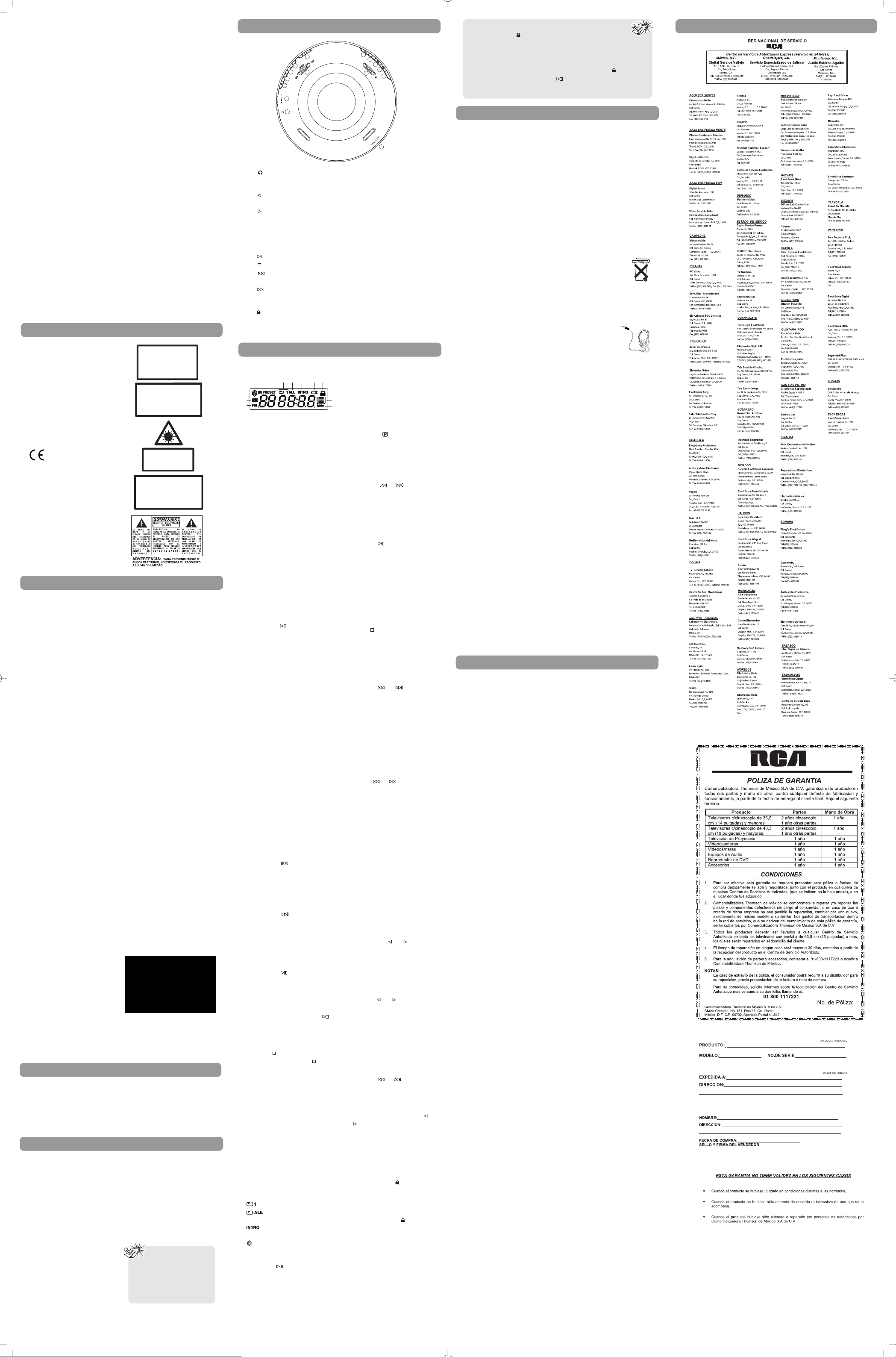
Limpie el exterior con un paño
limpio y suave o con una
gamuza de piel ligeramente
humedecida. NO USE
disolventes, ya que podrían
dañar el aparato.
Consejos útiles
• No utilice el sistema
inmediatamente después de
transportarlo de un lugar
frío a un lugar caliente, ya
que podrían producirse
problemas de condensación
que ocasionen un mal
funcionamiento del sistema.
• Si se formase humedad
dentro del sistema, puede
que no funcione
correctamente.
• Para corregir este problema,
desconecte la alimentación y
espere unos 30 minutos
hasta que la humedad se
haya evaporado.
• Este sistema está equipado
con láser. Para evitar
accidentes, sólo deberán
abrirlo técnicos cualificados.
• Nunca deje la bandeja
abierta ya que el polvo
podría cubrir la lente lectora
láser y/o algo o alguien
podría golpear la bandeja
accidentalmente.
• No coloque el sistema cerca
de zonas mojadas como un
aseo o el borde de una
piscina.
• El aparato no debe de estar
expuesto a goteo o
salpicadura.
• Evite guardar el sistema en
lugares húmedos o cerca de
zonas excepcionalmente
calientes. El sistema tiene
alimentación eléctrica
constantemente. Para
desconectar la alimentación
completamente, des enchufe
el cable de alimentación de
la toma de corriente.
• El uso prolongado del Toda
CD Portátil a todo volumen
puede dañar los oídos del
usuario.
Notas sobre los discos CdR/RW
• No fijar ningún tipo de
etiqueta en ninguna de las
caras (grabable o
etiquetada) de un disco CDR/RW, ya que esto podría
provocar un fallo en el fun
cionamiento de la unidad.
• Para evitar daños en el disco
CD-R/RW, no abra la
compuerta del
compartimento de los discos
mientras la unidad está
leyendo el disco.
• No cargue un disco CD-R/RW
sin grabar en la unidad. Esto
puede ocasionar que se
necesite más tiempo para
poder leer el disco.
• La capacidad de
reproducción de los discos
CD-RW puede variar debido
a las variaciones de calidad
del disco CD-RW y de la
grabadora utilizada para
crear el disco.
Respeto al
medioambiente!
Antes de tirar
cualquier pila consulte
con su distribuidor
quien puede disponer
de ellas para su
reciclaje.
Seguridad de los audífonos
¡Sienta una
Explosión de
Sonido – Pero no
en sus Tímpanos!
Asegúrese de
reducir el volumen del equipo
antes de colocarse los
auriculares. Aumente el
volumen al nivel deseado sólo
cuando tenga los auriculares
colocados.
• No ponga los auriculares a
un volumen alto. Los
especialistas de oído
previenen contra la
exposición a altos volúmenes
de forma continuada.
• Si experimenta pitidos en los
oídos, reduzca el volumen o
interrumpa el uso.
• Debería utilizarlo con mucha
precaución o interrumpir
temporalmente el uso en
situaciones de riesgo
potencial.
Incluso si sus auriculares
están diseñados para
permitirle oír sonidos
exteriores, no suba el
volumen tanto que no pueda
oír lo que le rodea.
Especificación técnica
* Frequency response: 20Hz to
20kHz
Alimentación eléctrica:
• 4,5 VCC (mediante un
adaptador de CA/CC )
• 2 “AA” baterías
• 4,5 VCC (mediante un
adaptador de CC para
automóvil)
¡ATENCION!
Existe radiación invisible
cuando la unidad está abierta.
Evite la exposición al rayo. Es un
producto láser de Clase 1. Este
sistema debe ser abierto
solamente por técnicos
cualificados para evitar los
accidentes que puede provocar
el rayo.
LASER λ = 780 nm, P max = 5
mW
Información en la placa
indicadora: En la parte
inferior de esta unidad.
Esta unidad cumple con los
requisitos vigentes
De acuerdo con la placa
indicadora de la unidad, esta
unidad cumple con las normas
vigentes respecto a seguridad
eléctrica y compatibilidad
electromagnética.
Visualización
1. Reproducción aleatoria
2. Modo programa
3. Modo preselección
4. Repetir pista actual
5. Repetir todas las pistas
6. Reproducción Intro
7. Indicador de batería baja
8. Teclas bloqueadas
9. Señal estéreo recibida
10. Modo FM
11. Indicador antigolpes
12. Unidad de frecuencia de
radio
13. Tiempo transcurrido,
frecuencia de radio
Para escuchar un Disco
Compacto
Deslice el interruptor de
apertura a la derecha para abrir
la puerta. Inserte un disco y
presione ligeramente en el
centro para asegurar el disco en
su sitio. Cierre la puerta.
Reproducción
• Presione para entrar al
modo CD e iniciar la
reproducción. “- -” Aparecerá
en la pantalla seguido por el
número total de pistas y el
tiempo del CD. El CD inicia la
reproducción en breve.
• Si el compartimiento del disco
está vacío o el disco no puede
ser leído, diSC o Er aparecerá
en la pantalla.
Antigolpes
El sistema antigolpes previene
las interrupciones de sonido
cuando ocurren impactos o
vibraciones. El sistema
antigolpes electrónico consume
menos energía e incrementa la
vida de la batería. Por lo tanto,
la función ESP está siempre
activa.
Después de muchos impactos
sucesivos, la memoria
intermedia podría vaciarse
causando una breve
interrupción de sonido para que
la memoria se recargue.
Salto / Búsqueda
• Presione una vez para
regresar al inicio de la pista
actual. Presione dos veces
consecutivamente para saltar
a la pista previa. Presione y
sostenga para buscar hacia
atrás dentro de una pista.
• Presione para saltar a la
pista siguiente. Presione y
sostenga para buscar hacia
adelante dentro de una pista.
Pausa
• Durante la reproducción,
presione para pausar la
reproducción. El tiempo de
reproducción parpadea
cuando la reproducción es
pausada.
• Para reanudar la
reproducción, presione
otra vez.
Detener y apagar
Presione para detener la
reproducción. Presione otra
vez para apagar la unidad.
Modo DBBS
Deslice el interruptor DBBS a
ON para activar el modo DBBS
para efecto de bajos extra y a
OFF para desactivar.
Modo de reproducción
Usted puede reproducir todo el
CD o una pista, escuchar las
pistas en orden aleatorio y los
primeros 10 segundos de cada
pista.
En modo CD, presione m
repetidamente para:
- reproducir la pista actual.
- reproducir todas las
pistas.
* - reproducir los primeros
10 segundos de cada pista.
* - reproducir las pistas
aleatoriamente.
*Presione después de
seleccionar estos modos para
iniciar la reproducción en la
manera seleccionada.
Programa
Esta función le permite escuchar
las pistas que usted seleccionó
en el orden en que usted desee.
Usted puede programar hasta
20 pistas.
1. En modo detener, presione p
para entrar al modo
programa. y el número de
pista se muestra en la
pantalla.
2. La primera ubicación de
programa
no ocupada se mostrará en la
pantalla, por ejemplo, “01”.
3. Presione ó para
seleccionar una pista en el
programa.
4. Presione p para confirmar su
selección.
5. Repita los pasos 3 a 4 para
seleccionar más pistas en el
programa.
6. Presione para escuchar su
programación.
Cancelar Programa
El programa será cancelado
cuando usted cambie el disco o
apague la unidad.
Salir del modo Programa
Para salir del modo programa,
presione . Presione p para
entrar al modo programa otra
vez.
Para escuchar el radio FM
1. Presione RADIO para
seleccionar radio FM.
2. Presione ó para
sintonizar en forma
descendente o ascendente la
frecuencia de radio.
3. Presione m para seleccionar
entre modo FM mono o
estéreo. ST se muestra en la
pantalla si el modo estéreo es
seleccionado.
Búsqueda Automática
En modo radio, presione y
sostenga ó por dos
segundos para búsqueda
automática en forma
descendente o ascendente en la
frecuencia FM. La búsqueda se
detendrá cuando se encuentre
una estación.
Para Establecer
Preselecciones
Su reproductor tiene 20
estaciones de preselección para
fácil acceso a sus estaciones de
radio FM favoritas.
Usted puede guardar una
frecuencia de radio como una
estación de preselección:
1. Presione p.
2. Usted puede cambiar un
destino de preselección
presionando ó .
3. Presione p otra vez para
confirmar.
Uso de preselecciones
1. Presione RADIO para
seleccionar radio FM.
2. Presione ó para
accesar una estación de
preselección previa o
siguiente.
La pantalla mostrará la
frecuencia y el número de
preselección.
División de Preselecciones
1. Presione ó para
sintonizar una nueva
frecuencia.
2. Presione p.
3. Cambie un destino de
preselección presionando ó
.
4. Presione p otra vez para
confirmar.
Bloqueo
Deslice el interruptor de
bloqueo en la unidad principal a
la posición HOLD para
bloquear los botones en la
unidad principal para evitar la
activación accidental de
funciones no deseadas.
El ícono de bloqueo se
mostrará en la pantalla cuando
los botones sean bloqueados.
Informacion de FCC
Este aparato cumple con la
Parte 15 de las Normas FCC. El
funcionamiento de la unidad
está sujeto a las dos condiciones
siguientes: (1) Este aparato no
puede provocar interferencias
perjudiciales y (2) este aparato
debe aceptar toda interferencia
que reciba incluso aquellas que
provoquen un funcionamiento
incorrecto.
De conformidad con los
requisitos FCC, los cambios o
modificaciones no aprobados
expresamente por Thomson Inc.
podrían anular la garantía de
funcionamiento de este
producto.
Este aparato genera y utiliza
energía de radiofrecuencia (RF)
y si no se instala y utiliza de
forma correcta, este equipo
puede provocar interferencias
en la recepción de radio y
televisión.
Si este equipo provoca
interferencias a la recepción de
radio y televisión (lo que puede
ser comprobado desenchufando
la unidad) trate de corregir la
interferencia tomando una o
más de las medidas siguientes:
• Reoriente la antena
receptora (o sea, la antena
para la radio o televisión que
se encuentre recibiendo la
interferencia).
• Aleje la unidad del equipo
que esté recibiendo la
interferencia.
• Enchufe la unidad en un
tomacorriente de pared
distinto, de modo que la
unidad y el equipo que recibe
la interferencia estén en
distintos circuitos.
Si estas medidas no eliminan la
interferencia, por favor consulte
con su distribuidor o con un
técnico de radio / televisión
experimentado para que le
haga otras sugerencias.
Además, la "Federal
Communications Commision"
ha preparado un útil folleto,
"How to Identify and Resolve
Radio/TV Interference
Problems" (Cómo Identificar y
resolver los problemas de
interferencias de Radio y TV).
Este folleto se puede conseguir
en la "U.S. Government Printing
Office", Washington DC, 20402.
Por favor, especifique el número
004-000-0034 cuando se lo
solicite.
Este producto cumple con el
DHHS regulaciones 21 CFR
Subparte J. Aplicable al día de
fabricación.
Para sus registros
En caso de que se necesite
servicio, usted quizás necesitará
del número del modelo y serie
del equipo. En el espacio de
abajo, registre la fecha y lugar
de compra, y el número de
serie.
Modelo No.
Control Remoto No.
Fecha de Compra:
Lugar de Compra:
No. de Serie:
Informacion del servicio
Este producto debe ser atendido sólo por
aquellas personas especialmente
entrenadas en técnicas apropiadas de
mantenimiento. Para mas instrucciones de
cómo obtener servicio, refiérase a la
garantía incluida en este manual.
Epecificación Técnica
Producto: Reproductor personal
de CD
Marca: RCA
Modelo: RP2810
Consumo De Corriente
Baterías “AA” x 2
IMPORTADOR
Comercializadora Thomson de México,
S.A. de C.V.
Álvaro Obregón No. 151. Piso 13.
Col. Roma. Delegación Cuauhtémoc
C.P. 06700. México, D.F.
Telefono: 52-55-11-020360
RFC: CTM-980723-KS5
This Class B digital apparatus
complies with Canadian
ICES-003.
Cet appareil numérique de la
class B est conforme à la
norme du NMB-003 du
Canada
CAUTION – INVISIBLE LASER RADIATION
WHEN OPEN AND INTERLOCKS FAILED OR
DEFEATED. AVOID EXPOSURE TO BEAM.
ATTENTION –
RAYONNEMENT LASER INVISIBLE
DANGEREUX EN CAS D'OUVERTURE ET LORSQUE
LA SECURITE EST NEUTRALISEE.
EXPOSITION DANGEREUSE AU FAISCEAU.
Saque su Unidad
Debe tener lo siguiente:
• una unidad principal
• un juego de audífonos
• una guía del usuario
1. Información sobre Seguridad
6. El reproductor de CD
2. Informacion de FCC
3. Antes de empezara
5. Commandes
4. Alimentación
1. - Inserte aquí sus audífonos.
2. Control de volumen - ajusta el volumen (“+” para subir “-”
para bajar el volumen).
3. - Cambia el destino preestablecido. Accesa la estación de
preselección anterior estando en el modo FM.
4. - Cambia el destino preestablecido. Accesa la siguiente
estación de preselección estando en el modo FM.
5. p - ingresa al modo programa.
6. m - selecciona el modo de reproducción.
7. Interruptor de apertura- deslice para abrir la puerta del CD.
8. Interruptor DBBS – Activa y desactiva el modo DBBS.
9. - Enciende la unidad, inicia o pausa la reproducción de CD.
10. - Apaga la unidad/detiene la reproducción de CD.
11. - Salta/busca hacia atrás una pista en el modo CD. Sintoniza
en forma descendente la frecuencia en modo radio.
12. - Salta/busca hacia adelante una pista en el modo CD.
Sintoniza en forma ascendente la frecuencia en modo radio.
13. RADIO - Enciende el reproductor y entra al modo Radio.
14. Interruptor de bloqueo – bloquea o desbloquea los botones.
15. Receptáculo CD - conecta con un adaptador de corriente (no
incluido) para uso en interiores.
• Recuerde que debe deslizar el interruptor de lock hasta la
posición de ON para activar los controles de nuevo.
• Para prevenir el consumo excesivo de las baterías, la unidad se
apaga automáticamente en todos los modos (excepto cuando en
modo reproducción y pausa) después de 30s si ninguna tecla ha sido
activada.
•Si el interruptor de bloqueo está en la posición Hold cuando la
unidad esté apagada, presiona mostrará el ícono de bloqueo en
la pantalla permitiéndole saber que el interruptor de bloqueo está
en la posición Hold.
FAVOR DE GUARDAR ESTO PARA UNA REFERENCIA FUTURA
IMPORTANTE
INSTRUCCIONES DE
SEGURIDAD
7. Más información
Alguna de la siguiente información quizá no
se aplique a su producto en particular. Sin
embargo, como con cualquier producto
electrónico, se deben tomar precauciones
durante su manejo y uso.
• Antes de usar el producto, haga el favor
de seguir y hacer caso a todas las
advertencias y instrucciones se seguridad y
operación localizadas en el producto y en
su manual de instrucciones. Guarde todas
las in-strucciones para una referencia
futura.
• No exponga el producto a la lluvia y no
úselo cerca de agua, como un lavabo,
sótano mojado, piscina, etc.
• Siempre deje suficiente espacio para
ventilación alreadedor del producto. No
ponga el producto en la cama, alfombra,
librero o gabinete que pueda obstruir la
corriente de aire a través de apeturas de
ventilación.
• No exponga el producto a temperaturas
extremas como las que se encuentran cera
de un radiador caliente, estufa, o en un
carro estacionado bajo un sol de verano.
• Conecte sólo en receptáculos de corriente
alterna como esta indicado en el producto.
• Algunos productos usan un enchufe
polarizado para la linea CA (una de la
patas es más ancha). Esto es una
caracteristica de seguridad. Si el enchufe
no entra completamente en el
tomacorriente, vuelva el enchufe y
concectelo de otro lado. Si sigue sin caber,
contacte a un electricista capacitado para
que cam-bie el tomacorriente. Ud. no
quiere que el producto sea
contraproducente: el enchufe polarizado
es para su seguridad.
• Acomode el cordón del enchufe de forma
que no se pueda pellizcàr, caminar encima
or ser derretido por el calor de una estufa
or radiador.
• Para limpiar el gabinete, desconecte el
cordón de corriente alterna, entonces use
un trapo suave hume-decido solamente
con agua.
• No pongan velas, cigarillos o cigarros
encendidos encima de producto.
• Desenchufe el cordón de la línea CA del
tomacor-riente durante un temporal de
relámpagos o cuando el producto no esté
en uso por largos periodos de tiempo. Esto
evitará cualquier daño debido a relámpagos o sobretensión en la línea de
energía.
•Tome precauciones para evitar que caigan
objectos y se derramen liquidos encima o
dentro del producto.
• Nunca añada accesorios que no sean
diseñados para acompañar este producto.
• No toque la unidad o el cordón de energía
cuando las manos estén mojados o
humedas.
• Carros y Estantes–El artefacto deberá ser
usado sólo con carros y estantes que
hayan sido recomendados por el
fabricante.
• Servicios por daños sufridos-este producto
debe ser reparado por personal cualificado
cuando.
A. El cordón corrienté alterna o el enchufe
hava sufrido algun daño, o
B. Se hayan caido objectos, o derramadao
liquidos dentro dep producto, o
C. El producto ha sido expuesto a la lluvia; o
D. El producto no parezca funcionar bien o
exhiba un cambio evidente en
funcionamiento, o
E. Se haya caido, o el gabinete fuese dañado.
• Cuando se terminen el servicio o las
reparaciones, pida al ténico de examinar
el producto para las medidas de seguridad
descritas en el manual y de confirmar que
las partes de reemplazo tengan las mismas
características de seguridad como las
partes originales.
• Sobrecarga: No sobrecargue los
tomacorrientes de pared, cables de
extensión ni receptáculos integrales,
puesto que ello puede conllevar un riesgo
de incendio o descarga eléctrica.
• SI SU PRODUCTO FUNCIONA CON
PILAS, haga caso a las precauciones
siguientes:
A. Electrólito puede gotear de cualquier pila
si está si está mezclada con una pila de un
tipo diferente, si ha sido insertada
incorrectamente, o si no se reemplazan
todas las pilas al mismo tiempo.
B. Cualquier pila puede explotar o gotear
electrólito si se echa en un fuego o si trata
de cargar una pila no recargable.
C. Deseche inmediatemente pilas con fuga.
Estas pueden causar quemaduras a la piel
otra herida personal. Cuando deseche las
baterías asegú-rese de deshacerse de ellas
en una manera apro-piada, de acuerdo
con las regulaciones locales o del estado.
Garantía limitada (para México)
Garantía limitada (para EUA)
Lo que cubre la garantía:
• Cualquier defecto de los materiales o mano de obra.
Durante cuánto tiempo tras la compra:
• Un año (la garantía para equipos en alquiler comienza con el
primer plazo de alquiler o 45 días después de la fecha de envío a
la empresa que lo alquila, lo que ocurra primero)
Qué haremos:
• Entrega de una nueva unidad o, si lo prefiere, una unidad
reparada.
• La unidad intercambiada estará en garantía el resto del periodo
de garantía del producto original.
Como realizar una reclamación de garantía:
• Empaquete su unidad adecuadamente Incluya cables etc., que le
fueron entregados originalmente con el producto. Le
recomendamos que utilice el cartón y los materiales de embalaje
originales.
• Incluya en el paquete el comprobante de la fecha de compra así
como la factura de la venta. Escriba también su nombre y
dirección y una descripción del defecto. Envíe un UPS estándar o
su equivalente a:
Thomson Inc.
Product Exchange Centre,
11721 B Alameda Ave,
Socorro, TX 79927
• Pague cualquier cantidad que le exija el Exchange Center por
servicios que no cubra la garantía.
• Asegure el envío en caso de daño o pérdida. Thomson no acepta
ninguna responsabilidad en caso de daño o pérdida.
• Una unidad nueva o reparada se le enviará con el porte pagado.
Lo que no cubre la garantía:
• Instrucciones para el cliente. (Su manual del usuario le
proporciona información acerca de las instrucciones de
funcionamiento y de los controles del usuario. Para más
información, pregunte a su proveedor)
• Ajustes en el servicio de la instalación y configuración.
• Pilas.
• Daño por uso erróneo o negligencia.
• Productos que han sido modificados o incorporados en otros
productos.
• Productos comprados o reparados fuera de EUA
• Actos de la naturaleza, como (aunque no sólo) daño por rayos
Relación entre la ley estatal y la garantía:
• Esta garantía le proporciona derechos legales específicos y
pudiera tener otros derechos, que varían de un estado a otro.
Si adquirió el producto fuera de EUA:
• Esta garantía no es aplicable. Consulte con su proveedor para
obtener información sobre la garantía.
Limitación de la garantía:
• LA GARANTÍA QUE SE INDICA ARRIBA ES LA ÚNICA GARANTÍA
APLICABLE A ESTE PRODUCTO. CUALQUIER OTRA GARANTÍA,
EXPRESA O IMPLÍCITA (INCLUIDAS TODAS LAS GARANTÍAS
IMPLÍCITAS DE COMERCIALIZACIÓN O ADECUACIÓN PARA UN
FIN CONCRETO) QUEDAN RECHAZADAS POR MEDIO DE ESTE
DOCUMENTO. NINGUNA INFORMACIÓN VERBAL O ESCRITA
PROPORCIONADA POR THOMSON INC., SUS AGENTES O
EMPLEADOS CREARÁ UNA GARANTÍA O INCREMENTARÁ DE
NINGÚN MODO EL ALCANCE DE ESTA GARANTÍA.
• LA REPARACIÓN O LA SUSTITUCIÓN TAL COMO SE INDICA EN
ESTA GARANTÍA SERÁ EL ÚNICO RECURSO DEL CLIENTE.
THOMSON INC. NO SERÁ RESPONSABLE DE DAÑOS
INCIDENTALES O INDIRECTOS DEL USO DE ESTE PRODUCTO O
QUE RESULTEN DE CUALQUIER INFRACCIÓN DE CUALQUIER
GARANTÍA EXPRESA O IMPLÍCITA SOBRE ESTE PRODUCTO. ESTE
DESCARGO DE RESPONSABILIDAD SOBRE LAS GARANTÍAS Y LA
GARANTÍA LIMITADA SE RIGEN POR LAS LEYES DEL ESTADOS DE
INDIANA. EXCEPTO HASTA EL LÍMITE PROHIBIDO POR LA LEY
VIGENTE, CUALQUIER GARANTÍA IMPLÍCITA DE
COMERCIALIZACIÓN O ADECUACIÓN PARA UN FIN CONCRETO
SOBRE ESTE PRODUCTO ESTÁ LIMITADA AL PERIODO APLICABLE
DE GARANTÍA INDICADO ARRIBA.
Cómo se relaciona la ley estatal con este garantía:
• Algunos estados no permiten la exclusión ni limitación de daños
incidentales o indirectos, ni limitaciones sobre la duración de
una garantía y las limitaciones anteriores podrían no aplicarse a
su caso.
• Esta garantía le proporciona derechos legales específicos y
podría tener también otros derechos que variarán de un estado
a otro.
Si adquirió su producto fuera de Estados Unidos:
• Esta garantía no es aplicable. Póngase en contacto con su
distribuidor para información sobre la garantía.
Alimentación eléctrica por
baterías
Se requiere dos baterías "AA"
para encender el equipo de CD.
CA/ CC Adaptador de Toma
Corriente (no suministrado)
Puede enchufar su equipo de
CD a un adaptador de corriente
CA/CC (4.5V CC, se recomienda
adaptador THOMSON 5-4079B).
El adaptador de CA/CC sólo
debe utilizarse en estancias
secas. Extraiga la clavija del
dispositivo para utilizarlo con
las baterías.
Adaptador de alimentación
eléctrica para auto (CC)
(no suministrado)
Conecte un adaptador de
corriente (CD) de automóvil en
el receptáculo CA/CD de 4.5 V
en la parte posterior/lateral del
reproductor de CD y luego en el
receptáculo del encendedor de
cigarrillos en su automóvil.
Nota:
la unidad recibirá
electricidad aunque no esté
en funcionamiento. Para
cortar el suministro de
energía, el adaptador CA/CC
debe estar desenchufado.
ADVARSEL!
USYNLIG LASERSTRÅLNING VED ÅBNING NAR
YDERE ER UDE AF FUNKTION.
SIKKERHEDSAFBR
UNGDÅ UDSAETTELSE FOR STRÅLNING.
VORSICHT!
UNSICHTBARE LASERSTRALUNG
WENN ABDECKUNG GEÖFFNET UND SICHERHEITS–
VERRIEGELUNG ÜBERBRÜCKT.
NICHT DEM LASERSTRAHL AUSSETZEN!
CLASS 1 LASER PRODUCT
LASER KLASSE 1
AREIL
APP
DE CLASSE 1
A LASER
LUOKAN 1 LASERLAITE
KLASS 1 LASERAPPARAT
VARNING–
OSYNLIG LASERSTRÅLNING NÄR DENNA DEL
ÄR ÖPPNAD OCH SPÄRRAN ÄR URKOPPLADE.
BETRAKTA EJ STRÅLEN.
VARO!
AVAT T AESSA JA SOUJALUKITUS OHITETT
OLET AL
TTIINA NÄKYMÄTTÖMÄLLE.
LASERSÄTEILYLLE ÄLÄ KATSO SÄTEESEEN.
AESSA
7
6
5
8
4
3
2
1
9
10
11
12
RADIO
14
13
15
1
23 4 7856
9
10
13
11
12
