Page 1
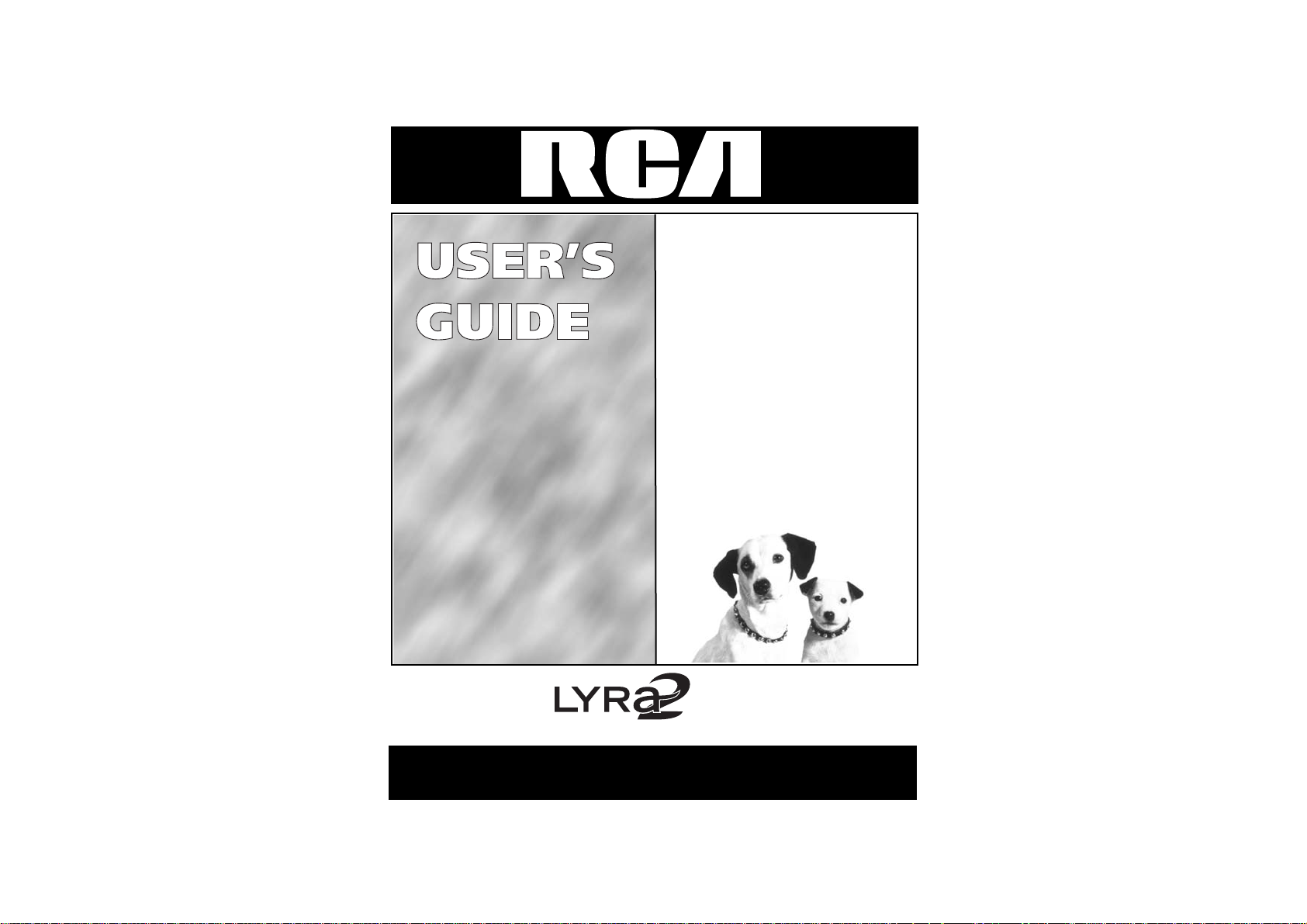
www.LyraZone.com
RD2209
Page 2
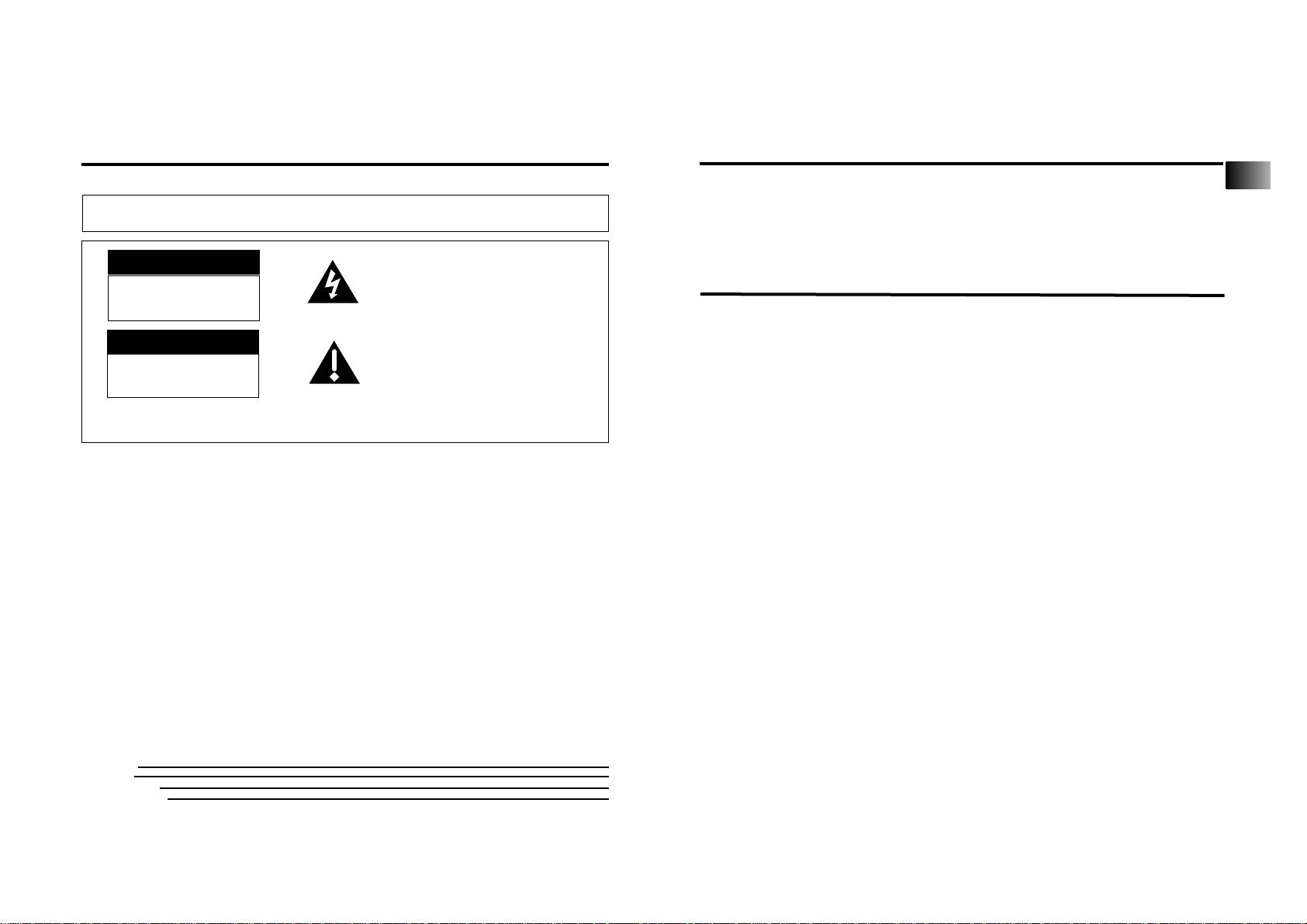
IMPORTANT NOTE: To reduce the risk of fire or shock hazard, do not expose this player to rain or moisture.
This symbol indicates "dangerous voltage" inside the product that presents a
risk of electric shock or personal injury.
This symbol indicates important
instructions accompanying the product.
TO REDUCE THE RISK OF ELECTRIC SHOCK, DO NOT REMOVE THE COVER (OR BACK). NO USERSERVICEABLE PARTS ARE INSIDE. REFER SERVICING TO QUALIFIED SERVICE PERSONNEL.
CAUTION
RISK OF ELECTRIC SHOCK
DO NOT OPEN
ATTENTION
RISQUE DE CHOC ELECTRIQUE
NE PAS OUVRIR
Important Safety Information
Be sure to read all the safety information before you begin to use this product.
FEDERAL COMMUNICATIONS COMMISSION INFORMATION
This device complies with Part 15 of the FCC Rules. Operation is subject to the following two conditions: (1) This device may not cause harmful interference, and (2) This device must accept any interference received, including interference that may cause undesired operation.
Note: This equipment has been tested and found to comply with the limits for a Class B
digital device, pursuant to part 15 of the FCC rules. These limits are designed to provide
reasonable protection against harmful interference in a residential installation. This
equipment generates, uses and can radiate radio frequency energy and, if not installed and used in
accordance with the instructions, may cause harmful interference to radio
communications. However, there is no guarantee that interference will not occur in a
particular installation. If this equipment does cause harmful interference to radio or
television reception, which can be determined by turning the equipment off or on, the user is encouraged to try to correct the interference by one or more of the following measures:
– Reorient or relocate the receiving antenna.
– Increase the separation between the equipment and the receiver.
– Connect the equipment into an outlet on a circuit different from that to which the receiver is connected.
– Consult the dealer or an experienced Radio/TV technician for help.
This Class B digital apparatus complies with Canadian ICES-003.
SERVICE
This product should be serviced only by those specially trained in appropriate servicing
techniques. For instructions on how to obtain service, refer to the warranty in this guide.
Attach your sales receipt for future reference, or write down the date you purchased or received this
product as a gift. This information will be valuable if service should be required during the warranty
period.
Model No: RD 2209
Serial No:
Purchase Date:
Purchased From:
Introduction
Your LYRA2 personal digital player is designed to give you hours of listening pleasure. To
get the most out of your new purchase, we suggest that you take a few minutes right
now to read through this instruction manual.
If you have any questions or problems, consult the Troubleshooting Guide or visit
www.lyrazone.com for help and recent updates.
Important Information . . . . . . . . . . .3
Warnings about Copyright Laws . . . . . . . .3
Caution While Driving . . . . . . . . . . . . . . . .3
Precautions for CompactFlash Card . . . . . .3
Computer System Requirements . . . . . . . .4
Getting Started . . . . . . . . . . . . . . . . .5
Unpack the Player and Accessories
. . . . . . . . . . . . . . . . . . . . . . . . . . . . . . . . . .5
Insert the Included Software CD
into Your CD-ROM Drive . . . . . . . . . . . . . .6
Install the CompactFlash* Drivers . . . . . . .6
Connect the CompactFlash External
Drive . . . . . . . . . . . . . . . . . . . . . . . . . . . . . .7
Install the Music Management
Software . . . . . . . . . . . . . . . . . . . . . . . . . . .8
Install the MusicMatch Jukebox** Software
9
Set MusicMatch Jukebox Basic Preferences .10
Learn the Basic Controls . . . . . . . . . . . . . . . .14
Save CD Tracks to Play on Your
PC or LYRA2 Player . . . . . . . . . . . . . . . . . . . .15
Download Music From the Internet . . . . . . .16
Use MusicMatch Jukebox to Play
Net Radio on your PC . . . . . . . . . . . . . . . . . .17
Organize the Music Library . . . . . . . . . . . . .18
Create a Playlist for Playing or Downloading
19
Edit Tags for Your Songs . . . . . . . . . . . . . . .20
Transfer the Audio Files to the CompactFlash
Card . . . . . . . . . . . . . . . . . . . . . . . . . . . . . . .21
Install the RealJukebox*** Software . . . . .23
Set Basic Preferences . . . . . . . . . . . . . . . . . .24
Learn the RealJukebox Basic Controls . . . . .26
Save CD Tracks to Play on Your
PC or LYRA2 Player . . . . . . . . . . . . . . . . . . . .26
Download Music From the Internet . . . . . .28
Table of Contents
* CompactFlash is a trademark of SanDisk Corporation
** MusicMatch Jukebox is a registered trademark of MusicMatch Corporation
*** G2, RealJukebox and RealNetworks are trademarks of Real Networks, Inc.
1
EN
Page 3
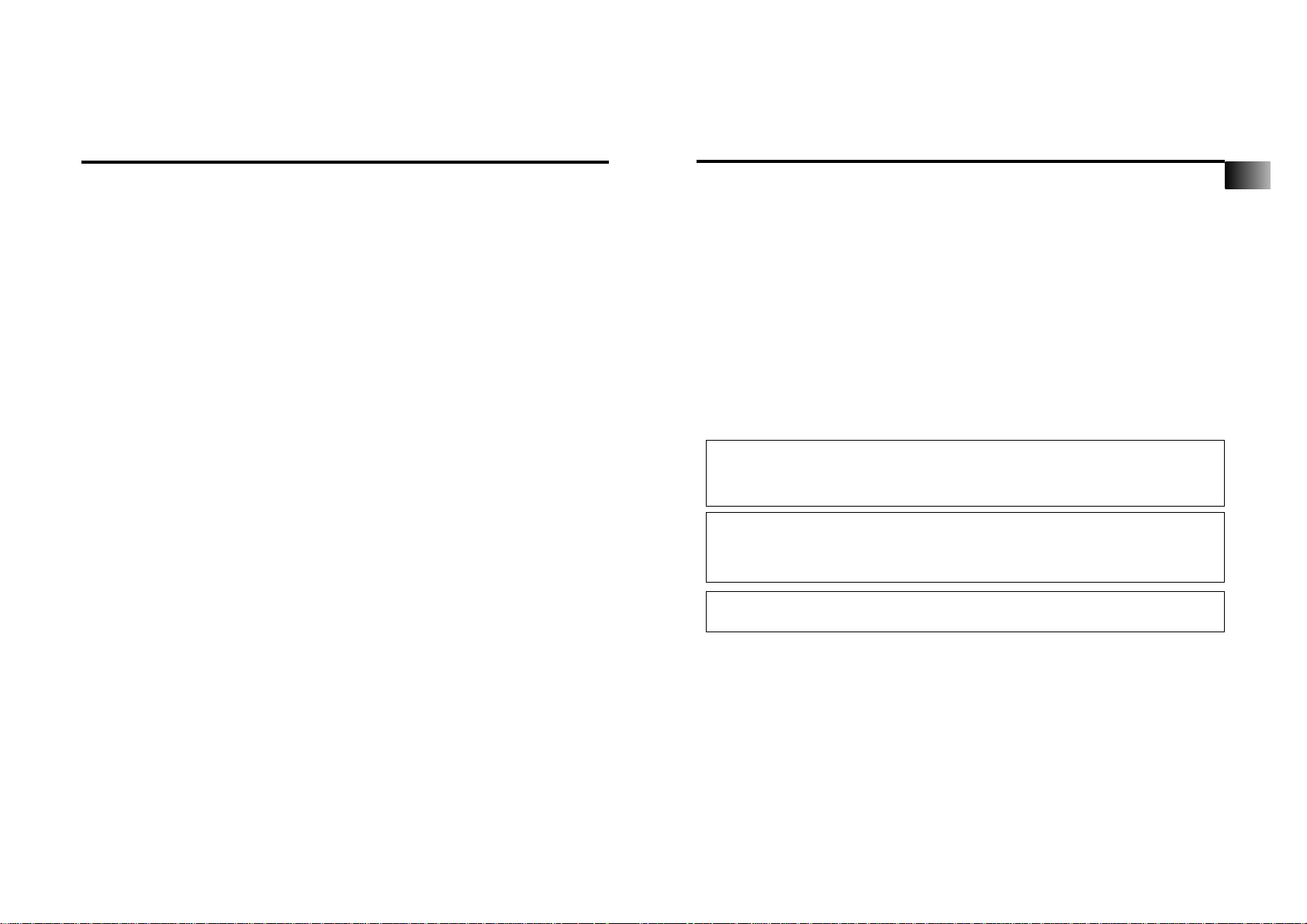
Organize the Playlist . . . . . . . . . . . . . . . .29
Create a Playlist for Playing or
downloading . . . . . . . . . . . . . . . . . . . . . .29
Create an Auto-Playlist . . . . . . . . . . . . . .30
Searching for Tracks . . . . . . . . . . . . . . . . .30
Radio . . . . . . . . . . . . . . . . . . . . . . . . . . . .31
Transfer the Audio Files to the
CompactFlash Card . . . . . . . . . . . . . . . . . .32
Install the LYRA2 User’s Guide and
Documentation . . . . . . . . . . . . . . . . . . .34
Insert the Alkaline Batteries Into
the Player . . . . . . . . . . . . . . . . . . . . . . . .35
Insert the CompactFlash Card In
the Player . . . . . . . . . . . . . . . . . . . . . . . .36
Attach the Headphones to the Player . .36
Player Features . . . . . . . . . . . . . . . .37
Controls . . . . . . . . . . . . . . . . . . . . . . . . .38
Remote Control . . . . . . . . . . . . . . . . . . .40
Playing a CompactFlash Card . . . . . . . . .41
Playback Features . . . . . . . . . . . . . . . . . .43
Pause Feature . . . . . . . . . . . . . . . . . . . . . .43
Auto Resume Feature . . . . . . . . . . . . . . .43
Skip and Search Features . . . . . . . . . . . . .44
Scroll Feature . . . . . . . . . . . . . . . . . . . . . .44
Mode Menu . . . . . . . . . . . . . . . . . . . . . .45
Repeat and Shuffle Features . . . . . . . . . .45
Program Feature . . . . . . . . . . . . . . . . . . .45
To Clear Program from Memory . . . . . . .46
DSP (Digital Signal Processor) Menu . . .47
DSP Modes . . . . . . . . . . . . . . . . . . . . . . . .47
Equalizer Feature . . . . . . . . . . . . . . . . . . .47
Radio Mode . . . . . . . . . . . . . . . . . . . . . .48
Search Features . . . . . . . . . . . . . . . . . . . .48
Preset Memory . . . . . . . . . . . . . . . . . . . . .48
Memory Recall . . . . . . . . . . . . . . . . . . . . .49
Delete Preset Memory . . . . . . . . . . . . . . .49
Suppressing Stereo Signal . . . . . . . . . . . .49
DSP (Digital Signal Processor . . . . . . . . . .49
Stop Feature . . . . . . . . . . . . . . . . . . . . . .49
Included Accessories . . . . . . . . . . .50
CompactFlash Memory Cards . . . . . . . . . .50
Removable Belt Clip . . . . . . . . . . . . . . . . .50
Optional Accessories . . . . . . . . . . .51
Specifications . . . . . . . . . . . . . . . . .53
Troubleshooting Guide . . . . . . . . . .54
Limited Warranty . . . . . . . . . . . . . .55
Index . . . . . . . . . . . . . . . . . . . . . . .58
Table of Contents
2
Important Information
The LYRA2 player works with your computer to let you play your favorite music from files
recorded on removable CompactFlash cards. The player plays files encoded with the popular MP3, Windows Media
*
Audio and RealNetworks** G2 audio formats and may allow
for future upgrades of some alternative audio
compression formats.
Because the player has no moving parts, the audio can be played back virtually anywhere
without skipping.
You can download MP3, Windows Media and G2 encoded music files from several
Internet sites to your computer hard drive or record your favorite CD using the software
supplied.
Some of the Internet sites you may want to explore are:
www.emusic.com
www.real.com
www.musicmatch.com
www.mpeg.org
www.mp3.com
www.windowsmedia.com
* Windows Media and the Windows Logo are trademarks or registered trademarks of Microsoft Corporation in the
United States and/or other countries.
**G2, RealJukebox, and RealNetworks are trademarks of RealNetworks, Inc.
Warning: Use of this product is for your personal use only. Copying CDs or downloading music files for sale or other business purposes is a violation of copyright law.
It is also a violation of copyright law to download files without permission of the
copyright owner.
Caution While Driving: Use of headphones while operating an automobile or
moving vehicle is not recommended and is unlawful in some states and areas. Be
careful and attentive on the road. Stop operation of the unit if you find it disruptive
or distracting while driving.
Caution: Exposure to direct sunlight or extreme heat (such as inside a parked car)
may cause damage or malfunction.
Precautions for CompactFlash Card:
• Use a soft dry cloth to clean any dirt.
• Do not bend CompactFlash Card.
• Do not operate or store CompactFlash Card in places with frequent static electricity
as recorded data may be damaged.
• It is normal for CompactFlash card to get warm after being used for a long time.
• Do not store CompactFlash card near fire, places with high temperature/ humidity or
places with direct sunlight.
3
EN
Page 4
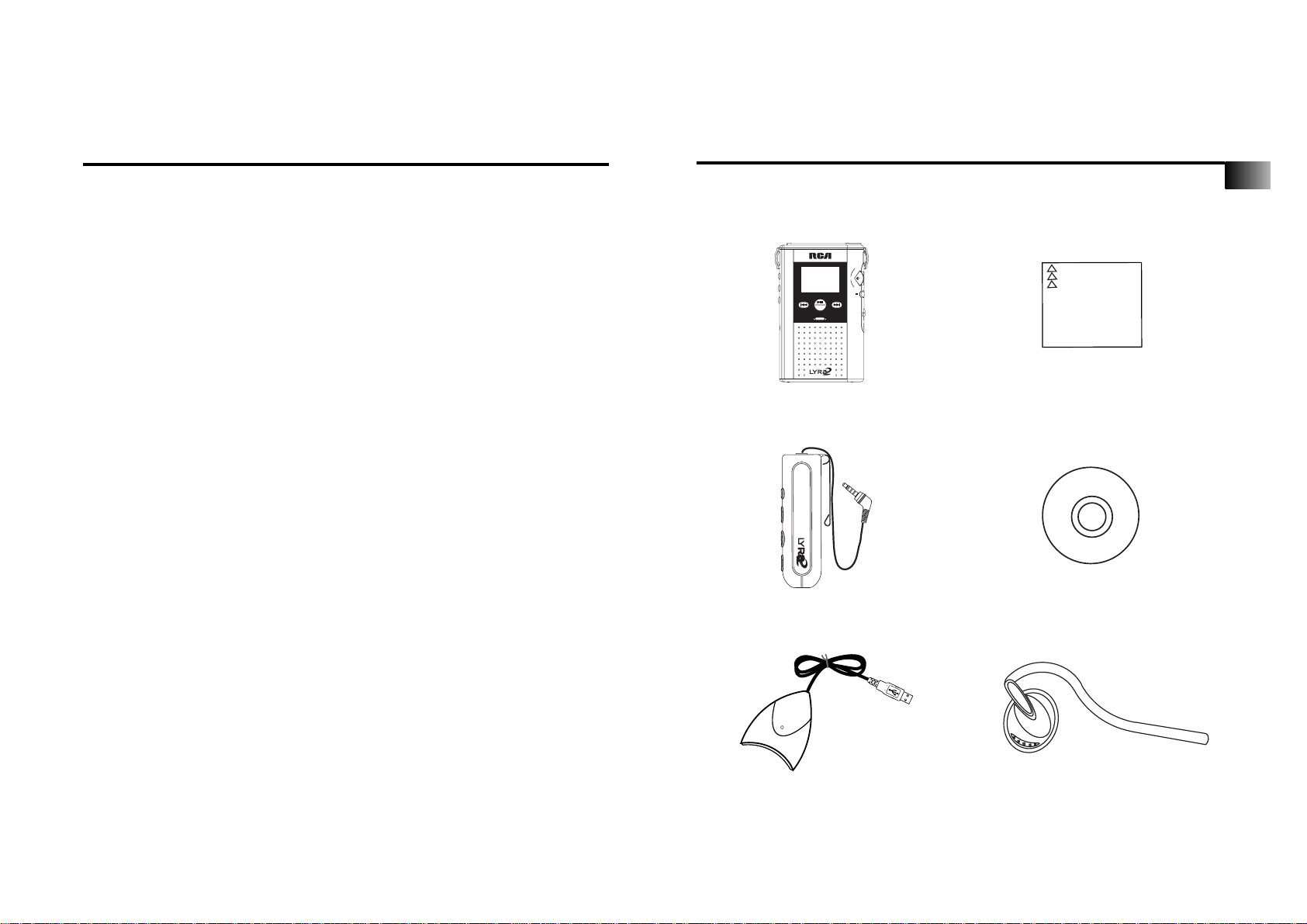
Getting Started
When you unpack your new player, be sure you have removed all the accessories
and information papers. The items shown below are packed with your player.
Multi-Media Player
with Removable Belt Clip
CompactFlash
Removable Memory Card
Software CD
External Drive for CompactFlash Card
Headphones
1. Unpack the player and accessories.
Remote Control
5
Important Information
Computer System Requirements
Minimum
• Pentium 166 MHz or faster
• 32MB RAM
• Windows* 98 , Windows ME or
Windows 2000
(Parallel Port also available for
Windows 95)
• 45 MB free hard disk space plus 1
MB for every minute of CD quality
music you store on your hard drive
• CD-ROM Drive
• USB Port
• Full Duplex Sound Card
Optimum
• Pentium II 300 MHz or higher
• 64 MB RAM
• Windows 98SE, Windows ME or
Windows 2000
• 50 MB free hard disk space plus 1
MB for every minute of CD quality
music you store on your hard drive
• CD-ROM Drive
• USB Port
• Full Duplex Sound Card
• Internet Explorer 4.0 or more with
latest access
* Windows and Microsoft are registered trademarks of Microsoft Corporation in the United States and/or other countries.
4
EN
b.skip
tune
LCD Display
play / pause
ON
PLL
max
e
n
t
e
vol
r
min
stop
/off
f.skip
tune
on
lock
off
FM radiodigital
CompactFlash
PERSONAL DIGITAL PLAYER / FM TUNER
Page 5
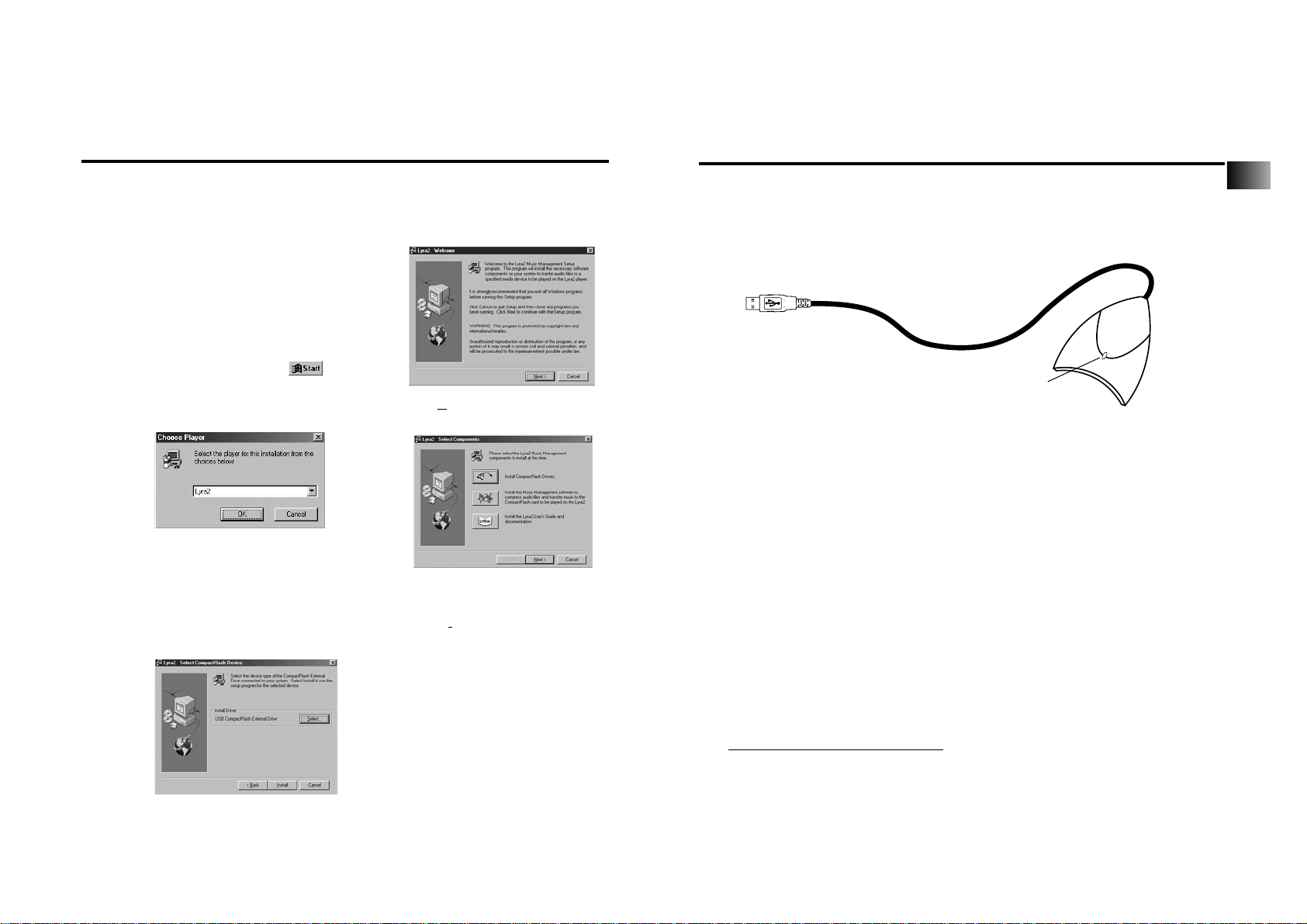
Getting Started
4. Connect the CompactFlash external drive.
The external drive allows you to transfer MP3, Windows Media audio, or G2 files to
the CompactFlash card. The drivers for this drive must be installed first so Windows
can find them when you connect the external drive.
A. Make sure you have installed the
USB drivers and that your
computer has been restarted.
B. Once the computer has been
restarted, connect the CompactFlash
external drive to an available USB port
of your
computer as shown above.
C. Windows will automatically install
the drivers for the CompactFlash
drive after you
connect it.
Note: Consult your computer or device’s
owner manual for USB port
specifications and troubleshooting.
MusicMatch Jukebox and RealJukebox software are both on the CD. We
recommend MusicMatch Jukebox for ease of use and functionality. Both software
programs operate as players on your PC, compress CDs to MP3
format, download files from the Internet, and transfer the files to a CompactFlash
card you can play on your LYRA2 player. Download MP3 and Windows Media audio
formats to the player with the MusicMatch Jukebox software. Download MP3 and
G2 formats to the player with the RealJukebox software. Install one or both of these
programs.
Note: LYRA2 player specific updates are available at
http://www.Lyrazone.com/downloads.html. MusicMatch system requirements for the download
are 166 MHz processor or better, Windows 95 / 98 / NT / 2000, 16 MB RAM (32 for NT), 30 MB
hard drive, SVGA or higher resolution monitor, 4x CD-ROM drive, mouse, keyboard, SoundBlaster
compatible card, speakers, video card and installation of Microsoft’s Media Player 6.4 for video.
Attach to USB port of computer. (Symbol on plug typically matches symbol on USB
port.)
Note: Actual items may
differ in appearance.
Yel low LED
5. Install the music management software.
Getting Started
Use the software setup program on the included CD to install the CompactFlash drivers, Music Management software, and User’s guide and documentation.
2. Insert the included software CD into your CD-ROM drive.
A. Turn on your computer and insert the
software CD. The LYRA2 Software Setup
program will
automatically run.
Note: If the setup screen does not appear, double click My Computer,
double click your CD-ROM drive icon, and double
click setup.exe. You can also click , Run,
then type D:\setup.exe (where D is the letter of
your CD-ROM drive).
B. Select Lyra2 from Choose Player Dialog.
C. Click OK to display the Welcome
Dialog.
D. Click Next to display the Select
Components screen.
3. Install the CompactFlash drivers.
A. Click the Install CompactFlash Driver icon
to display the Select CompactFlash Device
screen
B. Click Install and follow the
onscreen instructions to install the
USB drivers for the USB external
drive included with your LYRA2
player.
Note: If you wish to install parallel port
drivers, click Select and choose the type
of drivers you wish to install.
C. Restart your computer.
6
7
EN
Page 6

Getting Started
6. Install the MusicMatch Jukebox™ software.
A. Display the Select Music Software
screen as described in Step 5.
Make sure MusicMatch Jukebox is
highlighted and click I
nstall.
QUICKSTART screen will appear after
installation has started. Click on
Install MusicMatch Jukebox 5.1.
Click Y
es to accept or No to decline
after you have read the license
agreement. You must click Y
es to
continue.
When the next screen appears, enter
your N
ame, Email address, Postal
code, Country, Year of Birth, and sex
(Male or Female).
Notes: Enter an Email address or
yourname@home.com if you don’t have email.
You must enter an email address to proceed.
If you do not want to be informed of program
updates or receive news and offers via email,
uncheck the boxes.
B. Click Next to display Personalize Net
Music screen.
Read the screen and decide if you would
like to enable the
PERSONALIZE NET MUSIC feature. Select
Y
es or No. This setting can be changed
later.
Getting Started
5. Install the music management software. (continued)
A. Insert the LYRA2 software disc into
your CD-ROM drive. Follow the direc-
tions under Step 2 to display the
Select Components screen.
B. Click the Install the Music
Management Software icon to
display the Select Music Software
screen.
C. Select the software you want to
install and click Install.
• Select MusicMatch Jukebox
(Recommended) to install the
MusicMatch Jukebox software.
MusicMatch Jukebox is capable of
MP3, WAV, and Windows Media audio
format compression. Musical content
is provided by EMusic.com*, the
Internet’s
number one source for MP3s. EMusic’s
content will be installed with the
MusicMatch Jukebox
software.
Go to Step 6.
• Select RealJukebox to install the
RealJukebox software. RealJukebox is
capable of MP3, wave, and G2 compression.
Go to Step 7.
*EMusic.com, the EMusic.com Logo and other proprietary names of EMusic.com are
trademarks of Emusic.com Inc.
8
9
EN
Page 7
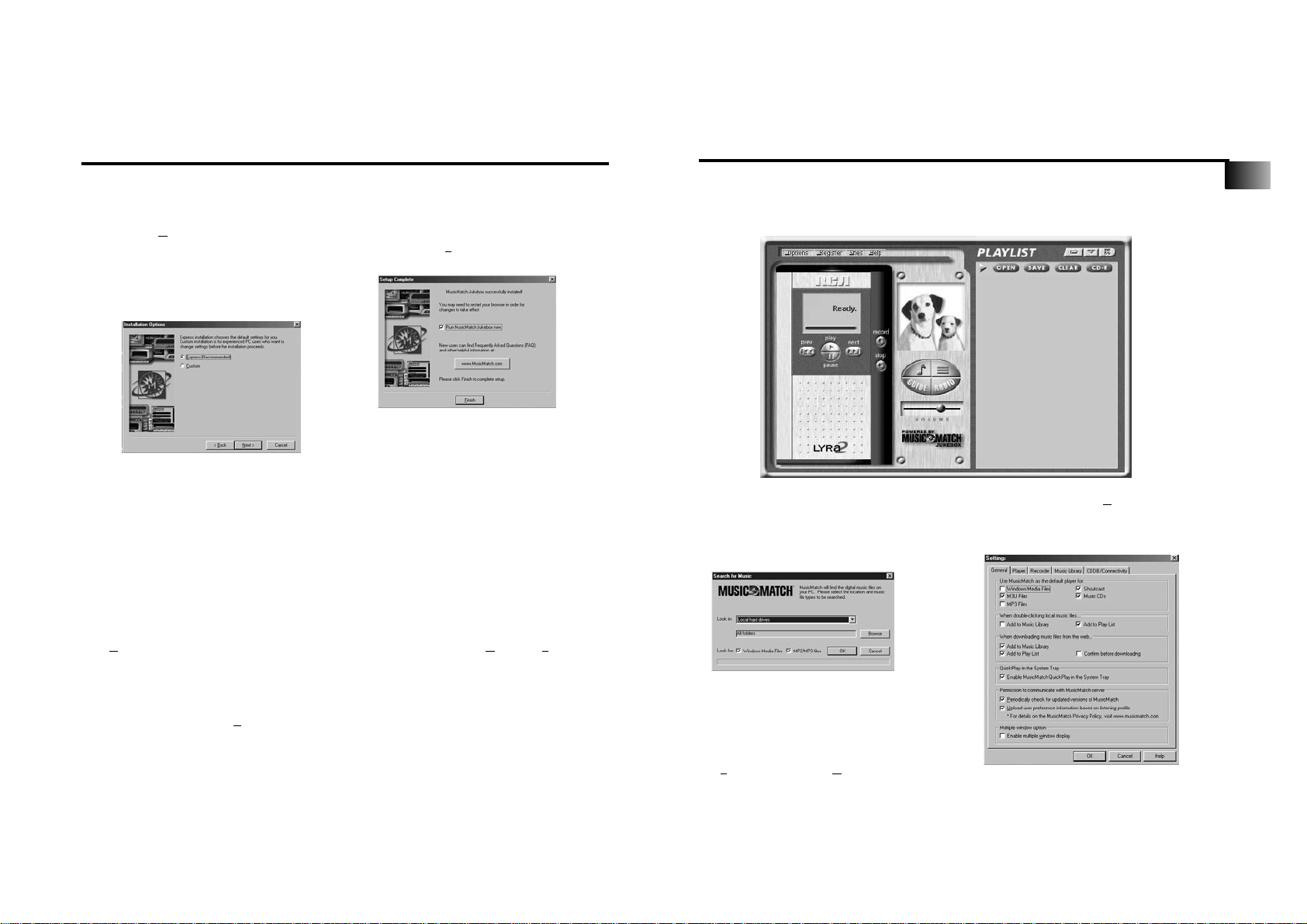
Getting Started
Set MusicMatch Jukebox basic preferences. (continued)
A. Start the MusicMatch Jukebox software.
B. The Search for Music screen appears
asking if you want the program to
search for existing compatible music
files.
Click OK, to have the files found
appear in the Music Library.
C. Display the Settings menu by choosing S
ettings under the Options menu.
Note: You can access the Options menu at
almost any time by pressing the right mouse
button.
Getting Started
Install the MusicMatch Jukebox™ software. (continued)
C. Click Next to display Installation
Options dialog. Select the
installation option you wish to use.
Express Setup is recommended. Click
Next to continue.
D. After the installation is
complete, click F
inish to complete setup.
If necessary, close the main setup screen.
You may need to restart your web
browser. Reboot your computer if any
other
software was installed
specifically USB compact flash drivers.
Set MusicMatch Jukebox basic preferences.
Detailed information, Welcome Tips, and troubleshooting are available through the
Help menu and the MusicMatch Internet site (accessed from the Help and Sites
menus). We recommend you familiarize yourself with the MusicMatch Welcome Tips
and view the Online FAQ’s before using and recording files. Logging onto the
Internet while using MusicMatch Jukebox takes advantage of all its features.
We feel a few of the R
ecording Settings options need to be discussed before you
start using the MusicMatch Jukebox software.
10 11
EN
Page 8
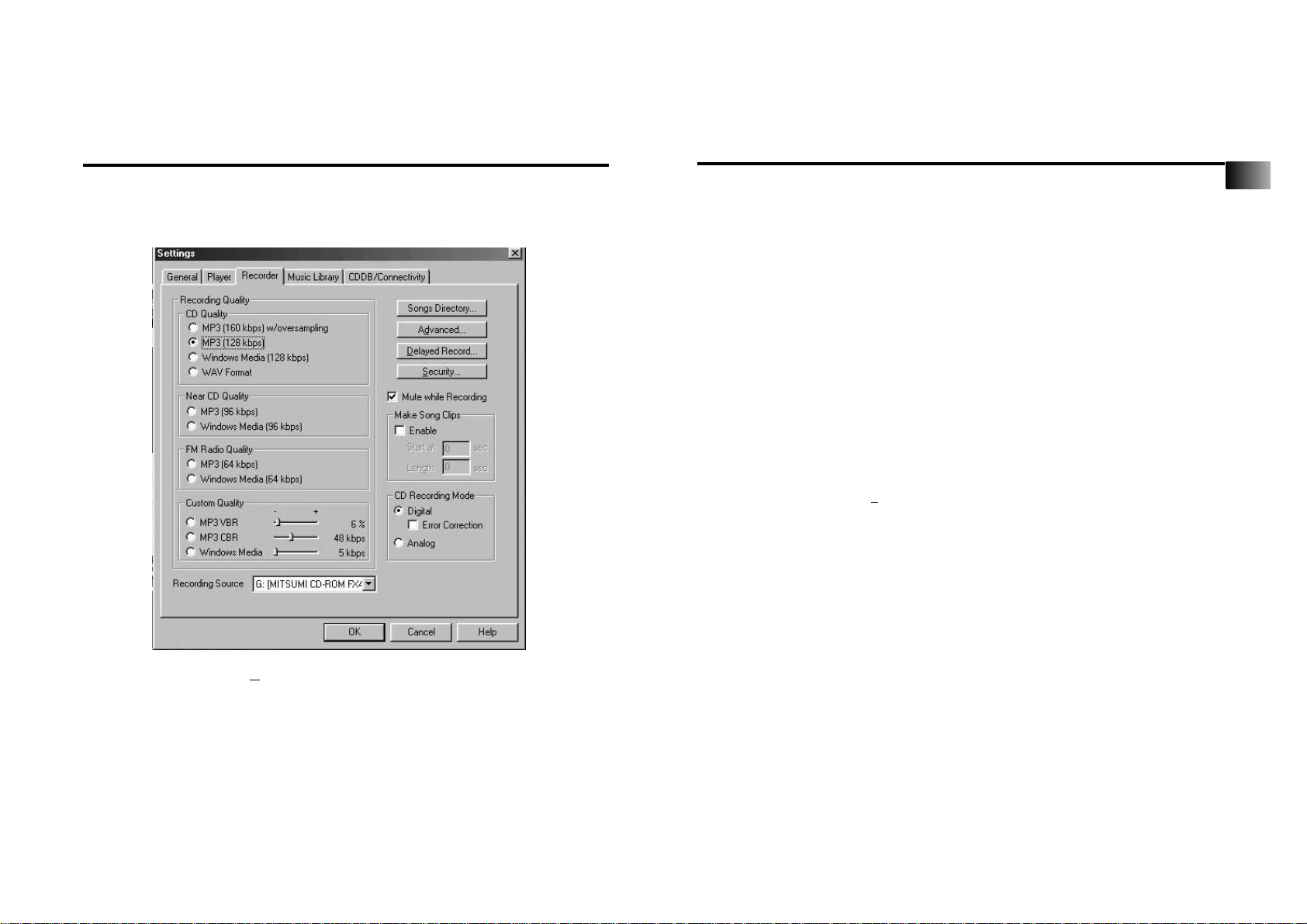
Getting Started
Set MusicMatch Jukebox basic preferences. (continued)
• Windows Media audio is a
compression format created by
Microsoft. This audio format
incorporates digital rights
management.
• WAV audio is unencoded
music that is not compressed.
This format has the best quality
sound but requires the largest
file size, as much as 650MB per
CD. WAV audio files are much
larger than MP3 audio files.
Note: Custom Quality settings are
for advanced users only.
F. Select a CD Recording Mode.
1. Check Digital and E
rror
Correction for the best results.
Error checking and correction
will be performed while you are
recording.
Note: Choosing Error Correction will
slow down your recording speed.
2. Check Analog if your
CD-ROM drive does not support
digital audio extraction.
G. Select a default Recording
Source. If you have more than one
recording source, select the source
you record from the most.
H. Mute while Recording. This
feature allows you to mute the
audio while it is being recorded.
Uncheck this box to hear the audio
as it is recorded.
Note: This is not recommended as it will
decrease the recording speed.
Getting Started
Set MusicMatch Jukebox basic preferences. (continued)
D. Click the Recorder tab to display the Recorder settings.
E. Select the recording Q
uality level.
CD Quality MP3 (128Kbps) is the rec-
ommended quality level.
MP3 and Windows Media formats are
supported by MusicMatch Jukebox for
the LYRA2 player.
• MP3 audio is MPEG
Layer-3 Audio available at various
encoding bit rate. The highest
bit rate has the best quality sound,
but uses the most disk space.
12
13
EN
Page 9
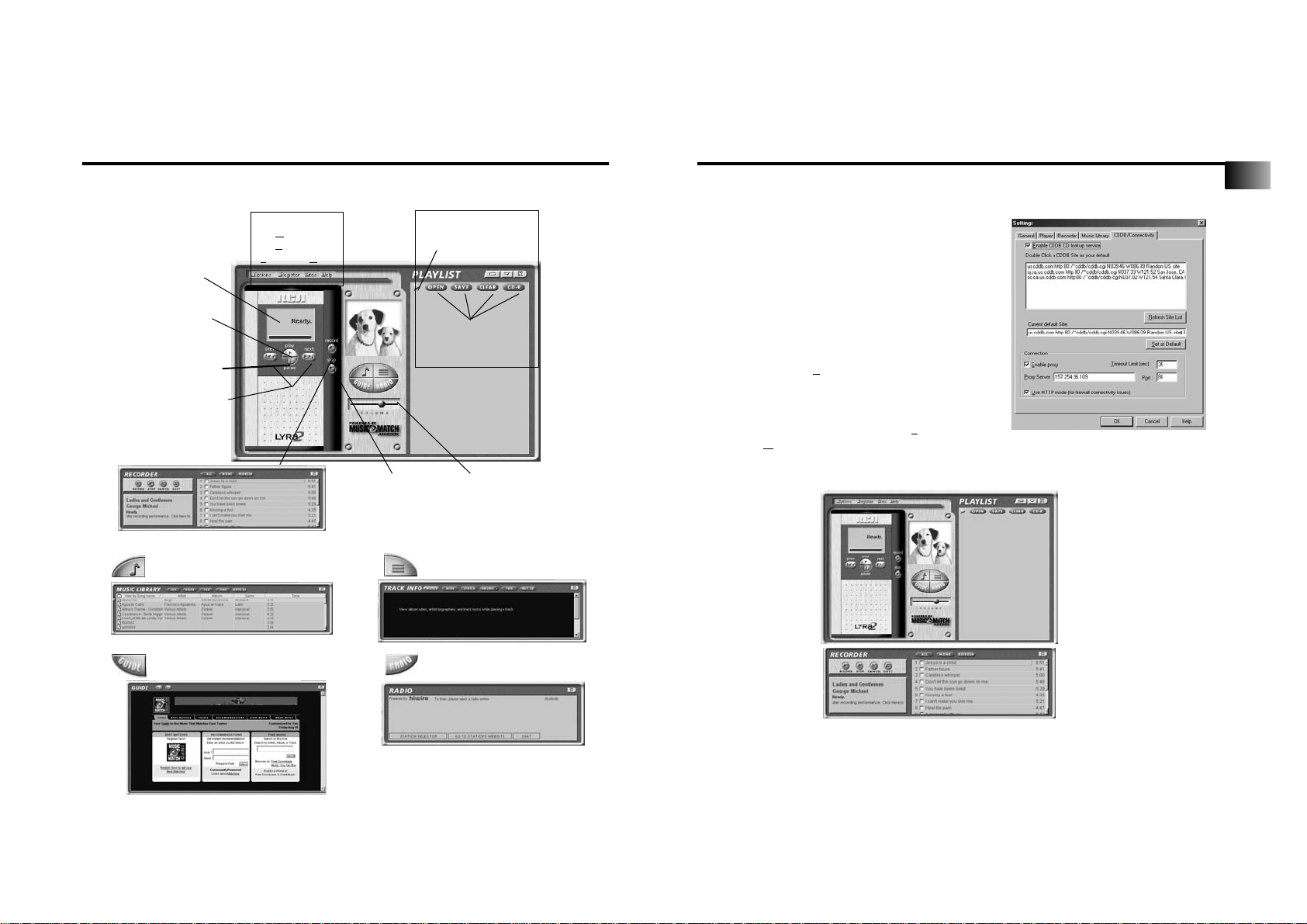
Getting Started
Save CD tracks to play on your PC or in your LYRA2 player.
A. Insert a CD into your CD-ROM drive.
If you are connected to the Internet,
MusicMatch Jukebox will retrieve information about the CD in the CD-ROM
drive.
If you are on a LAN system and the
titling feature does not work, contact
your administrator.
Make sure the E
nable CDDB CD lookup
service is selected on the CDDB
Preferences page if you are able to
make a connection to the Internet.
Choose CDDB Preferences from S
ettings
in the Options menu.
B. The information from the Internet appears.
If the information cannot be retrieved from the
Internet, enter it manually. You can enter
information or edit existing information by clicking in the desired box and typing.
Important Note: If the information is not entered before
recording, default song names
and information will be used.
Getting Started
Learn the MusicMatch Jukebox basic controls.
Current Selection
Display Area
PLAY Button (Press
to start playback.
PREV and NEXT
Buttons (Use to select
the next or previous
song in the playlist.)
STOP Button
VOLUME
Control
Displays the Music Library Window
Displays the Recorder Window
Displays the Track Info Window
Displays the Music Guide Window
Displays the Radio Window
Note: These secondary display windows normally
attach to the lowest open window. You may need to
close, move, or open windows to view them.
Menus
Options,
Register,
Sites and Help
Listed below are the basic functions of the main controls for the program.
Playlist Window
14 15
PAUSE Button (Press
to pause playback)
Playlist Controls
Docks and Undocks
Playlist Window
OPEN, SAVE, CLEAR,
and CD-R
EN
Page 10
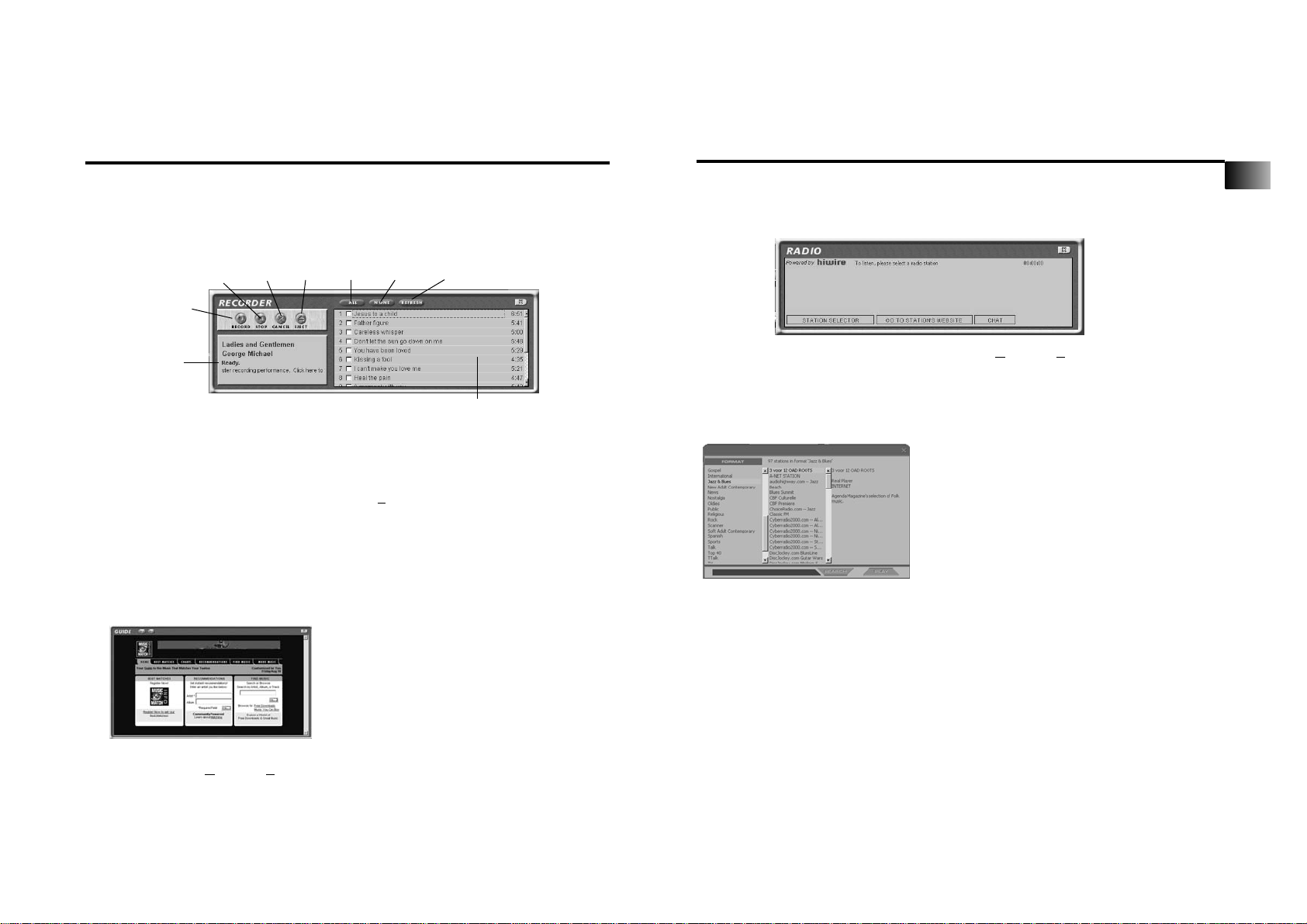
Getting Started
Use MusicMatch Jukebox to play Radio on your PC.
A. Click the Radio button to open the Radio window.
Note: You can also select Show MusicMatch Radio from View in the Options menu to display this
window.
B. Click on STATION SELECTOR to
open the following window.
Click the button in the upper left corner to toggle between FORMAT, CITY,
or COUNTRY to select the
station you want to listen to.
• Select FORMAT to choose a
station by the type of music you like
to listen to.
• Select CITY to choose a station in a
certain city.
• Select COUNTRY to choose a
station in a certain country
• If you want to search for a
certain station, use the SEARCH
feature on the bottom of the
window.
C. Click once on a station to display it.
Click twice on the station (or click
PLAY) to play music from the
station.
The station you select appears in the
Playlist.
D. To connect to the station’s
website, click the GO TO STATION’S
WEBSITE button on the bottom of the
Net Radio Window.
Note: If the station you select is not available, this is usually a temporary situation. Try
again later.
Getting Started
Save CD tracks to play on your PC or in your LYRA2 player.
(continued)
C. Press the REC button if the Recorder window is not open. Press REFRESH if the
songs are not listed.
D. Select the tracks you want to
record.
• To start recording, click RECORD.
• To stop recording the current track,
click stop.
• To cancel the entire recording session for all selected tracks, click cancel
• To eject the CD, click eject CD.
• To select all songs, click All.
• To deselect all songs, click None.
• To refresh the track title
information or to attempt detection again,
click Refresh.
E. After recording is completed, the songs
will be stored in the Music Library.
Download music from the Internet.
A. Click the MUSIC GUIDE button to connect to the MUSICMATCH MUSIC GUIDE
download site.
Notes: You can also select Show Music
Match Guide from V
iew in the Options
menu to display this window.
If you have not established an Internet connection, MusicMatch Jukebox will attempt
but fail to connect.
Music you download from the MUSIC GUIDE
window will
automatically be placed in the Music Library.
Yo u can download files using your regular
browser. Be sure to import (and/or move)
them into MusicMatch Jukebox.
CD Info
Display Area
ALL
Button
NONE
Button
REFRESH
Button
RECORD
Button
Cancel
Button
Stop
Button
Eject
CD
Song Selection Area
16 17
EN
Page 11

Getting Started
Create a playlist for playing or downloading.
To create a playlist, you can drag and drop files from your Music Library or you can
open an existing playlist.
ADD
Button
DELETE
Button
TAG
Button
FIND
Button
AUTO DJ
Button
Sort/View
Button
Music Library Window
A. To manually add tracks to the playlist,
double click the track or drag and drop
the track from the Music Library into the
playlist display.
To play a track before adding it to the
playlist, click next to the desired track
in the Music Library window.
Note: Click to select a song, Shift and click to
select groups of songs, or Ctrl and click to select
multiple songs.
B. Click OPEN to open an existing playlist,
browse for tracks from a specific group, or
play an audio CD.
C. To clear an entire playlist from the
playlist window, click CLEAR.
D. To save your current playlist, click SAVE.
When the window appears, enter a
playlist name and click S
ave.
Playing Info
CD-R
Button
CLEAR
Button
SAVE
Button
OPEN
Button
Undocks and Docks
Playlist Window
PLAY
Button
Displays
Music
Library
Playlist
Window
Getting Started
Organize the Music Library.
You can choose how to view your music library. You can select as many as seven categories to display at one time.
A. Click the Music Library button from the Main window to display the Music Library
window.
Note: you can also select Show Music Library from View in the Options menu.
B. Setup the Music Library for your
preferences. Select Music Library from
Settings in the Options menu to display
the Music Library Settings screen.
Select the number of columns and type
of information you want
displayed in each, and then click OK.
C. The Music Library now displays your
selections. To sort by
categories click on the folder icon
(sort/view button) in the Music Library
window.
to Select how you want to view your
songs.
D. To add a track from your Music Library
to your playlist, either
double click it or drag and drop it.
ADD
Button
DELETE
Button
TAG
Button
FIND
Button
AUTO DJ
Button
Sort/View
Button
Music Library Window
18 19
PAUSE
Button
EN
Page 12

Getting Started
Transfer the audio files to the CompactFlash Card.
Use MusicMatch Jukebox to transfer music files to the CompactFlash card for the
LYRA2 player. Make sure the external drive is installed properly and the CompactFlash
card is inserted.
A. Choose Options, Send to Device,
Download Playlist to Lyra to display the
Download To Lyra window.
B. Make sure Compact Flash is
listed in the Portable Device Memory area.
Note: If it is not listed, check all
connections, click the Refresh button to refresh the
portable device memory list, make sure the
CompactFlash card is
properly inserted in the drive, restart your computer, and consult online
troubleshooting for possible causes.
C. Double click Compact Flash to see
what is recorded on the flash card.
D. Select the desired path for the files. If
you would like to create new directories
for your music, click to add a directory. Make sure the correct folder is
highlighted before you start downloading.
E. Select and highlight the tracks you
want to download to the CompactFlash
card in the Files To Download area.
Notes: If you remove and reinsert the card,
press Refresh to refresh the Portable Device
Memory list.
Click to select a song, Shift and click to select
groups of songs,
or Ctrl and click to select
multiple songs.
Note: Actual items may differ in
appearance from those shown.
Yel low LED
Insert card top first with front
(dogs) facing up.
Important Note
Removing the card
before the data is
completely written
may cause loss of the
entire contents of the
card and damage the
card.
Getting Started
Create a Playlist for playing or downloading. (continued)
E. To remove a single track from the
playlist, click on the track to
highlight it, and then press Delete on
the keyboard.
F. Click Play to play the songs from the
playlist. You can also double click the
song in the playlist to begin playing.
Edit Tags for Your Songs
You can edit or delete the tags for the tracks in your Music Library. If you delete the
track’s tag, all of the information about the track will be deleted.
A. Highlight the track in the Music Library and click the Tag button to
display the Tag Song File window.
Note: Right click on the highlighted track to display a menu. Select Edit Track Tag to
display the Tag Song File window.
B. You can edit the tag with your personal preferences for each of the tracks in your
Music Library.
20 21
EN
Page 13

Getting Started
7. Install the RealJukebox software.
After you have installed the external drive and placed the LYRA2 software CD in the
CD-ROM drive as described on pages 6-8, follow these directions to install the
RealJukebox software.
A. Display the Select Music Software
screen as described in Step 5.
Make sure RealJukebox is
highlighted and click Install.
B. Click Accept or Cancel after you read
the license agreement.
Note: You must Accept to continue.
C. When the Setup of RealJukebox
screen appears, verify the correct destination path for the program files.
Click Next.
D. Select how to configure
shortcuts for RealJukebox and click Finish
to start installation of the software.
E. Once the RealJukebox software has
started, complete the Electronic
Registration Card. Enter your Co
untry and
Zip Code. Click N
ext to proceed.
Note: If you don’t have email, enter
yourname@home.com. You must enter an email
address to proceed.
F. Read Information about RealJukebox
window appears. Click Tell Me More for
more information or click N
ext to contin-
ue.
G. Setup Options screen. Select the setup
option you wish to use. Express Setup is
recommended. Click Next to continue.
H. Confirm Express Setup screen. These
screens will give a summary of the most
common and default
configuration settings. You can change
the settings or click F
inish.
We suggest you click F
inish and not
change any of the settings at this
time.
I. If necessary, close the main setup
screen.
Note: You can access the Configuration Wizard
from the T
ools menu at any time later when
you are more familiar with the program.
Getting Started
Transfer the audio files to the CompactFlash Card.
(continued)
F. After you have selected all of the
music you want to record on the
CompactFlash card, click the Download
button on the bottom of the screen.
File size and availability are listed in
the status and window displays.
Note: Transfer all your MP3 or Windows
Media audio files in groups to prevent
reloading the appropriate driver for each
type and compression ratio.
G. Click Done when you are
finished.
H. Click E
xit under File in the Options
menu to close MusicMatch Jukebox.
I. Pull the card out to remove it from
the external drive.
J. Skip to page 34, Step 8 if you do not
want to install the Real Jukebox software.
Information for installing the
RealJukebox software starts on the next
page.
Caution
The yellow LED on the
CompactFlash external drive
turns bright yellow when files
are being written to the
CompactFlash Card.
After the yellow light dims,
wait at least 5
seconds
before removing the card
from the external hard
drive.
Removing the card before
the data is completely written may cause loss of the
entire contents of the card
and damage the card.
Helpful Hints
For detailed information on
CompactFlash card file
management, creating playlists, and
grouping
management, please consult the
online documentation or Help section.
The external drive can also be used
to transfer files from digital cameras using CompactFlash cards to
the PC or store files from the PC on
CompactFlash cards.
22
23
Note
MP3 files transferred to the CompactFlash card using Lyra compatible software are converted to
an encrypted form for purposes of copyright protection, but the
encryption process does not change the MP3 encoding characteristics of the file or the file's
compliance with the MPEG-1, Layer 3 (MP3) standard. Additionally, the original file is left unaffected on the user's system.
EN
Page 14

Getting Started
Set basic preferences. (continued)
2. Check Analog if your
CD-ROM drive does not support digital audio extraction.
E. With the Preferences menu
displayed, click Audio Quality to display
the Audio Quality menu.
F. Select a recording F
ormat and Quality
Level.
1. RealAudio is RealNetworks’
audio format. This format saves your
music as RealAudio (.rmx) secure or
RealAudio unsecured (.rmj) files.
Compression levels available are (96,
64, and 44 Stereo, and 32 Kbps
Mono). 96kbps Stereo has the best
quality sound, but uses the most disk
space.
2. MP3 Audio is MPEG layer 3
Audio available at multiple compression levels from 32 kbps mono to 320
kbps stereo. 320 kbps has the best
quality sound, but uses the most disk
space. We recommend using 128
kbps.
3. Wave Audio is unencoded music
that is not compressed. This format
has the best quality sound but
requires the largest file size, as much
as 650MB per CD. Wave Audio files
are much larger than RealAudio and
MP3 Audio files.
G. Select a Secure Files setting
1. Secure Files On
Files recorded with security on can
only be played on the PC on which
they were recorded.
Note: If you record with the security feature on, make sure you perform a security
key back up (Backup Security Key feature
located under Options menu).
2. Secure Files Off
Most people choose to turn the
Secure Files feature off.
Notes: In the future, some music may
require the security feature turned on to
record to your
computer.
Turn this feature off if you own two computers and exchange files between them.
3. Click OK.
Getting Started
Set basic preferences.
Detailed information, tutorials, and troubleshooting are available through the Help
menu and the RealJukebox Internet site (accessed from the Help and Sites menus).
Note: We recommend you familiarize yourself with the RealJukebox New User’s Guide and com-
plete the Online Tutorial before using and recording files.
We also recommend that you log onto the Internet while using RealJukebox to take
advantage of all the features.
We feel the Recording Method and a few of the Audio Quality Preferences need to
be discussed before you start using the RealJukebox software.
A. Start the RealJukebox software.
B. Display the Preferences menu by choosing Preferences under the T
ools menu.
C. Click Recording to display the
Recording menu.
D. Select a recording method.
1. Check Digital and Use E
rror
Correction for the best results. Error
checking and correction will be performed while you are recording.
Note: Choosing Use Error Correction will
slow down your recording speed.
24 25
EN
Page 15

Getting Started
Save CD tracks to play on your PC or LYRA2 player . (continued)
RealJukebox is an internet enabled
application and connects to the
Internet to retrieve information
about the CD in the CD ROM.
Make sure the Automatic CD
Lookup Information is selected in
the Internet Settings Preferences.
Choose Internet Setting from
Preferences in the T
ools menu.
If you are on a LAN system and the titling
feature does not work,
contact your administrator.
The information from the Internet appears on your screen.
If the
information cannot be retrieved from the Internet, enter it manually.
Important Note: If the information is not entered, titling and sorting
information will not be available in the library.
Getting Started
Learn the RealJukebox basic controls.
Listed below are the basic functions of the main controls for the program.
Save CD tracks to play on your PC or in your LYRA2
player.
A. Insert a CD into your CD ROM
drive. If you have auto play/record
enabled, the CD will automatically
begin playing and recording.
Note: If you do not want the CD to automatically start playing or recording, you can
change the settings.
Choose Preferences in the T
ools menu, and
set the options for your personal preference.
Record
Button
Play
Button
Pause
Button
Stop
Button
Previous
Button
Next
Button
Progress Bar
Continuous
Play Button
Shuffle Play
Button
Program
Information
Display Area
Volume Control
Mode
Selection
Menus
26 27
EN
Page 16

Getting Started
Organize the Playlist.
A. All tracks can be grouped by Genre,
Artist / Album, or all three. Choose Music
Files from Preferences in the Tools menu.
B. Click Change Sub-Folders... to select
the groupings, that you would like to
use for your music (any combination of
Artist, Album, or Genre). Click OK.
C. Click the Genre or Artist/Album icon
on the mode selection row to view the
groups of songs.
To play a song, double click it or highlight it, and press play.
Getting Started
Save CD tracks to play on your PC or LYRA2 player .
(continued)
B. Select the tracks you want to play
or record.
• To start or stop playback, click play.
• To start or stop recording, click
record.
• To pause playback, press pause.
• To stop playback and recording,
press stop.
C. After recording is complete, the songs
will be stored in the Playlist.
Download music from the Internet.
28 29
A. Click the Music Guide icon to have
RealJukebox connect you to the
Internet.
B. Download the music you select to
your PC, and add it to your playlists.
Note: You can also download files using
your regular browser. Just be sure to
import (and/or move) them into
RealJukebox.
You can also search the internet to
download the music you want through
the search mode.
A. Click the Search icon on the mode
selection row.
B. Key in information on how you
want the search to be done.
Create a Playlist for playing or downloading.
A. Click the Playlist icon in the mode
selection row. Click New Playlist button
on the right of the screen.
B. Fill out the Create Playlist form to
give specifications as to the name of the
new playlist, which tracks to put into the
playlist and the location where you want
to put it.
C. Press Add Tracks on the right hand
side in Playlist mode. Click on the
song(s) you want to add to the playlist
so it is highligted. Press Add Tracks >>
to store. Repeat this step to enter additional tracks.
Note: Click to select a song, Shift and click to
select groups of songs, or Ctrl and click to
select multiple songs.
EN
Page 17

Getting Started
Create an AutoPlaylist.
A. Click the AutoPlaylist icon in
the mode selection row. Click New
Auto-Playlist button on the right of
the screen.
B. Fill out the Create a New
AutoPlaylist form to give
specifications as to how songs will
be organized in the the new Auto
playlist.
Click and highlight the the playlist
you want to edit. Click Edit
Autoplaylist on the right side
column to change preferences at
any time.
All tracks saved on your PC will
automatically be placed in this
folder if track information follows
specifications.
Searching for Tracks
A. Click on the Search button on
the mode selection bar.
B. Click on the Search All Tracks
page.
C. Key in the music you wan to
search for and Click Search Now to
begin search.
Getting Started
Radio
A. Click on the Radio icon on the
Mode Selection bar.
B. Click on the Features page to
search for stations according to
Featured Genre or view Featured
Stations.
Click the Find Station page to
search the internet for the type of
station you like to find.
A. Click My Stations to view stations
that you have bookmarked in the
past.
B. To add a station to your My
Station list, click on the button
beside the station you want to store.
C. Your RealPlayer will automatically
open when you click on a station to
listen to the internet radio
Note: First time users of RealPlayer will
need to fill out the registration form to
personalize RealPlayer.
30 31
EN
Page 18

Getting Started
Transfer the audio files to the CompactFlash card.
(continued)
E. After you have selected all of
the music you want to record on
the flash card, double click the
Flash Card icon.
File size and availability are listed
in the status and window displays.
Notes: The card operates like a floppy
drive. The same drag and drop or copy
methods apply.
Transfer all your MP3 or G2 files in
groups to prevent reloading the appropriate driver for each type
.
F. Click the Begin Transfer button
on the right of the screen to
download your songs to the
CompactFlash card.
G. Click Exit under the File menu to close
RealJukebox.
H. Pull the card out to remove it from the
external drive.
Caution
The yellow LED on the CompactFlash
external drive turns bright yellow when
files are being written to the
CompactFlash Card.
After the yellow light dims, wait at
least 5 seconds
before removing the card from the
external hard drive.
Removing the card before
the data is completely
written may cause loss of the entire
contents of the card and damage the
card.
Helpful Hints
For detailed information on CompactFlash card file management, creating playlists,
and grouping management, please consult the on-line
documentation or Help section.
The external drive can also be used to transfer files from digital cameras using
CompactFlash cards to the PC or store files from the PC on CompactFlash cards.
33
Getting Started
Transfer the audio files to the CompactFlash card.
Use RealJukebox to transfer music files to the CompactFlash card so you
can take the music with you anywhere.
A. Make sure the external drive is
installed properly and the
CompactFlash card is inserted.
Note: If you remove and reinsert the card,
press F5 to refresh the Organizer directory.
Make sure your player is listed in the
Organizer under Devices / Storage.
B. Double click the Lyra icon to display the Flash Card icon or click on
button beside Lyra on the
Organizer directory.
C. Double click the Flash Card icon
to see what is recorded on the flash
card.
D. Click the Add Tracks icon on the
right side column. Select the music
and click Add Track>> button on
the bottom.
Note: Click to select a song, Shift and
click to select groups of songs, or Ctrl
and click to select multiple songs.
Note: Actual items may differ in
appearance from those shown.
Yel low LED
Insert card top first with front
(dogs) facing up.
Important Note
Removing the card
before the data is
completely written
may cause loss of the
entire contents of the
card and damage the
card.
32
Note
MP3 files transferred to the CompactFlash card using Lyra compatible software are converted to
an encrypted form for purposes of copyright protection, but the
encryption process does not change the MP3 encoding characteristics of the file or the file's compliance with the MPEG-1, Layer 3 (MP3) standard. Additionally, the
original file is left unaffected on the user's system.
EN
Page 19

Getting Started
8. Install the LYRA2 user’s guide and documentation.
After you have installed the external drive and placed the LYRA2 software CD
in the CD ROM drive as described on pages 6-8, follow these directions to
install the LYRA2 User’s Guide and documentation.
A. Display the Select Components
screen.
Click the Install the Lyra2 User’s
Guide and documentation button.
B. Select the Destination folder
where you want the LYRA2 User’s
Guide installed and click N
ext.
C. Select the location for the
program icons and click N
ext.
D. Click Finish to complete the
installation.
34
Getting Started
10. Insert the alkaline batteries into the player.
Battery Compartment Door
(Insert two alkaline "AA" batteries.)
Before you can use the player, you
must insert two alkaline "AA" batteries.
A. Slide the battery compartment
door in the direction of the arrow and
lift up.
B. Insert the batteries into the battery
compartment making sure the
polarities (+ and –) are aligned correctly with the + and – markings in the
compartment.
C. Close the door to the battery compartment.
Low Battery Indicator ( )
The low battery indicator appears in the LCD
display when the
batteries are getting low. Replace the batteries.
Battery Safety Precautions
Any battery may leak electrolyte if mixed with a different battery type, if inserted
incorrectly, or if all batteries are not replaced at the same time.
Any battery may leak electrolyte if disposed of in fire or an attempt is made to charge
a battery not intended to be charged.
Discard leaky batteries immediately. Leaking batteries can cause skin burns or other
personal injury. When discarding batteries, be sure to dispose of them in the proper
manner, according to your state/provincial and local regulations.
Rechargeable Batteries
Risk of fire or explosion if the following is not observed:
Do not charge any battery other than PC202MH, PC204MH, or PC224 in this equip-
ment.
Do not use or charge the batteries if they appear to be leaking, discolored, deformed
or in any way abnormal.
35
EN
EJECT
OPEN
Fire and Snow-Jo
di Ward
128K
NORMAL FLAT
Trk=03 1:38
Page 20

(A.) Check to make sure the unit is turned off. (B) Insert the card top first into the
player with the front of the card facing the front of the player as shown. Make
sure the card is inserted fully into the player.
Caution: Do not force the card into the player as this may cause damage
to the card and/or player.
Note: To remove the card from the player, (A) turn off the player (B) slide the
eject lever on the back of the player with your thumb to eject the card.
Getting Started
11. Insert the CompactFlash™ card in the player.
Before you use the digital audio feature, you must insert the removable card with
the MP3, Windows Media Audio or G2 music files into the player.
12. Attach the headphones to the player.
Insert the plug on the headphone cable into the headphone jack ( ) on the top of
the player and place the headphones on your head by fitting
it around your ears.
Headphone Jack
( )
36
Player Features
Controls
1
5
6
7
15
2
3
4
8
9
OPEN
EJECT
12
13
14
10
37
11
Rear
EN
CompactFlash memory card
LCD Display
CompactFlash
max
e
n
t
e
vol
r
min
EJECT
OPEN
CompactFlash memory card
mode
recall
DSP
light
DC4.5V
b.skip
tune
LCD Display
play / pause
ON
FM radiodigital
PLL
f.skip
tune
vol
stop
lock
max
e
n
t
e
r
min
/off
on
off
LCD Display
play / pause
b.skip
tune
PERSONAL DIGITAL PLAYER / FM TUNER
max
e
n
t
vol
e
r
min
stop
/off
f.skip
ON
tune
on
lock
off
FM radiodigital
PLL
PERSONAL DIGITAL PLAYER / FM TUNER
Page 21

Player Features
Player Features
Controls (continued)
4. LIGHT Button
Press to turn light on and off in the LCD
panel. (Light turns off
automatically after approximately 7 seconds
for every press)
5. PLAY / PAUSE Button
• At player Off mode: Press once to turn
on player, press again to start playback in
digital music mode or turn radio on. OR
Press and hold to return to the mode last
used before entering standby mode.
• While player is playing: Press to place
the player in the pause mode. Press again
to return to playback.
• At tuner On Mode: Press to
toggle between Forced Mono and Stereo
reception modes.
6. B. SKIP / Tune back Button
• While player is playing: Press once
momentarily to skip back to the last track.
Press and hold to search backward within
the same track.
• Player Stopped: Press to move the cursor back to previous item.
• Player with Equalizer Displayed:
Press to cycle through the five frequency
bands of the equalizer. You can adjust the
gain of the selected band with the
SELECT/VOLUME
control.
• Tuner On Mode: Press to tune down
radio frequency.
7. F. SKIP / Tune Up Button
• Player Playing: Press once momentari-
ly to skip to the next track. Press and hold
to search
forward within saved tracks.
• Player Stopped: Press to move the cursor forward to an item.
• Player with Equalizer Displayed:
Press to cycle through the five frequency
bands of the equalizer. You can adjust the
gain of the selected band with the
SELECT/VOLUME control.
• Tuner On Mode: Press to tune up
radio frequency.
8. MULTI-FUNCTION SCROLL,
SELECT/ ENTER / VOLUME
CONTROL
• Player Playing: Turn the dial up or
down to adjust volume.
• Player Stopped: Turn the dial up or
down to move the cursor to an item. Press
this control in to select the item for playing or adding/removing the item to/from a
program.
• Player with Equalizer Displayed:
Turn the dial up or down to adjust the
gain of a
selected frequency band. The band is
selected with F. SKIP or B.SKIP.
9. STOP•OFF Button
• Player Playing: Press to place the play-
er in the stop mode.
1. Headphone Jack ( )
Insert the plug from the headphone in
this jack on the top of the player.
2. MODE / RECALL Button
• Selects Playback mode: Press to
select a playback mode (NORMAL, REPEAT
1, REPEAT ALL, SHUFFLE, REPEAT ALL
SHUFFLE, PROGRAM, or REPEAT ALL PROGRAM).
Press twice to adjust the contrast of the
LCD display.
• Contrast Adjustment: When in stop
mode, you can adjust the
contrast between the light and dark
images in the LCD display. Press the MODE
button twice to display the contrast feature. Use the SELECT/VOLUME control to
adjust the contrast. Press MODE or STOP
to remove the display.
• Enter Station Recall Mode
3. DSP (Digital Signal Processor)
Button
In Digital Music Mode, press to select a
DSP mode: FLAT, BASS BOOST, ROCK, POP,
JAZZ, or EQ (equalizer). The equalizer lets
you cycle through five frequency bands
and adjust the gain of the selected band
for your personal preference.
In Radio Mode, press DSP to toggle
between Bass Boost ON/OFF.
Controls (continued)
• Player Stopped: Press to turn off the
player.
• Tuner On Mode: Press to return to the
Selection Menu or turn off the radio.
• Press and hold to turn off player from all
modes.
10. LOCK Button
• Slide button to LOCK ON position to
inactivate all buttons.
• Slide button to LOCK OFF position to
release lock on all button
functions.
11. Car Kit and AC Adapter Plug
(not included)
• Connect the optional car cord adapter
and the optional AC power adapter here.
12. Eject Lever
Slide lever in direction of arrow to remove
card from the player.
13. Belt Clip (Removable)
The removable belt clip attaches here.
14. Battery Compartment Door
Open door by sliding in direction of arrow
and lifting. Insert batteries making sure
polarities (+ and – ) are aligned correctly.
15. Card Slot
Insert the removable card here top first
with front facing front of player.
39
38
EN
Page 22

Player Features
Playing a CompactFlash Card
Headphones Jack ( )
1. Make sure batteries are installed in the
player.
2. Insert the headphone cable plug into
the headphone jack ( ) on
top of the player.
Please refer to GETTING STARTED NO.12
(pg 36) for further instructions
3. Insert the card encoded with MP3,
Windows Media Audio or G2 format
music files. Make sure to fully insert the
card.
Please refer to GETTING STARTED NO. 11
(pg 36) for detailed information on inserting CF card.
4. Press PLAY to turn on the player. The
selection menu for DIGITAL AUDIO or FM
RADIO appears on the display.
5. If you cannot see the display in shaded
or dark areas, press LIGHT to turn on the
light in the LCD display.
Note: The light will automatically time out after
7 seconds if no buttons are pressed.
PLAY
button
B.SKIP (Reverse)
Button
STOP•OFF
F.SKIP (Forward)
Button
(Insert removable card top first -front facing front of player)
SELECT / VOLUME
Control
Player Features
Remote control
1. Volume Control
2. Stop / Off Button
3. Play / Pause / On Button
4. f.skip Button
5. Lock Button
Either:
1. Press ENTER dial to confirm selection
or
2. use f.skip / b. skip to select.
NOTE: If DIGITAL AUDIO is selected and no CF
card is in the slot, you will remain in the selection menu.
Remember that you MUST turn off the unit completely to insert the CF card otherwise it cannot
be read.
Power On the unit again after the card is fully
inserted.
play
pause
ON
f.skip
tune
stop
off
volume
1
2
3
4
5
Connecting the Remote
Control
• Plug the remote into the
headphone jack on top of the player.
Note: When using the remote control to
operate the player, it is best to lock buttons
on the main unit to avoid accidentally
pressing them.
• Shift the LOCK button on the main unit
to the ON position. A lock key icon will
show on the LCD display. Only the buttons
on the main unit will be locked.
Note: The unit will turn off to save battery
power automatically after 1 minute if no buttons
are pressed
41
40
EN
CompactFlash
lock on off
CompactFlash memory card
b.skip
tune
max
e
n
t
e
vol
LCD Display
play / pause
ON
PLL
FM radiodigital
r
min
stop
/off
f.skip
tune
on
lock
off
01>Walking FanJ
02 Don’t See Me
03 Fire and Snow
04 AtlantaJerry
Page 23

Player Features
Playing a CompactFlash Card (continued)
The name of the song, artist, album, playback mode selected, DSP mode selected,
number of the track playing, and the
elapsed playing time of the track appear.
Note: The Volume bar, data rate and battery
indicators may also appear.
Search / Select Track in STOP Mode
To play a different track when the player
is stopped: Press F. SKIP. or B.SKIP or turn
the SELECT/VOLUME control up or down
to move the
cursor down or up the list.
Press PLAY to play the track.
8. Press STOP•OFF to place the player in
the stop mode. The playlist will show on
the display
Note: After approximately one minute without key activation, the player will turn off to
conserve batteries.
9. Press STOP•OFF again to return to the
selection menu.
or
Press and hold STOP•OFF to turn off the
player.
10. Press STOP•OFF from the selection
menu and the player will power off.
Cautions: Headset Safety
Do not play your headset at a high volume.
Hearing experts advise against continuous extended play.
If you experience a ringing in your ears, reduce the volume or discontin-
ue use.
Do not use the headphones while operating a motorized vehicle or bicycle. It may cre-
ate a traffic hazard and is illegal in many areas.
Use extreme caution or temporarily discontinue use in potentially hazardous situations.
Search in Playback
To play the next or previous track while
the player is playing, press F.SKIP or
B.SKIP.
7. During playback, adjust the volume
by turning the SELECT/VOLUME
control up or down. The Volume level
selected appears in the display.
6. Press PLAY again to start playing the
first track in the list. Detailed information
about the track that is playing appears in
the LCD display.
42
Player Features
Playback Features
Pause Feature
During Digital Music playback, you
can pause the player and mute the
volume.
• Press PLAY during playback to
pause the player. PAUSE will flash on
the display.
Note: If the player is left in pause for
approximately one minute, it will turn off
automatically. Press PLAY to activate the
auto resume feature.
• Press PLAY again to resume
playback.
Auto Resume Feature
The player will automatically turn off if no
buttons are activated for approximately
one minute. The player will retain the following information and setting if the same
card remains in the player.
• Play/repeat mode selected
• Track play list
• Volume control setting
• Last track played information
• DSP and equalizer settings
Press PLAY to resume playback from the
track the player was paused.
SELECT/
VOLUME
Control
b.skip
(Reverse)
Button
PLAY / PAUSE
Button
f.skip
(Forward)
Button
43
EN
Fire and Snow-Jo
di Ward
128K
NORMAL FLAT
Trk=03 1:38
Fire and Snow-Jo
id Ward
NORMAL 128K
Volume=30 FLAT
01 Walking FanJ
02 Don’t See Me
03 Fire and Snow
04 AtlantaJerry
05 Show the Mood
>Somewhere
max
e
n
t
e
vol
stop
/off
lock
min
r
on
off
LCD Display
b.skip
tune
play / pause
ON
PLL
f.skip
tune
FM radiodigital
Page 24

Player Features
MODE Menu
You can use the MODE menu to select several playback features (REPEAT 1, REPEAT ALL,
SHUFFLE, REPEAT ALL SHUFFLE, PROGRAM, and REPEAT ALL PROGRAM). These are
described on the next two pages.
Repeat and Shuffle Features
1. Place the player in the stop mode,
and press MODE to display the MODE
menu.
2. Press F. SKIP or turn the
SELECT/VOLUME control to move the
cursor to the feature you want to
select.
• Select REPEAT 1 to repeat one track
over and continuously.
MODE
Button
• Select REPEAT ALL to play all the
tracks in the selected playlist over
continuously.
• Select SHUFFLE to randomly play
up to 20 tracks. No tracks will be
repeated.
• Select REPEAT ALL SHUFFLE to play
tracks randomly with repetition.
Note: A cursor will appear before
REPEAT ALL and SHUFFLE.
3. Press the SELECT/VOLUME control
in to select the mode or the player
will select the mode next to the
cursor after five seconds.
Notes: Pressing PLAY also starts the
player playing with the selected
feature.
When the player is playing, you can
cycle through the playback modes by
pressing MODE then b.skip / f.skip.
The mode selected appears in the
display.
45
Player Features
Playback Features
Skip and Search Features
Skip Feature
When the file list is displayed, F. SKIP and
B.SKIP. or the SELECT/VOLUME control
allows you to select which track to play
using the file list.
• Press F. SKIP. to move the cursor down
the list.
• Press B.SKIP. to move up the list.
Note: If you search beyond the last track,
the cursor will return to the first track.
Press PLAY to play the selected track.
During playback or pause, press and
release F. SKIP . or B.SKIP. to skip to the
next or previous track.
• Press F. SKIP . to skip to the next track.
• Press B.SKIP. to skip to the
beginning of the current track being
played. Press again to skip to the
previous track.
Note: If you skip the last track, you will
return to the first track in the list.
Search Feature
During playback, F. SKIP . and B.SKIP.
allow you to audibly search through the
tracks at a faster speed.
• During playback, press, hold and
release F. SKIP . to search forward at a
faster speed.
• During playback, press, hold and
release B.SKIP to search in reverse at a
faster speed.
Notes:
If you search in reverse beyond the
beginning of the playing track, the
player will start playing the track you
selected automatically.
If REPEAT 1 is activated, you cannot
reverse beyond the selected track. The
player will start playing the repeating
track.
Scroll Feature
When the player is stopped, you can
scroll down the list of tracks by
turning the SELECT/VOLUME control up
or down.
Note: If you continue to scroll down
the list beyond the last track, the player
return to the first track on the list.
1. Place the player in the stop mode.
2. Turn the SELECT/VOLUME control up
or down to scroll through the list of
tracks available on the card
inserted in the player.
3. Turn and hold the
SELECT/VOLUME control up or down for
more than one second for
44
EN
LCD Display
play / pause
b.skip
ON
tune
NORMAL
REPEAT 1 M
REPEAT ALL O
SHUFFLE D
PROGRAM E
FM radiodigital
PLL
f.skip
tune
max
e
n
t
e
vol
r
min
stop
/off
on
lock
off
Fire and Snow-Jo
di Ward
128K
SHUFFLE FLAT
Trk=03 1:38
Page 25

Player Features
DSP (Digital Signal Processor) Menu
You can use the DSP menu to select several DSP modes (FLAT, BASS BOOST, ROCK,
POP, JAZZ) or adjust the equalizer (EQ).
DSP Modes
1. Place the player in the stop mode, and
press DSP to display the DSP menu. You can
select FLAT, BASS BOOST, ROCK, POP, JAZZ,
or use the equalizer (EQ) to personally
adjust the sound.
2. Press F.SKIP or B. SKIP to move the cursor
to FLAT, BASS BOOST, ROCK, POP, or JAZZ.
DSP
Button
Note: If you select EQ (equalizer), the
equalizer menu appears.
3. Press the SELECT/VOLUME control in to
select the DSP feature. The
player returns to the file list.
Notes: Pressing PLAY also starts the player
playing with the selected
feature.
When the player is playing, you can cycle
through the playback modes by pressing
DSP. The mode selected appears on the display.
Equalizer Feature
1. Display the DSP menu, and press F.SKIP
to move the cursor to EQ (equalizer).
2. The EQ (equalizer) display will appear
in approximately one second.
47
Player Features
MODE Menu (continued)
Program Feature
1. Display the MODE menu, and press F.
SKIP to move the cursor to
PROGRAM
2. Press the SELECT/VOLUME control in to
display the list.
Press F. SKIP ,B. SKIP . or turn the
SELECT/VOLUME up or down to move the
cursor to the first track you want in your
program. Press
SELECT/VOLUME in to select a track. A program mark appears in front of the
selected track.
Note: To remove a track from the program, move the cursor to the track and
press in the
SELECT/VOLUME control.
3. Continue to mark the tracks in the order
you want them to play (up to 20 total).
Note: If you try to select more than 20
tracks, the message MEMORY FULL
appears.
4. Press PLAY to start the program play-
ing.
5. Press MODE to select PROGRAM REP
to have the program keep repeating
over and over.
6. Press PLAY to pause the program.
Press STOP•OFF to stop the program.
To Clear Programs from Memory
1. Press STOP.
2. Press MODE.
3. Select PROGRAM. A message will
appear and ask if you want to clear all
programs. Select YES to clear
program by turning the
SELECT/VOLUME contol button.
4. Press ENTER in to confirm
selection.
46
• Press F.SKIP or B.SKIP. to select one of
the five frequency bands (60, 250, 1k, 4k,
and 12k).
• Turn the SELECT/VOLUME control up or
down to adjust the band (+15dB to 15dB).
Note: Press the SELECT / VOLUME control
in to reset the band to 0.
3. Press PLAY to start playback with the
adjustments you have selected.
EN
NORMAL
REPEAT 1 M
REPEAT ALL O
SHUFFLE D
PROGRAM E
01 Walking FanJ
02 Don’t See Me
03>Fire and Snow
04 AtlantaJerry
05 Show the Mood
06 Somewhere In
Fire and Snow-Jo
di Ward
128K
PROGRAM FLAT
Trk=03 1:38
Fire and Snow-Jo
di Ward
128K
PROGRAM REP FLAT
Trk=03 1:38
FLAT
BASS BOOST D
ROCK S
POP P
JAZZ
EQ
LCD Display
b.skip
tune
play / pause
ON
PLL
FM radiodigital
f.skip
max
e
n
t
e
vol
r
min
stop
/off
tune
on
lock
off
Ice and Snow-Joe
Jones
NORMAL EQ
Trk=03 1:38
FLAT
BASS BOOST D
ROCK S
POP P
JAZZ
EQ
FREQ 1K 0DB
+
0
–
128K
Page 26

Player Features
Memory Recall
• Press MODE / RECALL to browse the
15 channel memory locations.
• Turn the multi function scroll or press
f.skip / b.skip to tune to a preset channel.
NOTE: Recall will automatically exit if
no buttons are pressed for 10
seconds.
OR Press ENTER / PLAY to exit recall
mode sooner
Preset Memory (cont’d)
3. Turn the multi-function scroll (select)
button or press f.skip / b.skip to select
the desired channel number (1-15) you
want to store in.
4. Push ENTER to confirm storage and
exit Program mode
NOTE: Program Mode will
automatically exit if no buttons are
pressed for 10 seconds. In this case, the
station will not be stored.
OR Press DSP / PLAY to exit Program
Mode sooner without storing the
station.
NOTE: Press DSP / PLAY to exit
program mode will not change
settings in radio mode.
DSP (Digital Signal Processor)
• Press to select Bass Boost ON/Off. Bass
indicator will appear when Bass Boost is on.
STOP Feature
• Press STOP / OFF to return to the
Selection Menu.
• Press STOP / OFF again to turn off the
player.
OR
• Press and hold to turn off player.
Radio Mode
Suppressing Stereo Signal
• Press PLAY to toggle between FM mono
and stereo for stereo FM
stations. A stereo indicator will appear
when in stereo mode.
49
Player Features
Radio Mode
RADIO Mode
1. Press the PLAY to turn on the
player
2. Selection Menu for Digital Audio
and FM Radio appears on the LCD
display
3. Press b.skip or f.skip to select by
highlighting the Radio icon.
4. Press PLAY to confirm selection.
PLAY
Button
F. SKIP (Forward)
Button
B. SKIP (Reverse)
Button
STOP•OFF
Button
DSP
Button
Multi Function
Scroll
(SELECT/ ENTER /
VOLUME Control)
Search Features
• Press F.SKIP / B.SKIP for manual tuning to
step forward / backward in radio frequency.
• Press and hold F.SKIP / B.SKIP for more
then 1 second and release for SEEK UP /
DOWN mode. Search
continues until a station is found.
• Press and hold F.SKIP / B. SKIP for more
then 3 seconds for SCROLL UP / DOWN mode.
Search will only stop when the button is
released.
Preset Memory
• 15 Memory spaces are available for storing
channel frequency.
1. Press F.SKIP / B.SKIP to select the desired
station you want to store.
2. Push ENTER to enter the Program menu.
The player will automatically locate an available memory location.
48
Delete Preset Memory
1. Press MODE / RECALL to view the current
Preset Memory list.
2. Turn the dial or press f.skip / b.skip to
select the preset memory you want to
delete.
3. When the desired one is selected, press
and hold MODE / RECALL for 2 seconds to
delete.
4. “EMPTY” will show beside the memory
location that was cleared and it will tune to
the next stored frequency.
RECALL
Button
EN
FM 99.1 MHz
BASS M-1
88 93 99 108
max
e
n
t
e
vol
LCD Display
play / pause
b.skip
tune
f.skip
ON
tune
FM radiodigital
PLL
r
min
stop
/off
on
lock
off
MEMORY 101.3MHz
1 98.1 MHz
2 > EMPTY
3 99.1 MHz
4 99.5 MHz
"Enter" to Store
FM 99.1 MHz
88 108
RECALL
1 98.1 MHz
2 > 98.5 MHz
3 99.1 MHz
4 99.5 MHz
"Enter" To Exit
BASS M-1
RECALL
1 98.1 MHz
2 EMPTY
3 > 99.1 MHz
4 99.5 MHz
"Enter" to Exit
Page 27
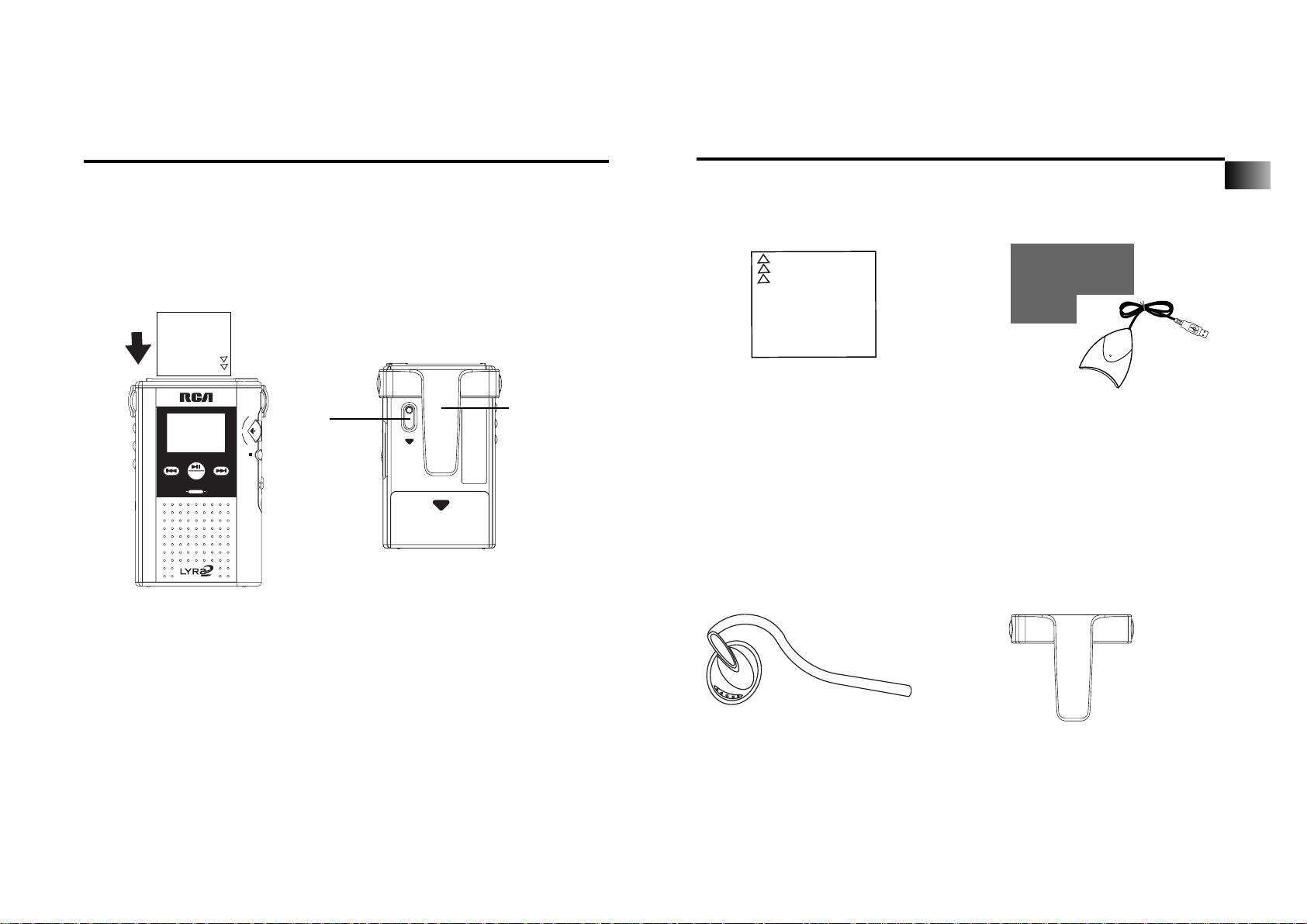
51
Optional Accessories
Pricing information and ordering instructions can be obtained
by calling 1-800-338-0376 or visit www.lyrazone.com.
CompactFlash Memory Card
External CompactFlash Drive
No. PC32CF, PC48CF,
and PC64CF
No. PC 2200U / PC 2200P
USB Parallel
Any of these CompactFlash memory
cards can be used with your player.
The PC 2200U external CompactFlash Drive
attaches to the universal serial bus port on
your computer.
The PC 2200P external CompactFlash drive
attaches to the parallel printer port of
your computer. The drive has a
passthrough connector for your printer
and keyboard.
Stereo Headphones
Removable Belt Clip
Lightweight stereo headphones with
3.5mm stereo plug.
This belt clip allows you to carry the player
on your belt.
No. 54118
No. 54119
Included Accessories
CompactFlash™ Memory Cards
Attach Belt
Clip Here
Inserting a Card
Insert the card with the top first and the
front of the card facing the front of the
player as shown. Make sure the card is
inserted firmly.
Do not force the card into the player
as this may cause damage to the card
and/or player.
Removing a Card
Turn the player off. Slide the eject lever in
the direction of the arrow to eject the
card from the player.
Notes: Refer to the troubleshooting guide
on page 55 if you have any difficulty playing, reading, or writing to the card.
Removable Belt Clip
The player has a removable belt clip. Fit the belt clip into the slot on both sides of the
player. You should hear a “click” sound when it is locked in place. Make sure to attach
the belt clip firmly before using it to carry your player.
Removable belt
clip. Fit the belt
clip into the slot
until it is snapped
in place .
The player uses Type I and II CompactFlash memory cards. Make sure you use only these
cards. Use of the wrong card could damage your player or CompactFlash Card reader. We
recommend the use of RCA memory cards available from your local dealer or by phone
order on page 51.
The cards can be used over and over again. Use Music Match Jukebox or RealJukebox to
delete the old tracks and then transfer the new tracks to the card.
Storage: CompactFlash cards can store approximately 2 minutes of audio per MB at an
MP3 bit rate of 64 kbps.
Eject Lever
(Slide in direction of arrow to
eject card.)
50
Insert removable card
top first --front facing
front of player.
EN
LCD Display
b.skip
tune
PERSONAL DIGITAL PLAYER / FM TUNER
CompactFlash
max
vol
min
f.skip
tune
FM radiodigital
stop
/off
on
lock
off
play / pause
ON
PLL
e
n
t
e
r
EJECT
OPEN
CompactFlash
Page 28

Specifications
Player
Size: (H) 4.11 x (W) 2.5 x (D) 0.75 inches
Weight: 3.2oz. without batteries or memory card
Solid state memory
Batteries: 2 alkaline "AA"
Signal-to-noise ratio: > 70 db (MP3 mode) 55db (radio mode)
Slot: 1 external CompactFlash slot:
supports Type I or Type II CompactFlash cards.
Connectors: Headphone, DC Jack
CompactFlash Card Reader / Writer
• Universal Serial Bus (USB) Transfer Rate: up to 8 Mbps
53
The descriptions and characteristics given in this document are given as a general indication and not as a guarantee. In order to provide
the highest quality product possible, we reserve the right to make any improvement or modification without prior notice. The English ver-
sion serves as the final reference on all product and operational details should any discrepancies arise in other languages.
Optional Accessories
Rechargeable Batteries
Car Kit (Cassette and Car Cord
Adapters)
These nickel-metal-hydride batteries are
rechargeable. They operate the LYRA
approximately 1/2 as long as new alkaline batteries.
These batteries can be charged over and
over again. To charge these batteries,
you need the AC power adapter #PC611.
No. 54097 and No. 54095
Each of these items is purchased
separately.
The cassette adapter #54097 allows
you to listen to the LYRA though
your car’s speakers by using the car’s
cassette player.
The car cord #54095 allows you to
power your LYRA from the cigarette
lighter socket of a car, truck, or RV.
AC Power Adapter PC611
This adapter allows you to power your
player from 110-120V AC power.
This adapter is required to charge the
rechargeable nickel-metal-hydride
batteries #PC202MH.
See AC adapter’s instruction book for
proper operating details.
No.PC202MH
Caution
Use of other nickel-metal-hydride batteries may void your warranty.
Specifications and descriptions of optional accessories are subject to change without notice.
52
EN
+ -
+ -
Page 29

Limited Warranty (For US)
What your warranty covers:
* Any defect in materials or workmanship.
For how long after your
purchase:
* 90 days - Unit exchange, which includes
parts and labor.
* 91 days to 1 year - Unit exchange, which
includes parts only; you pay the labor.
* The warranty for rental units begins with
the first rental or 45 days from date of shipment to the rental firm, whichever comes
first.
What we will do:
* During the initial 90 days:
Exchange the defective portion of your
Player with a new or, at our option, refurbished unit.
* After the 90 days and within one year:
Exchange the defective portion of your
Player with a new or, at our option, refurbished unit.
We will charge you a flat exchange cost to
replace a defective player. This charge covers the labor cost for its repair.
How you get service:
* Contact us on the Internet at
www.lyrazone.com and have your unit's
date of purchase and model/serial number
ready. The model/serial number information
is on the back of your Player.
* Self diagnostic screens will allow you to
troubleshoot your problem over the
Internet.
*If after going through the troubleshooting
screens, you determine that your player
requires service, contact us at 317-415-4391.
You must contact us to obtain a RA for a
service exchange. No returns will be accepted without the RA number.
Option I:
1. Provide your Discover, MasterCard or Visa
account number and expiration date to
your phone representative. This is for security purposes only and your account will not
be charged at this time.
2. We will send you a replacement unit.
3. If you return the unit to us within 14 days
from the date you were provided a RA
number, only items not covered by warranty
will be charged to your account. If your
unit is not received within 14 days, the suggested retail value of the Player will be
charged to your credit card. This amount
will be credited, less a $10 handling fee, if
the unit is subsequently received.
4. Ship your defective unit back to us using
the replacement unit's carton. Shipping
instructions will be included on the carton
along with your RA number which will
allow you to easily ship the unit back to us.
Make sure you insure your shipment in case
of damage or loss. Include with the shipment:
* Evidence of purchase date such as a bill of
sale.
* A brief note describing your Player problem.
* Your name, address and phone number.
55
Troubleshooting Guide
Trouble Checks and Adjustments
No power to external drive
Player does not operate
CompactFlash card will not
play or you cannot insert it
all the way into the player
Player repeats same track
or all tracks
Player plays tracks in random order
Player plays audio with DSP
sound
Player pauses during play
Long delay between songs
Songs not in same order as
CD
Audio distorted at high volume
Player displays "Config File
Not Found"
Poor radio reception
Radio auto search does not
stop
• Check all connections. See page 4.
• Make sure computer is turned on and plugged into an operating outlet.
• Batteries may be weak. Install new batteries.
• Remove batteries and hold down one or more buttons for
several seconds to drain the microprocessor inside the player to
reset it. Reinstall the batteries and try player again.
• Make sure card is inserted correctly into player--top facing in
and front facing the front of player. Do not force.
• Card is not encoded with compatible audio format (MP3, G2,
or other compatible format).
• Card may be damaged.
• Card may need to be defragmented (or reformatted--this will
erase all data on the card).
• Repeat play is turned on. Press MODE to change the play
mode.
• Shuffle play is turned on. Press MODE to change the play
mode.
• Program play is turned on. Press MODE to change the play
mode.
• Press DSP to change the DSP mode. Make sure equalizer is set
to your preferences.
• Press PLAY to resume playback.
• May be alternating between MP3 and other formats. Try
grouping songs by format, and then transfer the files.
• Songs are listed in order they were transferred to
CompactFlash card.
• In equalizer mode, reduce the BASS gain.
• Switch from BASS BOOST mode.
• Reduce volume.
• Transfer files to CompactFlash card using MusicMatch Jukebox
or RealJukebox software.
• Ensure headphones are plugged in the plug.
• Straighten the headphone cord and re-orient the cable
• Turn off nearby electrical appliances, such as hair dryer, vaccuum cleaner, microwave, flurescent lights.
• Press PLAY to switch to FM mono.
• Move to another area for stronger signal reception
54
EN
Page 30

Limited Warranty (For Canada)
Thomson Consumer Electronics Canada, Inc. warrants to the purchaser or gift recipient
that if any manufacturing defect becomes apparent in this product within 1 year from
the original date of purchase, it will be replaced free of charge, including return transportation.
This warranty does not include damage to the product resulting from accidents, misuse or
leaking batteries.
Should your product not perform properly during the warranty period, either:
1. Return it to the selling dealer with proof of purchase for replacement,
OR
2. Remove the batteries (where applicable), and pack product complete with accessories
in the original carton (or equivalent).
— Mail prepaid (with proof of purchase) and insured to:
Thomson multimedia Ltd.
6200 Edwards Blvd.,
Mississauga, Ontario,
L5T 2V7
Canada
The provisions of this written warranty are in addition to and not a modification of or
subtraction from the statutory warranties and other rights and remedies contained in any
applicable legislation, and to the extent that any such provisions purport to disclaim,
exclude or limit any such statutory warranties and other rights and remedies, such
provisions shall be deemed to be amended to the extent necessary to comply therewith.
If you are unable to find a qualified servicer for out of warranty service, you may write
to:
Thomson Multimedia Inc.
P.O. Box 0944
Indianapolis, Indiana, U.S.A., 46206-0944
Attach your sales receipt to this booklet for future reference. This information is required
if service is needed during the warranty period.
57
Only ship the defective portion of your
Player. In all cases retain the compact flashcard. TCE will not be responsible for any
software you have returned with your product and there is a good chance it will not be
returned to you.
Option II:
* Write the RA number on the outside of
the carton used to return the unit. Make
sure you insure your shipment in case of
damage or loss.
* Carefully pack the unit using the original
box and packing material if possible. Please
retain all non-defective accessories that were
included with your unit such as the headphones. Under no circumstances return the
compact flashcard. TCE will not be responsible for lost software.
*Include with the shipment:
1. Evidence of purchase date such as a bill of
sale.
2. A brief note describing your Player problem.
3 Your name, address and phone number.
* After we receive your product, a new, or
at our option, refurbished unit will be
shipped to you.
What your warranty does not
cover:
* Acts of nature, such as but not limited to
lightning damage.
* Adjustment of customer controls.
* Damage from misuse or neglect.
* A unit that has been modified or incorporated into other products or is used
for institutional or other commercial purposes.
* Batteries.
* Units purchased, serviced or operated
outside the U.S.A.
* Loss of software, programming.
* Installation.
*Shipping damage if the unit was not
packed and shipped in the manner prescribed by Thomson.
Product Registration:
* Please complete and mail the Product
Registration Card packed with your
Player. It will make it easier to contact
you should it ever be necessary. The
return of the card is not required for
warranty coverage.
How state law relates to
warranty:
* This warranty gives you specific legal
rights and you may have other rights
that vary from state to state.
If you purchased your product
outside the United States:
*This warranty does not apply. See your
dealer for warranty information.
56
Limited Warranty (For US)
EN
Page 31

Index
M
Memory Recall 49
MODE button 38, 45
MODE menu 45, 46
MP3 audio 12
Multi function scroll 39
Music management software 7, 8
MusicMatch Jukebox 14
basic controls 14
basic preferences 10
CD-R button 19
CLEAR button 19
CompactFlash card 21
create a playlist 19
digital rights management
option 13
Download button 22
Download music 16
download music from the
Internet 16
download playlist to LYRA2 21
edit tags 20
email address 9
install 9, 10
Internet site 10
Music Guide button 16
Music Guide Window 14
Music Library 18, 19
Music Library Window 14
OPEN button 19
Options menu 11
Pause button 14
PLAY button 14
playlist controls 14
PREV and NEXT buttons 14
Quickstart 9
Radio 17
Radio window 17
REC button 16
Recorder window 14, 16
recording quality level 12, 13
REFRESH button 16
registration 9
SAVE button 19
save CD tracks 15, 16
search for music 11
Security feature 25
set basic preferences 10, 11
STOP button 14
track information window 14
transfer music files 21, 22
VOLUME control 14
O
Optional accessories 52
P
Pause button 37, 38, 40
Pause feature 38, 43
Phones jack 36, 38
PLAY button 37, 38,40, 41
Player features 37, 38
Precautions for CompactFlash card 3
Preset memory 48
PROGRAM feature 46
Index
A
AC adaptor 52
Accessories
included 5, 50
optional 51, 52
Auto resume feature 43
B
Batteries
indicator 35
inserting 35
safety precautions 35
Belt clip 39, 50
Belt clip, attaching 50
Browse button 32
B. skip button 38
C
Card slot 39
Caution while driving 3
Cautions 3, 36, 42, 52
Checks and adjustments 51
CompactFlash card
insert in player 36, 50
play 41
remove 36,50
slot 36
types 50
using 50
CompactFlash drivers installation 6
CompactFlash external drive, connect 7
Computer system requirements 4
Contrast adjustment 38
D
DSP button 37, 38, 47, 49
DSP modes 38, 47, 49
E
Eject lever 36, 50
Equalizer 47
F
Features 36
auto resume 43
DSP (digital signal processor) 47
MODE menu 45, 46
pause 43
scroll 44
search 44
skip 44
G
Getting started 5
H
Headphone jack 36, 38
Headphones, attach 36
Headset safety 42
I
Important information 3
Important safety information
inside front cover
Included accessories 5, 50
Internet sites
download music 3
LYRA updates 7
www.lyrazone.com 1
Introduction 1
L
LCD display 37, 45, 46
LIGHT button 37, 38
Limited warranty 55, 57
LOCK button 39, 40
LYRA software 6,
58 59
EN
Page 32

Thomson multimedia Inc.
10330 N. meridian St.
Indianapolis, IN 46290
©2001 Thomson multimedia Inc.
Trademark(s) © Registered
Marca(s) © Registrada(s)
Marque(s) © Deposée(s)
55136870 (EN)
www.rca.com
R
Radio mode 48
RealJukebox
basic controls 26
CompactFlash card 32
continuous play button 26
create an autoplaylist 30
create a playlist 29
download music from the
Internet 28
eject button 26
email address 23
install 8, 23
Lyra2 CD Music window 32
next button 26
organize your playlist 29
pause button 26
play button 26
previous button 26
progress bar 26
radio 31
record button 26
recording preference 24, 25
saving CD tracks on CD or Lyra2 26
search 30
set basic preferences 24
shuffle play button 26
stop button 26
track information 27, 28
transfer files to CompactFlash
card 32
Recall button 37, 38
Remote Control 40
Removable belt clip 50
REPEAT 1 feature 45
REPEAT ALL feature 45
REPEAT ALL PROGRAM feature 45
REPEAT ALL SHUFFLE feature 45
60
S
Scroll feature 44
Search feature 42, 44, 48
SELECT/VOLUME control 37, 39, 40,
41, 42, 43
SHUFFLE feature 45
SKIP/FOR. (forward) button 37, 38, 40,
41, 42, 44, 45
SKIP/REV. (reverse) button 37, 39, 41,
42, 44, 45
Software CD 6
Software setup program 6
Specifications 54
STOP•OFF button 16, 37, 39, 40, 49
Suppressing stereo signal 49
T
Table of contents 1, 2
Troubleshooting guide 54
U
Unpack the player 5
USB drivers, install 7
User’s guide installation in PC 34
V
Volume level 37, 39, 40
W
Warnings 3
Warranty, limited (for Canada) 57
Warranty, limited (for US) 55, 56
WAV audio 13
Windows Media 13
Index
