Page 1

universal
UNIVERSAL
Multi-Brand Use
Utilisation multimarque
Funciona con muchas marcas
See back for most
popular brands.
Voir au verso
les marques les
plus populaires.
Para obtener
una lista más
extensa, vea
el reverso.
Compatible with today’s
most popular brands.
Compatible avec les marques
les plus populaires actuelles.
Compatible con las más populares
marcas de la actualidad.
Consolidates
up to 4 remotes
Dedicated
MENU key for
DVD navigation
Consolide
jusqu’à
4 télécommandes
Touche MENU
dédiée pour la
navigation DVD
Agrupa hasta 4
controles remotos
La tecla dedicada del
MENU soporta la
navegación del DVD
remote
télécommande
control remoto
Remote
Télécommande
Control Remoto
RCR450
RCR450_NA_CAWIB_REVC.qxd 8/23/04 9:20 AM Page 1
Page 2

Battery Installation
and Information
Your universal remote requires two AAA Alkaline
batteries (batteries may or may not be included,
depending on model). To install the batteries:
Your universal remote control saves battery power by
automatically turning off if any key is pressed for more
than 60 seconds. This saves your batteries should your
remote get stuck in a place where the keys remain
depressed, such as between sofa cushions.
1. Remove the battery
compartment cover.
2. Insert the batteries, matching the
batteries to the (+) and (-) marks
inside the battery compartment.
3. Press and push the battery cover
back into place.
Note: Reprogramming may
be required after batteries
are replaced.
Table of Contents
Product Diagram . . . . . . . . . . . . . . . . . . . . . . . . . . . . . . . . . .2
Introduction . . . . . . . . . . . . . . . . . . . . . . . . . . . . . . . . . . . . . . .3
Battery Installation and Information . . . . . . . . . . . . . . . . . .3
Battery Saver . . . . . . . . . . . . . . . . . . . . . . . . . . . . . . . . . . . . . .3
Programming the Remote . . . . . . . . . . . . . . . . . . . . . . . . . . .4
Programming Methods . . . . . . . . . . . . . . . . . . . . . . . . . . . . .4
Direct Code Entry . . . . . . . . . . . . . . . . . . . . . . . . . . . . .4
Manual Code Search and Entry . . . . . . . . . . . . . . . . .5
Testing the Code for Maximum Functionality . . . . . . . . . . . .7
Using the Remote to
Control Your Components . . . . . . . . . . . . . . . . . . . . .8
On-screen Menus . . . . . . . . . . . . . . . . . . . . . . . . . . . . . . . . . .8
Accessing and Selecting Menu Items . . . . . . . . . . . .8
Exiting a Menu Mode . . . . . . . . . . . . . . . . . . . . . . . . . .8
Troubleshooting . . . . . . . . . . . . . . . . . . . . . . . . . . . . . . . . . . .8
Warranty . . . . . . . . . . . . . . . . . . . . . . . . . . . . . . . . . . . . . . . .11
Battery Saver
32
Congratulations on your purchase of this four-component
universal remote. Your universal remote controls up to four
electronic components and makes juggling remote controls
a thing of the past. You can program your RCA brand
universal remote to operate most models of most brands of
infrared, remote-controlled components manufactured after
1990. (See the enclosed Code Lists for a complete list of
brands.) And, not only is your remote easy to program, it’s
easy to operate, too. We’ve specially designed this remote
with big buttons to give you total control…at the touch of
your fingertips.
The four-component universal remote is already
programmed to operate most RCA, GE and PROSCAN
branded TVs, DVD players and satellite receivers. Just press
the corresponding key—VCR for a VCR player; DVD for a
DVD player; TV for a television; SAT·CBL for a satellite
receiver or a cable box.
Component
Keys (TV,
VCR, DVD,
SAT·CBL)
CH and VOL
keys have
dual functions.
They act as
navigation keys
(UP, DN, RT,
LT ARROW
keys) in menu
systems.
INPUT Key—
On some
remotes, this
is called the
TV/VCR key.
It toggles
through all
the video
sources
connected
to your TV.
Four-Component Universal Remote
LED Indicator
Light
Actual model may vary from picture shown
Transport Keys—
REVERSE, PLAY,
FORWARD,
RECORD, STOP
and PAUSE Keys
!
TIP:
Dedicated
MENU Key
for DVD disc
menus,
satellite
receivers and
some TVs.
RCR450_NA_CAWIB_REVC.qxd 8/23/04 9:20 AM Page 2
Page 3

1. Manually turn on the component
you want the remote to control
(TV, VCR, DVD, satellite receiver
or cable box).
2. Locate the enclosed Code Lists.
Find the list for the component
you wish to program. Find your
component’s brand. You will see a
listing of four-digit codes for each
brand. If your brand isn’t listed,
use the Manual Code Search
method to program the remote
control. (Refer to page 6 for
Manual Code Search method.)
3. Press and hold the component key
(TV, VCR, DVD, SAT·CBL) you
wish to program. The LED
indicator light turns on and remains
on. If you release the component
key any time during the Direct
Code Entry procedure, the LED
indicator light blinks four times,
and the process is exited.
Programming the Remote
Your universal remote can operate a variety of brands of
components. In order for your universal remote to control
your components, you need to program the remote with
the codes that match the components (See Code Lists
enclosed). These codes enable the remote to communicate
with your components. Each brand and each component
has its own “language,” and, by programming the correct
codes into your remote, you tell the remote to “speak the
same language” as your components.
There are two methods you can use to program your
remote control to operate your components: Direct Code
Entry and Manual Code Search and Entry. Most
components can be programmed in one of these ways.
Tr ythem in the order listed.
In order to control combo TV/VCR or TV/DVD units,
you must program both the TV key and the VCR or DVD
key. Once programmed successfully, the TV key controls
the TV functions on your unit, and the VCR or DVD key
controls the VCR or DVD functions. There is a specific
section in the Code Lists for combo units. The codes in
this section should be tried first, using Direct Code Entry
on the TV and VCR or DVD keys. If this is unsuccessful,
follow the normal programming methods for both the TV
and the VCR or DVD keys.
Programming Methods
Direct Code Entry
To program your universal remote to control your
components using the Direct Code Entry Method,
follow the steps below.
4. While holding down the component
key, consult the Code Lists for the
four-digit code that corresponds to
your component’s brand and use the
number keys (0-9) on the keypad to
enter it. While you are pressing the
numbers, the LED indicator
light turns off.
5. After the fourth number is entered,
the LED indicator light turns on. At
this time, release the component key.
If the LED indicator light turns off,
you have entered a valid code and
have followed the correct procedure
for Direct Code Entry.
If you enter a code number that is
not in the Code Lists or you do not
follow all of the steps for Direct
Code Entry, the LED indicator light
blinks four times when the
component key is released. This is an
indication that a programming error
has occurred. In that case, repeat the
Direct Code Entry process from step
3 and try the next code listed.
Throughout the programming
of each key, be sure to keep the remote
pointed at the IR sensor of the
component you are currently
programming the remote to control.
6. To confirm that the component key
is programmed with the correct
code for maximum functionality,
test the component. Attempt to
control a variety of the
component’s functions with the
remote. If some of the features of
your components do not work, try
programming the remote with a
different code in the list until you
find the code that allows the
remote to control the majority of
your component’s functions.
Different codes can provide
different levels of functionality.
LED
LED
LED
Manual Code Search and Entry
If your component’s brand isn’t listed in the Code Lists, or
if you have tried all of the codes for your brand and the
remote does not operate your component, try the Manual
Code Search. This Code Search method cycles through all
Page 4

Programming Methods (continued)
LED
LED
LED
LED
LED
Testing the Code for
Maximum Functionality
76
To exit without saving
at any point in the Manual Code
Search, press and release the
GO BACK key.
1. Manually turn on the component
you want the remote to control
(TV, VCR, DVD, satellite receiver
or cable box).
Note: If you press an invalid key
during the Manual Code Search,
the remote does not respond and
the LED indicator light does not
blink. If you do not press a valid
Manual Code Search key (TV,
VCR, DVD, SAT·CBL, ON·OFF,
GO BACK), the search times out
after two minutes. When the
search times out, the LED
indicator light blinks four times
and turns off. The last
programmed code under that
component key is retained.
2. Press and hold the component key
(TV, VCR, DVD, SAT·CBL) you
wish to program. The LED indicator
light turns on and remains on.
3. While holding the component
key down, press and hold the
ON·OFF key. The LED indicator
light turns off.
4. After holding down both keys
for three seconds, the LED
indicator light turns back on.
5. Release both keys. The LED
indicator light remains on.
Throughout the
programming of each key, be sure
to keep the remote pointed at the
IR sensor of the component you
are currently programming the
remote to control.
6. Press and release the ON·OFF key
repeatedly until your component
turns off. Each time you press the
ON·OFF key, the LED indicator
light blinks, and the next code in
the list is sent. This process
continues until all of the codes in
the Code Lists have been searched.
If your component turns off, you
have found the correct code. (If it
cycles through and the LED
indicator light blinks four times
and turns off, all codes have been
searched. The Manual Code Search
method is exited.)
Because there are so many
codes, you may have to press the
ON·OFF key many times—possibly
up to 200 times.
7. Once you have found the correct
code, you must save the new code
by pressing and releasing the
STOP key. The LED indicator
light turns off. You must press the
STOP key to save the code or the
correct code will not be stored!
8. Once you press the STOP key, the
code is stored.
!
TIP:
!
TIP:
To confirm that the component key is programmed with
the correct code for maximum functionality, it is necessary
to test the component. If some of the features of your
component do not work, different codes in the list can
be tried until you find the code that allows the remote
to control the majority of your component’s functions.
Different codes can provide different levels of
functionality. Follow these steps to test for maximum
functionality, if you have programmed your remote
using the Manual Code Search and Entry Method.
1. Once the code has been stored (see Manual Code Search
and Entry Method above), use the remote to attempt
to control a variety of the component’s functions. If the
code that has been stored controls the majority of the
component’s functions, programming is complete. If the
code stored does not give maximum functionality, you
will want to try another code.
2. In that case, repeat the Manual Code Search and Entry
Method from step 1. When the component turns off for
the first time, do not press the STOP key, which would
store the code. Instead, with the unit now off, continue
to press the ON·OFF key repeatedly until the unit turns
back on. Once the unit turns back on, you have found
another code that operates the component. Press the
STOP key.
3. Test the functionality again by attempting to control a
variety of the component’s functions. If the code that
has been stored controls the majority of the component’s
functions, programming is complete. If the code stored
does not give maximum functionality, you will want to
try another code.
4. Repeat the Manual Code Search and Entry Method from
step 1. Each time a code turns the component on or off,
you have found a code that operates the remote and
needs to be tested for maximum functionality. Continue
through the code lists, cycling through the codes you
have already tried, until you find one that offers
maximum functionality.
!
TIP:
RCR450_NA_CAWIB_REVC.qxd 8/23/04 9:20 AM Page 6
Page 5

Using the Remote to Control
Your Components
On-screen Menus
LED
Troubleshooting
98
Because this remote controls more than one component,
you must first “tell” the remote which component you
wish to operate. That means, if you wish to operate your
TV, you must first press the TV key to put the remote in
the TV Mode.
The remote stays in the chosen component mode (such
as TV Mode) until you change it. If your remote is in TV
Mode, you must change the mode in order to operate
your DVD, VCR, satellite receiver or cable box. For
example, if you are in VCR Mode, and you wish to turn
off your TV, you must press the TV key first before
pressing the ON·OFF key.
Accessing and Selecting Menu Items
Today’s advanced components use on-screen menus to help
you navigate through all their features and functions. While
this remote cannot access every menu system of every
component model, it does offer some menu functionality.
To use a component’s on-screen menu system, you first
have to put the remote in Menu Mode.
Exiting a Menu Mode
The remote automatically times out of Menu Mode after 20
seconds of inactivity (no keys being pressed). At that time,
the remote clears the displayed menu from the TV.
If you want to exit the Menu Mode yourself, press the
corresponding component key on the remote (TV, VCR, DVD,
SAT·CBL). The LED indicator light turns off and the remote
1. Press the component key whose
menu you want to access.
2. Press the MENU key. The LED
indicator light blinks, indicating
you are in the Menu Mode.
3. Use the VOL+/- and/or CH+/-
keys to navigate through the
on-screen menu system.
4. To make a selection from the
on-screen menu, press the
MENU or OK key to select the
highlighted item.
If the remote doesn’t
respond, check to see that the
LED indicator light is still
blinking. Remember: the LED
indicator light times out after
20 seconds. If this happens, just
press the MENU key again, and
then retry your selection.
!
TIP:
is automatically set to control the component whose key you
just pressed to leave the Menu Mode. For example, if the
remote is in DVD Menu Mode, press the DVD key to exit the
Menu Mode. The remote is now out of Menu Mode and is
set to control the DVD. To control another component,
simply press the component key for the unit you wish to
control (TV, VCR, satellite receiver or cable box).
Problem: The remote does not operate your component.
• You must put the remote in the correct mode by pressing the
corresponding component key (TV, VCR, DVD, SAT·CBL) so
the remote knows which component you want to operate.
• Remove any obstacles between the remote and the
component. Make sure to aim the remote at the IR
sensor on the component.
• Make sure the batteries are fresh and are properly installed.
(See Battery Installation on page 3.) Replace the batteries
with two new AAAbatteries, if necessary. Reprogramming
may be required.
• Reset the remote. Remove the batteries, then press and
hold the number 1 key on the remote for several seconds
to reset the microprocessor inside the remote. Release the
number 1 key, reinstall the batteries, and press the
ON·OFF key. If the LED indicator light turns on,
reprogram the remote and try again. If it doesn’t light up,
replace the batteries with new ones.
Problem: The remote can’t be programmed to operate
your component.
• If you are testing the remote after you have entered the
code, you may be too far away from the component or at a
wrong angle. This remote uses IR (infrared) technology to
communicate with components. The remote sends the code,
and the component’s IR sensor reads the code. Therefore,
there must be an unobstructed path between the remote
and the IR sensor on the component. Move closer and make
sure you point the remote at the component (VCR player
when programming the VCR key; DVD when
programming the DVD key; TV when programming the
TV key; cable box or satellite receiver when you’re
programming the SAT·CBL key).
• If you’ve used the Direct Entry programming method to
enter the codes for your brand and the unit is still not
functioning properly, try the Code Search method. (See
Code Search on page 5.)
• To control combo TV/VCR or TV/DVD units, you must
program both the TV key and the VCR or DVD key.
Once programmed successfully, the TV key controls the
TV functions on your unit, and the VCR or DVD key
controls the VCR or DVD functions. There is a specific
section in the Code Lists for combo units. The codes in
this section should be tried first using Direct Code Entry
on the TV and VCR or DVD keys. If this is unsuccessful,
follow the normal programming methods for both the
TV and the VCR or DVD keys.
• Make sure the batteries are fresh and are
properly installed.
RCR450_NA_CAWIB_REVC.qxd 8/23/04 9:20 AM Page 8
Page 6

Troubleshooting (continued)
Our company (in the U.S.,THOMSON INC. / In Canada,
Thomson multimedia Ltd.) warrants that for 90 days
from date of purchase, it will replace this product if
found to be defective in materials or workmanship. For
a prompt, no charge replacement of equivalent product,
return the defective product postage prepaid to the
appropriate address.
In the US: In Canada:
Product Exchange Center Thomson multimedia Ltd.
11721 Alameda Avenue 6200 Edwards Boulevard
Socorro TX 79927 Mississauga, Ontario
Canada L5T 2V7
This replacement is the company’s sole obligation under
this warranty. THOMSON INC. / Thomson multimedia
Ltd. will not be responsible for any incidental or
consequential damages or for any loss arising in
connection with the use or inability to use this product.
Some states/provinces do not allow the exclusion or
limitation of incidental or consequential damages, so
the above limitation or exclusion may not apply to you.
This warranty excludes defects or damage due to misuse,
abuse, or neglect. This warranty gives you specific legal
rights, and you may also have other rights, which vary
from state to state/province to province.
© 2004 Thomson Inc.
Trademarks(s) ® Registered
www.rca.com
Limited 90-Day Warranty
1110
Problem: The remote is not performing commands properly.
• You must put the remote in the correct mode by
pressing the corresponding component key (TV, VCR,
DVD, SAT·CBL) so the remote knows which component
you want to operate.
• Make sure component is “ready” (e.g., DVD player has
disc loaded; VCR has tape loaded, etc.
• You may have pressed an invalid key for the mode the
remote is in.
• If you’re trying to turn on an RCA, GE or PROSCAN
component, press the component key (TV, VCR, DVD,
SAT·CBL) instead of the ON·OFF key.
• If you’re trying to change channels, try pressing the
OK key after entering the channel number as this
is a requirement of certain models and brands.
• There is a possibility that a programmed code may only
be able to control some of your component features
(e.g., only turns a component on and off). To confirm
that the component key is programmed with the correct
code for maximum functionality, test the component.
Attempt to control a variety of the component’s
functions with the remote. If some of the features of
your components do not work, try programming the
remote with a different code in the list (using the Direct
Entry Method) until you find the code that allows the
remote to control the majority of your component’s
functions. Different codes can provide different levels
of functionality.
Problem: The LED indicator light does not turn on when
you press a key.
• You must put the remote in the correct mode by
pressing the corresponding component key (TV, VCR,
DVD, SAT·CBL) so the remote knows which component
you want to operate.
• You may have pressed an invalid key for the mode the
remote is in.
• Make sure the batteries are fresh and are properly
installed. (See Battery Installation on page 3.) Replace
the batteries with two new AAA batteries, if necessary.
Reprogramming may be required.
Problem: The VCR won’t record.
• Make sure the remote is in VCR Mode.
• Make sure the tape is properly loaded in the VCR.
• Make sure the tape is not write-protected. If the safety tab
is removed the tape is write-protected, and you cannot
record onto that tape.
Problem: The remote will not change channels on your
component.
• You must put the remote in the correct mode by
pressing the corresponding component key (TV, VCR,
DVD, SAT·CBL) so the remote knows which component
you want to operate.
• Press the OK key after you enter a channel number.
• Remove any obstacles between the remote and the
component. Make sure to aim the remote at the IR
sensor on the component.
Problem: The component’s menu doesn’t appear on the TV
screen.
• Make sure you have connected your component to
your TV properly. (See your components’ Owner’s
Manuals for proper connection procedures.)
• You must put the remote in the correct mode by
pressing the corresponding component key (TV, VCR,
DVD, SAT·CBL) so the remote knows which component
you want to operate.
• Menu access isn’t supported for all brands. If that’s the
case, you’ll need to use your original remote control to
access menu functions for these components.
For more information, please visit www.rca.com.
RCR450_NA_CAWIB_REVC.qxd 8/23/04 9:20 AM Page 10
Page 7
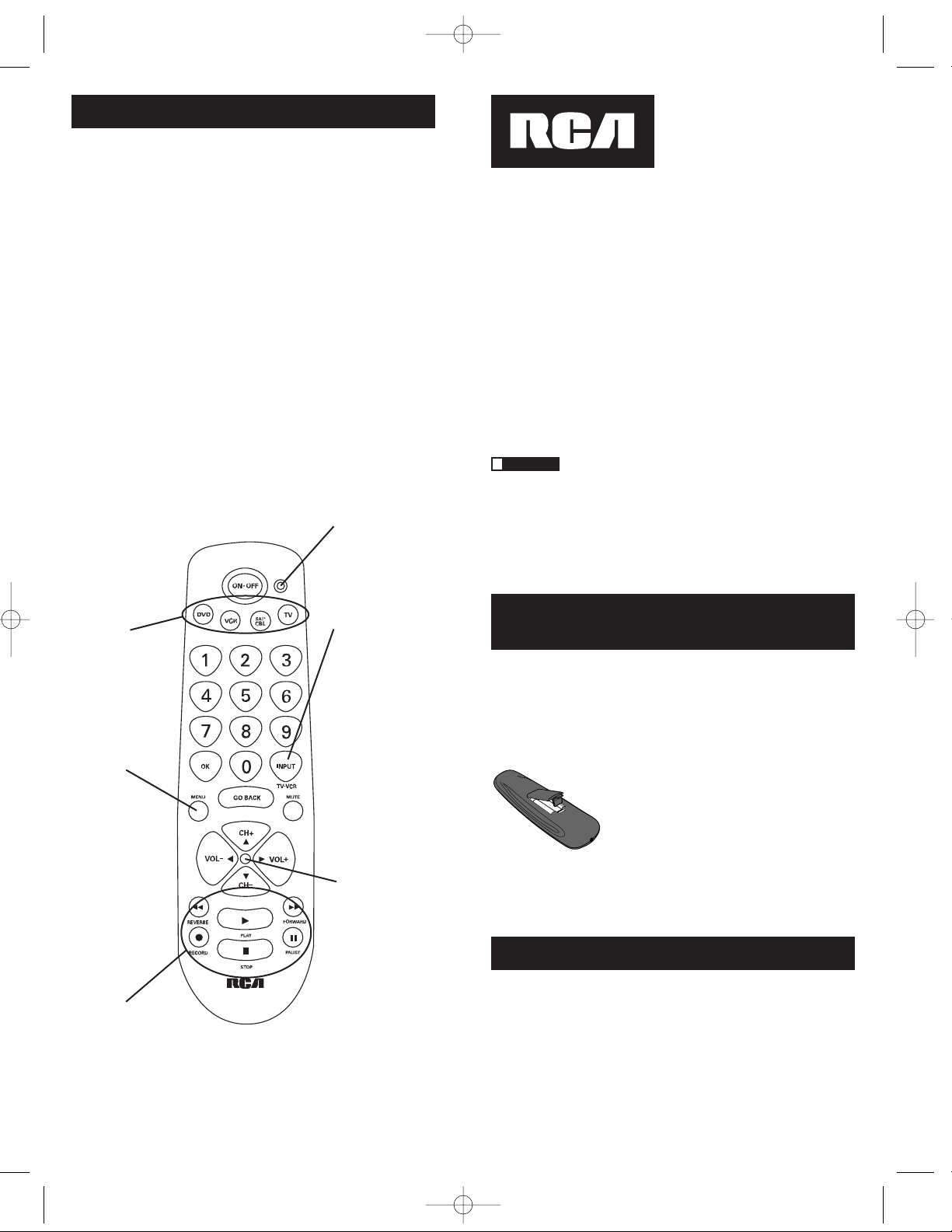
1312
Installation des piles
et information
Cette télécommande universelle est alimentée par deux
piles alcalines AAA (comprises ou non selon le modèle).
Pour installer les piles:
1. Retirez la porte du logement
à piles.
2. Insérez les piles, en faisant
correspondre les marques (+) et () à l’intérieur du logement à piles.
3. Enfoncez et glissez le couvercle du
logement à piles en place.
Remarque: Vous devrez peut-être
reprogrammer la télécommande
après le remplacement des piles.
Nous vous félicitons d’avoir acheté cette télécommande
universelle de quatre appareils. Cette télécommande
universelle commande un maximum de quatre appareils
électroniques et élimine les télécommandes encombrantes.
Vous pouvez programmer cette télécommande universelle de
marque RCA pour commander la plupart des modèles de la
plupart des marques d’appareils à télécommande infrarouge
fabriqués après 1990. (Voir les listes de codes jointes pour une
liste complète des marques.) Votre télécommande est aussi
facile à programmer, que simple à utiliser. Nous l’avons
spécialement équipée de gros boutons pour vous procurer
un contrôle total…au bout des doigts.
La télécommande universelle de quatre
appareils est déjà programmée pour commander la plupart
des téléviseurs, lecteurs DVD et récepteurs de satellite de
marques RCA, GE et PROSCAN. Il suffit d’appuyer sur la
touche correspondante—VCR pour un magnétoscope; DVD
pour un lecteur DVD; TV pour un téléviseur; SAT·CBL
pour un récepteur de satellite ou un câblosélecteur.
Touches
d’appareil (TV,
VCR, DVD,
SAT·CBL)
Les touches
CH et VOL
ont deux
fonctions.
Elles agissent
comme des
touches de
navigation
(touches à
flèche HAUT,
BAS,
DROITE,
GAUCHE)
des systèmes
de menus.
Touche
INPUT—
Sur certaines
télécommandes,
cette touche
est appelée
TV/VCR. Elle
permet de
parcourir
toutes les
sources vidéo
raccordées au
téléviseur.
Table des matières
Schéma du produit . . . . . . . . . . . . . . . . . . . . . . . . . . . . . . . .12
Introduction . . . . . . . . . . . . . . . . . . . . . . . . . . . . . . . . . . . . .13
Installation des piles et information . . . . . . . . . . . . . . . . .13
Économiseur de piles . . . . . . . . . . . . . . . . . . . . . . . . . . . . . .13
Programmation de la télécommande . . . . . . . . . . . . . . . .14
Méthodes de programmation . . . . . . . . . . . . . . . . . . . . . . .14
Entrée directe de code . . . . . . . . . . . . . . . . . . . . . . . .14
Recherche et entrée de code manuelles . . . . . . . . . .16
Essai de code pour une
fonctionnalité maximale . . . . . . . . . . . . . . . . . . . . . . . . . . .17
Utilisation de la télécommande
avec vos appareils . . . . . . . . . . . . . . . . . . . . . . . . . . . . . . . .18
Menus à l'écran . . . . . . . . . . . . . . . . . . . . . . . . . . . . . . . . . . .18
Accès et sélection d'éléments de menu . . . . . . . . . .18
Quitter un mode Menu . . . . . . . . . . . . . . . . . . . . . . .19
Dépannage . . . . . . . . . . . . . . . . . . . . . . . . . . . . . . . . . . . . . . .19
Garantie . . . . . . . . . . . . . . . . . . . . . . . . . . . . . . . . . . . . . . . . .23
Télécommande universelle de
quatre appareils
Voyant DÉL
Le modèle réel peut varier par rapport à l’illustration.
Touches de
transport–
REVERSE,
PLAY, FORWARD,
RECORD, STOP et
PAUSE
!
CONSEIL:
Touche
MENU
dédiée pour
les menus de
disques DVD,
récepteurs
de satellite et
certains
téléviseurs.
La télécommande universelle économise l’énergie des
piles en s’éteignant automatiquement si aucune touche
n’est enfoncée pendant plus de 60 secondes. De cette
façon, l’énergie de vos piles est sauvegardée si la
télécommande est coincée dans un endroit où les touches
restent enfoncées, comme entre des coussins de fauteuil.
Économiseur de piles
RCR450_NA_CAWIB_REVC.qxd 8/23/04 9:21 AM Page 12
Page 8
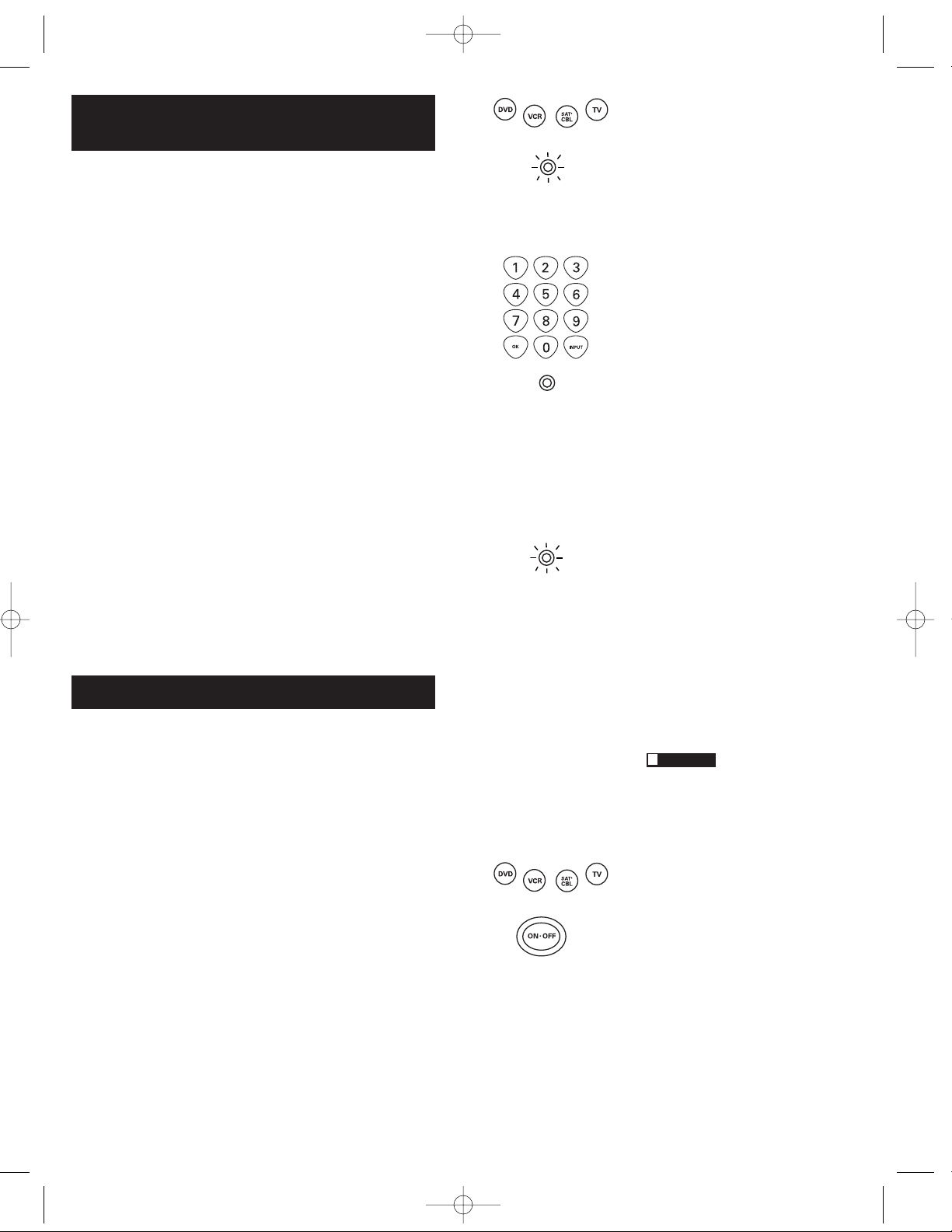
1514
Programmation de
la télécommande
Votre télécommande universelle peut commander
diverses marques d’appareils. Pour que la télécommande
universelle commande vos appareils, vous devez
programmer les codes correspondant aux appareils (voir
les Listes de codes ci-jointes). Ces codes permettent à la
télécommande de communiquer avec vos appareils.
Chaque marque et chaque appareil dispose de son propre
“langage” et en programmant les codes exacts dans la
télécommande, vous indiquez à celle-ci de “parler la
même langue” que vos appareils.
Vous pouvez utiliser deux méthodes pour programmer la
télécommande pour commander vos appareils: Entrée de
code directe et Recherche et entrée manuelles de code. La
plupart des appareils peuvent être programmés par l’une
de ces méthodes. Essayez-les dans l’ordre indiqué.
Pour commander les appareils combinés
télé/magnétoscope ou télé/lecteur DVD, vous devez
programmer la touche TV et la touche VCR ou DVD. Une
fois correctement programmée, la touche TV commande
les fonctions du téléviseur à votre appareil, et la touche
VCR ou DVD commande les fonctions du magnétoscope
ou lecteur DVD. Les listes de codes comprennent une
section spéciale sur les appareils combinés. On
recommande d’essayer d’abord les codes contenus dans
cette section, à l’aide de la méthode Entrée directe de code
avec les touches TV et VCR ou DVD. Si cette méthode ne
fonctionne pas, suivez les étapes normales de
programmation pour les touches TV et VCR ou DVD.
1. Allumez manuellement l’appareil
à télécommander (téléviseur,
magnétoscope, lecteur DVD,
récepteur de satellite ou
câblosélecteur).
2. Repérez les listes de codes ci-jointe.
Trouvez la liste de l’appareil que
vous souhaitez programmer.
Trouvez la marque de votre
appareil. Vous verrez une liste de
codes à quatre chiffres pour chaque
marque. Si votre marque ne figure
pas dans la liste, utilisez la
méthode Recherche manuelle de
code pour programmer la
télécommande. (Voir la page 16
pour la méthode Recherche
manuelle de code.)
Méthodes de programmation
Entrée directe de code
Suivez les étapes ci-dessous pour programmer la
télécommande universelle pour commander vos appareils
par la méthode Entrée directe de code.
DÉL
DÉL
3. Maintenez enfoncée la touche
d’appareil (TV, VCR, DVD,
SAT·CBL) que vous souhaitez
programmer. Le voyant DÉL
s’allume et reste allumé. Si vous
relâchez la touche d’appareil en
tout temps durant l’Entrée directe
de code, le voyant DÉL clignote
quatre fois et l’entrée est annulée.
4. Maintenez la touche d’appareil
enfoncée et consultez les Listes de
codes pour trouver le code à
quatre chiffres qui correspond à la
marque de votre appareil et
utilisez les touches numériques
(0 à 9) du clavier pour l’entrer. Le
voyant DÉL s’éteint pendant que
vous appuyez sur les chiffres.
5. Le voyant DÉL s’allume quand le
quatrième chiffre est entré. À ce
moment, relâchez la touche
d’appareil. Si le voyant DÉL
s’éteint, vous avez entré un code
valide et suivi la bonne procédure
d’entrée directe de code.
Si vous entrez un code ne figurant
pas dans les Listes de codes ou ne
suivez pas toutes les étapes de la
méthode Entrée directe de code, le
voyant DÉL clignote quatre fois
quand la touche d’appareil est
relâchée. Ce clignotement indique
qu’une erreur de programmation
est survenue. Dans un tel cas,
répétez la méthode Entrée directe
de code à partir de l’étape 3 et
essayez le code suivant dans la liste.
Tout au long de la
programmation de chaque
touche, assurez-vous que la
télécommande est pointée en
direction du capteur IR de
l’appareil que vous programmez.
6. Testez l’appareil pour confirmer
que le bon code est programmé à la
touche d’appareil pour assurer une
fonctionnalité maximale. Essayez
de commander diverses fonctions
de l’appareil avec la télécommande.
Si certaines des fonctions de vos
appareils ne fonctionnent pas,
essayez de programmer un autre
code de la liste dans la
télécommande jusqu’à ce que vous
trouviez le code qui permet à la
télécommande de commander la
plupart des fonctions de votre
appareil. Différents codes peuvent
procurer différents niveaux
de fonctionnalité.
!
CONSEIL:
DÉL
RCR450_NA_CAWIB_REVC.qxd 8/23/04 9:21 AM Page 14
Page 9

17
16
Appuyez sur la
touche GO BACK pour quitter
sans sauvegarder à tout moment
de la Recherche manuelle de code.
1. Allumez manuellement l’appareil
à télécommander (téléviseur,
magnétoscope, lecteur DVD,
récepteur de satellite ou
câblosélecteur).
Remarque: Si vous appuyez sur
une touche invalide pendant la
Recherche manuelle de code, la
télécommande ne répond pas et
le voyant DÉL ne clignote pas.
Si vous n’appuyez pas sur une
touche de Recherche manuelle
de code valide (TV, VCR, DVD,
SAT·CBL, ON·OFF, GO BACK),
la recherche dépasse son temps
imparti après deux minutes. À la
fin du temps imparti, le voyant
DÉL clignote quatre fois et
s’éteint. Le dernier code
programmé à cette touche
d’appareil est conservé.
2. Maintenez enfoncée la touche
d’appareil (TV, VCR, DVD,
SAT·CBL) que vous souhaitez
programmer. Le voyant DÉL
s’allume et reste allumé.
3. Maintenez la touche d’appareil
enfoncée ainsi que la touche
ON·OFF. Le voyant DÉL s’éteint.
4. Après avoir maintenu les
deux touches enfoncées pendant
trois secondes, le voyant DÉL
se rallume.
5Relâchez les deux touches. Le
voyant DÉL reste allumé.
Tout au long de la
programmation de chaque touche,
assurez-vous que la télécommande
est pointée en direction du capteur IR
de l’appareil que vous programmez.
Recherche et entrée manuelles de code
Si la marque de votre appareil ne figure pas dans la liste
de codes ou si vous avez essayé tous les codes de votre
marque et que la télécommande ne commande pas votre
appareil, essayez la Recherche manuelle de code. Cette
méthode de recherche de code parcoure tous les codes des
Listes de codes pour le cas où le code de votre appareil
soit inscrit sous une autre marque.
La méthode de recherche manuelle de code peut
demander beaucoup de temps car la télécommande
recherche tous les codes en mémoire pour trouver le code
qui commande votre appareil. Par conséquent, si votre
marque figure dans les Listes de codes, essayez d’abord la
méthode Entrée directe de code décrite à la page 14.
!
CONSEIL:
DÉL
!
CONSEIL:
DÉL
DÉL
LED
LED
6. Appuyez plusieurs fois sur la
touche ON·OFF jusqu’à ce que
l’appareil s’éteigne. À chaque
pression de la touche ON·OFF, le
voyant DÉL clignote et le code
suivant de la liste est acheminé.
Ce processus continue jusqu’à ce
que tous les codes des Listes de
codes aient été explorés.
Si l’appareil s’éteint, vous avez
trouvé le bon code. (Si un cycle
est effectué et que le voyant DÉL
clignote quatre fois, puis s’éteint,
tous les codes ont été recherchés.
Le mode Recherche de code
manuelle est annulé.)
Étant donné que la
liste de codes est très longue, vous
devrez peut-être appuyer plusieurs
fois sur la touche ON·OFF—
peut-être jusqu’à 200 fois.
7. Une fois le bon code trouvé,
vous devez le sauvegarder en
appuyant sur la touche STOP. Le
voyant LED s’éteint. Vous devez
appuyer sur la touche STOP pour
sauvegarder le code, sans quoi le
code exact ne sera pas mémorisé!
8. Le code est sauvegardé dès que
vous appuyez sur la touche STOP.
!
CONSEIL:
Essai de code pour une
fonctionnalité maximale
Testez l’appareil pour confirmer que le bon code est
programmé à la touche d’appareil pour assurer une
fonctionnalité maximale. Si certaines des fonctions de
votre appareil ne fonctionnent pas, essayez différents
codes de la liste jusqu’à ce que vous trouviez le code
permettant à la télécommande de commander la plupart
des fonctions de votre appareil. Différents codes peuvent
procurer différents niveaux de fonctionnalité. Suivez ces
étapes pour tester la fonctionnalité maximale, si vous
avez programmé votre télécommande par la méthode
Recherche et entrée manuelles de code.
1. Une fois le code mémorisé (voir Recherche et entrée
manuelles de code ci-dessus), utilisez la télécommande
pour tenter de commander diverses fonctions de
l’appareil. Si le code mémorisé commande la plupart des
fonctions de l’appareil, la programmation est terminée.
Si le code mémorisé ne procure pas un maximum de
fonctions, on recommande d’essayer un autre code.
2. Dans ce cas, répétez la méthode Recherche et entrée
manuelles de code à l’étape 1. Lorsque l’appareil
s’éteint pour la première fois, n’appuyez pas sur la
touche STOP car cette opération mémoriserait le code.
Continuez plutôt d’appuyer sur la touche ON·OFF
RCR450_NA_CAWIB_REVC.qxd 8/23/04 9:21 AM Page 16
Page 10

1918
Essai de code pour une
fonctionnalité maximale (suite)
jusqu’à ce que l’appareil se rallume. Quand l’appareil se
rallume, vous avez trouvé un autre code qui commande
l’appareil. Appuyez sur la touche STOP.
3. Testez de nouveau les fonctions en tentant de
commander diverses fonctions de l’appareil. Si le
code mémorisé commande la plupart des fonctions
de l’appareil, la programmation est terminée. Si le code
mémorisé ne procure pas un maximum de fonctions,
on recommande d’essayer un autre code.
4. Répétez la méthode Recherche et entrée manuelles
de code à l’étape 1. À chaque fois qu’un code allume
ou éteint l’appareil, vous avez trouvé un code qui
commande la télécommande et doit être testé pour en
déterminer la fonctionnalité. Continuez de parcourir les
listes de codes, parmi les codes que vous avez déjà
essayés, jusqu’à ce que vous trouviez celui qui procure
la plus grande fonctionnalité.
Utilisation de la télécommande
avec vos appareils
Étant donné que cette télécommande commande plus
d’un appareil, vous devez d’abord lui “dire” quel
appareil vous souhaitez commander. Ainsi, si vous
souhaitez commander votre téléviseur, vous devez
d’abord appuyez sur la touche TV pour mettre
la télécommande en mode téléviseur.
La télécommande reste dans le mode choisi (comme
le mode téléviseur) jusqu’à ce que vous le changiez.
Si la télécommande est en mode téléviseur, vous devez
changer de mode pour commander votre lecteur DVD,
magnétoscope, récepteur de satellite ou câblosélecteur.
Par exemple, si la télécommande est en mode
magnétoscope, et que vous souhaitez éteindre
le téléviseur, vous devez appuyez sur la touche
TV avant d’appuyer sur la touche ON·OFF.
Accès et sélection d’éléments
de menu
Les appareils avancés modernes utilisent des menus
à l’écran pour aider à naviguer dans toutes les
caractéristiques et fonctions. Cette télécommande ne peut
accéder à tous les systèmes de menus de tous les modèles
d’appareil, mais elle comporte certaines fonctions de menu.
Menus à l’écran
Accès et sélection d’éléments de menu
Pour utiliser le système de menus à l’écran d’un appareil,
vous devez d’abord mettre la télécommande en mode Menu.
DÉL
1. Appuyez sur la touche
d’appareil duquel vous
souhaitez accéder au menu.
2. Appuyez sur la touche MENU.
Le voyant DÉL clignote pour
indiquer que vous êtes en
mode Menu.
3. Utilisez les touches VOL+/-
et/ou CH+/- pour naviguer dans
le système de menus à l’écran.
4.Pour choisir un élément en
surbrillance dans le menu à
l’écran, appuyez sur la touche
MENU ou OK.
Si la télécommande
ne répond pas, vérifiez si le
voyant DÉL clignote toujours.
Rappelez-vous: le voyant DÉL
dépasse son temps imparti après
20 secondes. Si ce délai est
dépassé, appuyez simplement de
nouveau sur la touche MENU,
puis ressayez votre choix.
!
CONSEIL:
Quitter un mode Menu
La télécommande quitte automatiquement le mode Menu
après 20 secondes d’inactivité (aucune touche enfoncée).
À ce moment, la télécommande efface le menu affiché de
l’écran du téléviseur.
Pour quitter le mode Menu vous-même, appuyez sur la
touche d’appareil correspondante de la télécommande
(TV, VCR, DVD, SAT·CBL). Le voyant DÉL s’éteint et la
télécommande est automatiquement réglée pour
commander l’appareil dont la touche a été enfoncée pour
quitter le mode Menu. Par exemple, si la télécommande
est en mode Menu de lecteur DVD, appuyez sur la
touche DVD pour quitter le mode Menu. La
télécommande quitte le mode Menu et est réglée pour
commander le lecteur DVD. Pour commander un autre
appareil, appuyez simplement sur la touche de l’appareil
que vous souhaitez commander (téléviseur,
magnétoscope, récepteur de satellite ou câblosélecteur).
Dépannage
Problème La télécommande ne commande pas votre appareil.
•Vous devez mettre la télécommande dans le bon mode
en appuyant sur la touche d’appareil correspondante
(TV, VCR, DVD, SAT·CBL) pour que la télécommande
sache quel appareil commander.
•Éliminez les obstacles entre la télécommande et
l’appareil. Pointez bien la télécommande en direction
du capteur IR de l’appareil.
• Assurez-vous que les piles sont neuves et correctement
installées. (Voir Installation des piles à la page 13.)
Remplacez les piles par deux piles AAA neuves
au besoin. Il peut être nécessaire de reprogrammer
la télécommande.
RCR450_NA_CAWIB_REVC.qxd 8/23/04 9:21 AM Page 18
Page 11

2120
Dépannage (suite)
• Rétablissez la télécommande. Retirez les piles, puis
maintenez la touche numérique 1 de la télécommande
enfoncée pendant plusieurs secondes pour rétablir
le microprocesseur à l’intérieur de la télécommande.
Relâchez la touche numérique 1, réinstallez les piles
et appuyez sur la touche ON·OFF. Si le voyant DÉL
s’allume, reprogrammez la télécommande et ressayez.
S’il ne s’allume pas, remplacez les piles par des
piles neuves.
Problème: Impossible de programmer la télécommande pour
commander votre appareil.
• Si vous testez la télécommande après avoir entré le code,
il se peut que vous soyez trop éloigné de l’appareil ou
que l’angle soit mauvais. Cette télécommande utilise la
technologie IR (infrarouge) pour communiquer avec les
appareils. La télécommande envoie le code et le capteur
IR de l’appareil lit le code. Par conséquent, la voie entre la
télécommande et le capteur IR de l’appareil doit être libre.
Rapprochez-vous et pointez bien la télécommande en
direction de l’appareil (magnétoscope quand vous
programmez la touche VCR; lecteur DVD quand vous
programmez la touche DVD; téléviseur quand vous
programmez la touche TV; câblosélecteur ou récepteur
de satellite quand vous programmez la touche SAT·CBL).
• Si vous avez utilisé la méthode de programmation
Entrée directe pour entrer les codes de votre marque et
que l’appareil ne fonctionne toujours pas correctement,
essayez la méthode Recherche de code. (Voir Recherche
de code à la page 15.)
• Pour commander les appareils combinés télé/
magnétoscope ou télé/lecteur DVD, vous devez
programmer la touche TV et VCR ou DVD. Une fois
correctement programmée, la touche TV commande
les fonctions du téléviseur à votre appareil, et la touche
VCR ou DVD commande les fonctions du magnétoscope
ou lecteur DVD. Les listes de codes comprennent
une section spéciale sur les appareils combinés. On
recommande d’essayer d’abord les codes contenus
dans cette section, à l’aide de la méthode Entrée directe
de code avec les touches TV et VCR ou DVD. Si cette
méthode ne fonctionne pas, suivez les étapes normales
de programmation pour les touches TV et VCR ou DVD.
• Assurez-vous que les piles sont neuves
et correctement installées.
Problème: La télécommande n’exécute pas correctement
les commandes.
•Vous devez mettre la télécommande dans le bon mode
en appuyant sur la touche d’appareil correspondante
(TV, VCR, DVD, SAT·CBL) pour que la télécommande
sache quel appareil commander.
• Assurez-vous que l’appareil est “prêt” (c.-à-d. qu’il y a
un disque dans le lecteur DVD, une cassette dans le
magnétoscope, etc.)
•Vous avez peut-être appuyé sur une touche invalide
pour le mode de la télécommande.
• Si vous tentez d’allumer un appareil RCA, GE ou
PROSCAN, appuyez sur la touche d’appareil (TV,
VCR, DVD, SAT·CBL) au lieu de la touche ON·OFF.
• Si vous tentez de changer les canaux, appuyez sur
la touche OK après avoir entré le numéro de canal,
car certains modèles et marques exigent cette façon
de procéder.
• Il peut arriver qu’un code programmé ne permette
pas de commander certaines fonctions d’un appareil
(ex.: seulement allumer et éteindre un appareil).
Testez l’appareil pour confirmer que le bon code est
programmé à la touche d’appareil pour assurer une
fonctionnalité maximale. Essayez de commander
diverses fonctions de l’appareil avec la télécommande.
Si certaines des fonctions de vos appareils ne
fonctionnent pas, essayez de programmer un autre
code de la liste dans la télécommande (avec la méthode
d’entrée directe) jusqu’à ce que vous trouviez le code
qui permet à la télécommande de commander la
plupart des fonctions de votre appareil. Différents codes
peuvent procurer différents niveaux de fonctionnalité.
Problème: Le voyant DÉL ne s’allume pas quand vous
appuyez sur une touche.
•Vous devez mettre la télécommande dans le bon mode en
appuyant sur la touche d’appareil correspondante (TV, VCR,
DVD, SAT·CBL) pour que la télécommande sache quel
appareil commander.
•Vous avez peut-être appuyé sur une touche invalide
pour le mode de la télécommande.
• Assurez-vous que les piles sont neuves et correctement
installées. (Voir Installation des piles à la page 13.)
Remplacez les piles par deux piles AAA neuves
au besoin. Il peut être nécessaire de reprogrammer
la télécommande.
Problème: Le magnétoscope n’enregistre pas.
• Assurez-vous que l’appareil est en mode magnétoscope.
• Assurez-vous qu’il y a une cassette dans
le magnétoscope.
• Assurez-vous que la cassette n’est pas protégée contre
l’écriture. Si la languette de sécurité est brisée, la
cassette est protégée contre l’écriture et vous ne pouvez
enregistrer sur cette cassette.
Problème: La télécommande ne change pas les canaux de
votre appareil.
•Vous devez mettre la télécommande dans le bon mode
en appuyant sur la touche d’appareil correspondante
(TV, VCR, DVD, SAT·CBL) pour que la télécommande
sache quel appareil commander.
• Appuyez sur la touche OK après avoir entré un numéro
du canal.
•Éliminez les obstacles entre la télécommande et
l’appareil. Pointez bien la télécommande en direction
du capteur IR de l’appareil.
RCR450_NA_CAWIB_REVC.qxd 8/23/04 9:21 AM Page 20
Page 12

2322
Problème: Le menu de l’appareil n’apparaît pas à l’écran
du téléviseur.
• Assurez-vous que votre appareil est correctement
raccordé au téléviseur. (Voir les Guides de l’utilisateur
de vos appareils pour connaître les méthodes de
raccordement appropriées.)
•Vous devez mettre la télécommande dans le bon mode
en appuyant sur la touche d’appareil correspondante
(TV, VCR, DVD, SAT·CBL) pour que la télécommande
sache quel appareil commander.
•Toutes les marques ne permettent pas l’accès aux
menus. Dans un tel cas, vous devez utiliser la
télécommande originale pour accéder aux fonctions
de menu de ces appareils.
Pour en savoir plus, visitez le site www.rca.com
Notre compagnie (aux États-Unis, THOMSON INC. / au
Canada, Thomson multimédia Ltée) garantit que, pendant
90 jours à partir de la date d’achat, elle remplacera ce produit
s’il présente des défauts de matériaux ou de main-d’œuvre.
Pour obtenir rapidement un produit de remplacement
équivalent, sans frais, retourner le produit défectueux port
payé à l’adresse appropriée.
Aux États-Unis: Au Canada:
Product Exchange Center Thomson multimedia Ltd.
11721 Alameda Avenue 6200 Edwards Boulevard
Socorro TX 79927 Mississauga, Ontario
Canada L5T 2V7
TCe remplacement constitue la seule obligation de la
compagnie en vertu de cette garantie. THOMSON INC. /
Thomson multimédia Ltée ne sera pas tenue responsable
des dommages accidentels ou accessoires ni des pertes
attribuables à l’utilisation ou à l’incapacité d’utiliser ce
produit. Certains états / centaines provinces ne permettent
pas d’exclure ou de restreindre les dommages accidentels
ou accessoires, par conséquent, les restrictions ou exclusions
ci-dessus peuvent ne pas s’appliquer à vous. Cette garantie
exclut les défauts ou dommages attribuables à la mauvaise
utilisation, à l’abus ou à la négligence. Cette garantie vous
confère des droits légaux spécifiques et vous pouvez avoir
d’autres droits qui peuvent varier d’un état / une province
à l’autre.
© 2004 Thomson Inc.
Marque(s) ® déposées
www.rca.com
Garantie limitée de 90 jours
Dépannage (suite)
RCR450_NA_CAWIB_REVC.qxd 8/23/04 9:21 AM Page 22
Page 13

2524
Instalación de las pilas
e información
Su control remoto universal requiere dos pilas alcalinas
AAA (las pilas pueden estar incluidas o no, dependiendo
de modelo). Para instalar las pilas:
1. Quite la tapa del compartimiento
de las pilas.
2. Coloque las pilas, haciendo
coincidir los signos (+) y (-) de las
pilas con los del compartimiento.
3. Presione y empuje la tapa de las
pilas hasta que quede en su lugar.
Nota: es posible que sea necesario
reprogramar el aparato después
de cambiar las pilas.
Felicitaciones por haber comprado el control remoto
universal para 4 aparatos, con el cual puede controlar hasta
cuatro aparatos electrónicos y eliminar los malabarismos
del pasado. Usted puede programar su control remoto
RCA para que funcione con la mayoría de los modelos de
las marcas cuyos aparatos funcionan con sistemas de
infrarrojo, fabricados después de 1990. (Para una lista
completa de marcas, vea las listas de códigos adjuntas.) El
control remoto universal para 4 aparatos no sólo es fácil
de programar sino que también es fácil de usar, gracias a
su diseño especial con botones grandes que permiten un
control completo...con sólo un toque del dedo.
El control remoto universal para 4 aparatos ya
viene programado para funcionar con la mayoría de los
televisores, VCR, lectores de DVD y receptores satelitales
de marca RCA, GE y PROSCAN. Simplemente pulse la
tecla del aparato correspondiente: VCR para un lector de
videocasetes; DVD para un lector de DVD; TV para un
televisor; SAT·CBL para un receptor satelital o de cable.
Teclas de los
aparatos (TV,
VCR, DVD,
SAT·CBL)
Las teclas
CH (canal) y
VOL (volumen)
tienen doble
función:
la función
propia y la
de navegación
en los menús
(UP–arriba,
DN–abajo,
RT–derecha,
LT –izquierda).
Tecla INPUT
(entrada)—
en algunos
controles
remotos esta
tecla se
denomina
TV/VCR.
Alterna entre
todas las
fuentes de
video
conectadas a
su televisor.
Índice
Diagrama del producto . . . . . . . . . . . . . . . . . . . . . . .24
Introducción . . . . . . . . . . . . . . . . . . . . . . . . . . . . . . . .25
Instalación de las pilas e información . . . . . . . . . . .25
Interruptor economizador de pilas . . . . . . . . . . . . .25
Cómo programar el control remoto . . . . . . . . . . . . .26
Métodos de programación . . . . . . . . . . . . . . . . . . . .26
Registro directo de códigos . . . . . . . . . . . . . . . . .26
Método manual de búsqueda y registro
de códigos . . . . . . . . . . . . . . . . . . . . . . . . . . . . . . . . .28
Prueba de desempeño máximo del código . . . . . . . .29
Cómo usar el control remoto para hacer funcionar
sus aparatos . . . . . . . . . . . . . . . . . . . . . . . . . . . . . . . . .29
Menús en pantalla . . . . . . . . . . . . . . . . . . . . . . . . . . .31
Cómo tener acceso al menú y seleccionar
las categorías . . . . . . . . . . . . . . . . . . . . . . . . . . . . . .31
Cómo salir del menú . . . . . . . . . . . . . . . . . . . . . . .31
Detección y solución de problemas . . . . . . . . . . . . .32
Garantía . . . . . . . . . . . . . . . . . . . . . . . . . . . . . . . . . . . .35
Control remoto universal para
4 aparatos
Indicador
luminoso
El aparato real puede ser diferente del ilustrado.
Teclas de
movimiento—
REVERSE
(retroceso),
PLAY (reproducción),
FORWARD (avance),
RECORD (grabación),
STOP (parada) y
PAUSE (pausa)
!
NOTA:
Tecla MENU
exclusiva
para los
menús de
discos DVD,
algunos
televisores y
receptores
satelitales.
Para economizar la carga de las pilas, su control remoto se
apagará automáticamente cuando se oprime una tecla
durante más de 60 segundos, por ejemplo si el control remoto
queda atascado entre los almohadones de un sofá con las
teclas oprimidas.
Interruptor economizador de pilas
RCR450_NA_CAWIB_REVC.qxd 8/23/04 9:21 AM Page 24
Page 14

2726
Cómo programar el control remoto
Su control remoto universal puede controlar varias
marcas de aparatos. Para que pueda controlar sus
aparatos, debe programarlo con los códigos que
corresponden a sus aparatos (vea las listas de códigos
adjuntas). Dichos códigos permiten la comunicación entre
control remoto y sus aparatos. Cada marca y cada
aparato tiene su propio “idioma”; al programar su control
remoto con los códigos correctos, lo habilita a “hablar
el mismo idioma” que sus aparatos.
Usted puede seleccionar uno de los dos métodos
siguientes para programar su control remoto para que
funcione con sus aparatos: registro directo de códigos,
y método manual de búsqueda y registro de códigos.
La mayoría de los aparatos se pueden programar con
uno de estos métodos. Pruébelos en el orden indicado.
Para controlar aparatos combinados, TV/VCR o
TV/DVD, es necesario programar tanto la tecla TV
como la tecla VCR o DVD. Una vez programada como
corresponde, la tecla TV controla las funciones del
televisor y la tecla VCR o DVD controla las funciones
de la videocasetera o del lector de DVD de su aparato
combinado. Las listas de códigos tienen una sección
específica para los aparatos combinados. Usted deberá
probar primero los códigos de esta sección, utilizando
el método de registro directo de códigos en las teclas TV
y VCR o DVD. Si no da resultado, siga los métodos de
programación corrientes para las teclas TV y VCR o DVD.
Métodos de programación
Registro directo de códigos
Para programar su control remoto universal con
el método de registro directo de códigos, siga las
instrucciones indicadas a continuación.
1. Encienda manualmente el aparato
que desea controlar con el control
remoto (televisor, VCR, lector de
DVD, receptor satelital o de cable).
2. Busque las listas adjuntas de
códigos. Encuentre la lista para el
aparato que desea programar.
Encuentre la marca de su aparato.
En la lista aparecen códigos de
cuatro dígitos para cada marca. Si
su marca no está en la lista, use el
método manual de búsqueda de
códigos para programar el control
remoto (vea la sección sobre
método manual de búsqueda y
registro de códigos, en la página 28).
3. Oprima y mantenga oprimida la
tecla correspondiente al aparato
(TV, VCR, DVD, SAT·CBL) que
desea programar. El indicador
LED
LED
luminoso se enciende y permanece
encendido. Si suelta la tecla de
aparato en cualquier momento
durante el procedimiento de
registro directo de códigos, el
indicador luminoso parpadea
cuatro veces y el procedimiento
de registro queda anulado.
4. Con la tecla de aparato oprimida,
consulte las listas de códigos y
encuentre el código que
corresponde a la marca de su
aparato. Regístrelo utilizando las
teclas numéricas (números 0 a 9)
en el teclado. El indicador
luminoso se apaga mientras está
oprimiendo las teclas numéricas.
5. Después de haber introducido el
cuarto dígito, el indicador luminoso
se vuelve a encender y en ese
momento debe soltar la tecla de
aparato. Si el indicador luminoso
se apaga, esto significa que registró
un código válido y que siguió el
procedimiento correcto de registro
directo de códigos.
Si registra un número de código
que no está en la lista o si no
sigue todos los pasos para el
registro directo de códigos, el
indicador luminoso parpadeará
cuatro veces cuando suelte la tecla
de aparato, para indicar que hubo
un error de programación. En tal
caso, repita el procedimiento de
registro directo de códigos a
partir del paso 3 y pruebe con
el próximo código de la lista.
Durante la
programación de cada tecla,
apunte siempre el control remoto
al sensor de infrarrojo del
aparato que está programando
en su control remoto.
6. Para comprobar si la tecla de
aparato está programada con
el código correcto para lograr el
desempeño máximo, haga una
prueba del aparato tratando de
controlar una serie de funciones
con el control remoto. Si algunas
de ellas no funcionan, intente
programar el control remoto con
un código diferente de la lista,
hasta que encuentre el código que
permite controlar la mayoría de
las funciones del aparato. Puede
haber diferencias en los niveles de
desempeño proporcionados por
los diferentes códigos.
LED
!
NOTA:
RCR450_NA_CAWIB_REVC.qxd 8/23/04 9:21 AM Page 26
Page 15

2928
Método manual de búsqueda y registro
de códigos
Si la marca de su aparato no aparece en las listas de
códigos o si probó todos los códigos indicados para su
aparato y ninguno funciona, use el método manual de
búsqueda de códigos. Este método pasa por todos los
códigos de las listas ya que existe la posibilidad de que el
código de su aparato aparezca en las listas bajo otra marca.
El procedimiento de búsqueda manual de códigos puede
tomar bastante tiempo ya que el control remoto busca en
todos los códigos en su memoria para encontrar el código
que hará funcionar su aparato. Por lo tanto, si su marca
aparece en las listas de códigos, pruebe primero el método
de registro directo de códigos descrito en la página 26.
Para salir en cualquier
momento de la búsqueda manual
de códigos, sin registrar, oprima
y suelte la tecla GO BACK
(volver atrás).
1. Encienda manualmente el aparato
que desea controlar con el control
remoto (televisor, VCR, lector de
DVD, receptor satelital o de cable).
Nota: Si oprime una tecla
inválida durante la búsqueda
manual de códigos, el control
remoto no responde y el
indicador luminoso no parpadea.
Si durante dos minutos no
oprime ninguna tecla válida de
búsqueda manual de códigos
(TV, VCR, DVD, SAT·CBL,
ON·OFF, GO BACK), la
búsqueda se anula y el indicador
luminoso parpadea cuatro veces
y se apaga. El último código
que estaba programado para
esta tecla de aparato queda
en la memoria.
2. Oprima y mantenga oprimida la
tecla correspondiente al aparato
(TV, VCR, DVD, SAT·CBL) que
desea programar. El indicador
luminoso se enciende y
permanece encendido.
3. Con la tecla de aparato oprimida,
apriete y mantenga apretada
la tecla ON·OFF. El indicador
luminoso se apaga.
4. Después de mantener las
dos teclas oprimidas durante
tres segundos, el indicador
luminoso se vuelve a encender.
5. Suelte las dos teclas. El indicador
luminoso queda encendido.
LED
LED
LED
!
NOTA:
Métodos de programación
Durante la
programación de cada tecla,
apunte siempre el control remoto
al sensor de infrarrojo del
aparato que está programando
en su control remoto.
6. Oprima y suelte repetidamente
la tecla ON·OFF hasta que su
aparato se apague. Cada vez
que oprime la tecla ON·OFF, el
indicador luminoso parpadea y
se envía el próximo código de la
lista, pasando así por todos los
códigos en todas las listas de
códigos. Si su aparato se apaga,
esto significa que encontró el
código correcto. (Si pasa por
todos los códigos y el indicador
luminoso parpadea cuatro veces
y se apaga, la búsqueda de todos
los códigos se terminó sin dar
resultado y el control remoto se
sale del modo de búsqueda
manual de códigos.)
Dado el gran número
de códigos, es posible que tenga
que oprimir la tecla ON·OFF
muchas veces—posiblemente
hasta 200 veces.
7. Una vez encontrado el código
correcto, debe registrarlo
oprimiendo y soltando la tecla
STOP. El indicador luminoso
se apaga.
¡Para que el código correcto
quede programado, debe oprimir
la tecla STOP!
8. Una vez oprimida la tecla STOP,
el código queda programado.
!
NOTA:
LED
LED
!
NOTA:
Prueba de desempeño
máximo del código
Para comprobar que la tecla de aparato está programada
con el código correcto para lograr el desempeño máximo,
debe hacer una prueba de las funciones del aparato.
Si algunas de ellas no funcionan, intente programar el
control remoto con códigos diferentes de la lista, hasta
que encuentre el código que permita controlar la mayoría
de las funciones del aparato. Puede haber diferencias en
los niveles de desempeño proporcionados por los
diferentes códigos. Si programó el control remoto usando
RCR450_NA_CAWIB_REVC.qxd 8/23/04 9:21 AM Page 28
Page 16

3130
Prueba de desempeño
máximo del código (continúa)
el método manual de búsqueda y registro de códigos,
siga el procedimiento indicado a continuación para
comprobar si logra el desempeño máximo.
1. Una vez programado el código (vea la sección sobre
el método manual de búsqueda y registro de códigos,
más arriba), trate de controlar una serie de funciones
del aparato con el control remoto. Si con el código
programado logra controlar la mayoría de las funciones
del aparato, la programación está terminada. Si algunas
de ellas no funcionan, será conveniente que programe
el control remoto con un código diferente.
2. Para programar un código diferente, repita el
procedimiento de búsqueda y registro manual de códigos,
empezando con el paso 1. Cuando el aparato se apague
por primera vez, no oprima la tecla STOP que registraría
el código, sino haga lo siguiente: con el aparato apagado,
oprima repetidamente la tecla ON·OFF hasta que el
aparato vuelva a encenderse, lo cual le indica que
encontró otro código que puede hacer funcionar su
aparato. Oprima la tecla STOP.
3. Compruebe nuevamente el desempeño, tratando de
controlar una serie de funciones del aparato con el
control remoto. Si con el código programado logra
controlar la mayoría de las funciones del aparato, la
programación está terminada. Si algunas de ellas no
funcionan, será conveniente que programe el control
remoto con un código diferente.
4. Repita el procedimiento de búsqueda y registro manual
de códigos, empezando con el paso 1. Cada vez que un
código enciende o apaga el aparato, esto significa que
encontró un código que puede hacer funcionar el
aparato y con el cual debe hacer una prueba de
desempeño máximo. Pase por los códigos en las listas
y por los códigos ya probados, hasta que encuentre
el código que le permita controlar la mayoría de las
funciones del aparato.
Cómo usar el control remoto para
hacer funcionar sus aparatos
Dado que su control remoto hace funcionar más de un
aparato, primero debe “decirle” cual de los aparatos
desea hacer funcionar. Por lo tanto, si desea ver
televisión, debe apretar la tecla TV para poner el control
remoto en el modo de televisor.
El control remoto permanece en el modo seleccionado
(por ej. modo de televisor) hasta que usted lo cambie.
Si su control remoto está en el modo de televisor, debe
cambiar el modo para hacer funcionar su lector de DVD
o su VCR, receptor satelital o de cable. Por ejemplo,
si está en el modo de VCR y desea apagar su televisor,
primero debe oprimir la tecla TV y luego la tecla ON·OFF.
Menús en pantalla
Cómo tener acceso al menú y seleccionar
las categorías
Los aparatos actuales de avanzada tecnología utilizan
menús en pantalla para ayudarle a navegar por todas las
características y funciones. Este control remoto no puede
tener acceso a todos los sistemas de menú de todos los
modelos de aparatos electrónicos. Sin embargo, puede
tener acceso a algunos.
Para tener acceso al sistema de menú de un aparato,
primero debe poner el control remoto en el modo de menú.
1. Oprima la tecla correspondiente
al aparato a cuyo menú desea
tener acceso.
2. Oprima la tecla MENU.
El indicador luminoso parpadea
para indicar que el control
remoto está en el modo de menú.
3. Utilice las teclas VOL+/- y/o
CH+/- para moverse por el
sistema de menú en pantalla.
4. Para seleccionar una categoría
destacada del menú en pantalla,
oprima la tecla MENU u OK.
Si el control remoto no
responde, verifique si el
indicador luminoso parpadea
todavía. Recuerde que el
intervalo de retardo es de 20
segundos. Una vez transcurrido
dicho intervalo, deberá oprimir
nuevamente la tecla MENU para
volver al modo de menú y
seleccionar la categoría deseada.
LED
!
NOTA:
Cómo salir del menú
El control remoto cerrará automáticamente el modo de
menú después de unos 20 segundos de inactividad (es
decir, en que no se haya oprimido ninguna tecla). En ese
momento el control remoto también borrará el menú de
la pantalla del televisor.
Para salir del modo de menú, oprima la tecla del control
remoto que corresponde al aparato (TV, VCR, DVD,
SAT·CBL). El indicador luminoso se apaga y el control
remoto vuelve automáticamente a controlar el aparato
correspondiente a la tecla que oprimió para salir del modo
de menú. Por ejemplo, si el control remoto está en el
modo de menú de DVD, oprima la tecla DVD para salir
de ese modo. Ahora el control remoto ya no está en el
modo de menú sino que hace funcionar el lector de DVD.
Para hacer funcionar un aparato diferente, simplemente
oprima la tecla correspondiente al aparato deseado
(televisor, videocasetera, receptor satelital o de cable).
RCR450_NA_CAWIB_REVC.qxd 8/23/04 9:21 AM Page 30
Page 17

3332
Detección y solución de problemas
Problema: el control remoto no hace funcionar el aparato.
• Debe poner el control remoto en el modo correcto,
oprimiendo la tecla del aparato correspondiente (TV,
VCR, DVD, SAT·CABLE) para que el control remoto
sepa qué aparato usted quiere hacer funcionar.
• Saque cualquier obstáculo que se encuentre entre el
control remoto y el aparato y apunte el control remoto
al sensor de infrarrojo del aparato.
• Asegúrese de que las pilas del control remoto están
cargadas y bien instaladas (vea la sección Instalación de
las pilas e información, en la página 25). De ser necesario,
reemplace las pilas con dos pilas AAAnuevas. Es posible
que tenga que volver a programar el control remoto.
• Reposicione el control remoto. Saque las pilas y luego
oprima y mantenga oprimida la tecla numérica 1
del control remoto durante varios segundos para
reposicionar el microprocesador dentro del mismo.
Suelte la tecla numérica 1, vuelva a instalar las pilas
y oprima la tecla ON·OFF. Si el indicador luminoso
se enciende, vuelva a programar el control remoto
y pruebe nuevamente. Si el indicador luminoso sigue
sin encenderse, instale pilas nuevas.
Problema: El control remoto no se puede programar para
hacer funcionar el aparato.
• Si está probando el control remoto después de haber
registrado el código, es posible que esté demasiado lejos
del aparato o en un mal ángulo. Este control remoto se
vale de la tecnología de rayos infrarrojos para
comunicarse con los aparatos. El control remoto envía
el código y el sensor de infrarrojo del aparato lee el
código. Por consiguiente, el camino del código, que va
del control remoto al sensor, no puede tener obstáculos.
Acérquese más y asegúrese de que el control remoto
apunta al aparato (videocasetera al programar la tecla
VCR; lector de DVD, al programar la tecla DVD;
televisor, al programar la tecla TV; receptor satelital
o de cable, cuando está programando la tecla SAT·CBL).
• Si utilizó el método de registro directo para programar
los códigos para su marca de aparato y éste sigue
funcionando mal, pruebe con el método manual de
búsqueda y registro de códigos (vea la sección sobre
método manual de búsqueda y registro de códigos en la
página 28).
• Para programar el control remoto universal de forma
que funcione con un aparato combinado TV/VCR
o TV/DVD, debe programar tanto la tecla TV como
la tecla VCR o DVD. Una vez programada como
corresponde, la tecla TV controla las funciones del
televisor y la tecla VCR o DVD controla las funciones
de la videocasetera o del lector de DVD de su aparato
combinado. Las listas de códigos tienen una sección
específica para los aparatos combinados. Usted deberá
probar primero los códigos de esta sección, utilizando el
método de registro directo de códigos en las teclas TV y
VCR o DVD. Si no da resultado, siga los métodos
de programación corrientes para las teclas TV y VCR
o DVD.
• Asegúrese de que las pilas están cargadas
y bien instaladas.
Problema: El control remoto no ejecuta los mandos
como corresponde.
• Debe poner el control remoto en el modo correcto,
oprimiendo la tecla del aparato correspondiente
(TV, VCR, DVD, SAT·CBL) para que el control remoto
sepa qué aparato usted quiere hacer funcionar.
• Asegúrese de que el aparato seleccionado esté “listo”
para funcionar (por ej., que el lector de DVD tiene un
disco puesto, que hay una cinta de video en el VCR, etc.).
• Puede haber apretado una tecla no válida para el modo
en que se encuentra el control remoto.
• Si está tratando de encender un aparato de marca
RCA, GE o PROSCAN, oprima la tecla correspondiente
al aparato (TV, VCR, DVD, SAT·CBL) en lugar de la
tecla ON·OFF.
• Si está tratando de cambiar de canal, oprima la tecla
OK después de teclear el número del canal, porque
así lo requieren ciertos modelos y marcas.
• Es posible que un código programado sea capaz de
controlar sólo algunas de las funciones de su aparato
(por ej., encenderlo y apagarlo). Para comprobar si la
tecla de aparato está programada con el código correcto
para lograr el desempeño máximo, haga una prueba del
aparato tratando de controlar una serie de funciones
con el control remoto. Si algunas de ellas no funcionan,
intente programar el control remoto con un código
diferente de la lista (usando el método de registro
directo), hasta que encuentre el código que permita
controlar la mayoría de las funciones del aparato. Puede
haber diferencias en los niveles de desempeño
proporcionados por los diferentes códigos.
Problema: el indicador luminoso no se enciende cuando se
aprieta otra tecla.
• Debe poner el control remoto en el modo correcto,
oprimiendo la tecla del aparato correspondiente
(TV, VCR, DVD, SAT·CBL) para que el control remoto
sepa qué aparato usted quiere hacer funcionar.
• Puede haber apretado una tecla no válida para el modo
en que se encuentra el control remoto.
• Asegúrese de que las pilas están cargadas y bien
instaladas (vea la sección Instalación de las pilas
e información, en la página 31). De ser necesario,
reemplace las pilas con dos pilas AAA nuevas.
Es posible que tenga que volver a programar el
control remoto.
Problema: el VCR no graba.
• Asegúrese de que el control remoto está en
el modo de VCR.
• Asegúrese de que hay una cinta de video en el VCR.
• Asegúrese de que la cinta cargada no está protegida
contra grabación. Si no tiene la lengüeta de seguridad, la
cinta está protegida contra grabación y no puede grabarla.
RCR450_NA_CAWIB_REVC.qxd 8/23/04 9:21 AM Page 32
Page 18

3534
Problema: el control remoto no cambia los canales
del aparato.
• Debe poner el control remoto en el modo correcto,
oprimiendo la tecla del aparato correspondiente
(TV, VCR, DVD, SAT·CBL) para que el control remoto
sepa qué aparato usted quiere hacer funcionar.
• Oprima la tecla OK después de teclear el número
del canal.
• Saque cualquier obstáculo que se encuentre entre
el control remoto y el aparato y apunte el control remoto
al sensor de infrarrojo del aparato.
Problema: el menú del aparato no aparece en la pantalla
del televisor.
• Asegúrese de que el aparato está conectado al televisor
como corresponde (vea los procedimientos de conexión
correctos en los manuales del usuario que vienen con
los aparatos).
• Debe poner el control remoto en el modo correcto,
apretando la tecla del aparato correspondiente
(TV, VCR, DVD, SAT·CBL) para que el control remoto
sepa qué aparato usted quiere hacer funcionar.
• El acceso al menú no funciona para todas las marcas.
Si ése es el caso, será necesario que use el control
remoto original para tener acceso a las funciones del
menú de estos aparatos.
Si tiene otras preguntas, consulte el sitio www.rca.com.
Detección y solución de
problemas (continúa)
Limited Lifetime Warranty
Our company (in the U.S.,THOMSON INC. / In Canada, Thomson
multimedia Ltd.) will replace this product, regardless
of how long you, the original purchaser, own it if found to be
defective in materials or workmanship. For a prompt, no charge
replacement of equivalent product, return the defective product
postage prepaid to the appropriate address.
In the US: In Canada:
Product Exchange Center Thomson multimedia Ltd.
11721 Alameda Avenue 6200 Edwards Boulevard
Socorro, TX 79927 Mississauga, Ontario
Canada L5T 2V7
This replacement is the company’s sole obligation under this
warranty. THOMSON INC. / Thomson multimedia Ltd. will not be
responsible for any incidental or consequential damages or for any
loss arising in connection with the use or inability to use this product.
Some states/provinces do not allow the exclusion or limitation of
incidental or consequential damages, so the above limitation or
exclusion may not apply to you. This warranty excludes defects or
damage due to misuse, abuse, or neglect. This warranty gives you
specific legal rights, and you may also have other rights, which vary
from state to state/province to province.
Garantie limitée à vie
Notre compagnie (aux États-Unis, THOMSON INC. / au Canada,
Thomson multimédia Ltée) remplacera ce produit, peu importe depuis
quand le propriétaire original le possède, s’il est jugé défectueux en
termes de matériaux ou de main-d’œuvre. Pour obtenir rapidement
un produit de remplacement équivalent, sans frais, retourner le
produit défectueux port payé à l’adresse appropriée.
Aux États-Unis : Au Canada :
Product Exchange Center Thomson multimedia Ltd.
11721 Alameda Avenue 6200 Edwards Boulevard
Socorro, TX 79927 Mississauga, Ontario
Canada L5T 2V7
Ce remplacement constitue la seule obligation de la compagnie en
vertu de cette garantie. THOMSON INC. / Thomson multimédia Ltée
ne sera pas tenue responsable des dommages accidentels ou
accessoires ni des pertes attribuables à l’utilisation ou à l’incapacité
d’utiliser ce produit. Certains états / centaines provinces ne
permettent pas d’exclure ou de restreindre les dommages accidentels
ou accessoires, par conséquent, les restrictions ou exclusions ci-dessus
peuvent ne pas s’appliquer à vous. Cette garantie exclut les défauts ou
dommages attribuables à la mauvaise utilisation, à l’abus ou à la
négligence. Cette garantie vous confère des droits légaux spécifiques
et vous pouvez avoir d’autres droits qui peuvent varier d’un
état / une province à l’autre.
Garantía limitada de por vida
Nuestra compañía (THOMSON INC., en EE.UU./ Thomson
multimedia Ltd., en Canadá) repondrá este producto, sin importar el
tiempo que usted, el comprador original, lo posea si se encuentra con
defectos en el material o la fabricación. Para obtener una rápida
restitución sin cargos de un producto equivalente, devuelva el
producto defectuoso con el importe postal prepagado a la dirección
correspondiente.
En EE.UU.: En Canadá:
Product Exchange Center Thomson multimedia Ltd.
11721 Alameda Avenue 6200 Edwards Boulevard
Socorro, TX 79927 Mississauga, Ontario
Canada L5T 2V7
El cambio del producto es la única obligación de la empresa bajo esta
garantía. THOMSON INC./Thomson multimedia Ltd. no será
responsable de ningún daño fortuito o emergente ni de ninguna
pérdida que sea consecuencia del uso o de la incapacidad de usar este
producto. Algunos estados/provincias no permiten excluir ni limitar
los daños fortuitos o emergentes, por lo tanto la limitación o exclusión
antedicha puede no aplicarse a su caso. Esta garantía excluye los
defectos o daños producidos por una mala utilización, abuso o
negligencia. Esta garantía le da derechos específicos, además de los
cuales usted puede tener otros que varían de un estado al otro.
Warranty/Garantie/Garantía
RCR450_NA_CAWIB_REVC.qxd 8/23/04 9:21 AM Page 34
Page 19

Consolidate four remote controls into one!
Operates up to four components:
• TV • DVD or VCR • Satellite Receiver or Cable Box
Dedicated MENU key
Compatible with today’s most popular brands!
Your RCA universal remote control is compatible with most brands
of infrared remote-controlled components manufactured after 1990.
Complete Code Lists included. Operates most RCA, GE and PROSCAN
branded products without any programming!
Consolide quatre télécommandes en une seule!
Commande jusqu’à quatre appareils:
• Télé • DVD ou magnétoscope • Récepteur de Satellite ou Câblosélecteur
Touche MENU dédiée
Compatible avec les marques les
plus populaires actuelles!
Cette télécommande universelle RCA est compatible avec la plupart des
marques d’appareils à télécommande infrarouge fabriqués après 1990.
Listes de code complètes incluses. Commande la plupart des produits
de marques RCA, GE et PROSCAN sans aucune programmation !
¡Agrupa hasta quatro controles remoto en uno!
Opera hasta quatro componente:
• TV • DVD o VHS • Receptor de Satélite o Caja para el Cable
Tecla dedicada del MENU
¡Compatible con las más populares marcas
de la actualidad!
Su remoto control universal RCA es compatible con la mayoría de las marcas
de componentes de control remoto infrarrojo fabricados después de 1990.
Se incluyen listas completas de códigos. ¡Hace funcionar la mayoría de los
productos de marca RCA, GE y PROSCAN sin necesidad de programarlo!
Requires 2 AAA batteries (sold separately).
2 piles AAA requises (vendues séparément).
Necesita 2 baterías AAA (se venden por separado).
©2004 THOMSON INC.
10330 N. Meridian Street
Indianapolis, IN 46290
Made in China.
Fabriqué en Chine.
Hecho en China.
RCR450 NA CAW/IB REV C
Trademark(s) ® Registered.
Marque(s) déposée(s).
Marca(s) registrada(s).
www.rca.com
See inside for details.
Détails à l’intérieur.
Para mayor información, vea adentro.
SET-UP
INSTRUCTIONS
INSIDE
INSTRUCTIONS DE
PROGRAMMATION
ÀL’INTÉRIEUR
INSTRUCCIONES
PARA LA
INSTALACIÓN
ADENTRO
DVD
VCR/
MAGNÉTOSCOPE
TV/TÉLÉ
Apex
Advent
Audiovox
Broksonic
Citizen
Curtis Mathes
Daewoo
Emerson
GE
Hisense
Hitachi
JC Penney
JVC
Kenwood
LG (Goldstar)
LXI
Magnavox
Mitsubishi
Montgomery
Ward
NEC
Orion
Panasonic
Philco
Philips
Pioneer
Prima
PROSCAN
Quasar
RadioShack/
Realistic
RCA
Samsung
Sanyo
Sears
Sharp
Sony
Sylvania
Tandy
Teknika
Toshiba
Victor
Wards
Yamaha
Zenith
Aiwa
Apex
Broksonic
Cyberhome
Daewoo
Emerson
Funai
GE
Go-Video
Hitachi
JVC
Kenwood
Konka
Koss
Lasonic
Magnavox
Memorex
Mintek
Mitsubishi
NAD
Onkyo
Orition
Panasonic
Philips
Pioneer
PROSCAN
Polaroid
Qwestar
RCA
Samsung
Sansui
Sanyo
Sharp
Sony
Sylvania
Toshiba
Zenith
Go Video
JVC
Philips
RCA
Samsung
Sanyo
Zenith
Canon
Curtis Mathes
Daewoo
Emerson
GE
Go-Video
Hitachi
JC Penney
JVC
Kenwood
LG (Goldstar)
LXI
Magnavox
Matsushita
Mitsubishi
Montgomery
Ward
NEC
Panasonic
Philco
Philips
Pioneer
PROSCAN
Quasar
RadioShack/
Realistic
RCA
Samsung
Sanyo
Sears
Sharp
Sony
Sylvania
Tandy
Teknika
Toshiba
Victor
Wards
Yamaha
Zenith
CABLE/
CABLOSÉLECTEUR
ABC
Archer
Cableview
Citizen
Garrard
GC Electronics
GE
General
Instruments
Jerrold
Motorola
Philips
Pioneer
RCA
Scientific
Atlanta
United Cable
Universal
View Star
Zenith
Alphastar
Dish Network
Echostar
Express Vu
GE
Hitachi
Hughes
JVC
Magnavox
Motorola
Panasonic
Philips
Primestar
PROSCAN
RCA
Sony
Star Choice
Toshiba
Uniden
SATELLITE
SATÉLITE
DVD/VCR COMBOS
COMBINÉS LECTEU R
DVD/MAGNÉTOSCOPE
COMBOS DE
DVD/VCR
RCR450_NA_CAWIB_REVC.qxd 8/23/04 9:21 AM Page 36
Page 20

Brand Code List/Liste de Codes de Marque/
Lista de Códigos de Marcas
Code Lists
Brand Codes are used for programming using the
Brand Code Search and Entry method outlined in the
User’s Guide.
Listes de Codes
Les codes de marque sont utilisés pour programmer par
la fonction Recherche et entrée de code de marque décrite
dans le Guide de l'utilisateur.
Lista de Códigos
Los códigos de las marcas son utilizados para programar
utilizando los métodos de búsqueda y entrada de códigos
de marcas, resaltado en la guía del usuario.
0 123456789
RCA
GE
PROSCAN
Apex JVC
Magnavox
Philips
Panasonic Sansui Sharp Sony Symphonic Toshiba
TV/TÉLÉVISEUR
0 123456789
JVC
Magnavox
Philips
Mitsubishi Orion Panasonic Sharp Sony Symphonic Toshiba
VCR/MAGNÉTOSCOPE
0 123456789
RCA
GE
PROSCAN
Apex JVC
Magnavox
Philips
Panasonic Pioneer Samsung Sharp Sony Toshiba
DVD
0 123456789
RCA
GE
PROSCAN
ABC Dish
General
Instruments
Hamlin Hughes Jerrold
Magnavox
Philips
Panasonic
Scientific
Atlanta
SAT/CABLE/CÂBLE
RCA
GE
PROSCAN
Page 21

2
TV Codes/Codes de Téléviseur/
Códigos de TV
Abex....................................................................................................................................................1172
Admiral..................................................................1001, 1046, 1047, 1083, 1095, 1173, 1191
Advent.........................................................................................................1005, 1062, 1219, 1238
Advertura..........................................................................................................................................1174
Aiko.....................................................................................................................................................1016
Akai.....................................................................................................................................................1002
Alleron..................................................................................................................................1046, 1047
Amtron..............................................................................................................................................1038
Anam National..................................................................................................................1003, 1038
AOC .............................................................................................................1004, 1005, 1006, 1082
Apex..........................................................................................................................1236, 1243, 1244
Audiovox...........................................................................................................................................1038
Belcor.................................................................................................................................................1004
Bell & Howell..................................................................1001, 1048, 1049, 1073, 1083, 1162
Bradford............................................................................................................................................1038
Broksonic...................................................................................................1000, 1004, 1239, 1246
Brokwood ........................................................................................................................................1004
Candle.........................................................................................................1004, 1006, 1008, 1174
Celebrity............................................................................................................................................1002
Citizen...............................................................................1004, 1006, 1008, 1016, 1038, 1105,
............................................................................................................1132, 1171, 1174, 1177, 1191
Colortyme ...........................................................................................................................1004, 1006
Concerto..............................................................................................................................1004. 1006
Contec/Cony.............................................................................................1012, 1013, 1038, 1063
Craig...................................................................................................................................................1038
Crosley..................................................................................................................................1000, 1062
Crown..........................................................................................................1038, 1062, 1130, 1171
Curtis Mathes................................................................1000, 1004, 1006, 1015, 1048, 1049,
...........................................................................................................1073, 1105, 1162, 1171, 1212
CXC.....................................................................................................................................................1038
Daewoo ...................................................1004, 1005, 1006, 1016, 1017, 1082, 1171, 1190
Daytron....................................................................................................................1004, 1006, 1171
Dimensia .............................................................................................................................1000, 1212
Dumont...................................................................................................................1004, 1151, 1217
Dynatech..........................................................................................................................................1004
Electroband.....................................................................................................................................1002
Electrohome .........................................1000, 1002, 1003, 1004, 1006, 1019, 1022, 1064
Emerson....................................1004, 1006, 1012, 1026, 1029, 1030, 1033, 1035, 1038,
................................1046, 1047, 1048, 1049, 1073, 1123, 1162, 1171, 1177, 1179, 1191
Envision................................................................................................................................1004, 1006
Fisher .................................................................................1048, 1049, 1051, 1073, 1162, 1180
Fujitsu ...................................................................................................................................1046, 1047
Funai.............................................................................................................1038, 1046, 1047, 1189
Futuretec...........................................................................................................................................1038
GE...........1000, 1003, 1004, 1006, 1022, 1052, 1054, 1055, 1087, 1100, 1165, 1203
Gibralter ...............................................................................................................................1004, 1151
Goldstar.............1004, 1005, 1006, 1012, 1019, 1056, 1082, 1155, 1156, 1171, 1172
Grundy.........................................................................................................1038, 1046, 1047, 1171
Hallmark..............................................................................................................................1004, 1006
Harvard..............................................................................................................................................1038
Hisense .............................................................................................................................................1237
Hitachi .................................................................1004, 1006, 1012, 1013, 1059, 1060, 1063,
..............................................................................................1135, 1136, 1145, 1148, 1179, 1185
IMA.....................................................................................................................................................1038
Infinity...................................................................................................................................1062, 1130
Janeil ..................................................................................................................................................1174
JBL..........................................................................................................................................1062, 1130
JCB......................................................................................................................................................1002
JC Penney .............................................1000, 1004, 1005, 1006, 1008, 1013, 1022, 1052,
......................................................1054, 1055, 1063, 1064, 1072, 1082, 1087, 1100, 1104,
...............................1105, 1109, 1132, 1166, 1167, 1171, 1172, 1181, 1203, 1212, 1233
Jensen...................................................................................................................................1004, 1006
JVC................................................1012, 1013, 1054, 1060, 1065, 1066, 1123, 1159, 1242
Kawasho.................................................................................................................1002, 1004, 1006
Kenwood................................................................................................................1004, 1006, 1019
Kloss Novabeam........................................................................1038, 1068, 1069, 1174, 1183
KTV ............................................................................................................................1038, 1171, 1177
LG ...........................................................................................................................................1005, 1082
Loewe...................................................................................................................................1062, 1130
Logik......................................................................................................................................1001, 1083
Luxman................................................................................................................................1004, 1006
LXI.............................................................1000, 1006, 1048, 1049, 1062, 1072, 1073, 1100,
.................................................................................1109, 1130, 1162, 1181, 1203, 1212, 1233
Magnavox ..........................................................1000, 1004, 1006, 1008, 1019, 1062, 1068,
...........................................................................................................1069, 1075, 1076, 1133, 1219
Majestic................................................................................................................................1001, 1083
Marantz..........................................................................................1004, 1006, 1059, 1062, 1130
Megatron.............................................................................................................................1006, 1059
Memorex ............................................................1001, 1005, 1006, 1046, 1047, 1048, 1049,
..........................................................................................................1073, 1082, 1083, 1162, 1191
MGA................................1004, 1005, 1006, 1019, 1022, 1051, 1064, 1079, 1080, 1082
Midland..............................................................................1054, 1055, 1151, 1171, 1172, 1181
Minutz................................................................................................................................................1052
Mitsubishi ..........................................................1004, 1005, 1006, 1019, 1022, 1051, 1064,
..........................................................................................................1079, 1080, 1082, 1125, 1135
Montgomery Ward...........................................................................................................1001, 1083
Motorola ..............................................................................................................................1003, 1173
MTC.................................................................................................1004, 1005, 1006, 1082, 1105
Multitech ..........................................................................................................................................1038
NAD .................................................................................................1006, 1072, 1109, 1136, 1185
NEC.................................................................................................1003, 1004, 1005, 1006, 1082
Nikko.....................................................................................................................................1006, 1016
NTC......................................................................................................................................................1016
Onwa.................................................................................................................................................1038
Optimus ...............................................................................................................................1136, 1185
Optonica ..............................................................................................................................1095, 1173
Orion.........................................................................................................................1030, 1035, 1191
Panasonic.........................................................................1003, 1054, 1062, 1109, 1170, 1248
Philco...................................................................1003, 1004, 1005, 1006, 1008, 1012, 1019,
.......................................................1062, 1068, 1069, 1075, 1082, 1088, 1130, 1132, 1134
Page 22

3
VCR/DVR Codes
Codes de Magnétoscope/DVR
Códigos de VCR/DVR
Philips..................................................................1002, 1003, 1004, 1008, 1012, 1019, 1062,
..................................................................................1068, 1069, 1075, 1076, 1087, 1219, 1238
Pilot........................................................................................................................................1004, 1171
Pioneer...........................................................................................1004, 1006, 1136, 1179, 1185
Portland ............................................................................1004, 1005, 1006, 1016, 1082, 1171
Price Club.........................................................................................................................................1105
Prima..................................................................................................................................................1238
Prism.....................................................................................................................................1054, 1055
PROSCAN ...............................................................................................................1000, 1100, 1203
Proton......................................................................................................................1004, 1006, 1012
Pulsar .................................................................................................................................................1151
Pulser.................................................................................................................................................1004
Quasar............................................................................................1003, 1054, 1055, 1109, 1170
RadioShack......................................................................1000, 1048, 1049, 1073, 1162, 1212
RadioShack/Realistic..................................................1004, 1006, 1012, 1038, 1048, 1049,
...........................................................................................................1073, 1095, 1162, 1171, 1172
RCA ...................................................................................1000, 1003, 1005, 1006, 1019, 1054,
......................................................1096, 1098, 1099, 1100, 1101, 1102, 1103, 1129, 1179,
..........................................................................................................1188, 1190, 1203, 1240, 1252
Runco....................................................................................................................................1151, 1217
Sampo............................................................................................1004, 1006, 1171, 1172, 1245
Samsung .................................................1004, 1005, 1006, 1012, 1013, 1015, 1017, 1019,
..............................................................................................1082, 1104, 1105, 1106, 1171, 1172
Sansui....................................................................................................................................1191, 1247
Sanyo .......................................................1004, 1048, 1049, 1073, 1080, 1162, 1169, 1180
Scotch................................................................................................................................................1006
Scott ......................................................................1004, 1006, 1012, 1035, 1038, 1046, 1047
Sears ...........................................1000, 1004, 1006, 1013, 1019, 1046, 1047, 1048, 1049,
..........................................1051, 1063, 1066, 1072, 1073, 1100, 1109, 1110, 1162, 1180,
...........................................................................................................1181, 1189, 1203, 1212, 1233
Sharp.........................................................1006, 1012, 1026, 1095, 1111, 1112, 1171, 1173
Shogun..............................................................................................................................................1004
Signature.................................................................................................................1001, 1083, 1173
Simpson............................................................................................................................................1008
Sony.......................................................................................................................................1002, 1218
Soundesign.........................................................1004, 1006, 1008, 1038, 1046, 1047, 1132
Squareview......................................................................................................................................1189
SSS.........................................................................................................................................1004, 1038
Starlite................................................................................................................................................1038
Supre-Macy......................................................................................................................................1174
Supreme...........................................................................................................................................1002
Sylvania...............................................................1004, 1006, 1008, 1019, 1062, 1068, 1069,
........................................................1075, 1076, 1088, 1130, 1132, 1134, 1183, 1189, 1251
Symphonic.......................................................................1026, 1033, 1038, 1046, 1155, 1189
Tandy..................................................................................................................................................1173
Tashiko...............................................................................................................................................1072
Tatung................................................................................................................................................1003
Technics................................................................................................................................1054, 1055
Techwood..................................................................................................1004, 1006, 1054, 1055
Teknika.......................................1001, 1004, 1005, 1006, 1008, 1012, 1013, 1016, 1038,
...........................................1046, 1047, 1063, 1076, 1082, 1083, 1105, 1132, 1170, 1171
Tera........................................................................................................................................1004, 1012
TMK .......................................................................................................................................1004, 1006
Toshiba........................................1000, 1048, 1072, 1105, 1109, 1118, 1160, 1190, 1241
Totevision..........................................................................................................................................1171
Universal .....................................................................................................1052, 1087, 1166, 1167
Victor..................................................................................................................................................1066
Vidtech....................................................................................................................1004, 1005, 1006
Viking..................................................................................................................................................1174
Wards..........................................1000, 1001, 1004, 1005, 1006, 1019, 1033, 1046, 1047,
............................1052, 1062, 1068, 1069, 1075, 1076, 1082, 1083, 1087, 1088, 1095,
..................................................................................1130, 1134, 1166, 1167, 1173, 1183, 1212
White Westinghouse..............................................................................1000, 1001, 1190, 1191
Yamaha..........................................................................................1004, 1005, 1006, 1019, 1082
Zenith ..........................................1000, 1001, 1004, 1051, 1083, 1151, 1152, 1154, 1217
Admiral ..............................................................................................................................................2001
Adventura .........................................................................................................................................2026
Aiko .....................................................................................................................................................2027
Aiwa....................................................................................................................................................2026
Akai...................................................................................................2003, 2007, 2111, 2112, 2119
American High................................................................................................................................2021
Asha.....................................................................................................................................................2013
Audio Dynamics ................................................................................................................2009, 2010
Audiovox...............................................................................................................................2014, 2054
Beaumark..........................................................................................................................................2013
For a three-component remote control, program the DVR Codes
on the
VCR•DVD key. For a four-component remote control,
program the DVR Codes on the
VCR•AUX keys.
Pour une télécommande de trois appareils, programmez les
codes de DVR à la touche VCR•DVD. Pour une télécommande
de quatre appareils, programmez les codes de DVR aux
touches
VCR•AUX.
En los controles remotos para tres aparatos, programe los
códigos DVR en la tecla
VCR•DVD. En los controles remotos
para cuatro aparatos, programe los códigos DVR en las
teclas
VCR•AUX.
Page 23

4
Bell & Howell...................................................................................................................................2011
Broksonic.......................................................................................2012, 2025, 2031, 2146, 2147
Calix.....................................................................................................................................................2014
Candle .................................................................................2013, 2014, 2015, 2016, 2017, 2018
Canon....................................................................................................................................2021, 2022
Capehart............................................................................................................................................2110
Carver.................................................................................................................................................2062
CCE..........................................................................................................................................2027, 2061
Citizen............................................2013, 2014, 2015, 2016, 2017, 2018, 2019, 2027, 2054
Colortyme.........................................................................................................................................2009
Colt......................................................................................................................................................2061
Craig.................................................................................................2013, 2014, 2023, 2054, 2061
Curtis Mathes....................................................2000, 2009, 2013, 2016, 2018, 2021, 2022,
........................................................................................................................2024, 2087, 2091, 2115
Cybernex............................................................................................................................................2013
Daewoo.....................................................2015, 2017, 2019, 2025, 2026, 2027, 2110, 2141
Daytron .................................................................................................................................2061, 2110
DBX.........................................................................................................................................2009, 2010
Dimensia...........................................................................................................................................2000
Dynatech...........................................................................................................................................2026
Electrohome...........................................................................................................2014, 2029, 2054
Electrophonic...................................................................................................................................2014
Emerson..................................................2003, 2007, 2012, 2014, 2015, 2021, 2024, 2025,
.........................................2026, 2029, 2031, 2032, 2033, 2038, 2041, 2054, 2065, 2116,
.....................................................................................................................................2130, 2142, 2148
Fisher...............................................................................................2011, 2023, 2049, 2051, 2118
Fuji ..........................................................................................................................................2021, 2119
Funai...................................................................................................................................................2026
Garrard...............................................................................................................................................2026
GE .....................................2000, 2013, 2021, 2022, 2053, 2087, 2089, 2091, 2115, 2120
Go Video...............................................................................................................................2131, 2138
Goldstar..........................................................................................2009, 2014, 2018, 2054, 2057
Gradiente..........................................................................................................................................2026
Harley Davidson.............................................................................................................................2026
Harman Kardon..............................................................................................................................2009
Harwood ...........................................................................................................................................2061
Headquarter.....................................................................................................................................2011
Hitachi .......................................................2026, 2055, 2056, 2057, 2084, 2107, 2111, 2120
Hi-Q.....................................................................................................................................................2023
Instant Replay .................................................................................................................................2021
JCL........................................................................................................................................................2021
JC Penney...............................................2009, 2010, 2011, 2012, 2013, 2014, 2021, 2022,
........................................................2051, 2054, 2055, 2056, 2061, 2062, 2084, 2107, 2118
Jensen..........................................................................................................2055, 2056, 2084, 2111
JVC...........................................................................2009, 2010, 2011, 2018, 2111, 2123, 2132
Kenwood..............................................................2009, 2010, 2011, 2016, 2018, 2111, 2123
KLH......................................................................................................................................................2061
Kodak........................................................................................................................2014, 2021, 2054
LG ............................................................................................................................................2014, 2054
Lloyd ...................................................................................................................................................2026
Logik ...................................................................................................................................................2061
LXI ...........................................................................................................................................2014, 2054
Magnavox.........................................................................2021, 2022, 2062, 2063, 2104, 2124
Magnin...............................................................................................................................................2013
Marantz....................................................2009, 2010, 2011, 2016, 2018, 2021, 2022, 2062
Marta...................................................................................................................................................2014
Matsushita........................................................................................................................................2021
MEI......................................................................................................................................................2021
Memorex.............................................................2001, 2011, 2013, 2014, 2021, 2022, 2023,
...........................................................................................................2026, 2031, 2054, 2104, 2130
MGA.......................................................................................................................................2029, 2065
MGN Tech.........................................................................................................................................2013
Midland..............................................................................................................................................2053
Minolta........................................................................................................2055, 2056, 2084, 2107
Mitsubishi.........................................................................2029, 2055, 2056, 2065, 2066, 2123
Montgomery Ward........................................................................................................................2001
Motorola...............................................................................................................................2001, 2021
MTC.........................................................................................................................................2013, 2026
Multitech........................................................................................2013, 2016, 2026, 2053, 2061
NEC......................................................................................2009, 2010, 2011, 2018, 2111, 2123
Nikko......................................................................................................................................2014, 2054
Noblex................................................................................................................................................2013
Olympus............................................................................................................................................2021
Optimus...................................................................................................................2001, 2014, 2054
Optonica............................................................................................................................................2096
Orion.........................................................................................................................2000, 2031, 2130
Panasonic.............................................................2021, 2022, 2109, 2125, 2127, 2143, 2152
Pentax.................................................................................2016, 2055, 2056, 2084, 2107, 2120
Pentex Research.............................................................................................................................2018
Philco...........................................................................................................2021, 2022, 2062, 2063
Philips................................................................................2021, 2022, 2062, 2096, 2124, 2136
Pilot .....................................................................................................................................................2014
Pioneer.....................................................................................................................2010, 2055, 2123
Polaroid .............................................................................................................................................2144
Portland........................................................................................................2016, 2017, 2019, 2110
PROSCAN..........................................................................................................................................2000
Protec .................................................................................................................................................2061
Pulsar..................................................................................................................................................2104
Quarter...............................................................................................................................................2011
Quartz.................................................................................................................................................2011
Quasar.........................................................................................................2021, 2022, 2109, 2125
RadioShack................................................................................................2001, 2014, 2054, 2096
RadioShack/Realistic...................................................2011, 2013, 2014, 2021, 2022, 2023,
..........................................................................................................2026, 2029, 2049, 2054, 2096
Radix ......................................................................................................................................2014, 2054
Randex ...............................................................................................................................................2014
VCR/DVR Codes (continued)
Codes de Magnétoscope/DVR (suite)
Códigos de VCR/DVR (continúa)
Page 24

5
RCA ........................................................2000, 2003, 2013, 2021, 2022, 2055, 2056, 2082,
...................................................................2083, 2085, 2086, 2087, 2088, 2089, 2090, 2091,
............................................................................................................2100, 2107, 2120, 2125, 2133
Realistic ...................................................2001, 2011, 2013, 2014, 2015, 2021, 2022, 2023,
..........................................................................................................2026, 2029, 2049, 2054, 2096
Ricoh...................................................................................................................................................2128
Runco .................................................................................................................................................2104
Samsung.....................................2013, 2015, 2033, 2053, 2055, 2112, 2134, 2149, 2156
Sanky .....................................................................................................................................2001, 2104
Sansui..............................................................................................2010, 2031, 2111, 2123, 2130
Sanyo............................................................................................................2011, 2013, 2023, 2135
Scott.......................................................................2012, 2015, 2025, 2032, 2038, 2065, 2116
Sears...........................................2000, 2011, 2014, 2021, 2023, 2026, 2049, 2051, 2054,
...........................................................................................................2055, 2056, 2084, 2107, 2118
Sharp ............................................................................................................2001, 2017, 2029, 2096
Shintom .........................................................................................2056, 2061, 2084, 2098, 2119
Shogun...............................................................................................................................................2013
Signature...........................................................................................................................................2001
Singer........................................................................................................................2021, 2061, 2128
Sony..............................................................................................................2098, 2099, 2119, 2150
STS ..........................................................................................................................................2021, 2107
Sylvania ......................................2021, 2022, 2026, 2062, 2063, 2065, 2124, 2142, 2154
Symphonic........................................................................................................................................2026
Tandy...................................................................................................................................................2011
Tashiko..................................................................................................................................2014, 2054
Tatung.................................................................................................................................................2111
Teac............................................................................................................................2026, 2085, 2111
Technics.............................................................................................................................................2021
Teknika...............................................................................2014, 2021, 2022, 2026, 2054, 2100
Toshiba..............................................................................2015, 2049, 2051, 2055, 2065, 2116
Totevision.................................................................................................................2013, 2014, 2054
TMK ........................................................................................................................................2013, 2024
Unitech...............................................................................................................................................2013
Vector Research........................................................................................2009, 2010, 2015, 2016
Victor...................................................................................................................................................2010
Video Concepts........................................................................................2009, 2010, 2015, 2016
Videosonic........................................................................................................................................2013
Wards.......................................................2001, 2013, 2014, 2015, 2021, 2022, 2023, 2026,
..............................2029, 2054, 2055, 2056, 2061, 2084, 2088, 2090, 2096, 2107, 2116
XR-1000...................................................................................................................2021, 2026, 2061
Yamaha ...........................................................................................2009, 2010, 2011, 2018, 2111
Zenith ........................................................2026, 2098, 2104, 2119, 2128, 2130, 2137, 2145
DVR
RePlay.................................................................................................................................................2140
Tivo......................................................................................................................................................2139
DVD Codes/Codes de DVD/Códigos de DVD
Aiwa ....................................................................................................................................................3350
Apex..........................................................................................................................3383, 3384, 3389
Broksonic .............................................................................................................................3379, 3402
Cyberhome.......................................................................................................................................3414
Daewoo................................................................................................................................3385, 3390
Emerson.........................................................................................3386, 3387, 3391, 3392, 3403
Funai...................................................................................................................................................3387
GE.........................................................................................................................................................3410
Go Video ...........................................................................................................................................3372
Hitachi ...................................................................................................................................3141, 3351
JVC.................................................................................................................3146, 3161, 3352, 3373
Kenwood...........................................................................................................................................3142
Konka.....................................................................................................................................3353, 3354
Koss.....................................................................................................................................................3411
Lasonic ...............................................................................................................................................3412
Magnavox....................................................................................................3143, 3162, 3357, 3393
Memorex...........................................................................................................................................3144
Mintek ................................................................................................................................................3145
Mitsubishi..........................................................................................................................................3163
NAD.....................................................................................................................................................3386
Onkyo.................................................................................................................................................3147
Oritron................................................................................................................................................3152
Panasonic......................................................................................3355, 3394, 3395, 3406, 3407
Philips .......................................................................................................................3162, 3356, 3357
Pioneer ........................................................................................................3149, 3150, 3165, 3397
Polaroid .............................................................................................................................................3398
PROSCAN..........................................................................................................................................3160
Qwestar .............................................................................................................................................3152
RCA .....................................................................................3153, 3160, 3374, 3382, 3408, 3415
Samsung.....................................................................................................3154, 3375, 3399, 3404
Sansui....................................................................................................................................3168, 3401
Sanyo.....................................................................................................................................3359, 3376
Sharp............................................................................................................3156, 3158, 3369, 3413
Sony........................................................................3157, 3159, 3164, 3166, 3360, 3361, 3405
Sylvania.....................................................................................................................3387, 3391, 3409
Toshiba...............................................................................3162, 3167, 3169, 3362, 3363, 3381
Zenith ...........................................................................................................3364, 3367, 3378, 3400
Page 25

6
TV/VCR/DVD Combos
Combinés Téléviseur/Magnétoscope/DVD
Combos de TV/VCR/DVD
TV/VCR Combo/Combinés Téléviseur/Magnétoscope/Combos de TV/VCR
TV/TÉLÉ VCR/MAGN.
Broksonic ............................................................................................1246 ..........................2146
Daewoo................................................................................................1190 ..........................2027
RCA ........................................................................................................1000 ..........................2000
Samsung ..................................................................................................- ..............................2156
TV/DVD Combo/Combinés Téléviseur/DVD/Combos de TV/DVD
TV/TÉLÉ DVD
Broksonic......................................................................................................1239 ........................3379
RCA ................................................................................................................1000 ........................3160
..........................................................................................................................1252 ........................3415
Sansui ............................................................................................................1247 ........................3401
Toshiba..........................................................................................................1241 ........................3381
TV/VCR/DVD Combo/TV/VCR/DVD Combo/TV/VCR/DVD Combo
TV/TÉLÉ VCR/MAGN. DVD
Panasonic............................................................1248 ..............................2152 ........................3406
................................................................................1248..............................2152 ........................3407
RCA........................................................................1000 ..............................2000........................3160
................................................................................1000..............................2000 ........................3408
Sylvania................................................................1251..............................2154 ........................3409
VCR/DVD Combo/Combinés Téléviseur/Magnétoscope/DVD/
Combos de TV/VCR/DVD
VCR/MAGN. DVD
Broksonic......................................................................................................2147 ........................3402
Daewoo ........................................................................................................2141 ........................3390
Emerson........................................................................................................2142 ........................3391
..........................................................................................................................2148 ........................3403
Go Video ......................................................................................................2131 ........................3372
JVC ..................................................................................................................2132 ........................3373
Panasonic ....................................................................................................2143 ........................3395
Philips ............................................................................................................2136 ........................3357
Polaroid ........................................................................................................2144 ........................3398
RCA ................................................................................................................2133 ........................3374
Samsung ......................................................................................................2134 ........................3375
..........................................................................................................................2149 ........................3404
Sanyo ............................................................................................................2135 ........................3376
Sony................................................................................................................2150 ........................3405
Sylvania ........................................................................................................2142 ........................3391
Zenith ............................................................................................................2137 ........................3378
..........................................................................................................................2145 ........................3400
Portable DVD/Lecteur DVD portable/Lector de DVD portátil
RCA ....................................................................................................................................................3382
Sharp..................................................................................................................................................3413
A three-component remote control will operate your
TV/VCR or a TV/DVD combo unit. However, to operate
a TV/DVD/VCR combo unit, at least a four-component
remote control is required.
Une télécommande de trois appareils permet de commander
votre appareil combiné télé/magnétoscope ou téléviseur/
lecteur DVD. Toutefois, pour commander un appareil
combiné télé/lecteur DVD/magnétoscope, il faut utiliser
une télécommande d'au moins quatre appareils.
Un control remoto para tres aparatos hará funcionar un aparato
combinado TV/VCR o TV/DVD. Sin embargo, para hacer
funcionar un aparato combinado TV/DVD/VCR, se requiere
un control remoto para cuatro aparatos como mínimo.
Page 26

7
Satellite/Satélite
Alphastar ...........................................................................................................................................5079
Bell ExpressVu....................................................................................................................5078, 5091
Dish Network.........................................................................................................5078, 5089, 5091
Echostar.............................................................................................................................................5089
GE.........................................................................................................................................................5071
Hitachi...................................................................................................................................5083, 5084
Hughes Network Systems.................................................................................5077, 5083, 5090
JVC.......................................................................................................................................................5082
Magnavox .........................................................................................................................................5085
Motorola............................................................................................................................................5071
Panasonic..........................................................................................................................................5075
Philips.................................................................................................................................................5085
Primestar...........................................................................................................................................5076
PROSCAN..........................................................................................................................................5071
RCA.........................................................................................................................................5071, 5093
Sony ....................................................................................................................................................5072
Star Choice ..........................................................................................................................5076, 5092
Toshiba...............................................................................................................................................5073
Uniden...............................................................................................................................................5086
Cable/Câblosélecteur
ABC .................................................................................................5001, 5003, 5004, 5005, 5006
Antronix................................................................................................................................5008, 5009
Archer .......................................................................................................................5008, 5009, 5011
Cabletenna.......................................................................................................................................5008
Cableview.........................................................................................................................................5008
Century...............................................................................................................................................5011
Citizen.................................................................................................................................................5011
Colour Voice.....................................................................................................................................5012
Eastern ...............................................................................................................................................5017
Garrard ...............................................................................................................................................5011
GC Electronics .................................................................................................................................5009
GE ...........................................................................................................................................5000, 5003
Gemini................................................................................................................................................5018
General Instruments.................................................................5000, 5001, 5003, 5046, 5049
Hamlin.........................................................................................................5020, 5021, 5022, 5035
Hitachi................................................................................................................................................5003
Jasco....................................................................................................................................................5011
Jerrold......................................................5000, 5001, 5003, 5005, 5018, 5023, 5046, 5049
Magnavox .........................................................................................................................................5025
Motorola ........................................................................................5000, 5003, 5046, 5047, 5052
Movie Time ......................................................................................................................................5027
NEC.....................................................................................................................................................5005
NSC.....................................................................................................................................................5027
Panasonic............................................................................................................................5000, 5048
Philips .......................................................................................................................5011, 5012, 5025
Pioneer..................................................................................................................................5033, 5034
PROSCAN..........................................................................................................................................5003
RCA ........................................................................................................................................5000, 5049
Realistic..............................................................................................................................................5009
Regal......................................................................................................................................5022, 5035
Regency .............................................................................................................................................5017
Rembrandt .......................................................................................................................................5003
Samsung ...........................................................................................................................................5034
Scientific Atlanta ......................................................................................5006, 5036, 5037, 5038
Signal ..................................................................................................................................................5018
Signature...........................................................................................................................................5003
Sprucer...............................................................................................................................................5000
Starcom.................................................................................................................................5001, 5018
Stargate..............................................................................................................................................5018
Starquest ...........................................................................................................................................5018
Tocom....................................................................................................................................5004, 5023
Tusa.....................................................................................................................................................5018
TV86....................................................................................................................................................5027
Unika.........................................................................................................................5008, 5009, 5011
United Cable....................................................................................................................................5001
Universal..................................................................................................................5008, 5009, 5011
View Star..............................................................................................................................5025, 5027
Zenith .......................................................................................................................5000, 5050, 5051
Page 27

©2004 THOMSON INC.
10330 N. Meridian Street
Indianapolis, IN 46290
R53M1 NA IB/CODES REVD
Trademark(s) ®Registered
Marque(s) déposée(s)
Marca(s) Registrada(s)
www.rca.com
