Page 1
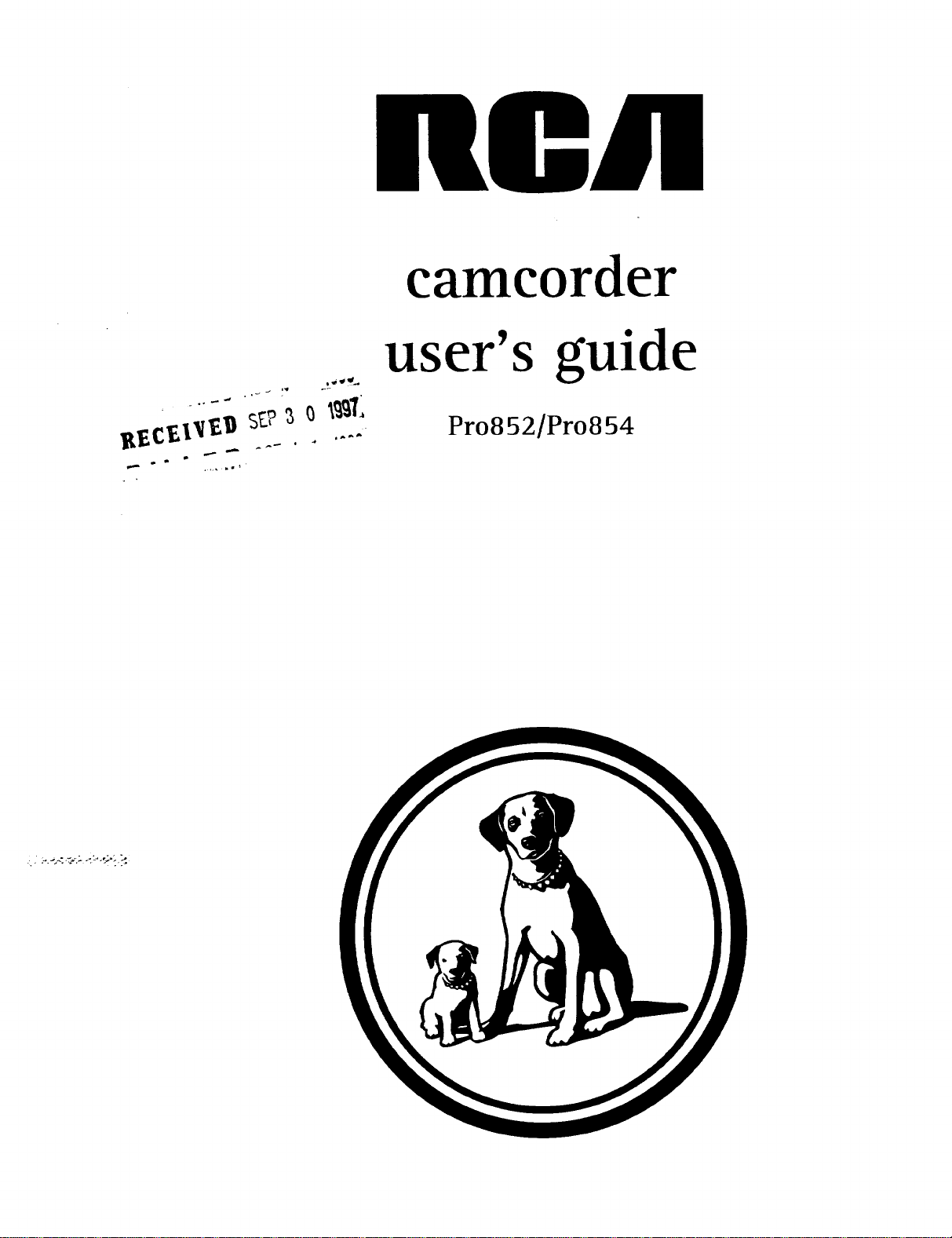
camcorder
user's guide
Pro852/Pro854
p
m
Page 2
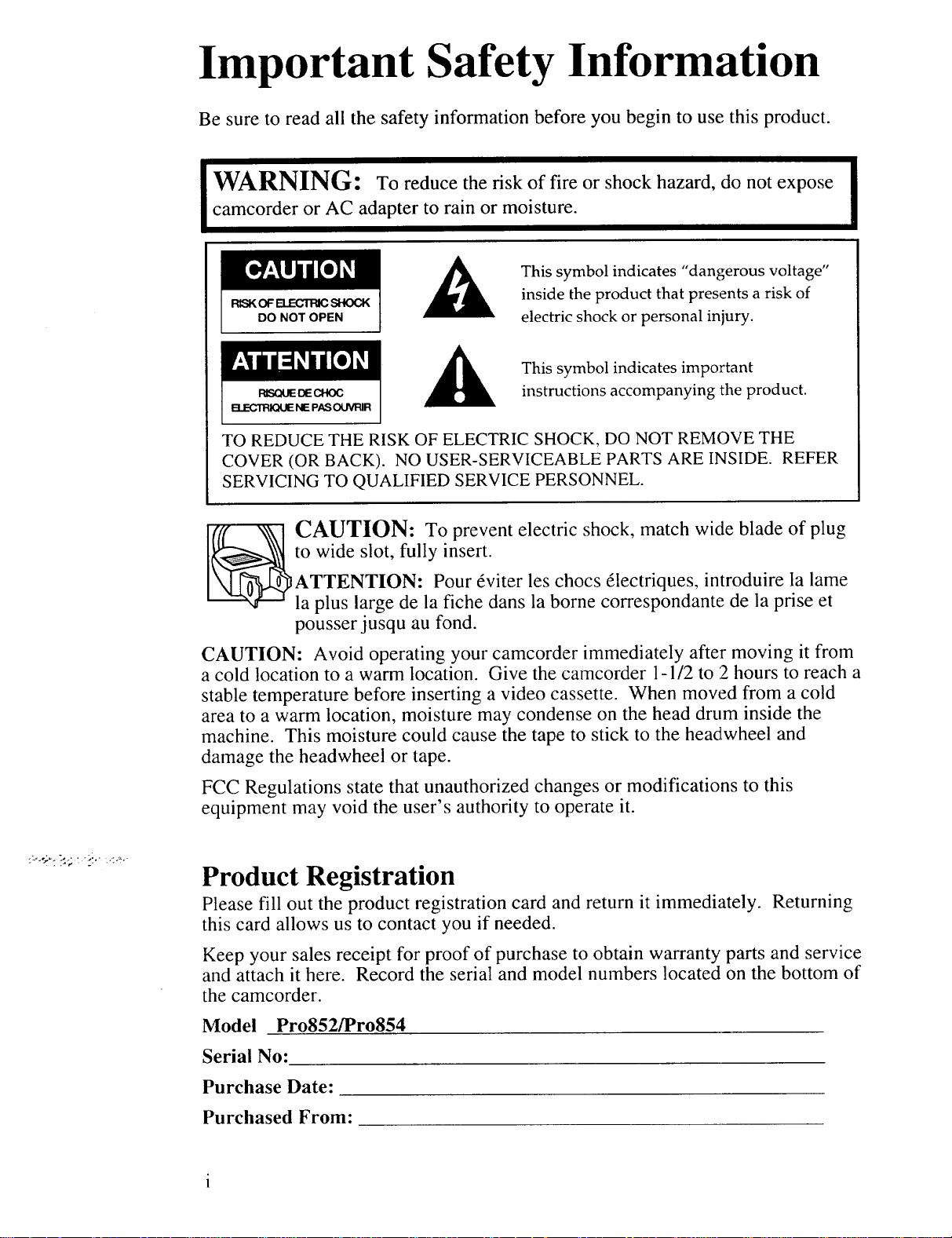
Important Safety Information
Be sure to read all the safety information before you begin to use this product.
camcorder or AC adapter to rain or moisture.
IWARNING: To reduce the risk of fire or shock hazard, do not expose
This symbol indicates "dangerous voltage"
RISK_ELECrRICSHOCK
DO NOT OPEN
RISQUE DE CHOC
ELECTRIQtJE NE PASOLM_IR
TO REDUCE THE RISK OF ELECTRIC SHOCK, DO NOT REMOVE THE
COVER (OR BACK). NO USER-SERVICEABLE PARTS ARE INSIDE. REFER
SERVICING TO QUALIFIED SERVICE PERSONNEL.
inside the product that presents a risk of
electric shock or personal injury.
This symbol indicates important
instructions accompanying the product.
,-,'_ 2,,..- ....
to wide slot, fully insert.
CAUTION: To prevent electric shock, match wide blade of plug
ATTENTION: Pour 6viter les chocs 61ectriques, introduire la lame
la plus large de la fiche dans la borne correspondante de la prise et
pousserjusqu au fond.
CAUTION: Avoid operating your camcorder immediately after moving it from
a cold location to a warm location. Give the camcorder 1-1/2 to 12hours to reach a
stable temperature before inserting a video cassette. When moved from a cold
area to a warm location, moisture may condense on the head drum inside the
machine. This moisture could cause the tape to stick to the headwheel and
damage the headwheel or tape.
FCC Regulations state that unauthorized changes or modifications to this
equipment may void the user's authority to operate it.
Product Registration
Please fill out the product registration card and return it immediately. Returning
this card allows us to contact you if needed.
Keep your sales receipt for proof of purchase to obtain warranty parts and service
and attach it here. Record the serial and model numbers located on the bottom of
the camcorder.
Model Pro852/Pro854
Serial No:
Purchase Date:
Purchased From:
Page 3
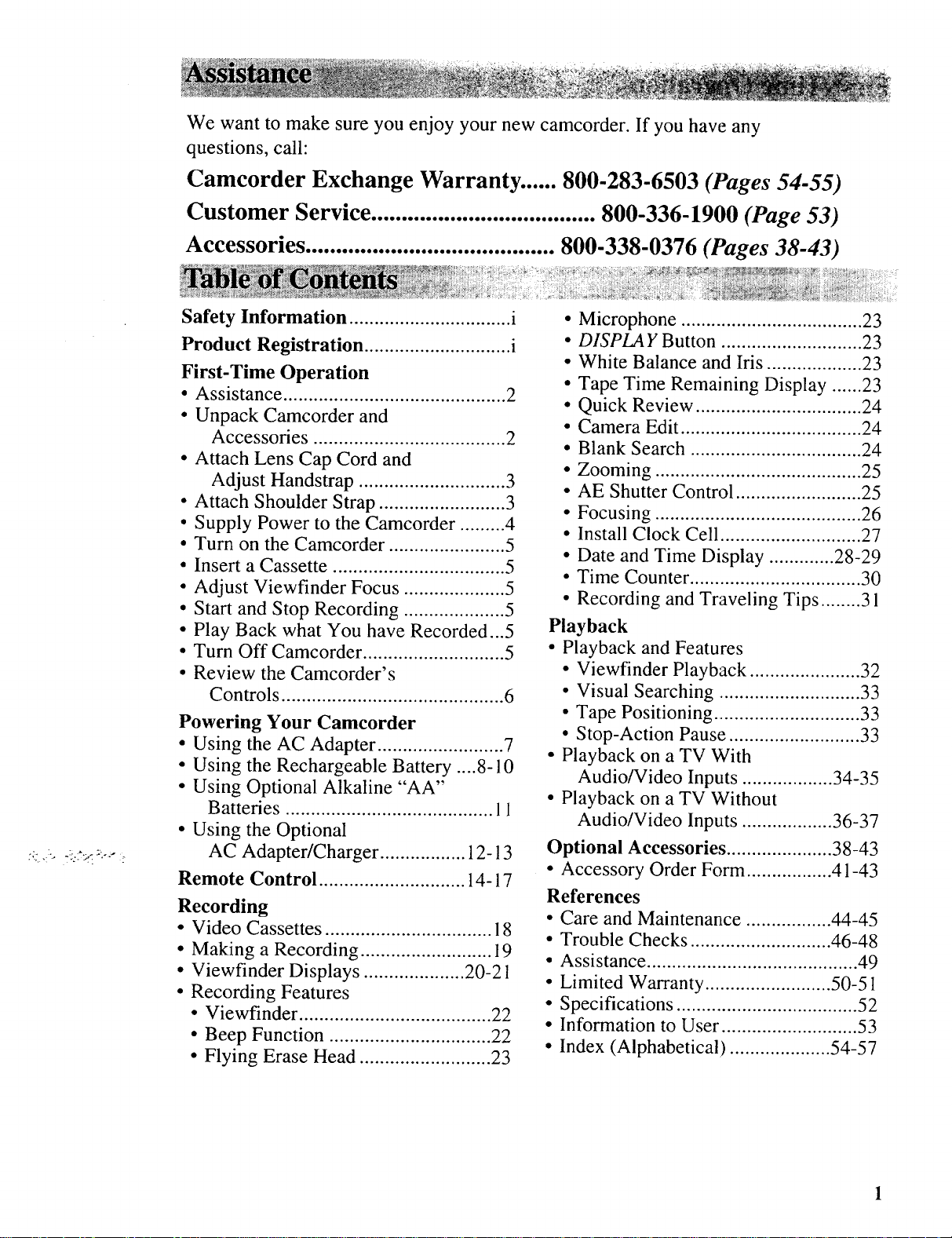
We want to make sureyou enjoy your new camcorder.If you haveany
questions,call:
Camcorder Exchange Warranty ...... 800-283-6503 (Pages 54-55)
Customer Service ..................................... 800-336-1900 (Page 53)
Accessories ......................................... 800-338-0376 (Pages 38-43)
Safety Information ................................ i
Product Registration ............................. i
First-Time Operation
• Assistance ............................................ 2
• Unpack Camcorder and
Accessories ...................................... 2
• Attach Lens Cap Cord and
Adjust Handstrap ............................. 3
• Attach Shoulder Strap ......................... 3
• Supply Power to the Camcorder ......... 4
• Turn on the Camcorder ....................... 5
• Insert a Cassette .................................. 5
• Adjust Viewfinder Focus .................... 5
• Start and Stop Recording .................... 5
• Play Back what You have Recorded...5
• Turn Off Camcorder ............................ 5
• Review the Camcorder's
Controls ............................................ 6
Powering Your Camcorder
• Using the AC Adapter ......................... 7
• Using the Rechargeable Battery .... 8-10
• Using Optional Alkaline "AA"
Batteries ......................................... 11
• Using the Optional
AC Adapter/Charger ................. 12-13
Remote Control ............................. 14-17
Recording
• Video Cassettes ................................. 18
• Making a Recording .......................... 19
• Viewfinder Displays .................... 20-21
• Recording Features
• Viewfinder ...................................... 22
• Beep Function ................................ 22
• Flying Erase Head .......................... 23
• Microphone .................................... 23
• DISPLAY Button ............................ 23
• White Balance and Iris ................... 23
• Tape Time Remaining Display ...... 23
• Quick Review ................................. 24
• Camera Edit .................................... 24
• Blank Search .................................. 24
• Zooming ......................................... 25
• AE Shutter Control ......................... 25
• Focusing ......................................... 26
• Install Clock Cell ............................ 27
• Date and Time Display ............. 28-29
• Time Counter .................................. 30
• Recording and Traveling Tips ........ 31
Playback
• Playback and Features
• Viewfinder Playback ...................... 32
• Visual Searching ............................. 33
• Tape Positioning .............................. 33
• Stop-Action Pause .......................... 33
• Playback on a TV With
Audio/Video Inputs .................. 34-35
• Playback on a TV Without
Audio/Video Inputs .................. 36-37
Optional Accessories ..................... 38-43
• Accessory Order Form ................. 41-43
References
• Care and Maintenance ................. 44-45
• Trouble Checks ............................ 46-48
• Assistance .......................................... 49
• Limited Warranty ......................... 50-5 t
• Specifications .................................... 52
• Information to User ........................... 53
• Index (Alphabetical) .................... 54-57
iii
Page 4
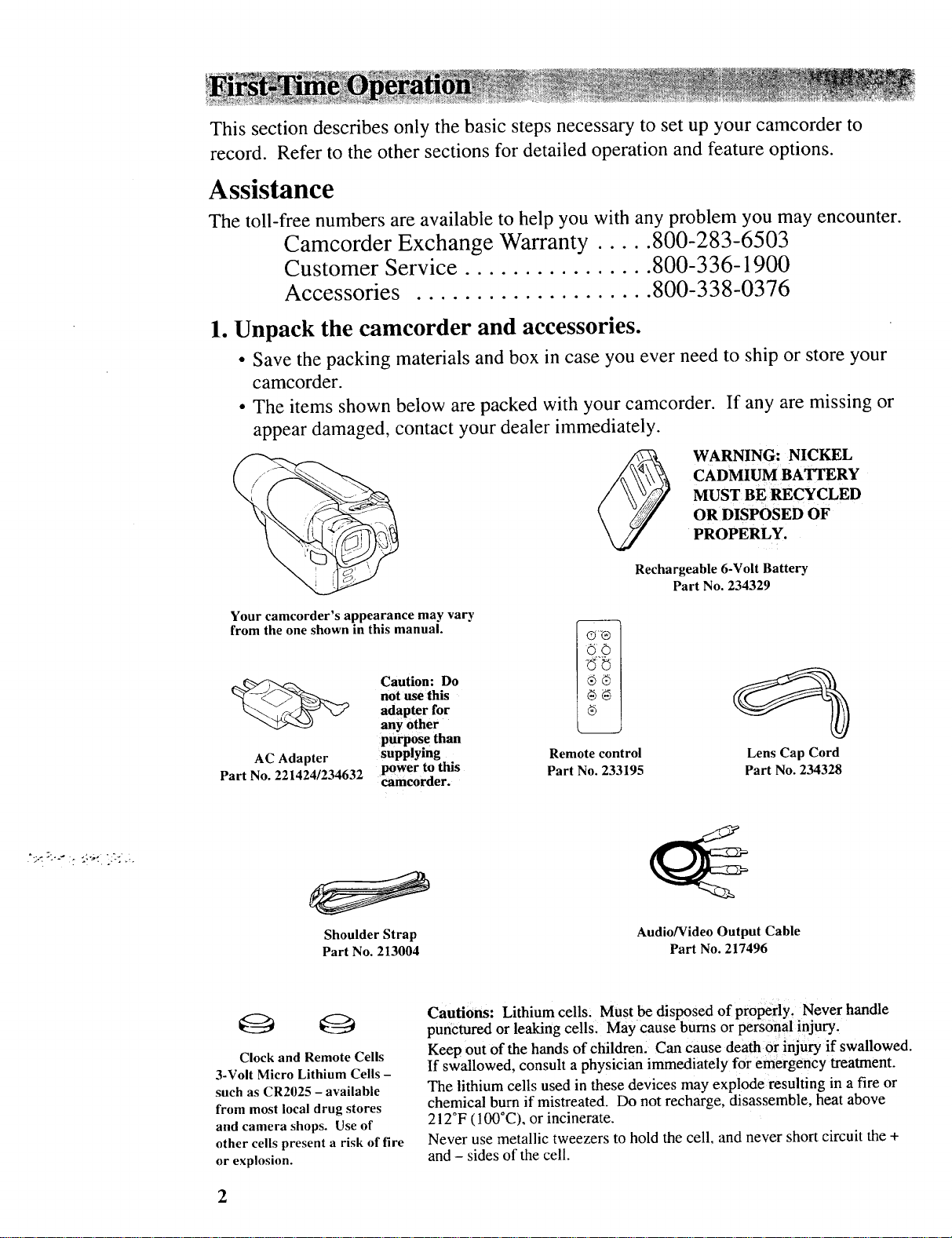
This sectiondescribesonly the basicstepsnecessaryto setup your camcorderto
record. Referto theothersectionsfor detailedoperationandfeatureoptions.
Assistance
The toll-free numbers are available to help you with any problem you may encounter.
Camcorder Exchange Warranty ..... 800-283-6503
Customer Service ................ 800-336-1900
Accessories .................... 800-338-0376
1. Unpack the camcorder and accessories.
• Save the packing materials and box in case you ever need to ship or store your
camcorder.
• The items shown below are packed with your camcorder. If any are missing or
appear damaged, contact your dealer immediately.
WARNING: NICKEL
CADMIUM BATTERY
MUST BE RECYCLED
OR DISPOSED OF
PROPERLY.
Rechargeable 6-Volt Battery
Part No. 234329
Your camcorder's appearance may vary
from the one shown in this manual.
not use this
adapter for
Caution: Do
any other
purpose than
AC Adapter supplying
Part No. 221424/234632 power to this
Shoulder Strap
Part No. 213004
O Q
Clock and Remote Cells
3-Volt Micro Lithium Cells -
such as CR2025 - available
from most local drug stores
and camera shops. Use of
other cells present a risk of fire
or explosion.
camcorder.
Cautions: Lithium cells: Must be disposed of properly, Never handle
punctured or leaking cells. May cause bums or personal injury.
Keep out of the hands of children. Can cause death or injury if swallowed.
If swallowed, consult a physician immediately for emergency treatment.
The lithium cells used in these devices may explode resulting in a fire or
chemical burn if mistreated. Do not recharge, disassemble, heat above
212°F (100°C), or incinerate.
Never use metallic tweezers to hold the cell, and never short circuit the +
and - sides of the cell.
Remote control
Part No. 233195
Lens Cap Cord
Part No. 234328
Audio/Video Output Cable
Part No. 217496
2
Page 5
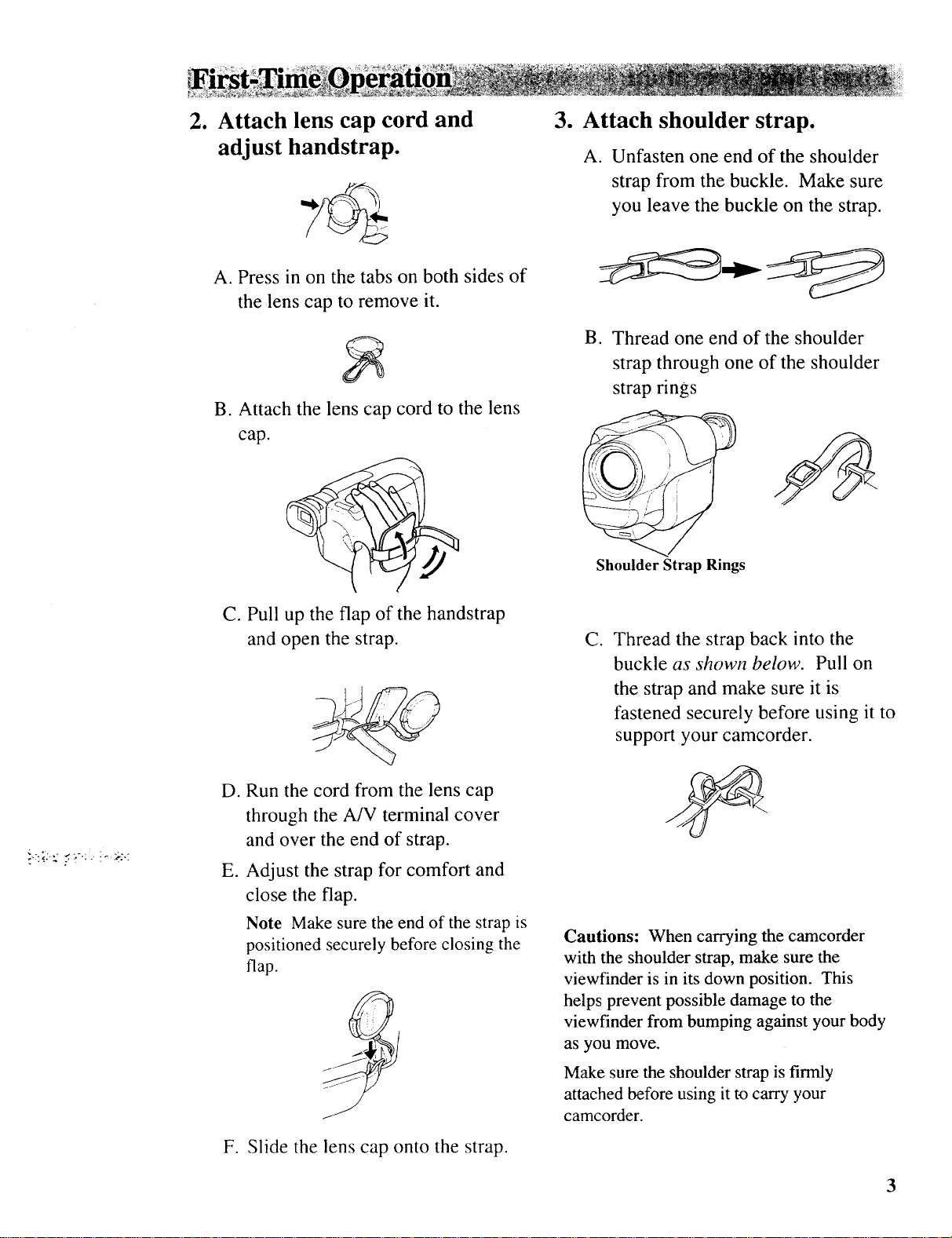
.
Attach lens cap cord and
adjust handstrap.
A. Press in on the tabs on both sides of
the lens cap to remove it.
B. Attach the lens cap cord to the lens
cap.
o
Attach shoulder strap.
A. Unfasten one end of the shoulder
strap from the buckle. Make sure
you leave the buckle on the strap.
B° Thread one end of the shoulder
strap through one of the shoulder
strap rings
Shoulder Strap Rings
C. Pull up the flap of the handstrap
and open the strap.
D.
Run the cord from the lens cap
through the A/V terminal cover
and over the end of strap.
E°
Adjust the strap for comfort and
close the flap.
Note Make sure the end of the strap is
positioned securely before closing the
flap.
C.
Thread the strap back into the
buckle as shown below. Pull on
the strap and make sure it is
fastened securely before using it to
support your camcorder.
Cautions: When carrying the camcorder
with the shoulder strap, make sure the
viewfinder is in its down position. This
helps prevent possible damage to the
viewfinder from bumping against your body
as you move.
F. Slide the lens cap onto the strap.
Make sure the shoulder strap is firmly
attached before using it to carry your
camcorder.
3
Page 6

4. Supply power to the camcorder.
Attach the AC Adapter
Since the battery must be charged before it can be used the first time, attach the
adapter to the camcorder.
To AC 100-
240V, 50/60 Hz
PUSH button - press
here to open and
close the battery Adapter
compartment.
A. Press on the PUSH button to
C. Close the battery compartment. Press
release the battery compartment
door. Open the compartment
the PUSH button to lock the battery
compartment shut.
DC IN Jack
fully.
D. Plug the AC adapter's power cord into
Bo
Insert the small plug on the AC
an AC operating outlet.
adapter in the DC IN jack on the
camcorder.
Install Six Optional "AA" Alkaline Batteries
If you do not want to use the adapter, you may use six "AA" alkaline batteries.
PUSH here to
open battery
compartment.
A°
Press on the PUSH button to
release the battery compartment
door. Open the compartment
the polarities (+ and -) on the batteries
to the battery compartment as shown.
C. Close the battery compartment. Press
fully.
the PUSH button to lock the battery
B.
Insert the six alkaline batteries
compartment shut.
into the compartment matching
4
Page 7
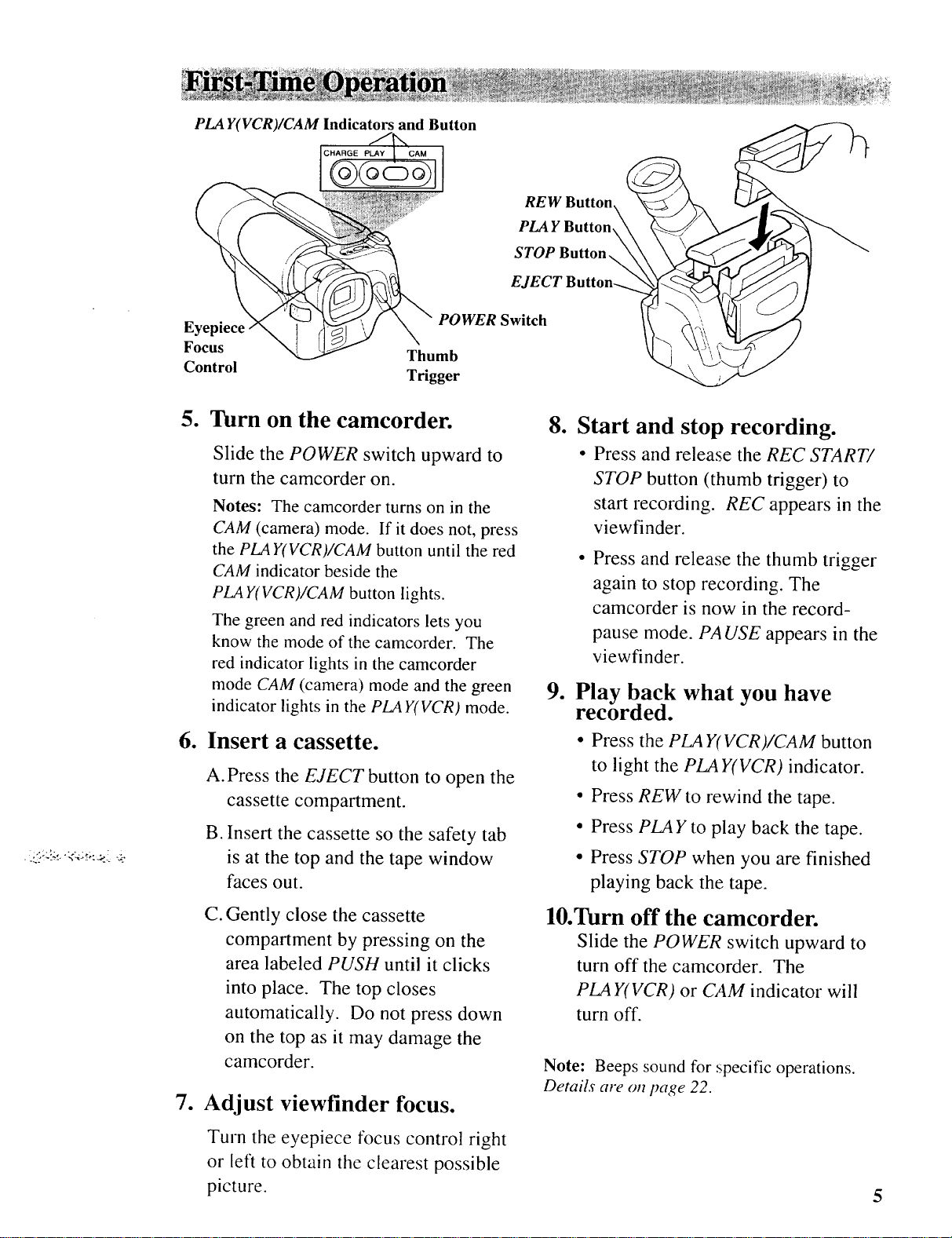
PLA Y(VCR)/CAM Indicators and Button
REW Button,
PLAY Button,
STOP Butt{
EJECT Butt_
Eyepiece
Focus
Control
POWER Switch
Thumb
Trigger
5. Turn on the camcorder.
Slide the POWER switch upward to
turn the camcorder on.
Notes: The camcorder turns on in the
CAM (camera) mode. If it does not, press
the PLA Y(VCR)/CAM button until the red
CAM indicator beside the
PLA Y(VCR )/CAM button lights.
The green and red indicators lets you
know the mode of the camcorder. The
red indicator lights in the camcorder
mode CAM (camera) mode and the green
indicator lights in the PLAY(VCR) mode.
6. Insert a cassette.
A.Press the EJECT button to open the
cassette compartment.
B.
Insert the cassette so the safety tab
is at the top and the tape window
faces out.
.
Start and stop recording.
• Press and release the REC START/
STOP button (thumb trigger) to
start recording. REC appears in the
viewfinder.
Press and release the thumb trigger
again to stop recording. The
camcorder is now in the record-
pause mode. PA USE appears in the
viewfinder.
9. Play back what you have
recorded.
• Press the PLA Y(VCR)/CAM button
to light the PLA Y(VCR) indicator.
• Press REW to rewind the tape.
• Press PLAY to play back the tape.
• Press STOP when you are finished
playing back the tape.
C. Gently close the cassette
compartment by pressing on the
area labeled PUSH until it clicks
into place. The top closes
automatically. Do not press down
on the top as it may damage the
camcorder.
7. Adjust viewfinder focus.
Turn the eyepiece focus control right
or left to obtain the clearest possible
picture.
10.Turn off the camcorder.
Slide the POWER switch upward to
turn off the camcorder. The
PLA Y(VCR) or CAM indicator will
turn off.
Note: Beeps sound for specific operations.
Details are oll page 22.
5
Page 8
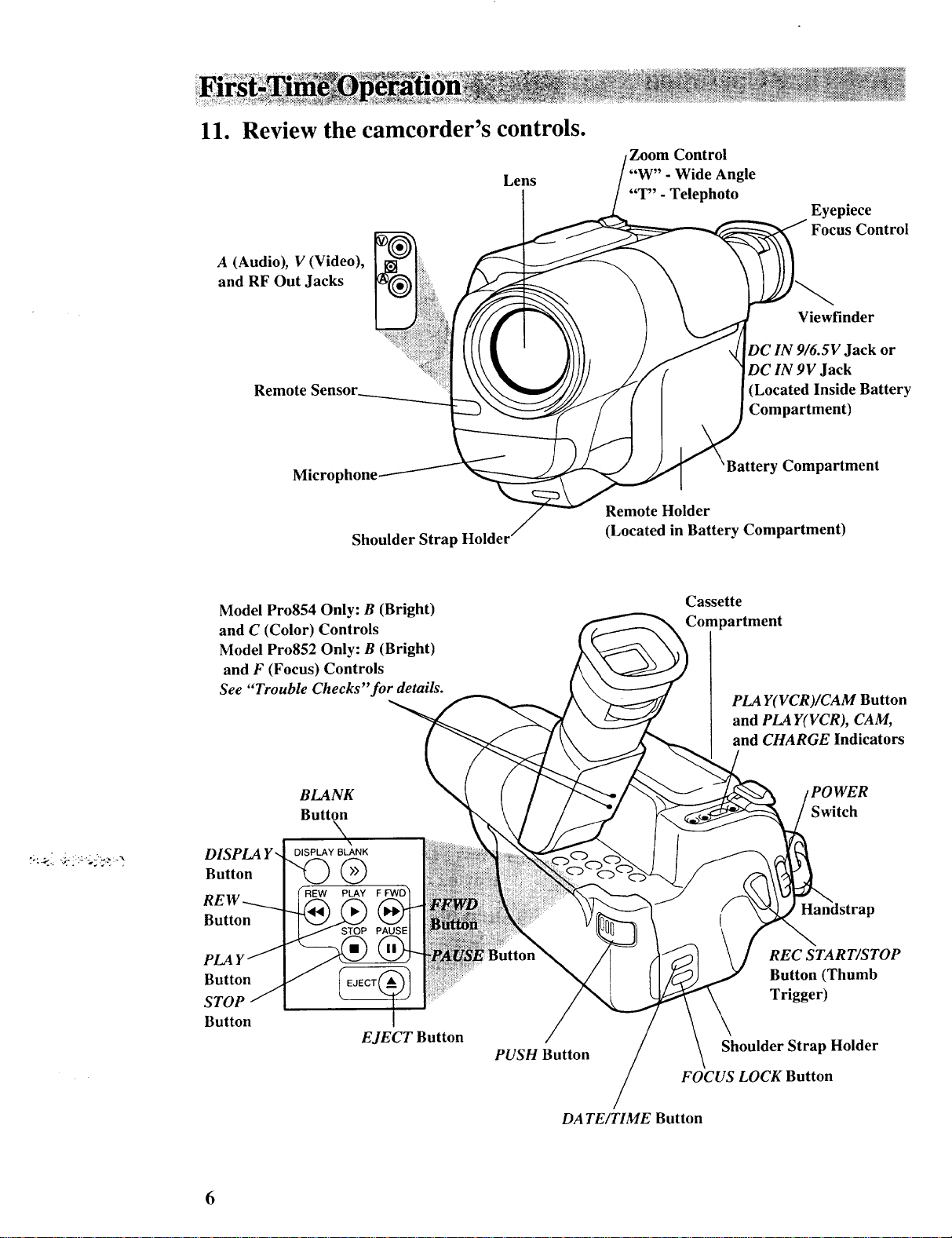
Review the camcorder's controls.
11.
A (Audio), V (Video),
and RF Out Jacks
Remote
Lens
Zoom Control
"W" - Wide Angle
"T" - Telephoto
Eyepiece
Focus Control
Viewfinder
DC IN 9/6.5V Jack or
DC IN 9V Jack
(Located Inside Battery
Compartment)
• • . . •
Microphone
Shoulder Strap Holde
Model Pro854 Only: B (Bright)
and C (Color) Controls
Model Pr0852 Only: B (Bright)
and F (Focus) Controls
See "Trouble Checks"for details.
BLANK
Button
DISPLAY BLANK
Button
Button
Button
STOP
Button
®
PLAY
STOP PAUSE
EJECT Button
PUSH Button
'y Compartment
Remote Holder
(Located in Battery Compartment)
Cassette
Compartment
PLA Y(VCR)/CAM Button
and PLA Y(VCR), CAM,
and CHARGE Indicators
JVER
Switch
Handstrap
REC S TAR T/STOP
Button (Thumb
Trigger)
Shoulder Strap Holder
FOCUS LOCK Button
DA TE/TIME Button
6
Page 9
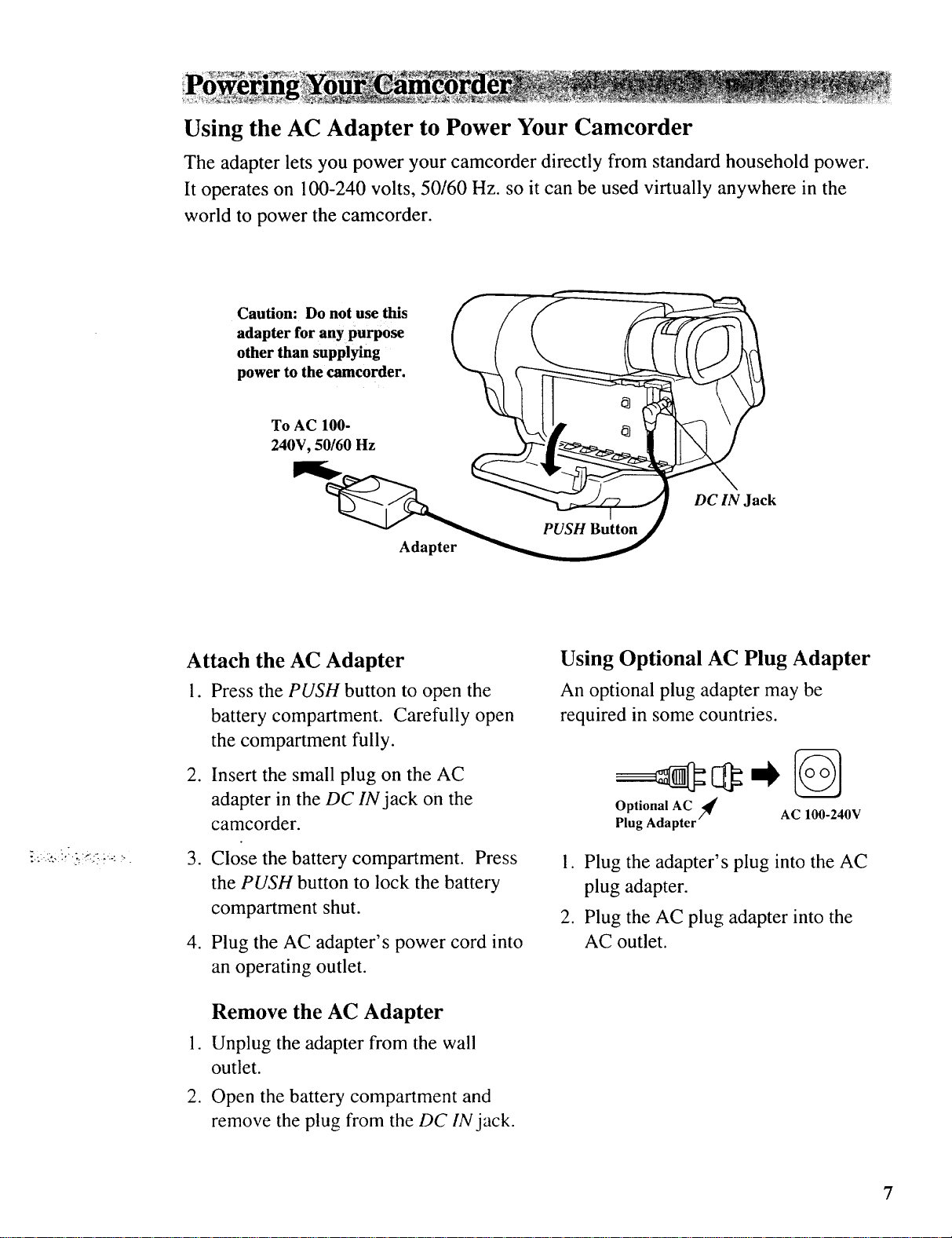
Using the AC Adapter to Power Your Camcorder
The adapter lets you power your camcorder directly from standard household power.
It operates on 100-240 volts, 50/60 Hz. so it can be used virtually anywhere in the
world to power the camcorder.
Caution: Do not use this
adapter for any purpose
other than supplying
power to the camcorder.
To AC 100-
240V, 50/60 Hz
DC IN Jack
Adapter
Attach the AC Adapter
1. Press the PUSH button to open the
battery compartment. Carefully open
the compartment fully.
.
Insert the small plug on the AC
adapter in the DC IN jack on the
camcorder.
.
Close the battery compartment. Press
the PUSH button to lock the battery
compartment shut.
.
Plug the AC adapter's power cord into
an operating outlet.
Remove the AC Adapter
.
Unplug the adapter from the wall
outlet.
.
Open the battery compartment and
remove the plug from the DC IN jack.
Using Optional AC Plug Adapter
An optional plug adapter may be
required in some countries.
Optional
Plug Adapter--
1. Plug the adapter's plug into the AC
plug adapter.
2. Plug the AC plug adapter into the
AC outlet.
AC
._' AC 100-240V
7
Page 10
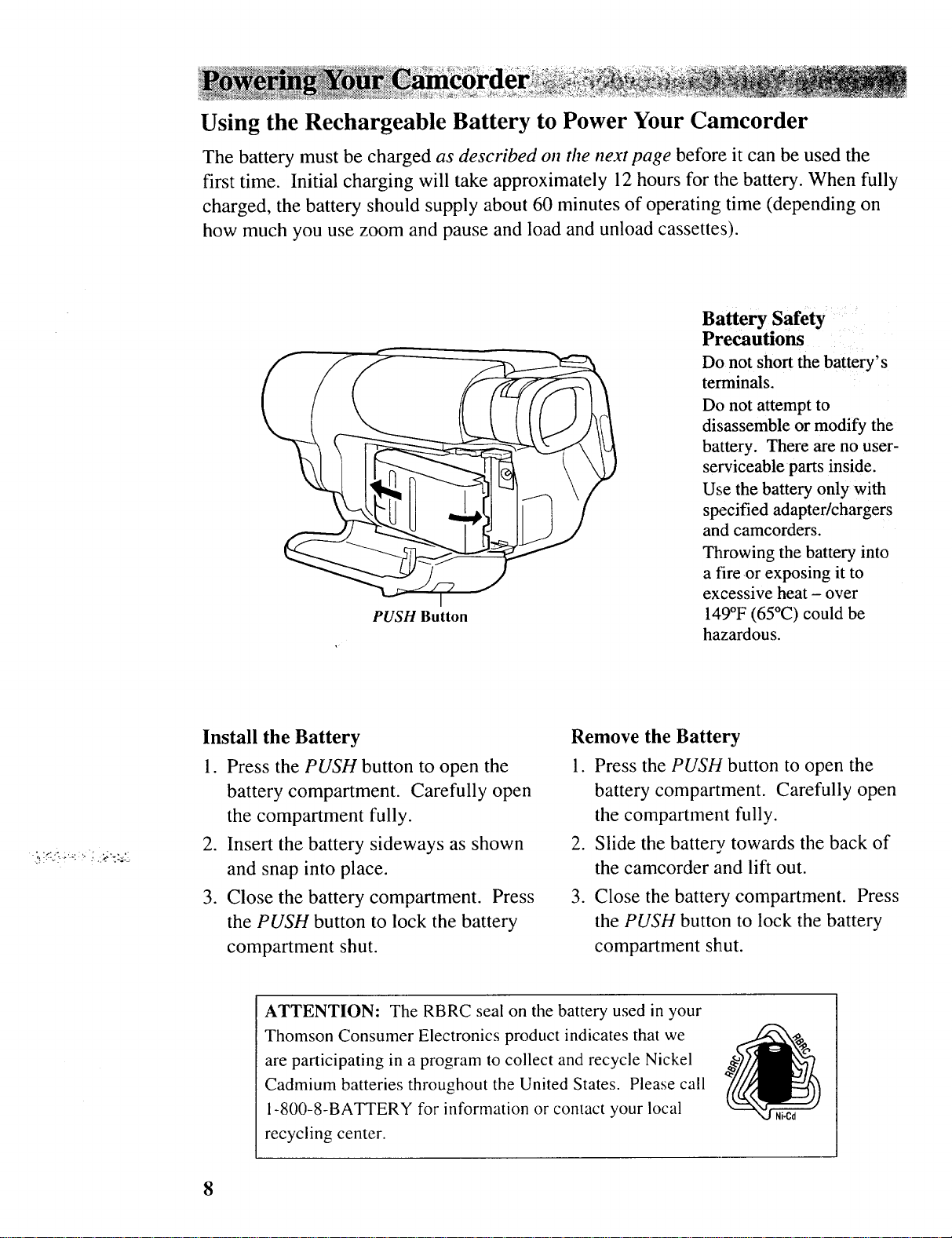
Using the Rechargeable Battery to Power Your Camcorder
The battery must be charged as described on the next page before it can be used the
first time. Initial charging will take approximately 12 hours for the battery. When fully
charged, the battery should supply about 60 minutes of operating time (depending on
how much you use zoom and pause and load and unload cassettes).
Battery Safety
Precautions
Do not short the battery's
terminals.
Do not attempt to
disassemble or modify the
battery. There are no user-
serviceable parts inside.
Use the battery only with
specified adapter/chargers
and camcorders.
Throwing the battery into
a fire or exposing it to
excessive heat - over
PUSH Button
149°F (65°C) could be
hazardous.
Install the Battery
1. Press the PUSH button to open the
battery compartment. Carefully open
the compartment fully.
2. Insert the battery sideways as shown
and snap into place.
3. Close the battery compartment. Press
the PUSH button to lock the battery
compartment shut.
ATTENTION: The RBRC seal on the battery used in your
Thomson Consumer Electronics product indicates that we
are participating in a program to collect and recycle Nickel
Cadmium batteries throughout the United States. Please call
1-800-8-BATTERY for information or contact your local
recycling center.
8
Remove the Battery
1. Press the PUSH button to open the
battery compartment. Carefully open
the compartment fully.
2. Slide the battery towards the back of
the camcorder and lift out.
3. Close the battery compartment. Press
the PUSH button to lock the battery
compartment shut.
Ni-Cd
Page 11
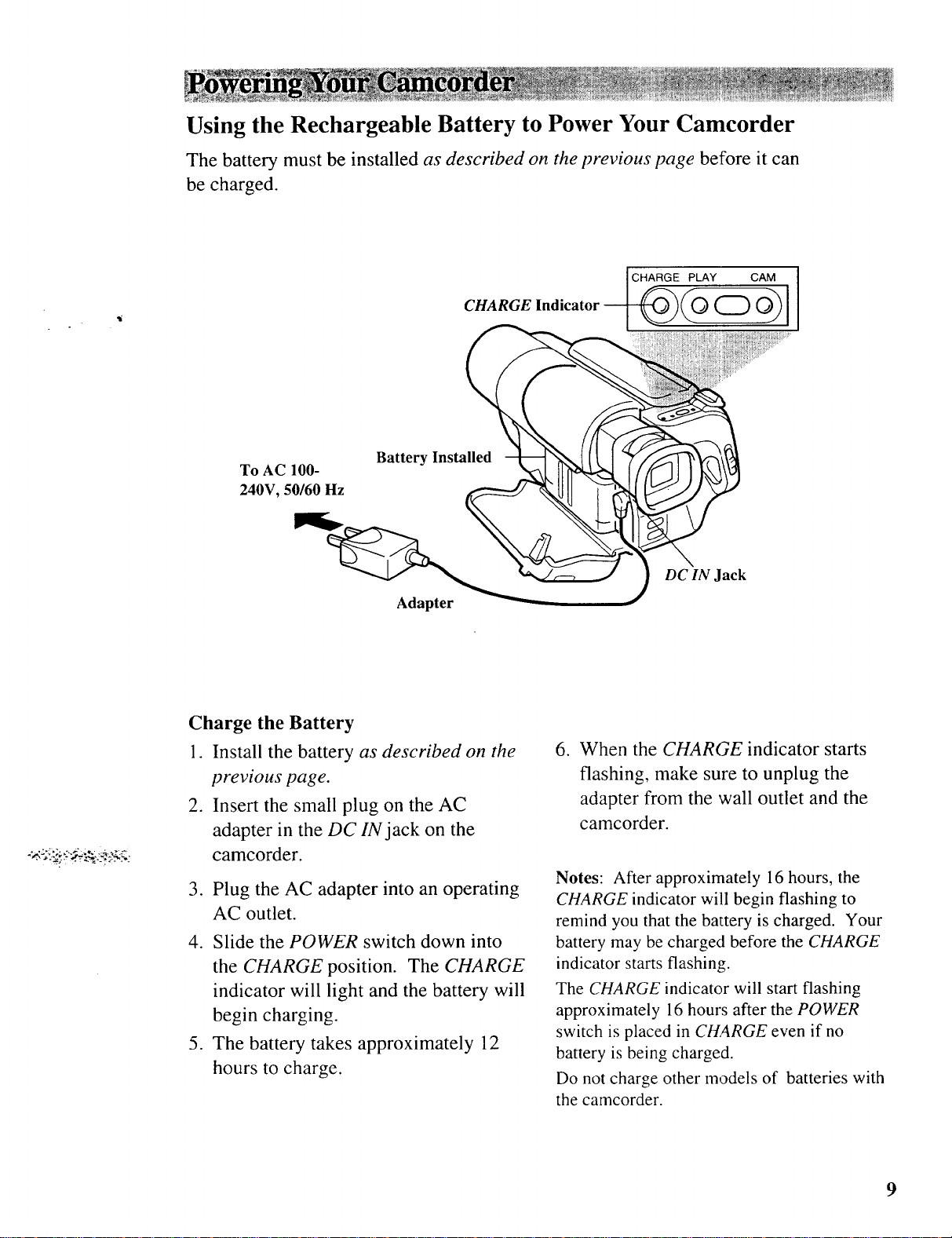
Using the Rechargeable Battery to Power Your Camcorder
The battery must be installed as described on the previous page before it can
be charged.
[C._RGEP'A¥ CAM
To AC 100-
240V, 50/60 Hz
Battery Installed
Adapter
Charge the Battery
1. Install the battery as described on the
previous page.
2. Insert the small plug on the AC
adapter in the DC IN jack on the
camcorder.
3. Plug the AC adapter into an operating
AC outlet.
4. Slide the POWER switch down into
the CHARGE position. The CHARGE
indicator will light and the battery will
begin charging.
5. The battery takes approximately 12
hours to charge.
DC IN Jack
, When the CHARGE indicator starts
flashing, make sure to unplug the
adapter from the wall outlet and the
camcorder.
Notes: After approximately 16 hours, the
CHARGE indicator will begin flashing to
remind you that the battery is charged. Your
battery may be charged before the CHARGE
indicator starts flashing.
The CHARGE indicator will start flashing
approximately 16 hours after the POWER
switch is placed in CHARGE even if no
battery is being charged.
Do not charge other models of batteries with
the camcorder.
9
Page 12
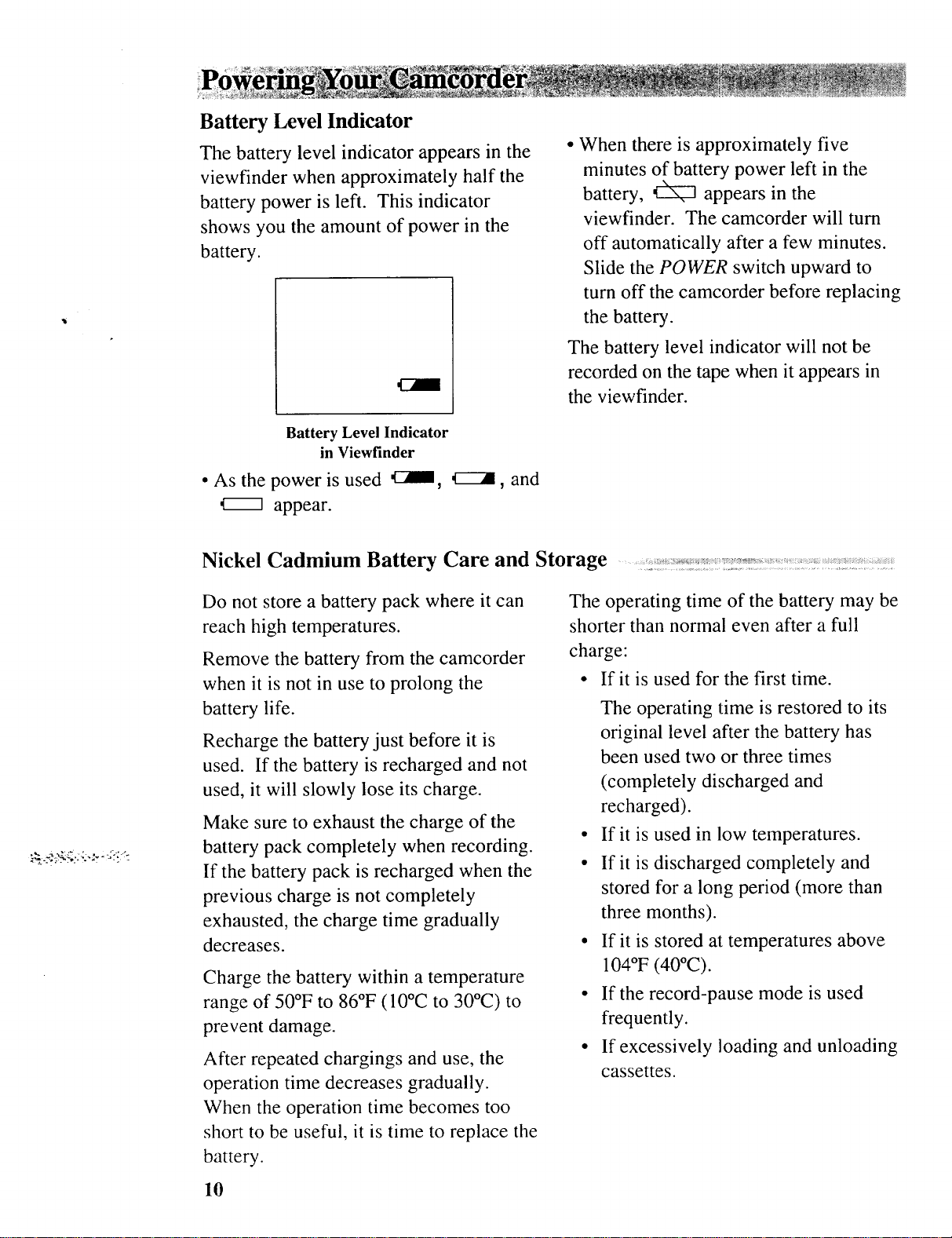
Battery Level Indicator
The battery level indicator appears in the
viewfinder when approximately half the
battery power is left. This indicator
shows you the amount of power in the
battery.
Battery Level Indicator
in Viewfinder
• As the power is used _, €-----A, and
€----q appear.
• When there is approximately five
The battery level indicator will not be
recorded on the tape when it appears in
the viewfinder.
Nickel Cadmium Battery Care and Storage
minutes of battery power left in the
battery, _ appears in the
viewfinder. The camcorder will turn
off automatically after a few minutes.
Slide the POWER switch upward to
turn off the camcorder before replacing
the battery.
Do not store a battery pack where it can
reach high temperatures.
Remove the battery from the camcorder
when it is not in use to prolong the
battery life.
Recharge the battery just before it is
used. If the battery is recharged and not
used, it will slowly lose its charge.
Make sure to exhaust the charge of the
battery pack completely when recording.
If the battery pack is recharged when the
previous charge is not completely
exhausted, the charge time gradually
decreases.
Charge the battery within a temperature
range of 50°F to 86°F (10°C to 30°C) to
prevent damage.
After repeated chargings and use, the
operation time decreases gradually.
When the operation time becomes too
short to be useful, it is time to replace the
battery.
The operating time of the battery may be
shorter than normal even after a full
charge:
• If it is used for the first time.
The operating time is restored to its
original level after the battery has
been used two or three times
(completely discharged and
recharged).
• If it is used in low temperatures.
• If it is discharged completely and
stored for a long period (more than
three months).
• If it is stored at temperatures above
104°F (40°C).
• If the record-pause mode is used
frequently.
• If excessively loading and unloading
cassettes.
10
Page 13
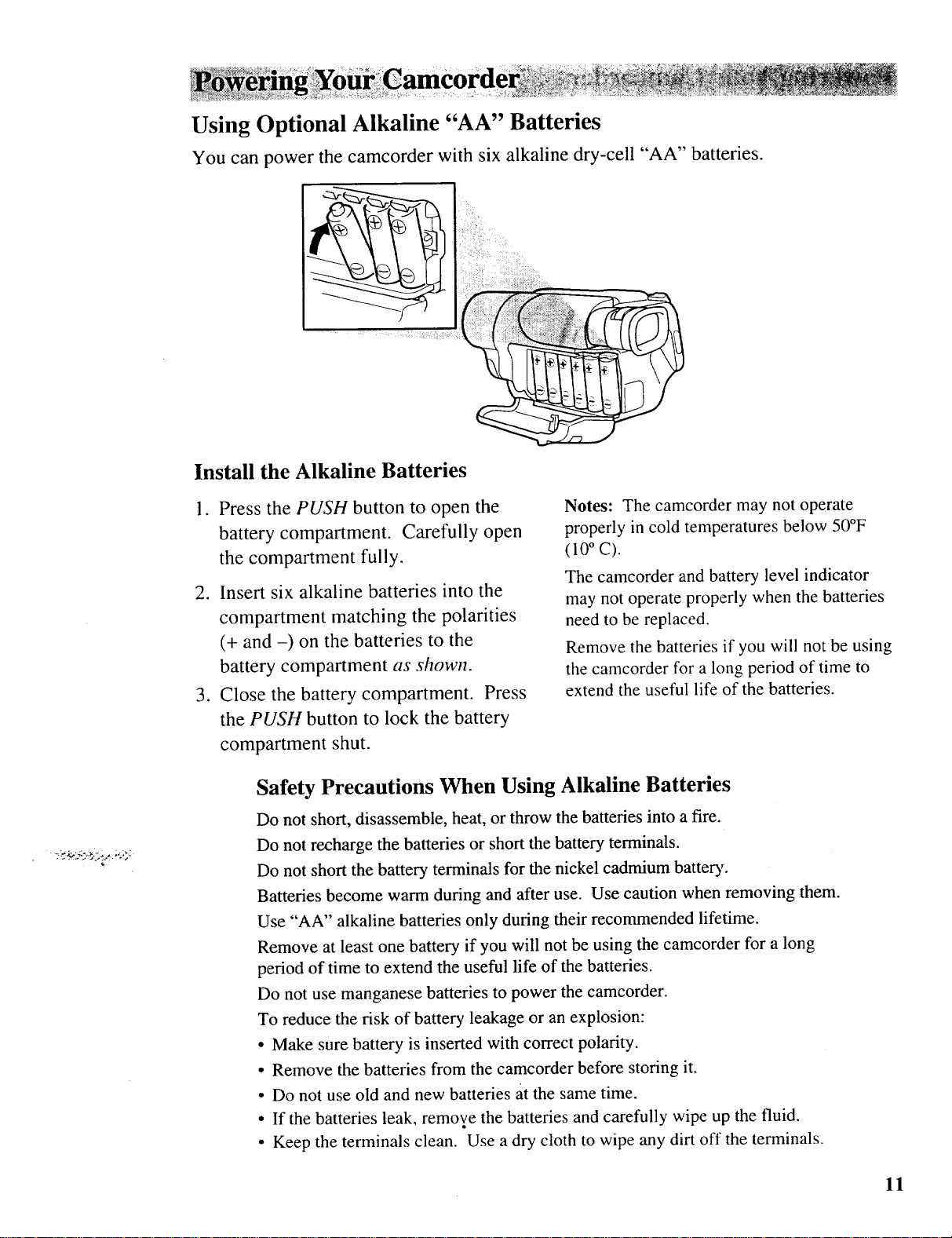
Using Optional Alkaline "AA" Batteries
You can power the camcorder with six alkaline dry-cell "AA" batteries.
Install the Alkaline Batteries
1. Press the PUSH button to open the
battery compartment. Carefully open
the compartment fully.
2. Insert six alkaline batteries into the
compartment matching the polarities
(+ and -) on the batteries to the
battery compartment as shown.
3. Close the battery compartment. Press
the PUSH button to lock the battery
compartment shut.
Safety Precautions When Using Alkaline Batteries
Do not short, disassemble, heat, or throw the batteries into a fire.
Do not recharge the batteries or short the battery terminals.
Do not short the battery terminals for the nickel cadmium batter),.
Batteries become warm during and after use. Use caution when removing them.
Use "AA" alkaline batteries only during their recommended lifetime.
Remove at least one battery if you will not be using the camcorder for a long
period of time to extend the useful life of the batteries.
Do not use manganese batteries to power the camcorder.
To reduce the risk of battery leakage or an explosion:
• Make sure battery is inserted with correct polarity.
• Remove the batteries from the camcorder before storing it.
• Do not use old and new batteries at the same time.
• If the batteries leak, remove the batteries and carefully wipe up the fluid.
• Keep the terminals clean. Use a dry cloth to wipe any dirt off the terminals.
Q
Notes: The camcorder may not operate
properly in cold temperatures below 50°F
(10oc).
The camcorder and battery level indicator
may not operate properly when the batteries
need to be replaced.
Remove the batteries if you will not be using
the camcorder for a long period of time to
extend the useful life of the batteries.
11
Page 14
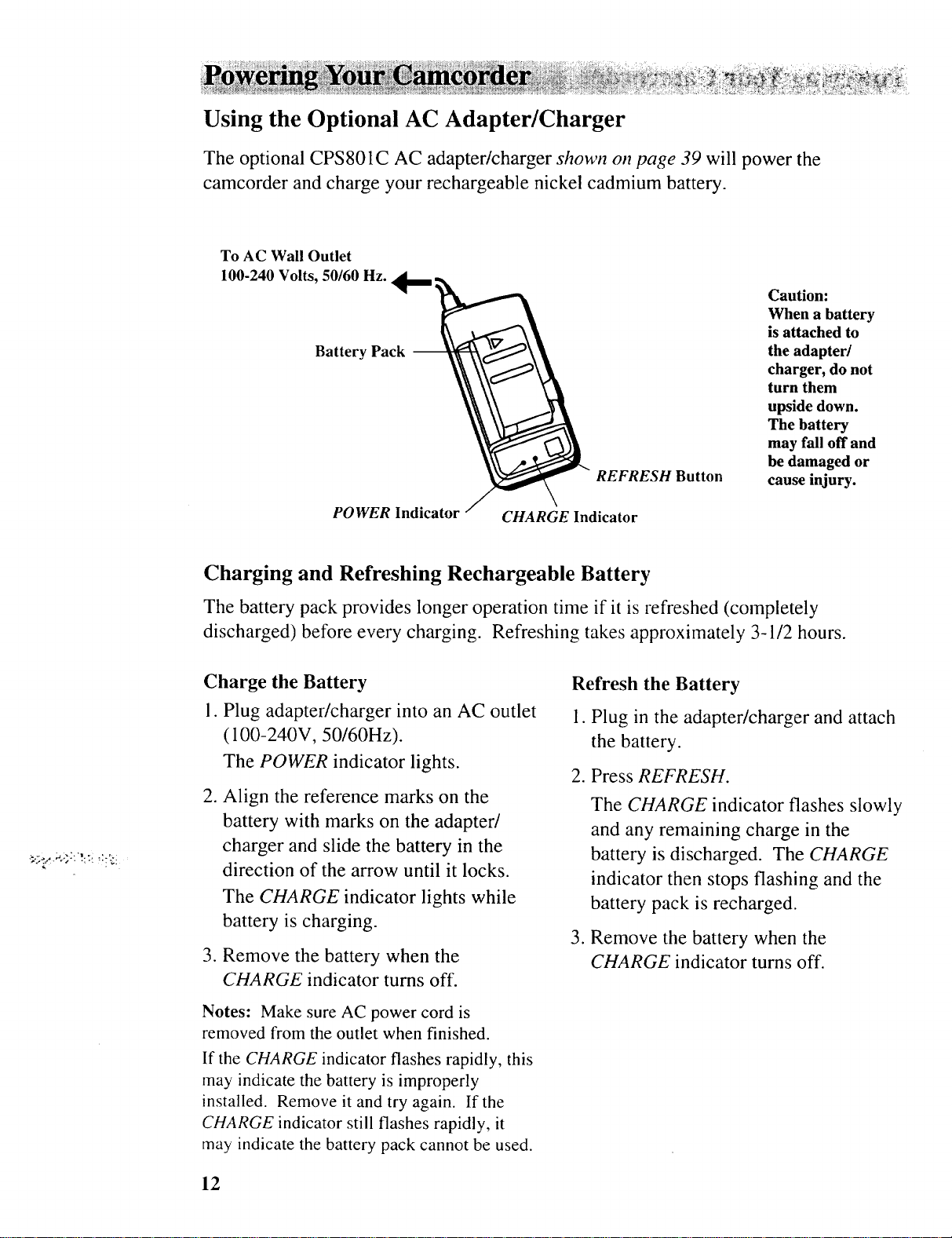
Using the Optional AC Adapter/Charger
The optional CPS801C AC adapter/charger shown ol7page 39 will power the
camcorder and charge your rechargeable nickel cadmium battery.
To AC Wall Outlet
100-240 Volts, 50/60 Hz.
Caution:
When a battery
is attached to
Battery Pack --
REFRESH Button
the adapter/
charger, do not
turn them
upside down.
The battery
may fall off and
be damaged or
cause injury.
POWER Indicator
CHARGE Indicator
Charging and Refreshing Rechargeable Battery
The battery pack provides longer operation time if it is refreshed (completely
discharged) before every charging. Refreshing takes approximately 3-1/2 hours.
Charge the Battery
1. Plug adapter/charger into an AC outlet
( 100-240V, 50/60Hz).
The POWER indicator lights.
.
Align the reference marks on the
battery with marks on the adapter/
charger and slide the battery in the
direction of the arrow until it locks.
The CHARGE indicator lights while
battery is charging.
.
Remove the battery when the
CHARGE indicator turns off.
Refresh the Battery
1. Plug in the adapter/charger and attach
the battery.
. Press REFRESH.
The CHARGE indicator flashes slowly
and any remaining charge in the
battery is discharged. The CHARGE
indicator then stops flashing and the
battery pack is recharged.
3. Remove the battery when the
CHARGE indicator turns off.
Notes: Make sure AC power cord is
removed from the outlet when finished.
If the CHARGE indicator flashes rapidly, this
may indicate the battery is improperly
installed. Remove it and try again. If the
CHARGE indicator still flashes rapidly, it
may indicate the battery pack cannot be used.
12
Page 15
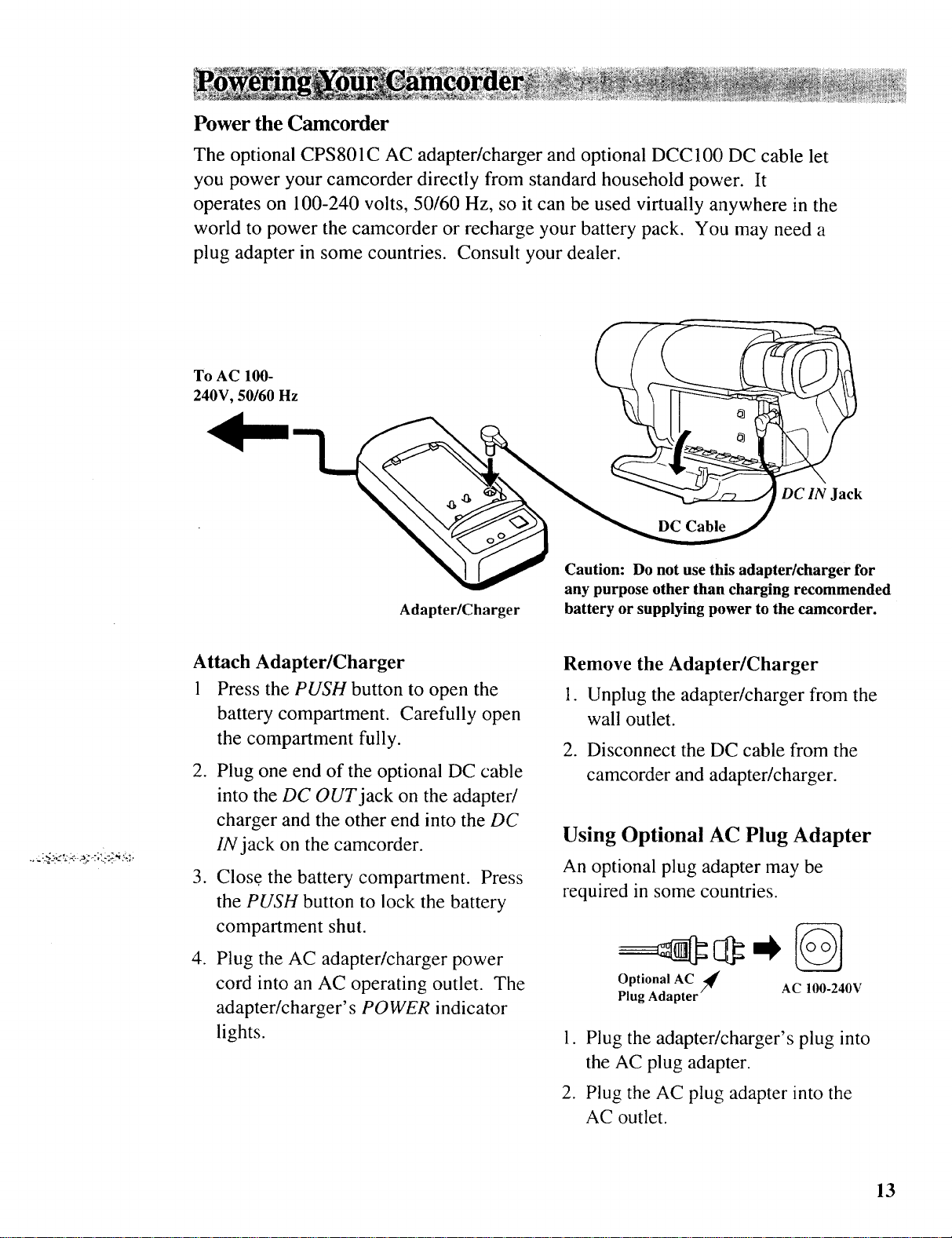
Power the Camcorder
The optional CPS801C AC adapter/charger and optional DCC 100 DC cable let
you power your camcorder directly from standard household power. It
operates on 100-240 volts, 50/60 Hz, so it can be used virtually anywhere in the
world to power the camcorder or recharge your battery pack. You may need a
plug adapter in some countries. Consult your dealer.
To AC 100-
240V, 50/60 Hz
DC IN Jack
Caution: Do not use this adapter/charger for
any purpose other than charging recommended
Adapter/Charger
battery or supplying power to the camcorder.
Attach Adapter/Charger
1 Press the PUSH button to open the
battery compartment. Carefully open
the compartment fully.
2. Plug one end of the optional DC cable
into the DC OUT jack on the adapter/
charger and the other end into the DC
IN jack on the camcorder.
3. Close the battery compartment. Press
the PUSH button to lock the battery
compartment shut.
4. Plug the AC adapter/charger power
cord into an AC operating outlet. The
adapter/charger's POWER indicator
lights.
Remove the Adapter/Charger
1. Unplug the adapter/charger from the
wall outlet.
2. Disconnect the DC cable from the
camcorder and adapter/charger.
Using Optional AC Plug Adapter
An optional plug adapter may be
required in some countries.
Optional
Plug Adapter
1. Plug the adapter/charger's plug into
the AC plug adapter.
2. Plug the AC plug adapter into the
AC outlet.
AC
/q AC 100-240V
13
Page 16
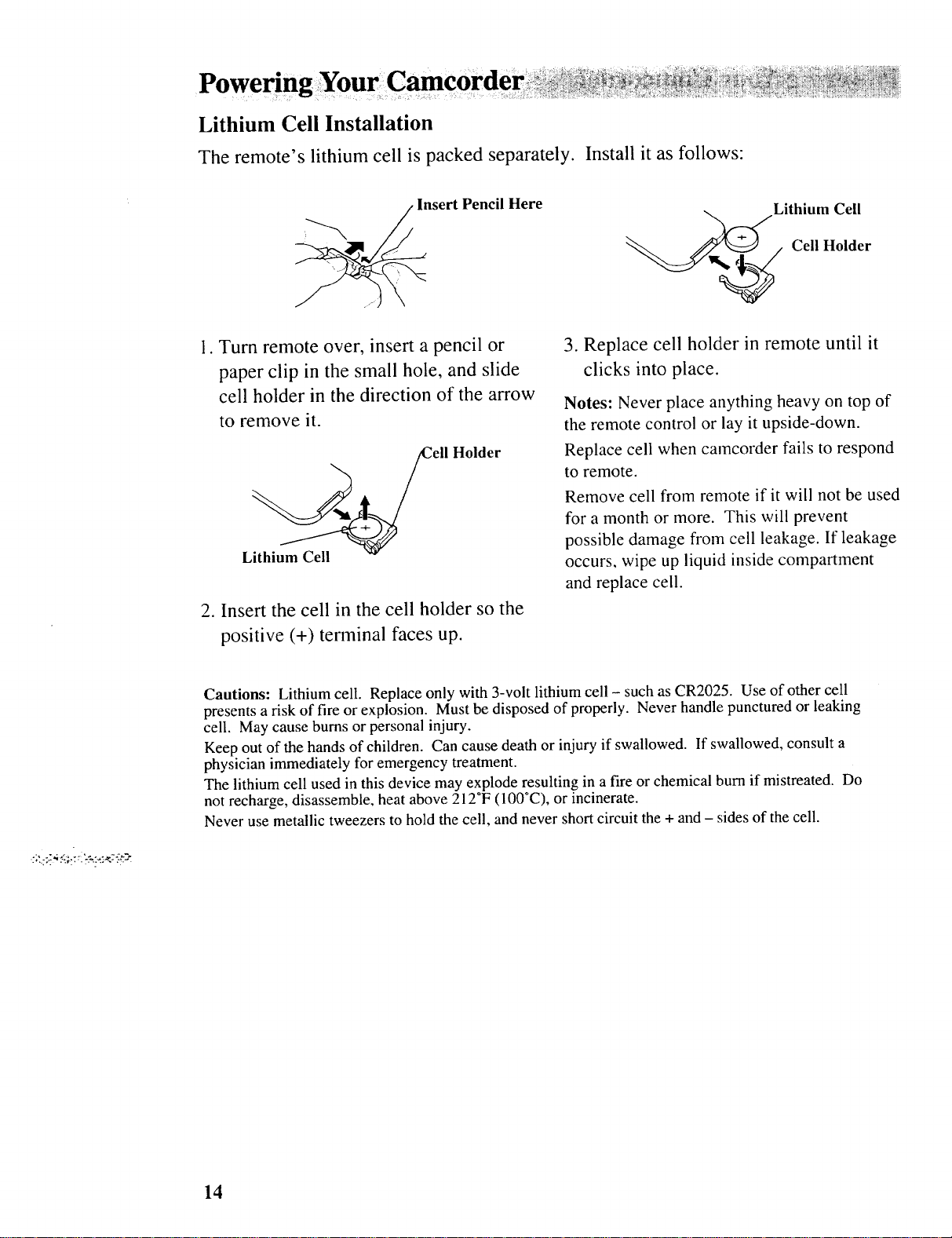
Powering
Lithium Cell Installation
The remote's lithium cell is packed separately.
Insert
I. Turn remote over, insert a pencil or
paper clip in the small hole, and slide
cell holder in the direction of the arrow
to remove it.
/Cell
Lithium ___
2. Insert the cell in the cell holder so the
Pencil Here
Holder
Install it as follows:
Lithium Cell
_ _/ Cell Holder
3. Replace cell holder in remote until it
clicks into place.
Notes: Never place anything heavy on top of
the remote control or lay it upside-down.
Replace cell when camcorder fails to respond
to remote.
Remove cell from remote if it will not be used
for a month or more. This will prevent
possible damage from cell leakage. If leakage
occurs, wipe up liquid inside compartment
and replace cell.
positive (+) terminal faces up.
Cautions: Lithium cell. Replace only with 3-volt lithium cell - such as CR2025. Use of other cell
presents a risk of fire or explosion. Must be disposed of properly. Never handle punctured or leaking
cell. May cause burns or personal injury.
Keep out of the hands of children. Can cause death or injury if swallowed. If swallowed, consult a
physician immediately for emergency treatment.
The lithium cell used in this device may explode resulting in a fire or chemical burn if mistreated. Do
not recharge, disassemble, heat above 2120F (100°C), or incinerate.
Never use metallic tweezers to hold the cell, and never short circuit the + and - sides of the cell.
14
Page 17
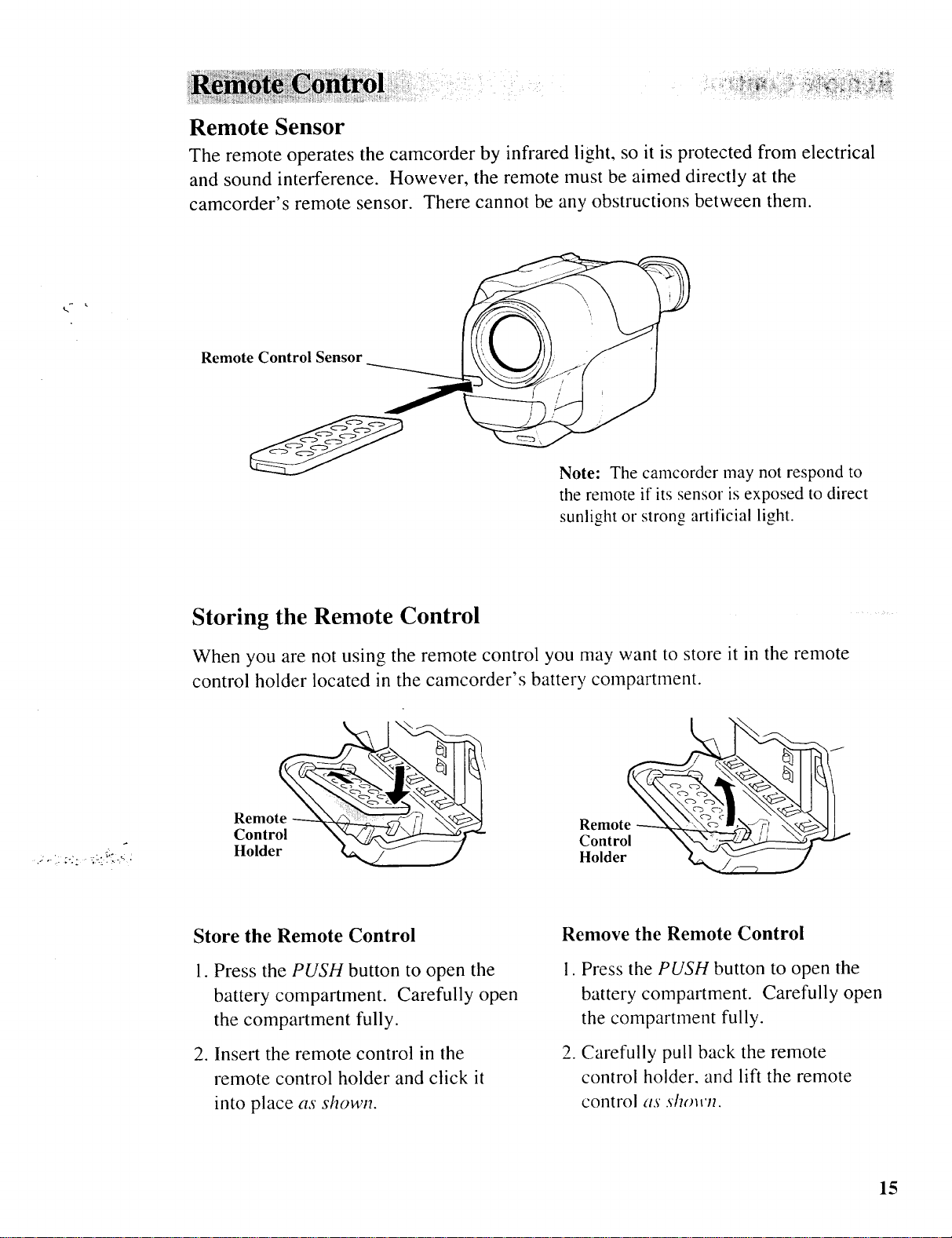
Remote Sensor
The remote operates the camcorder by infrared light, so it is protected from electrical
and sound interference. However, the remote must be aimed directly at the
camcorder's remote sensor. There cannot be any obstructions between them.
Remote Control Sensor
Note: The camcorder may not respond to
the remote if its sensor is exposed to direct
sunlight or strong artificial light.
._o-i::-:: -A'!_I-i '
Storing the Remote Control
When you are not using the remote control you may want to store it in the remote
control holder located in the camcorder's battery compartment.
Remot
1
Control \
Holder
Store the Remote Control
1. Press the PUSH button to open the
battery compartment. Carefully open
the compartment fully.
2. Insert the remote control in the
remote control holder and click it
into place as shown.
J
Remot _'_
Control _"-_i_
Holder _._ j
Remove the Remote Control
I. Press the PUSH button to open the
battery compartment. Carefully open
the compartment fully.
2. Carefully pull back the remote
control holder, and lift the remote
control as .shon'tT.
15
Page 18
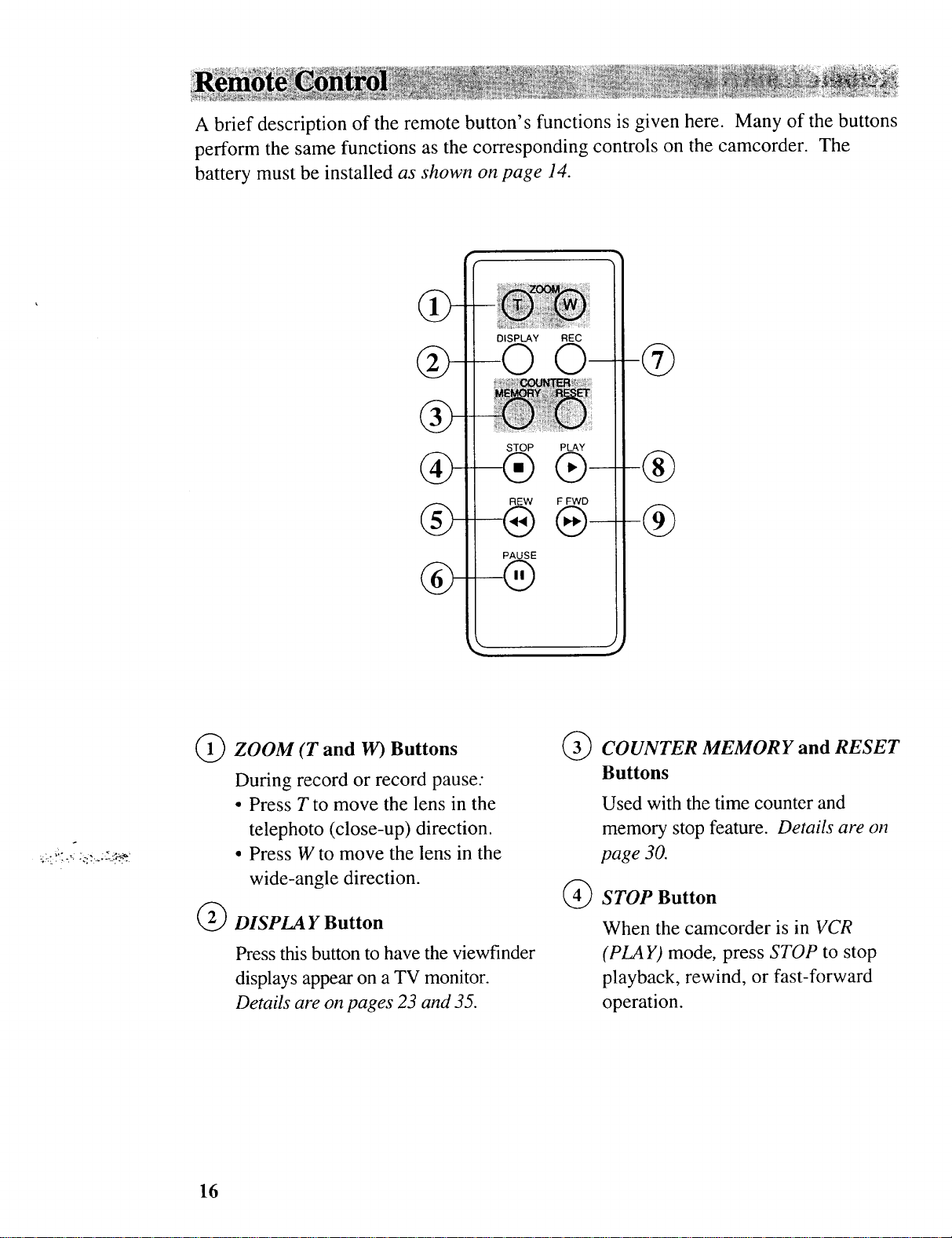
A brief description of the remote button's functions is given here. Many of the buttons
perform the same functions as the corresponding controls on the camcorder. The
battery must be installed as shown on page 14.
DISPLAY REC
O-
STOP PLAY
-Q®-
REW F FWD
-® ®-
_ j
ZOOM (T and I40 Buttons @
During record or record pause:
• Press T to move the lens in the
telephoto (close-up) direction.
• Press W to move the lens in the
wide-angle direction.
@
DISPLAY Button
Press this button to have the viewfinder
displays appear on a TV monitor.
Details are on pages 23 and 35.
COUNTER MEMORY and RESET
Buttons
Used with the time counter and
memory stop feature. Details are on
page 30.
STOP Button
When the camcorder is in VCR
(PLA Y) mode, press STOP to stop
playback, rewind, or fast-forward
operation.
16
Page 19

®
REW (Rewind) Button
Camcorder is in CAM (camera)
mode:
• When the camcorder is in record
@
REC (Record) Button
When the camcorder is in CAM
(camera) mode, press REC to start
and stop recording.
pause, press and hold REW to
visually search the tape in reverse.
Release REW to return to record-
pause.
Camcorder is in PLA Y(VCR) mode:
• When the camcorder is stopped,
press REW to rewind the tape.
Press STOP to stop rewinding the
tape.
• When a tape is playing, press and
hold REW to visually search in
reverse. Release REW to return to
normal playback.
PAUSE Button
During playback, press PAUSE to
produce a stop-action picture. Press
PA USE or PLA Y to return to normal
playback.
Caution: Pause is designed for
momentary interruptions and
should not be used for an
extended period of time. If the
camcorder remains in pause for
more than three minutes, it will
automatically enter the stop mode
and then turn off.
PLA Y Button
®
Press PLAY when the camcorder is
in PLAY(VCR) mode to begin
playback.
F FWD (Fast Forward) Button
®
Camcorder is in CAM (camera)
mode:
• When the camcorder is in record
pause, press and hold F FWD to
visually search the tape forward.
Release F FWD to return to
record-pause.
Camcorder is in PMY(VCR) mode:
• When the camcorder is stopped,
press F FWD to fast forward the
tape. Press STOP to fast
forwarding the tape.
• When a tape is playing, press and
hold F FWD to visually search
forward. Release F FWD to return
to normal playback.
17
Page 20

Recording
Video Cassettes
We recommend that our cassettes be used with your camcorder. Use of poor quality
or damaged tapes can contaminate the video heads. Head cleaning is not covered
under warranty and is considered normal maintenance.
Inserting or Removing Cassettes .........
Caution: Insert the cassette so
the safety tab is at the top and
the tape window is facing out.
The cassette should slide easily
Button
Here to Close
in the compartment. Do not
force the cassette.
.. , .. : ~ . .-
1. Attach a power supply and turn on the
camcorder.
2. Press the EJECT button to open the
cassette compartment.
3. Insert the tape with the safety tab on
top and the tape window facing out.
Erase Protection -- Safety Tab
You can protect your video cassettes
from being erased by closing the safety
tab. To erase a previous recording, open
the safety tab and record over it.
Recording Times
The camcorder records in standard speed
(SP). See the chart for the maximum SP
recording times for some 8mm cassettes.
4. Gently press the compartment where
it is labeled PUSH until it clicks into
place. The top closes automatically.
CAUTION: Do not press down on the
top or you may damage your
camcorder.
...... +_ :
To Prevent Erasure /----.] _1 [I [_
Close Safety Tab
<Expose Redl
Cassette
P6-15
P6-20
P6-45
P6-60
P6-90
P6- 120
P6- 150
Recording Time
!5 Minutes
20 Minutes
45 Minutes
60 Minutes
90 Minutes
120 Minutes
150 Minutes
To Record Again
Open Safety Tab
(Red Disappears)
, +
18
Page 21

Making a Recording
The steps below tell you how to make a recording and suggest using some of the
recording features. Each feature is described in detail on the following pages.
Eyepiece
-- Focus Control
Zoom Control
(Camera) Indicator
REW Butt_
EJECT Button
To Make a Recording:
1. Attach a power supply.
Attach the adapter, charged battery, or
install optional "AA" alkaline
batteries.
2. Remove the lens cap and attach it to
the handstrap.
3. Slide the POWER switch upward to
turn on the camcorder.
The CAM indicator will light and the
camcorder will enter the record pause
mode. PA USE appears in the
viewfinder.
Switch
Thumb Trigger
• Press and release the thumb trigger
again to stop recording. The
camcorder is now in record pause.
PA USE appears in the viewfinder.
• The camcorder will automatically
turn off if it remains in record pause
for three minutes. Slide the POWER
switch upward to turn the camcorder
back on.
7. Use the zoom feature.
• Zoom in and out using the zoom
control.
4. Insert a video tape.
• Press EJECT.
• Insert the cassette with safety tab
facing up and the tape window facing
out.
5. Adjust the viewfinder and eyepiece
focus control for your vision.
6. Start and stop recording.
• Press and release the thumb trigger
(REC START/STOP button) to start
recording. REC appears in the
view finder.
8. Review what you have recorded.
• Press and release REW to review the
last few seconds of the recording.
• Press and hold REW or FFWD to
visually see what you have recorded.
Release the button to begin recording
at that point.
9. Slide the POWER switch upward to
turn off the camcorder. Replace
the lens cap.
Note: Beeps sound for specific operations.
See Beep Function on page 22.
19
Page 22

Viewfinder Displays
REC
T
I
_W
AE:100 M 0:00
FOCUSLOCK
BEEP ON r c:l
PM 8:30:00
11.18.1996
(_ Status Displays
• The REC indicator appears when
the camcorder is recording.
• The PA USE indicator appears
during record pause.
• The FF indicator appears during
fast forward.
• The REW indicator appears during
rewind.
• The STOP indicator appears when
the camcorder is stopped.
• The BLANK indicator appears
during blank search operation.
Zoom Indicator
The zoom indicator appears here
when you use the zoom control.
• Details on page 25.
Warnings and Information
The following warnings with the
exception of the TAPE indicator
causes the camcorder to beep 10
times. Details are on page 22.
• TAPE appears during recording
when there is approximately five
minutes of tape left.
• TAPE END appears when the end
of the tape is reached during
recording or a cassette is inserted
with its tape, already at the end.
• [_] appears when the safety tab
on the cassette has been closed, no
cassette is in the camcorder, or
condensation has formed inside the
cassette or camcorder.
• [] indicator appears when
moisture (condensation) has has
formed inside the cassette or
camcorder. 'The camcorder will not
operate. Place the camcorder or
cassette in a warm, dry area until
the indicator disappears.
• BEEP ON or BEEP OFF appears
when you turn the function on or
off. Derails are on page 22.
2O
Page 23

Elapsed Time-Counter
• The time counter appears during
recording and playback.
• An "M" appears in front of the time
counter when memory-stop is on.
° Details are on page 30.
® AE (Auto Exposure) Higher
Shutter Speed Indicator
A shutter speed (1/60, 1/100, 1/150,
or 1/250) is automatically selected
by the camcorder.
Tape Time Remaining Indicator
This indicator shows the
approximate amount of tape
remaining in the cassette.
• Details on page 23.
Battery Level Indicator
• This indicator shows how much
power is left in the rechargeable
battery.
• Details are on page 10.
...... . .- •
• No indicator appears forl/60
second shutter speed.
• AE:IO0, AE:150, or AE:250 will
appear when the higher shutter
speed has been selected by the
camcorder.
(_ FOCUSLOCK ( ? ) Indicator
One of these indicators appears
when the focus has been locked.
• Details on page 26.
® AUTO DATE, Date, Date and
Time, or 88:88
AUTO DATE, date, or date and time
appears in this area of the
viewfinder when you press the
DA TERIME button.
• These displays will be recorded on
your tape when they appear.
• Details are on pages 28-29.
• 88:88 appears here when the clock
lithium cell has not been installed
or needs to be replaced. Details
are on page 27.
21
Page 24

Viewfinder
The camcorder's viewfinder is a miniature monitor that displays the picture seen by
the camcorder when recording.
Adjust Viewfinder for Convenient Viewing
For convenient viewing, you can rotate the viewfinder up and down.
Viewfinder
Cautions
Do not force the viewfinder
Eyepiece Focus
Eyepiece Focus Control
Look through the viewfinder and adjust
the eyepiece focus control for your
vision. Use the viewfinder's on-screen
displays to set the correct focus.
to rotate completely around.
This damages the viewfinder
and/or the camcorder.
Place the viewfinder in the
down position when carrying
with a shoulder strap. This
prevents possible damage
when the viewfinder bumps
against your body.
Do not direct the viewfinder
toward the sun, or key parts
in the cavity may burn.
Two beeps when stopping a recording.
Ten beeps for a warning such as TAPE
END, [_, and [i].
Turning the Beep Function ON/OFF
Eyepiece focusing does not affect the
picture while recording.
Beep Function
Your camcorder is equipped with a beep
function that sounds in the following
conditions:
One beep during a standard operation
(power on, recording or playback start,
tape ejection, etc.).
22
In the camcorder (CAM) position except
when recording, press the STOP and
PLA Y buttons at the same time for a few
seconds. BEEP OFF or BEEP ON
appears briefly in the viewfinder.
Note: The beep funciton mode remains
selected until changed or the lithium battery is
changed.
Page 25

DISPLAY
Button
'c5
DISPLAY
Button
Flying Erase Head
A separate erase head is mounted on
the spinning headwheel (hence the term
"flying"). This allows you to make clean
edits without the "glitches" or "rainbow
noise" that may occur at the beginning or
the end of recordings.
Microphone
The microphone picks up the sound
during a recording. It is more sensitive to
sounds coming from the direction the
lens is pointed.
DISPLAY Button
Microphone
Tape Time Remaining Display
The camcorder will automatically
calculate the tape time remaining on the
cassette in the camcorder during
recording or playback. The indicator will
appear in the viewfinder at the halfway
point of the tape.
_-7E_
Viewfinder Display
Press the DISPLAY button when the
camcorder is connected to a TV monitor
to have the viewfinder displays appear on
the TV screen. They will be recorded
during tape copying if they appear. Press
DISPLAY again to remove them.
Automatic White Balance and Iris
The camcorder automatically adjusts the
white balance and iris to give you the
best recording for each scene.
r_ m and _I J appear as
you near the end of the tape.
TAPE END flashes when you have
reached the end of the tape.
23
Page 26

PLA Y/CAM Button
and Indicators
CO_VER
o Y©T
REW--
Button
-REC
Button BLANK
,F FWD
Button
Button
Quick Review Feature
Press and quickly release REW when the
camcorder is in record pause to review
the last few seconds of a recording. The
PLAY(VCR)/CAM button must be in the
CAM position.
The camcorder will play back the last
few seconds of the recording, return the
tape to its previous position, and return to
record pause.
Camera Edit Feature
The camera edit feature allows you to
position the tape when the camcorder is
in record pause. The PLAY(VCR)/CAM
button must be in the CAM position.
• Press and hold REW to visually search
the recorded tape in reverse.
• Press and hold F FWD to visually
search forward on the recorded tape.
Release the button to return the
camcorder to record pause at that point
on the tape. Press the thumb trigger
(REC on remote) to start recording at this
point.
Thumb
Trigger
Blank Search
With the press of a button, the camcorder
advances through the tape looking for a
blank section. This feature saves time
and tape by locating the end of the last
recorded segment.
I.
Place the camcorder in record pause.
2.
Press the BLANK button.
The camcorder fast forwards or
rewinds the tape to the end of the
recorded portion, stops, and enters
record pause. BLANK appears in the
viewfinder during blank search.
Notes: Before s_:arting to record, make
sure the camcorder has stopped on the
blank section of tape where you want to
begin recording. If there are blank
portions of tape between scenes, the blank
search feature may stop on blank sections
of tape as short as 60 seconds.
Blank search can also be used in the
PLAY (VCR) mode. When the camcorder is
being used to play back a tape, just place
the camcorder in the stop mode and
press BLANK.
24
Page 27

Zooming
You can zoom in and out for close ups or wide-angle shots just: by sliding the zoom
control on the camcorder or pressing the button on the remote. The camcorder can
automatically focus when you zoom at most distances.
ZOOM T and W
Butt°nx !
COIINTER
Using the Zoom Control
1. To zoom in or out, slide the zoom
control on the camcorder or press the
ZOOM T or W button on the remote.
• To move the lens in the telephoto
(close-up) direction, slide the zoom
control toward T or press the
ZOOM T button on the remote.
Control
T
W
Viewfinder Display
direction, slide the control toward
W or press the ZOOM W button on
the remote.
The zoom level indicator appears in the
viewfinder.
• To move the lens in the wide angle
AE (Automatic Exposure) Shutter Speed Control : ..............................::::
The camcorder automatically adjusts the
shutter speed (1/60, 1/100, 1/150, or
1/250) according to the lighting
conditions.
1/60 second shutter speed is selected
for normal recording situations. No
indicator appears in the viewfinder.
If recording in bright lighting
conditions, AE: IO0, AE: I50, or
Viewfinder Display
AE:250 will appear in the
viewfinder.
AE:IO0
25
Page 28

Focusing
Under normal conditions, the camcorder can adjust focus automatically on the object
located in the center area of the viewfinder. Under certain conditions, you may want
to use the focus lock feature.
PLA Y(VCR)/CAM Button
Indicators
FOCUS LOCK Button
Using Focus Lock
The focus lock feature is useful when
Objects pass between your subject and
the camcorder or your main subject is not
located in the center of the viewfinder.
1. Center the main object in the
viewfinder.
.
Press FOCUS LOCK to turn on the
focus lock feature. FOCUSLOCK
will appear for a few seconds and then
? will remain in the viewfinder.
FOCUSLOCK
Conditions Requiring Focus Lock
• When recording a subject through a
dirty window.
• When recording two subjects, one
nearby and one in the distance.
• When recording a horizontally or
vertically striped subject.
• When the subject is not in the center of
the viewfinder.
• When recording 'very bright subjects.
• When recording a subject without
contrast, such as. a white wall.
3. Press FOCUS LOCK again to turn off
the focus lock feature. ? will be
removed from the viewfinder.
Note: When zooming in to record a subject
in the distance, auto focus might not function
properly because of picture instability. Use a
tripod for stable focused pictures.
26
Page 29

Install the Clock Lithium Cell
The clock cell indicator 88:88 will flash for a few seconds in the viewfinder when you
turn on the camcorder if the cell has not been installed or needs to be replaced.
Clock Cell
Holder
Install Cell
1. Make sure camcorder is turned off, and
remove any power supply attached to
the camcorder.
2. Pull out the clock cell holder.
3. Insert the clock cell with the "+"
terminal facing up in the cell holder.
4. Replace the clock cell holder. It will
click into place.
Remove Cell
To remove cell, slide the cell out of the
cell holder.
Cautions: Lithium cell. Replace only with 3-volt lithium cell - such as CR2025.
Use of other cell presents a risk of fire or explosion. Must be disposed of properly.
Never handle punctured or leaking cell. May cause burns or personal injury.
Keep out of the hands of children. Can cause death or injury if swallowed. If
swallowed, consult a physician immediately for emergency treatment.
The lithium cell used in this device may explode resulting in a fire or chemical burn if
mistreated. Do not recharge, disassemble, heat above 212°F (100°C), or incineratel
Never use metallic tweezers to hold the cell, and never short circuit the + and - sides
of the cell.
27
Page 30

Set the Date and Time
The date and time must be set before it can be displayed and recorded on your tapes.
The clock cell must be installed as shown on page 27 before the date can be set and
recorded.
PLA Y(VCR)/CAM Button and Indicators
POWER
,_ Switch
K Button
DA TE/TIME Button
.
Attach a power supply to the
camcorder. Slide the POWER switch
upward to turn on the camcorder.
Make sure the CAM indicator is on, if
not, press the PLA Y(VCR)/CAM
button to turn it on.
AM or PM
Hours
Minutes
-- Seconds
0:00:00
AM
1 .I .1996-- Year
I L Day
.
After you set the minutes, press
Month
FOCUS LOCK to start the seconds
and remove the flashing cursor from
the viewfinder.
Press and hold down the DATE/TIME
.
and FOCUS LOCK buttons until the
reset time and date appears.
.
A flashing cursor lets you know which
part of the display you are setting.
Press the DATE/TIME button
repeatedly until the correct month
appears.
.
Then press FOCUS LOCK. The
flashing cursor will move to the next
part of the display.
.
Repeat steps 3 and 4 until you have
entered the correct month, day, year,
hour with AM or PM, and minutes.
28
Correct the Date or Time
To correct the date or time after the clock
has been started, simultaneously press the
DA TE/TIME and FOCUS LOCK buttons.
Then correct the date or time using the
DATE/TIME and FOCUS LOCK buttons.
Page 31

Recording Date or Date and Time on Your Tape
The date or date and time can be recorded on your tape. Whenever one of the displays
appears in the viewfinder, it will be recorded. The camcorder also has an AUTO DATE
feature.
The clock cell must be installed and the clock set.
DA TE/TIME=_
AUTO DATE
11.18.1996
Auto Date
No Display
DateOMy
AM 12:00:00
11.18.1996
Dateand Time
Select the Display to Record .................:' :_: :: : ........ ::!:': :: :: ! ::': : :
.
Repeatedly press DATE/TIME to
select the display you want to record.
• Select AUTO DATE to automatically
record the date for 15 seconds at the
beginning of the first recording of
the day.
Note: AUTO DATE will remain
selected even if the POWER switch is
turned off.
• Select date only to continuously
record the date.
• Select date and time to continuously
record the date and time.
• Select no display if you do not want
any of the displays recorded.
29
Page 32

Time Counter
The time-counter display shows the actual time elapsed when recording or playing
back a segment of tape. During playback, the memory-stop feature helps locate a
certain point on the tape. When memory stop is on, the tape will stop automatically
during rewind or fast forward when the time counter reaches M 0:00:00.
PLAY(VCR)CAM
COUNTER
MEMOR Y
Button
COUNTER Button
RESET and
,Button
STOP-
Button
REWu
Button
®
To Use the Memory-Stop Feature
1. Locate the place on the tape you want
to return to, press the PLAY(VCR)/
CAM button to light the green
PLAY(VCR) indicator, and press
PLAY.
2. Press COUNTER RESET on the
remote control to reset the time
counter to 0:00:00.
3. Press CO UNTER MEMORY on the
remote control to turn the time
counter's memory-stop feature on.
When memory stop is on, an M
appears before the time counter in the
viewfinder.
,PLAY
Button
PLAY
Button•
REW -
Button
STOP-"
Button
4. Continue to play the tape. When you
want to return to the place you marked,
press the STOP button.
5. Press REW. The tape will rewind to
the time counter reading of M 0:00:00.
Notes: During rewind, the tape might not
stop exactly at the M 0:00:00 point.
A minus (-) will appear in front of the time
counter if the tape is rewound farther back
than a time counter reading of 0:00:00.
3O
M 0:00:00
Time Counter With
Memory Stop Turned On
Page 33

Recording Tips
In case of fire or theft, make a video
recording of your home and contents to
store in a safe place.
Try to make sure indoor scenes are
well-lit.
Do not move the camcorder rapidly
from side-to-side while recording.
A steady, gradual "pan" avoids
blurring and "jitter".
Use the viewfinder to make sure the
camcorder is level while recording or
your scenes will appear "tilted".
Do not bump or tap the camcorder's
microphone while recording because
this sound will be recorded.
Include close-ups of individuals when
taping family outings or group
functions.
Be aware of video and audio
backgrounds. Background details
barely noticed while you are taping
may show up as visual "clutter" on
your recording. Background noises
(especially TV sets, radios, household
appliances, traffic sounds, etc.) can
detract from the sound you want to
record.
Avoid long "still" shots of landmarks
and scenic attractions. Recordings are
more interesting if they include people
and details. "Local color" will give
travel videos lasting appeal. Consider
recording a familiar or landmark scene
from an unfamiliar vantage point.
Traveling Tips
Write down your camcorder's serial
number and keep it separate from the
camcorder when traveling. If your
camcorder is lost or stolen, you will be
able to identify it.
Use extra care to avoid damage to your
camcorder and accessories when
operating them at a beach or pool.
Spray, sand, and dust should be
avoided. If your lens has been exposed
to the elements, clean it only with
proper lens cleaning supplies.
Make sure you have any plug adapters
that you may need before taking your
camcorder to other countries. Consult
your dealer for advice.
Carry your camcorder in a carrying
case when traveling. See page 38 for a
case designed especially for this
camcorder. An ordinary suitcase or
carry bag does not offer the protection
your camcorder ne.eds. Treat your
camcorder as carry-on luggage to
protect it from rough handling.
31
Page 34

Viewfinder Playback and Features
Viewfinder playback is the simplest way to watch tapes using the camcorder.
VCR(PLA Y)/CAM Button
and Indicators
DISPLAY BLANK
O®
REW_.___.
Button
. . -.. . _.. :
:.,.-:_-,=.-:d ,._ -(.t %<
PLA Y/
Button
STOP /
Button
EJECT
Button
Viewfinder Playback
1. Slide the POWER switch upward to
turn on the camcorder.
2. Press the VCR(PLA D/CAM button to
put the camcorder in the playback
mode. The green VCR(PLAY)
indicator will light.
3. Press EJECT and insert the cassette
you want to play back. Close the
cassette compartment.
4. Press PLAY to begin playback.
During playback, use the playback
features described on the next page.
5. Press STOP when you are finished.
32
Page 35

DISPLAY REC
OO
COUNTER
STOP
Button --
REW
Button --
PAUSE--
Button
Playback Features
Visual Searching
• To visually search forward on the tape
during playback or play pause, press
and hold F FWD. Release the button to
return to normal playback.
• To visually search in reverse on the
tape during playback or play pause,
press and hold REW. Release the
button to return to normal playback.
PLAY
--Button
- F FWD
Button
Remote
Tape Positioning
1. Slide the POWER switch upward to
turn on the camcorder.
2. Press the VCR(PLA Y)/CAM button to
put the camcorder in the playback
mode. The green VCR(PLAY)
indicator will light.
3. Press and quickly release REW or
F FWD to rewind or fast-forward the
. • .. .
tape.
4. Press STOP to stop the tape.
Stop-Action Pause ..........................,..................t"' ': ......... "............ ........
During playback, press PAUSE to "stop
the action" and view one frame of the
tape.
• Press PLAY or PA USE to return to
Caution: Pause is designed for
momentary interruptions and should not
be used for an extended period of time. If
the camcorder remains in pause for more
than three minutes, it will automatically
normal playback.
enter the stop mode and then turn off to
prevent excessive tape wear.
33
Page 36

Playback on TV (or VCR) with AUDIO/VIDEO IN Jacks
To connect your camcorder to a TV monitor (or VCR) with AUDIO/VIDEO IN jacks,
you will need the supplied audio/video cable. If your TV is already connected to a
VCR, you can attach the camcorder to the VCR and watch what the camcorder is
recording or playing on the TV.
Back of
Yellow Video Plug White Mono VCR or
J _ . Auai _ TV Monitor
4' Audio/v iaeo u ,,
• • . , •
Audio and Video Jacks
Located Behind A/V Cover / :.:
: .. Video
: -
"-- 4, _.............i 1
_'_ Audio _ IAuo,o -
White k _ / T --""'t'vibE°::'_
Audio _,__ _Optional Y-Adapter I N W
-_-_( / $ -
/ / iN
- te ...........(_
:" ." Audio
:" ' Plug l
,° /
: i Yellow
Cable Plug J ;,_ I
.o. °'" UDIO
i vooI
Plug
---OR
Back of
Stereo VCR or
Yellow Video Plug
Plug I _._ (such as AH25) i
Audio/Video _ .......................................................... i
Cable "_
Yellow Video Plug
TV Monitor
I
Installation
.
Attach the white plug on one end of
the audio/video cable to the AUDIO
IN jack on the TV (or VCR).
Notes: If your TV (or VCR) has stereo
AUDIO IN jacks, attach the plug to the one
labeled MONO. If one is not labeled
MONO, you may need a Y-adapter, such
as AH25, shown on page 39 to hear both
channels.
2. Attach the yellow plug to the VIDEO
IN jack on the TV (or VCR).
34
.
Attach the white plug on the other end
of the audio/video cable to the
A (audio)jack (located behind the
A/V cover) on the side of the
camcorder.
°
Attach the yellow plug to the yellow
V (video) jack on the camcorder.
Page 37

Playback Operation and How to Copy Tapes on the VCR
1. A. Camcorder connected directly to
TV: Turn on the TV and tune it to
the video input channel.
B. Camcorder connected to VCR that
is already connected to TV: Turn
on VCR and place it in the "line" or
"camera mode". (If your VCR does
not have a "line" or "camera
mode", consult the VCR owner's
manual.) Operate the TV as you
normally do to see the signal
coming from the VCR.
2. Slide the POWER switch upward to
turn on the camcorder.
.
Press the PLA Y(VCR)/CAM button to
put the camcorder in the playback
mode. The green PLAY(VCR)
indicator will light.
4. Press PLAY
• During playback, use the playback
features on page 33.
.
To copy what the camcorder is playing,
place a blank cassette in the VCR, and
press the VCR's RECORD button.
Note: Make sure the memory-stop feature
is turned off (press COUNTER MEMORY
on the remote control) or the camcorder
will enter play pause when the counter
reaches M 0:00:00.
6. Press STOP when you are finished.
Caution: The unauthorized recording
of copyrighted material may infringe
the rights of others.
Viewing What the Camcorder is Seeing (or Recording)
1. A. Camcorder connected directly to 2.
TV: Turn on the TV, and tune it to
the video input channel.
B° Camcorder connected to VCR that
is already connected to TV: Turn
on VCR and place it in the "line" or
Slide the POWER switch upwards
toward POWER. The red CAM
indicator will light.
Note: When the camcorder is used as a
camera, turn the TV's volume down to
prevent a high-pitched squeal caused by
feedback.
"camera mode". (If your VCR does
°
not have a "line" or "camera
mode", consult the VCR owner's
manual.) Operate the TV as you
Press the thumb trigger to begin
recording. You can watch what the
camcorder is seeing (or recording) on
the TV screen.
normally do to see the signal
coming from the VCR.
Notes: The remote control will operate the camcorder.
Press the DISPLAY button to have the camcorder's displays appear on the TV screen. During
tape copying, these displays will be recorded when they appear on the TV screen.
35
Page 38

Playback on a TV Without Audio/Video Inputs
To connect your camcorder to a TV without audio/video inputs, you will need an
optional CRF800 output adapter and an optional coaxial RF cable, such as VH82 or
VH90 shown on pages 38-39. If your TV has AUDIO and VIDEO 1N jacks (or is
connected to a VCR), refer to pages 34-35.
Back of TV
Optional ---)
RF Coaxial
Cable
(such as VH82
or VHg0)
Optional--->
Transformer
_'_,! _('_ :" VHF Antenna
" 11.311 IIk.7__" " ii I
Installation
lo Disconnect the VHF antenna from
your TV. Connect the antenna to the
connector on the RF output adapter as
shown above if you are going to leave
the adapter connected to the TV.
Note: If your VHF antenna is the flat
twin-lead type attached by two screws,
you will also need an optional 300/75 ohm
transformer.
,
Attach one end of the optional coaxial
RF cable to the other connector on the
adapter, and attach the other end to the
VHF input on your TV as shown.
(Such as VH54) }'" _ I
CHANNEL | "...vaF [ Back of TV
%, "°%.
-............
CRF800 RF Optional 300-75 Ohm VHF Antenna
Output Adapter Transformer
Note: If your TV has 300 ohm screw
terminals, you will need a 75/300 ohm
transformer, such as VH54, shown on
page 39.
.
Attach the RF output adapter's plug
to the audio, RF out, and video jacks
(located under the A/V cover) on the
side of the camcorder.
36
Page 39

Playback Operation
°
Set the CHANNEL 4CH/3CH switch
on the RF output adapter to
CHANNEL 4CH or 3CH.
.
Turn on the TV, and tune it to the
same channel you selected with the
5. Press PLA Y(VCR)/CAM button to
place the camcorder in the
PLAY(VCR) mode. The green
PLAY(VCR) indicator will light.
6. Press PLAY.
RF output adapter's CHANNEL
switch.
• During playback, use the playback
features described on page 33.
,
Attach a power supply and turn on the
camcorder.
.
Press STOP when you are finished.
4. Insert a tape.
Viewing What the Camcorder Is Seeing or Recording
• .-.L . -....
1. Turn on the TV and tune it to channel
3 or 4. When the camcorder is used as
a camera, turn the TV's volume down
to prevent a high-pitched squeal
caused by feedback.
2. Set the CHANNEL 4CH/3CH switch
on the RF output adapter to the same
channel you selected on the TV.
3. Press PLAY(VCR)/CAM button to
place the camcorder in the CAM
mode. The red CAM indicator will
light.
4. Press the thumb trigger to begin
recording. You can watch what the
camcorder is seeing (or recording) on
the TV screen.
Notes: The remote will also operate the camcorder.
Press the DISPLAY button to have the camcorder's displays appear on the TV screen.
For normal TV viewing, you may leave
the RF output adapter hooked up to the
TV. Disconnect the adapter plug from
the camcorder or turn off the camcorder.
Note to Cable TV Installer
This reminder is provided to call your attention to Article 820-40 of the
National Electrical Code (Section 54 of Canadian Electrical Code, Part I),
that provides guidelines for proper grounding and, in particular, specifies
that the cable ground shall be connected to the grounding system of the
building as close to the point of cable entry as practical.
37
Page 40

We invite you to take alook at somegreatideasfor sparkingcreativity
andaddingto the fun of usingyour compactVHS camcorder. The
following pageshavea selectionof accessoriesto helpmakeyour
memorablemomentslook andsoundevenbetter.
Theseaccessoriesaredesignedto makethe processof recording and
watching your videosmoreenjoyable:
To order accessories, contact your local Dealer.
If a dealer is not nearby, all accessories are available through toll-free
ordering or by using the order form on page 41.
AC201A Soft Carrying Case
Custom compact soft case designed
especially to provide protection and utility
for your compact VHS camcorder and
most accessories. Rugged fabric lined
with soft non-abrasive material and
generous padding. Has adjustable
dividers for custom fit for lens filters,
adapters, batteries, and tapes.
Coaxial RF Cables
VH82 (6-ft)
VH90 (12-ft)
These RF cables are used with the RF
output adapter to connect your camcorder
to a standard TV (one without
audio/video input jacks) for playback.
If your TV has 300 ohm antenna screw
terminals, you will need an optional
75-to-300 ohm transformer such as
VH54. If your antenna cable is the flat
twin-lead type attached by two screws,
you will also need an optional 300-to-75
ohm transformer.
All specifications and descriptions of accessories are subject to change without notice.
38
Page 41

CPS801C AC Adapter/Charger CRF800 RF Output Adapter
This adapter is used with a coaxial RF
cable to connect your camcorder to a
standard TV (one without audio/video).
This adapter/charger and the optional
DCC100 DC cable enable you to operate
your camcorder directly from standard
household power. It operates on 100-240
volts, 50/60H.
It will also charge the 234330 and 234329
battery.
VH54 Cable Transformer
Caution: Do not use any other
adapter/chargers with this camcorder.
DCC100 DC Cable
This DC cable lets you connect the
CPS801C AC adapter/charger or the
DCC05 DC car cord adapter/charger
directly to the camcorder.
This 75-to-300 ohm transformer is used to
connect a standard 75-ohm antenna cable
(such as VH82 or VH90) to the 300 ohm
screw terminals on a TV.
AH25 Y-Adapter
This Y-adapter allows you to connect
your camcorder's mono audio cable to a
stereo TV or VCR.
39
Page 42

Using the Optional AC088 Tripod
Mounting the camcorder on a tripod, such as AC088, will keep the camcorder steady
and produce excellent video results.
This tripod's fluid-effect head provides smooth camera pan and tilt. The quick-release
mount makes it easy to attach or remove the camcorder. The grooved, tubular 3-section
leg design folds down to 26" when not in use. Rubber feet allow for. sure footing.
Cautions: Before using a tripod, make sure it is stable enough to hold the camcorder
without falling over. Do not transport the camcorder attached to the tripod.
When attac_ng your camcorder to a tripod, be careful not to force the tripod screw
into the camc0rder' s tripod mounting hole.
The tripod screw should not protrude into the camcorder more than approximately
three-eighth (3/8) inch. Forcing the screw could damage the mounting hole on the
bottom of the camcorder.
All specifications and descriptions of accessories
are subject to change without notice.
4O
Page 43

Order Form for Camcorder Models Pro852/854
Description
Super Lightweight Tripod
Soft Camcorder Case
Y-Adapter
DC Cable for AC Adapter/Charger
RF Output Adapter
75-300 Cable Transformer
Coaxial RF Cable (6 Feet)
Coaxial RF Cable (12 Feet)
Shoulder Strap
Audio/Video Cable
AC Adapter/Charger
AC Adapter
Remote Control
Rechargeable Battery
Rechargeable Battery
AC Adapter
Prices are subject to change without notice.
Total Merchandise ........................................................... $
Part No.
AC088
AC201A
AH25
DCC 100
CRF800
VH54
VH82
VH90
213004
217496
CPS801C
221424
233195
234329
234330
234632
Price
$ 39.95
$ 39.95
$ 1.95
$ 12.95
$ 59.95
$ 1.95
$ 4.95
$ 5.95
$ 12.95
$ 48.45
_$118.75
$104.85
$ 36.85
$ 45.95
$ 49.95
$104.85
IQty.
Total
_D
_D
_D
Sales Tax ......................................................................... $
We are required by law to collect the appropriate
sales tax for each individual state, county, and
locality to which the merchandise is being sent.
Shipping and Handling .................................................... $ 5.00
Total Amount Enclosed ................................................ $
Use VISA, MasterCard, or Discover.
Money order or check must be in U.S.
currency only. No COD or cash.
Charge your order on your VISA,MasterCard,
or Discover Card by filling in below
USE YOUR CREDIT CARD
41
Page 44

Charge your order on your VISA,MasterCard,
or Discover Card by filling in below
USE YOUR CREDIT CARD
IMPORTANT: Copy complete account number from your VISA card
I lll IIII II--V]-7I---I--_ Expirationdate:[--_r--"_
IMPORTANT: Copy complete account number from your MasterCard
IIII I[-T-T-_ [-VT_ I I I I I
Copy Number above your name on MasterCard _ Expiration date: _
IMPORTANT: Copy complete account number from your Discover Card
IIII II I I I II I I I II--T-T--_
Expiration date: _ l--T-]
AUTHORIZED SIGNATURE
Prices are subject to change without notice.
Print or type your name and address
clearly. This will be your mailing label.
Name:
Street:
City:
State:
Apt:
Zip:
A complete and correct order will
save you days of waiting.
€')
2:
t_
Please make sure that both sides of this form have been filled out completely.
• Allow 4 weeks for delivery.
• All accessories are subject to availability.
42
Page 45

To order accessories, contact your local Dealer.
If a dealer is not nearby, you can also follow the directions below to order by
telephone or direct-by-mail.
United States and Canada Orders
To place your order by phone, have your Visa, MasterCard, or Discover card
ready and call the toll-free number listed below between 8AM and 8PM (EST)
Monday through Friday or between 9AM and 5PM (EST) Saturday.
Use this number only to place an order for accessory items listed on
this order form.
1 - 800 - 338 - 0376
To place your order by mail, detach and mail the completed order form with
credit card information, money order, or check in U.S. currency (made payable
to Thomson Consumer Electronics, Inc.) to the following address:
Video Accessories
PO Box 8419
Ronks, PA 17573
43
Page 46

Cleaning the Camcorder
To clean the camcorder's exterior,
remove any power source connected to
the camcorder and gently wipe it with a
clean soft cloth.
alcohol or benzine, may damage
the camcorder.
Cleaning the Camcorder's Lens :v: :=,'.::_::::,, -_'__ __::_
To clean the camcorder's lens, blow it with a blower brush, and then
gently wipe the lens with cleaning tissue and commercially prepared
cleaning solution designed for use on camera lens. Improper cleaning
may scratch the lens.
Caution: Do not
touch the lens with
Lens /
your fingers. The
oil from your skin
can damage the
lens.
Cleaning the Camcorder's Viewfinder ........
The viewfinder eyepiece can be removed for cleaning.
1. Turn the eyepiece counterclockwise
and pull it out.
2. Remove dust using a blower brush.
3. Reattach the eyepiece and turn it
clockwise until it clicks.
44
Page 47

Proper Care and Storage
• Keep dust and grit from entering the
camcorder's cassette door. Dust and
grit are abrasive and will cause
excessive wear to both the camcorder's
recording/playback heads and cassettes.
• Always replace the lens cap when the
camcorder is not in use.
• Before handling your camcorder, make
sure your hands and face are free from
any chemical products such as suntan
lotion, as it may damage the finish.
Things to Avoid
• Do not attempt to disassemble your
camcorder. There are no user-
serviceable parts inside.
• Avoid operating your camcorder
immediately after moving it from a cold
location to a warm location. Give the
camcorder 1-1/2 to 2 hours to reach a
stable temperature before inserting a
cassette. When the camcorder is
moved from cold to warm,
condensation may cause the tape to
stick to the headwheel and damage the
headwheel or tape.
• Do not aim your camcorder at the sun
or other bright objects.
• Do not leave your camcorder in direct
sunlight for extended periods of time.
The resulting heat buildup could
permanently damage the camcorder's
internal parts.
• Do not operate the camcorder in
extremely humid environments.
• The camcorder can be damaged by
improper storage or handling. Do not
subject the camcorder to swinging,
shaking, or dropping.
• Do not store the camcorder in
temperatures below -22°F (-30C) or
above 149°F (65C).
• When the camcorder is not in use,
always remove the cassette and
AC adapter or battery.
• Retain the original carton for future
storage or shipping purposes.
• Do not operate the camcorder near the
ocean as salt water or salt water spray
may damage the internal parts of the
camcorder.
• Do not operate the camcorder for
extended periods in temperatures below
40°F (4C) or above 95°F (35C).
• Do not expose the camcorder or adapter
to rain or moisture. If either component
becomes wet, turn off the power and
take the unit to an Authorized RCA
Camcorder Servicenter.
• Do not use an adapter, adapter/charger,
or batteries other than the ones
specified for the camcorder. Use of the
wrong accessories may cause damage
to the camcorder.
45
Page 48

Troubles sometimes are caused by simple "faults" that you can easily correct without
the help of a service technician by first checking a few basic remedies.
Before you call or take your camcorder to an Authorized RCA Camcorder Servicenter,
look below for the type of trouble you are experiencing. Then perform the simple
checks and adjustments listed for that trouble.
If service should be necessary, the warranty information lists what your warranty
covers and explains how to get service.
___:_:_ _:;.'-._._.._:V
No power
Won't record or
playback
Won't playback
Won't record
• Slide the POWER switch upward to turn on the camcorder.
• If using rechargeable battery, it may need to be recharged.
• If using AC adapter or AC adapter/charger, make sure it is
plugged into a working outlet.
• If using "AA" batteries, they may need to be replaced.
• If the dew indicator (gl) flashes in the viewfinder, there is
moisture in the camcorder. Wait until the dew indicator no
longer appears before operating the camcorder.
• Make sure PLAY(VCR)/CAM button is in the
CAM (camera) or PLAY(VCR) mode. (See page 5.)
• There may not be a cassette in the camcorder.
• Try ejecting and reinserting the cassette.
• The cassette tape may be broken, try another cassette.
• You may have reached the end of the cassette, try
rewinding it.
• PLAY(VCR)/CAM button must be in PLAY(VCR) mode.
• Safety tab has been closed. (See page 18.)
• PLAY(VCR)/CAM button must be in CAM (camera) mode.
No picture
Camcorder turns
itself off
46
Remove lens cap.
Slide POWER switch upward to turn the camcorder back
on. If camcorder is left in record pause or play pause for
three minutes, it will turn itself off to prevent tape wear.
Page 49

Camcorder does not
respond to remote
control
• Aim remote at camcorder's remote control sensor.
• Remote's lithium cell battery may be installed incorrectly.
See page 14.
• Remote control's lithium cell battery may need replacing.
• Remote control sensor on camcorder exposed to direct
sunlight or strong artificial light.
Tape stops during
rewind or fast
forward
Camcorder remains
in pause mode
Sound is too low or
distorted
Poor auto-focus
operation
Viewfinder displays
are out of focus
Time-counter memory may be on. Whenever an "M"
appears with the time-counter display, the camcorder will
stop rewinding (or fast forwarding) when counter reads M
0:00:00. Press REW or FFWD again to continue rewinding
or fast forwarding, or press COUNTER MEMORY on the
remote to turn off the memory-stop feature.
• Press PLAY or PA USE to return to normal playback.
• Subject was too far from camcorder.
Subject is not in center of viewfinder or two subjects are
at different distances. Use the focus lock feature.
See page 26.
Lens is smudged, and image appears unfocused.
Eyepiece focus control is misadjusted.
The small controls (B and C or F) on the bottom of the
viewfinder control the brightness and color (model
Pro854) or focus (model Pro852) of the viewfinder.
These controls have been set at the factory and should
require no adjustment. If the brightness or color (model
Pro854)/focus (model Pro852) of the viewfinder ever
does require adjustment, carefully use a plastic
screwdriver. Make the adjustments with caution to
prevent damaging the miniature controls.
47
Page 50

Dateand/ortime
wererecordedon
tape
Displays will berecordedon tapewheneverthey appearin
theviewfinder. Removethemfrom viewfinder when
recording. See page 29.
Dateand/ortime are
incorrect
Vertical white lines
appearwhenshoot-
ing bright object
Rechargeable o
batteryruns down
soonerthan •
expected
• When AUTO DATE is selected, display will automatically
be recorded when you begin recording or change the
cassette. See page 29.
• Clock lithium cell battery may need replacing. See page 27.
• Date or time may need to be set. See page 28.
This may occur when background extremely contrasts with
the subject.
If battery has not been used for some time, completely drain
the battery's power and then recharge it.
Battery run times are measured when the camcorder is
recording continuously. You can check your battery by first
fully charging it and then aiming the camcorder at a clock
and recording the picture of the clock. When the recording
stops, play the last recorded section, and note the clock
time. A one-hour battery should give you about 60 minutes
of recording time. In practical use, you may not be able to
record for the full time because the camera uses battery
current when it is waiting between recordings (record
pause) and while you focus and zoom.
48
Page 51

Thomson provides a toll-free telephone
YoucanreachThomsonatthe
followingnumber:
800-283-6503
(Toll free inside U.S.A.)
Our toll-free Camcorder number
operates from 8 a.m. to 5 p.m., CST
Monday - Friday
for U.S. customers only
number to help you with any problems
you may encounter with your camcorder.
Many can be diagnosed over the phone,
and if necessary, a replacement unit can
be shipped to you. Please have your
camcorder model/serial number and date
of purchase ready when you call. If your
unit is out of warranty, we will quote the
cost of a repair or replacement unit
to you.
Returning equipment to Thomson for repair or exchange
If we are unable to resolve your problem
over the phone, we will gladly service
your unit or exchange it for a new or
refurbished camcorder. Refer to the
limited warranty on the reverse side to
learn about your specific rights and
responsibilities.
Important information to customers
Thomson Consumer Electronics
The Thomson representative who
authorized the return of your equipment
will give you an RA number over the
phone. They will also provide you with
instructions on where and how to return
your camcorder. Write the number in
large, clear characters on the outside of
the box. To avoid confusion and
misunderstandings, shipments without an
RA number clearly visible on the outside
of the box will be returned to you at your
expense.
Include a brief note describing the
problem and any conversations about the
problem you have had with Thomson
personnel. Include your name, address
Always consult Thomson and get a
Return Authorization number before
returning anything! Obtain a Return
Authorization (RA) number from the
telephone representative before returning
your equipment to avoid delays,
accounting errors, or even loss of your
unit.
who ship defective equipment to
and model/serial number of your
camcorder. These numbers are located
on the bottom of your unit. If your
camcorder is within the warranty period,
please provide a copy of the bill of sale
to verify purchase date. Use the original
box and packing material to protect the
equipment from damage in shipment.
For your protection, insure all shipments
for full replacement value and use a
reliable shipper. Thomson assumes no
responsibility for warranty shipments
from the customer to the factory if not
shipped in the manner prescribed by
Thomson.
49
Page 52

What your warranty covers:
• Any defect in materials or workmanship.
For how long after your purchase:
• 90 days for labor charges.
• One year for parts.
(The warranty period for rental units
begins with the first rental or 45 days
from date of shipment to the rental firm,
whichever comes first.)
What we will do:
During the initial 90 days
• Exchange your camcorder with a new
or refurbished unit, or repair your
camcorder. The option will be ours.
There will be no cost to you.
After the 90 days and within one year
• Exchange your camcorder with a new
or refurbished unit, or repair your
camcorder. The option will be ours.
Parts will be provided at no charge,
but you will be responsible for the cost
of labor required for the repair.
How you get service:
• Call 1-800-283-6503 and have your
unit's date of purchase and
model/serial number ready. The
model/serial number information is on
the bottom of your camcorder.
• A representative will troubleshoot
your problem over the phone. If the
representative determines that you
should receive a replacement unit, you
will be provided with a Return
Authorization (RA) number and the
location of a nearby exchange point if
one exists. No returns will be
accepted without the RA number.
To receive a replacement camcorder
before you return yours:
If you are located near an
exchange point:
1. We will send a replacement unit to the
exchange point next business day
delivery in the continental USA.
2. The exchange location will notify you
of its arrival.
3. Take your unit, excluding all
accessories, and your evidence of
purchase date, such as a bill of sale, to
the exchange location and you will be
provided the new or refurbished unit.
4. If the repairs were covered by your
warranty, you will not be billed.
If you are not located near an exchange
point:
1. Provide your Discover, MasterCard or
Visa account number and expiration
date to our phone representative. This
is for security purposes. If we receive
your unit within 14 days from the date
you were provided a Return
Authorization number, only items not
covered by warranty will be charged
to your account. IF YOUR UNIT IS
NOT RECEIVED WITHIN 14
DAYS, THE SUGGESTED
RETAIL VALUE OF THE
CAMCORDER WILL BE
CHARGED TO YOUR CREDIT
CARD. This amount will be credited
if the unit is subsequently received.
2. We will send you a replacement unit
next business day delivery in the
continental USA.
3. You will receive an invoice packed
with the replacement product, but will
not be charged for the unit portion of
the invoice amount if we receive your
unit within 14 days from the date you
were provided the RA number. Any
labor and parts charges not covered by
the warranty will be included and
charged against your account.
4. Ship the unit back to us using the
replacement unit's carton. Shipping
instructions will be included in the
carton along with your RA number,
which will allow you to easily ship the
unit back to us. Make sure you
50
Page 53

insure your shipment in case of
damage or loss.
Include with the shipment:
• Evidence of purchase date, such as
a bill of sale, to verify your unit's
warranty eligibility.
• A brief note describing your
camcorder's problem.
• Your name, address and phone
number.
Return transportation, storage, handling
and insurance costs are your sole
responsibility. We accept no liability in
case of damage or loss.
To receive a replacement unit after we
have received your unit:
1. Write the RA number on the outside of
the carton used to return the unit.
Make sure you insure your
shipment in case of damage or loss.
2. Carefully pack the unit along with all
accessories included with your
camcorder, using the original box and
packing material if possible.
3. Include with the shipment:
• Evidence of purchase date, such as a
bill of sale, to verify your unit's
warranty eligibility.
• A brief note describing your
camcorder' s problem.
• Your name, address and phone
number.
Return transportation, storage, handling
and insurance costs are your sole
responsibility. We accept no liability in
case of damage or loss.
4. The representative will advise the
address to mail a cashier's check or
money order for payment if there are
any out of warranty labor or parts
charges, and you elected not to use
your credit card.
5. Upon receipt of your product and
applicable payment, a new or
refurbished unit will be shipped to you
next day delivery in the continental USA.
To have your Camcorder repaired by
an Authorized RCA Camcorder
Servicenter:
• Check with your dealer or call 1-800-
336-1900 for the Authorized RCA
Camcorder Servicenter nearest you.
• Take your unit to the Authorized RCA
Camcorder Servicenter of your choice.
• Show the Authorized RCA Camcorder
Servicenter representative evidence of
purchase date, such as a bill of sale.
• Pick up your camcorder when repairs
are complete.
What your warranty does not cover:
• Adjustment of customer controls.
• Damage from misuse or neglect.
• A unit that has been modified or
incorporated into other products or is
used for institutional or other
commercial purposes.
• Batteries for remote control and clock.
• Cleaning of video/audio heads.
• Camcorders purchased or serviced
outside the U.S.A.
• Return transportation, storage and
handling costs of your unit,
including insurance for loss or
damage.
• Acts of God, such as but not limited to
lightning damage.
Product Registration:
• Please complete and mail the Product
Registration Card packed with your
camcorder. It will make it easier to
contact you should it ever be
necessary. The return of the card is
not required for warranty coverage.
How State Law relates to warranty:
• This warranty gives you specific legal
rights and you may have other rights
that vary from state to state.
If you purchased your Camcorder
outside the United States:
• This warranty does not apply. Contact
your dealer for warranty information.
51
Page 54

Camcorder
Television system:
Video recording system:
Audio recording system:
Cassette type:
Tape speed:
Maximum recording time:
Fast forward/Rewind time:
Image Sensor:
Viewfinder:
White balance:
Power supply:
Power consumption:
Operating temperature range:
Storage temperature range:
Dimensions (W x H x D):
Weight (excluding battery and tape):
Video output terminal:
Audio output terminal:
Lens:
Focus:
Iris:
NTSC, EIA
Rotating 2-head, helical-scan system
Rotating head
FM system
8 mm video cassette tape
SP mode - Approx. 14.345 mm/sec.
120 minutes (P6-120 cassette)
Approximately 6.5 minutes (P6-60 cassette)
CCD solid-state type (270,000 pixels)
Pro852:0.6 inch electronic B/W viewfinder
Pro854:0.55 inch electronic color viewfinder
16x zoom F1.4-2.8 (f = 4.0 to 64ram)
Fuzzy logic auto focus
Fuzzy logic auto white balance
Fuzzy logic auto iris
6V Ni-Cd battery pack
6.5V - Optional AC adapter/charger (CPS801 C)
9V - Alkaline batteries (6 - "AA"),
AC adapter (221424/234632)
Pro852: 4.8W, Pro854: 5.4W (during recording)
32°F to 104°F (0°C to 40°C)
-4°F to 140°F (-20°C to 60°C)
Approx. 225 x 106 x 108 mm
Pro852: Approx. 0.79Kg
Pro854: Approx. 0.78Kg
Video output 1 Vp-p, 75 ohms unbalanced, negative sync
Audio output -7dBs, 2.2 kohms or less
AC Adapter
Dimensions (W x H x D):
52
Rated output:
Power requirement:
Power consumption:
Weight:
9V, 0.8A
AC 100V - 240V, 50/60 Hz
221424: 10W, 234632:11W
221424: Approx. 65 x 32 x 49 mm
234632: Approx. 71 x 34 x 56 mm
Approx. 100g
Page 55

This equipmenthasbeentestedand
found to comply with the limits for a
ClassB digital deviceandRF lighting
device,pursuantto Part 15andPart 18of
theFCC Rules. Theselimits are
designedto provide reasonableprotection
againstharmful interferencein a
residentialinstallation. This equipment
generates,uses,andcanradiate radio
frequencyenergyand,if not installedand
usedin accordancewith theinstructions,
maycauseharmful interferenceto radio
communications. However,thereis no
guaranteethat interferencewill not occur
in aparticular installation. If this
equipmentdoescauseharmful
interferenceto radio or television
reception,which can bedeterminedby
turning theequipmentoff andon, the
useris encouragedto try to correctthe
interferenceby oneor more of the
following measures:
• Reorientor relocatethe receiving
antenna.
• Increasethe separationbetweenthe
equipmentandreceiver.
• Connecttheequipmentinto anoutlet on
acircuit different from that to which
thereceiveris connected.
• Consult the dealer or an experienced
radio/TV technician for help.
Alterations or modifications carried out
without appropriate authorization may
invalidate the user's FCC right to operate
the equipment.
53
Page 56

:_.? :,:7; .:_-, _ -_',. _ :
A/V (Audio/Video)
Jacks ................... 6,34,36
Accessories, Included ........ 2,41-43
Accessories, Optional .......... 41-43
Accessory, Order Form ........ 41-43
Adapter, Using ................. 4,7
Adapter/Charger, Optional ... 12,13,39
Adjusting Handstrap .............. 3
Adjusting the Viewfinder ......... 22
AE (Auto Exposure)
Indicators .............. 20,21,25
AE (Automatic Exposure) Control . .25
Assistance .......... 2,49,Back Cover
Attaching Lens Cap and Cord ....... 3
AUTO DATE Indicator ...... 20,21,29
Automatic White Balance and Iris...23
B (Bright) and C (Color) Controls
(Model Pro854) ............. 6,47
B (Bright) and F (Focus) Controls
(Model Pro852 Only) ........ 6,47
Batteries, Using "AA" . ......... 4,11
Battery (AA) Safety Precautions .... 11
Battery (Rechargeable)
Safety Precautions ............. 8
Battery Care and Storage .......... 10
Battery Level Indicator ...... 10,20,21
Beep Function .................. 22
BEEP ON or OFF ............... 20
BLANK Button ................ 6,24
BLANK Indicator ............. 20,24
Blank Search Feature ............. 24
CAM/VCR(PLAY) Button and Indicators
......... 5,6,19,24,26,30,32,33,35,37
Camcorder, Cleaning ............. 44
Camcorder Controls ............... 6
Camcorder, Turning On ............ 5
Camcorder, Unpacking ............ 2
Camera Edit .................... 24
Care and Maintenance ......... 44,45
Care and Storage, Battery ......... 10
Care and Storage, Camcorder ...... 45
Cassette Compartment ......... 5,6,18
Cassettes, Inserting and Removing .5,18
Cautions .......... Inside Front Cover
Cell, Installing in Remote ......... 14
Charging the Battery .............. 9
Checking Problems ............ 46-48
Cleaning the Camcorder .......... 44
Cleaning the Camcorder Lens ...... 44
Cleaning the Viewfinder .......... 44
Clock Cell, Installing and
Removing .................... 27
Contents ........................ 1
Controls on Camcorder ............ 6
Controls, Remote ............. 16-17
Copying Tapes ................. 35
Correcting the Date and Time ...... 28
COUNTER MEMORY
Button ................ 16,30,35
COUNTER RESET Button ...... 16,30
Customer Assistance..2,49,Back Cover
Date and Time Display ...... 20,21,29
Date and Time, Recording ......... 29
54
Page 57

Date andTime, Setting ........... 28
DA TE/TIME Button .......... 6,28,29
DC IN Jack ................. 4,6,7,9
Design Specifications ............ 52
Dew Indicator ( [-/]) .............. 20
DISPLAY Button ....... 6,16,23,35,37
Displays, Viewfinder .......... 20,21
Handstrap ................... 3,6,19
Handstrap, Adjusting .............. 3
mE--
EJECT Button ............ 6,18,19,32
Elapsed Time Counter ......... 20,21
Erase Protection, Cassettes ........ 18
External MIC (Microphone)
Jack (Model Pro848 Only) .... 6,23
Eyepiece Focus Control ....... 6,19,22
Eyepiece, Removing ............. 44
--Fro
Fast Forward Operation ........... 33
Features, Recording ........... 22-31
Features, Playback ............ 32,33
FF Indicator .................... 20
F FWD (Fast Forward)
Button ....... 6,16,17,19,24,32,33
First Recording .................. 5
First-Time Operation ............ 2-6
Flying Erase Head ............... 23
FOCUS LOCK Button ........ 6,26,28
Focusing ....................... 26
FOCUSLOCK Indicator ...... 20,21,26
Function Buttons, Remote ...... 16,17
Important Safety Information
.............. Inside Front Cover
Included Accessories ......... 2,41-43
Inserting and Removing Cassettes .5,18
Install Clock Cell ................ 27
Install Cell in Remote ............ 14
Iris, Automatic .................. 23
--L--
Lens ......................... 6,44
Lens Cap ..................... 3,19
Lens Cap Cord, Attaching .......... 3
Lens, Cleaning .................. 44
Limited Warranty ............. 50,51
M (Memory Stop) Indicator...20,21,30
Maintenance and Care ......... 44,45
Memory Stop Feature ............ 30
Microphone ................... 6,23
No Cassette Indicator ( _ ) ....... 20
Note to Cable TV Installer ......... 37
55
Page 58

_ °-;: °r_._i_?_: -¸:_
Operation, First-Time ............ 2-6
Optional Accessories .......... 38-43
Optional Plug Adapter .......... 7,13
Order Form, Accessory ........ 41-43
PA USE Button ............. 16,17,33
PA USE Indicator ............ 5,19,20
Pause, Stop-Action .............. 33
Picture Search .................. 33
PLAY Button .5,6,16,17,30,32,33,35,37
PLA Y/CAM Button and Indicators
......... 5,6,19,24,26,30,32,33,35,37
Playback Features ............. 32,33
Playback on a TV With A UDIO/
VIDEO IN Jacks ........... 34,35
Playback on a TV Without
Audio/Video Jacks ......... 36,37
Playback, Viewfinder ............ 32
Plug Adapter, Optional .......... 7,13
Positioning the Tape ............. 32
POWER Switch
............ 5,6,9,19,28,32,33,35
Powering Your Camcorder ....... 7-14
Problem Solving .............. 46-48
Product Registration
.............. Inside Front Cover
PUSH Button ............ 6,7,8,11,13
--Q--
Quick Review Feature ............ 24
REC (Record) Button, Remote ... 16,17
REC Indicator ................ 19,20
REC START/STOP Button ...5,6,19,24
Rechargeable Nickel Cadmium
Battery ................... 8-10
Recording Features ............ 22-31
Recording, First .................. 5
Recording, Making a ............. 19
Recording Over Your Tapes ....... 18
Recording the Date and Time ...... 29
Recording Times ................ 18
Recording Tips .................. 31
Registration Card
.............. Inside Front Cover
Remote Control .............. 14-17
Remote Function Buttons ....... 16,17
Remote Sensor ................ 6,15
Remote, Storing in Camcorder ..... 15
Removing the Eyepiece for Cleaning .44
REW (Rewind) Button
.............. 5,6,16,19,24,30,32,33
REW Indicator .................. 20
Rewind Operation ............... 33
RF OUT Jack ................. 6,36
RF Output Adapter ............ 36,39
mS--
Safety Information..Inside Front Cover
Safety Precautions, AA Batteries ... 11
Safety Precautions, Rechargeable
Battery ...................... 8
Safety Tab ..................... 18
Searching, Visual ................ 33
56
Page 59

Sensor, Remote ................. 15
Set the Time and Date ............ 27
Shoulder Strap ................. 2,3
Shoulder Strap Holders ........... 3,6
Shutter Speed Control, Automatic...25
Solving Problems ............. 46-48
SP Speed ...................... 18
Specifications ................... 52
Status Displays .................. 20
STOP Button .... 5,6,16,30,32,33,35,37
STOP Indicator ................. 20
m U m
Unpacking the Camcorder .......... 2
Using "AA" Batteries ........... 4,11
Using Optional AC Adapter/
Charger ............... 12,13,39
Using the Adapter .............. 4,7
:_:.:- _?_i_ S_o_
Stop-Action Pause ............... 33
Storage and Care ................ 45
Storing the Remote .............. 15
--T--
Tape Copying .................. 35
TAPE END Warning ........... 20,23
Tape Positioning ................ 33
Tape Time Remaining
Display ................ 20,21,23
TAPE Warning .................. 20
Things to Avoid ................. 45
Thumb Trigger ................. 5,6
Time and Date Display ........... 29
Time and Date, Recording ......... 29
Time and Date, Setting ........... 28
Time Counter Display ....... 20,21,30
Time Remaining (Tape)
Display ................ 20,21,23
Times, Recording ................ 18
Tips, Recording ................. 31
Tips, Traveling .................. 31
Traveling Tips .................. 31
Tripod, Using ................... 40
Trouble Checks ............... 46-48
Turn Off the Camcorder ........... 5
VCR(PLAY)/CAM Button and Indicators
......... 5,6,19,24,26,30,32,33,35,37
Video Cassettes ................. 18
Viewfinder ....... 6,19,20-21,22,32,44
Viewfinder, Cleaning ............. 44
Viewfinder Displays ........... 20,21
Viewfinder Operation ............ 22
Viewfinder Playback .......... 32,33
Visual Search ................... 33
--W--
Warranty, Limited .............. 50,51
White Balance, Automatic ......... 23
wZ--
ZOOM Buttons ............... 16,25
Zoom Control ............... 6,19,25
Zoom Indicator ............... 20,25
Zooming ....................... 25
57
Page 60

Need Assistance.9 We want to help!
U.S. Consumers:
Camcorder Exchange Warranty ...... 800-283-6503
Customer Service ................. 800-336-1900
Accessories ..................... 800-338-0376
Canadian Consumers:
English ......................... 800-522-0338
French ......................... 800- 522-0445
If your camcorder needs service, please
contact your dealer or the nearest Servicenter
from the yellow pages. Please do not send
any products to the Indianapolis address listed
in this manual or on the carton. This will only
add delays in service for your product.
_ THOMSON CONSUMER ELECTRONICS
10330 N Meridian Street
Indianapolis, IN 46290
01997 Thomson Consunler Electronics, Inc.
Trademark(s) ® Registered
Mar'ca(s) Registrada(s)
Printed in Indonesia
TOCOM 15242720
1AG6P1P0345-A
ER43,44!UTHR(0409SY)
