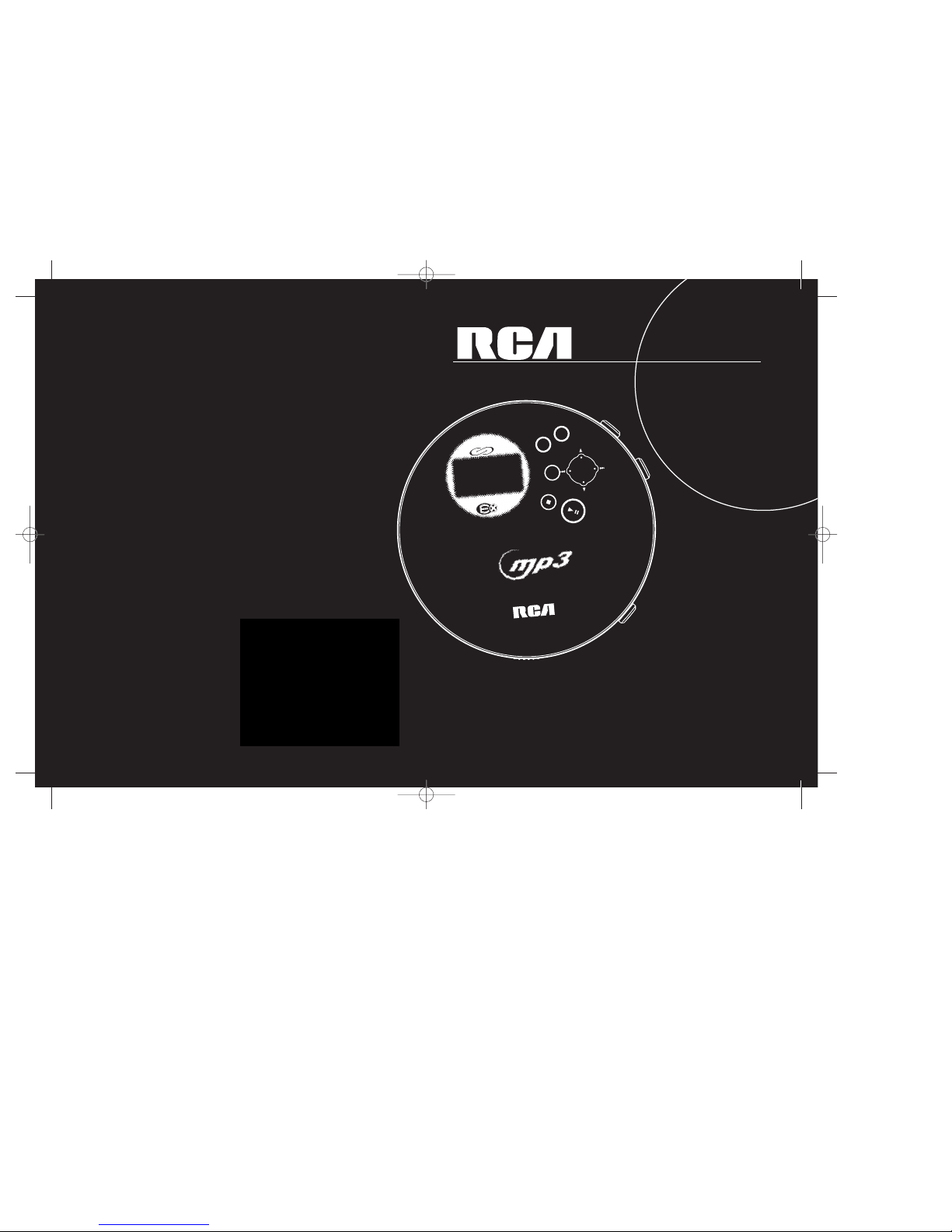
p
e
r
s
o
n
a
l
m
p
3
•
w
m
a
•
c
d
p
l
a
y
e
r
CD-R / RW
m
e
n
u
D
S
P
e
n
t
e
r
usermanual
RP2458
PDP2090U
EXPORTER
Thomson multimedia Inc.
P.O. BOX 1976
Indianapolis, IN 46206-1976
© 2002 Thomson multimedia Inc.
Trademark(s) ® Registered
Marca(s) ® Registrada(s)
Marque(s) ® déposée(s)
55301350 (EN/F/E)
www.rca.com
www.rca.com/LatinAmerica
Printed in China / Impreso en China
IMPORTADOR
Comercializadora Thomson de Mexico,
S.A. de C.V.
Miguel de Cervantes Saavedra 57
Col. Ampliacion Granada
C.P. 11529 Mexico D.F.
Telefono: (55)25 81 53 20
R.F.C.: CTM-980723-KS5
0151
IT IS IMPORTANT TO READ THIS INSTRUCTION BOOK PRIOR TO USING YOUR NEW PRODUCT FOR THE FIRST TIME.
ES IMPORTANTE LEER ESTE MANUAL ANTES DE USAR POR VEZ PRIMERA SU EQUIPO.
RP2458 EN new 7/19/02 10:05 AM Page 2
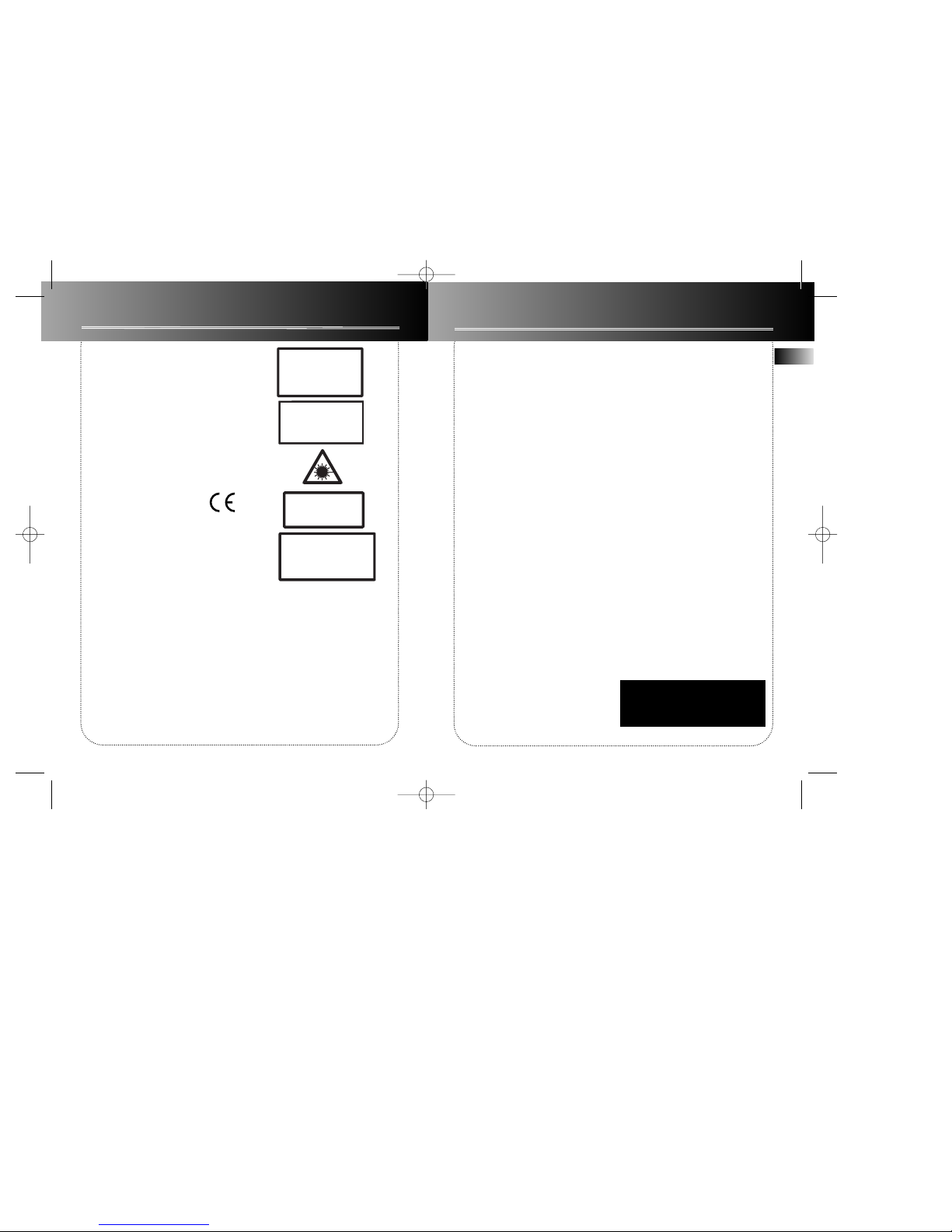
FCC information
EN
This device complies with Part 15 of the FCC
Rules. Operation is subject to the following two
conditions: (1) This device may not cause harmful interference, and (2) this device must accept
any interference received, including interference that may cause undesired operation.
In accordance with FCC requirements, changes
or modifications not expressly approved by
Thomson multimedia Inc. could void the user’s
authority to operate this product.
This device generates and uses radio frequency
(RF) energy, and if not installed and used properly, this equipment may cause interference to
radio and television reception.
If this equipment does cause interference to
radio or television reception (which you can
determine by unplugging the unit), try to correct the interference by one or more of the following measures:
• Re-orient the receiving antenna (that is, the
antenna for the radio or television that is
"receiving" the interference).
• Move the unit away from the equipment
that is receiving interference.
• Plug the unit into a different wall outlet so
that the unit and the equipment receiving
interference are on different branch circuits.
If these measures do not eliminate the interference, please consult your dealer or an experienced radio/television technician for additional
suggestions. Also, the Federal Communications
Commission has prepared a helpful booklet,
"How To Identify and Resolve Radio TV
Interference Problems." This booklet is available from the U.S. Government Printing Office,
Washington, DC 20402. Please specify stock
number 004-000-00345-4 when ordering
copies.
This product complies with DHHS Rules 21 CFR
Subchapter J. Applicable at the date of manufacture.
For Your Records
In the event that service should be required,
you may need both the model number and the
serial number. In the space below, record the
date and place of purchase, and the serial number:
Model No.
Date of Purchase
Place of Purchase
Service Information
This product should be serviced only by those
specially trained in appropriate servicing techniques. For instructions on how to obtain service, refer to the warranty included in this
Guide.
Technical specification
Product: Personal CD Player
Brand: RCA
Model: RP2458 / PKP2090U
Electrical Consumption
Power Supply: 120V~60Hz
Power consumption: 6 Watts
IMPORTER
Comercializadora Thomson de México,
S.A. de C.V.
Miguel de Cervantes Saavedra 57
Col. Ampliación Granada
C.P. 11529 Mexico D.F.
Telefono: (55)25 81 53 20
RFC: CTM-980723-KS5
This Class B digital apparatus
complies with Canadian ICES-003.
Cet appareil numérique de la class
B est conforme à la norme du
NMB-003 du Canada
ADVARSEL!
USYNLIG LASERSTRÅLNING VED ÅBNING NAR
SIKKERHEDSAFBR
YDERE ER UDE AF FUNKTION.
UNGDÅ UDSAETTELSE FOR STRÅLNING.
VORSICHT!
UNSICHTBARE LASERSTRALUNG
WENN ABDECKUNG GEÖFFNET UND SICHERHEITS–
VERRIEGELUNG ÜBERBRÜCKT.
NICHT DEM LASERSTRAHL AUSSETZEN!
CAUTION – INVISIBLE LASER RADIATION
WHEN OPEN AND INTERLOCKS FAILED OR
DEFEATED. AVOID EXPOSURE TO BEAM.
ATTENTION –
RAYONNEMENT LASER INVISIBLE
DANGEREUX EN CAS D'OUVERTURE ET LORSQUE
LA SECURITE EST NEUTRALISEE.
EXPOSITION DANGEREUSE AU FAISCEAU.
CLASS 1 LASER PRODUCT
LASER KLASSE 1
APP
AREIL
A LASER
DE CLASSE 1
LUOKAN 1 LASERLAITE
KLASS 1 LASERAPPARAT
VARNING–
OSYNLIG LASERSTRÅLNING NÄR DENNA DEL
ÄR ÖPPNAD OCH SPÄRRAN ÄR URKOPPLADE.
BETRAKTA EJ STRÅLEN.
VARO!
AVAT TAESSA JA SOUJALUKITUS OHITETT
AESSA
OLET AL
TTIINA NÄKYMÄTTÖMÄLLE.
LASERSÄTEILYLLE ÄLÄ KATSO SÄTEESEEN.
CAUTION!
Invisible laser radiation when open. Avoid
exposure to beam. Class I laser product. This
system must be opened only by qualified
technicians to prevent accidents caused by the
laser beam.
LASER λ = 780 nm, P max = 5 mW
Rating Information: At bottom of the unit
this unit comply with the existing requirements
In accordance with the rating plate of the
unit, this unit complies with current standards
concerning electrical safety and electromagnetic compatibility.
SAFETY INFORMATION
RP2458 EN new 7/19/02 10:06 AM Page 4

2
CD player
Contents
1
ENEN
Safety/FCC information
CD player . . . . . . . . . . . . . . . . .2-3
Playing MP3 / WMA files . . . .4-8
Playlist . . . . . . . . . . . . . . . . . . . . .9
Other functions . . . . . . . . . . . .10
Power supply . . . . . . . . . . . . . .11
MusicMatch Jukebox . . . . .12-13
Troubleshooting . . . . . . . . .14-15
More information . . . . . . . . . .16
Warranty
1. Play/pause -- plays disc, or pauses during playback, power on.
2. Stop -- stops playback/ recharge,
power off.
3. Directions key -- skips forward/backward (CD mode); songs selection (MP3
disc mode)
4. DSP -- toggles dsp modes (DBBS/SURR).
5. Vol+/Vol- -- increases/decreases volume
level(from 0 to 30)
6. Menu -- accesses MENU mode; press
and hold to lock keys.
7. Enter -- confirms selection
8. Phones -- jack for headphones.
9. DC in -- jack for external power.
10. Open -- slides to open the door.
11. Line out-- jack for signal output.
p
e
r
s
o
n
a
l
m
p
3
•
w
m
a
•
c
d
p
l
a
y
e
r
CD-R / RW
m
e
n
u
*
h
o
l
d
D
S
P
e
n
t
e
r
re
c
h
a
rg
e
d
c
6
.
7
V
l
i
n
e
o
u
t
1
2
3
4
6
7
8
open
5
9
11
10
RP2458 EN new 7/19/02 10:06 AM Page 6
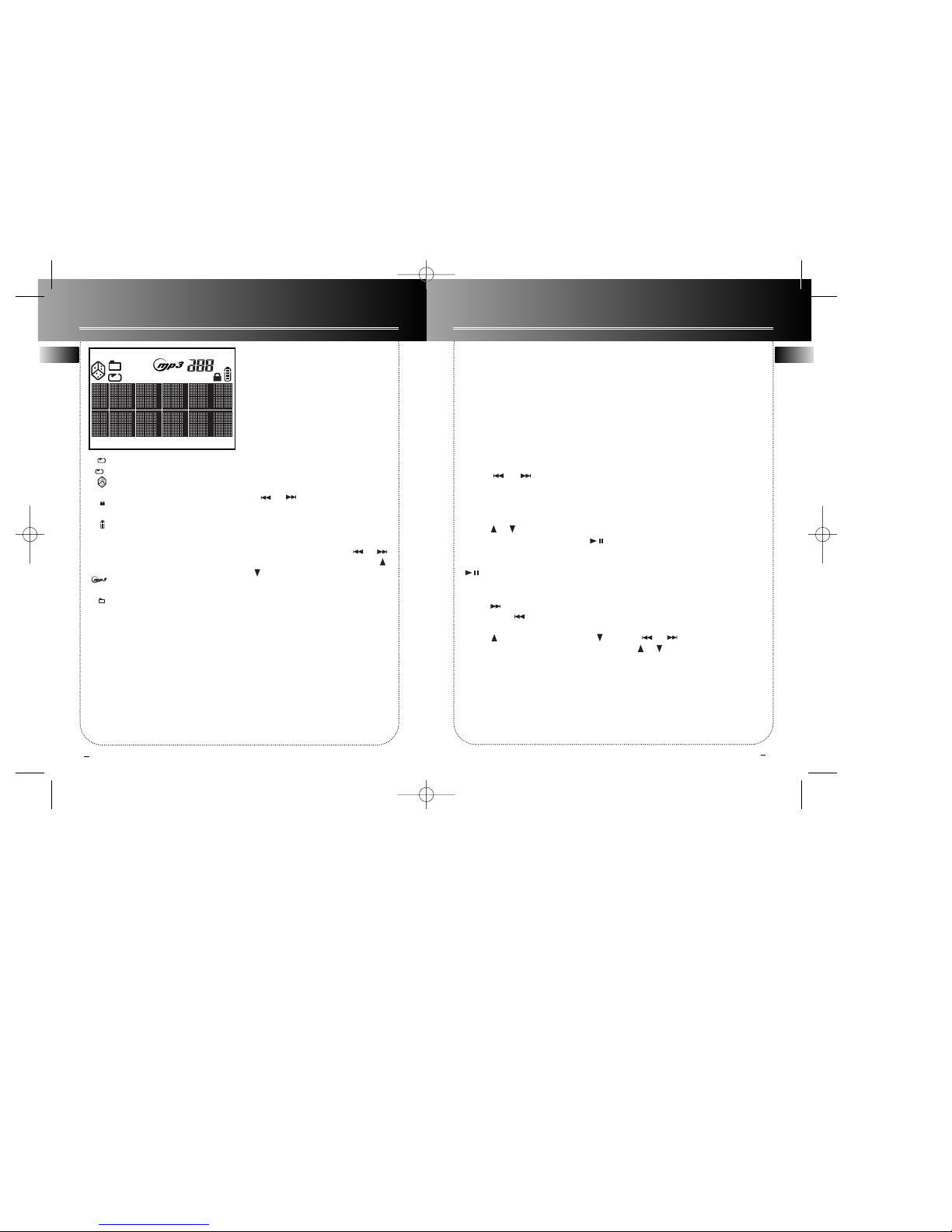
4
Playing MP3 / WMA files
EN
3
CD player
EN
kbps
WMA
PLAYLIST1DBBS SURR
1.Repeat entire disc
2. Repeat current track
3. Shuffle tracks play
4. Program mode
5. Shows when the control button is on HOLD position.
6. Shows battery level
7. DBBS ON
8. SURR ON
9. Shows when unit is playing
WMA file.
10. Shows when unit is playing
MP3 file.
11. Folder icon.
WMA
DBBS
SURR
1
PLAYLIST
Listening to a Compact Disc
1. Slide the OPEN switch to the right to
open the door. Insert a disc and press
lightly on the centre to lock. Close the
door.
2. Press PLAY/PAUSE button, then the
total number of tracks and time of the
CD will be displayed on the display.
3. Press PLAY/PAUSE to start CD play-
back. (Or you may activate Autoplay
function in “preference” menu.)
4. You can skip to next track by pressing
the or but ton.
Tra ck Search
1. When a CD is inserted, press or
to select a track in play mode, or press
or in stop mode.
2. Press PLAY/PAUSE button, and the
selected track will be played.
File navigation
When the disc TOC and the file system
are read, the system enters either PLAY
or STOP mode, depending on the
Autoplay setting in the preference
menu.
During playback, the song details are
displayed on the screen.
In playing mode
• Press or once to skip to the
previous/next track; or keep pressing to
search backward/forward.
In stop mode
• Press or to select song / file.
• If the cursor points to a file, press
to play.
• If the cursor points to a folder, press
to play the first song in that folder.
Within menu mode
• Press to enter the next/inner
layer; or press to enter the previous/upper layer.
• Press for up navigation, or press
for down navigation.
Playlist
This function lets you listen to the tracks
you selected in the order you want.
To start programming, press MENU button to select "PLAYLIST" in the STOP
mode. If one or more songs have been
added to the playlist, the Playlist mode
will be automatically switched on.
To return to normal mode, press MENU
button to select "PLAYLIST", then select
“Disable Playlist” in STOP mode.
Note: The playlist will not be erased if
user returns to normal mode, user can
re-enter the Playlist mode with the same
playlist as they desire.
Adding songs to a playlist
1. In the PLAYLIST menu, select ADD
SONG by pressing ENTER button.
2. You can select either a file or folder in
MP3 mode (songs only in CD mode).
Press or to go in or out a folder,
and or to select song / file.
3. Press ENTER button to confirm selection.
4. Press MENU button to exit the
"PLAYLIST" menu or the unit will exit
menu automatically after a few seconds.
RP2458 EN new 7/19/02 10:06 AM Page 8
