Page 1
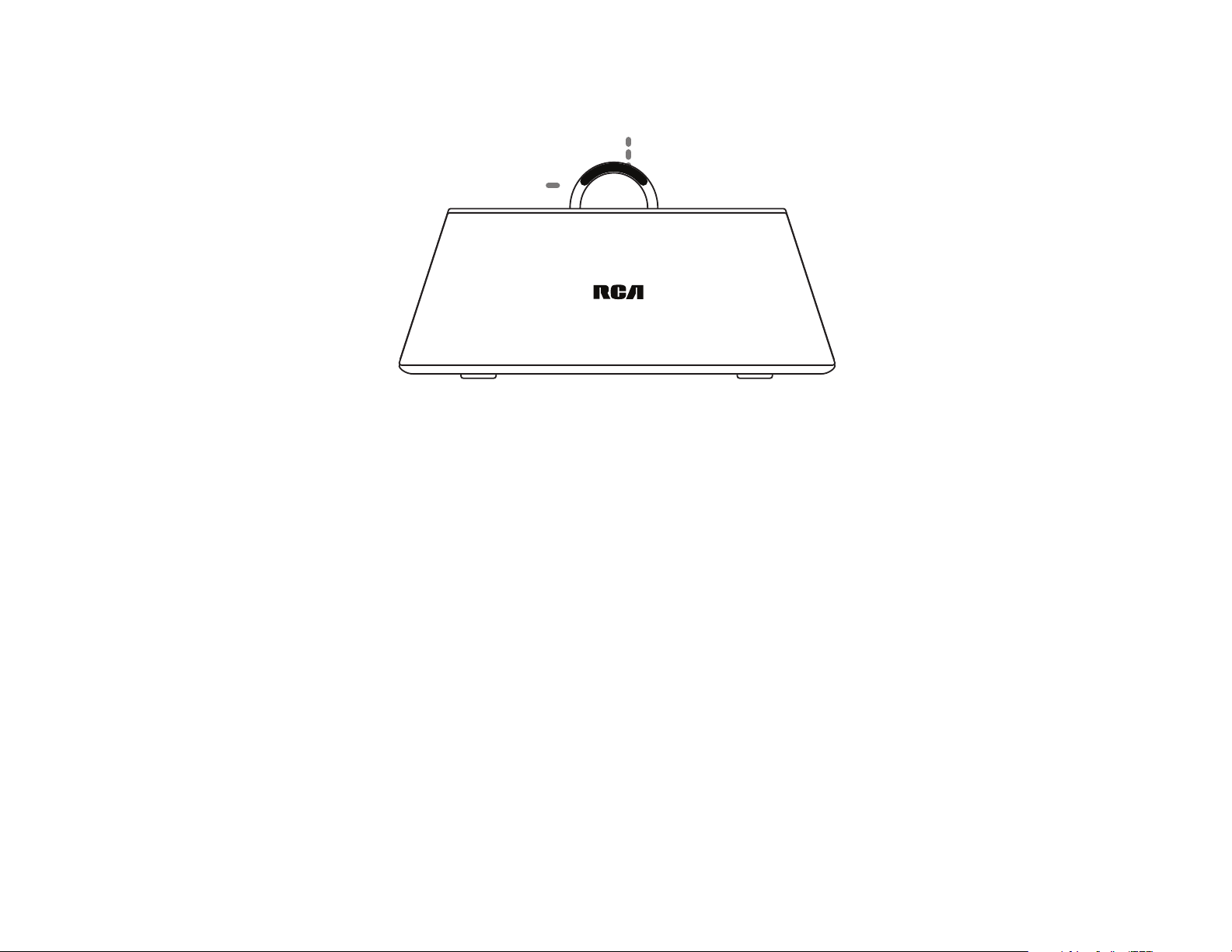
IMPORTANT: This charger comes with a bumper pad installed on the charging well adapter’s back rest. This bumper pad helps keep your iPhone or iPod in
place while it’s charging. However, some models of iPhone or iPod might not fi t with this bumper pad installed--you might need to replace the bumper pad with
the smaller bumper included, or remove the bumper pad entirely.
Note: If you have the docking well insert that came with your iPhone or iPod, you can use it instead of the well insert that comes with the charger. Just pull the charger’s
docking insert out and replace it with the insert made specifi cally for your iPhone or iPod model.
First, test your iPhone or iPod with the bumper pad in place. The iPhone or iPod should slide straight down onto the dock connector easily--DO NOT force it
onto the dock connector. If your iPhone or iPod does not fi t in the well or go easily onto the dock connector, try the other, smaller bumper pad included in this
package.
To change the bumper pad:
1) Pull the front of the bumper pad gently to remove it from the back rest.
2) Put the smaller bumper pad on the back rest. Insert the bumper pad’s three rubber bumps into the three holes on the back rest and press it to make sure it’s
in place.
Try docking your iPhone or iPod in the charger with the smaller bumper pad to make sure it fi ts. If your iPhone or iPod still does not fi t in the well or go easily onto
the dock connector, remove the bumper pad and try charging with just the back rest (no bumper pad).
Bumper pad
Back
rest
Charger (front view)
PCHSTAB1R 00
Page 2
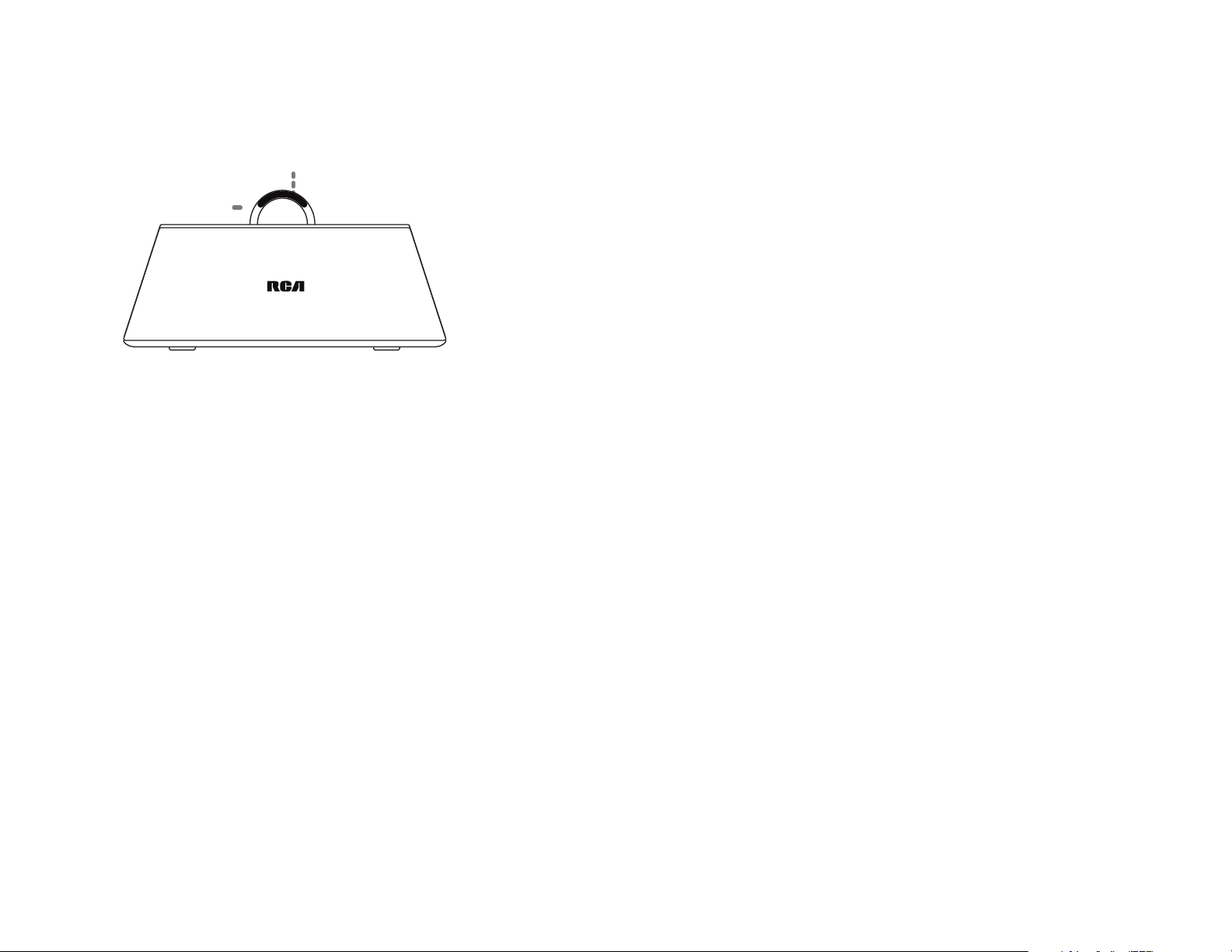
IMPORTANT : Ce chargeur est fourni avec un butoir installé sur le dossier du plateau de recharge
de l’adaptateur. Ce butoir aide à maintenir votre iPhone ou iPod en position pendant la recharge. Par
contre, certains modèles de iPhone ou iPod peuvent ne pas correspondre au butoir installé; vous
pourriez devoir remplacer le butoir par le modèle plus petit fourni, ou retirer complètement le butoir.
Remarque : Si vous avez le montant pour plateau fourni avec votre iPhone ou iPod, vous pouvez l’utiliser
plutôt que le montant fourni avec le chargeur. Vous n’avez qu’à retirer le montant du chargeur et le
remplacer par le montant fait spécifi quement pour votre modèle de iPhone ou iPod.
D’abord, testez votre iPhone ou iPod lorsque le butoir est en position. Le iPhone ou iPod
devrait glisser facilement vers le bas vers le connecteur de la station d’accueil. NE forcez PAS le
branchement au connecteur. Si votre iPhone ou iPod s’insère diffi cilement dans le plateau ou se
branche diffi cilement au connecteur de la station d’accueil, essayez l’autre butoir, plus petit, fourni
dans cet emballage.
Pour changer le butoir :
1) Tirez doucement l’avant du butoir pour le retirer du dossier.
2) Installez le plus petit butoir sur le dossier. Insérez les trois pointes en caoutchouc du butoir dans
les trois trous du dossier et appuyez pour vous assurer qu’il est fi xé en position.
Essayez de brancher votre iPhone ou iPod au chargeur muni du butoir plus petit pour vous assurer
qu’il est de la bonne taille. Si vous ne parvenez pas à insérer votre iPhone ou iPod dans le plateau
ou à le brancher au connecteur de la station d’accueil, retirez le butoir et essayez de le recharger en
n’utilisant que le dossier (sans butoir).
IMPORTANTE: este cargador viene con un protector instalado en el respaldo del adaptador de carga. Este protector ayuda a mantener su iPhone o iPod en su
sitio mientras está cargando. Sin embargo, algunos modelos de iPhone o iPod podrían no adaptarse a este protector instalado - puede ser necesario que usted
reemplace el protector con el protector más pequeño que viene incluido, o que remueva completamente dicho protector.
Nota: si usted tiene el inserto de acoplamiento que vino con su iPhone o iPod, puede usarlo en lugar del inserto que acompaña el cargador. Sólo jale el inserto de
acoplamiento del cargador hacia afuera y reemplácelo con el inserto fabricado específi camente para el modelo de su iPhone o iPod.
Primero, pruebe su iPhone o iPod con el protector en su lugar. El iPhone o iPod debe deslizarse fácilmente hacia abajo en el conector de acoplamiento - NO lo
force en el conector de acoplamiento. Si su iPhone o iPod no se ajusta bien o pasa fácilmente en el conector del acoplador, intente con el otro, con el protector
más pequeño que viene incluido en este paquete.
Para cambiar el protector
1) Jale suavemente el frente del protector para retirarlo del respaldo.
2) Coloque el protector más pequeño en el respaldo. Inserte las tres espigas de hule del protector en los tres orifi cios en el respaldo y presione para asegurar
que quede bien colocado.
Trate de acoplar su iPhone o iPod en el cargador con el protector más pequeño para asegurar su ajuste. Si su iPhone o iPod todavía no se adapta o se zafa
fácilmente en el conector de acoplamiento, retire el protector e intente cargar sólo con el respaldo (sin protector).
Butoir/Protector
Dossier/Respaldo
Chargeur (vue frontale)/
Cargador (vista frontal)
