Page 1
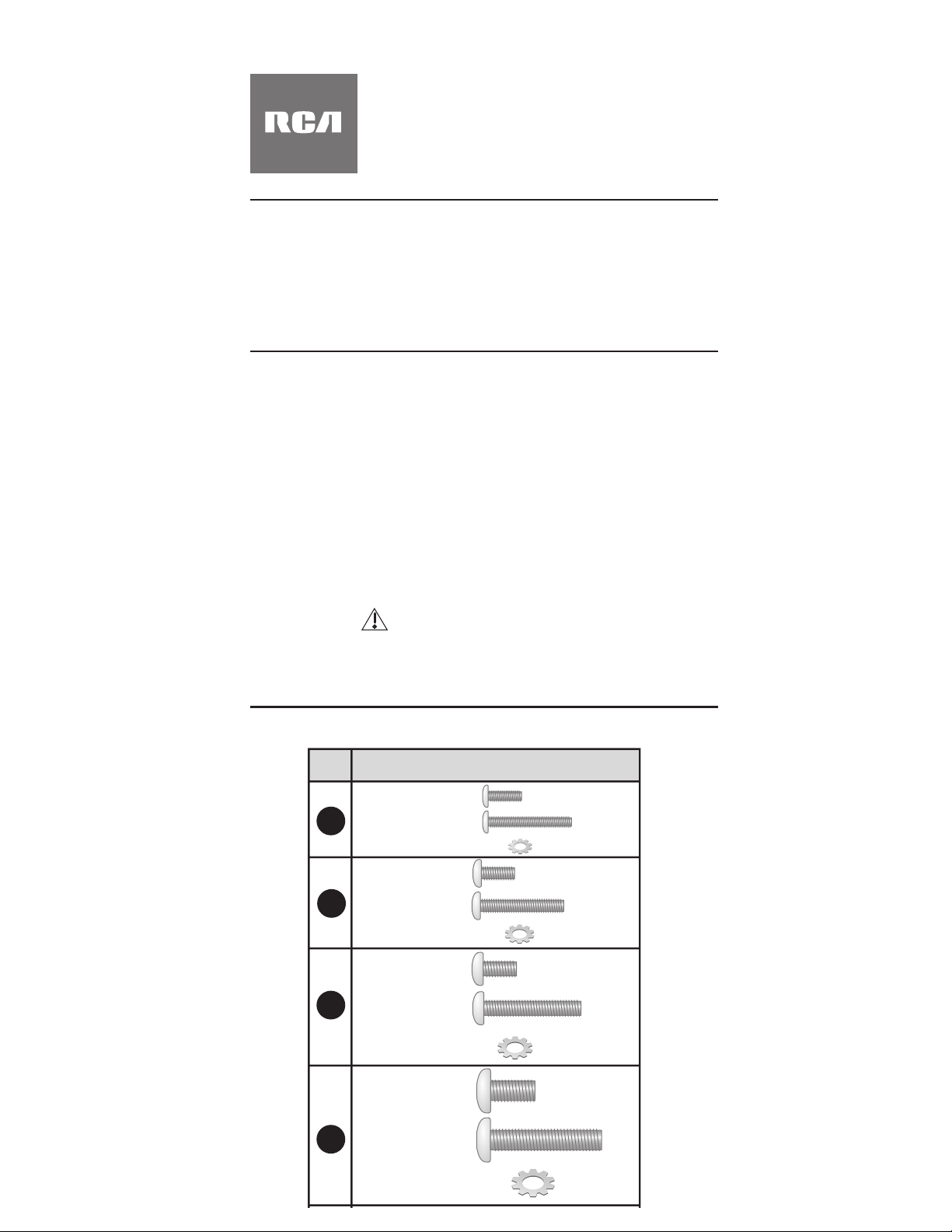
Part 2 - Attaching the Arms to the
Display
Warnings
1. Make sure these instructions are read and thoroughly understood before
attempting installation. If you are unsure of any part of this installation, contact a
professional installer for assistance.
2. The wall or mounting surface must be capable of supporting the combined
weight of the mount and the display; otherwise the structure must be reinforced.
3. Safety gear and proper tools must be used. Failure to do so can result in
property damage and/or serious injury.
4. A minimum of two people are required for this installation. Do not attempt to
install this mount alone under any circumstance.
5. Follow all instructions and recommendations regarding adequate ventilation and
suitable locations for mounting your display. Consult the owner‘s manual for your
display for more information.
(Ref) Item (Qty)Bag#
1
2
3
4
(A) M4x12 Bolt (x4)
(B) M4x30 Bolt (x4)
(C) M4 Lock Washer (x4)
(D) M5x12 Bolt (x4)
(E) M5x30 Bolt (x4)
(F) M5 Lock Washer (x4)
(G) M6x12 Bolt (x4)
(H) M6x35 Bolt (x4)
(I) M6 Lock Washer (x4)
(J) M8x16 Bolt (x4)
(K) M8x40 Bolt (x4)
(L) M8 Lock Washer (x4)
Important! Use extra care during the part of the installation. If possible, avoid
placing your display facedown as it may damage the viewing surface.
Note: Your mount comes with a selection of bolt diameters and lengths to
accommodate a wide variety of display models. Not all of the hardware
in the kit will be used.
1. Determine the correct length of bolt to use with your display by fi rst
examining the back of your display.
A. If your display has a fl at back, you will use one of the shorter bolts (A, D,
G, or J) from the hardware kit.
B. If your display has a curved or recessed back, you will use one of the
longer bolts (B, E, H, or K) along with a spacer (M or N).
For displays with fl at backs...
For displays with curved or
recessed backs
Part 3 - Final Installation and Adjustment
Tools Required
Phillips Head Screw Driver
Ratchet or Driver with 1/2” (13 mm) Socket
Electric Drill
1/4” (6 mm) Drill Bit and Stud Finder for Drywall Installation
7/16” (11 mm) Masonry Bit for Concrete Installation
1. With the help of another
person, carefully lift your
display and place it on mount
(see Fig. 4). Place the display
in the middle of the mount,
and do not release the display
until the mounting arms have
securely hooked onto the
crossbars.
2. Important! Move the safety
tab located on each arm into
position to avoid having the
display accidentally lifted from
the mount. A padlock can be
2. Determine the correct diameter of bolt to use by
carefully trying one bolt each from Bags 1 - 4 of
the hardware kit. Do not force any of the bolts –
if you feel resistance stop immediately and try a
smaller diameter bolt.
3. Attach the arms to the back of your display
using the bolts identifi ed in Steps 1 and 2 along
with the corresponding Lock Washer (C, F, I, or
L) (see Fig. 2 and 3).
A. If you are using the M4, M5, or M6 bolts
(Bags 1, 2, and 3 respectively), you will also
need to use the M6 Washers (O).
B. If you are using one of the longer bolts on
a display with a curved or recessed back, you
will also use a Spacer (M or N ). Use the Smaller
Spacer (M) for M4 and M5 bolts and the Large
Spacer (N) for M6 and M8 bolts.
4. Make sure all screws are secure, but
do not over-tighten them.
Fig. 5 Fig. 6
fl at panel solutions
LCD TV Wall Mount
Installation Manual
MAF121BKR
Fig. 2
Fig. 3
Fig. 4
This wall mount is intended for use only with the maximum weight of
36 kg/80 lbs. Use with heavier than the maximum weights indicated may result in
instability causing possible injury. Follow the installation and operation instructions
carefully.
CAUTION:
Hardware Kit
Page 2

Important! For safety reasons, this mount must be secured to a wood stud and the
stud must be capable of supporting the combined weight of the mount and display.
1. Using a high quality stud fi nder, locate and mark one stud for securing the
mount.
2. With the help of another person, place the mount against the wall over the
marked stud. Make sure the mount is level.
3. While another person holds the mount in place, mark two locations on the wall
5
6
(L) M8 Lock Washer (x4)
(M) Small Spacer (x4)
(N) Large Spacer (x4)
(O) M6 Washer (x4)
(P) Concrete
Anchor (x4)
(Q) M8x63
Lag Bolt (x4)
(R) M6 Lag Bolt
Washer (x4)
position to avoid having the
display accidentally lifted from
the mount. A padlock can be
inserted into one of the tabs
to help prevent theft of your
display (see Fig. 5).
3. Use the cable management
hooks to help keep your power
cord and other cables in order.
4. Side-to-side and front-to-back
adjustments can be made by
fi rmly grasping your display
and carefully moving it to the
desired position.
5. If any of the arms become
too lose to hold their position,
they can be tightened using
the Alley Key provided in your
hardware kit (see Fig. 6).
Fig. 5 Fig. 6
Fig. 7
Limited Lifetime Warranty
Part 1a - Mounting the Wall Plate (Drywall)
Keep your sales receipt to obtain warranty parts and service and for proof of
purchase. Attach it here and record the model number.
Model No. _____________________________________________________________
Purchase Date: _________________________________________________________
Dealer/Address/Phone __________________________________________________
Fig.1
where the mount is to be installed.
Be sure to use the center of the
stud.
4. Set the mount aside and drill a
1/4” (6 mm) pilot hole at each
marked location.
5. Place the mount back against the
wall and secure it using the Lag
Bolts (Q) and Lag Bolt Washers
(R) provided (see Fig. 1). Do not
over-tighten these bolts and do
not release the mount until all
bolts are in place
Part 1b – Mounting to the Wall (Concrete)
Important! For safety reasons, the concrete wall must be capable of supporting
the combined weight of the mount and display.
1. With the help of another person, place the mount against the wall in the
desired location and make sure it is level.
2. While another person holds the mount in place, mark at least two locations
on the wall where the mount is to be installed.
3. Set the mount aside and drill a 7/16” (11 mm) pilot hole at each marked
location. Remove any excess dust from the holes.
4. Insert a Concrete Anchor (P) into each hole so that it is fl ush with the
concrete surface. A hammer can be used to lightly tap the anchors into place
if necessary.
NOTE: If the concrete wall is covered by a layer of plaster or drywall, the
concrete anchor must pass completely through the layer to rest fl ush with the
concrete surface.
5. Place the mount back against the wall and secure it using the Lag Bolts (Q)
and Lag Bolt Washers (R) provided (see Fig. 1). Do not over-tighten these
bolts and do not release the mount until all bolts are in place.
6. To adjust the tilt position of your display, have one person hold the display
in place while another person loosens the two tilt adjustment knobs located
on either side of the mount (see Fig. 7). Once the knobs are loose, move the
display to the desired angle. Tighten the knobs securely before releasing the
display. NOTE: The tilt adjustment knobs have a ratchet feature. If you need
to change the position of the knob without tightening or loosening the screw,
simply pull the knob out before moving it.
Audiovox Electronics Corporation (the “Company”) warrants to you the original
retail purchaser of this product that should it, under normal use and conditions,
be proven defective in material or workmanship during its lifetime while you own
it, such defect(s) will be repaired or replaced (at the Company’s option) without
charge for parts and repair labor. To obtain repair or replacement within the terms
of this Warranty, the product is to be delivered with proof of warranty coverage
(e.g. dated bill of sale), specifi cation of defect(s), transportation prepaid, to the
Company at the address shown below. Do not return this product to the Retailer.
This Warranty does not cover product purchased, serviced or used outside the
United States or Canada.
This Warranty is not transferable and does not extend to costs incurred for
installation, removal or reinstallation of the product. This Warranty does not apply
if in the Company’s opinion, the product has been damaged through alteration,
improper installation, mishandling, misuse, neglect, or accident. THE EXTENT
OF THE COMPANY’S LIABILITY UNDER THIS WARRANTY IS LIMITED TO THE
REPAIR OR REPLACEMENT PROVIDED ABOVE AND, IN NO EVENT, SHALL THE
COMPANY’S LIABILITY EXCEED THE PURCHASE PRICE PAID BY PURCHASER
FOR THE PRODUCT.
This Warranty is in lieu of all other express warranties or liabilities. ANY IMPLIED
WARRANTIES, INCLUDING ANY IMPLIED WARRANTY OF MERCHANTABILITY
OR FITNESS FOR A PARTICULAR PURPOSE SHALL BE LIMITED TO DURATION
OF THIS WARRANTY. IN NO CASE SHALL THE COMPANY BE LIABLE FOR
ANY CONSEQUENTIAL OR INCIDENTAL DAMAGES WHATSOEVER. No person
or representative is authorized to assume for the Company any liability other
than expressed herein in connection with the sale of this product. Some states/
provinces do not allow limitations on how long an implied warranty lasts or
the exclusion or limitation of incidental or consequential damage so the above
limitations or exclusions may not apply to you. This Warranty gives you specifi c
legal rights and you may also have other rights which vary from state/province to
state/province.
U.S.A.: Audiovox Electronics Corporation, 150 Marcus Blvd.,
Hauppauge, New York 11788
CANADA: Audiovox Return Center, c/o Genco, 6685 Kennedy Road, Unit 3, Door
16, Mississauga, O nta rio L5T 3A5
Tra demark(s) R egis ter ed
All other brands and product names are trademarks or registered trademarks of
their respective owners.
© 2011 Audiovox Accessories Corporation
www.rcaaudiovideo.com MAF121BKR_US_IB_00
Page 3

Avertissements
1. S’assurer de lire et de comprendre entièrement ces instructions avant
d’essayer toute installation. En cas de doute sur l'une quelconque des parties
de l’installation, contacter un entrepreneur ou installateur professionnel pour
assistance.
2. Le mur ou la surface de montage doit être capable de supporter le poids total du
support et de l'écran, dans le cas contraire, la structure doit être renforcée.
3. Il est obligatoire d'utiliser des accessoires de sécurité et des outils appropriés.
Le non-respect de cette consigne peut provoquer des dommages et/ou des
blessures graves.
4. Il faut au moins deux personnes pour effectuer cette installation. Ne jamais
essayer d'installer ce support tout seul.
5. Suivre toutes les instructions et recommandations concernant la ventilation
adéquate et les emplacements adaptés pour le montage de l'écran. Consulter le
manuel de l'utilisateur de l'écran concerné pour en savoir plus.
Part 2 - Attaching the Arms to the
Display
Important! Use extra care during the part of the installation. If possible, avoid
placing your display facedown as it may damage the viewing surface.
Note: Your mount comes with a selection of bolt diameters and lengths to
accommodate a wide variety of display models. Not all of the hardware
in the kit will be used.
1. Determine the correct length of bolt to use with your display by fi rst
examining the back of your display.
A. If your display has a fl at back, you will use one of the shorter bolts (A, D,
G, or J) from the hardware kit.
B. If your display has a curved or recessed back, you will use one of the
longer bolts (B, E, H, or K) along with a spacer (M or N).
For displays with fl at backs...
For displays with curved or
recessed backs
Part 3 - Final Installation and Adjustment
1. With the help of another
person, carefully lift your
display and place it on mount
(see Fig. 4). Place the display
in the middle of the mount,
and do not release the display
until the mounting arms have
securely hooked onto the
crossbars.
2. Important! Move the safety
tab located on each arm into
position to avoid having the
display accidentally lifted from
the mount. A padlock can be
inserted into one of the tabs
to help prevent theft of your
display (see Fig. 5).
3. Use the cable management
hooks to help keep your power
cord and other cables in order.
2. Determine the correct diameter of bolt to use by
carefully trying one bolt each from Bags 1 - 4 of
the hardware kit. Do not force any of the bolts –
if you feel resistance stop immediately and try a
smaller diameter bolt.
3. Attach the arms to the back of your display
using the bolts identifi ed in Steps 1 and 2 along
with the corresponding Lock Washer (C, F, I, or
L) (see Fig. 2 and 3).
A. If you are using the M4, M5, or M6 bolts
(Bags 1, 2, and 3 respectively), you will also
need to use the M6 Washers (O).
B. If you are using one of the longer bolts on
a display with a curved or recessed back, you
will also use a Spacer (M or N). Use the Smaller
Spacer (M) for M4 and M5 bolts and the Large
Spacer (N) for M6 and M8 bolts.
4. Make sure all screws are secure, but
do not over-tighten them.
Fig. 5 Fig. 6
Fig. 2
Fig. 3
Fig. 4
Article (réf) (Qté)
N° de
paquet
1
2
3
4
5
(A) Boulon M4 x12 (x4)
(B) Boulon M4 x 30 (x4)
(C) Rondelle de blocage M4 (x4)
(D) Boulon M5 x12 (x4)
(E) Boulon M5 x 30 (x4)
(F) Rondelle de blocage M5 (x4)
(G) Boulon M6 x 12 (x4)
(H) Boulon M6 x 35 (x4)
(I) Rondelle de blocage M6 (x4)
(J) Boulon M8 x 16 (x 4)
(K) Boulon M8 x 40 (x 4)
(L) Rondelle de blocage M8 (x 4)
(M) Petite entretoise (x 4)
(N) Grande entretoise (x 4)
Outils nécessaires
Tou rnevi s à tête cr ucif orme
Cliquet ou clé à douille de 13 mm (1/2 po)
Perceuse électrique
Foret de 6 mm (1/4 po) et localisateur de montants pour installation sur cloison sèche
Foret de maçonnerie 11 mm (7/16 po) pour installation sur mur en béton
solutions écran plat
Support mural pour TV LCD
Manuel d'installation
MAF121BKR
Ce support mural est conçu pour supporter un poids maximal de 36 kg/80 lb.
Son utilisation avec un poids supérieur au maximum indiqué pourrait causer de
l’instabilité et des blessures. Respectez soigneusement les instructions d’installation
et d’utilisation.
MISE EN GARDE :
Trousse d’installation
Page 4

3. Use the cable management
hooks to help keep your power
cord and other cables in order.
4. Side-to-side and front-to-back
adjustments can be made by
fi rmly grasping your display
and carefully moving it to the
desired position.
5. If any of the arms become
too lose to hold their position,
they can be tightened using
the Alley Key provided in your
hardware kit (see Fig. 6).
Fig. 7
Limited Lifetime Warranty
6. To adjust the tilt position of your display, have one person hold the display
in place while another person loosens the two tilt adjustment knobs located
on either side of the mount (see Fig. 7). Once the knobs are loose, move the
display to the desired angle. Tighten the knobs securely before releasing the
display. NOTE: The tilt adjustment knobs have a ratchet feature. If you need
to change the position of the knob without tightening or loosening the screw,
simply pull the knob out before moving it.
Audiovox Electronics Corporation (the “Company”) warrants to you the original
retail purchaser of this product that should it, under normal use and conditions,
be proven defective in material or workmanship during its lifetime while you own
it, such defect(s) will be repaired or replaced (at the Company’s option) without
charge for parts and repair labor. To obtain repair or replacement within the terms
of this Warranty, the product is to be delivered with proof of warranty coverage
(e.g. dated bill of sale), specifi cation of defect(s), transportation prepaid, to the
Company at the address shown below. Do not return this product to the Retailer.
This Warranty does not cover product purchased, serviced or used outside the
United States or Canada.
This Warranty is not transferable and does not extend to costs incurred for
installation, removal or reinstallation of the product. This Warranty does not apply
if in the Company’s opinion, the product has been damaged through alteration,
improper installation, mishandling, misuse, neglect, or accident. THE EXTENT
OF THE COMPANY’S LIABILITY UNDER THIS WARRANTY IS LIMITED TO THE
REPAIR OR REPLACEMENT PROVIDED ABOVE AND, IN NO EVENT, SHALL THE
COMPANY’S LIABILITY EXCEED THE PURCHASE PRICE PAID BY PURCHASER
FOR THE PRODUCT.
This Warranty is in lieu of all other express warranties or liabilities. ANY IMPLIED
WARRANTIES, INCLUDING ANY IMPLIED WARRANTY OF MERCHANTABILITY
OR FITNESS FOR A PARTICULAR PURPOSE SHALL BE LIMITED TO DURATION
OF THIS WARRANTY. IN NO CASE SHALL THE COMPANY BE LIABLE FOR
ANY CONSEQUENTIAL OR INCIDENTAL DAMAGES WHATSOEVER. No person
or representative is authorized to assume for the Company any liability other
than expressed herein in connection with the sale of this product. Some states/
provinces do not allow limitations on how long an implied warranty lasts or
the exclusion or limitation of incidental or consequential damage so the above
limitations or exclusions may not apply to you. This Warranty gives you specifi c
legal rights and you may also have other rights which vary from state/province to
state/province.
U.S.A.: Audiovox Electronics Corporation, 150 Marcus Blvd.,
Hauppauge, New York 11788
CANADA: Audiovox Return Center, c/o Genco, 6685 Kennedy Road, Unit 3, Door
16, Mississauga, Ontario L5T 3A5
Trad emark( s) R egiste red
All other brands and product names are trademarks or registered trademarks of
their respective owners.
© 2011 Audiovox Accessories Corporation
www.rcaaudiovideo.com MAF121BKR_US_IB_00
Important! Pour des raisons de sécurité ce support doit être fi xé sur un montant
en bois et le montant doit être capable de supporter le poids total du support et de
l’écran.
1. Utiliser un localisateur de montants de haute qualité, trouver et marquer un
montant sur lequel fi xer le support.
2. Avec de l’aide, placer le support contre le mur à l'endroit du montant marqué.
S’assurer que le support est à niveau.
5
6
(N) Grande entretoise (x 4)
(O) Rondelle M6 (x 4)
(P) Cheville à
béton (x 4)
(Q) Tire-fond
M8 x 63 (x 4)
(R) Rondelle pour
tire-fond M6 (x 4)
Première partie – Montage de la plaque
murale (cloison sèche)
Conserver la facture comme preuve d'achat, ainsi que pour obtenir des pièces
et toute réparation couverte par la garantie. L'attacher ici et y noter le numéro de
modèle.
Numéro de modèle : ____________________________________________________
Date d'achat : __________________________________________________________
Concessionnaire/adresse/téléphone ______________________________________
Fig. 1
3. Alors qu’une autre personne
maintient le support en place,
marquer deux emplacements sur le
mur d’installation. S’assurer d’utiliser
le centre du montant.
4. Mettre le support de côté et percer
un avant-trou de 6 mm (1/4 po) dans
chaque emplacement marqué.
5. Placer le support contre le mur et le
fi xer au moyen de tire-fond (Q) et des
rondelles pour tire-fond (R) fournis
(voir Fig. 1). Ne pas trop les serrer et
ne lâcher le support qu'une fois ces
derniers en place.
Partie 1b – Montage sur le mur (béton)
Important! Pour des raisons de sécurité, le mur en béton doit être capable de
supporter le poids total du support et de l'écran.
1. Avec de l’aide, placer le support contre le mur à l‘emplacement souhaité et
s'assurer de sa mise à niveau.
2. Alors qu’une autre personne maintient le support en place, marquer deux
emplacements ou plus sur le mur d’installation.
3. Mettre le support de côté et percer un avant-trou de 11 mm (7/16 po) dans
chaque emplacement marqué. Éliminer la poussière de chacun des trous.
4. Insérer une cheville à béton (P) dans chaque trou et s'assurer que sa tête affl eure
la surface du béton. Si nécessaire, il est possible d'utiliser un marteau pour taper
doucement sur les chevilles pour les insérer correctement dans les trous.
REMARQUE : Si le mur en béton est recouvert d'une couche de plâtre ou de
plaques de plâtre, la cheville à béton doit traverser entièrement cette couche et
affl eurer la surface en béton.
5. Placer le support contre le mur et le fi xer au moyen de tire-fond (Q) et des
rondelles pour tire-fond (R) fournis (voir Fig. 1). Ne pas trop les serrer et ne
lâcher le support qu'une fois ces derniers en place.
