Page 1
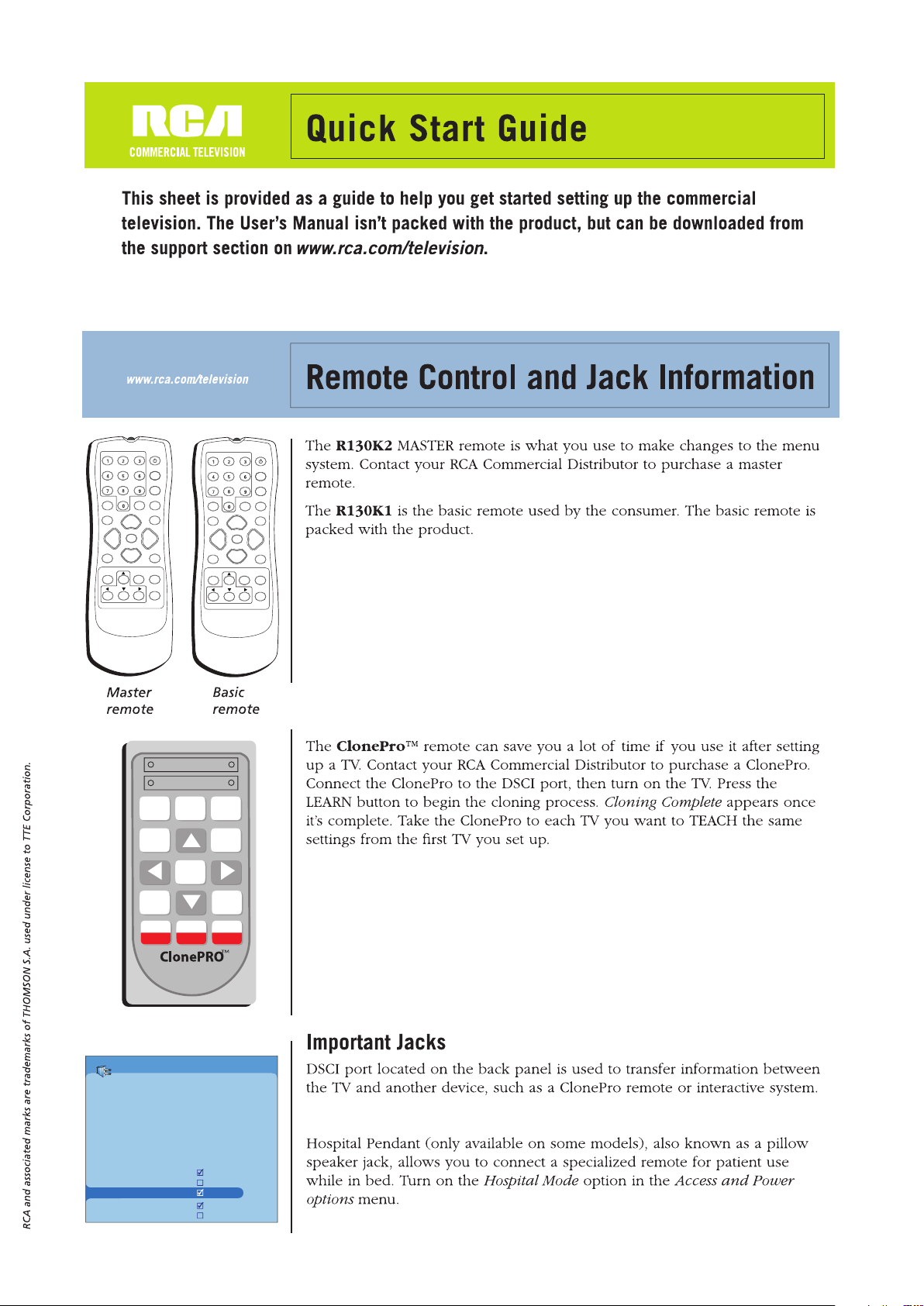
GUIDE
ON•OFF
SYSTEM
RESET
SKIP SLEEP
GO BACK CC
VOL VOL
MUTE
INPUT
ANTENNA
MENU OK
CLEAR
CH -
CH +
VOL- VOL +
INFO
R130K2
MASTER
GUIDE
ON•OFF
SYSTEM
SOUND
SKIP SLEEP
GO BACK CC
VOL VOL
MUTE
INPUT
ANTENNA
MENU OK
CLEAR
CH -
CH +
VOL- VOL +
INFO
R130K1
GUIDE
ON•OFF
SYSTEM
RESET
SKIP SLEEP
GO BACK CC
VOL VOL
MUTE
INPUT
ANTENNA
MENU OK
CLEAR
CH -
CH +
VOL- VOL +
INFO
R130K2
MASTER
ready
DSCI
busy
ready
IR
busy
LEARN
ON
POWER
OFF
TEACH
TEACH
MENU
Comm.
Master+
Comm.
Master-
Legacy
[Config]
[Status]
INFO
[Factory]
RESET
CLEAR
OK
Access & Power Options
u
Go back
Remote c onfig. TV1...
Basic me nu access Enabled. ..
TV power On alw ays...
Energy s aver Disa bled...
Front pa nel Enabled ...
Parental controls Basic...
Min. sta ndby power Ena bled...
Legacy m ode
Info men u
Hospital mode
Channel Guide
Ignore P SIP
Page 2
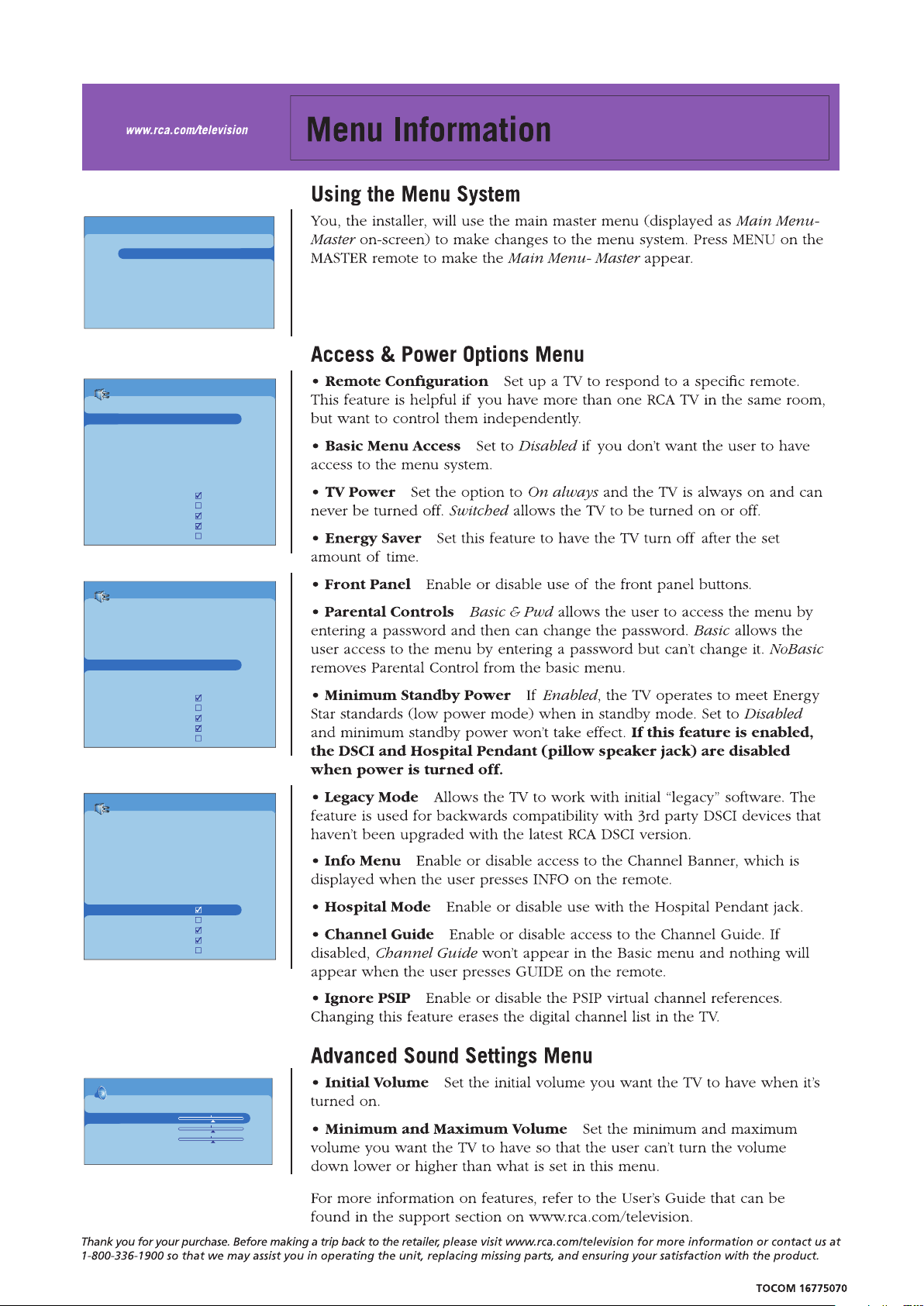
Access & Power Options
u
Go back
Remote c onfig. TV1...
Basic me nu access Enabled. ..
TV power On alw ays...
Energy s aver Disa bled...
Front pa nel Enabled ...
Parental controls Basic...
Min. sta ndby power Ena bled...
Legacy m ode
Info men u
Hospital mode
Channel Guide
Ignore P SIP
Main Menu- Master
u
Exit
Sound
Picture
Access a nd Power optio ns
Parental Control
Time
Setup
Advanced sound settings
u
Go back
Initial volume
Minimum volume
Maximum volume
Def. aud io lang. Engli sh...
Access & Power Options
u
Go back
Remote c onfig. TV1...
Basic me nu access Enabled. ..
TV power On alw ays...
Energy s aver Disa bled...
Front pa nel Enabled ...
Parental controls Basic...
Min. sta ndby power Ena bled...
Legacy m ode
Info men u
Hospital mode
Channel Guide
Ignore P SIP
Access & Power Options
u
Go back
Remote c onfig. TV1...
Basic me nu access Enabled. ..
TV power On alw ays...
Energy s aver Disa bled...
Front pa nel Enabled ...
Parental controls Basic...
Min. sta ndby power Ena bled...
Legacy m ode
Info men u
Hospital mode
Channel Guide
Ignore P SIP
