RCA 13.3"" LED HDTV DVD Combo, DECK22DR, DECK13DR Owner's Manual
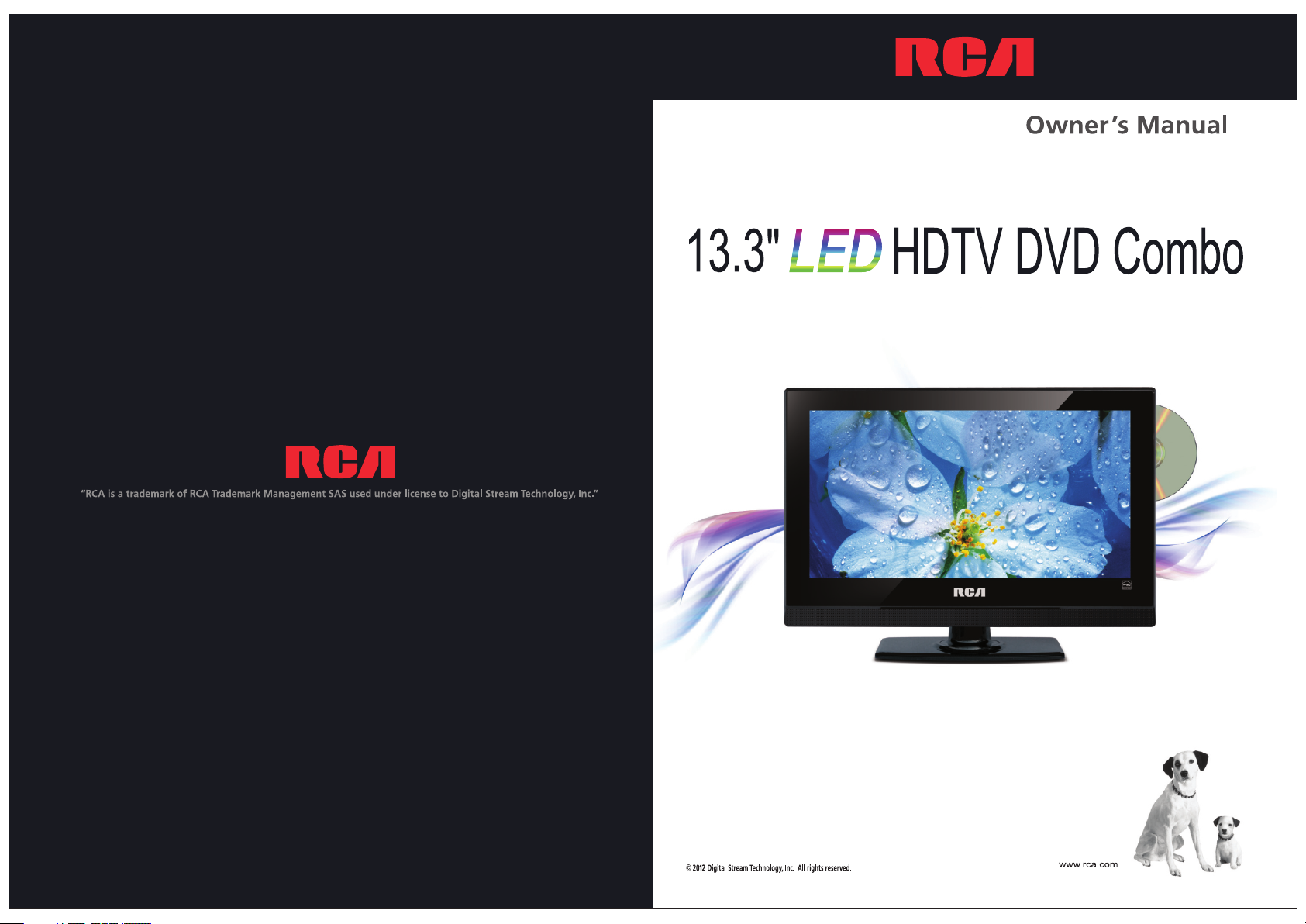
DECK13DR
For Sales Information Please Contact
RoadTrucker Inc (www.RoadTrucker.com)
8312 Sidbury Rd.
Wilmington, NC 28411
(800) 507-0482 / (910) 686-4281
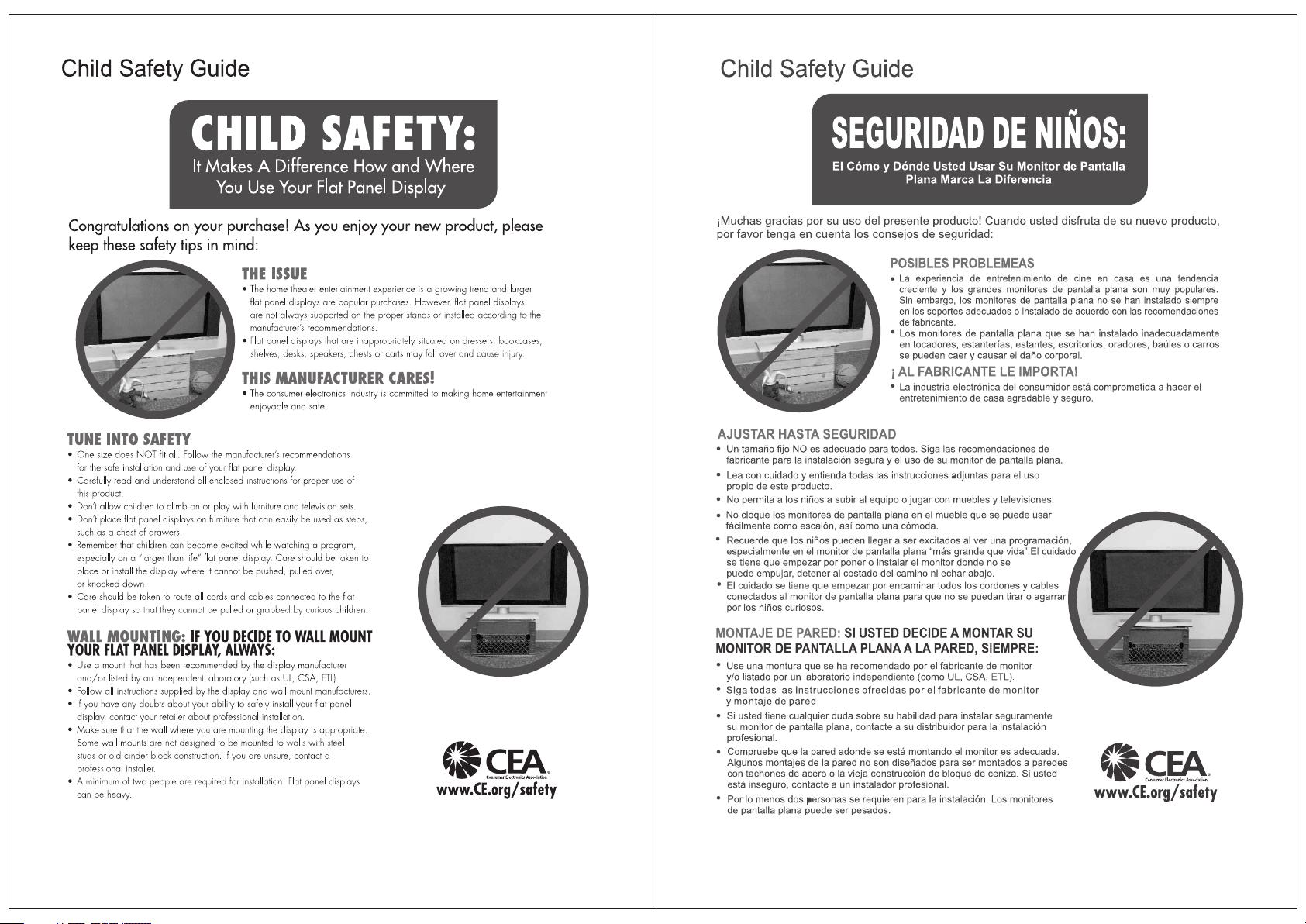
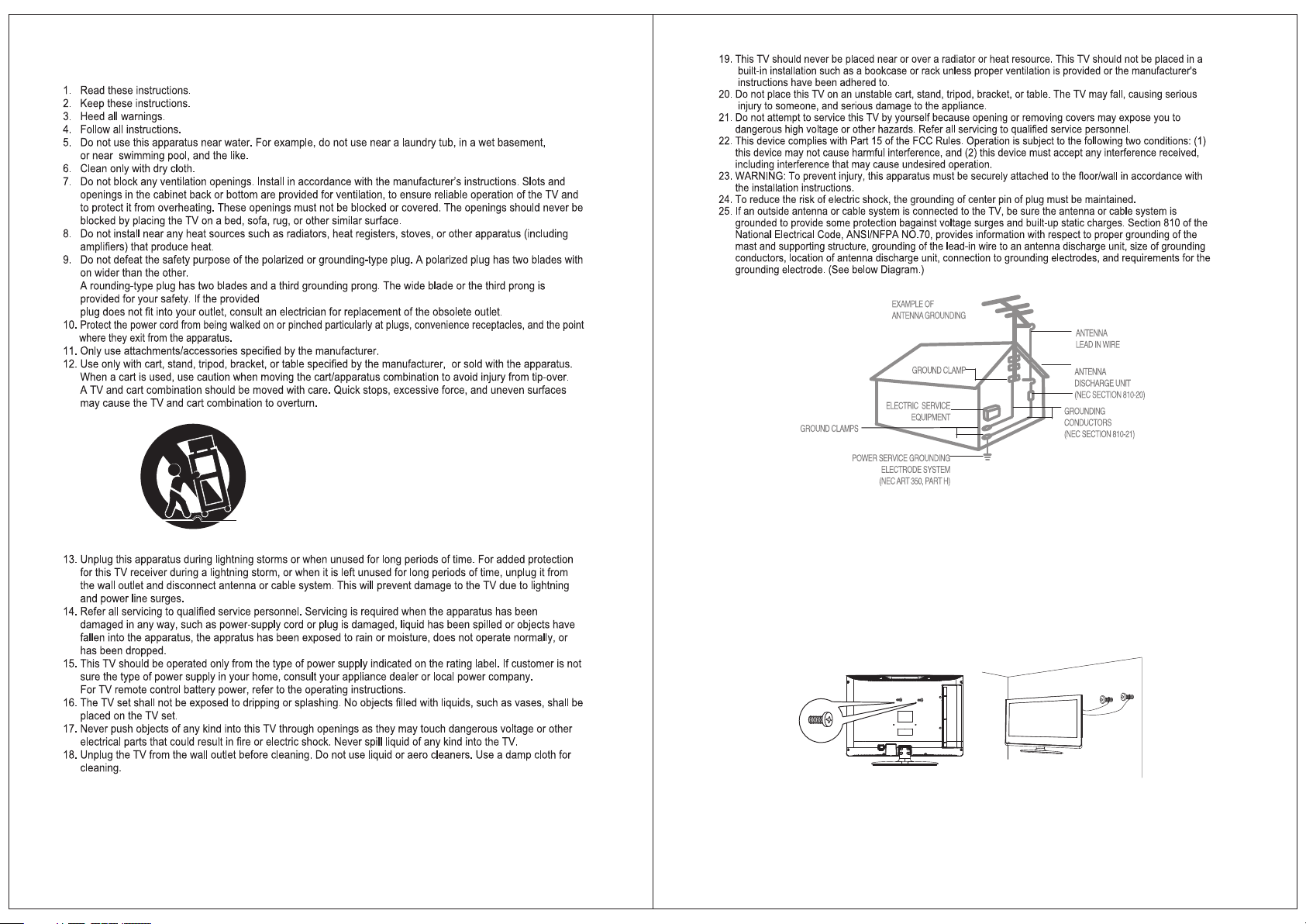
Safety Precautions
Safety Strap
Caution: Pushing, pulling or climbing on the TV may cause the TV falling. Do not let chlidren climb or hang on the TV.
Always place the TV on a sturdy, level, sable surface that can hold the weight of TV. And if possible, secure the
TV according to the instruction below (Note: The fastening components such as screws are not supplied with TV).
Step one: Insert the M4 mounting screws into the upper two wall mounting screw holes and fasten them (Figure A).
Step two: Insert anchors to wall and connect the bolts and anchors with ropes or chains (Figure B).
Wall
M4 Screws
Figure A Figure B
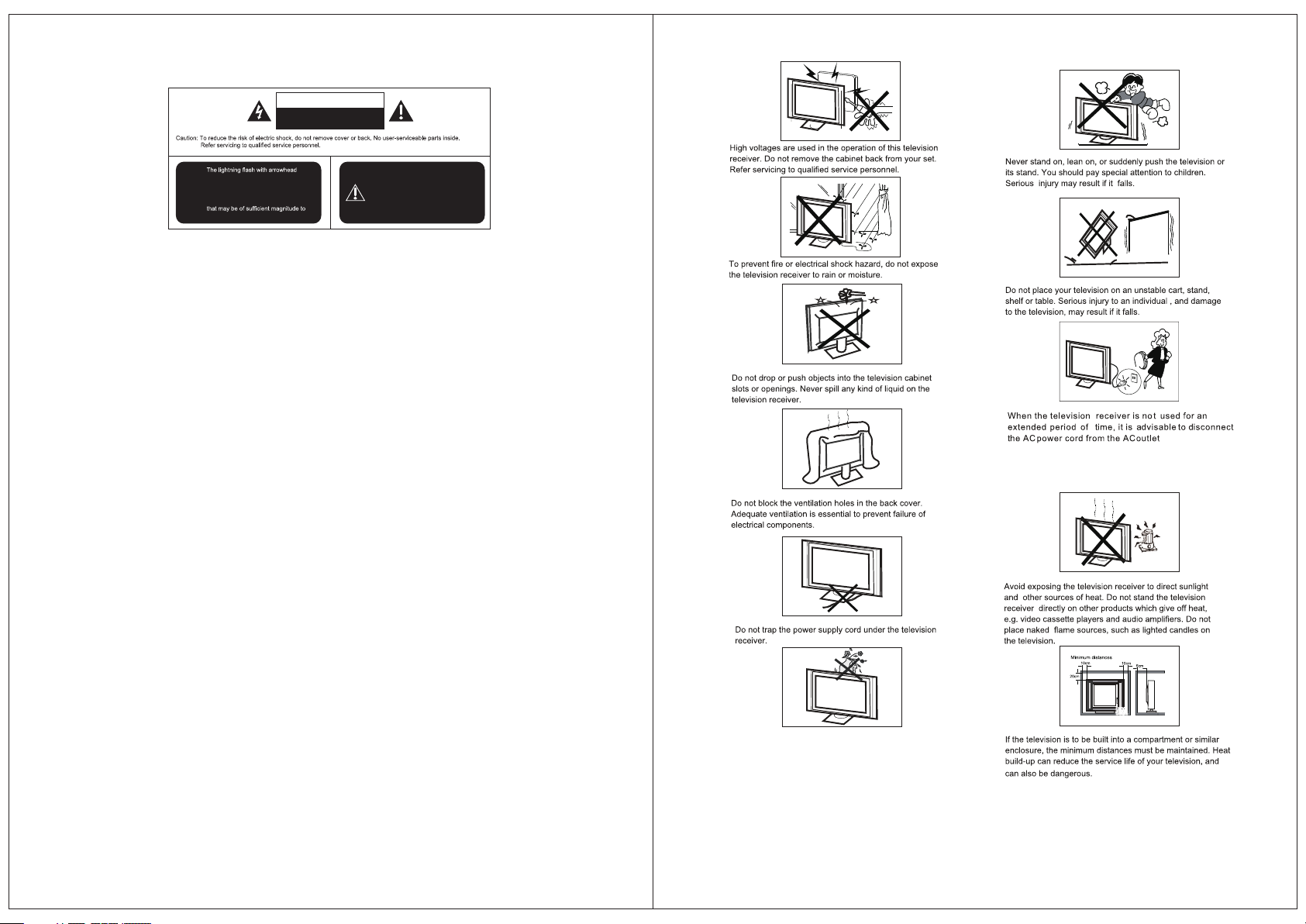
Caution and Warning
CAUTION
RISK OF ELECTRI C SHOCK
DO NOT OPEN
symbol, within an equilateral triangle
is intended to alert the user to the
presence of uninsulated dangerous
voltage within the product enclosure
consitute a risk of electric shock.
The exclamation point within an
equilateral triangle is intended to
alert the user to the presence of
important operating and maintenance
(servicing) instructions in the literature
accompanying the TV.
WARNING: TO REDUCE THE RISK OF FIRE OR ELECTRIC SHOCK, DO NOT EXPOSE THIS APPLIANCE TO RAIN
OR MOISTURE.
CAUTION: CHANGES OR MODIFICATIONS NOT EXPRESSLY APPROVED BY THE PARTY RESPONSIBLE FOR
COMPLIANCE WITH THE FCC RULES COULD AVOID THE USERS AUTHORITY TO OPERATE THIS
EQUIPMENT.
FCC Notice
FCC Information
This equipment has been tested and found to comply with the limits for a Class B digital device, pursuant to Part 15 of
the FCC rules. These limits are designed to provide reasonable protection against harmful interference in a residential
installation. This equipment generates, uses and can radiate radio frequency energy and, if not installed and used in
accordance with the instructions, may cause harmful interference to radio Communications. However, there is no
Guarantee that interference will not occur in a particular installation. If this equipment does cause harmful interference
to radio or television reception, which can be determined by turning the equipment off and on, the user is encouraged
to try to correct the interference by one or more of the following measures:
- Reorient or relocate the receiving antenna.
- Increase the separation between the equipment and the receiver.
- Connect the equipment into an outlet on a circuit different from that to which the receiver is connected.
- Consult the dealer or an experienced radio/TV technician for help.
The M AINS pl ug or an ap plian ce coup ler is us ed as the
dis conne ct devi ce, The d isco nnect d evice s hall re main
rea dily op erabl e.
The T V set sh ould no t be subj ected t o water d rople ts,
vap or, or spl ash. Th is equ ipmen t shoul d not be pl aced
on ob jects f illed w ith liq uids. D o not pla ce flam e sourc es,
suc h as lit ca ndles , on or nea r the LED T V. Plea se, pu ll
out t he powe r plug an d conta ct afte r sales s uppor t if ther e
are a bnorm al obje cts or wa ter in th e TV.
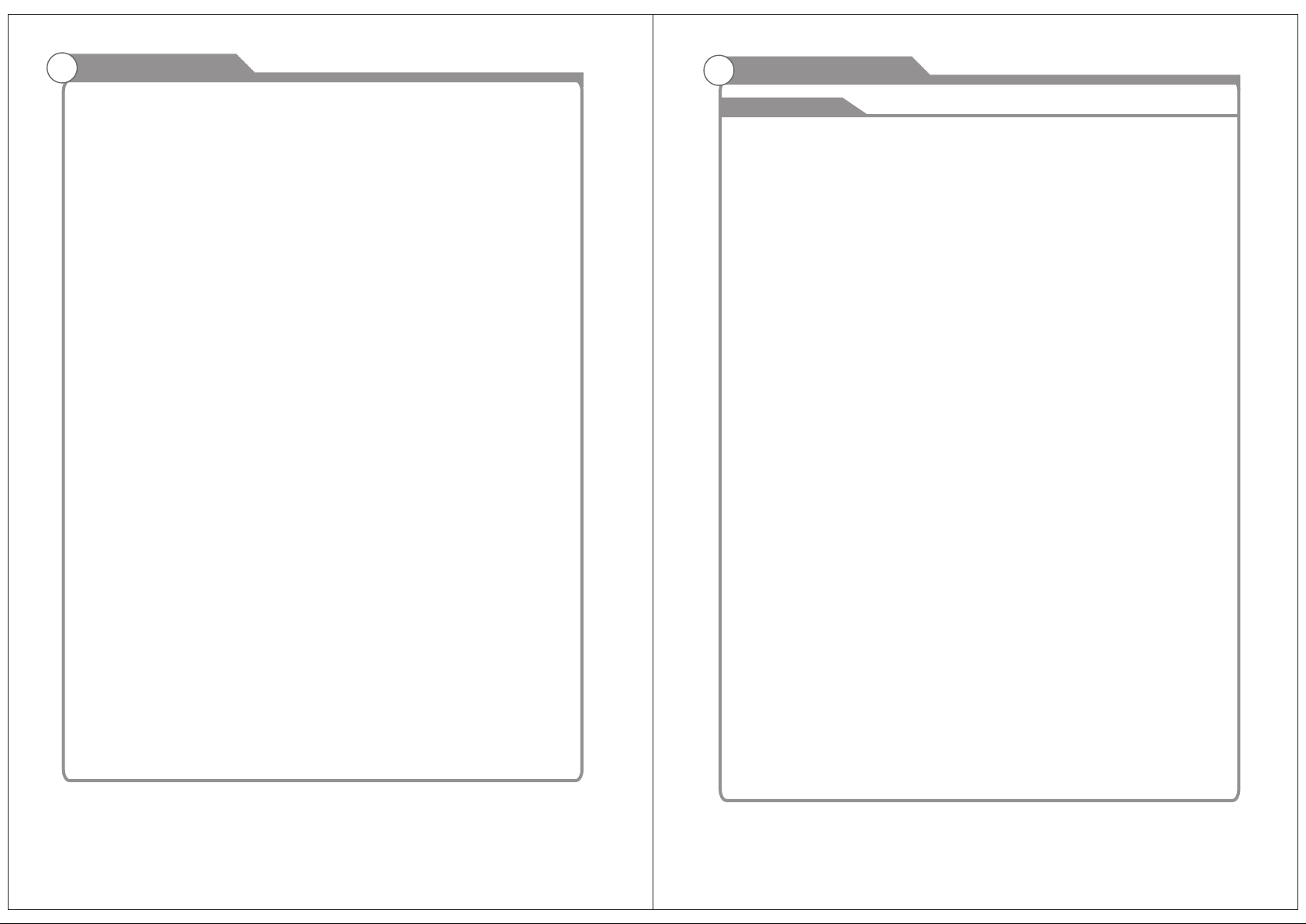
Table of Contents
Introduction
Features
Specifications
Accessories
General Description
Overview of front and side panel
Overview of back panel
Overview of remote control
Installing Batteries in the Remote Control
External Connection
Connecting VCR
Connecting DVD Player/Set-Top Box
Connecting Digital Audio System
Connecting Amplifier/DVD Home Theater
Connecting DVD Player/Set-Top Box via HDMI
Connecting PC
Connecting a Headphone
Basic operation
Turning the TV On and Off
OSD Menu Operations
BASIC OPERATION
CHANN EL
PICTURE
AUDIO
TIME
SETUP
LOCK
USB
USB Ope ration
DVD Setup Men u
USB/S D OPERATION
2
3
4
4-7
4
5
6
7
8
8
9
10
11
12
13
14
15
15
16
16
16
17
17
18
18
19-20
21
22
23
24
Introduction
Features
W arnings
l TV adopts TFT LED display screen
l HDTV Compatible( 480p,720p, 1080i, 1080p)
l Support American TV Standard 8VSB/Free 64/256QAM,NTSC System, ATSC System
l Connect to computer directly to realize TV/monitor combo.
l Zero X radiation complies to green environment protection requirement
l Advanced Chroma Processing
l Closed captioning/PARENTAL LOCK
l SAP/STEREO/MONO; ATSC.
l HDMI input
l USB input
Input terminals used for external equipment connection
One computer VGA/PC inpu t One PC Audio input
One EARPHONE output
One ANTENNA input
One YPbPr input
One HDMI input One AV input
One USB input
One Coaxial output
One R/L Audio output One S-VIDEO input
Troubleshooting
Picture defects and the reason
1
25
26
2
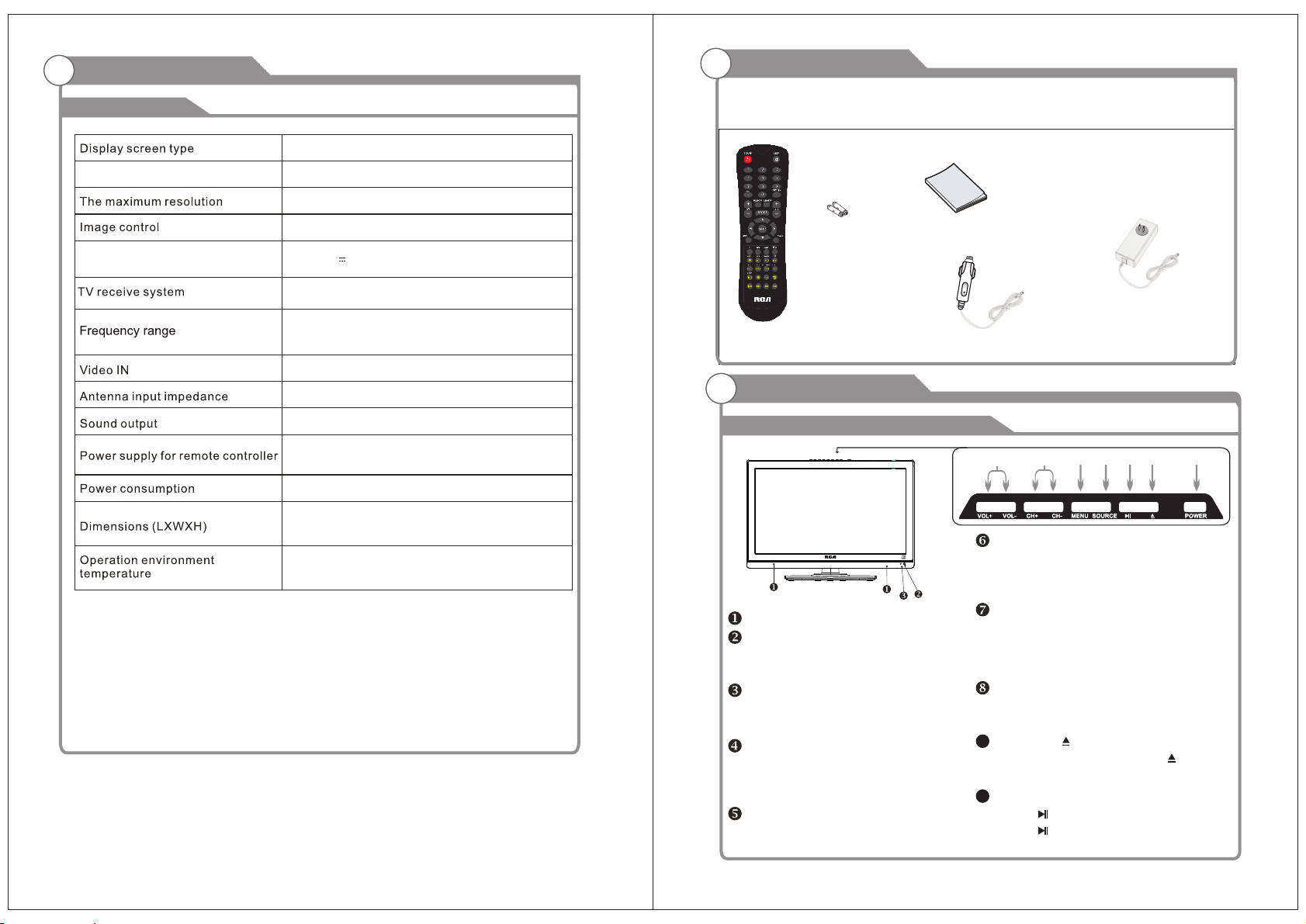
Introduction
Specifications
W arnings
Accessories
Please make sure the following items are included with your LED TV. If any items are
missing, contact your dealer.
Color active matrix LED display
Model
Power supply
DECK13DR
1366X768
Fine digital control
DC 12V 3A
NTSC System, ATSC System
Antenna: 2~69; Cable: 1~135 (Analog: 1-125,
Digital: 1-135)
NTSC3.58
75W (Unbalance)
2 x 5 W
DC 3V (Two AAA size batteries)
18 W
13.6 x 4.7 x 11.6 inch
o
0C-40C
o
Note:
Design and specification modification maybe made at any time without
prior notice; all data and dimensions are approximations.
3
Remote Control &
Batteries (AAAx 2)
Car charger cable
General Description
Overview of front and side panel
SPEAKER
REMOTE CONTROL SENSOR
Aim the remote control towards this
spot on the TV.
POWER INDICATOR
Green: In power on mode.
Red: In standby mode.
SOURC E
Toggles between all the available input
sources ( TV, AV, S-VIDEO, Component,
HDMI, VGA, DVD, USB)
MENU
Press to see an on-screen menu of your
TV's features.
10
Owner’s
Instructions
Adapter
7
CH+/ Press to change channels.
In the on-screen menu, use the CH +/ buttons as up/down arrow buttons.
VOL+/ Press to increase or decrease the volume.
In the on-screen menu, use the VOL +/ buttons as left/right arrow buttons.
POWER
Press POWER button to toggle between
and standby mode.normal
9
6
Press t he butt on when t he powe r is
on the di sc will e ject, P ress bu tton
again the disc is pulled in automatically.
After placed a disc in the disc tray,
press button to play the disc,and
press button twice to pause.
10
45
9
8
4
