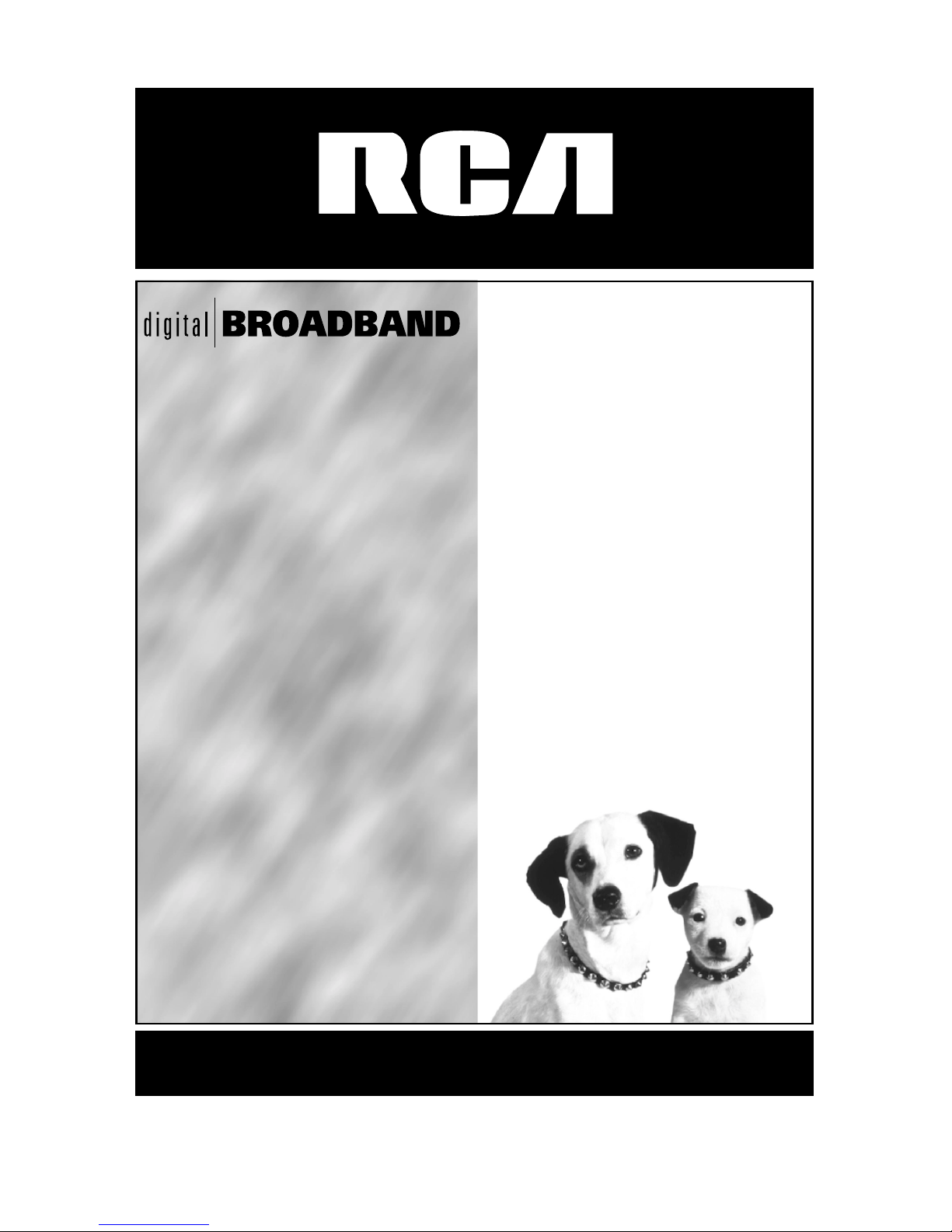
010011110101110110111000
101010101011100110111011
10110110101100101111110
11010110110110011100111
011101001110111101101101
10101010101101101110010
0101101011101010011010
10111010110111100110100
0100101101001111010111
101010101011100110111011
10110110101100101111110
11010110110110011100111
011101001110111101101101
10101010101101101110010
0101101011101010011010
10111010110111100110100
010011110101110110111000
101010101011100110111011
10110110101100101111110
11010110110110011100111
011101001110111101101101
10101010101101101110010
0101101011101010011010
10111010110111100110100
010011110101110110111000
101010101011100110111011
10110110101100101111110
11010110110110011100111
011101001110111101101101
10101010101101101110010
CABLE
MODEM
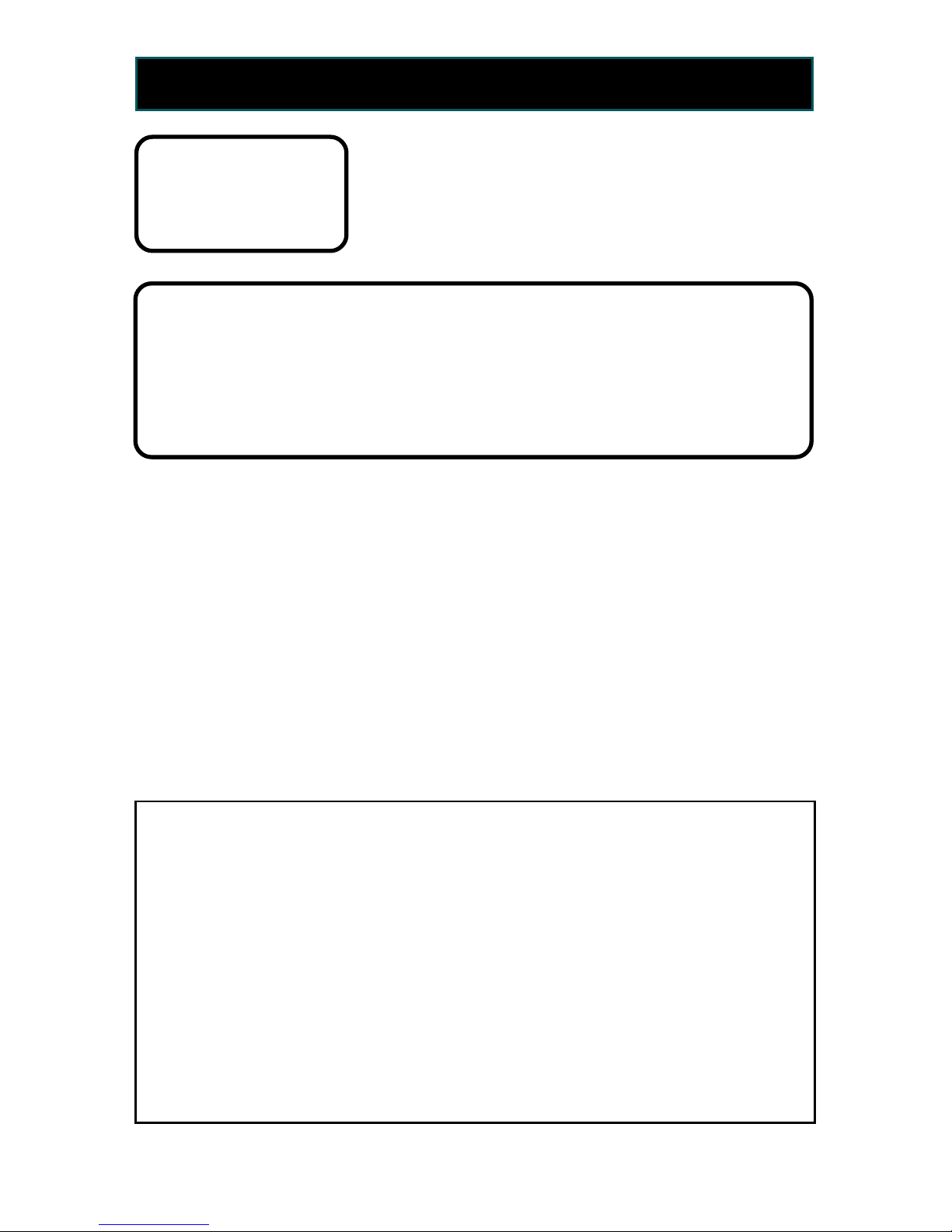
CAUTION
Disconnect power
before servicing.
docsis-compliant
This product was designed according to Data Over Cable Service
Interface Specifications. It will operate on any DOCSIS-compliant
Hybrid Fiber Coax (HFC) cable system and offers DOCSIS Baseline
Privacy to promote secure internet transactions.
SAFETY/INFORMATION
CABLE INSTALLER:
This reminder is provided to call your attention to Article 820-40 of the
National Electrical Code (Section 54 of the Canadian Electrical Code, Part
1) which provides guidelines for proper grounding and, in particular,
specifies that the cable ground shall be connected to the grounding
system of the building as close to the point of cable entry as practical.
CAUTION
To ensure reliable operation and to prevent overheating, provide
adequate ventilation for this modem and keep it away from heat
sources. Do not locate near heat registers or other heat-producing
equipment. Provide for free air flow around the cable modem and
its power supply.
Please fill out the product registration card that came with this modem and return it immediately.
Returning the card allows us to contact you if needed.
Keep your sales receipt to obtain warranty parts and service and for proof of purchase. Attach it here
and record the serial and model numbers in case you need them. The numbers are located on the back
of the modem.
Model No. ____________________________________________________
Serial No. ____________________________________________________
Purchase Date: ________________________________________________
Dealer/Address/Phone: _________________________________________
_____________________________________________________________
Product Registration
If you purchased this product at a retail outlet, please read the following:
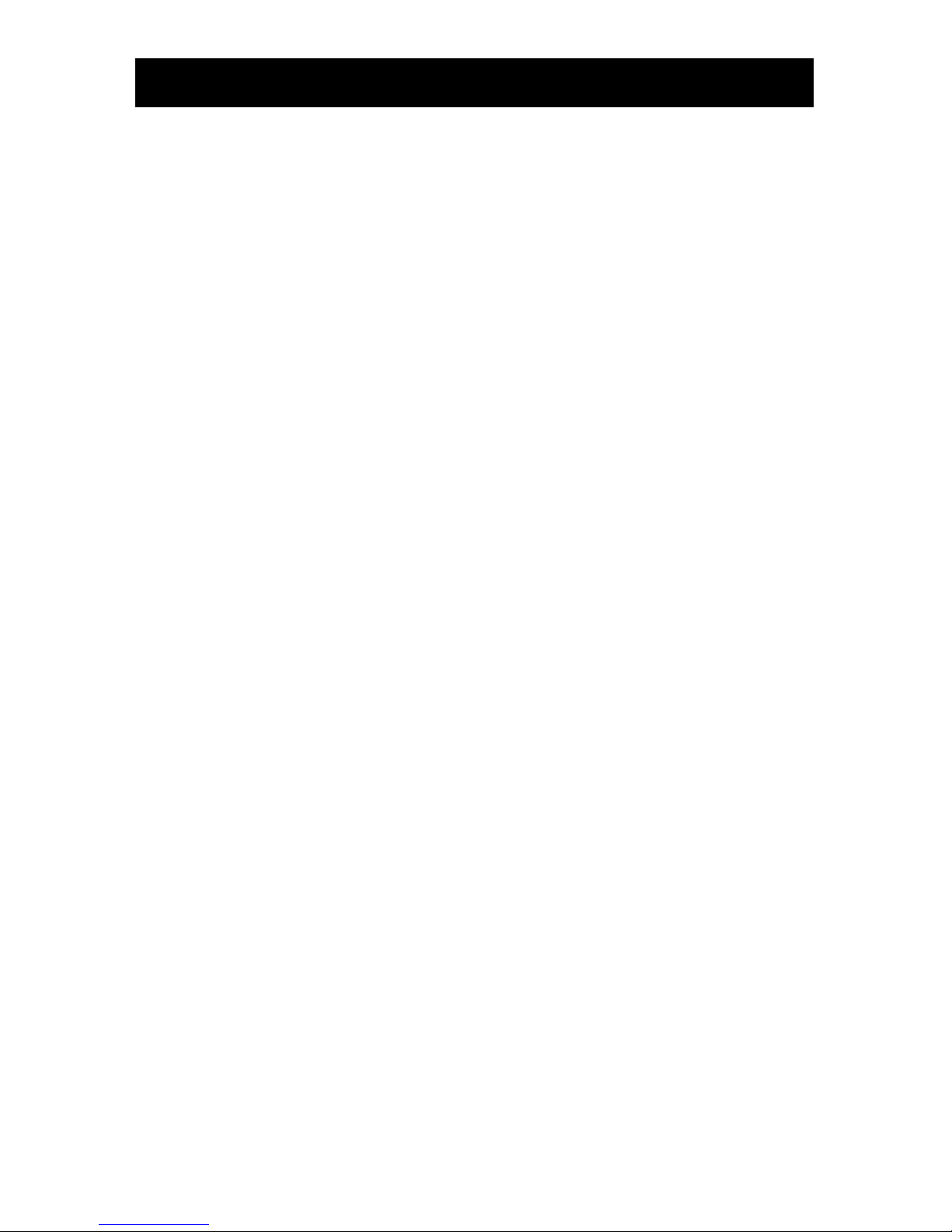
1
Table Of Contents
introduction ................................................................ 2
Cable Modem Features ....................................................... 2
Computer Requirements ..................................................... 2
Cable Modem Overview...............................................3
Cable Internet Service Requirements ................................. 3
What The Modem Does ...................................................... 3
What The Modem Needs To Do Its Job .............................. 3
The Right Cable Company ............................................ 3
The Internet Service Provider (ISP)............................... 3
before you begin........................................................... 4
Contact Your Local Cable Company ................................... 4
Connecting the Cable Modem ................................. 5
activating the Cable Modem .................................. 8
Initialization Mode .............................................................. 8
Using the Cable Modem.............................................. 9
Buttons ................................................................................. 9
Light Indicators – Operational Mode ................................. 9
Reset Switch....................................................................... 10
Other Status Lights ............................................................ 11
FREQUENTLY ASKED QUESTIONS ..................................12
Troubleshooting ........................................................ 13
Service INFORMATION .................................................14
Quick Reference............................................................ 15
FCC INFORMATION .......................................................... 17
glossary ......................................................................... 18
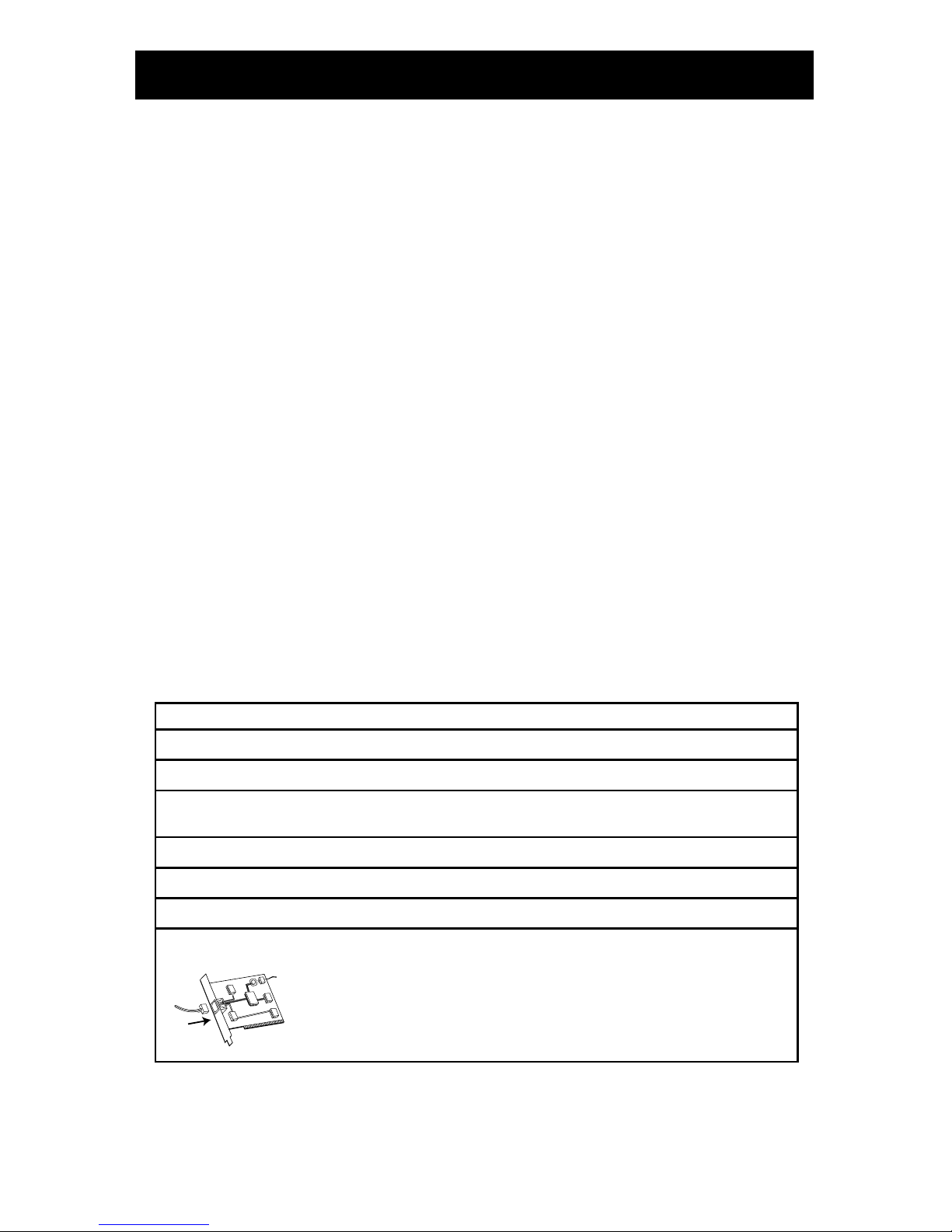
2
IBM PC COMPATIBLE MACINTOSH**
CPU Pentium preferred PowerPC or higher
System RAM 16MB (32MB preferred) 16MB (24MB preferred)
Operating System Windows* 95/98/2000/NT Mac OS** 7.5.3 or higher
Linux
Available Disk Space Minimum 45MB (90MB preferred) Minimum 31MB (69MB preferred)
Video VGA or better (SVGA preferred) VGA or better (SVGA built-in preferred)
Floppy Drive 3.5” High Density (CD-ROM preferred) 3.5” High Density (CD-ROM preferred)
Ethernet 10BaseT or 100BaseT 10BaseT or 100BaseT
An Ethernet card makes it possible for your computer to pass data to
and from the internet. You must have an Ethernet card and software
drivers installed in your computer. You will also need a standard
Ethernet cable to connect the Ethernet card to your cable modem.
Cable Modem Features
• Capable of receiving data at rates of up to 3000K‡ Mbps (3 Megabits per
second, over 100 times faster than 56K)
• Ability to send and receive data over the cable line
• Plug-and-play operation for easy setup and installation
• Compliance to DOCSIS specification (see page 12)
• ON/OFF Button to put the Ethernet port in standby mode
• Email waiting notification capability
• Diagnostics via LED or HTTP server
• Ability to receive automatic software updates, if initiated by your cable
company.
‡
The following may affect the speed of your cable modem: your computer
equipment and configuration (processor speed, amount of RAM, available disk
space); the number of programs you are running at the same time; the capacity
of your ISP; network traffic levels; the number of Ethernet or USB devices in use
on your computer. Your cable company may or may not fully support the speed
capabilites of this modem.
Computer Requirements
• Personal computer with the following minimum system requirements (note
that the minimum requirements may vary by cable company):
introduction
* Windows is a trademark of the Microsoft Corporation
** Macintosh and the Mac OS are trademarks of Apple Computer, Inc.
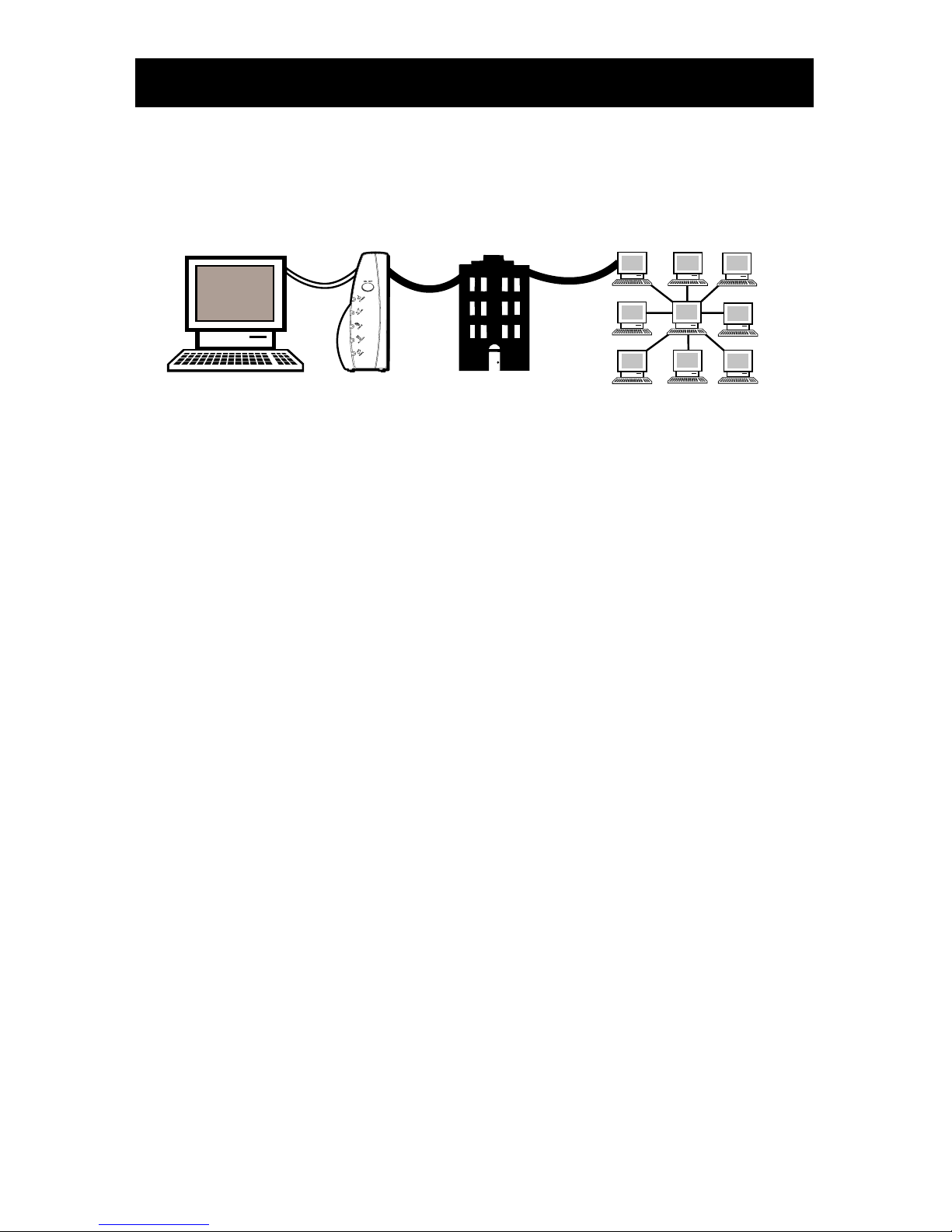
3
What The Modem Does
The RCA Digital Cable Modem serves as a two-way high-speed bridge between your
personal computer and a cable Internet Service Provider (ISP). It converts
information that originates from the Internet or your computer into electronic
messages that can be transported over the same wires your cable company uses to
transport video signals.
What The Modem Needs To Do Its Job
The Right Cable Company
Make sure your local cable company provides data services that use cable TV
industry-standard DOCSIS technology.
The Internet Service Provider (Isp)
Your cable company gives you access to an Internet Service Provider (ISP). The ISP is
your gateway to the Internet. It provides you with a pipeline to access Internet
content on the World Wide Web (WWW).
Check with your cable company to make sure you have everything you need to
begin; they’ll know if you need to install special software or reconfigure your
computer to make your cable internet service work for you.
Cable Modem Overview
cable internet service requirements
• Cable company that offers DOCSIS-compliant internet services
Computer
Internet
Cable
Modem
Cable Company
(Internet Service
Provider)
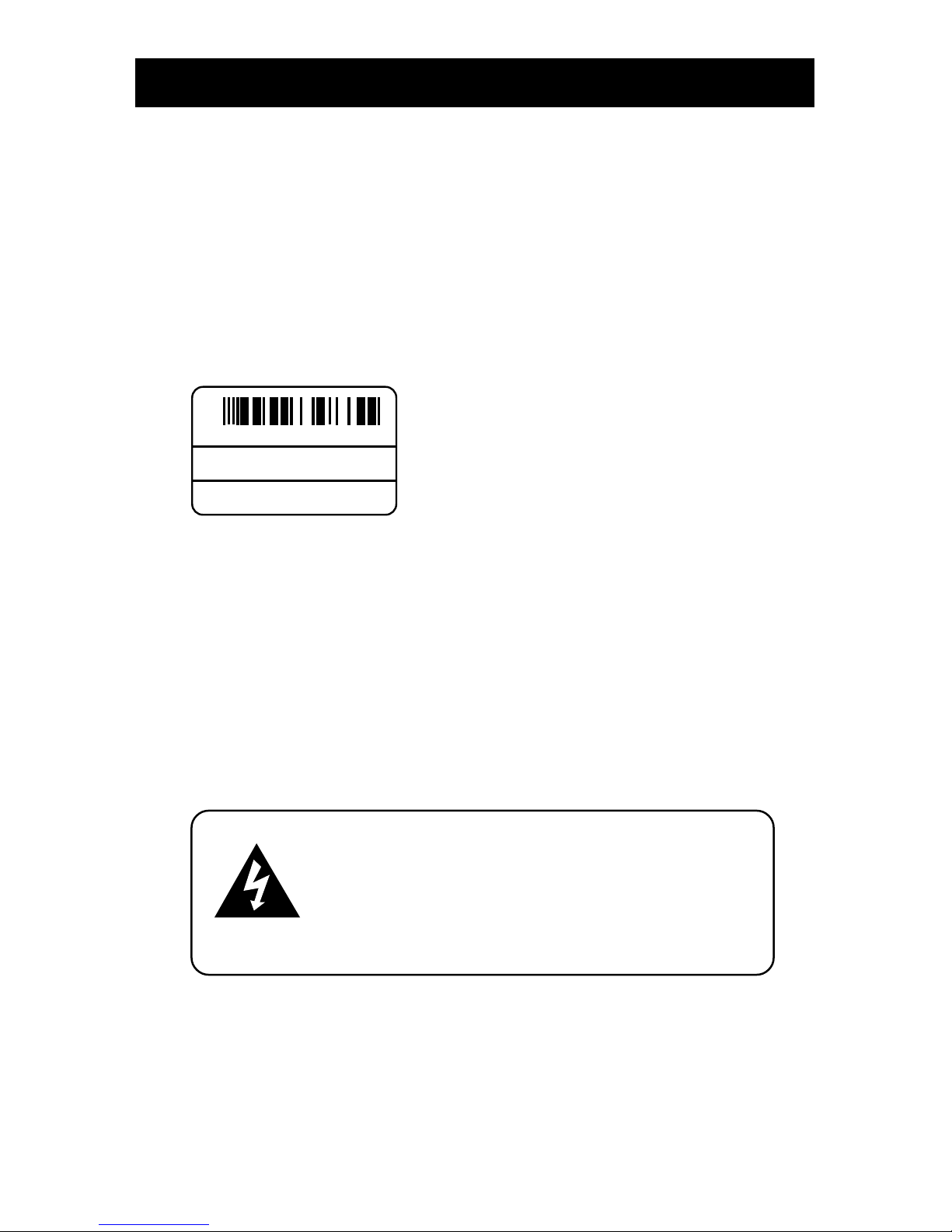
4
before you begin
Contact Your Local Cable Company
You will need to contact your cable company to establish an Internet account
before you can use your modem. You should have the following information (which
you will find on the sticker on the modem) ready:
• The serial number
• The model number of the modem
• The Media Access Control (MAC) address
CAUTION
Your cable company should always be consulted before
installing a new cable outlet. Do not attempt any
rewiring without contacting your cable company first.
Please verify the following with the
cable company:
• The cable service to your home supports DOCSIS-compliant two-way modem
access.
• Your Internet account has been set up.
• You have a cable outlet near your PC and it is ready for cable modem service.
Record your information here:
Serial Number: _________________________
Model Number: _________________________
MAC Address: __________________________
S.N.
MODEL:
MAC:
XXXXXXXXXXXXXX
DCMXXX
001095XXXXXX
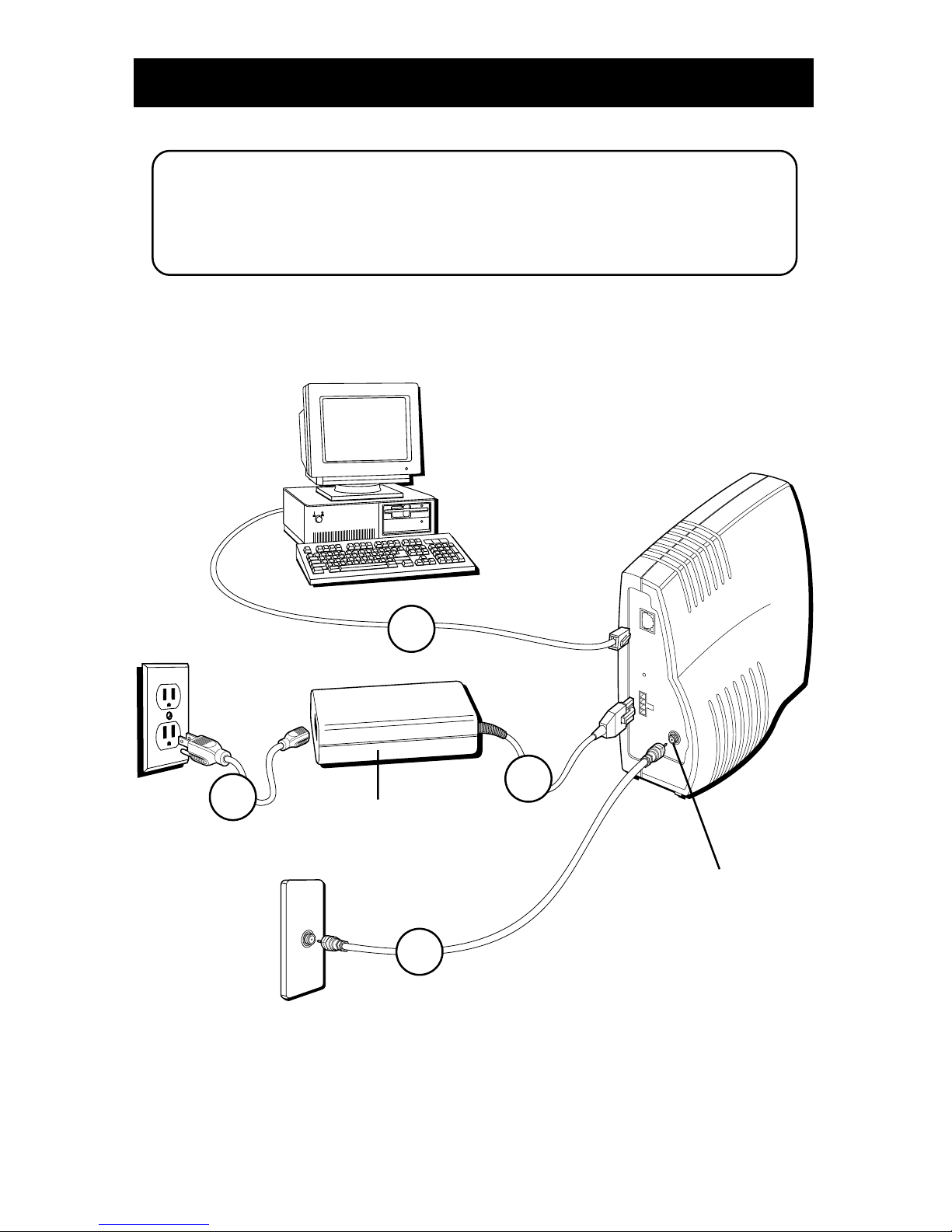
5
Connecting the Cable Modem
NOTE: It is important to supply power to the modem at all times.
Keeping your modem plugged in will keep it connected to the
Internet. This means that it will always be ready when you are. To
disconnect just your computer from the Internet, use the ON/OFF
button to put the modem in stand-by mode.
CABLE
RESET
POWER AC
ADAPTER
ETHERNET
Ethernet
AC Power
Coaxial Cable
Cable In
Thomson Power
AC Adapter*
Written installation instructions appear on the following page.
3
1
2a
2b
*NOTE: Use only the Thomson power supply that
accompanied this unit. Using other adapters may
damage the unit.
