
PAUSE
7
8
9
4
5
6
12
3
0
SELECT/DISPLAY
OFF/ON
VCR
TV
DSS
ALT
CHAN
CLEAR
PREV CH
MENU
GUIDE
VOL
REW
STOP
PLAY
FF
TV/DSS
FAV
ALT AUD
MUTE
TV/VCR
REC
Model D900
Universal Remote
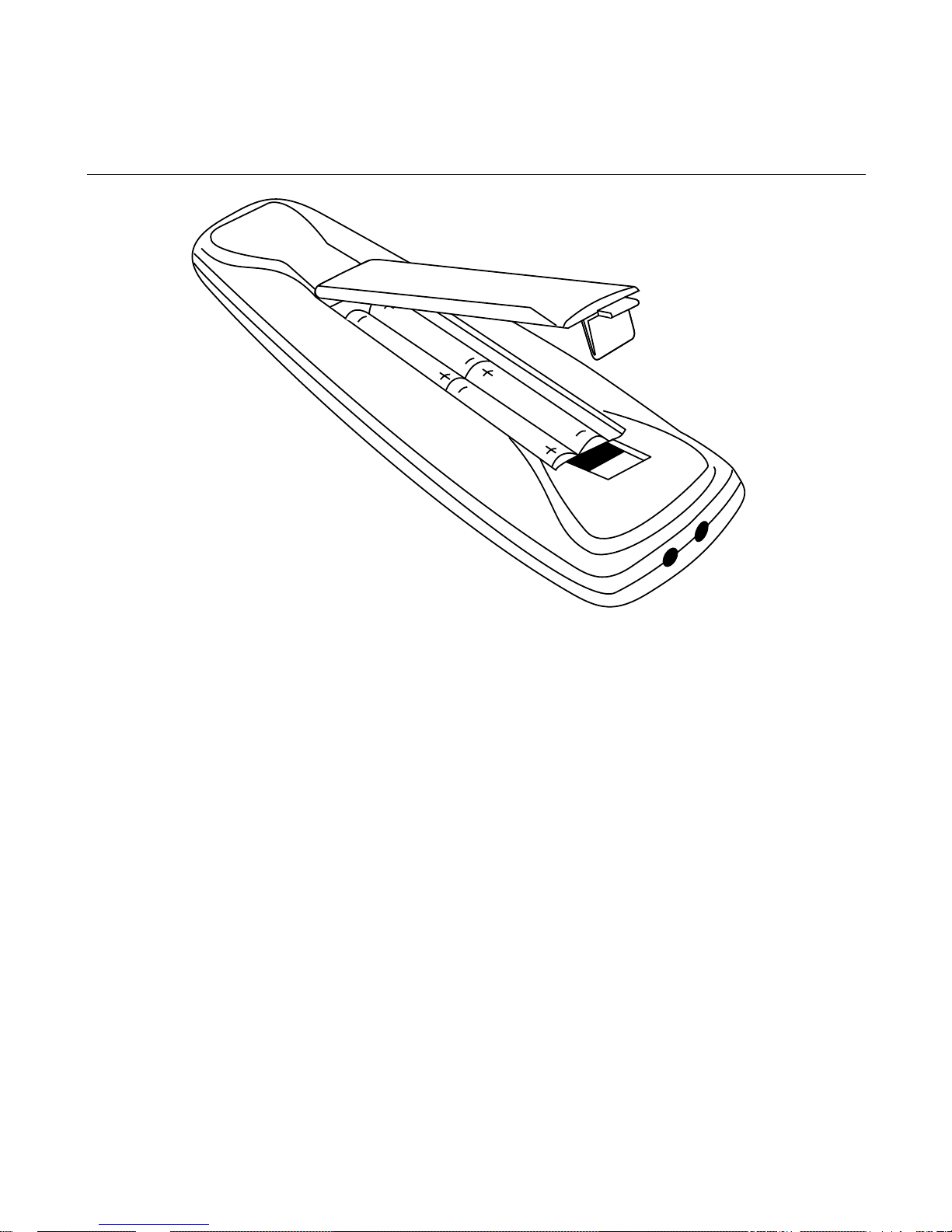
Installing the Batteries
1. Remove the cover of the battery
compartment.
2. Place four AAA batteries as shown,
matching the + and – end of each
battery in each compartment.
3. Replace the cover.
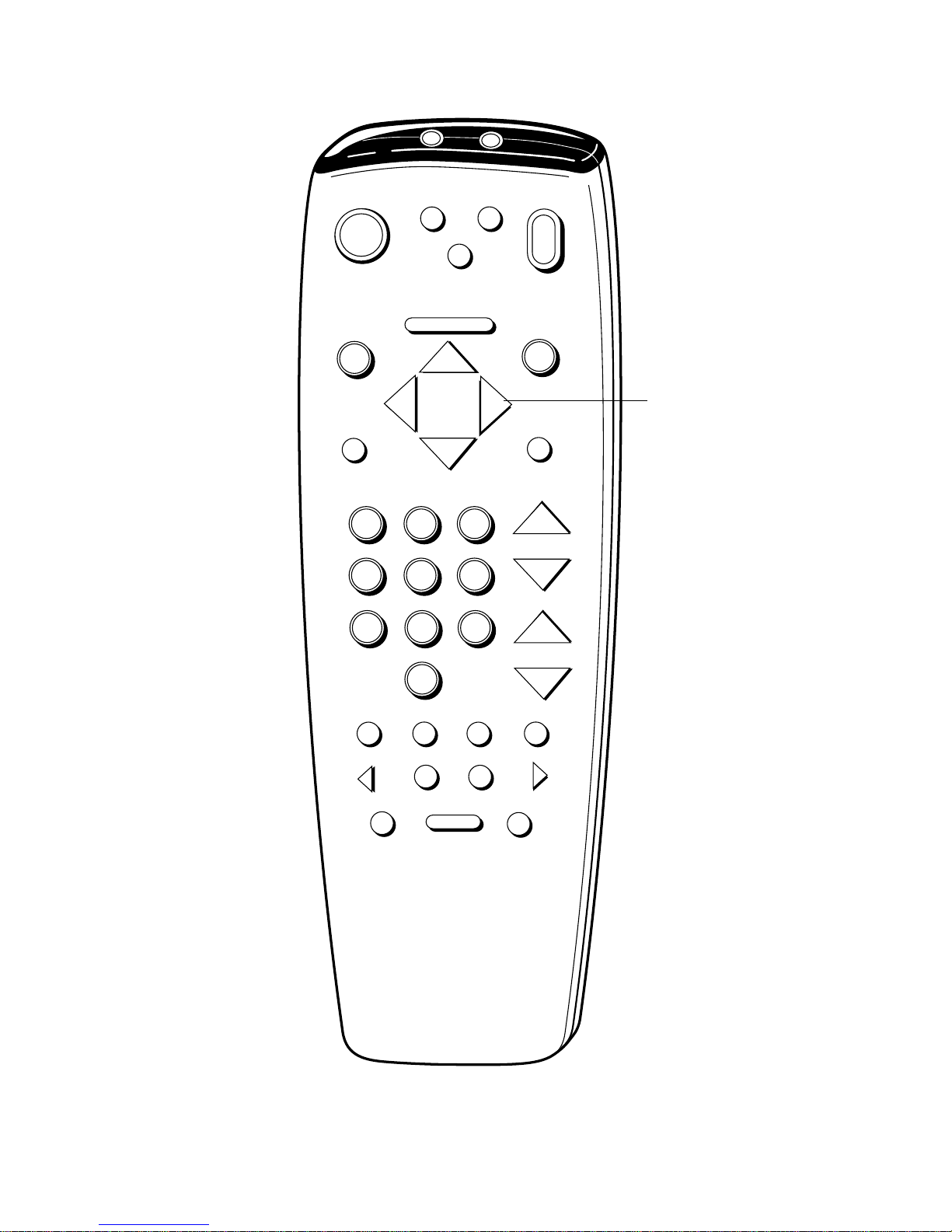
PAUSE
7
8
9
4
5
6
1 2
3
0
SELECT/DISPLAY
OFF/ON
VCR
TV
DSS
ALT
CHAN
CLEAR
PREV CH
MENU
GUIDE
VOL
REW
STOP
PLAY
FF
TV/DSS
FAV
ALT AUD
MUTE
TV/VCR
REC
Arrows
1
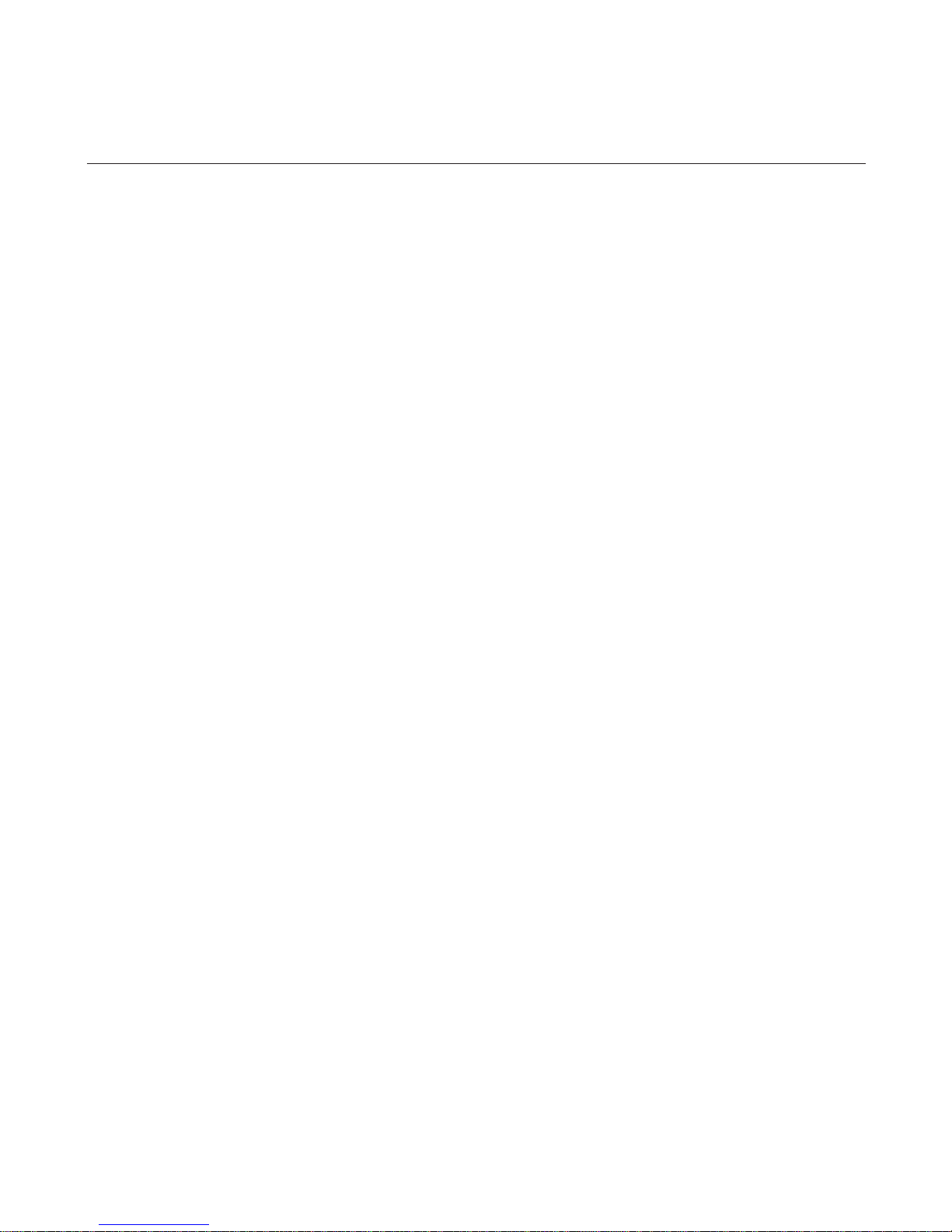
Setting Up the Remote
The D900 Universal Remote can be
programmed to control the DSS Digital
Satellite Systems, VCRs, TVs, Laserdisc
players, and Cable boxes that are remotecontrollable.
Programming the Remote
The remote has already been programmed
for RCA, GE, and ProScan TVs and VCRs.
Other manufacturer’s brands need to be
programmed.
To determine whether your remote needs
to be programmed for the TV or VCR
button, point the remote at the device and
press the device button. If the device turns
on, then the remote is already
DSS and the Digital Satellite System are registered trademarks of Hughes
Communications, a division of GM Hughes Electronics.
2

programmed. If not, follow these steps to
program the remote.
1. Look up your brand and its code
number(s) on the code list .
2. Press and hold the device button.
3. Enter the three-digit code from the
specific code list.
4. Press CHAN UP or DOWN to see if the
channel changes on the device. If it
doesn’t, try the next code listed for your
brand.
5. Repeat these steps until pressing the
CHAN UP/DOWN buttons changes the
channel.
Also, the ALT button can be used for a
second TV or VCR device, laserdisc player,
or cable box. Because no laserdisc or
cable box button appears on the remote,
substitute the VCR button for a laserdisc
3

player and the DSS button for the cable
box. Here’s an example of how the ALT
button is programmed for a Cablestar
cable box:
1. Press and hold the ALT button.
2. Press the DSS button.
3. Press 007.
4. Release the ALT button and press the
CHAN UP button.
5. If the channel does not change on the
cable box, repeat steps 1 through 4
using one of the other code numbers
listed for Cablestar.
6. Repeat steps until channel changes.
When the channel changes, you have
programmed the remote.
For easy reference, record the codes.
TV
Your Code
CABLE BOX
Your Code
VCR
Your Code
LASERDISC PLAYER
Your Code
4
