Page 1
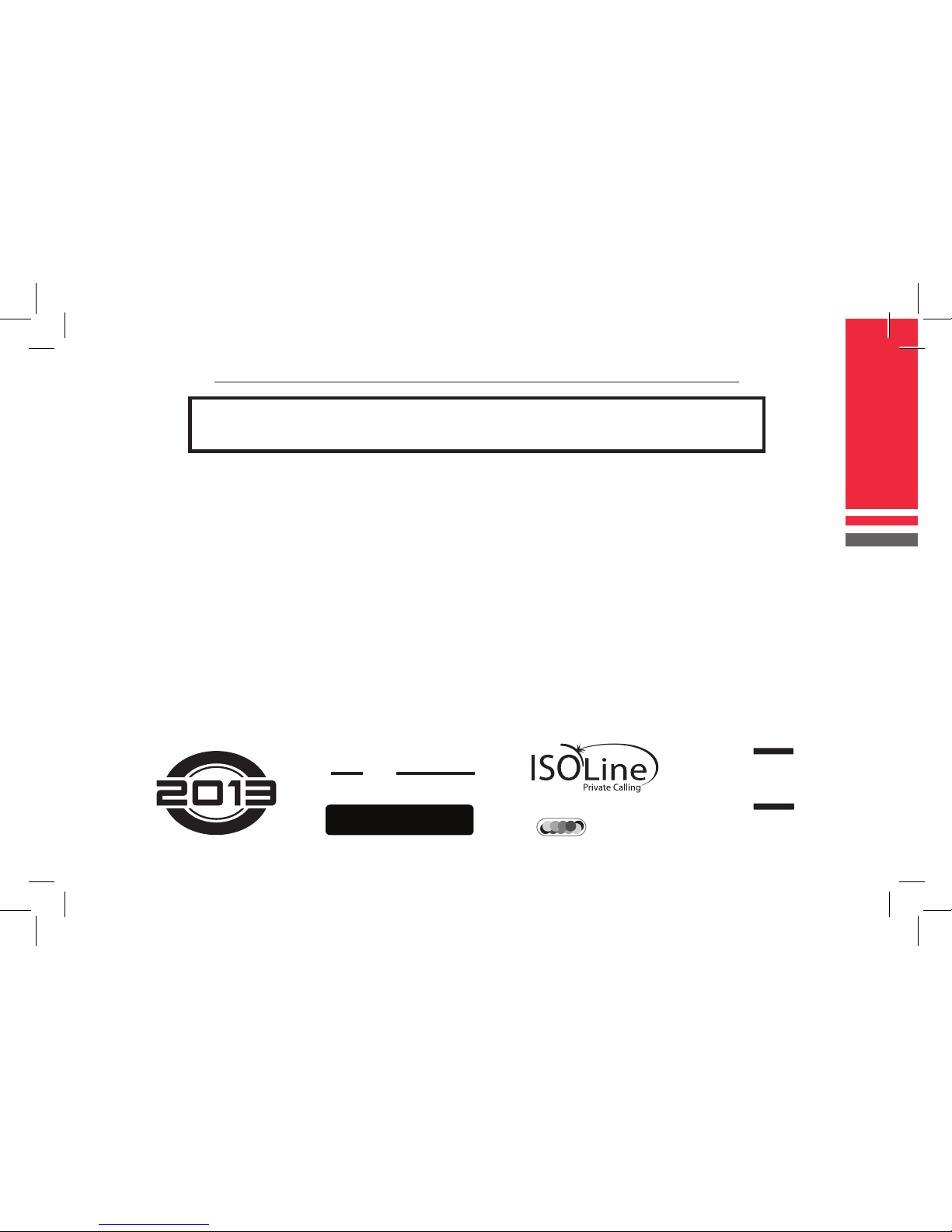
1
BRM1250TM Professional Mobile Two-Way Radio Instruction Manual
Copyright © 2011 Discount Two-Way Radio Corporation - North American Distributor
Congratulations on selecting the BRM1250TM from
RCA Communications Systems - The most trusted name in radio!
Our new series of professional communications products establishes a new benchmark in premium
radio products made to perform awlessly under the most demanding commercial conditions.
Cutting edge design, professional grade materials and components, simple operation and superior
assembly quality: RCA Communications Systems has it all, including our exclusive no-nonsense,
two-year “Warranty Protection Program,” one of the most comprehensive warranties in the
communications industry.
To ensure you achieve maximum performance from your BRM1250TM mobile radio, please be sure
to carefully read this manual.
MODELS COVERED IN THIS MANUAL:
• BRM1250TM VHF Mobile Two-Way Radio
• BRM1250TM UHF Mobile Two-Way Radio
C
O
M
P
L
I
A
N
T
N
A
R
R
O
W
B
A
N
D
TM
CODED SQUELCH
DIGITAL
TM
Group
Call
SecurEncrypt
™
MDC
1200
COMPATIBLE
RDC
2400
COMPATIBLE
Page 2
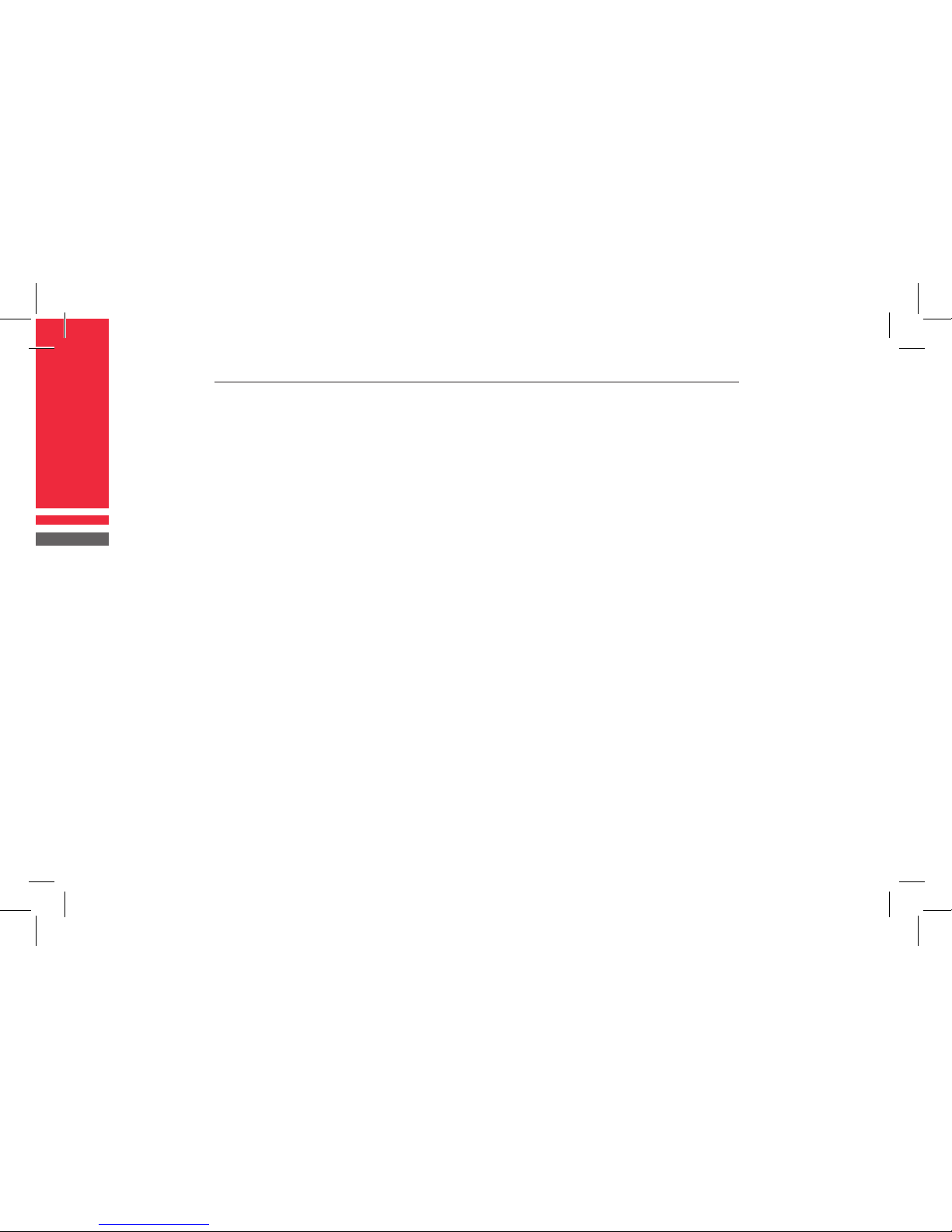
Copyright © 2011 Discount Two-Way Radio Corporation - North American Distributor
BRM1250TM Professional Mobile Two-Way Radio Instruction Manual
2
Product Inspection.........................................4
RCA BRM1250TM Overview............................6
Front Panel................................................5
Rear Panel.................................................5
Programmable Function Keys..................6-7
Installation....................................................8
Instructions................................................8
Installation Tools........................................8
Installation Steps.......................................8
Status Indicators..........................................10
LCD Icons................................................10
LED Indicator...........................................11
Basic Operations..........................................12
Turning the Radio On / Off......................12
Adjusting the Volume..............................12
Selecting a Channel.................................12
Selecting a Zone......................................12
Receiving a Call.......................................13
Transmitting a Call...................................13
Selecting the Power Level....................13
BOT ID and EOT ID..............................14
Functions and Operations............................14
Monitor...............................................14
Scan....................................................15
Busy Channel Lockout (BCL)............... 17
BCL Override.......................................17
DTMF Call...........................................17
Code Squelch......................................20
Off Hook Decode................................20
Time-out Timer (TOT)..........................21
Emergency Call...................................21
Frequency Reverse...............................22
Talk Around.........................................22
Selectable Squelch Level (SQL).............22
User Selectable CTCSS / CDCSS (UST)..23
Public Address (PA)..............................23
Home Channel....................................24
Rental..................................................24
CONTENTS:
Page 3
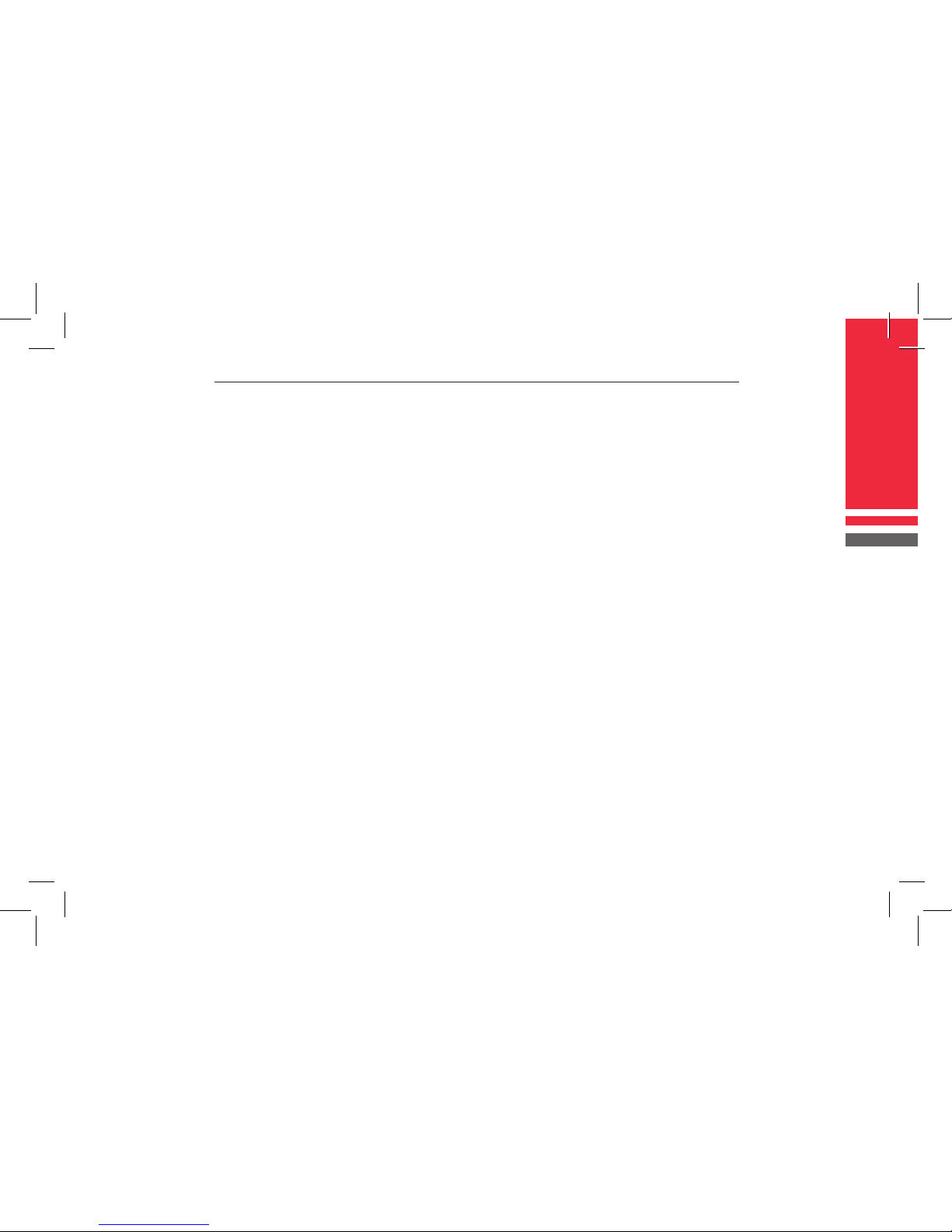
3
BRM1250TM Professional Mobile Two-Way Radio Instruction Manual
Copyright © 2011 Discount Two-Way Radio Corporation - North American Distributor
Lone Worker...........................................25
2-Tone Encode Select (TTS)......................25
Display Frequency....................................26
Display Mode..........................................26
Voice Compander....................................26
Scrambler...............................................26
MDC1200TM...........................................26
RDC2400TM............................................27
Short Message..................................28-33
Troubleshooting..........................................34
Care and Cleaning......................................35
Optional Accessories...................................36
Warranty Statement..............................37-39
Warranty Contact Info................................39
Notes.........................................................40
CONTENTS continued
Page 4
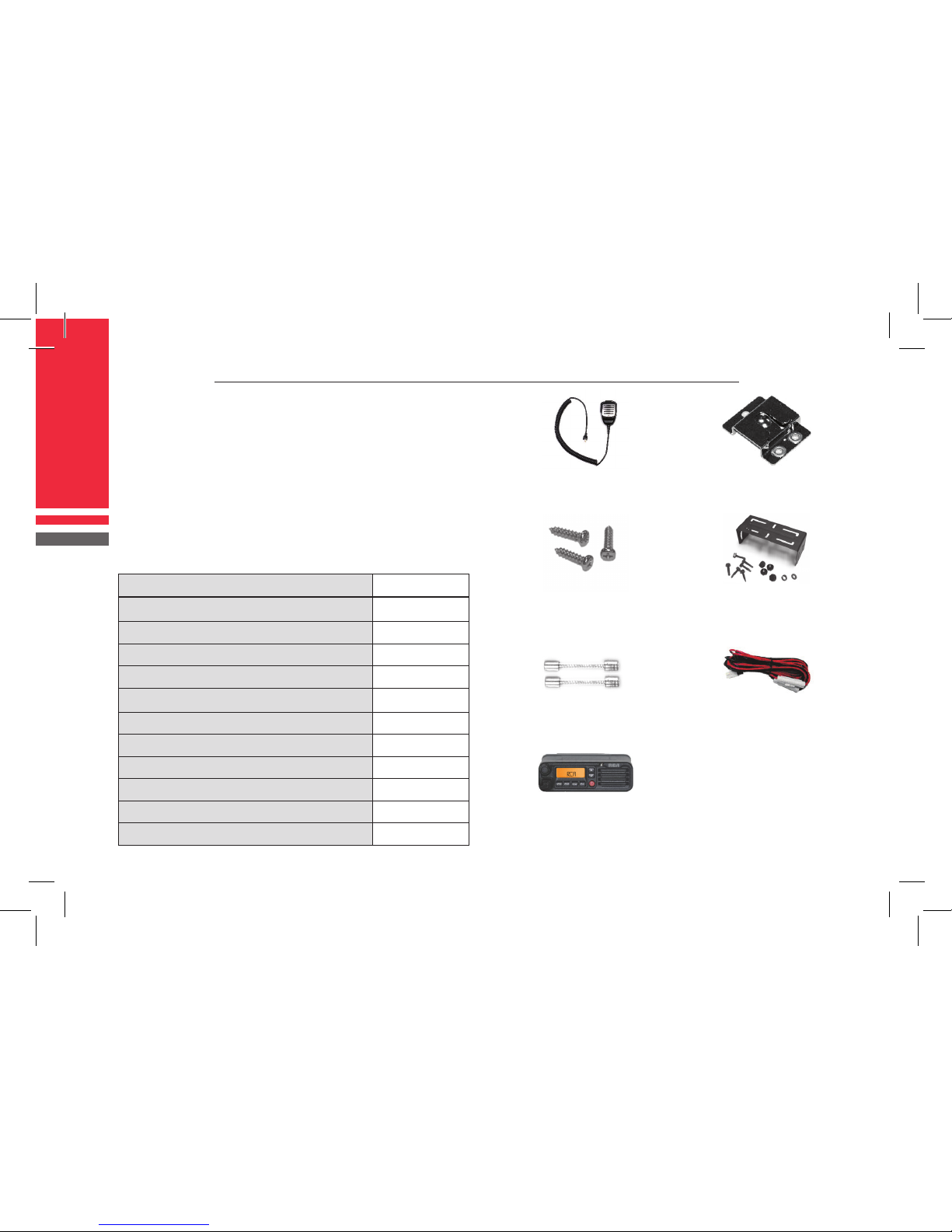
Copyright © 2011 Discount Two-Way Radio Corporation - North American Distributor
BRM1250TM Professional Mobile Two-Way Radio Instruction Manual
4
PRODUCT INSPECTION
Prior to unpacking the BRM1250TM mobile
radio, please inspect the packaging for
signs of damage and report any damage or
missing components immediately to your RCA
Communications Systems Sales and Service
Outlet. Every BRM1250TM mobile radio comes
with the following items:
Item Qty.(PCS)
Palm Microphone 1
Microphone Hanger 1
Microphone Hanger Screws 3
Mounting Bracket 1
Mounting Bracket Screws 6
Adjustment Knobs 4
Spring Washers / Flat Washers 5 / 5
Fuses 2
Vehicle Power Cord 1
Radio Unit 1
Owner’s Manual 1
Microphone Hanger
Palm Microphone
Radio Unit
Microphone Hanger
Screws
Mounting Bracket Kit
Vehicle Power Chord
Fuses
Page 5

5
BRM1250TM Professional Mobile Two-Way Radio Instruction Manual
Copyright © 2011 Discount Two-Way Radio Corporation - North American Distributor
RCA BRM1250TM Overview
Front Panel
(1) Volume Control Knob
(2) LCD Display
(3) Programmable Keys ▲ / ▼
(4) LED Indicator
(5) Speaker
(6) Radio Power On / Off Key
(7) Programmable Keys P1-P4
(8) Microphone Jack
Rear Panel
(1) Audio Connector
(2) External Speaker Jack
(3) Power Inlet
(4) Antenna Connector
Front Panel
Rear Panel
Page 6
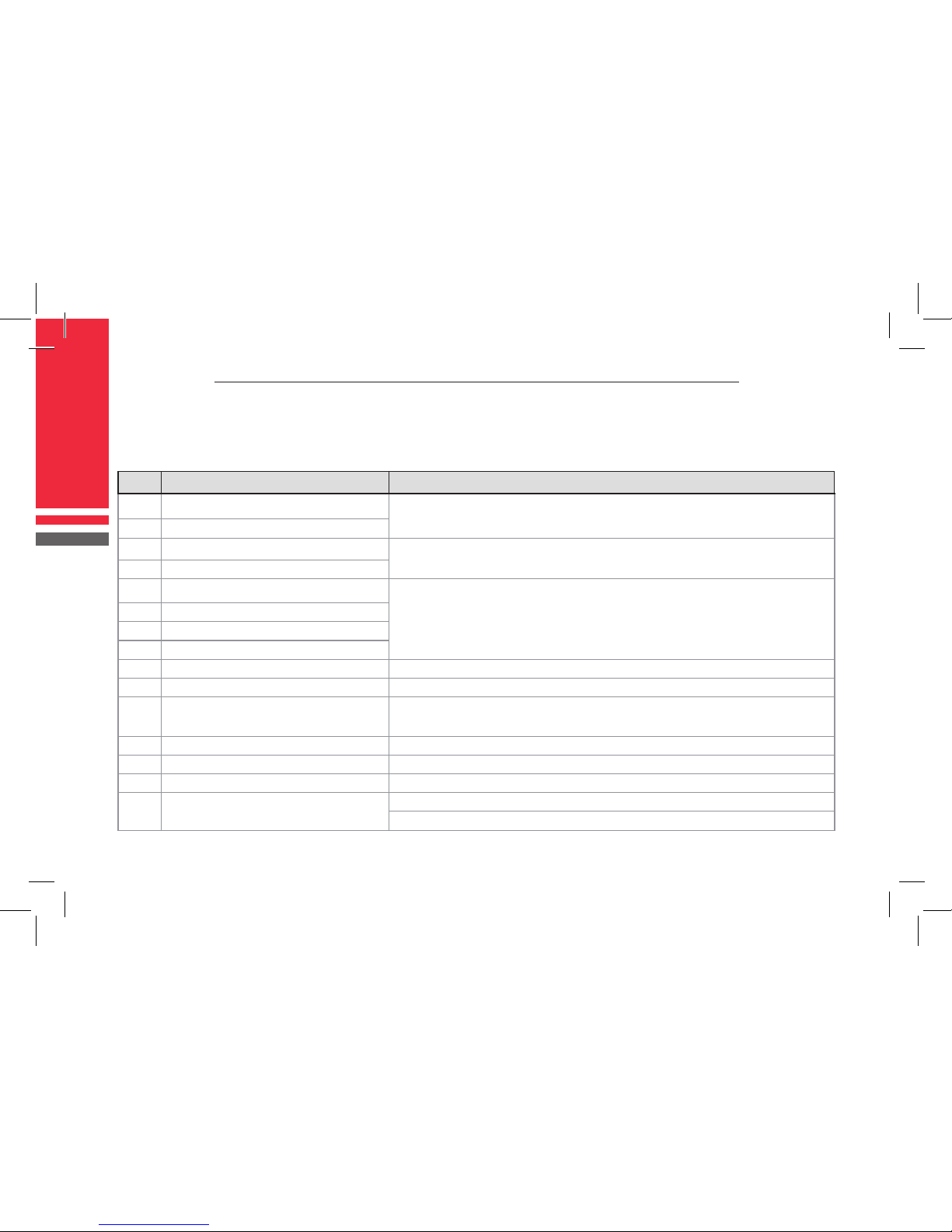
Copyright © 2011 Discount Two-Way Radio Corporation - North American Distributor
BRM1250TM Professional Mobile Two-Way Radio Instruction Manual
6
No. Shortcut Keys Qty.(PCS)
1 CH Up (▲ by default)
To select a channel quickly
2 CH Down (▼ by default)
3 Zone Up (P3 by default)
To select a zone quickly
4 Zone Down (P4 by default)
5 MONI A
To adjust the condition for incoming signal match.
6 MONI B
7 MONI C (P1 by default)
8 MONI D
9 Display Frequency To display current frequency quickly
10 Display Mode To switch display mode quickly
11 User Selectable Tone (UST)
To change the CTCSS frequency of current channel
temporarily
12 2-Tone Select To select 2-Tone code quickly
13 TX Power Select To adjust power level through one button press
14 Scan (P2 by default) To monitor the signals on the predened channel
15 Add/Delete
To add or delete the scan channel in non-scan status
To delete the nuisance channel temporarily in scan status
PROGRAMMABLE FUNCTION KEYS
For added convenience, you may request your dealer to program the keys P1, P2, P3, P4, ▲ and ▼
as shortcuts to the functions listed below:
Page 7

7
BRM1250TM Professional Mobile Two-Way Radio Instruction Manual
Copyright © 2011 Discount Two-Way Radio Corporation - North American Distributor
No. Shortcut Keys Qty.(PCS)
16 Frequency Reverse
To reverse the TX and RX frequencies, and the CTCSS/
CDCSS encoding and decoding frequencies
17 Talk Around
To transmit with the RX frequency and CTCSS/CDCSS
frequency
18 SEL SQL To select the squelch level quickly
19 Home Channel To switch to the home channel quickly
20 Public Address To output the amplied audio signals
21 Scrambler
To safeguard the privacy of your talk through voice
encryption
22 Compander To bring clearer voice under noisy environment
23 Emergency Call To summon help in emergent situations
24 RDC To select RDC call quickly
25 Lone Worker To ensure the safety of lone workers
26 Whisper
To hear clearly even if the transmitting party speaks in low
voice
27 Short Message To quickly access the short message operation
28 Rental To time the rental service
29 Aux A To control the output from the port AUX A
30 Aux B To control the output from the port AUX B
31 Transparent Transmit Mode To enter the Transparent Transmit Mode quickly
Page 8
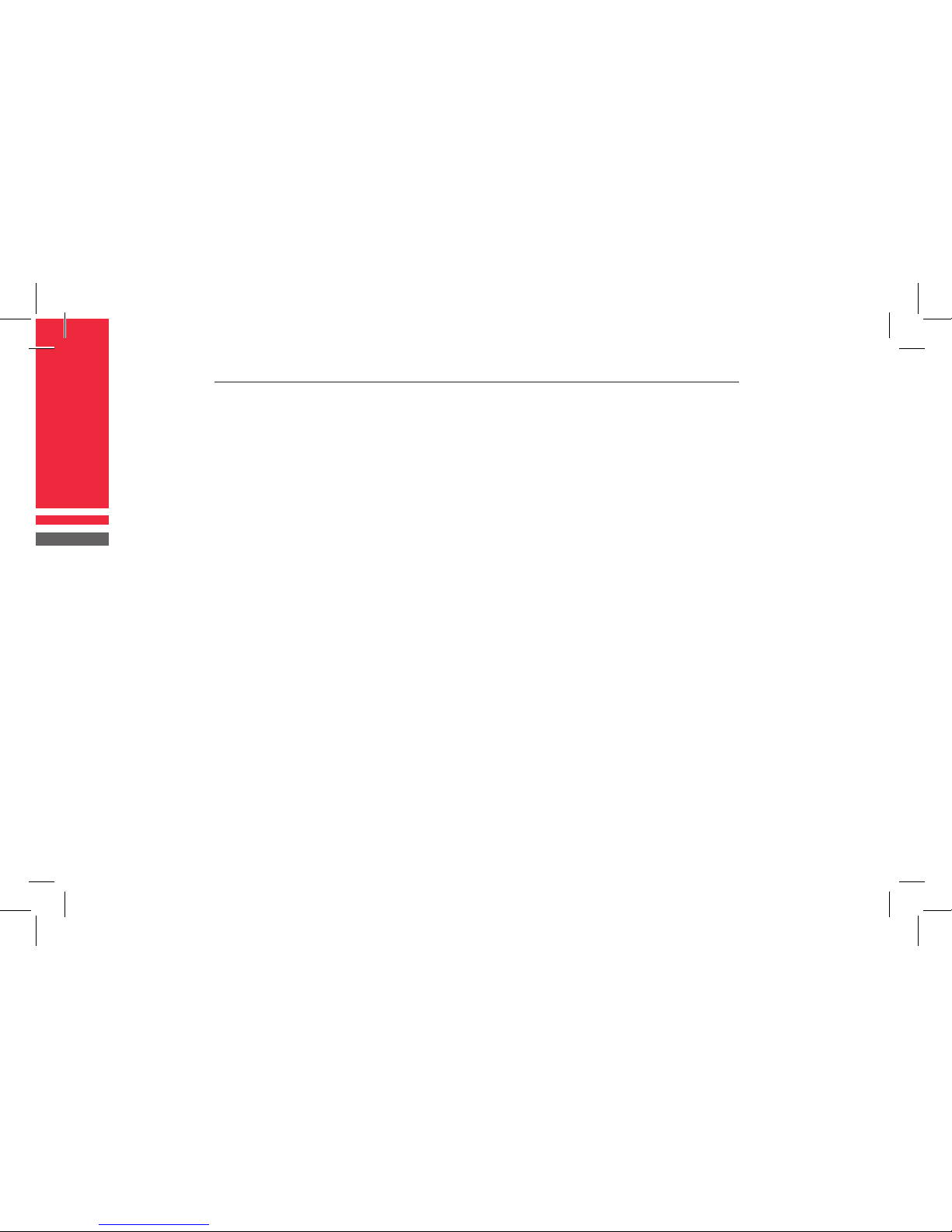
Copyright © 2011 Discount Two-Way Radio Corporation - North American Distributor
BRM1250TM Professional Mobile Two-Way Radio Instruction Manual
8
INSTALL ATION
Before you install the radio in a vehicle, be sure to
read the following instructions carefully:
Instructions
» The radio operates with a negative grounded
power supply of 13.6 ± 15%V only. Please
check the power supply’s polarity and voltage
before you install the radio.
» Please check how far the screws will extend
from the bottom surface of the radio before
you install it. Be sure to drill mounting holes
with caution to avoid damage of the vehicle
wiring and parts.
» Please connect the supplied antenna and power
cord to the radio, before you install the radio in
the bracket.
» Install the radio with RCA supplied mounting
bracket to keep it secure. A loose radio may
cause bodily injury in the event of an accident.
» Install the radio in a location where the front
panel controls may be easily reached.
» Please determine the location of mounting hole
before drilling.
» Please make sure there’s sufcient space at
back of the radio for wiring.
» When the fuse for DC power cord needs
replacement, it must be replaced by a fuse with
the same specication.
Installation Tools
» Electric drill: ¢6mm or above
» Cross head screwdriver
» Hex socket sleeve (used for mounting 4.8 × 20
mm self-tapping screw)
Installation Steps
1. Install the bracket in a location where it’s easy to
operate the radio.
2. Connect accessories such as antenna and power
cord to the radio.
3. Slide the radio into the mounting bracket and
secure it using the locking knobs.
4. Install the microphone hanger in a location
where it’s easy to reach the microphone.
5. Plug the palm microphone into the microphone
jack on the front panel, and place it on the
hanger when not in use.
Page 9
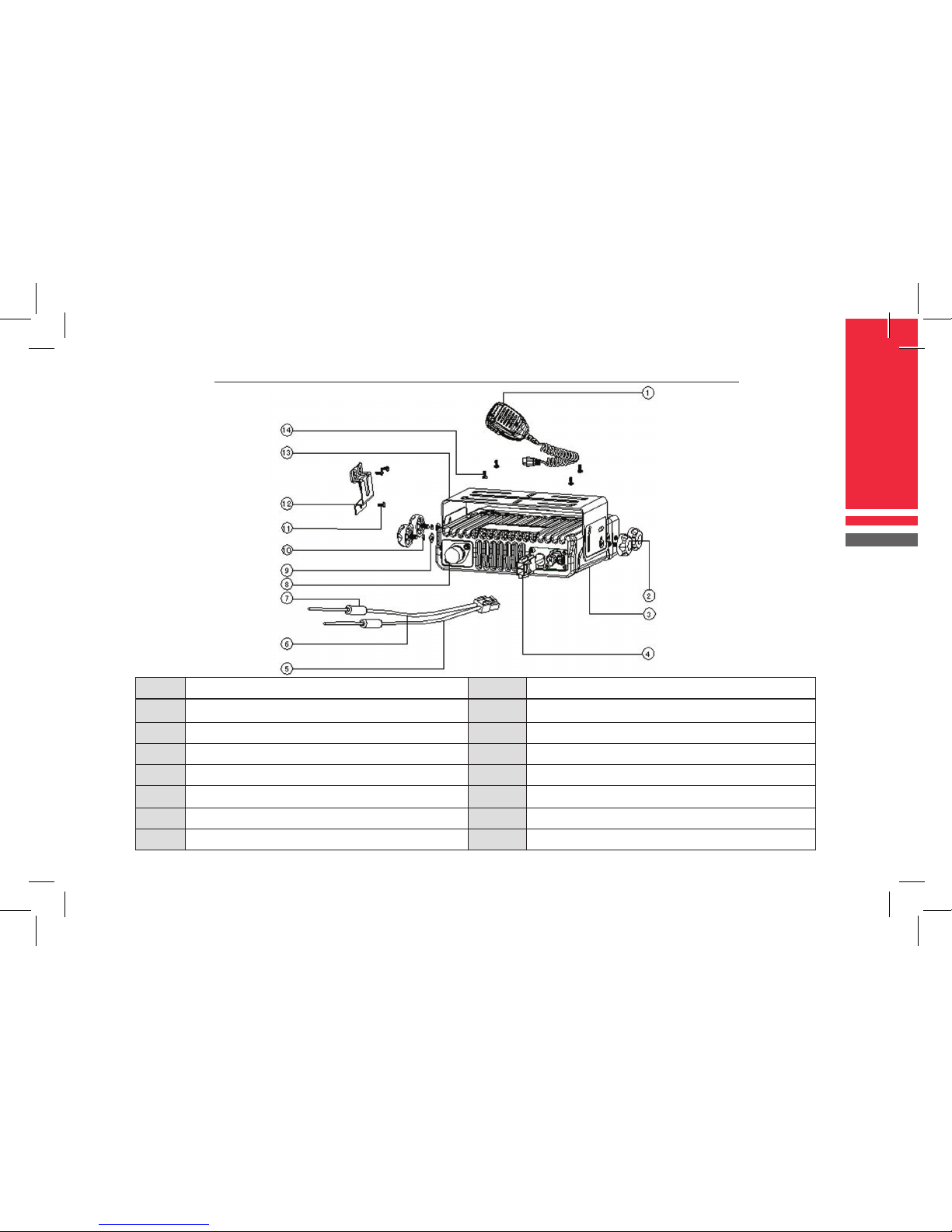
9
BRM1250TM Professional Mobile Two-Way Radio Instruction Manual
Copyright © 2011 Discount Two-Way Radio Corporation - North American Distributor
No. Part Name No. Part Name
1 Palm Microphone 2 Adjust Knobs
3 Radio Unit 4 Power Inlet
5 Black Power Cord 6 Red Power Cord
7 Fuses 8 Antenna Connector
9 Flat Washers 10 Spring Washers
11 4 × 16 mm Self-tapping Screws 12 Microphone Hanger
13 Mounting Bracket 14 4.8 × 20 mm Self-tapping Screws
Page 10

Copyright © 2011 Discount Two-Way Radio Corporation - North American Distributor
BRM1250TM Professional Mobile Two-Way Radio Instruction Manual
10
STATUS INDICATORS
LCD Icons
Your radio’s LDC displays the radio status. The
following are the icons that appear on the
radio’s display.
LCD Panel
Indicator Description
Displays CH number/name, zone number/name, DTMF number, frequency, menu and
options, etc.
Lo Indicates low power output.
Press the Monitor key:
1. The
icon is displayed when CTCSS/CDCSS and 2-Tone decoding is off.
2. The
icon is displayed when the speaker is unmuted.
Appears when the radio begins to scan.
Appears when the radio is transmitting a selected call.
C indicates that the current channel is in the scan list. Z indicates multi zone scan.
Appears when the Scrambler feature is enabled.
Appears when the Compander feature is enabled.
Page 11

11
BRM1250TM Professional Mobile Two-Way Radio Instruction Manual
Copyright © 2011 Discount Two-Way Radio Corporation - North American Distributor
Indicator Description
Appears when the current channel is already in use.
Indicates the current channel is the priority channel. P indicates priority channel 1, P
indicates priority channel 2, P indicates priority channels 1 and 2.
•
•
•
•
LED Indicator
The LED indicator will help you easily identify current radio status.
LED Indicator Radio Status
LED glows red
Transmitting
LED glows green
Receiving
LED ashes orange
After the 2-Tone, MDC1200 or RDC2400 or DTMF signaling is decoded,
and during the auto reset time.
After the 2-Tone, MDC1200, RDC2400 or DTMF signaling is transmitted,
and during the auto reset time.
Page 12
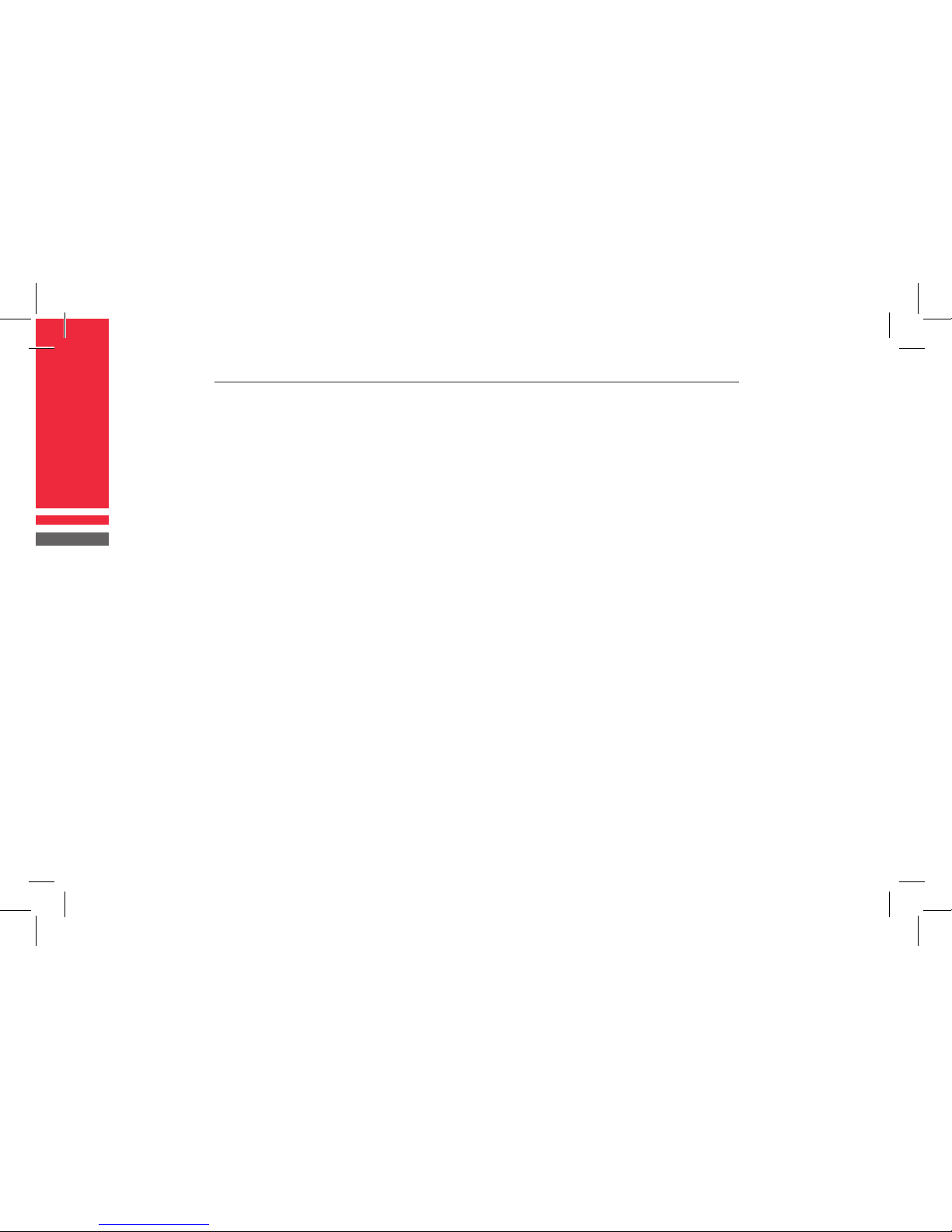
Copyright © 2011 Discount Two-Way Radio Corporation - North American Distributor
BRM1250TM Professional Mobile Two-Way Radio Instruction Manual
12
BASIC OPERATIONS
Turning the Radio On/Off
Press the Power On/Off key to turn on the
radio.
Press and hold down the Power On/Off key
for about 1 second to turn off the radio.
Adjusting the Volume
Turn the Volume Control knob clockwise to
increase the volume, or counter-clockwise to
decrease the volume.
Note: While adjusting, if the radio is
programmed with CTCSS/CDCSS or 2-Tone,
MDC1200, RDC2400 Signaling squelch, noise
will not be heard from local speaker even if you
fully turn the Volume Control knob clockwise.
Selecting a Channel
The ▲/▼ and P1-P4 function keys are
programmable by your dealer to select a
channel. The RX/TX frequency on each
channel is set by your dealer.
Press the programmed CH UP key to select
a higher numbered channel; press the
programmed CH DOWN key to select a lower
numbered channel.
Selecting a Zone
The ▲/▼ and P1-P4 function keys are
programmable by your dealer to select a zone.
The RX/TX frequency on each channel is set by
your dealer.
Press the programmed Zone UP key to select a
higher numbered zone; press the programmed
Zone DOWN key to select a lower numbered
zone.
Page 13

13
BRM1250TM Professional Mobile Two-Way Radio Instruction Manual
Copyright © 2011 Discount Two-Way Radio Corporation - North American Distributor
Receiving a Call
If CTCSS/CDCSS, 2-Tone, MDC1200 or
RDC2400 is set on the current channel by your
dealer, you can only receive calls with matched
signaling. If CTCSS/CDCSS, 2-Tone, MDC1200
or RDC2400 is not set, you can hear from all
the users on the same channel.
Transmitting a Call
When transmitting a call, please follow the
steps below:
1. Hold down the PTT key on the microphone.
2. Speak into the microphone. The red LED
lights during calling.
3. Release the PTT key to return to the RX
mode.
4. When the transmission ends, put the
microphone on the hook.
Selecting the Power Level
If the current channel is programmed with
high power by your dealer, the power output
toggles between high and low upon each
press of the programmed Tx Power Select key.
The LO icon is displayed on LCD to indicate low
power.
A lower power level saves battery and reduces
the possibility of interference. Use the high
power setting only when necessary.
Note:
• If the current channel is programmed with
lower power, any Tx Power Select key press
will prompt an error tone, and the power
level will not change.
• If you switch to low power on a channel that
was set with high power, this conguration
will work on all other channels that were set
with high power.
Page 14

Copyright © 2011 Discount Two-Way Radio Corporation - North American Distributor
BRM1250TM Professional Mobile Two-Way Radio Instruction Manual
14
BOT ID and EOT ID
Your dealer may congure whether to transmit
Connect ID (BOT ID) and Disconnect ID (EOT
ID), when connecting or disconnecting a
repeater or telephone system. The following
modes are programmable:
1. Press the PTT key, and the BOT ID is
transmitted.
Release the PTT key, and the
EOT ID is transmitted.
2. Press the * key while holding down the PTT,
and the BOT ID is transmitted.
Press the # key while holding down the
PTT, and the EOT ID is transmitted.
FUNCTIONS AND OPERATIONS
Monitor
If the Monitor function is set by your dealer,
press the programmed Monitor key in Rx
mode to gain access to the activities on the
current channel.
The Monitor key is programmable with one
of the following four operating modes by your
dealer:
1. Carrier Squelch-Momentary: Hold down the
Monitor key to open CTCSS/CDCSS/2-Tone
Signaling squelch, and release the key to
close the Signaling squelch.
2. Carrier Squelch-Toggle: Press the Monitor
key to open CTCSS/CDCSS/2-Tone Signaling
squelch. Press again to close the Signaling
squelch.
3. Squelch Off-Momentary: Hold down the
Monitor key to open carrier squelch, and
release the key to close the carrier squelch.
4. Squelch Off-Toggle: Press the Monitor key
to open carrier squelch. Press again to close
the carrier squelch.
Page 15

15
BRM1250TM Professional Mobile Two-Way Radio Instruction Manual
Copyright © 2011 Discount Two-Way Radio Corporation - North American Distributor
Scan
Scan Type
1. Single Zone Scan: The radio scans all the
channels added into the scan list on the
current zone.
2. Multi Zone Scan: Multiple zones added into
a multi scan list can be scanned. All channels
within the zones added into the scan list can
be scanned.
Scan Start
1. Add one or more non-priority channels into
the scan list.
2. Press the programmed Channel Scan key to
initiate scan from the current channel (please
scan the channels one by one in accordance
with the list). The LCD displays SCAN (-SCAN-
for multi zone scan) and the
icon.
Scan Cease
The scanning pauses or ceases upon the
following:
1. Press the programmed Channel Scan key
and cease the scanning, so that the radio
may exit the scan mode.
2. Activate the Monitor function.
3. The radio receives the carriers, which satisfy
radio unmute condition.
Scan Resume
If the scanning pauses on an active channel, it
will resume according to the scan resume mode.
The scan resume mode can be programmed by
your dealer with Carrier operated scan or Time
operated scan.
1. Time Operated Scan: Scanning remains on
an active channel for a programmed time
period (programmable by your dealer).
Once the timer expires, the radio will begin
scanning other channels even if the active
channel is still busy.
Page 16

Copyright © 2011 Discount Two-Way Radio Corporation - North American Distributor
BRM1250TM Professional Mobile Two-Way Radio Instruction Manual
16
2. Carrier Operated Scan: If carriers are detected
during the scan sequence, scanning will
remain on the active channel until there is
no activity.
Dual Priority Scan
If dual priority channels are programmed
by your dealer, the radio will check the dual
priority channels for activity regularly on the
non-priority channels. If carriers are detected
on a priority channel, the radio will immediately
switch to this active priority channel.
LCD displays the “P “ icon to indicate the
Priority Channel 1, the “P ” icon to indicate
the Priority Channel 2, and the “P ” icon to
indicate the channel is programmed with
Priority Channel 1 and 2 simultaneously.
Scan Add/Delete
If the Scan Add/Delete feature is enabled by
your dealer, the current channel can be added
to/deleted from the scan list in the following
procedures:
1. Select the channel to be added/deleted in
the non-scan mode.
2. The current channel toggles between
Add/Delete status upon each press of the
programmed Scan Add/Delete key.
Note:
Only channels added to the scan list can be
scanned.
Nuisance Channel Delete
Channels in the scan list are allowed to be
temporarily deleted.
When the scan pauses on an unwanted
channel, such as a nuisance channel, press the
programmed Add/Del Scan key to temporarily
delete the channel from the scan list, and the
scan will re initiate immediately.
Note:
The temporarily deleted channel will recover its
settings prior to the scan after the radio exits
the scan mode.
•
•
•
•
Page 17

17
BRM1250TM Professional Mobile Two-Way Radio Instruction Manual
Copyright © 2011 Discount Two-Way Radio Corporation - North American Distributor
Revert Channel
If you press the PTT key, the scan will be
turned off and the radio will switch to the
Revert Channel to transmit. This feature is
programmable by your dealer.
Off-Hook Scan
If this feature is enabled by your dealer, the radio
will be allowed to scan no matter whether the
palm microphone is in an off- hook position or
not. Otherwise, the scan will be disabled with
an off-hook palm microphone.
BUSY CHANNEL LOCKOUT (BCL)
This feature helps prevent transmission on a
channel that is already in use, and it can be
enabled/disabled by your dealer. If you press
the PTT key on a busy channel, transmission
will be inhibited and an alert tone will sound.
If the PTT key is released, the alert tone will
cease, and the radio will return to Rx mode.
When the channel is free, press the PTT key
again to transmit.
BCL OVERRIDE
If this feature is enabled, you can override the
BCL feature to transmit on a busy channel.
If you press the PTT key, a BCL alarm will
be heard; press the PTT key again within
0.5 seconds to override the BCL feature and
transmit on the busy channel.
DTMF CALL
Manual Dial
Hold down the PTT key, and then press any
key on the DTMF keypad of the microphone
to transmit the corresponding DTMF signal.
Meanwhile, you may hear relevant tones.
Release the PTT key. The radio will remain
in transmission mode for 2 seconds
(programmable by your dealer), and then
press another numeric key within 2 seconds to
continue the transmission.
Page 18

Copyright © 2011 Discount Two-Way Radio Corporation - North American Distributor
BRM1250TM Professional Mobile Two-Way Radio Instruction Manual
18
Keypad Auto PTT
If this feature is enabled by your dealer, press
any numeric key to transmit DTMF signal
without PTT key press.
Store & Send
When this feature is enabled, enter a prestored DTMF number (up to 16 digits) in Rx
mode, and then press the PTT key on the
microphone to initiate a call; simultaneously,
the dialed DTMF number scrolls across the
LCD, and the corresponding DTMF tone can
be heard.
Note:
• If you have dialed a wrong number or you
want to cancel the dialing, simply press any
key on the front panel other than the Power
On/Off key to exit.
• “D” can be programmed by your dealer as
a blank tone. In other words, if you enter
“D”, the tone will not be heard during
transmission, but there will be a delay in time,
which is programmable by your dealer.
DTMF Speed
The DTMF number is programmable by your
dealer. The feature is designed to reduce
decoding errors by providing a xed interval
between digits. It is 10 DTMF numbers per
second by default.
Store the DTMF Number
You are allowed to store a DTMF number
(up to 16 digits) in 32 Speed Dial memories
respectively as follows:
1. Press the # key on the microphone keypad,
and the LCD displays D ------.
2. Enter the desired number (range from 0~9,
A~F) via the microphone keypad. If you want
to enter A, B, C, D, E and F, hold down the
PTT key and then enter 2, 5, 8, 0, * and #
respectively.
3. Press the # key, and “D” on the LCD is
followed by a symbol “--”, which indicates
the location to enter memory numbers.
Page 19

19
BRM1250TM Professional Mobile Two-Way Radio Instruction Manual
Copyright © 2011 Discount Two-Way Radio Corporation - North American Distributor
4. Enter the desired memory number (01~32).
5. Press the # key again on the microphone,
and then the entered number is stored into
its corresponding memory.
If you have dialed a wrong number or you
want to cancel the dialing, press any key on
the front panel other than the Power On/Off
key to exit.
Conrm the Stored DTMF Numbers
1. Press the * key on the microphone keypad,
and then the LCD displays A --.
2. Enter the memory number (01~32), and the
LCD displays the stored number or its alias.
3. Press any key other than the PTT, and the
LCD resumes its initial display.
Auto Dial
1. Press the * key on the microphone keypad,
and the LCD displays A --.
2. Enter the memory number (01~32), and the
LCD displays the stored number or its alias.
3. Press the PTT key, and the number is
transmitted.
Clear Stored DTMF Numbers
1. Press the # key on the microphone keypad,
and the LCD displays D ------.
2. Press the # key again on the microphone
keypad, and the LCD displays Clear --.
3. Enter the memory number to be cleared
(01~32), and press any key other than 0~9
keys to cancel this operation.
4. Press the # key on the microphone keypad to
clear stored numbers.
Redial
1. Press the * key on the microphone keypad,
and the LCD displays A --.
2. Press 0 twice, and the last dialed number (up
to 16 digits) is dialed and displayed on LCD.
3. Press the PTT key, and the number is
transmitted.
Note:
The redial memory can be cleared by powering
off the radio.
Page 20

Copyright © 2011 Discount Two-Way Radio Corporation - North American Distributor
BRM1250TM Professional Mobile Two-Way Radio Instruction Manual
20
CODE SQUELCH
This feature can be enabled/disabled by your
dealer. If it is enabled, the preset 2-Tone will
control the radio mute/unmute. The radio will
not unmute until matched signaling is received.
Clear Stored DTMF Numbers
1. Radio is unmuted when the matched 2-Tone
signaling (programmed by your dealer) is
received, and the user can hear from the
transmitter without any other operation.
2. The
icon ashes on the LCD, and the
LED ashes orange.
3. The radio is muted upon the programmed
Monitor key press, or no signal is received
within the preset time period.
4. If the alert tone is enabled, radio will emit an
alert tone when match signaling is received.
If the Transpond feature is enabled, the radio
will transmit a tone to the calling radio.
However, the radio will not transmit if a zone
call is received.
Transmit
1. Hold down the PTT key
2. During encoding, the LED lights red.
3. Please refer to the TTS key for 2-Tone
encoding.
4. Upon releasing the PTT key, the signaling
squelch is disabled, the
icon ashes
on the LCD, and the LED ashes orange. The
LED lights green while signal is received and
ash orange if signal off.
5. If the programmed Monitor key is pressed
or no signal is received within the preset time
period, the signaling squelch is enabled.
OFF HOOK DECODE
If this feature is enabled by your dealer, CTCSS/
CDCSS signaling is active no matter whether
the palm microphone is in an off hook position
or not. If the feature is disabled, CTCSS/
CDCSS signaling is disabled when the palm
microphone is in the off-hook position.
Page 21

21
BRM1250TM Professional Mobile Two-Way Radio Instruction Manual
Copyright © 2011 Discount Two-Way Radio Corporation - North American Distributor
TIME OUT TIMER (TOT)
Time-out Timer (TOT)
This feature is able to prevent any single user
from using a channel for an extended period,
and to protect the radio against damage caused
by prolonged transmission. If the preset time
(off, 15~1200 seconds) expires, the radio will
automatically terminate transmission and keep
beeping. Beeps will not stop unless the PTT key
is released. The TOT default is 180 seconds,
which can fully satisfy common users. Any
change should be permitted by professional
technicians.
TOT Pre-alert
With a TOT Pre-alert timer, the radio can
generate a pre-alert tone at the programmed
time (1~10 seconds before the TOT timer
expires).
TOT Re-key Time
The radio features a TOT Re-key timer. If the
transmission is terminated due to expiration
of the TOT timer, the TOT Re-key timer will be
activated. The transmission will be inhibited if
the PTT key is pressed before the expiration
of TOT Re-key timer (programmable by your
dealer as off, 1-60 seconds).
TOT Reset Time
The TOT Reset timer is activated upon release
of the PTT key. And the TOT timer will not be
reset until the TOT Reset timer expires. Press
the PTT key before the TOT Reset timer expires,
and the TOT timer continues to countdown.
The TOT Reset Time (Off, 1-15 seconds) is
programmable by your dealer.
EMERGENCY CALL
Hold down the Emergency Call key (the
exact time to hold down the key can be
programmable), and the radio will enter the
Emergency Call mode and switch to the preset
Emergency Zone/Channel. The radio will
transmit within a preset time period and then
receive within a preset time period circularly.
Page 22

Copyright © 2011 Discount Two-Way Radio Corporation - North American Distributor
BRM1250TM Professional Mobile Two-Way Radio Instruction Manual
22
Press and hold down the Emergency Call key
(the exact time to hold down the key can be
programmable), and the radio will return to its
original channel.
FREQUENCY REVERSE
If communications between radios are
disrupted because they’re too far from the
repeater, the Frequency Reverse function can
be applied to re-establish communications with
other radios. When this function is activated,
the Tx and Rx frequencies will be reversed.
The preset CTCSS/CDCSS encoding and
decoding processes will also be reversed. Press
the Frequency Reverse key (programmable
function key) to toggle the Frequency Reverse
function ON or OFF.
Enabled Disabled
TALK AROUND
If the Talk Around feature is enabled, the
radio will transmit at its Rx frequency, and
the CTCSS/CDCSS signals will be encoded by
decoding signals. Press the Talk Around key
(programmable function key) to toggle the
Talk Around function ON or OFF.
SELECTABLE SQUELCH LEVEL (SQL)
1. Press the SQL key (programmable function
key), and the LCD displays the current
squelch level as shown below:
Enabled Disabled
Page 23

23
BRM1250TM Professional Mobile Two-Way Radio Instruction Manual
Copyright © 2011 Discount Two-Way Radio Corporation - North American Distributor
2. Select the desired squelch level via the
programmable function key ▲/▼.
3. Press any key of P1-P4 to save the selected
squelch level. The LCD resumes its initial
display.
Note:
A high squelch level may cause the radio to
ignore weak signals, while a low squelch
level may cause noise or other unwanted
interference.
USER SELECTABLE CTCSS/CDCSS (UST)
If the UST feature is enabled by your dealer,
the user can temporarily change the CTCSS/
CDCSS codes preset on the current channel.
Operations are as follows:
1. Select a desired channel.
2. Press the programmed UST key, and the
radio enters the UST mode.
3. Use the ▲/▼ keys to make a selection from
the preset UST codes (the newly selected
CTCSS/CDCSS code is valid in the UST mode
only). The CTCSS/CDCSS code on the current
channel will be set as the selected UST code.
4. Press the UST key again to exit the UST
mode, and then the LCD resumes its initial
display.
Note:
The UST code will be automatically memorized
after channel switch or power-off if the UST
BackUp function is enabled. Otherwise, no
codes will be memorized.
PUBLIC ADDRESS (PA)
The PA feature amplies audio inputted from
the microphone, and the audio can be heard
from the external speaker.
1. Press the programmed PA to activate the PA
feature, and the LCD displays PA.
Press PA again to disable the PA feature, and
the radio returns to normal user mode.
2. In PA mode, the radio is unable to transmit
and receive.
3. Speak into the microphone after PTT is held
Page 24

Copyright © 2011 Discount Two-Way Radio Corporation - North American Distributor
BRM1250TM Professional Mobile Two-Way Radio Instruction Manual
24
down to initiate the PA process, and the LCD
will display PA ON. When the PA process
initiates in PA mode, you can adjust the
volume via the volume control knob.
4. Release the PTT key to end the PA process,
and the radio will return to the PA mode,
and the LCD will display PA.
Note:
If operating the PA system, the optional PA
accessories and external speaker must be
installed by your dealer.
HOME CHANNEL
Press the programmed Home Channel
key, and the radio will promptly go to the
programmed home channel.
When dual home channels are set, press the
programmed Home Channel key to promptly
go to Home Channel 1, press again to promptly
go to Home Channel 2, and press for the third
time to return to the original channel.
RENTAL
Display Format:
Press the Rental key (programmable function
key), and the LCD will display the remaining
rental time by 2 time units such as “13D 21H”.
The LCD will display the hour and minute such
as “14H 30M” if the remaining time is less
than one day, or the minutes only such as
“30MIN “ if less than an hour.
Auto Reminder:
1. Reminds you of the remaining rental time
every time the radio is powered on (last for 5
seconds).
2. Reminds you every 20 minutes if the
remaining rental time is less than one hour.
(with displayed remaining rental time and
beeps for 5 seconds)
3. Reminds the rental time status during the
last minute of the rental time (with displayed
EXPIRING and beeps).
Page 25

25
BRM1250TM Professional Mobile Two-Way Radio Instruction Manual
Copyright © 2011 Discount Two-Way Radio Corporation - North American Distributor
4. An alert tone will be heard during the last
minute of the rental time. Once the time
expires, the LCD displays EXPIRED, and the
radio will be disabled to transmit or receive
with an invalid keypad.
LONE WORKER
When this function is enabled, an alert tone
will sound if the preset time elapses. The user
must then press any key to indicate that he/
she is safe, or the emergency procedure will
be activated. This feature provides an added
security and safety feature for individuals who
work remotely from their team. Operations are
detailed as follows:
1. Upon press of the Lone Worker function key,
the LCD will display LONE ON, and the Lone
Worker function will be activated.
2. If no key is pressed after the preset time,
the radio will continuously sound the Lone
Worker alert tone during the preset time,
and then enter the emergency mode.
3. If any key is pressed before the radio enters
the emergency mode, the Lone Worker timer
will be reset and the Lone Worker function
will be re-activated.
4. If the Lone Worker key is pressed, the LCD
will display LONE OFF, and the Lone Worker
function will be disabled.
2-TONE ENCODE SELECT (TTS)
1. Press the programmed TTS key and the LCD
will display its preset 2-Tone number or alias.
The LCD scrolls the alias if it exceeds 8 digits.
2. P r e s s ▲/▼ to select 2-Tone number (01~32)
or alias.
3. Hold down PTT to transmit the selected
code.
4. Upon release of PTT, the signaling squelch
is disabled and the LED ashes orange. The
LED lights green when the signal is received,
and ashes orange if the signal disappears.
5. If the programmed Monitor key is pressed,
or no signal is received within the preset time
Page 26

Copyright © 2011 Discount Two-Way Radio Corporation - North American Distributor
BRM1250TM Professional Mobile Two-Way Radio Instruction Manual
26
period, the signaling squelch will be enabled.
DISPLAY FREQUENCY
Upon pressing the programmed Display
Frequency key, the LCD displays the frequency
of the current channel.
DISPLAY MODE
Upon press of the programmed Display Mode
key, the radio toggles among the following 5
display modes:
1. Channel alias.
2. Zone number followed by channel number,
such as “1 –CH 1”.
3. Zone alias.
4. Channel frequency.
5. Channel number followed by zone number,
such as “CH 1– 1”.
VOICE COMPANDER
Press the programmed Voice Compander key
to toggle the voice Compander feature ON
or OFF. When the feature is enabled, the LCD
displays the icon..
SCRAMBLER
Press the programmed Scrambler key to toggle
the Scrambler feature ON or OFF. When the
feature is enabled, the LCD displays the
icon.
Note:
The emphasis/de-emphasis feature is disabled
when the Scrambler is ON, and enabled when
the Scrambler is OFF.
MDC1200
MDC call list select (MDC List)
1. Press the MDC Call Select key (Programmable
function key) and the preset number or alias
in the MDC list will be displayed on the LCD.
2. P r e s s ▲/▼ to make a selection from the
preset options in the MDC call menu, and
then press P4 to access the options.
3. P r e s s PTT or P4 to transmit the call.
Page 27

27
BRM1250TM Professional Mobile Two-Way Radio Instruction Manual
Copyright © 2011 Discount Two-Way Radio Corporation - North American Distributor
The MDC signaling can achieve selective
call (individual call, zone call, eet call and
broadcast), call alert and system functions
(Stun, Revive and Safety Check), etc.
System call features the following functions:
Stun - permits an authorized radio to disable
another radio from a remote place, making it
capable of receive only.
Revive - permits an authorized radio to revive
a stunned or killed radio from a remote place.
Safety Check - permits the dispatch center
or an authorized radio to transmit the Safety
Check message. The receiver radio will reply
with a message automatically upon receipt of
the Safety Check message.
RDC2400
RDC call list select (RDC List)
1. Press the RDC Call Select key (Programmable
function key) and the preset number or alias
in the RDC list will be displayed on the LCD.
2. P r e s s ▲/▼ to make a selection from the
preset options in the RDC call menu, and
then press P4 to access the options.
3. P r e s s PTT or P4 to transmit the call.
The RDC signaling can achieve selective
call (individual call, zone call, eet call and
broadcast), call alert and system functions
(Stun, Revive and Safety Check), etc.
System call features the following functions:
Stun - permits an authorized radio to disable
another radio from a remote place, making it
capable of receive only.
Revive - permits an authorized radio to revive
a stunned or killed radio from a remote place.
Safety Check - permits the dispatch center
or an authorized radio to transmit the safety
Check message. The receiver radio will reply
with a message automatically upon receipt of
the Safety Check message.
Page 28

Copyright © 2011 Discount Two-Way Radio Corporation - North American Distributor
BRM1250TM Professional Mobile Two-Way Radio Instruction Manual
28
SHORT MESSAGE
The short message function is based on RDC2400TM technology platform. Thus, the optional
signaling must be set to RDC2400TM on the current channel for both the transmitting and receiving
radios.
The short message function is operated through multi-level menu, which can realize the function of
Edit, Save, Read, Send, Protect and Delete of short message. Press the Message key (programmable
function key) in user mode to enter the short message menu.
The short message inbox can save up to 32 short messages, each containing up to 48 alphanumeric
characters.
The short message outbox can save up to 8 short messages, each containing up to 48 alphanumeric
characters.
The radio supports up to 32 xed short messages, each containing up to 31 alphanumeric characters.
The general operations of short message are shown in the owchart on the following page.
Page 29

29
BRM1250TM Professional Mobile Two-Way Radio Instruction Manual
Copyright © 2011 Discount Two-Way Radio Corporation - North American Distributor
Message Key
View Message
Send Message
Delete All
Receive Msg
New Message
Message Sent
Message Sent
Delete Msg
Transfer Msg
Select Msg
Message Edit
Select Msg
Transmit Msg
ID Select
Send Only
Save&Send
Save Only
Protect Mode
Transfer Msg
Delete Msg
Select Msg
FixedMessage
Select Call
Menu operations are as follows:
1. P r e s s P4 to conrm;
2. P r e s s P1 to go back to the previous menu;
3. P r e s s ▲/▼ to perform menu selections.
Page 30

Copyright © 2011 Discount Two-Way Radio Corporation - North American Distributor
BRM1250TM Professional Mobile Two-Way Radio Instruction Manual
30
Read a Short Message
If the alert tone or short message icon is set,
the radio will give the preset alert when a short
message is received. (At this time, press the
Message key to read the received message.)
Send and Delete a Short Message
When SEND MSG is selected from the main
menu, three options are available:
A. Create a message: the LCD will display
NEW MSG.
B. Sent a message: the LCD will display
MSG SEND.
C. Fixed message: the LCD will display
FiXEDMSG.
1. Send A Newly Created Short Message:
a. Select a zone and a channel.
b. Press the Message key (programmable
function key) to access the short message
menu, and then select the SEND MSG
option.
c. Select the NEW MSG option.
d. Input the message you want to send. (See
Note 1.)
e. Select SENDONLY, SENDSAVE and
SAVE ON LY.
f. If SENDONLY or SENDSAVE is selected, go
with the following steps:
g. Choose to send to individual / group etc.
h. U s e ▲/▼ to input the receiver’s ID
(Individual / Group, etc). (See Note 1.)
i. The user may also press P4 to access the ID
menu without inputting the ID.
j. P r e s s P4 or PTT to send the selected
message.
2. Send and Delete A Sent Short Message:
a. Select a zone and a channel.
b. Press the Message key (programmable
function key) to access the short message
menu, and then select the SEND MSG
option.
Page 31

31
BRM1250TM Professional Mobile Two-Way Radio Instruction Manual
Copyright © 2011 Discount Two-Way Radio Corporation - North American Distributor
c. Select the MSG SEND option.
d. U s e ▲/▼ to select the message you want
to send. (See Note 2.)
e. Select TRANSFER or DELETE.
Select DELETE to delete the selected short
message;
Select TRANSFER to go with the following
steps:
f. Choose to send to individual/group, etc.
g. U s e ▲/▼ to input the receiver’s ID
(Individual / Group, etc). (See Note 1.)
The user may also press P4 to access the ID
menu without inputting ID.
h. P r e s s P4 or PTT to send the selected
message.
3. Send a Fixed Short Message:
a. Select a zone and a channel.
b. Press the Message key (programmable
function key) to access the short message
menu, and then select the SEND MSG
option.
c. Select the FIXEDMSG option.
d. Choose the xed message you want to
send. (See Note 2.)
e. Choose to send to individual/group, etc.
f. U s e ▲/▼ to input the receiver’s ID
(Individual/Group, etc). (See Note 1.)
g. The user may also press P4 to access the ID
menu without inputting ID.
h. P r e s s P4 or PTT to send the message.
Read and Delete a Short Message
When VIEW MSG is selected from the menu,
two options are available:
A. Read the received short message, ; the
LCD will display RECEIVED.
B. Read the sent short message, ; the LCD
will display MSG SEND.
1. Send a Fixed Short Message:
a. Select a zone and a channel.
b. Press the Message key (programmable
function key) to access the short message
Page 32

Copyright © 2011 Discount Two-Way Radio Corporation - North American Distributor
BRM1250TM Professional Mobile Two-Way Radio Instruction Manual
32
menu, and then select the VIEW MSG
option.
c. Select the RECEIVED option.
d. U s e ▲/▼ to select the ID of the short
message you want to read.
e. U s e ▲/▼ to select the desired short
message. (See Note 1.)
f. Select PROTECT, TRANSFER and DELETE.
(See Note 3).
Select DELETE to delete the selected
message.
Select TRANSFER to begin with the
following steps:
g. Choose to send to individual / group, etc.
h. U s e ▲/▼ to input the receiver’s ID
(Individual / Group, etc). (See Note 1.)
The user may also press P4 to access the ID
menu without inputting ID.
i. P r e s s P4 or PTT to send the message.
2. Read and Delete a Short Message from the
Outbox:
a. Select a zone and a channel.
b. Press the Message key (programmable
function key) to access the short message
menu, and then select the VIEW MSG
option.
c. Select the MSG SEND message.
d. U s e ▲/▼ to select the short message you
want to read. (See Note 2.)
e. Select TRANSFER or DELETE option.
Select DELETE to delete the selected
message.
Select TRANSFER to go with steps 7-9,
described in Read and Delete A Short
Message from the Inbox.
Page 33

33
BRM1250TM Professional Mobile Two-Way Radio Instruction Manual
Copyright © 2011 Discount Two-Way Radio Corporation - North American Distributor
Delete All the Received Messages
When DEL ALL is selected from the menu, all
the received messages except protected ones
will be deleted upon press of P4.
1. Press the Message key (programmable
function key) to access the short message
menu, and then select the DEL ALL option.
2. Press P4 to delete all the received
messages.
Note:
1. I nput content and ID of the short message
through the following keys: P1: to delete all,
P2: to switch between entry methods, P3: to
move the cursor leftward, P4: to move the
cursor right with the rst press, and conrm
the entry with a second press.
2. If there is no saved message, the LCD will
display EMPTY, and all further operations are
inhibited.
3. If the selected message is set to Protected,
the LCD will display the “P” icon. Press
P4 to switch between the Protected and
Unprotected modes. Messages set to
Protected can not be deleted.
Page 34

Copyright © 2011 Discount Two-Way Radio Corporation - North American Distributor
BRM1250TM Professional Mobile Two-Way Radio Instruction Manual
34
ISSUE ANALYSIS SOLUTION
You cannot power on
the radio.
The power cord may be
disconnected.
Connect the power cord correctly.
You cannot log on to
the system.
The antenna is not connected. Connect the antenna properly.
You cannot use the
keys.
The crystal connector is inserted
improperly or not inserted.
Insert the crystal connector correctly.
The keys may fail to function
temporarily.
Restart the radio.
The radio cannot lock
out.
This feature may malfunction
temporarily.
Restart the radio.
There is no display.
The LCD may fail to function
temporarily.
Restart the radio.
TROUBLESHOOTING
Page 35

35
BRM1250TM Professional Mobile Two-Way Radio Instruction Manual
Copyright © 2011 Discount Two-Way Radio Corporation - North American Distributor
CARE AND CLEANING
To guarantee optimal performance and a long service life for your mobile radio, please follow the
tips below.
Radio Care
• Store the mobile radio in a place with good ventilation and heat dissipation to facilitate normal
work.
• Do not place irrelevant articles on top of the mobile radio ; this ensures optimal heat dissipation.
• Do not place the mobile radio in corrosive agents, solutions or water.
Radio Cleaning
• Regularly clean dust and ne particles on the radio parts with a clean, dry lint-free cloth or a brush.
• Use a non-woven fabric with neutral cleanser to clean keys, control knobs, LCD and jacks after
long-time use. Do not use chemicals such as stain removers, alcohol, sprays or oils. Make sure the
mobile radio is completely dry before use.
Caution: Power off the mobile radio before cleaning.
Page 36

Copyright © 2011 Discount Two-Way Radio Corporation - North American Distributor
BRM1250TM Professional Mobile Two-Way Radio Instruction Manual
36
Optional Accessories
Keypad Microphone
Palm Microphone
External Speaker
Desktop Microphone
Note: Use the accessories specied by RCA only. RCA shall not be liable for any losses or damages
resulting from the use of unauthorized accessories.
Page 37

37
BRM1250TM Professional Mobile Two-Way Radio Instruction Manual
Copyright © 2011 Discount Two-Way Radio Corporation - North American Distributor
WARRANTY STATEMENT
RCA Communications Systems warrants each new radio product it supplies to be free from defects in
material and workmanship under normal use and service for the time period listed below, provided
that the user has complied with the requirements stated herein.
The warranty period begins on the date of purchase from an Authorized RCA Communications
Systems Sales and Service Outlet. This warranty is offered to the original end user and is not assignable
or transferable. RCA Communications Systems is not responsible for any ancillary equipment which
is attached to or used in conjunction with RCA Communications Systems products.
RCA Communications Systems offers to the original end user a Two (2) Year Limited Warranty on
the RCA BRM1250
TM
Mobile Radio.
During this period, if the product fails to function under normal use because of manufacturing
defect(s) or workmanship, it should be returned to the Authorized RCA Communications Systems
Sales and Service Outlet from which it was purchased. The Sales and Service Outlet will repair the
product to full operating specications or replace the product with a new product of the same
make and model. The user is responsible for all charges incurred in returning the product to the
Authorized RCA Communications Systems Sales and Service Outlet. RCA Communications Systems
will be responsible for all charges in returning the product to the end user via standard ground
shipping service.
RCA Communications Systems shall have no obligation to repair or replace the product, if there
is damage as a result of normal wear and tear or if the damage is caused in whole or in part by
Page 38

Copyright © 2011 Discount Two-Way Radio Corporation - North American Distributor
BRM1250TM Professional Mobile Two-Way Radio Instruction Manual
38
catastrophe, fault or negligence of the user, improper or unauthorized alterations or repairs to the
product, incorrect wiring, use of the product in a manner for which it was not designed, or by
causes external to the product. This warranty is void if the product serial number is altered, defaced
or removed.
THE EXPRESS WARRANTIES CONTAINED HEREIN ARE IN LIEU OF ALL OTHER WARRANTIES, EITHER
EXPRESSED OR IMPLIED OR STATUTORY, INCLUDING, WITHOUT LIMITATION, ANY WARRANTY OF
MERCHANTABILITY OR FITNESS FOR A PARTICULAR PURPOSE.
FOR ANY PRODUCT WHICH DOES NOT COMPLY WITH THE WARRANTY SPECIFIED, THE SOLE
REMEDY WILL BE REPAIR OR REPLACEMENT. IN NO EVENT WILL RCA COMMUNICATIONS SYSTEMS
BE LIABLE TO THE BUYER OR ITS CUSTOMERS FOR ANY DAMAGES, INCLUDING ANY SPECIAL,
INCIDENTAL, INDIRECT OR CONSEQUENTIAL DAMAGES, OR THE LOSS OF PROFIT, REVENUE OR
DATA ARISING OUT OF THE USE OR THE INABILITY TO USE THE PRODUCT.
RCA Communications Systems endeavors to achieve the accuracy and completeness of this manual,
but is not liable for any possible omission and printing mistakes.
All the above specications and design are subject to change without prior notice.
All the reproduction and translation of this manual without authorization is prohibited.
Page 39

39
BRM1250TM Professional Mobile Two-Way Radio Instruction Manual
RCA COMMUNICATIONS SYSTEMS strives to achieve accuracy and completeness of this manual,
but no warranty of accuracy or reliability is given. All the above specications and design are subject
to change without notice due to continuous development.
No part of this manual may be copied, reproduced, translated, stored in a retrieval system,
distributed, or transmitted in any form or by any means, electronic or mechanical, for any purpose
without the express written permission of RCA.
The end-user of any two-way radio is solely responsible for obtaining any license or other
authorizations required by the Federal Communications Commission (FCC). For further information
visit www.fcc.gov or call 1-888-CALL-FCC (1-888-225-5322).
For Sales, Warranty and Customer Support please contact:
Discount Two-Way Radio Corporation – North American Distributor
555 W Victoria Street
Rancho Dominguez, CA 90220
Phone: 310-224-5100 / Fax: 310-224-5101
www.discounttwo-wayradio.com
Copyright © 2011 Discount Two-Way Radio Corporation - North American Distributor
Page 40

Copyright © 2011 Discount Two-Way Radio Corporation - North American Distributor
BRM1250TM Professional Mobile Two-Way Radio Instruction Manual
40
NOTES:
