Page 1

DECT 6.0
Cordless
Multi-Handset
Speak
with Answering Machine
User’s Guide
Please read this manual before
product for the first
Visit the RCA web site at
time.
www.r
Model 2132 / 2132-2 / 2132-3 / 2132-4
erphone
operating
ca4phones.com
Page 2

Equipment Approval Information
Your telephone equipment is approved
S
witched Telephone Network
FCC Rules
T
erminal Equipment published
1
On
information,
the
telephone
The REN is useful in determining
your
telephone number is called.
of all
the
REN,
A
and
and
modular
to a
instructions
Notes
•
•
•
•
If your
and Regulations
Notification
the bottom of this
equipment . You
telephone line
devices connected
number
you
plug and
telephone network
requirements adopted
compatible modular jack
This equipment may
telephone
Party lines
able
Check
Notice
disconnection
telephone line, ensure
your alarm
alarm
installer.
to the
the
US
number
company.
should
plug
to
with your
must be
home has specially
equipment ,
must ,
and
of
devices
contact your
jack used
is provided
for details.
company.
are
subject
use
your own
given
of your
equipment
US Number is located on
REN Number is located on
and
and the Technical R
Local Telephone
equipment is a label indicating,
and
upon r
still have
In most
to
one line should
you may
local telephone
to
connect
must
comply
by the
with this
that
not be
to state
telephone equipment
local telephone
to the
telephone
the
. If you
consult
for
connection
is
in
compliance
by ACTA.
Company
Ringer Equivalence Number
equest ,
provide
the
number
all of
connect
this
ACTA. A
product
is also
used
telephone company
wired alarm
installation
have questions
your
of
these devices
(but
not
all) areas,
not
to your
equipment
with the
compliant telephone
. It
is designed
compliant. See
on
coin service provided
tariffs,
and
company.
from your line.
equipment connected
of this product
telephone company
the
cabinet
the
to the Public
with parts 15 and 68,
equirements
among other
this information to your
devices
ring
exceed 5. To
line as determined
company.
to the
applicable
therefore,
if you are on a party line.
upon permanent
about what will disable
bottom.
cabinet
bottom.
for Telephone
(REN)
for
you may
the
premises
connect
when
your
sum
of the
be
certain
by the
wiring
FCC
Part
68 rules
cord and
to be connected
installation
by the
you may not be
to the
does
not disable
or a qualified
to
RENs
of
Page 3
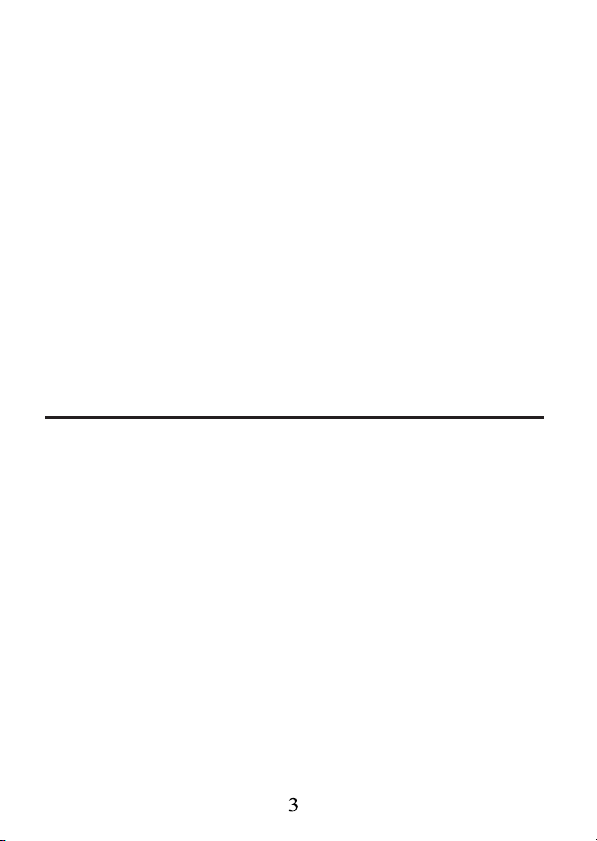
2
Rights of
Should
telephone
you that
prior
the
In
case
(1)
the
bring a
S
ubpart E of
The telephone company
facilities, equipment,
in the
Regulations. If
of
your telephone equipment, the
adequate notice,
the
Telephone
your
equipment cause trouble
netw
ork, the
temporary discontinuance
notice is
telephone company
promptly notify you of
opportunity
not
of
such temporary discontinuance,
complaint
Part 68,
operation
these changes are expected
telephone company shall, where practicable,
practicable
may
to correct the
of its
in writing, to
such temporary discontinuance ;(2)
to the
Commission pursuant
FCC Rules
may
operations
business
Company
Int
erfer
ence Information
This device complies
to the
following
interference;
including interference
This equipment has been tested
Class B
digital
designed
residential
This equipment generates, uses,
and,
cause
guarantee
Privacy
this
reception, which can be
the user
the
to
provide reasonable protection against
installation.
if not
installed
harmful
that
of
communications
equipment does cause
is encouraged
following
with
two
and
device, pursuant
interference
interference
measures:
Part
conditions:
(2) This device m ust accept
that may
and
used
to radio
may not be
harmful
determined
to try to correct the
on your
line
which may harm the
of
service
may be
and the
circumstances
temporarily discontinue service
situation;
and Regulations.
make changes
or
and not
telephone company must give
allow you
15 of the
(1) This device m ay
cause undesired
and found to
to
and can radiate radio
in
accordance
will not
the
and
(3)
procedures where such action is
Part
communications. However, there
occur
interference
in its communications
inconsistent
to affect the
to
maintain uninterrupted service.
FCC Rules.
any
15 of the
with the
in a particular installation.
ensured when using
by turning the
interference
required.
warrant
telephone company
inform you of your right to
to
procedures set
with
FCC Rules
use
Operation is
not
cause
interference
operation.
comply
with the
FCC Rules. These limits
harmful
frequency
instructions,
to radio or television
equipment
Where
such
action,
immediately.
must:
afford you
forth in
required
and
or performance
you
subject
harmful
received,
limits
for a
interference in a
energy
may
this
product. If
off and
by
one
or more of
notify
are
is
no
on,
Page 4
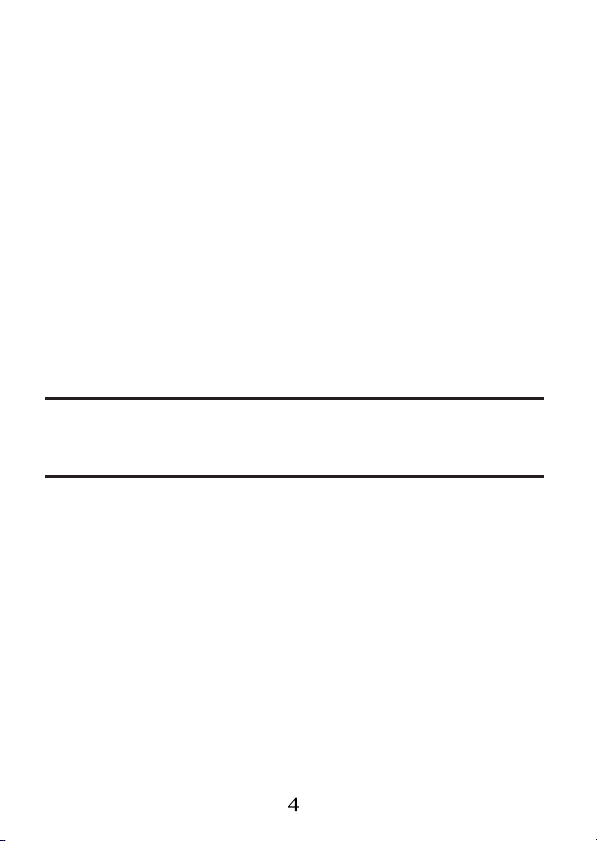
• Reorient
or
• Reorient
telecommunications equipment
•
different
If
your
suggestions. Also, the
a
Problems.” This booklet is available
Government Printing Office, Washington,
number 004-000-0034
Notice: The changes
responsible
equipment
or
television
Connect
these measures
helpful booklet,
relocate
that
or
relocate
the
telecommunications equipment
from that to which the
dealer
or an
for
compliance could void
.
the
receiving antenna (that is,
is “receiving”
do not
experienced radio/television technician
“How To Identify
or
the interference).
and
increase
the
separation between
and
receiving
receiving antenna is
eliminate
Federal Communications Commission has
5-4
modifications
the
interference, please
and
Resolve Radio/TV
from the U.S.
when ordering
not
the
D.C.
copies.
expressly approved
user‟s
the
antenna.
into an outlet on a circuit
connected.
20402. Please specify
authority to
antenna
for radio
the
consult
for additional
prepared
Interference
by the party
operate
stock
the
Hearing Aid Compatibility (HAC)
This telephone system meets
FCC
standards
for
Hearing Aid
Compatibility.
FCC RF
This equipment complies
an
operated
and your
conjunction
For body
exposure guidelines when used
. Use
exposure
Radiation Exposure Stat
uncontrolled
with a minimum
body. This
with any other
worn
of other
guidelines.
operation,
accessories
with
envir
onment. This equipment should
distance
transmitter must not be
antenna
this
may not
ement
FCC RF
radiation exposure limits set
of 20
centimeters between
co-located
or
phone has been tested
transmitter.
with the belt clip
ensure compliance
supplied
be
installed
and
with
or
operated
meets
with this
FCC RF
forth for
and
the radiator
in
the
FCC RF
product
Page 5
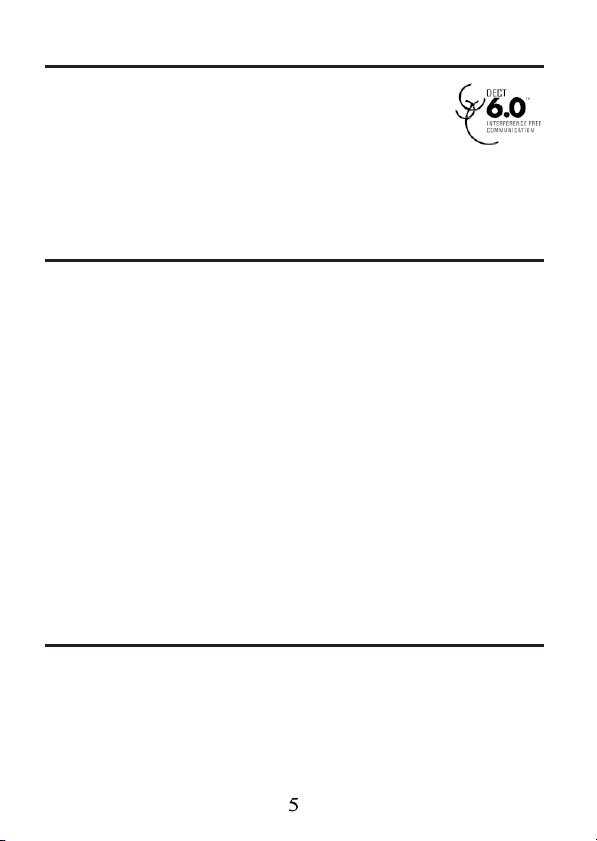
Information for DECT Pr
This telephone is compliant
which
operates
Installation
coordination
Any relocation
through and
at
1-800-42
in the 1.92GHz
of this
equipment is subject
with UTAM.
of this
approved
9-8826.
with the
equipment
by
UTAM. UTAM
oduct
DECT 6.0
to 1.93GHz frequency range.
must be coordinated
may be contacted
Industry
This
product
Le présent materiel est conforme
d'Industrie
The Ringer Equivalence Number is
of
terminals allowed
termination on an
subject only
Numbers
L'indice d'équivalence
maximal
téléphonique. La terminaison d'une interface
combinaison quelconque
d'indices d'équivalence
5.''
This Class B
Cet appareil numérique
du Canada.
Canada (I.
meets
Canada.”
to the
of all the
de
terminaux
digital
C.) Notice
the
applicable Industry Canada technical specifications.
to be
interface
requirement
devices does
de la
qui
de la
apparatus complies
de la
aux
specifications techniques
an
connected
may
sonnerie
peuvent
de
indication
to a
consist
that the
not
exceed
(IES)
être
dispositifs,
sonnerie
de tous
classe B est conforme
IMP
ORT
ANT SAFETY INSTRUCTIONS
When using
always
persons, including
-Do
washbowl, kitchen sink
swimming
not
your
be
followed
use
this product
pool.
telephone
the following:
to
reduce
near
or
laundry
equipment,
the
risk
water for
tub, in a wet
of
standard
to notification and
of the
telephone interface.
of any
sum
of the
five.
sert à indiquer
raccordés à une
peut
à la
seule condition que
with
Canadian
basic safety precautions
fire, electric shock
example, near
maximum
combination
Ringer
consister
les dispositifs n'excède
basement
le nombre
interface
ICES-003.
à la
norme
a bathtub
or
of devices
Equivalence
en une
and
near
applicables
number
The
la somme
pas
NMB-003
should
injury
to
,
a
Page 6
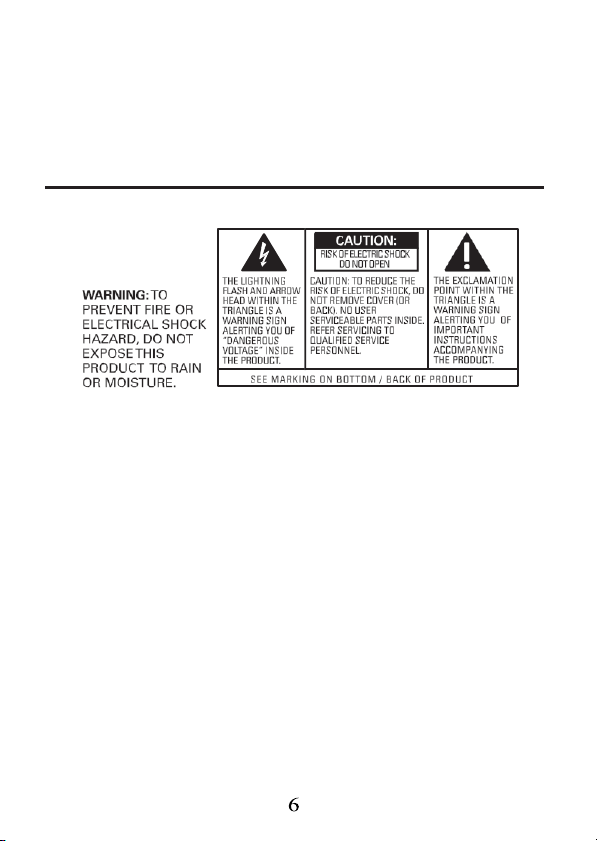
-Avoid using a telephone (other
storm. There
-Do
-Use only
dispose
possible special disposal
SAVE THESE
may be a
not
use
the
telephone
the power cord and
of
batteries
remote risk
in a
fire. They
instructions.
INSTRUCTIONS
than a
cordless type)
of
to report a
electric shock
gas leak
batteries indicated
may
explode. Check
during an electrical
from lightning.
in the
vicinity
in this
manual. Do
with
of the
leak.
not
local codes
for
Page 7

T
able of Cont
Equipment Approval
......................................................................2
Interference Information
Hearing Aid Compatibility (HAC).....4
Licensing
FCC RF
S
Information
Table
Table
Introduction
Installation
Important
....................................................................10
Base
Handset
Read First Before Use
Installation
Telephone
.................................................4
Radiation
tatement
of Contens
of Contens
Before You Begin
Telephone Jack Requir
..............................................................9
Digital Security System..............9
Installation
layout
layout
Radio signals between
and
base unit
Interfer
ence..................................13
Mains power connection
Battery safety - CAUTION
Fit
the
rechargeable
in
each handset ..........................14
Connecting
power...............................................14
Operations
S
witching
Keypad
lock
ents
Information
................3
Exposure
............................................4
for
DECT
Product
................................6
...............................7
........................................8
.........................8
ements..
.............................................9
Guidelines
.........................................10
...................................11
.....................13
...............................13
and Set-up
AC
on/off
...................................15
handset
.........13
........14
...................14
batteries
(electrical)
..........................15
...................15
.....5
To unlock
Charge/in use Indicator
Base....................................................15
Set
Speakerphone Operation
Making a Call..................................16
Answering a call............................16
Call
Auto Standby..................................17
Flash...................................................17
Last Number
Exit .......................................................17
Paging
Mute...................................................18
Receiver Volume
Phone Book
R
..............................................................18
Adding phonebook entries...........
..............................................................18
ENTER
Inserting a Pause..........................19
Editing a phonebook recor
.............................................................19
Deleting a phonebook recor
.............................................................20
Deleting
..............................................................20
Dialing a phonebook
..............................................................20
Using
Last number redial......................20
Save a redial number
onebook
Delete a redial
the keypad:.................1
time and
Timer
eviewing phonebook recor
date.........................15
..........................................16
Redial.....................17
the
handset .....................17
Contr
....................................18
NUMBER
all
phonebook
the
redial list ......................20
............................................21
ol.........18
.............................19
number
into the ph
number
..............21
on
..........16
ds...
d.........
d.....
records.
......
5
Page 8

T
able of Cont
ents
Delete
the
Call Waiting Caller ID................21
Caller
Access
Calling back a caller
S
toring
Deleting a caller recor
Deleting
Answering Machine Settings......
.............................................................22
Set
The outgoing
Record
outgoing
...........................................................23
Set
Remote access operation............
............................................................24
To activate remote
............................................................24
To check messages remotely....
............................................................25
Call Screening................................25
Multi-handset
Making
Answering
Transfer
Making conference
way
Programming
Personal
redial list ..................21
list .........................................21
the
Caller
list .................22
a
caller recor
all
caller recor
the
answer mode
message.............23
a personalised
message.........................
ring
delay...............................24
access..........
capabilitie
an
intercom
an
intercom
an
external
conver
sation).......
Functions..........27
setting..........................27
..................22
d..............22
d...........22
d.........22
.................23
s.......26
call...........26
call..
...26
call.........26
call (three-
.................27
Handset
Ring volume..................................28
Ring
Key
Handset
Auto answer
Auto
Language.......................................30
Base
Base Ring
Base Ring
Advanced
Recall
R
egistration...................................31
De-register
Modify master
R
eset .................................................32
Default settings list ....................32
Answering machine operation..
.............................................................33
Turn
or off
To
playback recorded
message
Memo Recor
Changing
Battery Safety
Troubleshooting
Warranty Assistance
Limited Warranty
tone................................27
melody..................................28
Beep
.........................................28
Name............................28
..................................29
hang-up
...............................29
tone.......................................30
Volume......................30
melody......................30
Set ...............................31
time.....................................31
the
handset ..........31
PIN......................32
the
answering machine
..................................................33
s.........................................34
ding.........................34
the Battery
....................35
Precautions....
..............................35
...............................40
.....35
......................39
on
Page 9
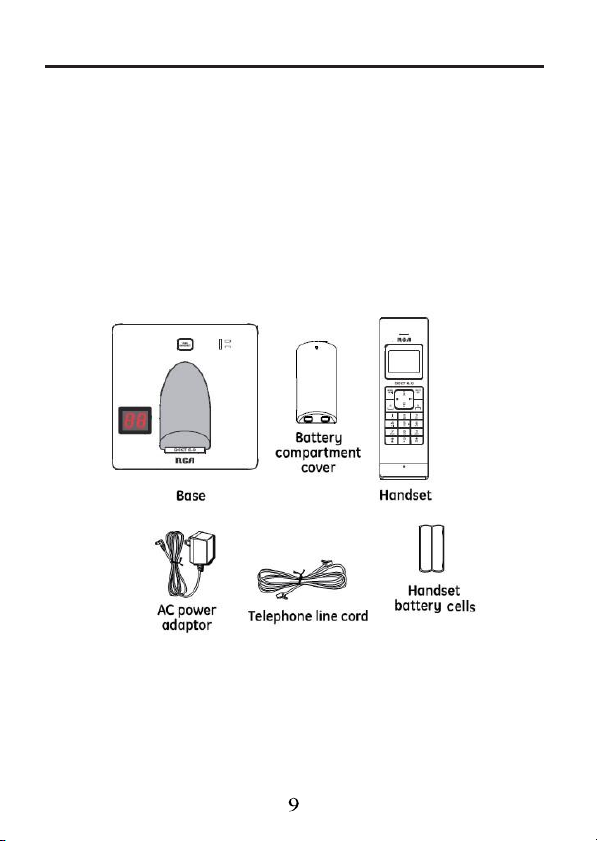
Intr
oduction
CAUTION: When using telephone
safety instructions
IMPORTANT
and save them for future
IMP
ORT
ANT:
you should have
cordless, in case
Before You
Parts Checklist (for 2132 single handset
Make sure
Begin
your
that
SAFETY
Because cordless phones operate
package includes
should always be followed. Refer
INSTRUCTIONS provided with this
at
least one phone in your home
the
power in your home goes
equipment
reference.
the
items listed
model)
,
there
are basic
on electricity,
that isn’t
out
.
here.
to the
product
For
Model 2132-2
battery
cover
For
Model 2132-3
battery
covers
adaptors.
For
Model 2132-4
battery
covers
adaptors.
there will be
and two
additional pieces
there will be
and four
and
additional pieces
there will be
six additional pieces
ONE
additional
TWO
additional handsets, charge
THREE
handset ,
of battery
of battery
additional handsets, charge
of battery
cells
cells
charge
and
cells
and power
and power
cradle,
power adaptor
cradles,
cradles,
.
Page 10
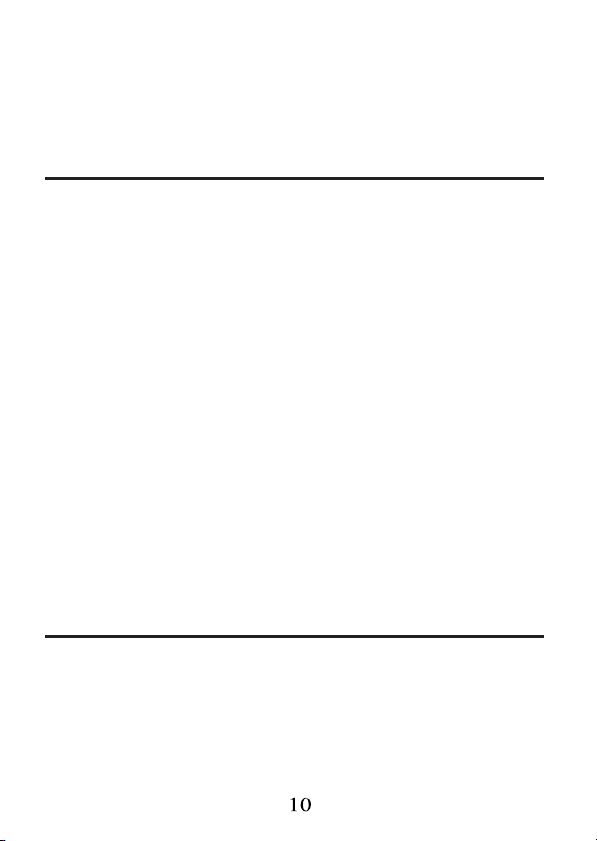
Telephone Jack Requirements
To use
this
phone,
you
need
installed
If you don‟t
how to get
in your home.
have a modular
one
installed.
an
jack, call your
RJ11C
type
modular telephone
local phone company
jack
to find out
Installation
Digital Security System
Your cordless phone uses
ringing, unauthorized access,
INSTALLATION NOTE:
that
may cause or receive interference with nearby
ovens, and VCRs. To
of
the
cordless telephone should not be placed near or on top of
microwave oven, or
cordless telephone farther away from these
Certain other communications devices may also use
DECT
frequency for communication, and,
devices may interfere with each other
If
you
are
manual for these devices on how
interference. Typical devices
fr
senders,
telephone systems,
systems.
Impor
•
•
•
•
•
concerned with interference, please refer
equency for communication include wireless audio/video
wireless
tant Installation Guidelines
Avoid sources
microwave ovens, heating appliances
Avoid areas
Avoid
Never install telephone
Never install telephone jacks
specifically designed
of
other
cordless telephones
a digital
security system
and
charges
Some cordless telephones operate
minimize or prevent such interference,
VCR.
If
such interference continues, move
and/or
to
properly set channels
that
may use
computer networks, multi-handset cordless
and
some long-range cordless telephone
of
noise
and
heat ,
such as motors, fluorescent
excessive
dust ,
moisture
or
wiring during a
for wet locations.
personal
in wet
locations unless
to protect
to your
phone
line.
at frequencies
TVs,
microwave
appliances.
if
not properly set
the
and direct
and low temperature.
lightning
the 1.9GHz
your new telephone.
to the
owner’s
sunlight .
storm.
the
to avoid
jack
1.9GHz DECT
computers.
against
false
the base
a TV,
the
, these
lighting,
is
Page 11
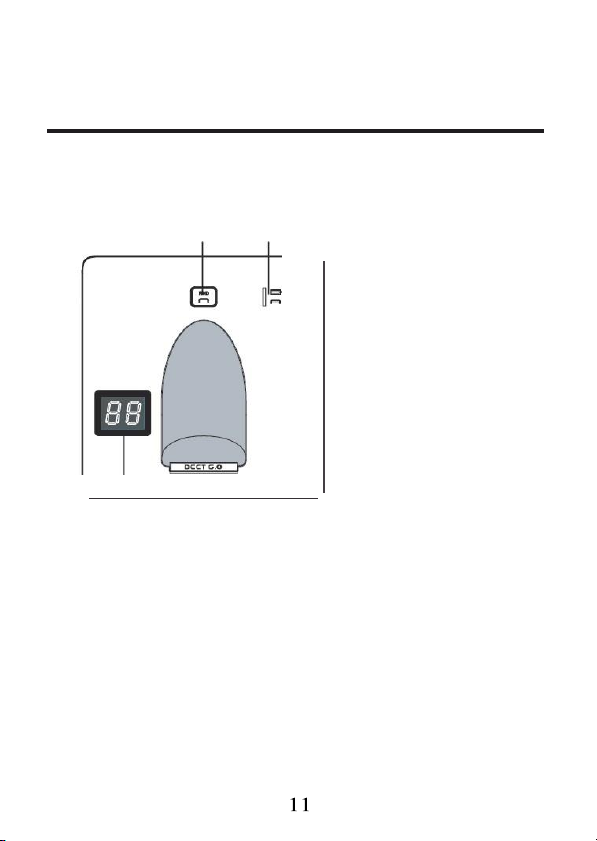
Never touch non-insulated telephone wires or terminals, unless
telephone line has been disconnected at the network
Use
caution when installing or modifying telephone lines.
Base layout
Base
layout
A
B
A FIND
- Search handset
-
Register handse
B Charge-in
indicator
C
Message
RCA
c
interface.
button
use
counter
the
t
Page 12
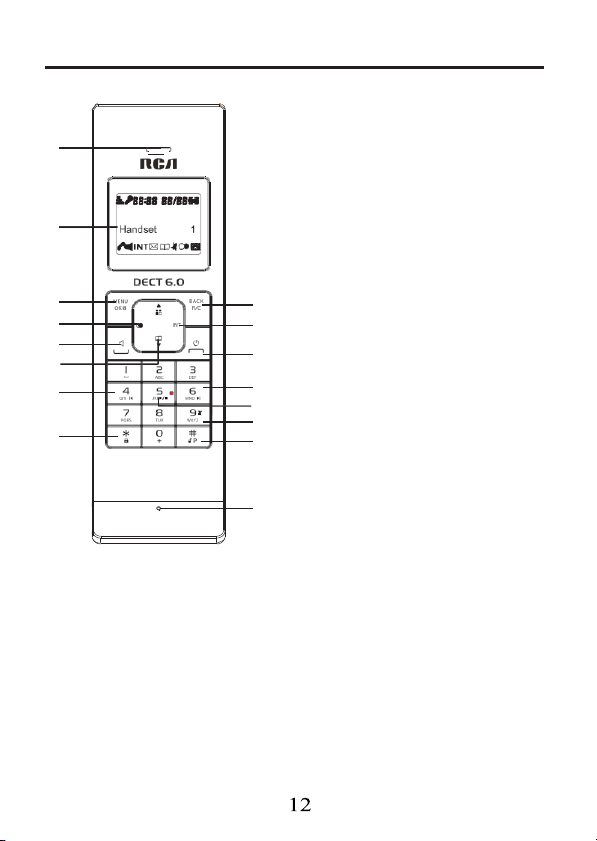
Handset layout
A
B
C
D
E
F
G
H
A Earpiece
B LCD display
C MENU/OK/MUTE button
- Access to main menu
- Select a menu entry
- Mute the microphone
D Redial button
E TALK/SPEAKER button
- Make a call/Accept a call
- Switch to speakerphone mode
F Navigation button
- Up to increase volume and view CID
I
- Down to decrease volume and access
the Phonebook
J
G Review button
K
- Go back to previous message or
replay current message
L
H */Keypad lock button
M
- Long press to activate or deactivate
N
the key lock
O
I Back/R/C button
- Cancel a menu entry
- Flash the phone line
- Backspace the digit (s) or character (s)
P
J INT button
- Press to activate internal call
- Press to activate 3 way conference call
K Hang up button
- End a call.
- Long press to power on/off handset
L Skip button
- Press to skip next message
M Play/Stop button
- Play/Stop message playback
N Delete button
- Delete messages
O # /Pause/Ringer button
- Long press to activate ringer Off
- Insert a pause
- Switch between upper and lower case.
P Microphone
Page 13
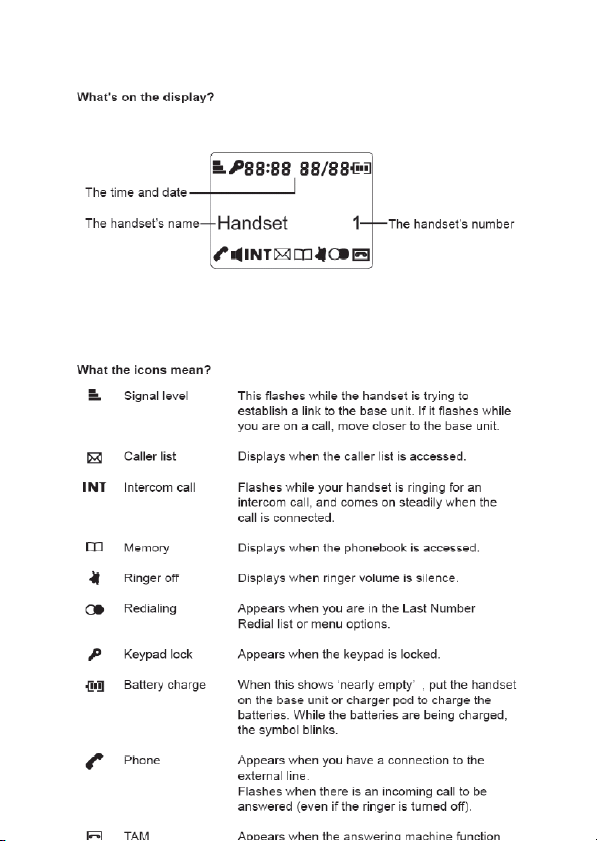
Page 14

Installation and Set
Fit
the
rechargeable batteries in each
1)
Install
the
AAA
1.2V/550mAh,
into
handset
compar
2)
Close
the battery compartment
firmly to
Connecting AC (electrical)
Plug
the
base
the power
50-60Hz electrical
Before
you
charge
the
Leave
the
The
battery
battery.
If you think that the
first
check
If
you‟re sure
normal for the
fault .
CAUTION: Use only
Using other power supplies may damage
Base adaptor type is IA5060,
Charge adaptor is IA1560,
T
elephone Operations
batteries (Brand name:
or
Brand name: SANIK,
in
accordance
tment .
make sure
power adaptor
jack
on rear
outlet .
use
the
cordless handset
batteries
handset
that the
fully.
on the
charge symbol
symbol isn't showing
handset is correctly positioned
that it
is, remove
mains
-up
it
is
secure.
(Type: IA
panel
of the
charging cradle
will
adaptor to
and refit the
the
power supply
handset
CORUN,
Capacity:
with the polarity
Capacity: Ni-MH 1.2V/550mAh)
marked
cover,
sliding
it into
place
power
5060,
120Vac/6Vdc/500mA) cord into
base
and the other
for the first
blink when you're charging
become
120Vac/6Vdc/150mA.
for 16
the correct battery
batteries. Please
warm this
that
120V
ac/6Vdc/500mA
end
time, it‟s
hours.
in the
doesn't indicate
came with this
the
unit
.
Ni-MH
in the battery
and pressing
into a 120Vac
important to
an empty
charge
charging
;
cradle.
note that it's
unit
Switching
Press
the
handset
**
You
Notes: When
calls including emergency calls. There will be no ringing
on/off
and hold the
in
idle
can switch the
HANG-UP key
mode.
handset
the
handset is OFF,
for more than 2
off and
save
it
cannot be used for
seconds
battery charge.
to switch on/off
making
during
level,
a
.
Page 15

an
incoming call. To answer a call, you will need
back on.
radio link with
Keypad
To lock
Press
the
keypad lock is activated, shows
To unlock
Press
simply replace
Charge/in use Indicator on
The
charge/in
incoming call,
charging
IMP
It
may take some time for
the
base
lock
the
cordless handset‟s
and hold [*] button for 2
the keypad:
and hold [*] button for 2
the
handset
on the
or
ORT
when
ANT: In
use indicator
the
indicator
the
line is
order
on the
will
in use.
to
unit
.
keypad:
seconds
until you
on the display.
seconds
until you
charger
base
base
remain
lit
use this unit’s Visual Message
Indicator (VMWI) feature, you must subscribe
from your phone
Set time and
Note:
If
you subscribe
date
company.
to the
Caller Display service,
date will be set automatically when you receive
1.
Press MENU/OK key
2.
Press
the
Navigation
press MENU/OK key
3.
The display shows 00:00 01/01, enter
press MENU/OK key
Speakerphone
NOTE:
If
you
handset so
To switch
the
speakerphone
to
to
to
operation
are
using
the
party you
enter
main menu.
(or )
button to
select .
confirm. A
the
on or off
confirmation
speakerphone, remain close
are
speaking
during a call,
button.
When
the
speakerphone is on,
the
speaker symbol appears
display.
to
the
handset
switch
to
re-establish
hear a beep tone,
hear a beep tone.
cradle.
will
flash
to alert you to an
when a handset is
to
this
the
a call.
select Set Date/Time
the current date and
beep is
to
can hear
you.
press
the TALK/SPEAKER
it
when
Or
in the base
Waiting
service
time
and
and then
time,
played.
to
on handset
a
then
Page 16

Press
the
earpiece mode. Press
Making
1.
Dial
Press
TALK/SPEAKER
2.
Answering
1.
2.
Call
After
timer
of the call in
Auto standby
If you
(during a call),
TALK/SPEAKER
a call
Press
the
OR -
the
OR -
When finished, press
NOTE: You may enter up
NOTE:
press
TALK/SPEAKER
number
first
the
Navigation
button.
If
you want
the
BACK/R/C button until
a call
Pick
up the
When finished, press
NOTE: Adjust
button during
handset
the
timer
you
press
shows
the
on the
minutes
place
the
handset
the call
Flash
Press
the
provided
BACK/R/C
by
telephone
Last number redial
You
may
number
redial a number
you dialed:
button
again
the
HANG UP
, press
(or )
the
to
delete
button.
the
HANG UP
to switch from
button to
Dial
the
TALK/SPEAKER
button to
to 24
select
button to
pre-dial
the
pre-dial number you
all
of
and
press
the
the
HANG UP
handset volume by pushing
a call.
TALK/SPEAKER
display
after 20
and seconds.
in the
is automatically
button to
company.
TALK/SPEAKER
button to
button on the
seconds
cradle while
disconnected.
access line
transfer
up to 13
digits long. To quickly redial
speakerphone
end
conversation.
desired
number.
button.
the
desired record, press
end
conversation.
digits.
the
digits
are erased.
button.
end
conversation.
the
Navigation
handset ,
and
counts
the
handset is
offered
entered,
the built-in call
the
length
of time
off the hook
by call waiting
the last
to
the
Page 17

1.
Press
the
2.
Press
TALK/SPEAKER
the
redial
-OR-
3.
Press
the
redial
desired redial
the
Navigation
recent calls (higher
the
Navigation
number
s).
-
Press
most
-
Press
(lower
the
NOTE: You may choose from
dialed.
4.
Press
the
If you get a
redial
busy signal
button to
TALK/SPEAKER
quickly redial
Exit
Press
the
standby
Paging
This feature allows
on the
press
BACK/R/C
mode.
the handset
base unit , handsets
the
FIND
you to find a
button
Mute
During
a call you can switch
hold.
1.
Enable MUTE
the
2.
Disable MUTE
the call.
display shows Mute
function: Press
function: Press
Receiver volume
When
the
by
from. When
beeps twice. Volume 1 is
handset is ON (in
pushing
the
Navigation
the
maximum
button.
button.
button first , then
number.
()
to
review
number
to
s).
review
()
the
button.
and want to
the
number.
button to exit a
misplaced handset . Press
ring for up to 30
again
or
press
OFF
the
the
On.
the
control
talk
mode)
button.
or minimum
minimum and
use
the
Navigation
the
oldest
call and
the
newest
call and
last
ten
numbers
The number dials
keep dialing
menu
the
function and return to the
seconds. To
any button on any
microphone. The
MENU/OK/mute
MENU/OK/mute
you may
There
adjust
are
three volume levels
volume level is reached,
Volume 3 is
maximum.
button to select
scroll
toward the
scroll
to
older
calls
that were
automatically.
number,
press
the
the
FIND
button
stop the page,
cordless
handset .
call
is placed
on
button during a call,
button to continue
the
receiver
volume
to choose
the phone
Page 18

Phone
book
You
can
store
record
names.
up to fifty
can contain a
maximum
Reviewing phonebook
1.
2.
3.
4.
Make sure
Press
shown
Press
records.
Press
the
phone is OFF (not
the
Phonebook
in
alphabetical or
the
Navigation
the
MENU/OK
Adding phonebook
1.
Press MENU/OK key
2.
Press
the
press MENU/OK key
3.
Use
4.
Press
display.
5.
Use
than
enter Bill Smith, press
times
5
space between
letter
for the letter
the letter H.
NO
1)
backspace and erase
2) Use
and lower case text
6.
Press
shows
Navigation
the
Navigation
the
MENU/OK
the touch-tone pad to
one
letter
is stored
for the letter
key 3 times
S; press
TE:
If
you make a mistake press
the
the
MENU/OK
ENTER
I. Press
for the
the first and last
the 6
I; press
#/Pause/Ringer button
NUMBER.
records
in
phone book
of 20-digit
records
button to
(or )
button to
entries
to
enter
(or )
to
enter Phonebook
(or )
button to
the 2
second
key once
the 8
the
entry.
button
in
access
der.
button or
view detail
main menu.
button to
button to
confirm,
enter a name (up
in
each
of the
key
twice for the letter
the 5
key 3 times
letter
name. Press
for the letter
key
for the letter
the
wrong character(s) or number(s).
again
to
for
numbers
TALK/SPEAKER
the
phone book, all
key
in
information.
select Phonebook
sub-menu.
scroll
to
ENTER NAME
number keys. For example,
L,
for the letter
and
press
M; press
T; press
BACK/R/C button
to
toggle between upper
save
your
quick dialing;
and 10-character
mode).
alphabet
New
to 10
the 7
selection. The
Entry.
shows
characters).
B. Press
the 1
key
key 4 times
the 4
the 4
to the desired
L. Press
to
key
key
to
each
records
and then
on the
More
the 4
key
the
insert
a
for the
3 times
twice for
case
display
are
to
3
Page 19

7.
Use
the touch-tone pad to
including pauses),
Melody, Melody 5 shows
8.
Press
the
10
(a testing
the
MENU/OK
in the
phone book.
Inserting a p
Press
the
a
(for example,
access tone) Each pause counts as one
#pause/ringer
delay
in
dialing sequence when a pause is needed
and
Navigation
tone
is generated while making melody selection),
button to
ause
after you dial 9 for an
Editing a phonebook
From Phonebook Sub-Menu:
1.
Press
the
Navigation
the
MENU/OK
4 through 8 in
2.
3.
Press
Repeat Steps
Deleting a phonebook
From phone book
1.
Press
2.
Press
alphabetical or
3.
Press
records.
4.
Press
NOTE:
press
automatically.
sub-menu:
the
Navigation
the
MENU/OK
the
the
der.
Navigation
MENU/OK
If
you don’t want
the
HANG UP button, or
Deleting all phonebook
From phone book
1.
Press
2.
Press
3.
Press
the
Navigation
the
MENU/OK
the
MENU/OK
sub-menu:
enter
press
the
on the display.
(o
r ) button to
confirm,
button on the
record
(or )
button to confirm.
button to
“Adding phonebook entries”
record
(or )
button to
button to confirm.
button to
(or )
button or
to
change or delete a record, simply
records
(or )
button, the
button to confirm the deletion.
button to
the
telephone number (up
MENU/OK
the
outside line,
confirm,
wait
screen displays
button to
select
records
handset‟s
digit in the
scroll
scroll
all
records
key
for one minute
scroll
to 20 digits,
confirm.
Select
from
melody
1 to melody
are
stored
touch-tone pad to insert
to wait for a dial tone
or to wait for a computer
dialing
sequence.
to
Edit
Entry.
to
Delete
are
shown
in
alphabet
to exit
to
Delete
Confirm?
press
alphabetically
section.
Entry.
in
to the desired
All.
Page 20

20
Dialing a phonebook
1.
Make sure
2.
Press
are
3.
Press
records.
4.
Press
Using
The redial
can be
Last number
1.
Press REDIAL key
the
2.
Press
the
the
Phonebook
shown
in
alphabetical or
the
Navigation
the
TALK/SPEAKER
the
redial
list
stores
displayed
for
redial
redial list . The
the
TALK/SPEAKER
number
phone is OFF (not
button to
(or )
list
the last 10
each
entry.
in
idle mode
last
number dialed
Save a redial number into
1.
Press REDIAL key
2.
Press
the
Press MENU/OK key
to
display Enter Name. Enter
characters) and then
Press MENU/OK key
3.
4.
Delete a redial
1.
Press REDIAL key
2.
Press
the
MENU/OK
3.
Press
the
MENU/OK key
Delete
1.
2.
3.
the
Press REDIAL key
Press
the
Press
the
press MENU/OK key,
in
Navigation
number
in
Navigation
key.
Navigation
to confirm.
redial
list
in
MENU/OK
Navigation
idle mode
(or )
to
display Copy
press MENU/OK key
to confirm and return to
idle mode
(or )
(or )
idle mode
key.
(or )
the
in
TALK/SPEAKER
access
the
der.
button or
button, the
numbers dialed. A maximum
and
button to dial the
phone book, all
key
in
alphabet
number dials
push the Navigation key
will
appear
number.
the phonebook
to go to the
button to
the
name
redial list .
select
to
Phbk, then
of the contact
to
display Enter
redial
an entry.
to go to the
button to
button to
to go to the
button to
screen displays Delete
redial list
select
an entry and then press
select Delete
redial list .
select Delete All
All?
mode).
records
to the desired
automatically.
of 20 digits
to
first in the
browse
redial list .
press MENU/OK
(maximum
Number,
list display.
.
and then press
and then
key
10
Page 21

21
4.
Press MENU/OK key again
Call waiting caller
Provided
company;
handset system, a beep indicates
line.
The Call Waiting Caller ID
history
Caller
1.
2.
3. Store the last 20
Access
1.
2.
you
subscribe
if you
of all
handsets
list
CLIP
of
incoming Calls
When
you
enter
the
caller
Press
the
the
Press
CID
recent caller phone
the
Navigation
Calling back
1.
Press
the
CID
the
Navigation
the
TALK/SPEAKER
2.
3.
Press
Press
Storing a caller
1.
Press
the
2.
Press
3.
Press
or ) button to
4.
Enter
enter number
5.
Press
6.
Press
7.
Press
CID
the
Navigation
the
MENU/OK
the
name
the
MENU/OK
the
Navigation
the
MENU/OK
Deleting a caller
1.
Press
the
CID
ID
to
receive
a caller
Call Waiting Caller ID service
an
incoming
information will be
in the system.
are
the
CALLER LIST
incoming calls
list
button to
enter
number.
(or )
button to
enter
(or )
record
button to
entry.
enter
(or )
button to
select Copy
if you want to
button to confirm the
(or )
button to confirm.
record
button to
enter
to confirm.
call and you are
the
presence
displayed
stored
in the
CALLER LIST
menu,
the
and the call time.
the
Caller List menu. The display
button through the
the
Caller List
button to
button to dial the
select
the
Caller List
button to
open sub-menu
to
change. Press
button to
select
Phbk.
number.
select
the
Caller List
from your phone
using
of a
Call Waiting
and
menu.
display shows
Caller List .
menu.
a call record.
number.
menu.
a call record.
and
use
the
MENU/OK
a melody.
menu.
the multi
call on the
stored
icon.
the
Navigation (
button to
in the
shows
Page 22

22
2.
Press
the
3.
Press MENU/OK
4.
Select Delete, press MENU/OK
Navigation
button to
Deleting all caller
1.
Press
the
CID
2.
Press MENU/OK
3.
Select Delete All, press MENU/OK
All?
4.
Press MENU/OK
button to
button to
button
Answering machine
The telephone is supplied
up to
automatically answer
It will
play a predefined message
message
time
There
telephone‟s operation
Set
The telephone has
Rec. mode.
unless
1.
2.
3.
4.
The outgoing
The telephone is supplied
One is
mode.
if they
available
are a
the
you
Press
Press
press MENU/OK key
Press
MENU/OK key
Press
Rec.
for all
number
answer
Answ. &
change
the
MENU/OK key
the
Navigation
the
Navigation
the
Navigation
and then
desire,
messages is
of
mode
two
Rec.
mode.
to
select .
press OK key
message
for
use
in
Answer Only mode
Both
of
these
you prefer.
can be
settings
to suit your needs.
(or )
record
enter
again
button to
open
button to confirm your deletion.
the
open
to confirm your deletion.
select
sub-menu.
Caller List
sub-menu.
button, the
a call record.
menu.
screen displays
settings
with the
answering machine switched
a call after
up to 2
answering modes, Answer Only mode
mode is switched
to
(or ) key
to
select .
(or ) key
(or ) key
with two
replaced
five
and will allow the
minutes
about 12 minutes.
that can be
enter menu
to confirm.
rings.
per
to
select
to
select
to
select Answer Only
predefined outgoing messages
and
one
with your own
caller
message. The
adjusted
on by default and will
selection.
to
personalize
Answ.
Machine
Answ.
Mode
for
use
in
Answer & R
prerecorded message
to
total recording
Delete
on and set
leave
a
the
and
Answ. &
remain
on
and then
and then press
or
Answ. &
(OGM).
ecor
d
if
Page 23

23
To pre-record an outgoing message
procedure
to
set
the
answer
mode.
Record a personalized outgoing
*
You
can
choose
to
replace
the
recorded personalized
1.
Repeat steps
2.
Display shows Select mess.
3.
Press
the
MENU/OK
4.
Display shows > Play
5.
Press
6.
Press
press MENU/OK
7.
Display shows > Record
8.
Speak clearly
recording. Your message
9.
Display shows Select mess. > P
10. If you are not
11.
Press
button to return to
Set ring
1.
Press
2.
Press
press MENU/OK key
3.
Press
4.
Press MENU/OK key
enter
5.
Press
then
6. A confirmation
standby
* If you
select Toll Saver mode,
and start
messages
1 to 4 on
the
Navigation
button.
the
MENU/OK
the
Navigation
button to
into the
satisfied
the
BACK/R/C
delay
the
MENU/OK key
the
Navigation
the
Navigation
option
list .
the
press MENU/OK key
playing
or after 3
Navigation
beep is played. Press HANG-UP key
mode.
the
rings
messages.
standby
greeting message
predefined
Set
the
Answer mode
> Predefined
(or)
button to
message
button to
button to exit the
to
to
play
(or)
button to
record
mess.
handset; press the MENU/OK
will be
ersonalized
with the r
mode.
to
enter menu
(or) key
select
.
(or) key
display Ring Delay, press MENU/OK
(or) key
to confirm your choice.
the
if there
is
at
you must first follow the
message
OGM
with your own pre-
section.
select Personalized
the
existing
message
select Record Mess.
a new message
played back
esult, repeat from step
menu
selection.
to
select
to
select
to
select Rings
answering machine
after 5
least one
button to
automatically.
or
press
Answ.
Machine
Settings.
3-8 or
to go
rings
if you
new
message
2.
the
HANG
Toll Saver
back
will
answer
have
and press
and then
end
the
UP
and then
button to
and
to
calls
no new
recorded.
Page 24

24
Remote access
The
unit
answers
the
answering system, enter
The telephone
another
telephone
The remote
after 15
will allow you to
phone. To use
and you will
control function must be
To activate remote
1.
Press
the
2.
Press
press MENU/OK key
3.
Press
MENU/OK key
4.
Press
press MENU/OK key
5.
Press
MENU/OK key
6. A confirmation
standby
*
Once
messages
by
* If the
PIN
feature.
MENU/OK key
the
Navigation
the
Navigation
to
the
Navigation
the
Navigation
to confirm.
beep is played. Press HANG-UP key
mode.
the
remote
of your
calling
from another phone.
answering machine is
from its default
To check messages
1.
Call
your
answer.
2.
When
(default:
The outgoing message
confirmation
Press
You
can
Press
telephone number
You
your
0000).
beep.
2 to start
also use
11 to go to the
will
outgoing message is playing, enter
message playback.
other
operation
rings
if the
answerer is
your
remote PIN
check
this function you must be
need
to
access
to
(or) key
to
select .
(or) key
select .
(or) key
to
select .
(or) key
control
access is activated,
answering machine when
0000, before
remotely
hear a voice
will stop
keys as
previous
your
enter
your
activated before
enter menu
to
select
to
select Settings
to
select Remote access
to
select On
turned off, you must
you can
and wait for the
prompt or your OGM.
playing
and you will
follows.
message
turned off.
(default:0000)
messages remotely
using
remote PIN (default:
selection.
use
a tone dialing
it can be used.
Answ.
Machine
and then press
or
Off
and then press
to go
you can
check
you are away from home,
change
the
remote
answering machine
your
remote
hear
a short
To
access
from
0000).
and then
and then
back
to
the
your master
access
to
PIN
Page 25

25
Press
2 to
play
all
Press
If you are not
seconds; otherwise
Call
Call screening allows
You
To switch call screening on or
1.
2.
3.
4.
5.
6.
Using multi-handset
Making
1.
2.
3 to go to the next message
Press
02 to
Press
8 turn the
Press
55 to stop
screening
can then
When
call
automatically while
message.
Press
the
Press
the
press MENU/OK key
Press
the
MENU/OK key
Press
the
press MENU/OK key
Press
the
MENU/OK key
Use
the
BACK/R/C
standby
mode.
Note: To use intercom feature, you need
handsets link
up
to 4 handsets.
an
Make sure
Press INT
registered handsets shows
you want to page.
messages
delete
the current message
answering machine
message
playing messages,
your
decide
if you want to talk to the
screening is switched on, handset 1 loudspeaker
MENU/OK key
Navigation
Navigation
to
Navigation
Navigation
to confirm.
playback
telephone
you to
hear
the
answering machine is recording
off
to
enter menu
(or) key
to
select .
(or) key
select .
(or) key
to
select .
(or) key
button to exit the
capabilities
to
this product
intercom
the
phone is OFF (not
button on
call
handset ,
on the
or
press
2 to
play
new
messages
on/off
you must
the
the Int
press
will hang up.
caller while
to
to
to
to
.
This product is capable of link
in talk mode).
display, enter
a button within 15
he
is leaving a message.
caller
directly.
selection.
select
Answ.
Machine
select Settings
select HS Screening
select On
menu
to
symbol appears
and then press
or
Off
and then press
or
press HANG UP
have
at
least
and the
the
handset
only.
will turn on
an incoming
and then
and then
to go to
2
ing
number
Page 26

26
3.
The cordless handset rings,
display. When
Answering
The ringing
someone makes
handset‟s display
1.
Press
2.
To end
handset
Transfer
You
can transfer an
the
base
1.
During
hold and the
2.
Enter
3.
When
4.
Press
NOTE:
seconds,
handset
take
an
tune for
an
the
TALK/SPEAKER
an
intercom call, press
in the
an
external
station.
an
external call, press
registered handset shows
the
handset number
the
receiving handset answers,
the
HANG UP
If the
receiving handset does not answer within
the
will
the
external call
the
handset user answers,
intercom
intercom calls is different
intercom
with the
base
external
external call will come back
ring. You can press
and the Int
call
call to
number
of the
button to
cradle.
the
call
call to another
the
you want to page.
button on the
again.
you,
answer.
HANG UP
INT
original handset
the
Making conference call (three-way
You
can
connect one external
station.
All users
can
1.
During
call
enter
2. Wait until the internal
3.
Press
conference
4.
When finished, press
Programming
The system uses a menu structure
TALK/SPEAKER
an
external call, press
is
put on hold and the
the
handset number
and hold the
call.
functions
call to two
and
listen
simultaneously.
the
INT
registered handset shows
you want to page.
user answers.
INT
button on
the
HANG UP
to
original handset
button to
give
symbol flashes
you will be connected.
from
Int
handset calling
button, the
TALK/SPEAKER
external calls.
icon appears
button or
handset
that
on the display,
you can
external
announce
to
you and your
on your cordless
you.
place
is registered
to transfer the call.
button
conversation)
handsets registered
button on
you
handset ,
on the display,
to start a three-way
end
the conversation.
access
to all of the built-in
on handset
When
the
call
is
put on
the call.
30
to
at the base
the external
to
Page 27

27
features. You
Set Date/Time, Personal
Personal
1.
Make sure
2.
Press
3.
Press
4.
Press
Handset
From Personal Set
1.
Press
2.
Press
program the follow
Ring
From Handset Tones setting
1.
Press
2.
Press
3.
Press
volume level (High, Medium,
4.
Press
confirmation tone.
NOTE:
Ring
You
may
From Handset Tones setting
1.
Press
2.
Press
3.
Press
tone.
4.
Press
confirmation tone.
Key
From Handset Tones setting
1.
Press
may program the
setting
the
the
the
the
phone is OFF (not
MENU/OK
Navigation
MENU/OK
tone
the
the
sub-menu:
Navigation
MENU/OK
items: Ring Volume, Ring Melody, Key Beep.
volume
the
Navigation
the
MENU/OK
the
Navigation
the
MENU/OK
If
you select Silence, Ringer off icon shows on
melody
choose
from ten
the
Navigation
the
MENU/OK
the
Navigation
the
MENU/OK
beep
the
Navigation
following items
Set ,
Advanced Set
button to go to main menu.
(or)
button to
(or)
button to
(or)
button to
(or)
button to
different melodies
(or)
button to
(or)
button to
(or)
in
button to
access
button to
access handset
sub-menu:
button to
enter
button to
Low, Silence)
save
sub-menu:
button to
enter
button to
save
sub-menu:
button to
in main
and
Answ. Machine.
TALK/SPEAKER
select Personal
the
setting
select Handset Tones.
tone
select Ring Volume.
the menu.
select
the
your
selection. You
ring tone.
select Ring
the menu.
select
the
your
selection. You
select Key Beep.
menu:
Phonebook
mode).
Set .
setting,
ringer
will
hear
the display.
Melody.
will
hear
you may
sub-menu.
desired
desired melody
,
a
ring
a
Page 28

28
2.
Press
the
3.
Press
4.
Press
tone.
Handset
From
the
1.
Press
MENU/OK
the
Navigation
the
MENU/OK
name
Personal Set
the
Navigation
button to
(or)
button to
sub-menu:
(or)
sub-menu.
2.
Press
the
3.
Use
the touch tone pad to
than
one
MENU/OK
letter
button to
is stored
enter Bill Smith, press
times
for the letter
5
key 3 times
space between
letter
S; press the
the letter
I; press
I. Press
for the
second
the first and last
6
key once
the 8
letter H.
NOTE: 1)
to
If
you make a mistake, use
backspace and delete one character
#/Pause/ringer button
case text
4.
Press
confirmation tone and the
Auto
From
1.
Press
the
answer
the
Personal Set
the
entry.
MENU/OK
Navigation
button to
sub-menu:
(or)
menu.
2.
Press
the
3.
4.
Press
Press
MENU/OK
the
Navigation
the
MENU/OK
button to
(or)
button to
tone.
If you
select ON,
a call
immediately
handset back
during an
without
on the
cradle
enter
the menu.
button to
confirm. You
button to
enter
enter a name (up
in
each
the 2
key
the 5
letter
for the letter
key
for the letter
to
toggle between upper case and
save
select On
will
hear
scroll
to the
the menu.
to 10
of the
number keys. For example,
twice for the letter
key 3 times
L,
name. Press
and
for the letter
press
the 1
the 7
M; press
T; press the
the
BACK/R/C
at a
time. 2) Use
your
name. You
handset name shows
button to
enter
button to
confirm. You
external call,
pressing
scroll
the menu.
select On
you may lift the
any
buttons,
will
to
to the
hear
end a call,
directly.
or
Off.
a confirmation
Handset
Name
characters).
B. Press
the 4
L. Press
key
to
insert
key 4 times
the 4
key
4
3 times for
key
twice for the
button
the
lower
will
hear
a
in the display.
Auto Answer
or
Off.
a confirmation
handset
to answer
put the
More
to
key
the
a
for the
sub-
3
Page 29

29
Auto
hang-up
This
function
enables
you to
end
a call
handset
From
1.
2.
3.
4.
on the
the
Press
menu.
Press
Press
Press
tone.
base station. By
Personal Set
the
Navigation
the
MENU/OK
the
Navigation
the
MENU/OK
sub-menu:
(or)
button to
(or)
button to
automatically
default,
the
button to
enter
the menu.
button to
confirm. You
Auto Hang
scroll
select On
Language
From
the
1.
2.
3.
4.
Base
From Personal setting
1.
2.
Base ring
From Base Tone setting
1.
2.
3.
4.
Personal Set
Press
the
menu.
Press
Press
Press
confirmation tone.
Navigation
the
MENU/OK
the
Navigation
the
MENU/OK
tone
Press
the
Press
program the follow
Navigation
the
MENU/OK
volume
Press
the
Press
Press
volume level (Ring Vol High, Ring Vol Medium, Ring Vol
Press
confirmation tone.
NOTE:
Navigation
the
MENU/OK
the
Navigation
the
MENU/OK
If
Silence is selected, you will turn off
sub-menu:
(or)
button to
button to
button to confirm your
sub-menu:
button to
items: BS Ring Volume, BS Ring
sub-menu:
button to
button to
(or)
(or)
(or)
(or)
enter language
button to
button to
access base
button to
enter
button to
save
scroll
select
select Base Tone.
select BS Ring Vol.
the menu.
select
your
by
simply placing
up
to the
Auto Hang-up
or
Off.
will
hear
a confirmation
to the
Language
setting.
the
desired
selection. You
tone
setting,
Melody.
the
desired
selection. You
the
base
feature is
language.
will
you may
ringer
Low,
Silence)
will
hear
ringer.
Off
sub-
hear
a
the
.
sub-
a
Page 30

30
Base ring
You
From Base Tone setting
1.
2.
3.
4.
Advanced
1.
2.
3.
4.
Recall
From
1.
2.
3.
4.
R
egistration
From
1.
2.
3.
4.
5.
6.
melody
may
choose
from
Press
the
Press
Press
tone.
Press
confirmation tone.
Make sure
Press
Press
Press
Navigation
the
MENU/OK
the
Navigation
the
MENU/OK
set
the
the
MENU/OK
the
Navigation
the
MENU/OK
phone is OFF (not
time
the
advanced Set
Press
the
Press
Press
Press
Navigation
the
MENU/OK
the
Navigation
the
MENU/OK
the
Advanced Set
Press
the
Press
will
Use
code is
Press
Press
You
enter
Navigation
the
MENU/OK
show Enter
the touch tone pad to
0000).
the MENU/OK
and hold the
will
hear
a long confirmation tone if the
the
handset number
three different melodies
sub-menu:
(or)
button to
button to
button to
button to go to main menu.
button to
sub-menu:
button to
button to confirm.
sub-menu:
button to
PIN----.
button to confirm,
FIND
enter
(or)
(or)
(or)
(or)
(or)
enter
button on the
the menu.
button to
save
your
in
TALK/SPEAKER
button to
access
button to
enter
the menu.
button to
button to
access registration setting,
the 4
you want to arrange.
for
base unit .
select BS Ring
select
selection. You
select Advanced
the
setting
scroll
select Medium,
scroll
digits
of
the
screen displays Registering
base
for a few seconds.
registration is successful,
Mel.
the
desired melody
will
mode).
Set .
menu.
to
Recall
Time.
Short , Long.
to the Registration.
PIN code (default
ring
hear
a
the display
PIN
...
Page 31

31
De-register
You
may
From
the
1.
Press
2.
Press
display Enter
3.
Use
code is
4.
Enter
5.
You
successful. The screen display
Modify master
To avoid
change
From
the
1.
Press
2.
Press
3.
Use
4.
Press
enter
5.
Press
tone.
R
eset
As you become
original
Follow
From
the
1.
Press
2.
Press
3.
Use
4.
Press
5.
Press
default setting.
the handset
need
to do this in
Advanced Set
the
Navigation
the
MENU/OK
the touch tone pad to
will
PIN----.
0000).
the
handset number
hear
a long confirmation tone if the
PIN
your
handset setting
your
master PIN (default PIN number is
Advanced Set
the
Navigation
the
MENU/OK
the touch tone pad to
the
MENU/OK
the new
PIN code
the
MENU/OK
familiar with
settings.
the
steps below
Advanced set
the
Navigation
the
MENU/OK
the touch tone pad to
the
MENU/OK
the
MENU/OK
order
to
replace
a faulty
handset .
sub-menu:
(or)
button to
button to
sub-menu:
button, the
button, the
button to
to return to the factory default settings.
sub-menu:
button, the
button, the
button
access de-register setting,
enter
to be de-registered.
from
(or)
button to
enter
again.
confirm,
this system,
(or)
button to
enter
again
scroll
to
the 4
digits
of
PIN code (default
Unregistered.
unintentional access,
display
your new
display
screen displays Enter PIN
your four
screen displays Confirm Reset?
to
de-registration
0000).
scroll
to
will
show Enter New PIN
PIN
code.
will
show Confirm PIN
you will
hear
you
may
prefer
scroll
to Reset .
digits
reset
the
handset
Unregister.
the screen
you should
Change
PIN.
a confirmation
to
use
of
PIN
code.
to factory
PIN
is
----.
----.
the system‟s
----.
Page 32

32
Default settings
Keypad:
unlocked
Redial list:
Caller Display records:
Phonebook: empty
Earpiece volume: High; speakerphone volume:
Handset ringer volume: High; Melody:
Base
Handset Key tone:
Handset name: Handset
Language: Country depend
Auto
Auto Hang up:
Recall Time:
Master PIN:
Time & Date: 00:00
Answering machine: answer& record mode
Recorded messages
Remote access:
Ring Delay:
Call screening:
empty
unit
ringer volume: Low; Melody:
Answer: OFF
Long
0000
5
Answering machine
When
the
display
If call
Turn
1.
2.
3.
answering machine is switched
will
come
When
the
display ICM Recording. The TAM icon flashes when
to
incoming message
and take the
way.
Press
Press
MENU/OK key
Press
answering machine is recording a message
indicate
a new message.
screening is
the
answering machine on or
the
MENU/OK key
the
Navigation key
the
Navigation key
list
empty
ON
1
01/01
or
memos:
on
ON
On
Off
operation
on steadily.
on the
Speakerphone icon
can be
call, simply press
to
select
heard
to
enter menu
to
select
.
to
select Ans. On/Off
empty
on the
the
TALK/SPEAKER
Answ.
5
3
on default
on the
will
speaker. To
off
selection.
Machine
2
OGM
TAM icon
on the handset
the
handset
the
recording
come
on and the
stop the recording
button in the normal
and then press
and then
press
selected.
will
ends,
MENU/
Page 33

33
OK key
to
select .
4.
Press
the
key
to confirm.
5.
Use
the
standby
The telephone
messages
for new messages.
will be
New messages
icon flashing .
When
all
the
answering machine is
To playback recorded
1.
Press
2.
3.
4.
5.
- Repeat
-
-
- Delete
-
6.
the
Press
the
MENU/OK key
Press
the
select
.
The
first new
no new
Use
the
Press TALK/SPEAKER
earpiece.
Press
the
the
playback
Next
Message
Previous
Delete
Message
All
Use
the
standby mode. To play back recorded messages using
key.
With the
seconds
Memo Recording
You
can
record a memo message
useful
if you want to
Navigation key
BACK/R/C
mode.
can
store a number
available
that
messages have been played
to
select On
button to exit the
of
for
have
messages
replay
until you
not yet
been played
turned on.
messages:
MENU/OK key
Navigation key
to
Navigation key
message
messages,
Navigation
MENU/OK
menu.
BACK
button to exit the
handset
to start
to
enter menu
to
select
.
to
will
play
the first old
buttons to
button to
button then
in
standby mode, press
playing
messages.
select
select Play
through the
message
adjust
play
push Navigation
menu
leave a message
that can be
or
Off
menu
the
selection.
Answ.
Machine
and then
will play.
the
speaker
the
message
or
press HANG UP
for other
and then
or
delete
TAM icon stays
replayed
users
press
MENU/OK
press HANG UP
in its
memory.
them to
are
indicated
and then press
press MENU/OK key
loudspeaker. If there are
volume.
through the handset
buttons to control
and hold the
later.
of the phone.
to go to
The
make
room
by the TAM
on
steadily,
to go to
the short-cut
key
5 for 2
This
can be
if
to
Page 34

34
A memo
To record
1.
2.
3.
4.
5.
6.
will be
played back
a memo
Press
the
Press
MENU/OK key
Press
OK
Display shows Recor
Speak
button to
Use
standby
MENU/OK key
the
Navigation key
the
Navigation key
key.
into the
end
the
BACK
mode.
to
select
handset
the recording
button to exit the
with other
to
.
ding Memo.
to
Changing the Battery
CAUTION: To reduce
the
approved Nickel-metal Hydride battery (Ni-MH), which
compatible with this
1.
Make sure
battery.
2.
Remove
3.
Disconnect
battery
4.
Insert
battery
5.
Put
6.
Place handset
properly charge (for
new battery pack.
performance will be
the
the battery compartment
the cord attached to the battery
pack
the new battery
compar
the battery compartment door
Battery Safety
•
Do
not
burn, disassemble, mutilate,
this
type,
•
To reduce
Hydride
•
Keep batteries
•
Remove batteries
toxic
the
battery
the
unit
telephone
from the
handset .
pack
tment.
in the
base
16
hours) prior
If
you do not properly charge
compromised.
Precautions
materials could
risk
of fire or
listed
in the
out of the
if
storing over
messages
enter menu
to
select
Answ.
to
select Record Memo
record
your
menu
from
selection.
Machine
and then
memo,
press
or
press HANG UP
callers.
and then press
press MENU/
the MENU/OK
to go to
risk of fire or personal injury, use
.
is
OFF
(not
in
TALK mode) before
and
to
charge.
door.
connect
back
pack
the cord to the
on.
Allow
the
to
first use or when you install
or
puncture. Like
be
released
personal injury, use only
User‟s
reach
of children.
30 days.
which can
Guide.
handset battery
you replace
and
remove
jack inside
the
phone,
other
cause
the Nickel-metal
only
is
the
the
to
a
battery
batteries of
injury.
Page 35

35
Troubleshooting
ALWAYS check
first
that:
You
have followed all the
steps
listed in the user
manual to
install
and
set
up your telephone.
All connectors
are firmly
inserted
in their
sockets.
Main
power to the
base
unit
is switched
on at the
socket
.
The handset‟s batteries
are correctly and
securely installed
and are not run down.
Everyday
use
“I cannot
make
or
answer
calls”
If the
handset‟s display is blank, it may
have
been
switched
off.
Press
and hold the
HANG-UP key
to
switch it
back
on.
Check
that the
base unit‟s main
power adapter
is plugged
in and power
is switched
on.
The base
unit
needs main
power for normal
operation
of the
phone –
not just for charging
the batteries.
Make sure
you are
using
the
telephone line
cable
supplied
with your
phone. Other telephone
line
cables
might not w
ork.
Move
the
handset
closer
to the
base unit .
Check
the battery
level symbol
on the display.
If it
is
low,
replace
the
handset
on the
base
unit
or
charger
pod to
recharge
the batteries.
S
witch off power at the
main
socket , wait for
a short time and then switch
back on. This
may
solve
the problem.
“I cannot
make
a call”
If the
handset display shows
KEYS LOCKED,
press
and hold the * button to
unlock
it
before
you
make
a call.
Only one handset (or
the
base unit)
can be
connected
to the
outside line
at a time.
If another
handset is already using
the
line,
you
need
to wait until it
has finished
its call.
“When I press
on the
keys,
nothing happens”
Make sure
the
batteries
are fitted in your
handset .
If the
Battery Level symbol
on the
display shows
„low‟,
put your
handset back
on
the
cradle
to charge.
Page 36

36
“When I key
in
a number,
it
appears
on the
display,
but I cannot
make
an
outside
call”
Try a different position
for the
base
unit –
somewhere higher
if
possible,
or further from
other
electrical
equipment
.
Try moving
the
handset closer
to the
base unit .
“The phone does
not
ring”
Check
that the
base unit‟s main
power adapter
is plugged
in and power
is switched
on.
The base
unit
needs main
power for normal
operation
of the
phone –
not just for charging
the batteries.
Make sure
you are
using
the
telephone line
cable
that
was supplied
with your package.
“My
call
was
cut off
when
I went out of
range. Now
I can‟t use
my
handset .”
Move
the handset
closer
to the
base
unit before
you try
again
to
make
a call.
“There is
interference
and
noise
on the line”
Move
the
handset closer
to the
base unit , or to a
different
position.
Try moving
the
base
unit
so
that
it‟s
not near
other
electrical
equipment , such as
a television
or a
computer.
You‟ll
get the
best sound
if you
place
the base
unit
as
high
as possible. For example,
in a two-
story house,
the first-floor
landing is
an ideal
place.
“I
hear „beeps‟
from my
handset while
I‟m on a
call”
You
may be
going
out of
range
of the
base unit
.
Move closer
or your call may be cut off.
Check
the
Battery Level symbol
on the
display.
If
it‟s
low,
recharge
the batteries.
“The Caller
Display
feature isn‟t
working”
In
order
to
utilize
the
Caller ID features
of this
phone, you
will
need
to
subscribe
to
Caller ID with
your
Telephone service provider.
Please
contact
your
Telephone service provider
for details.
The caller
may
have BLOCKED
their
number
or
the
caller
may be
calling
from a
network
that
does
not transmit the
Caller ID
data.
Allow
at
least 2 rings
for the
Caller ID
data to
display.
Page 37

37
“When
I try to
make
a
call, I hear busy
tone”
If
you‟re using a multi-handset system,
check
whether
another
handset is already
on a call.
“The volume
in the
earpiece is
low
when
I‟
m on a call”
Make sure you‟re holding
the
earpiece
correctly
over
your
ear.
Adjust
the
volume using
the
navigation
key.
Intercom and
transfer
“I can‟t transfer a call”
Make sure
the other
handset is
in
range
of the
base unit .
Make sure
you are
dialing
the correct
number
for
the other
handset .
Battery
“The handset‟s
battery
pack is running
low
within an hour or
two”
Before
you first
use
the
handset ,
you should
have
left it on the
base
unit or
charger
pod for 16
hours
to
charge
the battery fully.
You
may
need
to
replace
the battery.
Check
the
connection between
the
base
unit and
the
main
power
socket .
“I try to
recharge
the
battery but I
still
get a
warning that they are
low”
You need
to
replace
the battery.
Dispose
of
used batteries safely – never
burn
them,
or put them
where
they
could
get
punctured.
Do
not
use non-rechargeable
battery in your
handset –
they may
explode, causing
damage.
If the fault
persists... Disconnect
all other
instruments connected
to the
same line
and try
to
make
a call.
Disconnect
the
base
unit from the
telephone
line
and plug a
different phone
into the master
telephone
socket . Try making a call.
If this works,
the
line is OK.
If the call
does
not w
ork, and you are
using
a
two-way
socket
adaptor,
remove
it and plug a
telephone directly
into the
socket .
If the call now
works,
the adaptor may be faulty.
If you cannot
make a call,
the fault may be on
the
exchange line. Contact
the
service provider.
Page 38
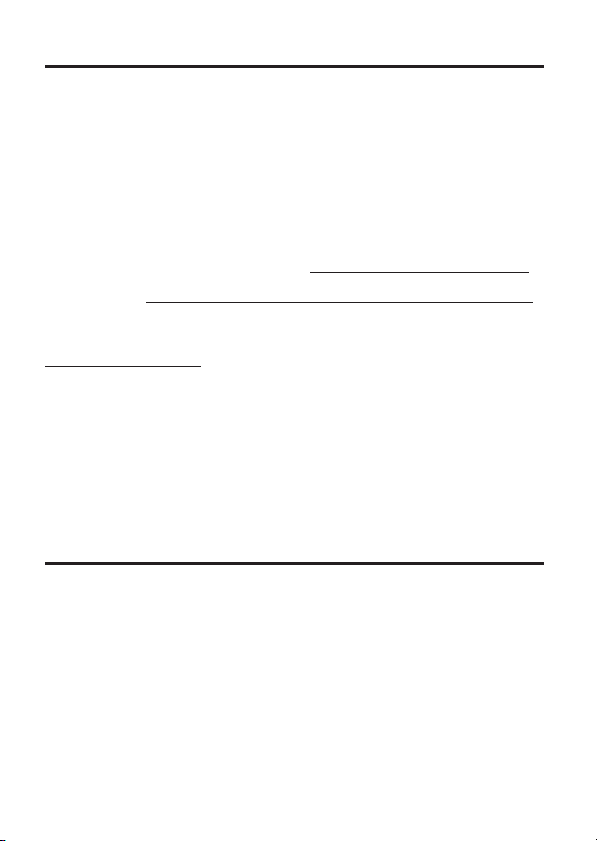
38
Warranty Assistance
Your sales receipt
order
to
validate
the
original,
reference.
If this product
date of gift r
required
during the warranty
to the
telephone
disconnect
Purchase Date
Name
of Store
For instructions
Care
at
1-877-722-4908
www.rca4phones.
If you prefer, you may write to
PO Box
501045
Indianapolis IN
Please do not send products
service and may result in lost or damaged product. This PO BOX is
written communication
If the
equipment is causing
company
is
resolved.
will be
required
your warranty
or a
photocopy,
was received as
eceipt , as
netw
the
equipment
or
Date Received as
on how to obtain warranty
com
46250-1045
may
require
of your
this information will be
ork, the
until the
or you may
.
only.
harm to the
that
you disconnect
to
demonstrate
eligibility. You
sales receipt
a gift , it
period.
telephone company
problem is
Gift
us
at: Supr
to
this address as
may want to attach either
is suggested
valuable should service
If the
equipment is causing
resolved.
service,
visit
our
website
eme Power USA
telephone
the
equipment
proof of
purchase
to this
booklet
for future
you jot down the
may
you may call Customer
at
it
only adds delays
netw
harm
require
that you
LLC
ork, the telephone
until the problem
in
be
in
for
Limited Warranty
What your limited warranty
•
Defects
in
materials
For
how long after your purchase:
•
One
year, from date of
that will act
status.
What we will do:
•
Provide
of
same
the
as
you with a new or,
or
similar model. The exchange model is under
remainder
of the
covers:
or w
orkmanship.
purchase. Please
your proof of
purchase
at our
original product's one year warranty,
retain your
in
order
option, a refurbished exchange
sales receipt ,
to
validate
as
warranty
warranty for
or 90 days
unit
Page 39

39
from the date the
is
longer.
How
to get service:
•
Call Customer Care
you and
please have
when calling us. The model number
underside
If
you
are
service is
•
within your limited warranty period and
required:
We
will
ask
damage. We recommend
of the
that you
replacement
at
1-877-722-4908.
your
model number
base unit.
properly pack
that
product
was shipped
Please have
and date
and date
your product to
you use
the
to
your product with
code
code
can be found
it
is determined that
avoid
original
carton and packing
you,
materials.
•
We
will
ask
you to
include
with your product the following:
shipping address
typed
on a
sheet
of
your sales receipt
of paper
prepaid,
to the
address
traceable carrier,
or
damaged shipments. You
and
daytime phone
(please do not
we
provide. We
as
we are not r
may want to write
send
•
Ship
shipping
for
Your name,
handwritten or
A legible copy
sales receipt)
your product
your product via a
lost ,
mis-directed
return
date shipped, carrier and tracking number here:
•
Upon receipt
warranty and if
ship
same
cost .
What your limited warranty
•
Customer Instruction. (Your Owner‟s Manual provides
regarding operating
may be
•
Installation
•
Batteries.
•
Damage
•
Products
products
•
Products
•
Products purchased
of your product we will
determined
to you a new or,
or
similar model. This exchange
at our
does
and
obtained
and
set-
from
misuse,
which
have been modified
that
have been serviced
install instructions. Additional
by contacting the retailer)
up
service
neglect,
or
serviced outside
validate
your product
your product
is
warranty
eligible,
option, a refurbished exchange
not
unit will be
cover:
shipped
information
information
adjustments.
unauthorized repair.
or
incorporated
by an
unauthorized
the
USA
or Canada.
into other
ser
whichever
available
on the
shipping
number
the original
suggest
esponsible
is
under
we will
unit of
to you at no
vicer.
the
Page 40

40
•
Acts
of
nature, such as
Limitation of
•
THIS LIMITE D WARRANTY IS THE ONLY WARRANTY
Warranty:
A P P L I C A B L E
EXPRESS OR
IMPLIED
MERCHANTABILITY
HEREBY DISCLAIMED.
but not limited to,
TO
THIS PRODUCT. ALL OTHER WARRANTIES,
lightning
damage.
(INCLUDING ALL IMPLIED WARRANTIES OF
OR
FITNESS FOR A PARTICULAR PURPOSE) ARE
NO
VERBAL
OR WRITTEN INFORMATION GIVEN
BY SUPREME POWER USA LLC, ITS AGENTS, EMPLOYEES, RETAIL
DEALERS OR
GUARANTY OR
W
ARRANTY.
•
REPAIR
INDEPENDENT
IN
ANY WAY INCREASE THE SCOPE OF THIS
CONTRACTORS SHALL CREATE A
OR
REPLACEMENT AS PROVIDED UNDER THIS WARRANT
IS THE EXCLUSIVE REMEDY OF THE CONSUMER. SUPREME POWER
USA LLC SHALL NOT BE LIABLE FOR INCIDENTAL OR CONSEQUENTIAL
DAMAGES RESULTING FROM THE USE
OF THIS PRODUCT OR ARISING
OUT OF ANY BREACH OF ANY EXPRESS OR IMPLIED W ARR ANT Y
ON THIS PRODUCT. THIS DISCLAIMER OF WARRANTIES
AND
LIMITED WARRANTY ARE GOVERNED BY THE LAWS OF THE STA
OF INDIANA
EXCEPT TO THE EXTENT PROHIBITED BY APPLICABLE
LAW, ANY IMPLIED WARRANTY OF MERCHANTABILITY OR FITNESS
FOR A PARTICULAR PURPOSE ON THIS PRODUCT IS LIMITED TO
APPLICABLE WARRANTY PERIOD SET FORTH AB OVE.
How state
Some states
consequential damages,
lasts so
This
rights
If
you purchased your product outside
This
Product Registration:
•
law
relates
do not allow the
the
above limitations
warranty
warranty
that
gives
you
vary
from state to state.
does
not
Please complete
and mail the
with your product or
product .
does
Product registration is
allow
us
to contact you
to
this
warranty:
exclusion
or
limitations
or
nor limitation of
on how long an
exclusions
may not
specific legal rights,
the
apply. Contact your dealer
Product Registration Card
visit www.rca4phones.com
not
required
should
it be necessary.
and you
USA or
for warranty
incidental
implied
apply
to you.
also
may
Canada:
for warranty information.
packed
to
register
TE
THE
or
warranty
have
other
your new
coverage
Y
but
Page 41

Visit
the
RCA web site
Please do not send any products to the Indianapolis address listed
manual or on the carton. This will only add delays in service for your
at
www.r
ca4phones.com
2132
Printed
in China
10-35
in this
product.
