Page 1

Quick Set-up Guide
DECT
6.0 Cordless
for Optional/Additional
Handset
for use with Systems 2111 and 2112 Series
Please read this manual before
product for the first time.
Visit
the
RCA
web
site at
operating
www.rca4phones.com
Model
2110
Page 2

2
Equipment Approval
Your
telephone
Telephone
and Regulations and the Technical Requirements for
Equipment published
1 Notification to the Local Telephone
On the bottom of this equipment is a label indicating,
information, the
the equipment . You must,
telephone
The REN
to your telephone line and still have all of these
telephone
of all
devices connected
number of
you
should
A plug and jack used to connect this equipment to the
and
telephone
and
requirements
modular plug is
compatible
for details.
Notes
•
This
company.
• Party
to use your own
with your
•
Notice must be given to the telephone company upon permanent
disconnection
•
If your home has specially wired alarm equipment connected to the
telephone line, ensure
alarm equipment .
equipment , consult your
equipment is
Network and is in compliance with parts 15 and 68, FCC Rule
company.
is useful in determining the number of
number is called.
devices
contact your
network must comply with the applicable
provided
modular jack that is
equipment
lines
are
local telephone
of your
Information
approved
by ACTA.
US
number and
upon request, provide this information to your
In most (but not all) areas,
to one line
you may connect to your line as
local telephone
adopted by the
with this pro
may not be
subject
telephone
used
to state tariffs, and
equipment if you are on a party line. Check
company.
telephone
the
installation
If you have
telephone company
for
connection
Company
Ringer Equivalence Number (REN) fo
should
not
exceed
company.
ACTA.
A compliant
duct
. It is
also
on
from your line.
questions
designed
compliant. See installation instructions
coin service provided
therefore,
of this product
about what will disable alarm
or a qualified installer.
to the
Public Switched
Telephone Terminal
among other
devices
you may connect
devices
ring when your
the sum of the RENs
5.
To
be certain of the
determined
telephone
to be
you may not be able
does
by the REN,
premises
FCC
Part
connected
by the telephone
not
disable
US
Number is located on the cabinet
REN
Number is located on the cabinet
bott
bott
om.
om.
s
r
wiring
68 rules
cord and
to a
your
Page 3

3
2
Rights of
Should your equipment cause trouble on your line which may harm the
telephone network,
you that temporary
notice is not practicable and the
telephone
of
notify you of such temporary discontinuance; (2) afford you the opportunit
to correct the
the
Rules
The telephone company
equipment, operations or
operation
If these changes are expected to affect the use or performance of your
telephone equipment,
notice,
the
Telephone
the
company may temporarily
such
temporary
Commission
and Regulations.
in
writing,
discontinuance,
situation;
pursuant to
of its
business
to allow you to maintain
Company
telephone
discontinuance
and
may make
procedures
and not
the telephone company must give you adequate
company shall,
of
service
circumstances
discontinue service immediately.
the
telephone
(3)
inform you of your right to bring a
procedures
set forth in Subpart E of
changes
where such action is required in the
inconsistent
uninterrupted
where practicable, notif
may be required.
warrant such action,
company
in its
communications fa
with
FCC Rules
service.
Where
must: (1) promptly
complaint
Part 68,
and Regulations.
prior
the
In case
to
FCC
cilities
y
y
,
Interference Information
This device complies
following two conditions: (1) This device
and (2)
interference
This
Class
designed
residential
This
and, if not
harmful
However, there is no
installation.
Privacy of
If this equipment does cause harmful interference to radio or television
reception,
user is
following
This
that may
equipment has been tested and found to comply with the limits for a
B digital de
to provide
installation.
equipment generates, uses,
installed
interference
Communications
which can be
encouraged
measures:
with
Part
device must accept any interference received, including
cause undesired
vice,
pursuant to
reasonable
and
used
to radio communications.
guarantee
determined
to try to correct the
15 of the
in
may not be
FCC Rules.
may not
operation.
Part
15 of the
protection against harmful
and can radiate radio frequency energy
accordance
that
interference
ensured
by turning the
interference
Operation
cause
FCC Rules. These
with the
will not occur in a particular
when using this product .
equipment
is
subject
harmful interference
interference
instructions,
by one or more of the
may cause
off and
to the
limits are
in a
on,
the
;
Page 4
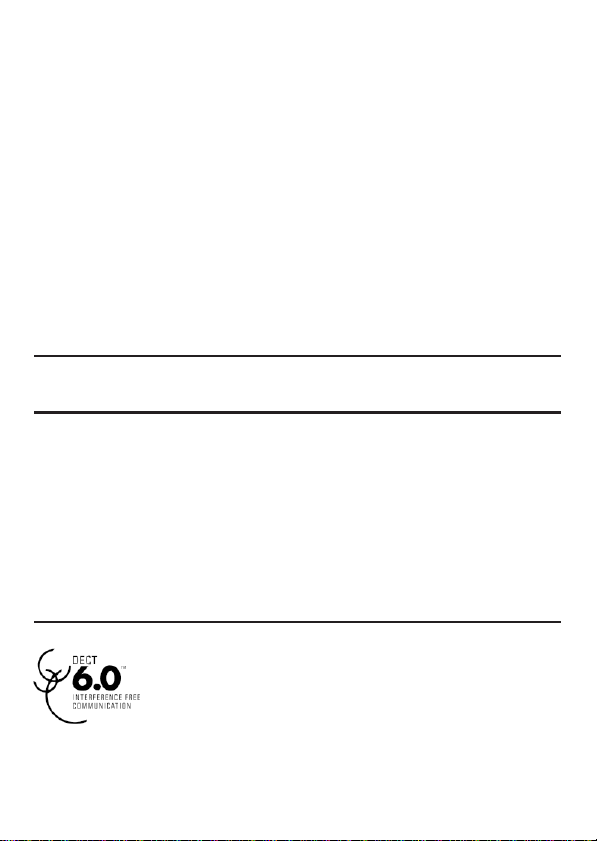
4
• Reorient
• R e o r i e n t o r r e l o c a t e a n d i n c r e a s e t h e s e p a r a t i o n b e t w e e n t h e
•
If
these measures
or an
the
“How
available from the
Please specify stock number
Notice:
responsible
equipment .
or
relocate
the
television
telecommunications equipment
Connect
different
that
is “receiving”
the
telecommunications
from that to which the
experienced radio/television technician
Federal Communications Commission
To
Identify and
The changes
do not
for compliance could void the user ’s authority to operate the
receiving
eliminate
Resolve Radio/TV Interference Problems.” This booklet
U.S.
Government Printing
or modifications not
antenna (that
the interference).
and
receiving
equipment into an outlet on a circuit
receiving antenna is
the interference,
004-000-00345-4
is,
the antenna for radio or
antenna.
connected.
please consult
for additional
has prepared a helpful booklet,
Office, Washington,
when ordering
expressly
approved by the party
your dealer
suggestions. Also
D.C.
copies.
20402
,
is
.
Hearing
This telephone system meets
FCC RF Radiation Exposure Stat
This equipment complies
uncontrolled environment. This equipment
with a minimum distance
body.
any other
For
body worn operation, this phone has been tested and meets the
exposure guidelines
Use
guidelines.
Information for
This
transmitter
antenna
of other
Aid
Compatibility
FCC
(HAC)
standards
for
Hearing Aid
ement
with
FCC RF
radiation
of 20 centim
must not be
or
transmitter.
when used with the belt clip
accessories
may not
co-located
ensure compliance
DECT Product
This telephone is compliant
which
operates
Installation of this equipment is subject to notification and
coordination with
must be
may be
in the
coordinated
contacted
UTAM.
at
exposure
should be
eters between
or
operated
supplied
with the
1.92GHz
through and
1-800-429-8826.
to
Any relocation of this equipment
Compatibility.
limits set forth for an
installed
1.93GHz
approved
and operated
the radiato
in conjunction with
with this product
with
FCC RF
DECT 6.0 standard
frequency range.
by
UTAM. UTAM
r and your
FCC R
exposure
F
.
Page 5

5
T
able of Cont
Equipment
Interference
Hearing
Aid
FCC RF Radiation Exposure
Statement
Information for
Intr
Before You Begin...............................6
Parts Checklist
Installation.........................................7
Digital
Important
Base Layout
Handset Layout
Display
Installing the
Installing
Handset Charging
Programming
Initial
Handset
Registration............................................12
De-R
Global De-r
Intercom
.........................................4
oduction.......................................6
Security
Installation
icons...........................................9
the
Setup
Name......................................11
egistration.....................................12
egistration..........................13
Operation........................14
ents
Approval Information..2
Information................3
Compatibility
DECT Product …..4
(for
System.......................7
.....................................8
..............................9
Phone.......................10
Handset
the Telephone..........11
.............................................11
(HAC)..4
Model
2110)…....6
Guidelines...7
Battery
Cradle..................11
......10
Making
an
NO
Receiving
Advanced Intercom Featur
Using Intercom
External Telephone
T
wo-Way
Three-Way
Transferring
Calls to Other Handsets.............16
Battery Safety Precautions.......16
Causes of Poor Reception...........16
General Product
Warranty Assistance...................17
Limited Warranty.........................18
Auto Intercom
TE......................................................14
an
Intercom
with
Calling..............................15
Calling.............................15
External
Call.....14
Call...........14
es.......15
Calls……….....15
Car
e..................17
Page 6
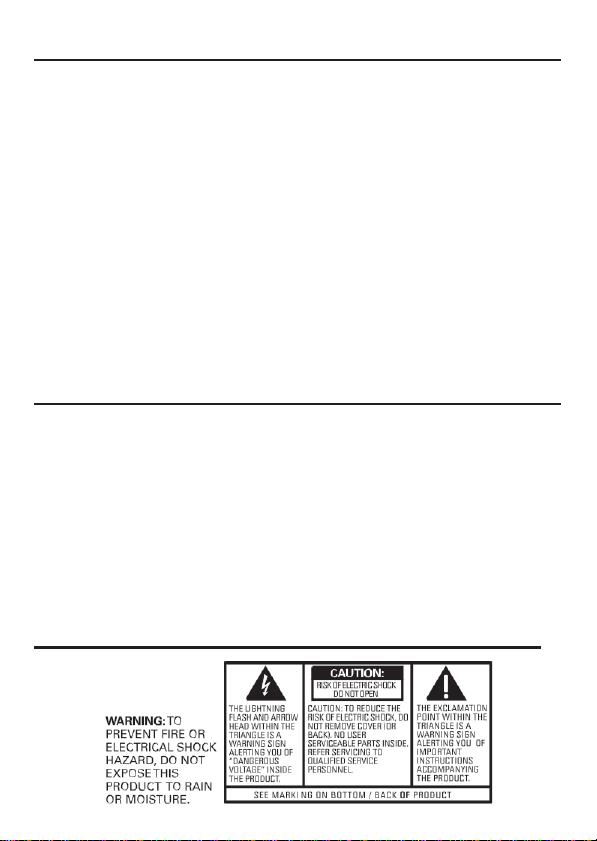
6
Industry Canada
This
product meets the applicable Industry Canada technical specifications.
Le
présent materiel est conforme aux
d'Industrie
The Ringer Equivalence Number is an indication of the maximum number of
terminals allowed to be
on an
requirement
does not exceed five.
L'indice d'équivalence
de terminaux qui peuvent être
terminaison
de
sonnerie
This
Cet appareil numérique
Canada.
Canada.”
interface
that the
d'une interface peut
dispositifs,
de tous
Class B digital
may
à la
les dispositifs n'excède pas
(I.C.)
connected
consist
sum
of the
de la
seule
condition que la
apparatus
de la cla
Notice
of any
Ringer Equivalence
sonnerie
raccordés
consister
complies with Canadian ICES-003.
sse
specifications techniques
to a
telephone interface.
combination
(IES)
B est conforme à la
of
devices subject
Numbers
sert à indiquer le nombre maximal
à une interface téléphonique. La
en une
somme d'indices d'équivalence
combinaison
5.''
norme
app
licables
The
termination
only to the
of all the devices
quelconque
de la
NMB-003 du
IMPORTANT
When using your telephone equipment,
always be followed to reduce the risk of fire, electric shock and injury to
persons, including
-Do not use this
kitchen sink,
-Avoid using
storm. There
-Do not use the
-Use only
dispose
of batteries in a fire.
possible special disposal
SAVE
THESE INSTRUCTIONS
SAFETY
the following:
product near water for example,
laundry tub, in a wet
a telephone (other than a cordless type) during
may be a
telephone
the power cord and batteries indicated in this manual.
INSTRUCTIONS
basement,
remote risk
instructions.
of
to report a gas leak in the
electric shock
They
may explode.
basic safety precautions should
near a bathtub, washbowl,
or
near a swimming
from lightning.
vicinity
Check
pool.
an electrical
of the leak.
with local
Do no
codes fo
t
r
Page 7

7
Introduction
CAUTION: When using telephone equipment, there are basi
safety instructions that should always be followed.
the
IMPORTANT SAFETY INSTRUCTIONS provided w i t h thi
product and save them for future refer
IMPORTANT:
you
cordless, in case the power in your home goes out .
Because cordless phones operate
should
have at
least
one
phone
ence.
in your
Refer
on electricity,
home
that is
n’t
Before You Begin
Parts
Checklist
Make sure
your
package includes
the
items listed
here.
c
to
s
AC
adaptor
Base
Handset
Installation
Digital Security Syst
Your cordless
ringing, unauthorized access,
I N S TA L L AT I O
frequencies
microwave ovens, and
interference,
near or on top of a
continues, move
appliances.
Certain
frequency for communication, and,
may interfere with each other and/or your new telephone.
phone
N N OT E : S o m e c o r d l e s s t e l e p h o n e s o p e r a t e a
that may
the
base of
other communications devi ces may also use the 1.9 GHz
em
uses
a digital security system to protect against false
and
charges
to your
cause
or
receive interference with nearby
VCRs. To
TV,
microwave oven, or
the
cordless telephone
minimize or prevent
the
cordless telephone should not be plac
if
not properly set, these devices
power
phone
line.
such
VCR. If
such interfer
farther away from these
Batter
compar
cover
battery pack
TVs,
ence
y
tment
t
ed
Page 8

8
Base
Layout
Page 9

9
Handset
Layout
Voice Mail W
Indicator
Visual Ringer
aiting
(VMWI)/
display
T
ALK/SPEAKER
(button)
flash
/answ
erer
(button)
delete/int/conf
(delete/inter
confer
review (button)
play/stop
(button)
*tone/
(button)
Display
Note: Answering features
com/
ence)
icons
microphone
Signal
strength
Speakerphone
Message
Voicemail
SMS
Ringer OFF/DND ON
are
applied
to
CALLER ID-VOL or
(caller id/volume
down
AM
PM
2112 series
button)
mute/menu
(button)
phone book
(button)
format/r
(button)
skip
#pause/ringer
(button)
Alarm ON
New Call
Battery
AM
PM
only
up
or
END /EXIT
(button)
OK
edial
(button)
Page 10

10
If you are
manual
interference. Typical devices that may use the 1.9
for
computer networks, multi-handset cordless telephone systems,
some long-range cordless telephone
Important Installation
•
Avoid
microwave ovens, heating appliances
•
Avoid areas
•
Avoid
•
Never install telephone
•
Never install
designed
•
Never touch non-insulated telephone wires or terminals, unl
telephone line has been disconnected
•
Use
concerned
for
these devices
communication include wireless audio/video senders, wirele
sources
of
other
cordless telephones
telephone
for wet locations.
caution
when installing
with
interference, please
on
how
Guidelines
of noise and heat ,
excessive
dust ,
moisture
or
wiring during a
jacks in wet locations unless the jack is specifically
or modifying
to
properly set channels
syst
refer to the owner’s
ems.
to avoid
GHz frequency
such as motors, fluorescent lighting
and direct
personal
at the
sunlight .
and low temperature.
computers.
lightning
network
telephone
storm.
interface.
lines.
ess the
ss
and
Installing the Phone
Installing the Handset Battery
NOTE: You
C a
p a c i t y
AAA550,Capcity: 2.4V/550mAh.),
1.
Locate
plastic
2.
Locate
3.
Plug
NOTE: To ensure proper
and
must connect the handset battery before
CAUTION: To
the approved Nickel-metal Hydride battery (Ni-MH)
with the unit
(Bra
nd name: SANIK,
2.4V/
: 2 . 4 V / 5 5 0 m A h ; B a r n d n a m e
battery and battery door which are packaged together inside a
bag and are
the battery compartment on the
the battery
can be
inser
reduce the risk of fire or personal injury, use only
. Nickel metal Hydride battery (Ni-MH) batter
550mAh;
Brand name: BYD,
separate
pack
cord into the
ted only one way.
Model name:
that is compatible with this unit .
from the
battery
jack inside
installation,
2SN-AAA55H-S-J1, Capacity:
Model name: H-
: C O R U N , M o d e l n a m e
handset .
back
of the
the
the
use.
handset
compar
connector
AAA
.
tment.
is keyed
packe
550BX2,
: N I - M H
,
d
y
Page 11

11
4. Insert the
5.
Close
place.
Handset Charging Cradle
1.
Plug
outlet
CAUTION: To
only the power adaptor (Manufacturer: ESL, Type: IA
6Vdc/
120Vac/6Vdc/0-0.58A) listed in the user’s guide. This power
is intended to
position.
2.
Place
verifying
3.
Allow
Programming
Initial
1.
Make sure
2.
Press
3.
Press
4.
Press
following
Handset Name, Registration,
NOTE:
any time to exit the sub-menu and return to the menu.
Handset
From
1.
Press
NAME
2.
Press mute/me
HANDSET
3. Use the
one letter is stored in each of the number keys. For example, to enter Bill
Smith, press the 2 key twice for the letter
letter
the second letter
and last name. Press the 7 key 4 times for the letter
battery
the battery compartment by
pack.
pushing
the
AC
power converter of the charging cradle into the electrical
.
500mA; Manufacturer: NanTong
the phone to charge for 16 hours prior to first
reduce risk of personal injury, fi re, or damage u
DaMing, Type: DM-SC060058,
be
correctly orientated
the handset in the charging cradle. The
the battery
is
char
ging.
in a
the Telephone
Setup
your
phone is
OFF
(not
in
TALK
button to
button to
mode).
scroll
B.
the
mute/menu
caller ID-volume ( or )
the mute/menu
items:
During programming, you may press the
Name
the
Initial Setup
the
caller
sub-menu.
NAME.
touch-tone
I. Press
OK
button to go to the main menu.
OK
button to confirm and you may program the
Deregistration, and Global De-r
Menu:
ID-volume
nu
OK
the 5 key 3 times for the letter
L,
and press the 1 key to insert a space between the first
( or )
button to enter the menu.
pad to enter a name (up to 15
the door up until it
vertical
charge indicator turns on,
use.
to
INITIAL SETUP
END /EXIT
scroll
The
character
Press the 4 key 3 times for
L. Press
the 5 key 3 times for
S;
press the 6 key
snaps
5060,
120Vac/
adapt
or
floor
mount
.
egistration.
button
to the
HANDSE
screen displays
s).
More
into
se
or
at
than
once
T
the
Page 12

12
for the letter
the letter
NOTE:
backspace and delete one character at a time.
4. Press the mute
confirmation tone and the
R
egistration
1. Your
recommended
necessary.
From
the
1. P re s s t h e c a l l e r I D - vo l u m e
REGISTRATION
2.
Press
the
display The
3.
Use
4. If you
5
SEC
THEN PRESS MENU OK KEY
near
the
5. Press
flashes.
Press
the
REGISTERED
handset
(R
efer
to Step 3 & 4 of Handset Name Section)
NOTE:
menu; to rename your handset you must go to the Handset Name
Section and start from the beginning step.
De-R
egistration
De-registration cancels registration. During
the
handset near
From
the
1. P re s s t h e c a l l e r I D - v o l u m e ( o
DEREGISTRATION
2.
Press
the
display,
3.
Use
M;
press the 4 key 3 times for the letter
T;
press the 4 key twice for the letter H.
If you make a
/menu
mistake, use
OK
button to save your name. You will hear a
handset
packaged hand
Initial Setup
the mute/menu
the
caller
select
YES
ONDS,
base
during
and hold the find button on the
handset
shows in the
.
If you are
set(s) are pre-registered and ready to use. It is no
that a handset be registered again
Menu:
sub-menu.
default
ID-volume
, press the mute/menu
mute/menu
OK
button to enter the menu.
setting is NO.
( or )
shows
registration
re-regis tering
in the
process.)
OK
button.
handset’s display. You
the
base.
Initial Setup Menu:
the mute/menu
the
caller ID-volume
sub-menu.
the default
OK
button to enter the menu.
setting is NO.
( or )
I;
press the 8 key for
the delete/int/conf
name shows in the display.
(
o
r ) b u t t o n t o s c ro l l t o t h e
button to
OK
display. (Your handset should
base unit , the charge/in
REGISTERING
the
handset through
the de-registration process, keep
r ) b u t t o n t o s c ro l l t o t h e
button to
scroll
button.
may now rename your
scroll
button to
unless
YES
or NO
to
YES or NO.
HOLD BASE FIND
shows
the handset
YES
or NO
to
YES or NO.
use
in the display.
absolutely
shows
in
FOR
be held
indicator
shows
in
t
Page 13

13
WARNING: It
registered unless absolutely necessary because
handset is de-registered,
cannot be used until the handset is re-r
4. Select NO, if
5. If you
displays
6. Use
you do not want to
select
for
seconds,
the
caller ID-volume
7. If you select
REGISTER...
Then
DEREGISTERED
YES,
is
not
recommended
that
de-r
press
the mute/menu
then
( or )
YES
NO appears
egister.
button to
YES, pres s the mut e/me
shows in the display. You
shows in the display to confirm the handset is
that a
handset
be de-
once a
handset’s telephone features
OK
button and
egistered.
MOVE NEAR BASE
in the display.
scroll
to
YES or NO.
nu
OK
button to confirm. DE-
will hear a confirmation tone
deregistered.
NOTE: When you complete the de-registration process,
HANDSET NEEDS REGISTRATION
handset,
pr
Global
If
one or more
ensure proper system
you
ocess.
MUST
De-registration
handsets
WARNING: It
re-register the handset using the Registration
become lo st, you should de-regi
operation.
is
not
registered unless absolutely necessary because
handset is de-registered,
cannot be used until the handset is re-r
shows in the display.
recommended
that
handset’s telephone features
that a
egistered.
ster all
handset
To
use the
handsets to
be de-
once a
1. Disconnect power from the base by pulling the plug out of the back of
unit .
2.
Press
the
3.
Continue
and hold the find button and
power.
to hold the find button until the charge/in
while holding
the find button reconnect
use light flashes
rapidly.
4.
Release
5.
Press
and
registered
the find button.
release
the find button on the base once. All
and
HANDSET NEEDS REGISTRATION
shows
handsets
in the
are de-
display.
.
the
Page 14

14
Intercom Operation
(applicable only with additional
The
intercom feature allows you to have a conversation with another
registered
receive incoming
Making
1.
2.
3. Use the
NO
a) If the user has not entered the paged handset number within a few
b) Even
c) If the user has
4. A short page tone is heard and then the two
Receiving
both
such that the user of receiving handset can freely talk and listen to the
conversation.
5. When finished,
Receiving
When you
press
handset without tying up the
calls.
an
Auto Intercom
Make sure
Press
TE:
seconds, the handset shall display a paged handset number lis t (i.e
Handset 2, Handset 3, Handset 4,
list will
registered,
again.
connected.
“microphone”
handset
NOTE: The system is expandable up to 4 handsets (by purcha
of optional
handsets
operations
handset while 3rd handset intercoms with 4th handset .
the
the
handset is
delete/int/conf
touch-tone
if
the
handset
display
all
handset
selected
the handset will emit an error tone and ask the user to retry
handset shall immediately come into the auto intercom mode that
the
delete/int/conf
to
deactivate
Model
are
at
an
Intercom
receive
press
registered,
and
once,
an intercom call,
handsets)
Call
OFF
(not
button on the
pad to select the
has not been registered with all 4
numbers.
a paged handset number that has not been
“speaker”
the
EXIT
button or delete/int/conf
the intercom.
2110 handset with recharge cradle).
the
system can handle 2 separate
for
example, 1st handset intercoms
Call
button or
telephone line, allowing you to still
in
TALK
mode).
handset .
handset
) if
Handset 1 is paging the
of this
receiving
your handset beeps.
TALK/SPEAKER
you want to
handsets
handset shall be enabled
button.
page.
handsets,
are immediately
button on either
To
handset .
the
paging
se
When
4
intercom
with 2nd
answer the call
.
Page 15

15
Advanced Intercom Features
Receiving
If you
tone will be heard (through
answer
receive
Using Intercom with External Telephone Calls
During
page
conversation. You
external
call to another
Two-Way Calling
1. During an external call, press the
2. When finished, press the
Three-Way Calling
1. During an external call,
2. Use the
3.
an
Incoming Call During
receive a telephone
an
incoming call,
an
incoming
ring.
call during an intercom
the
they must
an
earpiece
press
Intercom
or speaker).
END
Call
call,
an incoming call alert
If the user wants to
to terminate the intercom and
a telephone call,
another handset
caller and the
NOTE: Before
whether you want to create a two-way or a three-way conversation.
handset
you
you may use the intercom/paging f
and ha ve an off line, private (two-way) intercom
may also have a
handsets,
.
intercom/page another
three-way conversation
or you may transfer the
handset
, you
external
must
tone pad to enter the
user
may then auto
NOTE:
Both intercom users may speak privately. The external caller
will not hear the intercom
talk
mode,
and
intercom
resume
handset
your
delete/int/conf
number to put an
with the
paged handset .
conversation.
END
button to end the intercom call, return to
original telephone
button, and use the
external
conversation.
line on
EXTENSION?
with
When
the originating handset to
external caller. CONFERENCE
receiving
NOTE: A handset can
TALK/SPEAKER
shows in
touch-tone
paged handset .
the
receiving handset connects, press
handsets.
on the second handset during a call.
press the delete/int/conf button. LINE
the display.
pad to select Handset # to enter into
enter
conference
shows in
conference mode directly
the
with the
the display on the originating and
delete/int/conf
receiving
auto intercom call
handset and the
by
pressing
unction to
between th
telephone
decide
touch-
hold.
The
the
ON HOLD
button on
e
Page 16

16
T
ransferring
During an external call, you may transfer the external call to
1.
Press
the delete/int/conf
external
2. A long beep is heard and then the two handsets are immediately
connected.
Receiving
that both
enabled
to the conversation.
3. When the receiving handset connects, press the
originating handset
External
call on
hold,
and
handset shall immediately come into the auto intercom mode
“microphone”
such that the user of
to transfer the call.
Calls to Other
button on the originating handset to put an
enter
the
paged handset
and
“speaker”
receiving
of this
handset can freely talk and listen
Handsets
number.
receiving
END
button on the
another
handset .
handset shall be
Battery Safety
•
Do not burn,
type, toxic
•
To reduce the risk of fire
Hydride
•
Keep batteries
• Remove
materials could
battery
batteries
Precautions
disassemble,
listed
in the
out of the
if
storing over 30
reach
Causes of Poor Reception
•
Aluminum
•
Foil backing
•
Heating ducts
•
You’re
•
Atmospheric conditions, such as strong
•
Base is installed in the
•
Base is plugged
•
Baby
•
Handset
•
You’re
siding.
too
close
monitor
battery
out of
on insulation.
and other metal
to
appliances such as microwaves, stoves, computers,
basement
into
AC
is using
range
outlet with other
the
is
low.
of the base.
mutilate, or puncture.
be
released
or personal injury,
User’s
which can
Guide.
of children.
days.
construction
or lower floor of the
same
frequency.
that can
storms.
electronic
Like other
cause
use only
shield
house.
devices.
batteries
injury.
the Nickel-metal
radio signals.
of
this
etc.
Page 17

17
General Product
To keep
your
•
Avoid putting the phone near heating appliances and devices that
generate
•
DO NOT
•
Avoid dropping
•
Clean
•
Never
damage
•
Retain
date.
•
Periodically clean
cloth.
telephone working
electrical noise
expose to direct sunlight or
with a soft cloth.
use a strong cleaning agent or
the finish.
the
original packaging
Care
and
looking good,
(for
example, motors or fluorescent lamps ).
in
case
moistur
you
the unit and other rough treatment .
the
charge contacts
e.
abrasive
need
on the
follow
to
handset
these
powder
ship
the
and
guidelines:
because
phone
base
with a soft
at a later
this will
Warranty
Your sales
validate your warranty eligibility.
or a
photocopy,
If this product was
of gift receipt ,
during the warranty
network, the telephone company may require that you disconnect the
equipment
Assistance
receipt
will be
required
of your
sales receipt
received
as this information will be
until the
problem is
period.
as a gift ,
If the
resolved.
to
demonstrate
You
may want to attach either the original,
to this
it is
equipment
proof of
purchase
booklet
for future reference.
suggested
valuable should service
is
you jot down the date
causing
harm to the telephone
be required
Pur
chase Date or Date R
Name of S
tore
eceived as
Gift
For instructions on
Care at
1-877-722-4908
com.
If you prefer, you may write to
how to obtain warranty service,
or you may visit our website at www.rca4phones.
us
at:
you may call Customer
S
upr
eme Power USA
PO Box
501045
Indianapolis
IN
46250-1045
LLC
Please
do not
service and may result in lost or damaged product . This
written communication only.
send products
to
this address as
it only
adds delays
PO
BOX
in
order to
in
is for
Page 18

18
If the equipment is causing harm to the
company may
resolved.
require
that you
disconnect
telephone network,
the
equipment
until the
the telephone
problem
is
Limited Warranty
What
your limited warranty
•
Defects in materials or w
For how long
•
One
will act
What
•
Provide
same or similar model.
remainder
date the
How to get
•
Call
and
us. The model number
base unit .
If you are
service is
•
We
We recommend
•
We
º Your name,
º A legible copy of your
•
Ship
your product via a
directed or
carrier and tracking number here:
after
year, from date of
as
your proof of
we will
do:
you with a new or, at our option,
of the original product's one year warranty, or 90 days from
replacement
ser
vice:
Customer Care at
please have
within
your
required:
will
ask
that you properly
will
ask
you to
handwritten or typed on a
sales receipt )
your product
return shipping address and daytime phone number
damaged shipments. You
your
purchase:
purchase. Please
purchase
product
1-877-722-4908.
your
model number
and date
limited
that you
include
prepaid,
traceable
covers:
orkmanship.
retain your
in
order
to
The exchange
was shipped
code
warranty
pack
use
the
original
with your product the following:
sheet
sales
receipt ( please
to the
address
carrier, as we are not responsible for lost , mis-
a
model is under warranty for the
to
Please have your product with
and date
can be found on the
period
your product to
carton and
of paper
we
may want to write the date shipped,
sales receipt ,
validate
warranty status.
refurbished exchange
you, whichever is
code available
and it
is determined tha t
avoid shipping damage.
packing materials.
do not send the original
provide. We suggest
longer.
when calling
underside
•
Upon receipt of your product we will validate your product is under
warranty and if
to you a new or, at our option,
similar model. This exchange
determined
your product is warranty
a
refurbished exchange
unit will be
shipped
to you at no
eligible,
we will ship
unit of same or
cost .
as that
unit of
the
you
of the
shipping
Page 19

19
What
your limited warranty
•
Customer Instruction. (Your Owner’s Manual provides
operating and install
does not cover:
instructions. Additional
information regarding
information may be obtained
by contacting the retailer)
•
Installation
•
Batteries.
•
Damage from misuse, neglect , unauthorized repair.
•
Products which have been modified or
•
Products
•
Products purchased
•
Acts
Limitation
•
THIS LIMITED WARRANTY IS THE ONLY WARRANTY APPLICABLE TO THIS
and
that
have been serviced
of
nature, such as
of Warranty:
set-
up
service
or
serviced outside
but not limited to,
adjustments.
incorporated
by an
unauthorized
the
lightning
USA
or Canada.
damage.
into other products
ser
vicer.
PRODUCT. ALL OTHER WARRANTIES, EXPRESS OR IMPLIED (INCLUDIN
ALL IMPLIED WARRANTIES OF MERCHANTABILIT Y OR FITNESS FOR
A PARTICULAR PURPOSE) ARE HEREBY DISCLAIMED.
WRIT
TEN INFORMATION GIVEN BY SUPREME P
AGENTS, EMPLOYEES, RETAIL
DEALERS OR INDEPENDENT CONTRACTORS
NO
VERBAL OR
OWER USA LLC, IT
SHALL CREATE A GUARANTY OR IN ANY WAY INCREASE THE SCOPE OF
THIS WARRANTY.
•
REPAIR OR REPLACEMENT AS PROVIDED
THE EXCLUSIVE REMEDY OF THE
UNDER THIS WARRANTY IS
CONSUMER. SUPREME POWER USA LLC
SHALL NOT BE LIABLE FOR INCIDENTAL OR CONSEQUENTIAL DAMAGES
RESULTING FROM THE USE OF THIS PRODUCT OR ARISING OUT OF ANY
BREACH OF ANY EXPRESS OR IMPLIED WARRANTY
THIS DISCL
AIMER OF WARRANTIES AND LIMITED WARRANT Y AR
GOVERNED BY THE LAWS OF THE STATE OF INDIANA
ON
THIS PRODUCT
EXCEPT TO TH
EXTENT PROHIBITED BY APPLICABLE LAW, ANY IMPLIED WARRANTY OF
MERCHANTABILITY OR FITNESS FOR A PARTICULAR PURPOSE
ON THIS
PRODUCT IS LIMITED TO THE APPLICABLE WARRANTY PERIOD SET FORTH
ABO
VE.
G
S
.
E
E
Page 20

20
How state law relates to this warranty:
Some states
consequential damages,
lasts so
This
rights
If
you purchased your product outside
This
Product Registration:
•
Please
your product or visit www.rca4phones.com
Product registration is not required for warranty
us
do not allow the
the
above limitations
warranty
warranty
gives you specific legal rights, and you also may have
that vary from state to state.
does
not
complete and mail the Product Registration Card
to contact you
exclusion
or
limitations
or
apply. Contact
should
it be necessary.
exclusions
Visit
the
RCA
Please
do not send any products to the
manual or on the
carton. This
web site at www.rca4phones.com
will only add
2110
Printed
in China
10-35
nor limitation of
on how long an
may not apply to you.
the
USA or
your
dealer
Indianapolis address
delays
implied
Canada:
for warranty information.
to registe
coverage
in
service
incidental
or
warranty
other
packed wit
r your new product
but
does
listed in this
for your
product .
h
.
allow
