Page 1
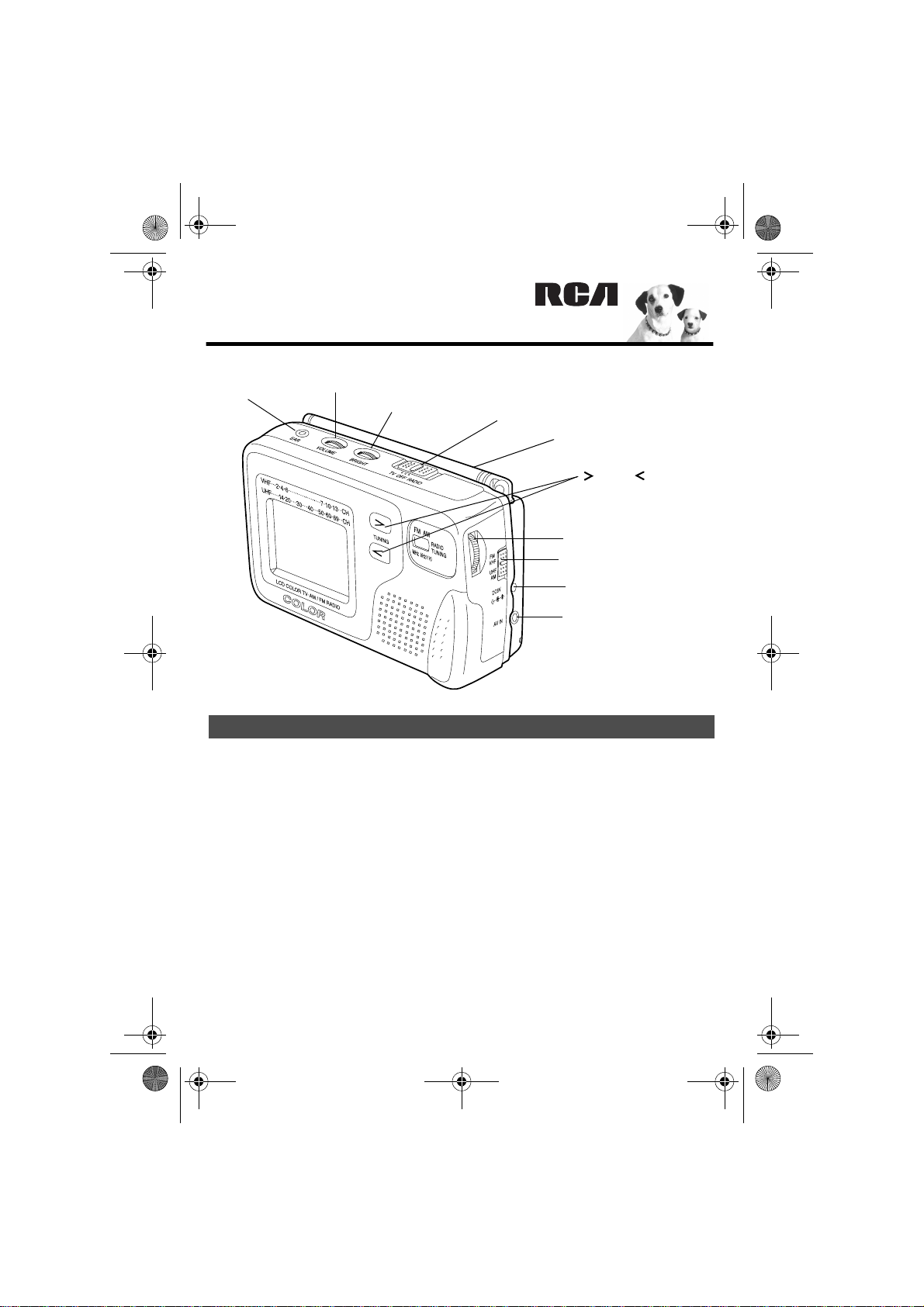
16-3054.auto.fm Page 1 Thursday, August 19, 1999 3:00 PM
Color LCD TV with AM/FM Radio
EAR
VOLUME
BRIGHT
FFFFEEEEAAAATTTTUUUURRRREEEESSSS
Your RCA Color LCD TV fits in the palm of
your hand and receives AM and FM radio, as
well as VHF and UHF TV signals. Your
distinctively-styled compact TV has several
great features:
1
/4-Inch Super-Twisted Nematic Display
2
— makes the TV more compact, and uses less
power than a standard picture tube.
Automatic Electronic Tuning System —
scans the VHF or UHF band and locks on to
active channels.
Fluorescent Backlight — illuminates the
LCD screen so you can watch the TV in the
dark or in low-light conditions.
TV OFF RADIO Switch
Built-In Telescoping
Rod Antenna
TUNING
FM AM TUNING Dial
FM VHF AM UHF Switch
DC IN 6V Jack
AV IN Jack
Audio/Video In Jack — lets you connect a
camcorder, VCR, DVD player, or any device
that has A/V outputs using an optional A/V
cable.
Earphone Jack — lets you enjoy private
listening with an optional earphone.
DC Jack —
— lets you power your TV from
— —
your vehicle battery using an optional DC
adapter. You can also use an optional AC
adapter with this jack.
Built-in Telescoping Rod Antenna —
provides adequate reception in most
metropolitan areas.
© 1999 Tandy Corporation.
All Rights Reserved.
Page 2
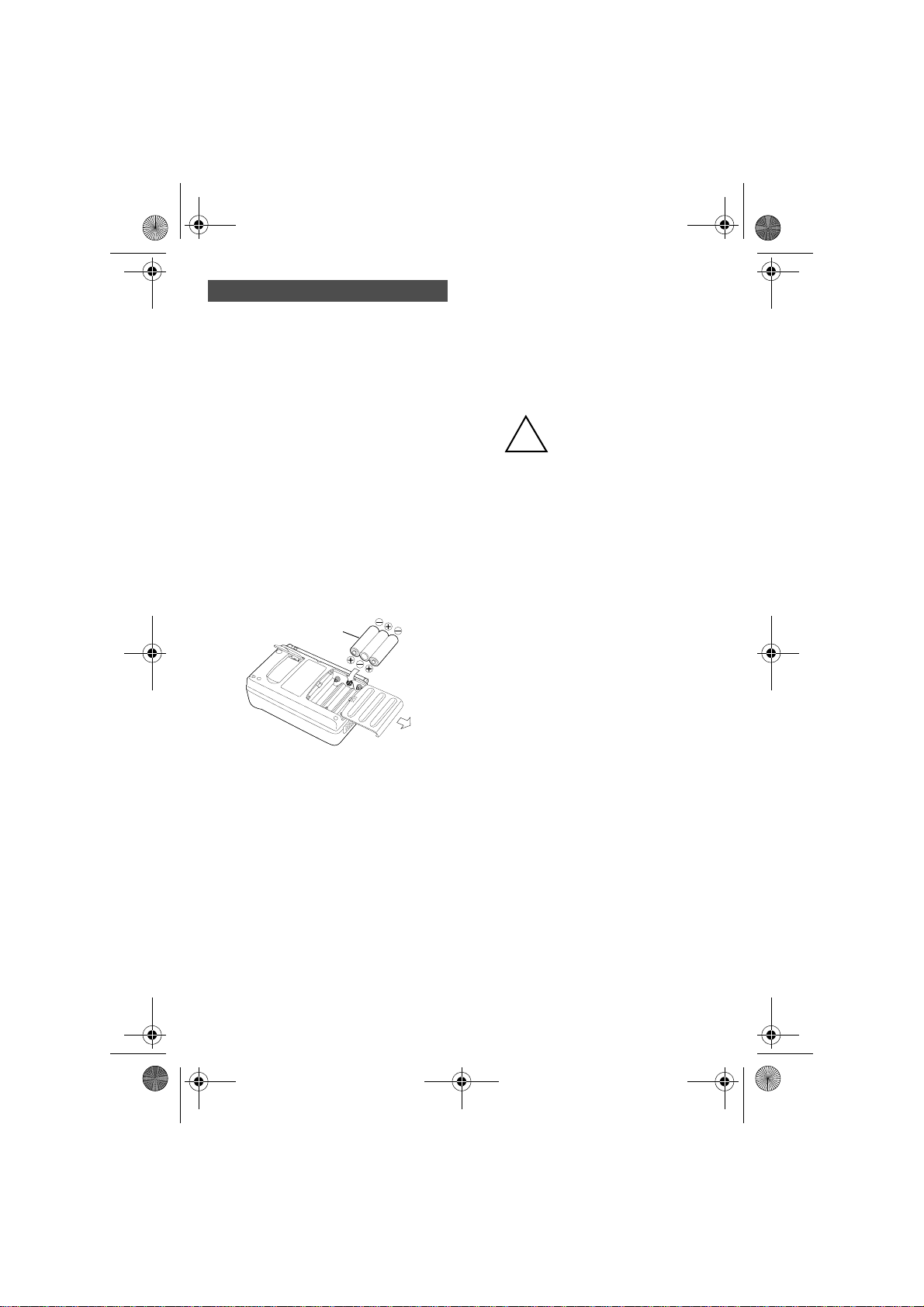
16-3054.auto.fm Page 2 Thursday, August 19, 1999 3:00 PM
PO
POWWWWEEEERRRR
POPO
BATTERIES
Your TV requires three AA batteries (not
supplied) for power. For the best
performance and longest life, we recommend
alkaline batteries, available at your local
RadioShack Store.
Cautions:
• Use only fresh batteries of the required
size and recommended type.
• Do not mix old and new batteries,
different types of batteries (standard,
alkaline, or rechargeable), or
rechargeable batteries of different
capacities.
Follow these steps to install the batteries.
1. Slide open the battery compartment
cover on the back of the TV and remove
it.
Three AA Batteries
2. Insert the batteries into the compartment
as indicated by the polarity symbols (+
and –) marked inside.
Caution: Installing batteries incorrectly
can damage the TV.
3. Replace the cover.
Note: The TV can operate for about 3.5 hours
with alkaline batteries. When the sound level
lowers or the picture becomes unstable,
replace the batteries.
Warning: Dispose of old batteries promptly
and properly. Do not bury or burn them.
Caution: Always remove old or weak
batteries. Batteries can leak chemicals that can
destroy electronic parts.
Note: Internal batteries automatically
disconnect when you connect an adapter.
AC POWER
You can power the TV from a standard AC
outlet using an optional AC adapter available
at your local RadioShack store.
Cautions:
You must use a Class 2
power source that supplies
!
6V DC and delivers at least
be set to positive and its plug must fit
the TV's
that does not meet these specifications
could damage the TV or the adapter.
• Always connect the AC adapter to the
TV before you connect it to AC power.
When you finish, disconnect the
adapter from AC power before you
disconnect it from the TV.
1. Set the adapter’s voltage switch to 6V.
2. Plug the adapter’s 4.0 mm outer
diameter/1.7 mm inner diameter barrel
plug into the TV’s
3. Plug the other end of the adapter into a
standard AC outlet.
Cautions:
• Do not leave the adapter plugged into
the AC outlet or connected to the TV
when you are not using the TV.
• Always unplug the adapter from the AC
outlet first.
• It is normal for the adapter to become
warm after extended periods of use.
USING VEHICLE BATTERY POWER
You can use an optional DC adapter to power
the TV from a vehicle’s cigarette-lighter socket
if the vehicle has a 12-volt DC, negative
ground electrical system.Your local
RadioShack store has a large variety of DC
adapters.
2
520 mA. Its center tip must
DC 6V
jack. Using an adapter
DC 6V jack.
Page 3

16-3054.auto.fm Page 3 Thursday, August 19, 1999 3:00 PM
Cautions:
You must use a power
source that supplies 6V DC
!
and delivers at least 520
mA. Its center tip must be
set to positive and its plug must fit the
DC 6V
TV's
jack. Using an adapter that
does not meet these specifications could
damage the TV or the adapter.
• Always connect the DC adapter to the TV
before you connect it to the power
source. When you finish, disconnect the
adapter from the power source before
you disconnect it from the TV.
1. Set the adapter’s voltage switch to 6V.
2. Attach the adapter’s 4 mm outer
diameter/1.7 mm inner diameter barrel
plug, aligning + with TIP, and plug it
into the TV’s
DC 6V jack.
3. Unplug the vehicle’s cigarette lighter and
plug the large end of the DC adapter
cord into the cigarette-lighter socket.
Cautions:
• Do not leave the adapter plugged into
the cigarette-lighter socket or connected
to the TV when you are not using the TV.
• Always disconnect the adapter from the
cigarette-lighter socket first.
Note: If the TV does not operate properly
when you use DC power, be sure the
cigarette-lighter socket is clean and that the
adapter’s plug is properly connected to the
socket.
OOOOPPPPEEEERRRRAAAATTTTIIIIOOOONNNN
1. Slide
2. Extend the telescopic antenna.
3. Slide
FM VHF AM UHF to either FM VHF
AM UHF to select the band.
or
TV OFF RADIO, located on the top
of the TV, to TV. The TV starts scanning
and stops at the next active channel in
the selected band.
4. Press
TUNING to tune to a
different channel. The tuning line on the
screen aligns with the selected channel
number above the screen.
5. To adjust the volume,
rotate VOLUME
located on the top of the TV.
6. To adjust the picture to the desired
brightness, rotate
BRIGHT located on the
top of the TV. The brightness also
changes with the screen’s angle.
Notes:
• If reception is poor, adjust the length or
angle of the telescopic antenna. If inside
a metal or concrete building, moving
closer to a window might improve
reception.
• If desired, fold out the stand on the back
of the TV and lean the TV on a flat
surface at a convenient angle.
USING THE RADIO
TV OFF RADIO on top of the TV to
1. Set
RADIO.
2. Slide
3. Rotate the
FM VHF AM UHF on the TV’s right
FM or AM.
side to
FM AM TUNING dial on the
right side of the TV to tune to the desired
station.
4. To adjust the volume, rotate
VOLUME
located on the top of the TV.
Note: Adjust the length, angle and direction
of the antenna for the best FM reception. An
internal antenna is used for reception of AM
broadcasts.
USING AN EARPHONE
For private listening, you can connect an
optional earphone with a
EAR jack. This automatically mutes the built-
1
/8-inch plug to the
in speaker.
3
Page 4

16-3054.auto.fm Page 4 Thursday, August 19, 1999 3:00 PM
LISTENING SAFELY
To protect your hearing, follow these
guidelines when you use an earphone.
• Set the volume to the lowest setting
before you begin listening. After you
begin listening, adjust the volume to a
comfortable level.
• Do not listen at extremely high volume
levels. Extended high-volume listening
can lead to permanent hearing loss.
• Once you set the volume, do not increase
it. Over time, your ears adapt to the
volume level, so a volume level that does
not cause discomfort might still damage
your hearing.
TRAFFIC SAFETY
Do not wear an earphone while operating a
motor vehicle or riding a bicycle. This can
create a traffic hazard and could be illegal in
some areas.
Even though some earphones let you hear
some outside sounds when listening at
normal volume levels, they still can present a
traffic hazard.
USING THE TV AS A MONITOR
You can play back the signal from an audio/
video component connected to your TV using
a Y-adapter cable (not supplied), available
through your local RadioShack store. We
recommend RadioShack Cat. No. 42-2475
available at your local RadioShack store.
Connect the cable’s white plug to the
component’s video output jack and its red
plug to the component’s audio output jack.
Then, plug the cable’s sub-mini plug into the
AUDIO/VIDEO jack.
TV’s
TTTTRRRROOOOUUUUBBBBLLLLEEEESSSSHHHHOO
CCCCoooolllloooor
r ttttooooo
o li
ligggghhhht
t oooor
o o
lili
e aaaannnnd
e e
r nnnno
t t
r r
d NNNNo
d d
o SSSSoooouuuunnnndddd....
o o
r r
• Extend the antenna and set it at a
different angle.
NNNNo
o PPPPiiiiccccttttuuuurrrre
o o
• Be sure the batteries are fresh and
inserted correctly.
o ccccoooolllloooorrrr....
o o
OOTTTTIIIING
NG
OOOO
NGNG
• If you use an adapter, be sure it is
correctly connected.
NNNNo
o ppppiiiiccccttttuuuurrrre
e aaaannnnd
d nnnnooooiiiissssy
y ssssooooun
o o
e e
d d
• Adjust the antenna.
PPPPiiiiccccttttuuuurrrreeee,
, bbbbuuuut
t nnnno
o ssssooooun
, ,
t t
o o
•Adjust
• Be sure you disconnected the earphone.
SSSSooooun
undddd,
unun
bbbblllluuuurrrrrrrreeeedddd....
•Adjust
• Be sure the batteries are fresh.
PPPPiiiiccccttttuuuurrrre
ddddiiiissssaaaapp
oooor
r iiiis
r r
• Be sure the antenna is fully extended.
• Be sure the batteries are fresh.
• Be sure the TV is away from appliances
• In locations with poor reception, it might
This TV has been manufactured to the
specifications of RadioShack and is covered
by a limited warranty from RadioShack. If
your TV is not operating as it should, take it
to your local RadioShack store or call 1-800THE-SHACK for assistance.
This device complies with Part 15 of the FCC
Rules. Operation of this device is subject to
the following two conditions:
1. The TV may not cause harmful
2. The TV must accept any interference
VOLUME.
, bbbbuuuut t
t thhhhe
e ppppiiiiccccttttuuuurrrre
, ,
t tt t
e e
BRIGHT.
e iiiis
s nnnnoooot
t cccclllleeeeaaaar
e e
s s
t t
ppeeeeaaaarrrrs
s ppppeeeerrrriiiiooooddddiiiiccccaaaall
pppp
s s
s ddddoooouuuubbbblllleeeedddd)))),
s s
, bbbbuuuut
, ,
Adjust the antenna’s angle and direction
for the best reception.
that might cause interference.
be impossible to get a clear picture or
any picture at all. Change the location.
interference.
received, including interference that may
cause undesired operation.
undddd....
y y
unun
undddd....
unun
e iiiis
s aaaall
e e
s s
r ((((mmmmoooovvvveeees
r r
llyyyy,
, bbbbeeeeccccoooommmmeeees
llll
, ,
t tttthhhhe
e TTTTV
t t
e e
ll wwwwhhhhiiiitttteeee,
ll ll
s uuuup
p oooor
s s
p p
V hhhhaaaas s
s sooooun
V V
s ss s
, ddddaaaarrrrkkkk,
, ,
r ddddoooowwwwnnnn,
r r
s ffffuuuuzz
zzy
y oooor
s s
zzzz
y y
undddd....
unun
, oooor
r
, ,
r r
,
, ,
r bbbblllluuuurrrrrrrreeeed
r r
d
d d
4
Page 5

16-3054.auto.fm Page 5 Thursday, August 19, 1999 3:00 PM
CCCCAAAARRRRE
E
E E
Your RCA Color Pocket LCD TV is an example of superior design and craftsmanship. These
suggestions will help you care for it so you can enjoy it for years.
• Keep the TV dry. If it gets wet, wipe it dry immediately.
• Use only fresh batteries of the required size and recommended type. Always remove old or
weak batteries. They can leak chemicals that destroy electronic circuits.
• Handle the TV gently and carefully. Dropping it can damage circuit boards and cases and
can cause the TV to work improperly. Be particularly careful of the display screen. Avoid
putting the TV in your pocket or purse together with hard objects (coins or keys).
• Use and store the TV only in normal temperature environments.
• Keep the TV away from dust and dirt.
• Wipe the TV with a damp cloth occasionally to keep it looking new. Do not use harsh
chemicals, cleaning solvents, or strong detergents to clean the TV.
SSSSPPPPEEEECCCCIIIIFFFFIIIICCCCAAAATTTTIO
IONNNNSSSS
IOIO
Channel Coverage ....................................................................................... VHF: CH 2–CH 13
UHF: CH 14–CH 69
Radio Frequency Range:
AM ..................................................................................................................... 520–1720 kHz
FM ........................................................................................................................ 88–108 MHz
Display Element .............................. High Resolution Color LCD (Super Twisted Nematic Type)
Screen Size .............................................................................................. 2
1
/4 Inches Diagonally
(55 mm)
Backlight ...................................................................... High-Luminescent Fluorescent Material
Antenna .............................................................................................. Built-In Telescoping Rod
1
Speaker .................................................................................................... 1
/8 Inches Diagonally
(28 mm)
Terminals .................................................................................................... DC 6V, EAR, AV IN
Power Supply ............................................................................................... Three AA Batteries
AC Adapter (DC 6V)
DC Adapter (DC 6V)
Power Consumption:
DC 6V Jack ................................................................................................................ 3.2 Watts
4.5V Batteries ............................................................................................................. 2.4 Watts
1
1
Dimensions (HWD) .............................................................................. 3
/
4
× 5
/
8
× 1
7
/8 Inches
(82 × 130 × 45.2 mm)
Weight (Excluding Batteries) ................................................................... Approximately 9.3 oz.
(264 g)
Specifications are typical; individual units might vary. Specifications are subject to change and
improvement without notice.
5
Page 6

16-3054.auto.fm Page 6 Thursday, August 19, 1999 3:00 PM
Limited Ninety-Day Warranty
This product is warranted by RadioShack against manufacturing defects in material and workmanship under normal use for ninety (90) days from the date of purchase from RadioShack companyowned stores and authorized RadioShack franchisees and dealers. EXCEPT AS PROVIDED
HEREIN, RadioShack MAKES NO EXPRESS WARRANTIES AND ANY IMPLIED WARRANTIES,
INCLUDING THOSE OF MERCHANTABILITY AND FITNESS FOR A PARTICULAR PURPOSE,
ARE LIMITED IN DURATION TO THE DURATION OF THE WRITTEN LIMITED WARRANTIES
CONTAINED HEREIN. EXCEPT AS PROVIDED HEREIN, RadioShack SHALL HAVE NO LIABILITY OR RESPONSIBILITY TO CUSTOMER OR ANY OTHER PERSON OR ENTITY WITH RESPECT TO ANY LIABILITY, LOSS OR DAMAGE CAUSED DIRECTLY OR INDIRECTLY BY USE
OR PERFORMANCE OF THE PRODUCT OR ARISING OUT OF ANY BREACH OF THIS WARRANTY, INCLUDING, BUT NOT LIMITED TO, ANY DAMAGES RESULTING FROM INCONVENIENCE, LOSS OF TIME, DATA, PROPERTY, REVENUE, OR PROFIT OR ANY INDIRECT,
SPECIAL, INCIDENT AL, OR CONSEQ UENTIAL DAMAGES, EVEN IF RadioShac k HAS BEEN ADVISED OF THE POSSIBILITY OF SUCH DAMAGES.
Some states do not allow the limitations on how long an implied warranty la sts or t he e xclusion of incidental or consequential damages, so the above limitations or exclusions may not apply to you.
In the event of a product defect during the warranty period, take the product and the RadioShack
sales receipt as proof of purchase date to any RadioShack store. RadioShack will, at its option, unless otherwise provided by law: (a) correct the defect by product repair without charge for parts and
labor; (b) replace the product with one of the same or similar design; or (c) refund the purchase
price. All replaced parts and products, and products on which a refund is made, become the property of RadioShack. New or reconditioned parts and products may be used in the performance of
warranty service. Repaired or replaced parts and products are warranted for the remainder of the
original warranty period. You will be charged for repair or replacement of the product made after the
expiration of the warranty period.
This warranty does not cover: (a) damage or failure caused by or attributable to acts of God, abuse,
accident, misuse, improper or abnormal usage, failure to follow instructions, improper installation or
maintenance, alteration, lightning or other incidence of excess voltage or current; (b) any repairs
other than those provided by a RadioShack Authorized Service Facility; (c) consumables such as
fuses or batteries; (d) cosmetic damage; (e) transportation, shipping or insurance costs; or (f) costs
of product removal, installation, set-up service adjustment or reinstallation.
This warranty gives you specific legal rights, and you may also have other rights which vary from
state to state.
RadioShack Customer Relations, 200 Taylor Street, 6th Floor, Fort Worth, TX 76102
We Service What We Sell
04/99
RadioShack
A Division of Tandy Corporation
Fort Worth, Texas 76102
16-3054
08A99 Printed in China
