Page 1
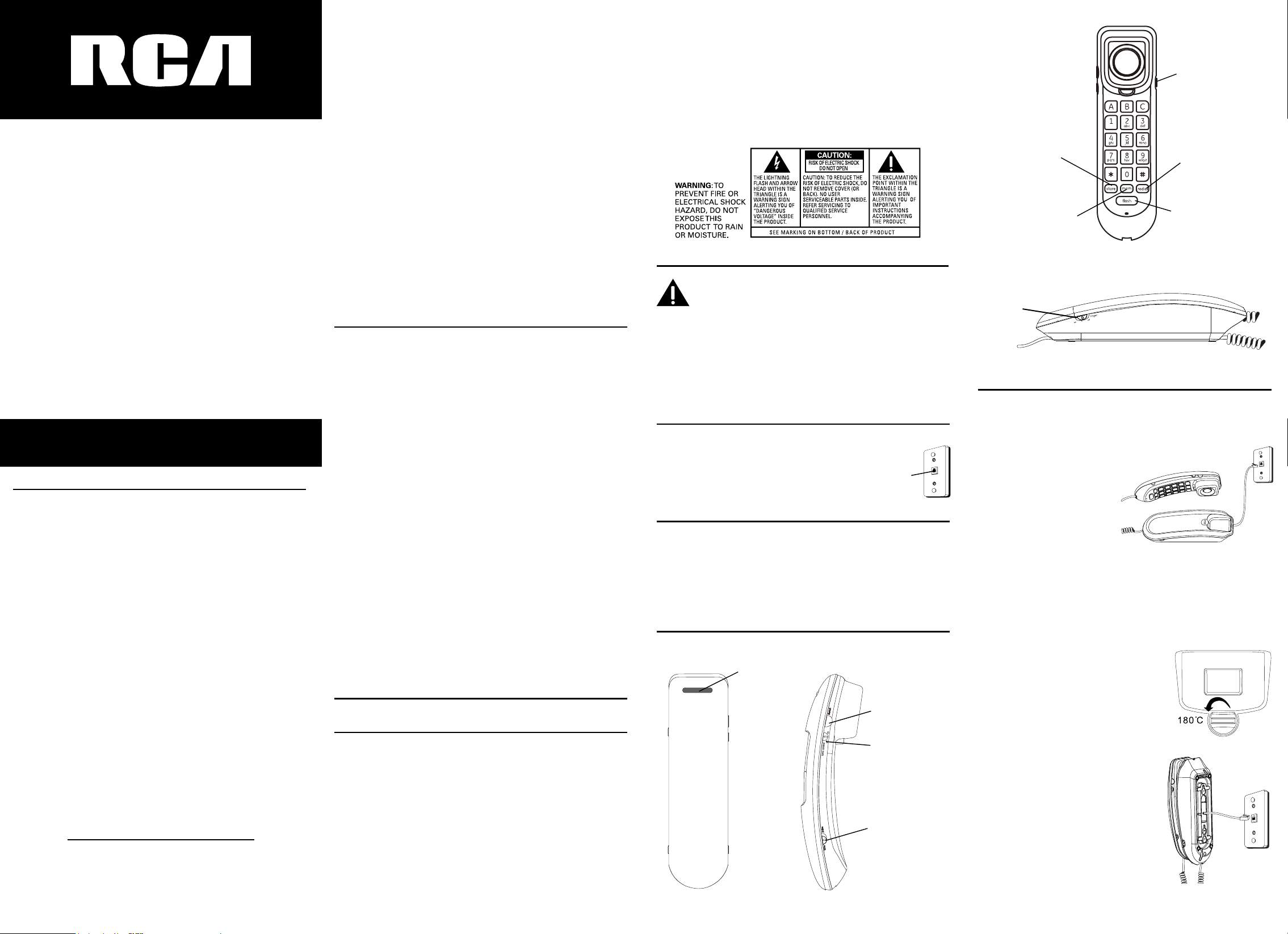
If your home has specially wired alarm equipment connected to the
telephone line, ensure the installation of this product does not disable
your alarm equipment. If you have questions about what will disable
alarm equipment, consult your telephone company or a qualified
installer.
This corded phone is a type that is not intended to be repaired by
customer (user).
US Number is located on the cabinet bottom.
REN Number is located on the cabinet bottom.
2 Rights of the Telephone Company
Should your equipment cause trouble on your line which may harm the
telephone network, the telephone company shall, where practicable, notify
you that temporary discontinuance of service may be required. Where prior
notice is not practicable and the circumstances warrant such action, the
telephone company may temporarily discontinue service immediately. In
case of such temporary discontinuance, the telephone company must: (1)
promptly notify you of such temporary discontinuance; (2) afford you the
opportunity to correct the situation; and (3) inform you of your right to bring a
complaint to the Commission pursuant to procedures set forth in Subpart E of
Part 68, FCC Rules and Regulations.
The telephone company may make changes in its communications facilities,
equipment, operations or procedures where such action is required in the
operation of its business and not inconsistent with FCC Rules and Regulations.
If these changes are expected to affect the use or performance of your
telephone equipment, the telephone company must give you adequate
notice, in writing, to allow you to maintain uninterrupted service.
Interference Information
This device complies with Part 15 of the FCC Rules. Operation is subject to the
following two conditions: (1) This device may not cause harmful interference;
and (2) This device must accept any interference received, including
interference that may cause undesired operation.
This equipment has been tested and found to comply with the limits for a
Class B digital device, pursuant to Part 15 of the FCC Rules. These limits are
designed to provide reasonable protection against harmful interference in a
residential installation.
This equipment generates, uses, and can radiate radio frequency energy
and, if not installed and used in accordance with the instructions, may
cause harmful interference to radio communications. However, there is no
guarantee that interference will not occur in a particular installation.
If this equipment does cause harmful interference to radio or television
reception, which can be determined by turning the equipment off and on, the
user is encouraged to try to correct the interference by one or more of the
following measures:
Reorient or relocate the receiving antenna (that is, the antenna for radio
or television that is “receiving” the interference).
Reorient or relocate and increase the separation between the
telecommunications equipment and receiving antenna.
Connect the telecommunications equipment into an outlet on a circuit
different from that to which the receiving antenna is connected.
If these measures do not eliminate the interference, please consult
your dealer or an experienced radio/television technician for additional
suggestions. Also, the Federal Communications Commission has prepared
a helpful booklet, “How To Identify and Resolve Radio/TV Interference
Problems.” This booklet is available from the U.S. Government Printing Office,
Washington, D.C. 20402. Please specify stock number 004-000-00345-4 when
ordering copies.
Caution: The changes or modifications not expressly approved by the party
responsible for compliance could void the user’s authority to operate the
equipment.
Hearing Aid Compatibility (HAC)
This telephone system meets FCC standards for Hearing Aid Compatibility.
Industry Canada (I.C.) Notice
This product meets the applicable Industry Canada technical specifications.
Le présent materiel est conforme aux specifications techniques applicables
d'Industrie Canada.”
The Ringer Equivalence Number is an indication of the maximum number of
terminals allowed to be connected to a telephone interface. The termination
on an interface may consist of any combination of devices subject only to
the requirement that the sum of the Ringer Equivalence Numbers of all the
devices does not exceed five.
L'indice d'équivalence de la sonnerie (IES) sert à indiquer le nombre maximal
de terminaux qui peuvent être raccordés à une interface téléphonique. La
terminaison d'une interface peut consister en une combinaison quelconque
de dispositifs, à la seule condition que la somme d'indices d'équivalence de la
sonnerie de tous les dispositifs n'excède pas 5.''
This Class B digital apparatus complies with Canadian ICES-003.
Cet appareil numérique de la classe B est conforme à la norme NMB-003 du
Canada.
•
•
•
•
•
Equipment Approval Information
Your telephone equipment is approved for connection to the Public Switched
Telephone Network and is in compliance with parts 15 and 68, FCC Rules
and Regulations and the Technical Requirements for Telephone Terminal
Equipment published by ACTA.
1 Notification to the Local Telephone Company
On the bottom of this equipment is a label indicating, among other
information, the US number and Ringer Equivalence Number (REN) for
the equipment. You must, upon request, provide this information to your
telephone company.
The REN is useful in determining the number of devices you may connect
to your telephone line and still have all of these devices ring when your
telephone number is called. In most (but not all) areas, the sum of the RENs
of all devices connected to one line should not exceed 5. To be certain of the
number of devices you may connect to your line as determined by the REN,
you should contact your local telephone company.
A plug and jack used to connect this equipment to the premises wiring
and telephone network must comply with the applicable FCC Part 68 rules
and requirements adopted by the ACTA. A compliant telephone cord and
modular plug is provided with this product. It is designed to be connected to
a compatible modular jack that is also compliant. See installation instructions
for details.
Notes
This equipment may not be used on coin service provided by the
telephone company.
Party lines are subject to state tariffs, and therefore, you may not be able
to use your own telephone equipment if you are on a party line. Check
with your local telephone company.
Notice must be given to the telephone company upon permanent
disconnection of your telephone from your line.
•
•
•
Important Safety Instructions
When using your telephone equipment, basic safety precautions should
always be followed to reduce the risk of fire, electric shock and injury to
persons, including the following: 1. Do not use this product near water, for
example, near a bath tub, wash bowl, kitchen sink or laundry tub, in a wet
basement or near a swimming pool. 2. Avoid using a telephone (other than
a cordless type) during an electrical storm. There may be a remote risk of
electric shock from lightning. 3. Do not use the telephone to report a gas leak
in the vicinity of the leak.
Save These Instructions
Introduction
CAUTION: When using telephone equipment, there are
basic safety instructions that should always be followed.
Refer to the IMPORTANT SAFETY INSTRUCTIONS provided
with this product and save them for future reference.
Short Glossary of Terminology Used in this Manual
Hook switch. The part of the phone that pops up to activate the phone line
when the handset is lifted from the base.
Off-hook. A term used to describe the phone in its active mode when the
handset is off of the base cradle.
On-hook. A term used to describe the phone in an inactive mode.
Before You Begin
Telephone Jack Requirements
To use this phone, you need an RJ11C type modular
telephone jack, which might look like the one pictured
here, installed in your home. If you don’t have a modular
jack, call your local phone company to find out how to
get one installed.
Important Installation Information
Never install telephone wiring during a lightning storm.
Never touch uninsulated telephone wires or terminals, unless the
telephone line has been disconnected at the network interface.
Use caution when installing or modifying telephone lines.
Never install telephone jacks in wet locations unless the jack is specifically
designed for wet locations.
Temporarily disconnect any equipment connected to the phone, such as
faxes, other phones, or modems.
Base & Handset Layout
•
•
•
•
•
Installing the Phone
Your telephone should be placed on a level surface such as a desk or table
top, or you can mount it on a wall. A desktop/wall mounting pedestal is built
into the base of the phone.
Slide the ringer switch to the desired volume.
Set the tone-pulse switch
(on the handset) to TONE for
touch-tone service, or set it
to PULSE for rotary service. If
you don’t know which type of
service you have, check with
the phone company.
Set the VOL switch to the
desired listening volume.
Plug the telephone line cord
into a modular wall phone jack.
Wall Mount Installation
Your telephone may also be mounted on a wall plate (not included).
NOTE: To prevent the handset from falling out of the cradle while
the phone is hanging on the wall, you must rotate the handset
hook 180° (located on the base). (See diagram below)
Rotate the hook 180°. (Refer to Dia. 1A)
Turn the phone over so that the bottom of
the base is facing up and the thickest end
is pointing away from you.
If desired gather the extra telephone line
cord together and store inside the wall
mounting pedestal, and then thread the
line cord through the grooves on the
pedestal according to the illustration.
With the rounded end of the pedestal
pointing upward, insert the tab on the
end of the pedestal into the middle slot
on the bottom of the base, then push
the pedestal down until the two tabs on
the left and right corners of the pedestal
snap (lock) into the two lower slots on the
bottom of the base.
Slip the mounting holes over the wall plate
posts and firmly slide the unit down into
place (wall plate not included).
1.
2.
3.
4.
•
•
•
•
•
1121
Printed in China
14-09
Visit the RCA web site at www.rca4phones.com
Please do not send any products to the Indianapolis address listed in this
manual or on the carton. This will only add delays in service for your product.
Amplier Trimline Phone
User’s Guide
Please read this manual before operating
product for the rst time.
Model 1121
Visit the RCA web site at www.rca4phones.com
wall plate
Modular
telephone
line jack
ring indicator
boost (button)
tone control
(switch)
tone-pulse
(switch)
VOL
(volume
switch)
store (button)
redial
(button)
flash
(button)
mem
(memory button)
(Dia. 1A)
mem
(memory button)
ringer
(switch)
Page 2
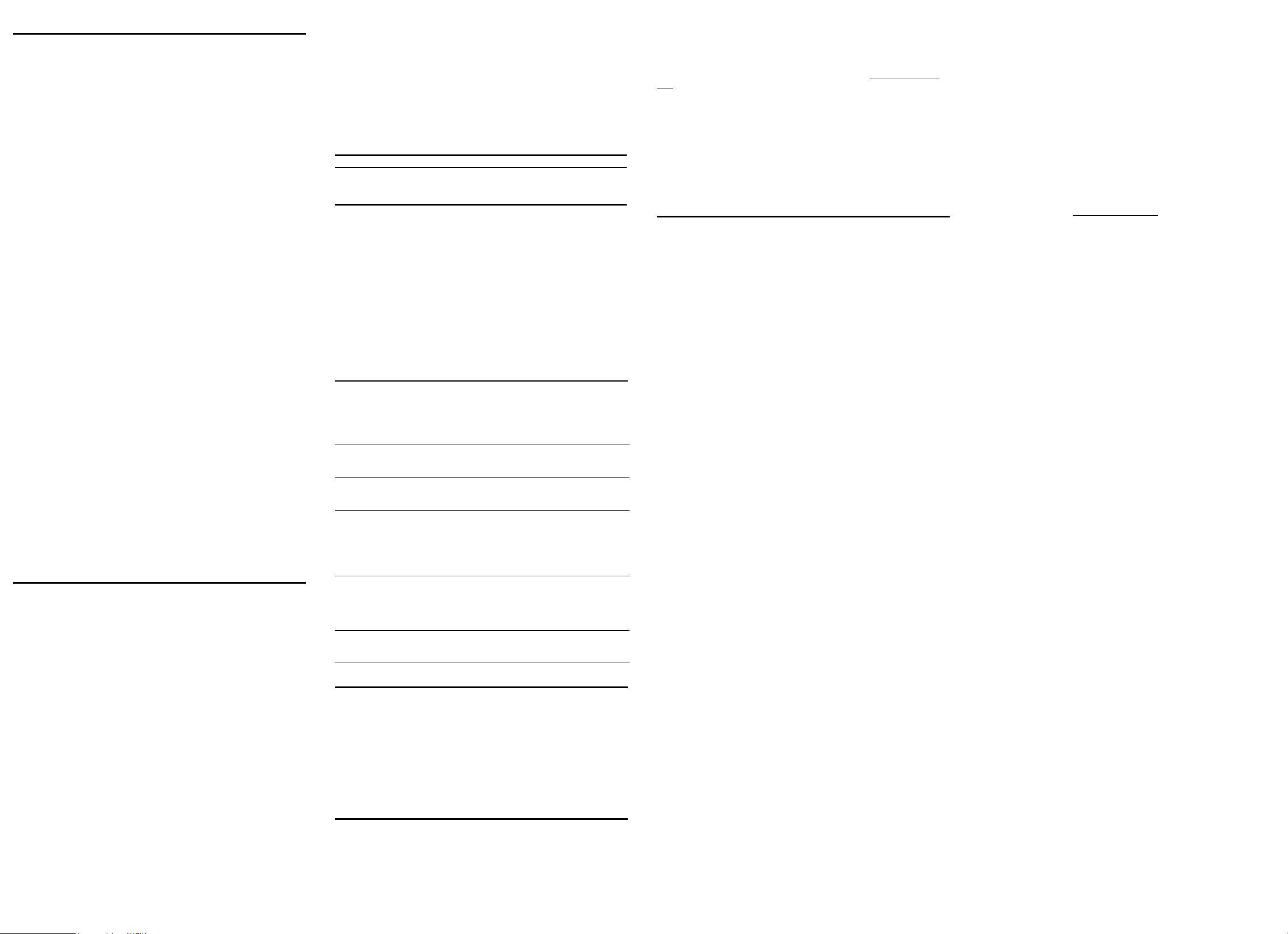
Telephone Basics
Note: Make sure the ringer switch is set to Hi or Lo, or the phone
will not ring.
The visual ring indicator will flash at all settings.
Redial
This unit redials up to 32 digits. To automatically redial the last number you
called:
Pick up the handset and wait for a dial tone.
Press the redial button.
Audio Boost
You may press the Boost button to temporarily boost the volume of the
handset receiver during a call. When active, the audio boost indicator on the
visual ringer will illuminate. To return to normal levels, press the button again.
The volume level will also return to normal when handset is replaced on base
after a call.
Tone Control
Tone ON ensures the user that the high frequency sounds are being amplified
more than lower frequencies so that words are not just louder, but clearer
and easier to understand. Tone Off provides the loudest output possible.
Flash
Press the flash button instead of the hook switch to activate custom calling
services such as call waiting or call transfer. Custom calling services are
provided by the phone company.
Receiver Volume
You may control the listening level with the VOL switch on the side of the
handset. It has three levels: low, mid, and high.
Ringer Volume
You may control the ringer volume level with the ringer switch located on the
side of the base.
Temporary Tone Dialing
This feature is useful only if you have pulse dialing service. Temporary Tone
Dialing enables pulse (rotary) service phone users to access touch-tone
services offered by banks, credit card companies, etc. For example, when you
call your bank you may need to enter your bank account number. Temporarily
switching to Touch Tone mode allows you to send your number.
Dial the telephone number and wait for the line to connect.
When your call is answered, press the * button on the handset number
pad to temporarily change from PULSE dialing to TONE dialing.
Follow the automated instructions to get the information you need.
Hang up the handset and the phone automatically returns to PULSE
(rotary) dialing mode.
Memory
You may store information in any of the following memory locations: 0 to 9, A,
B, and C.
Storing a Number in Memory
Pick up the handset, and press the store button.
Dial the number to be stored (up to 16 digits).
Press store again.
Press a memory location button ( A,B, C or 0~9 ), and hang up the
handset.
Inserting a Pause in the Dialing Sequence
Use the redial button to add pauses to a dialing sequence, for example after
you dial 9 for an outside line. A pause is approximately 4 seconds long.
Changing a Stored Number
To change a stored number, you just replace it with a different number using
the procedure for storing a number.
Dialing a Stored Number
Pick up the handset, and wait for a dial tone.
For numbers stored in memory locations 0~9, press the mem button, and
then the number of the location in which the desired number is stored. A,
B and C memory locations are accessible by one press.
NOTE: Stored numbers are saved using the telephone line power
cord. If you disconnect the line cord from the modular phone (wall)
jack, the numbers stored in memory are lost.
1.
2.
1.
2.
3.
4.
1.
2.
3.
4.
1.
2.
Erasing a Stored Number
Press the store button.
Press the redial button.
Press the store button again.
Press the memory location where the number is stored.
Cascade Dialing
This process allows you to dial a succession of stored numbers from separate
memory locations. This is useful when you must dial several sequences of
numbers, such as with frequent calls via a telephone company long distance
provider.
For example Memory location
Long distance access number 7
Authorization code (ID) 8
Frequently called long distance number 9
Pick up the handset.
Press the mem button, then press number “7” for the memory location.
when you hear the access tone, press the mem button, then press
number “8” for the memory location.
At the next access tone, press the mem button, then press number “9” for
the memory location.
The number dials automatically.
IMPORTANT: If you make test calls to emergency numbers, remain
on the line and explain the reason for the call to the dispatcher.
Also, make these calls in off-peak hours, such as early morning or
late evening.
NOTE: If you make a mistake while storing a number, hang up and
repeat the storing procedure.
Troubleshooting Tips
No Dial Tone
Check all cords to make sure that all connections are secure and not
damaged.
Check hook switch: Does it fully extend when handset is lifted from
cradle?
Phone Dials in Pulse with Tone Service
Make sure TONE PULSE is set to TONE DIAL.
Phone Won’t Dial Out with Pulse Service
Make sure TONE PULSE is set to PULSE DIAL.
Phone Does Not Ring
Make sure ringer switch is set to LO or HI.
You may have too many extension phones on your line. Try unplugging
some extension phones.
Check for dial tone. See Troubleshooting Tips for No Dial Tone.
Incoming Voice Volume Low
Are other phones off hook at same time? If so, this is normal condition as
volume drops when additional phones are used at once.
Check the handset receiver or speaker volume.
Memory Dialing
Make sure you entered the numbers correctly into memory.
General Product Care
To keep your phone working and looking good, follow these guidelines:
Avoid putting it near heating appliances and devices that generate
electrical noise (for example, motors or fluorescent lamps).
DO NOT expose to direct sunlight or moisture.
Avoid dropping and other rough treatment to the unit.
Clean with a soft cloth.
Never use a strong cleaning agent or abrasive powder because this will
damage the finish.
Retain the original packaging in case you need to ship it at a later date.
Warranty Assistance
Your sales receipt will be required to demonstrate proof of purchase in
order to validate your warranty eligibility. You may want to attach either
the original, or a photocopy, of your sales receipt to this booklet for future
reference.
If this product was received as a gift, it is suggested you jot down the
date of gift receipt, as this information will be valuable should service be
required during the warranty period. If the equipment is causing harm to the
telephone network, the telephone company may require that you disconnect
1.
2.
3.
4.
1.
2.
3.
4.
5.
•
•
•
•
•
•
•
•
•
•
•
•
•
•
•
•
the equipment until the problem is resolved.
Purchase Date or Date Received as Gift ________________________________
Name of Store ____________________________________________________
For instructions on how to obtain warranty service, you may call Customer
Care at 1-877-722-4908 or you may visit our website at www.rca4phones.
com. If you prefer, you may write to us at:
Supreme Power USA LLC
PO Box 501045
Indianapolis IN 46250-1045
Please do not send products to this address as it only adds delays in
service and may result in lost or damaged product. This PO BOX is for
written communication only.
If the equipment is causing harm to the telephone network, the telephone
company may require that you disconnect the equipment until the problem is
resolved.
Limited Warranty
What your limited warranty covers:
Defects in materials or workmanship.
For how long after your purchase:
One year, from date of purchase. Please retain your sales receipt, as that
will act as your proof of purchase in order to validate warranty status.
What we will do:
Provide you with a new or, at our option, a refurbished exchange unit of
same or similar model. The exchange model is under warranty for the
remainder of the original product's one year warranty, or 90 days from
the date the replacement product was shipped to you, whichever is
longer.
How to get service:
Call Customer Care at 1-877-722-4908. Please have your product with
you and please have your model number and date code available
when calling us. The model number and date code can be found on the
underside of the base unit.
If you are within your limited warranty period and it is determined that
service is required:
We will ask that you properly pack your product to avoid shipping
damage. We recommend that you use the original carton and packing
materials.
We will ask you to include with your product the following:
o Your name, return shipping address and daytime phone number
handwritten or typed on a sheet of paper
o A legible copy of your sales receipt ( please do not send the original
sales receipt )
Ship your product prepaid, to the address we provide. We suggest
shipping your product via a traceable carrier, as we are not responsible
for lost, mis-directed or damaged shipments. You may want to write the
date shipped, carrier and tracking number here: _____________________
_____________________________________________________________
Upon receipt of your product we will validate your product is under
warranty and if determined your product is warranty eligible, we will ship
to you a new or, at our option, a refurbished exchange unit of same or
similar model. This exchange unit will be shipped to you at no cost.
What your limited warranty does not cover:
Customer Instruction. (Your Owners Manual provides information
regarding operating and install instructions. Additional information may
be obtained by contacting the retailer )
Installation and set up service adjustments.
Batteries.
Damage from misuse, neglect, unauthorized repair.
Products which have been modified or incorporated into other products
Products that have been serviced by an unauthorized servicer.
Products purchased or serviced outside the USA or Canada.
Acts of nature, such as but not limited to, lightning damage.
Limitation of Warranty:
THIS LIMITED WARRANTY IS THE ONLY WARRANTY APPLICABLE
TO THIS PRODUCT. ALL OTHER WARRANTIES, EXPRESS OR IMPLIED
(INCLUDING ALL IMPLIED WARRANTIES OF MERCHANTABILITY OR
FITNESS FOR A PARTICULAR PURPOSE) ARE HEREBY DISCLAIMED. NO
VERBAL OR WRITTEN INFORMATION GIVEN BY SUPREME POWER USA
LLC, ITS AGENTS, EMPLOYEES, RETAIL DEALERS OR INDEPENDENT
CONTRACTORS SHALL CREATE A GUARANTY OR IN ANY WAY INCREASE
THE SCOPE OF THIS WARRANTY.
REPAIR OR REPLACEMENT AS PROVIDED UNDER THIS WARRANTY
IS THE EXCLUSIVE REMEDY OF THE CONSUMER. SUPREME POWER
USA LLC SHALL NOT BE LIABLE FOR INCIDENTAL OR CONSEQUENTIAL
DAMAGES RESULTING FROM THE USE OF THIS PRODUCT OR ARISING
OUT OF ANY BREACH OF ANY EXPRESS OR IMPLIED WARRANTY ON
•
•
•
•
•
•
•
•
•
•
•
•
•
•
•
•
•
•
THIS PRODUCT. THIS DISCLAIMER OF WARRANTIES AND LIMITED
WARRANTY ARE GOVERNED BY THE LAWS OF THE STATE OF INDIANA
EXCEPT TO THE EXTENT PROHIBITED BY APPLICABLE LAW, ANY IMPLIED
WARRANTY OF MERCHANTABILITY OR FITNESS FOR A PARTICULAR
PURPOSE ON THIS PRODUCT IS LIMITED TO THE APPLICABLE
WARRANTY PERIOD SET FORTH ABOVE.
How state law relates to this warranty:
Some states do not allow the exclusion nor limitation of incidental or
consequential damages, or limitations on how long an implied warranty
lasts so the above limitations or exclusions may not apply to you.
This warranty gives you specific legal rights, and you also may have other
rights that vary from state to state.
If you purchased your product outside the USA or Canada:
This warranty does not apply. Contact your dealer for warranty information.
Product Registration:
Please complete and mail the Product Registration Card packed with
your product or visit www.rca4phones.com to register your new product.
Product registration is not required for warranty coverage but does allow
us to contact you should it be necessary.
•
