Page 1
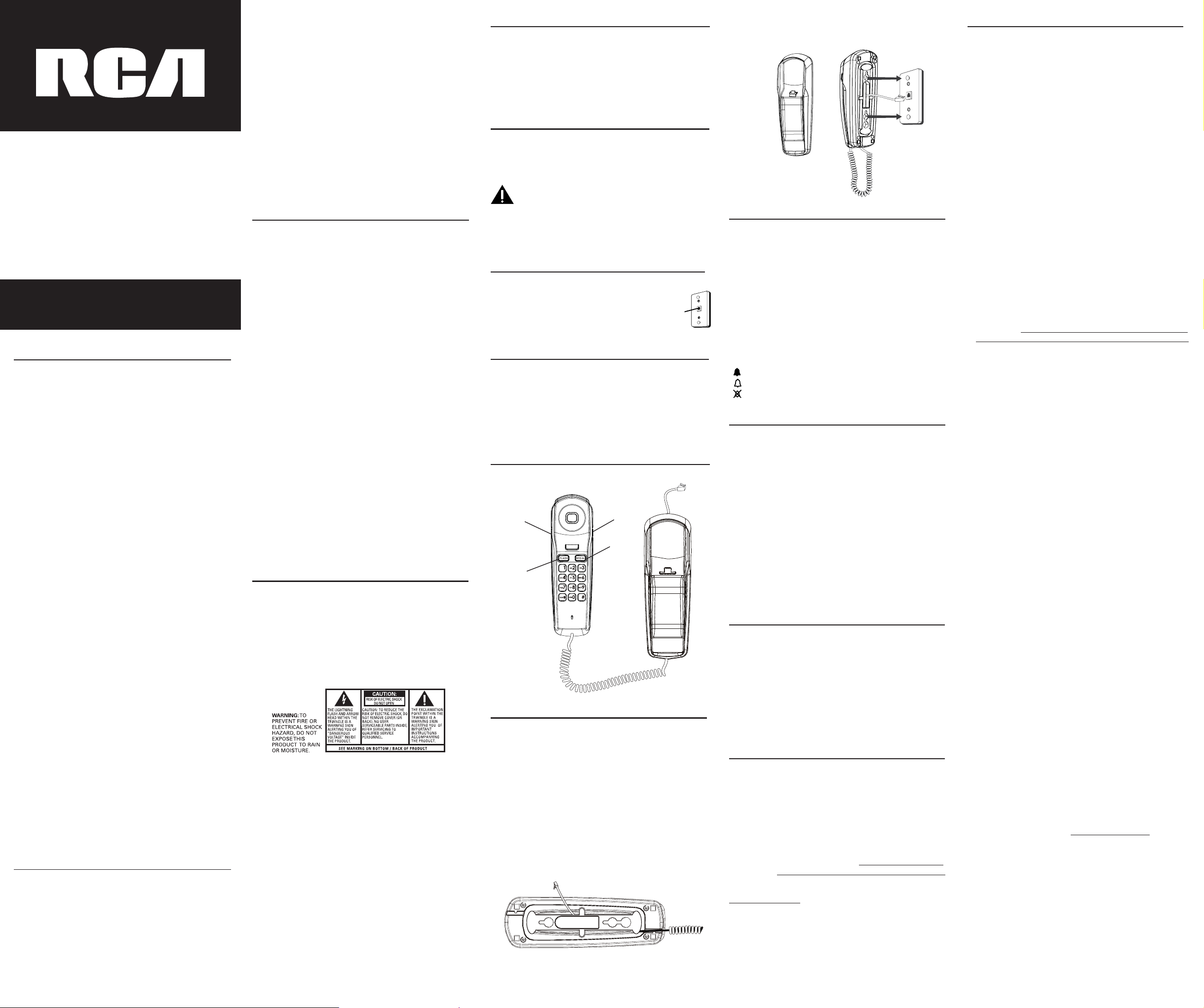
Slimline Phone
User’s Guide
Please read this manual before operating
product for the first time.
Visit the RCA web site at www.rca4phones.com
Model 1103
Equipment Approval Information
Your telephone equipment is approved for connection to the
Public Switched Telephone Network and is in compliance with
parts 15 and 68, FCC Rules and Regulations and the Technical
Requirements for Telephone Terminal Equipment published by
ACTA.
1 Notification to the Local Telephone Company
On the bottom of this equipment is a label indicating, among
other information, the US number and Ringer Equivalence
Number (REN) for the equipment. You must, upon request,
provide this information to your telephone company.
The REN is useful in determining the number of devices you may
connect to your telephone line and still have all of these devices
ring when your telephone number is called. In most (but not all)
areas, the sum of the RENs of all devices connected to one line
should not exceed 5. To be certain of the number of devices you
may connect to your line as determined by the REN, you should
contact your local telephone company.
A plug and jack used to connect this equipment to the premises
wiring and telephone network must comply with the applicable
FCC Part 68 rules and requirements adopted by the ACTA. A
compliant telephone cord and modular plug is provided with
this product . It is designed to be connected to a compatible
modular jack that is also compliant. See installation instructions
for details.
Notes
This equipment may not be used on coin service provided by the
telephone company.
Party lines are subject to state tariffs, and therefore, you may
not be able to use your own telephone equipment if you are on
a party line. Check with your local telephone company.
Notice must be given to the telephone company upon
permanent disconnection of your telephone from your line.
If your home has specially wired alarm equipment connected to
the telephone line, ensure the installation of this product does
not disable your alarm equipment. if you have questions about
what will disable alarm equipment, consult your telephone
company or a qualied installer.
This corded phone is a type that is not intended to be repaired
by customer (user).
US Number is located on the cabinet bottom.
REN Number is located on the cabinet bottom.
•
•
•
•
•
2 Rights of the Telephone Company
Should your equipment cause trouble on your line which may
harm the telephone network, the telephone company shall, where
practicable, notify you that temporary discontinuance of service
may be required. Where prior notice is not practicable and the
circumstances warrant such action, the telephone company may
temporarily discontinue service immediately. In case of such
temporary discontinuance, the telephone company must: (1)
promptly notify you of such temporary discontinuance; (2) aord
you the opportunity to correct the situation; and (3) inform you
of your right to bring a complaint to the Commission pursuant
to procedures set forth in Subpart E of Part 68, FCC Rules and
Regulations.
The telephone company may make changes in its communications
facilities, equipment, operations or procedures where such action
is required in the operation of its business and not inconsistent
with FCC Rules and Regulations. If these changes are expected to
aect the use or performance of your telephone equipment, the
telephone company must give you adequate notice, in writing, to
allow you to maintain uninterrupted service.
Interference Information
This device complies with Part 15 of the FCC Rules. Operation is
subject to the following two conditions: (1) This device may not
cause harmful interference; and (2) This device must accept any
interference received, including interference that may cause
undesired operation.
This equipment has been tested and found to comply with the
limits for a Class B digital device, pursuant to Part 15 of the FCC
Rules. These limits are designed to provide reasonable protection
against harmful interference in a residential installation.
This equipment generates, uses, and can radiate radio
frequency energy and, if not installed and used in accordance
with the instructions, may cause harmful interference to radio
communications. However, there is no guarantee that interference
will not occur in a particular installation.
If this equipment does cause harmful interference to radio or
television reception, which can be determined by turning the
equipment o and on, the user is encouraged to try to correct the
interference by one or more of the following measures:
Reorient or relocate the receiving antenna (that is, the antenna
for radio or television that is “receiving” the interference).
Reorient or relocate and increase the separation between the
telecommunications equipment and receiving antenna.
Connect the telecommunications equipment into an outlet on
a circuit dierent from that to which the receiving antenna is
connected.
If these measures do not eliminate the interference, please
consult your dealer or an experienced radio/television technician
for additional suggestions. Also, the Federal Communications
Commission has prepared a helpful booklet, “How To Identify and
Resolve Radio/TV Interference Problems.” This booklet is available
from the U.S. Government Printing Oce, Washington, D.C. 20402.
Please specify stock number 004-000-00345-4 when ordering
copies.
Caution: The changes or modications not expressly approved
by the party responsible for compliance could void the user's
authority to operate the equipment.
Hearing Aid Compatibility (HAC)
This telephone system meets FCC standards for Hearing Aid
Compatibility.
FCC RF Radiation Exposure Statement
This equipment complies with FCC RF radiation exposure limits set
forth for an uncontrolled environment. This equipment should be
installed and operated with a minimum distance of 20 centimeters
between the radiator and your body. This transmitter must not be
co-located or operated in conjunction with any other antenna or
transmitter.
•
•
•
Industry Canada (I.C.) Notice
This product meets the applicable Industry Canada technical
specications.
Le présent materiel est conforme aux specications techniques
applicables d'Industrie Canada.”
The Ringer Equivalence Number is an indication of the maximum
number of terminals allowed to be connected to a telephone
interface. The termination on an interface may consist of any
combination of devices subject only to the requirement that the
sum of the Ringer Equivalence Numbers of all the devices does not
exceed ve.
L'indice d'équivalence de la sonnerie (IES) sert à indiquer le nombre
maximal de terminaux qui peuvent être raccordés à une interface
téléphonique. La terminaison d'une interface peut consister en
une combinaison quelconque de dispositifs, à la seule condition
que la somme d'indices d'équivalence de la sonnerie de tous les
dispositifs n'excède pas 5.''
This Class B digital apparatus complies with Canadian ICES-003.
Cet appareil numérique de la classe B est conforme à la norme
NMB-003 du Canada.
Modular
telephone
line jack
Wall plate
IMPORTANT SAFETY INSTRUCTIONS
When using your telephone equipment, basic safety precautions
should always be followed to reduce the risk of re, electric shock
and injury to persons, including the following: 1. Do not use this
product near water, for example, near a bath tub, wash bowl,
kitchen sink or laundry tub, in a wet basement or near a swimming
pool. 2. Avoid using a telephone (other than a cordless type) during
an electrical storm. There may be a remote risk of electric shock
from lightning. 3. Do not use the telephone to report a gas leak in
the vicinity of the leak.
Introduction
Your telephone is designed to give you exibility in use and high
quality performance. To get the most from your new telephone, we
suggest that you take a few minutes right now to read through this
instruction manual.
CAUTION: When using telephone equipment, there are
basic safety instructions that should always be followed.
Refer to the IMPORTANT SAFETY INSTRUCTIONS
provided with this product and save them for future
reference.
NOTE: This phone uses Touch-Tone dialing service only. For
this telephone to function properly, you must use Touch-Tone
service available through your local telephone company.
Before You Begin
Telephone Jack Requirements
To use this phone, you need an RJ11C type
modular telephone jack, which might look like
the one pictured here, installed in your home. If
you don’t have a modular jack, call your local
phone company to nd out how to get one
installed.
Important Installation Information
Never install telephone wiring during a lightning storm.
Never install telephone jacks in wet locations unless the jack is
specically designed for wet locations.
Never touch non-insulated telephone wires or terminals, unless
the telephone line has been disconnected at the network
interface.
Use caution when installing or modifying telephone lines.
Temporarily disconnect any equipment connected to the phone
such as faxes, other phones, or modems.
Handset Layout
•
•
•
•
•
Installing the Phone
Your telephone should be placed on a level surface such as a
desk or table top, or you can mount it on a wall. A desktop/wall
mounting pedestal is built into the base of the phone.
Slide the RINGER volume switch (on the handset) to the desired
volume.
Set the receiver volume switch (on the handset) to the desired
listening volume.
Plug the telephone line cord into a modular wall phone jack.
Store the extra cord in the grooves in the base.
Wall Mount Installation
Your telephone may also be mounted on a wall plate (not included).
NOTE: In desktop or wall mount mode, you may want to wrap
the excess telephone line cord around the mounting bracket on
the bottom of the base.
1.
2.
3.
4.
1103
Printed in China
11-21
FLASH
(button)
REDIAL
(button)
Receiver
volume
switch
Ringer
volume
switch
Please do not send any products to the Indianapolis address listed in
this manual or on the carton. This will only add delays in service for
your product.
Visit the RCA web site at www.rca4phones.com
Telephone Operation
Redial
This unit redials up to 32 digits. To automatically redial the last
number you called:
Pick up the handset and wait for a dial tone.
Press the redial button.
Flash
Press the ash button to activate custom calling services such as
call waiting or call transfer. Custom calling services are provided
by the phone company.
Receiver Volume
You may control the listening level with the volume switch on the
bottom of the handset. It has 3 levels: lo, mid, and high.
Ringer Volume
You may control the ringer volume level with the switch located
below the redial button on the handset.
= ringer tone will be loud
= ringer tone will be low
= telephone will not ring
Troubleshooting Tips
No dial tone.
Press and release the hook switch. Check the hook switch: Does
it fully extend when the handset is lifted from the cradle?
Phone doesn’t ring.
Make sure RINGER switch (located on the handset) is set to loud
or low.
Are you using too many phones on one line? (The total REN
of all phones on the same line should not be greater than the
maximum REN for your calling area. See Equipment Approval
Information).
Other party cannot hear you.
Make sure phone cord is securely plugged in.
Make sure extension phones are on the hook at the same time
you’re using the phone. It is normal for the volume to drop when
additional extension phones are used at the same time.
Phone “howls” when handset is placed near the base and handset
volume level is too high.
This is normal feedback due to handset volume level being set
to maximum.
General Product Care
To keep your telephone working and looking good, follow these
guidelines:
Avoid putting the phone near heating appliances and
devices that generate electrical noise (for example, motors or
uorescent lamps).
Do not expose to direct sunlight or moisture.
Avoid dropping and other rough treatment to the phone.
Clean with a soft cloth.
Never use a strong cleaning agent or abrasive powder because
this will damage the nish.
Retain the original packaging in case you need to ship the
phone at a later date.
Warranty Assistance
You r sales recei pt will be req uired to demons trate proo f of
purchase in order to validate your warranty eligibility. You may
want to attach either the original, or a photocopy, of your sales
receipt to this booklet for future reference.
If this product was received as a gift, it is suggested you jot down
the date of gift receipt, as this information will be valuable should
service be required during the warranty period. If the equipment is
causing harm to the telephone network, the telephone company
may require that you disconnect the equipment until the problem
is resolved.
Purchase Date or Date Received as Gift
Name of Store
For instructions on how to obtain warranty service, you may call Cus-
tomer Care at 1-877-722-4908 or you may visit our website at
www.rca4phones.com. If you prefer, you may write to us at:
Supreme Power USA LLC
PO Box 501045
Indianapolis IN 46250-1045
Please do not send products to this address as it only adds
delays in service and may result in lost or damaged product.
This PO BOX is for written communication only.
If the equipment is causing harm to the telephone network, the
telephone company may require that you disconnect the equipment until the problem is resolved.
1.
2.
•
•
•
•
•
•
•
•
•
•
•
•
Limited Warranty
What your limited warranty covers:
Defects in materials or workmanship.
For how long after your purchase:
One year, from date of purchase. Please retain your sales
receipt , as that will act as your proof of purchase in order to
validate warranty status.
What we will do:
Provide you with a new or, at our option, a refurbished exchange
unit of same or similar model. The exchange model is under
warranty for the remainder of the original product's one year
warranty, or 90 days from the date the replacement product
was shipped to you, whichever is longer.
How to get service:
Call Customer Care at 1-877- 722-4 908. Please have your
product with you and please have your model number and date
code available when calling us. The model number and date
code can be found on the underside of the base unit.
If you are wi thin your limited war ranty period and it is
determined that service is required:
We will ask that you properly pack your pro duct to avoid
shipping damage. We recommend that you use the original
carton and packing materials.
We will ask you to include with your product the following:
Your name, return shipping address and daytime phone
number handwritten or typed on a sheet of paper
A legible copy of your sales receipt ( please do not send the
original sales receipt )
Ship your product prepaid, to the address we provide. We
suggest shipping your product via a traceable carrier, as we are
not responsible for lost, mis-directed or damaged shipments.
You may want to write the date shipped, carrier and tracking
number here:
Upon receipt of your product we will validate your product is
under warranty and if determined your product is warranty
eligible, we will ship to you a new or, at our option, a refurbished
exchange unit of same or similar model. This exchange unit will
be shipped to you at no cost.
What your limited warranty does not cover:
Customer Instruction. (Your Owners Manual provides information
rega rd ing ope ra ting an d in st all ins tr uct io ns. Add it ional
information may be obtained by contacting the retailer)
Installation and set up service adjustments.
Batteries.
Damage from misuse, neglect, unauthorized repair.
Products which have been modied or incorporated into other
products
Products that have been serviced by an unauthorized servicer.
Products purchased or serviced outside the USA or Canada.
Acts of nature, such as but not limited to, lightning damage.
Limitation of Warranty:
THIS LI MI TED WARRANT Y IS TH E O NLY WA R R A N T Y
APPLICABLE TO THIS PRODUCT. ALL OTHER WARRANTIES,
EXPRESS OR IMPLIED (INCLUDING ALL IMPLIED WARRANTIES
OF MER CHANTABILITY OR FITNESS FOR A PART ICULAR
PURPOSE) ARE HEREBY DISCLAIMED. NO VERBAL OR WRITTEN
INFORMATION GIVEN BY SUPREME POWER USA LLC, ITS
AGENTS, EMPLOYEES, RETAIL DEALERS OR INDEPENDENT
CONTRACTORS SHALL CREATE A GUARANTY OR IN ANY WAY
INCREASE THE SCOPE OF THIS WARRANTY.
REPAI R OR REPL ACEM ENT AS PR OVI DED UNDER THI S
WARRANTY IS THE EXCLUSIVE REMEDY OF THE CONSUMER.
SU PRE ME POWER U SA LLC SH ALL NOT BE LIABLE FOR
INCIDENTAL OR CONSEQUENTIAL DAMAGES RESULTING FROM
THE USE OF THIS PRODUCT OR ARISING OUT OF ANY BREACH
OF ANY EXPRESS OR IMPLIED WARRANTY ON THIS PRODUCT.
THIS DISCLAIMER OF WARRANTIES AND LIMITED WARRANTY
ARE GOVERNED BY THE LAWS OF THE STATE OF INDIANA
EXCEPT TO THE EXTENT PROHIBITED BY APPLICABLE LAW, ANY
IMPLIED WARRANTY OF MERCHANTABILITY OR FITNESS FOR A
PARTICULAR PURPOSE ON THIS PRODUCT IS LIMITED TO THE
APPLICABLE WARRANTY PERIOD SET FORTH ABOVE.
How state law relates to this warranty:
Some states do not allow the exclusion nor limitation of incidental
or consequential damages, or limitations on how long an implied
warranty lasts so the above limitations or exclusions may not
apply to you.
This warranty gives you specific legal rights, and you also may
have other rights that vary from state to state.
If you purchased your product outside the USA or Canada:
This warranty does not apply. Contact your dealer for warranty information.
Product Registration:
Please complete and mail the Product Registration Card packed
with your product or visit www.rca4phones.com to register
your new product . Product registration is not required for
warranty coverage but does allow us to contact you should it be
necessary.
•
•
•
•
•
•
•
•
•
•
•
•
•
•
•
•
•
•
•
Plug the telephone line cord into a modular wall phone jack.
Slip the mounting holes on the base over the wall plate posts
and rmly slide the unit down into place (wall plate not included).
1.
2.
Page 2
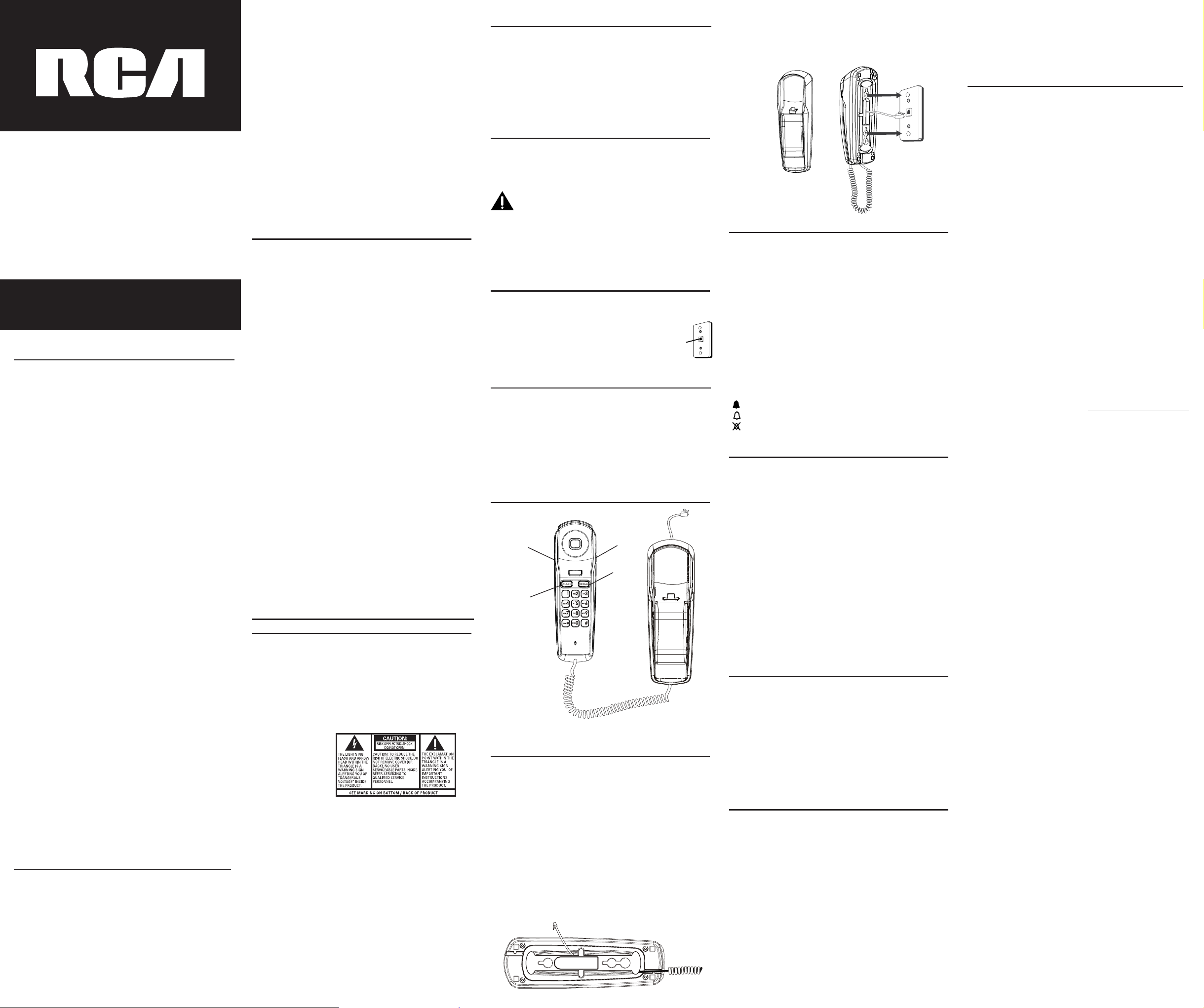
Teléfono línea delgada
Guía del usuario
Lea este manual antes de utilizar el producto por primera vez.
Visite el sitio web de RCA en www.rca4phones.com
Modelo 1103
Información de aprobación del equipo
Su equipo telefónico está aprobado para conectarse a la Red
Pública de Telefonía Conmutada (PSTN, por sus siglas en inglés) y
cumple con las partes 15 y 68 de las Normas y Reglamentaciones
de la FCC y los Requerimientos Técnicos para Equipos de
Terminales Telefónicas publicados por ACTA.
1 Notificación a la Compañía Telefónica Local
En la parte inferior de este equipo hay una etiqueta que indica,
entre ot ra informaci ón, el número de US y el Número de
Equivalencia de Timbres (REN, por sus siglas en inglés) para este
equipo. Usted deberá proveer esta información a su compañía
telefónica cuando así lo requiera.
El REN sirve para determinar la cantidad total de dispositivos
que puede conectar a su línea telefónica y que todos suenen
cuando se llame a su número telefónico. En la mayoría de
las áreas (pero no en todas), la suma de REN de todos los
dispositivos conectados a una línea no debe ser mayor que 5.
Para estar seguro de la cantidad total de dispositivos que puede
conectar a su línea, según lo determina el REN), deberá ponerse
en contacto con su compañía telefónica local.
El enchufe y el conector que se utilicen para conectar este
equipo al cableado del lugar y a la red telefónica deberás
cumplir con la Parte 68 de las normas de la FCC y los requisitos
adoptados por ACTA. Se provee un cable de teléfono y un
enchufe modular que cumplen con dichas normas y requisitos.
Están diseñados para ser conectados a un enchufe modular
co mpa tible , que tam bi én cu mpla co n di cha s no rma s y
requisitos. Consulte las instrucciones de instalación para
conocer los detalles.
Notas
Este equipo no debe utilizarse con los servicios telefónicos con
monedas o de pago provisto por la compañía telefónica.
Las líneas compartidas están sujetas a tarifas estatales y por
lo tanto, es posible que no pueda utilizar su propio equipo
telefónico si es parte de una línea compartida. Póngase en
contacto con su compañía telefónica local para obtener
información al respecto.
§Deberá noticar a la compañía telefónica si desconectará su
teléfono de la línea en forma permanente.
Si su hogar tiene un equipo de alarma especial conectado a la
línea telefónica, asegúrese de que la instalación del producto
no desactive el equipo de alarma. Si tiene preguntas acerca
de qué podría desactivar el equipo de alarma, consulte con su
compañía telefónica o con un instalador calicado.
Este tipo de teléfono con cable no está diseñado para ser
reparado por el cliente (usuario).
El número US está ubicado en la parte inferior de la base.
El número REN está ubicado en la parte inferior de la base.
•
•
•
•
•
2 Derechos de la Compañía Telefónica
Si su equipo causara problemas en la línea que podrían dañar
la red telefónica, la compañía telefónica deberá, siempre que
sea posible, noticarle la necesidad de interrumpir su servicio
en forma temporaria. Cuando no sea posible la noticación
previa y las circunstancias garanticen dicha acción, la compañía
telefónica puede interrumpir su servicio en forma temporaria
inmediatamente En tal caso, la compañía telefónica deberá
realizar lo siguiente: (1) noticarle pronto dicha interrupción
temporaria; (2) darle la oportunidad de corregir la situación; e
(3) informarle su derecho de presentar una demanda ante la
Comisión de acuerdo con los procedimientos establecidos en la
Subparte E de la Parte 68 de las Normas y Reglamentaciones de la
FCC.
La Compañía telefónica puede realizar cambios en sus
instalaciones de comunicaciones, equipo, operaciones o
procedimientos cuando dicha acción sea necesaria por la
conducción de sus negocios y no sea en contra de las Normas
y Reglamentaciones de la FCC. Si se espera que dichos cambios
afecten el uso o el rendimiento de su equipo telefónico, la
compañía telefónica deberá noticarlo de manera adecuada, por
escrito, para permitir que continúe su servicio sin interrupciones.
Información sobre interferencia
Este dispositivo cumple con la Parte 15 de las Normas de la FCC. El
funcionamiento está sujeto a las siguientes dos condiciones: (1) es
posible que este dispositivo no cause interferencia perjudicial y (2)
este dispositivo debe aceptar cualquier interferencia recibida, que
incluye la interferencia que puede causar un funcionamiento no
deseado.
Este equipo se ha probado y cumple con los límites para un
dispositivo digital Clase B, según la Parte 15 de las Normas de
la FCC. Estos límites están diseñados para brindar protección
razonable contra interferencia perjudicial en una instalación
residencial.
Este equipo genera, utiliza y puede emitir energía de frecuencia de
radio y, si no se instala y utiliza de acuerdo con las instrucciones,
puede causar interferencia perjudicial en las comunicaciones
de radio. Sin embargo, no existe garantía de que no haya
interferencia en una instalación en particular.
Si este equipo causa interferencia perjudicial en la recepción de
radio o televisión, lo que puede determinarse al encender y apagar
el equipo, el usuario deberá tratar de corregir dicha interferencia
mediante una o más de las siguientes medidas:
Cambie la posición o ubicación de la antena receptora (es decir,
la antena de la radio o televisión que “recibe” la interferencia).
Cambie la posición o ubicación e incremente la separación
entre el equipo de telecomunicaciones y la antena receptora.
Conecte el equipo de telecomunicaciones en un tomacorriente
en un circuito diferente de donde está conectada la antena
receptora.
Si estas medidas no eliminan la interferencia, póngase en contacto
con su distribuidor o un técnico de radio/televisión experimentado
para obtener más sugerencias. Además, la Comisión Federal de
Comunicaciones (FCC, por sus siglas en inglés) ha creado un folleto
útil, “Cómo identicar y resolver problemas de interferencia con la
radio/TV.” Este folleto está disponible en U.S. Government Printing
Oce, Washington, D.C. 20402. Especique el número de stock
004-000-00345-4 al solicitar copias.
Precaución: Los cambios o modicaciones no aprobados
expresamente por la parte responsable del cumplimiento podrían
anular la autoridad del usuario de utilizar este equipo.
Compatibilidad con audífonos (HAC, por
sus siglas en inglés)
Este sistema de teléfono cumple con las normas de la FCC para la
Compatibilidad con audífonos.
Declaración de exposición a la radiación RF de la FCC
Este equipo cumple con los límites de exposición a la radiación
RF de la FCC establecidos para un ambiente no controlado. Este
equipo debería instalarse y utilizarse con una distancia mínima de
20 centímetros entre el radiador y su cuerpo. Este transmisor no
debe ubicarse o utilizarse junto con otra antena o transmisor.
•
•
•
Noticación de la Industria de Canadá (IC, por sus siglas en inglés)
Este producto cumple con las especicaciones técnicas aplicables
de la Industria de Canadá.
El Número de equivalencia de timbres es una indicación de
la máxima cantidad de terminales que se permite conectar a
una interfaz telefónica. La terminación en una interfaz puede
comprender cualquier combinación de dispositivos, sujeto sólo
al requisito de que la suma de los Números de equivalencia de
timbres de todos los dispositivos no sea mayor que cinco.
El dispositivo digital Clase B cumple con la norma ICES-003
canadiense.
IMPORTANTES INSTRUCCIONES DE SEGURIDAD
Al utilizar su teléfono, deberá tener en cuenta ciertas precauciones
de seguridad para reducir el riesgo de incendio, descarga eléctrica
y lesiones a las personas, que incluyen las siguientes: 1. No utilice
el producto cerca de agua, por ejemplo, cerca de una bañera,
un lavabo, un fregadero o una tina de lavadero, En un sótano
húmedo o cerca de una piscina. 2. Evite utilizar el teléfono (que sea
inalámbrico) durante una tormenta eléctrica. Existe la posibilidad
de descarga eléctrica a causa de los relámpagos. 3. No utilice el
teléfono para noticar una pérdida de gas estando cerca de la
pérdida.
Introducción
Su teléfono está diseñado para brindarle exibilidad y
funcionamiento de alta calidad. Para obtener lo mejor de su nuevo
teléfono, sugerimos que se tome unos minutos para leer este
manual de instrucciones.
PRECAUCIÓN: Al utilizar equipo telefónico, existen
instrucciones básicas de seguridad que debería
tener en cuenta. Consulte la sección IMPORTANTES
INSTRUCCIONES DE SEGURIDAD provista con este
producto y guárdelas para futuras consultas.
NOTA: Este teléfono utiliza sólo servicio de marcado por tonos.
Para que este teléfono funcione correctamente, debe utilizar el
servicio por tonos disponible a través de su compañía telefónica
local.
Antes de comenzar
Requisitos de enchufe de teléfono
Requisitos de enchufe de teléfono
Para utilizar este teléfono, necesitará un enchufe
de teléfonos modular tipo RJ11C, que puede
verse similar al que se muestra en la imagen,
instalado en su casa. Si no posee un enchufe
modular, comuníquese con la compañía
telefónica para averiguar cómo instalar uno.
Información importante de instalación
No in st al e el cableado te lefónico durante un a tormenta
eléctrica.
No instale enchufes de teléfono en lugares húmedos a menos
que dicho enchufe esté diseñado para lugares húmedos.
No toque los cables o terminales no aislados del teléfono a
menos que la línea telefónica esté desconectada en la interfaz
de red.
Tenga cuidado al instalar o modicar las líneas telefónicas.
Desconecte temporalmente cualquier equipo conectado al
teléfono, tal como faxes, otros teléfonos o módems.
Descripción del auricular
•
•
•
•
•
Instalación del teléfono
Debe colocar el teléfono sobre una supercie nivelada, tal como
un escritorio o una mesa o puede instalarlo en la pared. La base
del teléfono contiene un pedestal para la instalación en escritorio
o pared.
Deslice el interruptor de volumen RINGER (en el auricular) hasta
el volumen deseado.
Deslice el interruptor de volumen del receptor (en el auricular)
hasta el volumen de audición deseado.
Enchufe el cable de línea telefónica en un enchufe de teléfono
modular para pared.
Coloque el cable excedente en las ranuras de la base.
Instalación en pared
Puede instalar su teléfono en una placa para pared (no incluida).
NOTA: En la instalación en pared o en escritorio, puede guardar
el cable de línea telefónica excedente alrededor del soporte de
instalación que se encuentra en la parte inferior de la base.
1.
2.
3.
4.
1103
Impreso en China
11-21
Botón
FLASH
Botón
REDIAL
Interruptor
de volumen
del receptor
Interruptor
de volumen
del timbre
No envíe productos al domicilio de Indianápolis detallado en
este manual o en la caja. Esto sólo demorará el servicio para su
producto.
Visite el sitio web de RCA en www.rca4phones.com
Funcionamiento del teléfono
Rellamada
Esta unidad puede rellama r hasta 32 dígito s. Para rellamar
rápidamente al último número marcado:
Tome el auricular y espere el tono de marcado.
Presione el botón REDIAL.
Flash
Presione el botón FLASH para activar los servicios de llamada
personalizados, tales como llamada en espera o transferencia de
llamadas. Los servicios de llamada personalizados son provistos
por su compañía telefónica.
Volumen del receptor
Puede controlar el nivel de audición con el interruptor de volumen
que se encuentra en la parte inferior del auricular. Tiene 3 niveles:
bajo, medio y alto.
Volumen del timbre
Puede controlar el nivel de volumen del timbre con el interruptor
que se encuentra debajo del botón REDIAL en el auricular.
= el tono del timbre será alto
= el tono del timbre será bajo
= el teléfono no sonará
Solución de problemas
No hay tono de marcado.
Presione y suelte el interruptor para colgar el teléfono. Verique
el interruptor para colgar: ¿Se extiende por completo cuando
toma el auricular de la base?
El teléfono no suena.
Asegúrese de que el interruptor RINGER (ubicado en el auricular)
esté congurado en alto o bajo.
¿Utiliza demasiados teléfonos en una línea? (El REN total de
todos los teléfonos en la misma línea no debe exceder el REN
máximo para su área de llamada. Ver Información de aprobación
del equipo).
La persona del otro lado de la línea no puede oírlo.
Asegúrese de que el cable del teléfono esté bien enchufado.
Asegúrese de que las extensiones estén colgadas al momento
que usted utiliza el teléfono. Es normal que el volumen
disminuya cuando se utilizan extensiones adicionales al mismo
tiempo.
El teléfono hace ruido cuando el auricular está cerca de la base
y el nivel de volumen del auricular es demasiado alto.
Esto es normal debido a que el nivel de volumen del auricular
está congurado en máximo.
Cuidado general del producto
Para mantener su teléfono en funcionamiento y buen estado, siga
estas instrucciones:
Evite colocar el teléfono cerca de dispositivos de calor que
generen ruido eléctrico (por ejemplo, motores o lámparas
uorescentes).
No exponga el teléfono a luz solar directa ni humedad.
Evite arrojar el teléfono o cualquier otro tratamiento brusco.
Limpie el teléfono con un paño suave. No utilice un agente
limpiador fuerte ni un polvo abrasivo ya que podría dañar el
acabado.
Guarde el embalaje original en caso de que necesite transportar
el teléfono más adelante.
Información sobre la garantía
Se le solicitará su recibo de compra para demostrar que adquirió
el producto y así validar su derecho de garantía. Puede adjuntar
el original o una fotocopia, de su recibo de compra a este manual
para futuras consultas.
Si recibió el producto como un regalo, sugerimos que anote
la fecha en la que recibió el regalo, ya que esta información
puede ser útil si necesitara mantenimiento durante el período de
garantía. Si el equipo causa daños a la red telefónica, la compañía
telefónica puede solicitarle que lo desconecte hasta que haya
resuelto el problema.
Fecha de compra o Fecha en la que se recibió como regalo______
Nombre de la tienda______________________________________
Para obtener instrucciones acerca de cómo obtener
mantenimiento en virtud de la garantía, póngase en contacto con
Atención al cliente al 1-877-722-4908 o puede visitar nuestro sitio
web en www.rca4phones.com. Si lo preere, puede escribirnos a:
Supreme Power USA LLC
PO Box 501045
Indianapolis IN 46250-1045
1.
2.
•
•
•
•
•
•
•
•
•
•
•
•
•
•
No envíe productos a este domicilio ya que sólo demorará la
atención y puede perder o dañar el producto. Esta casilla de
correo es sólo para comunicaciones escritas.
Si el equipo causa daños a la red telefónica, la compañía telefónica
puede solicitarle que lo desconecte hasta que haya resuelto el
problema.
Garantía limitada
Qué cubre su garantía limitada:
Defectos en los materiales o en la confección.
Por cuánto tiempo después de la compra:
Un año desde la fecha de compra. Guarde el recibo de compra
ya que será la prueba de la compra para poder validar el estado
de la garantía.
Qué haremos:
Le proporcionaremos una unidad de cambio nueva o, a su
elección, restaurada del mismo modelo o uno similar. El modelo
de cambio estará en garantía por el resto del año de garantía
del producto original, o por 90 días desde la fecha en la que se
le envió el producto de reemplazo, lo que sea mayor.
Cómo obtener el servicio:
Póngase en contacto con Atención al cliente al 1-877-722-4908.
Tenga su producto, su número de modelo y su código de
fecha disponibles cuando se comunique con nosotros. Puede
encontrar el número de modelo y el código de fecha en la parte
inferior de la unidad base.
Si está dentro del período de garantía limitada y se determina
que necesita el servicio:
Le solicitaremos que embale correctamente su producto para
evitar daños durante el transporte. Le recomendamos que
utilice la caja y los materiales de embalaje originales.
Le solicitaremos que incluya lo siguiente con su producto:
Su nombre, domicilio de envío y número de teléfono de día,
escritos a mano o tipeados en una hoja de papel.
Una copia legible de su recibo de compra (no envíe el recibo
de compra original).
Envíe su producto con franqueo pagado al domicilio provisto.
Sugerimos que envíe su producto a través de una compañía
transportadora que se pueda rastrear, ya que no somos
responsables de envíos perdidos, erróneos o dañados. Puede
escribir la fecha de envío, la compañía de transporte y el
número para el seguimiento aquí:
Al recibir su producto, validaremos la garantía y si el producto
está en garantía, le enviaremos una unidad de cambio nueva o,
a su elección, restaurada del mismo modelo o uno similar. Esta
unidad de cambio se le enviará sin costo alguno.
Qué no cubre su garantía limitada:
Instrucciones para el cliente. (Sus Manuales de usuario brindan
información relacionada con el funcionamiento e instrucciones
de instalación. Póngase en contacto con su distribuidor para
obtener información adicional.)
Ajustes del servicio de instalación y conguración.
Baterías/Pilas.
Da ños por uso inc orrecto , ne glige ncia o repara ci ón no
autorizada.
Productos que han sido modificados o incorporados en otros
productos.
Productos que han sido reparados por un centro de servicios no
autorizado.
Productos adquiridos o reparados fuera de EE.UU. o Canadá.
Casos de fuerza mayor, entre otros, daños por relámpagos.
Limitación de la garantía:
ESTA GARANTÍA LIMITADA ES LA ÚNICA GARANTÍA APLICABLE
A ESTE PRODUCTO. POR LA PRESENTE, SE DESCONOCE TODA
OTRA GARANTÍA, EXPRESA O IMPLÍCITA (INCLUYE TODAS LAS
GARANTÍAS IMPLÍCITAS DE COMERCIABILIDAD E IDONEIDAD
PARA UN FIN DETERMINADO). NINGUNA INFORMACIÓN ORAL
O ESCRITA PROVISTA POR SUPREME POWER USA LLC, SUS
REPRESENTANTES, EMPLEADOS, DISTRIBUIDORES MINORISTAS
O CONTRATISTAS INDEPENDIENTES CREARÁ GARANTÍA
ALGUNA NI AMPLIARÁ DE MODO ALGUNO EL ALCANCE DE
ESTA GARANTÍA.
LA REPARACIÓN O EL REEMPLAZO SEGÚN ESTA GARANTÍA
ES EL RECURSO EXCLUSIVO DEL CONSUMIDOR SUPREME
POWER USA LLC NO SERÁ RESPONSABLE DE DAÑOS
IMPREVISTOS O INDIRECTOS QUE RESULTEN DEL USO DE ESTE
PRODUCTO O QUE SURJAN DEL INCUMPLIMIENTO DE UNA
GARANTÍA EXPRESA O IMPLÍCITA SOBRE ESTE PRODUCTO.
ESTA EXCLUSIÓN DE GARANTÍAS Y GARANTÍA LIMITADA SE
RIGEN POR LAS LEYES DEL ESTADO DE INDIANA, EXCEPTO
EN LA MEDIDA QUE LO PROHÍBA EL DERECHO APLICABLE,
CUALQUIER GARANTÍA IMPLÍCITA DE COMERCIABILIDAD
E IDONEIDAD PARA UN FIN DETERMINADO SOBRE ESTE
PRODUCTO ESTÁ LIMITADA AL PERÍODO DE GARANTÍA
APLICABLE ESTABLECIDO CON ANTERIORIDAD.
Cómo se relaciona el derecho estatal con esta garantía:
Algunos estados no permiten la exclusión ni limitación de daños
imprevistos o indirectos ni limitaciones sobre la duración de una
garantía implícita. Por lo tanto, es posible que las limitaciones o
exclusiones antes mencionadas no se apliquen a usted.
Esta garantía le otorga derechos legales específicos y puede
ejercer otros derechos que varían de un estado a otro.
Si adquirió su producto fuera de EE.UU. o Canadá:
Esta garantía no se aplica. Póngase en contacto con su distribuidor
para obtener información acerca de la garantía.
Registro del producto:
Complete y envíe por correo electrónico la Tarjeta de registro
del producto que se envió con su producto o visite www.
rca4phones.com para registrar su nuevo producto. El registro
del producto no es necesario para la cobertura de la garantía
pero nos permite ponernos en contacto con usted si fuera
necesario.
•
•
•
•
•
•
•
•
•
•
•
•
•
•
•
•
•
•
•
Enchufe el cable de línea telefónica en un enchufe de teléfono
modular para pared.
Deslice los orificios de instalación de la base sobre las trabas
de placa para pared y deslice la unidad hacia abajo hasta que
trabe en su lugar (placa para pared no incluida).
1.
2.
ADVERTENCIA: PARA EVITAR
RIE SGOS D E I NCEN DIO O
DESCARG A ELÉCT RICA, NO
EXPON GA EL PRODUCTO A
LLUVIAS O HUMEDAD.
Placa para pared
Enchufe de
línea telefónica
modular
